Page 1
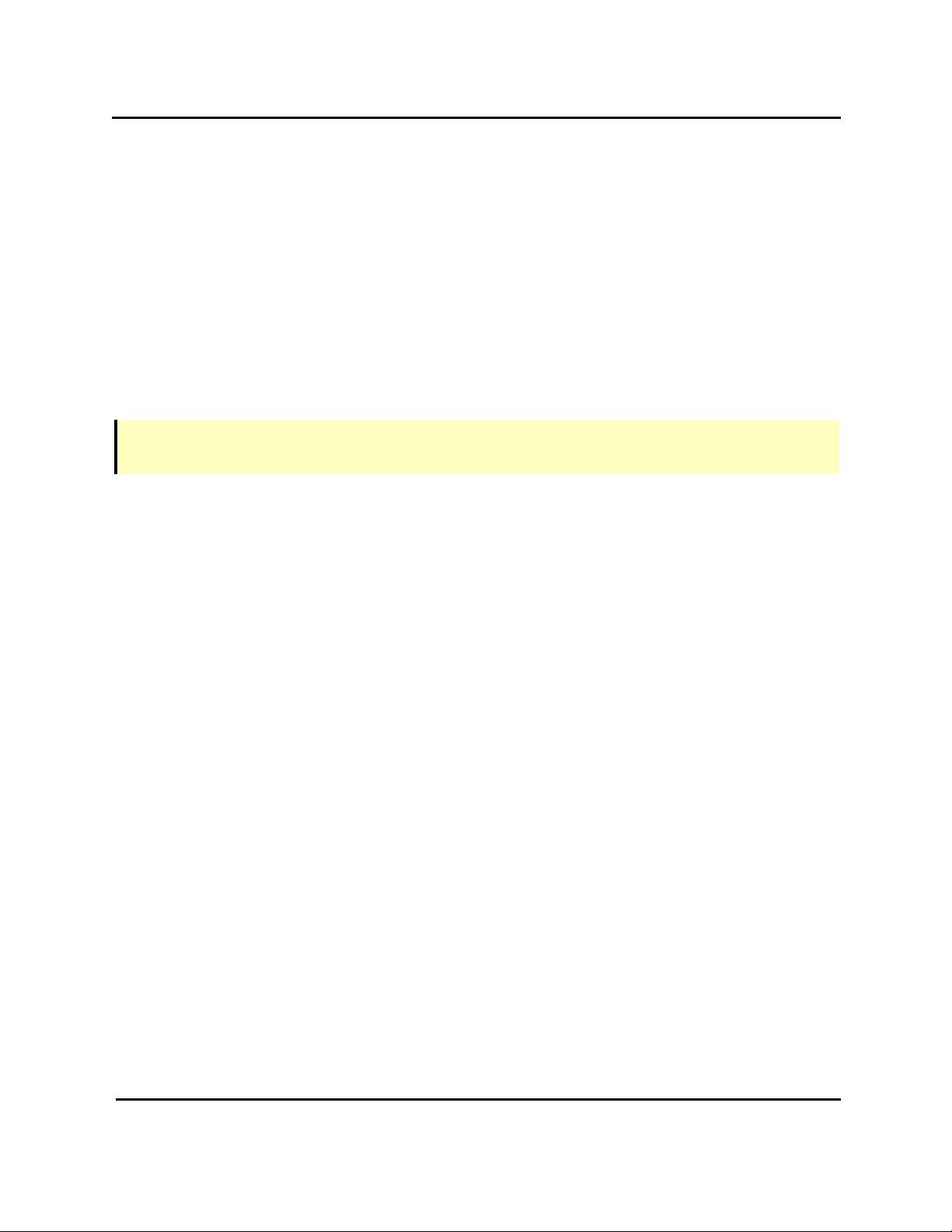
AdeptSight Reference Guide
AdeptSight Reference Guide, v3.2.x
This is a PDF/print version of the AdeptSight Reference Guide online documentation. A
Table of Contents is provided so that you can locate the desired topics. Because the AdeptSight Reference Guide was designed for online viewing, there may be slight formatting
anomalies in the PDF/print version. Additionally, links to external documents will not work
in the PDF file.
For optimal viewing and navigation, please use the HTML version of this document, which
can be accessed from the Adept Document Library.
NOTE: Please see the Adept ACE ReadMe file, which is included with your Adept ACE software, for a
description of any recent changes.
AdeptSight Reference Guide, v3.2.x, Updated: 5/8/2012
Page 1
Page 2

Page 3

Copyright Notice
Copyright Notice
The information contained herein is the property of Adept Technology, Inc., and shall not be reproduced in
whole or in part without prior written approval of Adept Technology, Inc. The information herein is subject
to change without notice and should not be construed as a commitment by Adept Technology, Inc. The
documentation is periodically reviewed and revised.
Adept Technology, Inc., assumes no responsibility for any errors or omissions in the documentation. Critical evaluation of the documentation by the user is welcomed. Your comments assist us in preparation of
future documentation. Please submit your comments to: techpubs@adept.com.
Copyright 2006 - 2012 by Adept Technology, Inc. All rights reserved.
Adept, the Adept logo, the Adept Technology logo, AdeptVision, AIM, Blox, Bloxview, FireBlox, Fireview,
Meta Controls, MetaControls, Metawire, Soft Machines, and Visual Machines are registered trademarks of
Adept Technology, Inc.
Brain on Board is a registered trademark of Adept Technology, Inc. in Germany.
Adept ACE, ACE PackXpert, Adept 1060 / 1060+, Adept 1850 / 1850 XP, Adept 540, Adept 550 Clean-
Room, Adept 560, Adept AnyFeeder, Adept Award, Adept C40, Adept C60, Adept CC, Adept Cobra 350,
Adept Cobra 350 CR/ESD, Adept Cobra 550, Adept Cobra 600, Adept Cobra 800, Adept Cobra i600, Adept
Cobra i800, Adept Cobra PLC Server, Adept Cobra PLC800, Adept Cobra s600, Adept Cobra s800, Adept
Cobra s800 Inverted, Adept Cobra Smart600, Adept Cobra Smart800, Adept DeskTop, Adept FFE, Adept
FlexFeeder 250, Adept IC, Adept iSight, Adept Impulse Feeder, Adept LineVision, Adept MB-10 ServoKit,
Adept MC, Adept MotionBlox-10, Adept MotionBlox-40L, Adept MotionBlox-40R, Adept MV, Adept MV-10,
Adept MV-19, Adept MV-4, Adept MV-5, Adept MV-8, Adept OC, Adept Python, Adept Quattro s650, Adept
Quattro s650H, Adept Quattro s650HS, Adept Quattro s800H, Adept sDIO, Adept SmartAmp, Adept Smar-
tAxis, Adept SmartController CS, Adept SmartController CX, Adept SmartModule, Adept SmartMotion,
Adept SmartServo, Adept sMI6, Adept sSight, Adept Viper s650, Adept Viper s850, Adept Viper s1300,
Adept Viper s1700, AdeptCartesian, AdeptCast, AdeptForce, AdeptFTP, AdeptGEM, AdeptModules, Adept-
Motion, AdeptMotion Servo, AdeptMotion VME, AdeptNet, AdeptNFS, AdeptOne, AdeptOne-MV, AdeptOne-
XL, AdeptRAPID, AdeptSight, AdeptSix, AdeptSix 300, AdeptSix 300 CL, AdeptSix 300 CR, AdeptSix 600,
AdeptTCP/IP, AdeptThree, AdeptThree-MV, AdeptThree-XL, AdeptTwo, AdeptVision AGS, AdeptVision AVI,
AdeptVision GV, AdeptVision I, AdeptVision II, AdeptVision VME, AdeptVision VXL, AdeptVision XGS, Adept-
Vision XGS II, AdeptWindows, AdeptWindows Controller, AdeptWindows DDE, AdeptWindows Offline
Editor, AdeptWindows PC, AIM Command Server, AIM Dispense, AIM PCB, AIM VisionWare, A-Series, Flex-
FeedWare, HyperDrive, IO Blox, MicroV+, MotionBlox, MotionWare, ObjectFinder, ObjectFinder 2000, Pack-
One, PalletWare, sAVI, S-Series, UltraOne, V, V+, and VisionTeach are trademarks of Adept Technology,
Inc.
Any trademarks from other companies used in this publication
are the property of those respective companies.
Created in the United States of America
AdeptSight Reference Guide, v3.2.x, Updated: 5/8/2012
Page 3
Page 4

Page 5
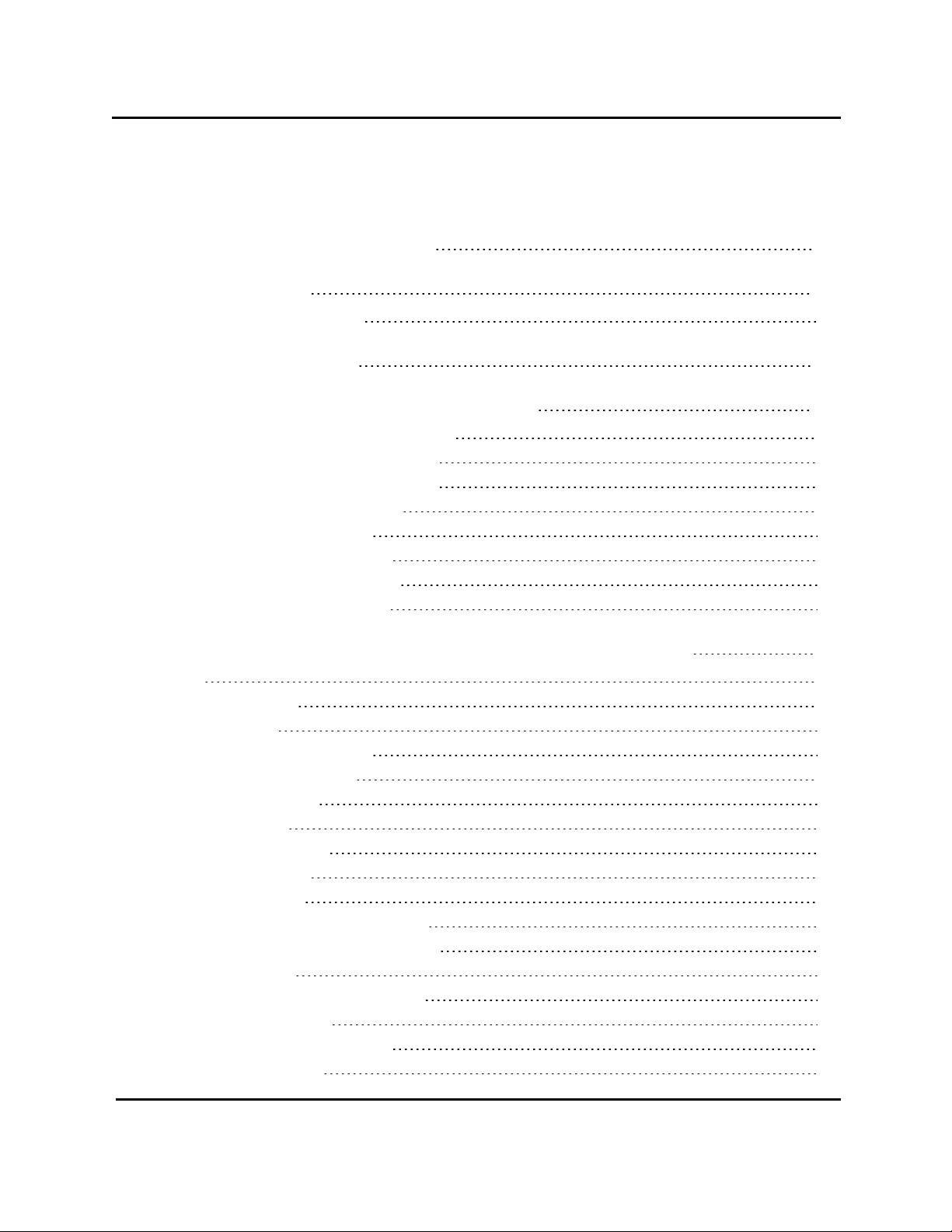
Table of Contents
Table Of Contents
AdeptSight Reference Guide 17
Recent Changes 19
Compatibility Differences
19
How Can I Get Help? 27
AdeptSight V+ and MicroV+ Keywords 29
VLOCATION transformation function
VPARAMETER program instruction
VPARAMETER real-valued function
VRESULT real-valued function
VRUN program instruction
VSTATE real-valued function
VTIMEOUT system parameter
VWAITI program instruction
30
33
35
37
39
40
42
43
AdeptSight Properties Reference for V+ and MicroV+ 45
Abort
ActiveCalibration
ActiveSettings
ArcMustBeTotallyEnclosed
ArithmeticClippingMode
ArithmeticConstant
ArithmeticScale
AssignmentConstant
AssignmentHeight
AssignmentWidth
AutoCoarsenessSelectionEnabled
AutomaticCandidateCountEnabled
AverageContrast
BeltCalibrationDownstreamLimit
BeltCalibrationFrame
BeltCalibrationNearsideLimit
BeltCalibrationScale
47
48
49
50
52
54
55
56
57
58
59
60
62
63
64
64
66
AdeptSight Reference Guide, v3.2.x, Updated: 5/8/2012
Page 5
Page 6
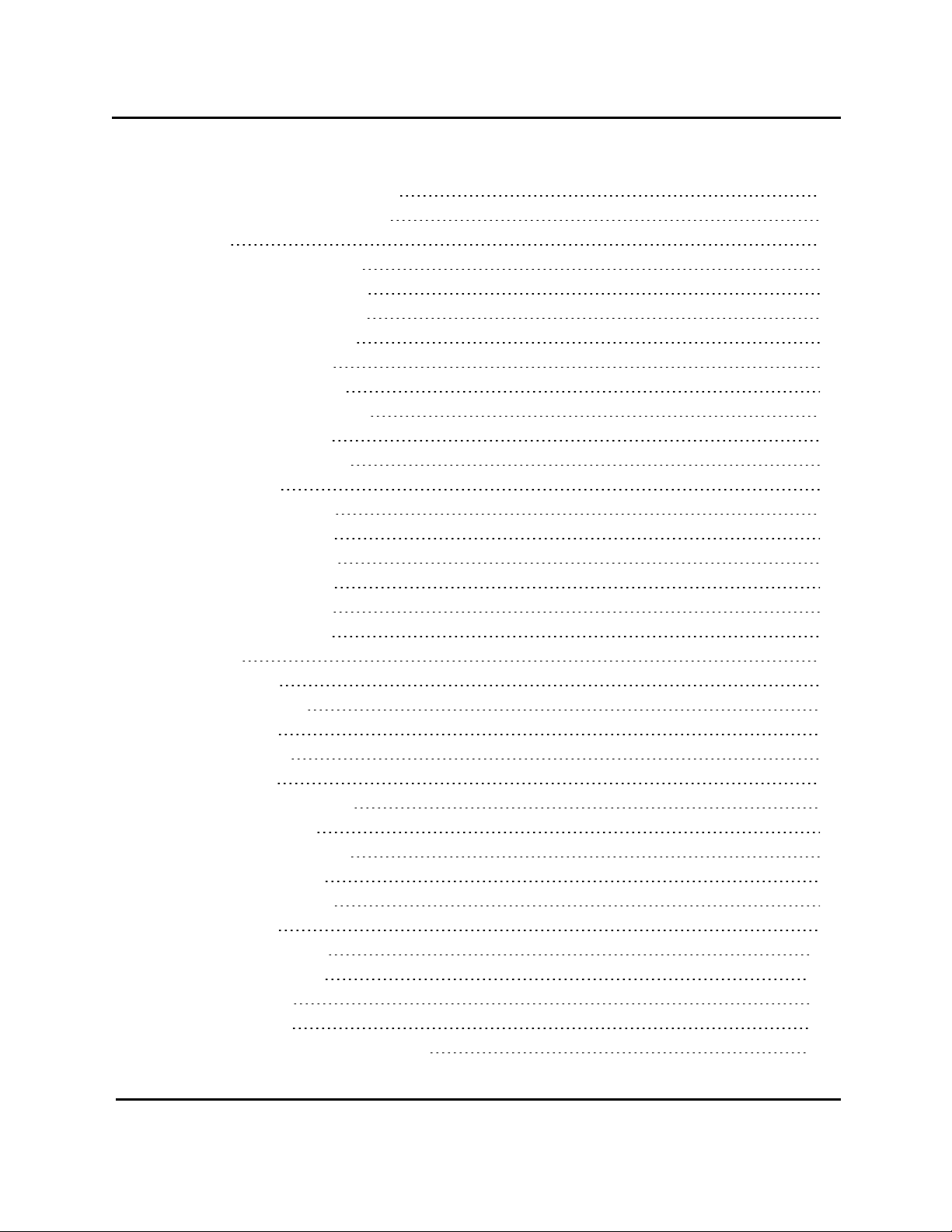
Table of Contents
BeltCalibrationUpstreamLimit
BilinearInterpolationEnabled
BlobArea
BlobBoundingBoxBottom
BlobBoundingBoxCenterX
BlobBoundingBoxCenterY
BlobBoundingBoxHeight
BlobBoundingBoxLeft
BlobBoundingBoxRight
BlobBoundingBoxRotation
BlobBoundingBoxTop
BlobBoundingBoxWidth
BlobChainCode
BlobChainCodeDeltaX
BlobChainCodeDeltaY
BlobChainCodeLength
BlobChainCodeStartX
BlobChainCodeStartY
BlobConvexPerimeter
BlobCount
BlobElongation
BlobExtentBottom
BlobExtentLeft
BlobExtentRight
BlobExtentTop
BlobGreyLevelMaximum
BlobGreyLevelMean
BlobGreyLevelMinimum
BlobGreyLevelRange
BlobGreyLevelStdDev
BlobHoleCount
BlobInertiaMaximum
BlobInertiaMinimum
BlobInertiaXAxis
BlobInertiaYAxis
BlobIntrinsicBoundingBoxBottom
67
68
70
71
72
73
74
75
76
77
78
79
80
82
83
84
85
86
87
88
89
90
91
92
93
94
95
96
97
98
99
100
101
102
103
104
AdeptSight Reference Guide, v3.2.x, Updated: 5/8/2012
Page 6
Page 7
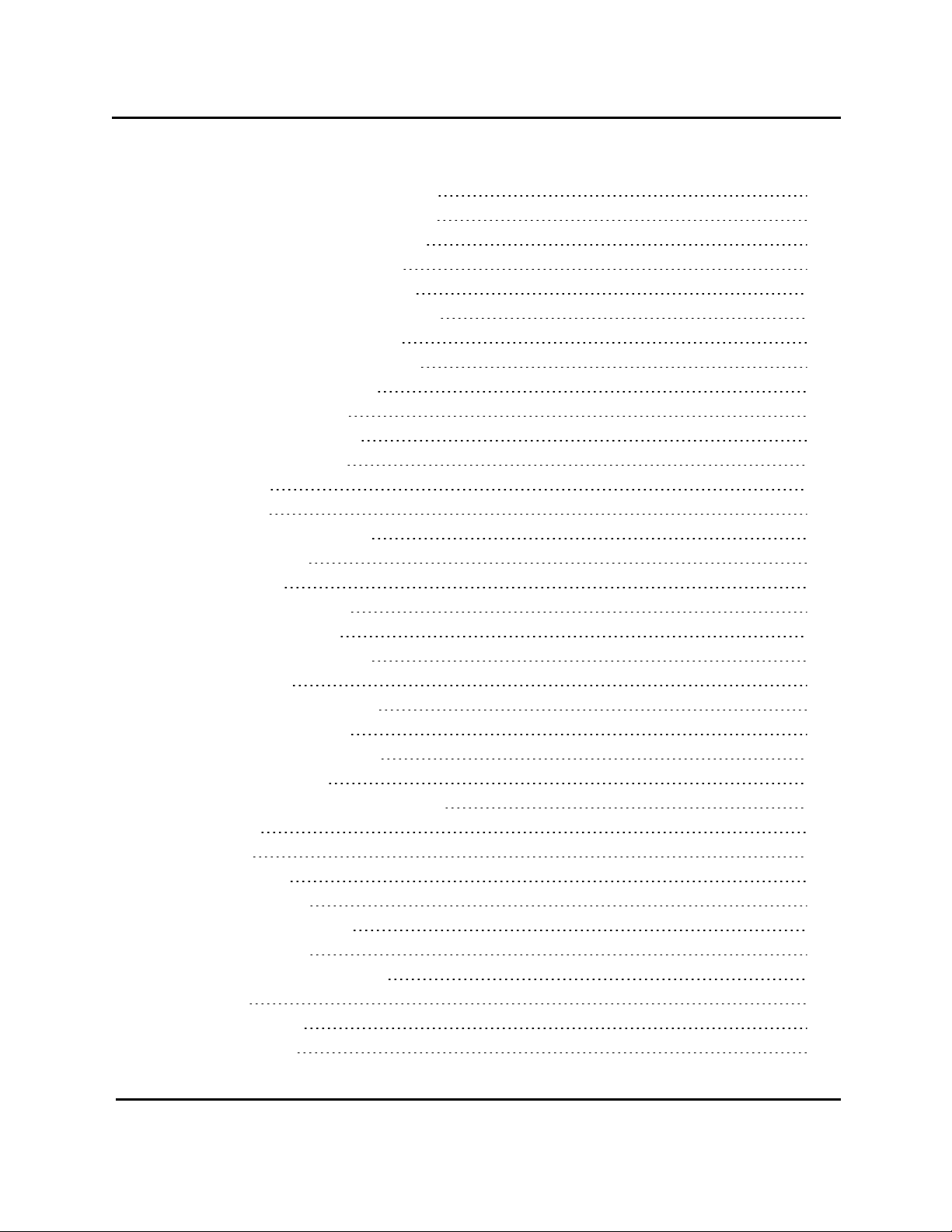
Table of Contents
BlobIntrinsicBoundingBoxCenterX
BlobIntrinsicBoundingBoxCenterY
BlobIntrinsicBoundingBoxHeight
BlobIntrinsicBoundingBoxLeft
BlobIntrinsicBoundingBoxRight
BlobIntrinsicBoundingBoxRotation
BlobIntrinsicBoundingBoxTop
BlobIntrinsicBoundingBoxWidth
BlobIntrinsicExtentBottom
BlobIntrinsicExtentLeft
BlobIntrinsicExtentRight
BlobIntrinsicExtentTop
BlobPositionX
BlobPositionY
BlobPrincipalAxesRotation
BlobRawPerimeter
BlobRoundness
CalibratedUnitsEnabled
CandidatePointsCount
ChainCodeResultsEnabled
ColorFilterCount
ColorFilterMatchPixelCount
ColorFilterMatchQuality
CommunicationToolResults
ConformityTolerance
ConformityToleranceRangeEnabled
Connectivity
Constraints
ContrastPolarity
ContrastThreshold
ContrastThresholdMode
CoordinateSystem
DefaultConformityTolerance
DetailLevel
Edge1Constraints
Edge1Magnitude
105
106
107
108
109
110
111
112
113
114
115
116
117
118
119
120
121
122
123
125
127
128
129
130
131
133
135
136
138
140
142
144
146
148
150
152
AdeptSight Reference Guide, v3.2.x, Updated: 5/8/2012
Page 7
Page 8
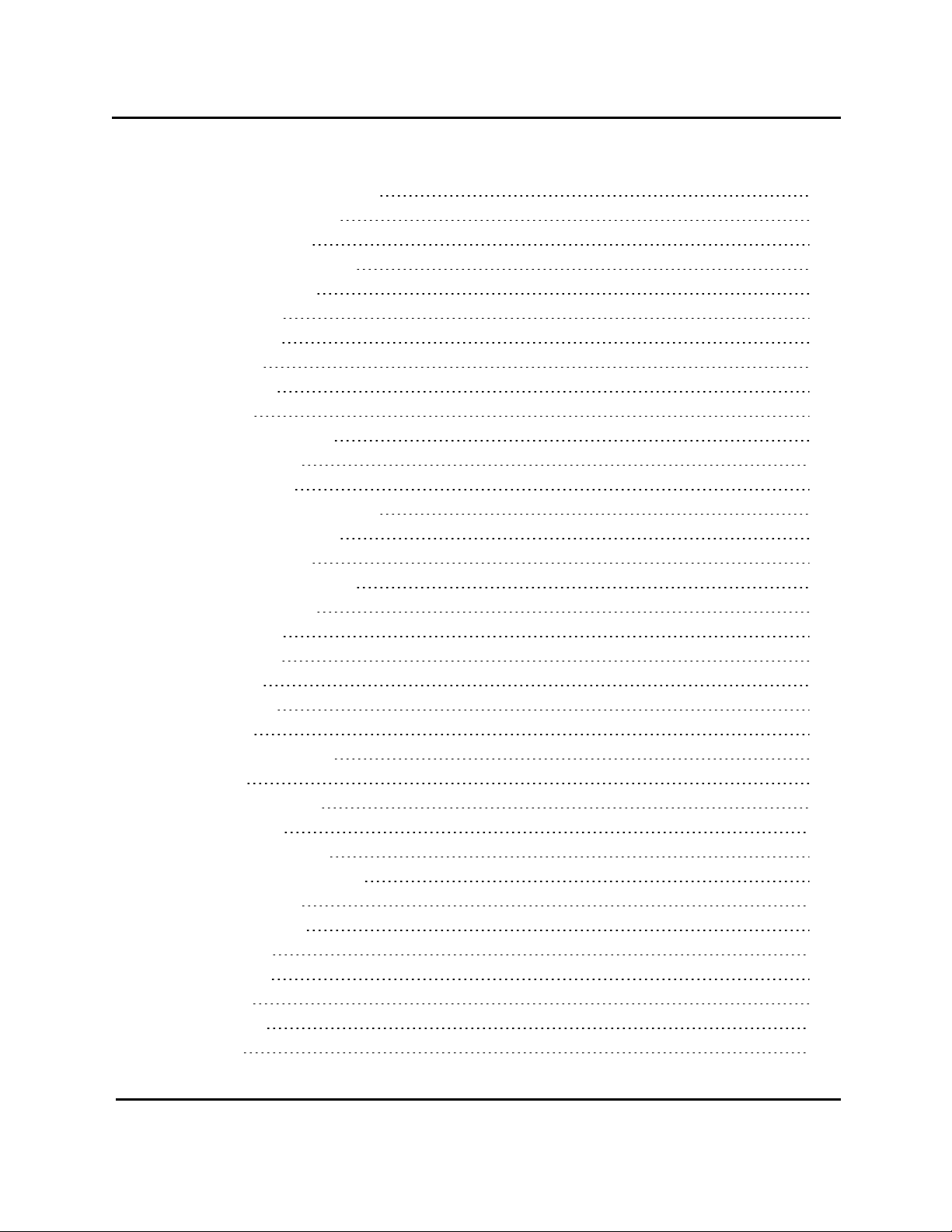
Table of Contents
Edge1MagnitudeConstraint
Edge1MagnitudeScore
Edge1PolarityMode
Edge1PositionConstraint
Edge1PositionScore
Edge1PositionX
Edge1PositionY
Edge1Radius
Edge1Rotation
Edge1Score
Edge1ScoreThreshold
Edge2Constraints
Edge2Magnitude
Edge2MagnitudeConstraint
Edge2MagnitudeScore
Edge2PolarityMode
Edge2PositionConstraint
Edge2PositionScore
Edge2PositionX
Edge2PositionY
Edge2Radius
Edge2Rotation
Edge2Score
Edge2ScoreThreshold
EdgeCount
EdgeFilterHalfWidth
EdgeMagnitude
EdgeMagnitudeScore
EdgeMagnitudeThreshold
EdgePolarityMode
EdgePositionScore
EdgePositionX
EdgePositionY
EdgeRadius
EdgeRotation
EdgeScore
153
154
155
157
158
159
160
161
162
163
165
166
168
169
170
171
173
174
175
176
177
178
179
181
182
183
184
185
186
187
189
190
191
192
193
194
AdeptSight Reference Guide, v3.2.x, Updated: 5/8/2012
Page 8
Page 9
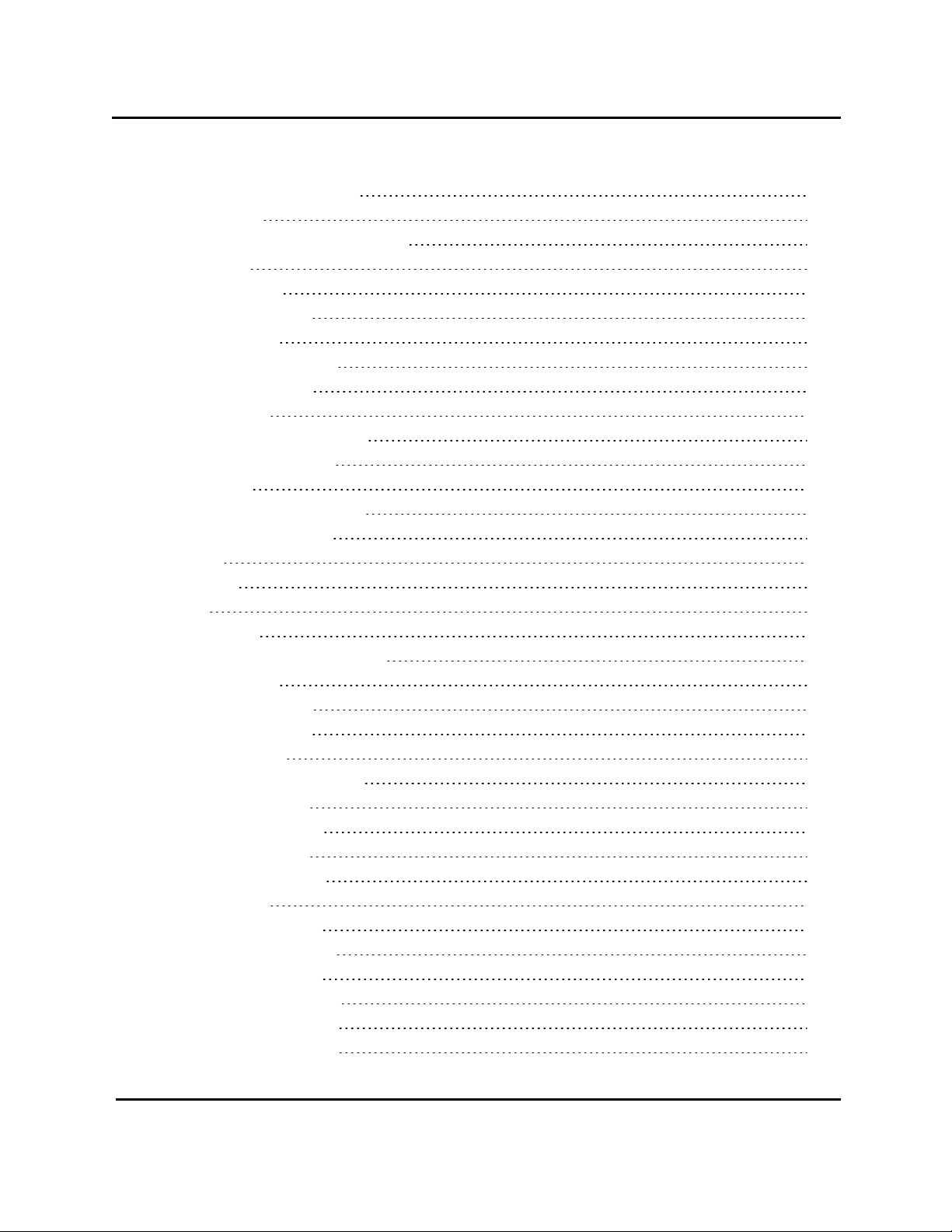
Table of Contents
EdgeSortResultsEnabled
ElapsedTime
ExtrinsicInertiaResultsEnabled
FilterCount
FilterHalfWidth
FilterHueTolerance
FilterHueValue
FilteringClippingMode
FilteringKernelSize
FilteringScale
FilterLuminanceTolerance
FilterLuminanceValue
FilterResult
FilterSaturationTolerance
FilterSaturationValue
FitMode
FitQuality
Found
FrameCount
FrameIntrinsicBoundingBox
FrameRotation
FrameTranslationX
FrameTranslationY
GreylevelRange
GreyLevelResultsEnabled
GripperInputClose
GripperInputExtend
GripperInputOpen
GripperInputRetract
GripperOffset
GripperOutputClose
GripperOutputExtend
GripperOutputOpen
GripperOutputRelease
GripperOutputRetract
GripperToolTransform
195
196
198
200
201
202
204
206
208
209
210
212
214
215
217
219
221
223
224
226
228
229
230
231
232
234
235
236
237
238
239
240
241
242
243
244
AdeptSight Reference Guide, v3.2.x, Updated: 5/8/2012
Page 9
Page 10
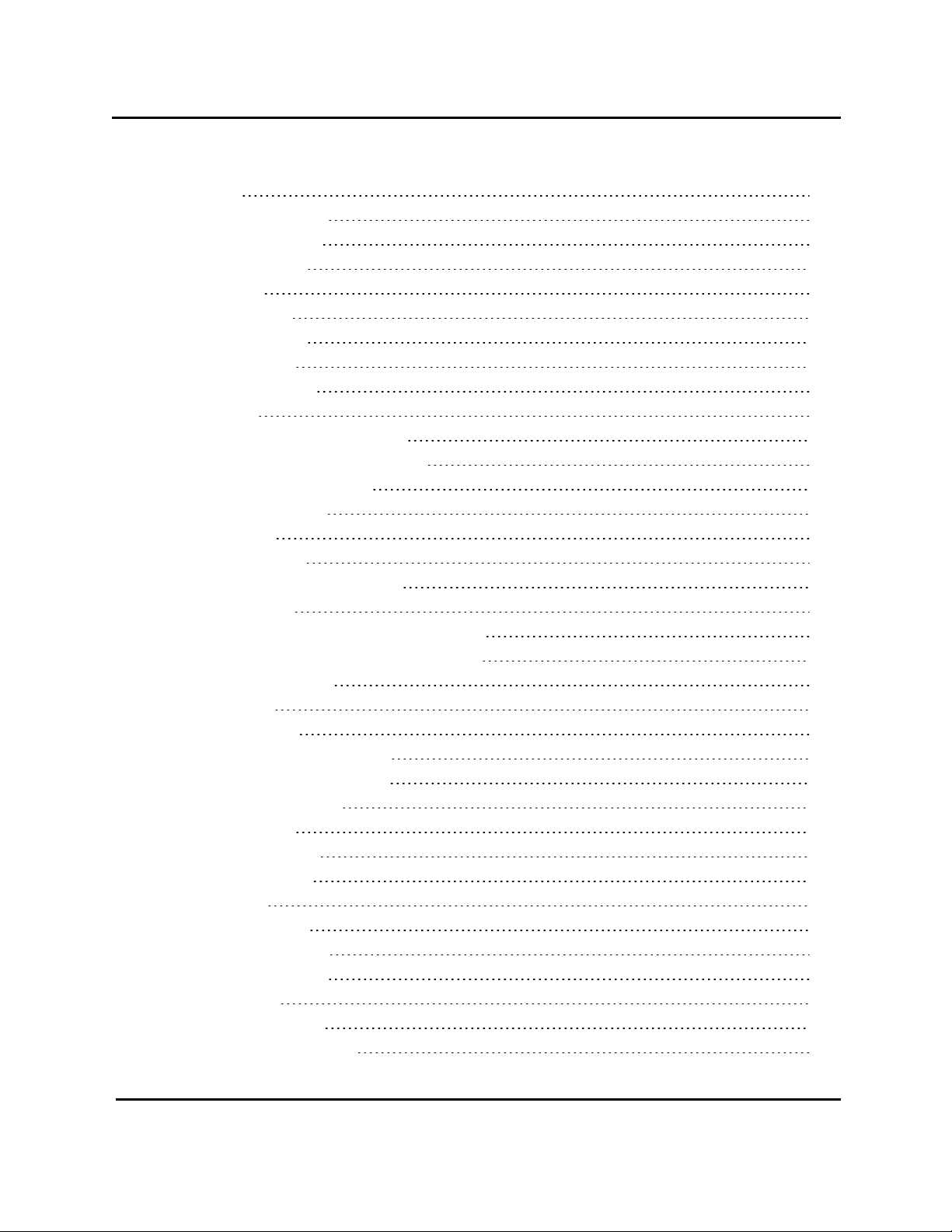
Table of Contents
Histogram
HistogramPixelCount
HistogramThreshold
HoleFillingEnabled
ImageHeight
ImageOriginBelt
ImageOriginRobot
ImagePixelCount
ImageSubsampling
ImageWidth
InspectionFilterMeasuredValue
InspectionFilterNominalDeviation
InspectionFilterPassStatus
InstanceClearQuality
InstanceCount
InstanceFitQuality
InstanceIntrinsicBoundingBox
InstanceLocation
InstanceLocationGripperOffsetMaximum
InstanceLocationGripperOffsetMinimum
InstanceMatchQuality
InstanceModel
InstanceOrdering
InstanceOrderingReferenceX
InstanceOrderingReferenceY
InstanceRobotLocation
InstanceRotation
InstanceScaleFactor
InstanceSymmetry
InstanceTime
InstanceToolOffset
InstanceTranslationX
InstanceTranslationY
InstanceVisible
InstanceVisionOffset
IntermediateFilterResult
245
246
247
248
249
250
252
254
255
257
258
258
259
261
263
265
267
269
271
273
275
277
278
280
281
282
284
285
287
289
291
293
294
295
297
299
AdeptSight Reference Guide, v3.2.x, Updated: 5/8/2012
Page 10
Page 11
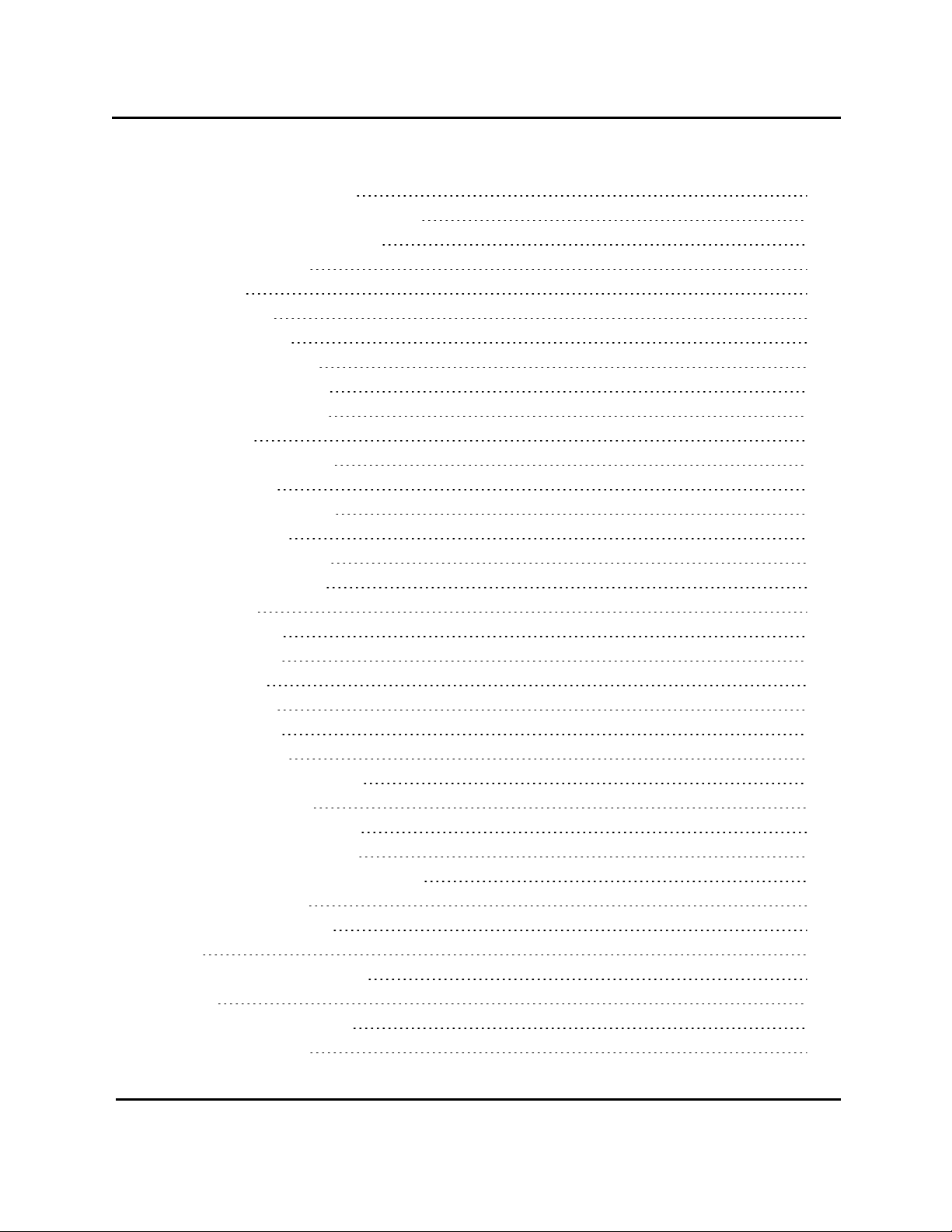
Table of Contents
InterpolatePositionMode
InterpolatePositionModeEnabled
IntrinsicBoxResultsEnabled
InverseKinematics
KernelSize
LastOperation
LastOutputType
LoadBeltCalibration
LoadCameraSettings
LoadColorCalibration
LoadProject
LoadRobotCalibration
LoadSequence
LoadVisionCalibration
LogicalConstant
MagnitudeConstraint
MagnitudeThreshold
MatchCount
MatchPositionX
MatchPositionY
MatchQuality
MatchRotation
MatchStrength
MatchThreshold
MaximumAngleDeviation
MaximumBlobArea
MaximumGreylevelValue
MaximumInstanceCount
MaximumInstanceCountEnabled
MaximumRotation
MaximumScaleFactor
Mean
MeasurementPointsCount
Median
MinimumArcPercentage
MinimumBlobArea
300
301
303
305
308
309
312
313
314
315
316
317
318
319
320
321
322
323
324
325
326
327
328
329
331
332
333
334
336
337
338
339
340
341
342
343
AdeptSight Reference Guide, v3.2.x, Updated: 5/8/2012
Page 11
Page 12
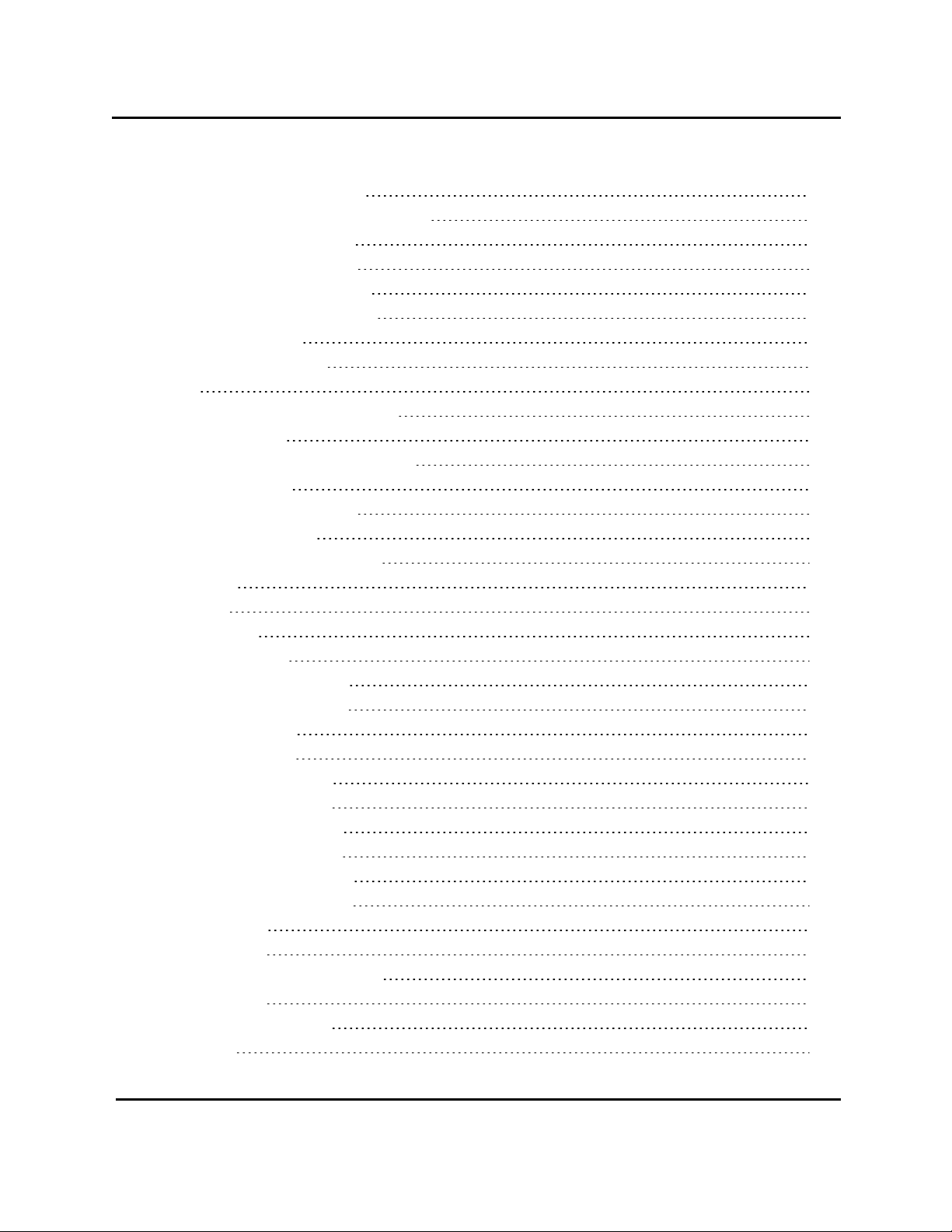
Table of Contents
MinimumClearPercentage
MinimumClearPercentageEnabled
MinimumGreylevelValue
MinimumLinePercentage
MinimumModelPercentage
MinimumRequiredFeatures
MinimumRotation
MinimumScaleFactor
Mode
ModelDisambiguationEnabled
ModePixelCount
MorphologicalNeighborhoodSize
NominalRotation
NominalRotationEnabled
NominalScaleFactor
NominalScaleFactorEnabled
Operation
Operator
OutlineLevel
OutputArcAngle
OutputArcCenterPointX
OutputArcCenterPointY
OutputArcRadius
OutputLineAngle
OutputLineEndPointX
OutputLineEndPointY
OutputLineStartPointX
OutputLineStartPointY
OutputLineVectorPointX
OutputLineVectorPointY
OutputPointX
OutputPointY
OutputSymmetricInstances
OverrideType
OverrideTypeEnabled
PairCount
344
345
346
347
348
349
351
352
353
354
356
357
358
359
361
362
364
368
370
371
372
373
374
375
376
377
378
379
380
381
382
383
384
386
387
388
AdeptSight Reference Guide, v3.2.x, Updated: 5/8/2012
Page 12
Page 13
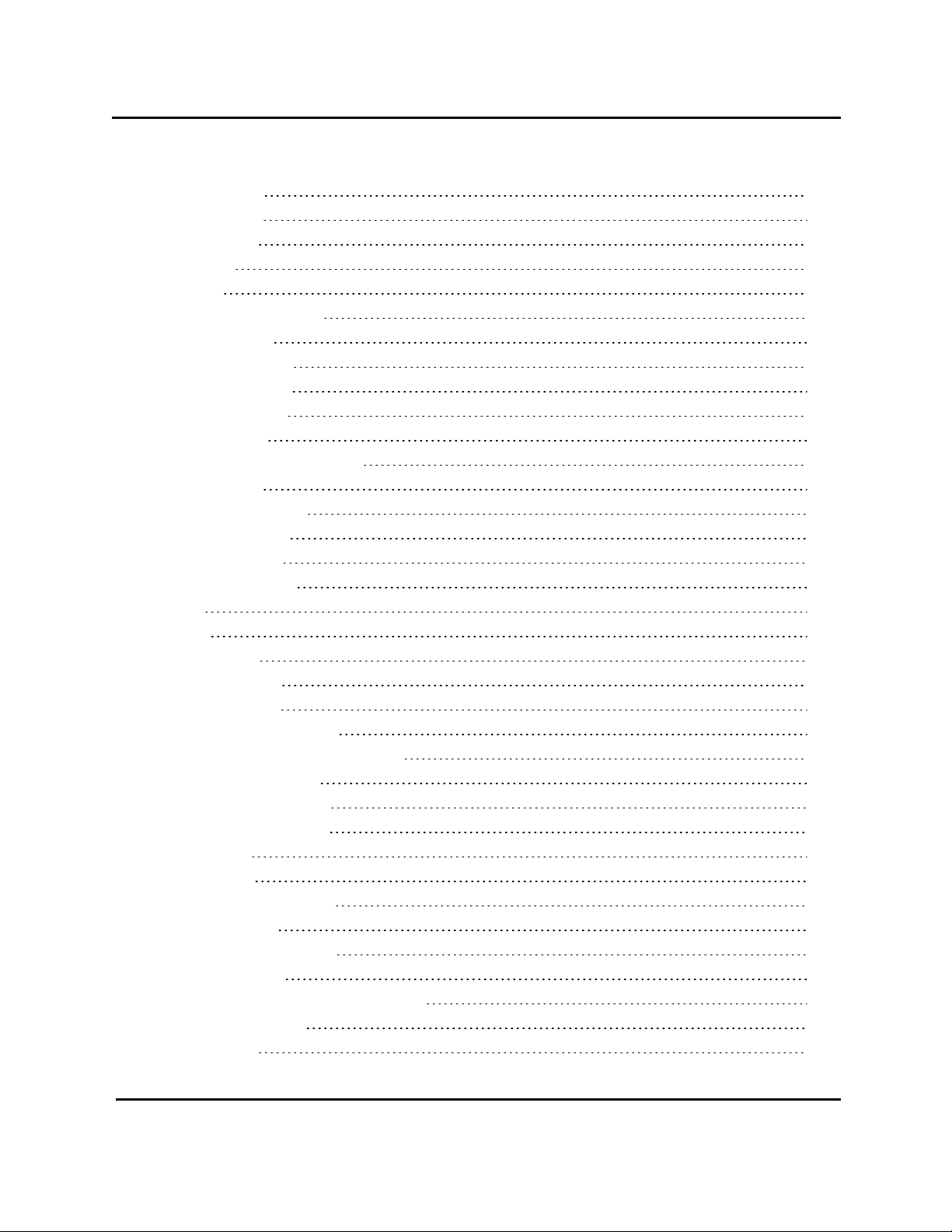
Table of Contents
PairPositionX
PairPositionY
PairRotation
PairScore
PairSize
ParametersBasedOn
PatternHeight
PatternPositionX
PatternPositionY
PatternRotation
PatternWidth
PerimeterResultsEnabled
PolarityMode
PositionConstraint
PositioningLevel
ProjectionMode
RecognitionLevel
Reset
Result
ResultCount
RobotXPosition
RobotYPosition
SamplingStepCustom
SamplingStepCustomEnabled
SaveBeltCalibration
SaveCameraSettings
SaveColorCalibration
SaveImage
SaveProject
SaveRobotCalibration
SaveSequence
SaveVisionCalibration
ScoreThreshold
SearchBasedOnOutlineLevelOnly
SearchCoarseness
SearchMode
389
391
392
393
394
395
397
399
401
402
404
406
407
409
410
411
413
414
415
416
417
418
419
421
423
424
425
426
427
428
429
433
434
435
436
437
AdeptSight Reference Guide, v3.2.x, Updated: 5/8/2012
Page 13
Page 14
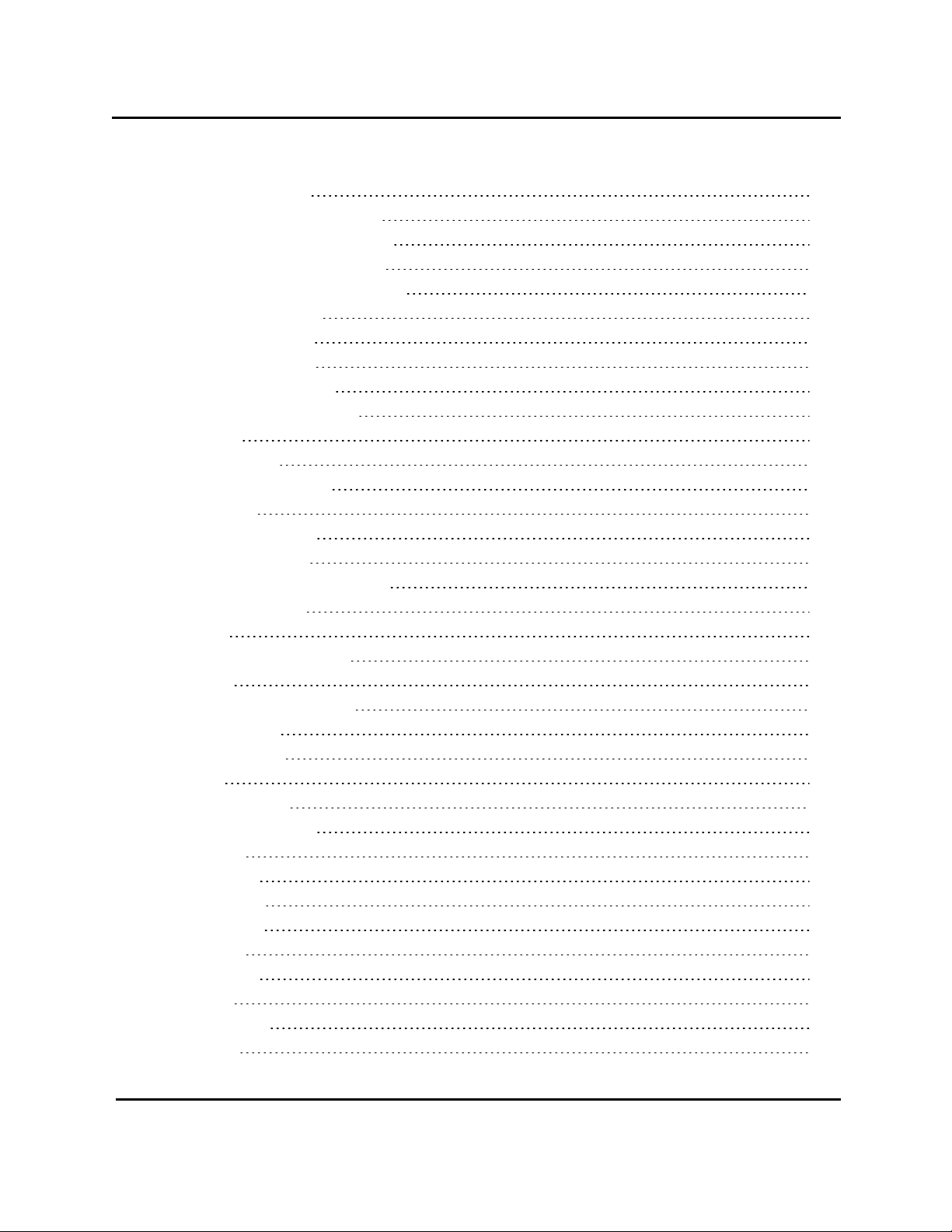
Table of Contents
SegmentationDark
SegmentationDynamicDark
SegmentationDynamicInside
SegmentationDynamicLight
SegmentationDynamicOutside
SegmentationInside
SegmentationLight
SegmentationMode
SegmentationOutside
SequenceExecutionMode
Sharpness
SharpnessPeak
ShowResultsGraphics
SortBlobsBy
SortResultsEnabled
StandardDeviation
StandardDeviationThreshold
SubsamplingLevel
TailBlack
TailBlackGreylevelValue
TailWhite
TailWhiteGreylevelValue
ThresholdBlack
ThresholdWhite
Timeout
TimeoutEnabled
ToolGuidelineOffset
ToolHeight
ToolOpening
ToolPositionX
ToolPositionY
ToolRadius
ToolRotation
ToolSkew
ToolThickness
ToolWidth
439
441
443
445
447
449
451
453
455
457
459
460
461
462
465
466
467
468
469
470
471
472
473
474
475
477
478
479
480
482
484
485
487
489
491
493
AdeptSight Reference Guide, v3.2.x, Updated: 5/8/2012
Page 14
Page 15
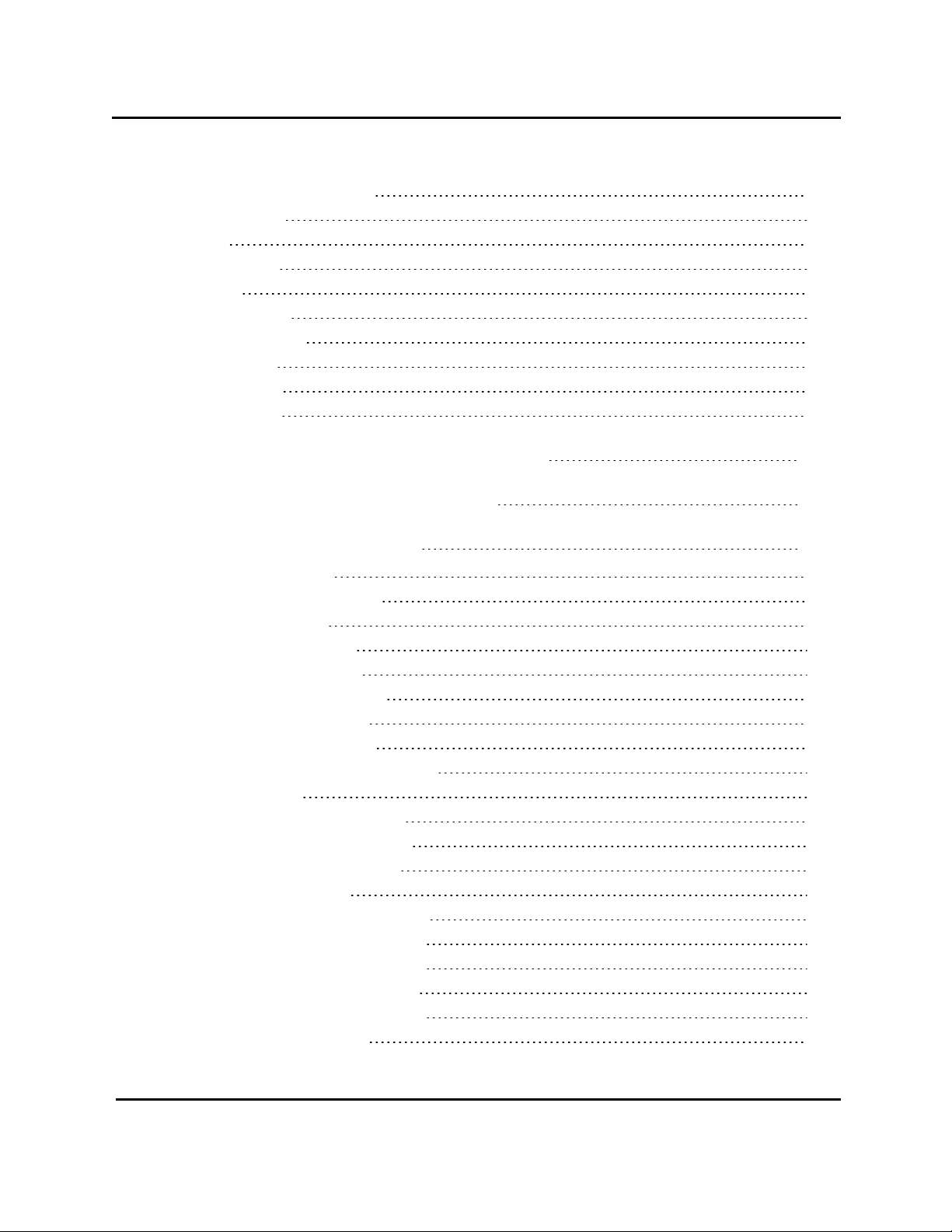
Table of Contents
TopologicalResultsEnabled
TransformFlags
Variance
VideoExposure
VideoGain
VisionOriginBelt
VisionOriginRobot
VisionRotation
VisionXPosition
VisionYPosition
495
496
497
498
499
500
502
504
505
506
AdeptSight Properties Quick Reference 508
AdeptSight Framework Properties 534
AdeptSight Tool Properties 536
Arc Caliper Properties
Arc Edge Locator Properties
Arc Finder Properties
Blob Analyzer Properties
Calculated Arc Properties
Calculated Frame Properties
Calculated Line Properties
Calculated Point Properties
Calibration Grid Locator Properties
Caliper Properties
Color Matching Tool Properties
Communication Tool Properties
Custom Vision Tool Properties
Edge Locator Properties
Gripper Clearance Tool Properties
Image Histogram Tool Properties
Image Processing Tool Properties
Image Sampling Tool Properties
Image Sharpness Tool Properties
Inspection Tool Properties
537
540
542
544
548
549
550
551
552
553
555
556
557
558
560
561
563
564
565
566
AdeptSight Reference Guide, v3.2.x, Updated: 5/8/2012
Page 15
Page 16
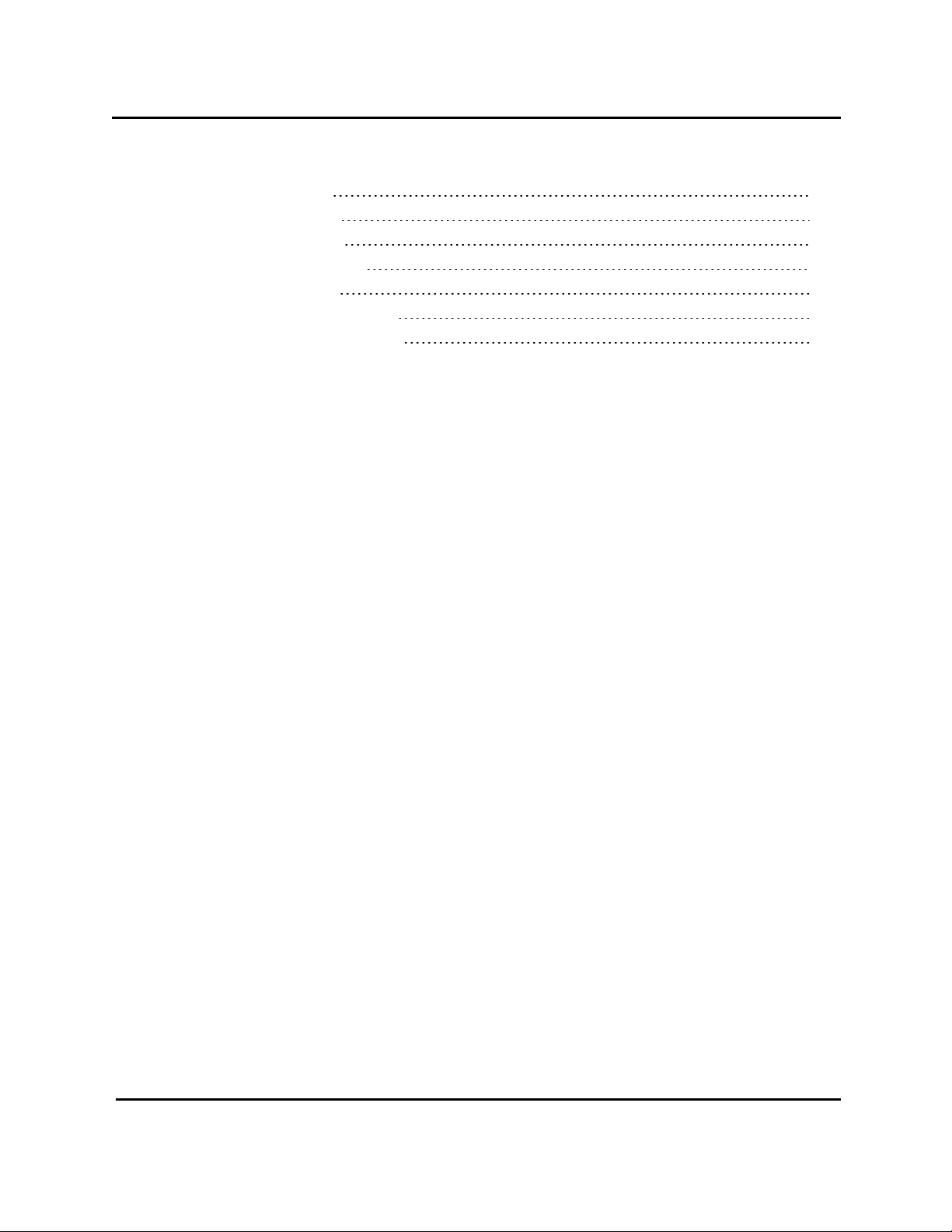
Table of Contents
Line Finder Properties
Locator Tool Properties
Overlap Tool Properties
Pattern Locator Properties
Point Finder Properties
Remote Vision Tool Properties
Virtual Camera Tool Properties
567
569
572
573
575
577
579
AdeptSight Reference Guide, v3.2.x, Updated: 5/8/2012
Page 16
Page 17

Introduction
AdeptSight Reference Guide
The AdeptSight Reference Guide applies to AdeptSight version 3.2 and later. It contains the following
topics:
Recent Changes
AdeptSight V+ and MicroV+ Keywords
AdeptSight Properties Reference for V+ and MicroV+
AdeptSight Properties Quick Reference
AdeptSight Framework Properties
AdeptSight Tool Properties
AdeptSight Reference Guide, v3.2.x, Updated: 5/8/2012
Page 17
Page 18

Page 19
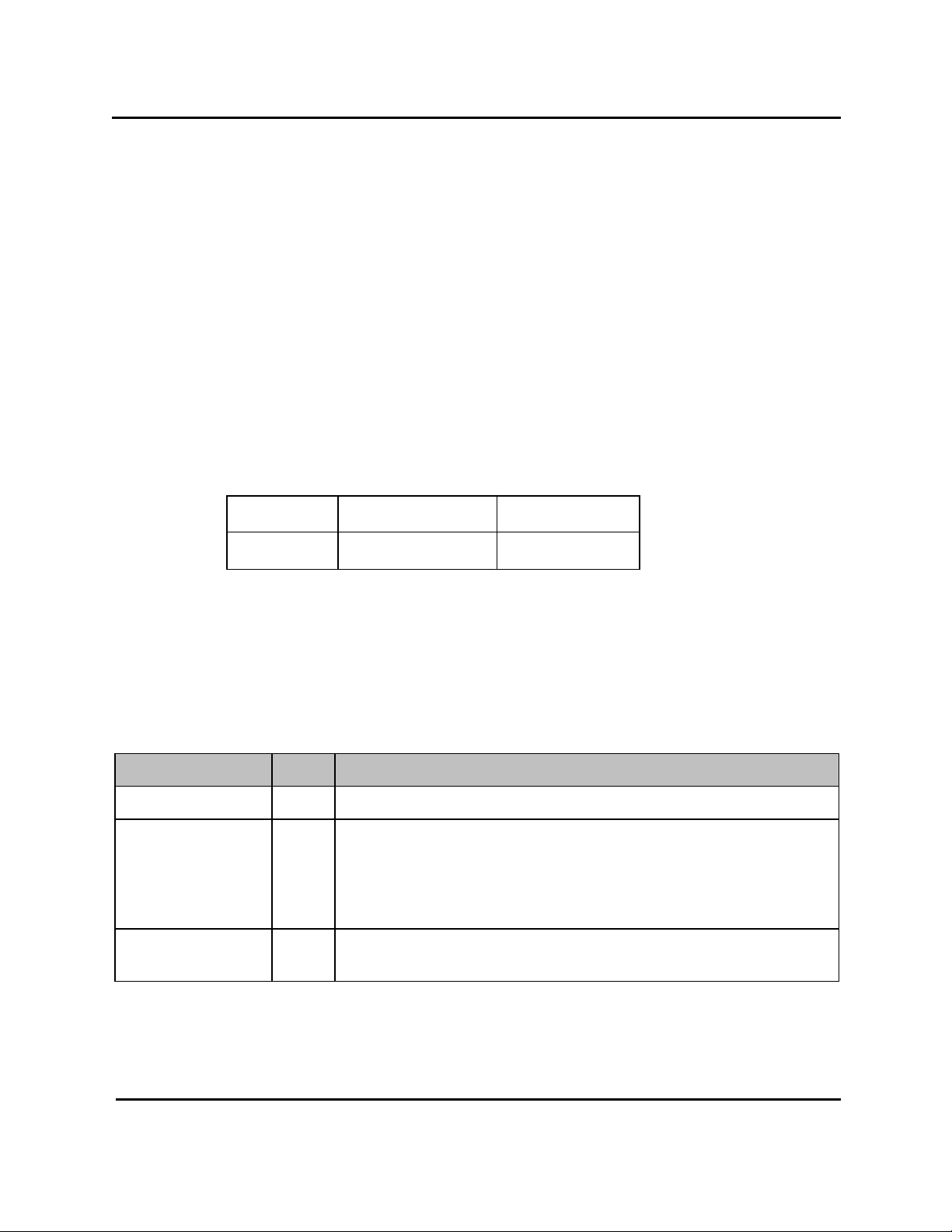
RecentChanges
Recent Changes
For the most recent change information, please see the ReadMe.rtf file, which can be viewed by selecting
the following from the Windows Start button:
Start > Program > Adept Technology > Adept ACE > Adept ACE ReadMe File
Compatibility Differences
This section describes the compatibility differences between AdeptSight 2.x and AdeptSight 3.x.
1. A standard collection of AdeptSight V+ programs are contained in a file called asight.v2. This file is
updated on any controllers in the workspace when the ACE software connects to a given
controller.
2. The asight.v2 file contains some of the sample code associated with AdeptSight 2.x queue
management, namely:
getinstance reset_seq string2instance
nzs2string set_as_exec_mod
It is no longer necessary to include those programs in an application being migrated from
AdeptSight 2 to AdeptSight 3.
3. AdeptSight 3.x operates in the “AdeptSight Server” mode of AdeptSight 2.x. This will not
functionally change applications that use the communications tool queue to access parts.
4. Several of the properties have changed. In total, there are 439 command parameter codes in
AdeptSight 2.x. The conversion to AdeptSight 3.x affects 17 of these commands. The changes
are as follows:
Property Name Code Description of the Change
RobotConfiguration 10400 No longer supported.
The configuration used in the kinematic calculation is based on the current
configuration of the robot. It no longer uses the RobotConfiguration param-
InverseKinematics 10060
eter.
Inverse kinematics calculations for a Cobra i-series robot is not supported
GripperOffset 10100
AdeptSight 3 returns the gripper offset from the gripper offset table associated with a specific robot. For details, see GripperOffset.
The following command codes are not directly supported in AdeptSight 3.x at this time. Please
contact Adept Technical Support for programming options.
AdeptSight Reference Guide, v3.2.x, Updated: 5/8/2012
Page 19
Page 20
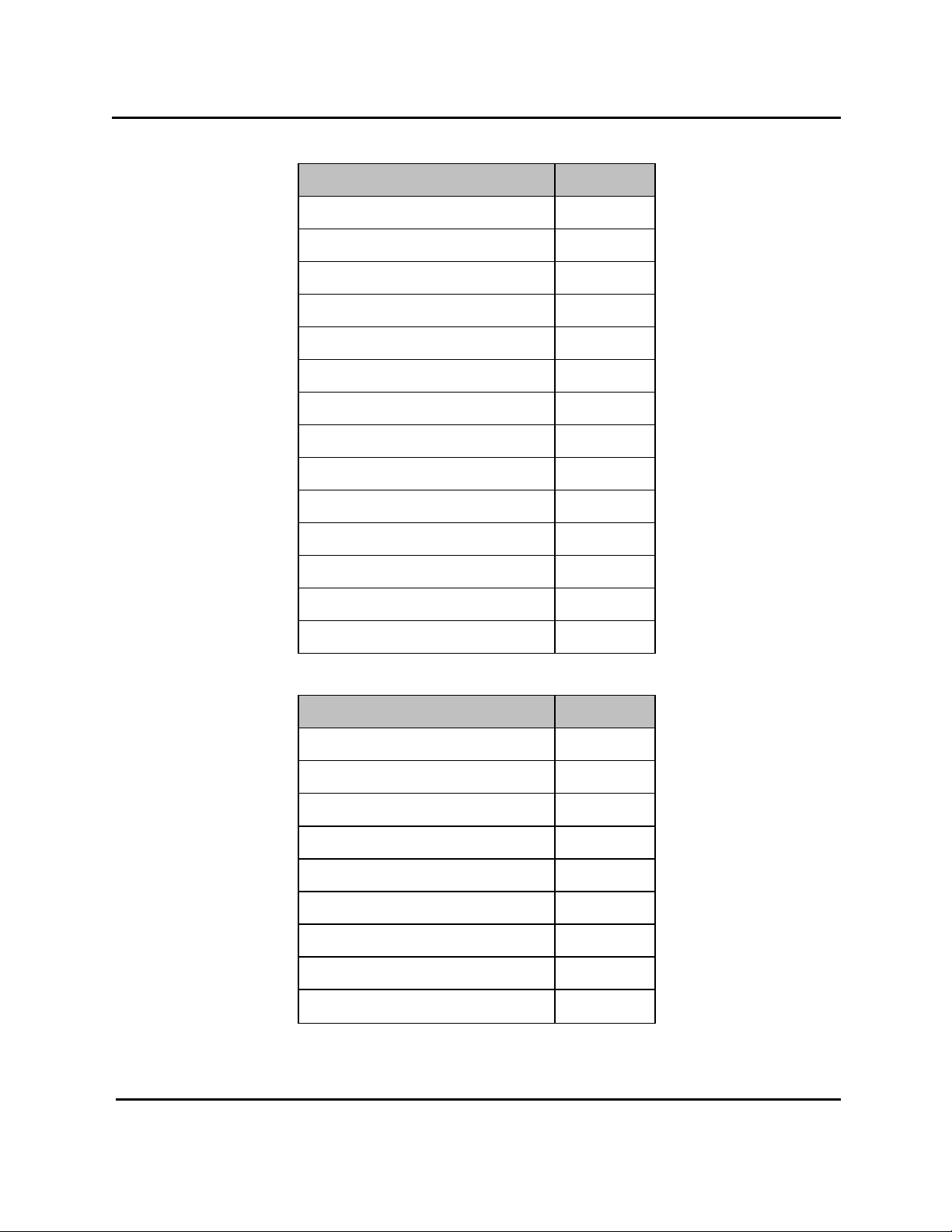
RecentChanges
Property Name Code
LoadProject 10300
LoadSequence 10301
LoadColorCalibration 10302
LoadVisionCalibration 10303
LoadRobotCalibration 10304
LoadBeltCalibration 10305
LoadCameraSettings 10306
SaveProject 10320
SaveSequence 10321
SaveColorCalibration 10322
SaveVisionCalibration 10323
SaveRobotCalibration 10324
SaveBeltCalibration 10325
SaveCameraSettings 10326
The following command codes are no longer supported.
Property Name Code
ModelAutomaticLevels 410
ModelOutlineLevel 411
ModelDetailLevel 412
ModelContrastThresholdMode 413
ModelContrastThreshold 414
ModelTrackingInertia 415
ModelFeatureSelection 416
ModelBoundingAreaBottom 417
ModelBoundingAreaTop 418
AdeptSight Reference Guide, v3.2.x, Updated: 5/8/2012
Page 20
Page 21
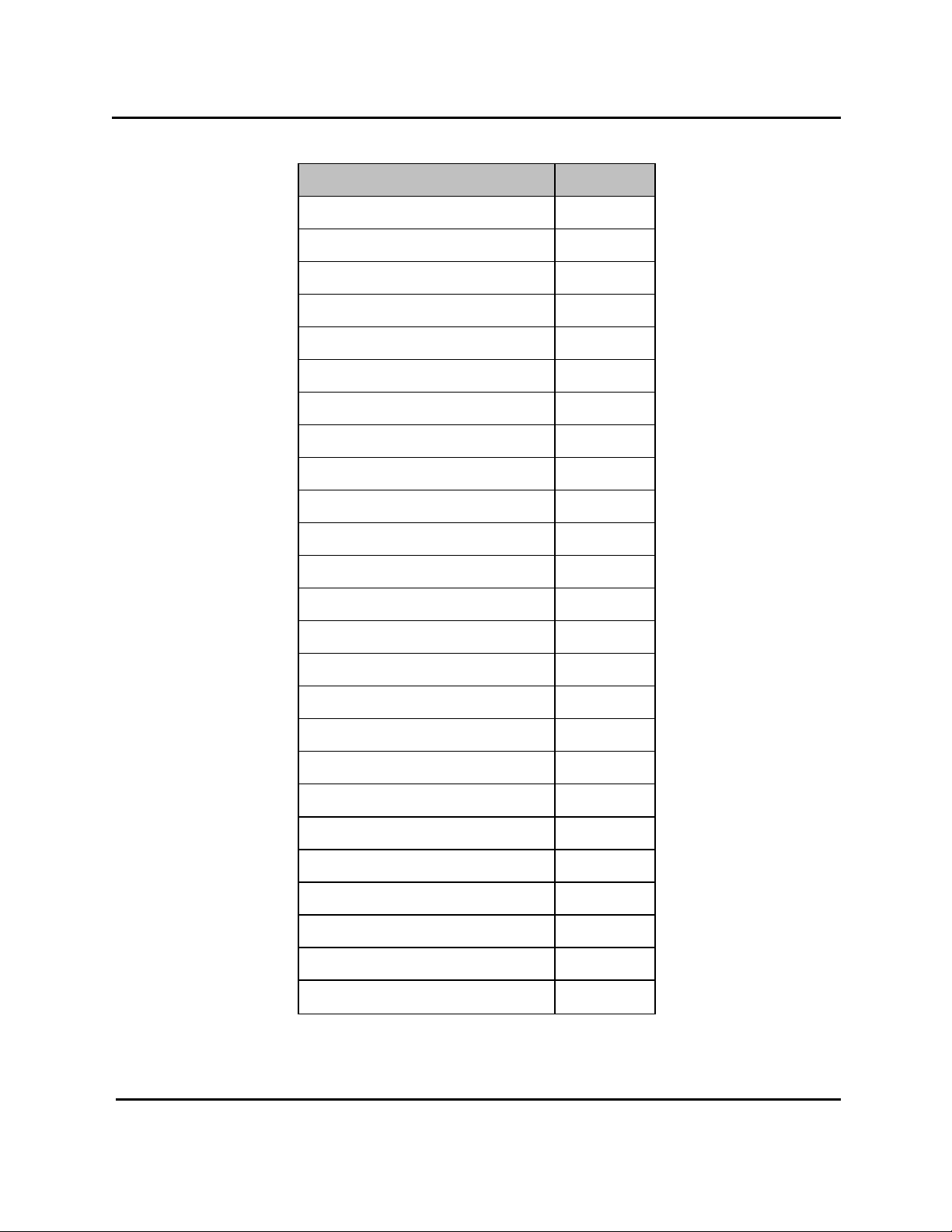
RecentChanges
Property Name Code
ModelBoundingAreaLeft 419
ModelBoundingAreaRight 420
ModelOriginPositionX 421
ModelOriginPositionY 422
ModelOriginRotation 423
ModelReferencePointCount 424
ModelReferencePointPositionX 425
ModelReferencePointPositionY 426
ModelShadingAreaBottom 427
ModelShadingAreaTop 428
ModelShadingAreaLeft 429
ModelShadingAreaRight 430
ToolUseEntireImage 102
LearnTime 1302
Status 1002
MessageCount 1300
MessageNumber 1301
ModelDatabaseModified 402
ModelCount 404
ModelEnabled 405
CoordinateSystem 1000
OutputOutlineSceneEnabled 21
OutputDetailSceneEnabled 22
OutputInstanceSceneEnabled 23
OutputMode 24
AdeptSight Reference Guide, v3.2.x, Updated: 5/8/2012
Page 21
Page 22
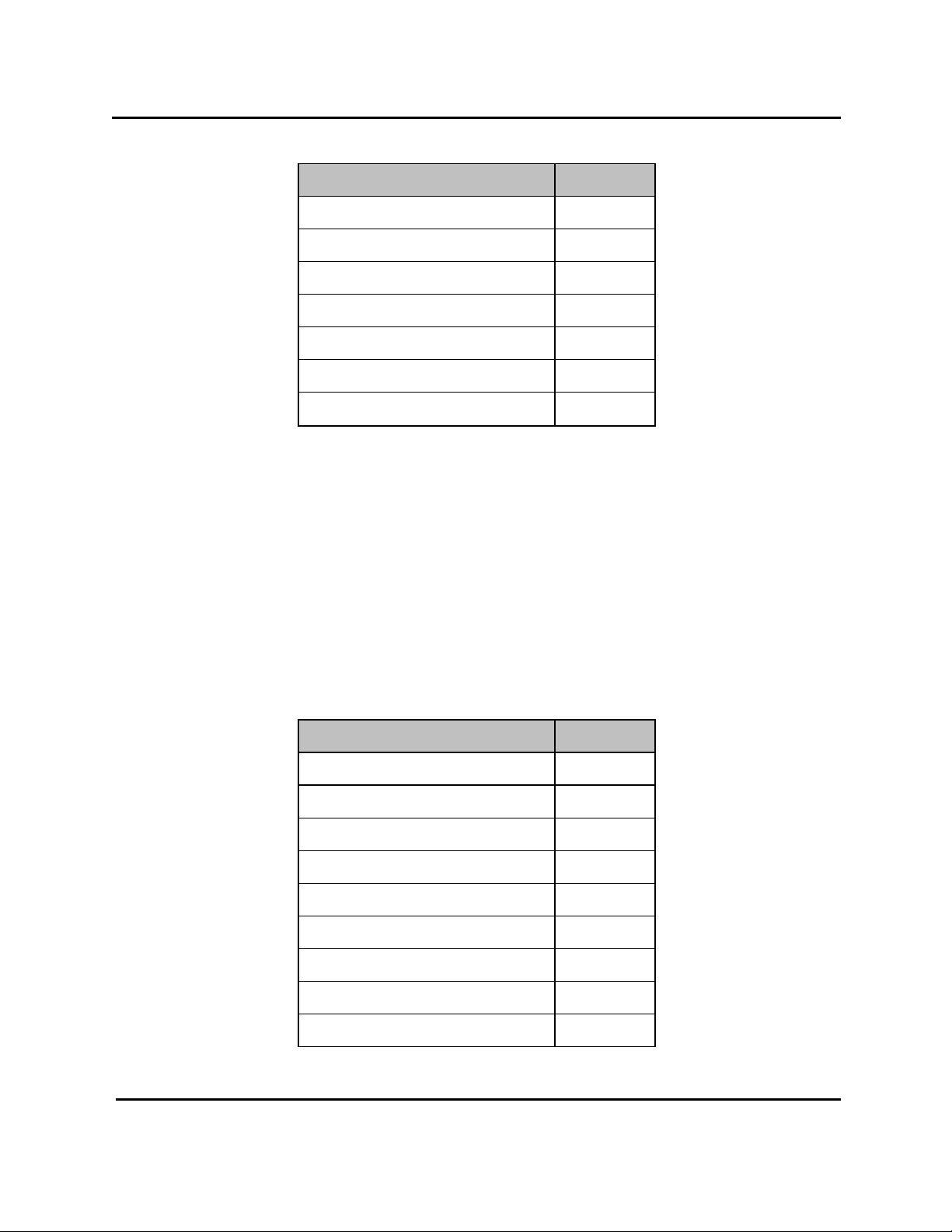
RecentChanges
Property Name Code
ModelBasedScaleFactorMode 220
ModelBasedMinimumScaleFactor 221
ModelBasedMaximumScaleFactor 222
ModelBasedRotationMode 223
ModelBasedMinimumRotation 224
ModelBasedMaximumRotation 225
ModelEnabled 405
FrameTranslationX (2400), FrameTranslationY (2401), and FrameRotation (2402) should be
replaced with the InstanceTranslationX (1315), InstanceTranslationY (1316), and
InstanceRotation (1314). The Instance parameter has been expanded to support all tools.
5. Table-mounted camera refinement has changed. In AdeptSight 2.x, a table-mounted camera is
treated as a special case, and the results are used to directly offset a target position for placement.
In AdeptSight 3.x, the table-mounted camera is not treated as a special case. If you use a table-
mounted camera, command code 1311 returns the world location of the located vision object.
In addition, the instruction InstanceToolOffset (command code 1372) has been added to return
the location of the vision object relative to the gripper tip at the time the picture was taken. For
details, see InstanceToolOffset.
6. Additional properties and corresponding command codes have been added to enable the reading of
a robot gripper IO:
Property Name Code
GripperOutputOpen 5511
GripperOutputClose 5512
GripperOutputRelease 5513
GripperInputOpen 5514
GripperInputClose 5515
GripperOutputExtend 5516
GripperOutputRetract 5517
GripperInputExtend 5518
GripperInputRetract 5519
NOTE: In version 3.1, the parameters for these were modified to the following:
AdeptSight Reference Guide, v3.2.x, Updated: 5/8/2012
Page 22
Page 23
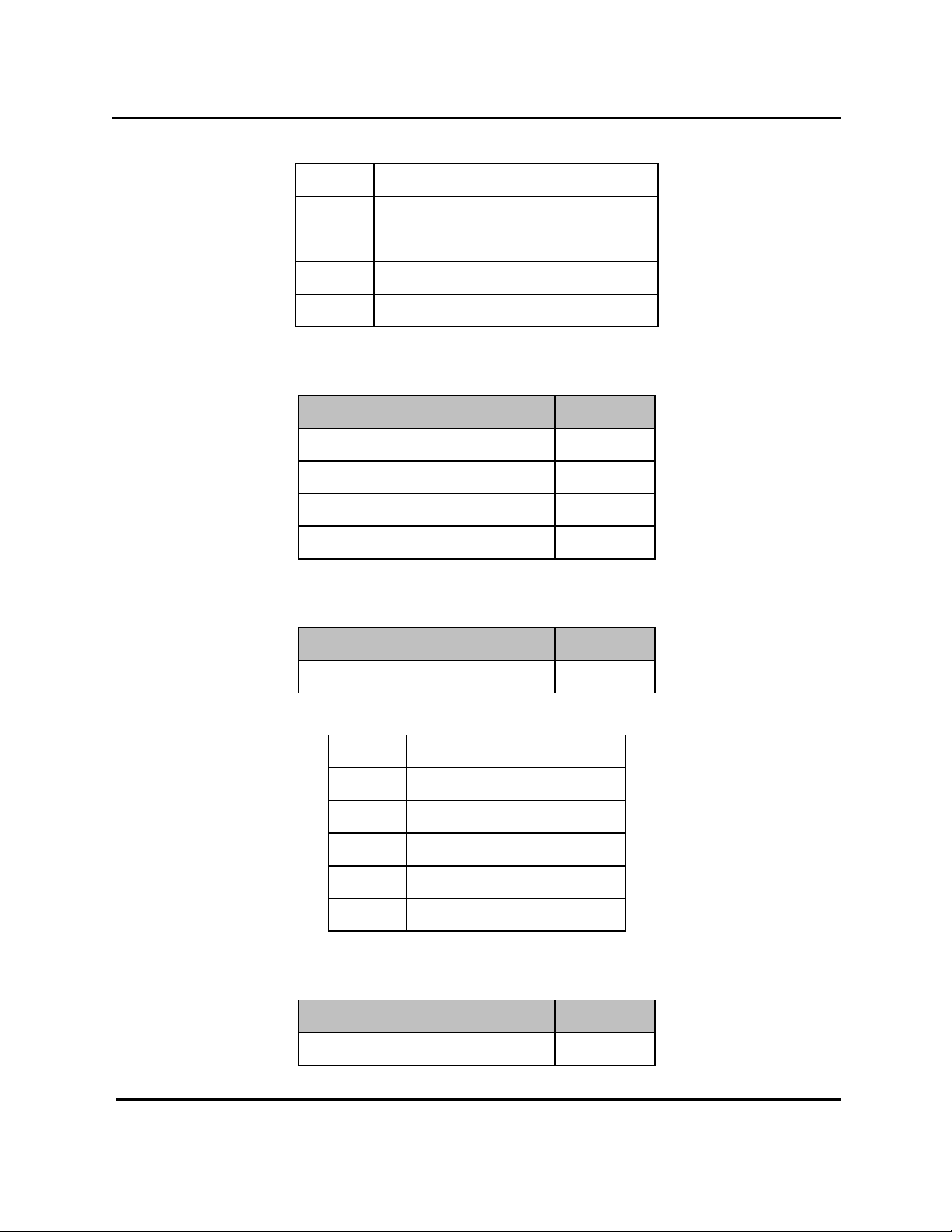
RecentChanges
$ip IP address of the vision server
sequence Not used. Must be -1.
Tool The tip number
Index The robot number
Object The index of the signal number to access
7. Additional command codes have been added to enable the reading and writing of camera
settings:
Property Name Code
ActiveCalibration 5504
ActiveSettings 5505
VideoExposure 5502
VideoGain 5503
8. A property and corresponding command code has been added to enable the reading of a tool
transformation for a given tip on the robot gripper:
Property Name Code
GripperToolTransform 11000
NOTE: In version 3.1, the parameters were modified to the following:
$ip IP address of the vision server.
sequence Not used. Must be -1.
Tool Index of the tip to access.
Instance The robot number.
Result Not used.
Frame Not used.
9. A property and corresponding command code has been added to enable the reading of the total
number of results that have been queued by all communication tools within a given sequence:
Property Name Code
CommunicationToolResults
2600
AdeptSight Reference Guide, v3.2.x, Updated: 5/8/2012
Page 23
Page 24
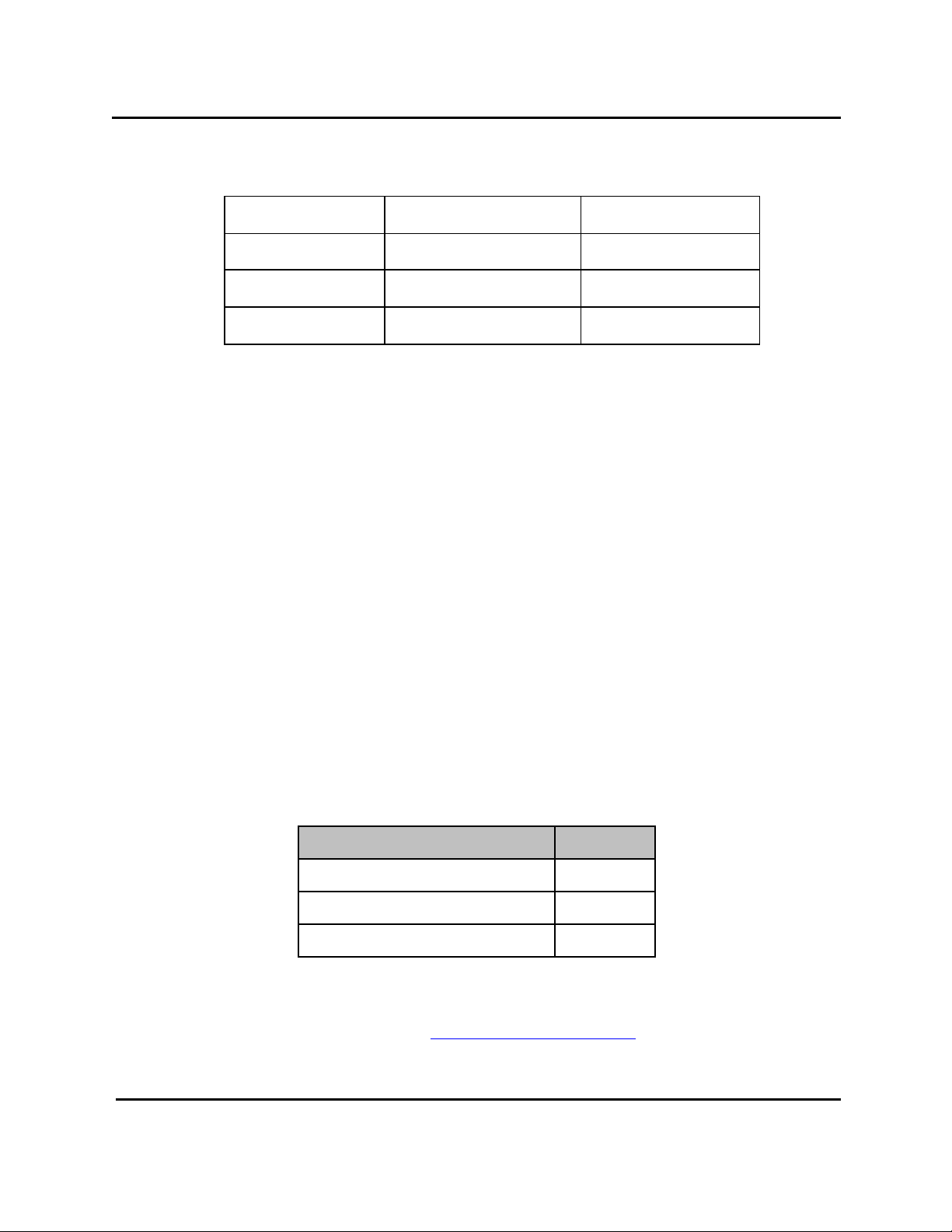
RecentChanges
10. The following vision tools were added for AdeptSight 3:
Calculated Arc
Calculated Frame Custom Vision Tool Remote Vision Tool
Calibration Grid Locator Inspection Tool
Calculated Line Gripper Clearance Tool
Calculated Point
11. AdeptSight 3 can import project files created in AdeptSight 2. AdeptSight 3 will attempt to extract
all vision sequences and camera devices. There are some known limitations, which are described
below.
• AdeptSight 3 will not import the robot and controller device information.
AdeptSight 2 does not store enough information to automate the creation of these objects in
the workspace
• AdeptSight 3 will not properly import uncalibrated camera devices.
AdeptSight 2 does not use a consistent scheme when defining the origin of images associated
with camera devices. In AdeptSight 2, the origin of an uncalibrated device is the top left corner
of the image. The origin of a calibrated device is the center of the image. In AdeptSight 3, the
coordinates used for all images are the center of the image. When an uncalibrated device is
loaded, there is not enough information in the project file to properly translate the uncalibrated
data from an AdeptSight 2 device and tool locations to the equivalent device and tool
information in AdeptSight 3. In this case, the device and tools will be imported, but the user will
need to retrain the tools and device settings.
Image Sampling Tool
• The AdeptSight 3 Inspection Tool does not support the same set of operations as the
AdeptSight 2 Results Inspection Tool.
An AdeptSight 3 Inspection Tool will be created in place of an AdeptSight 2 Results Inspection
Tool, but the filters are not imported.
12. The following properties and corresponding command codes were added to the Inspection tool in
AdeptSight 3:
Property Name Code
InspectionFilterMeasuredValue 2700
InspectionFilterNominalDeviation 2701
InspectionFilterPassStatus 2702
13. To support the Adept AnyFeeder bulk-part feeder, the AdeptSight V+keywords VPARAMETER,
VRUN, VSTATE, and VWAITI have been modified, and AdeptSight command codes 6000-6018
have been added. For details, see the Adept AnyFeeder User's Guide, Rev B or later, which is
available in the Adept Document Library.
AdeptSight Reference Guide, v3.2.x, Updated: 5/8/2012
Page 24
Page 25
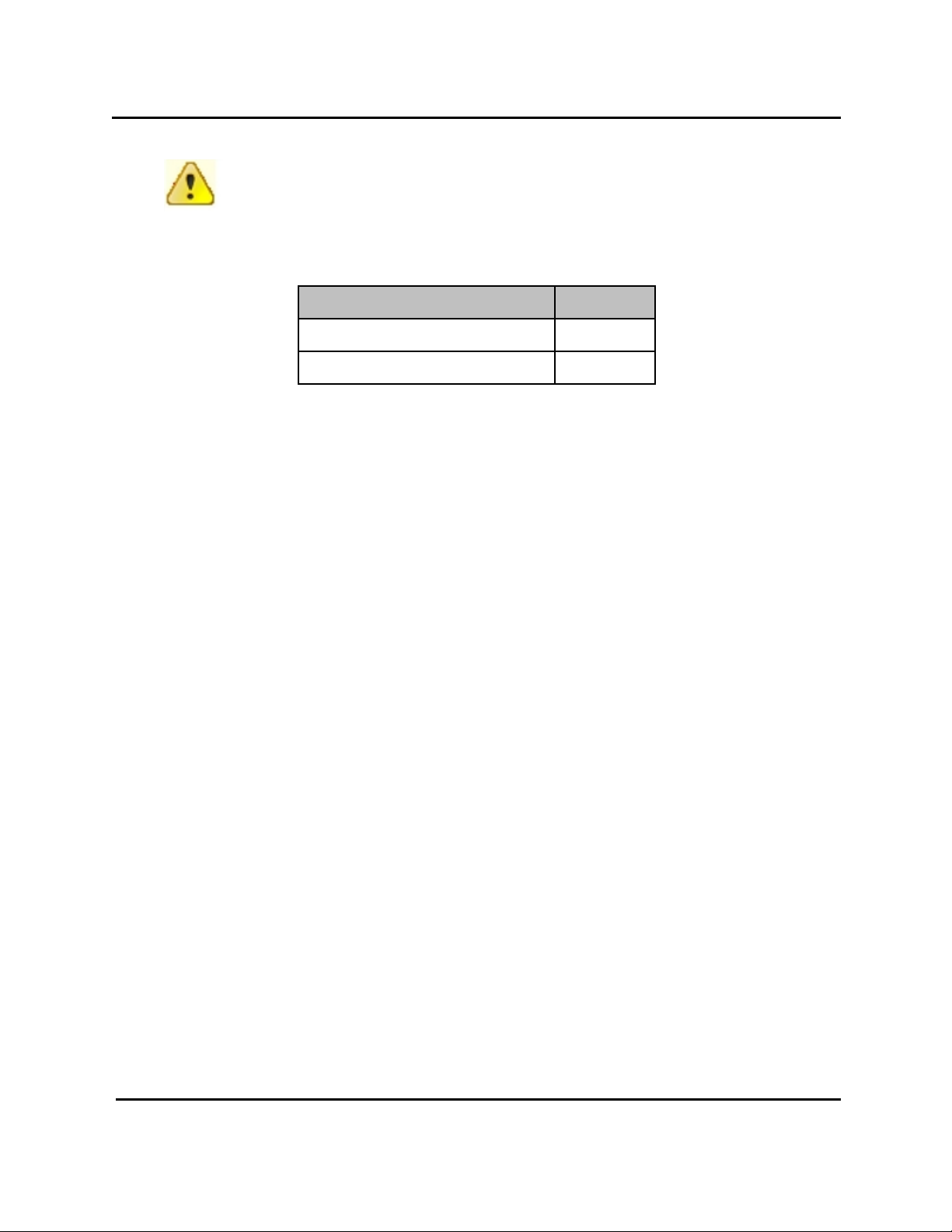
RecentChanges
CAUTION: If an AdeptSight vision sequence and an Adept AnyFeeder have the
same index value, only the AdeptSight vision sequence will be executed. This
prevents any conflict with an existing AdeptSight vision system when adding an
Adept AnyFeeder.
14. The following properties and corresponding command codes were added to AdeptSight 3.2:
Property Name Code
BeltCalibrationNearsideLimit 10003
InstanceVisionOffset 1373
AdeptSight Reference Guide, v3.2.x, Updated: 5/8/2012
Page 25
Page 26
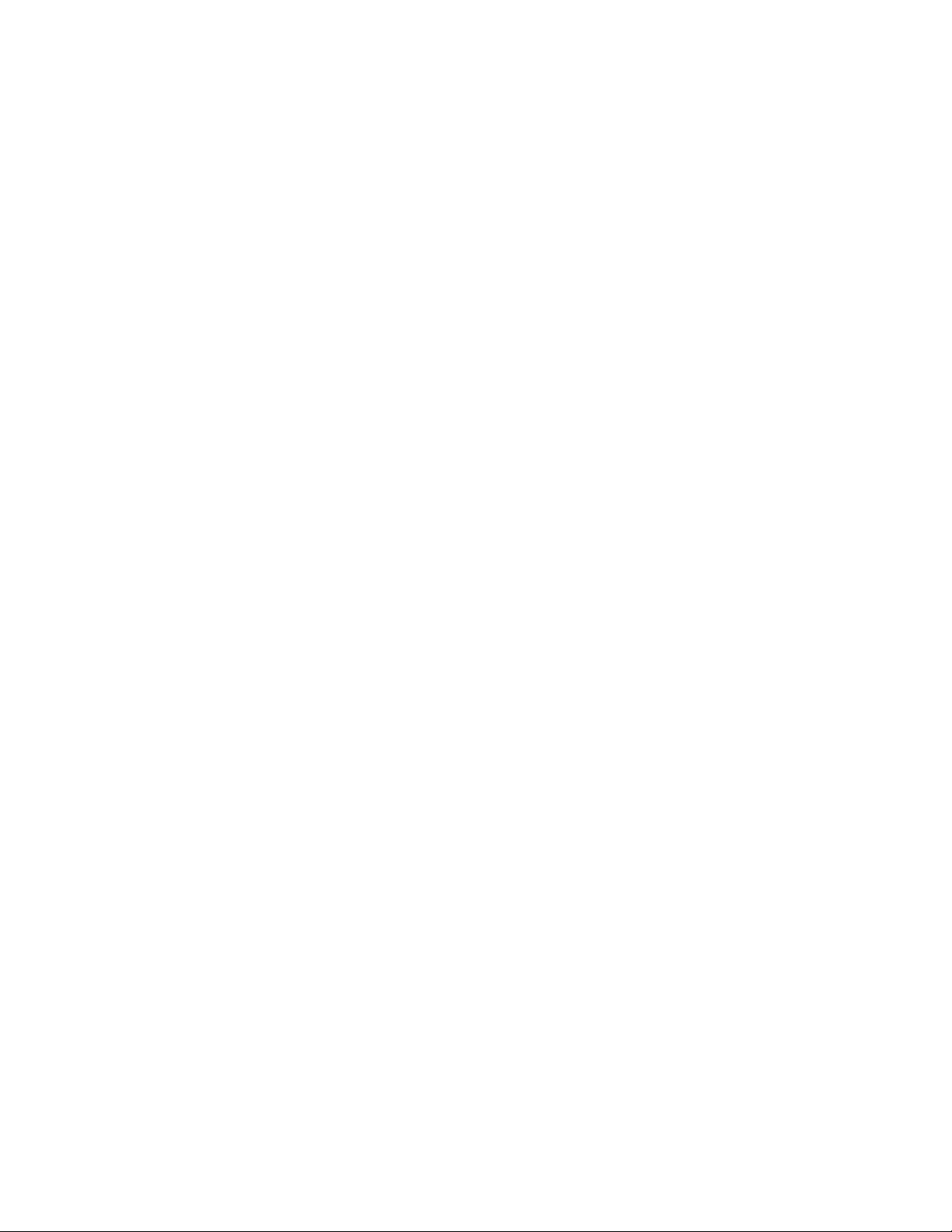
Page 27
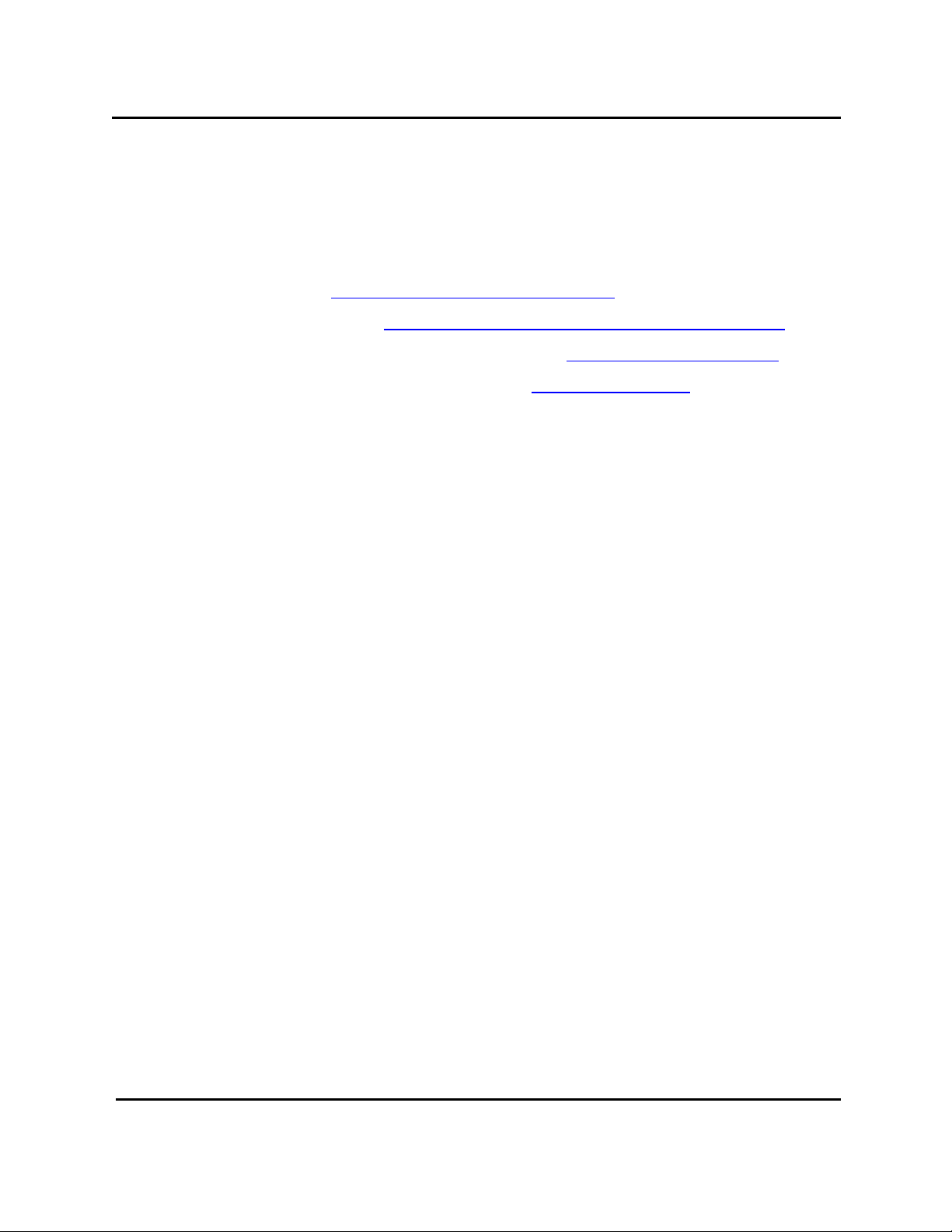
How Can I Get Help?
How Can I Get Help?
For details on getting assistance with your Adept software or hardware, you can access the following
information sources on the Adept corporate website:
l
For contact information: http://www.adept.com/contact/americas
l
For product service information: http://www.adept.com/support/service-and-support/main
l
For user discussions, support, and programming examples: http://www.adept.com/forum/
l
For further information about Adept Technology, Inc.: http://www.adept.com
AdeptSight Reference Guide, v3.2.x, Updated: 5/8/2012
Page 27
Page 28

Page 29

AdeptSight V+ and MicroV+ Keywords
AdeptSight V+ and MicroV+ Keywords
The following keywords are required for programming AdeptSight applications in MicroV+ or V+.
Click on a keyword to view the corresponding description.
VLOCATION transformation function
VPARAMETER program instruction
VPARAMETER real-valued function
VRESULT real-valued function
VRUN program instruction
VSTATE real-valued function
VTIMEOUT system parameter
VWAITI program instruction
AdeptSight Reference Guide, v3.2.x, Updated: 5/8/2012
Page 29
Page 30
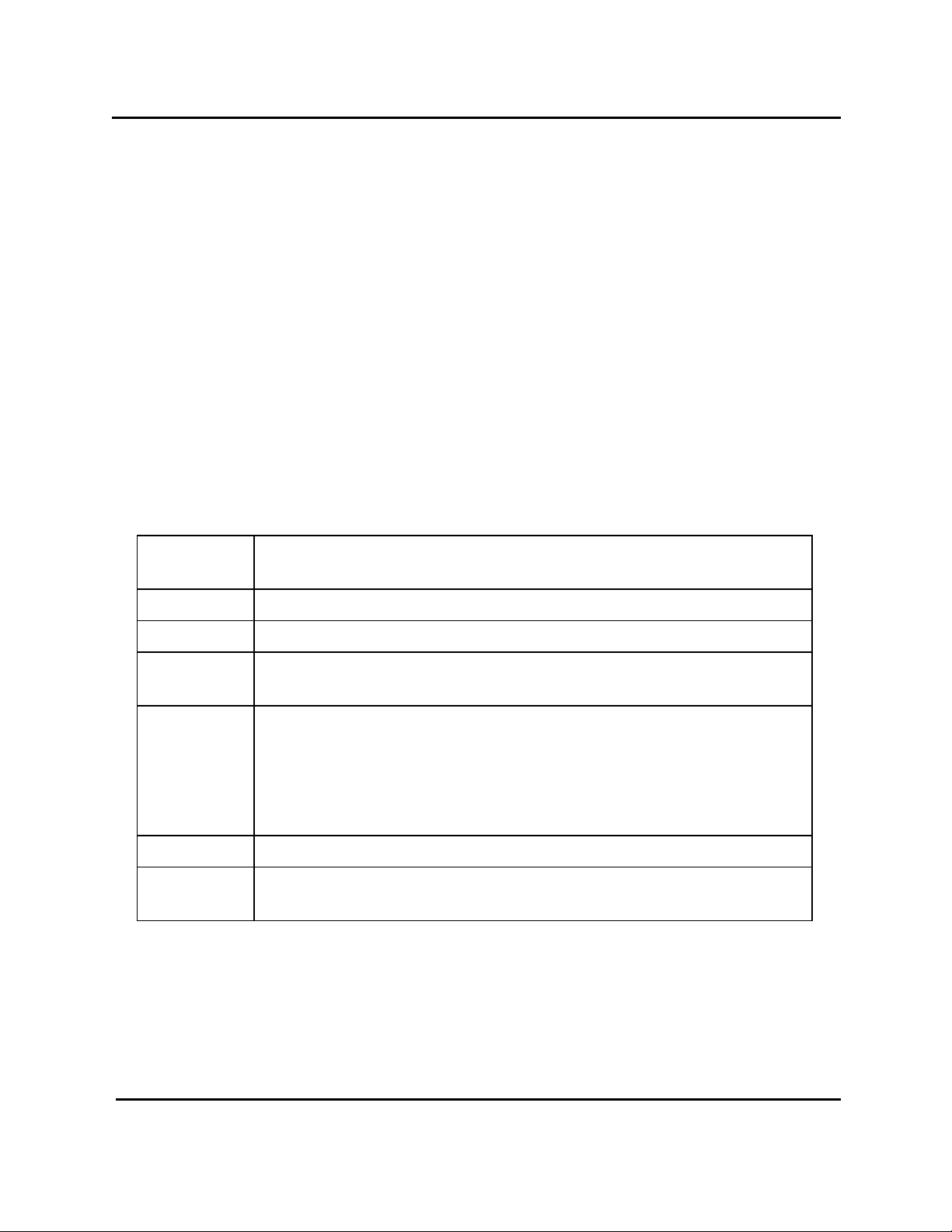
VLOCATION transformation function
VLOCATION transformation function
Syntax
MicroV+
VLOCATION (sequence_id, tool_id, instance_id, result_id, index_id, frame_id)
V+
VLOCATION ($ip, sequence_id, tool_id, instance_id, result_id, index_id, frame_id)
Description
Returns a Cartesian transform result of the execution of the specified vision sequence. The returned value
is a transform result: x, y, z, yaw, pitch, roll.
Parameters
$ip
sequence_id Index of the vision sequence. The first sequence is 1.
tool_id Index of the tool in the vision sequence. The first tool is 1.
instance_id Index of the instance in the specified result frame. If no result frame is specified,
result_id Identifier (ID) of the result. Refer to the AdeptSight Properties Quick Reference
index_id Reserved for internal use. Value is always 1.
frame_id Index of the frame for which you want to retrieve the result contained in the
Details
The following parameters are optional: sequence_id, tool_id, instance_id, index_id, and frame_id.
These parameters are 1-based. If no value is provided for these parameters, they default to 1.
IP address of the vision server. Applies to V+ syntax only. Uses standard IP
address format, for example: 192.168.1.120.
it is the index for all instances returned by the tool.
tables to find the ID for the required result.
Typically this value = 1311.
For gripper offset location, this value can be set to 1400 and incremented by 1
for each additional gripper offset. The maximum value is 1499. See Example 2.
specified instance.
For V+ systems, the vision server is the PC on which the AdeptSight vision software is running.
AdeptSight Reference Guide, v3.2.x, Updated: 5/8/2012
Page 30
Page 31

VLOCATION transformation function
To retrieve specific values
To retrieve global values: sequence_id = -1, tool_id = -1
To retrieve camera
values:
To retrieve camerarelative-to robot values:
To retrieve sequence
values:
To retrieve Belt Calibration related values (read only)
Property sequence_id tool_id
sequence_id = -1, tool_id = cameraIndex
sequence_id = -1, tool_id = cameraIndex, index_id = robotIndex
sequence_id = sequenceIndex, tool_id = -1
instance_id
result_id index_id frame_id
Frame -1 cameraIndex n/a 10000 robotIndex n/a
UpstreamLimit -1 cameraIndex n/a 10001 robotIndex n/a
DownstreamLimit -1 cameraIndex n/a 10002 robotIndex n/a
NearsideLimit -1 cameraIndex n/a 10003 robotIndex n/a
VisionOrigin -1 cameraIndex n/a 10050 robotIndex n/a
Examples
Example 1
In this example, the 1311 result ID indicates using the first gripper offset. This is equivalent to using
the 1400 result ID.
; Retrieve the location of a found instance
; instance location = 1311
SET location = VLOCATION($ip, 1, 2, 1, 1311)
Example 2
; set 1st gripper offset location
; 1st gripper offset location = 1400
SET location = VLOCATION ($ip, 1, 2, 1, 1400)
; set 2nd gripper offset location
SET location = VLOCATION ($ip, 1, 2, 1, 1401)
...
AdeptSight Reference Guide, v3.2.x, Updated: 5/8/2012
Page 31
Page 32

VLOCATION transformation function
; set 6th gripper offset location
SET location = VLOCATION ($ip, 1, 2, 1, 1405)
Example 3
; Retrieve the location of the Belt frame
; BeltCalibrationFrame index is 10000
VLOCATION ($ip, -1, cameraIndex, , 10000, robotIndex)
; Retrieve the location of the Vision origin
; VisionOrigin index is 10050
VLOCATION ($ip, -1, cameraIndex, , 10050, robotIndex)
AdeptSight Reference Guide, v3.2.x, Updated: 5/8/2012
Page 32
Page 33

VPARAMETER program instruction
VPARAMETER program instruction
NOTE:This keyword can also be used to control the Adept AnyFeeder. For details, see the Adept
AnyFeeder User's Guide, Rev B or later.
Syntax
MicroV+
VPARAMETER (sequence_id, tool_id, parameter_id, index_id, object_id) = value
V+
VPARAMETER (sequence_id, tool_id, parameter_id, index_id, object_id) $ip = value
Description
Sets the current value of a vision tool parameter.
Parameters
sequence_id Index of the vision sequence. The first sequence is 1.
tool_id Index of the tool in the vision sequence. The first tool is 1.
parameter_id Identifier (ID) of the parameter. Refer to the AdeptSight Properties Quick
Reference tables to find the ID for the required parameter.
index_id Reserved for internal use. Value is always 1.
object_id Some parameters require an object index to access specific values in an array.
Please refer to the details for the individual parameter to understand the
meaning and possible usage.
$ip
Details
The following parameters are optional: sequence_id, tool_id, parameter_id, index_id, and object_id.
These parameters are 1-based. If no value is provided for these parameters, they default to 1.
For V+ systems, the vision server is the PC on which the AdeptSight vision software is running.
Example
IP address of the vision server. Applies to V+ syntax only. Uses standard IP
address format, for example: 192.168.1.120.
AdeptSight Reference Guide, v3.2.x, Updated: 5/8/2012
Page 33
Page 34

VPARAMETER program instruction
; Set a Locator to find
; a maximum of 4 object instances.
; MaximumInstanceCount = 519
VPARAMETER(1, 2, 519) $ip = 4
AdeptSight Reference Guide, v3.2.x, Updated: 5/8/2012
Page 34
Page 35

VPARAMETER real-valued function
VPARAMETER real-valued function
Syntax
MicroV+
value = VPARAMETER (sequence_id, tool_id, parameter_id, index_id, object_id)
V+
value = VPARAMETER ($ip, sequence_id, tool_id, parameter_id, index_id, object_id)
Description
Gets the current value of a vision tool parameter.
Parameters
$ip
sequence_id Index of the vision sequence. The first sequence is 1.
tool_id Index of the tool in the vision sequence. The first tool is 1.
parameter_id Identifier (ID) of the parameter. Refer to the AdeptSight Properties Quick
index_id Reserved for internal use. Value is always 1.
object_id Some parameters require an object index to access specific values in an array.
Details
The following parameters are optional: sequence_id, tool_id, parameter_id, index_id, and object_id.
These parameters are 1-based. If no value is provided for these parameters, they default to 1.
To retrieve specific values
IP address of the vision server. Applies to V+ syntax only. Uses standard IP
address format, for example: 192.168.1.120.
Reference tables to find the ID for the required parameter.
Please refer to the details for the individual parameter to understand the
meaning and possible usage.
To retrieve global values: sequence_id = -1, tool_id = -1
To retrieve camera values: sequence_id = -1, tool_id = cameraIndex
To retrieve sequence values: sequence_id = sequenceIndex, tool_id = -1
To retrieve Belt-Calibration-related values ( read only )
AdeptSight Reference Guide, v3.2.x, Updated: 5/8/2012
Page 35
Page 36

VPARAMETER real-valued function
Scale
(10004)
To retrieve sequence-related values
Mode
(10200)
Example
; Get the scale value for the Belt Calibration
scalevalue = VPARAMETER ($ip, -1, cameraIndex, 10004, robotIndex)
sequence_id = -1, tool_id = cameraIndex, index_id = robotIndex, object_id =
n/a
sequence_id = sequenceIndex, tool_id = -1, index_id = n/a, object_id = n/a
AdeptSight Reference Guide, v3.2.x, Updated: 5/8/2012
Page 36
Page 37

VRESULT real-valued function
VRESULT real-valued function
Syntax
MicroV+
value = VRESULT (sequence_id, tool_id, instance_id, result_id, index_id, frame_id)
V+
value = VRESULT ($ip, sequence_id, tool_id, instance_id, result_id, index_id,
frame_id)
Description
Returns a specified result of a vision tool, or returns the status of a specified tool.
Parameters
$ip
sequence_id Index of the vision sequence. The first sequence is 1.
tool_id Index of the tool in the vision sequence. The first tool is 1.
instance_id Index of the instance in the specified result frame. If no result frame is specified,
result_id
index_id Reserved for internal use. Value is always 1.
frame_id Index of the frame for which you want to retrieve the result contained in the
Details
The following parameters are optional: sequence_id, tool_id, instance, index_id, and frame_id. These
parameters are 1-based. If no value is provided for these parameters, they default to 1.
For V+ systems, the vision server is the PC on which the AdeptSight vision software is running.
IP address of the vision server. Applies to V+ syntax only. Uses standard IP
address format, for example: 192.168.1.120.
it is the index for all instances returned by the tool.
Identifier (ID) of the result. Refer to the AdeptSight Properties Quick Reference
tables to find the ID for the required result.
specified instance.
When a VRESULT is issued for a specific tool, it checks to see if that tool supports the VRESULT code. If
the specified tool does not support the code, VRESULT moves to the parent tool to see if it supports the
AdeptSight Reference Guide, v3.2.x, Updated: 5/8/2012
Page 37
Page 38

VRESULT real-valued function
code. It continues up the chain until it finds a tool that supports the code. If no valid tool is found, an
invalid vision result error is generated.
For example, suppose an Arc Finder tool is placed relative to a Blob Analyzer tool. In the application, the
Blob Analyzer tool locates many blobs and adds an Arc Finder tool at each instance. If you ask for the
blob area associated with an arc finder instance, VRESULT will recognize that the Arc Finder tool does
not support that code, so it moves to the parent tool (the Blob Analyzer tool) and finds the blob
instance associated with the specified arc result. It validates that the blob result supports the VRESULT
code, and so it returns the data.
Example
The following illustrates how to retrieve a specific tool result.
; Get the number of instances found by a Locator.
; instance count = 1310
instance_count = VRESULT($ip, 1, 2, 1, 1310)
AdeptSight Reference Guide, v3.2.x, Updated: 5/8/2012
Page 38
Page 39

VRUN program instruction
VRUN program instruction
NOTE:This keyword can also be used to control the Adept AnyFeeder. For details, see the Adept
AnyFeeder User's Guide, Rev B or later.
Syntax
Micro V+
VRUN sequence_id
V+
VRUN $ip, sequence_id
Description
Initiates the execution of a vision sequence.
Parameters
$ip
sequence_id Index of the vision sequence. The first sequence is 1.
Details
The sequence_id parameter is optional. This parameter is 1-based. If no value is provided for this
parameter, it defaults to 1.
For V+ systems, the vision server is the PC on which the AdeptSight vision software is running.
Example
; Execute the first sequence
VRUN $ip, 1
IP address of the vision server. Applies to V+ syntax only. Uses standard IP
address format, for example: 192.168.1.120.
AdeptSight Reference Guide, v3.2.x, Updated: 5/8/2012
Page 39
Page 40
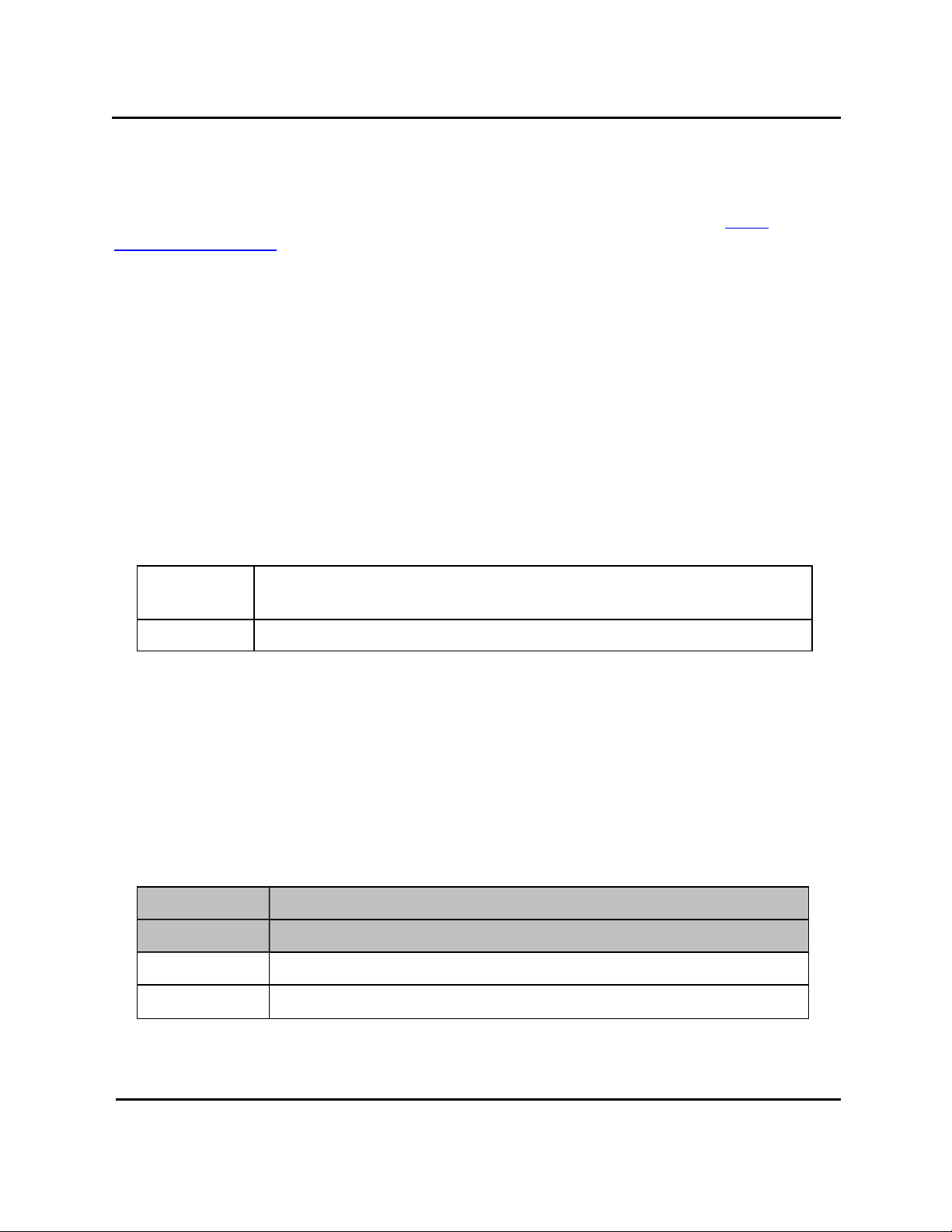
VSTATE real-valued function
VSTATE real-valued function
NOTE:This keyword can also be used to control the Adept AnyFeeder. For details, see the Adept
AnyFeeder User's Guide, Rev B or later.
Syntax
MicroV+
value = VSTATE (sequence_id)
V+
value = VSTATE ($ip, sequence_id)
Description
Returns the state of the execution of a sequence.
Parameters
$ip
sequence_id Index of the vision sequence. The first sequence is 1.
Details
The sequence_id parameter is optional. This parameter is 1-based. If no value is provided, it defaults to
1.
In V+ the vision server is the PC on which the AdeptSight vision software is running.
Return
Return values are different for V+ and MicroV+:
IP address of the vision server. Applies to V+ syntax only. Uses standard IP
address format, for example: 192.168.1.120.
MicroV+
Value Description
0 Running
1 This value is currently unused.
AdeptSight Reference Guide, v3.2.x, Updated: 5/8/2012
Page 40
Page 41

MicroV+
Value Description
2 Completed
3 Error
V+
Value Description
0 Idle
1 Running
2 Paused
3 Done
4 Error
VSTATE real-valued function
5 Starting
Example
; Get the state of the first sequence
value = VSTATE($ip, 1)
AdeptSight Reference Guide, v3.2.x, Updated: 5/8/2012
Page 41
Page 42

VTIMEOUT system parameter
VTIMEOUT system parameter
Syntax
MicroV+
PARAMETER VTIMEOUT = value
V+
PARAMETER VTIMEOUT = value
Description
Sets a timeout value so that an error message is returned if no response is received following a vision
command. The timeout value is expressed in seconds (for example, the value 0.15 = 150 ms).
For the MicroV+ system, the default value is 0, which causes an infinite timeout. For the V+ system, the
default value is 5 (seconds).
Details
For the MicroV+ system:
• It is important to set a value other than the default value of 0.
• VTIMEOUT = 0 sets the timeout to "infinite". In this case, the MicroV+ system will wait
indefinitely for a response from the vision system.
For the V+ system, VTIMEOUT = 0 sets the timeout value to 16 ms (which is the minimum timeout that
will be used).
Example
; Get error message if there is no response after 200 ms.
PARAMETER VTIMEOUT = 0.20
AdeptSight Reference Guide, v3.2.x, Updated: 5/8/2012
Page 42
Page 43

VWAITI program instruction
VWAITI program instruction
NOTE:This keyword can also be used to control the Adept AnyFeeder. For details, see the Adept
AnyFeeder User's Guide, Rev B or later.
Syntax
MicroV+
VWAITI (sequence_id) type
V+
VWAITI (sequence_id) $ip, type
Description
Waits until the specified vision sequence reaches the state specified by the type parameter. Use a VWAITI
call after VRUN. In a V+ conveyor-tracking application, the absence of a specific VWAITI instruction can
interfere with the Virtual Camera tool and the Communication tool, and cause a delay in the execution of
the application.
Parameters
sequence_id Index of the vision sequence. The first sequence is 1.
$ip
type 0 Wait for full completion (default).
Details
The following parameters are optional: sequence_id and type. The sequence_id parameter is 1-based.
If no value is provided for the sequence_id parameter, it defaults to 1. If no value is provided for the
type parameter, it defaults to 0.
In V+, the vision server is the PC on which the AdeptSight vision software is running.
Example
; Execute the first sequence
VRUN $ip, 1
IP address of the vision server. Applies to V+ syntax only. Uses standard IP
address format, for example: 192.168.1.120.
1 Wait for partial completion.
AdeptSight Reference Guide, v3.2.x, Updated: 5/8/2012
Page 43
Page 44

VWAITI program instruction
; Wait for full completion of first sequence
VWAITI (1) $ip, 0
AdeptSight Reference Guide, v3.2.x, Updated: 5/8/2012
Page 44
Page 45

AdeptSight Properties Reference for V+ and MicroV+
AdeptSight Properties Reference for V+ and MicroV+
This chapter provides details on all AdeptSight properties and their use in V+ and MicroV+.
• All properties are described in alphabetical order in the following pages.
• To find a property by name, by tool, or by ID, click a link below.
Global Tables
All properties sorted by name or ID number:
Search for Properties by Name
Search for Properties by ID
Framework Properties
Properties required for configuring standalone vision applications:
AdeptSight Framework Properties
Tool Properties
Properties that apply to the selected vision tool:
Arc Caliper Properties
Arc Edge Locator Properties
Arc Finder Properties
Blob Analyzer Properties
Calculated Arc Properties
Calculated Frame Properties
Calculated Line Properties
Calculated Point Properties
Calibration Grid Locator Properties
Caliper Properties
Color Matching Tool Properties
Communication Tool Properties
Custom Vision Tool Properties
Edge Locator Properties
Gripper Clearance Tool Properties
Image Histogram Tool Properties
Image Processing Tool Properties
AdeptSight Reference Guide, v3.2.x, Updated: 5/8/2012
Page 45
Page 46

AdeptSight Properties Reference for V+ and MicroV+
Image Sampling Tool Properties
Image Sharpness Tool Properties
Inspection Tool Properties
Line Finder Properties
Locator Model Tool Properties (NOTE: This tool cannot be accessed by AdeptSight)
Locator Tool Properties
Overlap Tool Properties
Pattern Locator Properties
Point Finder Properties
Remote Vision Tool Properties
Virtual Camera Tool Properties
AdeptSight Reference Guide, v3.2.x, Updated: 5/8/2012
Page 46
Page 47

Abort
Abort
Stops the execution of the specified Virtual Camera tool. Write only.
Syntax
Micro V+
VPARAMETER (sequence_id, tool_id, 5501, index_id, object_id) = value
V+
VPARAMETER (sequence_id, tool_id, 5501, index_id, object_id) $ip = value
Type
Boolean
VPARAMETER
5501
Parameters
$ip IP address of the vision server. Applies to V+ syntax only. Uses standard IP
address format, for example: 192.168.1.120.
sequence_id Index of the vision sequence. The first sequence is 1.
tool_id Index of the tool in the vision sequence. The first tool is 1.
ID 5501: the value used to reference this property.
index_id N/A
object_id N/A
AdeptSight Reference Guide, v3.2.x, Updated: 5/8/2012
Page 47
Page 48

ActiveCalibration
ActiveCalibration
Reads and writes the index of the active calibration relative to a camera.
Syntax
MicroV+
VPARAMETER (sequence_id, tool_id, 5504, index_id, object_id) = value
value = VPARAMETER (sequence_id, tool_id, 5504, index_id, object_id)
V+
VPARAMETER (sequence_id, tool_id, 5504, index_id, object_id) $ip = value
value = VPARAMETER ($ip, sequence_id, tool_id, 5504, index_id, object_id)
Type
Real variable.
VPARAMETER
5504
Range
Minimum: 0
Maximum: The number of calibrations associated with the tool.
Parameters
sequence_id Index of the vision sequence. The first sequence is 1.
tool_id Index of the tool in the vision sequence. The first tool is 1.
ID 5504: the value used to reference this property.
index_id N/A
object_id N/A
$ip IP address of the vision server. Applies to V+ syntax only. Uses standard IP
address format, for example: 192.168.1.120.
AdeptSight Reference Guide, v3.2.x, Updated: 5/8/2012
Page 48
Page 49

ActiveSettings
ActiveSettings
Reads and writes the index of the active settings relative to a camera.
Syntax
MicroV+
VPARAMETER (sequence_id, tool_id, 5505, index_id, object_id) = value
value = VPARAMETER (sequence_id, tool_id, 5505, index_id, object_id)
V+
VPARAMETER (sequence_id, tool_id, 5505, index_id, object_id) $ip = value
value = VPARAMETER ($ip, sequence_id, tool_id, 5505, index_id, object_id)
Type
Real variable.
VPARAMETER
5505
Range
Minimum: 0
Maximum: The number of calibrations associated with the tool.
Parameters
sequence_id Index of the vision sequence. The first sequence is 1.
tool_id Index of the tool in the vision sequence. The first tool is 1.
ID 5505: the value used to reference this property.
index_id Robot number to select.
object_id Index of the tool tip to access.
$ip IP address of the vision server. Applies to V+ syntax only. Uses standard IP
address format, for example: 192.168.1.120.
AdeptSight Reference Guide, v3.2.x, Updated: 5/8/2012
Page 49
Page 50

ArcMustBeTotallyEnclosed
ArcMustBeTotallyEnclosed
VPARAMETER
5141
When ArcMustBeTotallyEnclosed is True, the start and end points of the arc must be located on the
radial bounding sides of the Search Area. When set to False, the found arc can enter and/or exit the Search
Area at the inner or outer annular bounds of the Search Area.
Syntax
Micro V+
VPARAMETER (sequence_id, tool_id, 5141, index_id, object_id) = value
value = VPARAMETER (sequence_id, tool_id, 5141, index_id, object_id)
V+
VPARAMETER (sequence_id, tool_id, 5141, index_id, object_id) $ip = value
value = VPARAMETER ($ip, sequence_id, tool_id, 5141, index_id, object_id)
Type
Boolean
Range
Value Description
1
0
Parameters
$ip IP address of the vision server. Applies to V+ syntax only. Uses standard IP
sequence_id Index of the vision sequence. The first sequence is 1.
Start and end points of the arc must be located on the sides of the bounding area.
Start and end points of the arc can be anywhere inside or outside of the
bounding area.
address format, for example: 192.168.1.120.
AdeptSight Reference Guide, v3.2.x, Updated: 5/8/2012
Page 50
Page 51

ArcMustBeTotallyEnclosed
tool_id Index of the tool in the vision sequence. The first tool is 1.
ID 5141: the value used to reference this property.
index_id N/A
object_id N/A
AdeptSight Reference Guide, v3.2.x, Updated: 5/8/2012
Page 51
Page 52

ArithmeticClippingMode
ArithmeticClippingMode
Clipping mode applied by an arithmetic operation.
Syntax
Micro V+
VPARAMETER (sequence_id, tool_id, 5360, index_id, object_id) = value
value = VPARAMETER (sequence_id, tool_id, 5360, index_id, object_id)
V+
VPARAMETER (sequence_id, tool_id, 5360, index_id, object_id) $ip = value
value = VPARAMETER ($ip, sequence_id, tool_id, 5360, index_id, object_id)
Remarks
VPARAMETER
5360
hsClippingNormal mode forces the destination pixel value to a value from 0 to 255 for unsigned 8-bit
images, to a value from -327678 to 32767 for signed 16 bits images and so on. Values that are less
than the specified minimum value are set to the minimum value. Values greater than the specified
maximum value are set to the maximum value.
hsClippingAbsolute mode takes the absolute value of the result and clips it using the same algorithm
as for the hsClippingNormal mode.
Type
Long
Range
Value Image Processing Clipping Mode Description
0 hsClippingNormal Normal clipping method is used.
1 hsClippingAbsolute Absolute clipping method is used.
Parameters
AdeptSight Reference Guide, v3.2.x, Updated: 5/8/2012
Page 52
Page 53

ArithmeticClippingMode
$ip IP address of the vision server. Applies to V+ syntax only. Uses standard IP
address format, for example: 192.168.1.120.
sequence_id Index of the vision sequence. The first sequence is 1.
tool_id Index of the tool in the vision sequence. The first tool is 1.
ID 5360: the value used to reference this property.
index_id N/A
object_id N/A
AdeptSight Reference Guide, v3.2.x, Updated: 5/8/2012
Page 53
Page 54

ArithmeticConstant
ArithmeticConstant
Constant applied by an arithmetic operation when no valid operand image is specified.
Syntax
Micro V+
VPARAMETER (sequence_id, tool_id, 5361, index_id, object_id) = value
value = VPARAMETER (sequence_id, tool_id, 5361, index_id, object_id)
V+
VPARAMETER (sequence_id, tool_id, 5361, index_id, object_id) $ip = value
value = VPARAMETER ($ip, sequence_id, tool_id, 5361, index_id, object_id)
Type
Long
VPARAMETER
5361
Range
Minimum: 1
Maximum: 256
Parameters
$ip IP address of the vision server. Applies to V+ syntax only. Uses standard IP
address format, for example: 192.168.1.120.
sequence_id Index of the vision sequence. The first sequence is 1.
tool_id Index of the tool in the vision sequence. The first tool is 1.
ID 5361: the value used to reference this property.
index_id N/A
object_id N/A
AdeptSight Reference Guide, v3.2.x, Updated: 5/8/2012
Page 54
Page 55

ArithmeticScale
ArithmeticScale
Scaling factor applied by an arithmetic operation.
Syntax
Micro V+
VPARAMETER (sequence_id, tool_id, 5362, index_id, object_id) = value
value = VPARAMETER (sequence_id, tool_id, 5362, index_id, object_id)
V+
VPARAMETER (sequence_id, tool_id, 5362, index_id, object_id) $ip = value
value = VPARAMETER ($ip, sequence_id, tool_id, 5362, index_id, object_id)
Type
Double
VPARAMETER
5362
Range
Unlimited
Parameters
$ip IP address of the vision server. Applies to V+ syntax only. Uses standard IP
address format, for example: 192.168.1.120.
sequence_id Index of the vision sequence. The first sequence is 1.
tool_id Index of the tool in the vision sequence. The first tool is 1.
ID 5362: the value used to reference this property.
index_id N/A
object_id N/A
AdeptSight Reference Guide, v3.2.x, Updated: 5/8/2012
Page 55
Page 56

AssignmentConstant
AssignmentConstant
Constant applied by an assignment operation.
Syntax
Micro V+
VPARAMETER (sequence_id, tool_id, 5365, index_id, object_id) = value
value = VPARAMETER (sequence_id, tool_id, 5365, index_id, object_id)
V+
VPARAMETER (sequence_id, tool_id, 5365, index_id, object_id) $ip = value
value = VPARAMETER ($ip, sequence_id, tool_id, 5365, index_id, object_id)
Type
Long
VPARAMETER
5365
Range
Unlimited
Parameters
$ip IP address of the vision server. Applies to V+ syntax only. Uses standard IP
address format, for example: 192.168.1.120.
sequence_id Index of the vision sequence. The first sequence is 1.
tool_id Index of the tool in the vision sequence. The first tool is 1.
ID 5365: the value used to reference this property.
index_id N/A
object_id N/A
AdeptSight Reference Guide, v3.2.x, Updated: 5/8/2012
Page 56
Page 57

AssignmentHeight
AssignmentHeight
Constant value that defines the height of the output image. Read only.
Syntax
Micro V+
VPARAMETER (sequence_id, tool_id, 5366, index_id, object_id) = value
value = VPARAMETER (sequence_id, tool_id, 5366, index_id, object_id)
V+
VPARAMETER (sequence_id, tool_id, 5366, index_id, object_id) $ip = value
value = VPARAMETER ($ip, sequence_id, tool_id, 5366, index_id, object_id)
Type
Long
VPARAMETER
5366
Range
Minimum: 1
Maximum: 2048
Parameters
$ip IP address of the vision server. Applies to V+ syntax only. Uses standard IP
address format, for example: 192.168.1.120.
sequence_id Index of the vision sequence. The first sequence is 1.
tool_id Index of the tool in the vision sequence. The first tool is 1.
ID 5366: the value used to reference this property.
index_id N/A
object_id N/A
AdeptSight Reference Guide, v3.2.x, Updated: 5/8/2012
Page 57
Page 58

AssignmentWidth
AssignmentWidth
Constant value that defines the width of the output image. Read only.
Syntax
Micro V+
VPARAMETER (sequence_id, tool_id, 5367, index_id, object_id) = value
value = VPARAMETER (sequence_id, tool_id, 5367, index_id, object_id)
V+
VPARAMETER (sequence_id, tool_id, 5367, index_id, object_id) $ip = value
value = VPARAMETER ($ip, sequence_id, tool_id, 5367, index_id, object_id)
Type
Long
VPARAMETER
5367
Range
Minimum: 1
Maximum: 2048
Parameters
$ip IP address of the vision server. Applies to V+ syntax only. Uses standard IP
address format, for example: 192.168.1.120.
sequence_id Index of the vision sequence. The first sequence is 1.
tool_id Index of the tool in the vision sequence. The first tool is 1.
ID 5367: the value used to reference this property.
index_id N/A
object_id N/A
AdeptSight Reference Guide, v3.2.x, Updated: 5/8/2012
Page 58
Page 59

AutoCoarsenessSelectionEnabled
AutoCoarsenessSelectionEnabled
VPARAMETER
When AutoCoarsenessSelectionEnabled is True, the value of SearchCoarseness is automatically
determined by the Pattern Locator process when the pattern is learned.
Syntax
Micro V+
VPARAMETER (sequence_id, tool_id, 5421, index_id, object_id) = value
value = VPARAMETER (sequence_id, tool_id, 5421, index_id, object_id)
V+
VPARAMETER (sequence_id, tool_id, 5421, index_id, object_id) $ip = value
value = VPARAMETER ($ip, sequence_id, tool_id, 5421, index_id, object_id)
5421
Type
Long
Range
Value Description
1 The Coarseness levels are automatically determined and set by the tool.
0 The Coarseness levels are set by the user.
Parameters
$ip IP address of the vision server. Applies to V+ syntax only. Uses standard IP
address format, for example: 192.168.1.120.
sequence_id Index of the vision sequence. The first sequence is 1.
tool_id Index of the tool in the vision sequence. The first tool is 1.
ID 5421: the value used to reference this property.
index_id N/A
object_id N/A
AdeptSight Reference Guide, v3.2.x, Updated: 5/8/2012
Page 59
Page 60
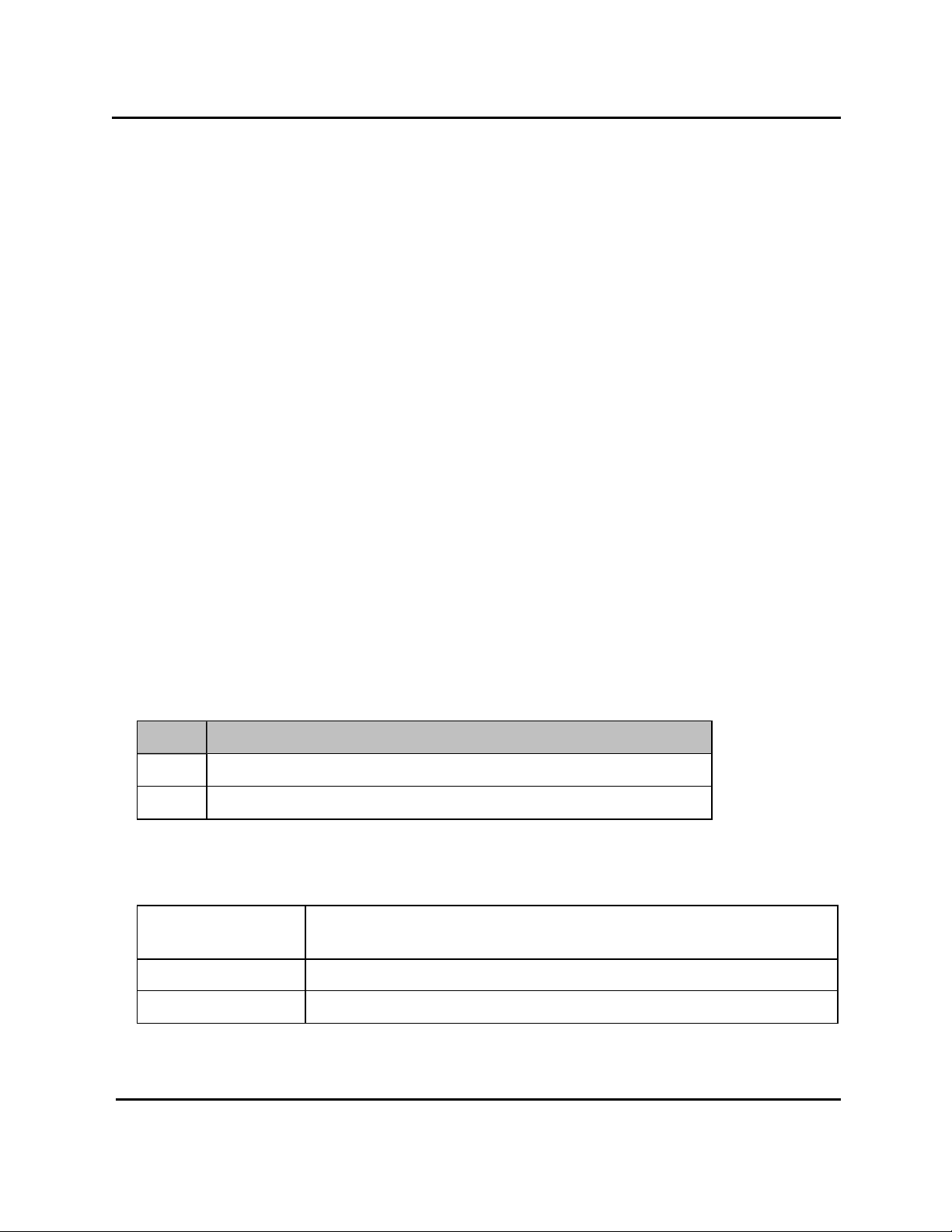
AutomaticCandidateCountEnabled
AutomaticCandidateCountEnabled
VPARAMETER
5301
When AutomaticCandidateCountEnabled is True, the number of candidate measurement points is
automatically determined according to the dimension of the tool's region of interest. When
AutomaticCandidateCountEnabled is False, the number of candidate measurement points is set manually
through the CandidatePointsCount property.
Syntax
Micro V+
VPARAMETER (sequence_id, tool_id, 5301, index_id, object_id) = value
value = VPARAMETER (sequence_id, tool_id, 5301, index_id, object_id)
V+
VPARAMETER (sequence_id, tool_id, 5301, index_id, object_id) $ip = value
value = VPARAMETER ($ip, sequence_id, tool_id, 5301, index_id, object_id)
Type
Long
Range
Value Description
1 The number of candidate measurement points is set automatically.
0 The number of candidate measurement points is set manually.
Parameters
$ip IP address of the vision server. Applies to V+ syntax only. Uses standard IP
address format, for example: 192.168.1.120.
sequence_id Index of the vision sequence. The first sequence is 1.
tool_id Index of the tool in the vision sequence. The first tool is 1.
AdeptSight Reference Guide, v3.2.x, Updated: 5/8/2012
Page 60
Page 61

AutomaticCandidateCountEnabled
ID 5301: the value used to reference this property.
index_id N/A
object_id N/A
AdeptSight Reference Guide, v3.2.x, Updated: 5/8/2012
Page 61
Page 62

AverageContrast
AverageContrast
VRESULT
1801
Average contrast, expressed in greylevel values, between light and dark pixels on either side of the found
entity (point, line, or arc). Read only.
Syntax
Micro V+
value = VRESULT (sequence_id, tool_id, instance_id, 1801, index_id, frame_id)
V+
value = VRESULT ($ip, sequence_id, tool_id, instance_id, 1801, index_id, frame_id)
Type
Double
Range
Minimum: Greater than 0.
Maximum: 255
Parameters
$ip IP address of the vision server. Applies to V+ syntax only. Uses standard IP
address format, for example: 192.168.1.120.
sequence_id Index of the vision sequence. The first sequence is 1.
tool_id Index of the tool in the vision sequence. The first tool is 1.
instance_id Index of the instance for which you want the result.
ID 1801: the value used to reference this property.
index_id N/A
frame_id Frame that contains the entity for which you want the result.
AdeptSight Reference Guide, v3.2.x, Updated: 5/8/2012
Page 62
Page 63

BeltCalibrationDownstreamLimit
BeltCalibrationDownstreamLimit
VLOCATION
10002
The downstream limit of the belt, which is defined during the Belt Calibration. Expressed as a transform.
Read only.
Syntax
V+
value = VLOCATION ($ip, sequence_id, tool_id, instance_id, 10002, index_id, frame_id)
MicroV+
Not applicable. Conveyor-tracking is supported only in V+ running on the Adept
SmartController.
Type
Location
Parameters
$ip IP address of the vision server. Applies to V+ syntax only. Uses standard IP
address format, for example: 192.168.1.120.
sequence_id Index of the vision sequence. The first sequence is 1.
tool_id N/A
instance_id Index of the instance for which you want the transform. 1-based.
ID 10002: the value used to reference this property.
index_id Reserved for internal use. Value is always 1.
frame_id Index of the frame that contains the specified instance.
AdeptSight Reference Guide, v3.2.x, Updated: 5/8/2012
Page 63
Page 64

BeltCalibrationFrame
BeltCalibrationFrame
VLOCATION
10000
The belt frame of reference, which is defined during the Belt Calibration. Expressed as a transform. Read
only.
Syntax
V+
value = VLOCATION ($ip, sequence_id, tool_id, instance_id, 10000, index_id, frame_id)
MicroV+
Not applicable. Conveyor-tracking is supported only in V+ running on the Adept
SmartController.
Type
Location
Parameters
$ip IP address of the vision server. Applies to V+ syntax only. Uses standard IP
address format, for example: 192.168.1.120.
sequence_id Index of the vision sequence. The first sequence is 1.
tool_id Index of the tool in the vision sequence. The first tool is 1.
instance_id Index of the instance for which you want the transform. 1-based.
ID 10000: the value used to reference this property.
index_id Reserved for internal use. Value is always 1.
frame_id Index of the frame that contains the specified instance.
BeltCalibrationNearsideLimit
VLOCATION
10003
The nearside limit of the belt, which is defined during the Belt Calibration. Expressed as a transform. Read
only.
AdeptSight Reference Guide, v3.2.x, Updated: 5/8/2012
Page 64
Page 65

BeltCalibrationFrame
Syntax
V+
value = VLOCATION ($ip, sequence_id, tool_id, instance_id, 10003, index_id, frame_id)
MicroV+
Not applicable. Conveyor-tracking is supported only in V+ running on the Adept
SmartController.
Type
Location
Parameters
$ip IP address of the vision server. Applies to V+ syntax only. Uses standard IP
address format, for example: 192.168.1.120.
sequence_id Index of the vision sequence. The first sequence is 1.
tool_id N/A
instance_id Index of the instance for which you want the transform. 1-based.
ID 10003: the value used to reference this property.
index_id Reserved for internal use. Value is always 1.
frame_id Index of the frame that contains the specified instance.
AdeptSight Reference Guide, v3.2.x, Updated: 5/8/2012
Page 65
Page 66

BeltCalibrationScale
BeltCalibrationScale
VPARAMETER
10004
The scale factor between encoder counts and millimeters, which is defined during the Belt Calibration. This
is the number of millimeters that the belt advances for each encoder count. Read only.
Syntax
V+
value = VPARAMETER ($ip, sequence_id, tool_id, 10004, index_id, object_id)
MicroV+
Not applicable. Conveyor-tracking is supported only in V+ running on the Adept SmartController.
Type
Double
Parameters
sequence_id Must be set to -1.
tool_id The camera number referenced in the keyword mapping of the camera calibration
object.
ID 10004: the value used to reference this property.
index_id N/A
object_id The robot number associated with the calibration.
$ip IP address of the vision server. Applies to V+ syntax only. Uses standard IP address
format, for example: 192.168.1.120.
AdeptSight Reference Guide, v3.2.x, Updated: 5/8/2012
Page 66
Page 67

BeltCalibrationUpstreamLimit
BeltCalibrationUpstreamLimit
VLOCATION
10001
The upstream limit of the belt, which is defined during the Belt Calibration. Expressed as a transform. Read
only.
Syntax
MicroV+
Not applicable. Conveyor-tracking is supported only in V+ running on the Adept
SmartController.
V+
value = VLOCATION ($ip, sequence_id, tool_id, instance_id, 10001, index_id, frame_id)
Type
Location
Parameters
$ip IP address of the vision server. Applies to V+ syntax only. Uses standard IP
address format, for example: 192.168.1.120.
sequence_id Index of the vision sequence. The first sequence is 1.
tool_id N/A
instance_id Index of the instance for which you want the transform. 1-based.
ID 10001: the value used to reference this property.
index Reserved for internal use. Value is always 1.
frame_id Index of the frame that contains the specified instance.
AdeptSight Reference Guide, v3.2.x, Updated: 5/8/2012
Page 67
Page 68

BilinearInterpolationEnabled
BilinearInterpolationEnabled
VPARAMETER
Specifies if bilinear interpolation is used to sample the input image. By default, bilinear interpolation is
enabled because it ensures subpixel accuracy.
Syntax
Micro V+
VPARAMETER (sequence_id, tool_id, 120, index_id, object_id) = value
value = VPARAMETER (sequence_id, tool_id, 120, index_id, object_id)
V+
VPARAMETER (sequence_id, tool_id, 120, index_id, object_id) $ip = value
value = VPARAMETER ($ip, sequence_id, tool_id, 120, index_id, object_id)
120
Remarks
Bilinear interpolation is crucial for obtaining accurate results with inspection tools. When a tool is
positioned in frame-based mode, the tool region of interest is rarely aligned with the pixel grid, which
results in jagged edges on edges of objects. The bilinear interpolation function smooths out the
jaggedness within the sampled image by attributing to each pixel a value interpolated from values of
neighboring pixels, which provides a more true-to-life representation of contours, as illustrated in the
following figure.
Uninterpolated sampling may provide a small increase in speed but will provide less accurate results.
Figure: Effect of Bilinear Interpolation
Type
AdeptSight Reference Guide, v3.2.x, Updated: 5/8/2012
Page 68
Page 69

BilinearInterpolationEnabled
Boolean
Range
Value Description
1 Bilinear interpolation is enabled. Recommended default setting.
0 Bilinear interpolation is disabled.
Parameters
$ip IP address of the vision server. Applies to V+ syntax only. Uses standard IP
address format, for example: 192.168.1.120.
sequence_id Index of the vision sequence. The first sequence is 1.
tool_id Index of the tool in the vision sequence. The first tool is 1.
ID 120: the value used to reference this property.
index_id N/A
object_id N/A
AdeptSight Reference Guide, v3.2.x, Updated: 5/8/2012
Page 69
Page 70

BlobArea
BlobArea
Area of the selected blob. Read only.
Syntax
Micro V+
value = VRESULT (sequence_id, tool_id, instance_id, 1611, index_id, frame_id)
V+
value = VRESULT ($ip, sequence_id, tool_id, instance_id, 1611, index_id, frame_id)
Type
Double
VRESULT
1611
Range
Minimum: MinimumBlobArea
Maximum: MaximumBlobArea
Parameters
$ip IP address of the vision server. Applies to V+ syntax only. Uses standard IP
address format, for example: 192.168.1.120.
sequence_id Index of the vision sequence. The first sequence is 1.
tool_id Index of the tool in the vision sequence. The first tool is 1.
instance_id Index of the blob for which you want the result.
ID 1611: the value used to reference this property.
index_id N/A
frame_id Frame containing the blob for which you want the result.
AdeptSight Reference Guide, v3.2.x, Updated: 5/8/2012
Page 70
Page 71

BlobBoundingBoxBottom
BlobBoundingBoxBottom
VRESULT
1648
The bottommost coordinate of the bounding box aligned with respect to the X-axis of the Tool coordinate
system. This value is returned with respect to the selected coordinate system. Read only.
Syntax
Micro V+
value = VRESULT (sequence_id, tool_id, instance_id, 1648, index_id, frame_id)
V+
value = VRESULT ($ip, sequence_id, tool_id, instance_id, 1648, index_id, frame_id)
Type
Double
Range
Boundaries of the input image.
Parameters
$ip IP address of the vision server. Applies to V+ syntax only. Uses standard IP
address format, for example: 192.168.1.120.
sequence_id Index of the vision sequence. The first sequence is 1.
tool_id Index of the tool in the vision sequence. The first tool is 1.
instance_id Index of the blob for which you want the result.
ID 1648: the value used to reference this property.
index_id N/A
frame_id Frame containing the blob for which you want the result.
AdeptSight Reference Guide, v3.2.x, Updated: 5/8/2012
Page 71
Page 72

BlobBoundingBoxCenterX
BlobBoundingBoxCenterX
VRESULT
X-coordinate of the center of the bounding box aligned with the Tool coordinate system. This value is
returned with respect to the selected coordinate system. Read only.
Syntax
Micro V+
value = VRESULT (sequence_id, tool_id, instance_id, 1624, index_id, frame_id)
V+
value = VRESULT ($ip, sequence_id, tool_id, instance_id, 1624, index_id, frame_id)
Type
Double
1624
Range
Boundaries of the input image.
Parameters
$ip IP address of the vision server. Applies to V+ syntax only. Uses standard IP
address format, for example: 192.168.1.120.
sequence_id Index of the vision sequence. The first sequence is 1.
tool_id Index of the tool in the vision sequence. The first tool is 1.
instance_id Index of the instance for which you want the result.
ID 1624: the value used to reference this property.
index_id N/A
frame_id Frame containing the blob for which you want the result.
AdeptSight Reference Guide, v3.2.x, Updated: 5/8/2012
Page 72
Page 73

BlobBoundingBoxCenterY
BlobBoundingBoxCenterY
VRESULT
Y-coordinate of the center of the bounding box aligned with the Tool coordinate system. This value is
returned with respect to the selected coordinate system. Read only.
Syntax
Micro V+
value = VRESULT (sequence_id, tool_id, instance_id, 1625, index_id, frame_id)
V+
value = VRESULT ($ip, sequence_id, tool_id, instance_id, 1625, index_id, frame_id)
Type
Double
1625
Range
Boundaries of the input image.
Parameters
$ip IP address of the vision server. Applies to V+ syntax only. Uses standard IP
address format, for example: 192.168.1.120.
sequence_id Index of the vision sequence. The first sequence is 1.
tool_id Index of the tool in the vision sequence. The first tool is 1.
instance_id Index of the blob for which you want the result.
ID 1625: the value used to reference this property.
index_id N/A
frame_id Frame containing the blob for which you want the result.
AdeptSight Reference Guide, v3.2.x, Updated: 5/8/2012
Page 73
Page 74

BlobBoundingBoxHeight
BlobBoundingBoxHeight
Height of the bounding box with respect to the Y-axis of the Tool coordinate system. Read only.
Syntax
Micro V+
value = VRESULT (sequence_id, tool_id, instance_id, 1626, index_id, frame_id)
V+
value = VRESULT ($ip, sequence_id, tool_id, instance_id, 1626, index_id, frame_id)
Type
Double
VRESULT
1626
Range
Boundaries of the input image.
Parameters
$ip IP address of the vision server. Applies to V+ syntax only. Uses standard IP
address format, for example: 192.168.1.120.
sequence_id Index of the vision sequence. The first sequence is 1.
tool_id Index of the tool in the vision sequence. The first tool is 1.
instance_id Index of the blob for which you want the result.
ID 1626: the value used to reference this property.
index_id N/A
frame_id Frame containing the blob for which you want the result.
AdeptSight Reference Guide, v3.2.x, Updated: 5/8/2012
Page 74
Page 75

BlobBoundingBoxLeft
BlobBoundingBoxLeft
VRESULT
The leftmost coordinate of the bounding box aligned with respect to the X-axis of the Tool coordinate
system. This value is returned with respect to the selected coordinate system. Read only.
Syntax
Micro V+
value = VRESULT (sequence_id, tool_id, instance_id, 1645, index_id, frame_id)
V+
value = VRESULT ($ip, sequence_id, tool_id, instance_id, 1645, index_id, frame_id)
Type
Double
1645
Range
Boundaries of the input image.
Parameters
$ip IP address of the vision server. Applies to V+ syntax only. Uses standard IP
address format, for example: 192.168.1.120.
sequence_id Index of the vision sequence. The first sequence is 1.
tool_id Index of the tool in the vision sequence. The first tool is 1.
instance_id Index of the blob for which you want the result.
ID 1645: the value used to reference this property.
index_id N/A
frame_id Frame containing the blob for which you want the result.
AdeptSight Reference Guide, v3.2.x, Updated: 5/8/2012
Page 75
Page 76

BlobBoundingBoxRight
BlobBoundingBoxRight
VRESULT
The rightmost coordinate of the bounding box aligned with respect to the X-axis of the Tool coordinate
system. Read only.
Syntax
Micro V+
value = VRESULT (sequence_id, tool_id, instance_id, 1646, index_id, frame_id)
V+
value = VRESULT ($ip, sequence_id, tool_id, instance_id, 1646, index_id, frame_id)
Type
Double
1646
Range
Boundaries of the input image.
Parameters
$ip IP address of the vision server. Applies to V+ syntax only. Uses standard IP
address format, for example: 192.168.1.120.
sequence_id Index of the vision sequence. The first sequence is 1.
tool_id Index of the tool in the vision sequence. The first tool is 1.
instance_id Index of the blob for which you want the result.
ID 1646: the value used to reference this property.
index_id N/A
frame_id Frame containing the blob for which you want the result.
AdeptSight Reference Guide, v3.2.x, Updated: 5/8/2012
Page 76
Page 77

BlobBoundingBoxRotation
BlobBoundingBoxRotation
VRESULT
Rotation of the bounding box with respect to the X-axis of the selected coordinate system. Read only.
Syntax
Micro V+
value = VRESULT (sequence_id, tool_id, instance_id, 1649, index_id, frame_id)
V+
value = VRESULT ($ip, sequence_id, tool_id, instance_id, 1649, index_id, frame_id)
Type
Double
1649
Range
Minimum: 0
Maximum: 360
Parameters
$ip IP address of the vision server. Applies to V+ syntax only. Uses standard IP
address format, for example: 192.168.1.120.
sequence_id Index of the vision sequence. The first sequence is 1.
tool_id Index of the tool in the vision sequence. The first tool is 1.
instance_id Index of the blob for which you want the result.
ID 1649: the value used to reference this property.
index_id N/A
frame_id Frame containing the blob for which you want the result.
AdeptSight Reference Guide, v3.2.x, Updated: 5/8/2012
Page 77
Page 78

BlobBoundingBoxTop
BlobBoundingBoxTop
VRESULT
The topmost coordinate of the bounding box aligned with respect to the X-axis of the Tool coordinate
system. This value is returned with respect to the selected coordinate system. Read only.
Syntax
Micro V+
value = VRESULT (sequence_id, tool_id, instance_id, 1647, index_id, frame_id)
V+
value = VRESULT ($ip, sequence_id, tool_id, instance_id, 1647, index_id, frame_id)
Type
Double
1647
Range
Boundaries of the input image.
Parameters
$ip IP address of the vision server. Applies to V+ syntax only. Uses standard IP
address format, for example: 192.168.1.120.
sequence_id Index of the vision sequence. The first sequence is 1.
tool_id Index of the tool in the vision sequence. The first tool is 1.
instance_id Index of the blob for which you want the result.
ID 1647: the value used to reference this property.
index_id N/A
frame_id Frame containing the blob for which you want the result.
AdeptSight Reference Guide, v3.2.x, Updated: 5/8/2012
Page 78
Page 79

BlobBoundingBoxWidth
BlobBoundingBoxWidth
Width of the bounding box with respect to the X-axis of the Tool coordinate system. Read only.
Syntax
Micro V+
value = VRESULT (sequence_id, tool_id, instance_id, 1627, index_id, frame_id)
V+
value = VRESULT ($ip, sequence_id, tool_id, instance_id, 1627, index_id, frame_id)
Type
Double
VRESULT
1627
Range
Boundaries of the input image.
Parameters
$ip IP address of the vision server. Applies to V+ syntax only. Uses standard IP
address format, for example: 192.168.1.120.
sequence_id Index of the vision sequence. The first sequence is 1.
tool_id Index of the tool in the vision sequence. The first tool is 1.
instance_id Index of the blob for which you want the result.
ID 1627: the value used to reference this property.
index_id N/A
frame_id Frame containing the blob for which you want the result.
AdeptSight Reference Guide, v3.2.x, Updated: 5/8/2012
Page 79
Page 80

BlobChainCode
BlobChainCode
VRESULT
1656
Direction of a given boundary element associated to the chain code. This direction can only be expressed
with respect to the Tool coordinate system. Read only.
Syntax
Micro V+
value = VRESULT (sequence_id, tool_id, instance_id, 1656, index_id, frame_id)
V+
value = VRESULT ($ip, sequence_id, tool_id, instance_id, 1656, index_id, frame_id)
Type
Long
Range
Value Name Description
0 hsDirectionRight Right direction
1 hsDirectionTop Top direction
2 hsDirectionLeft Left direction
3 hsDirectionBottom Bottom direction
Parameters
$ip IP address of the vision server. Applies to V+ syntax only. Uses standard IP
address format, for example: 192.168.1.120.
sequence_id Index of the vision sequence. The first sequence is 1.
tool_id Index of the tool in the vision sequence. The first tool is 1.
instance_id Index of the blob for which you want the result.
AdeptSight Reference Guide, v3.2.x, Updated: 5/8/2012
Page 80
Page 81

BlobChainCode
ID 1656: the value used to reference this property.
index_id index of the selected boundary element.
frame_id Frame containing the blob for which you want the result.
AdeptSight Reference Guide, v3.2.x, Updated: 5/8/2012
Page 81
Page 82

BlobChainCodeDeltaX
BlobChainCodeDeltaX
Horizontal length of a boundary element associated to the chain code. Read only.
Syntax
Micro V+
value = VRESULT (sequence_id, tool_id, instance_id, 1659, index_id, frame_id)
V+
value = VRESULT ($ip, sequence_id, tool_id, instance_id, 1659, index_id, frame_id)
Type
Double
VRESULT
1659
Range
Boundaries of the input image.
Parameters
$ip IP address of the vision server. Applies to V+ syntax only. Uses standard IP
address format, for example: 192.168.1.120.
sequence_id Index of the vision sequence. The first sequence is 1.
tool_id Index of the tool in the vision sequence. The first tool is 1.
instance_id Index of the blob for which you want the result.
ID 1659: the value used to reference this property.
index_id N/A
frame_id Frame containing the blob for which you want the result.
AdeptSight Reference Guide, v3.2.x, Updated: 5/8/2012
Page 82
Page 83

BlobChainCodeDeltaY
BlobChainCodeDeltaY
Vertical length of a boundary element associated to the chain code. Read only.
Syntax
Micro V+
value = VRESULT (sequence_id, tool_id, instance_id, 1660, index_id, frame_id)
V+
value = VRESULT ($ip, sequence_id, tool_id, instance_id, 1660, index_id, frame_id)
Type
Double
VRESULT
1660
Range
Boundaries of the input image.
Parameters
$ip IP address of the vision server. Applies to V+ syntax only. Uses standard IP
address format, for example: 192.168.1.120.
sequence_id Index of the vision sequence. The first sequence is 1.
tool_id Index of the tool in the vision sequence. The first tool is 1.
instance_id Index of the blob for which you want the result.
ID 1660: the value used to reference this property.
index_id N/A
frame_id Frame containing the blob for which you want the result.
AdeptSight Reference Guide, v3.2.x, Updated: 5/8/2012
Page 83
Page 84

BlobChainCodeLength
BlobChainCodeLength
Number of boundary elements in the chain code of the blob. Read only.
Syntax
Micro V+
value = VRESULT (sequence_id, tool_id, instance_id, 1655, index_id, frame_id)
V+
value = VRESULT ($ip, sequence_id, tool_id, instance_id, 1655, index_id, frame_id)
Type
Long
VRESULT
1655
Range
Minimum: Greater than 4
Maximum: unlimited
Parameters
$ip IP address of the vision server. Applies to V+ syntax only. Uses standard IP
address format, for example: 192.168.1.120.
sequence_id Index of the vision sequence. The first sequence is 1.
tool_id Index of the tool in the vision sequence. The first tool is 1.
instance_id Index of the blob for which you want the result.
ID 1655: the value used to reference this property.
index_id N/A
frame_id Frame containing the blob for which you want the result.
AdeptSight Reference Guide, v3.2.x, Updated: 5/8/2012
Page 84
Page 85

BlobChainCodeStartX
BlobChainCodeStartX
VRESULT
1657
X position of the first pixel associated to the chain code according to the Tool coordinate system. Read only.
Syntax
Micro V+
value = VRESULT (sequence_id, tool_id, instance_id, 1657, index_id, frame_id)
V+
value = VRESULT ($ip, sequence_id, tool_id, instance_id, 1657, index_id, frame_id)
Type
Double
Range
Boundaries of the input image.
Parameters
$ip IP address of the vision server. Applies to V+ syntax only. Uses standard IP
address format, for example: 192.168.1.120.
sequence_id Index of the vision sequence. The first sequence is 1.
tool_id Index of the tool in the vision sequence. The first tool is 1.
instance_id Index of the blob for which you want the result.
ID 1657: the value used to reference this property.
index_id N/A
frame_id Frame containing the blob for which you want the result.
AdeptSight Reference Guide, v3.2.x, Updated: 5/8/2012
Page 85
Page 86

BlobChainCodeStartY
BlobChainCodeStartY
VRESULT
1658
Y position of the first pixel associated to the chain code according to the Tool coordinate system. Read only.
Syntax
Micro V+
value = VRESULT (sequence_id, tool_id, instance_id, 1658, index_id, frame_id)
V+
value = VRESULT ($ip, sequence_id, tool_id, instance_id, 1658, index_id, frame_id)
Type
Double
Range
Boundaries of the input image.
Parameters
$ip IP address of the vision server. Applies to V+ syntax only. Uses standard IP
address format, for example: 192.168.1.120.
sequence_id Index of the vision sequence. The first sequence is 1.
tool_id Index of the tool in the vision sequence. The first tool is 1.
instance_id Index of the blob for which you want the result.
ID 1658: the value used to reference this property.
index_id N/A
frame_id Frame containing the blob for which you want the result.
AdeptSight Reference Guide, v3.2.x, Updated: 5/8/2012
Page 86
Page 87

BlobConvexPerimeter
BlobConvexPerimeter
Convex perimeter of the selected blob. Read only.
Syntax
Micro V+
value = VRESULT (sequence_id, tool_id, instance_id, 1614, index_id, frame_id)
V+
value = VRESULT ($ip, sequence_id, tool_id, instance_id, 1614, index_id, frame_id)
Type
Double
VRESULT
1614
Range
Minimum: Greater than 0.0
Maximum: unlimited
Parameters
$ip IP address of the vision server. Applies to V+ syntax only. Uses standard IP
address format, for example: 192.168.1.120.
sequence_id Index of the vision sequence. The first sequence is 1.
tool_id Index of the tool in the vision sequence. The first tool is 1.
instance_id Index of the blob for which you want the result.
ID 1614: the value used to reference this property.
index_id N/A
frame_id Frame containing the blob for which you want the result.
AdeptSight Reference Guide, v3.2.x, Updated: 5/8/2012
Page 87
Page 88

BlobCount
BlobCount
Number of blobs detected by the tool. Read only.
Syntax
Micro V+
value = VRESULT (sequence_id, tool_id, instance_id, 1610, index_id, frame_id)
V+
value = VRESULT ($ip, sequence_id, tool_id, instance_id, 1610, index_id, frame_id)
Type
Long
VRESULT
1610
Range
Minimum:
Maximum: 65534
Parameters
$ip IP address of the vision server. Applies to V+ syntax only. Uses standard IP
address format, for example: 192.168.1.120.
sequence_id Index of the vision sequence. The first sequence is 1.
tool_id Index of the tool in the vision sequence. The first tool is 1.
instance_id Index of the blob for which you want the result.
ID 1610: the value used to reference this property.
index_id N/A
frame_id Frame containing the blob for which you want the result.
AdeptSight Reference Guide, v3.2.x, Updated: 5/8/2012
Page 88
Page 89

BlobElongation
BlobElongation
VRESULT
1616
Ratio of the moment of inertia about the blob’s minor axis (BlobInertiaMaximum) to the moment of inertia
about the blob’s major axis (BlobInertiaMinimum). Read only.
Syntax
Micro V+
value = VRESULT (sequence_id, tool_id, instance_id, 1616, index_id, frame_id)
V+
value = VRESULT ($ip, sequence_id, tool_id, instance_id, 1616, index_id, frame_id)
Remarks
No units.
Type
Double
Range
Boundaries of the input image.
Parameters
$ip IP address of the vision server. Applies to V+ syntax only. Uses standard IP
address format, for example: 192.168.1.120.
sequence_id Index of the vision sequence. The first sequence is 1.
tool_id Index of the tool in the vision sequence. The first tool is 1.
instance_id Index of the blob for which you want the result.
ID 1616: the value used to reference this property.
index_id N/A
frame_id Frame containing the blob for which you want the result.
AdeptSight Reference Guide, v3.2.x, Updated: 5/8/2012
Page 89
Page 90

BlobExtentBottom
BlobExtentBottom
VRESULT
Distance along the Y-axis between the blob’s center of mass and the bottom side of the bounding box.
Read only.
Syntax
Micro V+
value = VRESULT (sequence_id, tool_id, instance_id, 1653, index_id, frame_id)
V+
value = VRESULT ($ip, sequence_id, tool_id, instance_id, 1653, index_id, frame_id)
Type
Double
1653
Range
Boundaries of the input image.
Parameters
$ip IP address of the vision server. Applies to V+ syntax only. Uses standard IP
address format, for example: 192.168.1.120.
sequence_id Index of the vision sequence. The first sequence is 1.
tool_id Index of the tool in the vision sequence. The first tool is 1.
instance_id Index of the blob for which you want the result.
ID 1653: the value used to reference this property.
index_id N/A
frame_id Frame containing the blob for which you want the result.
AdeptSight Reference Guide, v3.2.x, Updated: 5/8/2012
Page 90
Page 91

BlobExtentLeft
BlobExtentLeft
VRESULT
Distance along the Y-axis between the blob’s center of mass and the bottom side of the bounding box.
Read only.
Syntax
Micro V+
value = VRESULT (sequence_id, tool_id, instance_id, 1650, index_id, frame_id)
V+
value = VRESULT ($ip, sequence_id, tool_id, instance_id, 1650, index_id, frame_id)
Type
Double
1650
Range
Boundaries of the input image.
Parameters
$ip IP address of the vision server. Applies to V+ syntax only. Uses standard IP
address format, for example: 192.168.1.120.
sequence_id Index of the vision sequence. The first sequence is 1.
tool_id Index of the tool in the vision sequence. The first tool is 1.
instance_id Index of the blob for which you want the result.
ID 1650: the value used to reference this property.
index_id N/A
frame_id Frame containing the blob for which you want the result.
AdeptSight Reference Guide, v3.2.x, Updated: 5/8/2012
Page 91
Page 92

BlobExtentRight
BlobExtentRight
VRESULT
1651
Distance along the X-axis between the blob’s center of mass and the right side of the bounding box. Read
only.
Syntax
Micro V+
value = VRESULT (sequence_id, tool_id, instance_id, 1651, index_id, frame_id)
V+
value = VRESULT ($ip, sequence_id, tool_id, instance_id, 1651, index_id, frame_id)
Type
Double
Range
Boundaries of the input image.
Parameters
$ip IP address of the vision server. Applies to V+ syntax only. Uses standard IP
address format, for example: 192.168.1.120.
sequence_id Index of the vision sequence. The first sequence is 1.
tool_id Index of the tool in the vision sequence. The first tool is 1.
instance_id Index of the blob for which you want the result.
ID 1651: the value used to reference this property.
index_id N/A
frame_id Frame containing the blob for which you want the result.
AdeptSight Reference Guide, v3.2.x, Updated: 5/8/2012
Page 92
Page 93

BlobExtentTop
BlobExtentTop
VRESULT
1652
Distance along the Y-axis between the blob’s center of mass and the top side of the bounding box. Read
only.
Syntax
Micro V+
value = VRESULT (sequence_id, tool_id, instance_id, 1652, index_id, frame_id)
V+
value = VRESULT ($ip, sequence_id, tool_id, instance_id, 1652, index_id, frame_id)
Type
Double
Range
Boundaries of the input image.
Parameters
$ip IP address of the vision server. Applies to V+ syntax only. Uses standard IP
address format, for example: 192.168.1.120.
sequence_id Index of the vision sequence. The first sequence is 1.
tool_id Index of the tool in the vision sequence. The first tool is 1.
instance_id Index of the blob for which you want the result.
ID 1652: the value used to reference this property.
index_id N/A
frame_id Frame containing the blob for which you want the result.
AdeptSight Reference Guide, v3.2.x, Updated: 5/8/2012
Page 93
Page 94

BlobGreyLevelMaximum
BlobGreyLevelMaximum
Highest greylevel value of the selected blob. Read only.
Syntax
Micro V+
value = VRESULT (sequence_id, tool_id, instance_id, 1622, index_id, frame_id)
V+
value = VRESULT ($ip, sequence_id, tool_id, instance_id, 1622, index_id, frame_id)
Type
Long
VRESULT
1622
Range
Minimum: 0
Maximum: 255
Parameters
$ip IP address of the vision server. Applies to V+ syntax only. Uses standard
IP address format, for example: 192.168.1.120.
sequence_id Index of the vision sequence. The first sequence is 1.
tool_id Index of the tool in the vision sequence. The first tool is 1.
instance_id Index of the blob for which you want the result.
ID 1622: the value used to reference this property.
index_id N/A
frame_id Frame containing the blob for which you want the result.
AdeptSight Reference Guide, v3.2.x, Updated: 5/8/2012
Page 94
Page 95
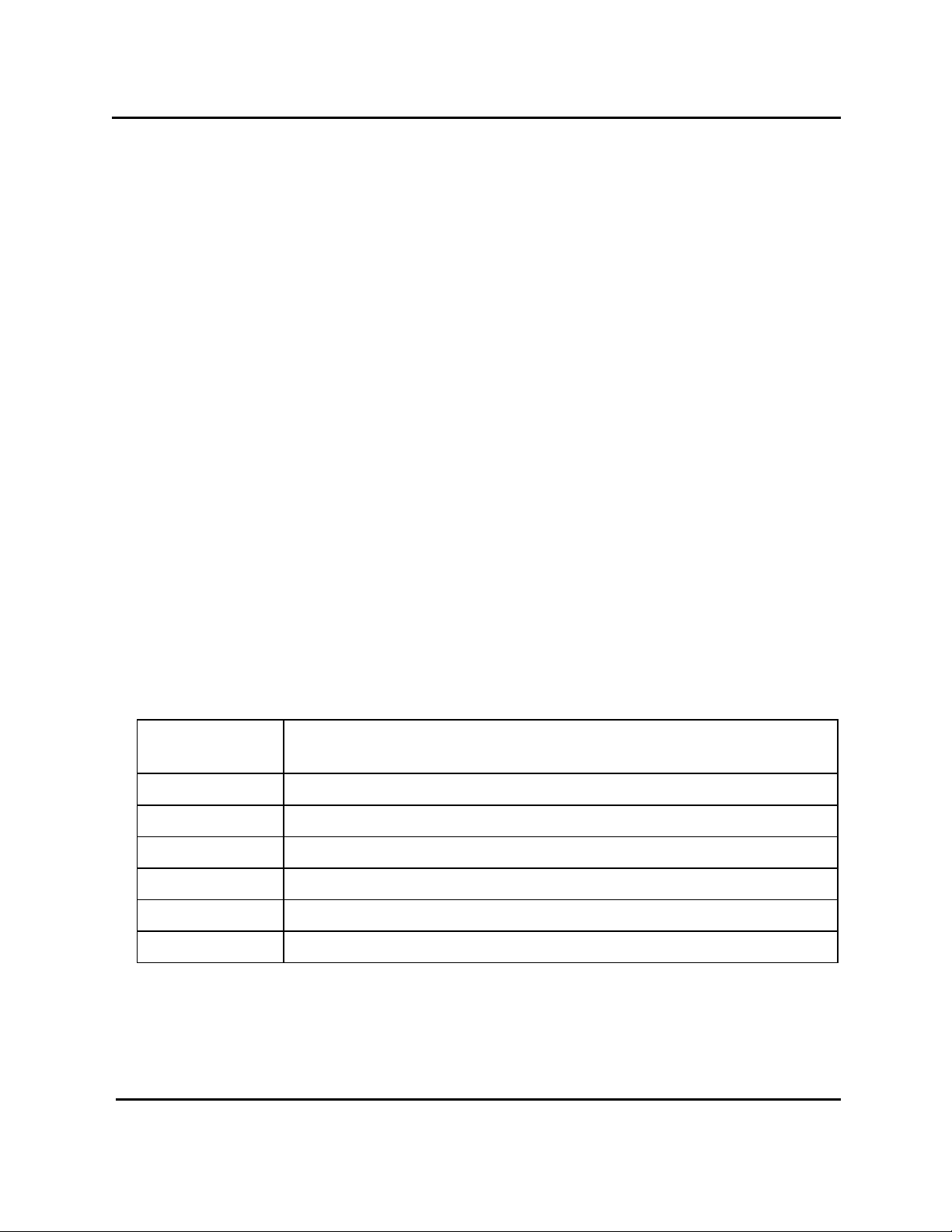
BlobGreyLevelMean
BlobGreyLevelMean
Mean greylevel value in the selected blob. Read only.
Syntax
Micro V+
value = VRESULT (sequence_id, tool_id, instance_id, 1618, index_id, frame_id)
V+
value = VRESULT ($ip, sequence_id, tool_id, instance_id, 1618, index_id, frame_id)
Type
Double
VRESULT
1618
Range
Minimum: 0
Maximum: 255
Parameters
$ip IP address of the vision server. Applies to V+ syntax only. Uses standard IP
address format, for example: 192.168.1.120.
sequence_id Index of the vision sequence. The first sequence is 1.
tool_id Index of the tool in the vision sequence. The first tool is 1.
instance_id Index of the blob for which you want the result.
ID 1618: the value used to reference this property.
index_id N/A
frame_id Frame containing the blob for which you want the result.
AdeptSight Reference Guide, v3.2.x, Updated: 5/8/2012
Page 95
Page 96

BlobGreyLevelMinimum
BlobGreyLevelMinimum
Lowest greylevel value in the selected blob. Read only.
Syntax
Micro V+
value = VRESULT (sequence_id, tool_id, instance_id, 1621, index_id, frame_id)
V+
value = VRESULT ($ip, sequence_id, tool_id, instance_id, 1621, index_id, frame_id)
Type
Long
VRESULT
1621
Range
Minimum: 0
Maximum: 255
Parameters
$ip IP address of the vision server. Applies to V+ syntax only. Uses standard IP
address format, for example: 192.168.1.120.
sequence_id Index of the vision sequence. The first sequence is 1.
tool_id Index of the tool in the vision sequence. The first tool is 1.
instance_id Index of the blob for which you want the result.
ID 1621: the value used to reference this property.
index_id N/A
frame_id Frame containing the blob for which you want the result.
AdeptSight Reference Guide, v3.2.x, Updated: 5/8/2012
Page 96
Page 97

BlobGreyLevelRange
BlobGreyLevelRange
VRESULT
1619
Range of the greylevel values in the selected blob. The range is calculated as [BlobGreyLevelMaximum -
BlobGreyLevelMinimum + 1]. Read only.
Syntax
Micro V+
value = VRESULT (sequence_id, tool_id, instance_id, 1619, index_id, frame_id)
V+
value = VRESULT ($ip, sequence_id, tool_id, instance_id, 1619, index_id, frame_id)
Type
Long
Range
Minimum: 0
Maximum: 255
Parameters
$ip IP address of the vision server. Applies to V+ syntax only. Uses standard IP
address format, for example: 192.168.1.120.
sequence_id Index of the vision sequence. The first sequence is 1.
tool_id Index of the tool in the vision sequence. The first tool is 1.
instance_id Index of the blob for which you want the result.
ID 1619: the value used to reference this property.
index_id N/A
frame_id Frame containing the blob for which you want the result.
AdeptSight Reference Guide, v3.2.x, Updated: 5/8/2012
Page 97
Page 98

BlobGreyLevelStdDev
BlobGreyLevelStdDev
Standard deviation of the greylevel values in the selected blob. Read only.
Syntax
Micro V+
value = VRESULT (sequence_id, tool_id, instance_id, 1620, index_id, frame_id)
V+
value = VRESULT ($ip, sequence_id, tool_id, instance_id, 1620, index_id, frame_id)
Type
Double
VRESULT
1620
Range
Minimum: 0
Maximum: 255
Parameters
$ip IP address of the vision server. Applies to V+ syntax only. Uses standard IP
address format, for example: 192.168.1.120.
sequence_id Index of the vision sequence. The first sequence is 1.
tool_id Index of the tool in the vision sequence. The first tool is 1.
instance_id Index of the blob for which you want the result.
ID 1620: the value used to reference this property.
index_id N/A
frame_id Frame containing the blob for which you want the result.
AdeptSight Reference Guide, v3.2.x, Updated: 5/8/2012
Page 98
Page 99

BlobHoleCount
BlobHoleCount
The number of holes found in the selected blob. Read only
Syntax
Micro V+
value = VRESULT (sequence_id, tool_id, instance_id, 1654, index_id, frame_id)
V+
value = VRESULT ($ip, sequence_id, tool_id, instance_id, 1654, index_id, frame_id)
Type
Long
VRESULT
1654
Range
Minimum: 0
Maximum: Unlimited
Parameters
$ip IP address of the vision server. Applies to V+ syntax only. Uses standard IP
address format, for example: 192.168.1.120.
sequence_id Index of the vision sequence. The first sequence is 1.
tool_id Index of the tool in the vision sequence. The first tool is 1.
instance_id Index of the blob for which you want the result.
ID 1654: the value used to reference this property.
index_id N/A
frame_id Frame containing the blob for which you want the result.
AdeptSight Reference Guide, v3.2.x, Updated: 5/8/2012
Page 99
Page 100

BlobInertiaMaximum
BlobInertiaMaximum
VRESULT
1633
Moment of inertia about the minor axis, which corresponds to the highest moment of inertia. Read only
Syntax
Micro V+
value = VRESULT (sequence_id, tool_id, instance_id, 1633, index_id, frame_id)
V+
value = VRESULT ($ip, sequence_id, tool_id, instance_id, 1633, index_id, frame_id)
Type
Double
Range
Minimum: Greater than .0
Maximum: Unlimited
Parameters
$ip IP address of the vision server. Applies to V+ syntax only. Uses standard IP
address format, for example: 192.168.1.120.
sequence_id Index of the vision sequence. The first sequence is 1.
tool_id Index of the tool in the vision sequence. The first tool is 1.
instance_id Index of the blob for which you want the result.
ID 1633: the value used to reference this property.
index_id N/A
frame_id Frame containing the blob for which you want the result.
AdeptSight Reference Guide, v3.2.x, Updated: 5/8/2012
Page 100
