ACTi IP Utility Installation Guide V4.3.03

ACTi IP Utility
User’s Manual
For Version 4.3.03
2013/09/20
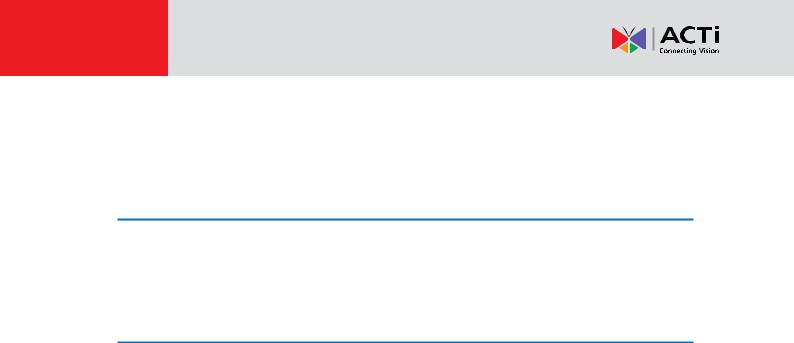
IP Utility User’s Manual 4.3.03
|
Table of Contents |
|
1 |
Overview |
3 |
|
What is ACTi IP Utility..................................................................... |
3 |
|
Featured Functions ......................................................................... |
4 |
2 |
Getting Started |
5 |
|
System Requirement....................................................................... |
5 |
|
Operation System .......................................................................... |
5 |
|
Running the Application ................................................................ |
5 |
|
Searching Devices ........................................................................... |
6 |
|
Device Connection Status |
7 |
|
Configuration Status |
8 |
|
Configuring Device Settings ........................................................... |
9 |
|
Configuring Date/Time ................................................................. |
10 |
|
Configuring Motion Settings ......................................................... |
11 |
|
Configuring the Video / Audio Settings......................................... |
13 |
|
The Simplest Way to Command Multiple Devices ........................ |
14 |
|
How to Change Device IP Address .............................................. |
16 |
|
Upgrading Firmware..................................................................... |
17 |
|
Making Backup of the Device Configurations............................... |
18 |
|
Restoring the Device Configurations............................................ |
18 |
|
Rebooting the Devices ................................................................. |
19 |
|
Changing UI Language ................................................................ |
20 |
|
Read Search Result..................................................................... |
20 |
2 |
www.acti.com |
|
|

IP Utility User’s Manual 4.3.03
Overview
With the vast development of surveillance system, functions and features are introduced one after another thus lead to the complication of installation. ACTi, as a camera manufacturer and video solution provider, is striving to make your daily job easier; hence, we are pleased to offer you IP Utility - a handy tool that allows you to easily manage multiple ACTi devices on your network.
What is ACTi IP Utility
IP Utility is a free, Windows-based application tool with friendly user interface. It helps you locate available ACTi devices including cameras, video encoders, and standalone NVRs in the network by showing its IP address. It also possesses the capability of concurrently editing essential camera settings such as automatically assign IP address, resolution change and motion detection region setups and more configuration for multiple cameras. Detailed information of each of those features will be covered in the later chapters.
Computer running ACTi IP Utility
ACTi IP Products
As ACTi continues to deliver new products and technologies, IP Utility has also been streamlined to enhance essential functions to help you manage your ACTi devices.
You can download the latest version of this utility and related documents in PDF format from ACTi corporate website under ACTi Utility Suite section:
http://www.acti.com/ip_utility
3 |
www.acti.com |
|
|

IP Utility User’s Manual 4.3.03
Featured Functions
IP Utility is featured by the following functions:
1. Global Configuring Method
To achieve mass installation and configuration, “Global setting” delivers a new concept of multi-device setup in a speedy fashion. With this concept, you may select multiple devices for configuration instantly and simultaneously apply your desirable settings to all. Regardless of unique settings in different models, “Global setting” will automatically select the best and/or next immediate value individually for your selected devices to achieve the best and fastest way for your time-saving installation.
|
Camera 1 |
Success! |
|
|
|
|
Camera 2 |
Success! |
|
|
|
|
Camera 3 |
Success! |
|
|
|
|
Camera 4 |
Success! |
|
|
|
|
Camera 5 |
Success! |
|
|
|
|
… |
… |
|
|
|
2. Smart Firmware Upgrade
Upgrading an individual device to its latest firmware version could be time-consuming and confusing. IP Utility supports one-step firmware upgrade for multiple devices. In addition, it would also pick the latest firmware that is available in selected folder and its subfolders.
3. URL Command Support
This version supports URL Command for specific controls and configurations.
4. Multi-language Support
IP Utility supports ten languages and will auto-select the UI language based on your operation
system.
4 |
www.acti.com |
|
|

IP Utility User’s Manual 4.3.03
Getting Started
System Requirement
The operation of ACTi IP Utility will only consume limited system resources, but it should meet
the following criteria:
Operation System
Windows, XP, and Windows 7 (both 32 bit and 64-bit versions)
Running the Application
1.Unzip the compressed file.
2.Execute the application “IP_Utility.exe”.
5 |
www.acti.com |
|
|

IP Utility User’s Manual 4.3.03
Searching Devices
IP Utility will search for devices based on the selected network interface card (NIC) and network segments it binds to. IP Utility will show a dropdown menu if there are multiple NICs available.
The default search mode - Basic Search will perform a quick search for available ACTi devices in no time, which does not require the input of account/password.
Using Advanced Search for Detailed Device Properties
For the purposes of installation, system inspection or trouble-shooting, you may need a glance of device basic audio/video properties without accessing the cameras’ firmware one by one, which are available through Advanced Search. However, it would take longer to finish searching. The search result will show as picture below which contains four sections-A, B, C and D:
A Configuration Tool Bar
B |
Global Setting Parameter |
|
C Device List
D Manual Input Bar
6 |
www.acti.com |
|
|
