Page 1

www.acme-online.de
Manual
Manual
ManualManual
Please read carefully before first use!
Manual
Technical Data
Size: 50x50x25mm
Weight: approx. 8g
Recommended Age: 10+ years
Field of use: Indoor
Battery: 3.7V LiPo; 100mAh
Controller: 2.4 GHz
Vers.: 1.0
© Copyright 2015 ACME the game company GmbH
ACME the game company
Page 2
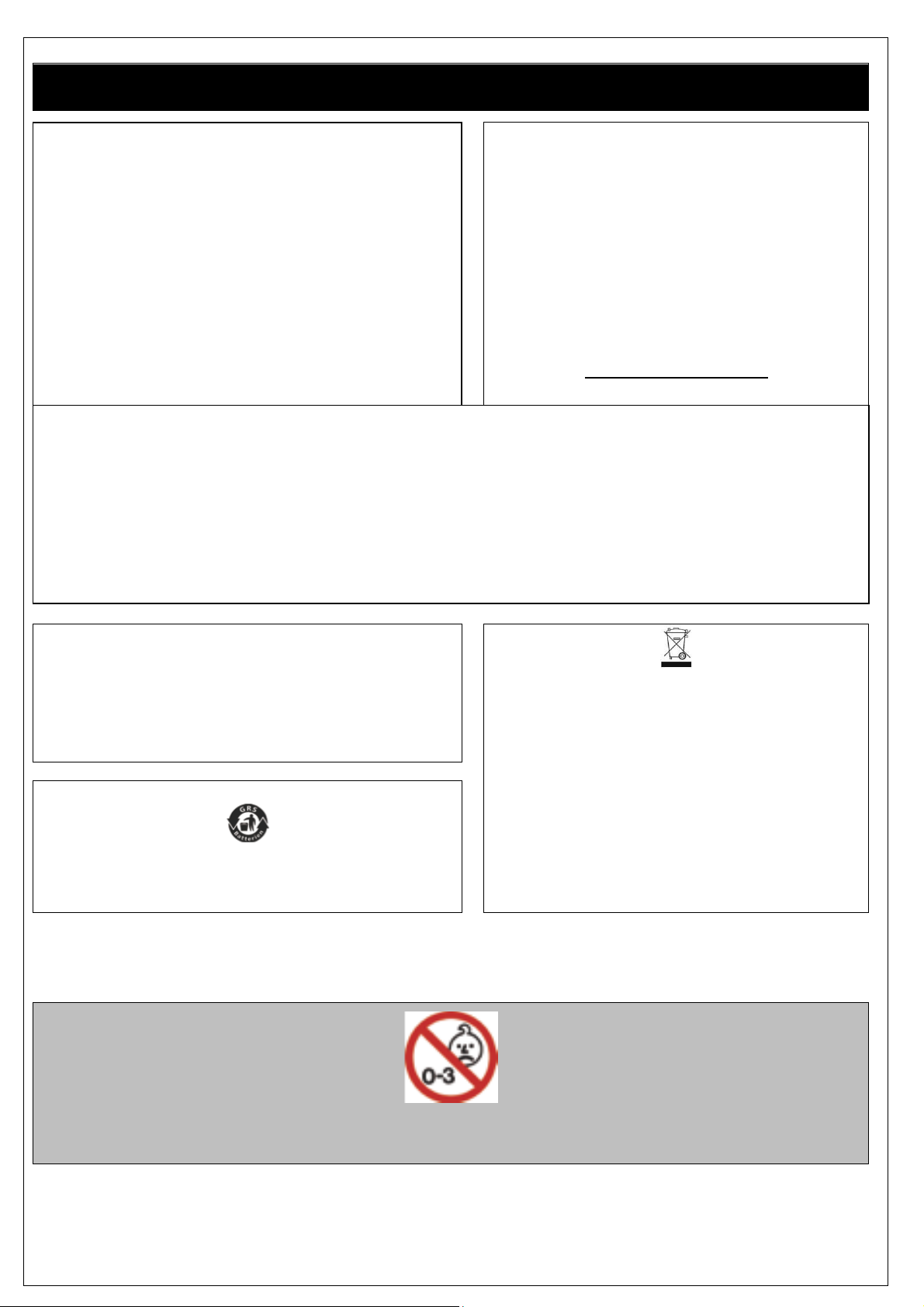
www.acme-online.de
Safety advice
WARNING:
NOTE THE FOLLOWING ADVICE,
TO AVOID DAMAGES AND SHORTCUTS:
ONLY USE RECOMMENDED SPARE PARTS
DO NOT DISSAMBLE THE PRODUCT
INNER PARTS CAN BE REPAIRED BY THE USER.
PLEASE CONTACT QUALIFIED STAFF IF YOU ARE NOT
FAMILIAR WITH RC-MODELS.
Mishandling the battery may occur explosion, fire and smoke including damage of health or goods.
Stop charging if the LiPo battery pack is getting deformed (blown up).
Charge and store the LiPo battery pack at a temperature of 0°C to 40°C
WARNING BATTERY
It will also reduce battery performance.
Never charge a damaged LiPo battery pack.
Avoid a temperature higher than 50°C when dischargi ng.
Do not shortcut – Risk of explosion and fire!
CE Declaration
Herewith we declare that this item is in accordance with the
essential requirements and other relevant regulations of the
directive 1999/5/EC. A copy of the original declaration of
conformity can be obtained at the address above.
This product uses LiPo batteries. LiPo batteries are recyclable,
and a valuable resource. To dispose of the battery, remove it and
take it to a resource recovery facility.
SERVICE & SUPPORT
ACME the game company GmbH
Boikweg 24
33129 Delbrück
Germany
Tel: +49 2944 973830
service@acme-online.de
or
http://www.acme-online.de
WEEE Reg. Nr.: DE64989527
Information for disposal of crossed Bin marked products
This symbol is marked on a product or packaging, it
means that the product including the batteries must
not be disposed of with your general household
waste. Only discard electrical/electronic items in
separate collection schemes, which cater for the
recovery and recycling of materials contained within.
Your co-operation is vital to ensure the success of
these schemes and for the protection of the
environment.
ATTENTION!
Choking hazard – Not for children under 3 years!!!
ACME the game company
Page 3
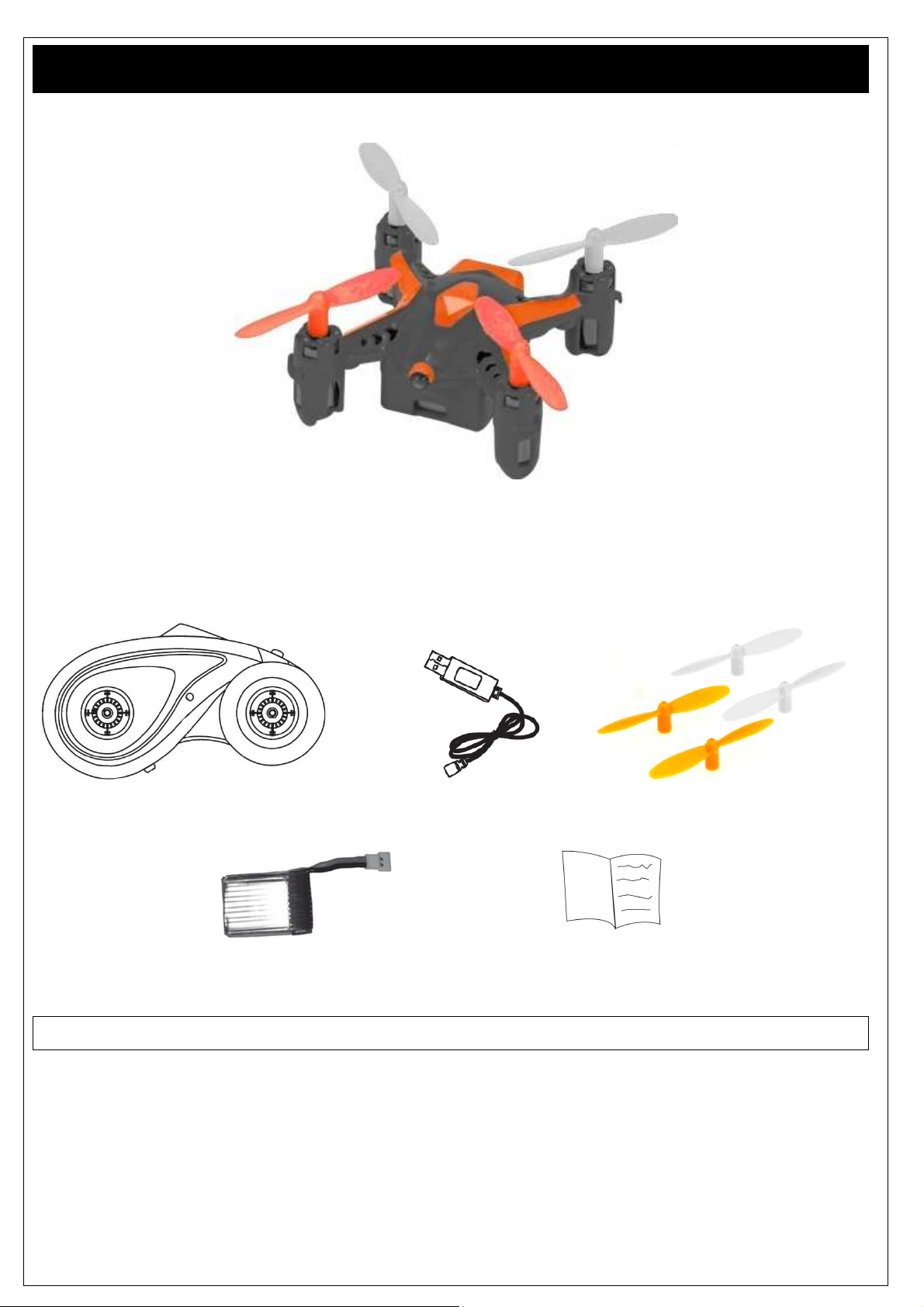
Additionall
y, you need 3pcs. AAA batteries
!
www.acme-online.de
Content of the box
Please check the completeness before you use the product!
1x zoopa Q55 Quadrocopter
1x 2.4GHz Controller 1x USB- Charger 1x spare propeller
1x LiPo Battery (already integrated) 1x Manual
ACME the game company
Page 4

Structure
www.acme-online.de
Please note!
Never fly if there are any people, animals or obstacles around!
Never fly at strong wind or bad weather!
Make sure that you are allowed to fly in the area you are using the model!
Always switch on the controller before you switch on the model and make sure that it is switched on
during the use. Do not switch the controller off while the model is working!
ACME the game company
Page 5

www.acme-online.de
First steps and information
Carefully read this manual.
The zoopa Q 55 zepto is a RTF (Ready-to-Fly) model.
You additionally require 3pcs. 1.5V AAA Mignon batteries for the activation.
Please insert these under attention of the correct polarity (check marks on the inside of the controller)
and then close the controller with the cover of the battery case.
ATTENTION : Only use standard batteries (non-rechargeable). Make sure that these are inserted
correctly (+/-) !
ACME the game company GmbH assumes no liability for privacy violations, personal injury and
damage to private property caused by the user of the model.
Please follow carefully the instructions in this guide step by step, to ensure proper handling.
Charging the battery
The LiPo battery will be charged through the supplied USB- Charger.
Connect the battery with the charger and make sure that it is plugged correctly.
Now connect it to an USB source, for example your computer.
You can alternately use an USB power adaptor.
(Art. No. FCHD43).
The red LED inside the USB plug lights up during charging.
As soon as the battery is fully charged, the LED switches off.
ACME the game company
Page 6

www.acme-online.de
First tries and flight advices
Before you start your first flight tests, make sure that there are no other people or animals around.
Keep an area of 3x3 meters free!
The orange blades show the front side of the model. The white blades show the tail of the
quadrocopter. The different colors provide a simple orientation during flight.
Place the quadrocopter on a plain surface. The On/Off- switch is placed on the backside of the model.
Switch it on.
Now power up the controller and turn the right stick clockwise as shown on the picture. The zoopa Q
and the controller are now paired.
Power the gas slowly to test all functions at the beginning.
Rise/Descent
Move up the gas stick (left) to lift the model
and move it down to let it sink.
Right/Left
Move the Controllstick (right) to the left or right,
to let the model pan to the left and right.
ACME the game company
Page 7

www.acme-online.de
Turn
Move the left stick to the left and right,
to turn the model around its own axis.
Forwards/Backwards
Move the Controllstick (right) up and down,
to fly forwards or backwards.
Trim
If the quadrocopter is drifting towards one direction, you
can activate the trimming mode (upper right corner
of the controller).
You can now balance the model by using the right
stick (control stick). Always control towards the
opposite direction of the drift.
If for example your zoopa Q zepto 55 is drifting forwards,
You can balance that by flying backwards in the trim
mode. To deactivate this mode, press the button again.
If there’s no further activity by the user, the trim mode
will deactivate itself automatically after 3 seconds.
Beginner- / Professional Mode
The switch on the lower left side activates
the controller (middle position)
When moving the switch to the right, the
professional mode will be activated. This makes
the model faster and more agile. Only use this
mode if you are familiar with the quadrocopter.
ACME the game company
Page 8

www.acme-online.de
360° Flip Mode
The model offers a Flip Mode. Do not perform the flip before you are familiar with the model and the
controls.
To perform the flip, the model should have gained sufficient height (at least 50cm).
To enter the flip mode, press down the right control stick as shown on the picture.
Left flip
To perform a left flip,
move the stick to the left.
Right flip
To perform a right flip,
move the stick to the right.
Forward flip
To perform a forward flip,
move the stick up.
Backward flip
To perform a backward flip,
move the stick down.
ACME the game company
Page 9

Troubleshooting
Error
Source
Solution
www.acme-online.de
The model does not
react on commands
Controller batteries are not
inserted correctly.
Batteries are empty
Model battery empty
Check the batteries
Replace the batteries
Recharge the battery
The model makes
strange sounds
The controller has no
connection to the
model
Blades/gears are damaged Check the blades/gears. Replace them if
needed
Weak battery
Controller batteries are not
inserted correctly
Battery defective
Recharge the battery
Replace the batteries
The battery needs to be replaced
The model is out of range
The flight is not
sufficient
The motors have lost
performance
Check the motors and replace them if needed
If you have any further problems, feel free to contact us!
Our details are quoted on the following page at “Service & Support”.
Battery Maintenance
To get the best performance from the integrated LiPo- battery, please note:
-Never leave the model in activated state, always switch off when not using
-For storage (more than 2 days), charge the battery for at least 85%.
-For longer storage, (>5 days) disconnect the battery from the model.
-Only store at room temperature.
-Regularly charge the battery every 3 months if the model is not being used.
If these points are not followed, the LiPo battery can be damaged or destroyed.
Spares and Accessories
Art. No. Description
ZQ0055 zoopa Q zepto 55
ZQ0055-A zoopa Q zepto 55 Rotor Set
ZQ0055-B zoopa Q zepto 55 LiPo Battery
ZQ0055-C zoopa Q zepto USB-Charger
ZQ0055-D zoopa Q zepto 55 Controller
ACME the game company
Page 10

www.acme-online.de
Warranty
The consumer is without prejudice to any claim against the seller granted a guarantee to the following
conditions:
» New devices and their components exhibiting defects within 24 months from the purchase due to
manufacturing and / or material faults, are ACME the game company at its option, reflecting the
current state of the art
Exchanged or repaired free device. For wear parts (eg batteries, motors, etc.), this warranty is valid
or 3 months from purchase.
» This warranty does not apply if the device defect is due to improper treatment and / or failure to
comply with these instructions.
» This warranty does not extend to self- paid by the customer services.
» Warranty claims are to make immediate payment of the Guarantee case.
» Ownership of devices or components that are returned to ACME the game company as part of the
exchange, shall become the property of ACME the game company.
» By services rendered under warranty, the warranty period is not extended.
» So far there is no warranty case to ACME the game company reserves the right to charge the
customer for replacement, repair, or shipping costs. The customer will be informed in advance.
Damages resulting from mechanical influences are not covered under warranty.
Service & Support
ACME the game company GmbH
E-Mail: service@acme-online.de
Boikweg 24
33129 Delbrück
Germany
Tel.: +49 2944-973830
Web: www.acme-online.de
ACME the game company
