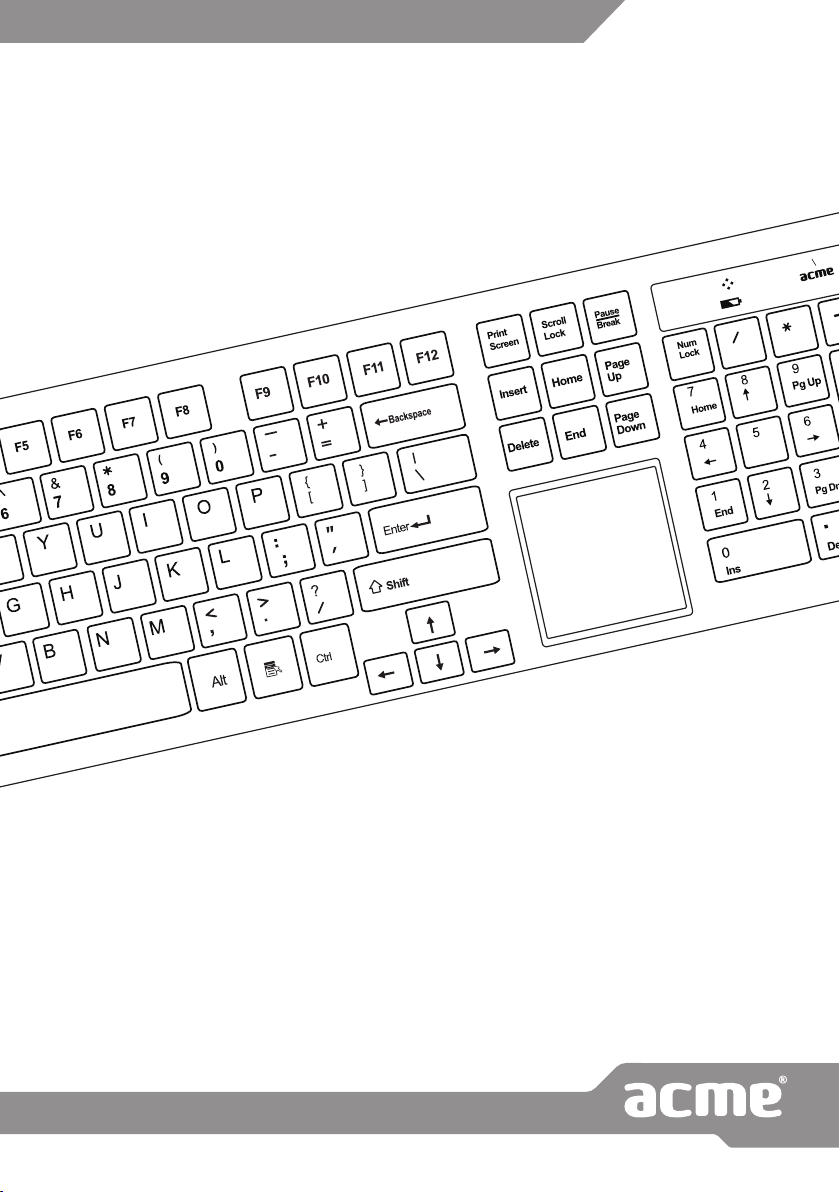
Model: WS04
www.acme.eu
wireless solar
keyboard

2

5 GB User’s manual
Warranty card
6 LT Vartotojo gidas
Garantinis lapas
7 LV Lietošanas instrukcija
Garantijas lapa
8 EE Kasutusjuhend
Garantiileht
9 RU Инструкция пользователя
Гарантийный талон
10 DE Bedienungsanleitung
Garantieblatt
11 PL Instrukcja obsługi
Karta gwarancyjna
12 UA Інструкція
Гарантійний лист
13 RO Manual de utilizare
Fişa de garanţie
14 BG Ръководство за употреба
Гаранционен лист
15 ES Manual de usuario
Hoja de garantía
16 FR Manuel de l’utilisateur
Document de garantie
17 PT Manual do usuário
Folha de garantia
3
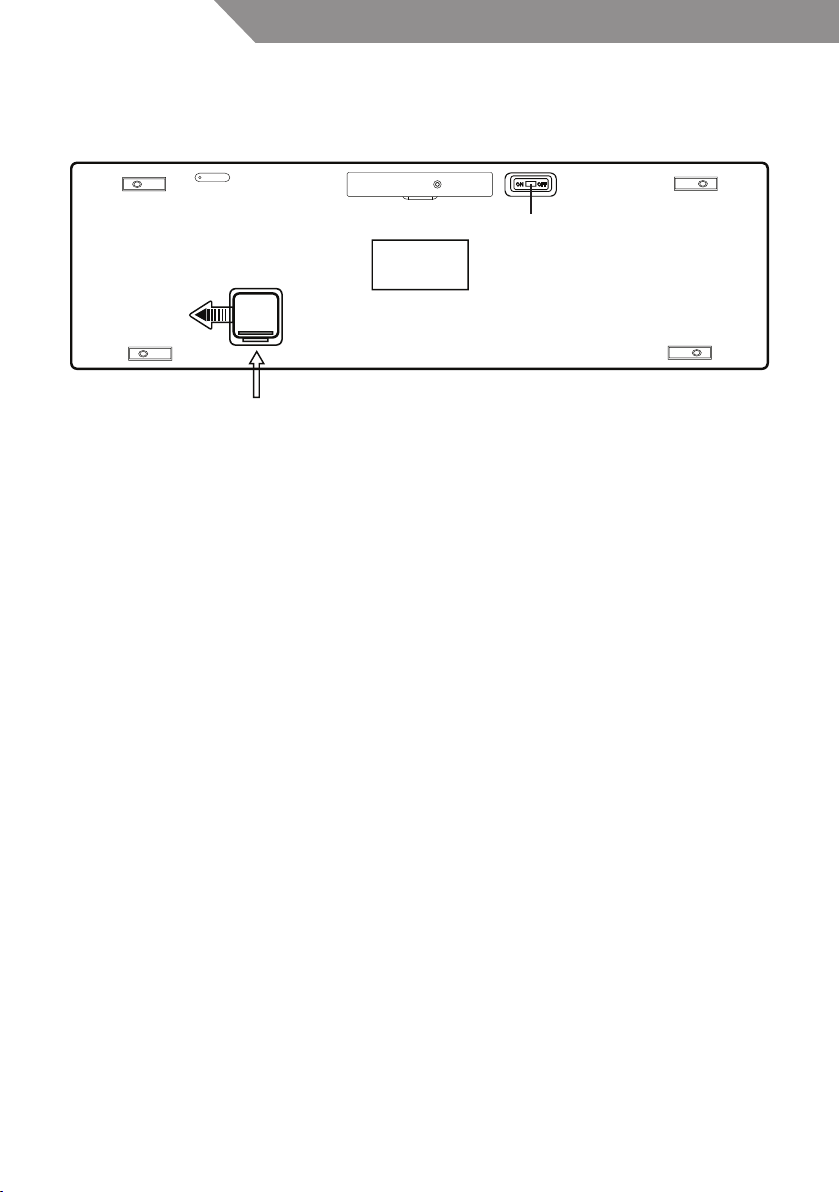
1
2
3
GB
1. ON/OFF switch
2. Rechargeable battery (ML2032)
3. Insulation sheet
LT
1. ĮJUNGIMO / IŠJUNGIMO jungiklis
2. Įkraunamas akumuliatorius (ML2032)
3. Apsauginė plėvelė
LV
1. Ieslēgšanas/izslēgšanas slēdzis
2. Akumulatoru baterija (ML2032)
3. Aizsargslānis
EE
1. SEES/VÄLJAS-lüliti
2. Laetav patarei (ML2032)
3. Isolatsioon
RU
1. Переключатель ВКЛ./ВЫКЛ.
2. Перезаряжаемый аккумулятор (ML2032)
3. Лист изоляции
DE
1. AN-/AUS-Schalter
2. Wiederauadbare Batterie (ML2032)
3. Isolierungsplatte
PL
1. Włącznik / wyłącznik
2. Ładowana bateria (ML2032)
3. Arkusz izolacyjny
UA
1. ВКЛ/ВИКЛ підключення
2. Акумуляторна батарея (ML2032)
3. Захисний екран
RO
1. Buton ON/OFF (pornit/oprit)
2. Acumulator (ML2032)
3. Folie izolatoare
BG
1. ON/OFF ключ
2. Презареждаща се батерия (ML2032)
3. Изолиращо покритие
ES
1. Interruptor ON/OFF
2. Batería recargable (ML2032)
3. Lámina de aislamiento
FR
1. Interrupteur ON/OFF
2. Pile rechargeable(ML2032)
3. Languette isolante
PT
1. Interruptor LIGAR/DESLIGAR
2. Bateria recarregável (ML2032)
3. Chapa de isolamento
4
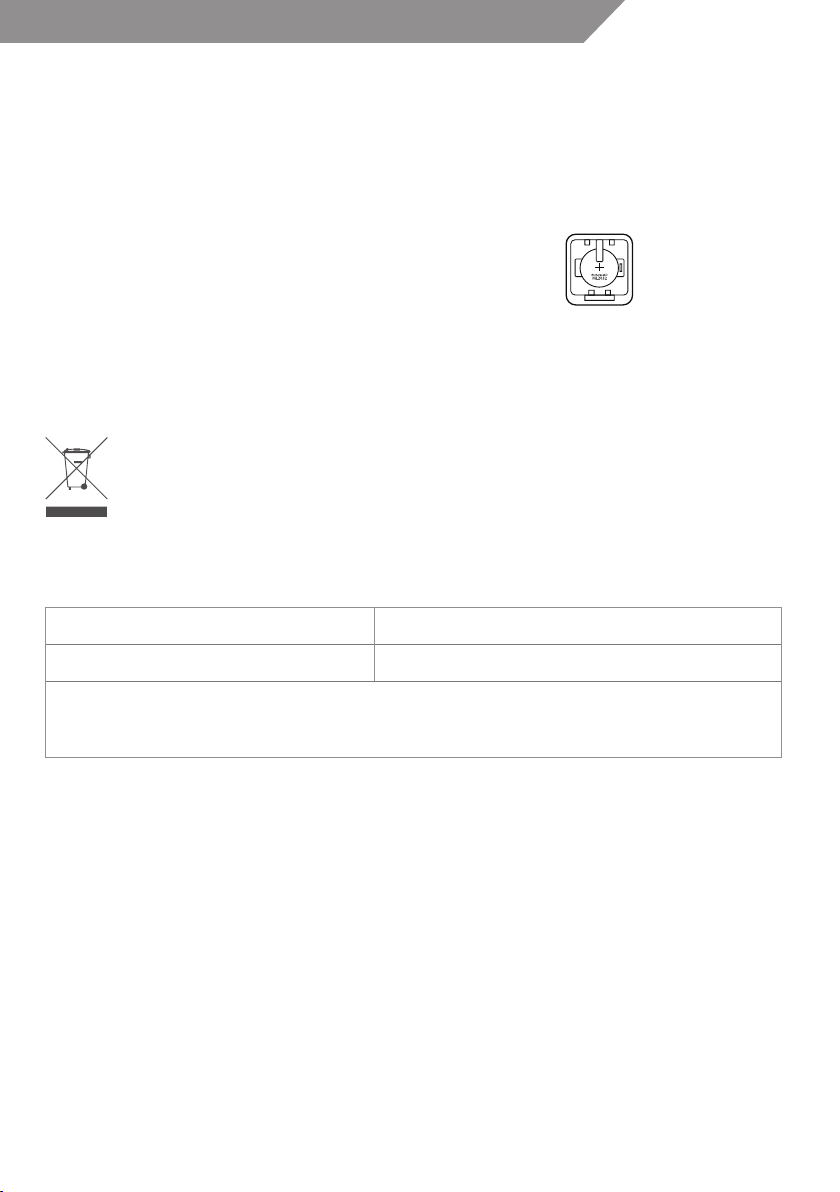
Installation
1. Connect the USB receiver to an open USB port on your computer
2. Take out the battery insulation sheet behind the keyboard
3. Turn on the power switch.
Charge description
When the light intensity is 100,000 LUX, the battery can be fully charged in three hours.
In order to maintain enough battery charge, try to place the keyboard in the sun or anywhere where indoor light is sucient when you are not using
it. The keyboard can absorb light even when turned o.
After three years of use, please replace the rechargeable battery ML2032 as shown below:
Troubleshooting
• Check USB receiver connection; try to inserting receiver to another USB port on your computer.
• Take out the battery and reinstall it.
• Replace the battery.
Safety instructions
• Do not disassemble the product or remove any parts
• Do not put the product into water or any liquid. Should this happen, take the product o computer and contact your vendor or after sales service
center for maintenance
• Do not put the product close to heat source, or expose it to high temperature.
Caution!
The manufacturer is not responsible for any radio or TV interference caused by unauthorized modications to this equipment. Such
modications could void the user authority to operate the equipment.
Waste Electrical and Electronic Equipment (WEEE) Symbol
The use of the WEEE symbol indicates that this product may not be treated as household waste. By ensuring this product is disposed
of correctly, you will help protect contact your local authority, your household waste disposal service provider or the shop where you
purchased the product.
Warranty card www.acme.eu/warranty
Product Product model
GB
Product purchase date Seller name, address
Failures (date, description, position of the person who accepts the product, rst name, last name and signature)
1. Warranty period
Warranty enters into force starting with the day when the buyer
acquires the product from the seller. Warranty period is indicated
on the package of the product.
2. Warranty conditions
The warranty is valid only by providing an original document of the
product acquisition and this warranty sheet, which includes name
of the product model, product purchase date, name and address
of the seller.
If it is noticed during the warranty period that the product has faults
and these faults where not caused by any of the reasons when
the warranty is not applied as indicated in the paragraphs below,
manufacturer undertakes to replace the product.
The warranty is not applied to regular testing, maintenance and
repair or replacement of the parts which are worn out naturally.
The warranty is not applied if damage or failures occurred due to
the following reasons:
• Inappropriate installation of the product, inappropriate usage
and/or operating the product without following the manual,
technical requirements and safety standards as provided by the
manufacturer, and additionally, inappropriate warehousing, falling from heights as well as hard strikes.
• Corrosion, mud, water and sand.
• Repair works, modications or cleaning, which were performed
by a service not authorised by the manufacturer.
• Usage of the spare parts, software or consumptive materials
which do not apply to the product.
• Accidents or events or any other reasons which do not depend on
the manufacturer, which includes lightning, water, re, magnetic
eld and inappropriate ventilation.
• If the product does not meet standards and specications of a
particular country, in which it was not bought. Any attempt to
adjust the product in order to meet technical and safety requirements such as those in the other countries withdraws all the
rights to the warranty service.
If no failures are detected in the product, all the expenses in relation
to the service are covered by the buyer.
5
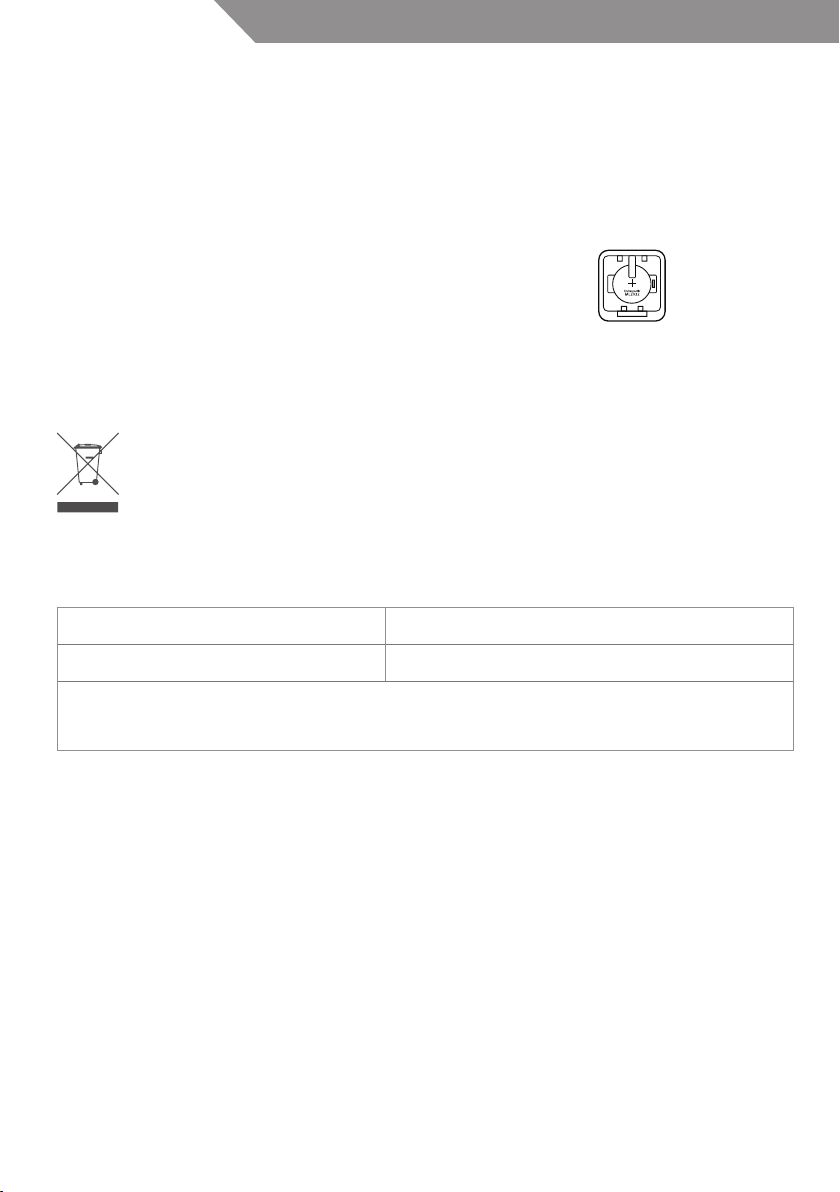
LT
Paruošimas
1. Prijunkite USB imtuvą prie laisvo USB lizdo kompiuteryje.
2. Ištraukite apsauginę plokštelę, esančią klaviatūros apatinėje pusėje.
3. Įjunkite klaviatūrą įjungimo jungikliu.
Įkrovimas
Šviesos intensyvumui pasiekus 100 000 liuksų, akumuliatorių galima įkrauti per 3 valandas.
Kad klaviatūros akumuliatorius nuolat būtų įkrautas, nenaudojamą klaviatūrą laikykite saulės šviesoje arba ten, kur apšvietimas yra gana ryškus.
Klaviatūros akumuliatorius įkraunamas saulės energijos net ir tada, kai klaviatūra nenaudojama.
Praėjus trejiems klaviatūros naudojimo metams, prašome pakeisti įkraunamą akumuliatorių ML2032, žr. žemiau pateiktą paveiksliuką:
Gedimų šalinimas
• Patikrinkite USB imtuvo jungtį; pabandykite prijungti imtuvą prie kito kompiuterio USB prievado.
• Ištraukite akumuliatorių ir vėl jį įdėkite.
• Pakeiskite akumuliatorių nauju.
Saugos taisyklės
• Neardykite prietaiso ir neišimkite jokių detalių.
• Nedėkite prietaiso į vandenį ar kitą skystį. Jeigu taip nutiktų, atjunkite gaminį nuo kompiuterio ir susisiekite su savo pardavėju arba garantinio
aptarnavimo centru dėl techninės priežiūros.
• Nedėkite prietaiso netoli šilumos šaltinio ir nelaikykite aukštoje temperatūroje.
Atsargiai!
Gamintojas neatsako už jokius radijo ar televizijos trikdžius, atsirandančius dėl neteisėtų prietaiso modikacijų. Dėl tokių modikacijų
naudotojui gali nebepavykti pasinaudoti prietaisu.
Elektroninių atliekų ir elektroninės įrangos (WEEE) ženklas
WEEE ženklu nurodoma, kad gaminys negali būti panaudotas kaip namų apyvokos atlieka. Užtikrindami, kad šis gaminys būtų išmestas
pagal taisykles, Jūs padėsite aplinkai. Norėdami sužinoti daugiau informacijos apie šio gaminio perdirbimą, susisiekite su savo vietinės
valdžios institucija, Jūsų namų ūkiui priklausančiu atliekų paslaugų teikėju arba parduotuve, iš kurios pirkote šį gaminį.
Garantinis lapas www.acme.eu/warranty
Gaminys Gaminio modelis
Gaminio pirkimo data Pardavėjo pavadinimas, adresas
Gedimai (data, aprašymas, gaminį priėmusio asmens pareigos, vardas, pavardė ir parašas)
1. Garantinis laikotarpis
Garantija galioja nuo tos dienos, kada pirkėjas nusipirko šį gaminį iš
pardavėjo. Garantijos laikotarpis nurodyats ant gaminio pakuotės.
2. Garantijos sąlygos
Garantija galioja tik pateikus gaminio pirkimo dokumento
originalą ir šį garantijos lapą, kuriame nurodyta gaminio modelio
pavadinimas, gaminio pirkimo data, pardavėjo pavadinimas ir
adresas.
Jei garantiniu laikotarpiu bus aptikta gaminio defektų, kurie
neatsirado dėl priežaščių, išvardintų pastraipose garantija
netaikoma, gamintojas įsipareigoja gaminį sutaisyti arba pakeisti.
Garantija netaikoma reguliariam tikrinimui, priežiūrai ir įprastiniu
būdu nusidėvėjusių dalių remontui arba keitimui.
Garantinija netaikoma, jei žala arba gedimai atsirado dėl:
• netinkamo gaminio instaliavimo, netinkamo naudojimo ir/arba
darbo su gaminiu nesilaikant gamintojo pateiktų naudojimo
instrukcijų, techninių reikalavimų ar saugumo standartų, be kita
ko ir dėl netinkamo sandėliavimo, kritimo ant žemės ir stiprių
smūgių.
• korozijos, purvo, vandens arba smėlio.
• remonto, modikacijų arba valymo, atlikto ne gamintojo
įgaliotame serviso centre.
• gaminiui netinkamų atsarginių dalių, programinės įrangos arba
sąnaudinių medžiagų naudojimo.
• nelaimingų atsitik imų arba įvykių arba bet kokių priežasčių, kurioms gamintojas neturi įtakos, be kita ko ir dėl žaibo, vandens,
ugnies, magnetinių laukų ir netinkamo vėdinimo.
• jei gaminys neatitinka konkrečios šalies, kuri nėra pirkimo šalis,
standartų arba specikacijų. Bet koks bandymas pritaikyti gaminį
kitų valstybių techniniams ar saugumo reikalavimams panaikina
visas teises į garantinį aptarnavimą.
Gaminyje neaptikus gedimų visas su aptarnavimu susijusias išlaidas
apmoka pirkėjas.
6

Uzstādīšana
1. Pievienojiet USB uztvērēju atvērtam USB portam datorā.
2. Noņemiet aizsargslāni no baterijas klaviatūras aizmugurē.
3. Ieslēdziet strāvas slēdzi.
Lādēšanas apraksts
Ja gaismas intensitāte ir 100 000 luksu, baterija var uzlādēties trīs stundu laikā.
Lai saglabātu pietiekami uzlādētu bateriju, laikā, kad to nelietojat, novietojiet to saulē vai vietā, kur ir pietiekami daudz mākslīgā apgaismojuma.
Klaviatūra var absorbēt gaismu arī tad, kad tā ir izslēgta.
Pēc trīs gadu darbības nomainiet akumulatora bateriju ML2032, kā tas parādīts attēlā.
Problēmu novēršana
• Pārbaudiet Nano uztvērēja savienojumu, mēģiniet ievietot Nano uztvērēju citā datora USB pieslēgvietā.
• Izņemiet bateriju un ielieciet to atpakaļ.
• Ielieciet citu bateriju.
Drošības norādījumi
• Neveiciet izstrādājuma izjaukšanu un detaļu noņemšanu.
• Neievietojiet izstrādājumu ūdenī vai kādā citā šķidrumā. Ja tas ir noticis, atvienojiet izstrādājumu no datora un sazinieties ar pārdevēju vai
pēcpārdošanas pakalpojuma centru, lai veiktu ierīces remontu.
• Nenovietojiet izstrādājumu tuvu siltuma avotiem vai vietām ar augstu temperatūru.
Uzmanību!
Ražotājs neatbild par radio vai TV interferenci, ko izraisa nesankcionēta aprīkojuma pārveidošana. Šādi pārveidojumi var izraisīt
situāciju, ka lietotājs nedrīkst lietot aprīkojumu.
Elektrisko un elektronisko iekārtu atkritumu (WEEE) simbols
WEEE simbols norāda, ka šis izstrādājums nav likvidējams kopā ar citiem mājsaimniecības atkritumiem. Likvidējot šo izstrādājumu
pareizi, Jūs palīdzēsit aizsargāt apkārtējo vidi. Sīkākai informācijai par šā izstrādājuma pārstrādāšanu, lūdzu, sazinieties ar vietējām
iestādēm, mājsaimniecības atkritumu transportēšanas uzņēmumu vai tirdzniecības vietu, kur izstrādājumu iegādājāties.
Garantijas lapa www.acme.eu/warranty
Izstrādājums Izstrādājuma modelis
LV
Izstrādājuma pirkšanas datums Pārdevēja nosaukums, adrese
Bojājumi (datums, apraksts, izstrādājumu pieņēmušās personas amats, vārds, uzvārds un paraksts)
1. Garantijas laiks
Garantija ir spēkā no tās dienas, kad pircējs ir nopircis šo
izstrādājumu no pārdevēja. Garantijas laiks ir norādīts uz
izstrādājuma iepakojuma.
2. Garantijas noteikumi
Garantiju var izmantot tikai tad, ja iesniedz izstrādājuma pirkšanas
dokumenta oriģinālu un šo garantijas lapu, kurā ir norādīts modeļa
nosaukums, izstrādājuma pirkšanas datums, pārdevēja nosaukums
un adrese.
Ja garantijas laikā tiek konstatēti tādi izstrādājuma defekti, kas nav
radušies tādu cēloņu dēļ, kuri uzskaitīti sarakstā “Garantija zaudē
spēku...”, tad ražotājs apņemas izstrādājumu salabot vai apmainīt
pret citu.
Garantija neattiecas uz regulāru pārbaudīšanu, apskati un parastā
veidā nolietojušos daļu remontu un nomaiņu.
Garantija zaudē spēku, ja kaitējums vai bojājumi ir radušies šādu
iemeslu dēļ:
• izstrādājuma nepareiza uzstādīšana, nepareiza lietošana un/vai
darbs ar izstrādājumu, kura laikā tiek pārkāptas ražotāja sniegtās
lietošanas instrukcijas, tehniskās prasības vai drošības standarti,
tostarp nepiemērota uzglabāšana, krišana zemē un stipri trieci-
eni;
• korozija, dubļi, ūdens vai smiltis;
• tāds remonts, modikācijas vai tīrīšana, kas nav veikta ražotāja
pilnvarotā servisa centrā;
• izstrādājumam nepiemērotu rezerves daļu, programmatūras vai
izlietojamo materiālu lietošana;
• nelaimes gadījumi vai citi notikumi, vai jebkādi citi iemesli,
ko ražotājs nespēj ietekmēt, tostarp zibens, ūdens, uguns,
magnētiskā lauka un nepiemērotas vēdināšanas ietekme;
• ja izstrādājums neatbilst tās valsts standartiem vai specikācijām,
kurā tas nav ticis pirkts. Jebkāds mēģinājums piemērot
izstrādājumu citu valstu tehniskajām vai drošības prasībām anulē
tiesības uz garantijas apkalpošanu.
Ja izstrādājumā netiek atrasti bojājumi, tad visas izmaksas par
apkalpošanu sedz pircējs.
7

EE
Paigaldamine
1. Ühendage USB-vastuvõtja oma arvuti avatud USB-liidesesse.
2. Võtke patarei isolatsioon klaviatuuri tagant ära.
3. Lülitage toitelüliti sisse.
Laadimise kirjeldus
Valgustugevusel 100 000 luksi laeb patarei täis kolme tunniga.
Patarei piisava laetuse tagamiseks asetage klaviatuur ajaks, kui te seda ei kasuta, päikese kätte või mujale, kus ruumi sisevalgus on piisav. Klaviatuur
neelab valgust isegi siis, kui on välja lülitatud.
Pärast kolmeaastat kasutamist asendage laetav patarei ML2032 allkirjeldatud viisil:
Tõrkeotsing
• Kontrollige Nano vastuvõtja ühendust – proovige panna Nano vastuvõtja arvuti mõnda teise USB porti.
• Võtke patarei välja ja paigaldage see uuesti.
• Vahetage patarei välja.
Ohutusjuhised
• Ärge võtke toodet lahti ega eemaldage sellest elemente
• Ärge pange toodet vette ega muu vedeliku sisse. Kui see peaks juhtuma, võtke toode arvuti küljest lahti ja võtke hoolduse osas ühendust toote
müüja või klienditeenindusega.
• Ärge pange toodet soojuseallika lähedusse ega jätke seda kõrge temperatuuri kätte.
Ettevaatust!
Tootja ei vastuta seadmele tehtud lubamatute muudatuste tõttu tekkivate raadio- ega telerisignaalide häirete eest. Taolised
muudatused võivad viia selleni, et kasutaja õigus seadet kasutada tühistatakse.
Elektri- ja elektroonikaseadmete jaatmete (WEEE) sumbol
WEEE-sumbol tahendab, et seda toodet ei tohi visata olmejaatmete hulka. Toote oigel korvaldamisel aitate kaitsta keskkonda.
Uksikasjalikuma teabe saamiseks selle toote umbertootlemise kohta poorduge kohalikku omavalitsusse, jaatmekaitlusettevottesse voi
kauplusesse, kust te toote ostsite.
Garantiileht www.acme.eu/warranty
Toote nimetus Toote mudel
Toote ostmise kuupäev Müüja ärinimi, aadress
Puudused (kuupäev, kirjeldus, toote vastuvõtnud isiku amet, ees- ja perekonnanimi ning allkiri)
1. Müügigarantii tähtaeg
Müügigarantii kehtib alates päevast, mil ostja käesoleva toote müüjalt ostis. Müügigarantii tähtaeg on märgitud toote pakendile.
2. Garantiitingimused
Garantii kehtib ainult toote ostudokumendi originaali ja käesoleva
garantiilehe esitamisel. Garantiilehele peab olema märgitud toote
mudeli nimetus, toote müügikuupäev, müüja ärinimi ja aadress.
Kui garantiiaja vältel avastatakse tootel defekt ning kui seda ei
põhjustanud allpool toodud garantii kehtetuks tunnistamise
sätetes märgitud asjaolud, siis kohustub tootja toote parandama
või välja vahetama.
Garantiid ei kohaldata regulaarse kontrolli, hoolduse ja loomulikul
teel kulunud osade remondi või väljavahetamise suhtes.
Garantiid ei kohaldata juhul, kui kahju või rikked on põhjustanud
• toote ebaõige installeerimine, ebaõige kasutamine ja/või tootja
esitatud toote kasutamisjuhendite, tehniliste nõuete või ohutusstandardite eiramine tootega töötamisel, samuti juhul, kui
puudused põhjustas ebakorrektne ladustamine, toote mahakuk-
kumine või tugevad löögid;
• korrosioon, muda, vesi või liiv;
• tootja poolt volitamata teeninduskeskuses sooritatud remont,
parandamine või puhastamine;
• tootele ebasobivate varuosade, tarkvara või kulumaterjalide paigaldamine;
• õnnetusjuhtumid või juhtumid või mis tahes muud asjaolud, mis
toimusid mitte tootja süül, sh ka äikese, vee, tulekahju või mag-
netvälja toime ja ebaõige ventilatsioon;
• juhul kui toode ei vasta konkreetse riigi, mis ei ole ostu soorita-
mise riik, standardite või spetsikatsioonide nõuetele. Mis tahes
katse kohandada toodet teiste riikide tehnilistele nõuetele või
ohutusnõuetele tühistab kõik õigused garantiiteenindusele.
Juhul kui tootel riket ei leita, tasub ostja kõik teeninduskulud.
8

Установка
1. Подключите USB-приемник к свободному USB-порту вашего компьютера.
2. Выньте лист изоляции аккумулятора, расположенный с задней стороны клавиатуры.
3. Включите переключатель питания.
Описание зарядки
При интенсивности освещения 100 000 люкс, аккумулятор полностью заряжается за три часа.
Для поддержания достаточного заряда аккумулятора, попробуйте поместить клавиатуру на солнце или в любое место, где доступно
внутреннее освещение в то время, когда вы не используете клавиатуру. Клавиатура способна поглощать свет даже в то время, когда она
выключена.
После трех лет использования следует заменить перезаряжаемый аккумулятор ML2032, как показано ниже:
Поиск и устранение неисправностей
• Проверьте подключение Nano- приемника; попробуйте подключить Nano – приемник к другому порту USB
вашего компьютера.
• Выньте аккумулятор и повторно установите на место.
• Замените аккумулятор.
Инструкция по безопасности
• Не разбирайте изделие и не снимайте никакие детали.
• Не погружайте изделие в воду или другую жидкость. Если это все же случилось, выключите изделие и обратитесь к продавцу или в
послепродажный сервис.
• Не держите изделие вблизи источников тепла, не подвергайте его воздействию высоких температур.
в котором Вы приобрели продукт.
Предупреждение!
Изготовитель не несет ответственности за радио или ТВ помехи, вызванные несогласованными с ним переделкой или
модификацией изделия. Такая модификация лишает пользователя права использовать изделие.
Символ утилизации отходов производства электрического и электронного оборудован (WEEE)
Использование символа WEEE означает, что данный продукт не относится к бытовым отходам. Убедитесь в правильной
утилизации продукта, таким образом Вы позаботитесь об окружающей среде. Для получения более подробной информации
об утилизации продукта обратитесь в местные органы власти, местную службу по вывозу и утилизации отходов или в магазин,
Гарантийный талон www.acme.eu/warranty
Изделие Модель изделия
RU
Дата покупки изделия Наименование продавца, адрес
Неисправности (дата, описание, должность, имя, фамилия и подпись лица, принявшего изделие)
1. Гарантийный срок
Гарантия действует со дня приобретения покупателем данного
изделия у продавца. Гарантийный срок указан на упаковке
изделия.
2. Условия гарантии
Гарантия действует лишь при предъявлении подлинника
документа, подтверждающего покупку изделия, и настоящего гарантийного талона, содержащего наименование
модели изделия, дату покупки изделия, наименование и адрес
продавца.
В случае установления в течение действия гаран-тийных
обязательств дефектов изделия, следствием возник-новения
которых не явились причины, перечисленные выше, гарантия не
действует, производитель обязуется изделие отремонтировать
либо заменить.
Действие гарантии не распространяется на регулярные
проверки, обслуживание и ремонт естественно изнашивающихся частей либо их замену.
Гарантия не распространяется на случаи, при которых вред или
неисправности возникли вследствие:
• ненадлежащей установки, эксплуатации изделия и/
или несоблюдения представленных производителем
инструкций по эксплуатации изделия и работе с ним,
технических требований или стандартов безопасности, а
также ненадлежащего складирования, падения на землю или
сильных ударов;
• действия коррозии, попадания грязи, воды или песка;
• ремонта, модификации или чистки, выполненных не в
авторизированном сервисном центре производителя;
• использования неподходящих для изделия запасных частей,
программного обеспечения или расходных материалов;
• несчастных случаев или происшествий или любых причин, на
которые производитель не в состоянии оказывать влияние, а
также вследствие воздействия молнии, воды, огня, магнитных
полей и ненадлежащей вентиляции;
• несоответствия изделия стандартам и спецификациям
конкретной страны, в которой изделие не было приобретено. Любая попытка привести в соответствие изделия с техническими требованиями или требованиями
безопасности другой страны лишает покупателя всех прав на
гарантийное обслуживание.
В случае необнаружения в изделии неисправностей,
все связанные с обслуживанием расходы оплачиваются
покупателем.
9

DE
Installation
1. Verbinden Sie den USB-Empfänger mit einem freien USB-Slot an Ihrem Computer.
2. Nehmen Sie die Batterieisolierplatte hinter der Tastatur heraus.
3. Schalten Sie den Stromschalter ein.
Beschreibung des Ladevorgangs
Wenn die Lichtintensität 100.000 LUX entspricht, kann die Batterie in drei Stunden voll auaden.
Damit die Batterie stets über ausreichend Energie verfügt, sollten Sie die Tastatur, wenn Sie sie nicht benutzen, in die Sonne oder an einen Ort stellen,
wo die Lichteinstrahlung im Haus stark genug ist. Die Tastatur kann auch Licht absorbieren, wenn es ausgeschaltet ist.
Nach drei Jahren wechseln Sie die auadbare Batterie ML2032 wie unten angezeigt aus:
Fehlerbehebung
• Überprüfen Sie den Anschluss des Nano-Empfängers; schließen Sie den Nano-Empfänger an einem
anderen USB-Port Ihres Computers an.
• Nehmen Sie die Batterie heraus und setzen Sie sie wieder ein.
• Tauschen Sie die Batterie aus.
Sicherheitshinweise
• Zerlegen Sie das Gerät nicht, entfernen Sie keine Teile.
• Tauchen Sie das Gerät nicht in Wasser oder sonstige Flüssigkeiten ein. Sollte dies doch einmal vorkommen, so trennen Sie das Gerät vom Computer
ab und setzen Sie sich mit Ihrem Fachhändler oder mit dem Kundendienst in Verbindung.
• Lagern Sie das Gerät nicht in unmittelbarer Nähe einer Wärmequelle und setzen Sie es nicht hohen Temperaturen aus.
oder bei dem Handler, bei dem Sie das Produkt erworben haben.
Vorsicht!
Der Hersteller übernimmt keine Verantwortung für Radio- oder Fernsehstörungen durch unberechtigte Veränderungen des Geräts.
Diese Veränderungen führen zum Verlust der Betriebserlaubnis.
WEEE-Symbol (Richtlinie uber Elektro- und Elektronik - Altgerate)
Das WEEE-Symbol zeigt Ihnen an, dass dieses Produkt nicht mit dem normalen Hausmull entsorgt werden darf. Durch die korrekte
Entsorgung dieses Produkts tragen Sie zum Umweltschutz bei. Weitere Informationen zur Entsorgung dieses Produkts erfragen Sie bitte
bei Ihrer ortlichen Kommunalverwaltung, bei Ihrem Abfallentsorgungsunternehmen
Garantieblatt www.acme.eu/warranty
Produkt Modell des Produktes
Kaufdatum des Produktes Benennung, Adresse des Verkäufers
Defekte (Datum, Beschreibung, Funktion der Person, die das Produkt angenommen hat, Vorname, Name und Unterschrift)
1. Garantiezeit
Die Garantie ist ab dem Tag gültig, an dem der Käufer dieses Produkt
vom Verkäufer gekauft hat. Die Garantiezeit ist auf der Verpackung
des Produkts angegeben.
2. Garantiebedingungen
Die Garantie gilt nur im Zusammenhang mit der Originalkaufurkunde des Produktes und mit diesem Garantieblatt, in
dem die Benennung des Produktmodells, das Kaufdatum des
Produktes, die Benennung und Adresse des Verkäufers stehen.
Wenn in der Garantiezeit solche Defekte des Produktes festgestellt
werden, deren Ursachen nicht in den erwähnten Absätzen stehen,
wird keine Garantie erteilt. Der Hersteller verpichtet sich das
Produkt zu reparieren oder auszutauschen.
Die Garantieleistungen schließen die regelmäßige Kontrolle, Wartung und Reparatur sowie den Ersatz von gewöhnlich verschleißten
Teilen nicht ein.
Es wird keine Garantie erteilt, wenn die Ursache des Schadens oder
der Defekte wie folgt war:
• Fehlerhafte Installation des Produktes, falsche Bedienung und/
oder Arbeit mit dem Produkt ohne die Bedienungsanleitungen
des Herstellers, fehlende Einhaltung von technische Anforderungen oder Sicherheitsbestimmungen sowie ungeeignete Lagerung, Sturz auf den Boden und harte Schläge.
• Korrosion, Schlamm, Wasser oder Sand.
• Reparatur, Modikationen oder Reinigung in einem, vom Her-
steller nicht bevollmächtigten Service-Zentrum.
• Verwendung von für das Produkt ungeeigneten Ersatzteilen,
Software oder Betriebsmaterialien.
• Unfälle oder Ereignisse sowie jegliche andere Ursachen, auf die
der Hersteller keinen Einuss hat, wie Blitzeinschlag, Wasser,
Feuer, Magnetfelder und nicht ausreichende Lüftung.
• Wenn das Produkt nicht den Standards oder Spezikationen des
konkreten Landes entspricht, in dem das Produkt gekauft wurde.
Ein beliebiger Versuch, das Produkt den technischen oder Sicherheitsanforderungen anderer Länder anzupassen, führt zum Verlust aller Rechte auf die Garantieleistungen.
Wenn keine Defekte beim Produkt festgestellt werden, sind die mit
der Bedienung verbundenen Kosten dem Käufer in Rechnung zu
stellen.
10

Instalacja
1. Podłącz odbiornik USB do otwartego portu USB komputera
2. Wyjmij arkusz izolacyjny baterii znajdujący się za klawiaturą
3. Włącz włącznik zasilania.
Opis ładowania
Gdy intensywność oświetlenia wynosi 100 000 lux, bateria może się w pełni naładować w ciągu trzech godzin.
Aby zapewnić wystarczające naładowanie baterii, spróbuj umieścić klawiaturę w słońcu lub w miejscu, gdzie oświetlenie wewnętrzne jest
wystarczające, gdy jej nie używasz. Klawiatura może absorbować oświetlenie nawet gdy jest wyłączona.
Po trzech latach użytkowania wymień baterię ML2032 zgodnie z poniższą ilustracją:
Usuwanie usterek
• Aby sprawdzić połączenie odbiornika Nano należy spróbować wsunąć odbiornik Nano do innego portu komputera.
• Wyjmij baterię i włóż ją ponownie.
• Wymień baterię.
Zalecenia dotyczące bezpieczeństwa
• Nie rozbierać urządzenia i nie wyjmować żadnych części
• Nie wkładać urządzenia do wody ani żadnej innej ciecz y. Jeśli to sie przydarz y, to należy wyjąć urządzenie z komputera i skontaktować się ze
sprzedawcą lub z ośrodkiem serwisu posprzedażnego w celu naprawy
• Nie kłaść urządzenia w pobliżu źródła ciepła i nie wystawiać na wysoka temperaturę.
Uwaga!
Producent nie odpowiada za zakłócenia radiowe i telewizyjne spowodowane przez niedozwolone modykacje tego sprzętu. Takie
modykacje mogą pozbawić właściciela prawa do używania sprzętu.
Symbol zużytego sprzętu elektrycznego I elektronicznego (WEEE)
Symbol WEEE oznacza, że niniejszy produkt nie może być utylizowany jak odpady domowe. Aby pomoc chronić środowisko naturalne
należy upewnić się, że niniejszy produkt jest poprawnie utylizowany. Więcej informacji na temat recyklingu niniejszego produktu
można uzyskać u lokalnych władz, służb oczyszczania lub w sklepie, w ktorym zakupiono ten produkt.
Karta gwarancyjna www.acme.eu/warranty
PL
Nazwa wyrobu Model wyrobu
Data nabycia wyrobu Nazwa i adres sprzedawcy
Awarie (data, opis, imię, nazwisko, nazwa stanowiska i podpis osoby odbierającej wyrób)
1. Okres gwarancyjny
Gwarancja jest ważna od dnia nabycia wyrobu przez kupującego.
Okres gwarancyjny jest wskazany na opakowaniu.
2. Warunki gwarancji
Gwarancja jest ważna jedynie w przypadku okazania or yginału dokumentu potwierdzającego zakup wyrobu i tej karty gwarancyjnej,
na której jest wskazana nazwa modelu i data nabycia wyrobu oraz
nazwa i adres sprzedającego.
W przypadku awarii wyrobu w okresie gwarancyjnym, o ile nie
jest ona spowodowana przyczynami wymienionymi w punkcie
Gwarancji nie udziela się, na wytwórcy leży obowiązek naprawy lub
zamiany wyrobu.
Gwarancja nie obejmuje okresowych przeglądów, prac konserwa-
cyjnych oraz naturalnego zużycia poszczególnych części wyrobu.
Gwarancji nie udziela się w przypadku, gdy wady wyrobu były spowodowane:
• niewłaściwą instalacją, użytkowaniem i/lub obsługą wyrobu,
opartą na nieprzestrzeganiu wskazówek producenta, wymogów
technicznych lub zasad bezpieczeństwa, niewłaściwym maga-
zynowaniem, silnym uderzeniem lub upadkiem na ziemię;
• korozją, zabrudzeniem, działaniem wody lub piasku;
• interwencją użytkownika, naprawami, modykacjami lub czyszc-
zeniem, wykonywanym poza warsztatem autoryzowanym pro-
ducenta;
• stosowaniem nieodpowiednich dla danego wyrobu części zami-
ennych, oprogramowania lub materiałów eksploatacyjnych;
• nieszczęśliwym przypadkiem lub innym wydarzeniem, na które
producent nie ma żadnego wpływu, między innymi, błyskawicą,
wodą, ogniem, polem magnetycznym lub niewłaściwą
wentylacją;
• niezgodnością wyrobu z normami i specykacjami konkretnego państwa, które nie jest państwem nabywcy. Każda próba
dostosowania wyrobu do wymogów technicznych i zasad
bezpieczeństwa innego państwa anuluje wszelkie prawa na
obsługę gwarancyjną wyrobu.
W przypadku, gdy badanie nie wykazuje żadnych wad zgłoszonego
wyrobu, wszelkie koszty związane z obsługą obciążają kupującego.
11

UA
Встановлення
1. Під’єднати USB кабель до USB порту на вашому комп’ютері.
2. Зняти захисну панель батареї із задньої сторони.
3. Увімкнути перемикач.
Описання процесу заряджання
Якщо інтенсивність світла досягає 100,000 Люкс, батарея може повністю зарядитися за 3 години.
Щоб зберегти достатній об’єм заряду, постарайтесь розмістити клавіатуру під сонячними променями або у достатьньо освітленому місці,
акщо ви її не використовуєте. Клавіатура може поглинати світло навіть коли вона вимкнена.
Після трьох років використання, будь ласка, замініть акумуляторну батарею ML2032 як це показано нижче.
Виявлення несправностей
• Перевірте підключення приймача Nano; спробуйте підключити його до іншого USB-порта вашого комп'ютера.
• Війняти батарею та перевстановити її.
• Замінити батарею.
Інструкції з техніки безпеки:
• Не розбирайте даний пристрій та не виймайте з нього жодних деталей.
• Оберігайте даний пристрій від потрапляння у воду або інші рідини. Якщо він потрапив у воду або на нього потрапила вода, відключіть його
від комп'ютера та зверніться до вашого продавця або в сервісний центр щодо його ремонту.
• Не розташовуйте даний пристрій поблизу джерел тепла та оберігайте його від нагрівання до високої температури.
побутових відходів або з крамницею, де Ви придбали цей виріб.
Застереження!
Виробник не несе відповідальності за будь-які радіо- або телеперешкоди, що виникають внаслідок неавторизованої модифікації
даного пристрою. Модифікація даного пристрою може призвести до втрати права використовувати даний пристрій.
Символ відходів електричного та електронного обладнання (ВЕЕО)
Використання символу ВЕЕО вказує, що цей виріб не можна обробляти як побутові відходи. Переконавшись, що цей виріб
ліквідовано правильно, Ви допомагаєте захистити навколишнє середовище. Для отримання більш детальної інформації щодо
утилізації цього виробу, будь ласка, зв’яжіться з Вашим місцевим органом влади, Вашим постачальником послуг з утилізації
Гарантійний лист www.acme.eu/warranty
Виріб Модель виробу
Дата придбання виробу Назва, адреса продавця
Пошкодження (дата, опис, посада людини, що прийняла виріб, прізвище, ім’я та підпис)
1. Термін гарантії
Гарантійний термін починає діяти від дати, коли покупець
отримує виріб від продавця. Гарантійний термін вказано на
упаковці виробу.
2. Умови гарантії
Гарантія дійсна тільки за умови надання оригіналу документу на
придбання виробу та цтого гарантійного листа, який включає
назву моделі виробу, дату придбання виробу, назву та адресу
продавця.
Якщо під час гарантійного терміну вказано, що виріб має
пошкодження, та ці пошкодження не спричинені будь-якою
причиною, коли гарантія не застосовується, як вказано в
параграфі нижче, виробник зобов’язується замінити виріб.
Гарантія не застосовується до регулярної перевірки,
обслуговування та ремонту або заміни деталей, які зносилися
звичайним шляхом.
Гарантія не застосовується, якщо пошкодження або зіпсування
виникло через наступні причини:
• Невідповідне встановлення виробу, невідповідне
використання та/або робота виробу без дотримання
посібника користувача, технічних вимог та стандартів безпеки,
передбаченими виробником, та додатково невідповідне
зберігання на складі, падіння з висоти, а також сильні удари.
• Корозія, бруд, вода та пісок.
• Ремонтні роботи, модифікації або чищення, виконані
службою, не санкціонованою виробником.
• Використання запасних деталей, програмного забезпечення
або споживчих матеріалів, які не належать виробу.
• Нещасні випадки або події або будь-які інші причини, які
не залежать від виробника, що включають блискавку, воду,
пожежу, магнітні поля та невідповідне провітрювання.
• Якщо виріб не відповідає стандартам та специфікаціям
конкретної країни, в якій його не було придбано. Будь-яка
спроба відрегулювати виріб, щоб відповідати технічним
вимогам та умовам безпеки іншої країни, відкликає всі права на
гарантійне обслуговування.
Якщо у виробі не виявлено жодних пошкоджень, всі витрати,
пов’язані з обслуговуванням, сплачуються покупцем.
12

Montarea
1. Conectaţi receptorul USB la un port USB de la calculatorul dvs.
2. Scoateţi folia izolatoare a acumulatorului de pe partea posterioară a tastaturii.
3. Porniţi de la butonul de alimentare.
Descrierea încărcării
Atunci când intensitatea luminii este de 100 000 lucşi, acumulatorul se poate încărca complet în trei ore.
Pentru a menţine o încărcare sucientă a bateriei, încercaţi să amplasaţi tastatura la soare sau într-o altă locaţie unde există sucientă lumină atunci
când nu o utilizaţi. Tastatura poate absorbi lumină chiar şi atunci când este oprită.
După trei ani de utilizare, înlocuiţi acumulatorul ML2032 conform ilustraţiei:
Depanarea
• Vericaţi conexiunea nanoreceptorului; încercaţi să introduceţi nanoreceptorul în alt port USB al computerului dvs.
• Scoateţi acumulatorul şi remontaţi-l.
• Înlocuiţi acumulatorul.
Instrucţiuni de siguranţă:
• Nu dezasamblaţi produsul şi nu demontaţi componentele
• Nu aşezaţi produsul în apă sau orice alte lichide. Dacă apare această situaţie, deconectaţi produsul de la computer şi luaţi legătura cu distribuitorul
sau centrul de postvânzare pentru întreţinere
• Nu aşezaţi produsul în apropierea surselor de căldură şi nu îl expuneţi la temperaturi înalte.
Atenţie!
Fabricantul nu îşi asumă responsabilitatea pentru orice interferenţe radio sau TV provocate de modicări neautorizate aduse acestui
dispozitiv. Astfel de modicări ar putea anula drepturile utilizatorului de a folosi aparatul.
Simbolul Deşeuri Electrice Electronice şi Electrocasnice (DEEE)
Utilizarea simbolului DEEE indică faptul că acest produs nu poate tratat ca un deşeu menajer. Asigurandu-vă că acest produs este
corect eliminat, veţi ajuta la protejarea mediului. Pentru mai multe informaţii referitoare la reciclarea acestui produs, vă rugăm să
contactaţi autoritatea
Fişa de garanţie www.acme.eu/warranty
RO
Produs Model produs
Data de achiziţie a produsului Nume vânzător, adresă
Defecţiuni (dată, descriere, funcţia persoanei care acceptă produsul, prenume, nume şi semnătură)
1. Perioada de garanţie
Garanţia intră în vigoare din ziua în care cumpărătorul achiziţionează
produsul de la vânzător. Perioada de garanţie este înscrisă pe ambalajul produsului.
2. Condiţii de garanţie
Garanţia este valabilă doar prin prezentarea documentului original
de achiziţie a produsului împreună cu această şă de garanţie, ce
conţine numele modelului produsului, data achiziţiei produsului,
numele şi adresa vânzătorului.
Dacă pe perioada garanţiei se constată că produsul are defecte, iar
aceste defecte nu au fost cauzate de niciunul din motivele indicate
mai jos în care nu se aplică garanţia, producătorul se angajează să
înlocuiască produsul.
Garanţia nu se acordă pentru testarea periodică, întreţinerea şi repararea sau înlocuirea componentelor care sunt uzate în mod normal.
Garanţia nu este valabilă în cazul defecţiunilor sau daunelor survenite din următoarele motive:
• Instalarea neadecvată a produsului, utilizarea şi/sau funcţionarea
necorespunzătoare a produsului fără a respecta manualul de
utilizare, cerinţele tehnice şi standardele de siguranţă impuse de
producător, la care se adaugă depozitarea necorespunzătoare,
căderea de la înălţime, precum şi loviturile puternice.
• Coroziune, noroi, apă şi nisip.
• Lucrări de reparaţie, modicare sau curăţare care au fost efectuate
de un service neautorizat de producător.
• Utilizarea de piese de schimb, programe sau materiale consumabile neadecvate produsului în cauză.
• Accidente, evenimente sau orice alte motive care nu depind de
producător, cum ar fulger, apă, foc, câmp magnetic şi ventilaţie
neadecvată.
• Dacă produsul nu întruneşte standardele şi specicaţiile unei anumite ţări, în care nu a fost cumpărat. Orice încercare de a adapta
produsul pentru a satisface cerinţele tehnice şi de siguranţă, cum
ar cele din alte ţări, atrage după sine retragerea tuturor drepturilor de service în garanţie.
Dacă nu se constată defecte ale produsului, toate cheltuielile legate
de service vor suportate de către cumpărător.
13

BG
Инсталация
1. Свържете USB приемника към свободен USB порт на вашия компютър
2. Премахнете изолиращото покритие за батерията на гърба на клавиатурата
3. Натиснете ключа за захранването.
Описание на захранването
При интензивност на светлината от 100 000 LUX, батерията може да се зареди напълно за три часа.
За да поддържате достатъчен заряд в батерията, старайте се, когато не я ползвате, да държите клавиатурата на слънце или на закрито място,
което е достатъчно светло. Клавиатурата може да абсорбира светлината, дори когато е изключена.
След тригодишна употреба, сменете презареждащата се батерия ML2032 по долуоказания начин:
Отстраняване на неизправности
• Проверете връзката на наноприемника; опитайте да поставите наноприемника в друг USB порт на компютъра
• Извадете батерията и я поставете отново.
• Подменете батерията.
Инструкции за безопасност
• Не разглобявайте продукта и не премахвайте части от него.
• Не поставяйте продукта във вода или други течности. В този случай изк лючете продукта от компютъра и се свържете с дос тавчика или
сервиз за поддръжка с цел профилактика.
• Не поставяйте продукта в близост до източници на топлина и не излагайте на високи температури.
магазина, откъдето се закупили продукта.
Внимание!
Производителят не носи отговорност за произволни радио или телевизионни смущения, причинени от неупълномощено
изменение на оборудването. Подобни изменения биха могли да отменят правото на потребителя да работи с оборудването.
Символ за бракувано електрическо и електронно оборудване (WEEE).
Използването на символа WEEE показва, че този продукт не може да се третира като битов отпадък. Осигурявайки правилното
бракуване на този продукт, Вие ще помогнете за опазване на околната среда. За по-подробна информация относно
рециклирането на този продукт, моля, свържете се с местния орган, службата за събиране на битовите Ви отпадъци или
Гаранционен лист www.acme.eu/warranty
Продукт Модел на продукта
Дата на покупка на продукта Име и адрес на продавача
Повреди (дата, описание, длъжност на лицето, което приема продукта, първо име, фамилия и подпис)
1. Гаранционен период
Гаранцията влиза в сила в деня, когато купувачът получи
продукта от продавача. Гаранционният период е отбелязан на
опаковката на продукта.
2. Гаранционни условия
Гаранцията е валидна само при представяне на оригинален
документ за придобиване на продукта и този гаранционен лист,
който включва име на модела на продукта, дата на покупка на
продукта, име и адрес на продавача.
Ако е отбелязано, че по време на гаранционния период
продуктът има дефекти и те не са резултат от причини, за които
гаранцията не се прилага, както е отбелязано в абзаците подолу, производителят приема да замени продукта.
Гаранцията не е валидна за редовно тестване, поддръжка и
ремонт или замяна на частите, които се износват естествено.
Гаранцията не е валидна, ако повредата или дефектите са се
появили вследствие на следните причини:
• Неправилен монтаж на продукта, неправилна употреба и/или
работа с продукта, без да се следва наръчника, техническите
изисквания и стандартите за безопасност, предоставени
от производителя, и освен това неподходящо складиране,
падане от високо, както и силни удари.
• Корозия, кал, вода и пясък.
• Ремонтни работи, модификации или почистване, които не са
извършени от сервиз, оторизиран от производителя.
• Използване на резервни части, софтуер или консумативни
материали, които не са подходящи за продукта.
• Инциденти или събития или всякакви други причини,
независещи от производителя, в това число гръмотевици,
вода, огън, магнитно поле и неподходящо проветряване.
• Ако продуктът не отговаря на стандарти и спецификации
на дадена държава, в която не е закупен. Всеки опит да се
адаптира продукта, за да се изпълнят технически изисквания
и изисквания за безопасност като тези в другите държави,
анулира всички права на гаранционно обслужване.
Ако не се открият дефекти в продукта, всички разходи, свързани
с обслужването, се покриват от купувача.
14

Instalación
1. Conecte el receptor USB a un puerto USB abierto del ordenador
2. Extraiga la lámina de aislamiento de la batería de la parte posterior del teclado
3. Encienda el interruptor de encendido.
Descripción de la carga
Cuando la intensidad de la luz es de 100.000 LUX, la batería se puede cargar totalmente en tres horas.
Con el n de mantener una carga de batería suciente, cuando no esté usando el teclado, intente colocarlo al sol o en cualquier otro lugar donde la
luz interior sea suciente. El teclado puede absorber la luz incluso estando apagado.
Después de tres años de utilización, reemplace la batería recargable ML2032 como se muestra a continuación:
Resolución de problemas
• Compruebe la conexión del nano receptor; intente insertar el nano receptor en otro puerto USB del ordenador.
• Extraiga la batería y vuelva a instalarla.
• Coloque de nuevo la batería.
Instrucciones de seguridad
• No desarme el producto ni retire ninguna pieza.
• No coloque el producto en el agua ni en ningún otro líquido. En caso de que esto ocurra, retire el producto del ordenador y contacte con su
proveedor o centro de servicio post-venta para su reparación.
• No coloque el producto cerca de fuentes de calor ni lo exponga a altas temperaturas.
donde adquirió el producto.
¡Precaución!
El fabricante no es responsable de ninguna interferencia de radio o televisión ocasionada por las modicaciones no autorizadas del
equipo. Dichas modicaciones pueden invalidar la autoridad del usuario para operar el equipo.
Símbolo de Equipos Electrónicos y Eléctricos de Residuos (RAEE)
El uso del símbolo RAEE indica que este producto no se puede tratar como residuo doméstico. Al garantizar que este producto se
desecha correctamente, ayudará a proteger el medio ambiente. Para obtener más información detallada sobre el reciclaje de este
producto, póngase en contacto con las autoridades locales, el proveedor de servicios de recogida de basura doméstica o la tienda
Hoja de garantía www.acme.eu/warranty
ES
Producto Modelo de producto
Fecha de compra del producto Nombre y dirección del vendedor
Fallas (fecha, descripción, posición de la persona que acepta el producto, nombre, apellido y rma)
1. Período de garantía
La garantía entra en vigor el día en que el comprador adquiere el
producto del vendedor. El período de garantía está indicado en el
envase del producto.
2. Condiciones de garantía
La garantía es válida sólo proporcionando un documento original
de la adquisición del producto y esta hoja de garantía, que incluye
el nombre del modelo del producto, la fecha de compra del producto y la dirección del vendedor.
Si se observa durante el período de garantía que el producto tiene
fallas y que estas fallas no son causadas por cualquiera de las razones que la garantía no incluye, como se indica en los párrafos
siguientes, el fabricante se compromete a reemplazar el producto.
La garantía no se aplica a las inspecciones periódicas, manten-
imiento, reparación o sustitución de las partes que se desgastan de
forma natural.
La garantía no se aplica si los daños o fallas se produjeron por las
siguientes razones:
• Una instalación incorrecta del producto, un uso inadecuado y/o
un uso del producto sin seguir las instrucciones, normas técnicas
y normas de seguridad previstas por el fabricante y, además, el al-
macenamiento inadecuado, las caídas desde una altura, así como
los golpes fuertes.
• Corrosión, barro, agua y arena.
• Trabajos de reparación, modicaciones o limpieza que fueron re-
alizados por un servicio no autorizado por el fabricante.
• Uso de las piezas de recambio, software o materiales de consumo
que no se aplican al producto.
• Accidentes, sucesos o cualquier otro motivo que no depende del
fabricante, que incluye los rayos, el agua, el fuego, la inuencia de
un campo magnético y la ventilación inadecuada.
• Si el producto no cumple con las normas y especicaciones de
un país en particular, en el que el producto no fue comprado.
Cualquier intento de ajustar el producto a n de cumplir con los
requisitos técnicos y de seguridad de otros países anula todos los
derechos para el servicio de garantía.
Si no se detectan fallos en el producto, todos los gastos en relación
con los servicios están cubiertos por el comprador.
15

FR
Installation
1. Connectez le récepteur USB à un port USB libre de votre ordinateur
2. Retirez la languette isolante de la pile au dos du clavier
3. Allumez le clavier.
Procédure de recharge
Lorsque l'intensité lumineuse atteint 100 000 LUX, la pile peut être rechargée en trois heures.
An de maintenir la batterie à un niveau de charge susant, essayez de placer le clavier à un emplacement exposé au soleil ou à un endroit où la
lumière intérieur est susante lorsque vous ne l'utilisez pas. Le clavier emmagasinne l'énergie même lorsqu'il est éteint.
Après trois ans d'utilisation, il est recommandé de remplacer la pile ML2032 rechargeable comme indiqué ci-dessous :
Dépannage
• Vériez la connexion du récepteur Nano, essayez d'insérer le Nano-récepteur dans un autre port USB de votre ordinateur.
• Retirez la pile et installez la nouvelle.
Consignes de sécurité
• Ne pas démonter le dispositif ou en extraire une pièce quelle qu'elle soit.
• Ne pas immerger le dispositif dans l'eau ou dans tout autre liquide. Dans cette éventualité, déconnecter l'appareil de l'ordinateur et contactez votre
revendeur ou centre de service après-vente pour réparation.
• Ne pas mettre le produit à proximité d'une source de chaleur, ou l'exposer à une température élevée.
où vous avez acheté le produit.
ATTENTION
Le fabricant ne sera pas tenu responsable des interférences radio ou télévision causées par des modications non autorisées apportées
à cet équipement. De telles modications peuvent annuler l'autorisation de l'utilisateur à utiliser cet équipement.
Symbole de déchets d’équipements électriques et électroniques (WEEE)
L’utilisation du symbole WEEE indique que ce produit ne doit pas être traité comme un déchet ménager. En vous assurant que ce
produit est correctement éliminé, vous contribuez à la protection de l’environnement. Pour des informations plus détaillées concernant
le recyclage de ce produit, veuillez contacter votre distributeur local, le service de traitement des déchets de votre localité ou le magasin
Document de garantie www.acme.eu/warranty
Produit Modèle
Date d'achat du produit Nom et adresse du distributeur
Panne (s) (date, description, poste de la personne ayant enregistré le produit, nom, prénom et signature)
1. Période de garantie
La garantie entre en vigueur à compter du jour d’achat du produit
par son propriétaire auprès du point de vente. La période de garan-
tie est indiquée sur l’emballage du produit.
2. Conditions de garantie
La garantie n’est valable que sur présentation de l’original de la facture d’achat du produit et de ce document de garantie, mentionnant le nom du modèle du produit, la date d’achat du produit, le
nom et l’adresse du point de vente.
Si des pannes ou défaillances surviennent durant la période de ga-
rantie et que ces défauts ne sont pas causés par l’une des raisons
entraînant la non-application de cette garantie, comme indiqué
dans les paragraphes ci-dessous, le fabricant s’engage à remplacer
le produit.
La garantie ne s’applique pas aux tests périodiques, à l’entretien et
aux réparations ou au remplacement de pièces faisant suite à une
usure normale.
La garantie ne s’applique pas si les dommages ou les pannes sont la
conséquence des raisons suivantes:
• Installation inadéquate du produit, utilisation inappropriée du
produit eectuée sans suivi des instructions du manuel, des exigences techniques et des normes de sécurité prévues par le fabri-
cant, stockage inapproprié, chutes et chocs importants.
• Corrosion, projection ou contact avec de la boue, de l’eau ou du
sable.
• Toutes interventions de réparation, de modications ou de net-
toyage, ayant été eectuées par un service non agréé par le fabricant.
• Utilisation de pièces de rechange, de logiciels ou de consom-
mables non appropriés au produit.
• Accidents ou événements fortuits ou toutes autres raisons in-
dépendantes du fabricant, incluant la foudre, les inondations,
les incendies, les champs magnétiques et une ventilation insufsante.
• En cas d’utilisation du produit dans un pays où ses caractéris-
tiques ne correspondent pas aux standards en vigueur et n’étant
pas le pays où le produit a été acheté. Toute tentative visant à
adapter le produit an de faire en sorte qu’il réponde aux exigences techniques et de sécurité en vigueur dans d’autres pays
annule tous les droits de mise en œuvre de la garantie.
Si aucune défaillance n’est détectée sur le produit, toutes les
dépenses aérentes à l’intervention seront prises en charge par son
propriétaire.
16

Instalação
1. Ligar o recetor USB a uma porta USB no seu computador
2. Remover a placa de isolamento da bateria que se encontra na parte traseira do teclado
3. Ligar o interruptor de energia.
Descrição do carregamento
Quando a intensidade da luz for de 100,000 LUX, a bateria poderá car totalmente carregada em três horas.
Para manter uma carga de bateria suciente, coloque o teclado ao sol ou nalgum local onde a luz interior seja suciente quando não o estiver a utilizar.
O teclado pode absorver luz mesmo quando se encontra desligado.
Após três anos de utilização, substitua a bateria recarregável ML2032 da seguinte forma:
Resolução de problemas
• Verique a ligação do receptor Nano; tente inserir o receptor Nano noutra porta USB do seu computador.
• Remova a bateria e volte a instalá-la.
• Substitua a bateria.
Instruções de segurança
• Não desmontar o produto ou remover qualquer peça.
• Não colocar o produto em água ou líquido. Caso esta situação aconteça, retire o produto do computador e contacte o vendedor ou o centro de
assistência pós-venda para manutenção.
• Não deverá colocar o produto junto a uma fonte de calor ou expô-lo a elevadas temperaturas.
onde adquiriu o produto.
Cuidado!
O fabricante não é responsável por qualquer interferência de rádio ou TV causada por modicações não autorizadas neste equipamento.
Essas modicações podem anular a autoridade do utilizador para operar o equipamento.
Símbolo de Eliminação de Equipamento Eléctrico e Electrónico (WEEE)
A utilização do símbolo WEEE indica que este produto não deverá ser tratado como se fosse um resíduo doméstico.. Assegurar que
este produto é eliminado de forma correcta, irá ajudar a proteger o ambiente. Para informações mais detalhadas acerca da reciclagem
deste produto, contactar as autoridades locais, o fornecedor de serviços de eliminação de resíduos da sua área de residência ou a loja
Folha de garantia www.acme.eu/warranty
PT
Produto Modelo do produto
Data de compra do produto Nome e morada do vendedor
Falhas (data, descrição, o cargo da pessoa que aceita o produto, nome, sobrenome e assinatura)
1. Período de garantia
A garantia entra em vigor a partir do dia em que o comprador adquire o produto. O período de garantia vem indicado na embala-
gem do produto.
2. Condições de garantia
A garantia é válida apenas por meio da apresentação de um documento original de aquisição do produto e esta folha de garantia,
que inclui o nome do modelo do produto, a data de compra do
produto, o nome e a morada do vendedor.
Se for observado que, durante o período de garantia, o produto
apresenta defeitos, não sendo esses mesmos defeitos causados por
qualquer um dos motivos não aplicáveis pela garantia, conforme
indicado nos parágrafos seguintes, o fabricante compromete-se a
substituir o produto.
A garantia não é aplicada a testes regulares, manutenção e reparação ou substituição de peças sujeitas a desgaste natural.
A garantia não é aplicada em caso de danos ou falhas que ocorram
devido às seguintes razões:
• instalação inadequada do produto, uso inadequado e / ou uso do
produto sem cumprimento do manual, dos requisitos técnicos e
das normas de segurança previstas pelo fabricante e um arma-
zenamento inadequado, quedas de alturas, bem como greves
intensas;
• corrosão, lama, água e areia;
• trabalhos de reparação, modicações ou limpeza realizadas por
uma assistência não autorizada pelo fabricante;
• uso de peças de reposição, software ou materiais de consumo
que não se aplicam ao produto;
• acidentes ou eventos, ou quaisquer outros motivos que não de pendem do fabricante, incluindo a iluminação, água, fogo, campo
magnético e ventilação inadequada.
• caso o produto não cumpra os padrões e especicações de um
determinado país, em que não foi comprado.Qualquer tentativa
de ajustar o produto, a m de atender às exigências técnicas e
de segurança, como as de outros países, afasta todos os direitos
sobre o serviço de garantia.
Se não forem detectadas falhas no produto, todas as despesas em
relação à assistência são da responsabilidade do comprador.
17

Model: WS04
wireless solar
keyboard
www.acme.eu
