Acer EXTENSA 600, EXTENSA 605 Manual
Copyright © 1996 Texas Instruments All Rights Reserved — Printed in Taiwan
Extensaä Series Notebook Computer User’s Guide
TI Part No. 9811345-0001
Original Issue: August 1996
Changes may be made periodically to the information in this publication. Such changes will be incorporated in new editions of this manual.
Record the serial number, purchase date, and model number in the space provided below. The serial number and model number are recorded on the label affixed to the case. All correspondence concerning your unit should include the serial number, model number, and date of purchase.
No part of this publication may be reproduced, stored in a retrieval system, or transmitted, in any form or by any means, electronic, mechanical, photocopy, recording, or otherwise, without the prior written permission of Texas Instruments.
Extensa Notebook Computer
Model_______Serial No.____________Purchase Date________
Extensa is a trademark of Texas Instruments. The icons in the Windows Notebook and Startup groups are copyrighted by Texas Instruments.
IBM, AT, PS/2, and Token Ring are registered trademarks and OS/2 is a trademark of International Business Machines Corporation.
Microsoft, MS-DOS, Windows and Xenix are registered trademarks of Microsoft Corporation.
Ethernet is a registered trademark of Xerox Corporation. Kensington is a registered trademark of Kensington Microware, Inc.
Synaptics is registered trademark of Synaptics, Inc. SimulSCAN is a trademark of Cirrus Logic, Inc. IrDA is a trademark of Infra Red Data Association.
XJACK is a registered trademark of Megahertz Corporation.
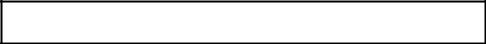
FCC Notice
This device has been tested and found to comply with the limits for a Class B digital device pursuant to Part 15 of the FCC Rules. These limits are designed to provide reasonable protection against harmful interference in a residential installation. This device generates, uses, and can radiate radio frequency energy and, if not installed and used in accordance with the instructions, may cause harmful interference to radio communications.
However, there is no guarantee that interference will not occur in a particular installation. If this device does cause harmful interference to radio or television reception, which can be determined by turning the device off and on, the user is encouraged to try to correct the interference by one or more of the following measures:
TReorient or relocate the receiving antenna
TIncrease the separation between the device and receiver
TConnect the device into an outlet on a circuit different from that to which the receiver is connected
TConsult the dealer or an experienced radio/television technician for help
Notice: Shield Cables
All connections to other computing devices must be made using shielded cables to maintain compliance with FCC regulations.
Notice: Peripheral Devices
Only peripherals (input/output devices, terminals, printers, etc.) certified to comply with the Class B limits may be attached to this equipment. Operation with non-certified peripherals is likely to result in interference to radio and TV reception.
Caution
Changes or modifications not expressly approved by the manufacturer could void the user’s authority, which is granted by the Federal Communications Commission, to operate this computer.
