Acer ACERPOWER 2100 Installation Instruction

Chapter 4 Installing Optional
Components
4.1 Installation Precauti ons
Before you install any system component, we recommend that you read the
following sections. These sections contain important ESD precautions, pre- and
post-installation instructions.
4.1.1 ESD Precautions
Electrostatic discharge (ESD) can damage your processor, disk drives, expansion
boards, and other components. Always observe the following precautions before
you install a system component:
1. Do not remove a component from its protective packaging until you are
ready to install it .
2. Wear a wrist grounding strap and attach it to a metal part of the system unit
before handling components. If a wrist strap is not available, maintain
contact with the system unit throughout any procedure requiring ESD
protection.
Chapter 4 - Installing Optional Components 4-1
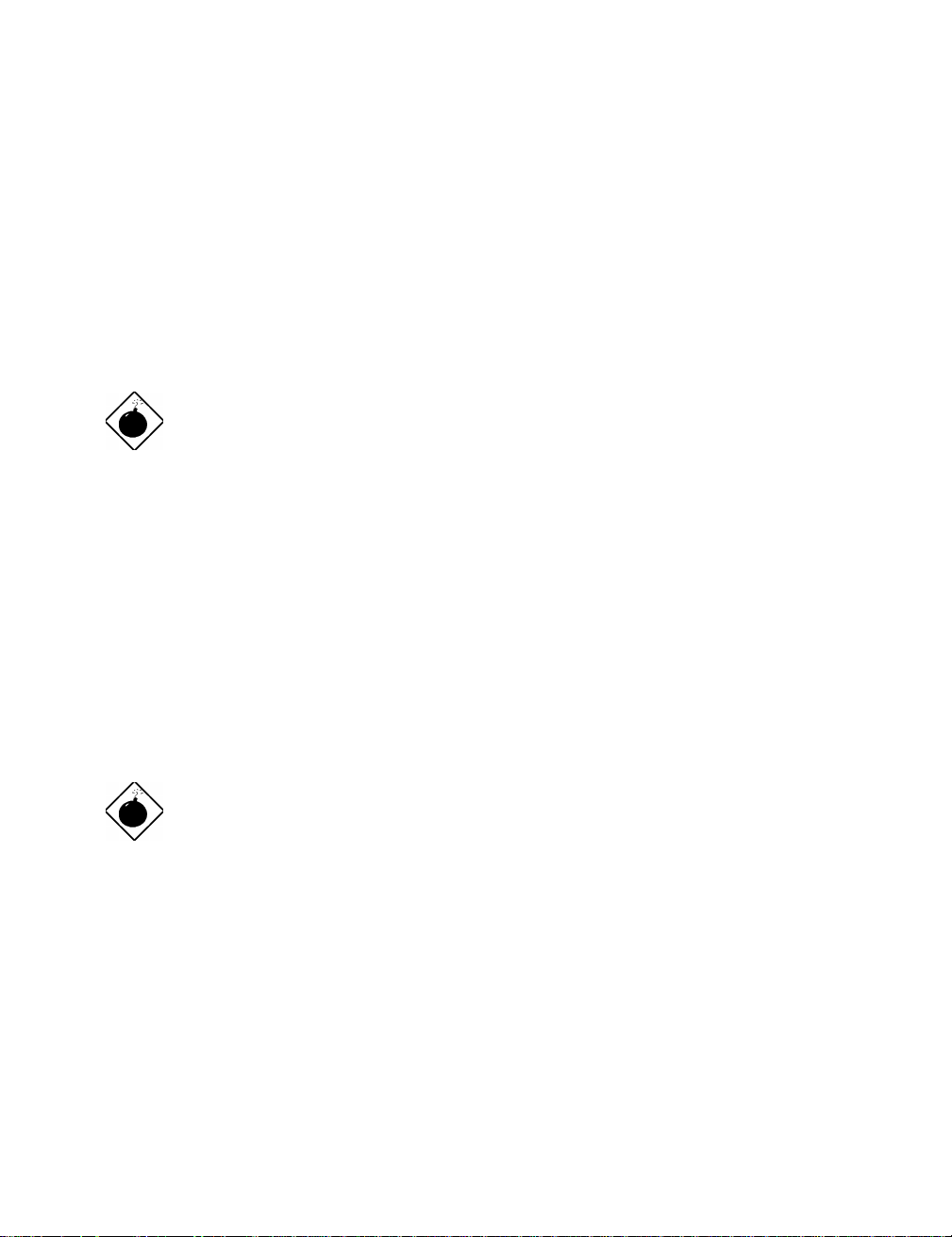
4.1.2 Preinstallation Instructions
Always observe t he following befor e yo u inst all a sys t em c ompo nent:
1. Turn off the system power and all the peripherals c o nnected t o t he unit befor e
opening it. Read section 1.5 for information on how to properly turn off the
system.
Make sure that the system is unplugged.
2. Open the system according to the instructions in the housing installation
manual.
3. Follow the ESD precautions in section 4.1.1 before handling a system
component.
4. Remove any expansion boards or peripherals that block access to t he DIMM
sockets or CPU socket.
5. See the following sections for spec ific inst r uc t io ns on t he compo nent you wish
to install.
Do not attempt t he procedures described in
the following sections unless you are a
qualified service tec hnic ian.
AcerPower 2000 User’s Guide4-2
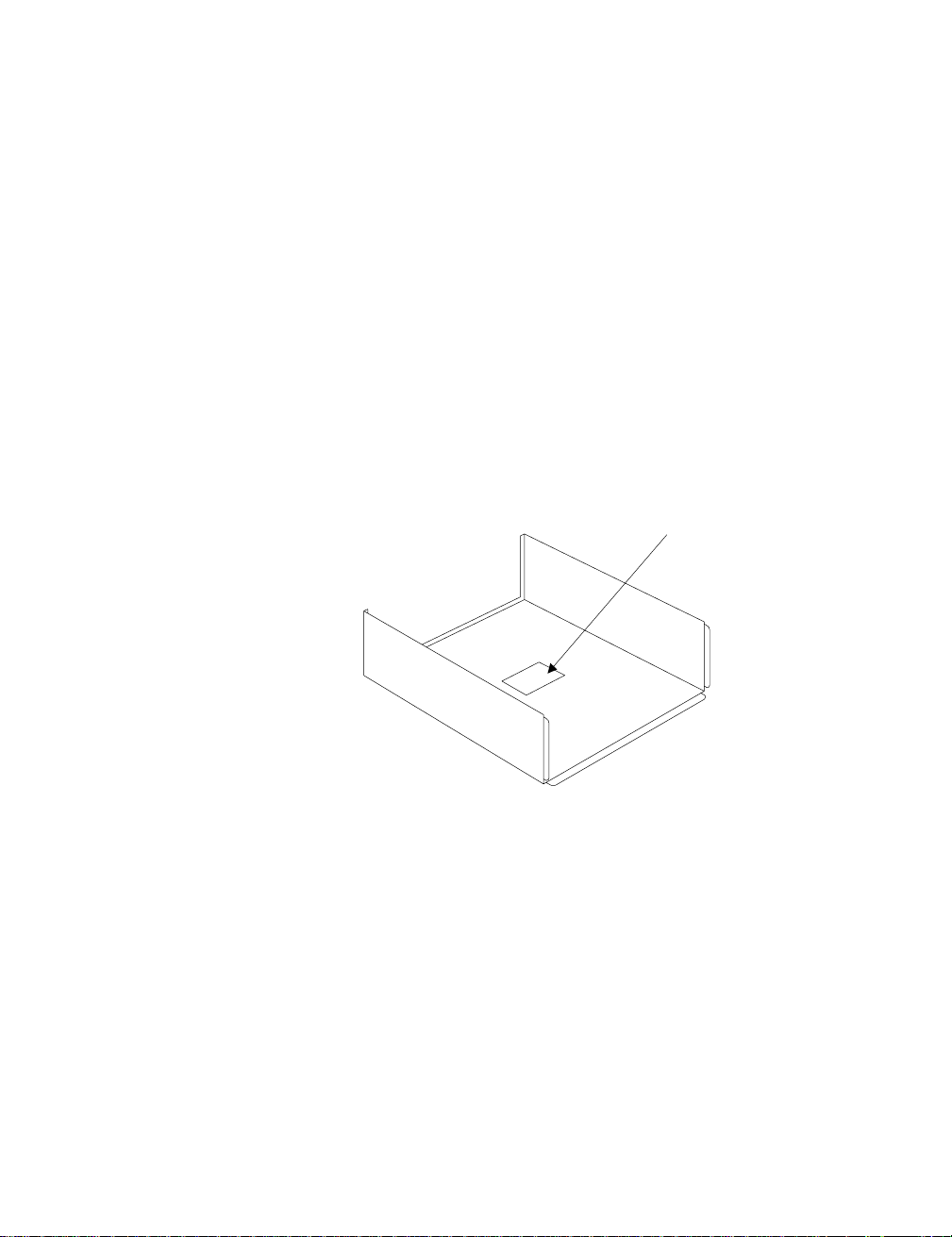
4.1.3 Post-installation Instructions
Observe the following after installing a syst em c o mponent:
1. See to it that the components are installed according to the step-by-step
instructions in t heir r es pec t iv e s ec t io ns.
2. Unplug the system unit.
3. Make sure you have set all the required jumpers. See section 2.3.2 for the
correct jumper settings or refer to the jumper setting label pasted inside the
system cover.
jumper settings
label
Figure 4-1 Jumper Setting Label Loc ation
4. Replace any expansion boards or peripherals that you removed earlier.
5. Replace the system cover .
6. Connect the necessary cables and turn on the system.
Chapter 4 - Installing Optional Components 4-3
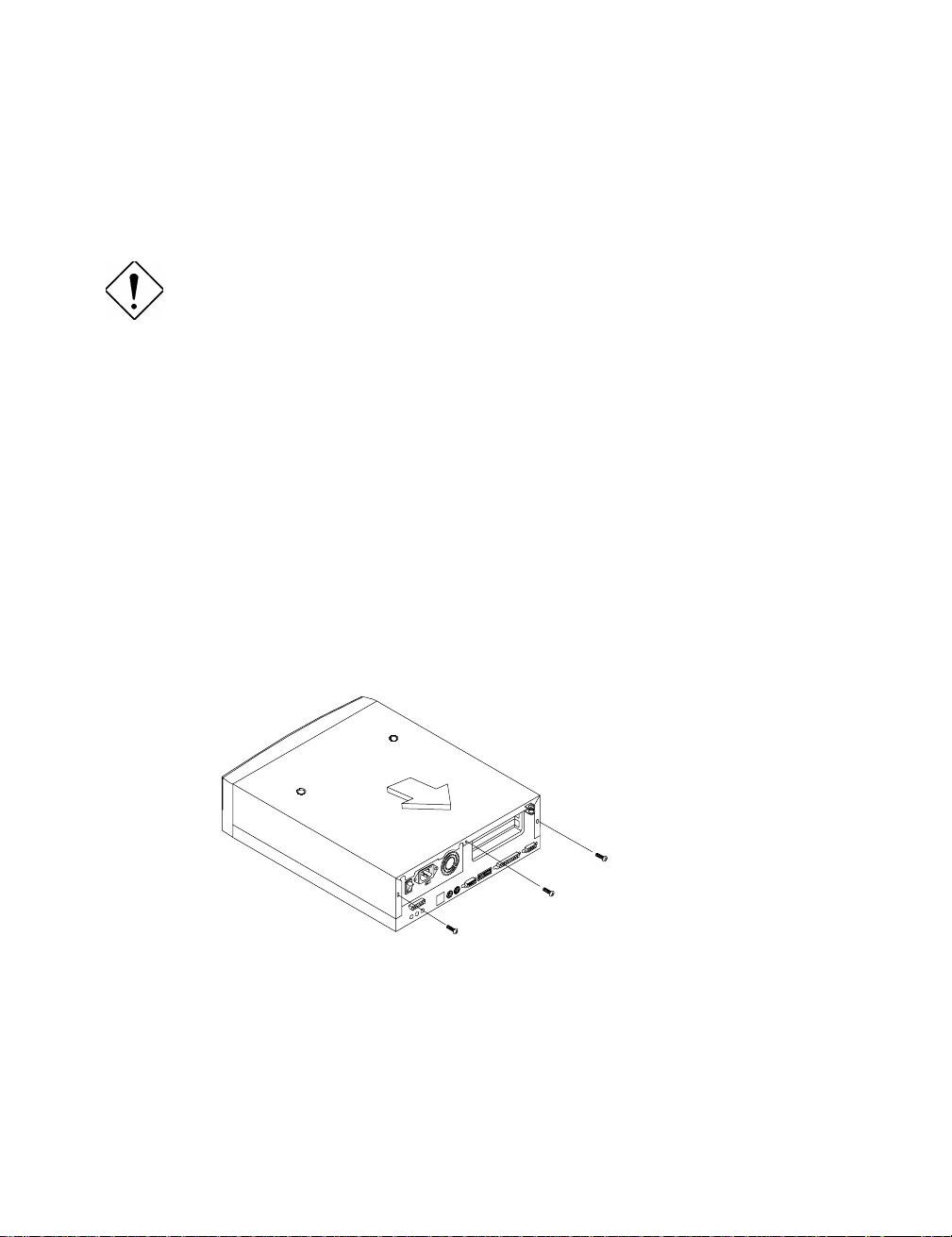
4.2 Removing and Replacing the Housing
Cover
Before you proceed, make sure that you
have turned off the system and all
peripherals connected to it. Read section
4.1.2 for preinstallation instruc tions.
This sectio n t e lls you ho w t o open the housing cover w hen you need to install
additional components inside the system unit.
4.2.1 Removing the Housing Cover
1. Turn off power to t he syst em unit and unplug all c ables .
2. Place the system unit on a flat, steady surface.
3. Remove the three screws fr om the rear panel. Set t he screws aside; you will
need them when replacing the housing cover.
Figure 4-2 Removing the Screws
AcerPower 2000 User’s Guide4-4
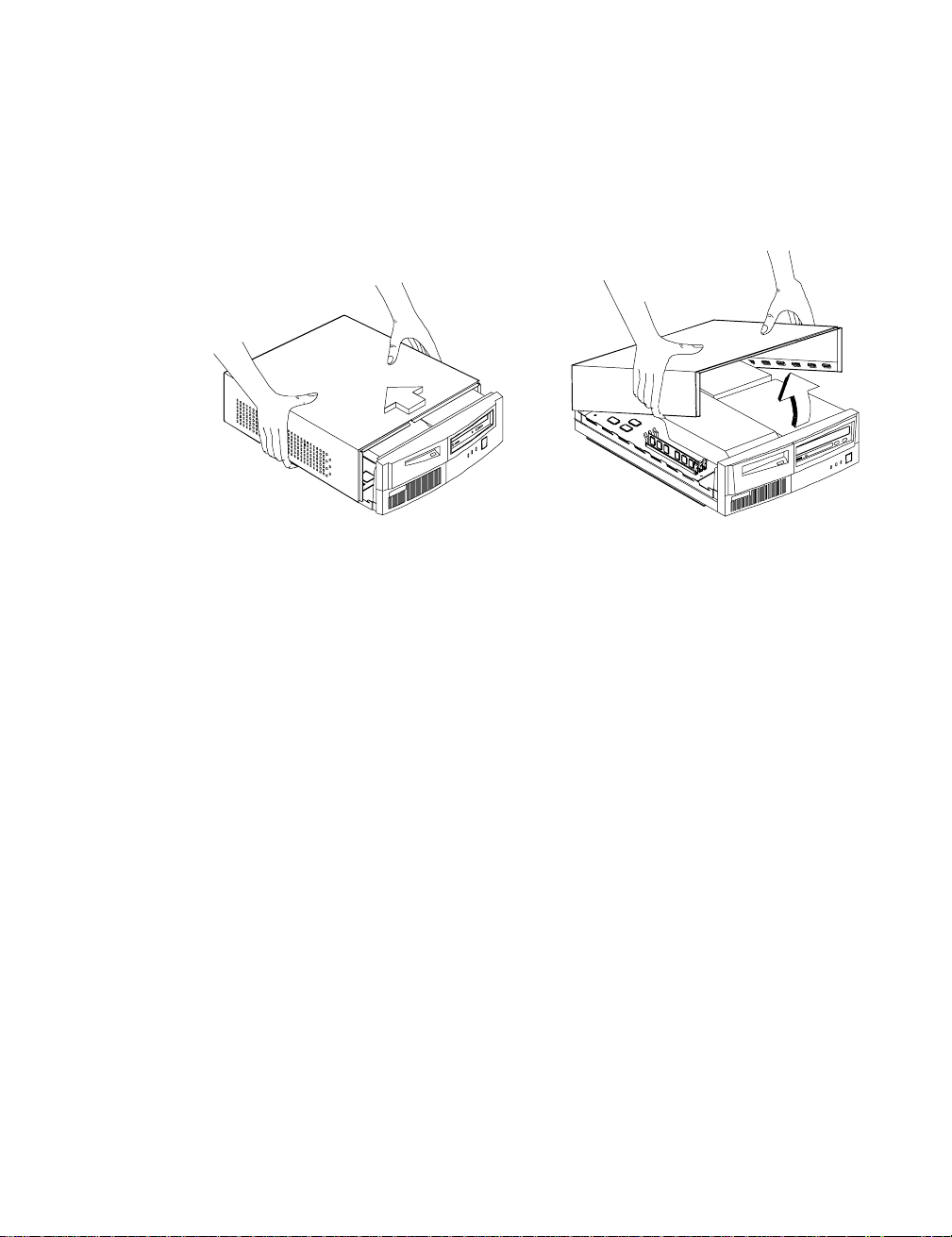
4. Pull the housing cover slightly backward as indicated in Figure 4-3.
5. Lift the housing cover upward and remove it from the chassis.
Figure 4-3 Removing the Housing Cover
Chapter 4 - Installing Optional Components 4-5
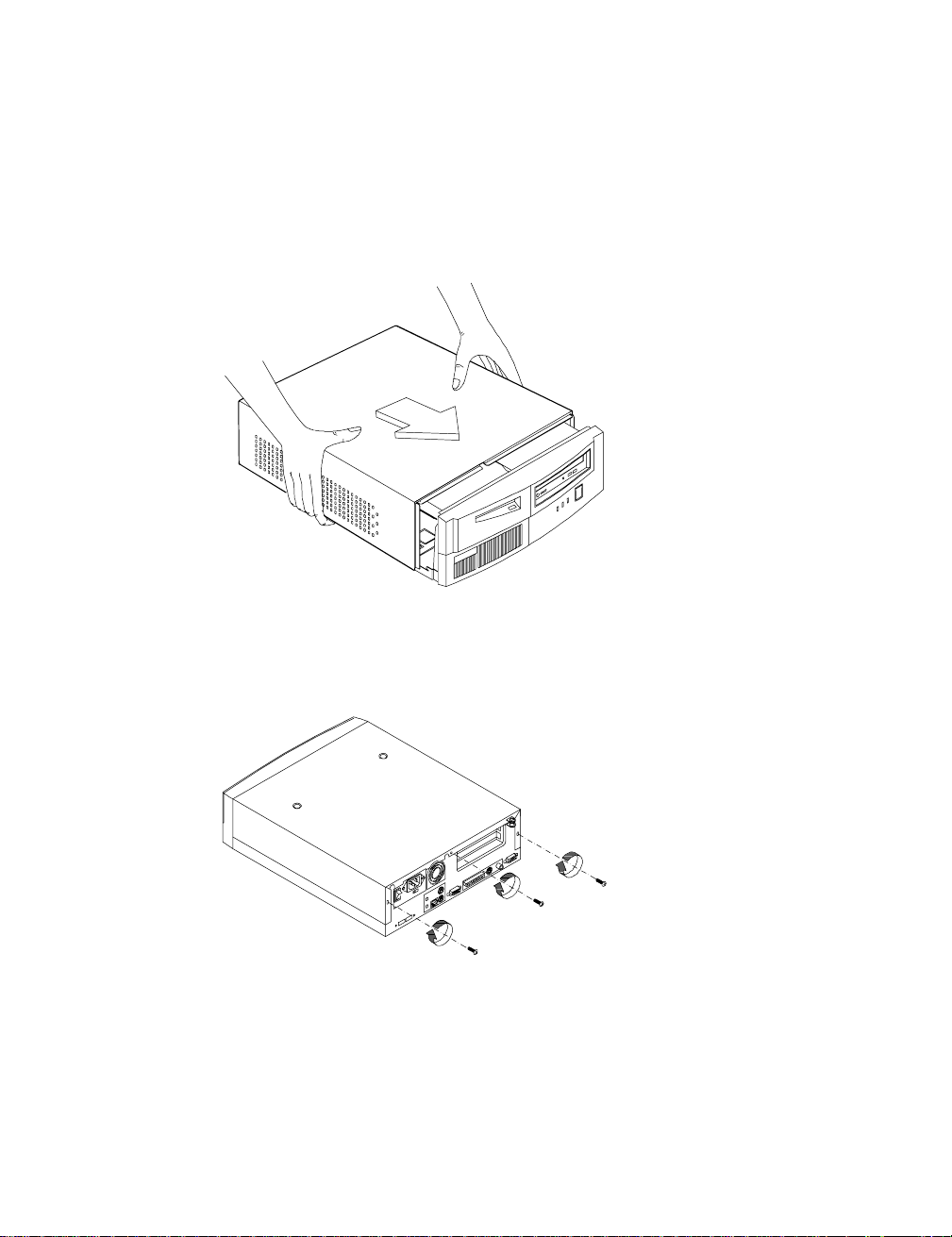
4.2.2 Replacing the Housing Cover
1. Replace the housing cover as shown in Figure 4-4.
Figure 4-4 Replacing the Housing Cover
2. Secure the housing cover with the necessary screws.
Figure 4-5 Securing the Screws
AcerPower 2000 User’s Guide4-6

4.3 Disassembling and Reassembl ing the
System
When upgrading, you may need to disassemble your system in order to access
the system board and other components inside the system.
To disassemble the system:
1. The metal cover inside the housing gives additional support to the housing’s
structure. To remove the metal cover, remove the two screws that attach the
metal bracket to the riser card. Insert two fingers into the hole and gently
draw it back as you lift it up.
Metal Cover
Riser Card
Figure 4-6 Detaching the Metal Cov er
Chapter 4 - Installing Optional Components 4-7
