Acer AcerPower 1000 Service Guide
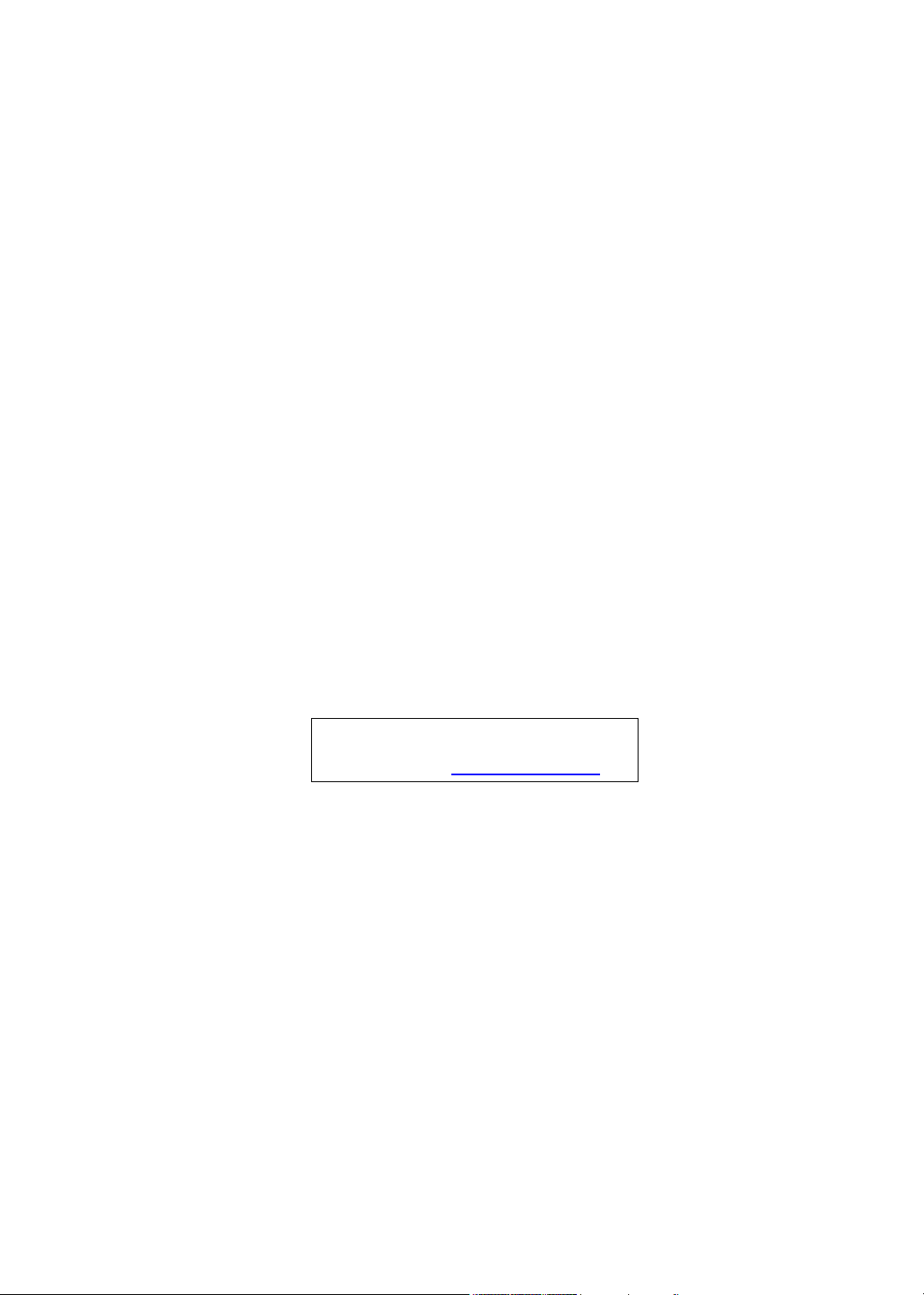
AcerPower 1000
Service Guide
Service guide files and updates are available
on the AIPG/CSD web; for more information,
please refer to http://csd.acer.com.tw
PRINTED IN TAIWAN
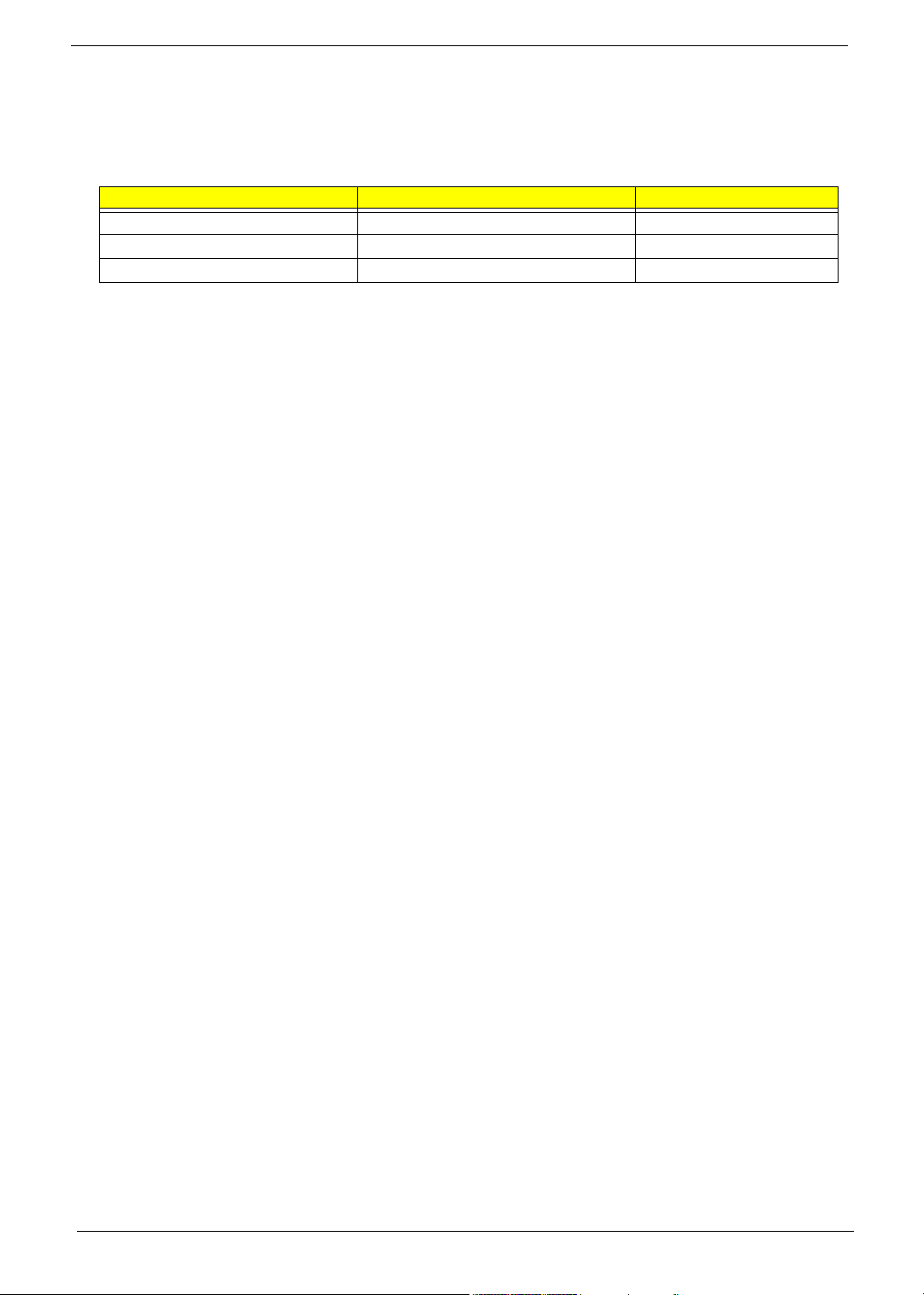
Revision History
Please refer to the table below for the updates made on AcerPower 1000 service guide.
Date Chapter Updates
II

Copyright
Copyright © 2006 by Acer Incorporated. All rights reserved. No part of this publication may be reproduced,
transmitted, transcribed, stored in a retrieval system, or translated into any language or computer language, in
any form or by any means, electronic, mechanical, magnetic, optical, chemical, manual or otherwise, without
the prior written permission of Acer Incorporated.
III

Disclaimer
The information in this guide is subject to change without notice.
Acer Incorporated makes no representations or warranties, either expressed or implied, with respect to the
contents hereof and specifically disclaims any warranties of merchantability or fitness for any particular
purpose. Any Acer Incorporated software described in this manual is sold or licensed "as is". Should the
programs prove defective following their purchase, the buyer (and not Acer Incorporated, its distributor, or its
dealer) assumes the entire cost of all necessary servicing, repair, and any incidental or consequential
damages resulting from any defect in the software.
Acer is a registered trademark of Acer Corporation.
Intel is a registered trademark of Intel Corporation.
Pentium 4 and Celeron are trademarks of Intel Corporation.
Other brand and product names are trademarks and/or registered trademarks of their respective holders.
IV
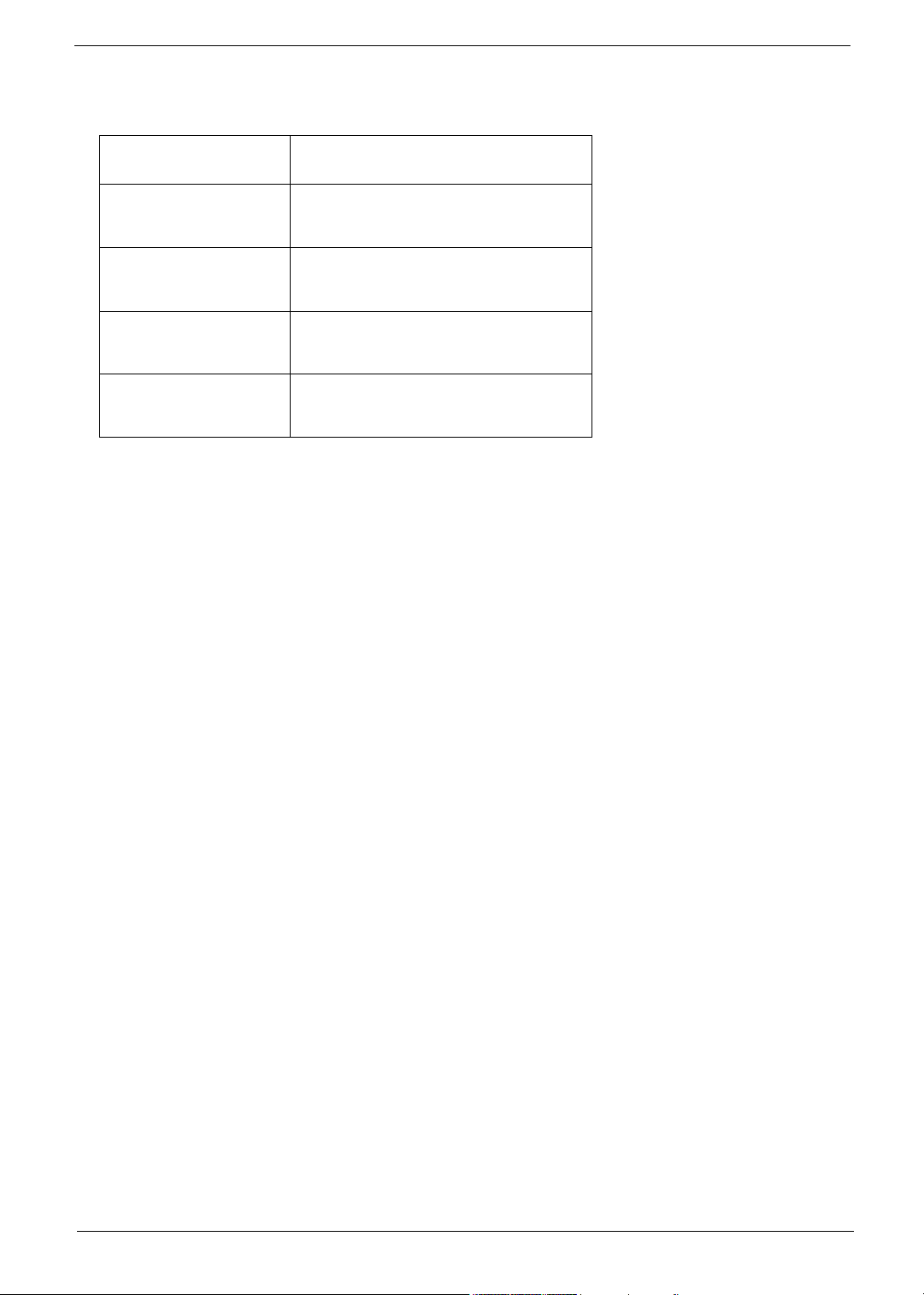
Conventions
The following conventions are used in this manual:
Screen messages
NOTE Gives bits and pieces of additional
WARNING Alerts you to any damage that might
CAUTION Gives precautionary measures to
IMPORTANT Reminds you to do specific actions
Denotes actual messages that appear
on screen.
information related to the current
topic.
result from doing or not doing specific
actions.
avoid possible hardware or software
problems.
relevant to the accomplishment of
procedures.
V

Preface
Before using this information and the product it supports, please read the following general information.
1. This Service Guide provides you with all technical information relating to the BASIC CONFIGURATION
decided for Acer's "global" product offering. To better fit local market requirements and enhance product
competitiveness, your regional office MAY have decided to extend the functionality of a machine (e.g.
add-on card, modem, or extra memory capability). These LOCALIZED FEATURES will NOT be covered
in this generic service guide. In such cases, please contact your regional offices or the responsible
personnel/channel to provide you with further technical details.
2. Please note WHEN ORDERING FRU PARTS, that you should check the most up-to-date information
available on your regional web or channel. If, for whatever reason, a part number change is made, it will
not be noted in the printed Service Guide. For ACER-AUTHORIZED SERVICE PROVIDERS, your Acer
office may have a DIFFERENT part number code to those given in the FRU list of this printed Service
Guide. You MUST use the list provided by your regional Acer office to order FRU parts for repair and
service of customer machines.
VI

Table of Contents
Chapter 1 System Specifications 1
Overview . . . . . . . . . . . . . . . . . . . . . . . . . . . . . . . . . . . . . . . . . . . . . . . . . . . . . . . . . . . .1
Features . . . . . . . . . . . . . . . . . . . . . . . . . . . . . . . . . . . . . . . . . . . . . . . . . . . . . . . . . . . .2
System Block Diagram . . . . . . . . . . . . . . . . . . . . . . . . . . . . . . . . . . . . . . . . . . . . . . . . .5
Main Board Layout . . . . . . . . . . . . . . . . . . . . . . . . . . . . . . . . . . . . . . . . . . . . . . . . . . . .6
Your Acer Notebook tour . . . . . . . . . . . . . . . . . . . . . . . . . . . . . . . . . . . . . . . . . . . . . . .7
Front view . . . . . . . . . . . . . . . . . . . . . . . . . . . . . . . . . . . . . . . . . . . . . . . . . . . . . . .7
Rear view . . . . . . . . . . . . . . . . . . . . . . . . . . . . . . . . . . . . . . . . . . . . . . . . . . . . . . .8
System Peripherals . . . . . . . . . . . . . . . . . . . . . . . . . . . . . . . . . . . . . . . . . . . . . . . . . . .10
Mouse (PS/2 or USB, manufacturing option) . . . . . . . . . . . . . . . . . . . . . . . . . . .10
Keyboard (PS/2 or USB, manufacturing option) . . . . . . . . . . . . . . . . . . . . . . . . .10
Speakers . . . . . . . . . . . . . . . . . . . . . . . . . . . . . . . . . . . . . . . . . . . . . . . . . . . . . . .10
Hardware Specifications and Configurations . . . . . . . . . . . . . . . . . . . . . . . . . . . . . . .11
Power Management Function ( ACPI support function) . . . . . . . . . . . . . . . . . . . . . . .18
Dual Channel . . . . . . . . . . . . . . . . . . . . . . . . . . . . . . . . . . . . . . . . . . . . . . . . . . . . . . .19
Chapter 2 System Utilities 28
Entering Setup . . . . . . . . . . . . . . . . . . . . . . . . . . . . . . . . . . . . . . . . . . . . . . . . . . . . . .29
Product Informatoin . . . . . . . . . . . . . . . . . . . . . . . . . . . . . . . . . . . . . . . . . . . . . . . . . .30
Standard CMOS Features . . . . . . . . . . . . . . . . . . . . . . . . . . . . . . . . . . . . . . . . . . . . .31
Advanced BIOS Features . . . . . . . . . . . . . . . . . . . . . . . . . . . . . . . . . . . . . . . . . . . . . .33
Advanced Chipset Features . . . . . . . . . . . . . . . . . . . . . . . . . . . . . . . . . . . . . . . . . . . .36
Integrated Peripherals . . . . . . . . . . . . . . . . . . . . . . . . . . . . . . . . . . . . . . . . . . . . . . . .37
Power Management Setup . . . . . . . . . . . . . . . . . . . . . . . . . . . . . . . . . . . . . . . . . . . . .39
PnP/PCI Configuration . . . . . . . . . . . . . . . . . . . . . . . . . . . . . . . . . . . . . . . . . . . . . . . .41
PC Health Status . . . . . . . . . . . . . . . . . . . . . . . . . . . . . . . . . . . . . . . . . . . . . . . . . . . .43
Frequency Control . . . . . . . . . . . . . . . . . . . . . . . . . . . . . . . . . . . . . . . . . . . . . . . . . . .45
Load Default Settings . . . . . . . . . . . . . . . . . . . . . . . . . . . . . . . . . . . . . . . . . . . . . . . . .46
Set Supervisor/User Password . . . . . . . . . . . . . . . . . . . . . . . . . . . . . . . . . . . . . . . . . .47
Save & Exit Setup . . . . . . . . . . . . . . . . . . . . . . . . . . . . . . . . . . . . . . . . . . . . . . . . . . . .48
Exit Without Saving . . . . . . . . . . . . . . . . . . . . . . . . . . . . . . . . . . . . . . . . . . . . . . . . . . .49
Chapter 3 Machine Disassembly and Replacement 55
General Information . . . . . . . . . . . . . . . . . . . . . . . . . . . . . . . . . . . . . . . . . . . . . . . . . .56
Before You Begin . . . . . . . . . . . . . . . . . . . . . . . . . . . . . . . . . . . . . . . . . . . . . . . .56
AcerPower 1000 Disassembly Procedure . . . . . . . . . . . . . . . . . . . . . . . . . . . . . . . . .57
Opening the System . . . . . . . . . . . . . . . . . . . . . . . . . . . . . . . . . . . . . . . . . . . . . .57
Removing the ODD and HDD Module . . . . . . . . . . . . . . . . . . . . . . . . . . . . . . . .59
Removing Cables and Memorys . . . . . . . . . . . . . . . . . . . . . . . . . . . . . . . . . . . . .60
Removing the CPU . . . . . . . . . . . . . . . . . . . . . . . . . . . . . . . . . . . . . . . . . . . . . . .62
Removing the HDD/ODD from the Module . . . . . . . . . . . . . . . . . . . . . . . . . . . . .63
Removing the System Fan . . . . . . . . . . . . . . . . . . . . . . . . . . . . . . . . . . . . . . . . .65
Removing the Main Board and USB/Audio Module . . . . . . . . . . . . . . . . . . . . . .66
Chapter 4 Troubleshooting 72
Power-On Self-Test (POST) . . . . . . . . . . . . . . . . . . . . . . . . . . . . . . . . . . . . . . . . . . . .73
POST Error Messages List . . . . . . . . . . . . . . . . . . . . . . . . . . . . . . . . . . . . . . . . . . . . .79
Error Symptoms List . . . . . . . . . . . . . . . . . . . . . . . . . . . . . . . . . . . . . . . . . . . . . . . . . .81
Undetermined Problems . . . . . . . . . . . . . . . . . . . . . . . . . . . . . . . . . . . . . . . . . . . . . . .86
Main Board Layout . . . . . . . . . . . . . . . . . . . . . . . . . . . . . . . . . . . . . . . . . . . . . . . . . . .87
7

Table of Contents
Chapter 5 Jumper and Connector Information 87
Chapter 6 FRU (Field Replaceable Unit) List 104
Exploded Diagram . . . . . . . . . . . . . . . . . . . . . . . . . . . . . . . . . . . . . . . . . . . . . . . . . .105
Parts . . . . . . . . . . . . . . . . . . . . . . . . . . . . . . . . . . . . . . . . . . . . . . . . . . . . . . . . . . . . .106
8
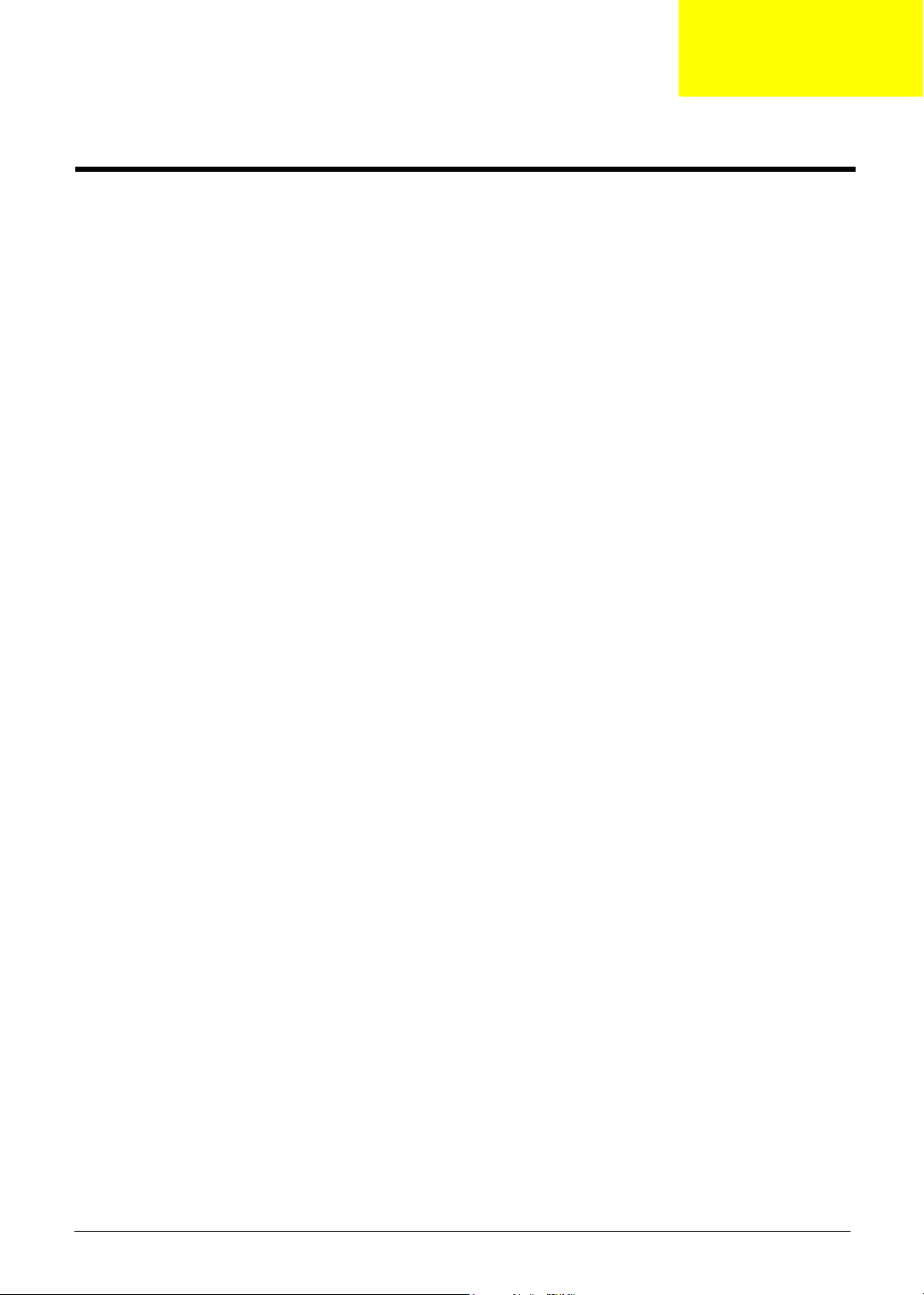
System Specifications
Overview
AcerPower 1000 series is highly integrated desktop for the customers. If you wnat a simple, small size, not
expensive working platform. AcerPowr 1000 is definately one of the best choices for you.
AMD mobile Athlon 64x2 and Sempron processor enable this product working with less power
consumption:only 62W. This exactly shows Acer’s endavor to enviroment protection. AcerPower integrates
nVidia C51PV/G that supports 475/425 MHz graphics core speed, DVI output and directX-9 high level
specification.
Chapter 1
Chapter 1 1

Features
CPU
T Socket Type : AMD Socket AM2 (940 pin)
T Supports AMD mobile Athlon 64 (62W) M2
T Supports AMD Sempron-D (62W) M2
T L2 Cache varies with CPU
Chipset
T Northbridge: nVidia C51PVG
T Southbridge: nVidia MCP51
Memory
T Socket Type : DDR II so-DIMM,1.8 Voltage
T Socket Quantity : 2
T Capacity support : 256MB ~ 2GB, support dual channel
T Support Memory Speed : DDR II 533/667 MHz
Graphic Solution
T Intel Lakeport-G on-die graphic solution
T PCI-E x16 VGA Add-On Card
Mini PCI Slot
T Slot Type: PCI 2.3 slot
T Slot Quantity: 1 (for TV tuner card)
PATA IDE
T Slot Type : 40pin PATA IDE slot
T Slot Quantity : 1
T Transfer rate support PIO mode 0 (3.33MB/s) /1 (5.22MB/s) /2 (8.33MB/s) /3 (11.1MB/s) /
4 (16.7MB/s)
T ATA mode : 33/66/100/133
T Device Type Support : DVD-ROM/Combo/DVD Dual/DVD supermulti
SATA IDE
T Slot Type: SATA IDE slot
T Slot Quantity : 2
T Storage Type Support : HDD
2 Chapter 1
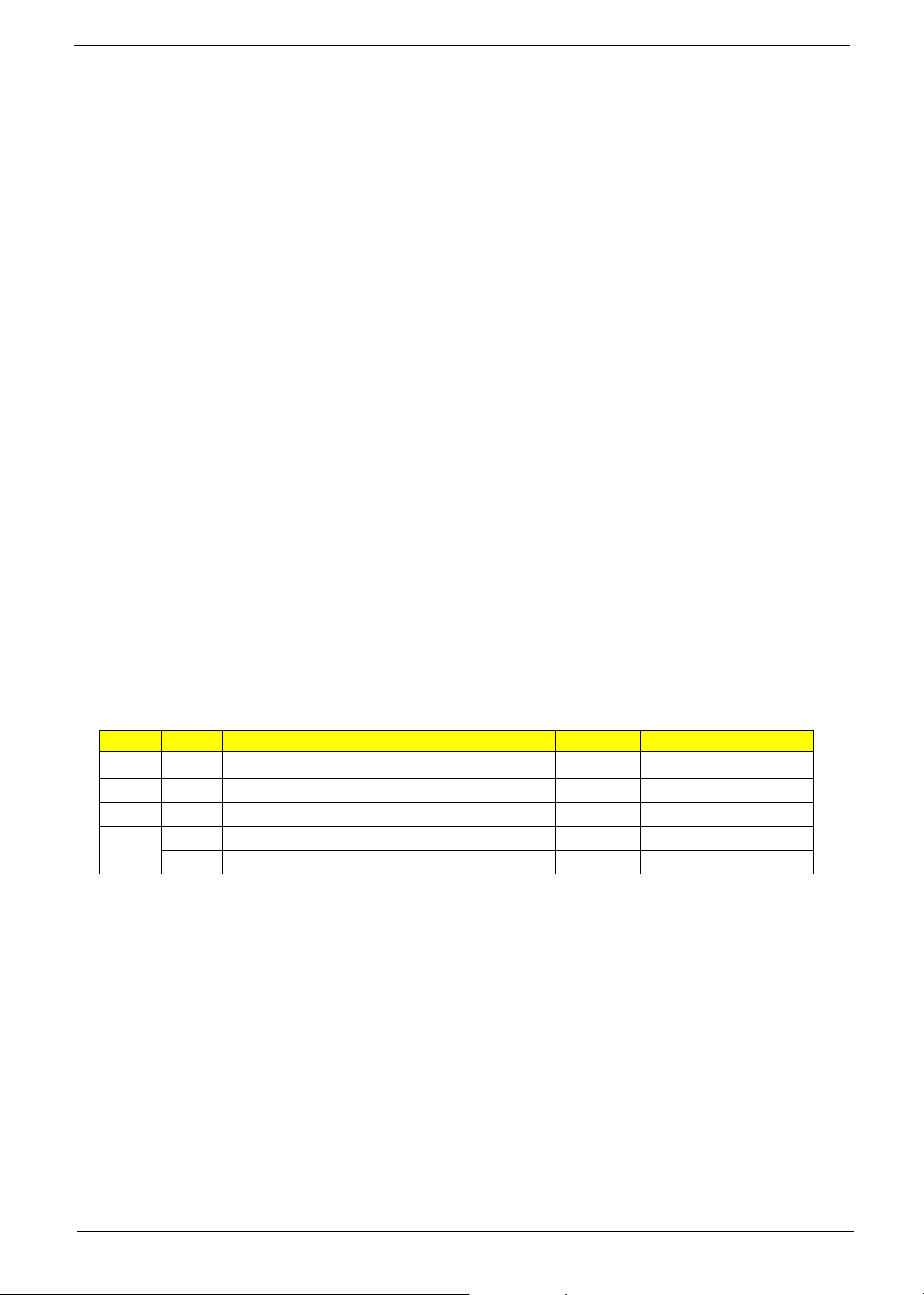
Audio
T Codec : Realtek ALC833
T Compliant with Microsoft’s UAA (Universal Audio Architecture) support (rear only)
T 7.1+2 Channel Audio Support (ALC833 codec series provide 10 DAC channels that
simultaneously suppport 7.1 soud playback, plus 2 channels of independent stereo sound output
through the front panel stereo output).
T 16/20/24 bit S/PDIF-OUT supports 44.1K/48K/96K/192KHz sample rate; 16/20/24bit S/PDIF-IN
supports 44.1K/48K/96KHz sample rate
T Reserved disable function on BIOS side. Default is enabled.
LAN
T Controller : PCI-E Giga LAN chip with manageability function
T LAN Chip : Marvell 88E116
T Should be worked under 10/100/1000 Mbs environment
T Integrated 1.25 GHz SERDES for 1000BASE-X fiber applic
T Reserved disabled function on both hardware & BIOS side. Default is enabled
SERDES : serializer/deserializer: a device that takes parallel data, such as an 8-bit signal, and converts it into
a serial stream for transmission on a serial link. At the other end, it converts the serial data back to parallel.
USB
T Controller : nVidia MCP51
T Connectors Quantity : 8
T 4 rear connectorsFour for front daughter board (Pin:2*5 )
T USB 2.0/1.1
System LED Definition
Chasis Bezel Power LED HDD LED LAN LED ODD LED
S0 S1,S3 S4,S5
H701 V751 Blue Blue Blinking OFF Blue Blue Blue
H500 H500 Green Green Blinking OFF Green Green N/A
V451 Blue Blue Blinking OFF Blue Blue Blue
H401
A451 Blue Blue Blinking OFF Blue Blue Blue
On-Board Connector
T Rear I/O Connectors
T 1 D-sub (CRT) Port
T 1 DVI Port
T 1 GigaLAN Port
T 4 USB Ports
T 3 Ports Jack
T 1 19V DC-in Jack
T On-Board Connectos
T 1 CPU Socket
T 2 Memory Socket
Chapter 1 3

T 1 mini PCI Slot
T 1 PATA IDE Slot
T 2 SATA IDE ConnectorsPCI Express x1 Slot
T 2 2*5 pin Intel FPIO specification USB pin connectors (follow Intel FPIO standard
specification)
T 1 2*5 front audio connnector
T 1 4 pin system FAN connector
T 1 2*7 Power/LED FPIO (follow Intel FPIO spec.)
4 Chapter 1
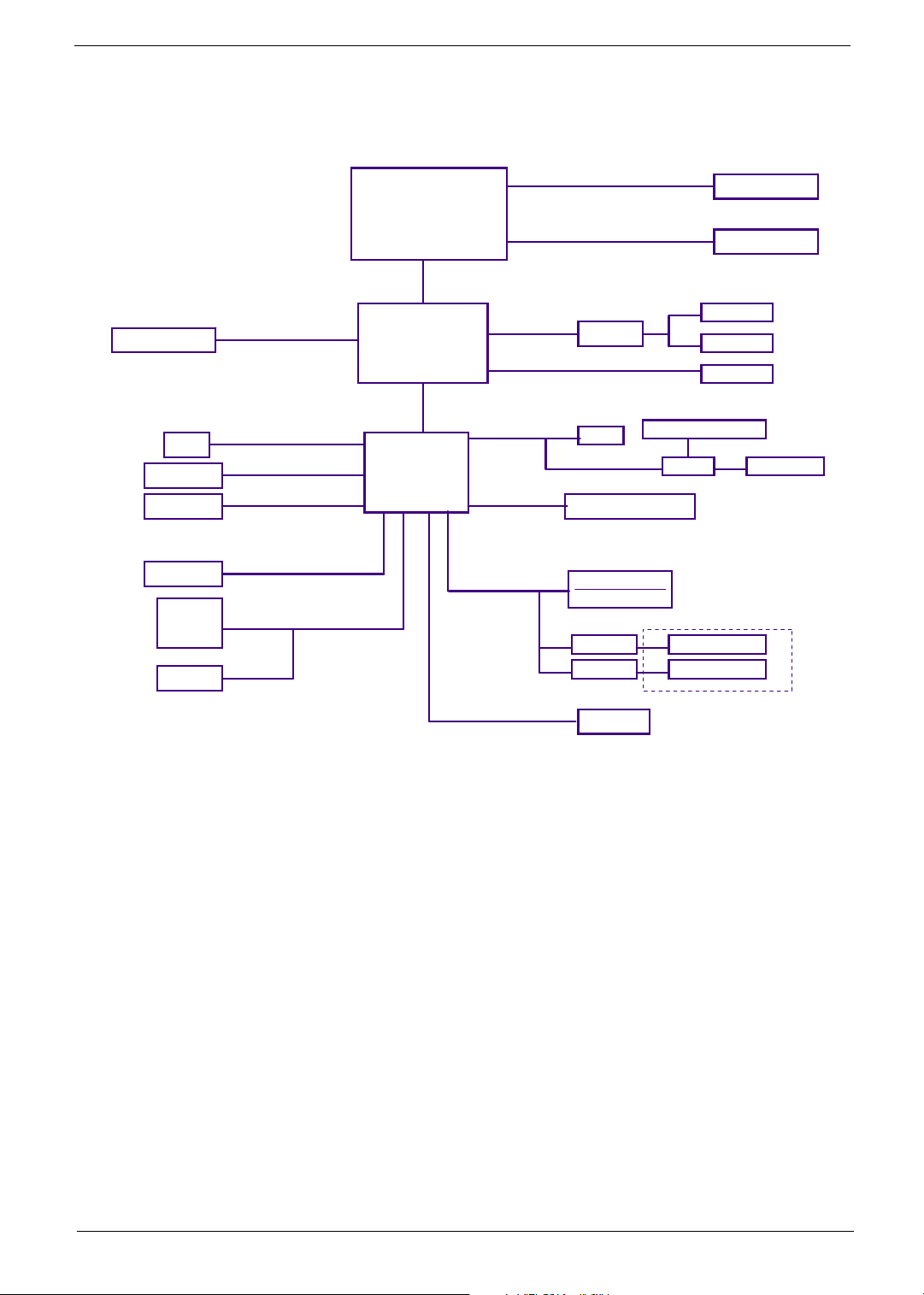
System Block Diagram
Crystal 27 MHz
ODD
Crystal
32.768kHz
Crystal
25 MHZ
SATA-II CONN *2
SIO
ITE IT8716
4Mb FLASH
TV Encoder
PRIMARY IDE
ATA 133
RTC
INTEGRATED SATA*2
LPC BUS V1.0 / 33MHZ
AMD CPU
M2 Socket
NFORCE
C51PVG
468 Ball BGA
25mm * 25mm
NFORCE
MCP51
508 Ball BGA
27mm * 27mm
HT 16X16 1GHz-HT Link
RGB Output
HT 8X8 1G-HT Link
PCI V2.3 / 33MHZ
Azalia
*8 USB ( V2.0 EHCI / V1.1 OHCI )
DDRII Memory CH:A
64-BIT 400/533/667MHZ
DDRII Memory CH:B
Select Switch
IDTQS3257QG
DVI
MINI PCI
ALC883 (5.1 Audio)
BACK PANEL CONN => 4 Port
2 USB2.0 PORTS
2 USB2.0 PORTS
FRONT PANEL Header * 4 => 4 Ports
1 Header
1 Header
DDRII SDRAM CONN 0
DDRII SDRAM CONN 1
TV CONN * 1
VGA CONN * 1
DVI CONN * 1
Crystal 24.576MHz
VT6307
FRONT PANEL 2 Ports
FRONT PANEL 2 Ports
1394 header * 1
RGMII
LAN(88E1116)
Chapter 1 5
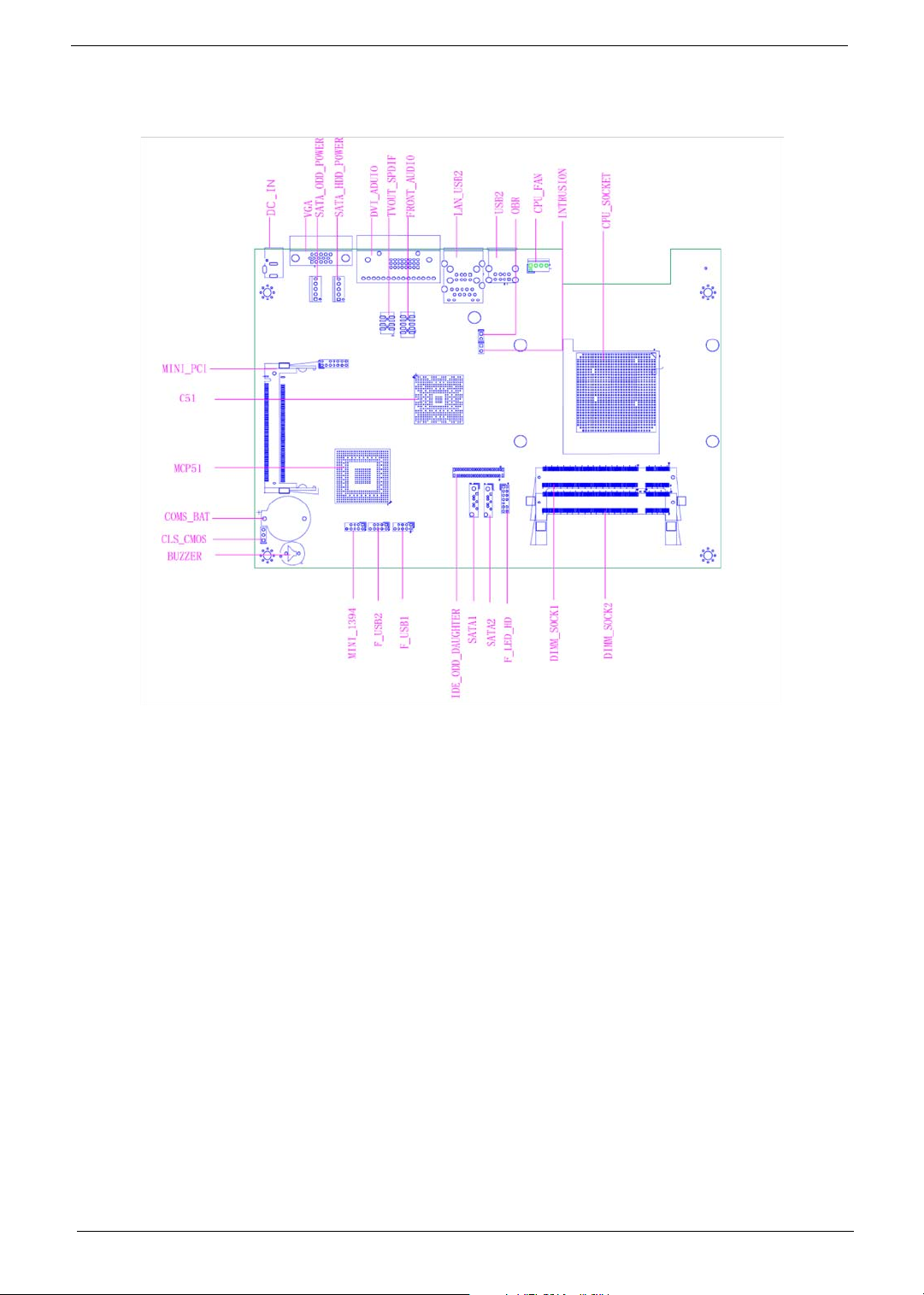
Main Board Layout
1 DC_IN DC IN Connector 15 C51 Nvidia C51 NorthBridge
2 VGA VGA Connector 16 MCP51 Nvidia MCP51 SouthBridge
3 SATA_ODD_POWERSATA ODD power Header 17 COMS_BAT COMS Battery Holder
4 SATA_HDD_POWERSATA HDD power Header 18 CLS_CMOS Clear COMS Header
5 DVI_ADUIO DVI and Audio Connector 19 BUZZER System BUZZER
6 TVOUT_SPDIF TV OUT and SPDIF Header 20 MINI_1394 Mini-1394 Header
7 FRONT_AUDIO Front Audio Header 21 F_USB2 Front USB*2 Header
8 LAN_USB2 LAN and USB*2 Conncetor 22 F_USB2 Front USB*2 Header
9 USB2 USB*2 Connector 23 IDE_ODD_DAUGHTERIDE ODD Connector
10 OBR One Bottom Recovery
header
11 CPU_FAN CPU Fan Connector 25 SATA2 SATA Header
12 INTRUSION Case Open header 26 F_LED_HD Front LED Panel Header
13 CPU_SOCKET AMD M-2 CPU Socket 27 DIMM_SOCK1 DIMM_SOCK1
14 MINI_PCI Mini-PCI Connector 28 DIMM_SOCK2 DIMM_SOCK2
24 SATA1 SATA Header
6 Chapter 1
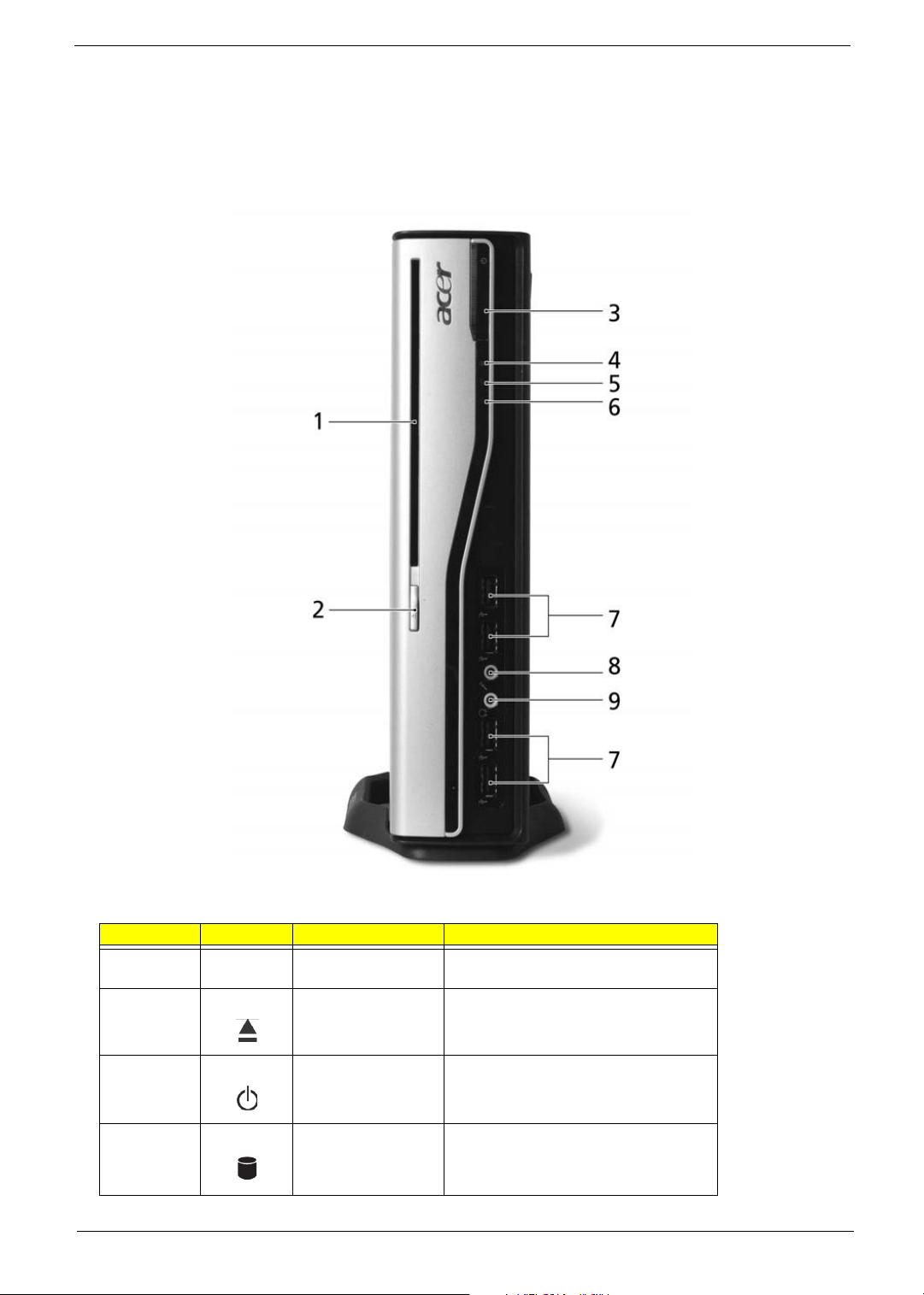
Your Acer Notebook tour
After knowing your computer features, let us show you around your new AcerPower computer.
Front view
# Icon Component Description
1 Optical disk drive (for
selected models)
2 Eject button Ejects optical disks.
3 Power button Power on or off the system.
4 Hard disk drive
indicator
Accepts CDs or DVDs.
Lights to indicate hard disk drive status.
Chapter 1 7
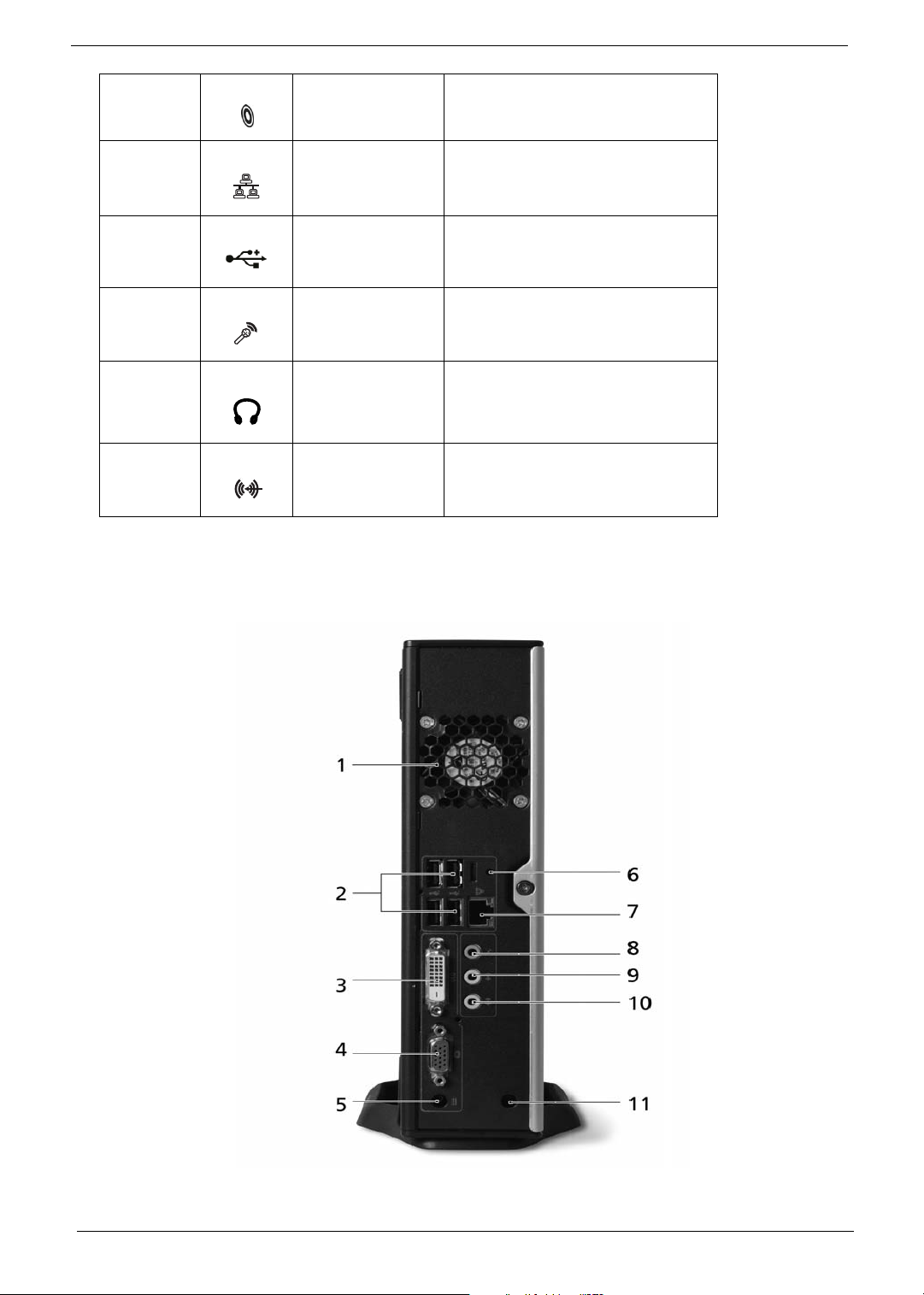
5 Optical disk drive
Icon Component Icon Component
indicator
6 LAN indicator Press to enable/disable Wireless function.
7 USB ports Connect to USB 2.0 devices (e.g., USB
Lights to Indicate optical disk drive status.
Lights to indicate the status of wireless
LAN communications.
mouse, USB camera).
8 Microophone-in jack
9 Headphone/Speaker-
10/11 Line-in jack Accepts audio line-in devices (e.g., audio
Rear view
(front)
out/line-out port
Accepts input from external microphones.
Connects to audio line-out devices (e.g.,
speakers, headphones).
CD player, stereo walkman).
8 Chapter 1
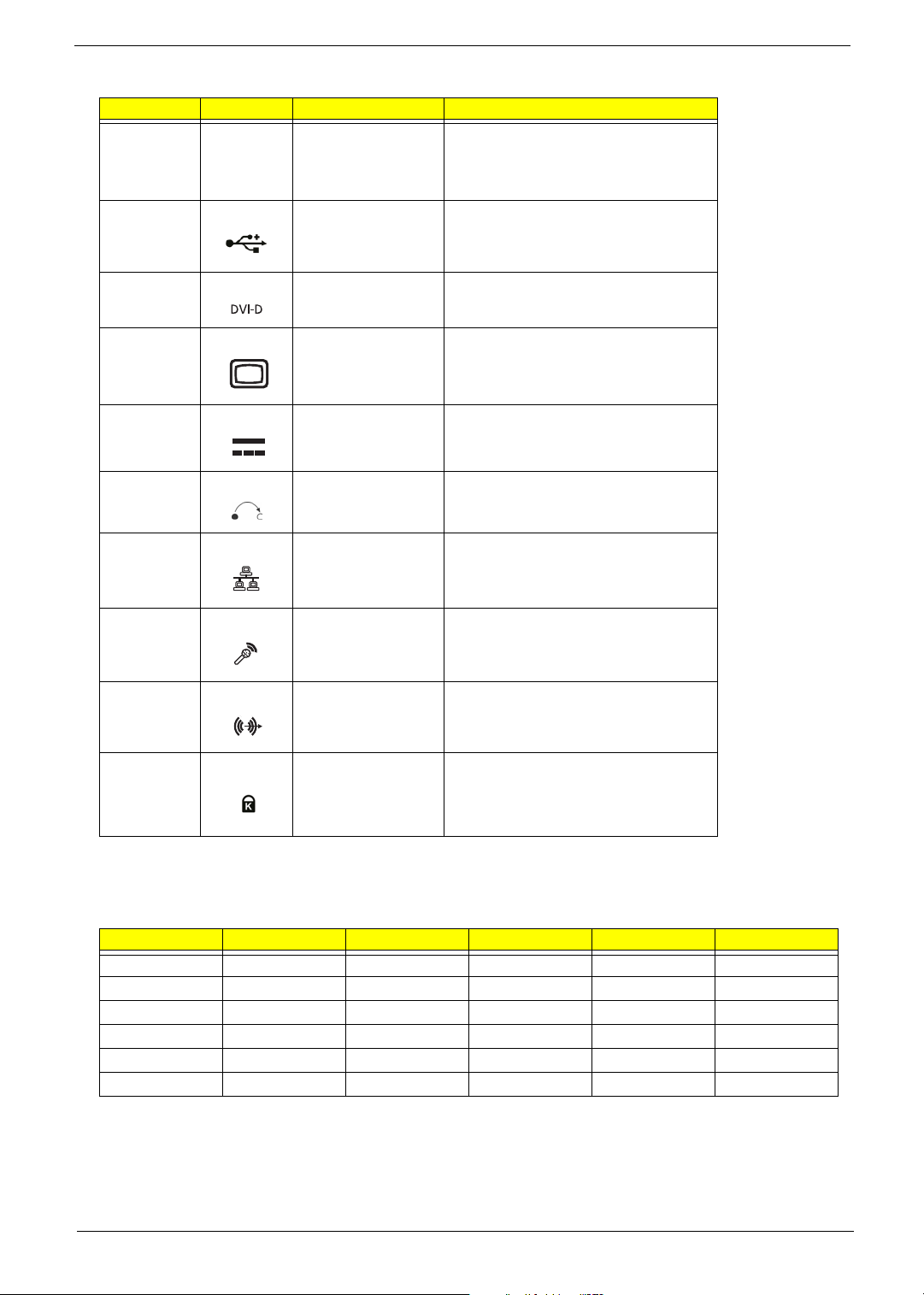
# Icon Component Description
Icon Component Icon Component
1 Ventilation slots Enable the computer to stay cool, even
2 USB ports Connect to USB 2.0 devices (e.g., USB
3 DVI por Supports digital video connections.
after prolonged use.
Note: Do not cover or obstruct the opening
of the fan.
mouse, USB camera).
4 CRT/LCD monitor port Connects to a display device (e.g., external
5 DC-in jack Connects to an AC adapter.
6 OBR (One Button
Recovery) button
7 Network port Lights to indicate the status of wireless
8 Mic-in jack Accepts input from external microphones.
9 Line-out jack
10/11 Kensington lock Connects to a Kensington-compatible
monitor, LCD projector).
LAN communications.
computer security lock.
Audio Jack Function Table
Color/Use Headphone 1.1 CH 3.1 CH 5.1 CH 7.1 CH
Blue Line-in Line-in Line-in Line-in Line-in
Green Headphone Line-out Front Front Front
Pink Mic-in Mic-in Mic-in Mic-in Mic-in
Orange Center&woofer Center&woofer Center&woofer Center&woofer Center&woofer
Black Rear Rear Rear Rear Rear
Gray Side Side Side Side Side
Chapter 1 9

System Peripherals
Note:
The Aspire T630 and AcerPower F3 computer consist of the system itself, and system peripherals, like a
mouse, keyboard and a set of speakers (optional). This section provides a brief description of the basic
system peripherals.
Mouse (PS/2 or USB, manufacturing option)
The included mouse is a standard two-button wheel mouse. Connect the mouse to the PS/2 mouse port or
USB port on the back panel of the system.
Keyboard (PS/2 or USB, manufacturing option)
Connect the keyboard to the PS/2 keyboard port or USB port on the back panel of the system.
Speakers
For systems bundled with speakers, before powering on the system, connect the speaker cable to the audio
out (external speaker) port on the back panel of the system.
For more detailed information about the speakers, please refer to the included operating instructions.
NOTE: speakers are optional and the appearance might be different depending on the actual product.
10 Chapter 1
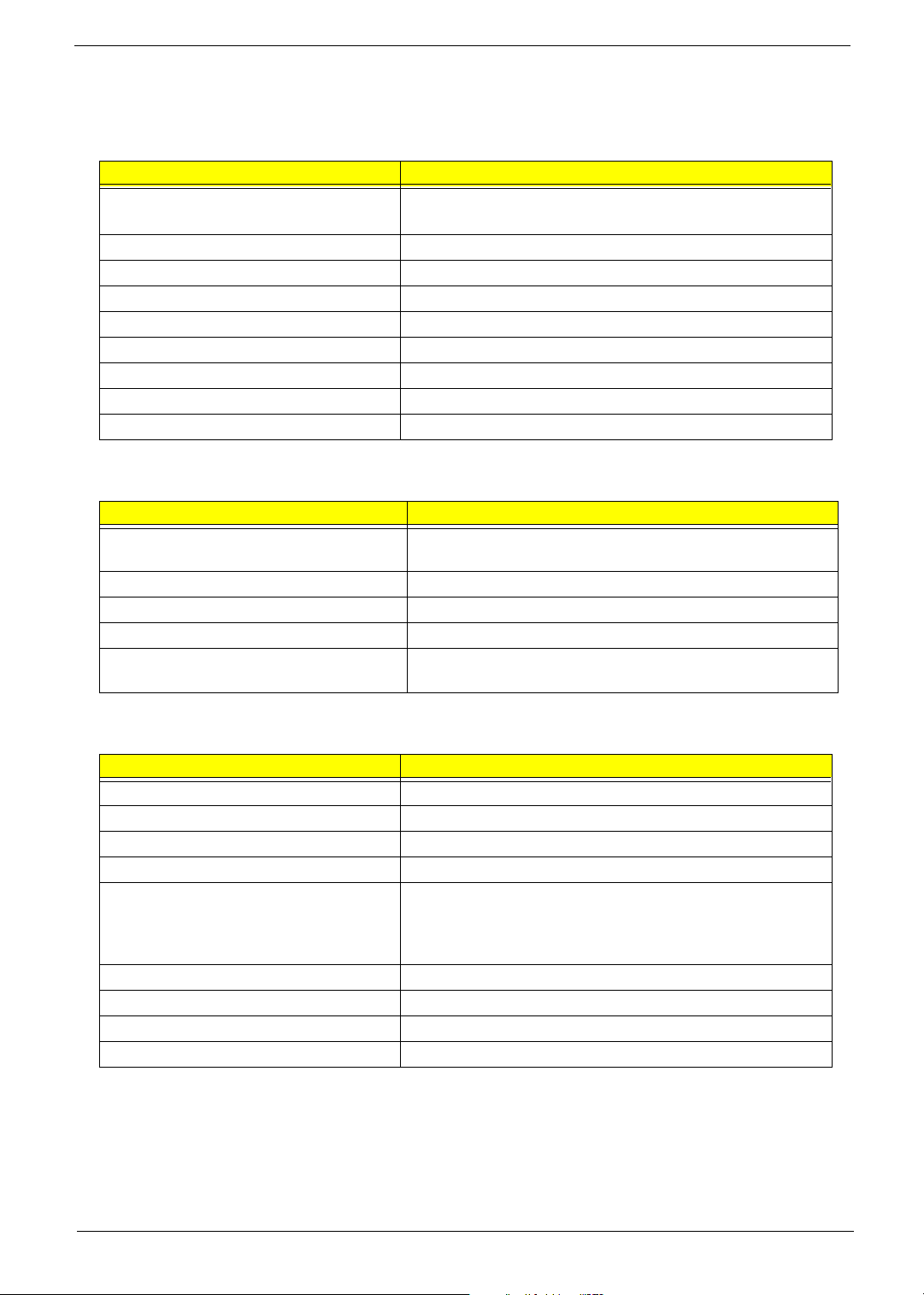
Hardware Specifications and Configurations
System Board Major Chip
Item Specification
System Core Logic North bridge: nVidia C51PVG
South bridge: nVidia MCP51
Super I/O Controller ITE IT8716F
LAN Controller PHY-88E116
Memory Controller Built-in CPU (AMD mobile Athlon 64 or AMD Sempron-D)
SATA/P-IDE Controller Built-in nVidia MCP51
RJ45 Controller PHY 88E116
Audio Controller Realtek ALC833
VGA Controller Built-in nVidia G51PVG
Keyboard Controller LPC47M182
Processor
Item Specification
Typ e
Slot Socket 940
Speed Depends on CPU, which is local configured
Bus Frequency 533/800/1066 MHz
Voltage Processor voltage can be detected by any system without
Supports AMD mobile Athlon 64 (62W) M2
Supports AMD Sempron-D (62W) M2
setting any jumper
BIOS
Item Specification
BIOS code programmer Award
BIOS version R01-A1
BIOS ROM size 4MB
BIOS ROM package 32-pin PLCC package
Support protocol PCIX 1.0,PCI 2.2,APM 1.2,VESA/DPMS (VBE/PM V1.1),
SMBIOS 2.3, E-IDE 1.1, ACPI 1.0b,ESCD1.03, PnP 1.0a,
Bootable CD-ROM 1.0, USB 1.1~ USB 2.0, UHCI 1.0, ANSI
ATA 3.0 ATAPI
Boot from CD-ROM feature Yes
Support to LS-120 drive Yes
Support to BIOS boot block feature Yes
BIOS Password Control Yes
The BIOS can be overwritten/upgraded by using “AFLASH” utility (AFLASH.EXE).
Chapter 1 11
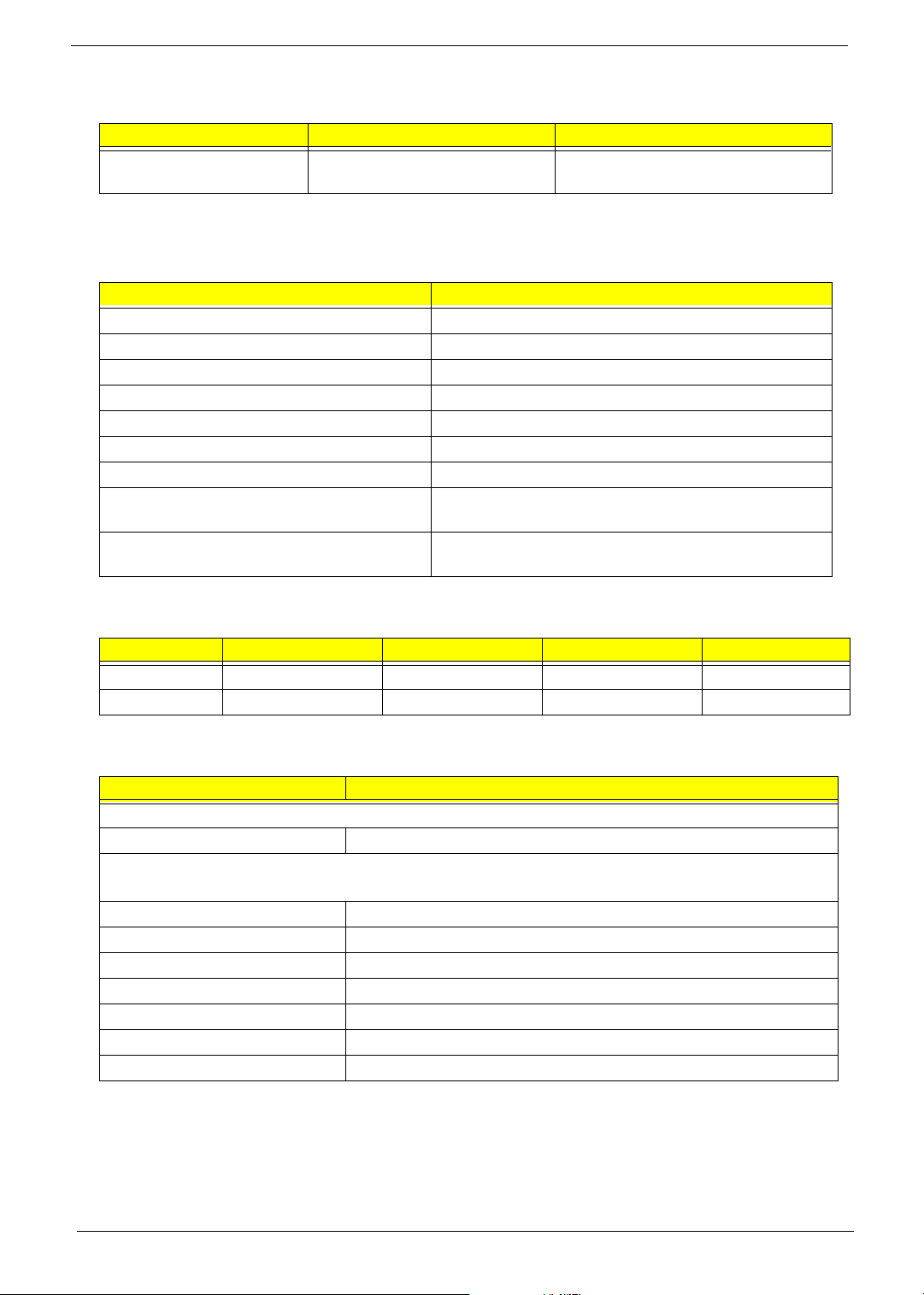
BIOS Hotkey List
Hotkey Function Description
c Enter BIOS Setup Utility Press while the system is booting to
enter BIOS Setup Utility.
System Memory
Item Specification
Memory Slot Number 2 Slots
Supported Memory Size per Slot 256 MB ~ 1GB
Supported Maximum Memory Size 2GB
Supported Memory Speed 533/667 MHz
Supported memory voltage 1.8 V
Support memory module package 240-pin DIMM
Support to parity check feature Yes
Support to Error Correction Code (ECC)
feature
Memory module combinations You can install memory modules in any combination as
Yes
long as they match the above specifications.
VRM (Voltage Regulator Module)
Function VRM Specification Typical Voltage Power Source Maximum Output
CPU VRM VRM10.1 0.8375~1.6v 12 Voltage 101A
CPU VRM VRM 9.0 1.1-1.85 Voltage 12 Voltage 70A
Cache Memory
Item Specification
First-Level Cache Configurations
Cache function control Enable/Disable by BIOS Setup
Second-Level Cache Configurations
The information below is only applicable to system installed with a Pentium 4 processor
Tag RAM Location On Processor
L2 Cache RAM Location On Processor
L2 Cache RAM type PBSRAM (Pipelined-burst Synchronous RAM)
L2 Cache RAM size Depends on CPU, which is local configured
L2 Cache RAM speed Full of the processor core clock frequency (Advanced Transfer Cache)
L2 Cache function control Enable/Disable by BIOS Setup
L2 Cache scheme Fixed in write-back
12 Chapter 1
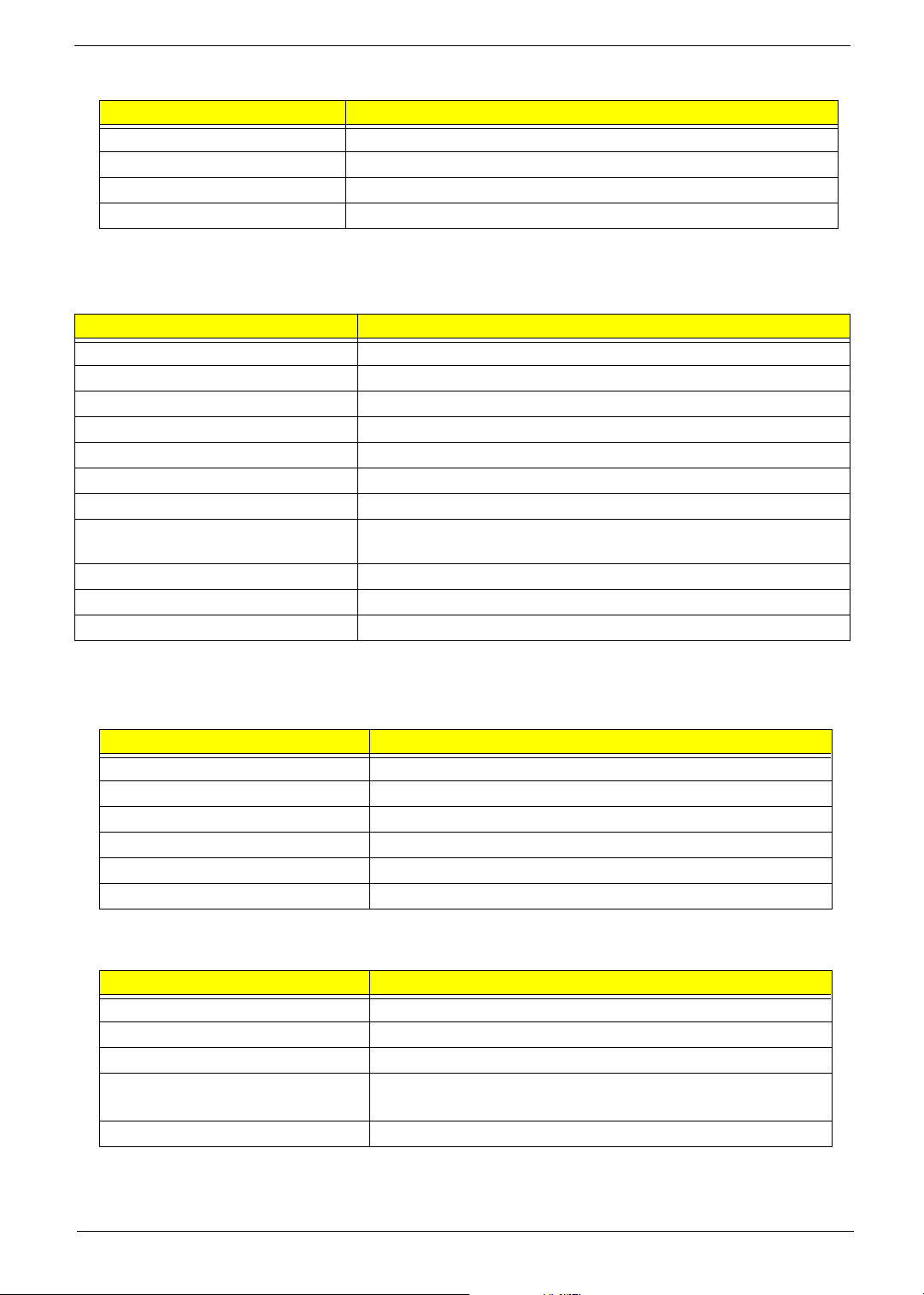
LAN Interface
Item Specification
LAN Controller PHY-88E116 LAN Controllers
LAN Controller Resident Bus PCI Bus
LAN Port ONE RJ-45 on board
Function Control Enable/Disable by BIOS Setup
IDE Interface
Item Specification
IDE Controller Built-in nVidia MCP51
IDE Controller Resident Bus PCI bus
Number 40 pin PATA slot 1
T Device Type Support HDD, CD-ROM, CD-RW, DVD-ROM,Combo,DVD burner
T Transfer Rate Support PIO 0/1/2/3/4
T ATA Mode 33/66/100
Number STAT IDE slot 4
T Device Type Support HDD,CD-ROM,CD-RW,DVD-ROM,DVD-RW,DVD+RW,DVD Dual,DVD
Supermultiplus
Supports LS-120 Yes
Supports bootable CD-ROM Yes
Function Control Enable/Disable by BIOS setup
Serial Port (No serial port for this model)
Item Specification
Serial port controller LPC47M182
Serial port controller resident bus LPC Bus
Number of serial port 1
Serial port location Rear panel
16550 UART support Yes
Connector type 9-pin D-type female connector
USB Port
Item Specification
Universal HCI USB 2.0/1.1
Controller Built-in nVidia MCP51
Number of the connectors 8
Location Rear : 4
Front : 4
USB Class Support legacy keyboard for legacy mode
Chapter 1 13
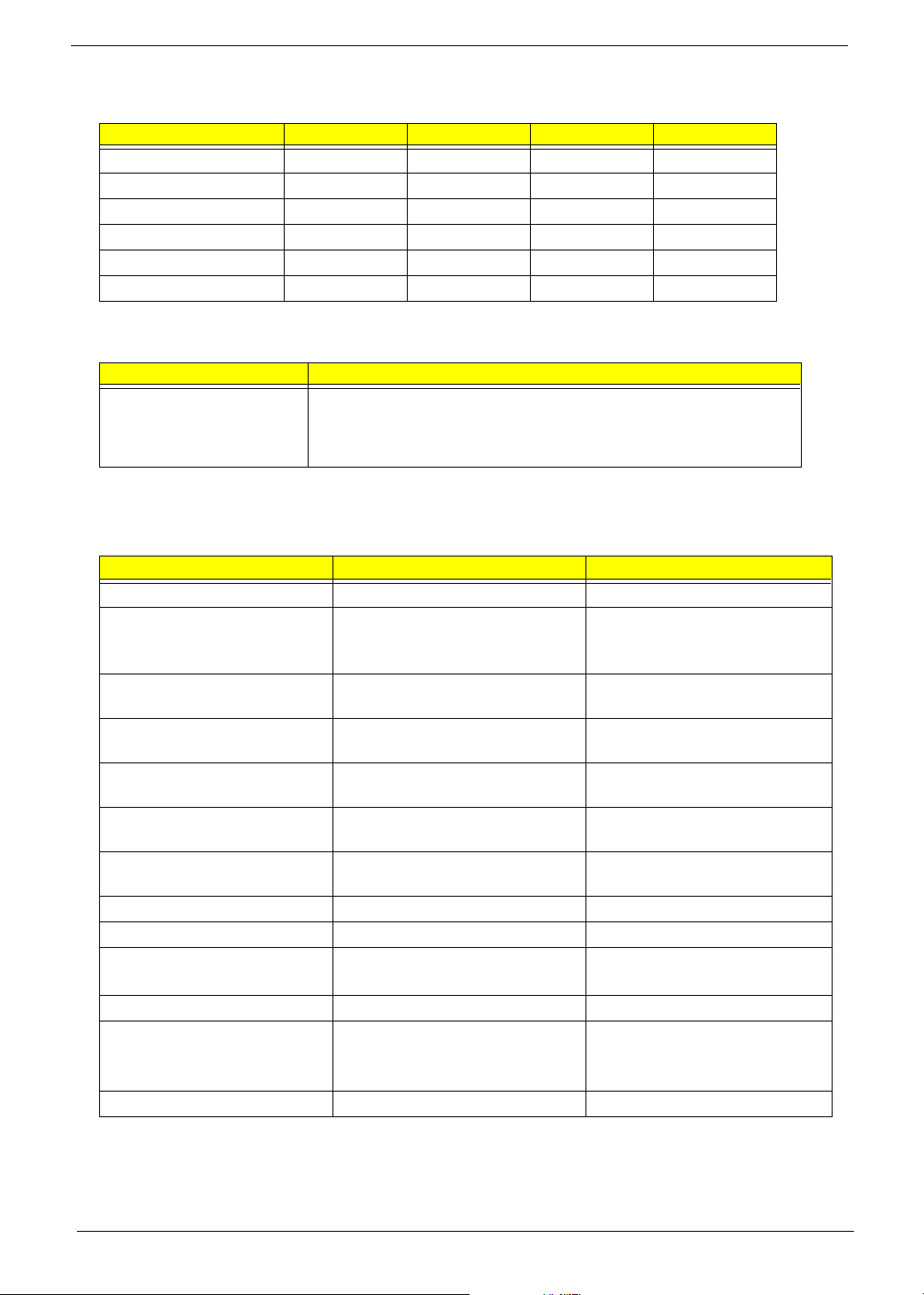
Wake-up Event Specifications
Device S1 S3 S4 S5
Power Button
PS2 Keyboard
USB Keyboard
PME
WOR (wake on Ring)
RTC (real time clock)
Enabled Enabled Enabled Enabled
Disabled Disabled Disabled Disabled
Disabled Disabled N/A N/A
Disabled Disabled Disabled Disabled
Disabled Disabled Disabled Disabled
Disabled Disabled Disabled Disabled
Thermal Design
Item Description
Thermal Design
T Provision for optional secondary fan
T Adequate venting in the front of chassis
T Adequate venting in the rear of chassis
Memory Address Map
Address Size Function
0000000 - 009FFFF 640 KB System Memory Onboard DRAM
00A0000-00BFFFF 128 KB Video RAM Reserved for Graphics Display
Buffer
Non-Cacheable
00C0000-00CFFFF 32 KB I/O Expansion ROM Reserved for ROM on I/O
Adapters
00D0000-00D3FFF 16 KB I/O Expansion ROM Reserved for ROM on I/O
Adapters
00D4000-00D7FFF 16 KB I/O Expansion ROM Reserved for ROM on I/O
Adapters
00D8000-00DBFFF 16 KB I/O Expansion ROM Reserved for ROM on I/O
Adapters
00DC000-00DFFFF 16 KB I/O Expansion ROM Reserved for ROM on I/O
Adapters
00E0000-00E7FFF 32 KB for SCSI BIOS Reserved for SCSI BIOS
00E8000-00EFFFF 32 KB Reserved Onboard
00F0000-00FFFFF 64 KB BIOS System ROM BIOS (ROM)
System RAM BIOS (DRAM)
0100000-0F9FFFF System Memory Onboard DRAM
0FA0000-0FFFFFF 384 KB I/O Card Memory Reserved for Memory Map
I/O Card
Non-Cacheable
1000000-FFFFFFF System Memory Onboard DRAM
14 Chapter 1
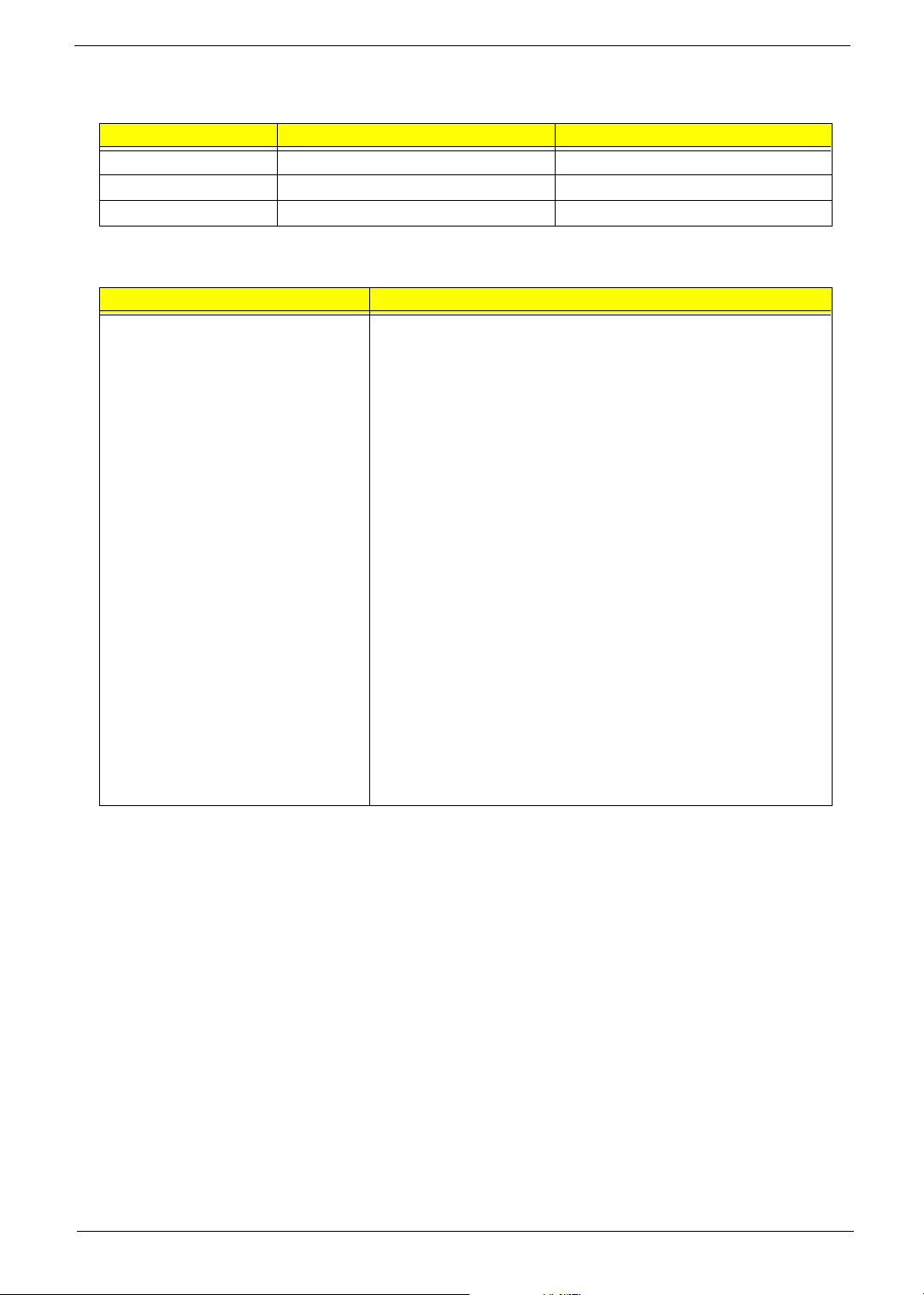
PCI INTx# and IDSEL Assignment Map
PCI INTx # PCI Devices Device IDSEL: ADxx
INTA# ADIMM-slot N
INTB# PCI-Slot1 AD16
INTC# PCI-Slot2 AD17
I/O Address Map
Hex Range Devices
000-01F
020-021
040-043
060-060
061-061
070-071
080-08F
0A0-0A1
0C0-0DF
0F0-0FF
170-177
1F0-1F7
278-27F
2F8-2FF
378-37F
3F0-3F5
3F6-3F6
3F7-3F7
3F8-3FF
0CF8
0CFC
778-77A
DMA Controller-1
Interrupt Controller-1
System Timer
Keyboard Controller 8742
System Speaker
CMOS RAM Address and Real Time Clock
DMA Page Register
Interrupt Controller-2
DMA Controller-2
Math Co-Processor
Secondary IDE
Primary IDE
Parallel Printer Port 2
Serial Asynchronous Port 2
Parallel Printer Port 1
Floppy Disk Controller
Secondary IDE
Primary IDE
Serial Asynchronous Port 1
Configuration Address Register
Configuration Data Register
Parallel Printer Port 1
Chapter 1 15
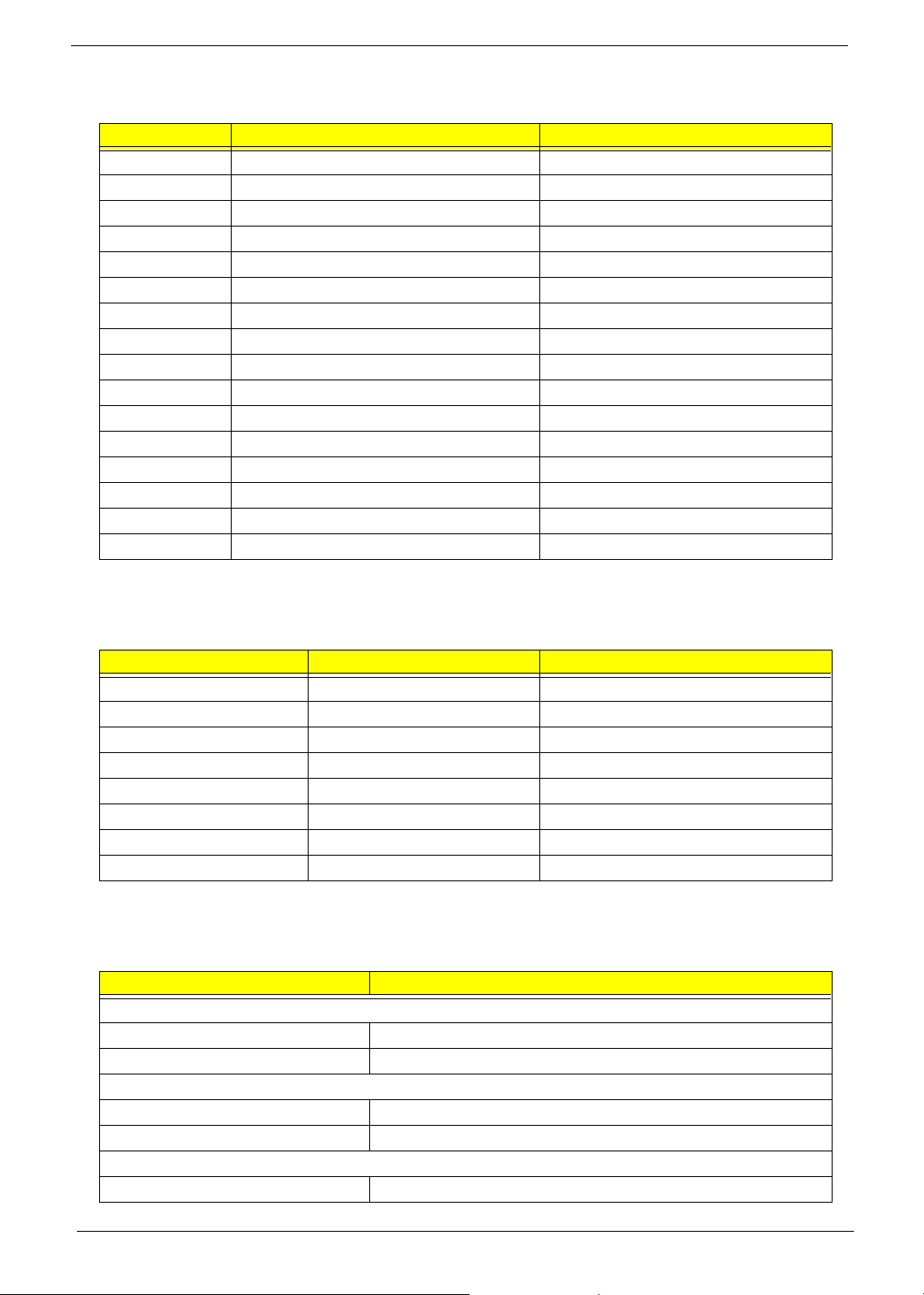
IRQ Assignment Map
IRQx System Devices Add-On-Card Devices
IRQ0 Timer N
IRQ1 Keyboard N
IRQ2 Reserved N
IRQ3 Serial Port 2 Reserved
IRQ4 Serial Port 1 Reserved
IRQ5 Reserved Reserved
IRQ6 Floppy Disk Reserved
IRQ7 Parallel Port Reserved
IRQ8 Real Time Clock N
IRQ9 N Reserved
IRQ10 N Reserved
IRQ11 N Reserved
IRQ12 PS/2 Mouse Reserved
IRQ13 Numeric Processor N
IRQ14 Embedded Hard Disk Reserved
IRQ15 Reserved Reserved
NOTE: N - Not be used
DRQ Assignment Map
DRQx System Devices Add-On-Card Devices
DRQ0 N Reserved
DRQ1 N Reserved
DRQ2 FDD N
DRQ3 N Reserved
DRQ4 Cascade N
DRQ5 N Reserved
DRQ6 N Reserved
DRQ7 N Reserved
NOTE: N - Not be used
Environmental Requirements
Item Specifications
Temperature
Operating +5°C ~ +35°C
Non-operating -20 ~ +60°C (Storage package), -10°C~+60°C (un-package)
Humidity
Operating 15% to 80% RH, non-condensing
Non-operating 10% to 90% RH, non-condensing at 40°C
Vibration
Operating (unpacked) 5 ~ 500Hz, 2.20g RMS random,10 minutes per axis in all 3 axes
16 Chapter 1
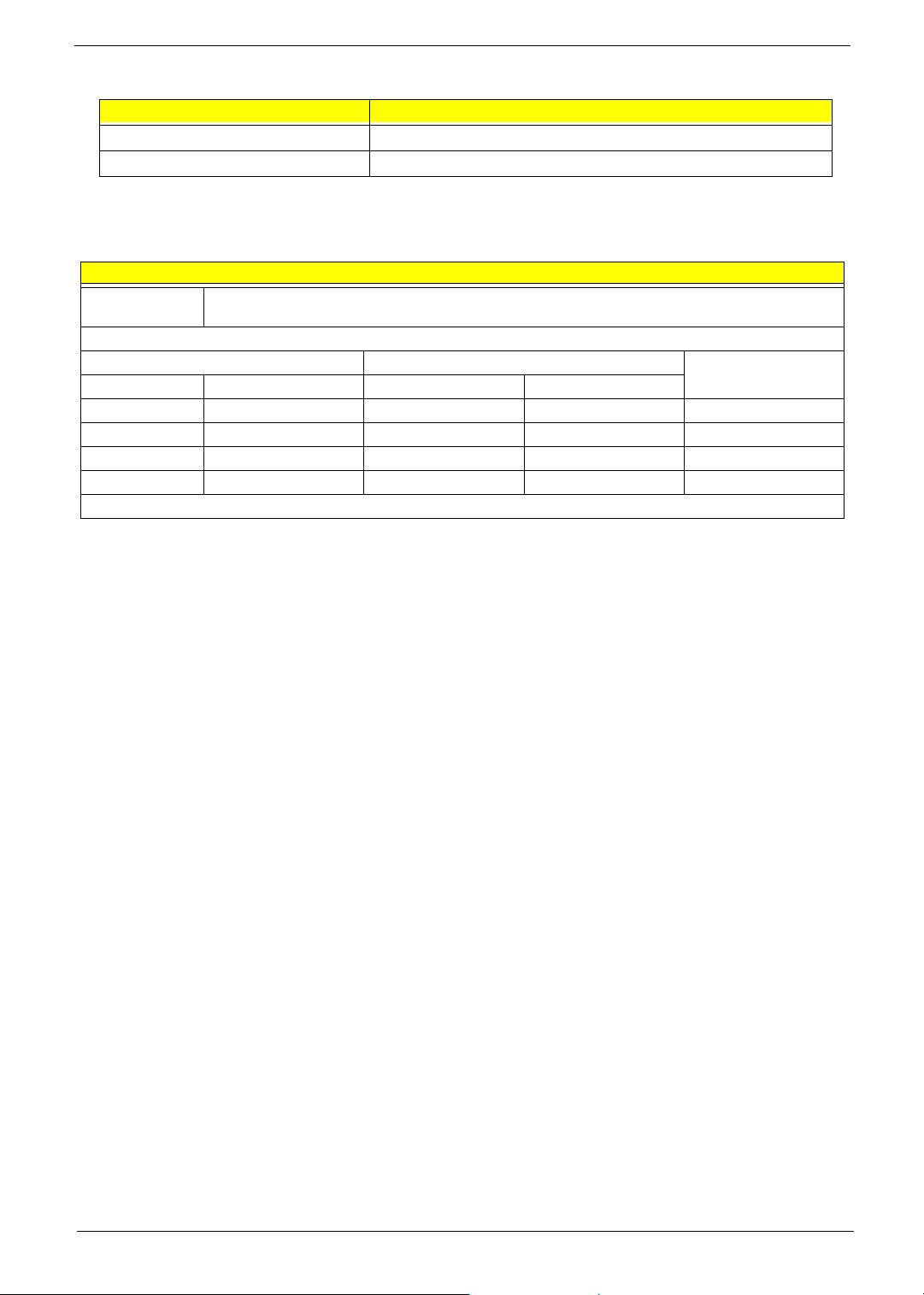
Environmental Requirements
Item Specifications
Non-operating (packed) 5 ~ 500Hz, 1.09g RMS random,1 hour per axis in all 3 axes
Shock Operating Half sine, 2g 11m seconds
Drop Test
Drop Test
Definition The protection ability of packing & cushion must be capable of withstanding, with no physical or
Test Standard
Package Cross Weight Drop Height Not of Drop
KGs lbs CM Inch
0~9.1 0~20 76 30 10
9.1~18.2 20~40 61 24 10
18.2~27.3 40~60 46 18 10
27.3~45.4 60~100 31 12 10
10 drops : one corner, three edges, six surfaces
functional demage, mechanical impact from height-specific drops.
Chapter 1 17

Power Management Function ( ACPI support function)
Device Standby Mode
T Independent power management timer for hard disk drive devices
(0-15 minutes, time step=1 minute).
T Hard disk drive goes into Standby mode (for ATA standard interface).
T Disable V-sync to control the VESA DPMS monitor.
T Resume method: device activated (Keyboard for DOS, keyboard & mouse for Windows).
T Resume recovery time: 3-5 sec.
Global Standby Mode
T Global power management timer (2-120 minutes, time step=10 minute).
T Hard disk drive goes into Standby mode (for ATA standard interface).
T Disable H-sync and V-sync signals to control the VESA DPMS monitor.
T Resume method: Return to original state by pushing external switch button, modem ring in,
keyboard and mouse for APM mode.
T Resume recovery time: 7-10 sec.
Suspend Mode
T Independent power management timer (2-120 minutes, time step=10 minutes) or pushing external
switch button.
T CPU goes into SMM.
T CPU asserts STPCLK# and goes into the Stop Grant State.
T LED on the panel turns amber colour.
T Hard disk drive goes into SLEEP mode (for ATA standard interface).
T Disable H-sync and V-sync signals to control the VESA DPMS monitor.
T Ultra I/O and VGA chip go into power saving mode.
T Resume method: Return to original state by pushing external switch button, modem ring in,
keyboard and mouse for APM mode.
T Return to original state by pushing external switch button, modem ring in and USB keyboard for
ACPI mode.
ACPI
T ACPI specification 1.0b.
T S0, S1, S3 and S5 sleep state support.
T On board device power management support.
T On board device configuration support.
18 Chapter 1
