Specifications and Main Features
Specifications
- Audio Controller: ForteMedia FM801-AU audio controller.
- Channel Output: 5.1 channel output.
- Compliance: PCI 2.1 Compliant.
- Support: Soft MPEG-II Support, Microsoft DirectSound, and MMSystem Compliance.
- WaveTable Synthesizer: 128-voice Software WaveTable Synthesizer support.
- Audio Support: Superior 3D positional Audio Support.
- Compatibility: Creative Environmental Audio (EAX), A3D 1.0 game titles Compatible, Native DOS Game Support without Software Emulation.
- Interfaces: Analog/Digital Joystick Interface, Hardware Sound Blaster Pro compatibility, AdLib compatible Music Synthesizer, MPU401 UART mode MIDI interface.
Main Features
- Yamaha XG:
- High-quality sound rivaling CD audio.
- Supports the XG format with a rich array of sounds and diverse effects.
- Dynamic filtering for subtle musical nuances.
- WinDVD:
- Software DVD decoder/player with integrated MPEG1 and MPEG2 file playback.
- VCD 2.0 player, MP3 audio file, and SVCD playback.
- Dolby AC-3 and DTS decoding function with 6-channel output.
- Remote Control Kit:
- Remote control for ease of use with DVDs and presentations.
- Sound Clarity and Accuracy:
- Separation of digital controller (FM801) and CODEC (AC'97) enhances playback and recording.
- Software wavetable synthesizer engine is supported.
- WinRip:
- Comprehensive audio playback and recording for MP3, MP2, WAVE, MIDI, and Audio CD formats.
- 3D Positional Sound:
- Q3D sound algorithm to support Microsoft® DirectSound and positional 3D games.
Frequently Asked Questions
Q1: What should I do if I encounter installation issues or hardware conflicts?
- A: Ensure there are no conflicts with other system components like I/O ports, IRQ, and DMA channels. Verify settings using the setup software or utility programs provided, and update all relevant drivers.
Q2: My microphone records audio at low levels or not at all. How can I fix this?
- A: Make sure the microphone is checked under the Recording panel of Mixer, the slider is up, and Boost is enabled in the audio setting.
Q3: How do I use the remote control for presentations?
- A: Connect the remote receiver to a USB port on your computer. The remote control can then be used to manage audio and presentations effectively.
Q4: Why is there no sound even after proper installation?
- A: Verify audio connections and try different output devices like headphones. Ensure cables are properly connected and test with both .WAV and .MID files to ascertain where the issue lies.
Q5: Can I install this audio card if I already have another sound card installed?
- A: It's recommended to disable or remove any existing sound devices to avoid system conflicts and ensure smooth installation and performance of this audio card.
Q6: How can I adequately control the volume and output channels?
- A: Use the volume control icon at the right of the taskbar to adjust volume and balance levels in Windows 98/ME. Adjust speaker configurations via the ABIT configuration panel for optimal sound delivery.
Q7: Does the audio card support Linux OS?
- A: This audio card supports Windows 98, Windows 2000, and Windows XP. Linux is currently not supported in the driver set.
Q8: Why are there two interrupts allocated to my audio card?
- A: One PCI IRQ is for the audio operation in plug and play OS environments, while an additional ISA IRQ is used for legacy audio support necessary for DOS-based applications.
User Manual
Page 1
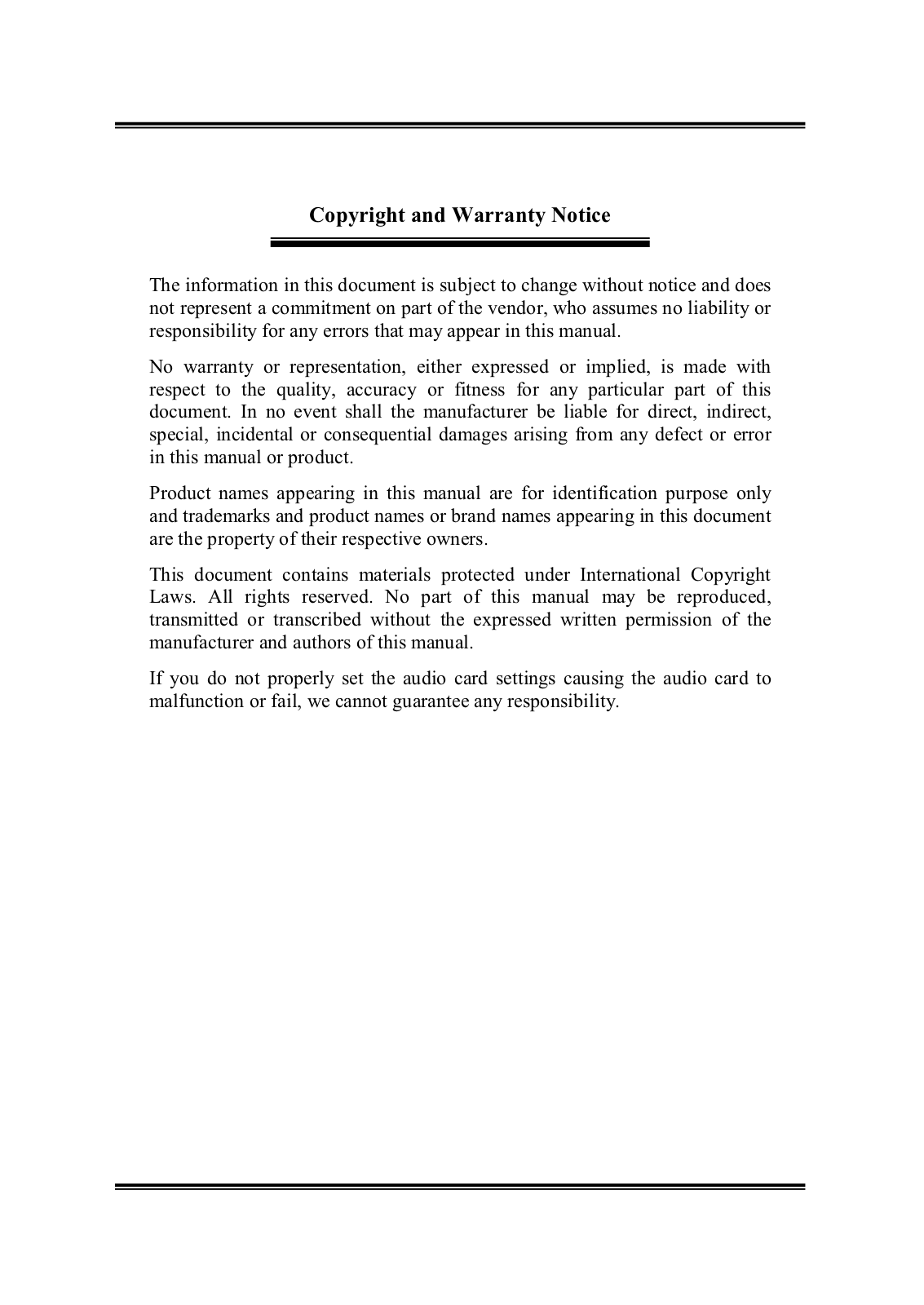
Page 2

Page 3
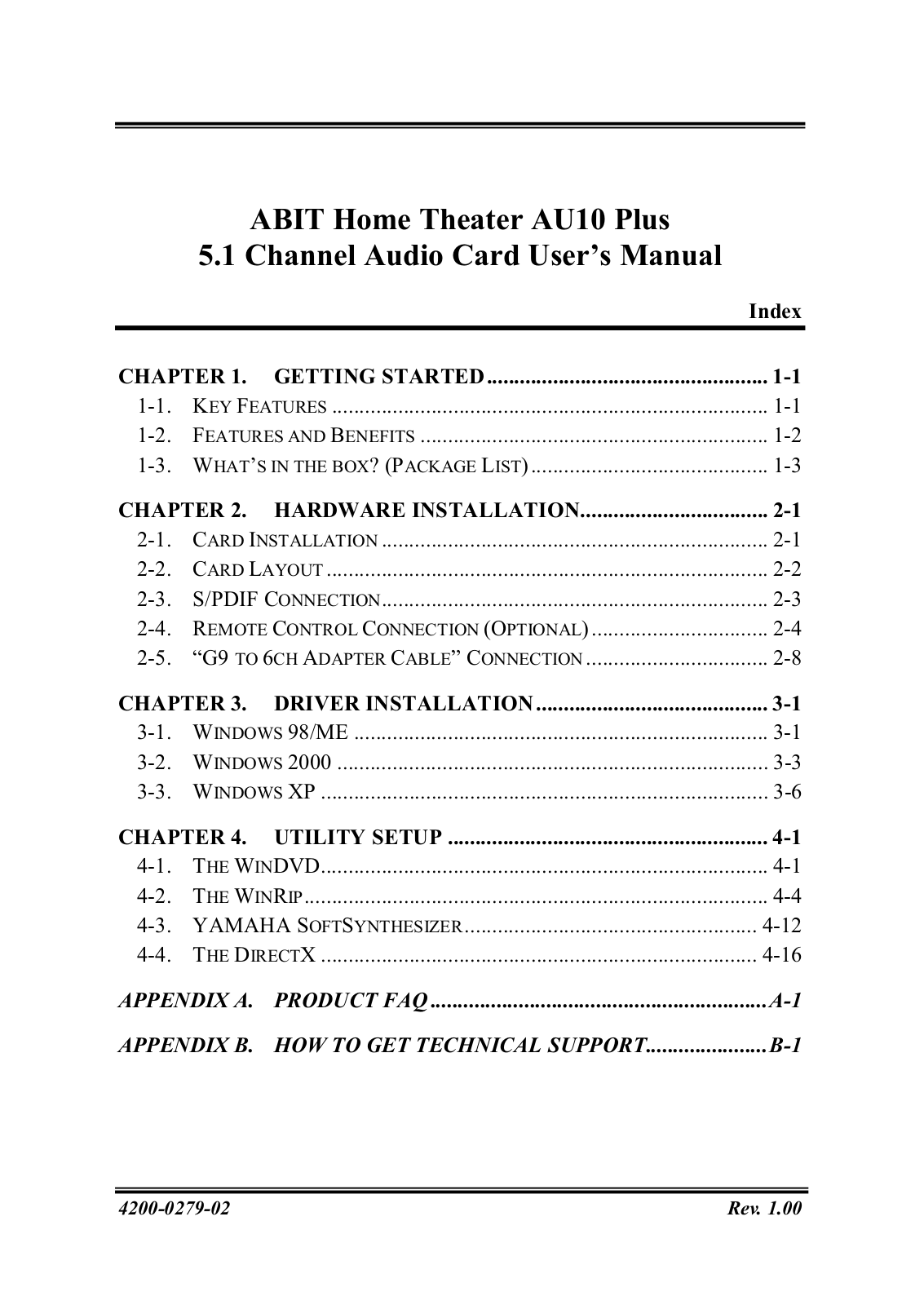
Page 4

Page 5
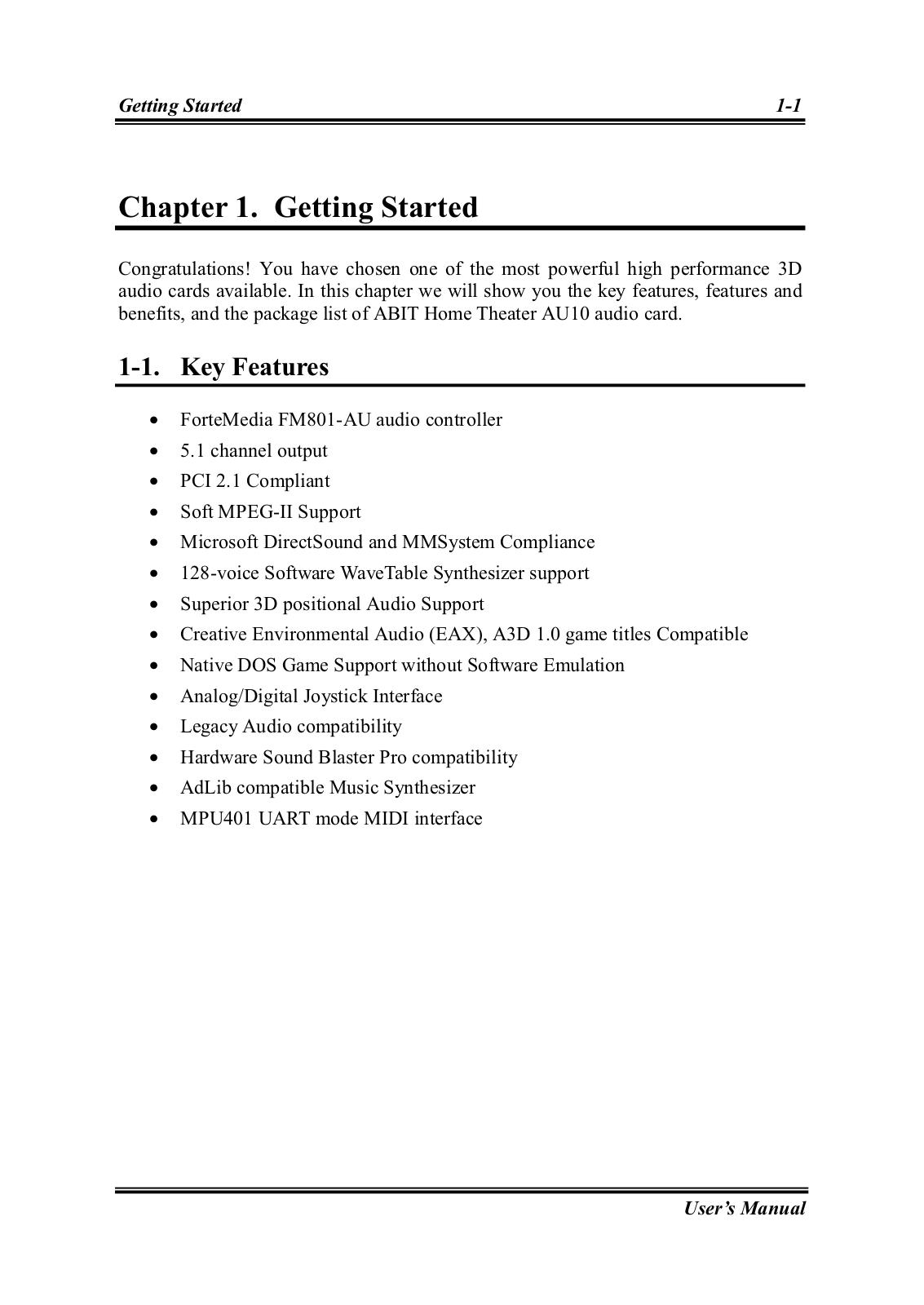
Page 6
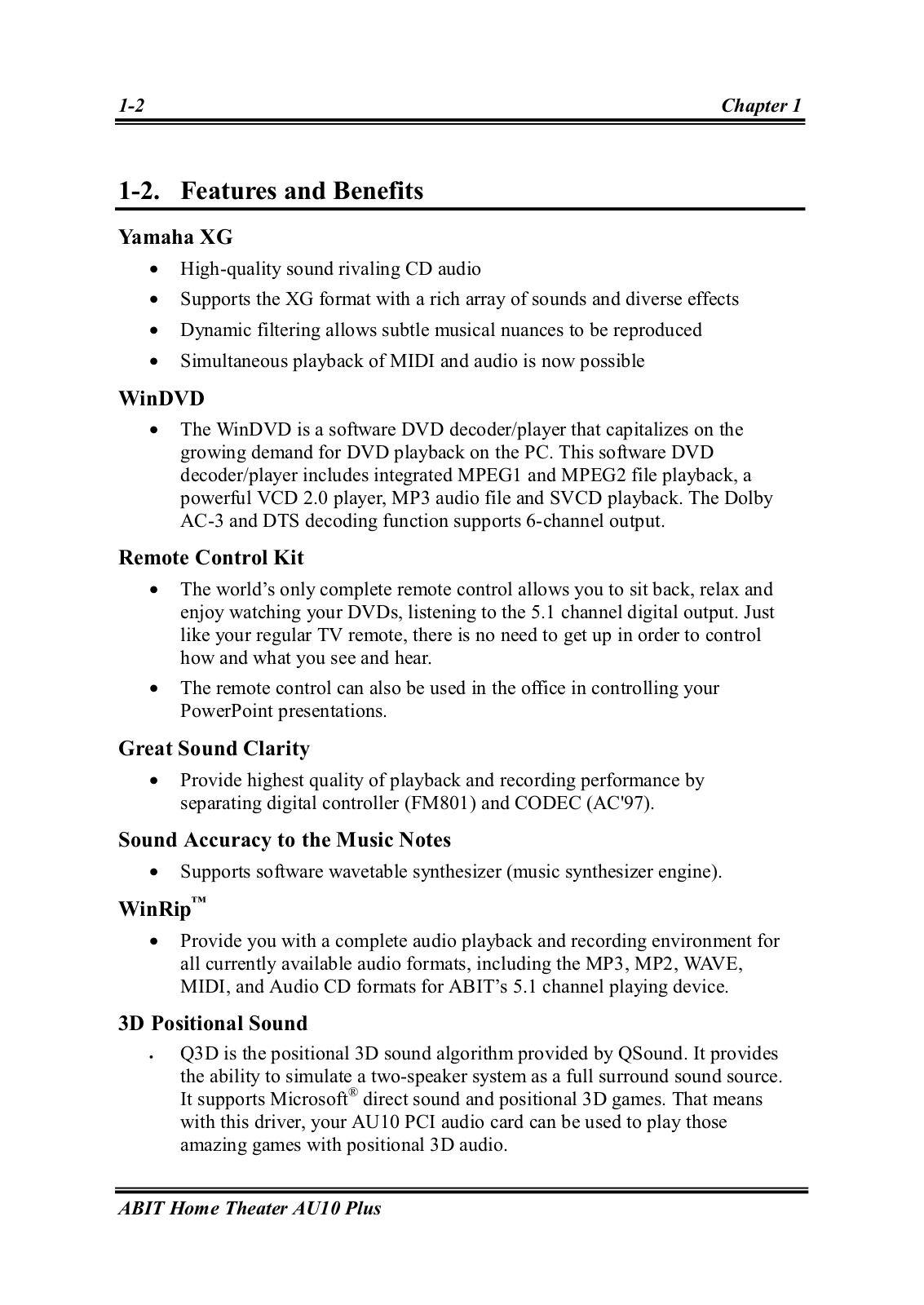
Page 7
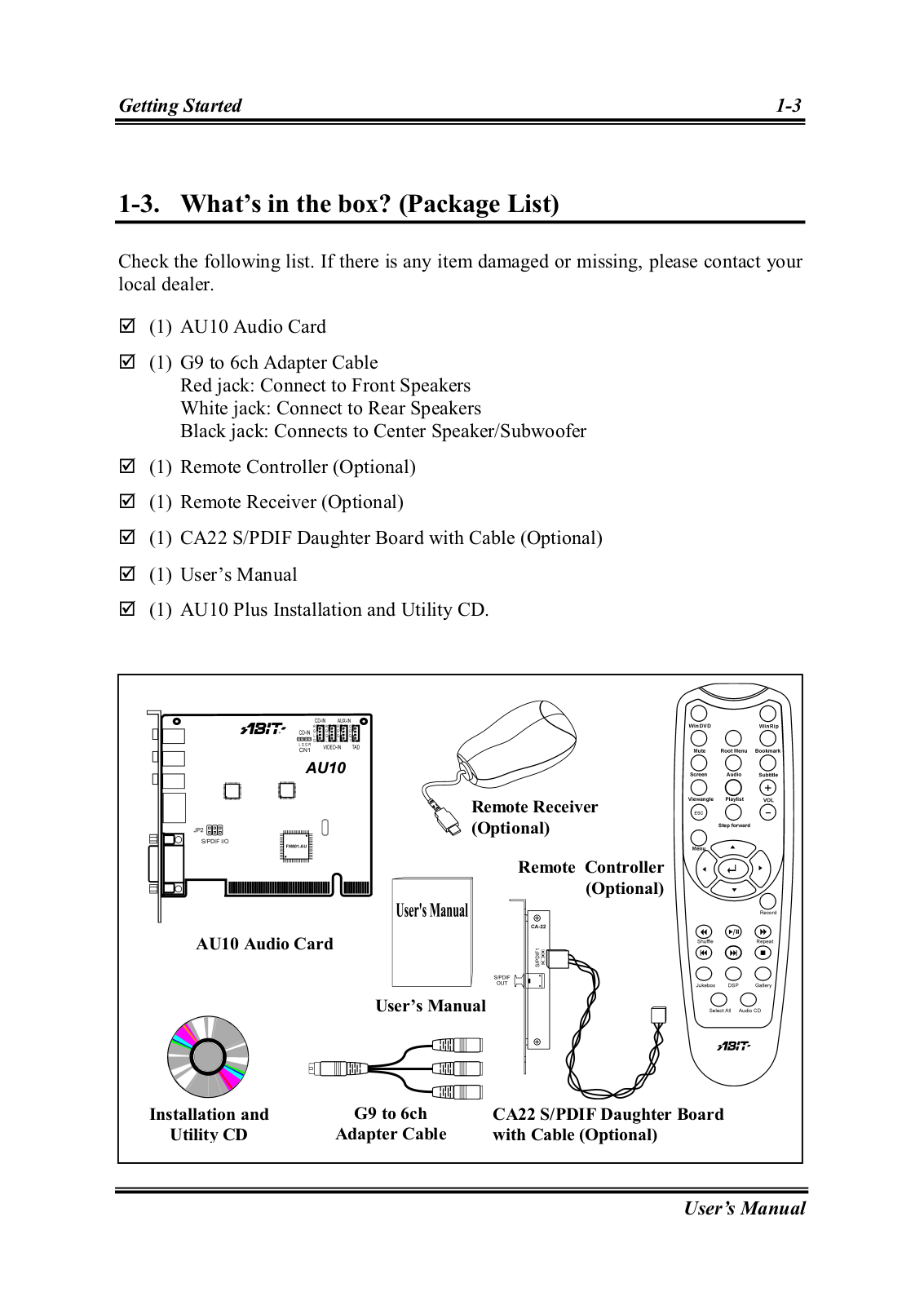
Page 8
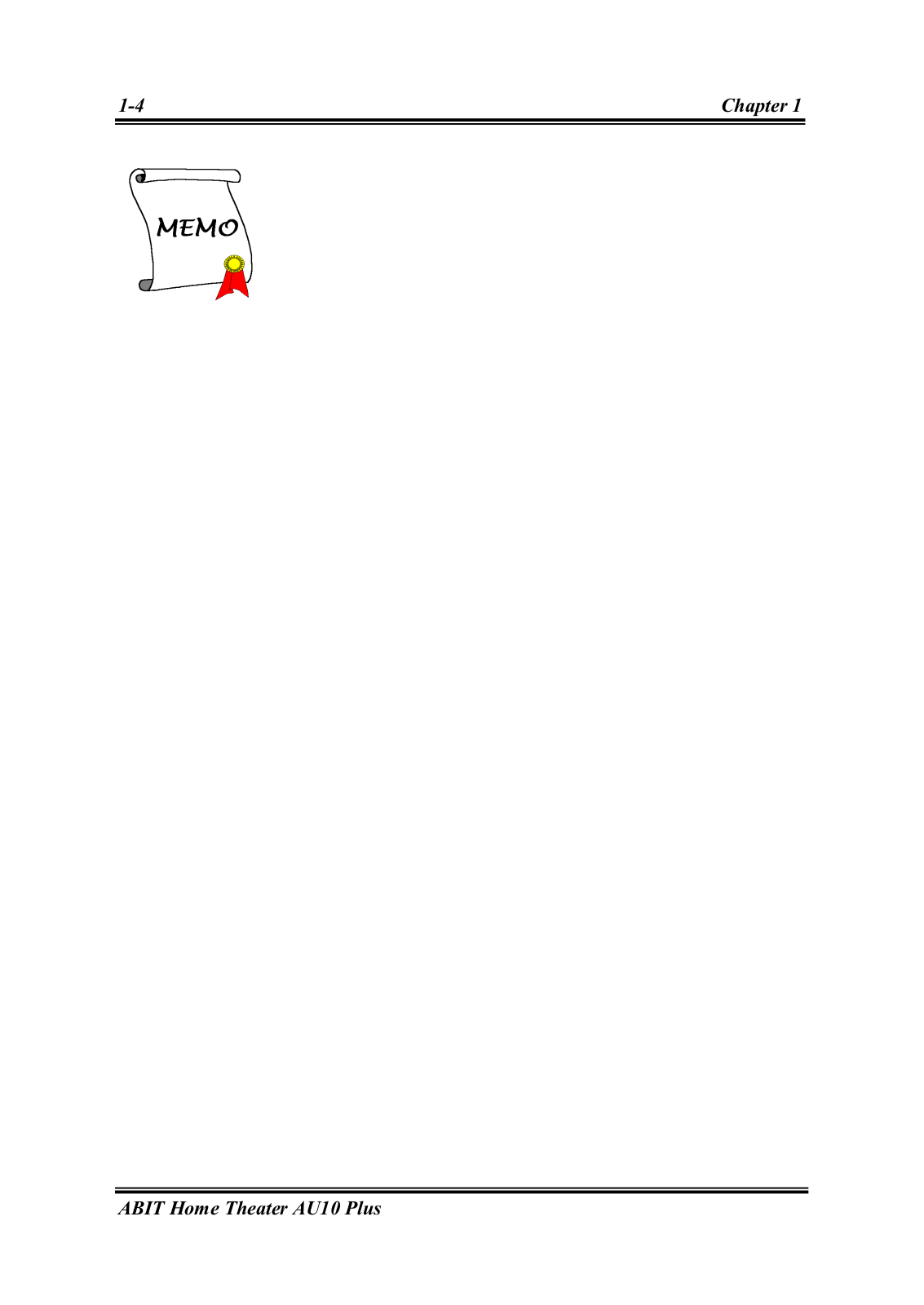
Page 9
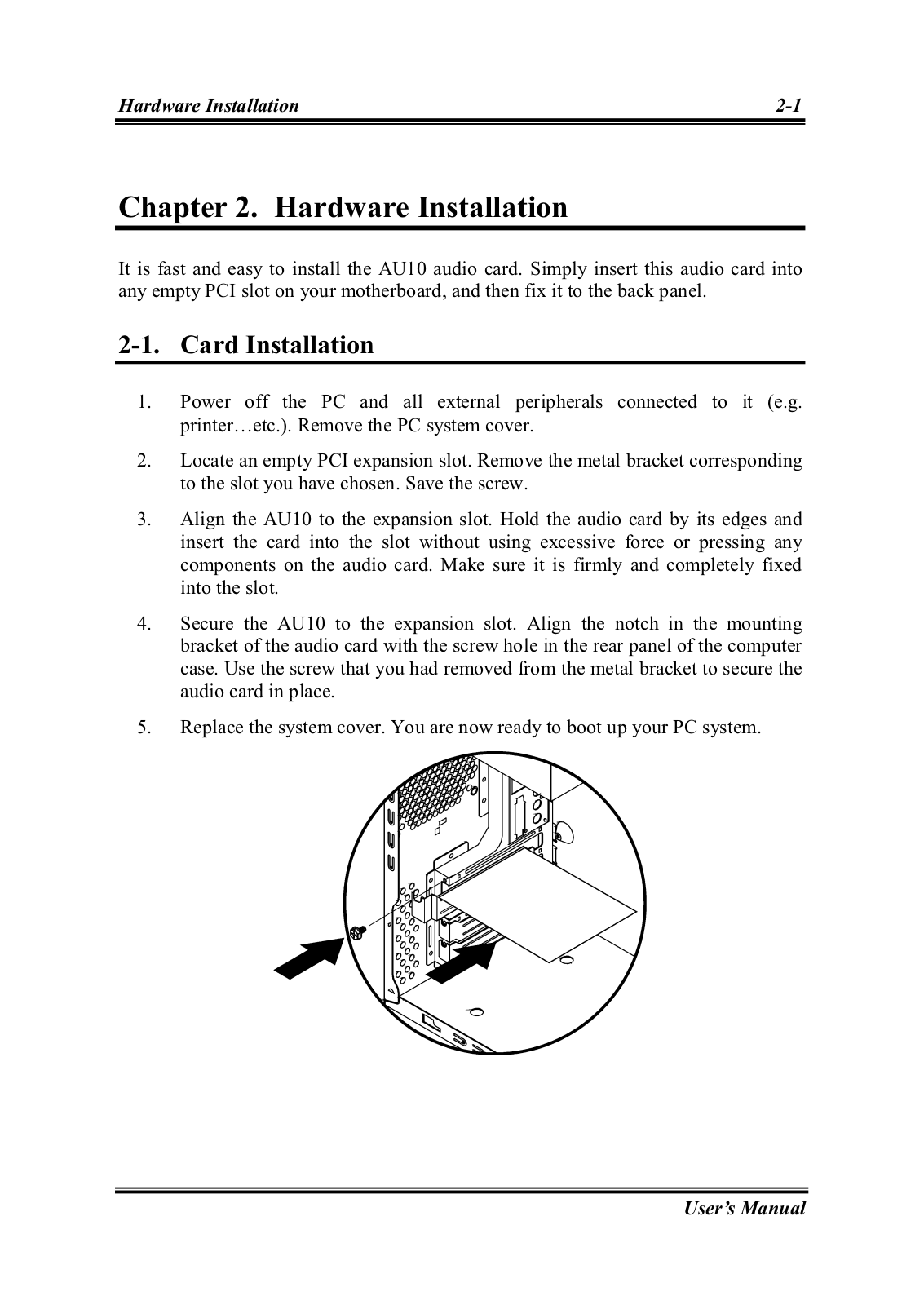
Page 10
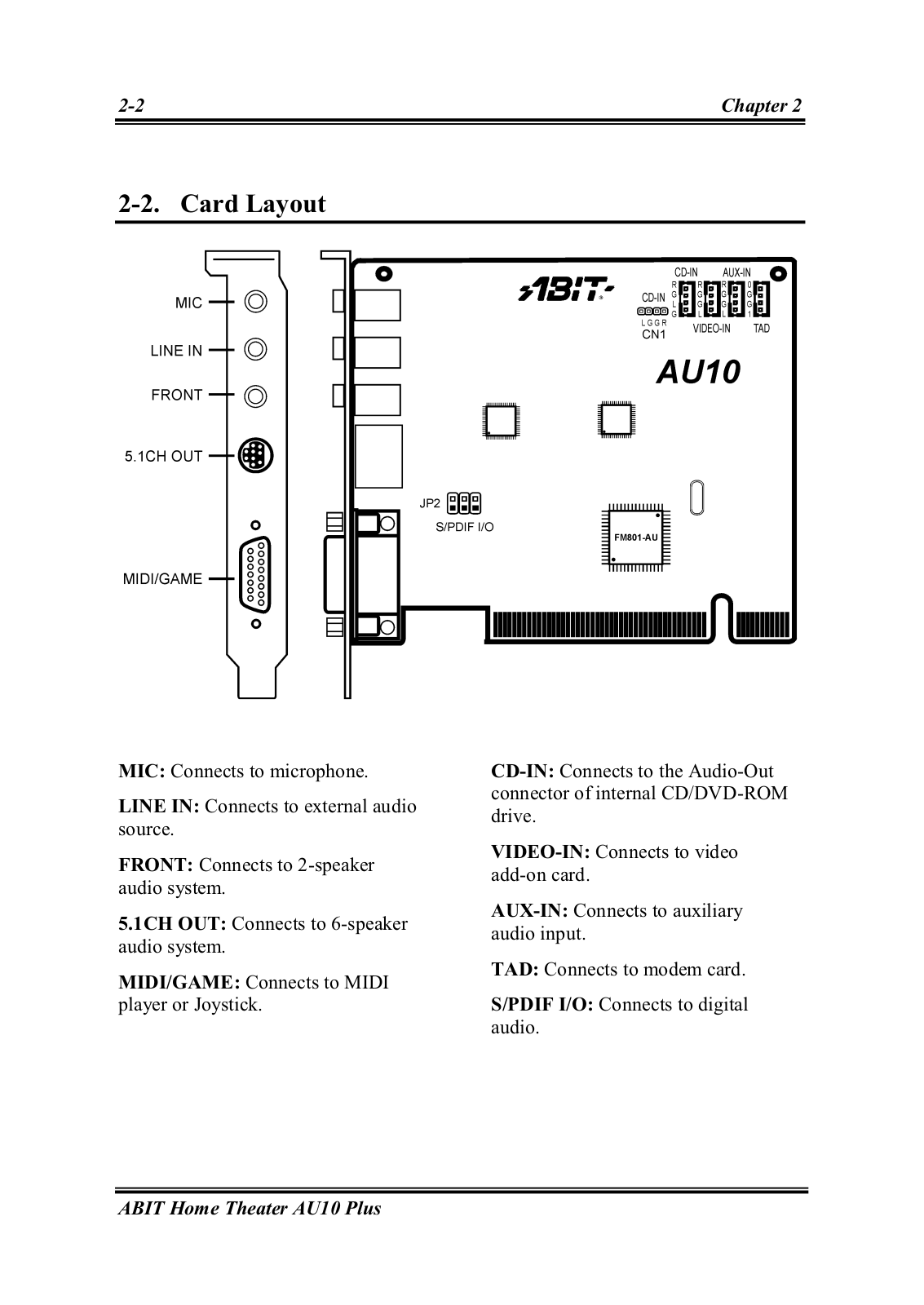
Page 11
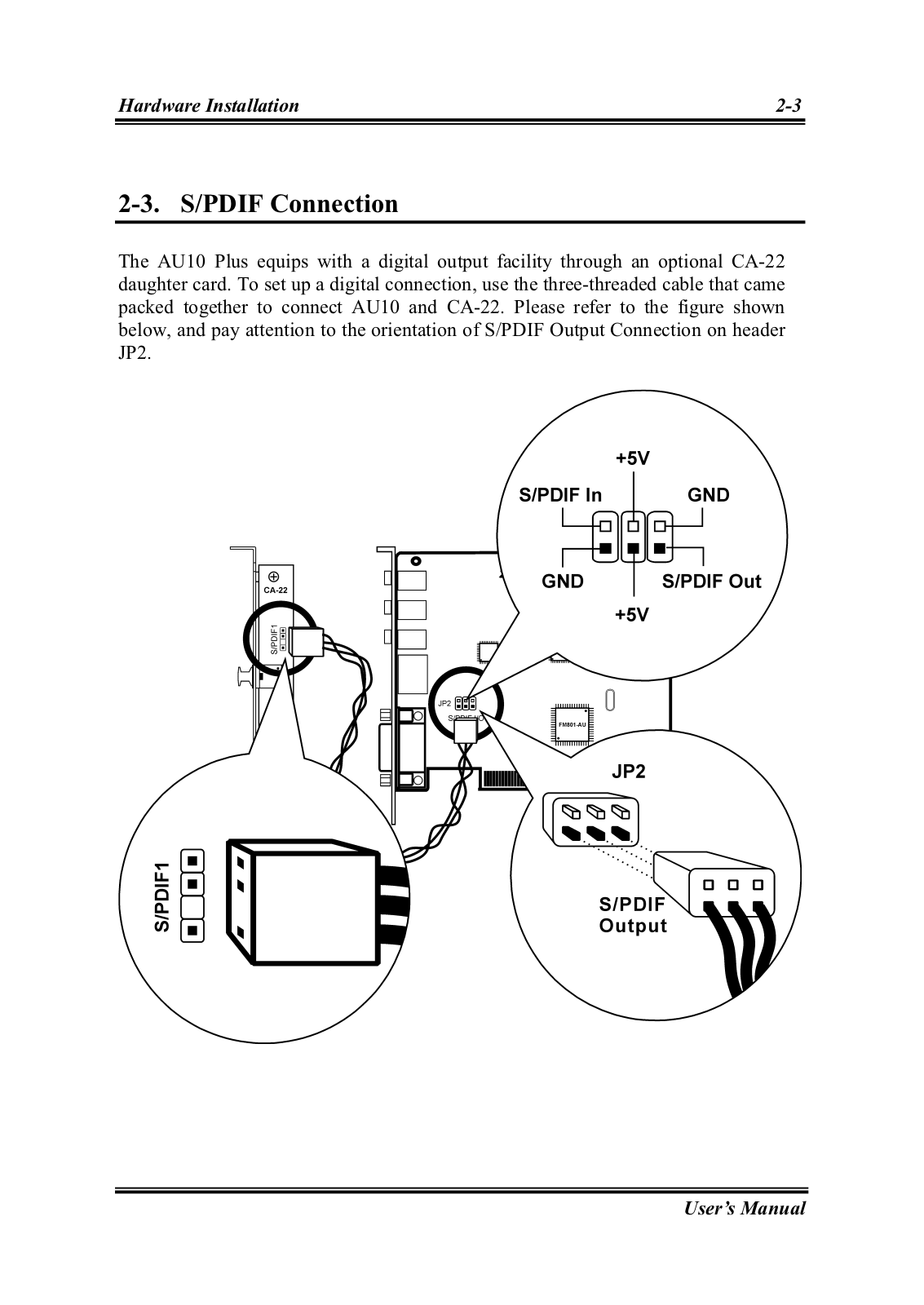
Page 12
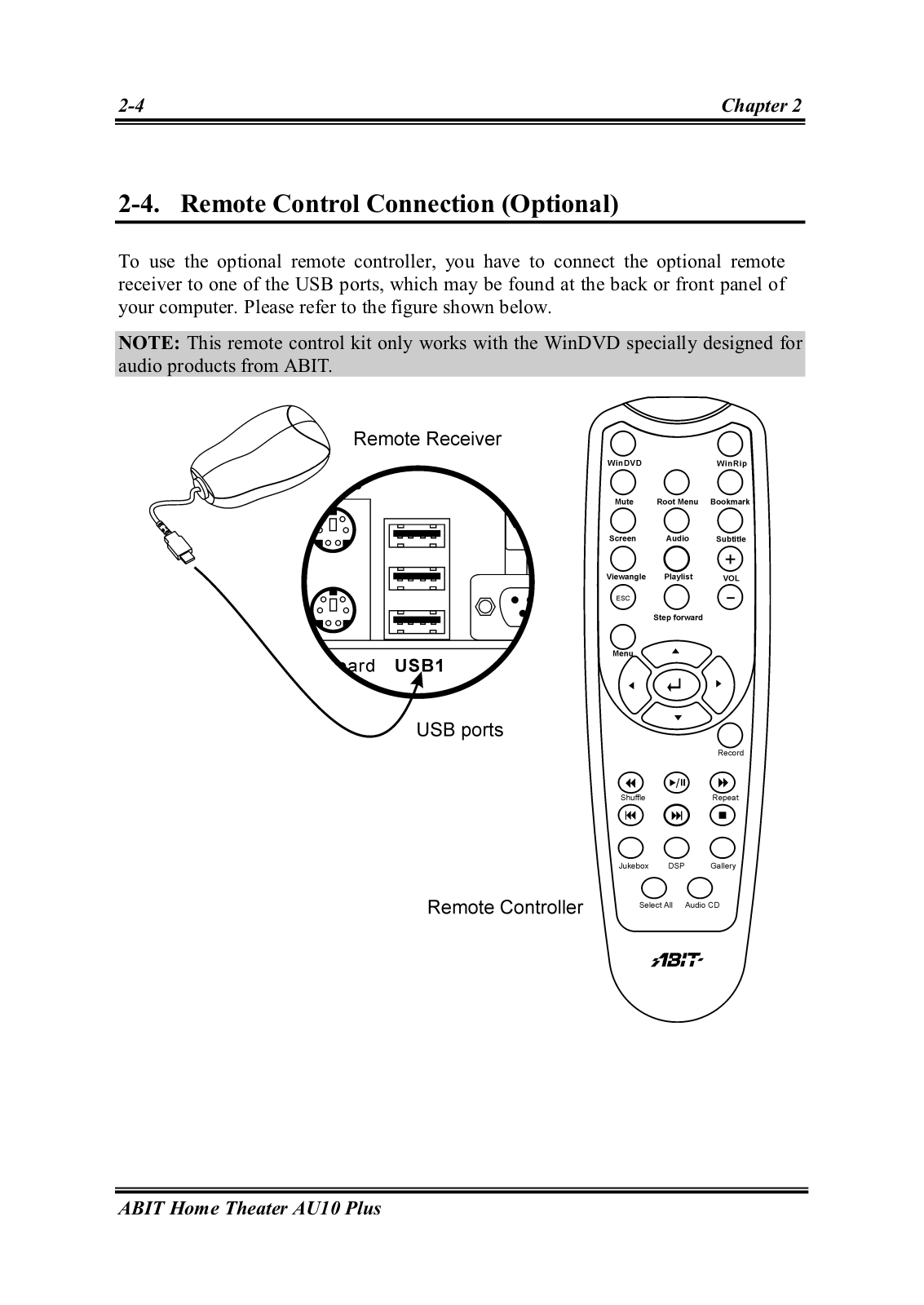
Page 13
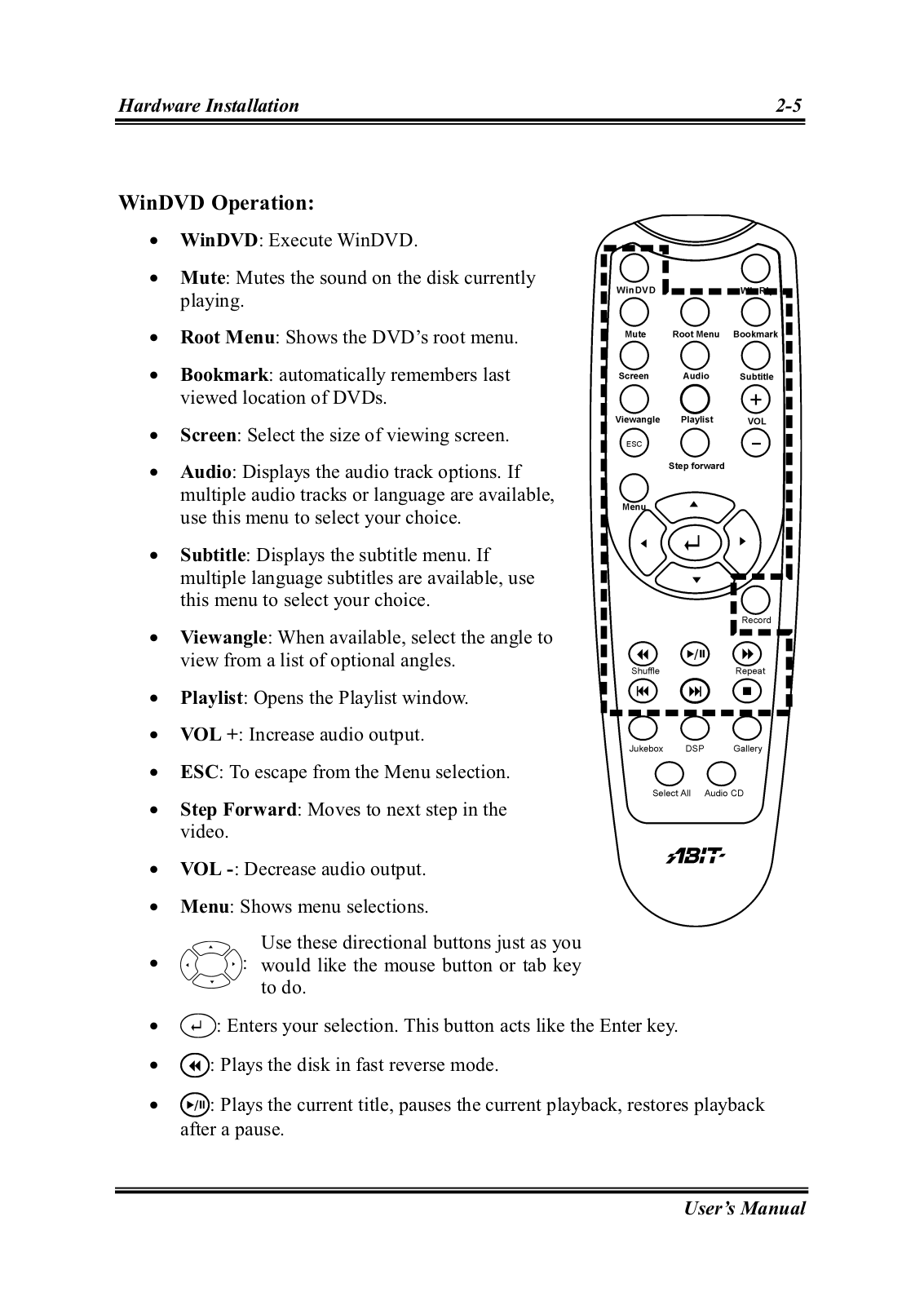
Page 14
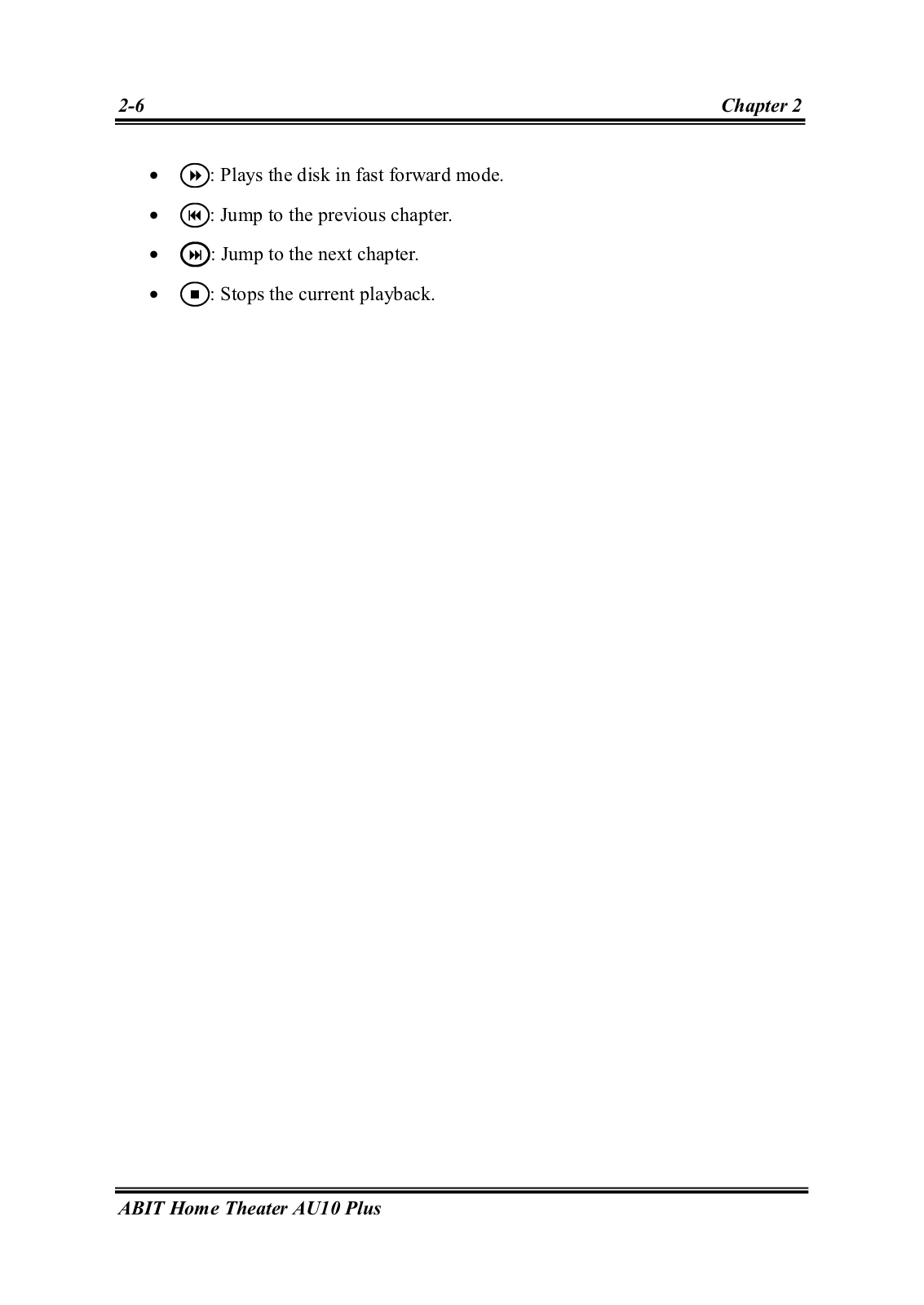
Page 15
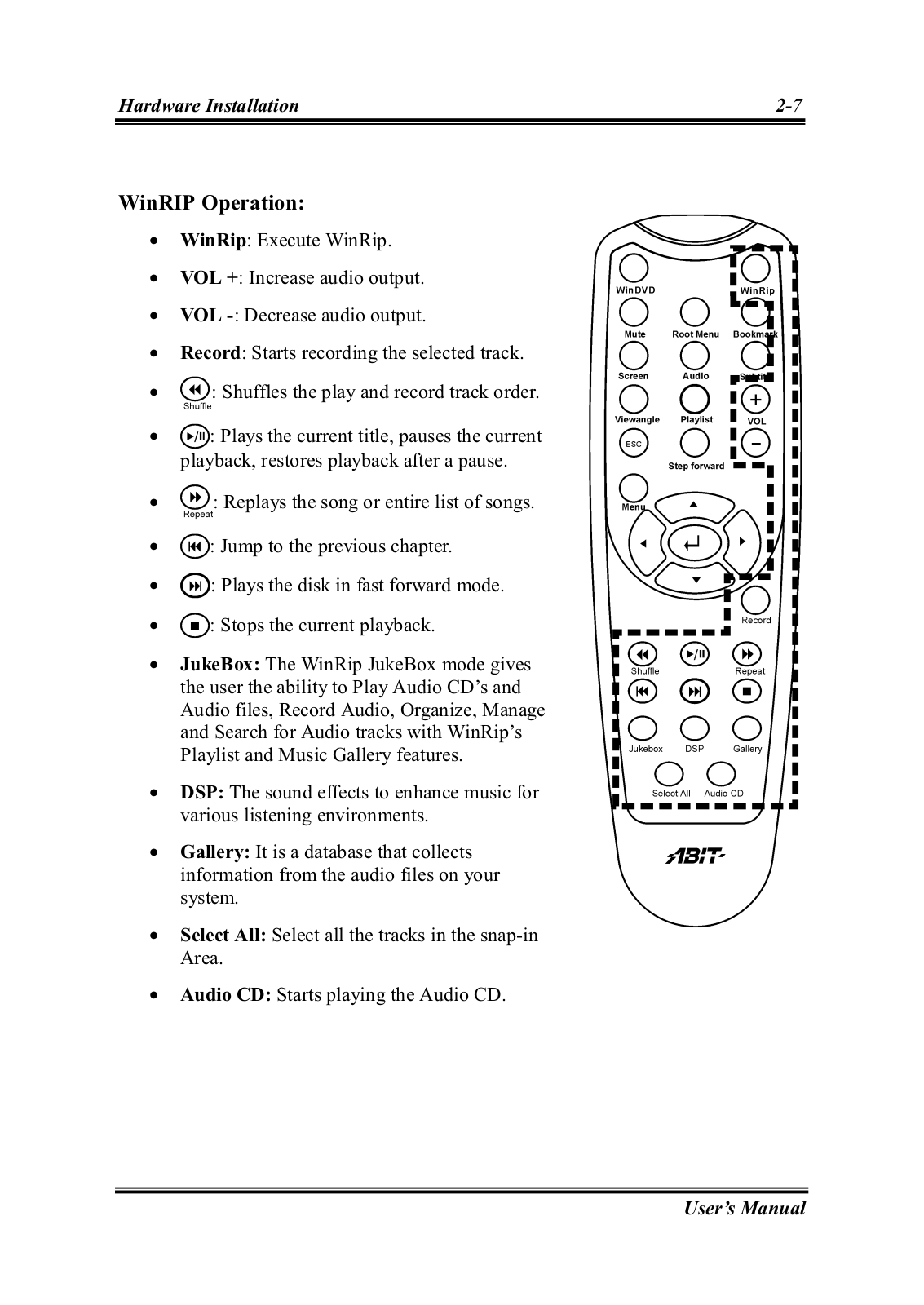
Page 16

Page 17

Page 18

Page 19

Page 20

Page 21

Page 22

Page 23

Page 24

Page 25

Page 26

Page 27

Page 28

Page 29

Page 30

Page 31

Page 32

Page 33

Page 34

Page 35

Page 36

Page 37

Page 38

Page 39

Page 40

Page 41

Page 42

Page 43

Page 44

Page 45

Page 46

Page 47

Page 48

