Page 1
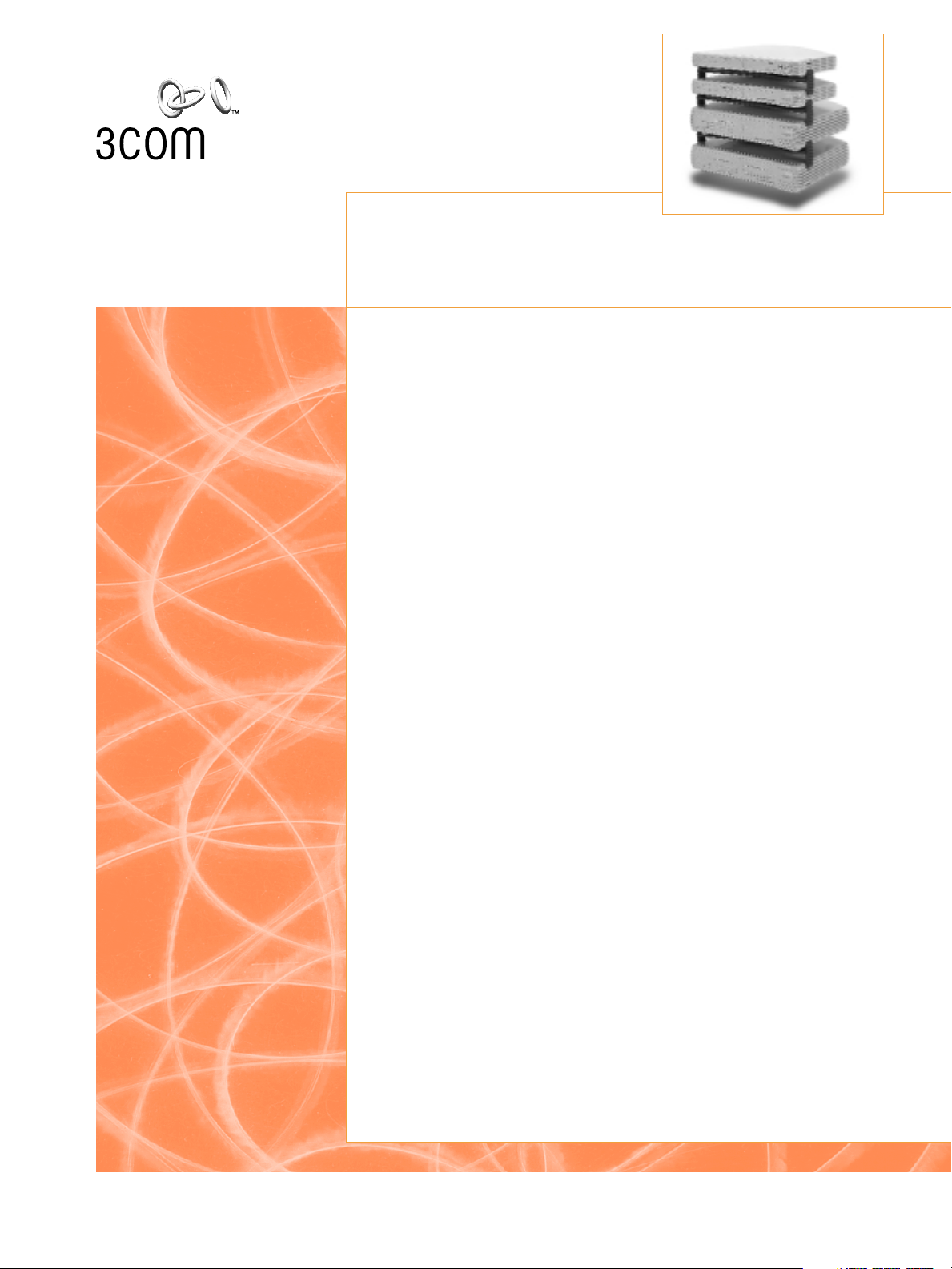
DATA SHEET
OfficeConnect®Switches and Hubs
Key Benefits
Easy to Install and Use
Enjoy plug-and-play simplicity.
Simple Troubleshooting
Get at-a-glance network status information from front-panel diagnostic
LEDs, including a unique Alert LED.
Compact Design
Save valuable small-office space with
compact, ergonomic, and clippable
design.
Lifetime Limited Warranty
Ensures peace of mind when purchasing OfficeConnect products; includes
power adapters.
Free Telephone Support
3Com offers telephone assistance during the first 90 days, including installation and general troubleshooting.
Engineered for Small-Business Needs
The OfficeConnect family is the first
solution designed specifically for
small-office operations—often imitated but never equaled by other
network vendors.
Specifically designed for small businesses and offices, 3Com®OfficeConnect
®
switches and hubs provide businesses
with an integrated system of smalloffice networking. By installing a
LAN, users can work more effectively
with file and print sharing and reduce
costs by sharing expensive resources
as printers.
OfficeConnect products provide connectivity for every business need. For
the value-conscious user, standard
Ethernet hubs are ideal, while Fast
Ethernet switches and hubs provide
additional speed for high-volume
traffic. OfficeConnect Dual Speed
Ethernet switches and hubs feature
autosensing technology, allowing
users to migrate to higher speeds
when needed. They are available in a
variety of port densities—from 4 to
16 ports.
OfficeConnect switches and hubs are a
core part of the OfficeConnect family,
providing small businesses with the
power to share information, set up
powerful, comprehensive servers,
connect remote offices, and access
the Internet.
Page 2
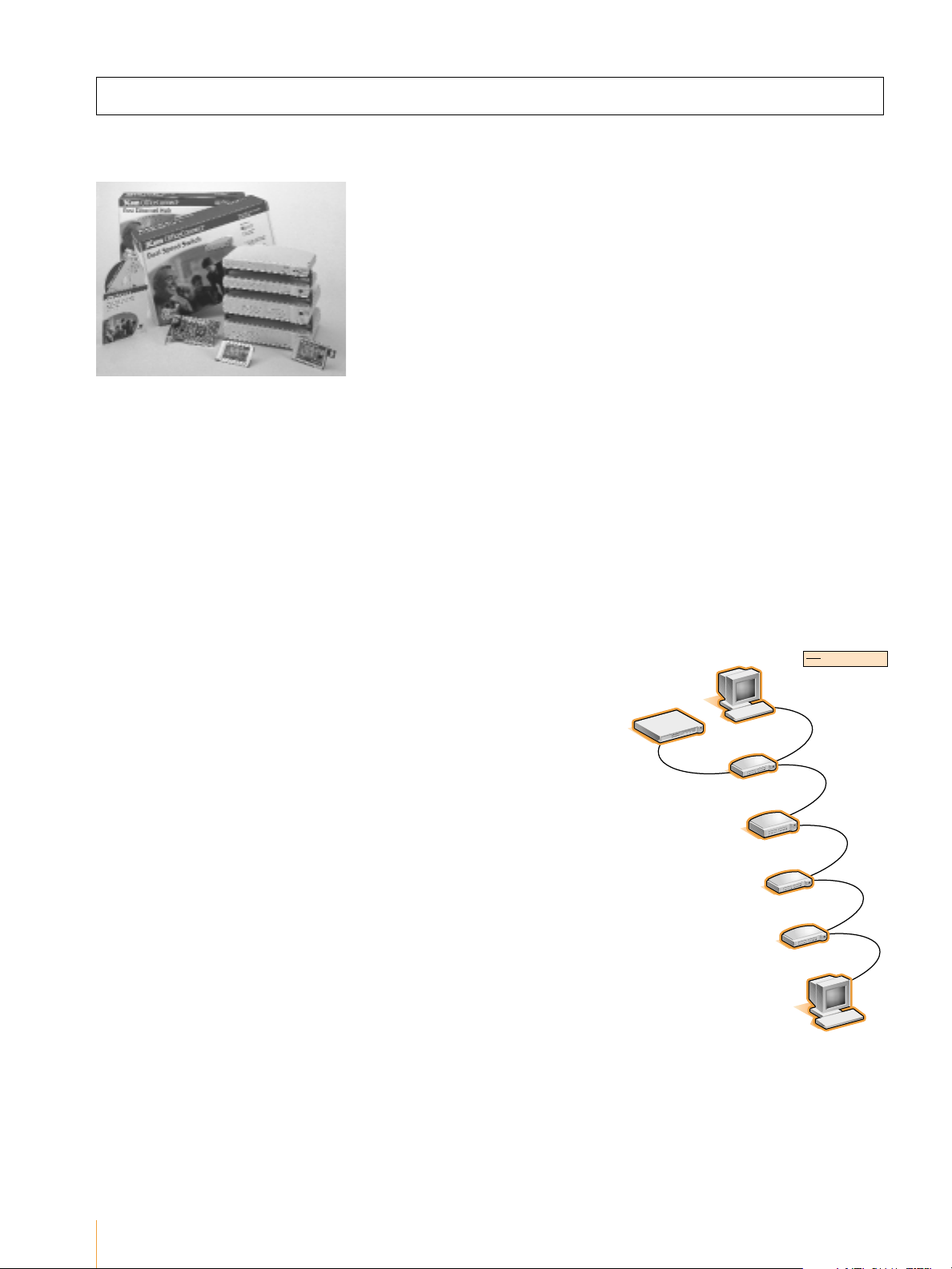
Ethernet technology
Using twisted-pair cables, you can
connect a maximum of four Ethernet
(10 Mbps) hubs in series between
workstations, or between a workstation
and a nonrepeater piece of equipment
(such as a switch). Each cable must
not exceed 100 m (328 ft).
Since its inception, Ethernet has become
the most popular topology in LANs.
Based on the IEEE 802.3 standard,
Ethernet has evolved over the years
and now supports a range of media
and significant enhancements that
the original standard never did. The
10 Mbps available bandwidth can be
either shared across a number of users
using hubs or dedicated to workstations using switched technology.
Technology Explained
OFFICECONNECT®SWITCHES AND HUBS
OfficeConnect Family
The 3Com OfficeConnect family offers
the most flexible, expandable, and
integrated networking solutions for
small businesses.
OfficeConnect products include:
LAN connectivity
• Network interface cards
• Switches and hubs
• Networking kits
• HP JetDirect print servers
Remote access and Internet connectivity
• LAN modems
• Cable modems
• Internet firewalls
Network server family
• Network storage servers
• 3Com Internet server
Switch or Hub?
With a hub, all users share the same
bandwidth. This works well with a few
users and low traffic requirements, but
as you add users or implement more
bandwidth-hungry software applications, competition for bandwidth can
start to slow down traffic on the LAN.
Switches are more appropriate when
you need greater network performance
of a high-speed server uplink, such as
when connecting users to a few hubs
or servers, or when connecting many
power users. A switch improves performance and shortens network response
times by reducing the number of
users per segment. A switch does that
by providing dedicated bandwidth to
every device—server, PC, or hub—
connected to one of its ports.
2
Example:
Switch
Workstation
10 Mbps
hub
Dual Speed
Hub 8
10 Mbps
hub
10 Mbps
hub
10 Mbps link
Workstation
Page 3
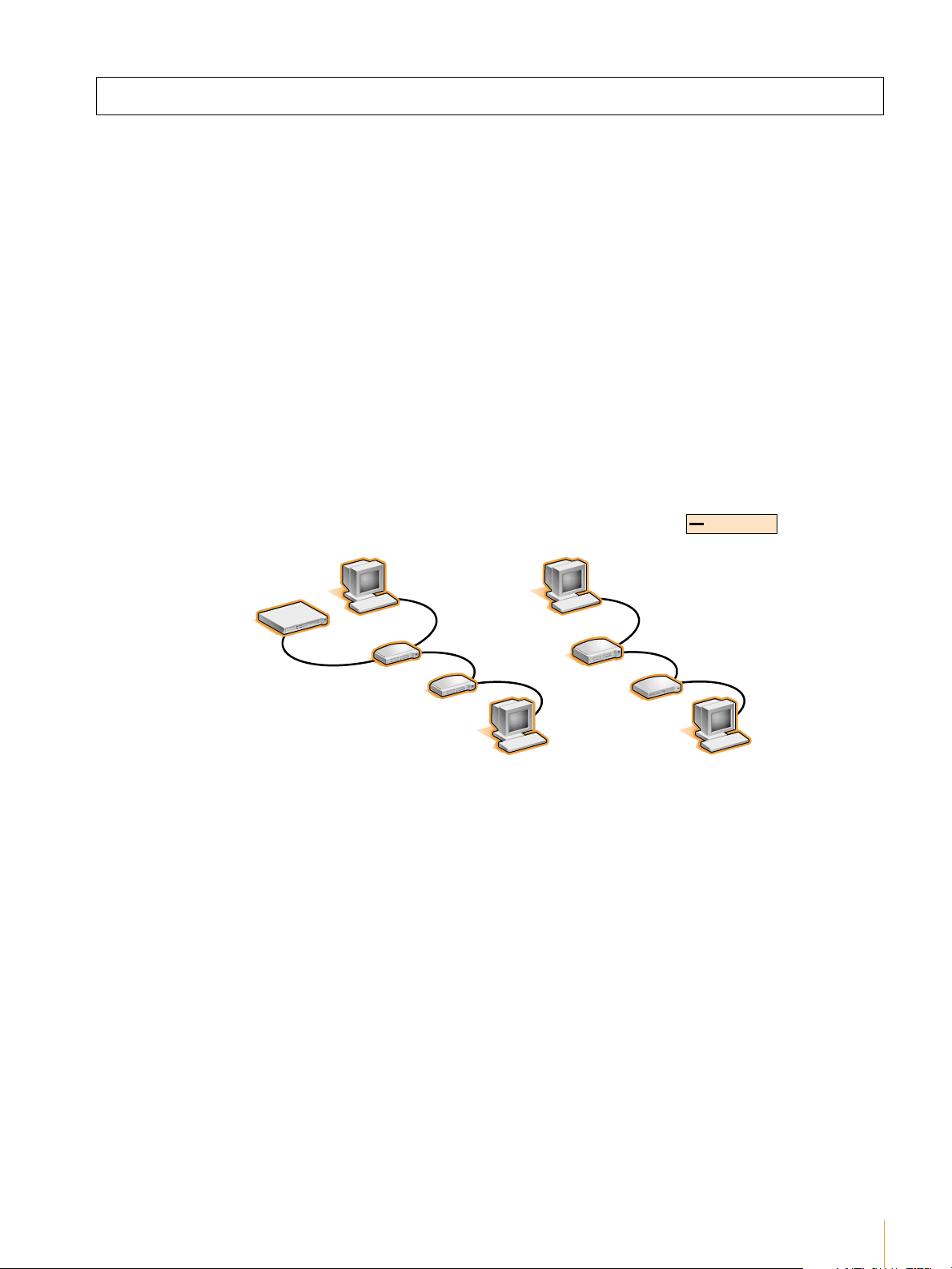
Fast Ethernet
Fast Ethernet is based on the Ethernet
standard yet runs at 10 times the speed
(100 Mbps). It is now one of the most
popular high-speed technologies because
of its cost effectiveness, stability, and
compatibility with existing Ethernet
LAN environments. Fast Ethernet
switching allows dedicated performance
between two devices.
The total length of cable (A+B+C
below) between two workstations
and a nonrepeater piece of equipment
(such as a switch) must not exceed
205 m (672 ft). Each cable (A, B, or C)
must not exceed 100 m (328 ft).
3Com recommends using Category 5
cables and that the cable (B) between
the Fast Ethernet hub is not longer
than 5 m (16.4 ft). This allows the
maximum hub-to-workstation cable
length (A or C) of 100 m (328 ft) to be
used, as shown.
OFFICECONNECT
®
SWITCHES AND HUBS
These rules do not
apply to Fast
Ethernet switches.
You can connect
as many
OfficeConnect
switches together
as your business
requires.
3
Sw
itch
Workstation
ub
A
H
B
ub
H
Example:
C
Workstation
ual Speed
D
ub 8
H
100 Mbps link
100 m
(328 ft)
100 Mbps
hub
5 m
(16.4 ft)
100 m
(328 ft)
Workstation
Workstation
Page 4

OFFICECONNECT®SWITCHES AND HUBS
OfficeConnect Dual Speed
Switches
OfficeConnect Dual Speed Switches
are designed for small businesses that
want high network performance to
exchange larger data files and images,
and access real-time information.
OfficeConnect Dual Speed Switches
allow dedicated, high-speed connections at either 10BASE-T or 100BASETX, making them ideal for connecting
servers or multiple hubs in small
businesses or offices and providing a
flexible migration path. They provide
expandable connections for 5, 8, or
16 users or networked devices.
OfficeConnect Dual Speed Switch 16
10/100 Buffer Autonegotia- LED Priority MAC MDI/MDIX Forwarding Telephone FCC Class B External
autosensing memory ting full- and indicators queuing addresses method support and power
ports half-duplex supported lifetime supply
ports limited
warranty
OfficeConnect Dual Speed Switch 5 5 1 M All 5 Alert, Power, ✓ 1,024 Auto Store & ✓✓11 W
(3C16790) Duplex, Port Forward
A low port density, high-performance, status (activity,
Fast Ethernet switch ideal for boosting connection
network performance with multiple hub speed)
aggregation or server connection.
OfficeConnect Dual Speed Switch 8 8 1 M All 8 Alert, Power, ✓ 1,024 Auto Store & ✓✓11 W
(3C16791) Duplex, Port Forward
A popular switch ideal for connecting status (activity,
servers, multiple hubs, or desktops for connection
small businesses that use bandwidth- speed)
intensive applications.
OfficeConnect Dual Speed Switch 16 16 2 M All 16 Alert, Power, 2,048 Manual Store & ✓✓14.4 W
(3C16735B) Activity, Forward
Provides high-performance switching Duplex,
for bandwidth-intensive applications. Speed
OfficeConnect
Dual Speed Hubs
OfficeConnect Dual Speed Hubs
The OfficeConnect family of dual
speed hubs provides full 100 Mbps
performance and is designed for small
businesses that want more performance
from their network. This family of
hubs delivers quick exchange of data
between PCs and swift downloading
from the network. OfficeConnect
Dual Speed Hubs feature 10/100
autosensing technology and provide
the flexibility to connect devices at
either speed—automatically assigning
power where possible and offering a
smooth transition from 10 Mbps to
100 Mbps.
Each hub features plug-and-play
installation, requires no configuration,
has an easy-to-read, front-panel display with diagnostic LEDs. All hubs
are backed by 3Com’s lifetime limited
warranty and 90-day telephone support.
OfficeConnect Dual Speed Hub 16
OfficeConnect Dual Speed Hub 8 8 Alert, Power, 1,024 ✓✓✓14.4 W
(3C16750B) Network
A popular hub combining Fast Ethernet utilization,
performance with the flexibility to expand Port status,
an existing Ethernet network to Fast Ethernet. Collision
OfficeConnect Dual Speed Hub 16 16 Alert, Power, 1,024 ✓✓✓14.4 W
(3C16751B) Network
Ideal for Fast Ethernet connectivity with utilization,
the flexibility to expand an existing Ethernet Port status,
network to Fast Ethernet. Collision
10/100
autosensing
ports
LED indicators MAC addresses
supported
MDI/MDIX
port
Telephone
support and
lifetime limited
warranty
FCC Class B External
power supply
4
OfficeConnect
Dual Speed Switches
Page 5

OFFICECONNECT®SWITCHES AND HUBS
5
OfficeConnect
Ethernet Hubs
OfficeConnect Ethernet Hubs
The OfficeConnect family of Ethernet
hubs is specifically designed for small
businesses with basic networking
requirements, such as file or peripheral sharing, or for those who simply
want to add additional users to a
10BASE-T network. OfficeConnect
hubs offer compatibility with legacy
coax networks and provide connections
for 4, 8, or 16 users or networked
devices.
OfficeConnect Ethernet Hub 8
OfficeConnect Ethernet Hub 4 (3C16704A) 4 ✓✓✓✓11 W
A low-cost, entry-level hub, providing basic
Ethernet connectivity.
OfficeConnect Ethernet Hub 4C (3C16703A) 411✓✓✓✓✓11 W
Ideal for entry-level networks requiring
alternative media connectivity.
OfficeConnect Ethernet Hub 8 (3C16700A) 8 ✓✓✓✓11 W
A popular entry-level hub providing basic
Ethernet connectivity.
OfficeConnect Ethernet Hub 8C (3C16701A) 81 ✓✓✓✓ ✓11 W
Ideal hub for businesses wanting to expand their
existing coaxial network.
OfficeConnect Ethernet Hub 16C (3C16702A) 16 1 ✓✓✓✓ ✓11 W
Provides expanded network capacity and
connectivity to legacy coaxial networks.
10BASE-T
RJ-45
10BASE-T
coax
10BASE-T AUI LED indicators Network
utilization
(LED)
MDI-MDIX
port
Telephone
support and
lifetime limited warranty
FCC Class B External
power
supply
Page 6

OFFICECONNECT®SWITCHES AND HUBS
OfficeConnect Switches and Hubs Features
10/100 autosensing ports Allows users to connect at either 10 Mbps or 100 Mbps to the switch or hub. The
switch or hub will operate at the highest speed possible, optimizing network performance and user flexibility.
Alert LED A unique LED present on all OfficeConnect switches and hubs provides additional
diagnostic information.
Auto MDI/MDIX This feature, available on new OfficeConnect Dual Speed Switch 5 (3C16790) and
Switch 8 (3C16791), eliminates most common cabling problems (see MDI/MDIX
push button switch).
Compact and clippable design New, one-piece clipping system lets users connect up to four units in a stack.
External power supply Provides more flexibility and reduces power requirements in the product, eliminating
the need for a noisy fan.
FCC Class B Indicates that a product is certified for use in domestic as well as office environments
(more stringent classification than Class A).
Fully compatible with leading OfficeConnect units support Novell NetWare, Microsoft Windows 95, 98, 2000,
operating systems Windows NT, and other leading software systems, giving the widest range of back-
ward compatibility with existing office software.
Full duplex (switches only) Automatically doubles the throughput (to 20 Mbps or 200 Mbps) when ports are
connected to other full-duplex devices or ports.
Lifetime limited warranty and Provides complete piece of mind.
telephone support
MDI/MDIX push button switch Enables direct connection to a server, end station, or another switch or hub, using
regular straight-through cables.
Network utilization meter Indicates how much of the network bandwidth is in use. These LEDs are continually
(available on most updated to show when the network needs more bandwidth.
OfficeConnect hubs)
Priority queuing Ensures that real-time applications (such as audio or video) take priority so they can
(OfficeConnect Dual Speed run effectively, even during bursts of high traffic load.
Switches 5 and 8)
6
OfficeConnect LED Indicators
As this front view of the
OfficeConnect Fast Ethernet Hub
8 illustrates, each OfficeConnect
unit offers a variety of LED
indicators, including an Alert
LED to allow quick monitoring
of hub and network activity.
The Alert LED gives users
immediate notification of
problems, such as excessive
network use, without requiring
special technical knowledge.
Alert LED
(Orange)
Alerts you to
excessive
network use
or an isolated
(partitioned)
10BASE-T and
100BASE-TX
port.
Power LED
(Green) Indicates
that the power
supply to the
unit is present.
Port Status LEDs
(Green/Yellow) Indicate the status
of each port. If green, there is a
link present at 100 Mbps. If
yellow, there is a link present at
10 Mbps. If the LED is off,
nothing is connected. Flashing
of an LED indicates activity
over that link.
Duplex Indicator
(Orange) If the LED is
orange, the link is
running at full duplex.
If the LED is off but
there is a link on that
port, that link is
running at half duplex.
Page 7

OFFICECONNECT®SWITCHES AND HUBS
Specifications
OfficeConnect Hubs
OfficeConnect hubs come with a user guide, power
adapter, one-piece clipping system, and rubber feet.
OfficeConnect Ethernet Hub 4 (10BASE-T Hub)
3C16704A
Connectors:
4 RJ-45 ports for 10BASE-T twisted pair
Dimensions:
Width: 228 mm (9.1 in)
Height: 41.8 mm (1.6 in)
Depth: 135.4 mm (5.3 in)
Weight: 500 g (1.1 lb)
Power: 11 VA
Functional:
ISO 8802/3; IEEE 802.3; EMC; EN 55022 Class B;
EN 55024; EN 61000-3-2, EN 61000-3-3; FCC Part
15 Class B; ICES-003 Class B; VCCI Class B; AS/NZS
3548 Class B
Environmental: EN 60068 (IEC 68)
Safety:
UL 1950; EN 60950; CSA 22.2 #950, IEC 950
OfficeConnect Ethernet Hub 4C (10BASE-T Hub)
3C16703A
Connectors:
4 RJ-45 ports for 10BASE-T twisted pair; one BNC
port for 10BASE2 thin Ethernet (50 ohm); one AUI
Dimensions:
Width: 228 mm (9.1 in)
Height: 41.8 mm (1.6 in)
Depth: 135.4 mm (5.3 in)
Weight: 500 g (1.1 lb)
Power: 11 VA
Functional:
ISO 8802/3; IEEE 802.3; EMC; EN 55022 Class B;
EN 55024; EN 61000-3-2, EN 61000-3-3; FCC Part
15 Class B; ICES-003 Class B; VCCI Class B; AS/NZS
3548 Class B
Environmental: EN 60068 (IEC 68)
Safety:
UL 1950; EN 60950; CSA 22.2 #950, IEC 950
OfficeConnect Ethernet Hub 8 (10BASE-T Hub)
3C16700A
Connectors:
8 RJ-45 ports for 10BASE-T twisted pair
Dimensions:
Width: 228 mm (9.1 in)
Height: 41.8 mm (1.6 in)
Depth: 135.4 mm (5.3 in)
Weight: 500 g (1.1 lb)
Power: 11 VA
Functional:
ISO 8802/3; IEEE 802.3; EMC; EN 55022 Class B;
EN 55024; EN 61000-3-2, EN 61000-3-3; FCC Part
15 Class B; ICES-003 Class B; VCCI Class B; AS/NZS
3548 Class B
Environmental: EN 60068 (IEC 68)
Safety:
UL 1950; EN 60950; CSA 22.2 #950, IEC 950
OfficeConnect Ethernet Hub 8C (10BASE-T Hub)
3C16701A
Connectors:
8 RJ-45 ports for 10BASE-T twisted pair; one BNC
port for 10BASE2 thin Ethernet (50 ohm)
Dimensions:
Width: 228 mm (9.1 in)
Height: 41.8 mm (1.6 in)
Depth: 135.4 mm (5.3 in) + 15.2 mm (0.6 in) for
coaxial port
Weight: 550 g (1.2 lb)
Power: 11 VA
Functional:
ISO 8802/3; IEEE 802.3; EMC; EN 55022 Class B;
EN 55024; EN 61000-3-2, EN 61000-3-3; FCC Part
15 Class B; ICES-003 Class B; VCCI Class B; AS/NZS
3548 Class B
Environmental: EN 60068 (IEC 68)
Safety:
UL 1950; EN 60950; CSA 22.2 #950, IEC 950
OfficeConnect Ethernet Hub 16C (10BASE-T hub)
3C16702A
Connectors:
16 RJ-45 ports for 10BASE-T twisted pair; one
BNC port for 10BASE2 thin Ethernet (50 ohm)
Dimensions:
Width: 228 mm (9.1 in)
Height: 60.6 mm (2.4 in)
Depth: 185.4 mm (7.3 in)
Weight: 960 g (2.1 lb)
Power: 11 VA
Functional:
ISO 8802/3; IEEE 802.3; EMC; EN 55022 Class B;
EN 55024; EN 61000-3-2, EN 61000-3-3; FCC Part
15 Class B; ICES-003 Class B; VCCI Class B; AS/NZS
3548 Class B
Environmental: EN 60068 (IEC 68)
Safety:
UL 1950; EN 60950; CSA 22.2 #950, IEC 950
OfficeConnect Dual Speed Hub 8 (10BASE-T/
100BASE-TX Hub) 3C16750B
Connectors:
8 RJ-45 10BASE-T/100BASE-TX ports
Dimensions:
Width: 228 mm (9.1 in)
Height: 60.6 mm (2.4 in)
Depth: 185.4 mm (7.3 in)
Weight: 960 g (2.1 lb)
Power: 33 VA
Functional:
ISO 8802/3; IEEE 802.3; EMC; EN 55022 Class B;
EN 55024; EN 61000-3-2, EN 61000-3-3; FCC Part
15 Class B; ICES-003 Class B; VCCI Class B; AS/NZS
3548 Class B
Environmental: EN 60068 (IEC 68)
Safety:
UL 1950; EN 60950; CSA 22.2 #950, IEC 950
7
Page 8

OFFICECONNECT®SWITCHES AND HUBS
Specifications (continued)
Ordering Information
OfficeConnect Dual Speed Hub 16 (10BASE-T/
100BASE-TX Hub) 3C16751B
Connectors:
16 RJ-45 10BASE-T/100BASE-TX ports
Dimensions:
Width: 228 mm (9.1 in)
Height: 60.6 mm (2.4 in)
Depth: 185.4 mm (7.3 in)
Weight: 1000 g (2.2 lb)
Power: 53 VA
Functional:
ISO 8802/3; IEEE 802.3; EMC; EN 55022 Class B;
EN 55024; EN 61000-3-2, EN 61000-3-3, FCC Part
15 Class B; ICES-003 Class B; VCCI Class B; AS/NZS
3548 Class B
Environmental: EN 60068 (IEC 68)
Safety:
UL 1950; EN 60950; CSA 22.2 #950, IEC 950
OfficeConnect Switches
OfficeConnect switches come with a user guide,
power adapter, one-piece clipping system, and
rubber feet.
OfficeConnect Dual Speed Switch 5 (10BASE-T/
100BASE-TX Hub) 3C16790
Connectors:
5 RJ-45 10BASE-T/100BASE-TX ports
Dimensions:
Width: 228 mm (9.1 in)
Height: 41.8 mm (1.6 in)
Depth: 135.4 mm (5.3 in)
Weight: 600 g (1.3 lb)
Power: 11 VA
Functional:
ISO 8802/3; IEEE 802.3; EMC; EN 55022 Class B;
EN 55024; EN 61000-3-2, EN 61000-3-3, FCC Part
15 Class B; ICES-003 Class B; VCCI Class B; AS/NZS
3548 Class B
Environmental: EN 60068 (IEC 68)
Safety:
UL 1950; EN 60950; CSA 22.2 #950, IEC950
OfficeConnect Dual Speed Switch 8 (10BASE-T/
100BASE-TX Hub) 3C16791
Connectors:
8 RJ-45 10BASE-T/100BASE-TX ports
Dimensions:
Width: 228 mm (9.1 in)
Height: 41.8 mm (1.6 in)
Depth: 135.4 mm (5.3 in)
Weight: 600 g (1.3 lb)
Power: 11 VA
Functional:
ISO 8802/3; IEEE 802.3; EMC; EN 55022 Class B;
EN 55024; EN 61000-3-2, EN 61000-3-3, FCC Part
15 Class B; ICES-003 Class B; VCCI Class B; AS/NZS
3548 Class B
Environmental: EN 60068 (IEC 68)
Safety:
UL 1950; EN 60950; CSA 22.2 #950, IEC 950
OfficeConnect Dual Speed Switch 16 (10BASE-T/
100BASE-TX Hub) 3C16735B
Connectors:
8 RJ-45 10BASE-T/100BASE-TX ports
Dimensions:
Width: 228 mm (9.1 in)
Height: 60.6 mm (2.4 in)
Depth: 185.4 mm (7.3 in)
Weight: 1,000 g (2.2 lb)
Power: 13.2 VA
Functional:
ISO 8802/3; IEEE 802.3; EMC; EN 55022 Class B;
EN 55024; EN 61000-3-2, EN 61000-3-3, FCC Part
15 Class B; ICES-003Class B; VCCI Class B; AS/NZS
3548 Class B
Environmental: EN 60068 (IEC 68)
Safety:
UL 1950; EN 60950; CSA 22.2 #950, IEC 950
3Com Corporation, Corporate Headquarters, 5400 Bayfront Plaza, P.O. Box 58145, Santa Clara, CA 95052-8145
To learn more about 3Com solutions, visit www.3com.com. 3Com Corporation is publicly traded on Nasdaq under the symbol COMS.
Copyright © 2001 3Com Corporation. All rights reserved. 3Com and OfficeConnect are registered trademarks of 3Com
Corporation. The 3Com logo is a trademark of 3Com Corporation. Windows and Windows NT are trademarks of
Microsoft. NetWare is a trademark of Novell. All other company and product names may be trademarks of their respective companies. All specifications are subject to change without notice.
Printed in the U.S.A. 400317-012 04/01
OfficeConnect Dual Speed Switch 5 3C16790
OfficeConnect Dual Speed Switch 8 3C16791
OfficeConnect Dual Speed Switch 16 3C16735B
OfficeConnect Dual Speed Hub 8 3C16750B
OfficeConnect Dual Speed Hub 16 3C16751B
OfficeConnect Ethernet Hub 4 3C16704A
OfficeConnect Ethernet Hub 4C 3C16703A
OfficeConnect Ethernet Hub 8 3C16700A
OfficeConnect Ethernet Hub 8C 3C16701A
OfficeConnect Ethernet Hub 16C 3C16702A
