Page 1

3COM® NETWORK SUPERVISOR
P
REREQUISITES
Prerequisites 3Com Network Supervisor v4.0.1 enables the network manager to automatically
discover network devices and monitor network activity in small to medium
enterprises. The graphical interface automates tasks and provides sensible
defaults. At the same time, it provides experienced network managers with
powerful features to help them improve their network performance.
Network Discovery,
Mapping, and
Monitoring
3Com Network Supervisor includes the following features:
n
Supports converged networks and discovers all IP nodes and NBX® LAN
telephones on the network as well as the links between those nodes up to
and including end stations
n
Configurable to discover a single subnetwork or span several subnetworks
n
Discovers up to 1500 devices by host or device name or by their IP or MAC
address
3Com Network Supervisor can discover most manageable network devices. For
selected 3Com products, this software also offers enhanced support. The
complete range of managed Ethernet 3Com SuperStack II hubs and switches,
®
LAN telephones, and other products are listed on the 3Com web site. From
NBX
http://www.3com.com/tns, select Product Details or go directly to:
http://www.3com.com/solutions/enterprise/micro_sites/tns_details.html
After network discovery, 3Com Network Supervisor maps the topology (structure)
of the network. This software removes the work and possibility of error by
analyzing the network, identifying the nodes, and working out the
interconnectivity between them.
The application also allows the network manager to monitor the stress on
selected components on the network. 3Com Network Supervisor alerts the
network manager if any activity exceeds predefined thresholds. It can also
interpret this data and recalibrate thresholds to reflect current network activity.
Page 2
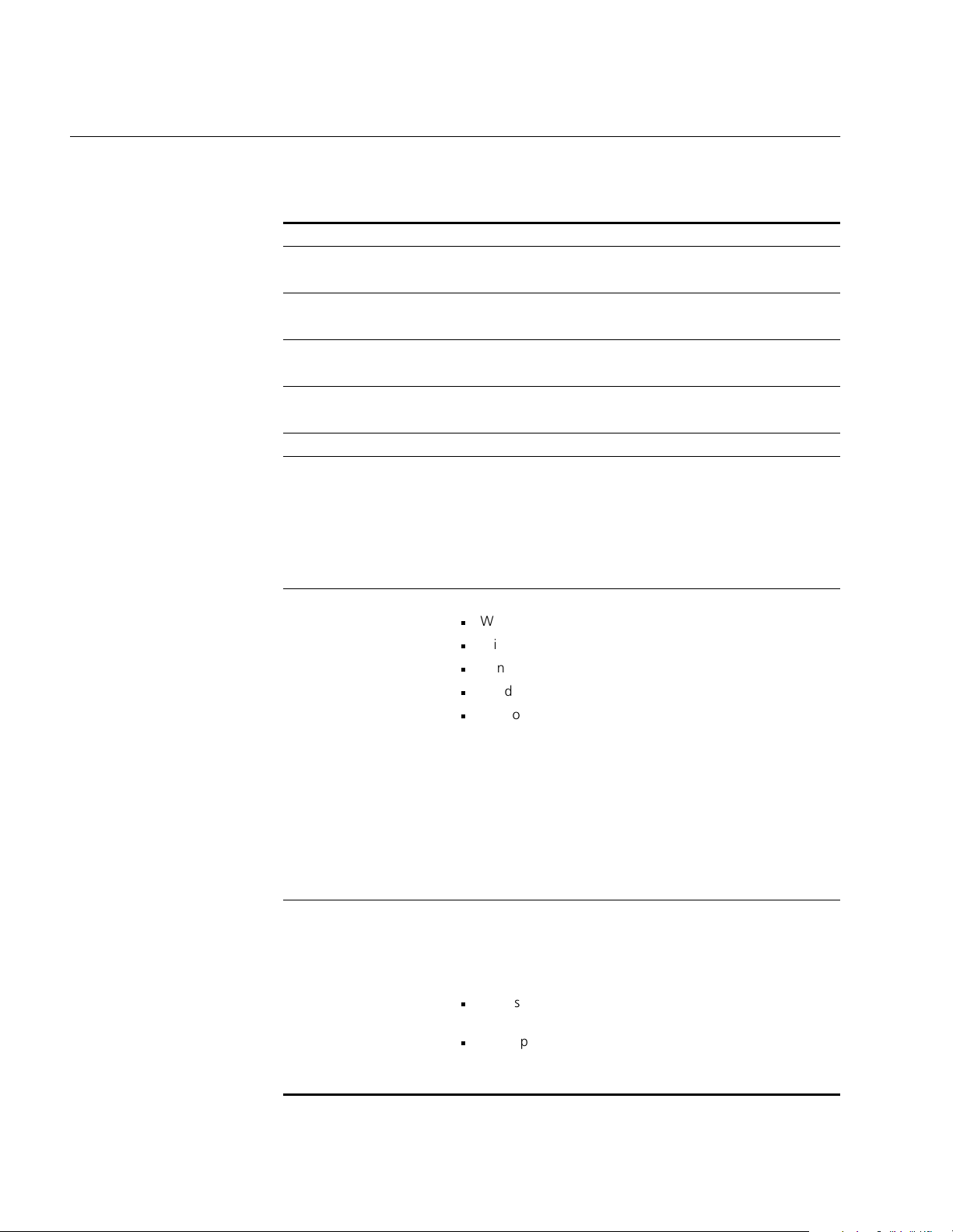
Before You Install
3Com Network
Supervisor
Before you install 3Com Network Supervisor on a PC, verify that the PC meets
the following system and software requirements:
Tab l e 1 System Requirements
PC IBM compatible
Processor Minimum: 266MHz Pentium II
Recommended: 500MHz Pentium III
RAM Minimum: 64Mb
Recommended: 128Mb
Free hard disk space Minimum: 150Mb
Recommended: 150Mb
Display Minimum: SVGA, 256 colors, 800 x 600
Recommended: SVGA, 256 colors, 1024 x 768
Network interface card Yes
CD-ROM drive or an
Internet connection
Operating system Network Supervisor works with these operating systems:
Software You need Adobe Acrobat Reader to read the user
A CD-ROM drive (2x speed or higher) is required if Network
Supervisor is installed from CD-ROM. An Internet connection is
required if Network Supervisor is downloaded from the Web.
An Internet connection is useful, regardless of your installation
method, because you can access the 3Com web site to obtain
product information and support:
http://www.3com.com
n
Windows 95 (OSR2 or later)
n
Windows 98 SE
n
Windows ME
n
Windows 2000 Professional (with service pack 1 or later)
n
Windows NBT v4.0 (with service pack 6a or later)
NOTE: The PC on which Network Supervisor is running must
be using the Microsoft IP stack, which is available free with the
compatible operating systems. Other IP stacks are not
supported. Only one IP address must be configured for your
PC. For more information about the IP stack and checking the
configuration, see the documentation for your operating
system and Network Interface Card.
The PC on which Network Supervisor is running must have
Microsoft WinSock2 installed (available from the NBX Resource
Pack CD.)
documentation that is supplied with Network Supervisor.
To make use of Network Supervisor’s reporting and Web
management features, you must install one of the following
web browsers:
n
Microsoft Internet Explorer v4.0 (with service pack 1 or
later)
n
Netscape Navigator v4.0 or later
NOTE: Network Supervisor does not support Netscape 6 or
later versions.
Page 3

Installing 3Com
Network Supervisor
The 3Com Network Supervisor software on the Resource Pack CD has an
evaluation license that is valid for 60 days. You can obtain a free, permanent
license by registering the software at this site:
http://www.3com.com/tns
You can download 3Com Network Supervisor or obtain 3Com Network
Supervisor upgrades from the same web site.
During installation, 3Com Network Supervisor checks your PC configuration
and prompts you if Microsoft Virtual Machine or Microsoft WinSock2 is
required. You can download these components along with 3Com Network
Supervisor from the 3Com web site or from this Resource Pack CD.
If your PC requires either or both of these Microsoft applications, you must
first install them separately, and then reinstall 3Com Network Supervisor.
3ComNS Prerequisites Rev C-1NBX
Published:November 2002
Copyright © 2002, 3Com Corporation. All rights reserved. Unless otherwise indicated, 3Com registered trademarks are
registered in the United States and may or may not be registered in other countries. 3Com, the 3Com
logo, and NBX are registered trademarks of 3Com Corporation. Pentium is a trademark of Intel Corporation. Windows,
Windows NT, and Windows 2000 are registered trademarks of Microsoft Corporation. All other company and product
names may be trademarks of the respective companies with which they are associated.
