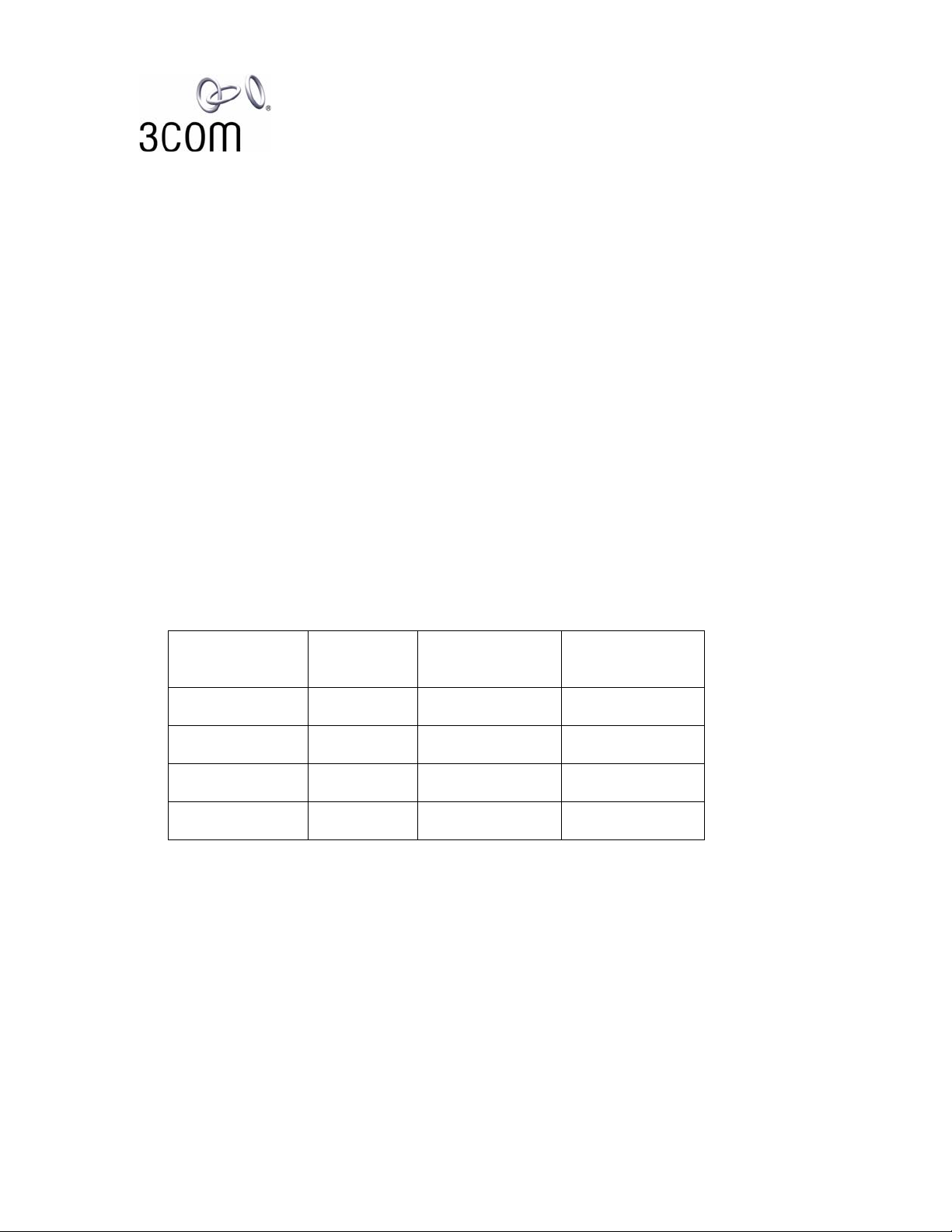
Installation Instructions
o
IP Conferencing Module Software Version 7.2
on POWER5 Servers
Compatibilities
IP Conferencing Module software runs on IBM POWER5 servers, running i5/OS V5R4.
PREREQUISITES
1. Before you install IP Conferencing Module software, a logical partition must be created on the
POWER5 server. Typically, IBM personnel create these partitions for customers, but in some cases
customers can do this work themselves. The IP Conferencing Module installation techni cian does
not perform this task.
The partition resources that are required (processors, memory, disk space, and I/O adapters)
depend on the workload that will be required of the IP Conferencing Module software (number of
ports used for conferences). Consult your IBM sales representative to determine the appropriate
resources that must be allocated to the partition.
The following table provides guidelines to help an IP Conferencing Module installation technician
verify that the LPAR parameters have been configured appropriately for the customer’s nee ds.
Ports Allocated t
Conferences
50 1050 512 Megabytes 20 Gigabytes*
100 1950 512 Megabytes 20 Gigabytes*
200 3750 1.0 Gigabytes 20 Gigabytes*
300 5550 1.5 Gigabytes 20 Gigabytes*
* 15 Gigabytes are required for installation of the IP Conferencing Module software components.
In addition to these resource settings, please confirm with the IBM person who created the LPAR
that these parameters have been set to the recommended values:
Minimum
CPWs
Minimum
Memory
Minimum
Disk Storage
General Parameters
Power Control: Set the value to YES and specify the i5/OS partition as the power
controlling partition.
IPL Source: Set the value to *PANEL.
Server Connection: *Guest
Server operating system: *LINUXPPC

Installation Instructions for 3Com IP Conferencing Module on POWER5 Servers Page 2
NWSSTG Format: *OPEN
Virtual Ethernet Parameters
IP Datagram Forwarding: Set the value to YES in any i5/OS partition that will be routing data to
or from the IP Conferencing Module LPAR.
VLAN: If possible, configure the virtual Ethernet adapters for IP Conferencing
Module LPARs to use a VLAN that is separate from any other VLANs.
Proxy ARP: Configure Proxy ARP rather than NAT.
NOTE: Guidelines for configuring networking, including Proxy ARP, can be found under
“Configuring Networking for an IP Conferencing Module Logical Partition“ at the end of this
document.
2. The patch level of the POWER5 server must be consistent with these two PTF groups:
POWER5 V5R4 Systems
• HIPER Group SF99539 Level: 19
• PTF Group SF99540 Level: 6192
• PTF number MF40163
CONFIGURATIONS
IP Conferencing Module software is designed to run on redundant pairs of servers using a
primary/secondary failover strategy. On POWER5 platforms, pairs of logical partitions (LPARs) are
typically configured as primary/secondary. The LPARs can be on the same POWER5 platform or on
separate platforms.
INSTALLATION INSTRUCTIONS
The IP Conferencing Module software is provided on a DVD.
1. Using the IBM Web-based System Manager Remote Client software, access the Hardware
Management Console (HMC) and navigate to the logical partition into which you want to install the
IP Conferencing Module software.
2. Open a virtual terminal window for the logical partition.
3. Insert the IP Conferencing Module DVD into the DVD drive on the POWER5 server.
4. Using the HMC, activate the logical partition.
5. In the virtual terminal window, access the System Management Services (SMS) menu and select
the DVD drive as the boot device.
6. Follow the prompts to install the IP Conferencing Module software image from the DVD. At the end
of the installation process, the partition reboots itself.

Installation Instructions for 3Com IP Conferencing Module on POWER5 Servers Page 3
7. In the virtual terminal window, access the SMS menu and choose these menu selections, in this
order, to select the hard drive as the default boot device.
a) 5 (Select Boot Options)
b) 2 (Configure Boot Device Ord er)
c) 1 (Select 1st Boot Device)
d) 5 (Hard Drive)
e) 1 (SCSI)
f) 1 (device name should be listed here)
g) 1 (SCSI <size> Harddi sk)
h) 2 (Set Boot Sequence: Configure as 1 st Boot Device)
After you perform this sequence of steps, reboots will automatically happen from the hard disk.
8. Use the Kudzu hardware discovery tool to discover and configure any adapters that you have
specified for the logical partition.
NOTE: You must respond within 30 seconds after the Kudzu window appears.
9. When the IP Conferencing Module software has been installed, refer to the IP Conferencing Module
7.1 documentation for instructions on how run the install scripts and program the operating
parameters.
CONFIGURING NETWORKING FOR A IP CONFERENCING MODULE LOGICAL PARTITION
Each IP Conferencing Module logical partition (LPAR) requires network connectivity. When you
configure networking for the LPAR, you can choose to dedicate a physical Network Interface Card (NIC)
to the LPAR so that it has its own connection to the network. Alternatively, you can configure a virtual
Ethernet adapter for the LPAR. The virtual Ethernet adapter passes traffic to and from the network
using proxy Address Resolution Protocol (ARP). Proxy ARP is the technique in which one host, in this
case the i5/OS partition, answers ARP requests intended for another, in this case the LPAR.
Inbound network traffic intended for the LPAR passes through an i5/OS network interface (a physical
NIC). Similarly, outbound LPAR traffic is passed through the i5/OS NIC on its way to the network.
When you configure a virtual Ethernet connection for an LPAR, keep these guidelines in mind.
• Each virtual Ethernet connection must be associated with a separate Virtual Local Area Network
(VLAN) ID. Note that the VLAN IDs used for virtual networking within the i5 system are internal to
the system and have no relation to 802.1Q VLANs which may be used in the external network.
• You must allocate a block of addresses within the same subnet as the i5/OS network interface
(physical NIC). For example, if the i5/OS network interface has IP address 10.231.123.20 on
network 10.231.123.0, then the block must also be within the 10.231.123.0 network.

Installation Instructions for 3Com IP Conferencing Module on POWER5 Servers Page 4
• Each address block must have a minimum of 4 addresses, three of which are reserved for specific
purposes:
• The lowest address in the block is the network address.
• Another address, typically the next lowest address in the range, is the i5/OS address on the
virtual subnet. In other words, this is the address through which the LPAR will connect to the
physical Ethernet adapter owned by the i5/OS partition. This address will also serve as the
Default Gateway for all IP Conferencing Module LPARs.
• The highest address in the block is the broadcast address.
• All other addresses in the block can be used for any purpose. For an IP Conferencing Module
LPAR, one address is designated as the IP address through which all IP Conferencing Module
processes connect to the network.
• Verify that none of the IP addresses in the block that you plan to create are already in use.
• The first IP address in the block must end in a number that is evenly divisible by 4. For example
10.231.123.32 is an acceptable starting address but 10.231.123.30 is not because 30 is not evenly
divisible by 4.
• The number of addresses in the block must contain a minimum of four addresses and must be a
power of 2. For example, you can specify blocks of 4, 8, 16, 32, and so on.
• To set the number of addresses in the block, choose the appropriate subnet mask. For example, for
a block of 4 IP addresses use 255.255.255.252. For a block of 8 IP addresses use
255.255.255.248. For a block of 16 IP addresses, use 255.255.255.240.
• The starting address of the block and the block size must not result in any of the IP addres ses in
the block exceeding the limits of the subnetwork.
Example (for a block of 16 IP addresses):
Assume that i5/OS has a physical network interface with an address on the 10.230.242.0 network
(subnet mask 255.255.255.0). In this example, we will assume that i5/OS has address 10.230.242.20.
In addition to that address, the virtual subnet could then be defined as follows:
10.230.242.32 = network address
10.230.242.33 = i5/OS address
10.230.242.47 = broadcast address
255.255.255.240 = subnet mask
Available addresses for IP Conferencing Module LPARs = 10.230.242.34 through 10.230.242.46

Installation Instructions for 3Com IP Conferencing Module on POWER5 Servers Page 5
In the preceding configuration, each IP Conferencing Module LPAR would be configured as follows:
IP Address 10.230.242.34 to 10.230.242.46 (one per LPAR)
Subnet Mask 255.255.255.240
Default Gateway 10.230.242.33
Within i5/OS the following two TCP/IP interfaces would be defined:
IP Address Mask Line Descriptor Associated Local Interface
10.230.242.20 255.255.255.0 Physical NIC *NONE
10.230.242.33 255.255.255.240 Virtual NIC 10.230.242.20
In addition, IP Datagram Forwarding must be set to *YES within the i5/OS TCP/IP Attributes in order for
Proxy ARP to function.
Copyright © 2006, 3Com Corporation. All Rights Reserved.
Unless otherwise indicated, 3Com registered trademarks are
registered in the United States and may be registered in other countries.
3Com and the 3Com logo are registered trademarks and
IP Conferencing Module is a trademark of 3Com Corporation.
Other brand and product names may be registered trademarks or
trademarks of their respective holde
rs. November 1, 2006
Part Number: 900-0431-01
