Page 1
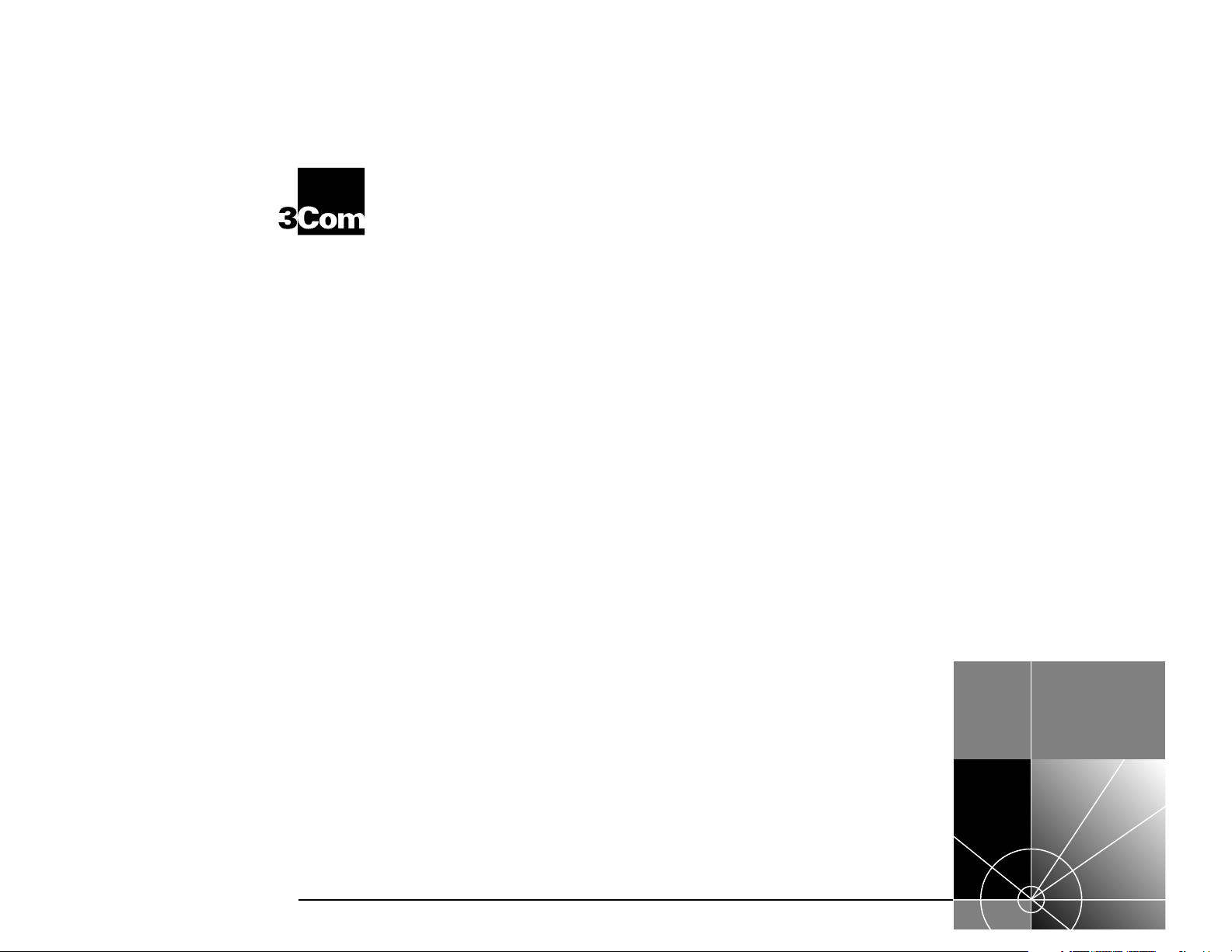
®
CoreBuilder
®
5000 Distributed
Management Module
Command Reference
Software Version v6.0
http://www.3com.com
Part No. 10012822
Published October 1999
Page 2

3Com Corporation ■ 5400 Bayfront Plaza ■ Santa Clara, California ■ 95052-8145
Copyright © 1999, 3Com Corporation. All rights reserved. No part of this
documentation may be reproduced in any form or by any means or used to
make any derivative work (such as translation, transformation, or
adaptation) without written permission from 3Com Corporation.
3Com Corporation reserves the right to revise this documentation and to
make changes in content from time to time without obligation on the part
of 3Com Corporation to provide notification of such revision or change.
3Com Corporation provides this documentation without warranty, term, or
condition of any kind, either implied or expressed, including, but not
limited to, the implied warranties, terms, or conditions of merchantability,
satisfactory quality, and fitness for a particular purpose. 3Com may make
improvements or changes in the product(s) and/or the program(s) described
in this documentation at any time.
If there is any software on removable media described in this
documentation, it is furnished under a license agreement included with the
product as a separate document, in the hard copy documentation, or on
the removable media in a directory file named LICENSE.TXT or
!LICENSE.TXT. If you are unable to locate a copy, please contact 3Com and
a copy will be provided to you.
UNITED STATES GOVERNMENT LEGEND
If you are a United States government agency, then this documentation
and the software described herein are provided to you subject to the
following:
All technical data and computer software are commercial in nature and
developed solely at private expense. Software is delivered as “Commercial
Computer Software” as defined in DFARS 252.227-7014 (June 1995) or as
a “commercial item” as defined in FAR 2.101(a) and as such is provided
with only such rights as are provided in 3Com’s standard commercial
license for the Software. Technical data is provided with limited rights only
as provided in DFAR 252.227-7015 (Nov 1995) or FAR 52.227-14 (June
1987), whichever is applicable. You agree not to remove or deface any
portion of any legend provided on any licensed program or documentation
contained in, or delivered to you in conjunction with, this User Guide.
Unless otherwise indicated, 3Com registered trademarks are registered in
the United States and may or may not be registered in other countries.
3Com, the 3Com logo, CoreBuilder, and ONsemble are registered
trademarks of 3Com Corporation. ONline is a trademark of
3Com Corporation. 3Com Facts is a service mark of 3Com Corporation.
All other company and product names may be trademarks of the respective
companies with which they are associated.
Page 3
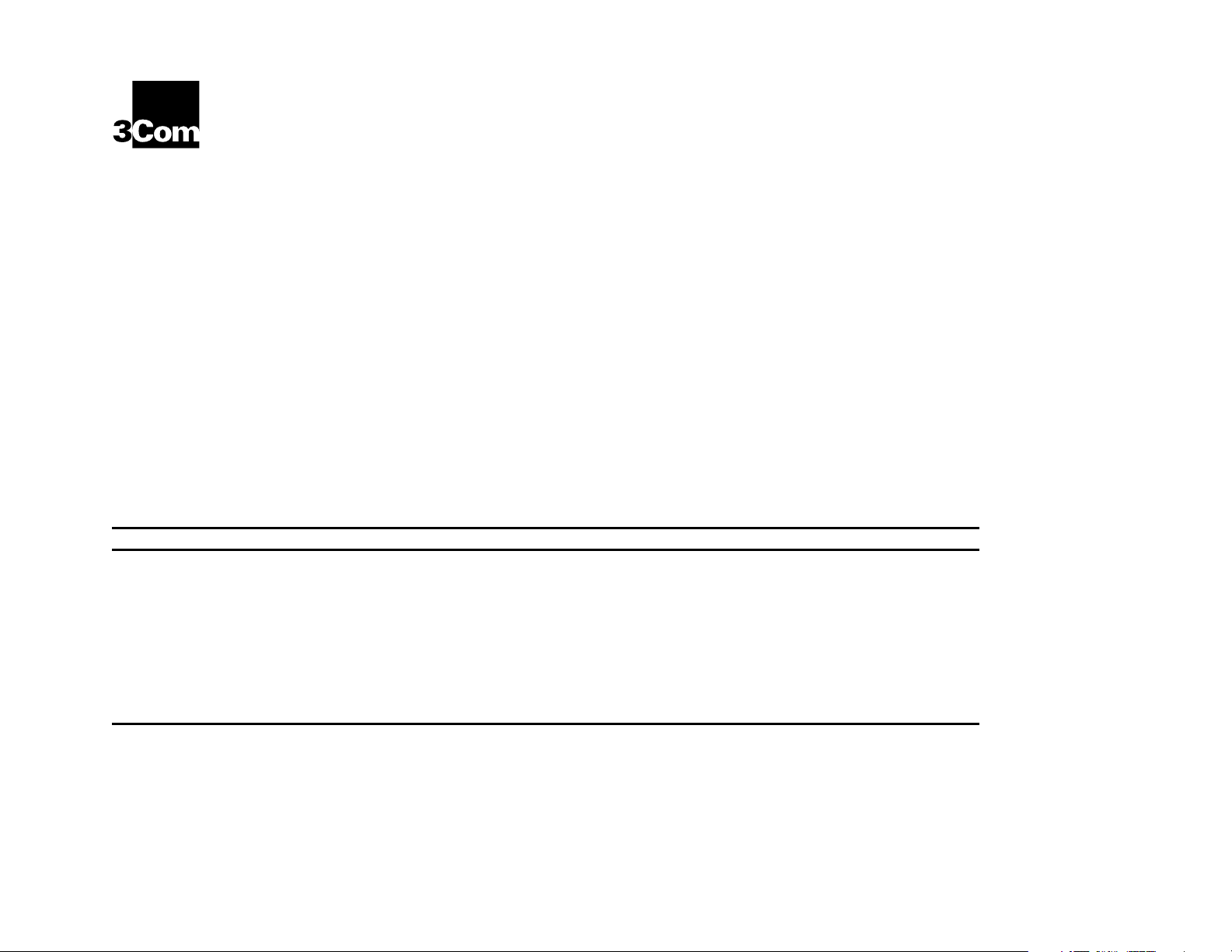
®
CoreBuilder 5000 Distributed Management
Module Command Reference
Introduction
This document lists 3Com CoreBuilder®5000 Distributed Management Module
Management (DMM) commands for the 3Com CoreBuilder 5000 Integrated System Hub
modules. You enter these commands through the CoreBuilder 5000 Distributed
Management Module (DMM) interface.
For the complete set of DMM commands, see the
Management Module Commands Guide
.
CoreBuilder 5000 Distributed
Command Syntax
For information about configuring and managing CoreBuilder 5000 modules using
the commands in this document, see the user guide that is shipped with your
module.
The commands in this document use the following syntax:
■
CAPITALIZED TEXT — Main command stem.
■
lowercase text — Command parameters. Choose one.
■ italicized text
Some DMM commands are dependent upon the media type of your SwitchModule.
When media dependencies apply, they are described in parentheses to the right of
the command. Text in parentheses is informational only, and is not part of a
command.
— Variable. Enter a value.
Terminal Keystroke Functions
The following table is a quick reference for terminal keystrokes and their functions:
Keystroke Function
Backspace Moves the cursor back one character and deletes that character.
Ctrl+C Terminates the current command and redisplays a blank command line at any time.
Ctrl+D Closes a Telnet session.
Ctrl+R Retypes the previous command string on the command line.
Delete Same as Backspace.
Enter Enters the command.
spacebar Completes a command through
? Displays the available command options.
command completion
.
Part Number 10012822
Page 4
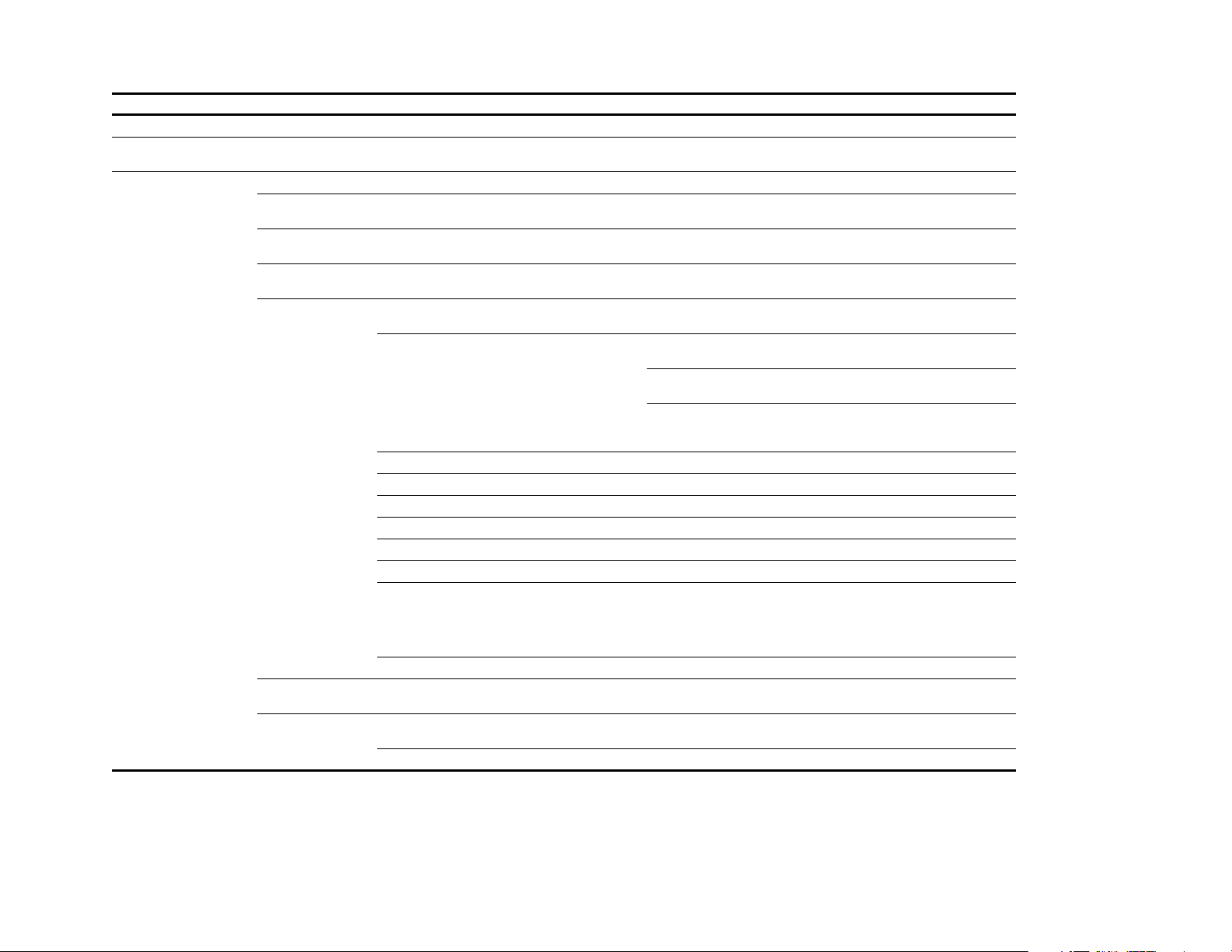
Command Parameters and Variables
?
BOOTP module
CLEAR atm
bootp module
bridge_port
community
counter aft
event all
group all (carriage return = all)
result
slot
result
slot
.all
slot.port
1
through
all
bridge_port
ethernet
fast_ethernet
interface
ip_fragmentation
packet_channel
repeater
rmon all
token_ring
index
port non_existing
10
if_name
name
vbridge
slot
.all
slot.port
network
network
network
module slot
module slot
network port.slot
ring_station
tr_mac_layer
tr_promiscu ous
tr_source_routing
network
script all
groups
all
1
ethernet
fddi mac
fddi_port all
igmp_snooping
interface
peak_rates
index
through
240
peak entries
1
2
or
- 4 -
Page 5
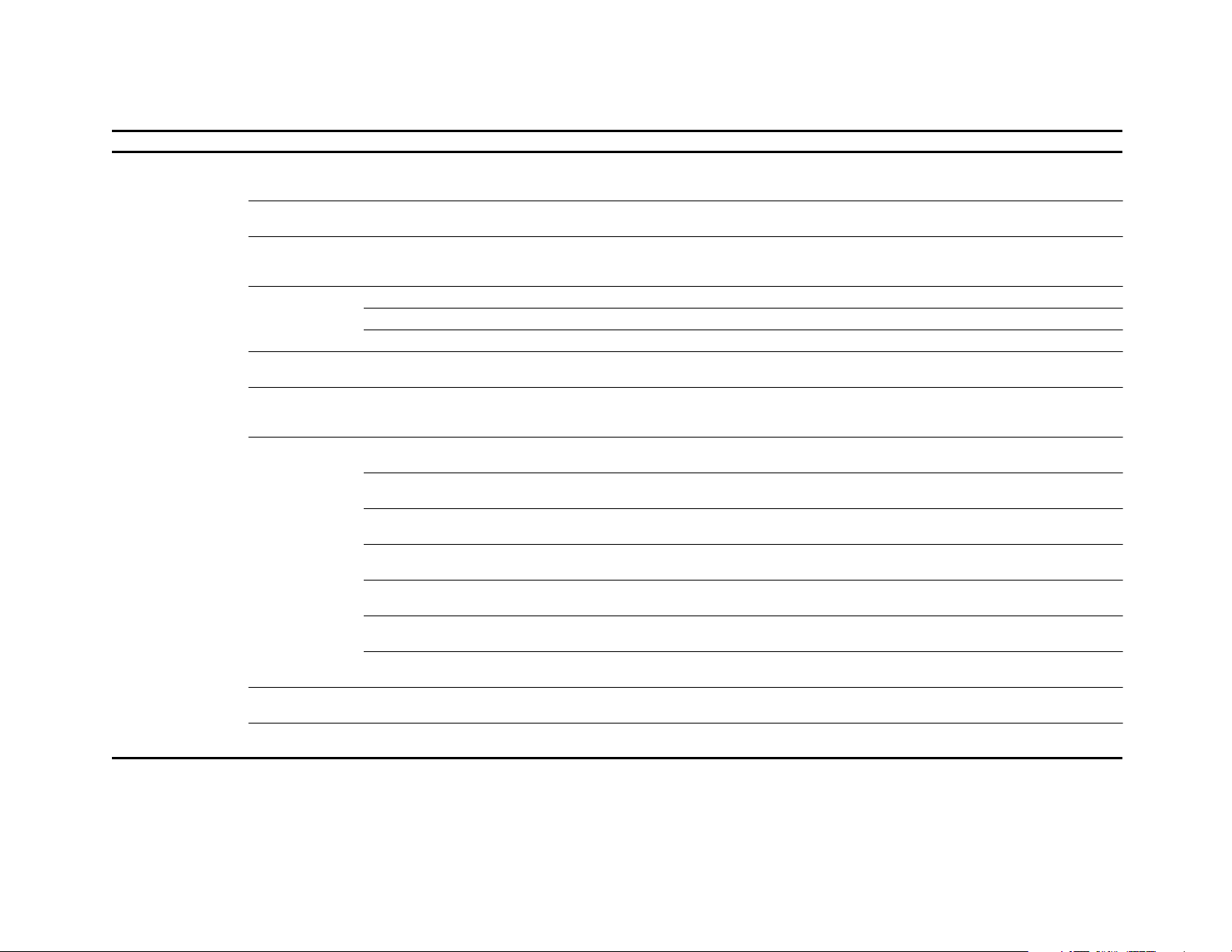
Command Parameters and Variables
CLEAR (continued) group number port all
host
ip
log event_log
login all
protocols
rmon alarm all
schedule all
script all
1
through
all
index
all
arp_cache
module.
trap_log
index
slot.subslot
event all
history all
host all
matrix all
statistics network all
topn_hosts all
index
index
20
slot
non_existing
slot.port
enet
dsap
snap
index
index
index
index
index
index
event_log
type field in hex
index
- 5 -
Page 6
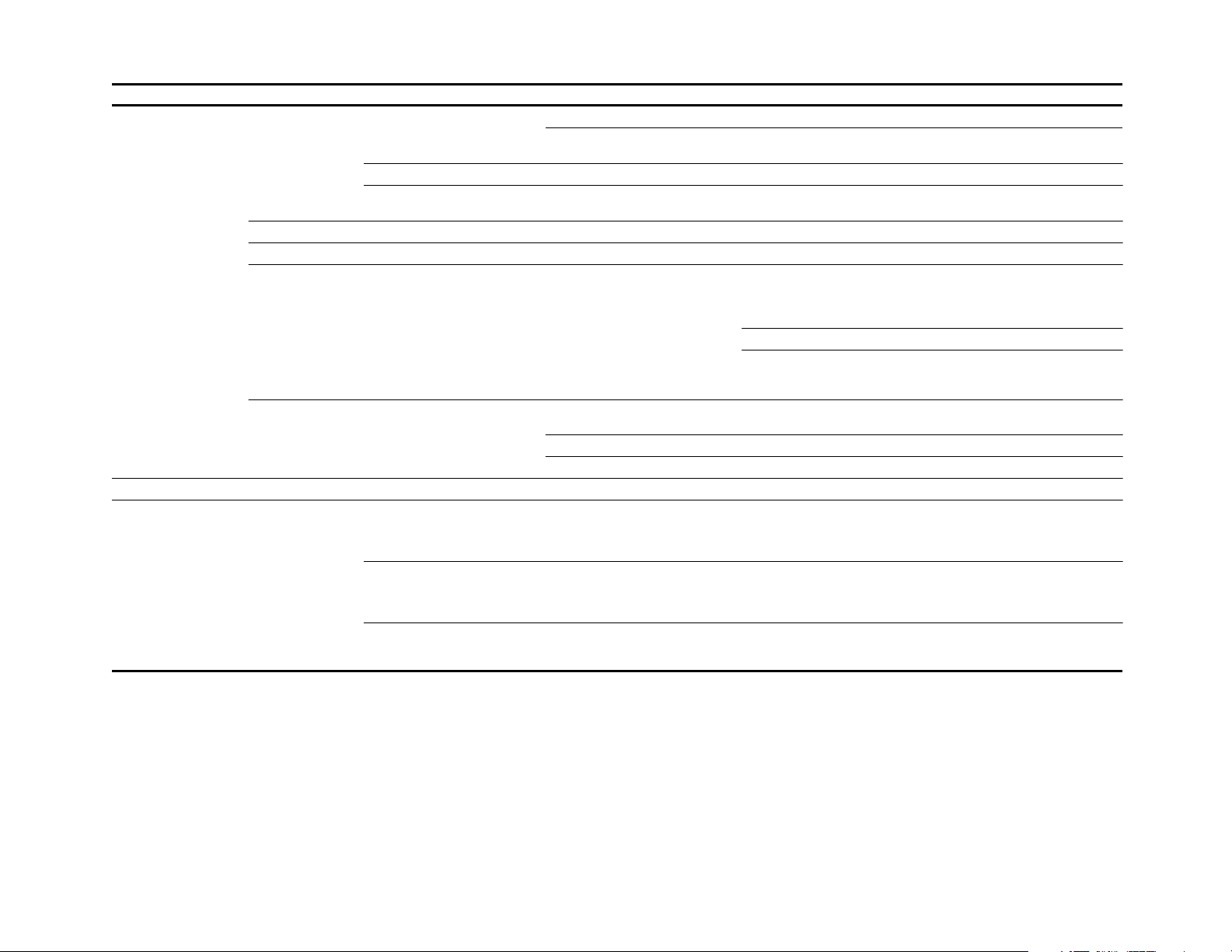
Command Parameters and Variables
CLEAR (continued) security autolearn
intruder_list
port
tr_surrogate
tftp result
vbridge
bridge_port
router_port
COPY script
DOWNLOAD in_band all
1
through
240
slot.port
1
through
igmp_snooping ip all
index
device ascii
module
240
all
slot.port
slot.port
rem_soft_error
aft all all
to
module type
boot
configuration
opera tional
slot.subslot
mac_address all
mac_address all
mac
bridge_port
ip address
slot.port
slot.port
index
boot
opera tional
tr_chipset
(6200D MGT only)
boot
opera tional
tr_chipset
mac address in hex
mac address in hex
learn
mgmt
rate_limited
mac address in hex
slot.port
all
learn
mgmt
- 6 -
Page 7
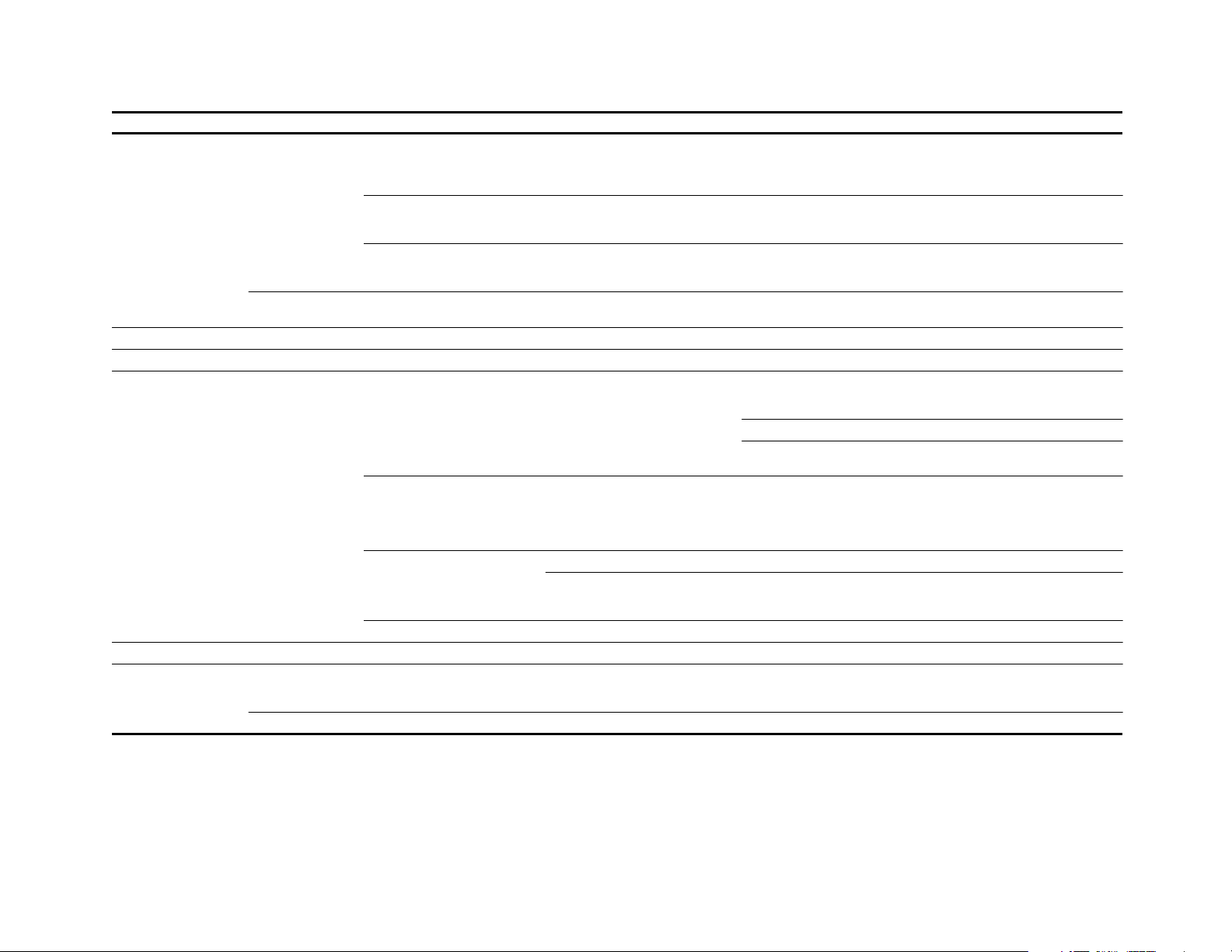
Command Parameters and Variables
DOWNLOAD
(continued)
LOGOUT
MAINTAIN
MONITOR
PING
RESET device
out_of_band all
device boot
module
from_device module
mm:ss
0–30
(
minutes:
5–30
seconds)
ip address number of packets
hub
mastership
module
bridge_port
ethernet
fast_ethernet
interface
repeater
token_ring
rmon ring_station
tr_mac_layer
vbridge
slot.subslot
module type
opera tional
tr_chipset
slot.subslot
slot.subslot
slot.port
network
tr_promiscuous
tr_source_routing
1
through
240
boot
opera tional
tr_chipset
(6200D MGT only)
boot
opera tional
tr_chipset
boot
operational
ethernet
fddi_mac
fddi_port
interface
100base_x
network mac address in hexadecimal
network
1
or 2
- 7 -
Page 8
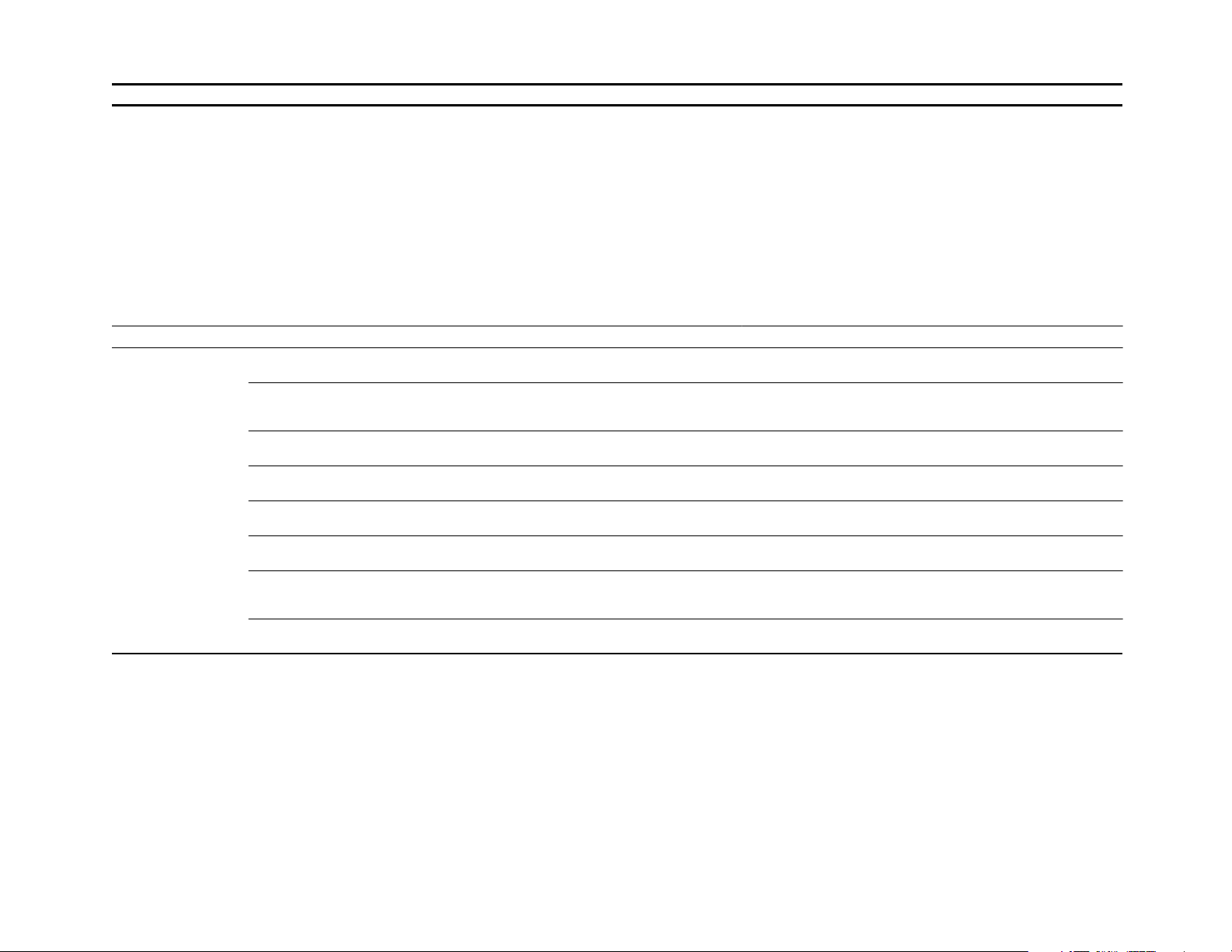
Command Parameters and Variables
REVERT or SAVE all
RUN script
SET ALERT authentication disable
alert
bootp
community
device
group
host
ip
login
module_port
schedule
scripts
security
security_advan ced
terminal
tftp
1
through
enable
bridge_port all
change disable
console_display disable
hello disable
new_environment disable
port_up_down disable
script disable
slot.
all
slot.port
enable
enable
enable
enable
enable
filter
enable
8
port_up_down
stp_state
enable
disable
- 8 -
Page 9
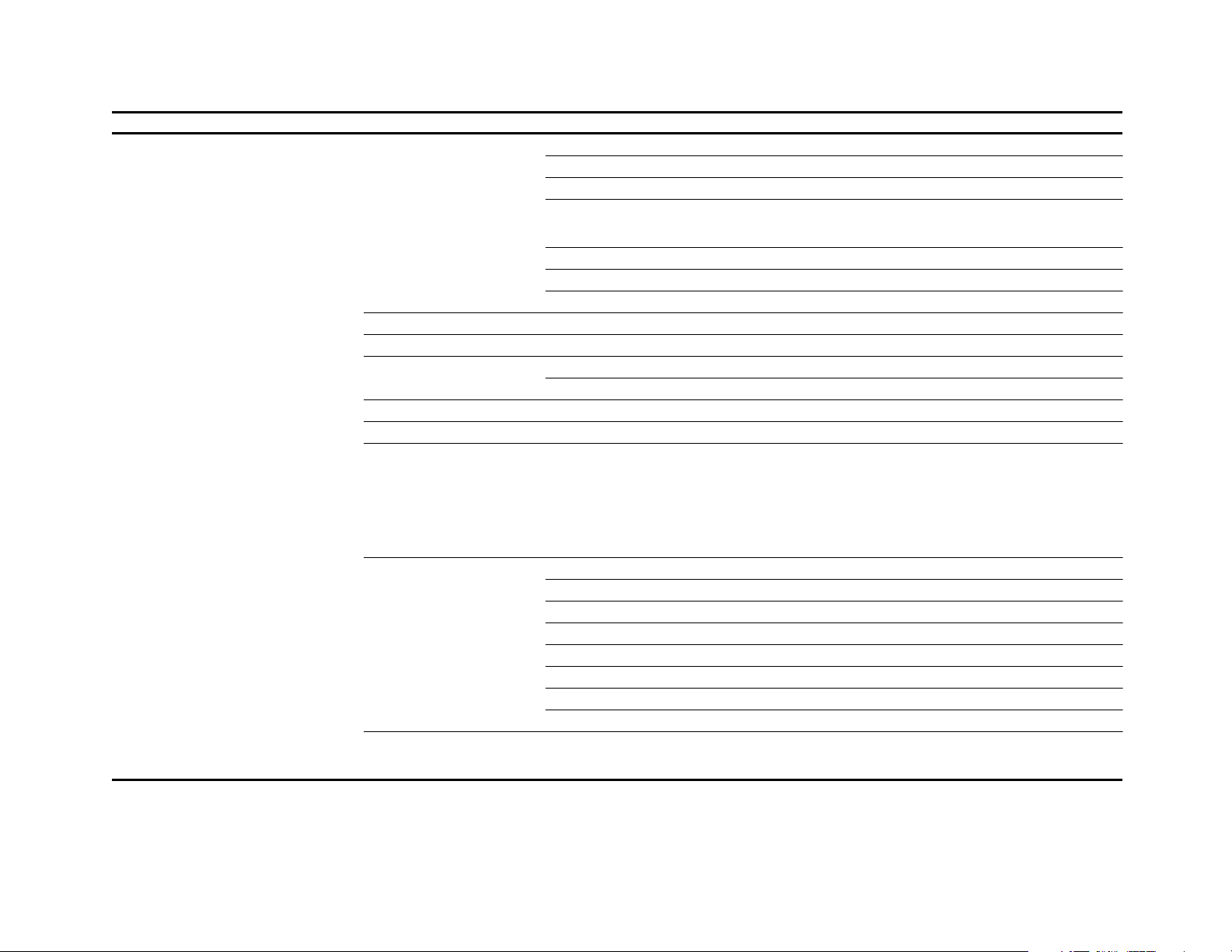
Command Parameters and Variables
SET ATM
slot
ilmi admin_vbridge
learp_quiet_time
loss_of_signal_delay
neighbor if_name
num_lecs
num_vccs
q93b t303
qsaal cc
signal max_burst_size
max_burst_size
peak_cell_rate
pvc
req_retries
req_ti meout
sust_cell_rate
0
0
ip_address
1
128
t308
t309
t310
t313
t316
t317
t322
idle
keepalive
mac_cc_retries
max_pd_retries
no_response
poll
stat_max_ranges
peak_cell_rate
sust_cell_rate
through
through
through
through
60
60
64
512
1
1
1
vpi/vci ip address
0
5
1
name
ip address
1
through
1
through
1
through
1
through
1
1
1
through
100
1
1
through
through
through
through
through
through
through
through
through
through
through
240
100
100
(See the
SwitchModule User Guide
4
60
100
300
300 0–3/6–9
300
300
4
25
300
10000
67
100
CoreBuilder
®
5000
for details.)
- 9 -
Page 10
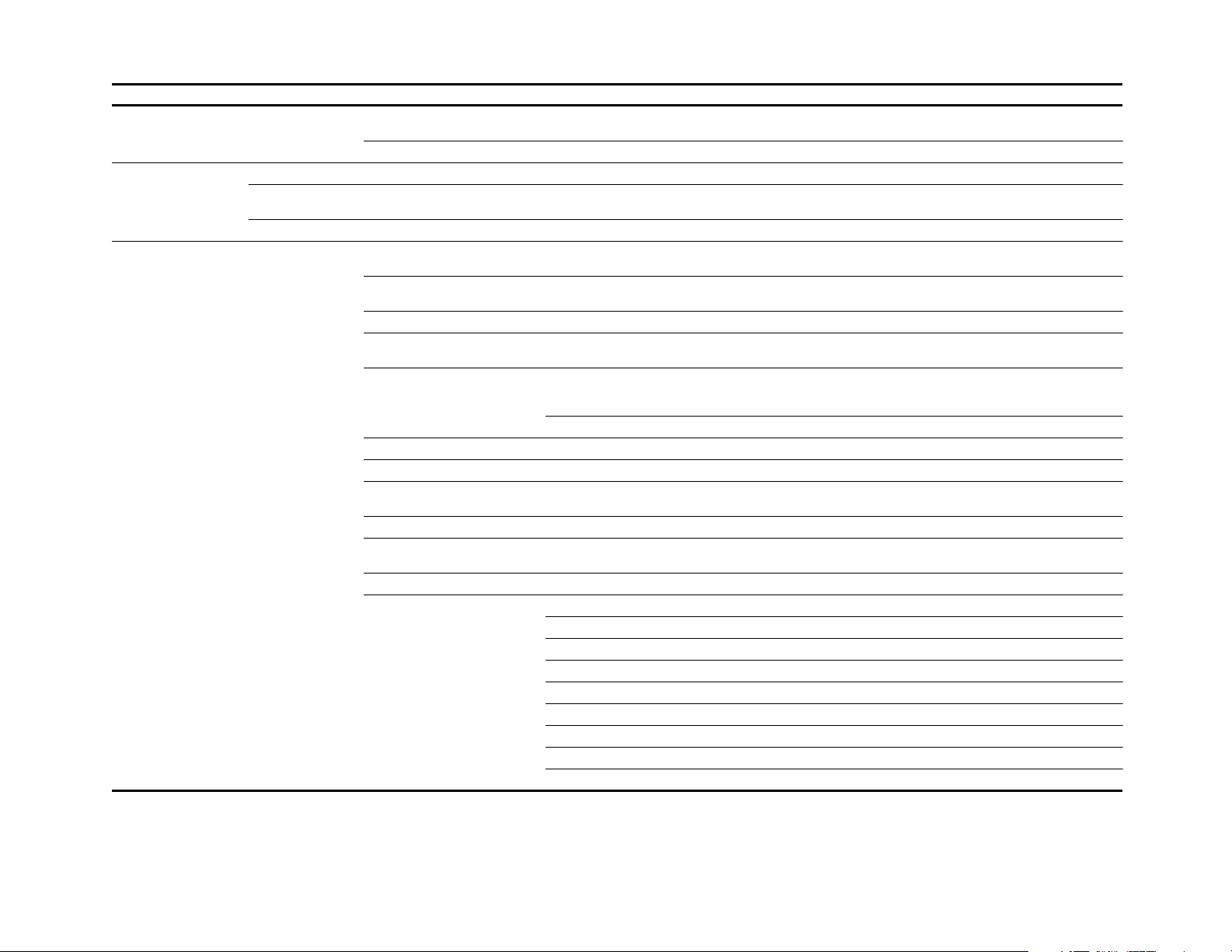
Command Parameters and Variables
SET ATM
SET BOOTP module
SET BPORT_LEC
slot
power_up_mode disable
server_ip_address
slot.port
slot.
all
uni_version 3_0
vpi_vci_bits
slot.subslot
enable
ip address
bus_rate_limit
config_mode automatic
elan_name
elan_type 802.3
frame max_frame_size 1516
lec_defaults
lec_atm_address
link_trap disable
max_retry_count
mode disable
num_elan_vccs
time aging_time
3_1
0–3
6–9
/
0
through
manual
name
unspecified
max_unknown_frame_count
20 byte atm address
enable
0
through
enable
128
connect_complete_timer
contro l_timeout
expect_arp_resp_time
flush_timeout
forward_delay_time
max_unknown_frame_time
path_switch_delay
vcc_timeout
65535
2
through
seconds
134
4544
unspecified
1
through
10
through
1
through
10
through
1
through
1
through
4
through
1
through
1
through
0
through
10
300
10
300
30
4
30
10
8
2147483647
- 10 -
Page 11

Command Parameters and Variables
SET BPORT_MAU
SET BRIDGE_PORT
SET CLOCK
slot
.all
slot.port.mau
slot
.all
slot.port
slot.port
time (hh:mm) date (yy/mm/dd) day of week
alert_filter disable
auto_negotiate disable
auto_polarity disable
link_integrity disable
pace_mode disable
squelch low
configuration autosense
high_power disable
remote_diagnostics disable
duplex_mode full
reset_mode disable
interface disable
name
stp bridge_mode
vbridge
monitor disable
enable
enable
restart
enable
enable
enable
normal
fb_force
fl_force
enable
enable
half
enable
primary
backup
enable
name
path_cost
priority
1
through
enable
256
(auto_polarity, link_integrity, pace_mode, and
squelch are available only to the 10BASE-T
SwitchModule and to ports 1 through 16 on
the Ethernet Backplane SwitchModule.)
(configuration, high_power, and
remote_diagnostics are available only to the
10BASE-T SwitchModule.)
(duplex_mode and reset_mode are only available to the Fast Ethernet SwitchModule.)
(disable and enable are available only when the
port is operating in redundant mode.)
- 11 -
Page 12
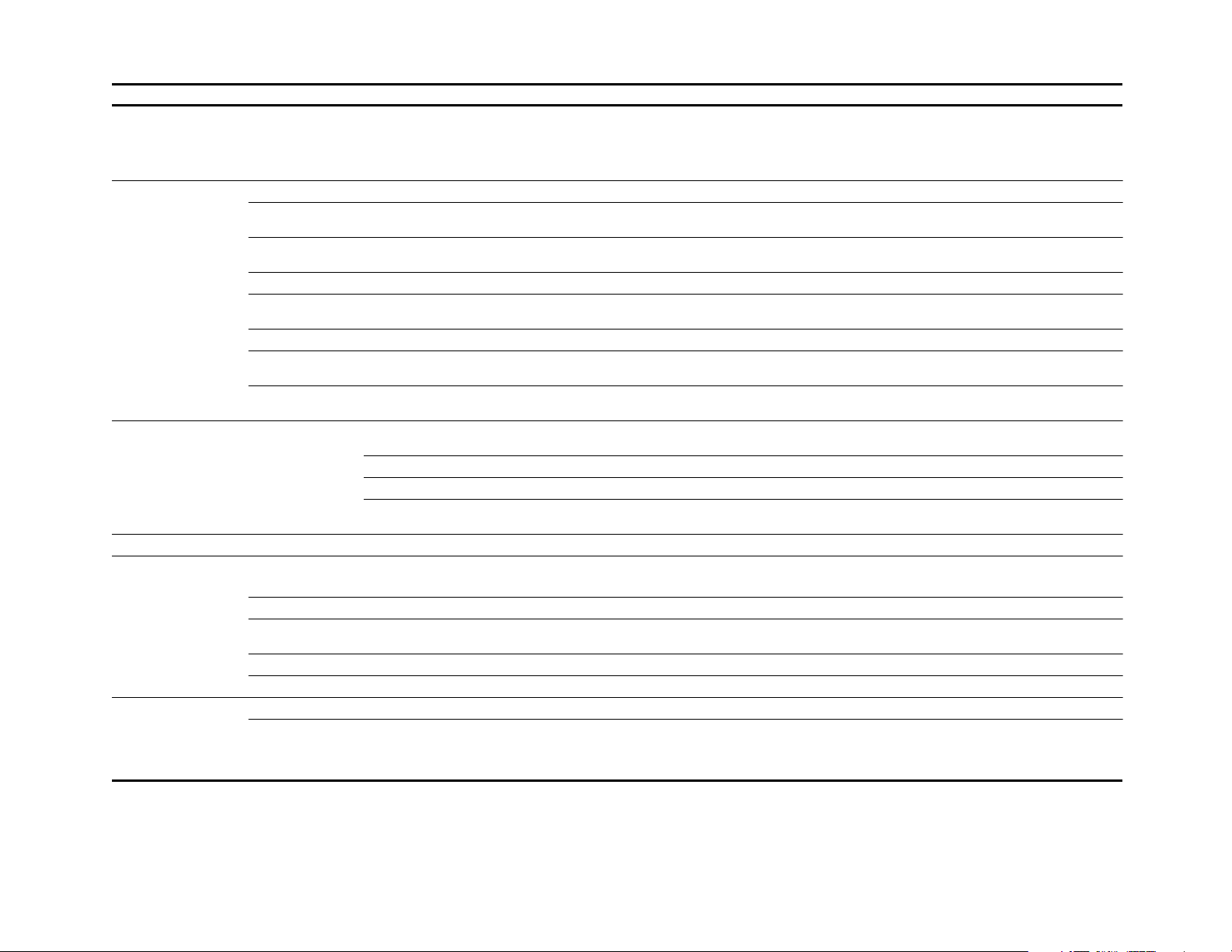
Command Parameters and Variables
SET COMMUNITY all
SET DEVICE contact
SET GROUP
SET HOST
SET IP active_default_gateway
name
diagnostics disable
dip_configuration disable
location
mac_addr_order canonical
name
reset_mastership disable
trap_receive disable
group
host name ip address
all
ip address
contact name
enable
enable
location name
noncanonical
device name
enable
enable
mode disable
network
name
port
all
read_only
read_trap
read_write
trap
enable
network
name
slot.port
slot.
all
ip address
default_gateway
election_priority low_to_high
ip_address
subnet_mask
SET LOGIN access super_user
administrator
password
super_user
user
ip address
high_to_low
ip address
mask
all
all
all
- 12 -
Page 13
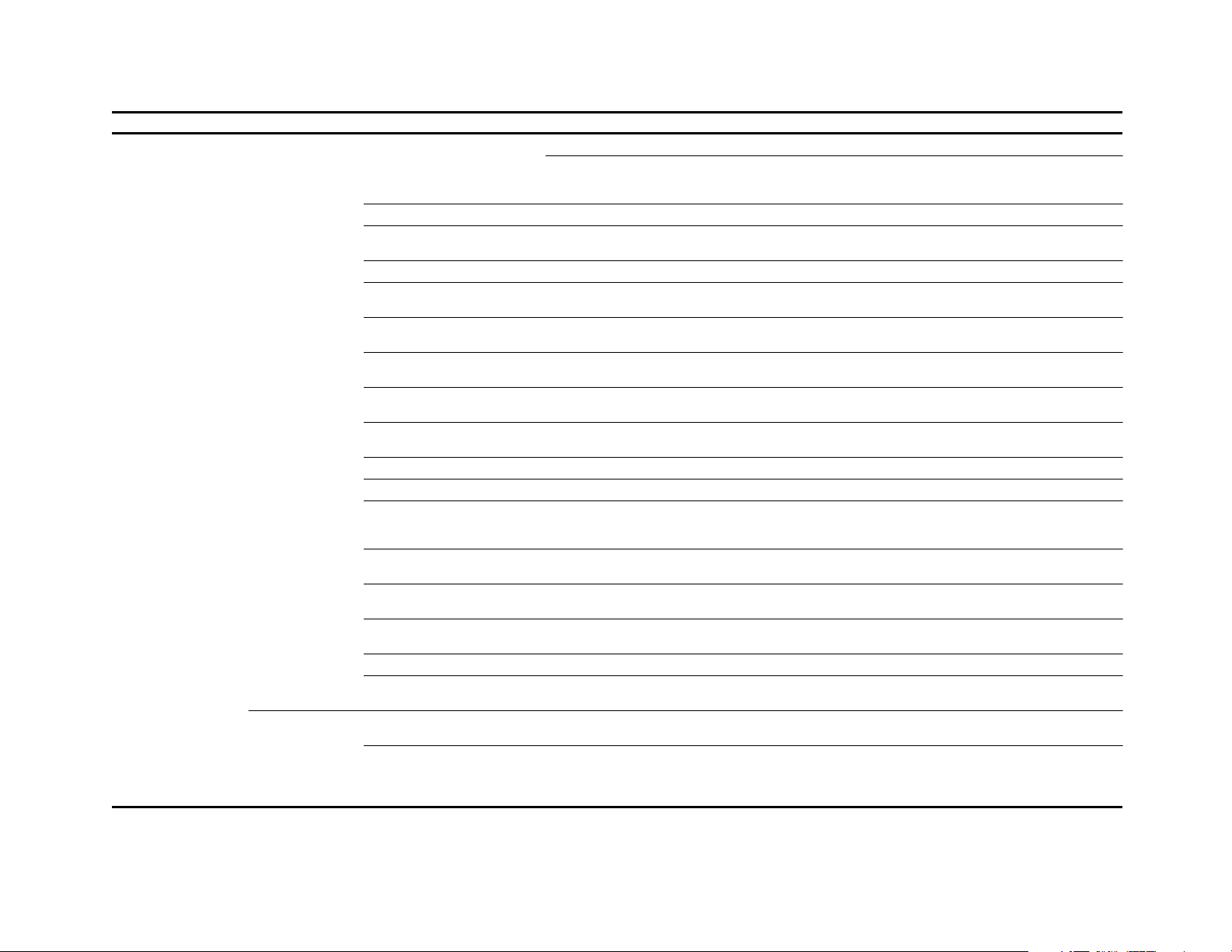
Command Parameters and Variables
SET MODULE
slot
.1 analyzer local_port
bcn.threshold
cable_impedence 100ohm
connector_n_network
crossover disable
fifo_fill_level 7 (bits)
igmp_snooping disable
low_light_warning disable
mac_path primary
mastership_priority
maximum_vbridge
memory model large
module_bypass bypass
phy_automatic_failover disable
phy_selection 1
speed_threshold
system_analyzer disable
slot
.2 arp_resolve_method non_source_route
autopartition_threshold 31_collisions
processor
system_analyzer
none
0
through
150ohm
network
enable
8 (bits)
enable
enable
secondary
1
through
1, 2, 4, 8, 16, 32, 64, 128,
medium
small
insert
enable
2
0
through
enable
source_route
63_collisions
127_collisions
255_collisions
255
10
255
or
bport
256
- 13 -
Page 14

Command Parameters and Variables
SET MODULE
(continued)
slot
.2 (continued) dot5_group disable
early_token_release disable
external_wrap disable
interface disable
internal_wrap disable
locally_administered_address
mac_address_type burned_in
monitor_contention disable
network
rmon_group disable
rmon_host_stats
rmon_mac_layer_stats
rmon_promiscuous_stats
rmon_ring_station_stats
rmon_src_routing_stats
surrogate_group disable
slot.subslot
dlm_mode disable
host_statistics disable
interface disable
interface_wrap
network
per_port_counters_connectors
probe_mode disable
ring_speed 4mbps
enable
enable
enable
enable
standby
enable
standby
address
locally_administered
enable
network
enable
disable
enable
enable
enable
enable
enable
standby
interface
network
connector
enable
16mbps
- 14 -
Page 15

Command Parameters and Variables
SET MODULE
(continued)
SET NETWORK token_ring
SET PORT
slot.port
slot.
2
slot.
all
slot.
port
slot.
all
monitor disable
network
active_connector db9
alert_filter disable
enable
bcn_recovery disable
mismatch_resolution disable
mode backplane
purge_on_insert disable
ring_speed 4mbps
rj45
enable
enable
enable
isolated
enable
16mbps
auto_polarity disable
enable
auto_sense disable
enable
collision alternate
normal
fan_out_mode disable
enable
force_configuration fb_mode
fl_mode
half_step disable
enable
high_power disable
enable
link_integrity disable
enable
low_light_warning disable
enable
- 15 -
Page 16

Command Parameters and Variables
SET PORT (continued)
SET POWER mode fault_tolerant
slot.port
slot.
all
slot.port
module
(maintenance mode)
overheat_auto_power_down mode disable
slot
mode redundant
network
personality sddi
receive_jabber disable
ring_speed 4mbps
speed_detect disable
sqe_test disable
squelch low
static_switch disable
station_type mac_not_present
type master
non_fault_tolerant
slot.subslot
slot
mode disable
non_redundant
remote_diagnostics
non_remote_diagnostics
remote_failure_signaling
shutdown disable
network
tpddi
enable
16mbps
enable
enable
normal
enable
mac_present
slave
powe r_requirements
enable
class
enable
slot.port
enable
1
through
10
- 16 -
Page 17

Command Parameters and Variables
SET PROTOCOLS
SET RMON alarm ethernet
slot
.1 forwarding dsap
rate_limit_threshold
translation default
stat type.interface
threshold even time
falling
event log
history
host
matrix
statistics ethernet
topn_hosts
log_trap
none
trap
interface mm:ss
index
host index
enet
snap
to_defaults
unknown all
0
through
disable
ipx8023
rising threshold event
rising_start
falling_start
any_start
community
in_octets
in_packets
out_bcasts
out_errors
out_mcasts
out_octets
out_packets
type field
65,534
high_priority
normal_priority
none
delta_type
obsolete_type
mm:ss
all
none
pkt_chan_port
port
name
name
enable_rate
_limit
disable_rate
_limit
- 17 -
Page 18

Command Parameters and Variables
SET SCHEDULE
SET SCRIPT
SET SECURITY autolearn
1
through
all
holiday include_date
startup_replay_time since_midnight
weekday include_day
weekend include_day
script number
1
through
20
8
exclude_date
include_date
exclude_day
include_day
mode disable
remove_date
hh:mm
time
remove_date
remove_day
remove_day
delete
insert
name
overwrite
run_on_event
slot.port
slot.
all
mm/dd
holiday
sunday
monday
tuesday
wednesday
thursday
friday
saturday
weekday
weekend
enable
mm/dd
holiday
script 1 through
mm/dd
mm/dd
all
1
through
monday
tuesday
wednesday
thursday
friday
sunday
saturday
1
through
1
through
name
1
through
event number
capture
download
mac_address
mask disable
20
8
15
15
15
address
enable
- 18 -
Page 19
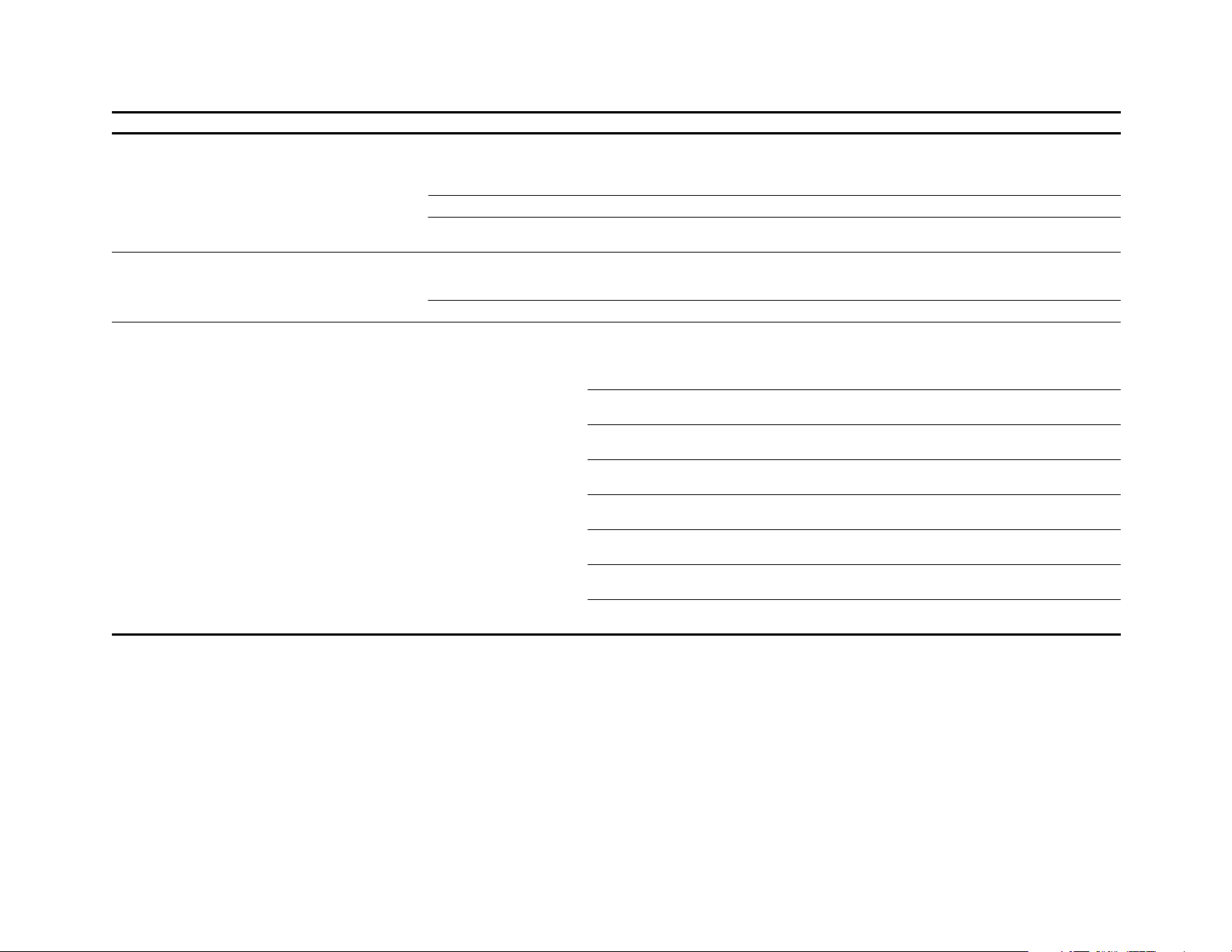
Command Parameters and Variables
SET SECURITY PORT
SET SECURITY_ADVANCED address_table
SET SECURITY_ADVANCED_NETWORK
slot.port
slot.
all
action_on_intrusion disable_and_trap
mac_address
mode disable
intruder_table delete
ethernet_1
ethernet_8
isolated_1
isolated_8
through
through
disable_only
no_action
trap_only
mac address
enable
address
all
autolearning disable
eavesdrop_protection disable
intruder_jamming disable
intruder_port_disabling disable
intruder_reporting disable
mode disable
source_address_checking disable
source_port_checking disable
port
group
delete
enable
enable
enable
enable
enable
enable
enable
enable
slot.port
group
- 19 -
Page 20

Command Parameters and Variables
SET SECURITY_ADVANCED_PORT
SET SONET
SET TERMINAL auxiliary
SET TFTP file_name
SET TR_SURROGATE
console
timeout
server_ip_address
slot.
2 crs_station allow_acc_pri
slot.port
slot.
all
slot
.phy clock_source internal
baud
data_bits 7
hangup disable
mode command_line
parity even
prompt
stop_bits 1
terminal_type
minutes
filename
ip address
crs_status crs_traps disable
autolearn disable
failsafe disable
group_code_a
group_code_b
intruder_checking disable
jamming disable
300, 1200, 2400, 4800, 9600, 19200, or 38400
8
enable
slip
odd
none
prompt
2
type
enb_fun_class
phy_loc
remove_sta
enable
enable
0
through
enable
enable
external
ip address
mac_address
disable
enable
enable
254
- 20 -
Page 21

Command Parameters and Variables
SET TR_SURROGATE
(continued)
slot.
2 rem_status all_flags
auto_abortxmt_error_data
auto_burst_error_data
auto_ac_error_data
auto_framecopy_error_data
auto_frequency_error_data
auto_internal_error_data
auto_line_error_data
auto_lostframes_error_data
auto_rcvrcngst_error_data
auto_token_error_data
crs_traps
forward_frames_traps
noniso_threshold_excd_trap
spreweight_excded_traps
rcvr_congestion_traps
rem_traps
reset
ring_abortxmt_error_data
ring_ac_error_data
ring_burst_error_data
ring_framecopy_error_data
ring_frequency_error_data
ring_internal_error_data
ring_line_error_data
ring_lostframes_error_data
ring_rcvrcngst_error_data
ring_token_error_data
weight_excded_traps
surr_status crs_admin
rem_admin
ring_segment
surr_admin
disable
enable
disable
enable
- 21 -
Page 22
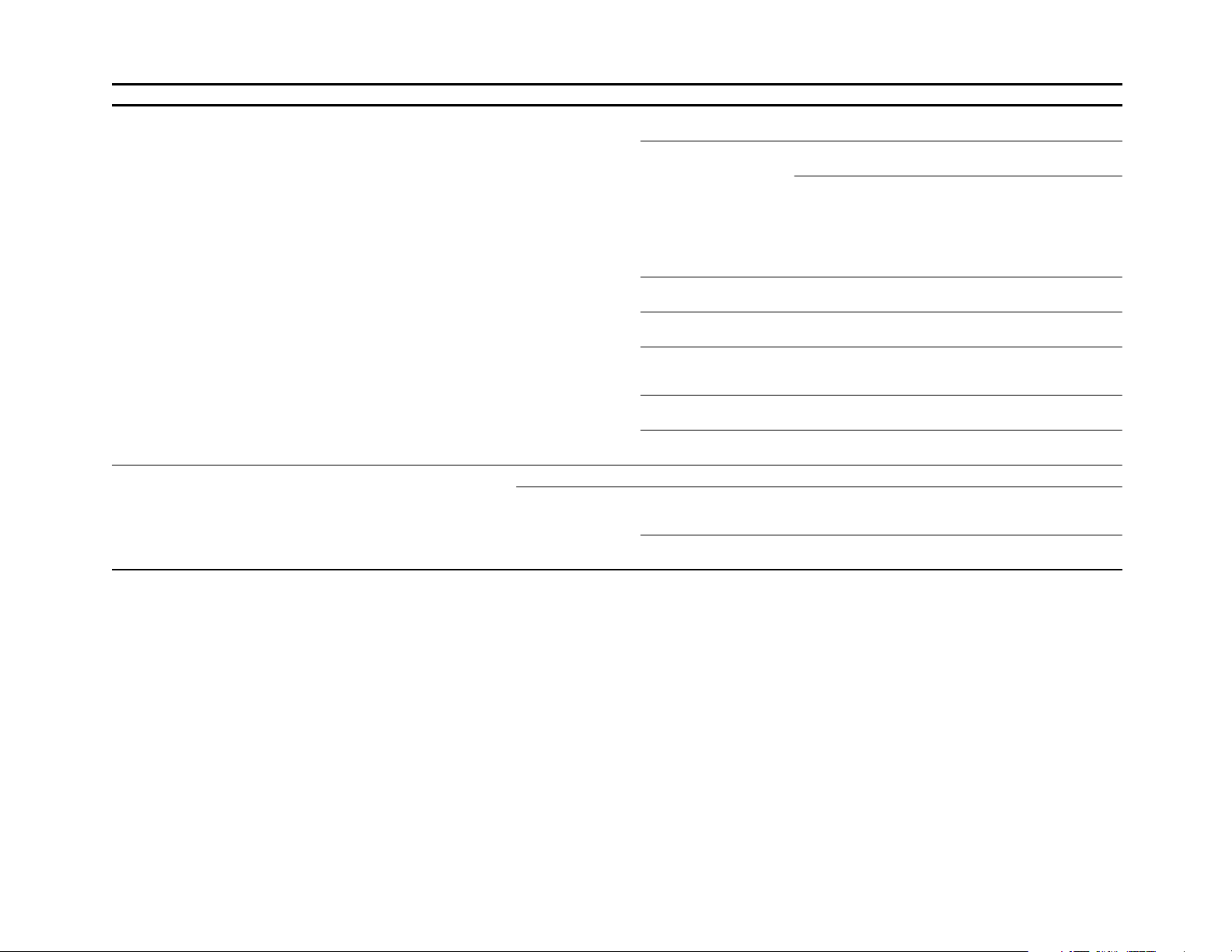
Command Parameters and Variables
SET TRUNK
SET VBRIDGE
slot
1
through
240
aft aging_time
port
ring_in.
ring_out.
all all
port
cable_monitor disable
compatibility_mode (for ONline) disable
external_beacon_recovery exists
mode disable
network
network_map external
static_switch disable
0,
learn
mgmt
or 10 through
1,000,000
enable
enable
CoreBuilder 5000
online
onsemble
8230
8238
8250
8260
non_exists
enable
token_ring_1
isolated_1
isolated
internal
enable
persistence age
source_check disable
through
through
token_ring_10
isolated_10
permanent
noage
enable
- 22 -
Page 23
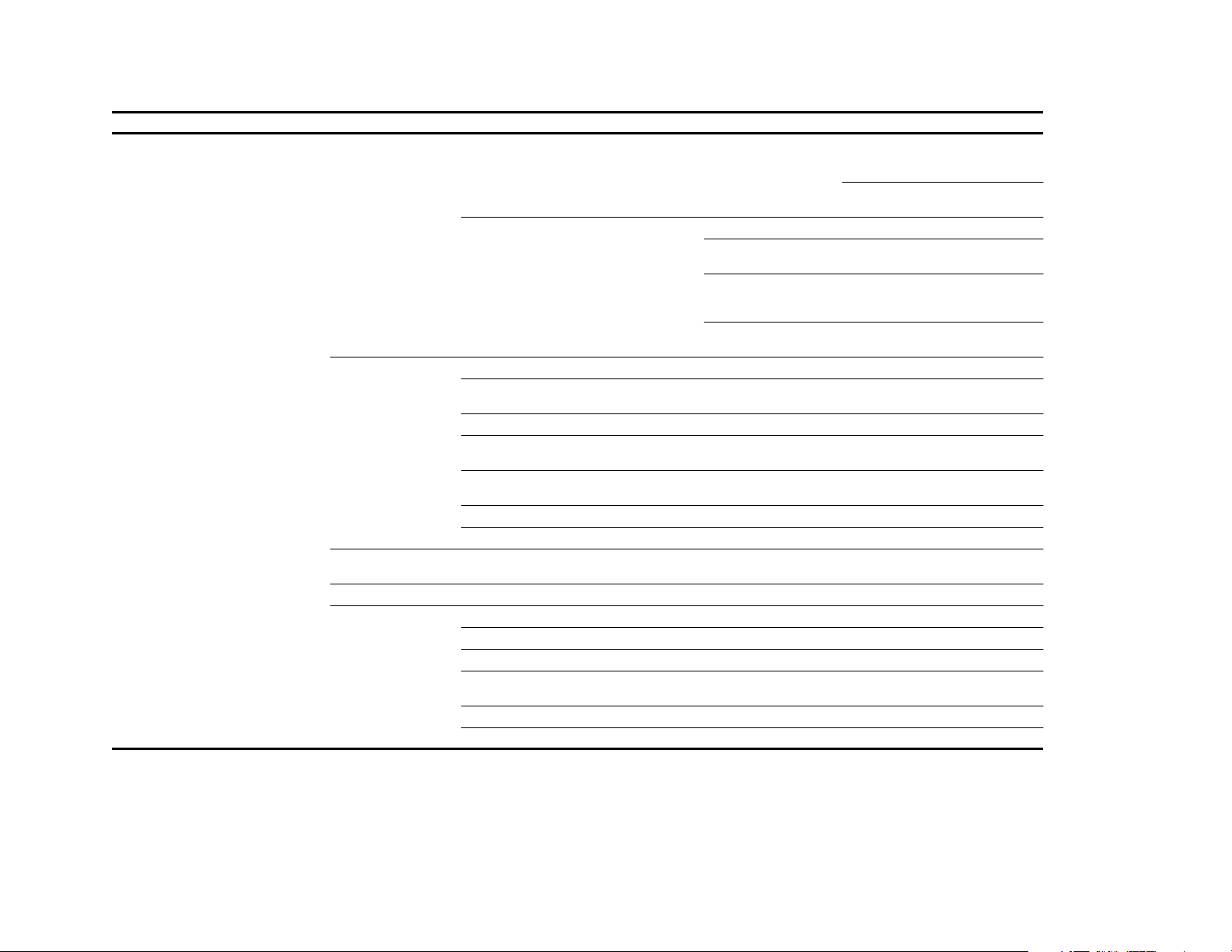
Command Parameters and Variables
SET VBRIDGE
(continued)
1
through
240
aft bridge_port
igmp_snooping group age_time
interface disable
name
stp bridge_forward_delay
slot.port
mac
mode disable
port age_time
query_interval
query_listen_time
query_mode disable
reset_to_default
router_port
enable
name
bridge_hello_time
bridge_max_age
mode disable
priority
reset_to_default
mac address
enable
time
enable
slot.port
11
through
1
through
6
through
enable
0
through
30
9
28
65,535
all
learn
mgmt
bridge_port
filter
flood
persistence age
source_check disable
time
time
persistence age
source_check disable
slot.port
permanent
noage
enable
permanent
noage
enable
- 23 -
Page 24
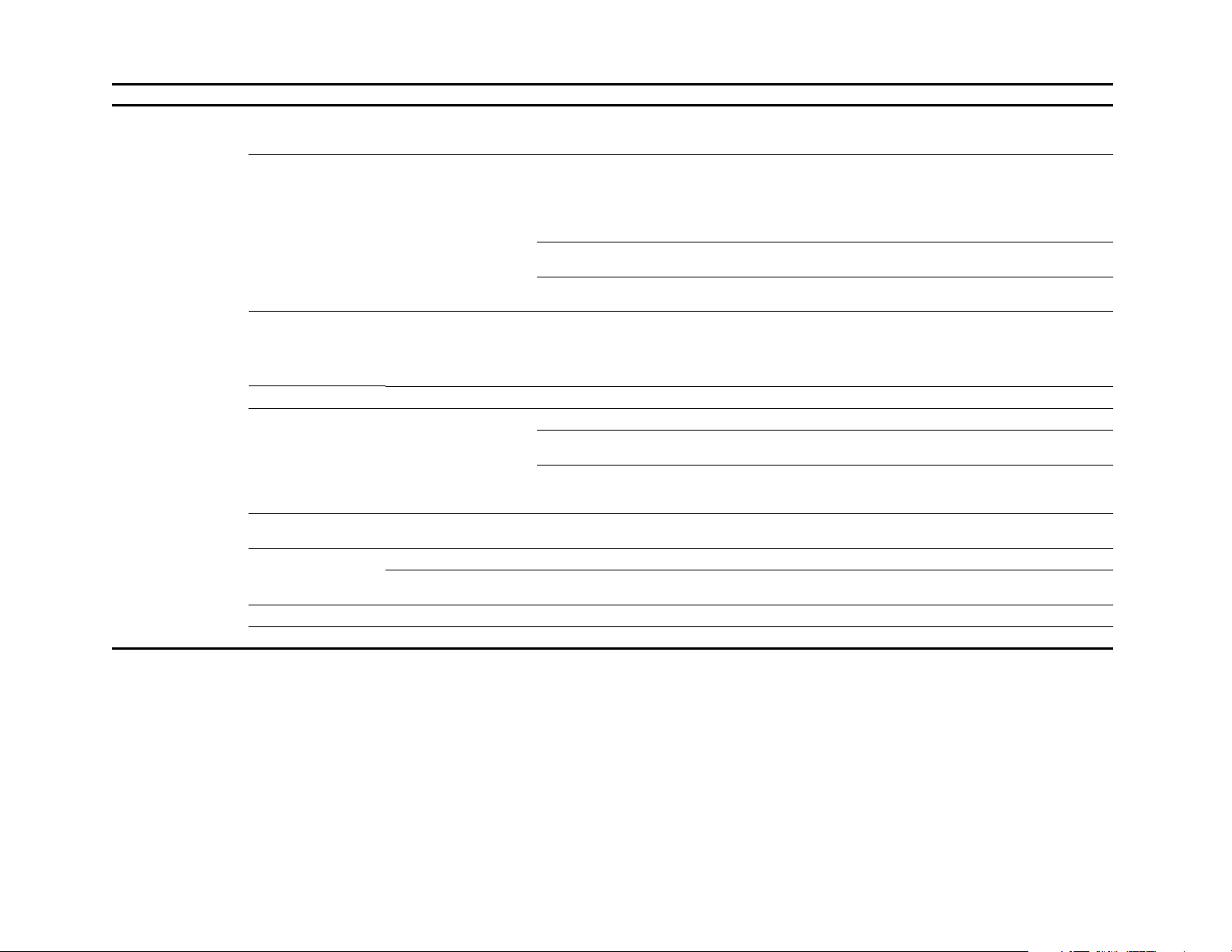
Command Parameters and Variables
SHOW alert bridge_port all
atm
backplane_paths all
bootp
bport_lec
bport_mau
bridge_port all vbridge
clock
community
slot
ethernet
fast_ethernet
fddi
token_ring
slot.port
slot.
all
slot.port.mau
slot.port
slot.
all
slot
slot.port
ilmi_configuration
interface
q93b
qsaal
signal_configuration
statistics
traffic_descriptor all
vcc all
configuration
learp_table all
server_circuit
statistics
status
no_verbose
verbose
no_verbose
verbose
.all
index
vpi_num/vci_num
mac address
1
through
240
- 24 -
Page 25
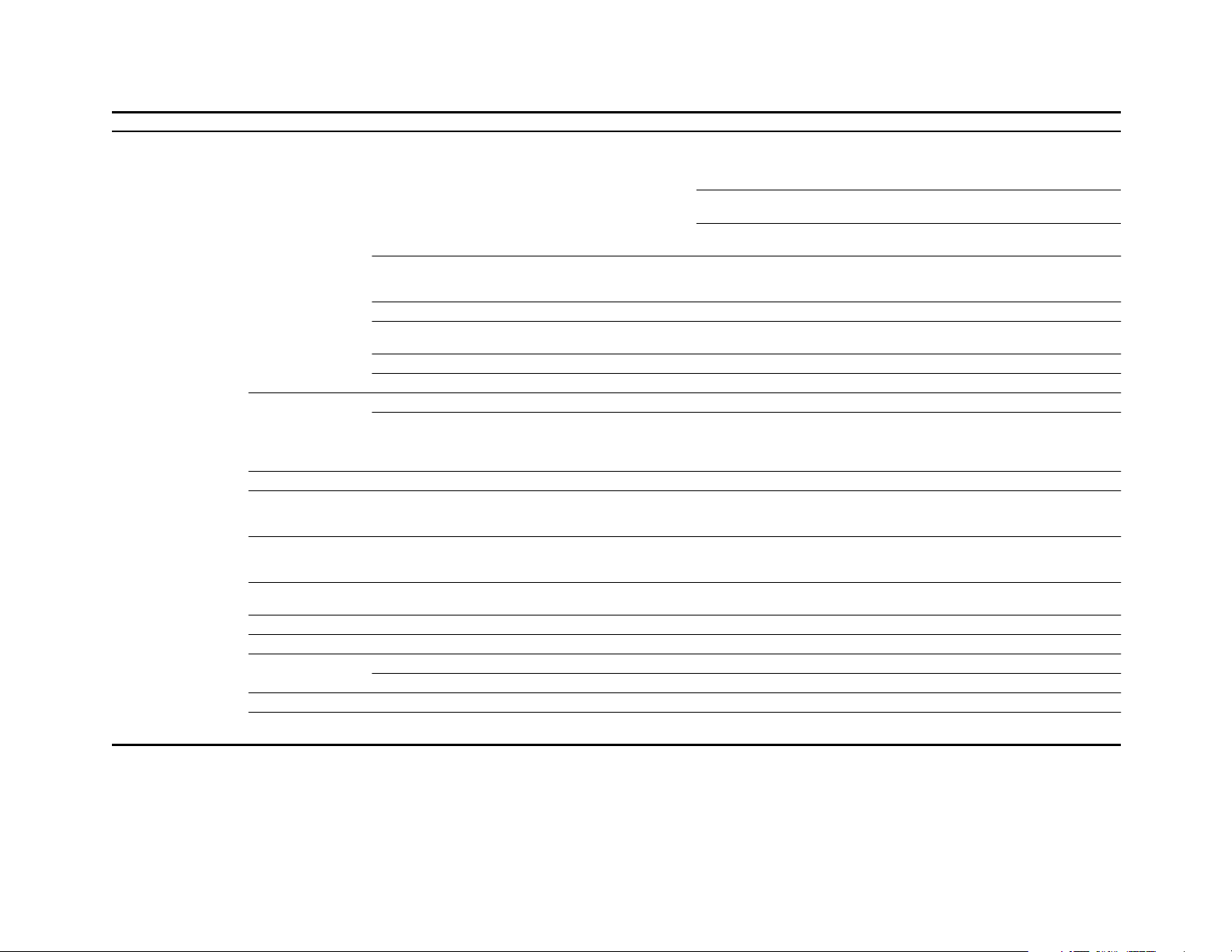
Command Parameters and Variables
SHOW (continued) counter bridge_port
ethernet
fast_ethernet
interface
packet_channel module
repeater
token_ring
vbridge
counter rmon hosts
ring_station
tr_mac_layer
tr_promiscuous
tr_source_routing
device
dlm control
ethernet map port
group all
host
hub
igmp_snooping all
interface
inventory verbose
request_load_status
loaded_image
group1
through
module
no_verbose
group8
slot.port
slot
.all
network
network
token ring
1
through
network
mac_address
address
all
module
mac_address
slot.subslot
256
ethernet
fast_ethernet
igmp_snooping
peak_rates
fddi_mac
fddi_port
interface
100base_x
slot
module
port
all
1 or 2
- 25 -
Page 26

Command Parameters and Variables
SHOW (continued) ip all
log event_log
login
module all
network ethernet
port
power all
protocols
ring_map fddi
roving_analysis_port hub_info
rmon alarm all
arp_cache
election_priority
route_table
trap_log
module
slot.subslot
fast_ethernet_1
fast_ethernet_4
token_ring
slot.port
budget
mode
slot
slot
token_ring
distribution
event control all
history control all
host control all
log data all
.slot
through
.1 forwarding
event_log
verbose
no_verbose
all
no_verbose
verbose
no_verbose
verbose
translation
rate_limit_threshold
logical
mac_address
physical
port
system_analyzer_info
index
network
data
data
address
data all
index
index
index
index
index
index
index
- 26 -
Page 27

Command Parameters and Variables
SHOW (continued) rmon (continued) matrix control all
data
statistics
topn_hosts control all
schedule
script all
security autolearn all
security_advanced address_table port all
sonet
terminal
tftp
1
through
all
holiday
startup_replay_time
weekday
weekend
index
ethernet_map mac_address
intruder_list
port all
intruder_table chronological
network
port all
slot.subslot
20
network
data
event_list
verbose
slot.subslot
network
port
slot.subslot
group all
all
port
ethernet_1
isolated_1
all
slot.subslot
statistics current
status
through
through
ethernet_8
isolated_8
index
index
control all
data
index
index
mac address
ethernet 1
ethernet 8
slot.subslot
group number
interval
through
index
index
all
number
- 27 -
Page 28
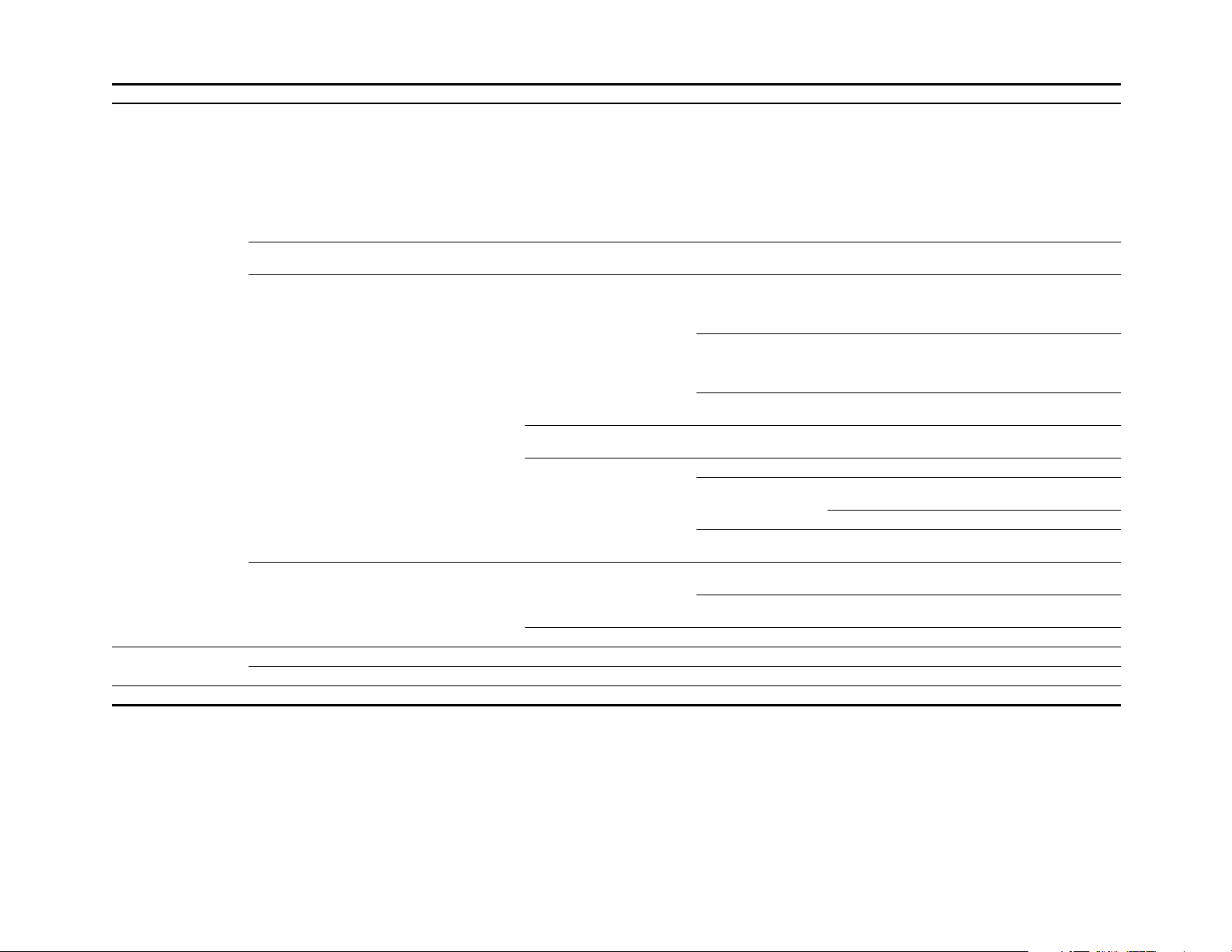
Command Parameters and Variables
SHOW (continued) tr_surrogate
trunk all
vbridge
vbridge
TELNET
UPLOAD in_band device configuration
ip address port
host
slot.2
slot.
1
vbridge
vbridge
crs_station
crs_status
rem_error_mac_frame
rem_isolating
rem_last_beacon
rem_last_soft_error
rem_soft_error
rem_status
rem_threshold_excd
rem_surr_status
trunk
aft mac mac_address all
configuration no_verbose
igmp_snooping bridge_port
igmp_snooping mac all
rem_status
no_verbose
verbose
bridge_port
rate_limited
status
verbose
ip all
mac all
router_ports
status
slot.port
slot
.all
all
slot.port
ip address
ip address
mac address
mac address
learn
mgmt
self
all
learn
mgmt
self
bridge_port
pause
nopause
pause
nopause
slot.port
- 28 -
Page 29

Command Parameters and Variables
SET PROTOCOLS
slot
.1 forwarding dsap
enet
snap
to_defaults
unknown all
rate_limit_threshold
translation default
0
through
disable
ipx8023
type field
65,534
high_priority
normal_priority
none
all
none
pkt_chan_port
port
name
name
enable_rate
_limit
disable_rate
_limit
- 29 -
Page 30

- 30 -
