Games SEGA DREAMCAST SEGA RALLY 2 User Manual
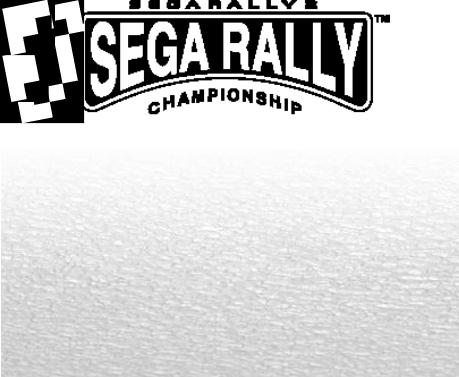
Thank you for purchasing Sega Rally 2. Please note that this software is designed only for use with the Dreamcast console. Be sure to read this instruction manual thoroughly before you start playing.
WHAT’SRALLY? . . . . . . . .2 SAVING FILES . . . . . . . . . .3 CONTROLS . . . . . . . . . . . .4 STARTING UP . . . . . . . . . .6 GAME MODE . . . . . . . . . . .8 OPTIONS . . . . . . . . . . . . . .10 GAME DISPLAY . . . . . . . .11 REPLAY SCREEN . . . . . . .13
SAVE & LOAD GAME . . . .14 RECORDS . . . . . . . . . . . . .14 CAR SETTINGS . . . . . . . . .15 COURSES . . . . . . . . . . . . .16 NAVIGATION . . . . . . . . . . .17 CAR PROFILES . . . . . . . . .18 TECHNIQUES . . . . . . . . . .20
SEGA RALLY NETWORK
RANKING . . . . . . . . .23
1
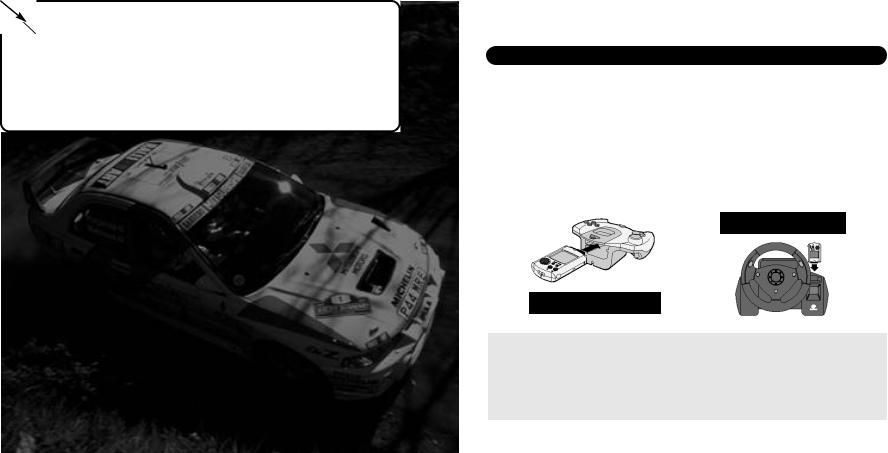
WHAT’S RALLY?
In medieval Europe, soldiers would compete to reach the castle in the quickest time...
here the word rally was born. Rally driving takes place mainly on public roads, offering a vastly different experience to the maintained tracks of Formula 1. Racing at breakneck speed, over various terrain and through all weather conditions, the speed and adrenaline of rally racing has attracted fans from all over the world.
CARS
Production model cars are used as the base for selection.
COURSES
The surface of each course varies from tarmac to dirt and snow. Rally driving requires quicker judgment and a wider range of techniques than circuit racing. Because of this, the world’s best drivers are said to be rally drivers.
CO-DRIVERS
To assist with the navigation of the course each car has a co-driver. Without their support even the most skilled driver would be unable to drive at such high speeds. Navigators have a great responsibility and are regarded as another driver – the co-driver.
SPECIAL STAGES
The shortest parts of rally driving are known as Special Stages (SS). Special Stages are held on closed sections of public road, each car driving at full speed ensuring this is the most exciting part of rally racing. One day of racing is made up over a number of Special Stages – the driver who has the fastest total time at the end of the day wins.
SPECTATORS
Because rallies are held on regular roads the whole course becomes a vantage point for spectators. With no seats or fences, spectators are free to stand where they wish
to watch the rally drivers’quest for glory.
2
SAVING FILES
A memory card [Visual Memory Unit (VMU) sold separately] is required to save this game
After Finishing Play
Select “SAVE&LOAD GAME” from the Mode Select menu and make sure to save your game. It is also possible to save the game at the end of each race from the Result menu. This game does not save automatically, if the power is turned OFF before saving, your game files will be lost.
Continuing Play
Be sure to insert a memory card into the controller before turning ON the Dreamcast (files will automatically be loaded from the VMU). Inserting the memory card after play has commenced could result in files from both the current game and saved files being lost.
DREAMCAST CONTROLLER |
|
RALLY WHEEL |
You may use the VMU with the Rally Wheel as well.
Insert the VMU to Expansion
Socket 1 of the Controller.
3

CONTROLS
▲Sega Rally 2 is a 1 to 2 Player game.
▲Be sure to connect a controller to a Control Port, before turning ON the power.
▲The button configurations can be altered (see Options p.10). The configurations shown on p.4 and p.5 correspond to Type A.
▲It is possible to adjust the analog controls, see Calibration p.10.
Analog Thumb Pad
 : Steering (Analog input)
: Steering (Analog input)
 : Mode Select
: Mode Select
Directional Pad (D-Pad)
 : Steering
: Steering
 : Mode Select
: Mode Select
|
|
|
|
|
|
Trigger |
: Brake |
|
|
||
(Analog input) |
|
|
|||
Trigger |
: Accelerator |
|
|||
(Analog input) |
|
||||
Jump Pack |
|||||
|
|
|
|
||
Memory Card
(Visual Memory Unit – sold separately)
 Button: Shift down
Button: Shift down
 Button: Change viewpoint
Button: Change viewpoint
 Button: Handbrake
Button: Handbrake
(Mode Select: Cancel)
 Button: Shift up (Mode Select: Enter)
Button: Shift up (Mode Select: Enter)
Start Button: Start/Pause
Sega Rally 2 is compatible for use with the Jump Pack (sold separately). Insert the Jump Pack into Expansion Socket 2 of the Dreamcast Controller.
▲Never touch the Analog Thumb Pad, Triggers  /
/ , Steering Wheel or the Levers
, Steering Wheel or the Levers  /
/ while turning the Dreamcast power ON. Doing so may disrupt the controller initialization procedure and result in malfunction.
while turning the Dreamcast power ON. Doing so may disrupt the controller initialization procedure and result in malfunction.
▲If the analog controls have been accidentally moved while turning the power ON, immediately turn the power OFF and ON, making sure not to touch the Dreamcast Controller or Rally Wheel.
4
To return to the title screen at any point during game play, simultaneously press and hold the  ,
,  ,
,  ,
,  and Start Buttons on the Dreamcast Controller or the
and Start Buttons on the Dreamcast Controller or the  ,
,  and Start Buttons on the Rally Wheel.
and Start Buttons on the Rally Wheel.
RALLY WHEEL (Sold separately)
Trigger : Brake |
|
|
|
Trigger : Accelerator |
||
(Analog input) |
|
|
|
(Analog input) |
||
|
– Button: Shift |
|
+ Button: Shift up |
|||
|
down |
|
(Mode Select: ) |
|||
|
(Mode Select: |
) |
|
|
|
|
|
|
|
|
|
|
|
|
|
|
|
|
|
Memory Card |
|
|
|
|
|
(Visual Memory Unit – |
|
Button: Change viewpoint |
|
|
|
|||
(Mode Select: Cancel) |
|
|
|
|
sold separately) |
|
|
|
|
|
|||
|
|
|
|
|
|
Button: Handbrake |
Steering Wheel |
|
|
|
|
(Mode Select: Enter) |
|
(Analog input) |
|
|
|
|
|
Start Button: Start/Pause |
(Mode Select: |
) |
|
|
|
|
|
|
|
|
|
|
|
|
|
|
|
|
|
|
|
▲Use the Rally Wheel for precise handling of the car.
▲The Rally Wheel is not compatible for use with the Jump Pack.
5
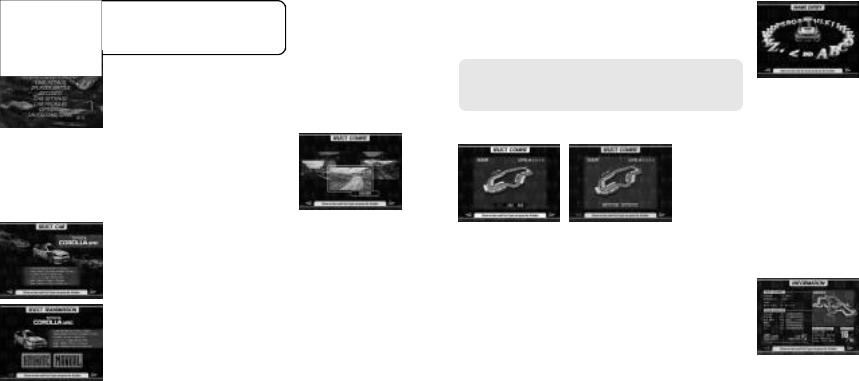
STARTING UP
After turning ON the console, the Dreamcast will first check and download game files from the Visual Memory Unit. Once the title screen appears, press the Start Button to display the Mode Select menu. Use the Analog Thumb Pad/D-Pad to select a mode and press the Start/ Button to enter.
ARCADE........................ |
p.8 |
OPTIONS...................... |
p.10 |
10 YEAR |
|
SAVE&LOAD GAME..... |
p.14 |
CHAMPIONSHIP........ |
p.8 |
RECORDS.................... |
p.14 |
TIME ATTACK................ |
p.8 |
CAR SETTINGS........... |
p.15 |
2PLAYER BATTLE......... |
p.9 |
CAR PROFILES............ |
p.18 |
COURSE SELECT MENU (AP, TA,2P)
Use the Analog Thumb Pad/D-Pad to select a course and press the Start/ Button to enter.
Button to enter.
CAR/TRANSMISSION SELECT MENU (ALL)
Select a car and transmission (manual or automatic) – the number of gears vary, depending on the type of car. Use the Analog Thumb Pad/D-Pad to select and press the Start/ Button to enter.
Button to enter.
In Time Attack mode the Car Settings menu will appear before the Transmission Select menu.
Legend:AP:Practice (Arcade),10YC:10 Year Championship,
TA:Time Attack,2P:2 Player Battle, ALL:All Modes.
6
NAME ENTRY SCREEN (ALL)
Enter your race name (up to seven letters). This name will be displayed on the race screen while playing (except in Time Attack mode).
Analog Thumb Pad/D-Pad: Select letter; Button: Return to the previous screen; / Button: Delete letter; Button: Enter letter; Start Button: Select “END”, enter “END” to confirm entry name.
▲ In Time Attack mode the name entry screen will be displayed at the end of the race.
GAME SELECT MENU (TA,2P)
Select the course (SS = Special Stage) you wish to race on and the number of laps.
Use the Analog Thumb Pad/D-Pad to select and press the Start/ Button to enter. In two player games the slower car boost window will appear after selecting the number of laps.
Button to enter. In two player games the slower car boost window will appear after selecting the number of laps.
▲ On the extra course (SUPER SS) the slower car boost window will not appear.
ROAD INFORMATION SCREEN (10YC)
Displays the course layout and road conditions. Use the
Analog Thumb Pad/D-Pad to select and press the Start/
Button to enter.
START RALLY |
Begin the race |
CAR SETTINGS |
Display Car Settings, see p.15 |
|
7 |
