Zyxel X150N specifcations

802.11n/b/g Wireless
Broadband Router
Model: X150N
User’s Manual
version 1.0
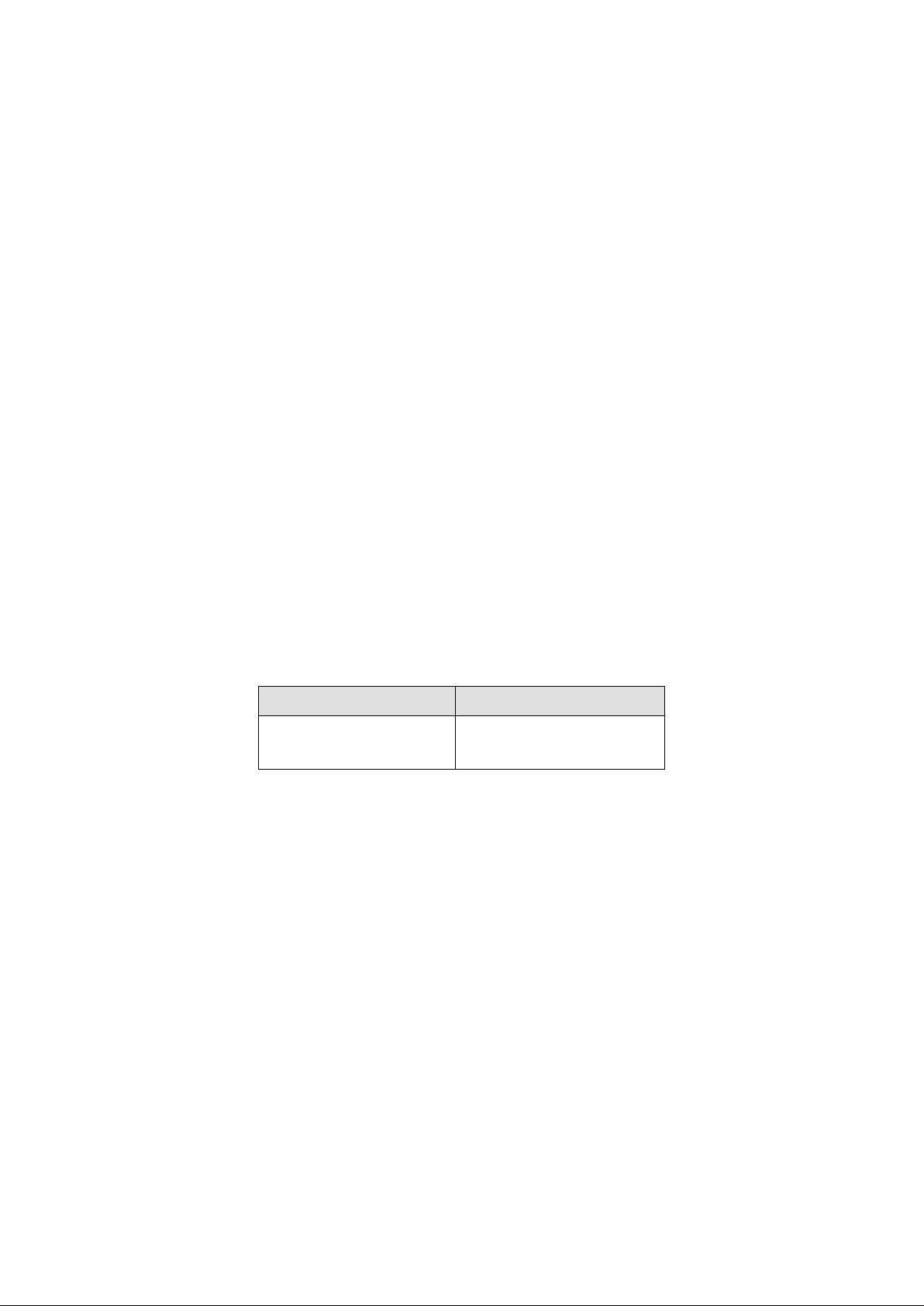
About This User's Guide
Intended Audience
This manual is intended for people who want to configure the NBG-419N using
the Web Configurator. You should have at least a basic knowledge of TCP/IP
networking concepts and topology.
Related Documentation
• Quick Start Guide
The Quick Start Guide is designed to help you get up and running right away. It
contains information on setting up your ne t wor k a nd configuring for Internet
access.
• Supporting Disc
Refer to the included CD for support documents.
• ZyXEL Web Site
Please refer to www.zyxel.com for additional support documentation and
product certifi ca ti ons.
User Guide Feedback
Help us help you. Send all User Guide-related comments, questions or
suggestions for improvement to the following address, or use e-mail instead.
Thank you!
SUPPORT E-MAIL WEB SITE
techwriter@zyxel.com www.zyxel.com

Safety Warnings
• Do NOT use this product near water, for example, in a wet basement or near a
swimming pool.
• Do NOT expose your device to dampn es s , dust or corrosive liquids.
• Do NOT stack things on the device.
• Do NOT install, use, or service this devic e d uring a thunders tor m. There is a
remote risk of electric sh ock from lightning.
• Connect ONLY suitable accessories to the device. Do NOT open the de vice or unit.
Opening or removing cover s c a n expose you to
other risks. ONLY qualified service personnel should
device. Please contact your vendor for further information .
• Make sure to con nect the cables to the corr e c t p orts.
• Place connecting cables carefully so that no one will step on th e m or stumble over
them.
• Always disconnect all cables from this device before servicing or disassembling.
• Use ONLY an appropriate power a da ptor or cord for your device.
• Do NOT use the device if the power a da ptor or c ord is damaged as it might caus e
electrocution.
• If the power adaptor or cord is dama ged, r em ov e it from the power outlet.
• Do NOT attempt to repair the power adaptor or cord. Contac t your local vendor to
order a new one.
• Do not use the device outside, and mak e sure all the connections are indoors.
There is a remote risk of electric shock fr om lightning.
• Do NOT obstruct the d evice ventilation slots, as insufficie nt airflow may ha r m your
device.
• Antenna Warn ing! This device meets ET SI and FCC certification requirements when
using the included antenna(s). Only use the included antenna(s).
If you mount you r de vice on the wall, please ma ke sure there will be no da ma ge to
electrical wires, gas or water pipes.
• Connect the power adaptor or cord to the right supply voltage (for example 110V
in North America or 23 0VAC in Europe
• Do NOT allow anything to rest on the power adaptor or cord and do N OT place the
product where anyon e c an walk on the power adaptor or cord.
•
Make sure the cable system is grounded so as to provide some protection against
power surge.
dangerous high voltage points or
service or disassemble this
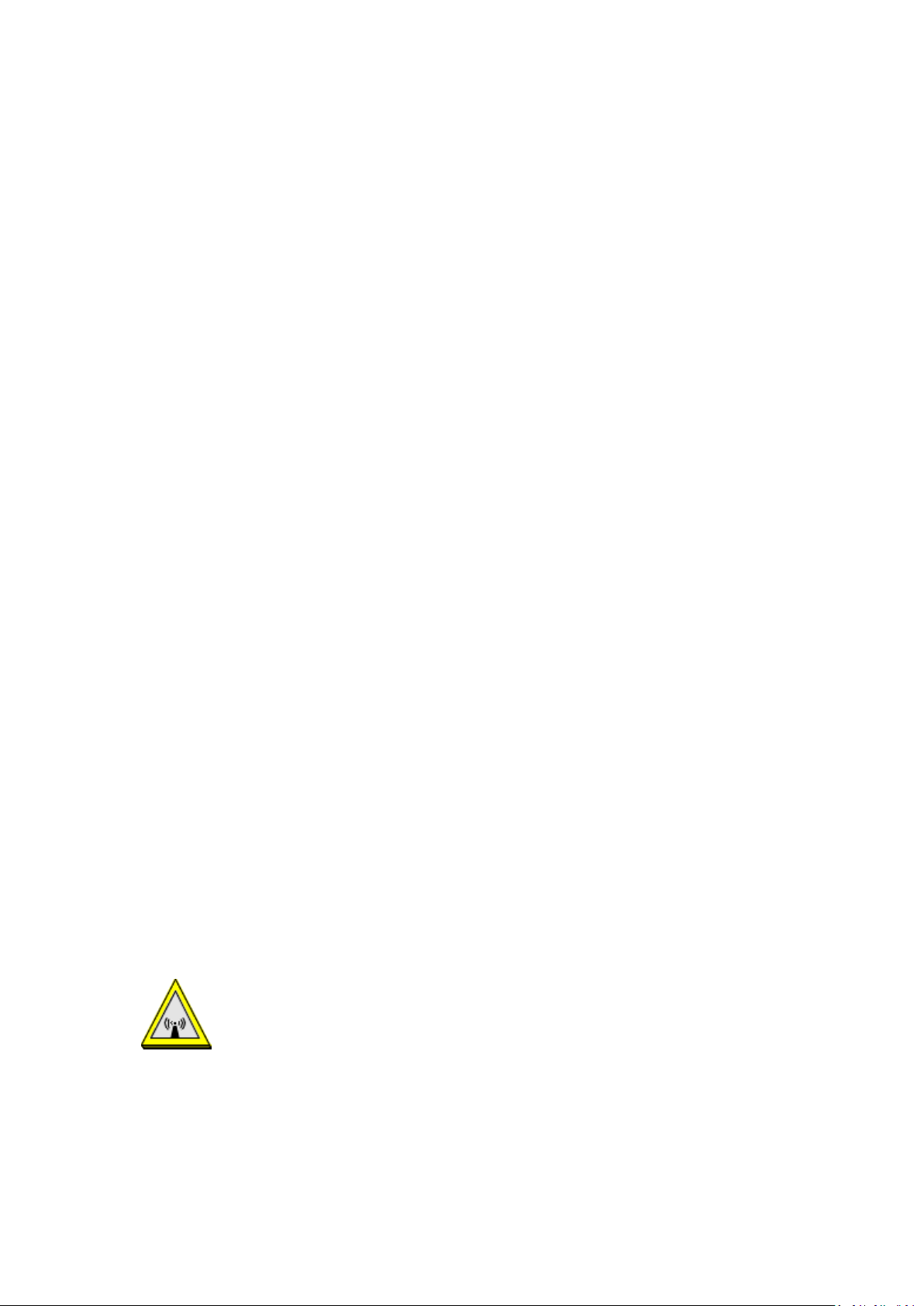
Federal Communicati o n Co m mission
Interference Stat ement
This equipment has been tested and found to comply with the l imi ts for a Cl a ss B digital
device, pursuant to Part 15 of the FCC Rules. These limits are designed to provide
reasonable protection against harmful interference in a residential installation. This
equipment generates uses and can radiate radio frequency energy and, if not installed
and used in accordance with the instructions, may cause harmful interference to radio
communications.
However, there is no guarantee that interference will not occur in a particular
installation. If this equipment does cause harmful interference to radio or television
reception, which can be determined by turning the equipment off and on, the user is
encouraged to try to correct the interference by one or more of the fo llowin g measu res :
Reorient or relocate the receiving antenna.
Increase the separation between the e quip ment an d rece iver .
Connect the equipment into an outle t on a ci rcui t di fferent from that to which the
receiver is needed.
Consult the dealer or an e xperience d r adi o/TV technician for help.
Warning: Changes or modifica tions to thi s u ni t n ot express ly approved by the party
responsible for compliance could v oid the u ser au t hority t o o perate the e qui pmen t.
This device complies with Part 15 of the FCC Rules. Operation is subject to the following tw o
conditions: (1) this device may not cause harmful interference, and (2) this device must
accept any interference received, including interference that may cause undesired operation.
The user’s manual or instruction manual for an intenti onal or unintentional radiator shall
caution the user that changes or modifications not expressly approved by the party
responsible for compliance could void the user’s auth ority to operate the equipment.
FCC Radiation Exposure Statement
• The transmitter must not be co-located or operating in conjunction with any other
antenna or transmitter.

• IEEE 802.11b or 802.11g operation of this product in the United States of America is
firmware limited to channel 1 through 11.
• To comply with FCC RF exposure compliance requirements, a separation distance of
at least 20 cm must be maintained between the antenna of this device and all
persons.
Industry Canada Statement
This Class B digital apparatus complies with Canadian ICES-003.
This device complies with RSS-210 of the Industry Canada Rules. Operation is subject to the
following to two conditions.
This device may not cause interference and
This device must accept any interference, including interference that may cause undesired
operation of the device.
IMPORTANT NOTE:
IC Radiation Exposure Statement
This equipment complies with IC radiation exposure limits set forth for an uncontrolled
environment. This equipment should be installed and operated with minimum distance 20
cm between the radiating device and your body.
