Page 1
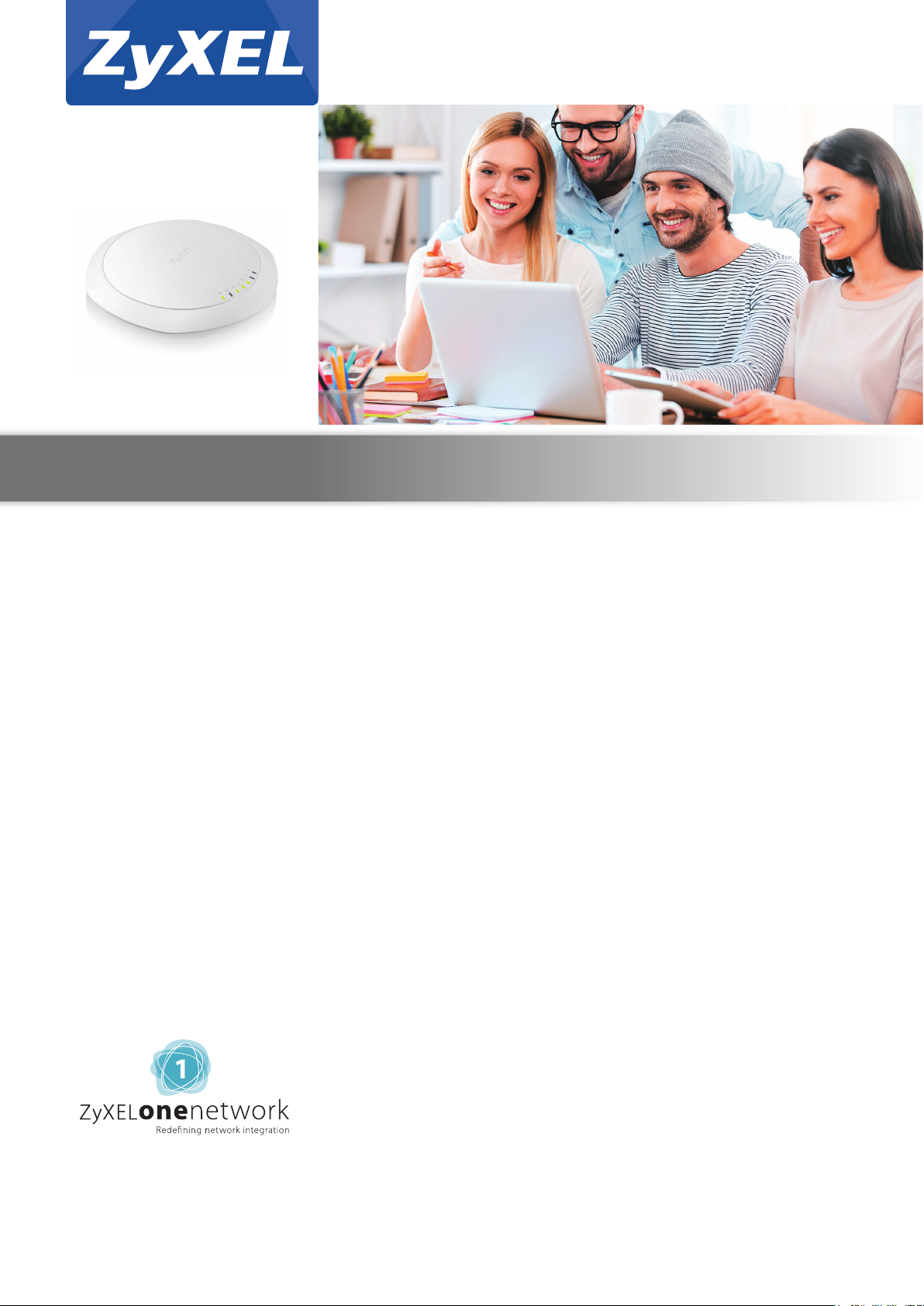
Ultra-fast, Ultra-slim 802.11ac Wi-Fi Access Point Featuring
Innovative Dual-Optimized Antenna Technology
• Enterprise class 3x3 802.11ac
AP supports combined data
rates of up to 1.75 Gbps
• “Dual-optimized antenna”
allows pattern optimization
adapting to wall- or ceilingmount installations
• Dynamic Channel Selection,
Load Balancing and Smart
Client Steering ensure optimal
wireless experience
• Stylish, ultra-slim ID design
as the 32 mm height blends
perfectly into modern interior
decorations
• APFlexTM and ZyXEL One
Network utilities make
deployment simple and fast
To Wi-Fi users, it is not uncommon to have bad experience on Wi-Fi
performance, and antenna design plays an important role while evaluating
wireless performance. Today, most access points on the market are designed
with single static radiation pattern, typically for ceiling-mount. When an
AP with ceiling-mount pattern is installed in wall-mount scenario, its signal
coverage does not t for wall-mount deployment. Adapting an AP with
external antenna may be the alternative option, however, external antenna
installation requires know-how for antenna selection, and would look
awkward for interior decoration. A exibly installed Wi-Fi AP with optimal
performance and stylish outlook is a prerequisite today, but a satisfactory
solution has been missing for a long time.
ZyXEL’s WAC6103D-I is a high performance 3-stream 802.11ac Wi-Fi AP
featuring ultra-fast speeds of up to 1.75 Gbps with ground-breaking “dualoptimized” antenna design. Via the innovative adjustable antenna setting, the
WAC6103D-I provides the best signal coverage tting for either ceiling-mount
or wall-mount deployments. Even better, the stylish, ultra-slim industrial
design perfectly blends into modern decorations. Choose WAC6103D-I for
constant, no-compromise Wi-Fi performance.
Benets
Superior Gigabit Wi-Fi performance with innovative “Dualoptimized” antenna
Ceiling-mount installation is the most common type of wireless deployments, and
it is not surprising that most APs on the market are designed with single static
radiation pattern for ceiling-mount installations. In wall-mount scenarios, the
ceiling-mount radiation pattern would create interference with devices on upper
and lower oors, meanwhile it delivers short-range signal for wireless clients at
the AP front. Choosing an AP with external antenna may be the alternative option
for wall-mount installation. However, the installation usually requires professional
knowledge for antenna accessory selection and signal coverage ne-tune.
WAC6103D-I
802.11ac Dual Radio
Dual-optimized Antenna
3x3 Access Point
Page 2

WAC6103D-I
802.11ac Dual Radio Dual-optimized Antenna 3x3 Access Point
Designed with the innovative “Dual-optimized” antenna, the WAC6103D-I adapts to both wall- and ceiling-mount
installations. To boost Wi-Fi speed of your network, WAC6103D-I is denitely an excellent choice.
Ultra-slim, stylish outlook aesthetics blends into environments
The WAC6103D-I inherits the stylish honeycomb product design of ZyXEL WAC6500 Series; its low-prole white blends
perfectly into all kinds of decorations in many buildings with extraordinary modern tastes. The compact and elegant
aesthetics makes WAC6103D-I exible for dierent decors – no matter to be outstanding or just invisible.
Streamlined deployment tools save valuable time
WAC6103D-I features APFlexTM to simplify managed/standalone AP mode conguration and to be integrated into the
network environment automatically, which eliminates the need for pre-install preparation. Also, the ZWO (ZyXEL Wireless
Optimizer) Utility allows IT managers to perform AP planning, coverage detection and wireless health management
centrally. ZWO’s user-friendly presentation saves time and facilitates quick response to the network problems.
ZyXEL One Network experience
Aiming for relieving our customers from repetitive operations of deploying and managing a network, ZyXEL One Network
is designed to simplify the conguration, management, and troubleshooting, allowing our customers to focus on the
business priorities. ZyXEL One Network presents an easy-to-use tool, ZyXEL One Network Utility (ZON Utility), to realize
speed network setup. ZyXEL Smart Connect allows ZyXEL networking equipment to be aware and recognize each other
and further facilitating the network maintenance via one-click remote functions such as factory reset or power cycling.
ZyXEL One Network redenes the network integration across multiple networking products from switch to Wi-Fi AP and to
Gateway.
Optimized wireless experience with advanced feature settings
WAC6103D-I ensures to deliver optimized wireless experience for users with a range of wireless features such as Dynamic
Channel Selection (DCS), Load Balancing, and Smart Client Steering etc. Dynamic Channel Selection (DCS) avoids the
interference of co-channel and overlapping channel at initialization. Load Balancing enables administrators to set limits
on the number of clients associated with each AP. Furthermore, Smart Client steering features with Band Select, Signal
Threshold and Band Balancing for stable and reliable wireless connection. Band Select and Signal Threshold monitor the
capabilities of each wireless client and steer them to the less congested band and better signal AP. Band Balancing detects
dual-radio clients and distributes clients across 2.4 GHz and 5 GHz bands on AP. With these technologies, the WAC6103D-I
delivers smooth, consistent and uninterrupted wireless access experience.
2
Page 3

Feature Highlights
WAC6103D-I
802.11ac Dual Radio Dual-optimized Antenna 3x3 Access Point
Dual-optimized antenna
ZyXEL’s innovative “Dual-optimized”
antenna design is a ground-breaking
technology for both wall- and ceilingmount installations. Instant antenna
adjustment either by a hardware switch or
software conguration, the signal pattern
adjustment is completed in seconds
without skillful experience for antenna
accessory selection and installation. The
WAC6103D-I embedded with a “Dualoptimized” antenna is able to deliver truly
optimal Wi-Fi performance in a range of
installation scenarios.
ZyXEL Wireless Optimizer
ZyXEL Wireless Optimizer (ZWO) provides a
powerful tool for centralized management
covering initial planning, adjustment during
deployment and after-sale maintenance
of an AP network. Architects can simulate
AP deployment on a map displaying the
number of APs needed. During deployment,
ZWO will also map actual signal coverage
for architects to adjust their AP locations
or congurations. After-sale, network
administrators can access key performance
details from ZWO, including channel in use,
transmit retry rate and frame error rate, as
well as the devices on the environment
map. ZWO’s user-friendly presentation saves
time and facilitates quick response to the
network problems.
ZyXEL APFlex
ZyXEL APFlexTM includes Zero-touch
AP mode changing and Automatic IP
conguration functions. The Zero-touch
AP mode setting detects if there is an
existing ZyXEL controller and to choose
stand-alone or managed mode accordingly.
The Automatic IP conguration removes
manual conguration and allows the AP
to set itself to xed or dynamic IP address
automatically. With these two intelligent
features, IT administrators can skip the two
critical settings that had to be handled
manually on legacy products and focus to
more critical conguration tasks instead.
TM
WPA2 Enterprise Certied
ZyXEL WAC6103D-I has been certied
with industrial strength WPA2 enterprise
protection and supports a wide range of
Extensible Authentication Protocol (EAP)
types. It can be seamlessly integrated with
deployed corporate RADIUS servers.
Wireless Layer-2 Isolation
The Layer-2 isolation protects private
networks among client users, allowing
users to access their shared devices without
entering the rest of a private network for
enhanced security. In addition, the intraBSS blocking prevents dierent WiFi clients
associated with the same AP from seeing
each other and each other’s data.
ZyXEL One Network Utility
To streamline the management process,
the WAC6103D-I comes with the ZyXEL
One Network (ZON) utility, allowing
administrators to assign IP addresses to
multiple APs through just one platform.
Administrators can avoid the hassle logging
into each AP to change the default IP
addresses before physical installation.
3
Page 4

WAC6103D-I
Dual-optimized (Side View)
Traditional (Side View)
Pattern for wall-mount
(H-plane, side view)
Pattern for wall-mount
(H-plane, side view)
Dual-optimized (Side View)
Pattern for wall-mount
(H-plane, side view)
Dual-optimized (Top View)
Traditional (Top View)
Pattern for wall-mount
(E-plane, top view)
Pattern for wall-mount
(E-plane, top view)
Dual-optimized (Top View)
Pattern for wall-mount
(E-plane, top view)
802.11ac Dual Radio Dual-optimized Antenna 3x3 Access Point
ZyMesh
Wireless Mesh is an array of access points
automatically forming dynamic wireless
links. Built on this foundation of mesh
networking, ZyMesh is ZyXEL’s proprietary
protocol for creating wireless mesh links for
easy conguration, optimized management
and enhanced reliability.
ZyXEL AP Congurator
While deploying a number of APs, repetitive
conguration of each unit takes time
and eort. ZyXEL AP Congurator (ZAC)
builds templates that allow users to copy
one prole to several APs, allowing batch
rmware upgrades and prole backups
in three easy steps to signicantly reduce
conguration time and eort.
Dual-optimized Antenna
The unprecedented Dual-optimized Antenna is an adjustable internal antenna with “just t” pattern options optimized
for wall- or ceiling-mount that the installation technician can instantly change the antenna pattern simply via the physical
antenna switch without booting the device. If needed, administrators can base on their know-how to perform granular
signal optimization per oor plan via software conguration remotely. With the exibility, the WAC6103D-I can t for wallmount or ceiling-mount deployment without the hassles of antenna accessory selection and signal coverage adjustment.
Traditional (Side View)
Pattern for wall-mount (H-plane, side view)
Dual-optimized (Side View)
Pattern for wall-mount (H-plane, side view)
Interference
Interference
Traditional (Top View)
Pattern for wall-mount (E-plane, top view)
Dual-optimized (Top View)
Pattern for wall-mount (E-plane, top view)
4
Page 5

Robust Hardware
WAC6103D-I
802.11ac Dual Radio Dual-optimized Antenna 3x3 Access Point
Fine art of RF design
Noises between RF circuits
usually impact performance,
and it’s a critical EMI challenge
too. The WAC6103D-I isolates RF
circuits by solid shielding frames.
Thus, electromagnetic interference (EMI) is mitigated
while RF performance is enhanced as well.
Application Diagram
Solid capacitor for longevity
All-solid capacitor design provides
up to 6 times lifespan than
electrolytic capacitors. No more
exploding capacitors that fail the AP,
so better stability and reliability can
be expected.
5
Page 6

WAC6103D-I
802.11ac Dual Radio Dual-optimized Antenna 3x3 Access Point
Speci cations
Model WAC6103D-I
Product name 802.11ac Dual Radio Dual-optimized Antenna 3x3 Access Point
Main Design
Wireless frequency 2.4 and 5 GHz
Radio 2
RF Specifications
2.4 GHz (IEEE 802.11 b/g/n)
• USA (FCC): 2.412 to 2.462 GHz
Frequency band
802.11n/ac premium features
FCC 11b/g 27
Conducted
typical
transmit
output
power
(dBm)
Antenna system Dual-optimized internal antenna
Antenna gain
Support data rate
Receive sensitivity Min. Rx sensitivity to -102 dBm
Interfaces
Number of 10/100/1000M LAN 2 x switch ports
Console port 4-Pin serial
PoE Yes
PoE power draw 12.48 W (802.3at PoE)*
WLAN Features
WLAN maximum throughput Up to 900 Mbps
Mesh AP (By License) Yes
Mesh AP for multiple SSID with
VLAN (through tunnel mode)
Wireless Security
WEP Yes
WPA/WPA2-PSK Yes
WPA/WPA2-Enterprise Yes
WMM Yes
* Max. power draw is 12.48 W. In extreme cases, the inrush current is greater than 802.3af limit, thus 802.3at PoE is required.
FCC 11g/n 26
FCC 11a 27
FCC 11n/a (ac) 27
EU 11b/g 18
EU 11g/n 18
EU 11a 22
EU 11n/a (ac) 24
• Europe (ETSI): 2.412 to 2.472 GHz
• Taiwan (TW): 2.412 to 2.462 GHz
• 3x3 Multiple-Input Multiple-Output (MIMO) with three spatial streams
• Maximal Ratio Combining (MRC)
• 20-, 40- and 80-MHz channels
• Packet aggregation: A-MPDU (Tx/Rx), A-MSDU (Tx/Rx)
• Cyclic Delay diversity (CSD) support
• Maximum Likelihood Demodulation (MLD) support
• Low Density Parity Check (LDPC) support
• Ceiling: 2.4 GHz 3 dBi; 5 GHz 4 dBi
• Wall: 2.4 GHz 4 dBi; 5 GHz 5 dBi
• 802.11a/g: 6, 9, 12, 18, 24, 36, 48 and 54 Mbps
• 802.11b: 1, 2, 5.5 and 11 Mbps
• 802.11n: up to 450 Mbps in MCS23 (40 MHz)
• 802.11ac: up to 1300 Mbps in MCS9 (80 MHz)
6
5 GHz (IEEE 802.11 a/n/ac)
• USA (FCC): 5.15 to 5.25 GHz; 5.725 to
5.850 GHz
• European (ETSI): 5.15 to 5.35 GHz;
5.470 to 5.725 GHz
• Taiwan (TW): 5.15 to 5.25 GHz; 5.725
to 5.850 GHz
Yes
Page 7

WAC6103D-I
802.11ac Dual Radio Dual-optimized Antenna 3x3 Access Point
Model WAC6103D-I
Wireless Security
WLAN access control list Yes
EAP types EAP-TLS, EAP-TTLS, EAP-PEAP, EAP-FAST, EAP-AKA and EAP-SIM
IEEE 802.1X Yes
Number of SSID 16
Web authentication* Yes
MAC filtering Yes
Layer-2 isolation Yes
RADIUS authentication Yes
Microsoft AD authentication* Yes
LDAP authentication* Yes
MAC authentication* Yes
Rogue AP detection Yes
Rogue AP containment Yes
Network
IPv6 host Yes
VLANs Yes
DHCP client Yes
QoS (PG)
WMM Yes
WMM power save Yes
DiffServ marking Yes
Management
• Discovery of ZyXEL switches, APs and gateways
• Centralized and batch configurations
ZON Utility
■
IP configuration
■
Device reboot
■
Firmware upgrad
■
IP renew
■
Device locating
■
Password configuration ■ One-click quick
■
Device factory reset
■
Web GUI access
association with ZyXEL
AP Configurator (ZAC)
Smart Connect
• Neighbor device discovery
• One-click remote management access to the neighboring ZyXEL devices
• Batch AP configuration
ZyXEL AP Configurator
• Batch AP firmware upgrade
• Batch AP profile backup
• Wi-Fi AP planning
ZyXEL Wireless Optimizer
• Wi-Fi coverage detection
• Wireless health management
Standalone AP mode Yes
Managed AP mode Yes
CLI Yes
Web UI Yes
SNMP v2c/v3
Others
Plenum rating Yes
Input power 802.3at PoE only (No DC jack)
MTBF (hr) 1,005,235
* Supports when working with ZyXEL NXC controller
7
Page 8

WAC6103D-I
802.11ac Dual Radio Dual-optimized Antenna 3x3 Access Point
Model WAC6103D-I
Standard Compliance
• IEEE 802.3
• IEEE 802.3u
Ethernet
PoE IEEE 802.3at
• 802.11b: DBPSK, DQPSK, CCK
• 802.11g: BPSK, QPSK, 16-QAM, 64-QAM
WLAN
• 802.11a: BPSK, QPSK, 16-QAM, 64-QAM
• 802.11n: BPSK, QPSK, 16-QAM, 64-QAM
• 802.11ac: BPSK, QPSK, 64-QAM, 256-QAM
Certifications
Radio FCC part 15C, FCC part 15E, ETSI EN 300 328, EN 301 893, LP0002
EMC
FCC part 15B, EN 301 489-1, EN 301 489-17, EN55022,
EN55024, EN61000-3-2/-3, EN60601-1-2, BSMI CNS13438
Safety EN 60950-1, IEC 60950-1, BSMI CNS14336-1
Physical Specifications
Item
Packing
Dimensions (WxDxH)(mm/in.) 203.9 x 191.7 x 34.7/8.03 x 7.55 x 1.37
Weight (g/lb.) 445/0.98
Dimensions (WxDxH)(mm/in.) 235 x 246 x 60/9.25 x 9.69 x 2.36
Weight (g/lb.) 938/2.07
Included accessories Wall/ceiling mount plate
Environmental Specifications
Operating
Storage
Temperature 0°C to 50°C/32°F to 122°F
Humidity 10% to 90% (non-condensing)
Temperature -40°C to 70°C/-40°F to 158°F
Humidity 10% to 90% (non-condensing)
• IEEE 802.11ab
• IEEE 802.3au
• IEEE 802.3az
• IEEE 802.3at
Optional Accessories
Power Module
Model Description
PoE12-HP 802.3af/at PoE Injector
F o r m or e p r o d u ct i n fo r m a t io n, v i si t u s o n t h e we b a t w w w. Zy X E L .c om
Copyright © 2016 ZyXEL Communications Corp. All rights reserved. ZyXEL, ZyXEL logoare registered trademarks of
ZyXEL Communications Corp. All other brands, product names, or trademarks mentioned are the property of their
respective owners. All speci cations are subject to change without notice.
5-100-00716008 03/16
