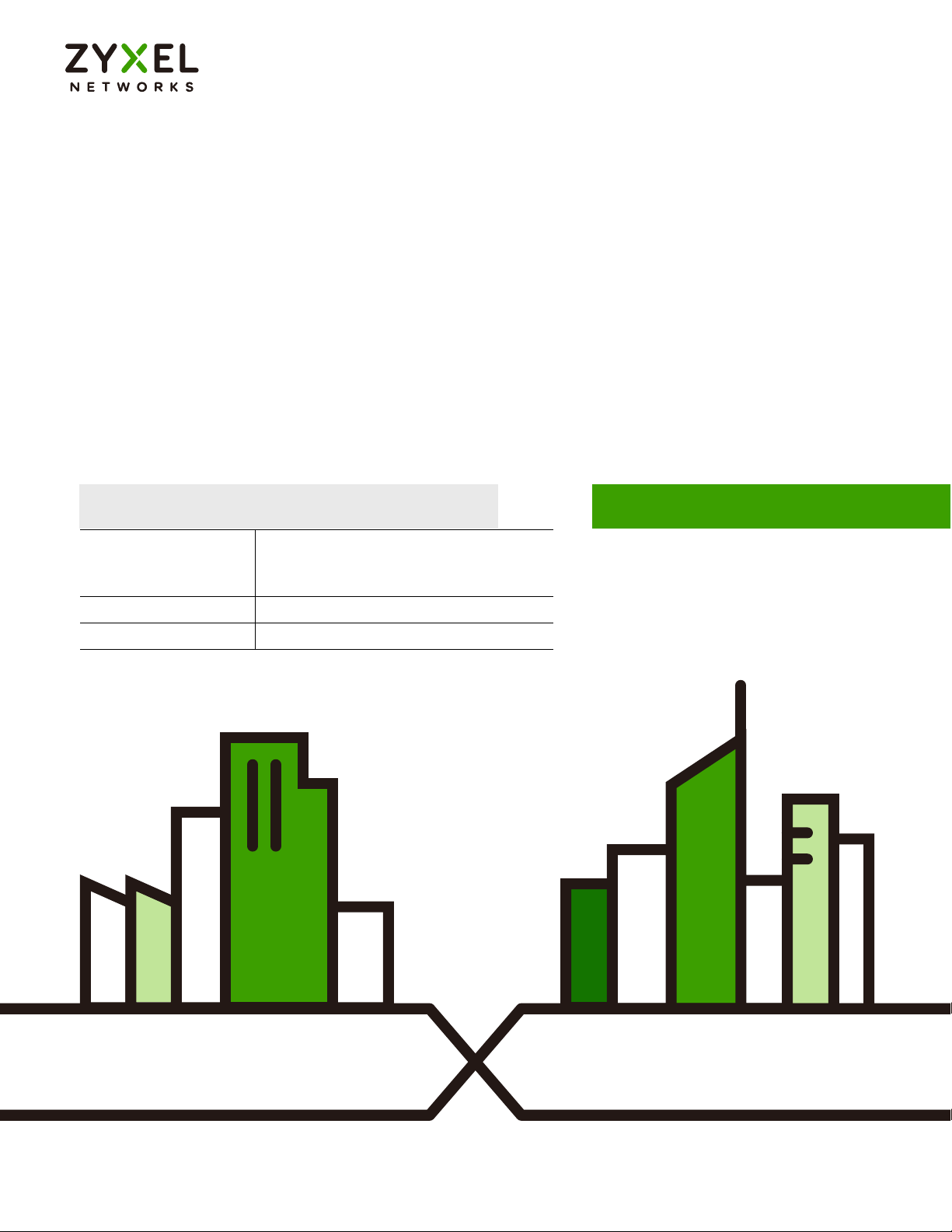
Default Login Details
User’s Guide
ZyWALL VPN Series
Login IP Address https://myrouter.local
or
https://192.168.1.1
User Name admin
Password 1234
Version 5.35 Edition 1, 1/2023
Copyright © 2023 Zyxel and/or its affiliates. All rights reserved.

IMPORTANT!
READ CAREFULLY BEFORE USE.
KEEP THIS GUIDE FOR FUTURE REFERENCE.
This is a User’s Guide for a series of products. Not all products support all firmware features. Screenshots
and graphics in this book may differ slightly from your product due to differences in product features or
web configurator brand style. Every effort has been made to ensure that the information in this manual
is accurate.
Note: The version number on the cover page refers to the Zyxel Device’s latest firmware
version to which this User’s Guide applies.
Related Documentation
•Quick Start Guide
The Quick Start Guide shows how to connect the Zyxel Device and access the Web Configurator
wizards. (See the wizard real time help for information on configuring each screen.) It also contains a
connection diagram and package contents list.
•CLI Reference Guide
The CLI Reference Guide explains how to use the Command-Line Interface (CLI) to configure the
Zyxel Device.
Note: It is recommended you use the Web Configurator to configure the Zyxel Device.
• Web Configurator Online Help
Click the help icon in any screen for help in configuring that screen and supplementary information.
•More Information
Go to support.zyxel.com to find other information on Zyxel Device.
VPN Series User’s Guide
2
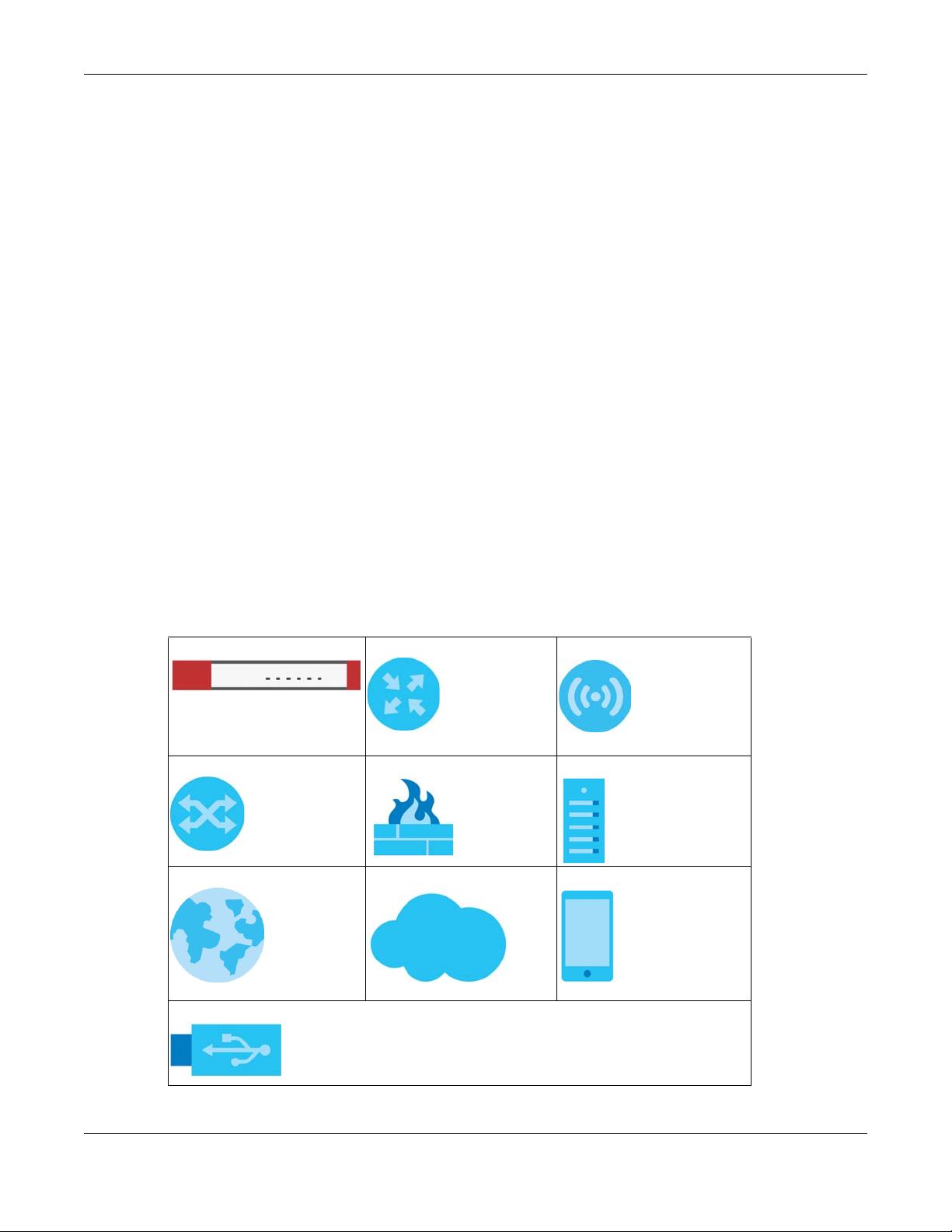
Document Conventions
Document Conventions
Warnings and Notes
These are how warnings and notes are shown in this guide.
Warnings tell you about things that could harm you or your device.
Note: Notes tell you other important information (for example, other things you may need to
configure or helpful tips) or recommendations.
Syntax Conventions
• All models in this series may be referred to as the “Zyxel Device” in this guide.
• Product labels, screen names, field labels and field choices are all in bold font.
• A right angle bracket ( > ) within a screen name denotes a mouse click. For example, Configuration >
Network > Interface > Ethernet means you first click Configuration in the navigation panel, then
Network, then the Interface sub menu and finally the Ethernet tab to get to that screen.
Icons Used in Figures
Figures in this user guide may use the following generic icons. The Zyxel Device icon is not an exact
representation of your device.
Zyxel Device Generic Router Wireless Router / Access Point
Switch Firewall Server
Internet Network Cloud Smartphone
USB Dongle
VPN Series User’s Guide
3

Contents Overview
Contents Overview
Introduction ........................................................................................................................................... 25
Initial Setup Wizard ............................................................................................................................... 60
Hardware, Interfaces and Zones ........................................................................................................ 76
Quick Setup Wizards ............................................................................................................................. 85
Dashboard .......................................................................................................................................... 127
Monitor ................................................................................................................................................. 138
Licensing .............................................................................................................................................. 211
Interfaces ............................................................................................................................................. 214
Routing ................................................................................................................................................. 326
DDNS ................................................................................................................................................... 353
NAT ....................................................................................................................................................... 359
Redirect Service .................................................................................................................................. 377
Wireless ................................................................................................................................................. 383
ALG ....................................................................................................................................................... 422
UPnP ..................................................................................................................................................... 429
IP/MAC Binding ................................................................................................................................... 444
Layer 2 Isolation .................................................................................................................................. 449
DNS Inbound LB .................................................................................................................................. 453
IPSec VPN ............................................................................................................................................ 459
SSL VPN ................................................................................................................................................ 497
L2TP VPN .............................................................................................................................................. 503
Remote AP VPN .................................................................................................................................. 509
BWM (Bandwidth Management) ..................................................................................................515
Web Authentication .......................................................................................................................... 531
Hotspot ................................................................................................................................................ 554
Printer Manager .................................................................................................................................. 572
Free Time ............................................................................................................................................. 584
IPnP ....................................................................................................................................................... 589
Walled Garden ................................................................................................................................... 592
Advertisement Screen ....................................................................................................................... 598
Security Policy ..................................................................................................................................... 601
Content Filter ....................................................................................................................................... 632
SSL Inspection ...................................................................................................................................... 659
Astra Cloud Security ........................................................................................................................... 683
Object .................................................................................................................................................. 686
Device HA ........................................................................................................................................... 812
Mgmt. & Analytics ............................................................................................................................. 819
System .................................................................................................................................................. 823
Log and Report ................................................................................................................................... 885
VPN Series User’s Guide
4

Contents Overview
File Manager ....................................................................................................................................... 898
Diagnostics ......................................................................................................................................... 918
Packet Flow Explore ........................................................................................................................... 939
Shutdown ............................................................................................................................................. 946
Troubleshooting .................................................................................................................................. 949
VPN Series User’s Guide
5

Table of Contents
Table of Contents
Document Conventions ............................................ ............................................ .... ... .... ...................3
Contents Overview .............................................................................................................................4
Table of Contents.................................................................................................................................6
Part I: User’s Guide.......................................................................................... 24
Chapter 1
Introduction ........................................................................................................................................25
1.1 Overview ......................................................................................................................................... 25
1.1.1 Model Feature Differences .................................................................................................. 25
1.2 SD-WAN Mode ................................................................................................................................ 26
1.2.1 Switching to SD-WAN mode ................................................................................................ 27
1.3 Registration at myZyxel .................................................................................................................. 30
1.3.1 Grace Period ......................................................................................................................... 31
1.3.2 Applications ........................................................................................................................... 31
1.4 Management Overview ................................................................................................................ 34
1.5 Web Configurator ........................................................................................................................... 35
1.5.1 Web Configurator Access .................................................................................................... 35
1.5.2 Security Check for Web Interface Overview ..................................................................... 38
1.5.3 The Security Check for Web Interface Screen .................................................................. 41
1.5.4 Remote Access to the Zyxel Device Networks .................................................................. 43
1.5.5 Web Configurator Screens Overview ................................................................................. 43
1.5.6 Navigation Panel .................................................................................................................. 48
1.5.7 Tables and Lists ...................................................................................................................... 56
Chapter 2
Initial Setup Wizard.............................................................................................................................60
2.1 Initial Setup Wizard ......................................................................................................................... 60
2.1.1 Welcome Screen .................................................................................................................. 60
2.1.2 Internet Access Setup - WAN Interface .............................................................................. 61
2.1.3 Internet Access: Ethernet .................................................................................................... 62
2.1.4 Internet Access: PPPoE ......................................................................................................... 63
2.1.5 Internet Access: PPTP ........................................................................................................... 64
2.1.6 Internet Access: L2TP ............................................................................................................ 66
2.1.7 Internet Access Setup - Second WAN Interface ............................................................... 68
2.1.8 Internet Access: Congratulations ....................................................................................... 69
VPN Series User’s Guide
6

Table of Contents
2.1.9 Date and Time Settings ........................................................................................................ 70
2.1.10 Register Device ................................................................................................................... 70
2.1.11 Activate Service .................................................................................................................. 72
2.1.12 Wireless Settings: Management Mode ............................................................................. 73
2.1.13 Wireless Settings: AP Controller ......................................................................................... 73
2.1.14 Wireless Settings: SSID & Security ...................................................................................... 74
2.1.15 Remote Management ......................................................................................................74
Chapter 3
Hardware, Interfaces and Zones......................................................................................................76
3.1 Hardware Overview ....................................................................................................................... 76
3.1.1 Front Panels ............................................................................................................................ 76
3.1.2 Rear Panels ............................................................................................................................ 78
3.2 Installation Scenarios ...................................................................................................................... 79
3.2.1 Desk-mounting ...................................................................................................................... 79
3.2.2 Rack-mounting ...................................................................................................................... 80
3.2.3 Wall-mounting ....................................................................................................................... 81
3.3 Default Zones, Interfaces, and Ports ............................................................................................ 83
3.4 Stopping the Zyxel Device ............................................................................................................ 84
Chapter 4
Quick Setup Wizards..........................................................................................................................85
4.1 Quick Setup Overview ................................................................................................................... 85
4.2 WAN Interface Quick Setup .......................................................................................................... 86
4.2.1 Choose an Ethernet Interface .............................................................................................86
4.2.2 Select WAN Type ................................................................................................................... 87
4.2.3 Configure WAN IP Settings ................................................................................................... 87
4.2.4 ISP and WAN and ISP Connection Settings ........................................................................ 88
4.2.5 Quick Setup Interface Wizard: Summary ........................................................................... 91
4.3 Remote Access VPN Setup-Scenario ...........................................................................................92
4.3.1 IKEv2 IPSec Client- VPN Configuration ............................................................................... 93
4.3.2 IKEv2 IPSec Client- User Authentication .............................................................................. 95
4.3.3 IKEv2 IPSec Client- Summary ................................................................................................ 95
4.3.4 IKEv2 IPSec Client-Config Provision ..................................................................................... 96
4.3.5 L2TP over IPSec Client-VPN Configuration ......................................................................... 97
4.3.6 L2TP over IPSec Client- User Authentication ...................................................................... 98
4.3.7 L2TP over IPSec Client- Summary ........................................................................................ 99
4.3.8 L2TP over IPSec Client-Config Provision ............................................................................ 100
4.4 VPN Setup Wizard ......................................................................................................................... 100
4.4.1 Welcome .............................................................................................................................. 100
4.4.2 VPN Setup Wizard: Wizard Type ........................................................................................ 101
4.4.3 VPN Express Wizard - Scenario .......................................................................................... 102
4.4.4 VPN Express Wizard - Configuration ................................................................................. 103
VPN Series User’s Guide
7

Table of Contents
4.4.5 VPN Express Wizard - Summary ......................................................................................... 103
4.4.6 VPN Express Wizard - Finish ................................................................................................ 104
4.4.7 VPN Advanced Wizard - Scenario ................................................................................... 105
4.4.8 VPN Advanced Wizard - Phase 1 Settings ...................................................................... 106
4.4.9 VPN Advanced Wizard - Phase 2 ..................................................................................... 108
4.4.10 VPN Advanced Wizard - Summary ................................................................................ 109
4.4.11 VPN Advanced Wizard - Finish ....................................................................................... 111
4.5 VPN Settings for Configuration Provisioning Wizard: Wizard Type ........................................... 112
4.5.1 Configuration Provisioning Express Wizard - VPN Settings ............................................. 112
4.5.2 Configuration Provisioning VPN Express Wizard - Configuration .................................. 113
4.5.3 VPN Settings for Configuration Provisioning Express Wizard - Summary ...................... 114
4.5.4 VPN Settings for Configuration Provisioning Express Wizard - Finish .............................. 115
4.5.5 VPN Settings for Configuration Provisioning Advanced Wizard - Scenario ................. 116
4.5.6 VPN Settings for Configuration Provisioning Advanced Wizard - Phase 1 Settings .... 117
4.5.7 VPN Settings for Configuration Provisioning Advanced Wizard - Phase 2 .................. 118
4.5.8 VPN Settings for Configuration Provisioning Advanced Wizard - Summary ................ 119
4.5.9 VPN Settings for Configuration Provisioning Advanced Wizard - Finish ....................... 122
4.6 VPN Settings for L2TP VPN Settings Wizard ................................................................................. 122
4.6.1 L2TP VPN Settings ................................................................................................................ 123
4.6.2 L2TP VPN Settings ................................................................................................................ 124
4.6.3 VPN Settings for L2TP VPN Setting Wizard - Summary .................................................... 124
4.6.4 VPN Settings for L2TP VPN Setting Wizard - Completed ................................................ 126
Chapter 5
Dashboard........................................................................................................................................127
5.1 Overview ....................................................................................................................................... 127
5.1.1 What You Can Do in this Chapter ..................................................................................... 127
5.2 The General Screen ..................................................................................................................... 127
5.2.1 Device Information Screen ................................................................................................129
5.2.2 System Status Screen .......................................................................................................... 130
5.2.3 Tx/Rx Statistics ...................................................................................................................... 130
5.2.4 The Latest Logs Screen ....................................................................................................... 131
5.2.5 System Resources Screen ................................................................................................... 131
5.2.6 DHCP Table Screen ............................................................................................................. 132
5.2.7 Number of Login Users Screen ........................................................................................... 133
5.2.8 Current Login User ............................................................................................................... 134
5.2.9 VPN Status ............................................................................................................................ 134
5.2.10 SSL VPN Status .................................................................................................................... 135
5.3 The VPN Screen ............................................................................................................................ 135
Part II: Technical Reference.........................................................................137
VPN Series User’s Guide
8

Table of Contents
Chapter 6
Monitor..............................................................................................................................................138
6.1 Overview ....................................................................................................................................... 138
6.1.1 What You Can Do in this Chapter ..................................................................................... 138
6.2 The Port Statistics Screen ............................................................................................................ 140
6.2.1 The Port Statistics Graph Screen ....................................................................................... 141
6.3 Interface Status Screen ................................................................................................................ 142
6.4 The Traffic Statistics Screen .......................................................................................................... 146
6.5 The Session Monitor Screen ........................................................................................................ 148
6.6 The DHCP Table Screen ............................................................................................................... 150
6.7 The Device Insight Screen ........................................................................................................... 152
6.7.1 The Device Insight Edit Screen ...........................................................................................155
6.7.2 The Device Insight Feedback Screen ............................................................................... 155
6.8 The Login Users Screen ................................................................................................................. 156
6.9 Dynamic Guest ............................................................................................................................ 158
6.10 IGMP Statistics ............................................................................................................................. 159
6.11 The DDNS Status Screen ............................................................................................................. 160
6.12 IP/MAC Binding ........................................................................................................................... 161
6.13 Cellular Status Screen ................................................................................................................ 162
6.13.1 More Information .............................................................................................................. 164
6.14 The UPnP Port Status Screen ..................................................................................................... 165
6.15 USB Storage Screen .................................................................................................................... 166
6.16 Ethernet Neighbor Screen ........................................................................................................ 167
6.17 FQDN Object Screen ................................................................................................................ 168
6.18 Virtual Server Load Balancing .................................................................................................. 170
6.19 AP Information: AP List ............................................................................................................... 171
6.19.1 AP List: More Information ................................................................................................ 176
6.19.2 AP List: Edit AP ................................................................................................................... 178
6.20 AP Information: Radio List .......................................................................................................... 182
6.20.1 Radio List: More Information ............................................................................................184
6.21 AP Information: Top N APs ...................................................................................................... 185
6.22 AP Information: Single AP .......................................................................................................... 186
6.23 ZyMesh ......................................................................................................................................... 187
6.24 SSID Info ....................................................................................................................................... 188
6.25 Station Info: Station List .............................................................................................................. 189
6.26 Station Info: Top N Stations ........................................................................................................ 191
6.27 Station Info: Single Station ......................................................................................................... 192
6.28 Detected Device ....................................................................................................................... 193
6.29 Wireless Health ............................................................................................................................ 195
6.30 The Printer Status Screen ........................................................................................................... 196
6.31 The IPSec Screen ........................................................................................................................ 196
6.31.1 Regular Expressions in Searching IPSec SAs ................................................................... 198
6.32 The SSL Screen ............................................................................................................................. 198
VPN Series User’s Guide
9

Table of Contents
6.33 The L2TP over IPSec Screen ....................................................................................................... 199
6.34 The Remote AP VPN Screen ...................................................................................................... 200
6.35 The Content Filter Screen .......................................................................................................... 201
6.35.1 Content Filter Summary .................................................................................................... 201
6.36 The SSL Inspection Screens ........................................................................................................ 203
6.36.1 Certificate Cache List ....................................................................................................... 204
6.37 Log Screens ................................................................................................................................. 205
6.37.1 View Log ............................................................................................................................ 205
6.37.2 View AP Log ....................................................................................................................... 207
6.37.3 Dynamic Users Log ............................................................................................................ 209
Chapter 7
Licensing...........................................................................................................................................211
7.1 Registration Overview .................................................................................................................. 211
7.1.1 What you Need to Know ....................................................................................................211
7.1.2 Registration Screen ............................................................................................................. 211
7.1.3 Service Screen ..................................................................................................................... 212
Chapter 8
Interfaces..........................................................................................................................................214
8.1 Interface Overview ...................................................................................................................... 214
8.1.1 What You Can Do in this Chapter ..................................................................................... 214
8.1.2 What You Need to Know ................................................................................................... 215
8.1.3 What You Need to Do First ................................................................................................. 219
8.2 Port Role ......................................................................................................................................... 219
8.3 Port Group ..................................................................................................................................... 220
8.4 Port Configuration ........................................................................................................................ 221
8.5 Ethernet Summary Screen ........................................................................................................... 223
8.5.1 Ethernet Edit ........................................................................................................................ 225
8.5.2 Proxy ARP ............................................................................................................................. 241
8.5.3 Virtual Interfaces ................................................................................................................ 242
8.5.4 References ........................................................................................................................... 244
8.5.5 Add/Edit DHCPv6 Request/Release Options ................................................................... 244
8.5.6 Add/Edit DHCP Extended Options ................................................................................... 245
8.6 PPP Interfaces ............................................................................................................................... 247
8.6.1 PPP Interface Summary ...................................................................................................... 247
8.6.2 PPP Interface Add or Edit .................................................................................................. 249
8.7 Cellular Configuration Screen ..................................................................................................... 254
8.7.1 Cellular Choose Slot ........................................................................................................... 257
8.7.2 Add / Edit Cellular Configuration ...................................................................................... 257
8.8 Tunnel Interfaces .......................................................................................................................... 263
8.8.1 Configuring a Tunnel .......................................................................................................... 265
8.8.2 Tunnel Add or Edit Screen .................................................................................................. 266
VPN Series User’s Guide
10

Table of Contents
8.9 VLAN Interfaces ........................................................................................................................... 270
8.9.1 VLAN Summary Screen ....................................................................................................... 271
8.9.2 VLAN Add/Edit ................................................................................................................... 272
8.10 Bridge Interfaces ........................................................................................................................ 284
8.10.1 Bridge Summary ................................................................................................................ 285
8.10.2 Bridge Add/Edit ................................................................................................................ 287
8.11 LAG .............................................................................................................................................. 297
8.11.1 Available Interfaces for LAG ........................................................................................... 298
8.11.2 LAG Summary Screen ....................................................................................................... 298
8.11.3 LAG Add/Edit ................................................................................................................... 299
8.12 VTI ................................................................................................................................................. 309
8.12.1 Restrictions for IPSec Virtual Tunnel Interface ................................................................ 309
8.12.2 VTI Screen .......................................................................................................................... 310
8.12.3 VTI Add/Edit ....................................................................................................................... 310
8.13 Trunk Overview ........................................................................................................................... 314
8.13.1 What You Need to Know ................................................................................................. 314
8.14 The Trunk Summary Screen ........................................................................................................ 317
8.14.1 Configuring a User-Defined Trunk ................................................................................... 318
8.14.2 Configuring the System Default Trunk ............................................................................ 320
8.15 Interface Technical Reference ................................................................................................. 321
Chapter 9
Routing..............................................................................................................................................326
9.1 Policy and Static Routes Overview ............................................................................................. 326
9.1.1 What You Can Do in this Chapter ..................................................................................... 326
9.1.2 What You Need to Know .................................................................................................. 327
9.2 Policy Route Screen ..................................................................................................................... 328
9.2.1 Policy Route Edit Screen .................................................................................................... 330
9.3 IP Static Route Screen .................................................................................................................. 335
9.3.1 Static Route Add/Edit Screen ............................................................................................ 335
9.4 Policy Routing Technical Reference .......................................................................................... 337
9.5 Routing Protocols Overview ....................................................................................................... 337
9.5.1 What You Need to Know ................................................................................................... 338
9.6 The RIP Screen ............................................................................................................................... 338
9.7 The OSPF Screen ........................................................................................................................... 340
9.7.1 Configuring the OSPF Screen ............................................................................................ 343
9.7.2 OSPF Area Add/Edit Screen ............................................................................................. 344
9.7.3 Virtual Link Add/Edit Screen ............................................................................................. 346
9.8 BGP (Border Gateway Protocol) ................................................................................................ 347
9.8.1 Allow BGP Packets to Enter the Zyxel Device .................................................................. 348
9.8.2 Configuring the BGP Screen .............................................................................................. 348
9.8.3 The BGP Neighbors Screen ................................................................................................ 350
9.8.4 Example Scenario ............................................................................................................... 351
VPN Series User’s Guide
11

Table of Contents
Chapter 10
DDNS ................................................................................................................................................353
10.1 DDNS Overview ........................................................................................................................... 353
10.1.1 What You Can Do in this Chapter ................................................................................... 353
10.1.2 What You Need to Know ................................................................................................. 353
10.2 The DDNS Screen ........................................................................................................................ 354
10.2.1 The Dynamic DNS Add/Edit Screen ................................................................................ 355
Chapter 11
NAT....................................................................................................................................................359
11.1 Overview ..................................................................................................................................... 359
11.2 NAT Overview ............................................................................................................................. 359
11.2.1 What You Can Do in this Chapter ................................................................................... 359
11.2.2 What You Need to Know ................................................................................................. 360
11.3 The NAT Screen ........................................................................................................................... 361
11.3.1 The NAT Add/Edit Screen .................................................................................................362
11.4 NAT Technical Reference .......................................................................................................... 365
11.5 Virtual Server Load Balancing ................................................................................................... 367
11.5.1 Load Balancing Example 1 .............................................................................................. 367
11.5.2 Load Balancing Example 2 .............................................................................................. 368
11.5.3 Virtual Server Load Balancing Process ........................................................................... 369
11.5.4 Load Balancing Rules ....................................................................................................... 370
11.5.5 Virtual Server Load Balancing Algorithms ...................................................................... 371
11.6 The Virtual Server Load Balancer Screen ................................................................................. 372
11.6.1 Adding/Editing a Virtual Server Load Balancing Rule .................................................. 372
Chapter 12
Redirect Service...............................................................................................................................377
12.1 Overview ..................................................................................................................................... 377
12.1.1 HTTP Redirect ..................................................................................................................... 377
12.1.2 SMTP Redirect .................................................................................................................... 377
12.1.3 What You Can Do in this Chapter ................................................................................... 378
12.1.4 What You Need to Know ................................................................................................. 378
12.2 The Redirect Service Screen ..................................................................................................... 380
12.2.1 The Redirect Service Edit Screen ..................................................................................... 381
Chapter 13
Wireless.............................................................................................................................................383
13.1 Overview ..................................................................................................................................... 383
13.1.1 What You Can Do in this Chapter ................................................................................... 383
13.1.2 What You Need to Know ................................................................................................. 383
13.2 Controller Screen ....................................................................................................................... 384
13.2.1 Connecting an AP to the Zyxel Device .......................................................................... 385
VPN Series User’s Guide
12

Table of Contents
13.2.2 Connecting an AP to the Zyxel Device Manually ......................................................... 386
13.2.3 Connecting an AP to the Zyxel Device Using DHCP Option 138 ................................ 386
13.3 AP Management Screens ......................................................................................................... 387
13.3.1 Mgnt. AP List ..................................................................................................................... 387
13.3.2 AP Policy ............................................................................................................................ 403
13.3.3 AP Group ........................................................................................................................... 404
13.3.4 Firmware ............................................................................................................................. 410
13.4 Rogue AP ..................................................................................................................................... 412
13.4.1 Add/Edit Rogue/Friendly List ............................................................................................414
13.5 Wireless Health ............................................................................................................................ 415
13.6 Auto Healing ............................................................................................................................... 416
13.7 RTLS Overview ............................................................................................................................. 417
13.7.1 What You Can Do in this Chapter ................................................................................... 418
13.7.2 Before You Begin ............................................................................................................... 418
13.7.3 Configuring RTLS ................................................................................................................ 419
13.8 Technical Reference .................................................................................................................. 419
13.8.1 Dynamic Channel Selection ............................................................................................ 419
13.8.2 Load Balancing ................................................................................................................. 421
Chapter 14
ALG....................................................................................................................................................422
14.1 ALG Overview ............................................................................................................................. 422
14.1.1 What You Need to Know ................................................................................................. 422
14.1.2 Before You Begin ............................................................................................................... 425
14.2 The ALG Screen .......................................................................................................................... 425
14.3 ALG Technical Reference ......................................................................................................... 427
Chapter 15
UPnP...................................................................................................................................................429
15.1 UPnP and NAT-PMP Overview ................................................................................................... 429
15.2 What You Need to Know ........................................................................................................... 429
15.2.1 NAT Traversal ..................................................................................................................... 429
15.2.2 Cautions with UPnP and NAT-PMP .................................................................................. 430
15.3 UPnP Screen ................................................................................................................................ 430
15.4 Technical Reference .................................................................................................................. 431
15.4.1 Turning on UPnP in Windows 7 Example ......................................................................... 431
15.4.2 Turn on UPnP in Windows 10 Example ............................................................................ 435
15.4.3 Auto-discover Your UPnP-enabled Network Device .................................................... 437
15.4.4 Web Configurator Easy Access in Windows 7 ............................................................... 440
15.4.5 Web Configurator Easy Access in Windows 10 ............................................................. 442
Chapter 16
IP/MAC Binding................................................................................................................................444
VPN Series User’s Guide
13

Table of Contents
16.1 IP/MAC Binding Overview ......................................................................................................... 444
16.1.1 What You Can Do in this Chapter ................................................................................... 444
16.1.2 What You Need to Know ................................................................................................. 444
16.2 IP/MAC Binding Summary ......................................................................................................... 445
16.2.1 IP/MAC Binding Edit .......................................................................................................... 446
16.2.2 Static DHCP Edit ................................................................................................................ 447
16.3 IP/MAC Binding Exempt List ....................................................................................................... 448
Chapter 17
Layer 2 Isolation...............................................................................................................................449
17.1 Overview ..................................................................................................................................... 449
17.1.1 What You Can Do in this Chapter ................................................................................... 449
17.2 Layer-2 Isolation General Screen ............................................................................................. 449
17.3 Allow List Screen ......................................................................................................................... 450
17.3.1 Add/Edit Allow List Rule ................................................................................................... 451
Chapter 18
DNS Inbound LB................................................................................................................................453
18.1 DNS Inbound Load Balancing Overview ................................................................................. 453
18.1.1 What You Can Do in this Chapter ................................................................................... 453
18.2 The DNS Inbound LB Screen ...................................................................................................... 454
18.2.1 The DNS Inbound LB Add/Edit Screen ............................................................................ 455
18.2.2 The DNS Inbound LB Add/Edit Member Screen ............................................................ 457
Chapter 19
IPSec VPN .........................................................................................................................................459
19.1 Virtual Private Networks (VPN) Overview ................................................................................. 459
19.1.1 What You Can Do in this Chapter ................................................................................... 461
19.1.2 What You Need to Know ................................................................................................. 461
19.1.3 Before You Begin ............................................................................................................... 464
19.2 The VPN Connection Screen ..................................................................................................... 464
19.2.1 The VPN Connection Add/Edit Screen .......................................................................... 466
19.3 The VPN Gateway Screen ......................................................................................................... 473
19.3.1 The VPN Gateway Add/Edit Screen ............................................................................... 475
19.4 VPN Concentrator ..................................................................................................................... 482
19.4.1 VPN Concentrator Requirements and Suggestions ...................................................... 483
19.4.2 VPN Concentrator Screen ............................................................................................... 483
19.4.3 The VPN Concentrator Add/Edit Screen ........................................................................ 484
19.5 Zyxel Device IPSec VPN Client Configuration Provisioning .................................................... 485
19.6 IPSec VPN Background Information ......................................................................................... 487
Chapter 20
SSL VPN..............................................................................................................................................497
VPN Series User’s Guide
14
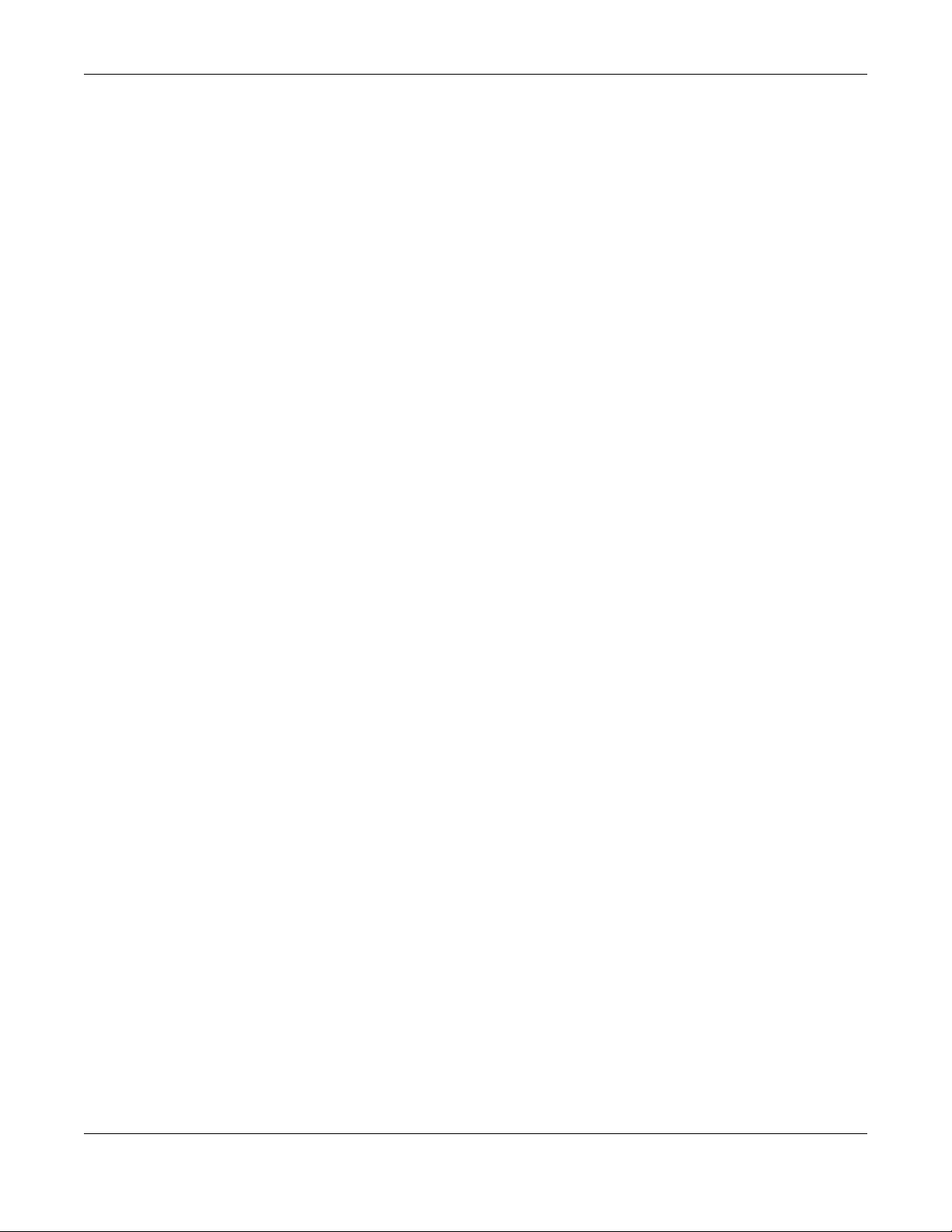
Table of Contents
20.1 Overview ..................................................................................................................................... 497
20.1.1 What You Can Do in this Chapter ................................................................................... 497
20.1.2 What You Need to Know ................................................................................................. 497
20.2 The SSL Access Privilege Screen ................................................................................................ 498
20.2.1 The SSL Access Privilege Policy Add/Edit Screen ......................................................... 499
20.3 The SSL Global Setting Screen ................................................................................................... 501
Chapter 21
L2TP VPN..................................... ... .... .... ............................................ ... .... .........................................503
21.1 Overview ..................................................................................................................................... 503
21.1.1 What You Can Do in this Chapter ................................................................................... 503
21.1.2 What You Need to Know ................................................................................................. 503
21.2 L2TP VPN Screen ......................................................................................................................... 504
21.2.1 Example: L2TP and Zyxel Device Behind a NAT Router ................................................ 506
Chapter 22
Remote AP VPN................................................................................................................................509
22.1 Overview ..................................................................................................................................... 509
22.2 Configuring a Remote AP ......................................................................................................... 510
22.3 Remote AP VPN Screen ............................................................................................................. 514
Chapter 23
BWM (Bandwidth Management) .................................................................................................515
23.1 Overview ..................................................................................................................................... 515
23.1.1 What You Can Do in this Chapter ................................................................................... 515
23.1.2 What You Need to Know ................................................................................................ 515
23.2 The Bandwidth Management Configuration .......................................................................... 519
23.2.1 The Bandwidth Management Add/Edit Screen ............................................................ 522
Chapter 24
Web Authentication ........................................................................................................................531
24.1 Web Auth Overview ................................................................................................................... 531
24.1.1 What You Can Do in this Chapter ................................................................................... 531
24.1.2 What You Need to Know ................................................................................................. 532
24.2 Web Authentication General Screen ...................................................................................... 532
24.2.1 User-aware Access Control Example ............................................................................. 538
24.2.2 Authentication Type Screen ............................................................................................ 544
24.2.3 Custom Web Portal / User Agreement File Screen ....................................................... 548
24.2.4 Facebook Wi-Fi Screen ..................................................................................................... 549
Chapter 25
Hotspot..............................................................................................................................................554
25.1 Overview ..................................................................................................................................... 554
VPN Series User’s Guide
15

Table of Contents
25.2 Billing Overview ........................................................................................................................... 554
25.2.1 What You Need to Know ................................................................................................. 554
25.3 The Billing > General Screen ...................................................................................................... 555
25.4 The Billing > Billing Profile Screen ............................................................................................... 557
25.4.1 The Account Generator Screen ...................................................................................... 558
25.4.2 The Account Redeem Screen ......................................................................................... 561
25.4.3 The Billing Profile Add/Edit Screen ................................................................................... 563
25.5 The Billing > Discount Screen ..................................................................................................... 564
25.5.1 The Discount Add/Edit Screen ......................................................................................... 566
25.6 The Billing > Payment Service Screen ....................................................................................... 566
25.6.1 The Payment Service > Desktop / Mobile View Screen ............................................... 568
Chapter 26
Printer Manager ...............................................................................................................................572
26.1 Printer Manager Overview ........................................................................................................ 572
26.1.1 What You Can Do in this Chapter ................................................................................... 572
26.2 The Printer Manager > General Screen ................................................................................... 572
26.2.1 Add Printer Rule ................................................................................................................. 575
26.2.2 Edit Printer Rule .................................................................................................................. 575
26.2.3 Discover Printer ................................................................................................................. 576
26.2.4 Edit Printer Manager (Discover Printer) .......................................................................... 578
26.3 The Printout Configuration Screen ............................................................................................ 579
26.4 Printer Reports Overview ........................................................................................................... 580
26.4.1 Key Combinations ............................................................................................................. 580
26.4.2 Daily Account Summary .................................................................................................. 580
26.4.3 Monthly Account Summary ............................................................................................. 581
26.4.4 Account Report Notes ..................................................................................................... 581
26.4.5 System Status ..................................................................................................................... 582
Chapter 27
Free Time...........................................................................................................................................584
27.1 Free Time Overview ................................................................................................................... 584
27.1.1 What You Can Do in this Chapter ................................................................................... 584
27.2 The Free Time Screen ................................................................................................................. 584
Chapter 28
IPnP....................................................................................................................................................589
28.1 IPnP Overview ............................................................................................................................ 589
28.1.1 What You Can Do in this Chapter ................................................................................... 589
28.1.2 IPnP Screen ........................................................................................................................ 590
Chapter 29
Walled Garden..................................... ............................................ ... .... .........................................592
VPN Series User’s Guide
16

Table of Contents
29.1 Walled Garden Overview ........................................................................................................ 592
29.2 Walled Garden > General Screen ........................................................................................... 592
29.3 Walled Garden > URL Base Screen .......................................................................................... 593
29.3.1 Adding/Editing a Walled Garden URL ........................................................................... 594
29.4 Walled Garden > Domain/IP Base Screen .............................................................................. 595
29.4.1 Adding/Editing a Walled Garden Domain or IP ........................................................... 596
29.4.2 Walled Garden Login Example ....................................................................................... 596
Chapter 30
Advertisement Screen.............. ... .... ................................................................................................598
30.1 Advertisement Overview ........................................................................................................... 598
30.1.1 Adding/Editing an Advertisement URL .......................................................................... 599
Chapter 31
Security Policy..................................................................................................................................601
31.1 Overview ..................................................................................................................................... 601
31.2 One Security ................................................................................................................................ 602
31.3 What You Can Do in this Chapter ............................................................................................ 605
31.3.1 What You Need to Know ................................................................................................. 605
31.4 The Security Policy Screen ......................................................................................................... 607
31.4.1 Configuring the Security Policy Control Screen ............................................................ 608
31.4.2 The Security Check for Web Interface Screen .............................................................. 611
31.4.3 The Security Policy Control Add/Edit Screen ................................................................. 613
31.5 Anomaly Detection and Prevention Overview ...................................................................... 615
31.5.1 The Anomaly Detection and Prevention General Screen ........................................... 615
31.5.2 Creating New ADP Profiles ..............................................................................................617
31.5.3 Traffic Anomaly Profiles ................................................................................................... 619
31.5.4 Protocol Anomaly Profiles ................................................................................................ 621
31.5.5 The ADP Allow List Screen ................................................................................................ 625
31.5.6 Creating New ADP Allow List Rule ................................................................................... 626
31.6 The Session Control Screen ........................................................................................................ 626
31.6.1 The Session Control Add/Edit Screen .............................................................................. 628
31.7 Security Policy Example Applications ......................................................................................629
Chapter 32
Content Filter ....................................................................................................................................632
32.1 Overview ..................................................................................................................................... 632
32.1.1 What You Can Do in this Chapter ................................................................................... 632
32.1.2 What You Need to Know ................................................................................................. 632
32.1.3 Before You Begin ............................................................................................................... 634
32.2 Web Content Filter General Screen .........................................................................................634
32.2.1 Apply to a Security Policy ................................................................................................ 636
32.2.2 Web Content Filter Add Category Service .................................................................... 639
VPN Series User’s Guide
17

Table of Contents
32.2.3 Content Filter Add Filter Profile Custom Service ........................................................... 652
32.3 Web Content Filter Trusted Web Sites Screen ........................................................................ 655
32.4 Web Content Filter Forbidden Web Sites Screen ................................................................... 656
32.5 Content Filter Technical Reference ........................................................................................ 657
Chapter 33
SSL Inspection...................................................................................................................................659
33.1 Overview ..................................................................................................................................... 659
33.1.1 What You Can Do in this Chapter ................................................................................... 659
33.1.2 What You Need To Know ................................................................................................. 659
33.1.3 What You Can Do in this Chapter ................................................................................... 660
33.1.4 Before You Begin ............................................................................................................... 660
33.2 The SSL Inspection Profile Screen .............................................................................................. 660
33.2.1 Apply to a Security Policy ................................................................................................ 662
33.2.2 Add / Edit SSL Inspection Profiles .................................................................................... 665
33.3 Exclude List Screen .................................................................................................................... 666
33.4 Certificate Update Screen ....................................................................................................... 679
33.5 Install a CA Certificate in a Browser ......................................................................................... 680
Chapter 34
Astra Cloud Security....................................... ... .... ..........................................................................683
34.1 Overview ..................................................................................................................................... 683
34.2 Astra Cloud Security Screen ...................................................................................................... 684
Chapter 35
Object...............................................................................................................................................686
35.1 The Device Insight Screen ......................................................................................................... 686
35.1.1 Device Insight Add/Edit Screen ...................................................................................... 687
35.1.2 Example: Block a Profile ................................................................................................... 688
35.2 Zones Overview .......................................................................................................................... 692
35.2.1 What You Need to Know ................................................................................................. 693
35.2.2 The Zone Screen ................................................................................................................ 694
35.3 User/Group Overview ................................................................................................................ 695
35.3.1 What You Need To Know ................................................................................................. 696
35.3.2 User/Group User Summary Screen .................................................................................. 698
35.3.3 User Add/Edit General Screen ........................................................................................ 699
35.3.4 User Add/Edit Two-factor Authentication Screen ........................................................ 703
35.3.5 User/Group Group Summary Screen .............................................................................. 706
35.3.6 User/Group Setting Screen ............................................................................................. 707
35.3.7 User/Group MAC Address Summary Screen ................................................................ 712
35.3.8 User /Group Technical Reference .................................................................................. 714
35.4 AP Profile Overview .................................................................................................................... 715
35.4.1 Radio Screen ..................................................................................................................... 717
VPN Series User’s Guide
18

Table of Contents
35.4.2 SSID Screen ....................................................................................................................... 723
35.5 MON Profile ................................................................................................................................. 742
35.5.1 Configuring MON Profile .................................................................................................. 743
35.5.2 Add/Edit MON Profile ....................................................................................................... 744
35.5.3 Technical Reference ........................................................................................................ 745
35.6 ZyMesh Overview ....................................................................................................................... 746
35.6.1 ZyMesh Profile .................................................................................................................... 748
35.6.2 Add/Edit ZyMesh Profile ................................................................................................... 749
35.7 Address/Geo IP Overview ......................................................................................................... 749
35.7.1 What You Need To Know ................................................................................................. 750
35.7.2 Address Summary Screen ................................................................................................ 750
35.7.3 Address Group Summary Screen .................................................................................... 754
35.7.4 Geo IP Summary Screen .................................................................................................. 756
35.8 Service Overview ........................................................................................................................ 759
35.8.1 What You Need to Know ................................................................................................. 759
35.8.2 The Service Summary Screen .......................................................................................... 760
35.8.3 The Service Group Summary Screen ............................................................................. 762
35.9 Schedule Overview ................................................................................................................... 764
35.9.1 What You Need to Know ................................................................................................. 764
35.9.2 The Schedule Screen ........................................................................................................ 765
35.9.3 The Schedule Group Screen ............................................................................................ 768
35.10 AAA Server Overview ............................................................................................................. 769
35.10.1 Directory Service (AD/LDAP) ......................................................................................... 770
35.10.2 RADIUS Server .................................................................................................................. 770
35.10.3 ASAS .................................................................................................................................. 770
35.10.4 What You Need To Know ............................................................................................... 771
35.10.5 Active Directory or LDAP Server Summary ................................................................... 772
35.10.6 RADIUS Server Summary ................................................................................................. 776
35.11 Auth. Method Overview ......................................................................................................... 779
35.11.1 Before You Begin ............................................................................................................. 779
35.11.2 Example: Selecting a VPN Authentication Method ................................................... 779
35.11.3 Authentication Method Objects ................................................................................... 780
35.11.4 Two-Factor Authentication ............................................................................................ 782
35.11.5 Two-Factor Authentication VPN Access ...................................................................... 785
35.11.6 Two-Factor Authentication Admin Access .................................................................. 787
35.12 Certificate Overview ................................................................................................................ 788
35.12.1 What You Need to Know ............................................................................................... 789
35.12.2 Verifying a Certificate .................................................................................................... 790
35.12.3 The My Certificates Screen ............................................................................................ 791
35.12.4 The Trusted Certificates Screen .................................................................................... 800
35.12.5 Certificates Technical Reference ................................................................................. 805
35.13 ISP Account Overview ............................................................................................................ 805
35.13.1 ISP Account Summary ....................................................................................................805
VPN Series User’s Guide
19
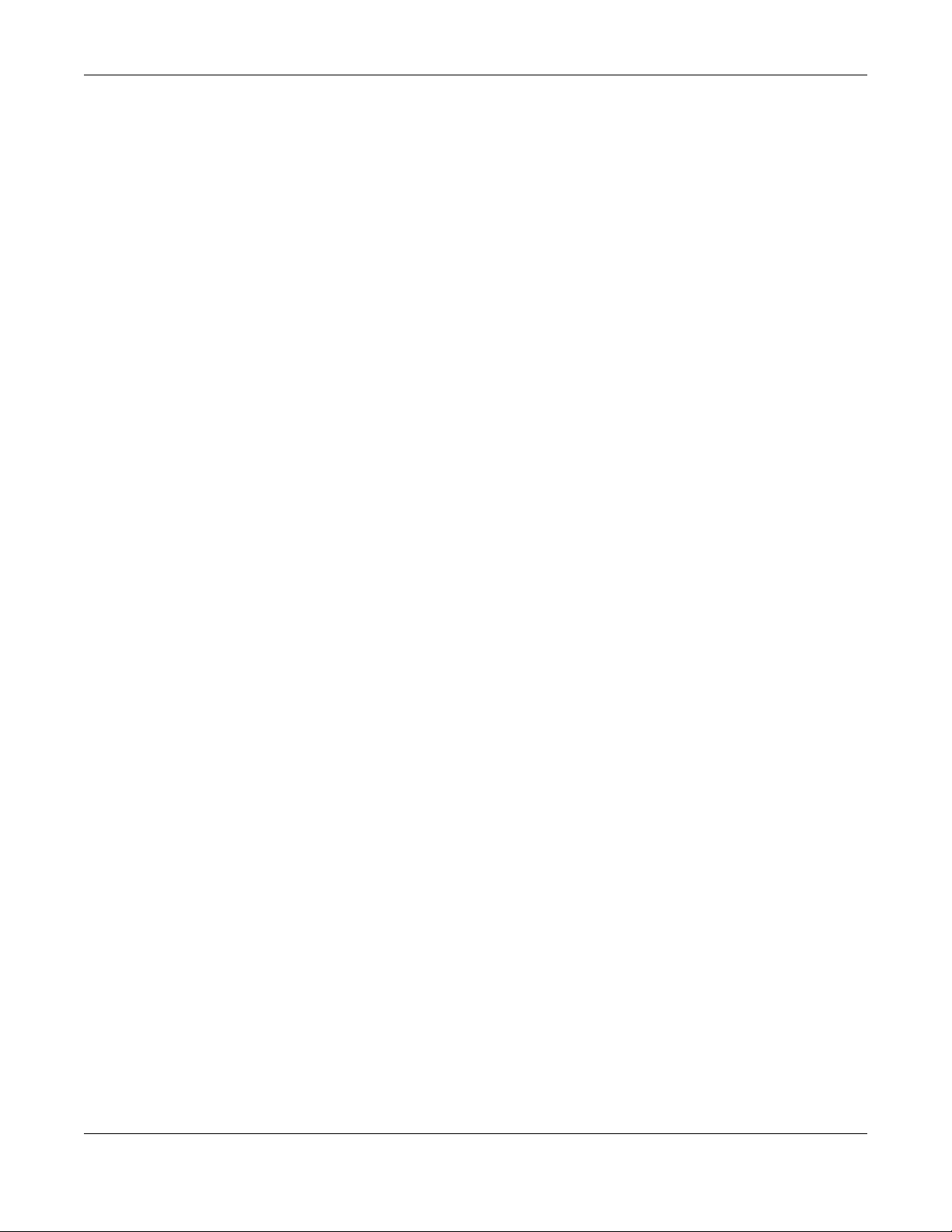
Table of Contents
35.14 DHCPv6 Overview .................................................................................................................... 808
35.14.1 The DHCPv6 Request Screen ......................................................................................... 808
35.14.2 DHCPv6 Lease Screen ....................................................................................................810
Chapter 36
Device HA.........................................................................................................................................812
36.1 Device HA Overview .................................................................................................................. 812
36.1.1 What You Can Do in These Screens ................................................................................ 812
36.2 Device HA Status ........................................................................................................................ 812
36.3 Device HA Pro ............................................................................................................................. 814
36.3.1 Deploying Device HA Pro ................................................................................................ 815
36.3.2 Configuring Device HA Pro .............................................................................................. 815
36.4 View Log ...................................................................................................................................... 817
Chapter 37
Mgmt. & Analytics...........................................................................................................................819
37.1 Mgmt. & Analytics Overview ..................................................................................................... 819
37.1.1 What You Can Do in this Chapter ................................................................................... 819
37.2 Cloud CNM SecuManager ....................................................................................................... 819
Chapter 38
System...............................................................................................................................................823
38.1 Overview ..................................................................................................................................... 823
38.1.1 What You Can Do in this Chapter ................................................................................... 823
38.2 Host Name ................................................................................................................................... 824
38.3 USB Storage ................................................................................................................................. 824
38.4 Date and Time ............................................................................................................................ 826
38.4.1 Pre-defined NTP Time Servers List ..................................................................................... 829
38.4.2 Time Server Synchronization ............................................................................................ 829
38.5 Console Port Speed ................................................................................................................... 830
38.6 DNS Overview ............................................................................................................................. 831
38.6.1 DNS Server Address Assignment ...................................................................................... 831
38.6.2 Configuring the DNS Screen ............................................................................................ 831
38.6.3 (IPv6) Address Record ...................................................................................................... 835
38.6.4 PTR Record ......................................................................................................................... 835
38.6.5 Adding an (IPv6) Address/PTR Record .......................................................................... 835
38.6.6 CNAME Record ................................................................................................................. 836
38.6.7 Adding a CNAME Record ................................................................................................ 836
38.6.8 Domain Zone Forwarder ................................................................................................. 837
38.6.9 Adding a Domain Zone Forwarder ................................................................................. 837
38.6.10 MX Record ...................................................................................................................... 838
38.6.11 Adding a MX Record ...................................................................................................... 838
38.6.12 Security Option Control .................................................................................................. 839
VPN Series User’s Guide
20

Table of Contents
38.6.13 Editing a Security Option Control .................................................................................. 839
38.6.14 Adding a DNS Service Control Rule .............................................................................. 840
38.7 WWW Overview .......................................................................................................................... 841
38.7.1 Service Access Limitations ............................................................................................... 841
38.7.2 System Timeout .................................................................................................................. 841
38.7.3 HTTPS ................................................................................................................................... 841
38.7.4 Configuring WWW Service Control ................................................................................. 842
38.7.5 Service Control Rules ........................................................................................................ 845
38.7.6 Customizing the WWW Login Page ................................................................................ 846
38.7.7 HTTPS Example ................................................................................................................... 851
38.8 SSH ............................................................................................................................................. 858
38.8.1 SSH Implementation on the Zyxel Device ...................................................................... 859
38.8.2 Requirements for Using SSH ..............................................................................................859
38.8.3 Configuring SSH ................................................................................................................. 859
38.8.4 Service Control Rules ........................................................................................................ 860
38.8.5 SSH Example ...................................................................................................................... 861
38.9 Telnet ........................................................................................................................................... 862
38.9.1 Configuring Telnet ............................................................................................................. 862
38.9.2 Service Control Rules ........................................................................................................ 864
38.10 FTP .............................................................................................................................................. 864
38.10.1 Configuring FTP ................................................................................................................ 864
38.10.2 Service Control Rules ...................................................................................................... 866
38.11 SNMP ......................................................................................................................................... 866
38.11.1 SNMPv3 and Security ...................................................................................................... 867
38.11.2 Supported MIBs ............................................................................................................... 868
38.11.3 SNMP Traps ....................................................................................................................... 868
38.11.4 Configuring SNMP ........................................................................................................... 868
38.11.5 Add SNMPv3 User ............................................................................................................ 870
38.11.6 Service Control Rules ...................................................................................................... 871
38.12 Authentication Server .............................................................................................................. 872
38.12.1 Add/Edit Trusted RADIUS Client .................................................................................... 873
38.13 Notification > Mail Server ......................................................................................................... 874
38.14 Notification > SMS ..................................................................................................................... 876
38.15 Notification > Response Message .........................................................................................877
38.16 Language Screen ..................................................................................................................... 878
38.17 IPv6 Screen ................................................................................................................................ 879
38.18 Zyxel One Network (ZON) Utility ............................................................................................. 879
38.18.1 Requirements ................................................................................................................... 880
38.18.2 Run the ZON Utility ........................................................................................................... 880
38.18.3 Zyxel One Network (ZON) System Screen .................................................................... 884
Chapter 39
Log and Report....... .... ... ............................................. ... .... ............................................ ...................885
VPN Series User’s Guide
21

Table of Contents
39.1 Overview ..................................................................................................................................... 885
39.1.1 What You Can Do In this Chapter .................................................................................. 885
39.2 Email Daily Report ....................................................................................................................... 885
39.3 Log Setting Screens ................................................................................................................... 887
39.3.1 Log Setting Summary ........................................................................................................ 887
39.3.2 Edit System Log Settings .................................................................................................. 889
39.3.3 Edit Log on USB Storage Setting ..................................................................................... 892
39.3.4 Edit Remote Server Log Settings ..................................................................................... 893
39.3.5 Log Category Settings Screen ......................................................................................... 895
Chapter 40
File Manager ....................................................................................................................................898
40.1 Overview ..................................................................................................................................... 898
40.1.1 What You Can Do in this Chapter ................................................................................... 898
40.1.2 What you Need to Know .................................................................................................. 898
40.2 The Configuration Screen .......................................................................................................... 902
40.2.1 The Configuration Schedule Backup Screen ................................................................ 907
40.3 Firmware Management ........................................................................................................... 908
40.3.1 Cloud Helper ..................................................................................................................... 908
40.3.2 The Firmware Management Screen ............................................................................... 910
40.3.3 Firmware Upgrade via USB Stick ...................................................................................... 914
40.3.4 Firmware Integrity Check ................................................................................................. 914
40.4 The Shell Script Screen .............................................................................................................. 915
Chapter 41
Diagnostics ......................................................................................................................................918
41.1 Overview ..................................................................................................................................... 918
41.1.1 What You Can Do in this Chapter ................................................................................... 918
41.2 The Diagnostics Screens ............................................................................................................ 918
41.2.1 Scripts ................................................................................................................................. 918
41.2.2 The Diagnostics Controller Screen .................................................................................. 919
41.2.3 The Diagnostics AP Screen ...............................................................................................921
41.2.4 The Diagnostics Files Screen ............................................................................................923
41.3 The Packet Capture Screen ...................................................................................................... 924
41.3.1 The Packet Capture on AP Screen ................................................................................. 926
41.3.2 The Packet Capture Files Screen .................................................................................... 929
41.3.3 The Packet Capture Remote Capture Screen .............................................................. 930
41.4 The CPU / Memory Status Screen ............................................................................................. 931
41.5 The System Log Screen .............................................................................................................. 933
41.6 The Network Tool Screen ........................................................................................................... 933
41.7 The Routing Traces Screen ........................................................................................................ 936
41.8 The Wireless Frame Capture Screen ........................................................................................937
41.8.1 The Wireless Frame Capture Files Screen ...................................................................... 938
VPN Series User’s Guide
22

Table of Contents
Chapter 42
Packet Flow Explore ........................................................................................................................939
42.1 Overview ..................................................................................................................................... 939
42.1.1 What You Can Do in this Chapter ................................................................................... 939
42.2 Routing Status ............................................................................................................................ 939
42.3 The SNAT Status Screen .............................................................................................................. 943
Chapter 43
Shutdown..........................................................................................................................................946
43.1 Overview ..................................................................................................................................... 946
43.1.1 What You Need To Know ................................................................................................. 946
43.2 The Shutdown / Reboot Screen ................................................................................................ 946
Part III: Appendices and Troubleshooting..................................................948
Chapter 44
Troubleshooting................................................................................................................................949
44.1 Resetting the Zyxel Device ........................................................................................................ 962
44.2 Getting More Troubleshooting Help .........................................................................................962
Appendix A Product Features ....................................................................................................... 963
Appendix B Legal Information....................................................................................................... 967
VPN Series User’s Guide
23
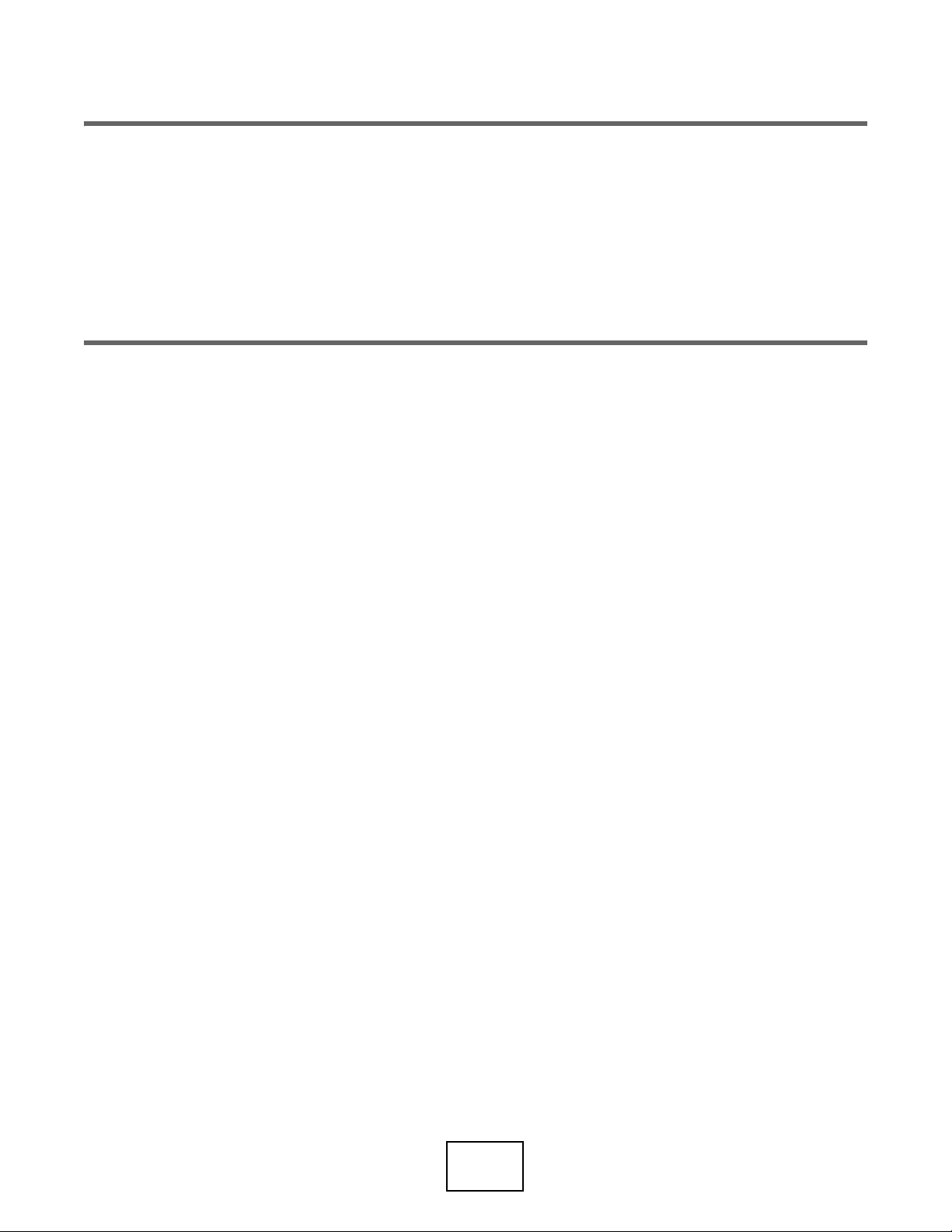
PART I
User’s Guide
24
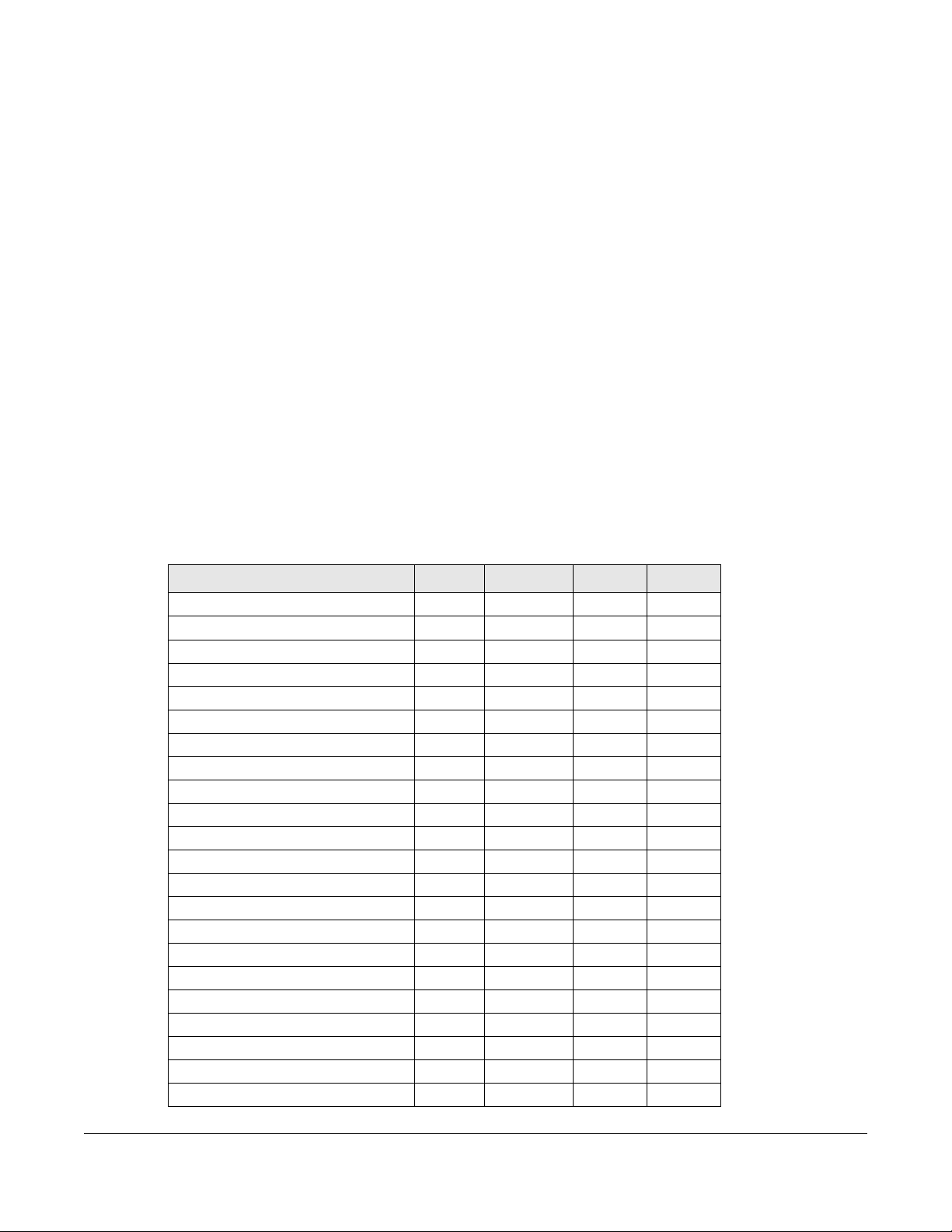
1.1 Overview
Zyxel Device refers to these models as outlined below.
•VPN50
•VPN100
•VPN300
• VPN1000
1.1.1 Model Feature Differences
Note the following differences between the VPN models:
CHAPTER 1
Introduction
Table 1 VPN Model Feature Comparison
FEATURE/MODEL VPN50 VPN100 VPN300 VPN1000
Microsoft Azure YES YES YES YES
Amazon VPC YES YES YES YES
Anomaly Detection & Prevention YES YES YES YES
Email Security (Anti-Spam) NO NO NO NO
IPS (IDP) NO NO NO NO
Anti-Malware NO NO NO NO
App Patrol NO NO NO NO
Web Security (Content Filtering) YES YES YES YES
SecuReporter NO NO NO NO
Reputation Filter (IP & DNS) NO NO NO NO
URL Threat Filter NO NO NO NO
Sandboxing NO NO NO NO
IP Exception NO NO NO NO
AP Controller YES YES YES YES
Device HA Pro NO YES YES YES
Easy Mode YES NO NO NO
Hotspot Management YES YES YES YES
Concurrent Device Upgrade NO YES YES YES
LAG NO NO YES YES
Port Group NO NO YES YES
Port Role YES YES NO NO
SD-WAN Mode YES YES YES YES
VPN Series User’s Guide
25
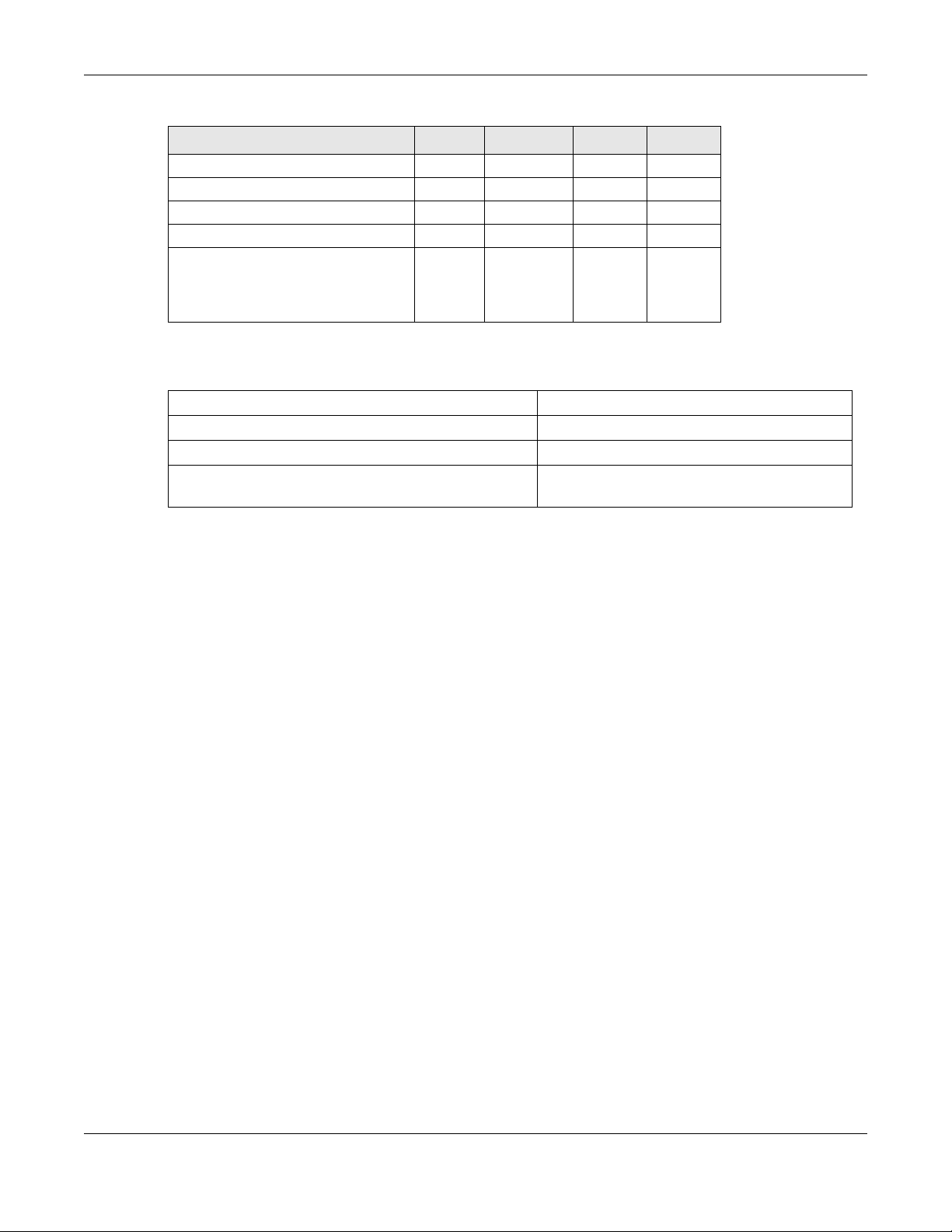
Chapter 1 Introduction
Table 1 VPN Model Feature Comparison (continued)
FEATURE/MODEL VPN50 VPN100 VPN300 VPN1000
SSL Application NO NO NO NO
SSL encrypted traffic inspection NO YES YES YES
Built-in AP NO NO NO NO
Virtual Server Load Balancing YES YES YES YES
Feature License-need to buy Content
Filtering
Geo
Enforcer
Content
Filtering
Geo
Enforcer
Content
Filtering
Geo
Enforcer
Content
Filtering
Geo
Enforcer
• Not all models support all features. See Table 1 on page 25 for the specific features that your model
supports.
Table 2 Security Feature List
• Application Security (Application Patrol) • Intrusion Prevention System (IPS)
• Anomaly Detection & Prevention (ADP) • Web Filtering (Content Filtering)
• Malware Blocker (Anti-Virus) • Email Security (Anti-Spam)
• Secure Socket Layer (SSL) encrypted traffic
Inspection
The following security features work without a security license:
• Configuration > Content Filter > Trusted Web Sites
For information on interface names by model, default port or interface name mapping, and default
interface or zone mapping please see
See the product’s datasheet for detailed information on a specific model.
1.2 SD-WAN Mode
The ZyWALL VPN models (see table Table 1 on page 25) can be managed through Nebula Orchestrator
using SD-WAN mode. A ZyWALL VPN which is not in SD-WAN mode is in standalone mode and can be
managed directly using the Web Configurator or the Command-Line Interface (CLI).
Note: If your ZyWALL VPN is in SD-WAN mode and want to return it to standalone mode, you
need to reset the ZyWALL VPN to the factory defaults using the reset button (see the
Troubleshooting chapter).
SD-WAN (Software-Defined WAN) uses a multi-tiered management system to optimize VPN WAN
connections between devices across the Internet.
Some key features of the Nebula Orchestrator SD-WAN include:
Section 3.3 on page 97.
• Multi-tiered accounts with different privilege levels and permissions
• Zero Touch Provisioning (ZTP)
• AutoVPN, which simplifies the procedure for establishing VPN tunnels between VPN devices.
• Dynamic Path Selection and WAN optimization
VPN Series User’s Guide
26

Chapter 1 Introduction
• License management
• Alerts to view events, such as when an ZyWALL VPN goes down
• Graphically monitor ZyWALL VPN traffic.
The table below shows a feature comparison between ZyWALL VPN devices in SD-WAN mode and
standalone mode at the time of writing.
Note: For hotspot management, VPN50 firmware needs to be updated to v4.35 or later.
VPN models in SD-WAN mode do not supports SSL VPN, but support L2TP over IPSec as
the VPN client for a Client-to-Site VPN scenario.
Table 3 Standalone and SD-WAN Mode Feature Comparison Table
STANDALONE MODE SD-WAN MODE
FEATURE
VPN50 VPN100
Amazon VPC YES YES YES NO NO NO
Anomaly Detection &
Prevention
AP Controller YES YES YES NO NO NO
AutoVPN NO NO NO YES YES YES
Content Filtering YES YES YES YES YES YES
Device HA Pro NO YES YES NO YES YES
Dynamic Path
Selection
Geo-IP (Geo enforcer) YES YES YES YES YES YES
Hotspot Management YES YES YES NO NO NO
IPSec VPN YES YES YES YES YES YES
Management GUI local local local Nebula
SSL encrypted traffic
inspection
SSL VPN YES YES YES NO
WAN Optimization NO NO NO YES YES YES
ZTP (Zero Touch
Provisioning)
YES YES YES YES YES YES
NO NO NO YES YES YES
NO YES YES NO NO NO
NO NO NO YES YES YES
VPN300/
VPN1000
VPN50 VPN100
Orchestrator
2
Nebula
Orchestrator
2
NO
VPN300/
VPN1000
Nebula
Orchestrator
2
NO
1.2.1 Switching to SD-WAN mode
If your ZyWALL VPN is currently in standalone mode and want to switch to SD-WAN mode, do the
following steps:
Note: Your ZyWALL VPN is in standalone mode by default. Older firmware versions may not
support SD-WAN. If you are having problems with switching to SD-WAN mode, make
sure your firmware is up-to-date.
VPN Series User’s Guide
27

Chapter 1 Introduction
1 Access the Web Configurator login screen. To do this, first make sure that your device is properly
connected (see the Quick Start Guide). In your browser, go to https://192.168.1.1 or https://
myrouter.local. By default, the Zyxel Device automatically routes this request to its HTTPS server, and it is
recommended to keep this setting.
2 In the Login screen, click SD-WAN mode.
3 Click the link to the Nebula portal (https://nebula.zyxel.com/) in the following screen.
4 Click Get Started.
VPN Series User’s Guide
28
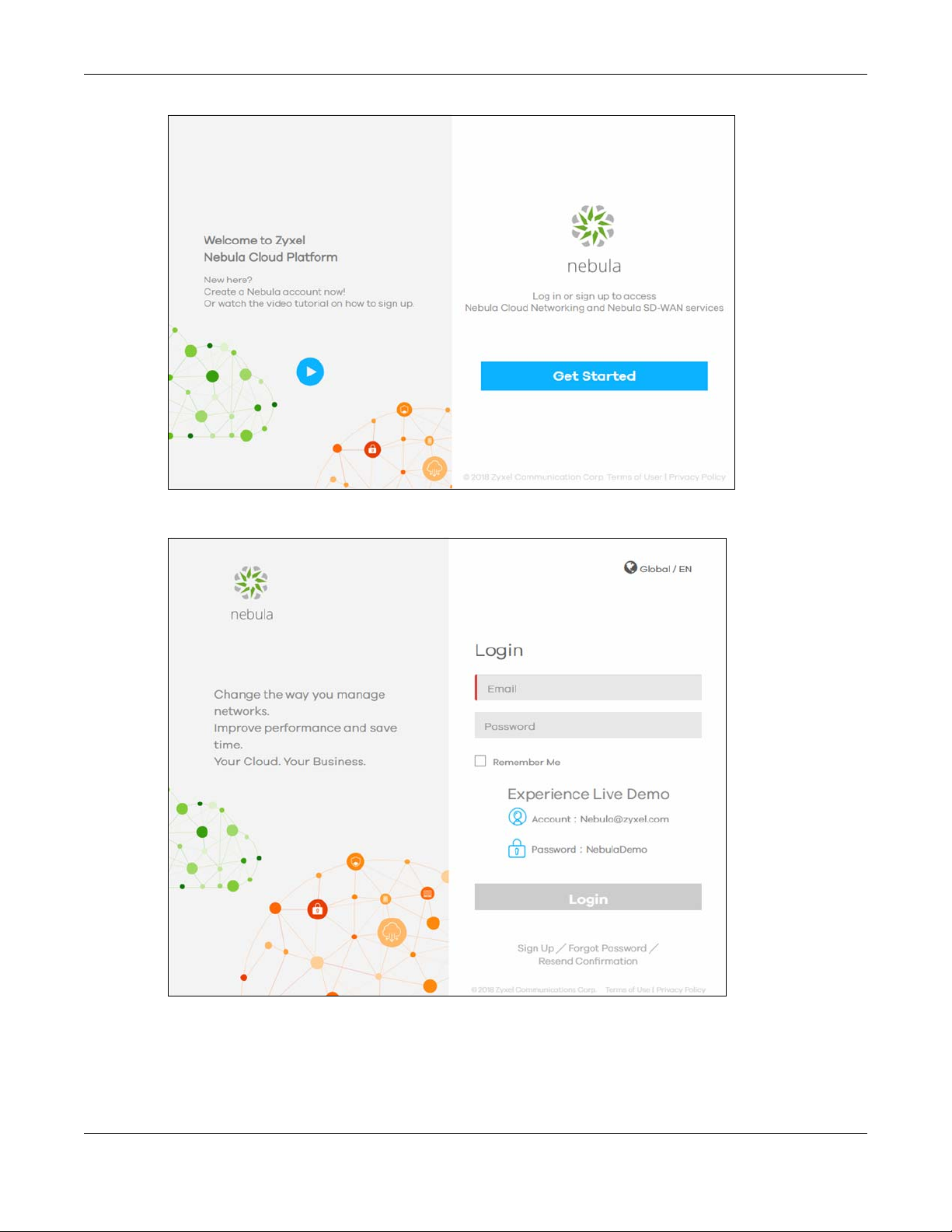
Chapter 1 Introduction
5 Click Login or Sign Up to go to the Nebula Orchestrator.
6 Follow the instructions in the Initial Setup Wizard or see the SD-WAN User’s Guide for more information on
registering a ZyWALL VPN through ZTP.
VPN Series User’s Guide
29
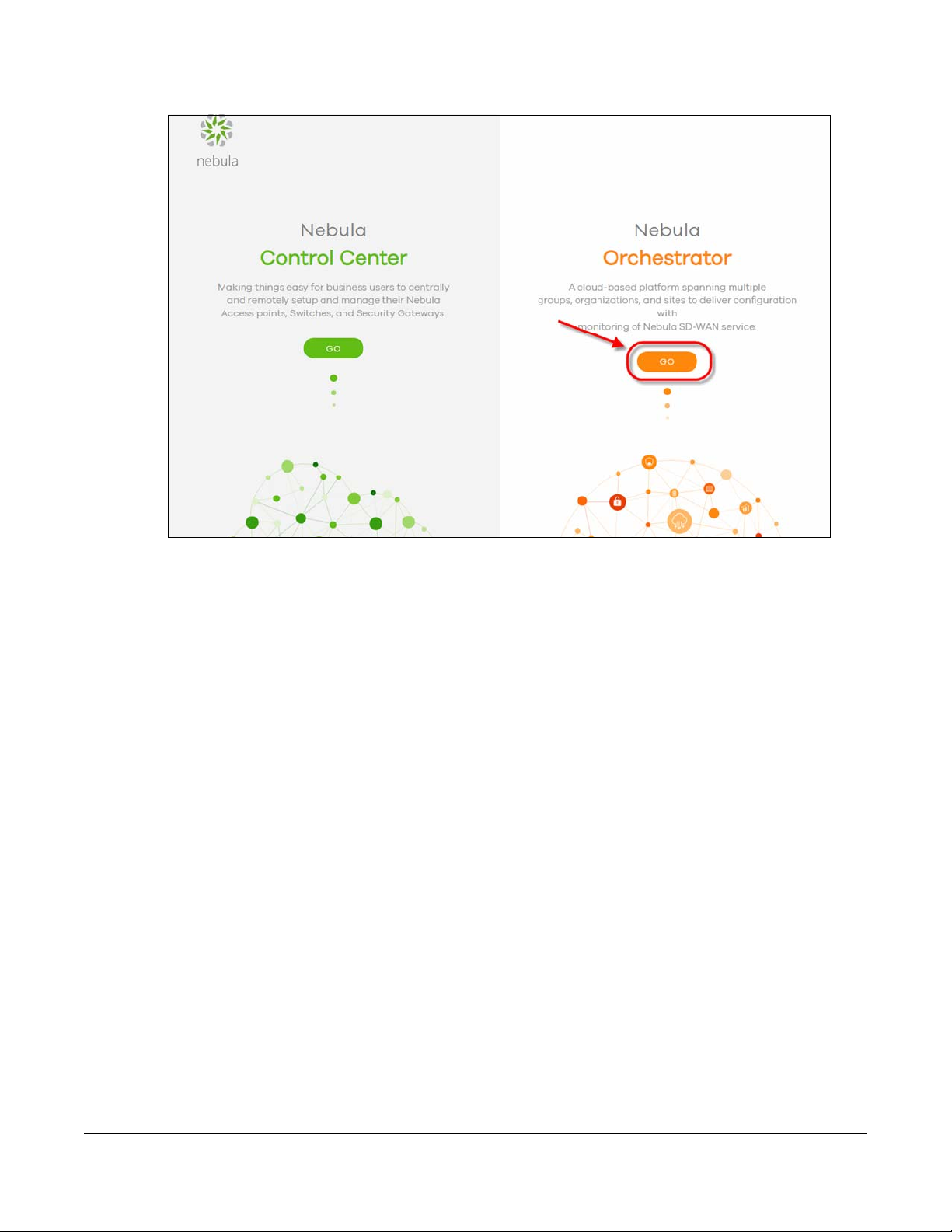
Chapter 1 Introduction
1.3 Registration at myZyxel
myZyxel is Zyxel’s online services center where you can register your Zyxel Device and manage
subscription services available for your Zyxel Device (see Configuration > Licensing > Registration >
Service for services available for your Zyxel Device).
• For Zyxel Devices that already have firmware version 4.25 or later, you have to register your Zyxel
Device and activate the corresponding service at myZyxel (through your Zyxel Device).
• For Zyxel Devices upgrading to firmware version 4.25 or later, you may skip registering your Zyxel
Device and activating the corresponding service at myZyxel (through your Zyxel Device). However, it
is highly recommended to at least register your Zyxel Device. At the time of writing, the Firmware
Upgrade license providing Cloud Helper new firmware notifications, is free when you register your
Zyxel Device.
Note: You need to create a myZyxel account at http://portal.myZyxel.com before you can
register your device and activate the services at myZyxel.
You may need your Zyxel Device’s serial number and LAN MAC address to register it at
myZyxel. See the label at the back of the Zyxel Device’s for details.
VPN Series User’s Guide
30
