Page 1

ZyXEL AG-225H
802.11a/b/g Wi-Fi Finder & USB Adapter
Quick Start Guide
10/2005
Version 2.1
Page 2
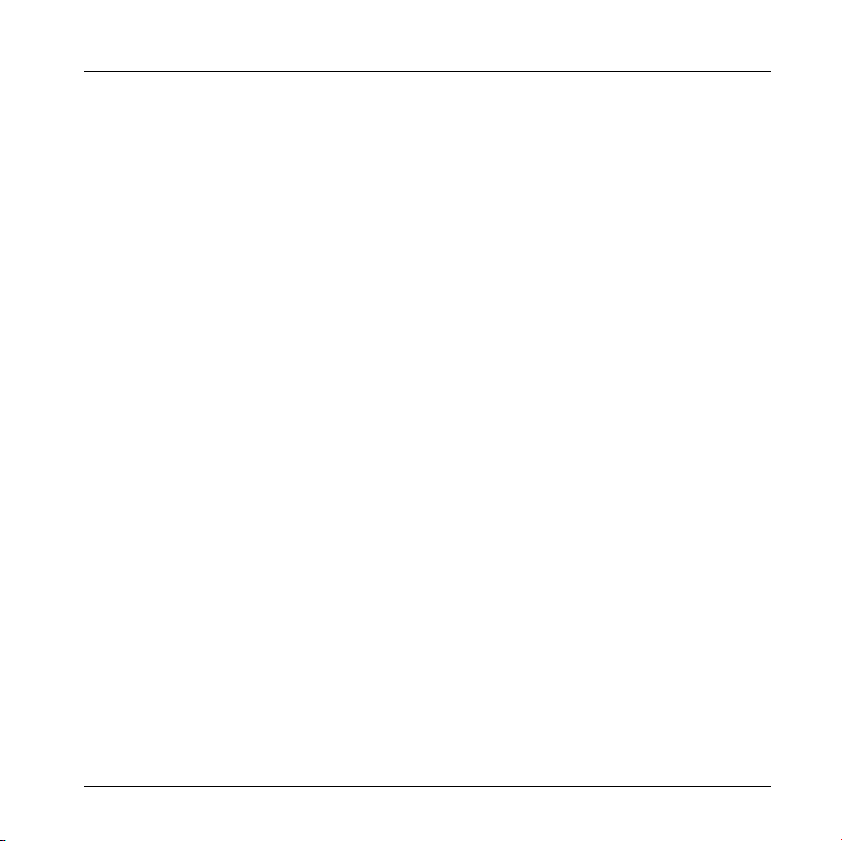
ZyXEL AG-225H Quick Start Guide
Important Note
Federal Communication Commission Interference Statement
This equipment has been tested and found to comply with the limits for a Class B digital device,
pursuant to Part 15 of the FCC Rules. These limits are designed to provide reasonable
protection against harmful interference in a residential installation. This equipment generates
uses and can radiate radio frequency energy and, if not installed and used in accordance with
the instructions, may cause harmful interference to radio communications. However, there is no
guarantee that interference will not occur in a particular installation. If this equipment does
cause harmful interference to radio or television reception, which can be determined by turning
the equipment off and on, the user is encouraged to try to correct the interference by one of the
following measures:
- Reorient or relocate the receiving antenna.
- Increase the separation between the equipment and receiver.
- Connect the equipment into an outlet on a circuit different from that
to which the receiver is connected.
- Consult the dealer or an experienced radio/TV technician for help.
This device complies with Part 15 of the FCC Rules. Operation is subject to the following two
conditions: (1) This device may not cause harmful interference, and (2) this device must accept
any interference received, including interference that may cause undesired operation.
FCC Caution: Any changes or modifications not expressly approved by the party responsible for
compliance could void the user's authority to operate this equipment.
IMPORTANT NOTE:
FCC Radiation Exposure Statement:
This equipment complies with FCC radiation exposure limits set forth for an uncontrolled
environment. This equipment should be installed and operated with minimum distance 20cm
between the radiator & your body.
1
Page 3
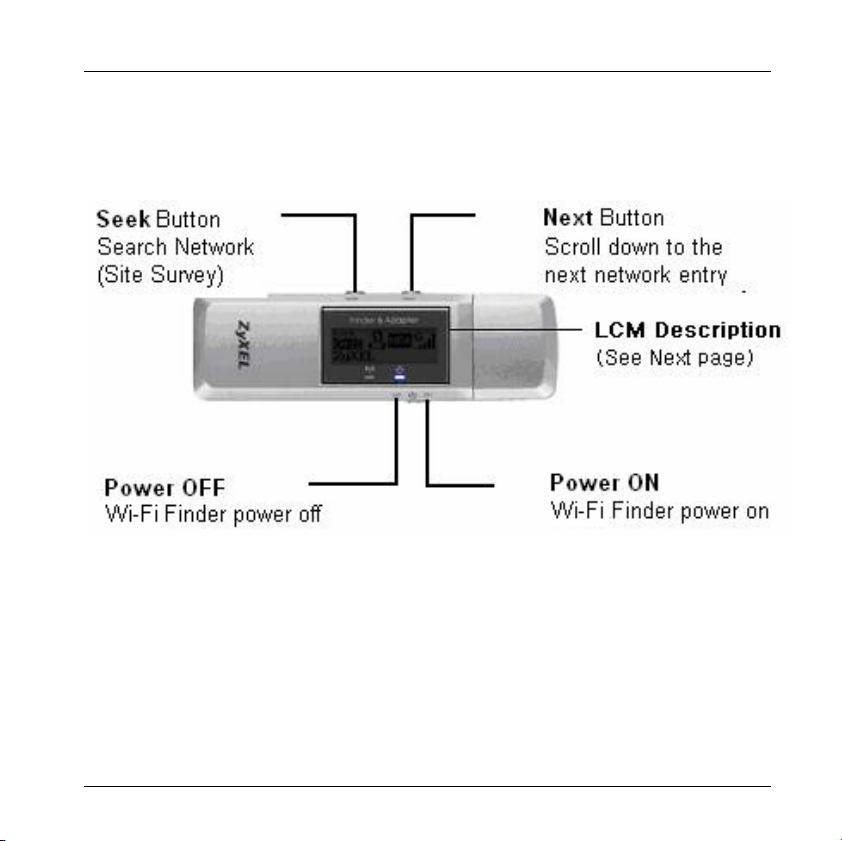
ZyXEL AG-225H Quick Start Guide
1. Wi-Fi Finder Mode (User Interface)
2
Page 4
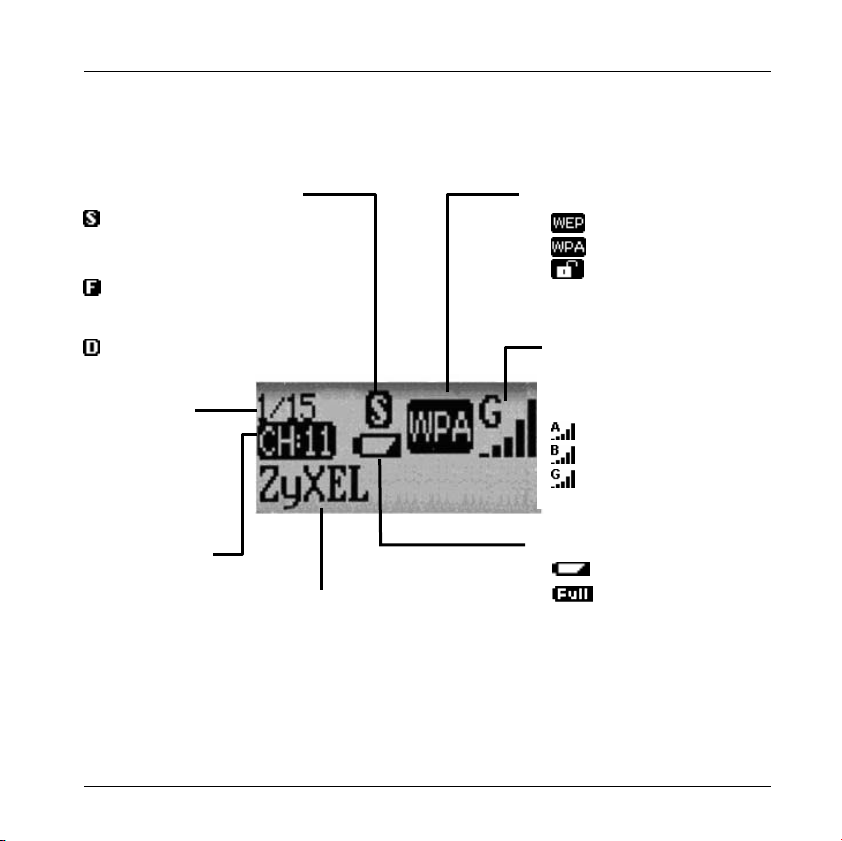
ZyXEL AG-225H Quick Start Guide
1.1 LCM Description
Detect Mode
Display up to 15 detected
networks in the order of the
signal strength
Display the detected networks
without any security setting
(free hot spot).
Display the dedicated network
you choose to use
Entry
Display the current
entry of the detected
Access Points. Users
can detect up to 15
networks at one time.
Channel
Display the radio
channel of the
detected network.
SSID
The SSID identifies the Service Set
to the network users detect. When
the length of SSID is longer than 12
characters, it will be scrolled
horizontally.
Security Information
WEP security is enabled.
WPA security is enabled.
Wireless security is disabled
(no security)
Signal
Indicate A/B/G World Wide Radio
Band.
5 levels of signal strength.
802.11a mode at 5 GHz band
802.11b mode at 2.4 GHz band
802.11g mode at 2.4 GHz band
Power
Display Low Battery
Display Full Battery
3
Page 5
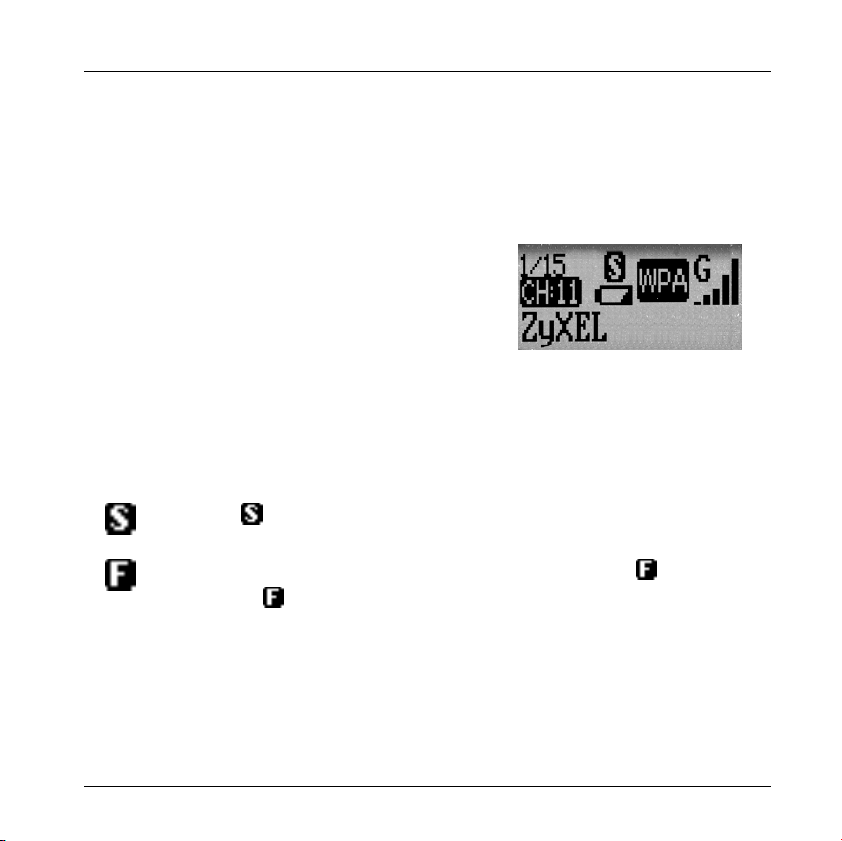
ZyXEL AG-225H Quick Start Guide
1.2 Basic Operation
1. Power on the ZyXEL AG-225H
2. The ZyXEL AG-225H will automatically detect the available wireless
networks in 6~7 seconds.
3. The site survey information will be
displayed on the LCM including the SSID,
channel, signal strength, wireless network
protocol (IEEE802.11a/b/g), and the type
of wireless security/encryption (WEP or
WPA)
4. Push the “Next” button to see more access points you have detected.
For advanced features of the ZyXEL AG-225H, there are totally 3 modes to
choose:
Mode
Mode
(Free Mode)
mode is set by default for most users to detect the Wi-Fi
networks.
Hold the “Seek” button for 1 second to switch to
In
mode, push the “Seek” button to detect the free hot
spots or available WLAN that you can connect to the Access
Point without any security setting.
4
mode.
Page 6

ZyXEL AG-225H Quick Start Guide
Mode
When you need to connect the specific Aceess Point and lock
on it, push the “Next” button to select the desired Aceess
Point. To dedicate tracking a certain AP, hold the “Seek”
button to swith to
mode.
Then push “Seek” button once again to periodically do the
site survey automatically in
can be changed from
mode. By doing so, the modes
mode to mode.
When ZyXEL AG-225H Wi-Fi Finder is not used for 1~2 minutes, the device
will enter into the power saving mode untill you push the “Seek” button again
for searching the access points.
Charging
When low power icon appears
AG-225H with your USB port on your laptop or desktop PC.
The LCM will display
display
when the device finishs charging.
when the device is charging and
, recharge the ZyXEL
Note: To save power, switch off the ZyXEL AG-225H when not using Wi-Fi
Finder.
5
Page 7

ZyXEL AG-225H Quick Start Guide
1.3 LED Display
The following table describes the LEDs on the ZyXEL AG-225H (Wi-Fi Finder
Mode)
LED COLOR STATUS DESCRIPTION
Blue
On The ZyXEL AG-225H is power on. PWR
Off The ZyXEL AG-225H is either power off or entering
into the Power Saving Mode.
On The ZyXEL AG-225H is detecting the wireless network LINK Blue
Off The ZyXEL AG-225H is not detecting the wireless
network.
6
Page 8

ZyXEL AG-225H Quick Start Guide
1.4 Button Display
The following table describes the Buttons on the ZyXEL AG-225H (Wi-Fi Finder
Mode).
BUTTON DESCRIPTION
SEEK
NEXT
OFF/ON
Push “SEEK” to detect the wireless networks.
Push “NEXT” to see the wireless networks you detect.
Switch right to power on the ZyXEL AG-225H.
Switch left to power off the ZyXEL AG-225H.
7
Page 9

ZyXEL AG-225H Quick Start Guide
2. Installation Requirements for Adapter Mode
Before installation, make sure you have the following requirements.
• Pentium II 300MHz or above
• A minimum of 20 MB available hard disk space
• A minimum of 64 MB RAM
• A CD-ROM drive
• A computer with an available USB port
• USB1.1 Interface (USB 2.0 strongly recommended)
• Windows XP/2000
2.1 ZyXEL Utility/Driver Setup in Adapter Mode
The installation procedures are similar for all supported Windows versions.
Windows XP screen shots are shown unless otherwise specified.
) DO NOT insert the ZyXEL AG-225H at this point.
1. Insert the support CD into the CD-ROM drive on your computer. The
installation program will automatically run. If it does not, locate and doubleclick setup.exe on the support CD.
8
Page 10

ZyXEL AG-225H Quick Start Guide
2. Click Install Utility to start
installation.
3. Client utility and driver will be automatically installed.
4. A welcome screen displays. Click Next.
5. Click Next to accept the default file
location or click Browse to select an
alternate folder.
6. Click Finish to complete the installation.
7. After installation is completed, a Z icon will appear in your system
tray.
8. Locate an available USB port on the computer (USB 2.0 Port Preferred).
9. Connect the ZyXEL AG-225H to your USB port via the included USB
cable.
10. The LED turns on if the ZyXEL AG-225H is properly plug in.
9
Page 11

ZyXEL AG-225H Quick Start Guide
) Never bend, force or twist the ZyXEL AG-225H USB
Connector or Cable into the slot on your PC.
11. Windows will automatically install and configure the ZyXEL AG-225H.
12. Double click the Z icon to configure your wireless adapter.
) If the ZyXEL Utility icon displays, the ZyXEL AG-225H is
installed properly. Refer to the User’s Guide to configure the
ZyXEL AG-225H for more features and functionalities.
Important Notice:
For users who need enhanced security settings for IEEE 802.1x as well
as connecting from the wireless client to the corporate RADIUS server,
you may need to install Funk Odyssey Client software. Please refer to
the User’s Guide for the detail configuration and advanced features.
10
Page 12

ZyXEL AG-225H Quick Start Guide
2.2. LED Display
The following table describes the LEDs on the ZyXEL AG-225H (Adapter Mode).
LED COLOR STATUS DESCRIPTION
Blue
LINK
Blue
On The ZyXEL AG-225H is powered. PWR
Off The ZyXEL AG-225H is power off.
On The ZyXEL AG-225H is connected.
Blinking The ZyXEL AG-225H is receiving or sending data.
Off The ZyXEL AG-225H is not receiving or sending
data.
11
Page 13

ZyXEL AG-225H Quick Start Guide
3. Troubleshooting
PROBLEM CORRECTIVE ACTION
Windows does not
auto-detect the
ZyXEL AG-225H.
Make sure the ZyXEL AG-225H is properly connected to the
USB port and then restart your computer. Once the computer
has restarted, check the status of the LEDs on the ZyXEL AG225H.
Perform a hardware scan by clicking Start, Settings, Control
Panel and then double-click Add/Remove Hardware. (Steps
may vary depending on the Windows version).
Follow the on-screen instructions to search for the ZyXEL AG225H and install the driver.
Check for possible hardware conflicts. In Windows, click Start,
Settings, Control Panel, System, Hardware and then click
Device Manager. Verify the status of the ZyXEL AG-225H
under Network Adapter. (Steps may vary depending on the
Windows Version).
Install the ZyXEL AG-225H in another computer. If the error
persists, there may be a hardware problem. In this case, please
contact your local vendor.
12
Page 14

ZyXEL AG-225H Quick Start Guide
4. Customer Support
Please have the following information ready when you contact your local vendor.
• Product model and serial number.
• Warranty Information.
• Date that you received your device.
• Brief description of the problem and the steps you have taken.
13
