Zte ZXR10 2900 User Manual
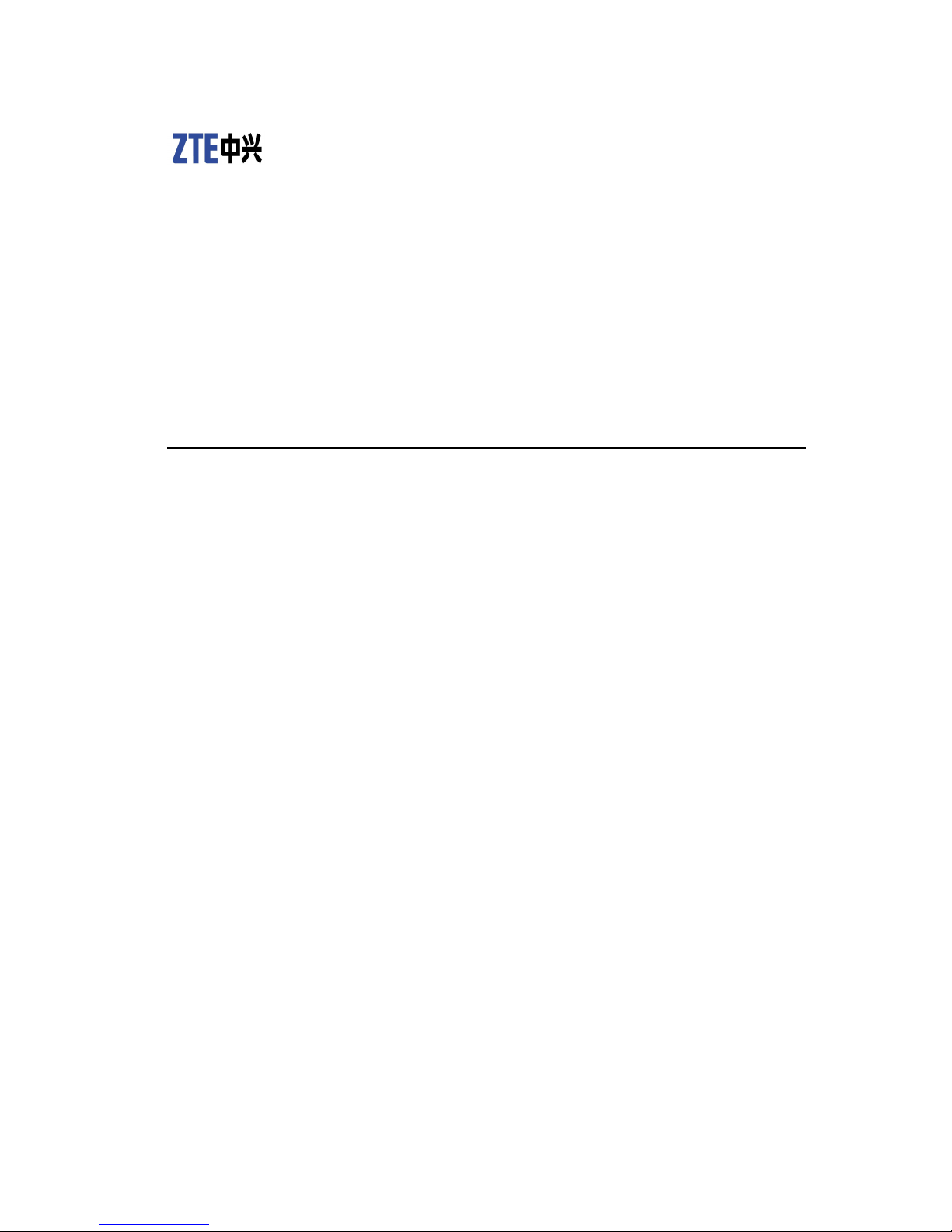
ZXR102900Series
IntelligentEthernetSwitch
UserManual
Version2.0
ZTECORPORATION
NO.55,Hi-techRoadSouth,ShenZhen,P .R.China
Postcode:518057
Tel:(86)75526771900
Fax:(86)75526770801
URL:http://ensupport.zte.com.cn
E-mail:support@zte.com.cn
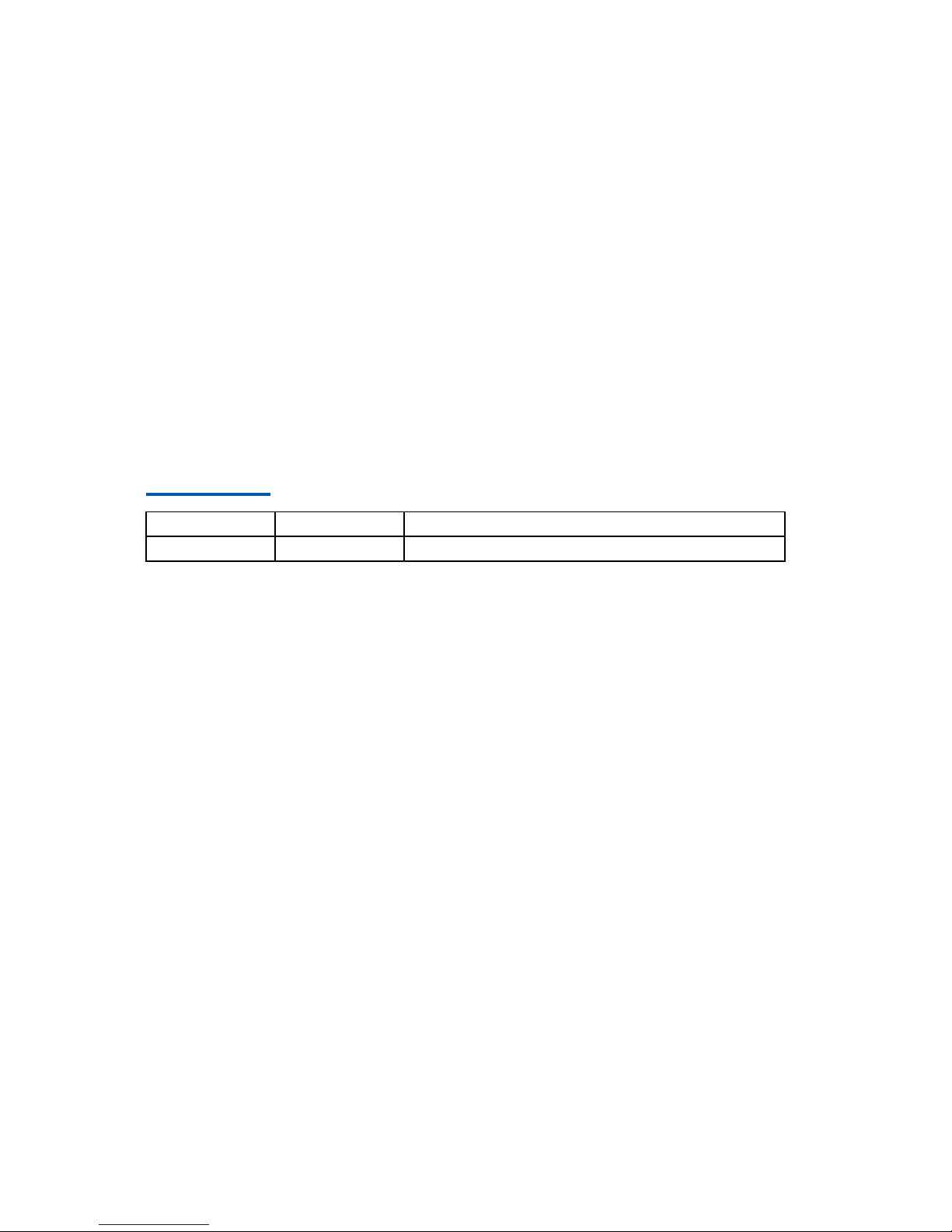
LEGALINFORMATION
Copyright©2010ZTECORPORATION.
Thecontentsofthisdocumentareprotectedbycopyrightlawsandinternationaltreaties.Anyreproductionordistributionof
thisdocumentoranyportionofthisdocument,inanyformbyanymeans,withoutthepriorwrittenconsentofZTECORPORATIONisprohibited.Additionally,thecontentsofthisdocumentareprotectedbycontractualcondentialityobligations.
Allcompany ,brandandproductnamesaretradeorservicemarks,orregisteredtradeorservicemarks,ofZTECORPORATION
oroftheirrespectiveowners.
Thisdocumentisprovided“asis”,andallexpress,implied,orstatutorywarranties,representationsorconditionsaredisclaimed,includingwithoutlimitationanyimpliedwarrantyofmerchantability,tnessforaparticularpurpose,titleornon-infringement.ZTECORPORATIONanditslicensorsshallnotbeliablefordamagesresultingfromtheuseoforrelianceonthe
informationcontainedherein.
ZTECORPORA TIONoritslicensorsmayhavecurrentorpendingintellectualpropertyrightsorapplicationscoveringthesubject
matterofthisdocument.ExceptasexpresslyprovidedinanywrittenlicensebetweenZTECORPORATIONanditslicensee,
theuserofthisdocumentshallnotacquireanylicensetothesubjectmatterherein.
ZTECORPORATIONreservestherighttoupgradeormaketechnicalchangetothisproductwithoutfurthernotice.
UsersmayvisitZTEtechnicalsupportwebsitehttp://ensupport.zte.com.cntoinquirerelatedinformation.
TheultimaterighttointerpretthisproductresidesinZTECORPORATION.
RevisionHistory
RevisionNo.RevisionDateRevisionReason
R1.0
Feb.28,2010FirstRelease
SerialNumber:sjzl20096848
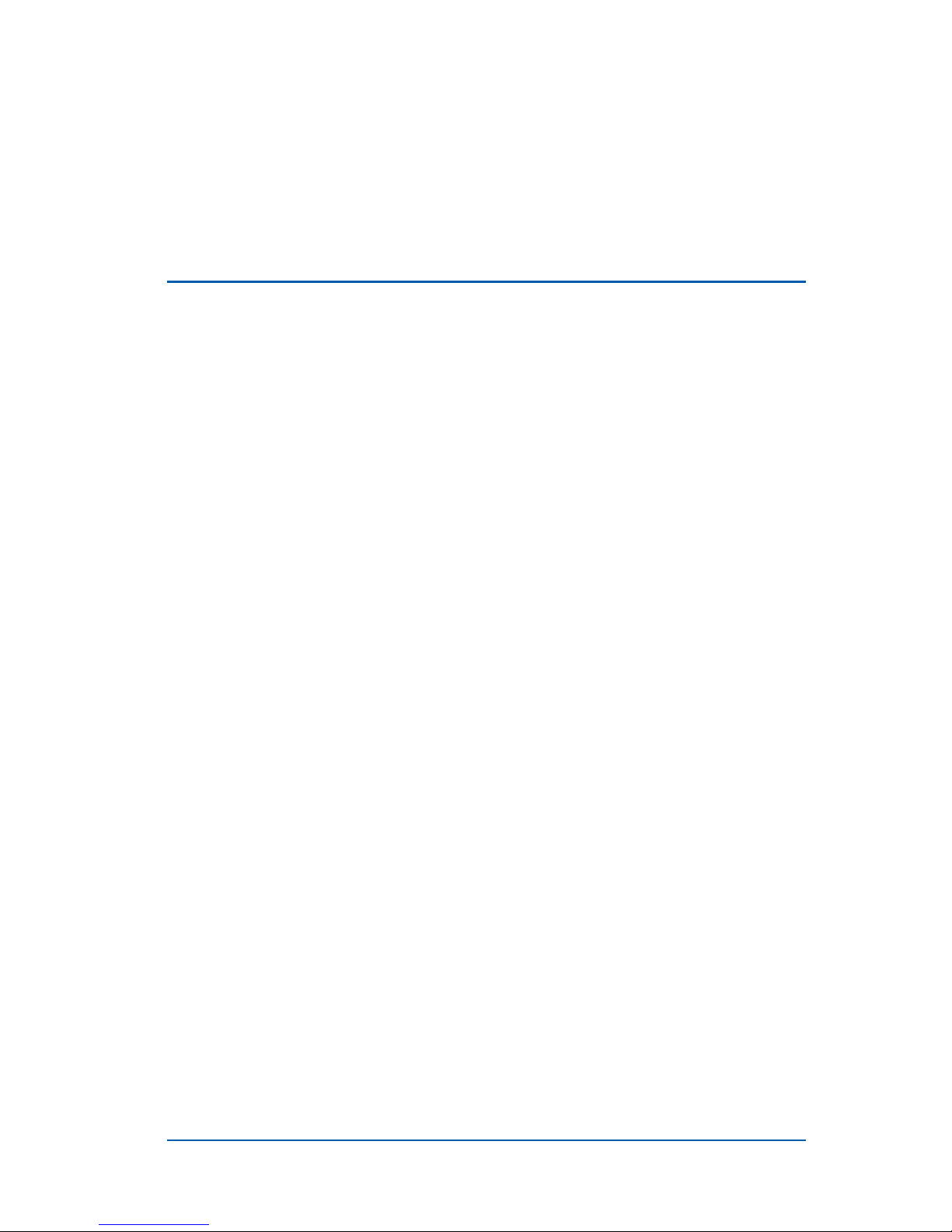
Contents
AboutThisManual.............................................I
SafetyDescription.............................................1
SafetyInstructions.........................................................1
SafetySigns..................................................................1
SystemOverview..............................................3
ProductOverview...........................................................3
SwitchingCapability....................................................4
Reliability..................................................................4
ServiceCharacteristics................................................4
SecurityControl.........................................................5
QoSGuarantee..........................................................5
ManagementModes....................................................6
Functions......................................................................6
TechnicalFeaturesandParameters...................................8
StructureandPrinciple....................................11
WorkingPrinciple...........................................................11
HardwareStructure.......................................................12
ZXR102920.............................................................12
ZXR102920Interfaces......................................13
ZXR102920Indicators......................................13
ZXR102928.............................................................14
ZXR102928Interfaces......................................14
ZXR102928Indicators......................................14
ZXR102952.............................................................15
ZXR102952Interfaces......................................15
ZXR102952Interfaces......................................16
ZXR102936-FI.........................................................17
ZXR102936-FIInterfaces..................................17
ZXR102936-FIIndicators..................................17
Sub-boards...................................................................18
FGEI........................................................................19
CondentialandProprietaryInformationofZTECORPORATIONI
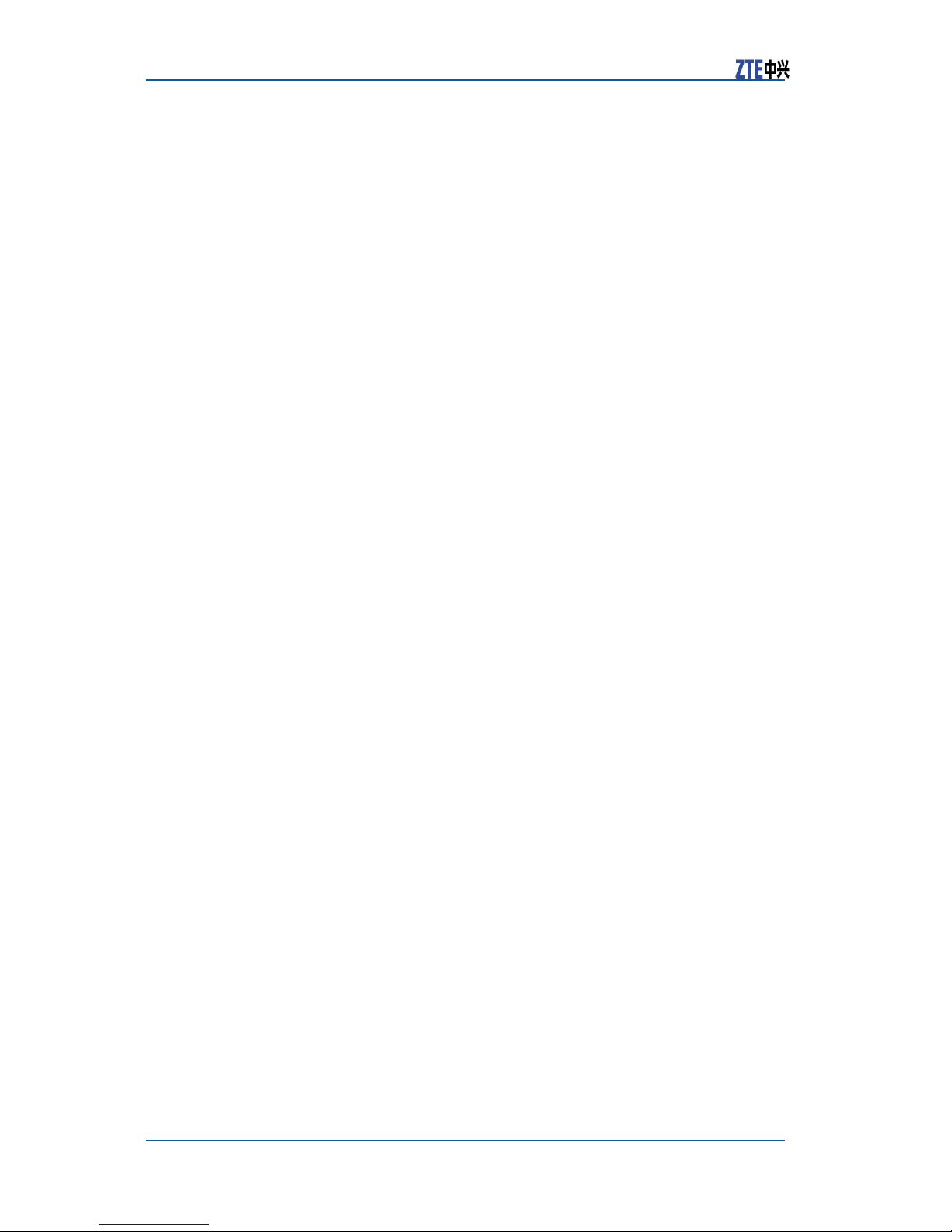
ZXR102900SeriesUserManual
FGFI........................................................................19
FGFE........................................................................20
FBFE........................................................................20
PON.........................................................................21
PowerSupplyModule.....................................................21
InstallationandDebugging.............................23
InstallingtheEquipment.................................................23
InstallingtheSwitchonDesktop..................................23
InstallingtheSwitchontoaCabinet.............................23
InstallationofCables.....................................................25
InstallingPowerCables..............................................25
InstallingCongurationCables....................................27
InstallingNetworkCables...........................................28
InstallingFibers.........................................................29
Labels......................................................................30
CableLightningProtectionRequirements..........................32
SystemDebugging........................................................34
ConnectionConguration............................................34
Power-onProcedure...................................................38
IndicatorStatus........................................................39
SystemBootProcedure..............................................39
UsageandOperation.......................................43
CongurationModes......................................................43
CongurationthroughConsolePortConnection..............44
CongurationthroughTELNETSession.........................44
CongurationthroughSSHConnection.........................45
CongurationthroughSNMPConnection.......................46
CongurationthroughWEBConnection.........................46
CommandMode............................................................47
UserMode................................................................47
GlobalCongurationMode..........................................48
FileSystemCongurationMode...................................48
Layer3CongurationMode........................................48
NASCongurationMode.............................................49
SNMPCongurationMode...........................................49
ClusterManagementCongurationMode......................49
BasicACLCongurationMode.....................................50
ExtendedACLCongurationMode................................50
Layer2ACLCongurationMode..................................50
HybridACLCongurationMode...................................50
IICondentialandProprietaryInformationofZTECORPORATION

GlobalACLCongurationMode....................................51
UsageofCommandLine.................................................51
OnlineHelp...............................................................51
CommandAbbreviations.............................................52
HistoryCommand......................................................52
FunctionalKey..........................................................53
SystemManagement.......................................55
FileSystemManagement................................................55
FileSystemIntroduction.............................................55
FileSystemOperation................................................55
CongurationT askOverview...............................55
DirectoryOperation...........................................56
FileOperation...................................................56
Downloading/UploadingVersionbyTFTP..............56
FormattingFLASH.............................................57
FTPConguration..........................................................57
ImportandExportofConguration..................................59
BackupandRecoveryofFiles..........................................59
SoftwareVersionUpgrade...............................................60
ViewingtheVersionInformation..................................60
VersionUpgradeWhentheSystemisNormal................61
VersionUpgradeWhentheSystemisAbnormal.............62
DescriptionabouttheCongurationFile........................64
ServiceConguration......................................65
PortConguration..........................................................65
PortOverview...........................................................65
PortBasicConguration.............................................66
ViewingPortInformation............................................70
MACT ableOperations....................................................71
MACT ableOverview...................................................71
BasicCongurationofMACT able.................................71
FDBCongurationExample.........................................72
PortMirroringConguration............................................73
PortMirroringOverview..............................................73
PortMirroringBasicConguration................................74
PortMirroringCongurationExample..........................74
SinglePortLoopDetectionConguration..........................75
LoopDetectionOverview............................................75
ConguringSinglePortLoopDetection.........................76
VLANConguration........................................................78
CondentialandProprietaryInformationofZTECORPORATIONIII

ZXR102900SeriesUserManual
VLANOverview.........................................................78
BasicCongurationofVLAN........................................79
VLANCongurationExample.......................................80
GARP/GVRPConguration...............................................81
GARP/GVRPOverview................................................81
ConguringGARP/GVRP.............................................82
GARP/GVRPCongurationExample..............................82
PVLANConguration......................................................84
PVLANOverview........................................................84
BasicCongurationofPVLAN......................................84
PVLANCongurationExample.....................................84
QinQConguration........................................................86
QinQOverview..........................................................86
BasicCongurationofQinQ.........................................87
QinQCongurationExample........................................88
SQinQConguration......................................................89
SQinQOverview........................................................89
BasicCongurationofSQinQ.......................................90
SQinQCongurationExample......................................90
LACPConguration........................................................91
LACPOverview..........................................................91
BasicCongurationofLACP........................................92
LACPCongurationExample.......................................93
STPConguration..........................................................94
STPOverview............................................................94
BasicCongurationofSTP..........................................97
CongurationExample...............................................99
STPCongurationExample.................................99
RSTPCongurationExample.............................100
MSTPCongurationExample............................101
ZESRConguration......................................................102
ZESROverview.......................................................102
ZESRIntroduction...........................................102
ZESRRelatedConcepts....................................103
Single-RingSingle-DomainZESR.......................104
Multi-RingMulti-DomainZESR..........................105
ZESRT angentRing..........................................108
CongurationNotice................................................108
BasicCongurationofZESR......................................109
ZESRCongurationExample.....................................112
IVCondentialandProprietaryInformationofZTECORPORATION

ZESRSingleRingNetworkingExample...............112
ZESRMulti-RingNetworkingExample................114
ZESRSmartLinkNetworkingExample...............117
IGMPSnoopingConguration........................................119
IGMPSnoopingOverview..........................................119
BasicCongurationofIGMPSnooping........................119
IGMPSnoopingCongurationExample.......................123
IPTVConguration.......................................................124
IPTVOverview........................................................124
BasicCongurationofIPTV.......................................124
IPTVCongurationExample......................................129
DHCPCLIENTConguration..........................................131
DHCPCLIENTOverview............................................131
BasicCongurationofDHCPCLIENT...........................131
DHCPCLIENTCongurationExample..........................132
DHCPSnooping/Option82Conguration..........................133
DHCPSnooping/Option82Overview...........................133
BasicCongurationofDHCPSnooping/Option82..........134
DHCPSnooping/Option82CongurationExample.........135
VBASConguration......................................................136
VBASConifgurationOverview....................................136
BasicCongurationofVBAS......................................137
VBASCongurationExample.....................................138
EPON.........................................................................138
EPONOverview.......................................................138
EPONFunctionofZXR102900..................................139
BasicCongurationofEPON......................................140
EPONServiceSwitchConguration............................141
EPONCongurationExample.....................................143
UpgradingPONDaughterCard..................................145
ACLConguration........................................................147
ACLOverview.........................................................147
BasicCongurationofACL........................................148
ACLCongurationExample.......................................154
QoSConguraton.......................................................156
QoSOverview.........................................................156
BasicCongurationofQoS........................................157
QoSCongurationExample.......................................165
Layer2ProtocolT ransparentT ransmission
Conguration......................................................167
CondentialandProprietaryInformationofZTECORPORATIONV

ZXR102900SeriesUserManual
802.1xTransparentTransmissionOverview.................167
BasicCongurationofLayer2ProtocolTransparent
Transmission...................................................167
Layer2ProtocolT ransparentTransmission
CongurationExample.....................................168
Layer3Conguration...................................................169
Layer3Overview....................................................169
BasicCongurationofLayer3...................................170
Layer3CongurationExample..................................170
AccessServiceConguration.........................................171
AccessServiceOverview..........................................171
BasicCongurationofAccessService.........................175
AccessServiceCongurationExample........................180
SyslogConguration....................................................182
SyslogOverview......................................................182
BasicCongurationofSyslog....................................182
SyslogCongurationExample...................................183
NTPConguration........................................................183
NTPOverview.........................................................183
BasicCongurationofNTP........................................183
NTPCongurationExample.......................................184
OAM..........................................................................185
OAMOverview........................................................185
OAMOverview................................................185
OAMFunction.................................................185
BasicCongurationofOAM.......................................186
OAMCongurationExample......................................189
OAMRemoteLoopbackConguration
Example.............................................189
OAMLinkControlEventConguration
Example.............................................191
NetworkManagement...................................193
Remote-Access...........................................................193
Remote-AccessOverview..........................................193
BasicCongurationofRemote-Access........................193
Remote-AccessCongurationExample.......................194
SSH...........................................................................195
SSHOverview.........................................................195
BasicCongurationofSSH........................................195
SSHCongurationExample.......................................196
VICondentialandProprietaryInformationofZTECORPORATION
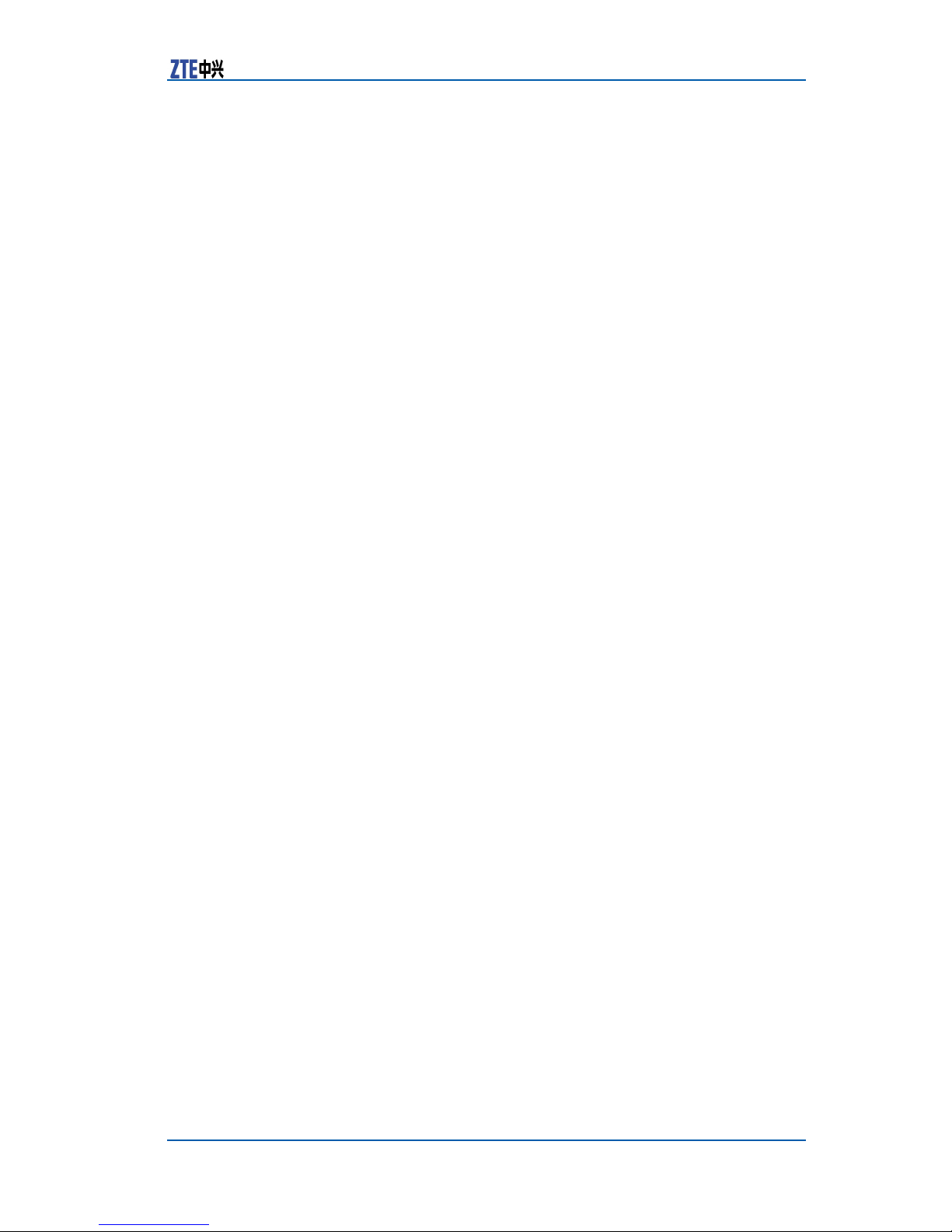
SNMP.........................................................................198
SNMPOverview.......................................................198
BasicCongurationofSNMP.....................................199
SNMPCongurationExample....................................200
RMON........................................................................202
RMONOverview......................................................202
BasicCongurationofRMON.....................................202
RMONCongurationExample....................................203
ClusterManagement....................................................205
ClusterManagementOverview..................................205
ConguringZDP......................................................207
ConguringZTP......................................................208
ConguringCluster..................................................209
ClusterManagementCongurationExample................211
SFLOW.......................................................................213
SFLOWOverview.....................................................213
BasicCongurationofSFLOW....................................213
WEB..........................................................................214
WEBOverview........................................................214
ConguringSystemLogin.........................................214
CongurationManagement.......................................216
SystemInformation........................................216
PortManagement............................................217
VLANManagement..........................................221
PLANManagement..........................................224
PortMirroringManagement..............................226
LACPManagement..........................................229
MonitorInformation.................................................233
TerminalLog..................................................233
PortStatistics.................................................233
CongurationInformation................................234
SystemMaintenance................................................235
SavingConguration.......................................235
ConguringReboot..........................................236
UploadingFile.................................................237
UserManagement...........................................239
AddingUser...................................................240
DeletingUser.................................................240
Figures..........................................................243
Tables...........................................................247
CondentialandProprietaryInformationofZTECORPORA TIONVII

ZXR102900SeriesUserManual
Glossary........................................................249
VIIICondentialandProprietaryInformationofZTECORPORATION
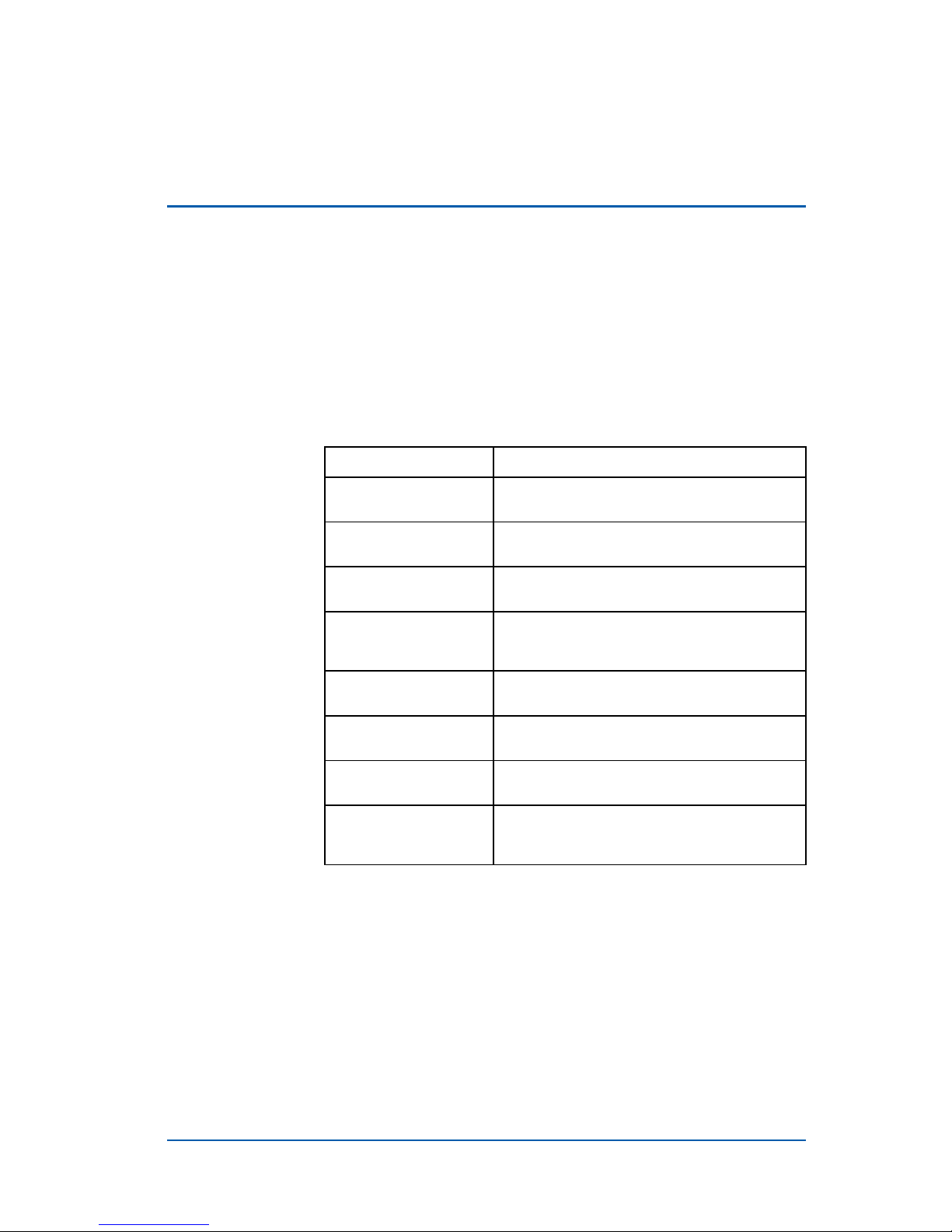
AboutThisManual
Purpose
Thismanualintroducesstructureandprinciples,servicedataconguration,networkmanagementcongurationandsystemmanagement.
Intended
Audience
Thismanualisintendedforthefollowingengineers:
�On-sitemaintenanceengineers
�Networkmonitorengineers
�Systemmaintenanceengineer
WhatIsinThis
Manual
ZXR102900(V2.0)SeriesIntelligentAccessEthernetSwitchUser
Manualcontainsthefollowingchapters:
Chapter
Summary
Chapter1Safety
Description
Describesthesafetyinstructionsandsigns.
Chapter2System
Overview
IntroducestheZXR10
2920/2928/2952/2936-FIbriey.
Chapter3Structure
andPrinciples
IntroducesthestructureandworkingprinciplesoftheZXR102920/2928/2952/2936-FI.
Chapter4Installation
andDebugging
Introducestheinstallationand
debuggingmethodsoftheZXR10
2920/2928/2952/2936-FI.
Chapter5Usageand
Operations
Introducesthecongurationmethods,
commandmode,andusageofcommandline.
Chapter6System
Management
Introducesthesystemmanagementofthe
ZXR102920/2928/2952/2936-FI.
Chapter7Service
Conguration
Introducestheservicedatacongurationof
ZXR102920/2928/2952/2936-FI.
Chapter8Network
Management
IntroducesthenetworkmanagementcongurationoftheZXR10
2920/2928/2952/2936-FI.
Related
Documentation
�ZXR102900(V2.0)SeriesIntelligentEthernetSwitchCom-
mandReference
CondentialandProprietaryInformationofZTECORPORATIONI

ZXR102900SeriesUserManual
Thispageisintentionallyblank.
IICondentialandProprietaryInformationofZTECORPORATION
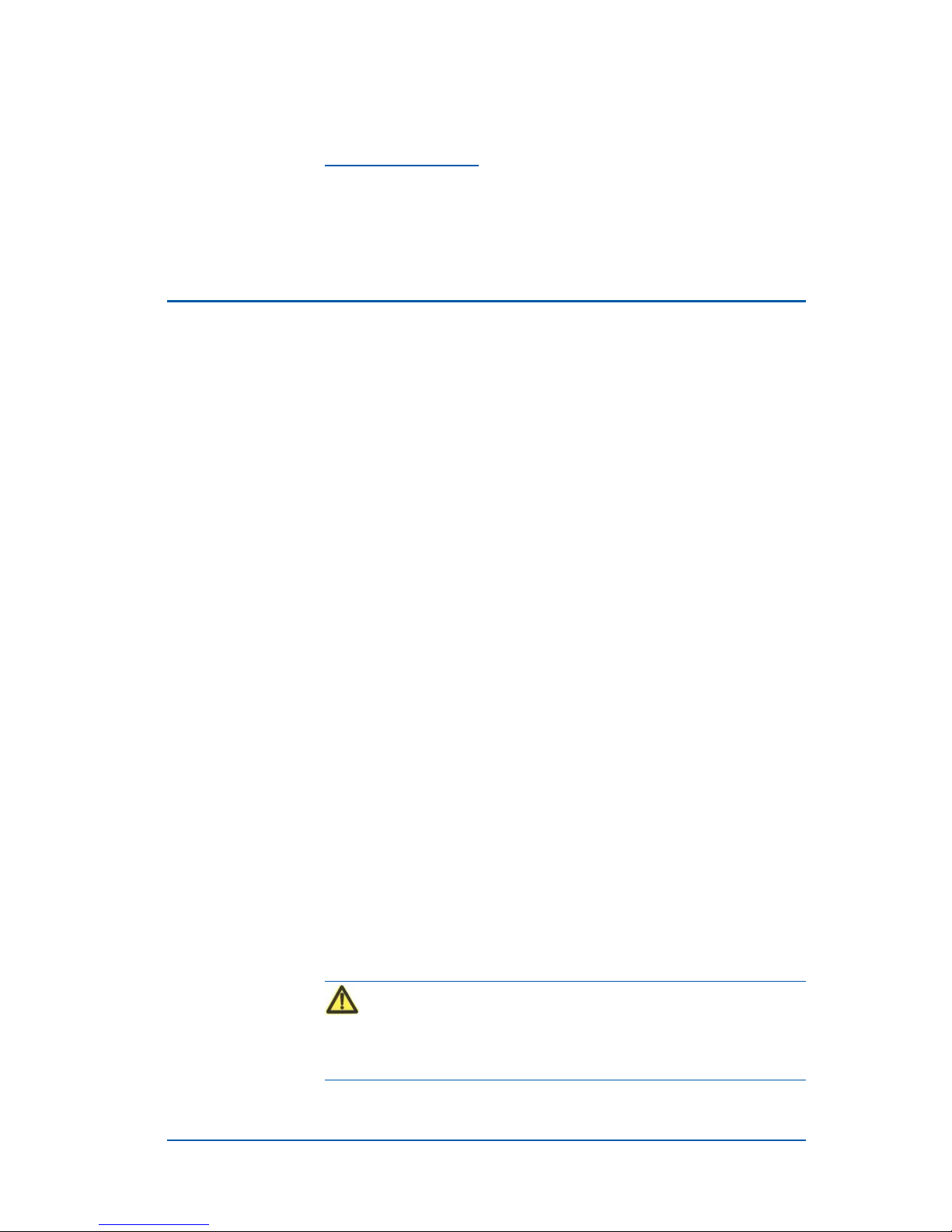
Chapter1
SafetyDescription
TableofContents
SafetyInstructions.............................................................1
SafetySigns......................................................................1
SafetyInstructions
Onlydulytrainedandqualiedpersonnelcaninstall,operateand
maintainthedevices.
Duringthedeviceinstallation,operationandmaintenance,please
abidethelocalsafetyspecicationsandrelatedoperationinstructions,otherwisephysicalinjurymayoccurordevicesmaybebroken.Thesafetyprecautionsmentionedinthismanualareonly
supplementoflocalsafetyspecications.
Thedebugcommandsonthedeviceswillaffecttheperformance
ofthedevices,whichmaybringseriousconsequences.Sotake
caretousedebugcommands.Especially,thedebugallcom-
mandwillopenalldebugprocesses,sothiscommandmustnot
beusedonthedeviceswithservices.Itisnotrecommendedto
usethedebugcommandswhentheusernetworksareinnormal
state.
ZTECorporationwillassumenoresponsibilityforconsequencesresultingfromviolationofgeneralspecicationsforsafetyoperations
orofsafetyrulesfordesign,productionanduseofthedevices.
SafetySigns
Thecontentsthatusersshouldpayattentiontowhentheyinstall,
operateandmaintaindevicesareexplainedinthefollowingformats:
Warning:
Indicatesthemattersneedingcloseattention.Ifthisisignored,
seriousinjuryaccidentsmayhappenordevicesmaybedamaged.
CondentialandProprietaryInformationofZTECORPORATION1
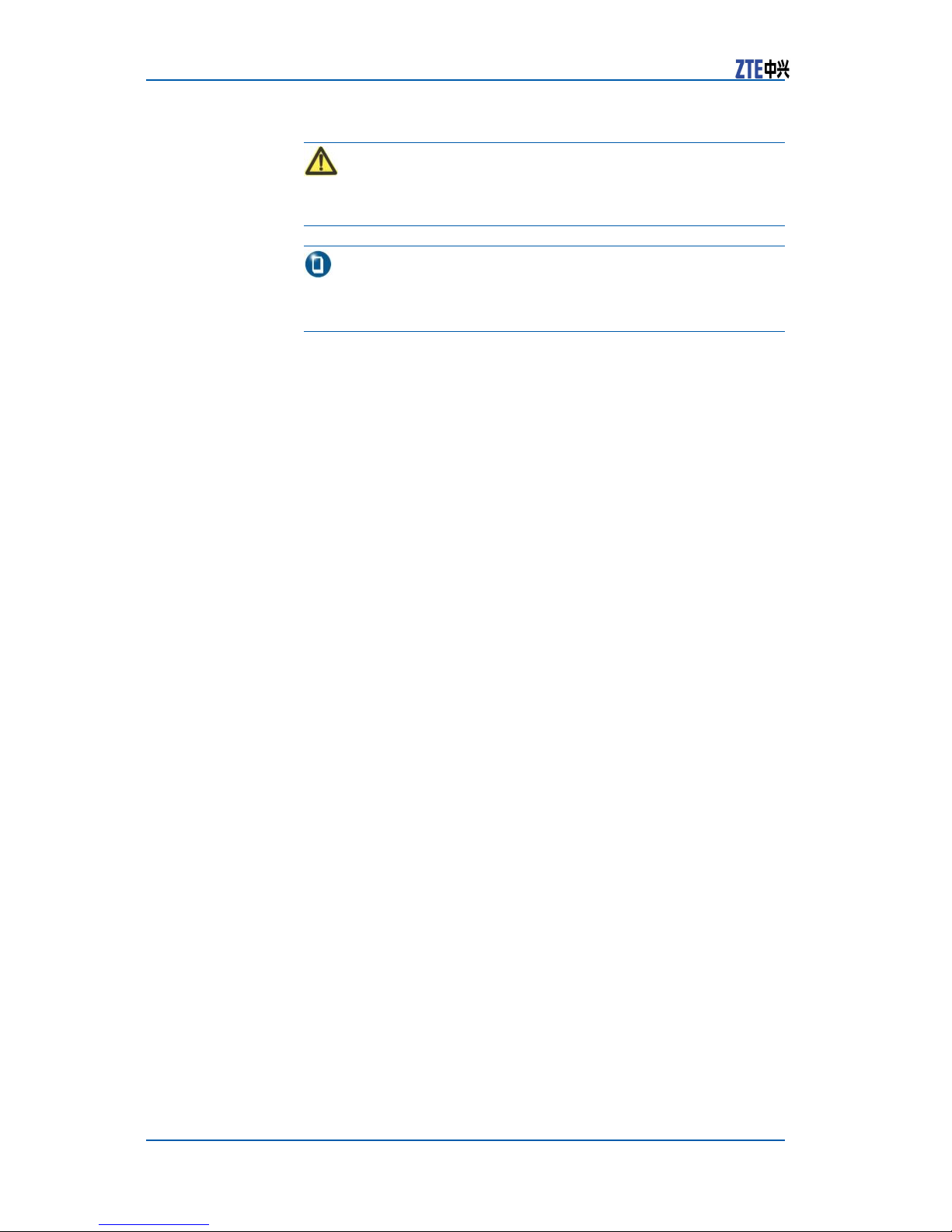
ZXR102900SeriesUserManual
Caution:
Indicatesthemattersneedingattentionduringconguration.
Note:
Indicatesthedescription,hint,tipandsoonforcongurationoperations.
2CondentialandProprietaryInformationofZTECORPORATION
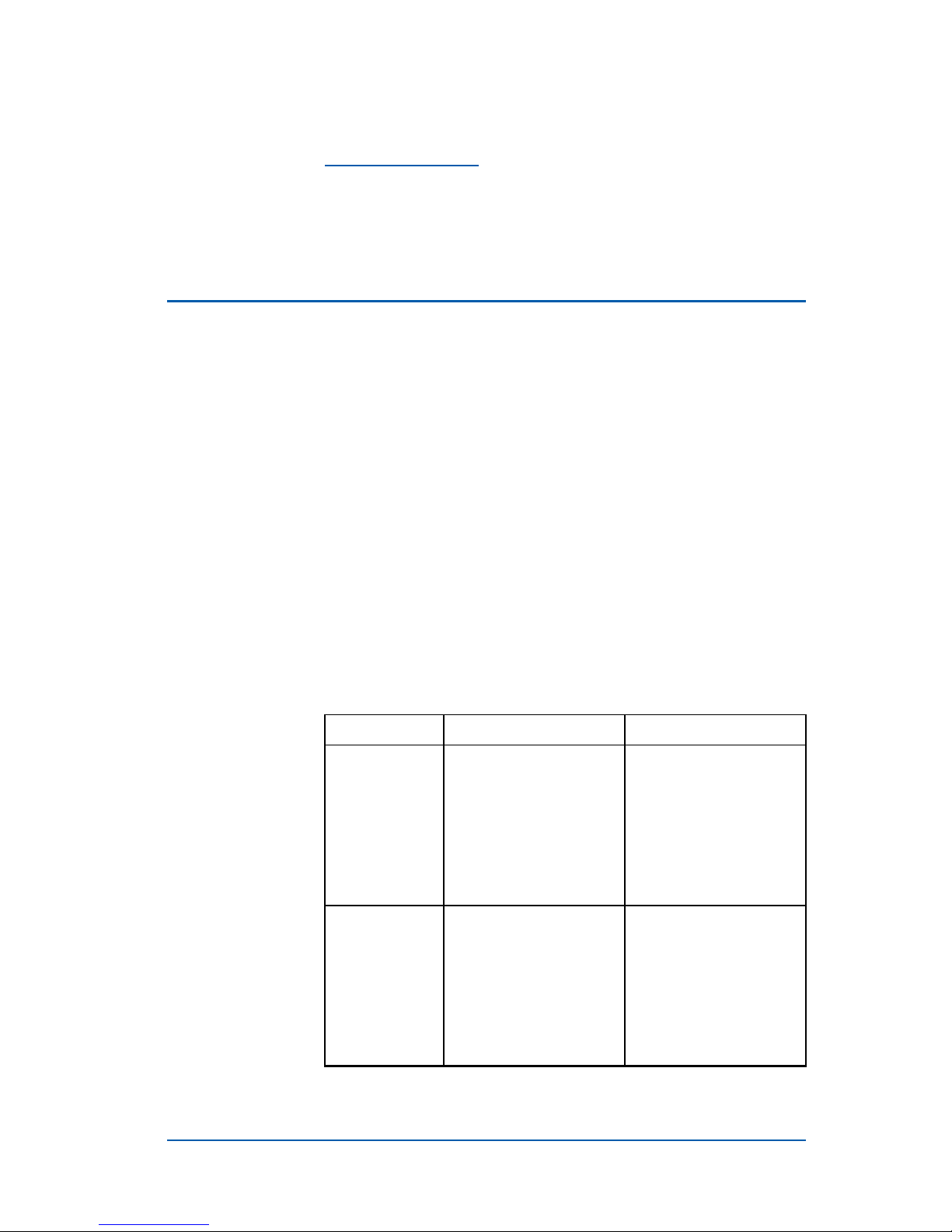
Chapter2
SystemOverview
TableofContents
ProductOverview...............................................................3
Functions..........................................................................6
TechnicalFeaturesandParameters.......................................8
ProductOverview
ZXR102920/2928/2952/2936-FIGigabituplinksmartaccess
switchistheimportantpartofZXR10seriesEthernetswitch.
Thisseriesproductis100MbpsL2+(Layer2+,betweenlayer2
andlayer3)Ethernetswitch,providinggigabituplinkEthernet
ports.Itcanprovidedifferentquantityandinterface-typesof
Ethernetport,mainlylocatedat100Mbpsaccessandconverge,
whichprovidesfast,efcientandhighlycost-effectiveaccessand
convergencesolutions.Itismainlyappliedinaccesslayerof
carriernetworkandenterprisenetwork.
Portandinsert-cardexpandinginstancethatZXR10
2920/2928/2952/2936-FIswitchseriessupportareshownbelow.
SwitchTypeFixedPortExpandingModule
ZXR102920
1610/100Base-T
EthernetPorts
210/100/1000BASE-T
EthernetPorts
Anexpandinginsert
cardwhichcan
providedual-channel
1000Mopticalport,
dual-channel1000M
electricalport,a1000M
electricalporttogether
witha1000Mopticalport
ordual-channel100M
opticalport.
ZXR102928
2410/100Base-T
EthernetPorts
210/100/1000BASE-T
EthernetPorts
Anexpandinginsert
cardwhichcan
providedual-channel
1000Mopticalport,
dual-channel1000M
electricalport,a1000M
electricalporttogether
witha1000Mopticalport
ordual-channel100M
opticalport.
CondentialandProprietaryInformationofZTECORPORATION3
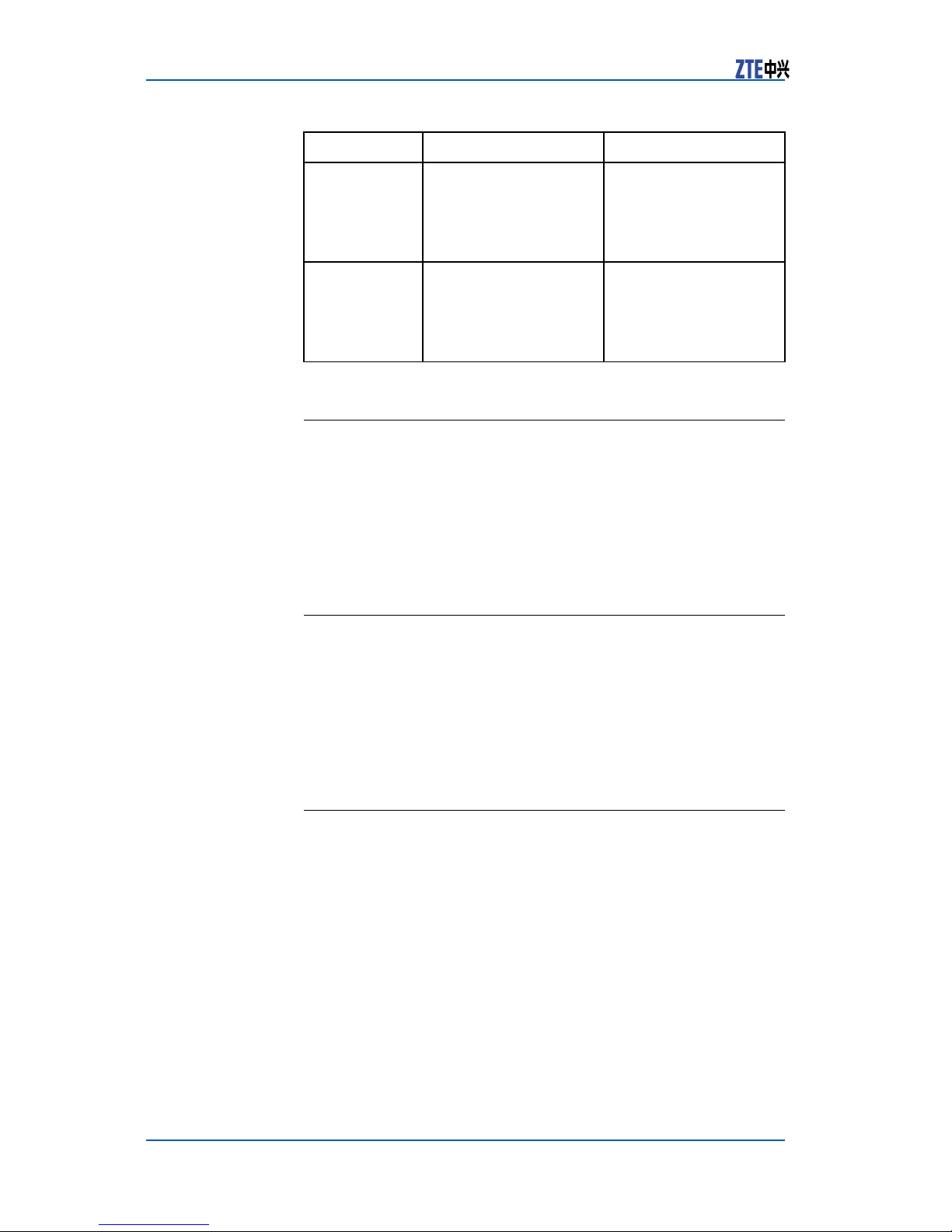
ZXR102900SeriesUserManual
SwitchTypeFixedPortExpandingModule
ZXR102952
4810/100Base-T
EthernetPorts
210/100/1000BASE-T
EthernetPorts
21000BASE-XPorts
Non-support
ZXR102936-FI
810/100BASE-TX
EthernetPorts
24100BASE-FXEthernet
OpticalPorts
41000BASE-XPorts
Non-support
SwitchingCapability
AlltheportsofZXR102920/2928/2952/2936-FIsupportthe
layer-2switchingatwire-speed.Thedatamessagecanbe
forwardedatwire-speedafterbelteredandprocessedbyow
classication.Portsprovidehighthroughput,lowpacketdiscardingrateandlowtimedelayandjitter ,whichsatisfythedemand
ofthekeyapplication.
Reliability
ZXR102920/2928/2952/2936-FIensurestheredundancybackup
andfastswitchthroughSTP/RSTP/MSTP .Theseswitchessupport
the802.3adLACPfunctionanditsuppliesloadsharingandlink
backup.ItsupportsZESREthernetringnetworkmodetoprovide
fastprotectionswitching,whichensurestheuserservicewillnot
beinterrupted.
ServiceCharacteristics
Allkindsofoperationcharacteristicsandcontrolareasfollows:
1.ItprovidesexibleVLANclassicationmode.Itcanbeclassiedbytypesofport,protocol,MACaddressandsoon.
2.ItprovidesVPNonlayer-2andSelectiveQinQthroughQinQ
whichexiblycontrolsouterlayerlabelandmakesoperation
andplanconvenient.
3.ItprovidesuserportlocationtechnologysuchasVBASand
DHCPOption82.
4.ItprovidesL2multicasttechnologyincludingigmp-snooping
andproxyfunction,fast-leavingcharacteristicandMulticastVlanSwitching(MVS)function,whichsupportsforopening
IPTVservice.
4CondentialandProprietaryInformationofZTECORPORATION
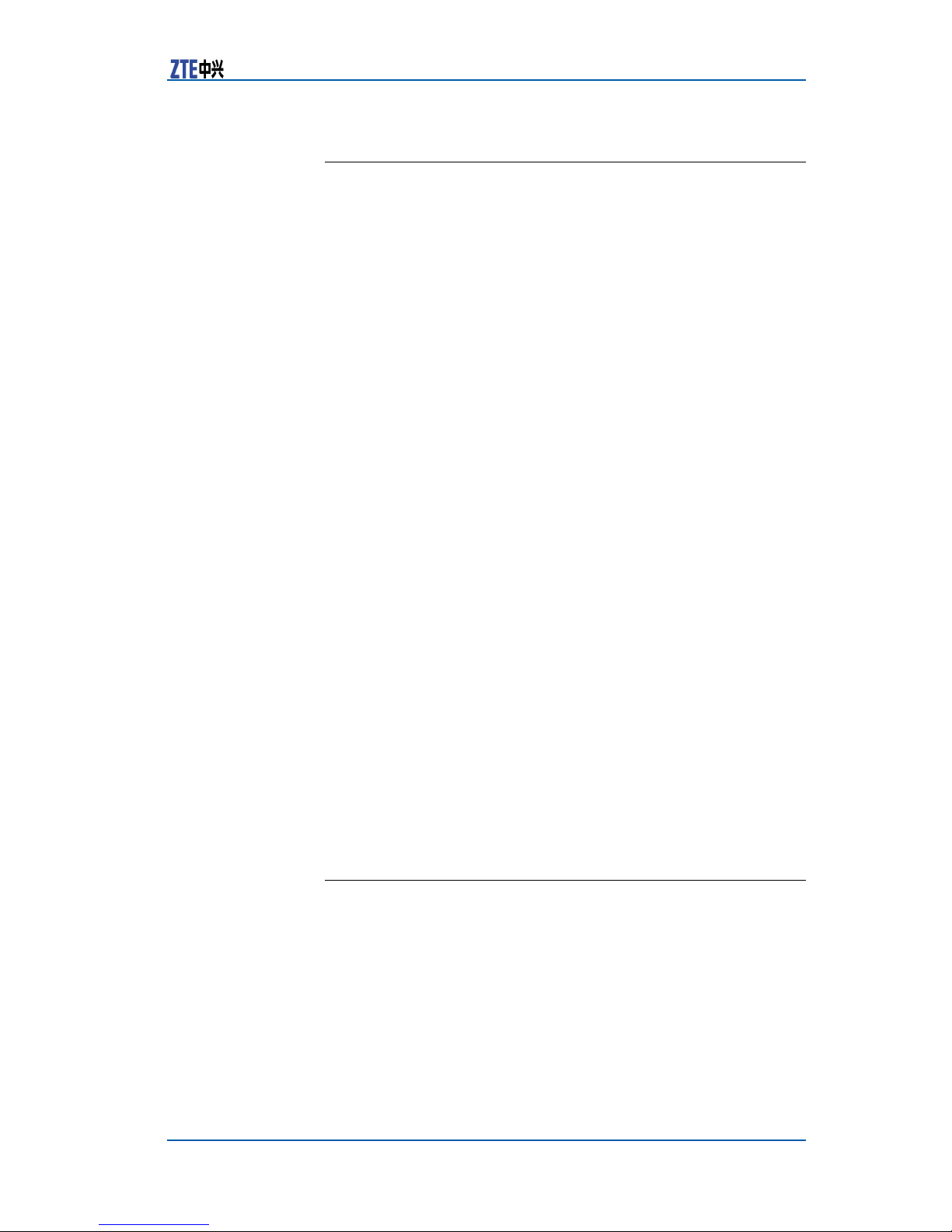
Chapter2SystemOverview
SecurityControl
Thefunctionsofsecuritycontrolarelistedbelow.
1.Userlevelsecuritycontrolisprovided.
i.IEEE802.1ximplementsdynamicandport-basedsecurity,
whichprovidestheuserIDauthenticationfunction.
ii.ItsupportsMAC/IP/VLAN/PORTcombinationatrandom,
whichpreventsillegaluserfromaccessingthenetwork
effectively.
iii.Portisolationishelpfultomakesurethatuserscannot
monitororaccesstootherusersonthesameswitch.
iv.DHCPmonitoringpreventsspitefulusersdeceivingthe
serverandsendingspuriousaddress,soitcanstartIP
sourceprotectionandcreateabindingtablefortheIP
addressoftheuser ,MACaddress,portsandVLANto
preventuserdeceivingorusingIPaddressofotherusers.
2.Equipmentlevelsecurityisprovided.
i.CPUsecuritycontroltechnologycanresistDoSattackfrom
CPU.
ii.SSH/SNMPv3protocolsuppliesnetworkmanagementse-
curity.
iii.Multilevelsecurityofconsolecanpreventunauthenticated
userschangingtheswitchconguration.
iv.RADIUSidenticationauthenticationputstheswitchun-
derthecentralizedcontrolandpreventsunauthorizeduser
frommodifyingconguration.
3.Networksecuritycontrolisprovided.
i.ACLbasedonportorT runkmakesitpossibleforusersto
applysecuritystrategytotheportsofswitchesorT runk.
ii.MACaddressbindingandthelterbasedonsourceordes-
tinationprovideeffectiveowcontrolbasedonaddress.
iii.Portmirroringfunctionprovidesaneffectivetoolfornet-
workmanagementanalysis.
QoSGuarantee
ApplicationsofQoSareshownbelow:
1.Standard802.1pCoSandDSCPeldsortcanbelabeledand
sortedagainbasedonsinglepacketwithsourceanddestinationIPaddress,sourceanddestinationMACaddress,and
TCP/UDPportnumber .
2.Itprovidesqueueschedulealgorithm:StrictPriority(SP)and
combinationschedule(SP+WRR).OfwhichWRRistheabbreviationofWeightedRoundRobin.
3.ItsupportsCommittedAccessRate(CAR)function.Itmanagestheasynchronousuplinkanddownlinkdataowfromend
CondentialandProprietaryInformationofZTECORPORATION5
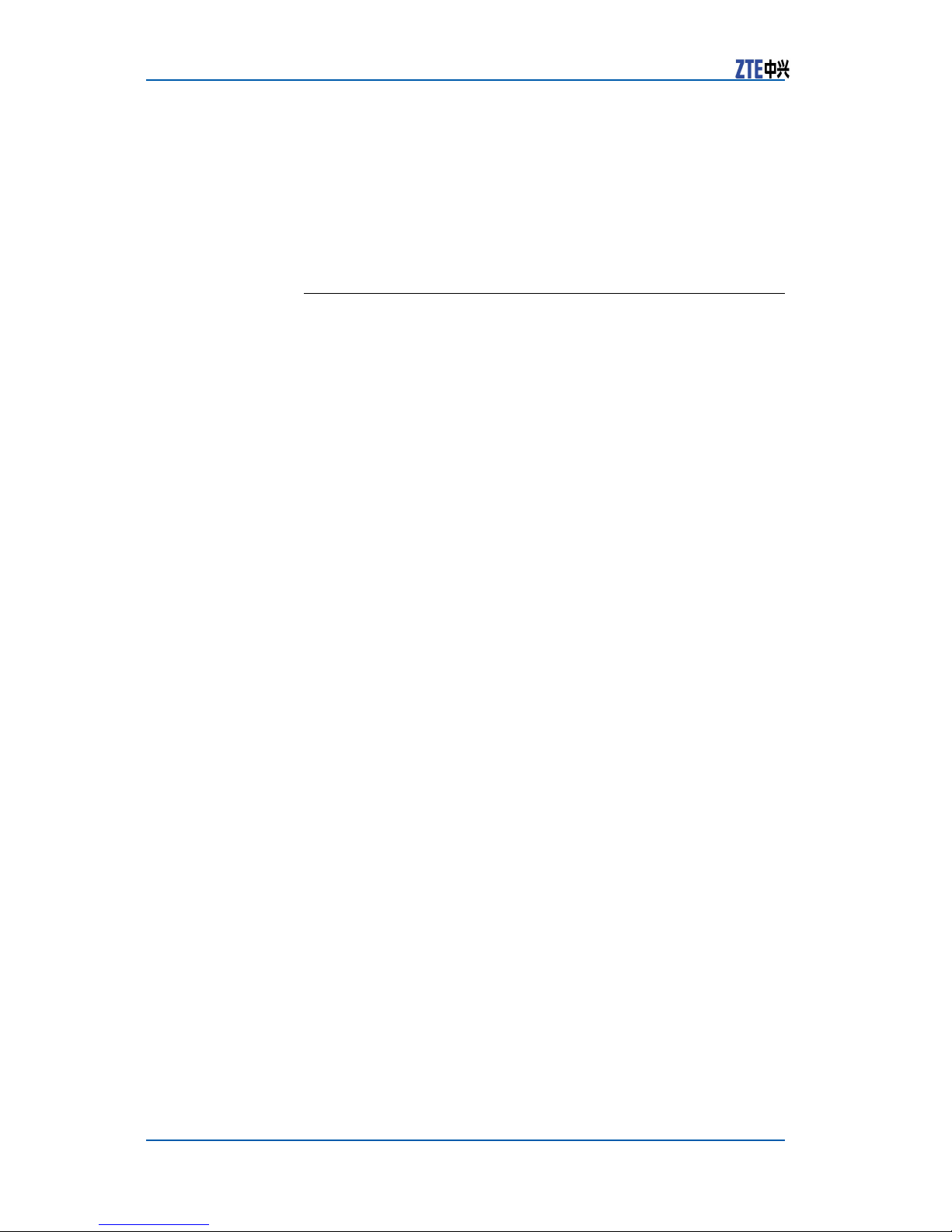
ZXR102900SeriesUserManual
stageoruplinkbyutilizinginputstrategyandoutputshaping.
Inputstrategycontrolsuppliesthebandwidthcontrolwithminimalincrementof64kbps.Whennetworkcongestionoccurs,
itstillcansatisfytheQoSdemandsofdiscardingpackets,time
delayandtimejitter .Asaresult,queuecongestioncanbe
avoidedeffectively .
ManagementModes
Switchmanagementisdescribedwiththefollowingstatements.
1.ItsupportsSNMPv1/v2c/v3andRMON.
2.ItsupportsZXNM01uniformnetworkmanagementplatform.
3.ItsupportsCLIcommandlinesincludingConsole,T elnetand
SSHtoaccesstheswitch.
4.ItsupportsWebnetworkmanagement.
5.ItsupportsZTEGroupManageProtocol(ZGMP)groupmanagement.
Functions
ZXR102920/2928/2952/2936-FIadoptsStoreandForwardmode,
andsupportslayer-2switchingatwire-speed.Fullwire-speed
switchingisimplementedatallports.
ZXR102920/2928/2952/2936-FIhasthefollowingfunctions:
1.100Mbpsportssupport10/100MselfadaptionandMDI/MDIX
selfadaption.
2.Gigabitelectricalportssupportport10/100/1000MselfadaptionandMDI/MDIXselfadaption.
3.Itsupportsport–based802.3xowcontrol(fullduplex)and
back-pressureowcontrol(halfduplex).
4.ItsupportsVirtualCircuitT ester(VCT)function.
5.ItsupportsVLANcomplyingwith802.1q.Themaximumnum-
berofVLANscanbeupto4094.
6.ItsupportsVLANstacksfunction(QINQ),andouterlabelis
optional(SQinQ).
7.ItsupportsGVRPdynamicVLAN.
8.IthasthecapabilityofMACaddressesself-learning.Thesize
oftheMACaddresstableisupto8K.
9.ItsupportsportMACaddressbindingandaddressesltering.
10.Itsupportsthefunctionofportsecurityandportisolation.
11.ItsupportstheSTPdenedinthe802.1d,RSTPdenedin
the802.1w,andMSTPdenedinthe802.1s.Themaximum
numberoftheexamplecanbeupto16.
6CondentialandProprietaryInformationofZTECORPORATION

Chapter2SystemOverview
12.ItsupportsZESRtechnology.
13.ItsupportsLACPportbindingdenedin802.3adandportstatic
binding.Atmost15portgroupscanbeboundandeachgroup
containsatmost8ports.
14.Itsupportscross-VLANIGMPsnoopingandMVScontrollable
multicasttechnology .
15.Itsupportssingleportlooptest.
16.Itsupports802.1xuserauthentication.
17.PortlocationsupportsVBASandDHCP-OPTION82.
18.ItsupportsDHCP-SNOOPING.
19.Itsupportsbroadcaststormsuppression.
20.Itsupportsportingressandegressmirror ,andow-basedmirrorandstatistics.
21.ItsupportsACLfunctionbasedonportandT runk.TheACL
rulecanbesetaccordingtotimesegment.
22.ItsupportsIETF-DiffServandIEEE-802.1pstandard.The
100Mportsupports4priorityqueues.TheGigabitport
supports8priorityqueues.IngresssupportsCAR.Thequeue
schedulingsupportsSPandcombination(SP+WRR)schedul-
ingmethod.Itsupportsegressshapingandtail-drop.
23.Port-basedspeedcontrolincludesinputspeedlimitandoutput
speedlimit.Inputspeedlimitsupportsowratelimitofmultiplebuckets,andoutputspeedlimitisbasedonqueue.The
minimalgranularityis64Kbps.
24.Itprovidesdetailedportowstatistics.
25.Itsupports802.3ahEthernetOAM.
26.ItsupportsSFLOW.
27.ItsupportsL2protocoltransparenttransmission.
28.Itsupportssyslogfunction.
29.ItsupportsthefunctionofNTPclientend.
30.Itsupportsnetworkmanagementstaticrouteconguration.
31.ItsupportsZGMPgroupmanage.
32.ItsupportsSNMPv1/v2c/v3andRMON.
33.ItsupportsConsoleconguration,Telnetremotelogin.
34.ItsupportsSSHv2.0.
35.ItsupportsWEBfunction.
36.ItsupportsZXNM01uniednetworkmanagement.
37.ItsupportstheuploadinganddownloadingofTFTPversion.
CondentialandProprietaryInformationofZTECORPORATION7
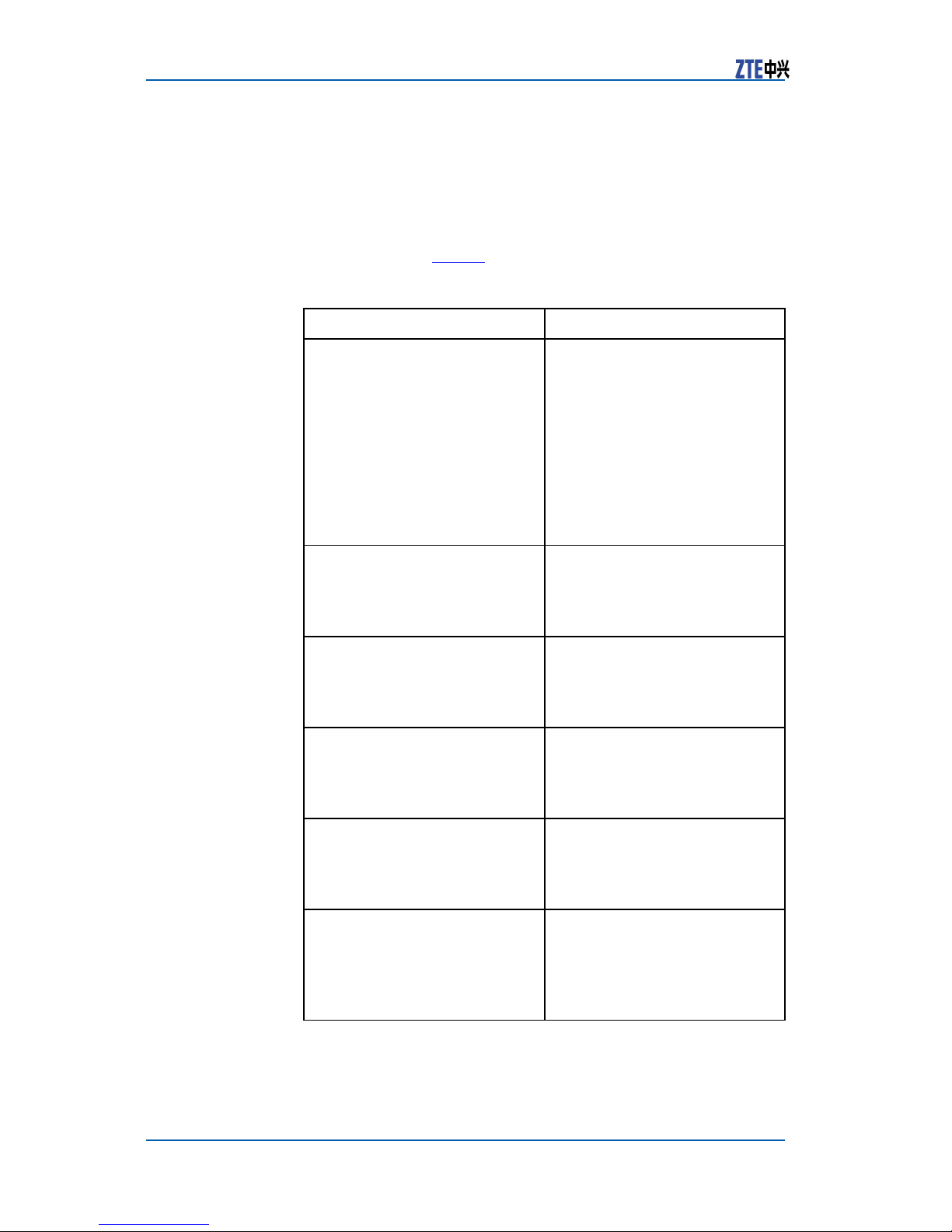
ZXR102900SeriesUserManual
TechnicalFeaturesand
Parameters
ZXR102920/2928/2952/2936-FItechnicalfeaturesandparametersaregiveninT able1.
TABLE1TECHNICALFEATURESANDPARAMETERS
Item
Description
SizeZXR102920:43.6
mm(High)×436mm(Width)×200
mm(Depth)
ZXR102928:43.6
mm(High)×436mm(Width)×200
mm(Depth)
ZXR102952:43.6
mm(High)×442mm(Width)×280
mm(Depth)
ZXR102936–FI:43.6
mm(High)×426mm(Width)×280
mm(Depth)
Weight(withthefullconguration)
ZXR102920:2kg
ZXR102928:2kg
ZXR102952:2.5kg
ZXR102936–FI:4kg
MaximumPowerConsumptionZXR102920:16W
ZXR102928:20W
ZXR102952:27W
ZXR102936–FI:40W
SwitchCapacityZXR102920:11.2Gbps
ZXR102928:12.8Gbps
ZXR102952:17.6Gbps
ZXR102936–FI:14.4Gbps
PacketForwardingRate
ZXR102920:8.3Mpps
ZXR102928:9.5Mpps
ZXR102952:13.1Mpps
ZXR102936–FI:10.7Mpps
AverageInvalidTime
MTBF:
ZXR102920:592485.51hours
ZXR102928:545141.7hours
ZXR102952:372794.69hours
ZXR102936–FI:351996.28hours
8CondentialandProprietaryInformationofZTECORPORATION
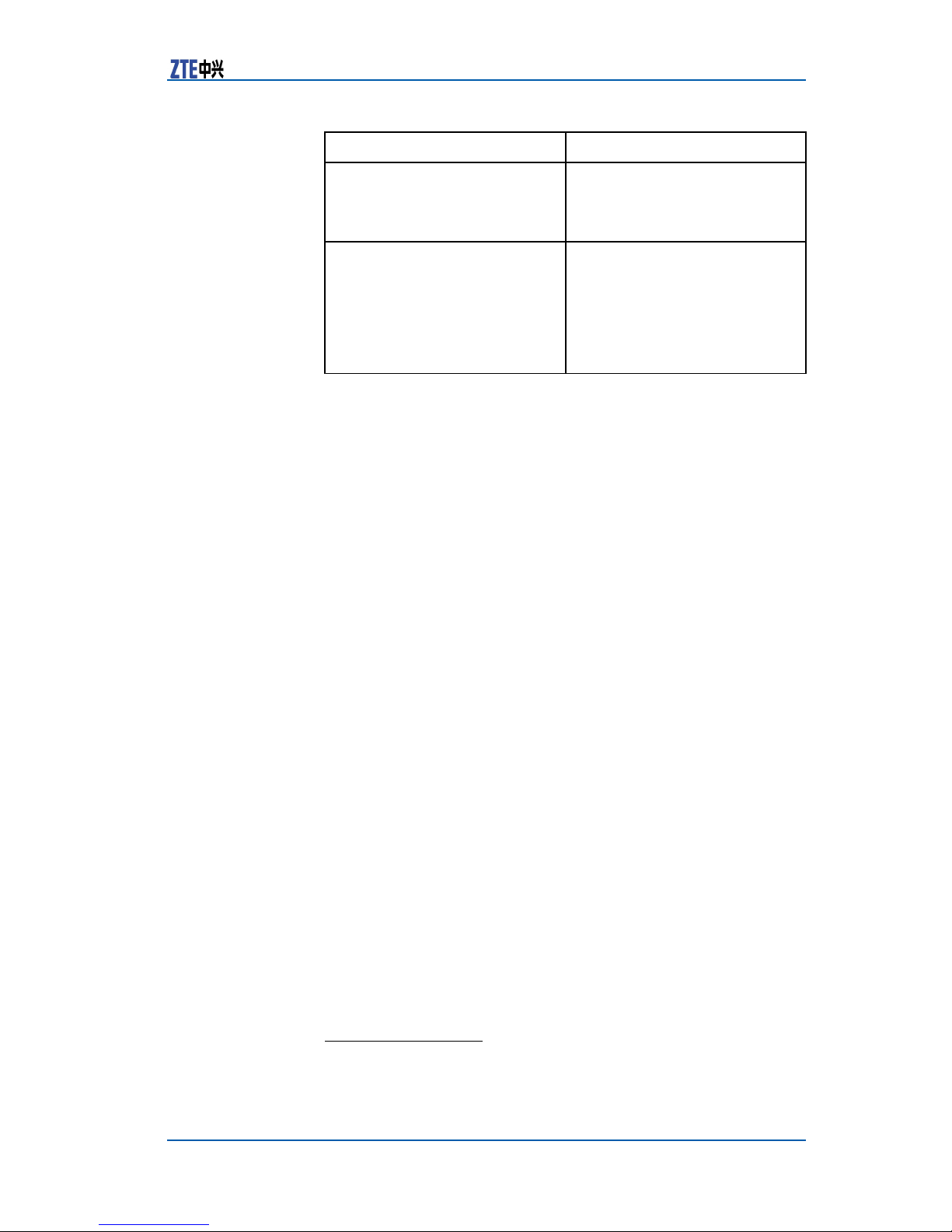
Chapter2SystemOverview
Item
Description
Power
ACPowerSupply:100V~240
V ,48Hz~62Hz,Waveshape
distortion<5%
DCPowerSupply:-57V~-40V
Environment
Temperature(℃):
Forlong-termwork
1
15℃~30℃
Forshort-termwork
2
-5℃~45℃
RelativeHumidity(%):
Forlong-termwork30%~70%
Forshort-termwork20%~90%
1.Underthenormalworkenvironment,thetestpointoftemperatureandhumidityshould
beaboveground2metersandanteriortoequipment0.4m(whentheequipmentwithout
frontandbackprotectionboard.)
2.Theshort-termworkmeansthecontinuousoperationislessthan48hours,andtheannualworktimeisaccomplishedwithin15days.
CondentialandProprietaryInformationofZTECORPORATION9

ZXR102900SeriesUserManual
Thispageisintentionallyblank.
10CondentialandProprietaryInformationofZTECORPORATION
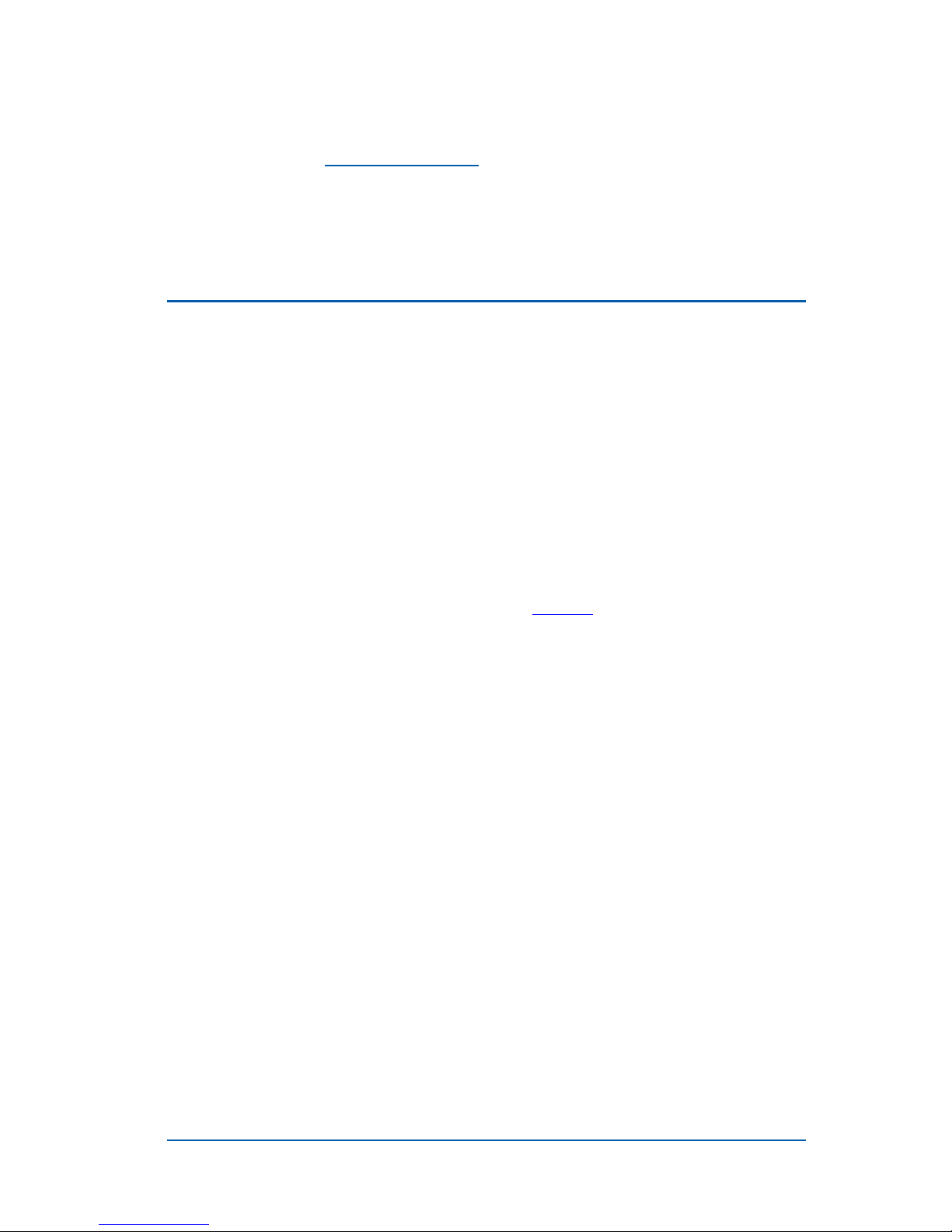
Chapter3
StructureandPrinciple
TableofContents
WorkingPrinciple...............................................................11
HardwareStructure...........................................................12
Sub-boards.......................................................................18
PowerSupplyModule.........................................................21
WorkingPrinciple
ZXR102920/2928/2952/2936-FIseriesproductshavepowerful
functionsandsoundperformance.Accordingtosystemfunctions,
theproductcontainsthefollowingmodules:controlmodule,
switchingmodule,interfacemoduleandpowermodule.System
principlegureisshownasFigure1.
1.ControlModule:Controlmoduleconsistsofmainprocessor
andexternalfunctionalchipstoimplementapplicationssuch
asswitchingmodulecontrolandmanageforthesystem.It
providesserialportsfordataoperationandmaintenance.
2.SwitchModule:Themainpartofswitchmoduleisdedicated
Ethernetswitchchip,whichisusedtoprocessandswitchpacketssentfromports.
3.InterfaceModule:Themainpartofinterfacemoduleisphysical
layerchip,mainlyusedforconnectiontoexternalusersand
packetforwarding.
4.PowerModule:Powermoduleadoptsthe220VACor-48V
DCtooffertherequiredpowersupplyforotherpartsofthe
system.
CondentialandProprietaryInformationofZTECORPORATION11
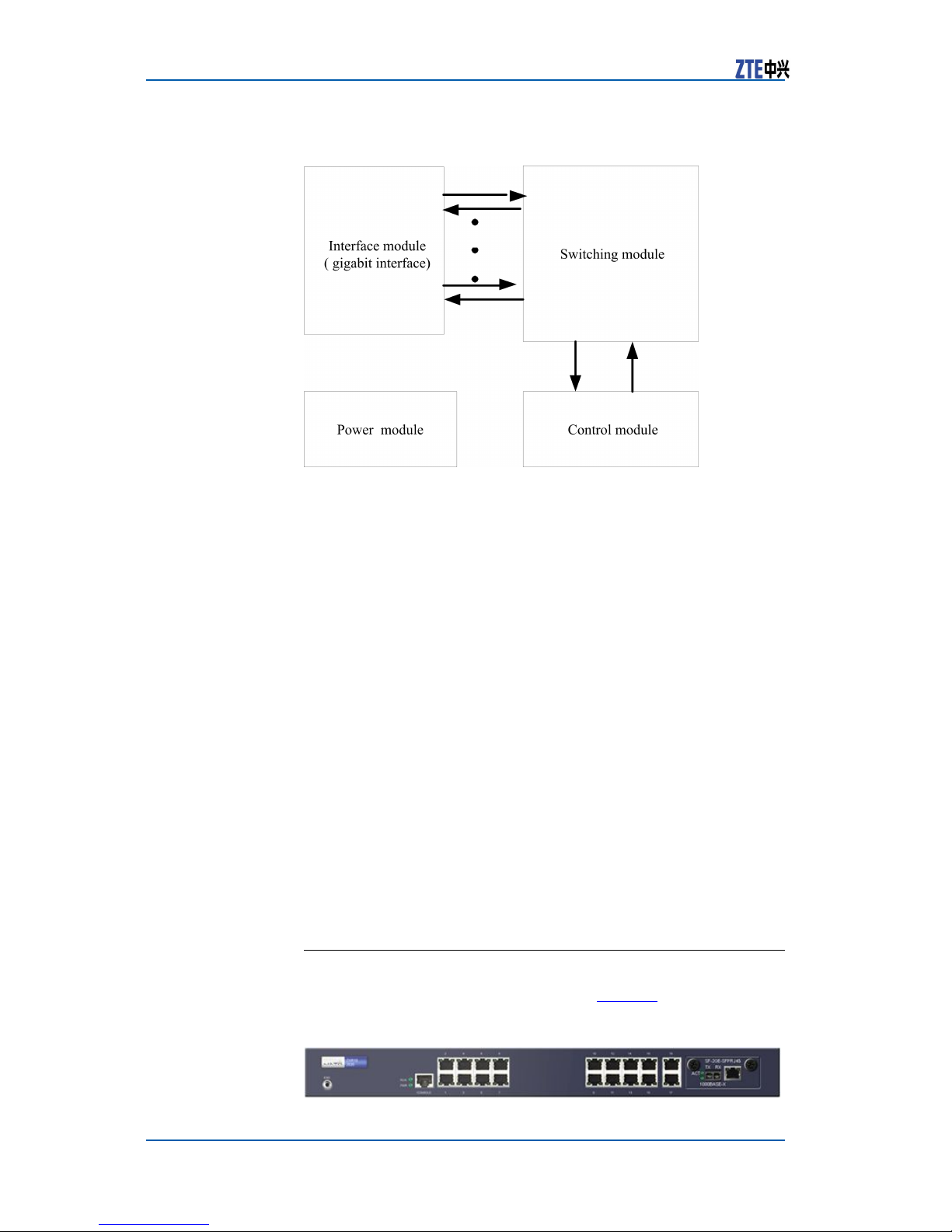
ZXR102900SeriesUserManual
FIGURE1ZXR102920/2928/2952/2936-FIWORKINGPRINCIPLE
HardwareStructure
ZXR102920/2928/2952/2936-FIadoptstheboxstructurewith1U
high.Thehardwarestructureconsistsofbox,powersupplyand
Ethernetswitchingmainboardandsoon.
Theboxismainlycomposedofchassisandshellwithlight
weightandsimplestructure,whichisconvenientforinstallationanddisassembly .OnthefrontpanelofZXR10
2920/2928/2952/2936-FI,thereareserviceinterfaces,serial
congurationportandsystemstatusindicators.Ontheback
panelofZXR102920/2928/2952/2936-FI,thereareACand
DCpowersupplyinterfaceandpowersupplyswitch.ZXR10
2920/2928/2952adoptsnaturaldissipationmethod,thevents
ontheleftandrightsidesofbox.ZXR102936-FIadoptsactive
ail-cooledheatmethod,theexhaustfanisinstalledontheone
sideofswitch.
Powersupplyadoptsindependentpowersupplyandsupportstwo
modesforpowersupply:-48VDCand110V/220VAC.
ThecorehardwareofZXR102920/2928/2952/2936-FIistheEthernetswitchingmainboard,whichimplementstheswitchingand
forwardingfunctionofswitch.
ZXR102920
FrontpanelofZXR102920isshowninFigure2.
FIGURE2ZXR102920FRONTPANEL
12CondentialandProprietaryInformationofZTECORPORATION
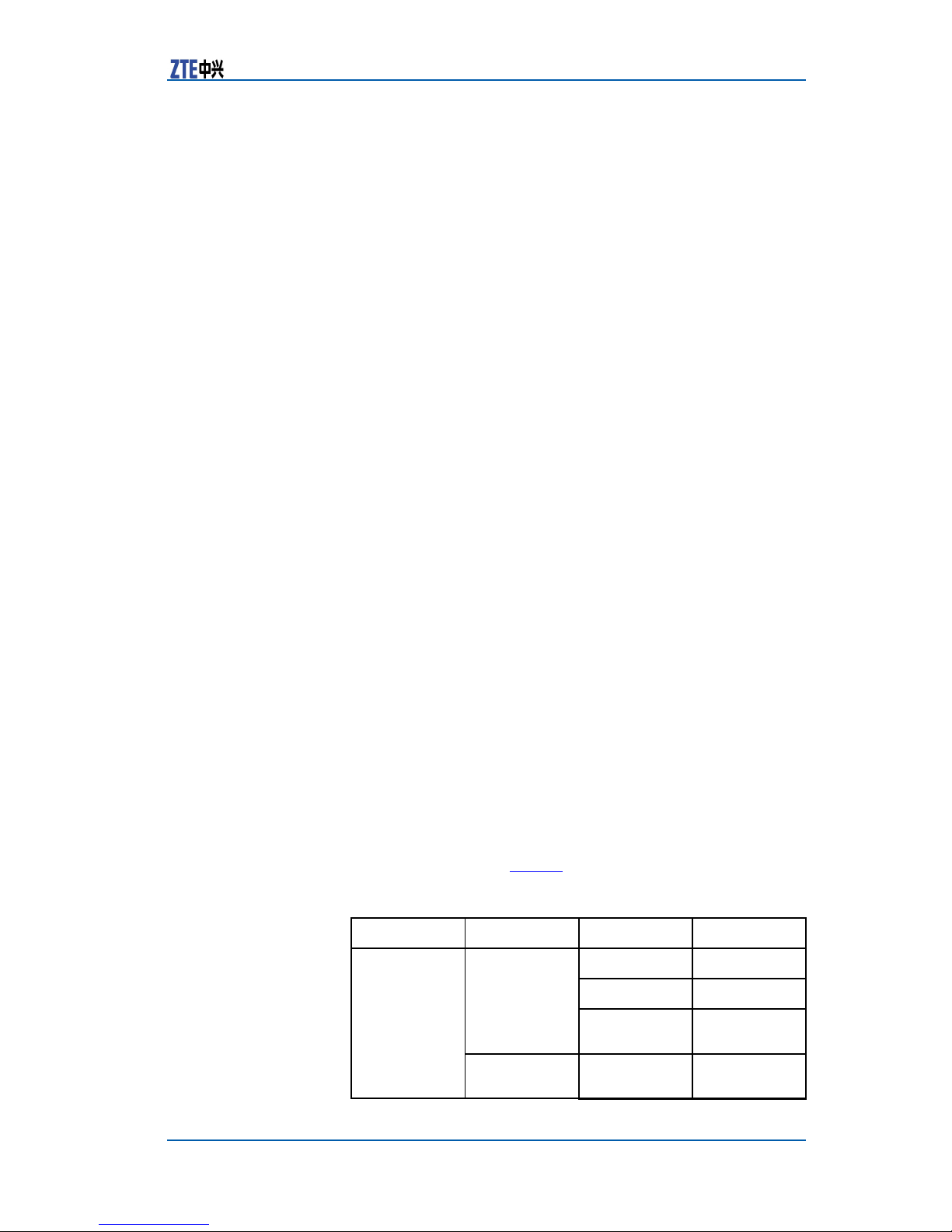
Chapter3StructureandPrinciple
ZXR102920Interfaces
ZXR102920providesthefollowingtypesofaccessports.
1.16xed10/100BASE-TEthernetports,whichsupportfull/half
duplex,10/100Madaptation,MDI/MDIXadaptationandVCT
automatictestfunction.
2.Twoxed10/100/1000BASE-TEthernetports.
3.Oneexpansionslot(two1000Mopticalports,two1000Melectricalports,one1000Melectricalporttogetherwithone1000M
opticalport,ortwo100Mopticalportscanbeexpanded).
4.Oneconsoleportistorealizethemanagementandcongurationofvariousservices.
ZXR102920Indicators
ThefollowingindicatorsareadoptedonthefrontpanelofZXR10
2920.
�32indicatorsindicatethestatusofthe1610/100Base-Tports.
Eachporthastwoindicators.Theleftindicatorofportindicates
thestatusofhalf/fullduplex.TherightindicatorofportindicatesthestatusofLINK/ACT .
�Fourindicatorsshowthestatusoftwo10/100/1000BASE-T
ports.Eachporthastwoindicators.Theleftindicatorofport
showsthestatusofACT .Therightindicatorofportshowsthe
statusofLINK.
�T wosystemindicatorsshowthesystemrunningworkstatus.
Indicatorsrunningstatusesaredescribedasfollows:
1.Systemindicatorsincludepowerindicator(SYS)andrunning
indicator(RUN).
�Afterthesystemispoweredup,theSYSindicatorisonand
theRUNindicatorisoff.
�WhenBootROMstartstoloadtheversion,iftheversionis
unavailable,thestatesofindicatorsdonotchange.Ifthe
versionisloadednormally ,theRUNindicatorashesata
frequencyofonetimepersecond.
2.TheindicatorsofZXR102920(exceptpowerandsystemindicators)areshowninT able2
.
TABLE2INDICATORWORKINGSTATEOFZXR102920
IndicatorPosition
State
Meaning
On
Full-duplex
OffHalf-duplex Ontheleftside
ofport
FlashingCollision
condition
On
Linkis
available.
10/100Base-T
Ports
Ontheright
sideofport
CondentialandProprietaryInformationofZTECORPORATION13
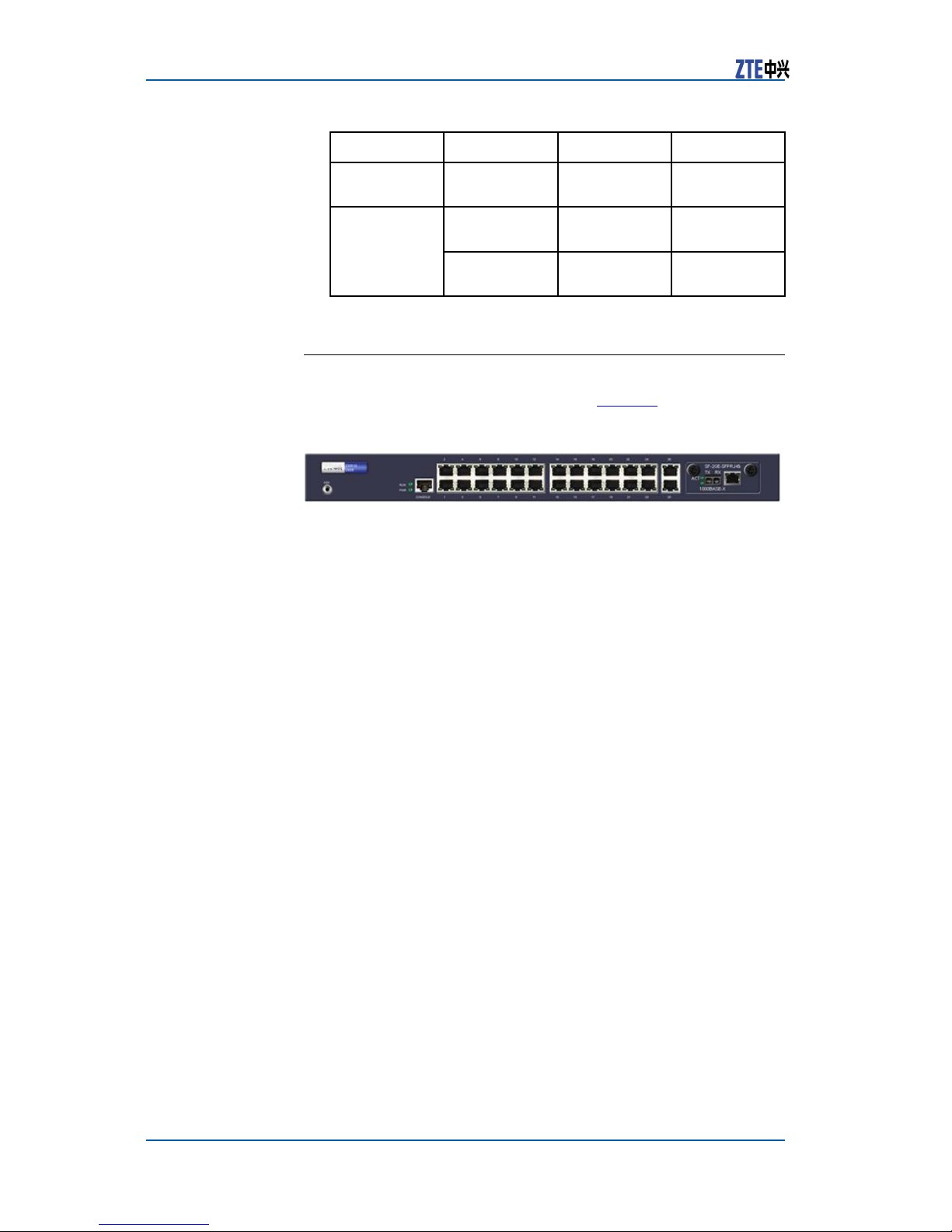
ZXR102900SeriesUserManual
IndicatorPosition
State
Meaning
Flashing
Dataissent
andreceived.
Ontheleftside
ofport
ACTindicator
isashing.
Dataissent
andreceived.
10/100/1000
BASE-TPorts
Ontheright
sideofport
LINKindicator
isalwayson.
LINKis
available.
ZXR102928
FrontpanelofZXR102928isshowninFigure3.
FIGURE3FRONTPANELOFZXR102928
ZXR102928Interfaces
ZXR102928providesthefollowingtypesofaccessports.
1.24xed10/100BASE-TEthernetports,whichsupportfull/half
duplex,10/100Madaptation,MDI/MDIXadaptationandVCT
automatictestfunction.
2.Twoxed10/100/1000BASE-TEthernetports.
3.Oneexpansionslot(two1000Mopticalports,two1000Melectricalports,one1000Melectricalporttogetherwithone1000M
opticalport,ortwo100Mopticalportscanbeexpanded).
4.Oneconsoleportistorealizethemanagementandcongurationofvariousservices.
ZXR102928Indicators
ThefollowingindicatorsareadoptedonthefrontpanelofZXR10
2928.
�48indicatorsindicatethestatusesofthe1610/100Base-T
ports.Eachporthastwoindicators.Theleftindicatorofport
indicatesthestatusofhalf/fullduplex.Therightindicatorof
portindicatesthestatusofLINK/ACT.
�Fourindicatorsshowthestatusesoftwo10/100/1000BASE-T
ports.Eachporthastwoindicators.Theleftindicatorofport
showsthestatusofACT .Therightindicatorofportshowsthe
statusofLINK.
�T wosystemindicatorsshowthesystemrunningworkstatus.
Indicatorrunningstatusesaredescribedasfollows:
14CondentialandProprietaryInformationofZTECORPORATION
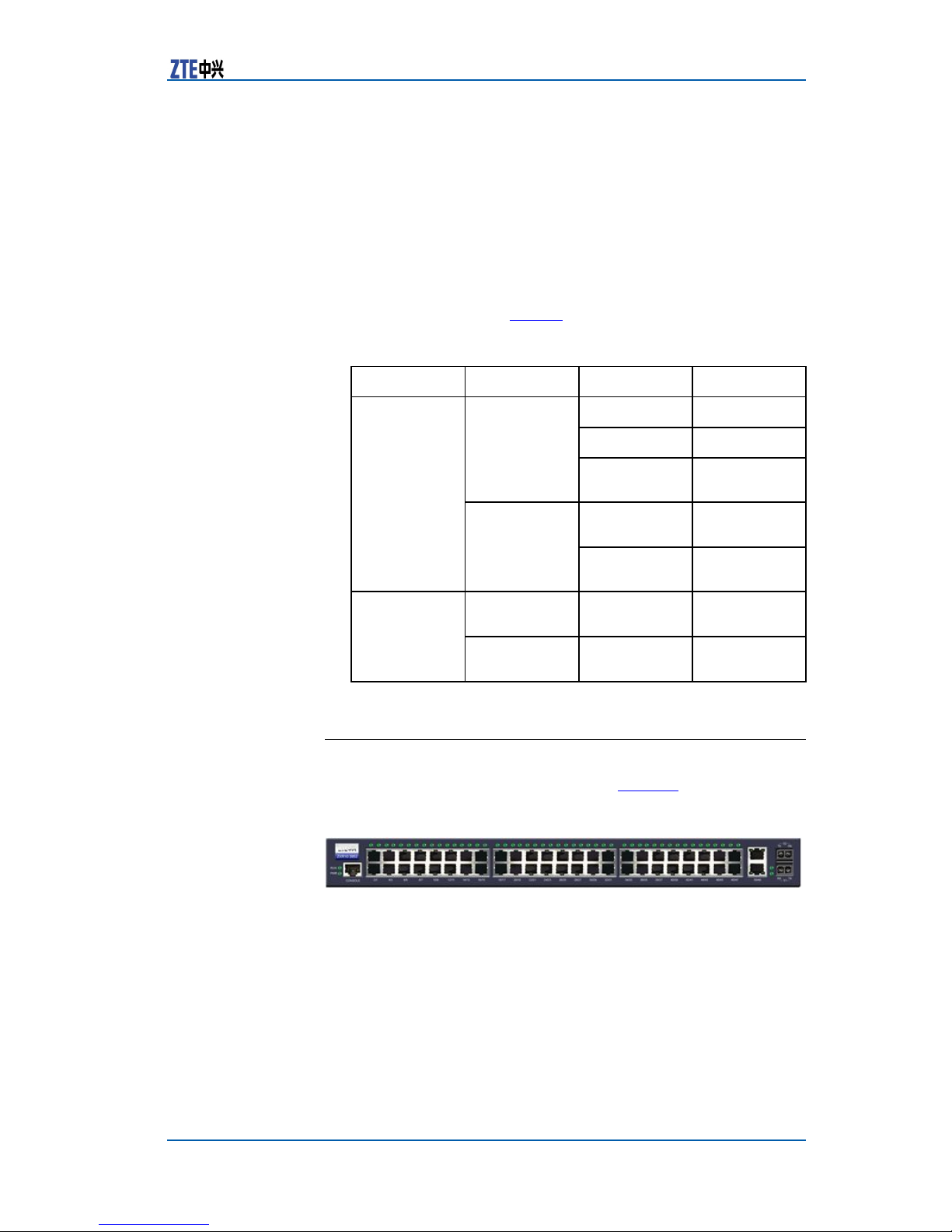
Chapter3StructureandPrinciple
1.Systemindicatorsincludepowerindicator(SYS)andrunning
indicator(RUN).
�Afterthesystemispoweredup,theSYSindicatorisonand
theRUNindicatorisoff.
�WhenBootROMstartstoloadtheversion,iftheversionis
unavailable,thestatesofindicatorsdonotchange.Ifthe
versionisloadednormally ,theRUNindicatorashesata
frequencyofonetimepersecond.
2.TheindicatorsofZXR102928(exceptpowerandsystemindicators)areshowninT able3.
TABLE3INDICATORWORKINGSTATEOFZXR102928
IndicatorPosition
State
Meaning
On
Full-duplex
OffHalf-duplex Ontheleftside
ofport
FlashingCollision
condition
On
Linkis
available.
10/100Base-T
Ports
Ontheright
sideofport
Flashing
Dataissent
andreceived.
Ontheleftside
ofport
ACTindicator
isashing.
Dataissent
andreceived.
10/100/1000
BASE-TPorts
Ontheright
sideofport
LINKindicator
isalwayson.
LINKis
available.
ZXR102952
FrontpanelofZXR102952isshowninFigure4.
FIGURE4ZXR102952FRONTPANEL
ZXR102952Interfaces
ZXR102952providesthefollowingtypesofaccessports.
1.48xed10/100BASE-TEthernetports,whichsupportfull/half
duplex,10/100Madaptation,MDI/MDIXadaptationandVCT
automatictestfunction.
2.Twoxed10/100/1000BASE-TEthernetports.
3.Twoxed1000BASE-Xinterfaces.
CondentialandProprietaryInformationofZTECORPORATION15
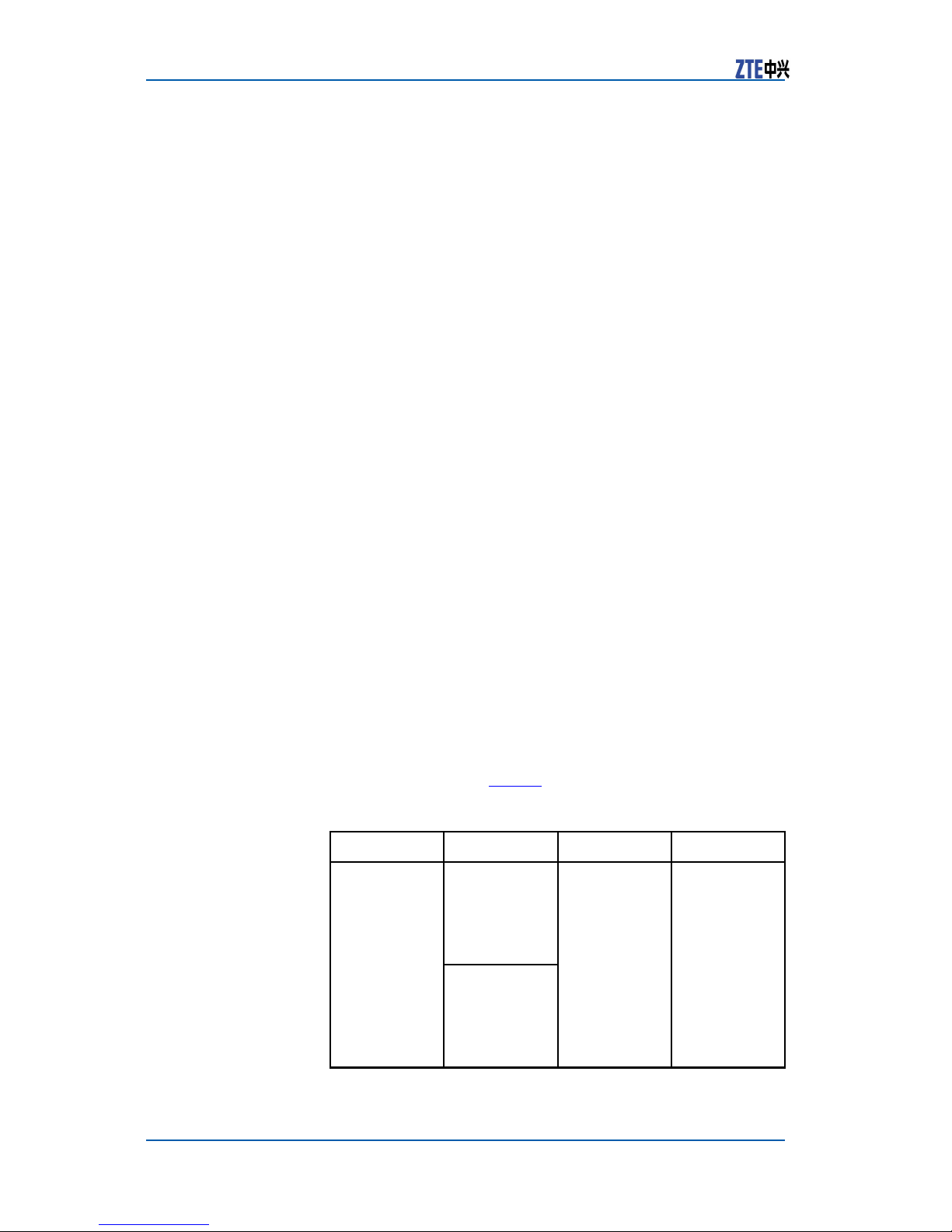
ZXR102900SeriesUserManual
4.Oneconsoleportistorealizethemanagementandcongurationofvariousservices.
ZXR102952Interfaces
ThefollowingindicatorsareadoptedonthefrontpanelofZXR10
2952.
�Thereare48indicatorsonthefrontpanelofZXR102952,in-
dicatingtheLINK/ACTstatusofthe4810/100Base-Tports.
Therearetwoindicatorsonthetopofeachcolumn.Theleft
indicatorshowsthestatusofthelowerport(oddport).The
rightindicatorshowsthestatusoftheupperport(evenport).
�Fourindicatorsshowthestatusoftwo10/100/1000BASE-T
port.Eachporthastwoindicators.Theleftindicatorofport
showsACTstatus.TherightindicatorofportshowsLINKstatus.
�T woindicatorsshowtheLINK/ACTstatusoftwo1000BASE-X
ports.Theindicatorsontherightsideofopticalport,each
porthasanindicator .Theupsideindicatorcorrespondstothe
upsideopticalport,thedownsideindicatorcorrespondstothe
downsideopticalport.
�T wosystemindicatorsshowpowerindicator(SYS)andrunning
indicator(RUN).
Indicatorsrunningstatusaredescribedasfollows:
1.Systemindicatorsincludepowerindicator(SYS)andrunning
indicator(RUN).
�Afterthesystemispoweredup,theSYSindicatorisonand
theRUNindicatorisoff.
�WhenBootROMstartstoloadtheversion,iftheversionis
unavailable,thestatesofindicatorsdonotchange.Ifthe
versionisloadednormally ,theRUNindicatorashesata
frequencyofonetimepersecond.
2.TheindicatorsofZXR102952(exceptpowerandsystemindicators)areshowninT able4.
TABLE4INDICATORWORKINGSTATEOFZXR102952
IndicatorPosition
State
Meaning
Ontheleft
sideofport,
itshowsthe
statusofthe
lowerport(odd
port)
10/100Base-T
Ports
Ontheright
sideofport,
itshowsthe
statusofthe
upperport
(evenport)
Flashing
PortsareUP.
16CondentialandProprietaryInformationofZTECORPORATION
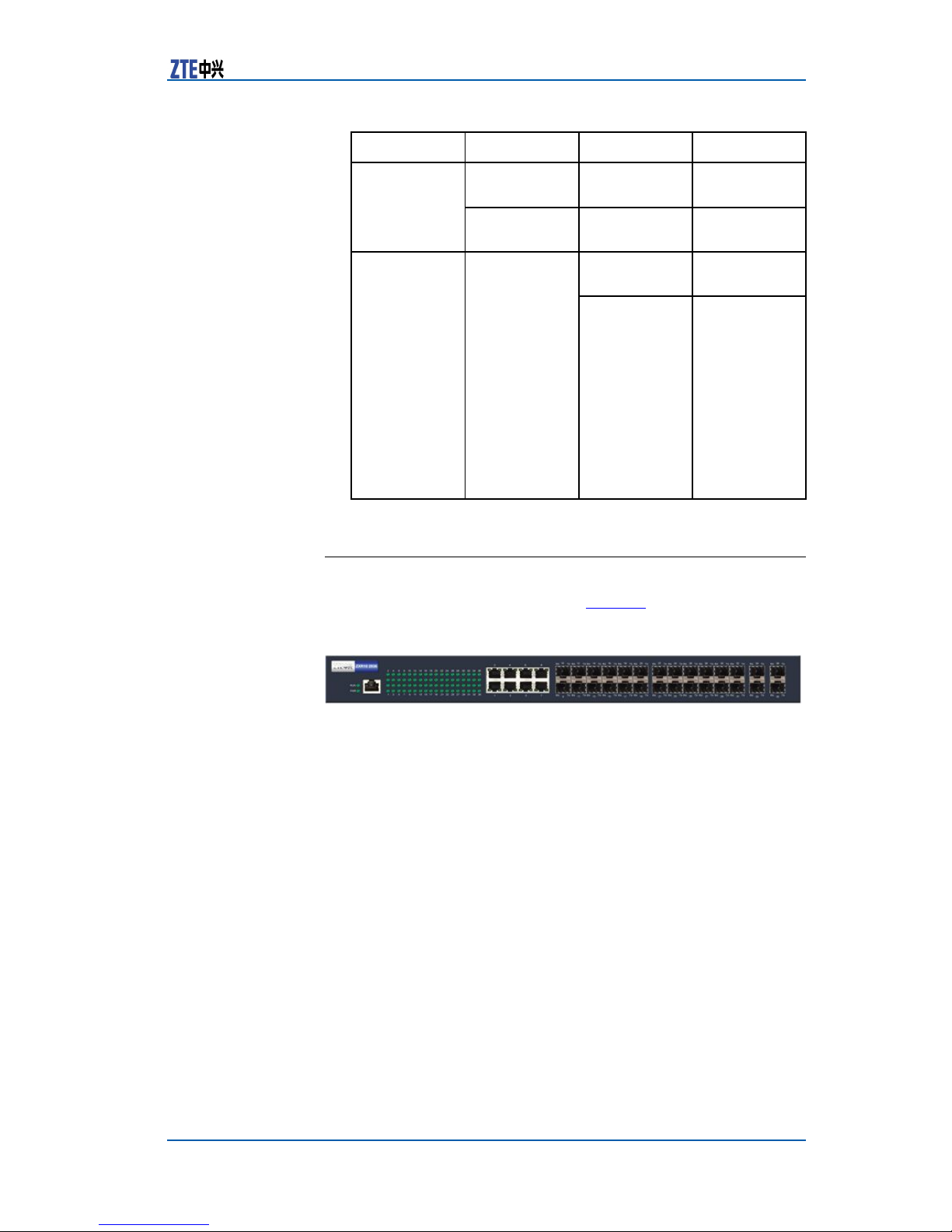
Chapter3StructureandPrinciple
IndicatorPosition
State
Meaning
Ontheleftside
ofport
ACTindicator
isashing.
Dataissent
andreceived.
10/100/1000
BASE-TPorts
Ontheright
sideofport
LINKindicator
ison.
LINKis
available.
On
LINKis
available.
1000BASE-X
Ports
Theindicators
ontheright
sideofoptical
port,each
porthasone
indicator ,
theupside
indicator
corresponds
totheupside
opticalport,
thedownside
indicator
correspondsto
thedownside
opticalport.
Flashing
Dataissent
andreceived.
ZXR102936-FI
Frontpanelof2936-FIisshowninFigure5.
FIGURE5ZXR102936-FIFRONTPANEL
ZXR102936-FIInterfaces
ZXR102936-FIprovidesthefollowingtypesofaccessports.
1.Eight10/100BASE-TXEthernet100Melectricalports.These
portssupportMDI/MDIXadaptationfunctionandVCTautomatictestfunction.
2.24100BASE-FXEthernet100Mopticalports.
3.Fouruplink1000BASE-Xinterfaces.
4.Oneconsoleportistorealizethemanagementandcongurationofvariousservices.
ZXR102936-FIIndicators
ThefollowingindicatorsareadoptedonthefrontpanelofZXR10
2936-FI.
�56indicatorsindicatethestatusofthe28opticalports.Each
porthastwoindicators.TheupsideindicatorshowstheLINK
CondentialandProprietaryInformationofZTECORPORATION17
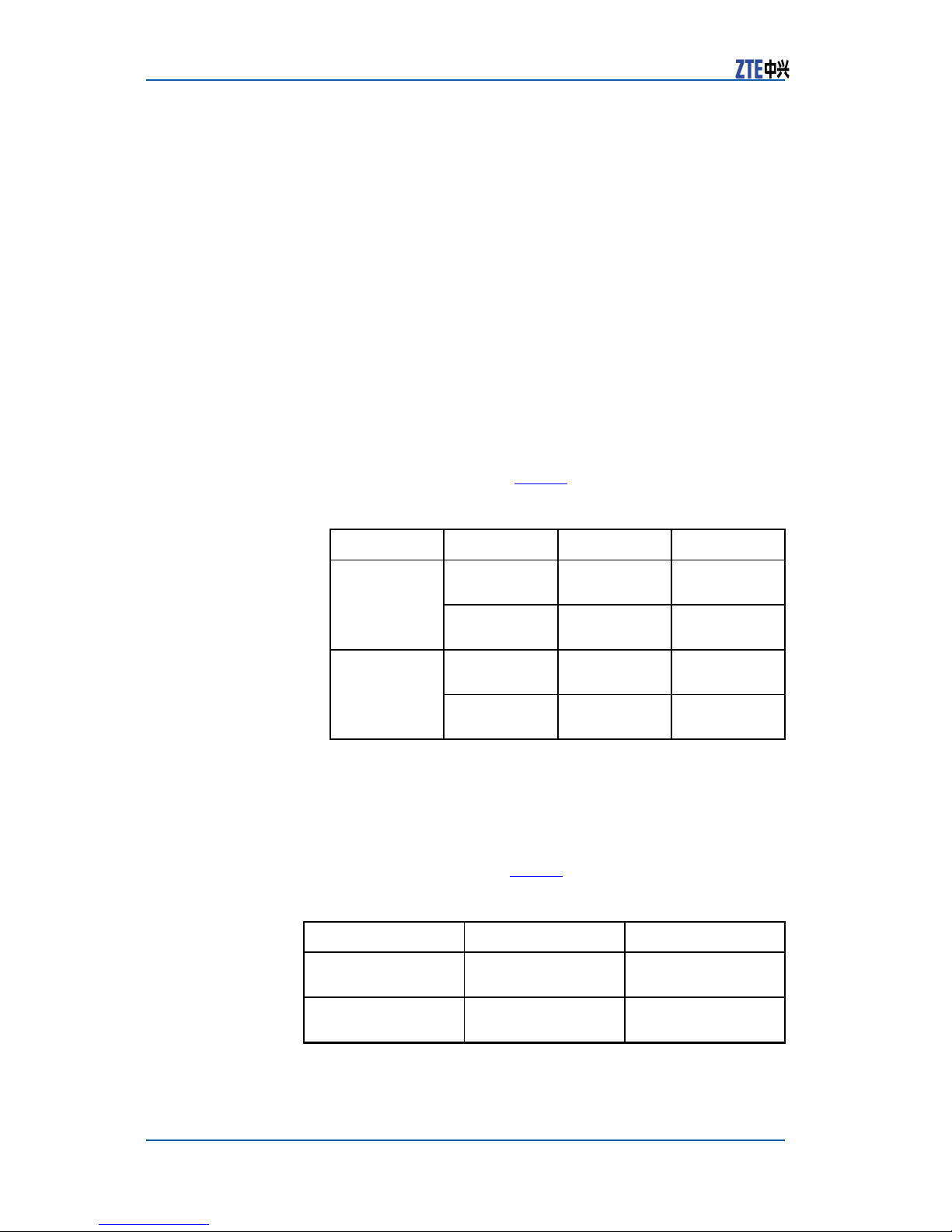
ZXR102900SeriesUserManual
statusofport.ThedownsideindicatorshowstheACTstatus
ofport.
�16indicatorsshowthestatusof810/100BASE-Tports.Each
porthastwoindicators.TheleftindicatorofportshowsACT
status.TherightindicatorofportshowsLINKstatus.
�T wosystemindicatorsshowpowerindicator(SYS)andrunning
indicator(RUN).
Indicatorsrunningstatusaredescribedasfollows:
1.Systemindicatorsincludepowerindicator(SYS)andrunning
indicator(RUN).
�Afterthesystemispoweredup,theSYSindicatorisonand
theRUNindicatorisoff.
�WhenBootROMstartstoloadtheversion,iftheversionis
unavailable,thestatesofindicatorsdonotchange.Ifthe
versionisloadednormally ,theRUNindicatorashesata
frequencyofonetimepersecond.
2.TheindicatorsofZXR102936-FI(exceptpowerandsystem
indicators)areshowninT able5.
TABLE5INDICATORWORKINGSTATEOFZXR102936-FI
IndicatorPosition
State
Meaning
Theupside
indicator
LINKindicator
ison.
LINKis
available.
100BASE-FX/
1000BASE-X
Ports
Thedownside
indicator
ACTindicator
isashing.
Dataissent
andreceived.
Ontheleftside
ofport
ACTindicator
isashing.
Dataissent
andreceived.
10/100BASE-TXPorts
Ontheright
sideofport
LINKindicator
ison.
LINKis
available.
Sub-boards
FGEI,FGFI,FGFEandFBFEcanbechosenforZXR102920/2928
accordingtothepracticalnetworking.Thecorrespondingtypes
andfunctionsareshowninT able6.
TABLE6ZXR102920/2928SUB-BOARDLIST
Sub-boardModelFunction
FGEIRS-2800-2GE-RJ45
dual-channel1000M
electricalports
FGFIRS-2800-2GE-SFP
dual-channel1000M
opticalports
18CondentialandProprietaryInformationofZTECORPORATION
