Page 1
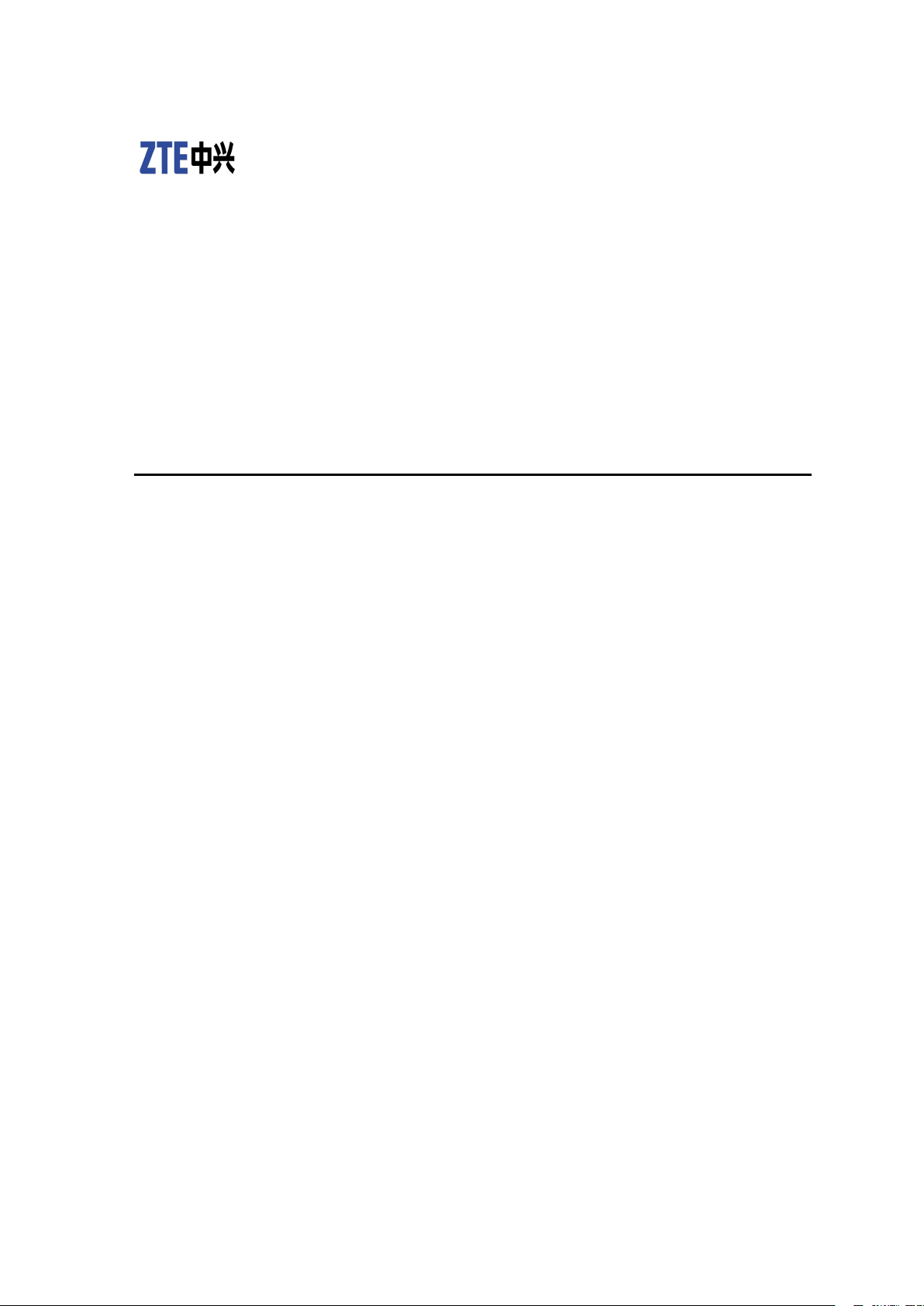
ZXR10
Router/EthernetSwitch
CommandManual(BasicCongurationVolumeI)
Version4.8.22
ZTECORPORATION
ZTEPlaza,KejiRoadSouth,
Hi-TechIndustrialPark,
NanshanDistrict,Shenzhen,
P .R.China
518057
Tel:(86)75526771900
Fax:(86)75526770801
URL:http://ensupport.zte.com.cn
E-mail:support@zte.com.cn
Page 2
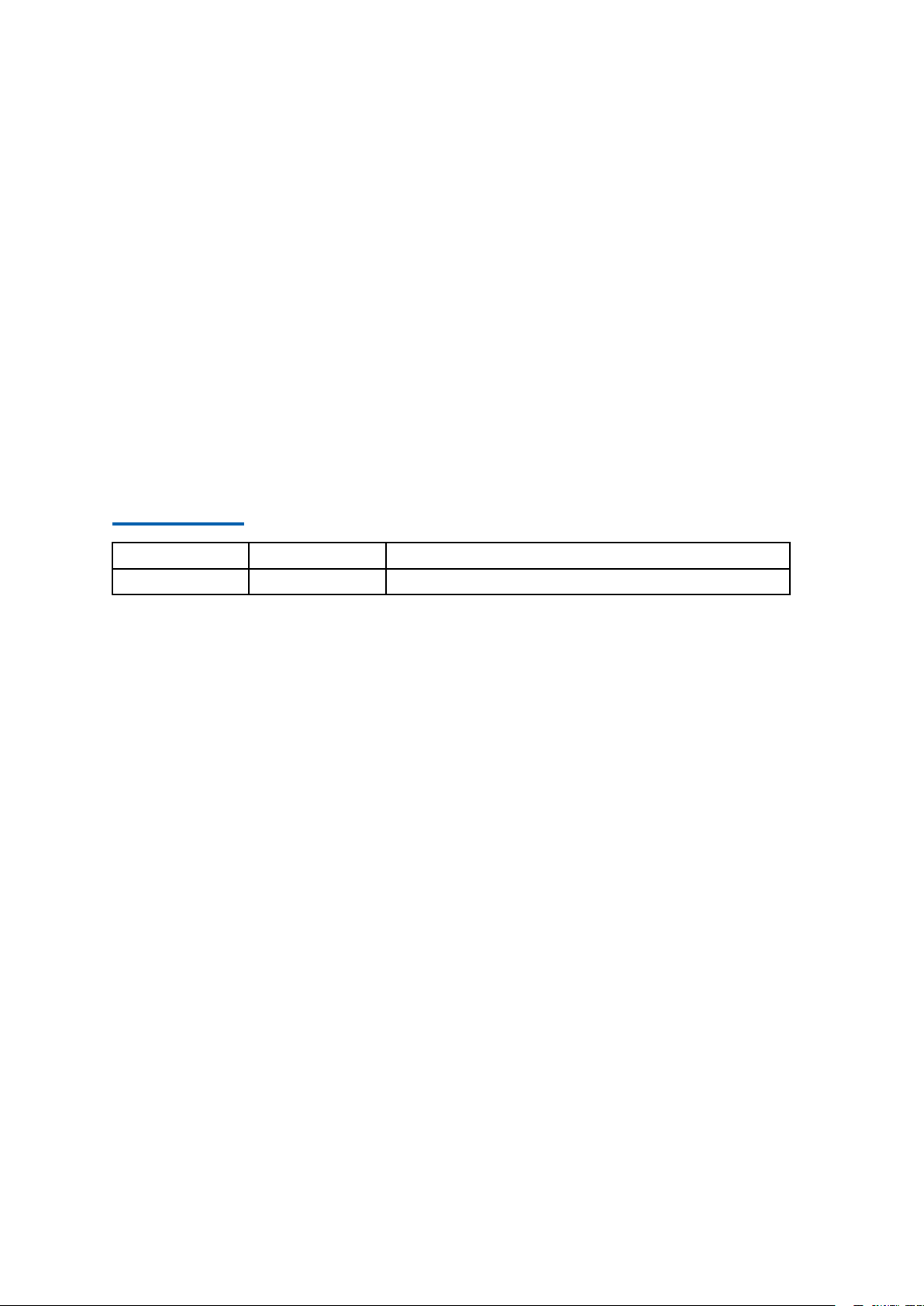
LEGALINFORMATION
Copyright©2006ZTECORPORATION.
Thecontentsofthisdocumentareprotectedbycopyrightlawsandinternationaltreaties.Anyreproductionordistributionof
thisdocumentoranyportionofthisdocument,inanyformbyanymeans,withoutthepriorwrittenconsentofZTECORPORATIONisprohibited.Additionally ,thecontentsofthisdocumentareprotectedbycontractualcondentialityobligations.
Allcompany ,brandandproductnamesaretradeorservicemarks,orregisteredtradeorservicemarks,ofZTECORPORA TION
oroftheirrespectiveowners.
Thisdocumentisprovided“asis” ,andallexpress,implied,orstatutorywarranties,representationsorconditionsaredisclaimed,includingwithoutlimitationanyimpliedwarrantyofmerchantability,tnessforaparticularpurpose,titleornon-infringement.ZTECORPORATIONanditslicensorsshallnotbeliablefordamagesresultingfromtheuseoforrelianceonthe
informationcontainedherein.
ZTECORPORATIONoritslicensorsmayhavecurrentorpendingintellectualpropertyrightsorapplicationscoveringthesubject
matterofthisdocument.ExceptasexpresslyprovidedinanywrittenlicensebetweenZTECORPORATIONanditslicensee,
theuserofthisdocumentshallnotacquireanylicensetothesubjectmatterherein.
ZTECORPORATIONreservestherighttoupgradeormaketechnicalchangetothisproductwithoutfurthernotice.
UsersmayvisitZTEtechnicalsupportwebsitehttp://ensupport.zte.com.cntoinquirerelatedinformation.
TheultimaterighttointerpretthisproductresidesinZTECORPORA TION.
RevisionHistory
RevisionNo.RevisionDateRevisionReason
R1.0Dec.28,2008
FirstEdition
SerialNumber:sjzl20086528
Page 3

AboutThisManual..............................................i
CommandIntroduction.....................................1
ManualUseGuide...........................................................1
DescriptionofMan-MachineCommands.............................1
AuxiliaryFunction...........................................................2
CommandMode.............................................................3
BasicSystemManagement................................7
auto-downloadcong......................................................8
bannerincoming............................................................8
bootcong-le...............................................................9
clockset........................................................................9
clocktimezone..............................................................10
congureterminal.........................................................10
disable.........................................................................11
enable.........................................................................11
enablesecret................................................................12
end.............................................................................13
exit.............................................................................13
ah-protectpower-off....................................................14
hostname.....................................................................14
helpmessage................................................................15
more...........................................................................15
multi-usercongure.......................................................16
nvramboot-password....................................................17
nvramboot-server.........................................................17
nvramboot-username....................................................18
nvramdefault-gateway..................................................18
nvramimgle-location....................................................19
nvrammng-ip-address...................................................20
privilege.......................................................................20
reload..........................................................................21
servicepassword-encryption...........................................21
showauto-download-cong............................................22
showclock....................................................................22
showdiagnosticinformation............................................22
showprivilege...............................................................27
showrunning-cong......................................................27
showstartrunning-cong...............................................28
Page 4

showsystem-group.......................................................29
showusername.............................................................29
showusers...................................................................29
showuser-group...........................................................30
showversion................................................................30
showversionhardware...................................................30
showversionmec..........................................................31
showversionmidplane...................................................32
showversionnpc...........................................................32
showversionsoftware....................................................32
showversionsfc............................................................33
showversionupc...........................................................33
username.....................................................................34
user-group...................................................................34
who.............................................................................35
FileSystemManagement.................................37
cd...............................................................................37
checkdev-using............................................................38
copy............................................................................39
delete..........................................................................39
dir...............................................................................40
format.........................................................................41
mkdir...........................................................................41
pwd.............................................................................42
rename........................................................................42
rmdir...........................................................................43
showash-check...........................................................43
unmount......................................................................44
update-imgle...............................................................44
write............................................................................45
writeash....................................................................45
writeimgle.................................................................46
writenvram..................................................................47
UserInterfaceManagement............................49
answer-manual.............................................................49
answer-remote..............................................................50
lineconsole0................................................................50
lineconsoleabsolute-timeout..........................................50
lineconsoleidle-timeout.................................................51
linetelnetabsolute-timeout............................................51
Page 5

linetelnetaccess-class...................................................52
linetelnetidle-timeout...................................................52
login............................................................................53
loginauthentication.......................................................53
logout..........................................................................54
quit.............................................................................54
session........................................................................54
showconsole-info..........................................................54
showhistory.................................................................55
showterminal...............................................................55
telnet...........................................................................56
telnetmng....................................................................56
terminallength.............................................................57
user-authentication-type................................................57
user-authorization-type..................................................57
SystemLog/StatisticsManagement................59
alarm...........................................................................60
alarmcpuload-interval...................................................60
alarmcpuload-on..........................................................61
alarmcpuload-threshold.................................................61
alarmlevel-change........................................................62
check...........................................................................62
clearlogging.................................................................63
clearprocessor..............................................................63
cpuload-threshold..........................................................63
environ........................................................................64
lter............................................................................64
loggingalarmlog-interval................................................65
loggingbuffer...............................................................65
loggingcmdftp.............................................................66
loggingcmdlog-interval..................................................66
loggingconsole.............................................................67
logginglesavetime.......................................................67
logginglter-map..........................................................68
loggingftp....................................................................69
logginglevel.................................................................70
loggingmode................................................................70
loggingnatftp..............................................................71
loggingon....................................................................71
loggingsynchronize.......................................................72
Page 6

loggingtimestamps.......................................................72
loggingtrap-enable........................................................72
memory-threshold.........................................................73
showalarm-level...........................................................73
showlogle..................................................................74
showloggingalarm........................................................74
showloggingcongure...................................................75
showprocessor.............................................................75
showprocessordetails...................................................77
showtemperature.........................................................77
syslog-serverfacility......................................................78
syslog-serverhost.........................................................79
syslog-serversource......................................................80
temper-threshold..........................................................80
write...........................................................................81
writecmdlog.................................................................82
writelogging.................................................................82
FTP/TFTPServer.............................................83
copy(FTPClient)............................................................83
copyTFTPClient.......................................................84
ftp-serverenable...........................................................84
ftp-servertick-user........................................................84
ftp-servertop-directory..................................................85
ipftppassword.............................................................85
ipftpusername.............................................................86
showftp-server.............................................................86
showftp-server-user......................................................86
IPV4BasicProtocols.......................................89
address........................................................................90
arptimeout..................................................................91
cleararp......................................................................91
cleariptrafc-statistics..................................................92
cleartcpconnect...........................................................92
cleartcpline.................................................................93
cleartcpstatistics..........................................................93
cleartcptcb..................................................................93
cleartcptty..................................................................93
cleartcpvty.................................................................94
detectloop-time............................................................94
detectoption................................................................94
Page 7
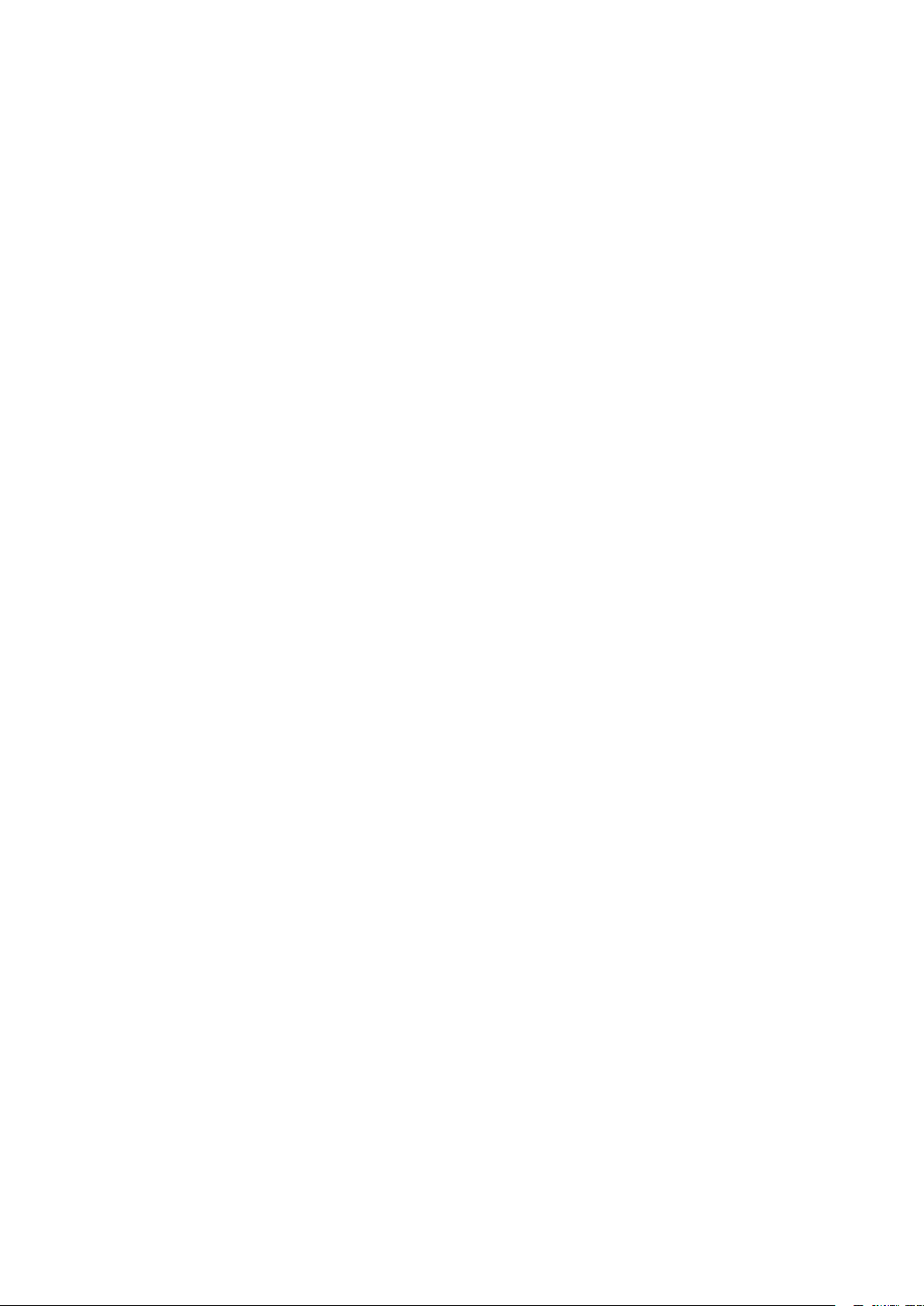
detecttry-times............................................................95
detcettime-out.............................................................95
detect-group.................................................................96
detect-list.....................................................................96
ipaddress....................................................................97
ipforwarding-mode.......................................................97
ipload-sharing..............................................................98
iplocalpolicyroute-map................................................99
ipmtu..........................................................................99
ippolicyroute-map......................................................100
ipproxy-arp................................................................100
ipredirect...................................................................101
iproute......................................................................101
ipsource-route...........................................................102
ipstreamcache...........................................................103
ipstreamenable.........................................................104
ipstreamexport..........................................................104
iptcpnwait-time.......................................................105
iptcpqueuemax.........................................................106
iptcpsynwait-tim........................................................106
iptcpwindow-size.......................................................107
ipunnumbered............................................................107
ipunreachable............................................................108
netow-sample-rate.....................................................108
ntpauthenticate..........................................................109
ntpauthentication-key.................................................109
ntpenable..................................................................110
ntpserver..................................................................110
ntpsource..................................................................111
ntptrusted-key...........................................................111
ping...........................................................................111
pingmng....................................................................113
pingmpls...................................................................113
setarp.......................................................................114
showarp....................................................................115
showdetect-group.......................................................116
showipforwarding......................................................117
showipprotocolrouting...............................................117
showipprotocolroutingsummary.................................118
showiproute..............................................................118
Page 8

showiptrafc.............................................................119
showntpstatus...........................................................120
showtcp....................................................................120
showtcpbrief.............................................................121
showtcpcong...........................................................121
showtcpline..............................................................121
showtcpstatistics.......................................................122
showtcptcb...............................................................122
showtcptty................................................................123
showtcpvty...............................................................124
showvlan-forwarding...................................................124
trace..........................................................................125
tracempls..................................................................125
vlanarp-mode............................................................126
vlan-forwarding...........................................................127
Page 9
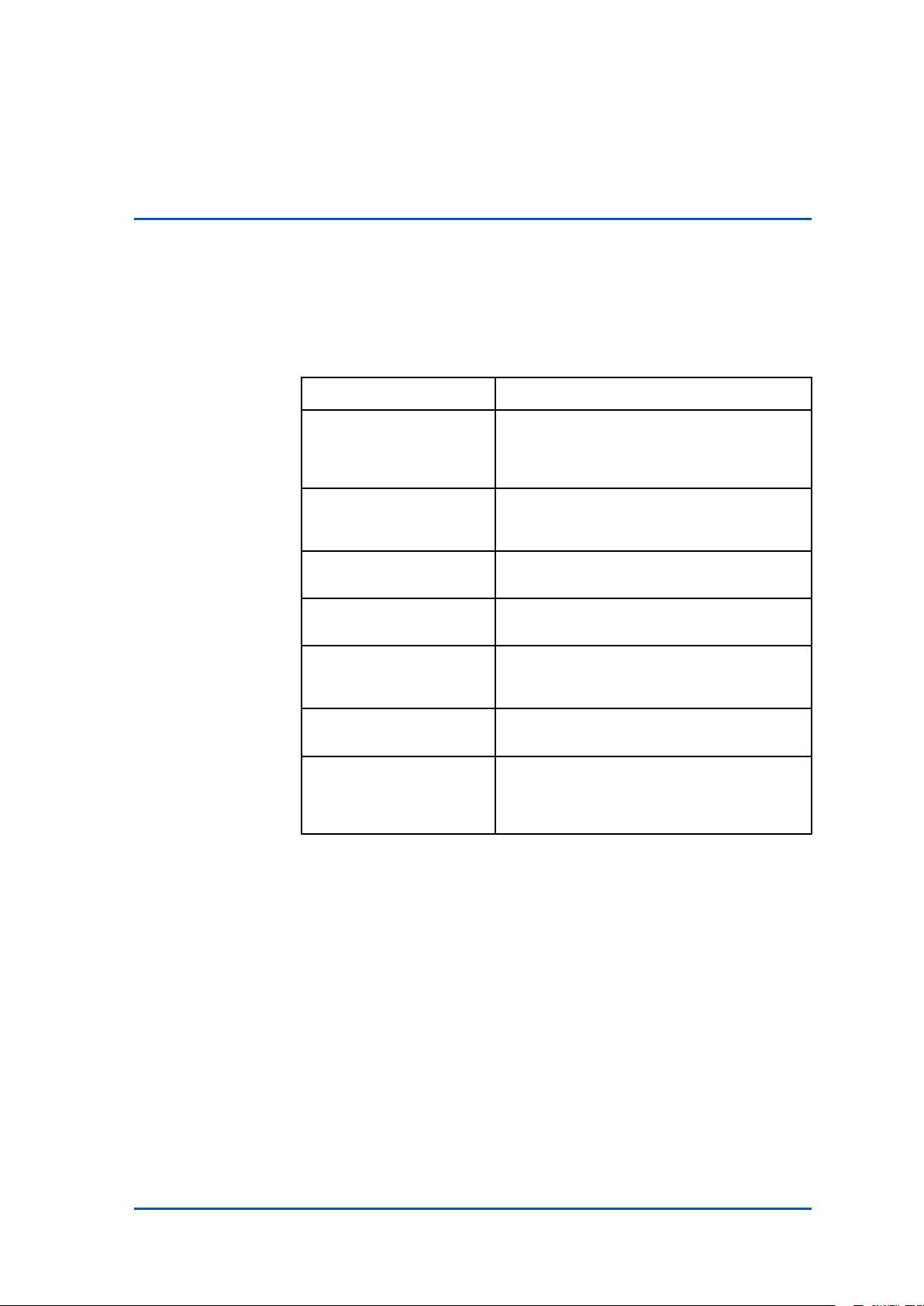
WhatIsinThis
AboutThisManual
PurposeThismanualprovidesproceduresandguidelinesthatsupportthe
operationofZXR10routerandEthernetswitch.
Intended
Audience
Manual
Thismanualisintendedforengineersandtechnicianswhoperform
operationactivitiesonZXR10routerandEthernetswitch.
Thismanualcontainsthefollowingchapters:
Chapter
Chapter1,Command
Introduction
Chapter2BasicSystem
Management
Chapter3FileSystem
Management
Chapter4UserInterface
Management
Chapter5System
Log/Statistics
Management
Chapter6FTP/TFTP
Server
Chapter7IPV4Basic
Protocols
Summary
Thisdescribestheusemethodofthe
commandmanual,commanddescription,
formatconvention,auxiliaryfunctionand
mode.
Describesthebasicsystemmanagement
commands,includingthecongurationand
viewingcommands
Describestheoperationandmanagement
commandsforthelesystem
Describestheoperationandmanagement
commandsfortheuserinterfaces
Describestheoperationandmanagement
commandsforthesystemlogandstatistics
Describestheoperationandmanagement
commandsfortheFTP/TFTPserver
Describesthecongurationandview
commandsofIPV4basicprotocols,
includingtheARP ,IP ,TCP ,DHCP ,NATand
VRRP
Documentation
Related
Thefollowingdocumentationisrelatedtothismanual:
�ZXR10Router/EthernetSwitchCommandManual(Command
IndexVolume)
�ZXR10Router/EthernetSwitchCommandManual(Ethernet
SwitchVolume)
�ZXR10Router/EthernetSwitchCommandManual(BasicCon-
gurationVolumeII)
�ZXR10Router/EthernetSwitchCommandManual(BasicCon-
gurationVolumeIII)
�ZXR10Router/EthernetSwitchCommandManual(RemoteAc-
cessVolume)
�ZXR10Router/EthernetSwitchCommandManual(IPv4Rout-
ingVolumeI)
CondentialandProprietaryInformationofZTECORPORATIONi
Page 10

ZXR10CommandManual(BasicCongurationVolumeI)
�ZXR10Router/EthernetSwitchCommandManual(IPv4Rout-
ingVolumeII)
�ZXR10Router/EthernetSwitchCommandManual(MPLSVol-
ume)
�ZXR10Router/EthernetSwitchCommandManual(QoSVol-
ume)
�ZXR10Router/EthernetSwitchCommandManual(Security
Volume)
�ZXR10Router/EthernetSwitchCommandManual(Network
ManagementVolume)
�ZXR10Router/EthernetSwitchCommandManual(Multicast
Volume)
�ZXR10Router/EthernetSwitchCommandManual(IPv6Vol-
ume)
�ZXR10Router/EthernetSwitchCommandManual(Voiceand
VideoServiceVolume)
iiCondentialandProprietaryInformationofZTECORPORATION
Page 11

Chapter1
CommandIntroduction
TableofContents
ManualUseGuide...............................................................1
DescriptionofMan-MachineCommands.................................1
AuxiliaryFunction...............................................................2
CommandMode.................................................................3
ManualUseGuide
Thecommandsinothervolumesareclassiedbyfunctionalmodules,andeachfunctionalmodulecorrespondstoachapterand
thecommandsinthechapterareorganizedintheformoflevel2
directoryandintheorderofa–z.
Tosearchacommand,doasfollows:
1.FindthedesiredcommandbyreferringtoZXR10Router/EthernetSwitchCommandManual—CommandIndex.
2.Findcommanddetailsbythevolume,chapter/sectionandpage
oftheobtainedcommand.
DescriptionofMan-Machine Commands
EachMMLcommandisdescribedbythefollowingitems:
�Function
Itdescribesthefunctionimplementedbythiscommand.
�CommandMode
Itdescribesthemodeinwhichthiscommandcanbeexecuted.
�Format
Itdescribesthecompleteformatofthiscommand,including
thenoformatifpossible.
�ParameterDescription
Itdescribesparametersinthiscommandintheformandprescribestherangeanddefaultvalue.Ifdifferentproductshave
CondentialandProprietaryInformationofZTECORPORATION1
Page 12

ZXR10CommandManual(BasicCongurationV olumeI)
differentparameterrangesordefaultvalues,anadditional
formisusedfordescription.
�Default
Thedefaultvalueisavailableinthecasethatthiscommandis
notset.Thedefaultparametervalueisnotdescribedherefor
valueselection.
Additionaldescriptionshallbegivenifdifferentproductshave
differentdefaultvalues.
�Instructions
Firstdescribestheplatformversioninformationaboutthis
command.Forexample,“TheplatformversionX.X.XXorlater
supportsthiscommand”indicatesthiscommandisprovided
fromthebeginningoftheplatformversionX.X.XX.Thiscommandisprovidedfromtheplatformversion2.6bydefault.
Seconddescribestheusemethodandprecautionsofthiscommand.
�Example
Itdescribestheuseofthiscommandinanexample.
�RelatedCommands
Liststhecommand(s)relatedtothiscommand.
�HistoryCommand
Itdescribeshistoryversioninformationrelatedtothiscommandifacommandischangedafterversionupgrade.
Donotdescribethehistorycommandifthisentrydoesnotexist.
AuxiliaryFunction
TheauxiliaryfunctionforZXR10devicesisasfollows.
1.Inanycommandmode,enteraquestionmark(?)afterthe
DOSpromptofthesystem,alistofavailablecommandsinthe
commandmodewillbedisplayed.Withthecontext-sensitive
helpfunction,thekeywordsandparameterlistsofanycommandscanbeobtained.
i.Inanycommandmode,enteraquestionmark"?"afterthe
DOSpromptofthesystem,andalistofallcommandsin
themodeandthebriefdescriptionofthecommandswill
bedisplayed.
ii.Inputthequestionmarkbehindacharacterorcharacter
stringtoviewthelistofcommandsorkeywordsbeginning
withthischaracterorcharacterstring.Notethatthereis
nospacebetweenthecharacter(string)andthequestion
mark.
iii.PressTABbehindthecharacterstring.Ifthecommandor
keywordbeginningwiththischaracterstringisunique,it
shallbecompletedwithaspaceattheend.Notethatthere
isnospacebetweenthecharacterstringandtheTAB.
2CondentialandProprietaryInformationofZTECORPORATION
Page 13
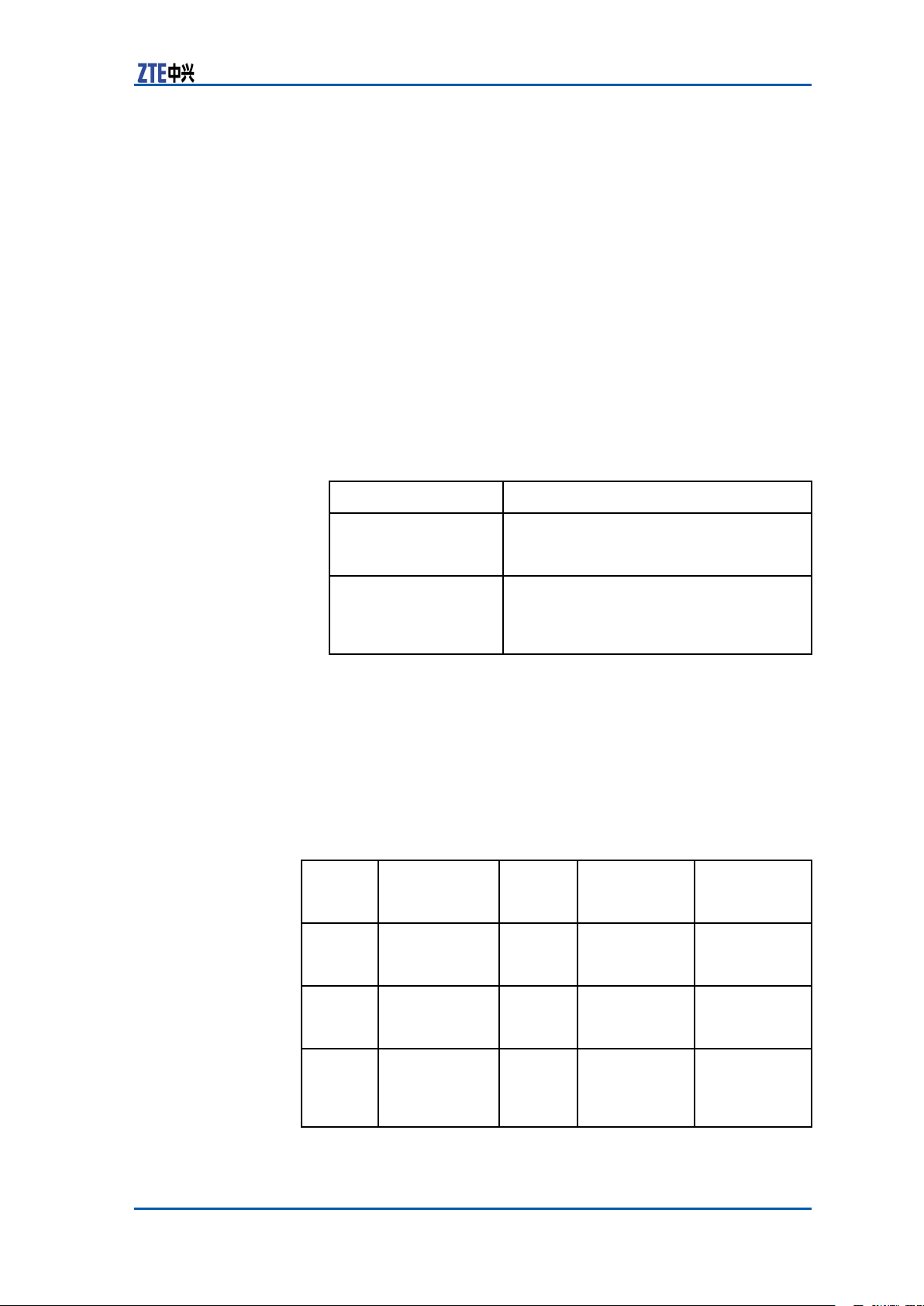
Chapter1CommandIntroduction
iv.Inputaquestionmarkafteracommand,akeywordora
parameter ,thenextkeywordorparametertobeinputwill
belisted,andalsoabriefexplanationwillbegiven.Note
thataspacemustbeenteredbeforethequestionmark.
2.Ifincorrectcommand,keywordorparameterisinput,theerror
isolationisofferedwith^intheuserinterfaceafteryoupress
ENTER.The^isbelowtherstcharacteroftheinputincorrect
command,keywordorparameter .
3.ZXR10router/Ethernetswitchallowsthecommandorkeywordtobeabbreviatedintoacharacterorcharacterstringthat
uniquelyidentiesthiscommandorkeyword.Forexample,the
showcommandcanbeabbreviatedtoshorsho.
4.Theuserinterfacesupportsthefunctionofrecordinginput
commands.Amaximumoftenhistorycommandscanbe
recorded.Thefunctionisveryusefulinre-invocationofalong
orcomplicatedcommandoringress.
Tore-invokeacommandfromtherecordbuffer ,conductone
ofthefollowingoperations,asshownbelow.
CommandFunction
PressCTRL-Porthe
uparrowkey
PressCTRL-Northe
downarrowkey
Re-invokesthelatestcommandinthe
recordbuffer .Repeatthesekeysto
invokeoldcommandsforwards.
Rollsthecommandsdownward.Whenthe
lastcommandlineisreached,onemore
operationwillrollthecommandsfromthe
beggingofthebuffercyclically.
Inanymode,executetheshowhistorycommandtolistthe
latestcommandsinputinthismode.
CommandMode
Thecommandmodesinthismanualareshownbelow.
Mode
Exec
mode
Prompt
ZXR10>
Admission
Mode
Entry
Command
entersdirectly
afterlogging
thesystem
Functions
Viewssimple
information
Privileged
mode
Global
conguration
mode
ZXR10#
ZXR10(config)#
CondentialandProprietaryInformationofZTECORPORATION3
Exec
mode
Privileged
mode
enable
configure
terminal
Congures
system
parameters
Congures
globalservice
parameters
Page 14
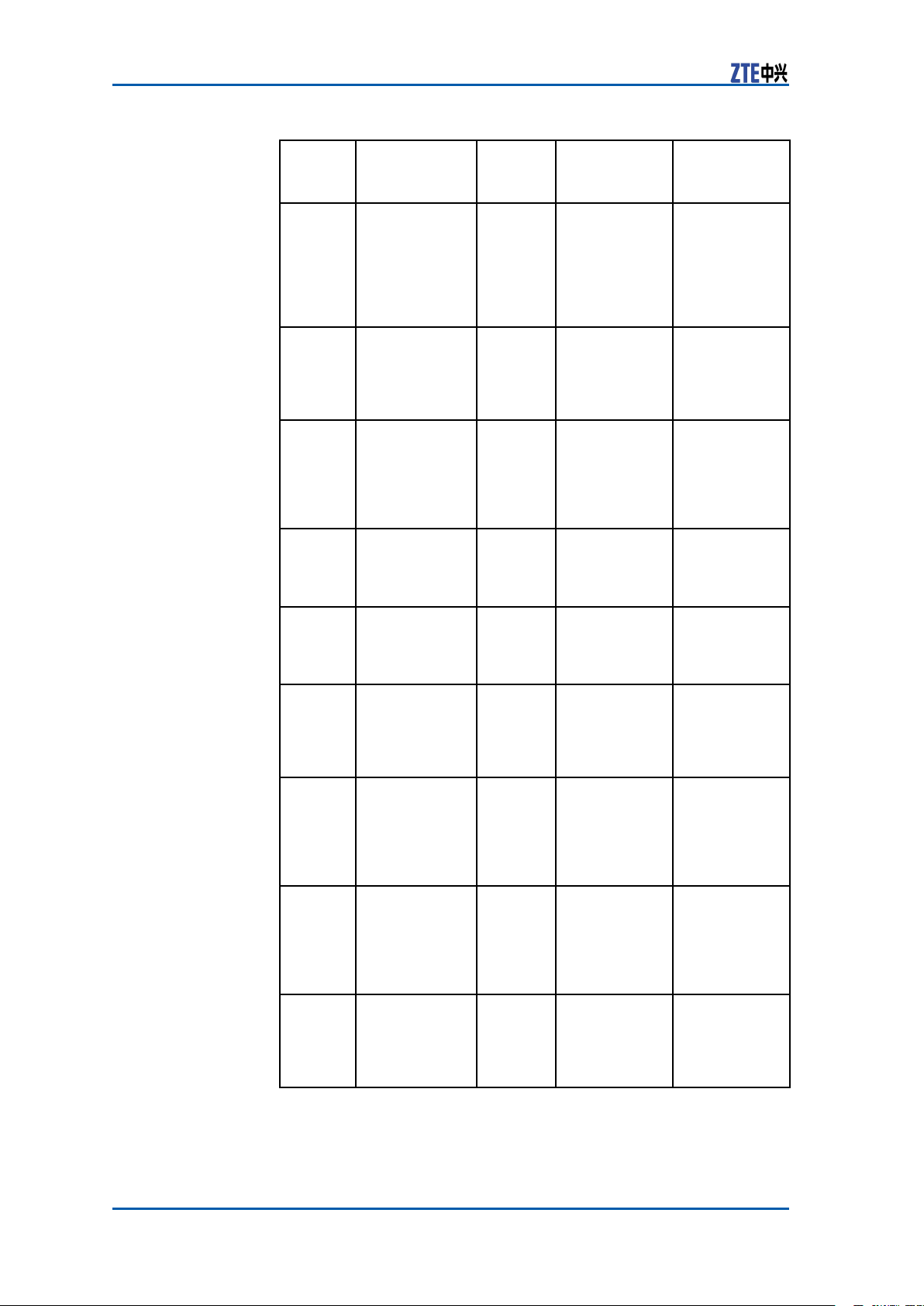
ZXR10CommandManual(BasicCongurationV olumeI)
Mode
Interface
conguration
mode
Subinterface
mode
VLAN
database
conguration
mode
VLAN
conguration
mode
Prompt
ZXR10(configif)#
ZXR10(configsubif)#
ZXR10(vlandb)#
ZXR10(configvlan)#
Admission
Entry
Functions
Command
Mode
Global
conguration
mode
interfaceCongures
port
parameters
andselects
aporttype
dependingon
thekeyword
Global
conguration
mode
interfaceCongures
subinterface
parameters
ofthe
NPCI/NPCT
Privileged
vlandatab
ase
mode
Global
vlan
conguration
Createsor
deletesVLANs
inbatches
Congures
VLAN
parameters
mode
MSTP
conguration
mode
Basic
ACL
conguration
ZXR10(configmstp)#
ZXR10(configbasic-acl)#
Global
conguration
spanning-t
reemstconf
iguration
Congures
MSTP
parameters
mode
Global
cong-
aclbasic
Denesbasic
ACLrule
uration
mode
mode
Extended
ACL
cong-
ZXR10(configext-acl)#
Global
conguration
aclextend
Denes
extendedACL
rule
mode
uration
mode
Line
conguration
mode
ZXR10(configline)#
Global
conguration
mode
lineconsole
0
line<1~64
>(GAR)
Congures
parameters
relatedto
serialport
andtelnet
connection
Layer
2ACL
conguration
ZXR10(configlink-acl)#
Global
cong-
acllink
Deneslayer
2ACLrule
uration
mode
mode
4CondentialandProprietaryInformationofZTECORPORATION
Page 15
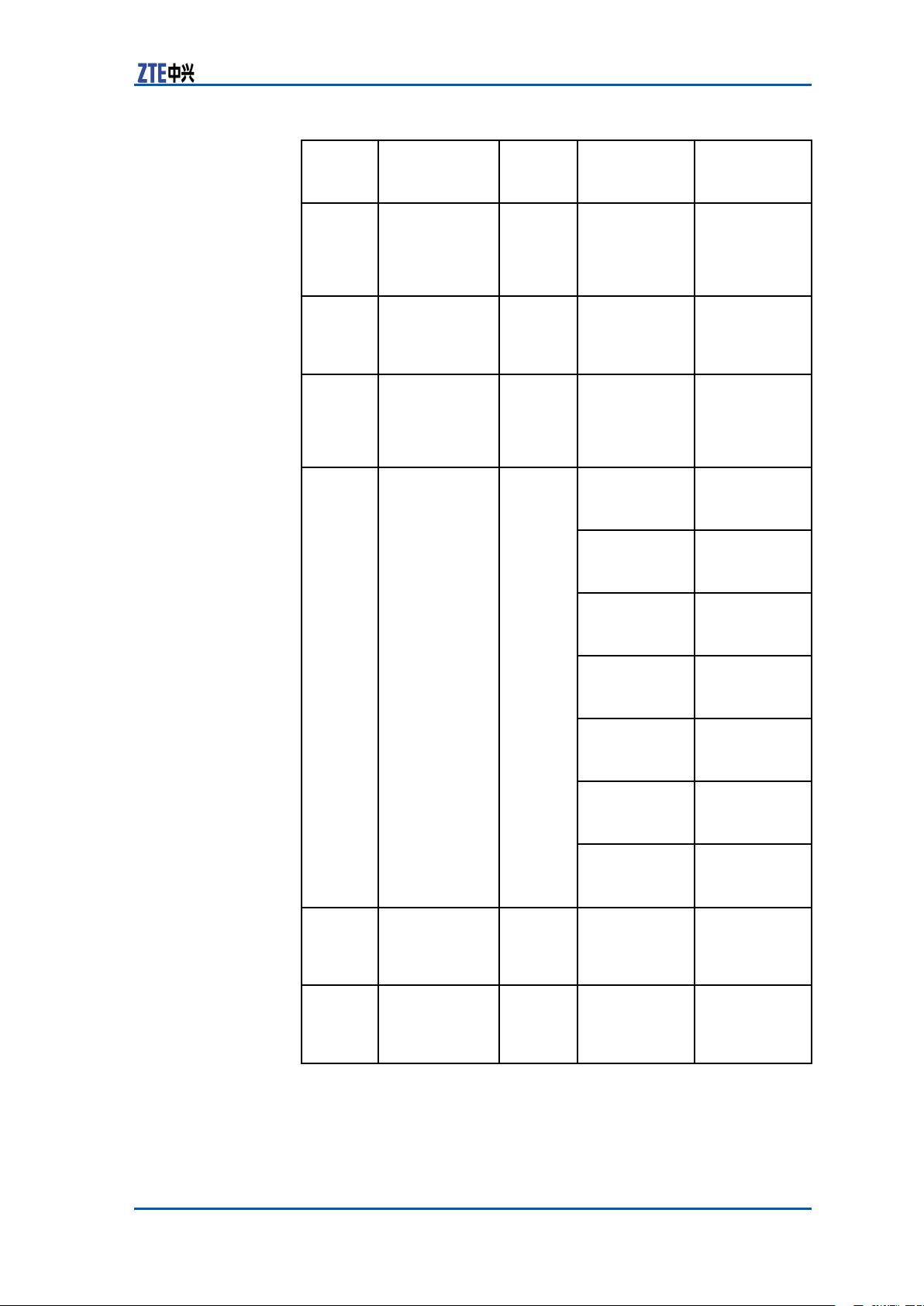
Chapter1CommandIntroduction
Mode
Prompt
Admission
Entry
Functions
Command
Mode
Hybrid
ACL
conguration
ZXR10(confighybd-acl)#
Global
cong-
aclhybrid
Deneshybrid
ACLrule
uration
mode
mode
Router
standardACL
mode
Router
extended
ACL
ZXR10(configstd-nacl)#
ZXR10(configext-nacl)#
Global
conguration
ipaccess-list
Denesrouter
standardACL
rule
mode
Global
conguration
ipaccess-list
Denesrouter
extendedACL
rule
mode
mode
Route
conguration
mode
ZXR10(configrouter)#
Global
conguration
routerrip
Congures
RIP
parameters
mode
routerospfCongures
OSPF
parameters
routerisis
Congures
IS-IS
parameters
routerbgp
Congures
BGP
parameters
router
pimsm
Congures
PIM-SM
parameters
ipv6router
rip
Congures
RIPng
parameters.
ipv6router
ospf
Congures
OSPFv3
parameters
VRF
conguration
mode
VFIconguration
mode
ZXR10(configvrf)#
ZXR10(configvfi)#
Global
conguration
ipvrfCongures
VRF
parameters
mode
Global
conguration
vfiCongures
VPLSrelated
parameters
mode
CondentialandProprietaryInformationofZTECORPORATION5
Page 16
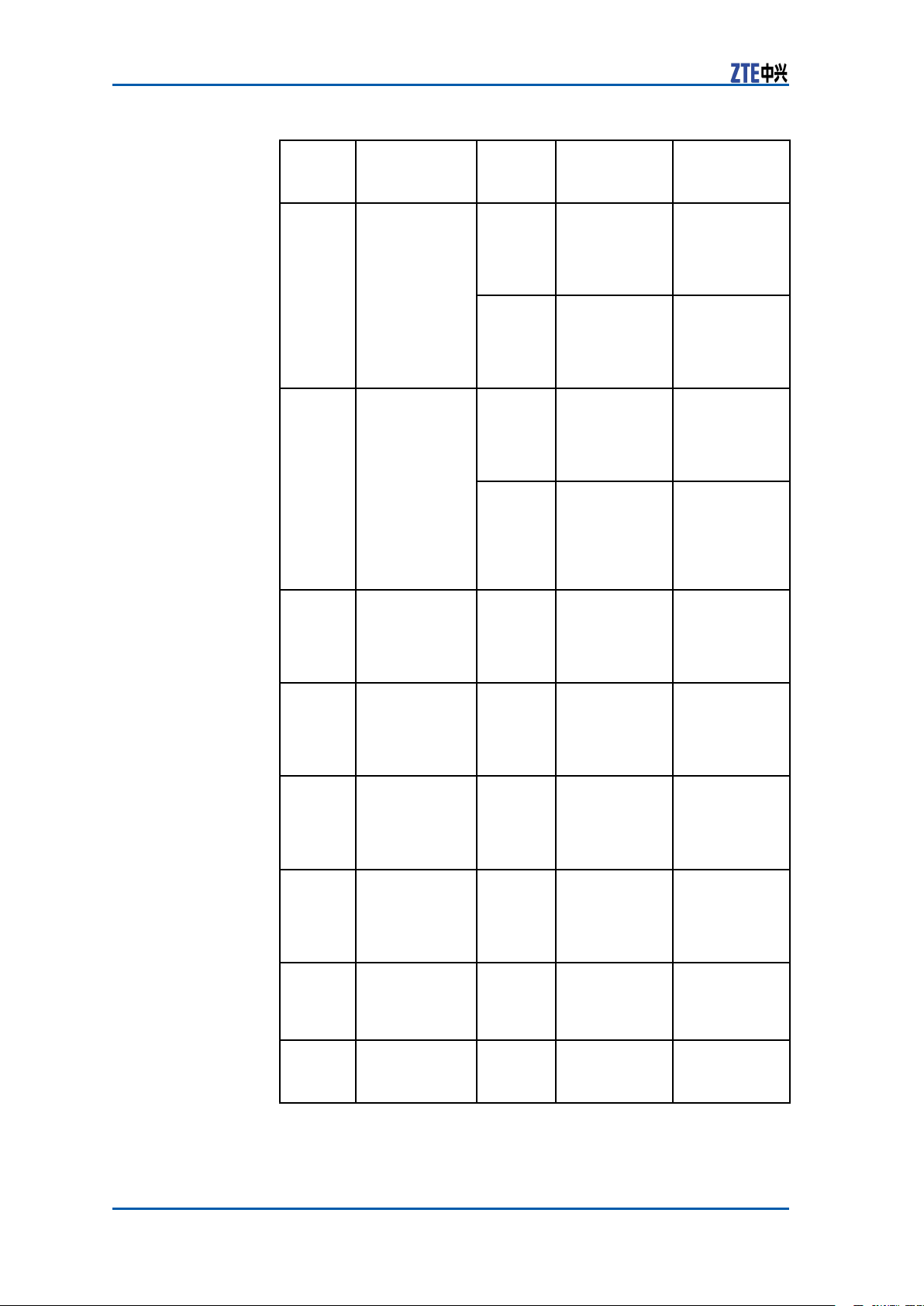
ZXR10CommandManual(BasicCongurationV olumeI)
Mode
IPv4address
family
conguration
mode
IPv6
unicast
address
family
conguration
mode
Route
map
conguration
mode
Prompt
ZXR10(configrouter-af)#
ZXR10(configrouter-af)#
ZXR10(configroute-map)#
Admission
Mode
Route
conguration
mode
(RIP)
Route
conguration
mode
(BGP)
Route
conguration
mode
(BGP4+)
Route
conguration
mode
(ISISv6)
Global
conguration
mode
Entry
Command
address-fam
ilyipv4vrf
address-fam
ilyvpnv4
address-fam
ilyipv4vrf
address-fam
ilyipv6
address-fam
ilyipv6
route-map
Functions
Congures
RIPVRF
parameters
Congures
BGPVPN
andVRF
parameters
Congures
BGP4+
unicast
addressfamily
Congures
IS-ISv6
addressfamily
Congures
routemap
matchingitem
andoperation
Channelization
conguration
ZXR10(configcontrol)#
Global
conguration
mode
control
Congures
channelization
force1,ce3
andcpos3
mode
Dial
peer
conguration
mode
Voice
port
conguration
ZXR10(configvoip100)#
ZXR10(configvoice-port)#
Global
conguration
mode
dial-peer
voice
Congures
business
relatedto
integrated
service
Global
cong-
voice-port
Congures
voiceservice
uration
mode
mode
IPSec
conguration
mode
Diagnosismode
ZXR10(configipsec)#
ZXR10(diag)#
Global
conguration
ipsec
Congures
IPv6IPSec
protection
mode
Privi-
diagnose
leged
mode
TestsCPU
andmemory
usage
6CondentialandProprietaryInformationofZTECORPORATION
Page 17
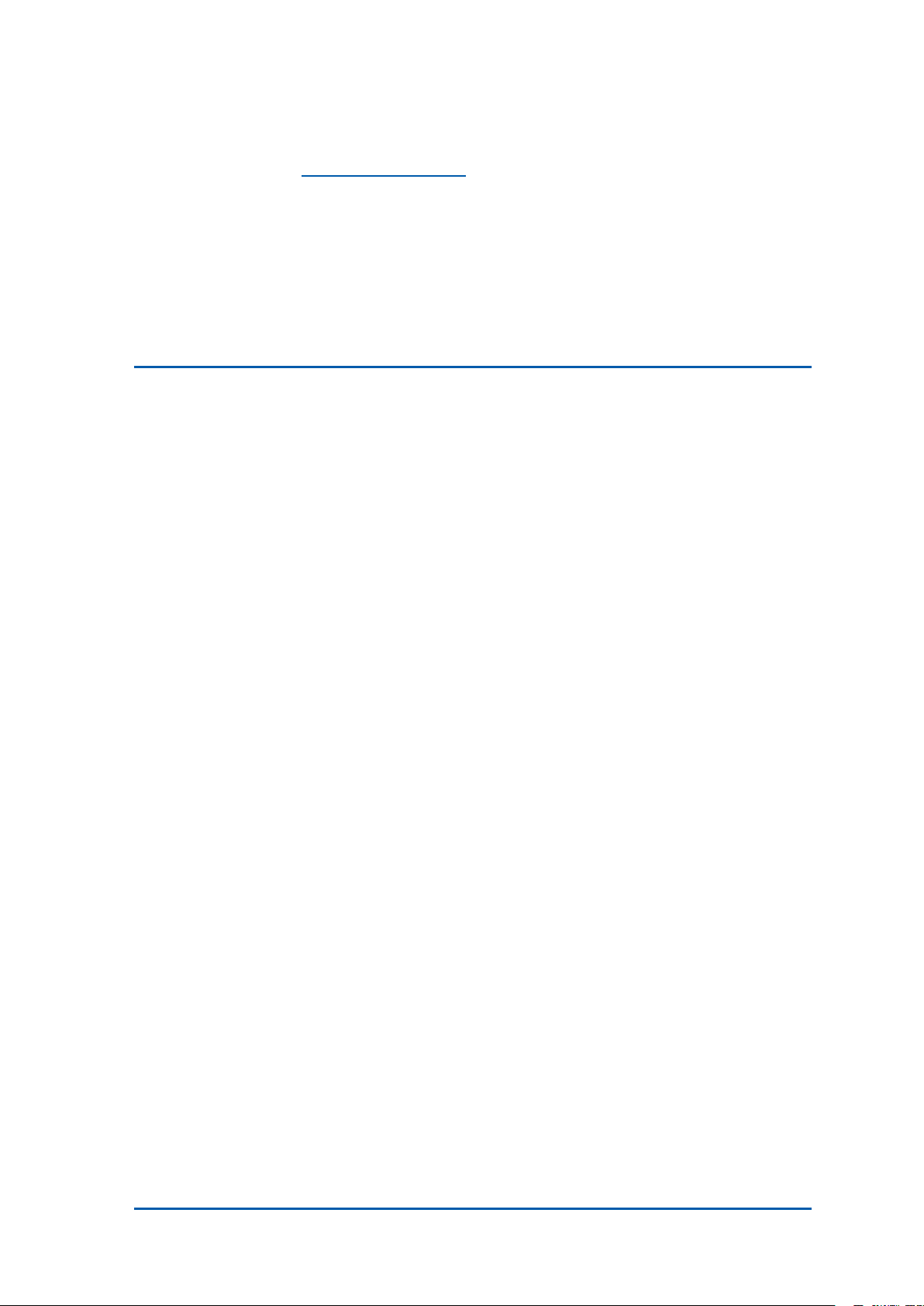
Chapter2
BasicSystem Management
TableofContents
auto-downloadcong..........................................................8
bannerincoming................................................................8
bootcong-le...................................................................9
clockset...........................................................................9
clocktimezone..................................................................10
congureterminal.............................................................10
disable.............................................................................11
enable.............................................................................11
enablesecret....................................................................12
end.................................................................................13
exit.................................................................................13
ah-protectpower-off........................................................14
hostname.........................................................................14
helpmessage....................................................................15
more...............................................................................15
multi-usercongure..........................................................16
nvramboot-password........................................................17
nvramboot-server.............................................................17
nvramboot-username........................................................18
nvramdefault-gateway......................................................18
nvramimgle-location........................................................19
nvrammng-ip-address.......................................................20
privilege...........................................................................20
reload..............................................................................21
servicepassword-encryption...............................................21
showauto-download-cong................................................22
showclock........................................................................22
showdiagnosticinformation................................................22
showprivilege...................................................................27
showrunning-cong..........................................................27
showstartrunning-cong...................................................28
showsystem-group...........................................................29
showusername.................................................................29
showusers.......................................................................29
showuser-group...............................................................30
showversion....................................................................30
showversionhardware.......................................................30
showversionmec..............................................................31
showversionmidplane.......................................................32
showversionnpc...............................................................32
showversionsoftware........................................................32
showversionsfc................................................................33
showversionupc...............................................................33
CondentialandProprietaryInformationofZTECORPORATION7
Page 18
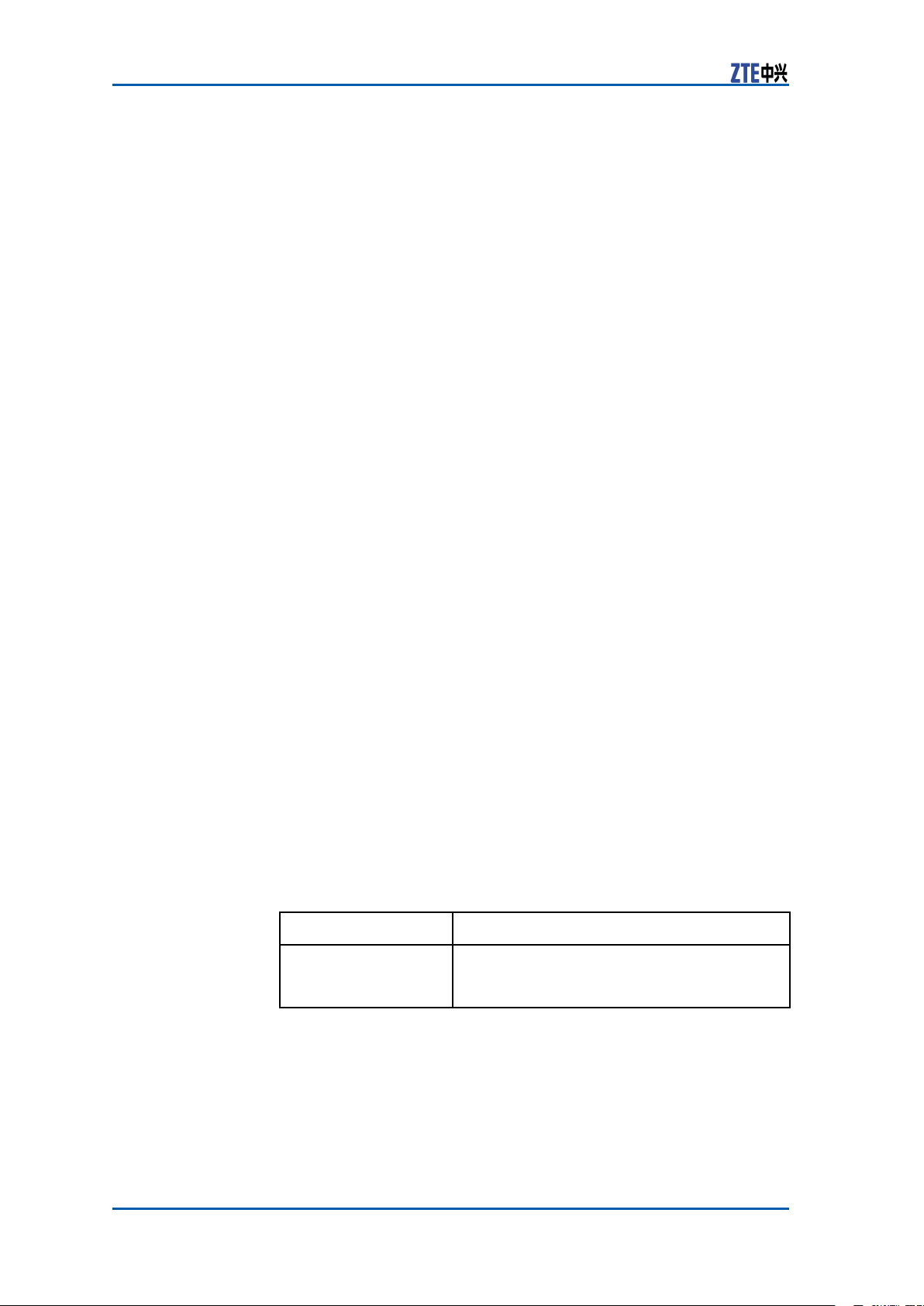
ZXR10CommandManual(BasicCongurationV olumeI)
username.........................................................................34
user-group.......................................................................34
who.................................................................................35
auto-downloadconfig
PurposeUsethiscommandtoenabledownloadingthecongurationle
automatically.
CommandModesGlobalConguration
Syntaxauto-downloadconfig
noauto-downloadconfig
InstructionsThiscommandistoenabledownloadingcongurationleauto-
matically.Ifthecongurationles(startrunandcong)already
exist,deletethemandreboottheracktodownloadthemautomatically.Whenthisfunctionisdisabled,ifthedownloadingisin
theprocess,thenitinformstheTFTPmoduleaboutshuttingthe
downloading.
DefaultsItisenabledbydefaultandthecongurationiswrittinginto
NVRAM.Itsupports52a.
ExampleThisexampledescribeshowtoenabledownloadingthecongura-
tionleautomatically.
ZXR10(config)#auto-downloadconfig
Related
Commands
bootconfig-file
showauto-download-config
bannerincoming
FunctionUsethiscommandtosetthegreetingforthesystemstartup.
CommandmodeGlobalconguration
Formatbannerincoming<end-char><TEXT><end-char>
Syntax
Description
DefaultDefaultwelcomeprompt.
Instructions1.Settheuser-dened<end-char>,withonlyonecharacter:
8CondentialandProprietaryInformationofZTECORPORATION
<end-char>Endcharacter ,withonecharacter
<TEXT>
bannerincoming#.AfteryoupressENTER,thesystem
promptsthefollowinginformation:
EnterTEXTmessage.Endwiththecharacter’#’.
Greeting:textincludingspacesandENTER.It
doesnotexceed253charactersatmostand
endwith<end-char>
Page 19
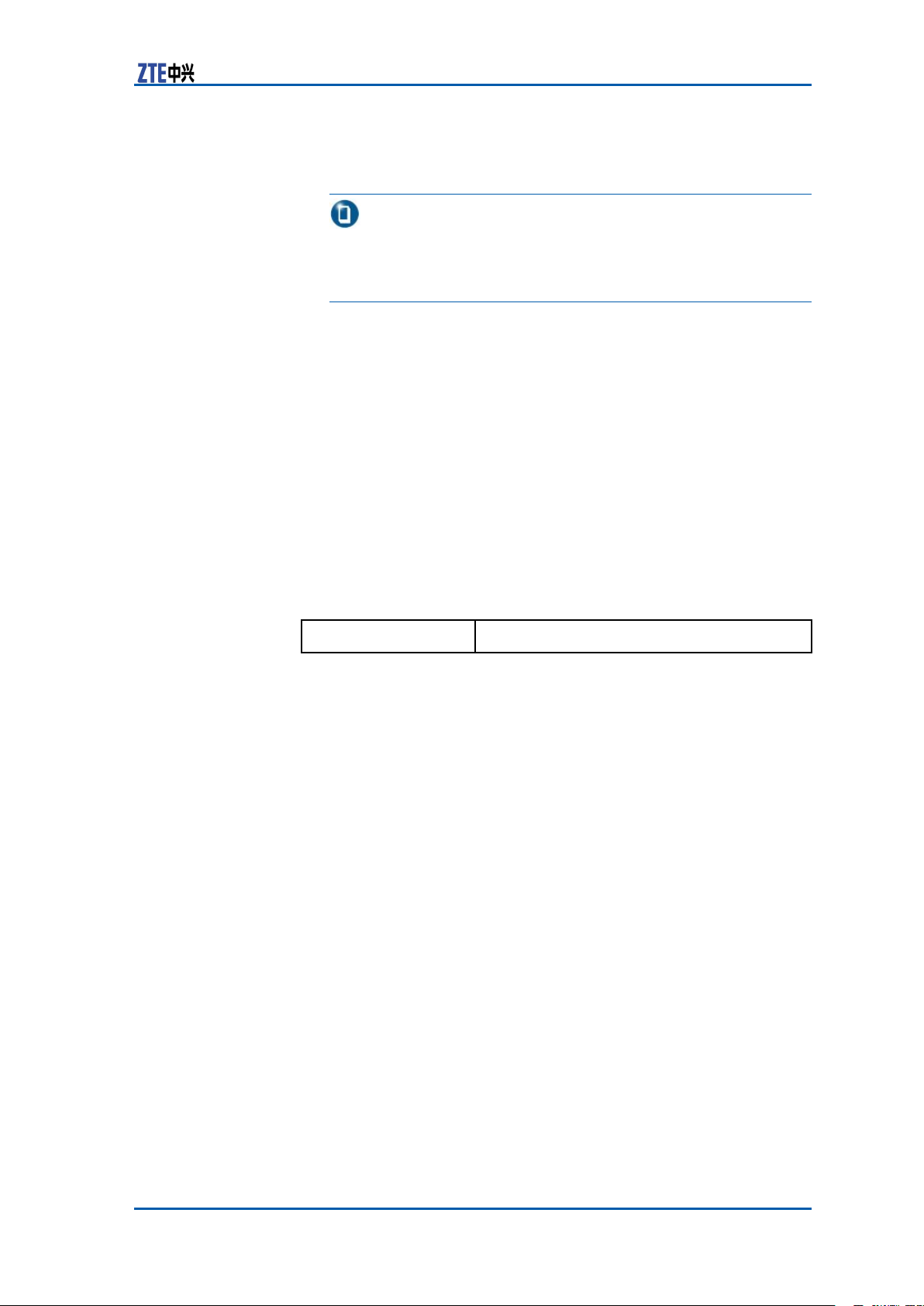
Chapter2BasicSystemManagement
2.Entertheformalgreetingtext,whichmayincludespecialcharacters(except?)suchasspaceandENTER.Itendswith’#’ .
Note:
Thespecialcharacter?isregardedasthehelppromptbydefault.Asaresult,allthecommandparameters(text-type)or
thepasswordcannotinclude?.
ExampleThisexampledescribeshowtosetthegreetingtowelcome.
ZXR10(config)#bannerincoming#
EnterTEXTmessage.Endwiththecharacter’#’.
welcome
#
bootconfig-file
PurposeUsethiscommandtosetthepathforcongle.
CommandModesGlobalConguration
Syntaxbootconfig-file<filename>
Syntax
Description
InstructionsThiscommandistospecifythepathforcongle.Thecongura-
DefaultsItisenabledbydefaultandthecongurationiswrittinginto
ExampleThisexampledescribeshowtosetthepathforcongurationle
Related
Commands
<filename>Setsthepathforcongle.
tioniswrittingintoNVRAM.Itonlysupports52acurrently .
NVRAM.Itsupports52a.
tocfg/cong.dat
ZXR10(config)#bootconfig-filecfg/config.dat
ZXR10(config)#
auto-downloadconfig
showauto-download-config
clockset
PurposeUsethiscommandtocongurethesystemclockinstandardtime
format.
CommandModesPrivilegedEXEC
Syntaxclockset<current-time><month><day><year>
CondentialandProprietaryInformationofZTECORPORATION9
Page 20
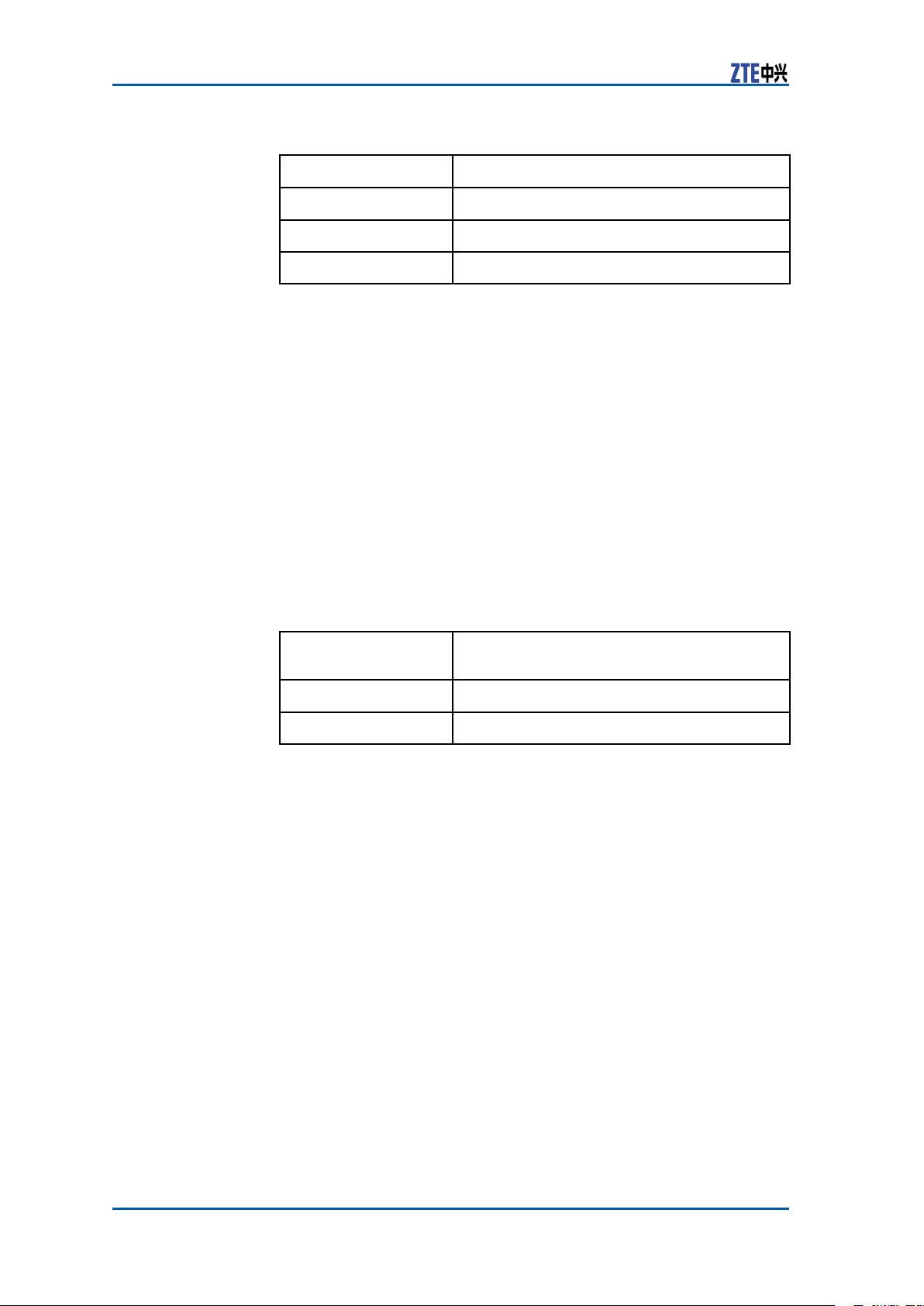
ZXR10CommandManual(BasicCongurationV olumeI)
Syntax
Description
<current-time>
<month>Month,jan~dec
Thecurrenttimeintheformat:hh:mm:ss.
<day>
<year>
ExampleThisexampledescribeshowtosetthesystemtimeto12minutes
1secondpast23o’clockonFeb.23,2001withthefollowingcommand.
ZXR10#clockset23:12:01feb232001
Related
Commands
showclock
clocktimezone
PurposeUsethiscommandtoconguretimezoneinformation.
CommandModesPrivilegedEXEC
Syntaxclocktimezone<name-of-time-zone><hours-offset>[<minutes
-offset>]
Syntax
Description
<name-of-time-zo
ne>
Date,1~31
Year ,2001~2098
Nameoftimezone
<hours-offset>HoursoffsetfromUTC
<minutes-offset>MinutesoffsetfromUTC
InstructionsTheparameter<minutes-offset>isaddedinversions4.8.21and
above.
ExampleThisexampledescribeshowtoconguretimezoneasBeijingand
the<hours-offset>as8.
ZXR10#clocktimezoneBeijing80
Related
Commands
showclock
configureterminal
PurposeUsethiscommandtochangefromtheprivilegedEXECtotheglobal
congurationmode.
CommandModesPrivilegedEXEC
Syntaxconfigureterminal
ExampleThisexampledescribeshowtochangefromtheprivilegedEXEC
totheglobalcongurationmode.
10CondentialandProprietaryInformationofZTECORPORATION
Page 21
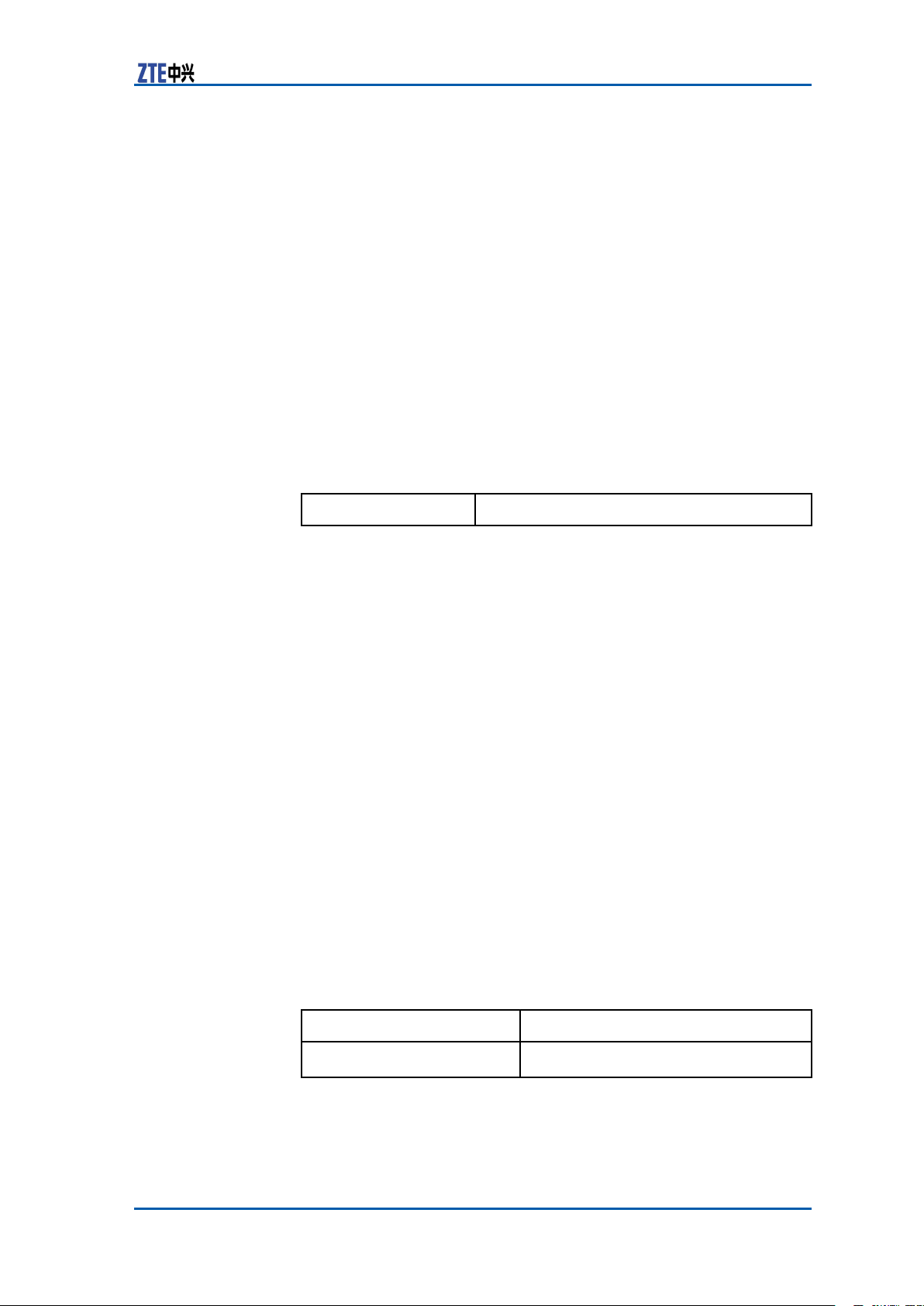
ZXR10#configureterminal
Enterconfigurationcommands,oneperline.EndwithCNTL/Z.
ZXR10(config)#
Related
Commands
end
exit
disable
FunctionUsethiscommandtoreturnfromtheprivilegedmodetoexec
mode.Lowerthecurrentauthoritylevel.
CommandModeEXEC,PrivilegedEXEC
Syntaxdisable
disable[<level>]
Syntax
Description
<level>
Chapter2BasicSystemManagement
Authoritylevel,0~15,thedefaultvalueis1.
Instructiondisable[<level>]isonlyapplicabletoZXR10T64E/T128
T600/T1200.
ExampleThisexampledescribeshowtoreturnfromtheprivilegedmodeto
EXECmodeandlowertheauthoritylevelto1.
ZXR10#disable1
ZXR10>
ZXR10>showprivilege
Currentprivilegelevelis1
ZXR10>
Related
Commands
enable
showprivilege
enable
FunctionUsethiscommandtoenterfromtheEXECtoprivilegeEXECmode.
Heightenthecurrentauthoritylevel.
CommandModeEXEC,PrivilegeEXEC
Formatenable
enable[<level>]
Parameter
Description
Parameter
Description
<level>
Instructions�Passwordisrequiredwhenenteringintoeachauthoritylevel.
Authoritylevel,thedefaultvalueis15.
Ifthepasswordshavenotbeencongured,thenenteringinto
theauthoritylevelisnotpermitted.
CondentialandProprietaryInformationofZTECORPORATION11
Page 22
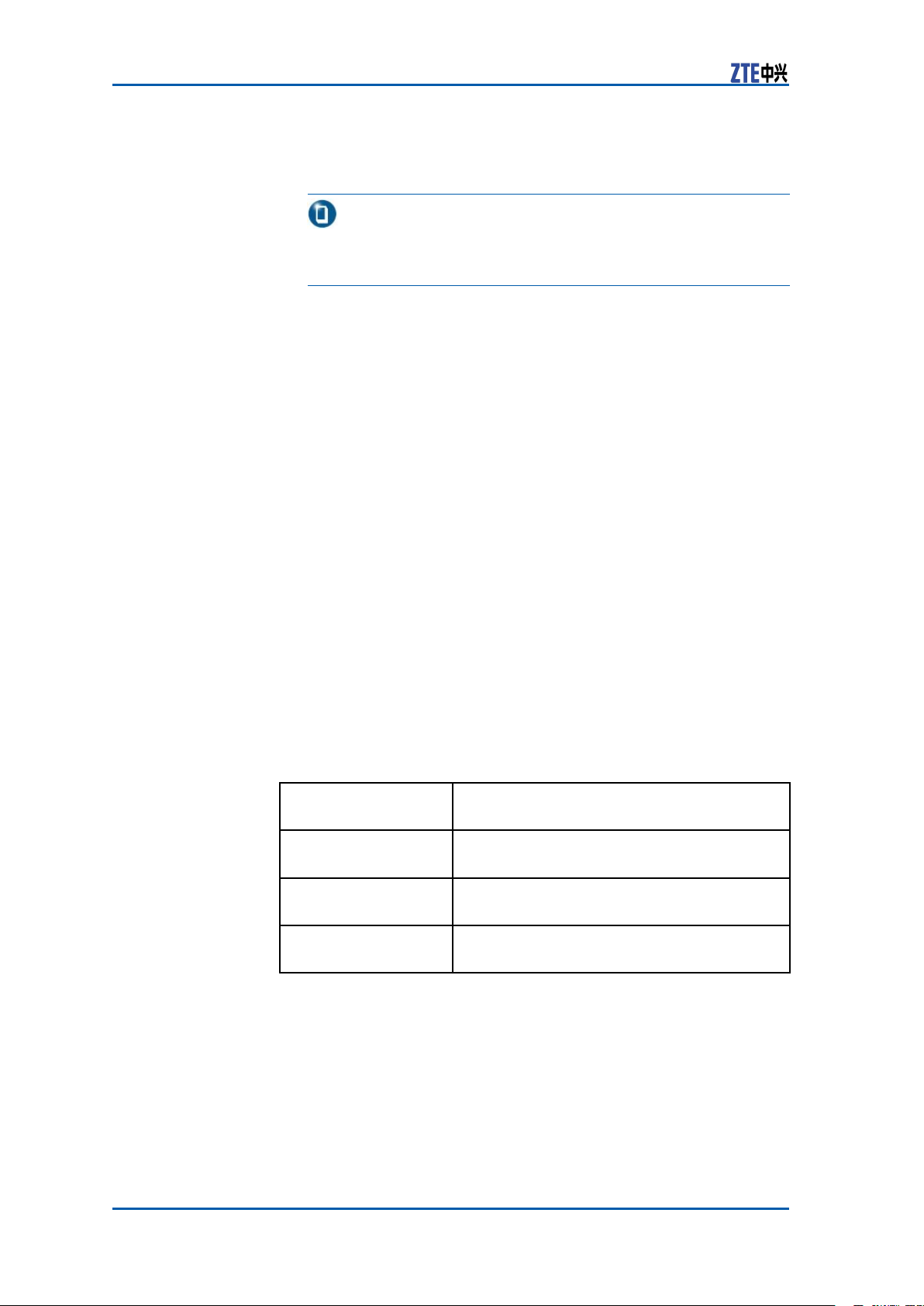
ZXR10CommandManual(BasicCongurationV olumeI)
�Thecommandenable<level>isonlyapplicabletoZXR10
T64E/T128,T600/T1200.
Note:
Thispasswordisnotdisplayedonthescreenwhileitisentered,
andiscasesensitive.
ExampleThisexampledescribeshowtoheightenauthoritylevelto2;enter
fromtheEXECtoprivilegeEXECmode.
ZXR10>enable2
Password:
ZXR10#
ZXR10#showprivilege
Currentprivilegelevelis2
ZXR10#
Related
Commands
disable
showprivilege
enablesecret
FunctionUsethiscommandtosetthepasswordforeachmode.Usetheno
commandtocancelthisset.
CommandModeGlobalconguration
Syntaxenablesecret{0<password>|5<password>|<password>}
enablesecret[level<level-number>]{0<password>|5<pass
word>|<password>}
noenablesecretlevel<1~14>
Syntax
Description
Instructions�Theenablepassworddisplayedinshowrunning-congisthe
level<level-number
>
0<password>Setstheprivilegedpasswordwith3–16
5<password>Setsencryptedprivilegedpasswordwith3–24
<password>Setsprivilegedpasswordwith3–16characters
Designatesauthoritylevel,thedefaultvalue
is15
characterstoentertheprivilegedmode
characters
bydefault
encryptedprivilegedpassword,whilethepasswordthatisused
forenabletoentertheprivilegedmodeisunencryptedprivilegedpassword.
�Thecommandenablesecret[level<1~15>]{0<passwor
d>|5<password>|<password>}isonlyapplicabletoZXR10
T64E/T128.
12CondentialandProprietaryInformationofZTECORPORATION
Page 23
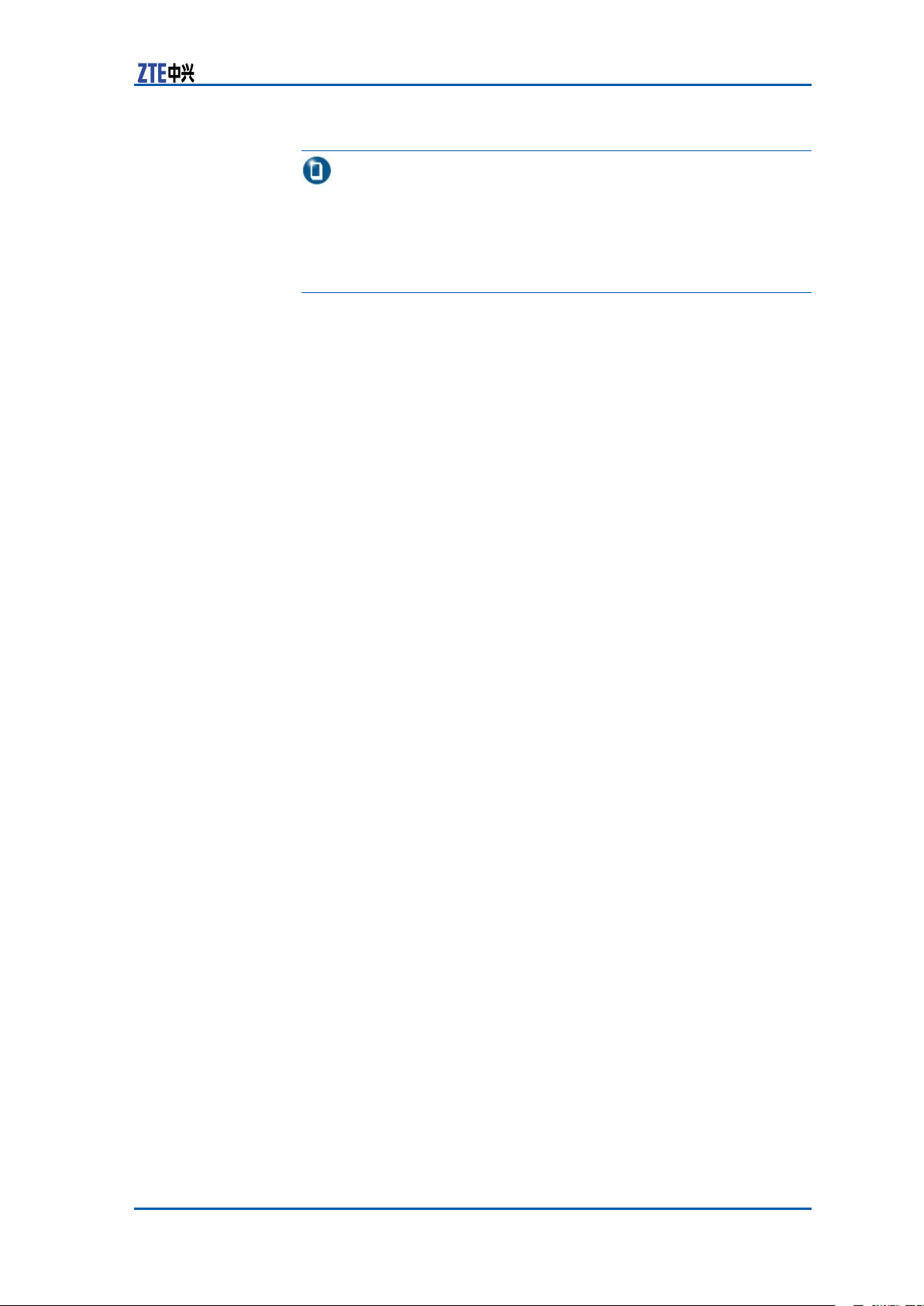
Bothcommandsenablesecret0<password>andenablesecret
<password>areusedtoenteranunencryptedpassword.Setthe
passwordwiththeenablesecret5<password>command.The
conguredpasswordisnotanencryptedprivilegedpasswordunlessthelengthof<password>is24.
ExampleThisexampledescribeshowtosettheprivilegepasswordto
ZXR10.
ZXR10(config)#enablesecretZXR10
RelatedCommandenable
end
Chapter2BasicSystemManagement
Note:
PurposeUsethiscommandtoreturntotheprivilegedEXECmode.
CommandModesThecommandisavailableforallmodesotherthantheEXECand
privilegedEXECmode.
Syntaxend
ExampleThisexampledescribeshowtoreturnfromtheglobalconguration
modetotheprivilegedEXECmode.
ZXR10(config)#end
ZXR10#
Related
Commands
configureterminal
interface
routerbgp
routerospf
routerrip
exit
PurposeUsethiscommandtoquittheloginrouterorreturntothelast
mode.
CommandModesAllmodes
Syntaxexit
InstructionsWhenitisexecutedundertheEXECmodeorprivilegedEXEC
mode,itmeansexitingtheloginrouter .Whileinothermodes,
itmeansreturningtothelastmode.
ExampleThisexampledescribeshowtoexitfromtheglobalconguration
modetotheprivilegedEXECmode.
ZXR10(config)#exit
ZXR10#
CondentialandProprietaryInformationofZTECORPORATION13
Page 24
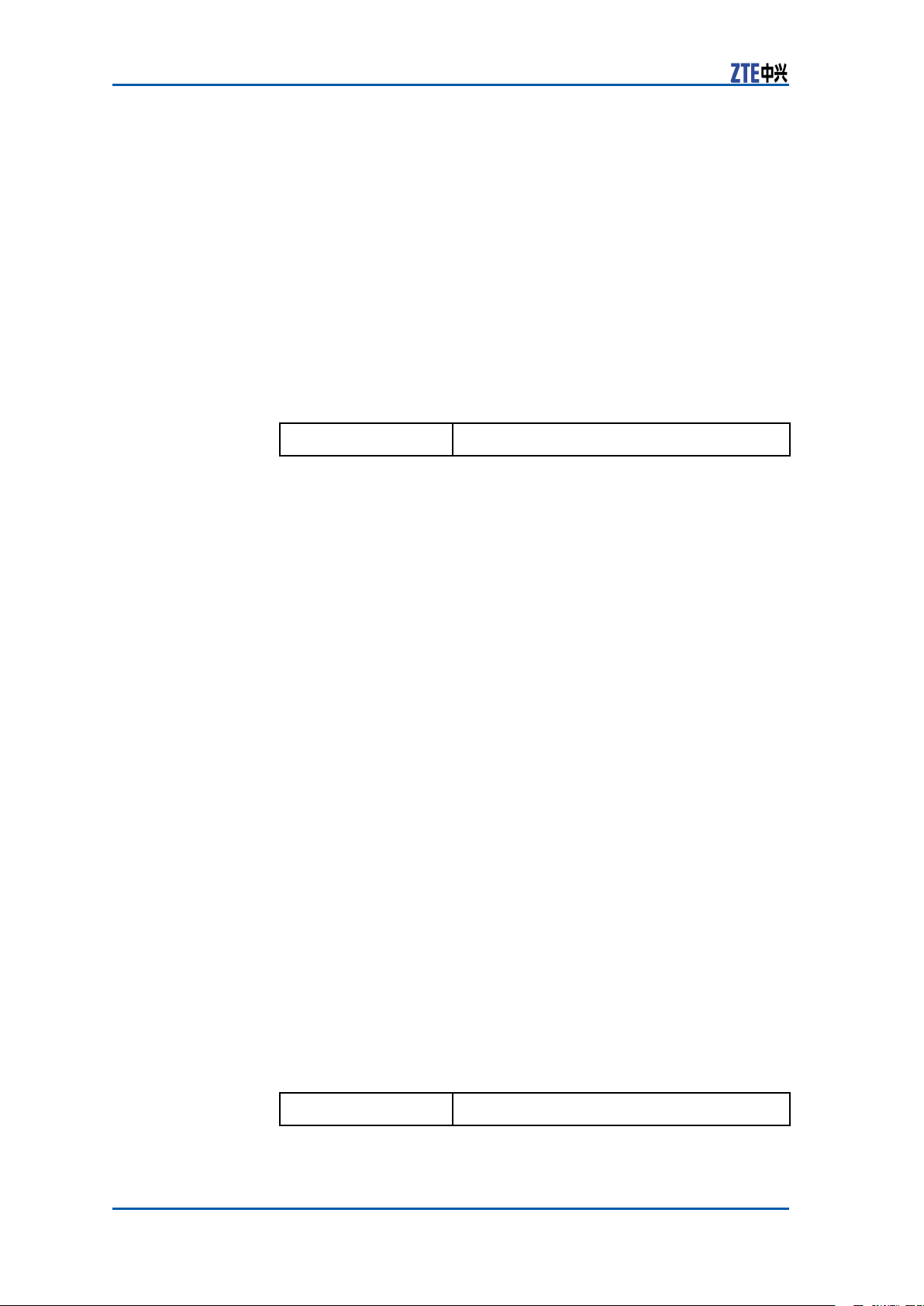
ZXR10CommandManual(BasicCongurationV olumeI)
Related
Commands
configureterminal
login
logout
flah-protectpower-off
PurposeUsethiscommandtoconrmthepower-off.
CommandModesPrivilegedEXEC
Syntaxflash-protectpower-off[force]
Syntax
Description
InstructionsTheplatformversion4.8.22supportsthiscommand.Thecom-
Example�Thisexampledescribeshowtosetforcepower-offmanually .
forceForcesthepower-offmanually .
mandwiththeparameterforcemeansforcingpower-offmanu-
allyandbeingrelatedtoash-protect.Ifthecommandiswiththe
parameterforce,regardlessofwhethertheFlashisinusageor
not,unloadtheFlashdeviceandpower-offmanually.Or ,ifthe
Flashisinusage,itcannotpower-offmanually.
ZXR10#flash-protectpower-offforce
Areyousuretopoweroffthemachine?
Ifyouexecutethecommandsuccessfully,
anyotheroperationisinvalidexceptpower-off.
[yes/no]:y
..OK!Youcanpoweroffthemachinelater.
ZXR10#
�Thisexampledescribeshowtosetpower-offmanually .
ZXR10#flash-protectpower-off
Areyousuretopoweroffthemachine?
Ifyouexecutethecommandsuccessfully,
anyotheroperationisinvalidexceptpower-off.
[yes/no]:y
..OK!Youcanpoweroffthemachinelater.
ZXR10#
hostname
PurposeUsethiscommandtosetthenetworknameofthesystem.cancel
thenetworknamewiththenocommand.
CommandModesGlobalconguration
Syntaxhostname<network-name>
nohostname
Syntax
Description
DefaultsBydefault,thedefaultsystemnetworknameisZXR10.
14CondentialandProprietaryInformationofZTECORPORATION
<network-name>Networkname,with1~32characters
Page 25
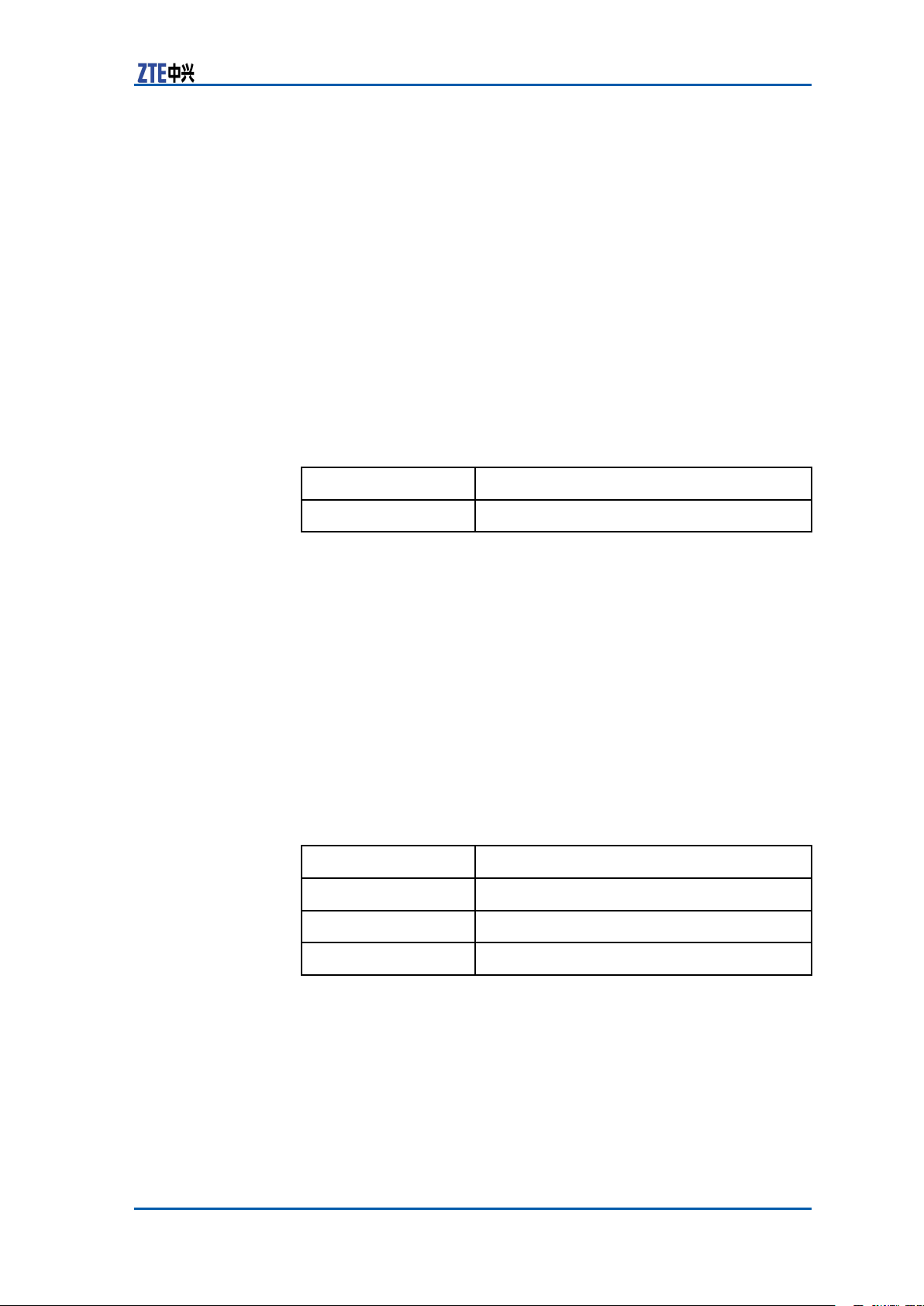
Chapter2BasicSystemManagement
InstructionsThemodiedhostnametakeseffectimmediately .
ExampleThisexampledescribeshowtosetthenetworknameoftherouter
toZXR10_router .
ZXR10(config)#hostnameZXR10_router
ZXR10_router(config)#
helpmessage
FunctionUsethiscommandtosetwhethertodisplayallcommandcom-
ments.
CommandModeGlobalcongurationmode
Formathelpmessage[full|partial]
Syntax
Description
FullDisplayallcomments
Partial
InstructionBydefault,thecommentsaredisplayedinpartialmode.
ExampleThisexampledescribeshowtosethelpmessagetofull.
ZXR10(config)#helpmessagefull
Omitsomecomments
more
PurposeUsethiscommandtodisplaytheashasciitextsuchaslog,dead
halt.
CommandModesPrivilegedEXEC
Syntaxmore<word>[ascii|binary[width]]
Syntax
Description
<word>
<ascii>
<binary>Thebinarydisplaymode
<width>
Thepathforthisle
Thedisplaymodeofthetext
Thebytewidthoftheunit
InstructionsTheplatformversion4.8.22supportsthiscommand.Thecom-
mandwiththeparameterforcemeansforcingpower-offmanu-
allyandbeingrelatedtoash-protect.Ifthecommandiswiththe
parameterforce,regardlessofwhethertheFlashisinusageor
not,unloadtheFlashdeviceandpower-offmanually.Or ,ifthe
Flashisinusage,itcannotpower-offmanually.
Example�Thisexampledescribeshowtosetforcepower-offmanually .
ZXR10#flash-protectpower-offforce
Areyousuretopoweroffthemachine?
CondentialandProprietaryInformationofZTECORPORATION15
Page 26

ZXR10CommandManual(BasicCongurationV olumeI)
Ifyouexecutethecommandsuccessfully,
anyotheroperationisinvalidexceptpower-off.
[yes/no]:y
..OK!Youcanpoweroffthemachinelater.
ZXR10#
�Thisexampledescribeshowtosetpower-offmanually .
ZXR10#flash-protectpower-off
Areyousuretopoweroffthemachine?
Ifyouexecutethecommandsuccessfully,
anyotheroperationisinvalidexceptpower-off.
[yes/no]:y
..OK!Youcanpoweroffthemachinelater.
ZXR10#
multi-userconfigure
FunctionUsethiscommandtopermitmultipleuserstoenterthecongura-
tionmode.Congurethesingleusercongurationmodewiththe
nocommand.
CommandModeGlobalconguration
Formatmulti-userconfigure
nomulti-userconfigure
InstructionsBydefault,onlyausercanentertheglobalcongurationmode.
Usethiscommandtopermitotherusersenterintotheglobalcongurationmode.Thenocommandisusedtocongurethesingle
usertoenterintocongurationmode.Makesurethatotherusers
haveexitedcongurationmode,thenusenocommand.
Note:
Whenmultipleusersareconguring,theircongurationsshould
notconict.
Example�Thisexampledescribeshowtoenterthecongurationmode
andallowmultipleusercongurationswhenthereisnouserin
thecongurationmode.
ZXR10#configureterminal
ZXR10(config)#multi-userconfigure
%Warning:allowothersconfigure,mustavoidconflict.
ZXR10(config)#
�Thisexampledescribeshowtoenterthesingleusercongu-
rationmodewhenthereisoneuserinthecongurationmode.
ZXR10#configureterminal
%Simultaneousconfigsnotallowed.Lockedfrom168.1.168.168
ZXR10#
�Thisexampledescribeshowtodowhenotherusershavenot
exitedthecongurationmode.
ZXR10(config)#nomulti-userconf
%Someonehasenteredtheconfiguremode,
cannotsetsingle-userconfigure!
ZXR10(config)#
RelatedCommandconfigureterminal
16CondentialandProprietaryInformationofZTECORPORATION
Page 27
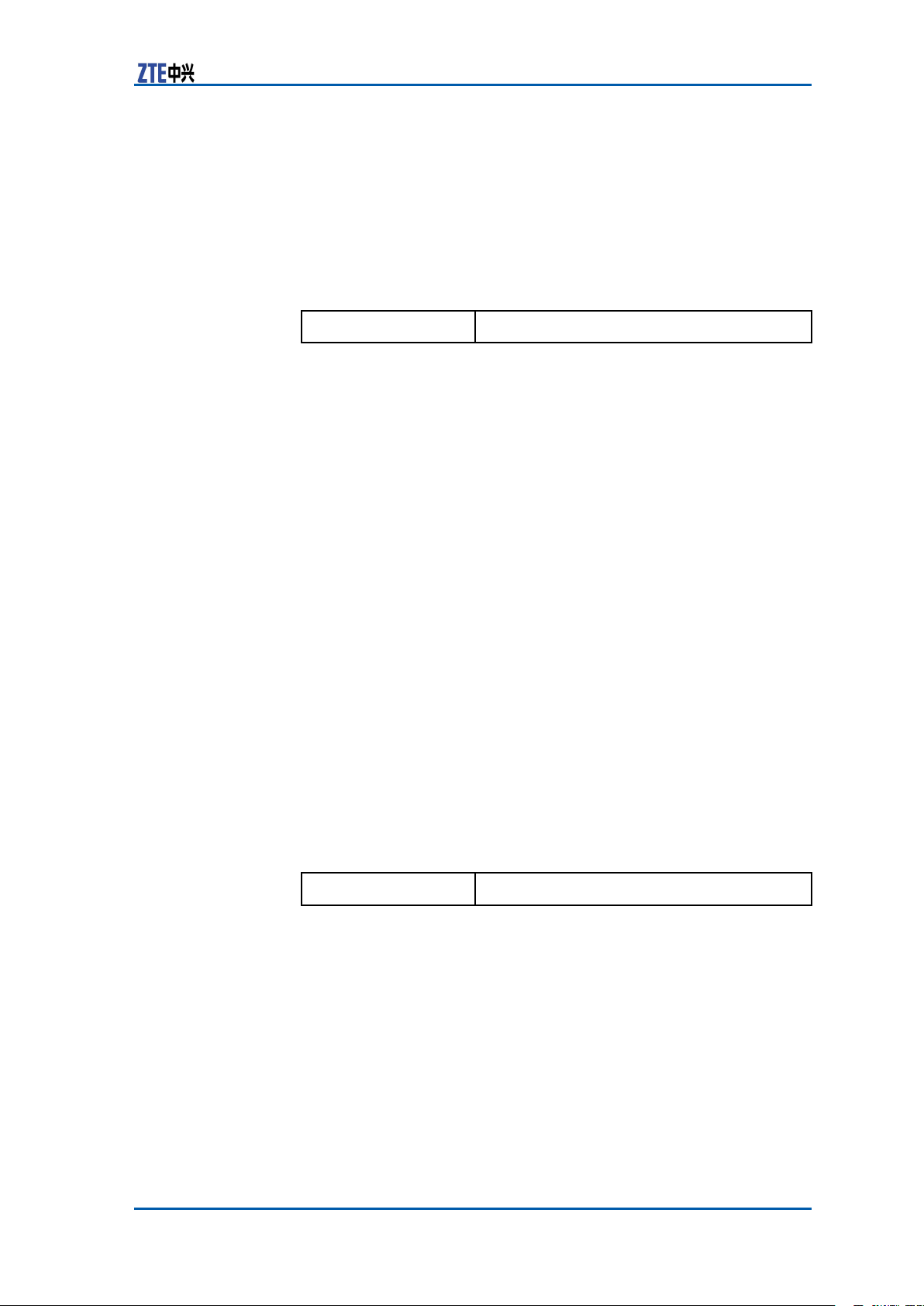
nvramboot-password
FunctionUsethiscommandtostarttheFTPdownloadsettingforthemap-
pingleandspecifythepasswordoftheFTPserverfordownload.
CommandModeGlobalconguration
Formatnvramboot-password<password>
Syntax
Description
Instructions�Validcharactersareasfollows:0123456789abcdefghi-
ExampleThisexampledescribeshowtoSettheloginpasswordforthemap-
Related
Commands
<password>FTPpassword,with3~16characters
jklmnopqrstuvwxyz_ABCDEFGHIJKLMNOPQRSTUVWXYZ‘*=~!@#$%^&()_+[]{}|;’:,./<>\\
�Thiscommandworkswithsuchcommandsasnvramboot-se
rver,nvramboot-username,nvramimgfile-locationand
nvramdefault-gateway.
pingledownloadFTPtopass.
ZXR10(config)#nvramboot-passwordpass
nvramboot-server
nvramboot-username
nvramdefault-gateway
nvramimgfile-location
Chapter2BasicSystemManagement
nvramboot-server
FunctionUsethiscommandtoenabletheFTPdownloadsettingsformap-
pinglesandspecifytheIPaddressoftheFTPserverfordownload.
CommandModeGlobalconguration
Syntaxnvramboot-server<ip-address>
Syntax
Description
InstructionThiscommandworkswiththesecommands:nvramboot-pass-
ExampleThisexampledescribeshowtosettheIPaddressforthemapping
Related
Commands
<ip-address>IPaddressinthedotteddecimalnotation
word,nvramboot-usernam,nvramimgle-locationandnvramdefault-gateway.
downloadFTPto168.1.1.1.
ZXR10(config)#nvrambootserver168.1.1.1
nvramboot-password
nvramboot-username
nvramdefault-gateway
nvramimgfile-location
CondentialandProprietaryInformationofZTECORPORATION17
Page 28
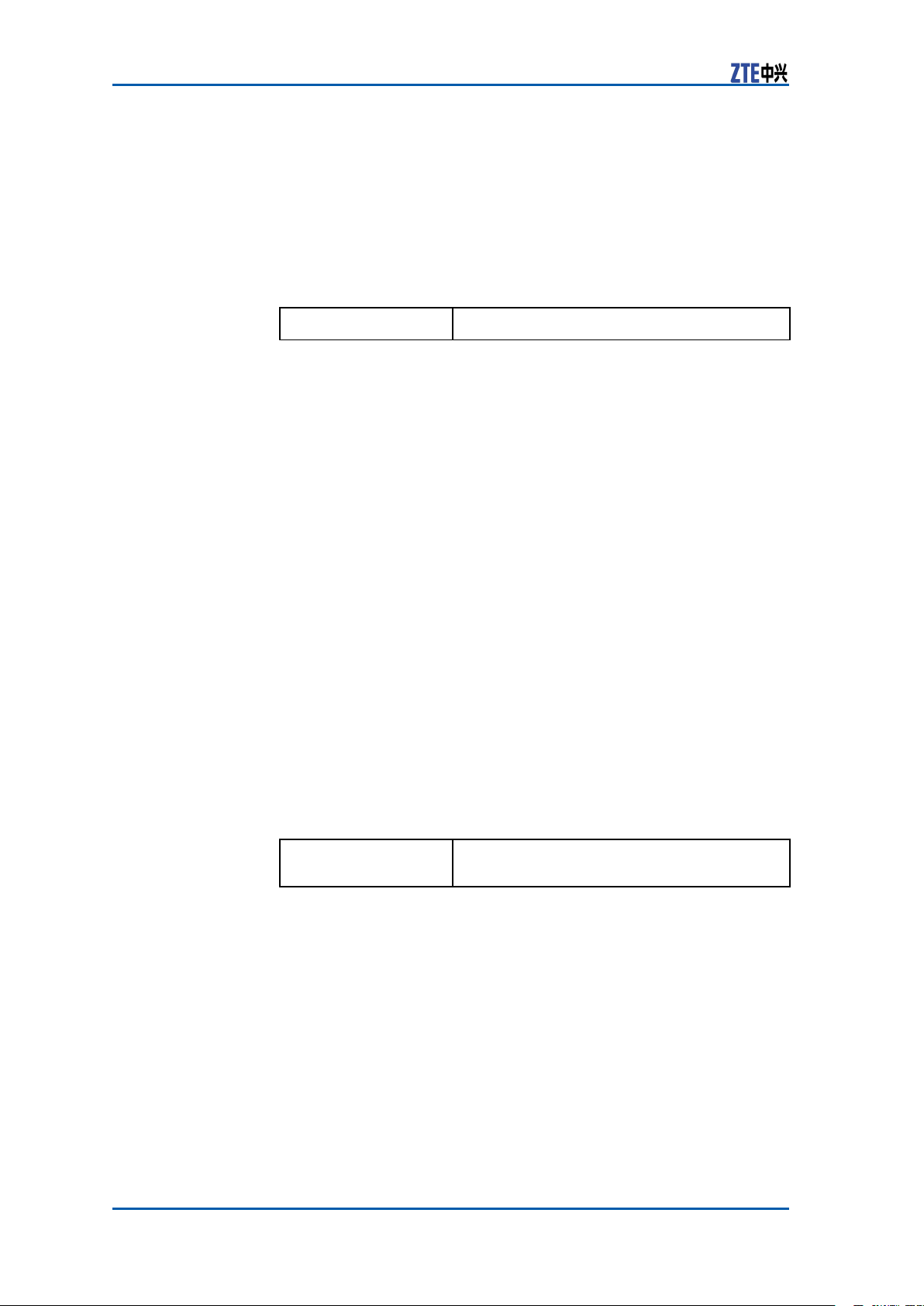
ZXR10CommandManual(BasicCongurationV olumeI)
nvramboot-username
FunctionUsethiscommandtoenabletheFTPdownloadsettingformapping
lesandspecifytheusernameoftheFTPserverfordownload.
CommandModeGlobalconguration
Syntaxnvramboot-username<username>
Syntax
Description
Instructions�Thevalidcharactersincludetheletters,numeralsandunder-
ExampleThisexampledescribeshowtosettheusernameforthemapping
RelatedCommandnvramboot-password.
<username>
line,caseinsensitivefortheletters.
�Thiscommandworkswiththesecommands:nvramboot-pa
ssword,nvramboot-server,nvramimgfile-locationand
nvramdefault-gateway.
ledownloadFTPtoZXR10.
ZXR10(config)#nvramboot-usernameZXR10
nvramboot-server
nvramdefault-gateway
nvramimgfile-location
Loginusername,with1~16characters
nvramdefault-gateway
FunctionUsethiscommandtosettheIPaddressofthedefaultgateway .
CommandModeGlobalconguration
Syntaxnvramdefault-gateway<ip-address>
Syntax
Description
InstructionThiscommandworkswiththesecommands:nvramboot-passw
ExampleThisexampledescribeshowtosetthedefaultgatewayas
Related
Commands
<ip-address>
ord,nvramboot-server,nvramimgfile-locationandnvram
boot-username.
168.1.1.1.
ZXR10(config)#nvramdefault-gateway168.1.1.1
nvramboot-password
nvramboot-server
nvramboot-username
nvramimgfile-location
IPaddressofthegatewayinthedotted
decimalnotation
18CondentialandProprietaryInformationofZTECORPORATION
Page 29
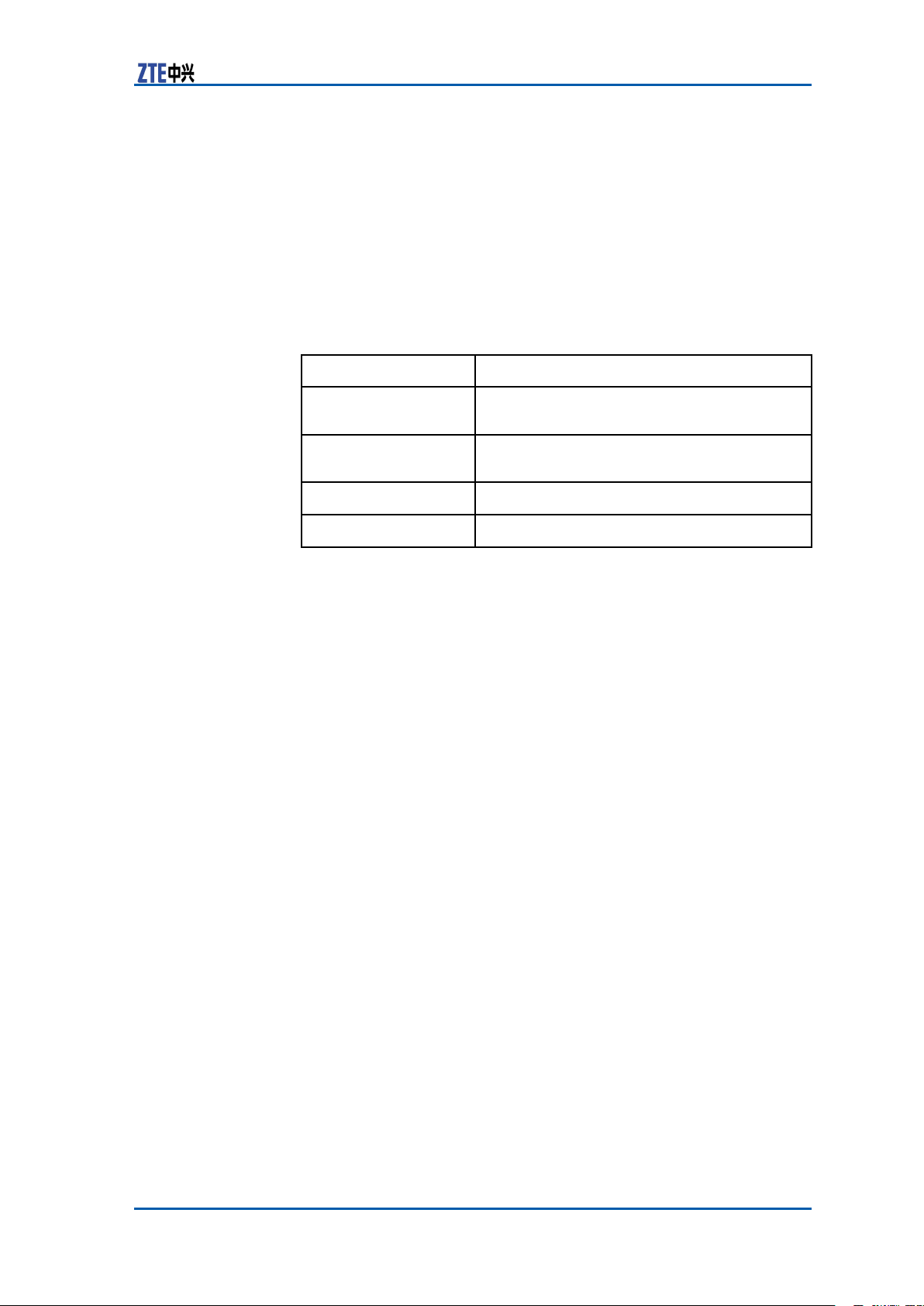
nvramimgfile-location
PurposeUsethiscommandtosetthelocationforbootingthemappingle.
CommandModesGlobalconguration
Syntaxsetethernet-oamlink-monitorframe-secondsthreshold
<xxx>window<yyy>
nvramimgfile-location{local{flash|sd}<filename>}|netw
ork<filename>}
Syntax
Description
local
Chapter2BasicSystemManagement
Themappingleislocatedlocally.
flashIftheversionrebootsfromlocal,thestorage
sd
network
<filename>
Instructions�Thevalidcharactersforthelenameareasfollows.
devicetypeisash.
Iftheversionrebootsfromlocal,thestorage
devicetypeissdcard.
Themappingleislocatedinthenetwork.
Filename,with1~80characters.
0123456789abcdefghijklmnopqrstuvwxyz_ABCDEFGHIJKLMNOPQRSTUVWXYZ/.;,-=+$#~@%()!&[]{}
Ifitisspeciedasnetworkboot,thelenamecanincludethe
pathofthespeciedFTPdirectory .Forexample,thespecied
FTPdirectoryissysmandnowitisinthenetsdirectoryunder
sysmoftheFTPserver,andthelenamecanalsoinclude
thepathunderthesysm/netsdirectory .Notethatthepath
sysm/netscannotbeincludedrepeatedly.
�Thiscommandworkswiththesecommands:nvramboot-p
assword,nvramboot-server,nvramboot-usernameand
nvramdefault-gateway.
�Theplatformversion4.8.22supportsrebootingfromSDcard
whentheversionstartsfromlocal.
Example�Thisexampledescribeshowtoresetthecardinslot3.
ZXR10#reloadslot3
Proceedwithreload?[yes/no]:y
ZXR10#
�Thisexampledescribeshowtoresettherightsfc.
ZXR10#reloadsfc2
Proceedwithreload?[yes/no]:y
ZXR10#
�ThisexampledescribeshowtoresettheslaveMP .
ZXR10#reloadmpslave
Proceedwithreload?[yes/no]:y
ZXR10#
CondentialandProprietaryInformationofZTECORPORATION19
Page 30
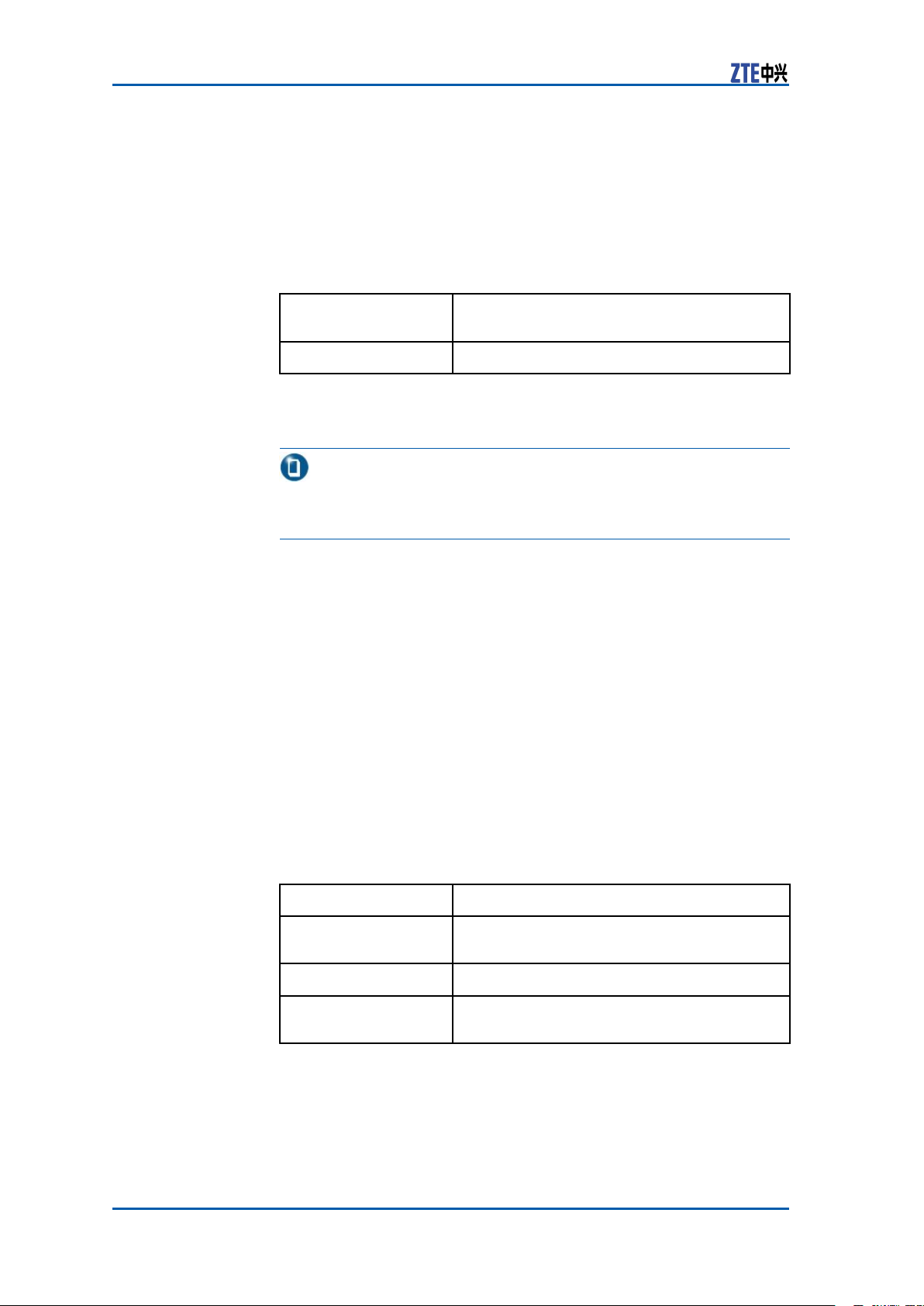
ZXR10CommandManual(BasicCongurationV olumeI)
nvrammng-ip-address
FunctionSettheIPaddressoftherouterMNG(managementinterface).
CommandModeGlobalconguration
Syntaxnvrammng-ip-address<ip-address><net-mask>
Syntax
Description
InstructionThisaddresscanbeusedtologintotherouterfromaninternal
<ip-address>
<net-mask>Subnetmaskinthedotteddecimalnotation
networkport.
Note:
Theconguredinterfaceaddressandthisaddresscannotbeinthe
samenetworksegment.
IPaddressoftheMNGinthedotteddecimal
notation
ExampleThisexampledescribeshowtosettheMNGIPaddressto168.1.1.1
andthesubnetmaskto255.255.0.0.
ZXR10(config)#nvrammng-ip-address168.1.1.1255.255.0.0
privilege
FunctionUsethiscommandtosetcommandauthoritylevel.Usenocom-
mandtorecoverdefaultauthoritylevel.
CommandModeGlobalconguration
Syntaxprivilege<logic-mode>[all]level<0~15><command-keywor
ds>noprivilege<logic-mode>[all]reset<command-keywor
ds>
Syntax
Description
<logic-mode>Logicmodetype
allSupportsallthecommandsthatthiscommand
level<0~15>Authoritylevel
<command-keywor
ds>
keywordappearshead
lCommandkeywords
ExampleThisexampledescribeshowtosetallwriteappearsaheadinpriv-
ilegeexeccommandauthoritylevelto7.
ZXR10(config)#privilegeexecalllevel7write
RelatedCommandshowprivilege
20CondentialandProprietaryInformationofZTECORPORATION
Page 31

Chapter2BasicSystemManagement
reload
PurposeUsethiscommandtorebootthesystemorresettheboardina
specicslot.
CommandModesPrivilegedEXEC
Syntaxreload[slot<slot-number>|sfc<slot-number>|mpslave]
reload[mpslave][force]
Syntax
Description
Instructions�Theplatformversion4.6.02andupgradeversionssupportthis
Example�Thisexampledescribeshowtoresetthecardinslot3.
<slot-number>
sfc<slot-number>Flagofsfc(1:leftsfc;2rightsfc).
mpslaveRestartstheslaveboard.
forceRestartsthedeviceorslaveboardbyforce.
Slotnumber ,intherangeof1~8.
command.
�Thecommandwithoutparameterisusedtorebootthewhole
system.
�Thecommandwithparameterslotisusedtoresettheboard
inaspecicslot.
�Thecommandwithparametersfcisusedtoresetaspecicsfc
board.
ZXR10#reloadslot3
Proceedwithreload?[yes/no]:y
ZXR10#
�Thisexampledescribeshowtoresettherightsfc.
ZXR10#reloadsfc2
Proceedwithreload?[yes/no]:y
ZXR10#
�ThisexampledescribeshowtoresettheslaveMP .
ZXR10#reloadmpslave
Proceedwithreload?[yes/no]:y
ZXR10#
servicepassword-encryption
FunctionUsethiscommandtosetuserpasswordencryptiondisplayfunc-
tion.
CommandModeGlobalcongurationmode
Formatservicepassword-encryption
noservicepassword-encryption
InstructionAlluserpassworddisplayinencryptionafterthiscommandiscon-
gured.
CondentialandProprietaryInformationofZTECORPORATION21
Page 32

ZXR10CommandManual(BasicCongurationV olumeI)
Relatedcommandusername
showauto-download-config
PurposeUsethiscommandtodisplaytherelatedcongurationwhenstart-
ingauto-download-conguration.
CommandModesPrivilegedEXEC
Syntaxshowauto-download-config
InstructionsThiscommandsupports52a.
Example�Thisexampledescribeshowtoresetthecardinslot3.
ZXR10#showauto-download-config
Configfile:flash:/config.text
autodownloadconfig:yes
Related
Commands
bootconfig-file
auto-downloadconfig
showclock
PurposeUsethiscommandtodisplaythesystemclock.
CommandModesAllmodes
Syntaxshowclock
InstructionsWhenthetimezoneisconguredwiththiscommand,thelocal
timewillbedisplayed.
Related
Commands
clockset
showdiagnosticinformation
PurposeUsethiscommandtodisplayallthesysteminformation,when
thereisfaultinthesystemorinafunctionalmodule.Itisusedto
analyzethefaultcause.Thiscommandcontainsshowversion,s
howprocessor,showprivilege,showrunning-config,show
logfileandotherinformation.
CommandModesPrivilegedEXEC
Syntaxshowdiagnosticinformation[{[detail[{[module<module-n
ame>[|{begin|exclude|include}]][|{begin|exclude|incl
ude}]}]]|[module<module-name>[|{begin|exclude|inclu
de}]]|[save]}]
22CondentialandProprietaryInformationofZTECORPORATION
Page 33

Chapter2BasicSystemManagement
Syntax
Description
detail
Displaysdetailedinformationofsystem.
module<module-na
Displaysinformationofaspeciedmodule.
me>
begin
Displaysthecongurationinformationstarting
withthelineincludingthespeciedcharacter
orcharacterstring.
exclude
Displaysthecongurationinformation
exclusiveofthelineincludingthespecied
characterorcharacterstring.
include
Displaysthecongurationinformation
inclusiveofthelineincludingthespecied
characterorcharacterstring.
save
Savesthecurrentsysteminformationtoash.
DefaultsBydefault,briefsysteminformationisdisplayedinpagination,but
notsaved.
Instructions�Theplatformversion4.8.21andupgradeversionssupportthis
command.
�Displaythesysteminformationincommandmode.
�Executethiscommandonlyonsingleterminal,otherwisean
erroroccurs.
�Cannotperformthisoperationwhensavingtheconguration
usingWritecommand,otherwiseanerroroccurs.
�Theterminallength0commandneedstobeusedinprivi-
legedmodewhencontentsneedstobedisplayedinonepage.
ExampleThisexampledescribeshowtouseshowdiagnosticinformati
on.
ZXR10#showdiagnosticinformation
ZXR10T128Software,VersionV2.08.21,RELEASESOFTWARE
Copyright(c)2000-2007byZTECorporation
CompiledFeb202008,09:38:17
ZXR10RouterOperatingSystemSoftware,ZTECorporation
ZXR10ROSVersionV4.08.21
Systemimagefilesfromnet
<ftp://192.168.3.111/zxr10.zar>
Systemuptimeis0days,0hours,5minutes
[RPU,Panel2,master]
Mainprocessor:X86-2with512Mbytesofmemory
ROM:SystemBootstrap,Version:Copyright1984-1996Wi,
RELEASESOFTWARE
[MPU2,Panel2,master]
Mainprocessor:X86-2with512Mbytesofmemory
8Kbytesofnon-volatileconfigurationmemory
64MbytesofprocessorboardSystemflash(Read/Write)
ROM:SystemBootstrap,Version:Copyright1984-1996Wi,
RELEASESOFTWARE
Systemserial:6
[SFC2,Panel1,master]
Mainprocessor:Powerpc-2with32Mbytesofmemory
ROM:SystemBootstrap,Version:ZXR10BOOTV2.6.02-003,
RELEASESOFTWARE
[SFC,Panel2,slave]
CondentialandProprietaryInformationofZTECORPORATION23
Page 34

ZXR10CommandManual(BasicCongurationV olumeI)
Mainprocessor:Powerpc-1with64Mbytesofmemory
ROM:SystemBootstrap,Version:,RELEASESOFTWARE
[NPCT,Panel5]
Mainprocessor:XSCALEwith512Mbytesofmemoryinslot5
Systemwithmultipleprocessors(2Networkprocessors)
Everynetworkprocessorwith512Mbytesofmemory
ROM(4M):SystemBootstrap,Version:ZXR10T128BOOT2.6.02,
RELEASESOFTWARE
FPGAVersion(Switch):V42
CPLDVersion(Np):V65
CPLDVersion(Interface):V18
[NPCT,Panel7]
Mainprocessor:XSCALEwith512Mbytesofmemoryinslot7
Systemwithmultipleprocessors(2Networkprocessors)
Everynetworkprocessorwith512Mbytesofmemory
ROM(4M):SystemBootstrap,Version:ZXR10T128BOOT2.6.02,
RELEASESOFTWARE
FPGAVersion(Switch):V42
CPLDVersion(Np):V23
CPLDVersion(Interface):V17
M:Masterprocessor
S:Slaveprocessor
PhyMem:Physicalmemory(megabyte)
PanelCPU(5s)CPU(1m)CPU(5m)PhyMemBufferMemory
SP(M)15%5%4%321%40.637%
RP(M)27%7%7%5110%48.950%
MP(M)24%5%17%5110%40.383%
SP(S)29%9%7%641%23.153%
NP(M)516%20%57%3820%39.983%
NP(M)719%22%56%3820%39.981%
Currentprivilegelevelis15
Buildingconfiguration...
!**********Beforeinterface--showrunonRPstart!*********
!
!
urpflogoff
!
eoamdisable
noeoamauthentication-key
!
!
protect
protectcpu-protectdisable
protectslot1token400
protectslot2token400
protectslot3token400
!
!
interfacenull1
out_index1
!
interfacefei_5/1
physical-layermodenpct
out_index3
negotiationauto
protectinterfacetoken25
!
interfacegei_7/1
physical-layermodenpct
out_index19
negotiationauto
protectinterfacetoken100
!
!**********Afterinterface--showrunonRPstart!**********
!
ipnatstop
ipnattranslationtimeoutclassa20
ipnattranslationtimeoutclassb60
ipnattranslationtimeoutclassc150
24CondentialandProprietaryInformationofZTECORPORATION
Page 35

Chapter2BasicSystemManagement
ipnattranslationtimeoutclassd300
ipnattranslationtimeoutclasse1200
ipnattranslationtimeoutprotocolicmpa
ipnattranslationtimeoutprotocolipd
ipnattranslationtimeoutprotocoltcpd
ipnattranslationtimeoutprotocoltcpport80a
ipnattranslationtimeoutprotocoludpc
ipnattranslationtimeoutprotocoludpport4000d
ipnattranslationmaximaldefault65535
!
!
time-rangedisable
!
bfd-version1
!
!
versionV4.08.21
!
nvrammng-ip-address192.168.3.12255.255.0.0
!
nvramboot-usernamewby
!
nvramboot-password123456
!
nvramboot-server192.168.3.111
!
nvramdefault-gateway192.168.3.111
!
nvramimgfile-locationnetworkzxr10.zar
!
hostnameZXR10
!
enablesecretlevel155RcMLuUKvnFZX9kNAV6A/UA==
!
!
user-authentication-typelocal
user-authorization-typelocal
!
lineconsole0
nologinauthentication
!
bannerincoming@
**************************************************
WelcometoZXR10Carrier-ClassHigh-endRouterof
**************************************************
*****************
ZTECorporation
*****************@
!
!
lfapdisable
lfapmax-send-fun-size100
lfapupdate-interval60
lfapserver-retry-interval60
lfapmessage-response-interval60
lfapka-interval60
lfapflow-expired-time600
!
!
!
snmp-serverlocationNo.68ZijinghuaRd.YuhuataiDistrict,
Nanjing,China
snmp-servercontact+86-25-52870000
snmp-serverpacketsize1400
snmp-serverengine-id830900020300010289d64401
snmp-serverviewAllViewinternetincluded
snmp-serverviewDefaultViewsystemincluded
!
!
!
protect
tcpsynflood-protectdisable
CondentialandProprietaryInformationofZTECORPORATION25
Page 36

ZXR10CommandManual(BasicCongurationV olumeI)
tcpsynflood-protectdefence0waittime30num1
tcpsynflood-protectmax-connecthigh90low60
tcpsynflood-protectone-minutehigh80low50
!
noftp-serverenablelisten21
ftp-servertop-directory/flash/
!
loggingon
loggingbuffer200
loggingmodefullcycle
loggingconsolenotifications
logginglevelnotifications
loggingcmdlog-interval2880
loggingtimestampsdatetimelocaltime
syslog-serverfacilitylocal0
!
environ
alarmcpuloadon
alarmtemperon
alarmfanon
alarmpoweron
checkcpuloadinterval3
checktemperinterval3
checkfaninterval3
checkpowerinterval3
cpuload-thresholdhigh-grade95middle-grade85low-grade75
temper-thresholdBIClocallowthreshold-20
first-highthreshold55second-high
threshold70
temper-thresholdUPCmasterlocallowthreshold-20
first-highthreshold55seco
nd-highthreshold70
!
lineconsoleidle-timeout120
lineconsoleabsolute-timeout1440
linetelnetidle-timeout120
linetelnetabsolute-timeout1440
!
sshserverauthenticationispgroup1
sshserverauthenticationmodelocal
sshserverauthenticationtypechap
nosshserveronly
sshserverversion2
!
!
radiusauto-changeoff
!
!
tacacsdisable
tacacs-servertimeout5
tacacs-serverpacket1024
!
!
!
end
con019:59:2401/29/2001UTCshowrunning-config
con019:59:2401/29/2001UTCshowprivilege
con019:59:2401/29/2001UTCshowprocessor
con019:59:1901/29/2001UTCshowversion
con019:59:1901/29/2001UTCshowdiaginf
con019:58:4301/29/2001UTCdircfg
con019:58:3201/29/2001UTCdirdata
con019:58:3001/29/2001UTCend
con019:58:0601/29/2001UTCshowrun|begintem
con019:57:3901/29/2001UTCshowrun|begintem
con019:57:3301/29/2001UTCshowtemperature
con019:57:2701/29/2001UTCshowtemperature
con019:57:2401/29/2001UTCcont
con019:57:2201/29/2001UTCen
con019:56:1201/29/2001UTC
ZXR10#
26CondentialandProprietaryInformationofZTECORPORATION
Page 37

Chapter2BasicSystemManagement
Related
Commands
PurposeUsethiscommandtodisplaythecurrentterminalauthoritylevel
CommandModesAllmodes
Syntaxshowprivilege[{cur-mode|show-mode}{detail|level<
Syntax
Description
showrun
showprivilege
andcommandauthoritycongurationinformation.
level>|node<command-keywords>}]
cur-modeDisplaysthecurrentcommandmodeauthority
show-modeDisplaysshowcommandmodeauthority
detailDisplaysallcommandsauthoritylevel.
level<level>
<command-keywor
ds>
information.
information.
Displaysspeciedauthoritylevelcommand.
Displaysspeciccommandauthoritylevel.
InstructionsThecommandshowprivilegeinEXECmodeiswithoutparame-
ters.
ExampleThisexampledescribeshowtodisplayallcommandsthatauthority
levelis6inprivilegedmode.
ZXR10#showprivilegecur-modelevel6
Related
Commands
privilege
showrunning-config
FunctionUsethiscommandtodisplaythecurrentcongurationinformation
ofthesystemoraspeciedinterface.
CommandModeAllmodesexceptexec
Formatshowrunning-config[interface<interface-name>|voice-p
ort<voice-port>]
showrunning-config[{begin|exclude|include}<line>
Syntax
Description
interface<interface-
name>
Interfacename
voice-port
<voice-port>
Voiceinterfacename,onlysupportingthe
GARwiththetoneboard
CondentialandProprietaryInformationofZTECORPORATION27
Page 38

ZXR10CommandManual(BasicCongurationV olumeI)
begin
exclude
include
<line>
Instructions�Thiscommanddisplaystheactivesystemconguration.
Displaysthecongurationinformationstarting
withthelineincludingthespeciedcharacter
orcharacterstring
Displaysthecongurationinformation
exclusiveofthelineincludingthespecied
characterorcharacterstring
Displaysthecongurationinformation
inclusiveofthelineincludingthespecied
characterorcharacterstring
Speciesacharacterorcharacterstring
�ForZXR10GARwiththetoneboard,thiscommandcanbeused
tospecifythetoneinterface.Theothermodelroutershaveno
toneinterfaceparametersincetheydonotsupportVOIP .
showstartrunning-config
FunctionUsethiscommandtodisplaythesavedsystemcongurationin-
formation.
CommandModeAllmodesexceptexec
Syntaxshowstartrunning-config[{begin|exclude|include}<lin
e>]
Syntax
Description
begin
Displaysthecongurationinformationstarting
withthelineincludingthespeciedcharacter
orcharacterstring
exclude
include
<line>
Instructions�Thiscommandshowsthesavedsystemcongurationinforma-
Displaysthecongurationinformation
exclusiveofthelineincludingthespecied
characterorcharacterstring
Displaysthecongurationinformation
inclusiveofthelineincludingthespecied
characterorcharacterstring
Speciesacharacterorcharacterstring
tion.
�Thiscommandisusedwiththeshowrunning-congcommand
tocheckwhetherallthesavedcontentstakeeffectaftersystemstartup.
RelatedCommandshowrunning-config
28CondentialandProprietaryInformationofZTECORPORATION
Page 39

FunctionUsethiscommandtodisplaythesysteminformation.
CommandModeAll
Syntaxshowsystem-group
ExampleThisexampledescribeshowtodisplaythesysteminformationof
Chapter2BasicSystemManagement
showsystem-group
GAR.
ZXR10#showsystem-group
SystemDescription:ZXR10RouterOperatingSystemSoftwareZTECorporation
ZXROSV4.6.01.ZXR10_GARV2.6.01.Compiled:
SystemObjectId:.iso.org.dod.internet.private.enterprises.zte.3.100.6
Startedbefore:23374Seconds
Contactwith:+86-25-52870000
Systemname:ZXR10
Location:No.68ZijinghuaRd.YuhuataiDistrict,Nanjing,China
Thissystemprimarilyoffersasetof78services
ZXR10#
showusername
FunctionUsethiscommandtodisplaythelistoftheusernameswhoare
authorizedforlogin,thepasswordsandauthoritylevel.
CommandModeAllmodesexceptexec
Syntaxshowusername
ExampleThisexampledescribeshowtodisplaythelistoftheusernames,
whoareauthorizedforlogin,thepasswordsandauthoritylevel.
ZXR10#showusername
UsernamePasswordPrivilege
user1abcd6
user2cdef15
RelatedCommandusername
showusers
FunctionUsethiscommandtodisplaytheterminaluserinformation.
CommandModeAll
Syntaxshowusers
ExampleThisexampledescribeshowtodisplaytheterminaluserinforma-
tion.
ZXR10#showusers
LineUserHost(s)IdleLocation
*66vty0whoidle00:00:00170.1.1.16
ZXR10#
Thedescriptionsoftheresulteldsaredisplayedbelow.
CondentialandProprietaryInformationofZTECORPORATION29
Page 40

ZXR10CommandManual(BasicCongurationV olumeI)
Line
UserLoginusername
Host
IdleIdletime
Location
showuser-group
FunctionUsethiscommandtodisplaythecongureduseraccountinforma-
tion.
CommandModeAllmodesexceptexec
Syntaxshowuser-group[default|special<usergroup-name>]
Syntax
Description
defaultSpeciestocongurethepublicaccount
special
Numberofthevirtualterminalwiththeuser
loginLoginusernameress
IPaddressoftheloginserverwhenthisrouter
logsintoanothertelnetserverasaclient
Clientaddress
group
Speciestoconguretheprivateaccount
group
<usergroup-name>
InsturctionItisonlyapplicabletoZXR10GAR,ZXR10ZSR.
Related
Commands
showusername
user-group
username
Nameoftheprivateaccountgroup,with
1~16characters
showversion
FunctionUsethiscommandtodisplaythesoftwareandhardwareversions
ofthesystem.
CommandModeAll
Syntaxshowversion
showversionhardware
FunctionUsethiscommandtodisplaythesoftwareversionofthesystem.
CommandModeAllmodesexceptexec
30CondentialandProprietaryInformationofZTECORPORATION
Page 41

Chapter2BasicSystemManagement
Syntaxshowversionhardware
ExampleThisexampleshowshowtodisplaythehardwareversionofthe
system.
ZXR10#showversionhardware
[RPU,Panel2,master]
Mainprocessor:X86-2with512Mbytesofmemory
ROM:SystemBootstrap,Version:Copyright1984-1996Wi,RELEASESOFTWARE
[MPU2,Panel2,master]
Mainprocessor:X86-2with512Mbytesofmemory
8Kbytesofnon-volatileconfigurationmemory
64MbytesofprocessorboardSystemflash(Read/Write)
ROM:SystemBootstrap,Version:Copyright1984-1996Wi,RELEASESOFTWARE
Systemserial:30000
[SFC2,Panel2,master]
Mainprocessor:Powerpc-2with32Mbytesofmemory
ROM:SystemBootstrap,Version:ZXR10BOOTV2.6.02-003,RELEASESOFTWARE
[NPCT,Panel2]
Mainprocessor:XSCALEwith512Mbytesofmemoryinslot2
Systemwithmultipleprocessors(2Networkprocessors)
Everynetworkprocessorwith512Mbytesofmemory
ROM(4M):SystemBootstrap,Version:ZXR10BOOT2.6.03-001,RELEASESOFTWARE
FPGAVersion(Switch):V43
CPLDVersion(Np):V65
CPLDVersion(Interface):V18
[NPCT,Panel6]
Mainprocessor:XSCALEwith512Mbytesofmemoryinslot6
Systemwithmultipleprocessors(2Networkprocessors)
Everynetworkprocessorwith512Mbytesofmemory
ROM(4M):SystemBootstrap,Version:ZXR10T128BOOT2.6.02,RELEASESOFTWARE
FPGAVersion(Switch):V43
CPLDVersion(Np):V65
CPLDVersion(Interface):V16
showversionmec
PurposeUsethiscommandtodisplayhardwareversioninformationofMEC
board.ZXR106900seriesracksupportsthiscommand.
CommandModesPrivilegedEXEC
Syntaxshowversionmec<1~2>
Syntax
Description
ExampleThisexampledescribeshowtoshowmecversioninformation.
Related
Commands
1~2
ZXR10#showversionmec2
PanelNo2MEC(Master)versioninformation:
Processorversioninformation:
bootconfig-file
auto-downloadconfig
ThepanelnoofUPCboard
PCBVersion:040100
FPGAVersion:0x41
CPLDVersion:0x00
BootVersion:Copyright1984-1996Wi
DRAMmemorysize:512MBytes
Flashmemorysize:64MBytes
NVRAMmemorysize:8KBytes
CondentialandProprietaryInformationofZTECORPORATION31
Page 42

ZXR10CommandManual(BasicCongurationV olumeI)
showversionmidplane
FunctionUsethiscommandtodisplaytheslotinformation.
CommandModeAllmodesexceptexec
Syntaxshowversionmidplane
ExampleThisexampleshowshowtodisplaytheslotinformation.
ZXR10#showversionmidplane
Midplaneinformation:
MidplaneWID:01
PCBVersion:050401
UPCSlotquantity:2
SFCSlotquantity:2
NPCSlotquantity:16
LICSlotquantity:16
BICSlotquantity:1
showversionnpc
FunctionUsethiscommandtodisplaythehardwareversionofnpcboard
CommandModeAllmodesexceptexec
Syntaxshowversionnpc<1~16>
Syntax
Description
ExampleThisexampleshowshowtodisplaythehardwareversionofnpc
ThepanelNo.ofnpcboard
board.
ZXR10#showversionnpc2
PanelNo2NPCTmainversioninformation:
PCBVersion:040100
FPGAVersion:0x2b
CPLDVersion:0x41
Processor1(MasterNP)versioninformation:
PCBVersion:040100
CPLDVersion:0x13
BootVersion:ZXR10BOOT2.6.03-001
SRAMmemorysize:32MBytes
DRAMmemorysize: 512MBytes
Processor2(SlaveNP)versioninformation:
PCBVersion:040100
CPLDVersion:0x13
BootVersion:ZXR10BOOT2.6.03-001
SRAMmemorysize:32MBytes
DRAMmemorysize:512MBytes
showversionsoftware
FunctionUsethiscommandtodisplaythesoftwareversionofthesystem.
CommandModeAllmodesexceptexec
Syntaxshowversionsoftware
32CondentialandProprietaryInformationofZTECORPORATION
Page 43

Chapter2BasicSystemManagement
ExampleThisexampleshowshowtodisplaythesoftwareversionofthe
system.
ZXR10#showversionsoftware
ZXR10T128Software,VersionV2.08.21.B.04,RELEASESOFTWARE
Copyright(c)2000-2007byZTECorporation
CompiledApr102008,10:04:31
ZXR10RouterOperatingSystemSoftware,ZTECorporation
ZXR10ROSVersionV4.08.21
Systemimagefilesfromnet:ftp://192.168.3.201/zxr10.zar
showversionsfc
FunctionUsethiscommandtodisplaythehardwareversionofsfcboard.
CommandModeUsethiscommandtodisplaythehardwareversionofsfcboard.
Syntaxshowversionupc<1~2>
Syntax
Description
ExampleThisexampleshowshowtodisplaythehardwareversionofsfc
ThepanelNo.ofsfcboard
board.
ZXR10#showversionsfc2
PanelNo2SFCversioninformation:
PCBVersion:040100
FPGAVersion:0x21
CPLDVersion:0x00
BootVersion:ZXR10BOOTV2.6.02-003
DRAMmemorysize:32MBytes
showversionupc
FunctionUsethiscommandtodisplaythehardwareversionofupcboard.
CommandModeAllmodesexceptexec
Syntaxshowversionupc<1~2>
Syntax
Description
ExampleThisexampleshowshowtodisplaythehardwareversionofupc
ThepanelNo.ofupcboard
boar
ZXR10#showversionupc2
PanelNo2UPC(Master)versioninformation:
PCBVersion:040100
FPGAVersion:0x41
CPLDVersion:0x00
Processor1(MPU)versioninformation:
BootVersion:Copyright1984-1996Wi
DRAMmemorysize:512MBytes
Flashmemorysize:64MBytes
NVRAMmemorysize:8KBytes
Processor2(RPU)versioninformation:
BootVersion:Copyright1984-1996Wi
DRAMmemorysize:512MBytes
ESCversioninformation:
PCBVersion:050403
BandType:1
CondentialandProprietaryInformationofZTECORPORATION33
Page 44

ZXR10CommandManual(BasicCongurationV olumeI)
username
FunctionUsethiscommandtoconguretheloginusernameandpassword.
Canceltheusernamewiththenocommand.
CommandModeGlobalcongurationmode
Syntaxusername<username>password<password>
username<username>password{encrypted<encrypted-pa
ssword>|<password>}[privilege<0~15>]
Syntax
Description
<username>
Username,with1~16charactersandspace
notallowed
<encrypted-passwo
rd>
<password>Password,with3~32charactersandspace
privilege<0~15>Authoritylevelthatbindswiththisuser,the
Instructions�Thevalidcharactersfortheparameter<username>areasfol-
lows,
0123456789abcdefghijklmorqrstuvwxyz_
Thevalidcharactersfortheparameter<password>
0123456789abcdefghijklmnopqrstuvwxyz_ABCDEFGHIJKLMNOPQRSTUVWXYZ‘*-=~!@#$%^&()_+[]{}|;’:,./<>\\
�username<username>password<password>[privilege
<0~15>]isonlyapplicabletoZXR10T64E/T128.
ExampleThisexampledescribeshowtosettheloginpasswordfortheuser
tomtopassandauthoritylevelis6.
ZXR10(config)#usernametompasswordpassprivilege6
RelatedCommandshowusername
Encryptedpassword,with64charactersand
spacenotallowed
notallowed
defaultvalueis1
user-group
FunctionUsethiscommandtoconguretheuseraccountinformation.
Deletetheuseraccountwiththenocommand.
CommandModeGlobalconguration
Syntaxuser-group{default|special<usergroup-name>}<username
><password>
nouser-group{default|special<usergroup-name>}[<usern
ame>]
34CondentialandProprietaryInformationofZTECORPORATION
Page 45

Chapter2BasicSystemManagement
Syntax
Description
defaultSpeciestocongurethepublicaccount
group
special
<usergroup-name>
<username>
<password>Accountpassword,with3~16characters
Instructions�Thepublicaccountgroupcanalsobeconguredwiththeuser
Speciestoconguretheprivateaccount
group
Nameoftheprivateaccountgroup,with
1~16characters
Accountname,with1~16characters
namecommandwiththesameeffect.
�Here,accountgroupnameandaccountnameisnotcase-sen-
sitive,butpasswordiscase-sensitive.
�ThiscommandisonlyapplicabletoZXR10GARZXR10ZSR.
Example�Thisexampledescribeshowtocongureapublicaccount
group,
ZXR10(config)#user-groupdefaultwhowho
�Thisexampledescribeshowtoconguretheuseraccountof
theprivateaccountgroupzxr10.
ZXR10(config)#user-groupspecialzxr10whowho
Related
Commands
showuser-group
username
FunctionUsethiscommandtodisplaythelistofthecurrentloginusers.
CommandModePrivileged
ExampleThisexampledescribeshowtodisplaythelistofthecurrentlogin
who
Syntaxwho
users.
ZXR10#who
LineUserHost(s)IdleLocation
*66vty0whoidle00:00:00168.1.200.57
67vty1abcidle00:00:00168.1.200.58
Thedescriptionsoftheresulteldsaredisplayedbelow.
FieldDescription
Line
UserLoginusername
Numberofthevirtualterminalwiththeuser
login
CondentialandProprietaryInformationofZTECORPORATION35
Page 46

ZXR10CommandManual(BasicCongurationV olumeI)
FieldDescription
Host
IdleIdletime
Location
IPaddressoftheloginserverwhenthisrouter
logsintoanothertelnetserverasaclient
Clientaddress
36CondentialandProprietaryInformationofZTECORPORATION
Page 47

Chapter3
FileSystemManagement
TableofContents
cd...................................................................................37
checkdev-using................................................................38
copy................................................................................39
delete..............................................................................39
dir...................................................................................40
format.............................................................................41
mkdir...............................................................................41
pwd.................................................................................42
rename............................................................................42
rmdir...............................................................................43
showash-check...............................................................43
unmount..........................................................................44
update-imgle..................................................................44
write................................................................................45
writeash........................................................................45
writeimgle.....................................................................46
writenvram......................................................................47
cd
FunctionUsethiscommandtoenteraspecicledeviceortheledirectory
ofthecurrentledevice.
CommandModePrivilegedconguration
Syntaxcd<directory>
Syntax
Description
Instructions�Typesofthedevicenamexedinthesystemincludeash,
<directory>
usb1,usb2,sdandsoon.Notethattheledevicenamemust
beenteredcompletelywhenenterintoaspeciedledevice.
�Toentertheupper-leveldirectory,the“. ”and“..”directory
declaratorsaresupported.
�ThelesystemsofZXR10seriesdataproductsvarywiththe
model.ZXR10GERlenameshouldbenotmorethan32characters.Forthelesystemonlysupportingotherdataproducts
in8.3format,itslenameshouldbenotmorethaneightcharacters.
Twotypesareavailable:ledirectoryname
orledevicename,with1~80characters
CondentialandProprietaryInformationofZTECORPORATION37
Page 48

ZXR10CommandManual(BasicCongurationV olumeI)
Example�Thisexampledescribeshowtoentertheashledeviceofthe
system.
ZXR10#cdflash:
�Thisexampledescribeshowtoenterthebindirectoryofthe
currentledevice.
ZXR10#cd/bin
�Thisexampledescribeshowtoentertheupper-leveldirectory .
Notethatthespacebetween“cd”and“.. ”cannotbeomitted.
ZXR10#cd.
Related
Commands
dir
mkdir
pwd
rmdir
checkdev-using
FunctionUsethiscommandtocheckthestatusofthespeciedstorage
device.
CommandModePrivilegedconguration
Syntaxcheckdev-using{flash|usb1|usb2|cf|sd}
Syntax
Description
ash
UsbPeripheralstoragedevice:usb1
UsbPeripheralstoragedevice:usb2
cf
sdPeripheralstoragedevice:SecureDisk
InstructionOnlysupportUSB,CFandSDinracksofspecifcproducts
ExampleThisexampledescribeshowtochecktheusestutsofinbuiltFLASH
InbuiltFlashstoragedevice
Peripheralstoragedevice:compactdevice
incurrentrack
ZXR10#checkdev-usingflash
Related
Commands
copy
format
38CondentialandProprietaryInformationofZTECORPORATION
Page 49

copy
FunctionUsethiscommandtocopylesfromaspecieddirectoryofthe
sourcelesystemtoaspecieddirectoryofthedestinationle
system.
CommnandModePrivilegedconguration
Syntaxcopy<source-device><source-file><destination-device><desti
nation-file>
Syntax
Description
<source-device>Sourcedevicename
Chapter3FileSystemManagement
<source-file>Sourcedirectoryandlename,with1~80
<destination-device>Destinationdevicename
<destination-file>Destinationdirectoryandlename,with
Instructions�Thedevicenameisofthexedtypeinthesystem:ash:,tftp:
andftp.Addmngcommandwhencopyingthroughnetwork
managementinterface.
�Sincehigh-endrouterssuchast12869supportperipheralstor-
agedevice,ashandotherperipheralstoragecardssuchassd,
cfcanbeusedaslocalstoragedevice.
�Sincehigh-endrouterssuchast12869supportperipheralstor-
agedevice,ashandotherperipheralstoragecardssuchassd,
cfcanbeusedaslocalstoragedevice.
�Thetotallengthofthedirectorynameandlenamecannot
exceed80characters.ZXR10GERlenameshouldbenot
morethan32characters.Forthelesystemonlysupporting
otherdataproductsin8.3format,itslenameshouldbenot
morethaneightcharacters.
ExampleThisexampledescribeshowtocopythesys.datleundertheimg
directoryoftheashdeviceintotherootdirectoryoftheFTPserver
withIPaddress168.1.1.1,usernametestandpasswordpass.
ZXR10#copyflash:img/sys.datftp://168.1.1.1/sys.dat@test:pass
RelatedCommanddelete
characters
1~80characters
delete
FunctionUsethiscommandtodeletethelesinaspecieddirectoryofthe
currentledevice.
CommandModePrivilegedconguration
Syntaxdelete<filename>
CondentialandProprietaryInformationofZTECORPORATION39
Page 50

ZXR10CommandManual(BasicCongurationV olumeI)
Syntax
Description
Instruction�Thetotallengthofthedirectorynameandlenamecannot
<filename>Directorynameandlename,with1~80
exceed80characters.TheZXR10GERlenameshouldbenot
morethan32characters.Forthelesystemonlysupporting
otherdataproductsin8.3format,itslenameshouldbenot
morethaneightcharacters.
�The“. ”and“.. ”directorydeclaratorsaresupported.
ExampleThisexampledescribeshowtodeletethesys.datleinthecurrent
directory.
ZXR10#deletesys.dat
Related
Commands
copy
rename
characters
dir
FunctionUsethiscommandtodisplaythelesintherootdirectoryofa
speciedledevice.Displaythelesinaspecieddirectoryor
thecurrentdirectoryofthecurrentledevice.
CommandModePrivilegedconguration
Syntaxdir[<directory>]
Syntax
Description
InstructionsIfthedevicenameisinput,itshouldbeofthexedtypeinthe
ExampleThisexampledescribeshowtoshowtheimgdirectoryexistsin
<directory>Directorynameordevicename,with1~80
characters
system:cf,ash,usb1,usb2,sd.
Thetotallengthofthedirectorynameandlenamecannotexceed80characters.TheZXR10GERlenameshouldbenotmore
than32characters.Forthelesystemonlysupportingotherdata
productsin8.3format,itslenameshouldbenotmorethaneight
characters.
ash,
\ZXR10#cdflash:
ZXR10#cdimg
ZXR10#dir
Directoryofflash:/img/
attributesizedatetimename
1-rwx9135845AUG-01-200214:26:02gar.zar
32007616bytestotal(40509440bytesfree)
Thedisplayedelddescriptionsareshownbelow.
FieldDescription
AttributeFileattributes:d:directory ,r:readable,w:
40CondentialandProprietaryInformationofZTECORPORATION
writeable,x:executable
Page 51

FieldDescription
Chapter3FileSystemManagement
Size
Date
Time
Name
Related
Commands
cd
mkdir
pwd
rmdir
format
FunctionUsethiscommandtoformatthestoragedevice.
CommandModePrivilegedconguration
Syntaxformat{flash|usb1|usb2|cf|sd}
Syntax
Description
flash
Filesize
Filecreateddate
Filecreatedtime
Filename
InbuiltFlashstoragedevice
usb1Peripheralstoragedevice:usb1
usb2Peripheralstoragedevice:usb2
cf
sdPeripheralstoragedevice:SecureDisk
InstructionOnlysupportUSB,CFandSDinracksofspecifcproducts
ExampleThisexampledescribeshowtoformatinbuiltFLASHincurrent
Peripheralstoragedevice:compactdevice
rack.
ZXR10#formatflash
Related
Commands
checkdev-using
mkdir
FunctionUsethiscommandtocreateanewsub-ledirectoryunderthe
currentdirectory.
CommandModePrivilegedconguration
Syntaxmkdir<directory>
CondentialandProprietaryInformationofZTECORPORATION41
Page 52

ZXR10CommandManual(BasicCongurationV olumeI)
Syntax
Description
InstructionThetotallengthofthedirectorynameandlenamecannotex-
ExampleThisexampledescribeshowtocreateasub-directorynamedtest
Related
Commands
<directory>Createddirectoryname,with1~80characters
ceed80characters.ZXR10GERlenameshouldbenotmore
than32characters.Forthelesystemonlysupportingotherdata
productsin8.3format,itslenameshouldbenotmorethaneight
characters.
underthecurrentdirectory .
ZXR10#mkdirtest
cd
dir
pwd
rmdir
pwd
FunctionUsethiscommandtodisplaythecurrentdirectorypath.
CommandModePrivilegedconguration
Syntaxpwd
ExampleTheseexamplesdescribehowtodisplaythecurrentdirectorypath.
�Thecurrentdirectoryistherootdirectoryinthesystem.
ZXR10#pwd
root:/
�Thecurrentdirectoryistherootdirectoryofashledevice.
ZXR10#pwd
flash:/
�Thecurrentdirectoryisthecfgdirectoryofashledevice
ZXR10#pwd
flash:/cfg
Related
Commands
cd
dirr
mkdir
rmdir
rename
FunctionUsethiscommandtomodifythenameofaspeciedledirectory .
42CondentialandProprietaryInformationofZTECORPORATION
Page 53

CommandModePrivilegedconguration
Syntaxrename<source-filename><destination-filename>
Syntax
Description
<source-filename>Sourcelenameordirectory ,with1~80
Chapter3FileSystemManagement
characters
<destination-filena
me>
Instructions�Thetotallengthofthedirectorynameandlenamecannot
exceed80characters.ZXR10GERlenameshouldbenot
morethan32characters.Forthelesystemonlysupporting
otherdataproductsin8.3format,itslenameshouldbenot
morethaneightcharacters.
�Thesourcelenamecanincludethepath,butthesecondpa-
rameteronlyincludesthemodiednameforthelenamein
thedirectoryspeciedintherstparameter.
ExampleThisexampledescribeshowtorenamethesys.daleincong
directoryintoback.dat.
ZXR10#renameconfig/sys.datback.dat
Related
Commands
copy
delete
rmdir
Modiedlename,with1~12characters
rmdir
FunctionUsethiscommandtodeletethespeciedledirectory.
CommandModePrivilegedconguration
Syntaxrmdir<directory>
Syntax
Description
Related
Commands
<directory>Directoryname,with1~80characters
cd
copy
dir
mkdir
pwd
showflash-check
PurposeUsethiscommandtocheckwhetherFlashspaceismatchingor
not.
CondentialandProprietaryInformationofZTECORPORATION43
Page 54

ZXR10CommandManual(BasicCongurationV olumeI)
CommandModesPrivilegedEXEC
Syntaxshowflash-check
InstructionsTheplatformversion4.8.22andtheupgradeversionssupportthis
command.CheckwhetherFlashismatchingornot.Ifthesumof
freespaceandusagespaceinFlashisgreaterthanFlashspace,
thenitwilldisplaythatFlashmemorycheckresultistoolarge.Or ,
itwilldisplaythatFlashmemorycheckresultistoosmall.
ExampleThisexampledescribeshowtocheckwhetherFlashspaceisfull
ornot.
ZXR10#showflash-check
MasterMPflashisloaded.
MasterMPflashcheckedOK.
SlaveMPflashisloaded.
SlaveMPflashcheckedOK.
ZXR10#
unmount
PurposeUsethiscommandtouninstallamemorydevice.
CommandModesPrivilegedEXEC
Syntaxunmountsd[slave]
Syntax
Description
InstructionsTheplatformversion4.8.22andtheupgradeversionssupportthis
sdUninstallssdcard.
slaveOnlyuninstallsmemorydeviceonslave
control.
command.ItisusedonZXR106900andZXR108900.OnlysupportsSDcardcurrently .Othermemorydevicesneedtobeextendedbyaddingcommandparameter .
ExampleThisexampledescribeshowtouninstallsdcard.
ZXR10#unmountsd
SDdevicewillberemoved.Continuetounmount?[yes/no]:y
StartingunmountSDaboutseveralminutes,pleasewait...
...UnmountSDdevicesuccessfully!
ZXR10#
update-imgfile
FunctionUsethiscommandtoreplacetheversionlesin/system/withles
in/ash/imgincurrentdirectory .
CommandModePrivilegedconguration
Syntaxupdate-imgfile
ExampleUsethiscommandtoreplacetheversionlesin/system/withles
in/ash/imgincurrentdirectory .
44CondentialandProprietaryInformationofZTECORPORATION
Page 55

ZXR10#update-imgfile
Updatingtheimgfileinsystem:...
[ok]
write
PurposeUsethiscommandtowritecongurationinformationofthecurrent
routerintotheash,orwritethecurrentrouter-relatedsystem
parametersintothenvram.
CommandModesPrivilegedEXEC
Syntaxwrite
write[{master|slave}][sd]
Syntax
Description
master
Chapter3FileSystemManagement
Masterdevice
slaveSlavedevice
sdUninstallssdcard
InstructionsItisequivalenttotheexecutionofbothwriteashandwritenvram
commands.
Theplatformversion4.8.22andtheupgradeversionssupport
writingcongurationtoSDcard.
Example�Thisexampledescribeshowtosavethecurrentrouterinfor-
mation.
ZXR10#write
Buildingconfiguration...
[ok]
�Thisexampledescribeshowtosavethecurrentrouterinfor-
mationtoSDcardonmasterandslavedevices.
ZXR10#writesd
Buildingconfiguration...
............Writeconfigresultonthesd:
UPCStatus
masterSuccessfully
Related
commands
writeflash
writenvram
writeflash
FunctionUsethiscommandtowritethecongurationinformationofthe
currentrouterintotheash.
CommandModePrivilegedconguration
Syntaxwriteflash
CondentialandProprietaryInformationofZTECORPORATION45
Page 56

ZXR10CommandManual(BasicCongurationV olumeI)
InstructionWhentheequipmentisstartedthenexttime,thecongurationin
theashwilltakeeffectautomatically .
ExampleThisexampledescribeshowtowritethecongurationinformation
ofthecurrentrouterintotheash.
ZXR10#writeflash
BuildingconfigurationFLASH:...
[ok]
Related
Commands
write
writenvram
writeimgfile
PurposeUsethiscommandtowritethecurrentrunningversionintothe
ash.
CommandModesPrivilegedEXEC
Syntaxwriteimgfile[{master|slave}][sd]
Syntax
Description
master
Writesversionletomasterboard.
slave
sd
InstructionsWhenusingthecommandwriteimgfiletakesalongtime,save
Writesversionletoslaveboard.
Writesversionletosdcard.
thecongurationtothemasterandslaveboardsrespectivelyby
addingparameters(master ,slave)inenvironmentssupporting
master/slaveracks(69,t128).Inthiswaytoexecutewrite
imgfilewillnottakealongtime.
Theplatformversion4.8.22andtheupgradeversionssupport
writingcongurationtoSDcard.
Example�Thisexampledescribeshowtosavethecurrentrouterinfor-
mation.
ZXR10#write
Buildingconfiguration...
[ok]
�Thisexampledescribeshowtosavethecurrentrouterinfor-
mationtoSDcardonmasterandslavedevices.
ZXR10#writesd
Buildingconfiguration...
............Writeconfigresultonthesd:
UPCStatus
masterSuccessfully
Related
commands
writeflash
writenvram
46CondentialandProprietaryInformationofZTECORPORATION
Page 57

writenvram
FunctionUsethiscommandtowritethecurrentrouter-relatedsystempa-
rametersintothenvram.
CommandModePrivilegedconguration
Syntaxwritenvram
ExampleThisexampledescribeshowtowritethecurrentrouter-related
systemparametersintothenvram.
ZXR10#writenvram
Buildingconfiguration...
[ok]
Chapter3FileSystemManagement
Related
Commands
write
writeflash
CondentialandProprietaryInformationofZTECORPORATION47
Page 58

ZXR10CommandManual(BasicCongurationVolumeI)
Thispageisintentionallyblank.
48CondentialandProprietaryInformationofZTECORPORATION
Page 59

Chapter4
UserInterface Management
TableofContents
answer-manual.................................................................49
answer-remote..................................................................50
lineconsole0....................................................................50
lineconsoleabsolute-timeout..............................................50
lineconsoleidle-timeout.....................................................51
linetelnetabsolute-timeout................................................51
linetelnetaccess-class.......................................................52
linetelnetidle-timeout.......................................................52
login................................................................................53
loginauthentication...........................................................53
logout..............................................................................54
quit.................................................................................54
session............................................................................54
showconsole-info..............................................................54
showhistory.....................................................................55
showterminal...................................................................55
telnet...............................................................................56
telnetmng.......................................................................56
terminallength.................................................................57
user-authentication-type....................................................57
user-authorization-type......................................................57
answer-manual
FunctionWhenremoteaccessisconguredasmanualanswerintherouter ,
thiscommandisinputtoallowtheusertologinremotelyand
managetherouter .
CommandModePrivilegedconguration
Syntaxanswer-manual
InstructionItisonlyapplicabletoZXR10GER,ZXR10GARandZXR10ZSR.
CondentialandProprietaryInformationofZTECORPORATION49
Page 60

ZXR10CommandManual(BasicCongurationV olumeI)
Related
Commands
answer-remote
answer-remote
FunctionUsethiscommandtoconguretheremoteaccessmodeasauto-
maticanswerormanualanswerwiththeanswer-manualcommand
intherouter .
CommandModeGlobalconguration
Syntaxanswer-remote{manual|auto}
Syntax
Description
InstructionItisonlyapplicabletoZXR10GER,ZXR10GARandZXR10ZSR.
Relatedcommandanswer-manual
manualManualanswer
auto
Automaticanswer
lineconsole0
FunctionUsethiscommandtoenterintoLINEcongurationmode
CommandModeGlobalconguration
Syntaxlineconsole0
ExampleThisexampledescribeshowtoenterLINEcongurationmode.
ZXR10(config)#lineconsole0
ZXR10(config-line)#
RelatedCommandloginauthentication
lineconsoleabsolute-time out
FunctionUsethiscommandtocongurethetotalusingtimeofthelogin
serialinterfaceterminal.Afterthiscommandisexecuted,thetotal
usingtimeoftheconsoleterminalisspecied.Afterthisspecied
time,theserialinterfaceterminalsessionwillbeclosed.Cancel
therestrictionwiththenocommand
CommandModeGlobalconguration
Syntaxlineconsoleabsolute-timeout<absolute-timeout>noline
consoleabsolute-timeout
50CondentialandProprietaryInformationofZTECORPORATION
Page 61

Syntax
Description
InstructionItcanworkwiththelineconsoleidle-timeoutcommandtoclose
ExampleThisexampledescribeshowtosetthetotalusetimeoftheserial
RelatedCommandlineconsoleidle-timeout
<absolute-timeout>
theserialinterfaceterminalsessionafteraspeciedperiod.
interfaceterminalto30minutes.
ZXR10(config)#lineconsoleabsolute-timeout30
Totalusetimeoftheterminal(unit:minute),
intherangeof1~10000.Thedefaultvalue
isoneday .
lineconsoleidle-timeout
FunctionUsethiscommandtoconguretheidletimeoftheloginserial
interfaceterminal.Afterthiscommandisexecuted,ifthereisno
keyboardinputinthespeciedperiod,theserialinterfaceterminal
sessionwillbeclosed.Canceltherestrictionwiththenocommand.
CommandModeGlobalconguration
Syntaxlineconsoleidle-timeout<idle-timeout>
nolineconsoleidle-timeout
Syntax
Description
<idle-timeout>
Idletimeoftheterminal(unit:minute),in
therangeof1~1000.Thedefaultvalueis
2hours.
Chapter4UserInterfaceManagement
InstructionItcanworkwiththelineconsoleabsolute-timeoutcommandto
closetheserialinterfaceterminalsessionafteraspeciedperiod.
ExampleThisexampledescribeshowtosettheidletimeoftheserialinter-
faceterminalto30minutes.
ZXR10(config)#lineconsoleidle-timeout30
RelatedCommandlineconsoleabsolute-timeout
linetelnetabsolute-timeout
FunctionUsethiscommandtocongurethetotalusingtimeoftheT elnet
terminal.Afterthiscommandisexecuted,thetotalusingtime
oftheTelnetterminalisspecied.Afterthisspeciedtime,the
Telnetterminalsessionwillbeclosedandtheconnectionwillbe
disconnected.Canceltherestrictionwiththenocommand.
CommandModeGlobalconguration
Syntaxlinetelnetabsolute-timeout<absolute-timeout>
nolinetelnetabsolute-timeout
CondentialandProprietaryInformationofZTECORPORATION51
Page 62

ZXR10CommandManual(BasicCongurationV olumeI)
Syntax
Description
InstructionItcanworkwiththelinetelnetidle-timeoutcommandtoclosethe
<absolute-timeout>
Telnetterminalsessionafteraspeciedperiod.
ExampleThisexampledescribeshowtosetthetotalusetimeoftheT elnet
terminalas30minutes.
ZXR10(config)#linetelnetabsolute-timeout30
RelatedCommandlinetelnetidle-timeout
linetelnetaccess-class
FunctionUsethiscommandtosettheloginIPrestrictionoftheTelnetter-
minal.Thiscommandisusedtoalloworrefusetheloginfrom
someIPaddresses.Canceltherestrictionwiththenocommand.
CommandModeGlobalconguration
Syntaxlinetelnetaccess-class<access-list-number>
nolinetelnetaccess-class
Syntax
Description
<access-list-number>
Totalusetimeoftheterminal(unit:minute),
intherangeof1~10000.Thedefaultvalue
isoneday .
Accessaddresslist,intherangeof1~199
DefaultThereisnologinaddressrestriction.
InstructionItcanworkwiththeaccess-listcommandtoacceptorrejectthe
loginfromsomeIPaddresses.
ExampleThisexampledescribeshowtorefusetheloginfromtheaddress
168.1.16.118.
ZXR10(config)#access-list2deny168.1.16.1180.0.0.0
ZXR10(config)#access-list2permitany
ZXR10(config)#linetelnetaccess-class2
RelatedCommandaccess-list
linetelnetidle-timeout
FunctionUsethiscommandtoconguretheidletimeoftheT elnetterminal.
Afterthiscommandisexecuted,ifthereisnokeyboardinputin
thespeciedperiod,theT elnetterminalsessionwillbeclosedand
theconnectionisdisconnected.Canceltherestrictionwiththeno
command.
CommandModeGlobalconguration
Syntaxlinetelnetidle-timeout<idle-timeout>
nolinetelnetidle-timeout
52CondentialandProprietaryInformationofZTECORPORATION
Page 63

Syntax
Description
InstructionItcanworkwiththelinetelnetabsolute-timeoutcommandtoclose
<idle-timeout>
theT elnetterminalsessionafteraspeciedperiod.
ExampleThisexampledescribeshowtosettheidletimeoftheT elnetter-
minalto30minutes.
ZXR10(config)#linetelnetidle-timeout30
RelatedCommandlinetelnetabsolute-timeout
login
FunctionUsethiscommandtoenableanotherusernametologintothe
router .
CommandModeCommandModeExecmode/privileged
Syntaxlogin
InstructionExecmodeandprivilegedmodearereturnedtotheexecmode
afterthiscommandisexecuted.
ExampleThisexampledescribeshowtoenabletologintherouterwiththe
usernamezxr10.
ZXR10>loginUsername:zxr10Password:ZXR10>
Related
Commands
logout
quit
Chapter4UserInterfaceManagement
Idletimeoftheterminal(unit:minute),in
therangeof1~1000.Thedefaultvalueis2
hours.
loginauthentication
FunctionUsethiscommandtosettoenableserialportauthentication.Close
authenticationwiththenocommand.
CommandModeLineconguration
Syntaxloginauthentication
loginauthenticationnologinauthentication
ExampleThisexampledescribeshowtoenableserialportauthentication.
ZXR10(config)#lineconsole0
ZXR10(config-line)#loginauthentication
Warning:
Pleasemakesurelocalorremoteauthenticationiscorrectlyconfigured.
Areyousuretoconfigureconsoleauthentication?[yes/no]:yes
Related
Commands
logout
quit
CondentialandProprietaryInformationofZTECORPORATION53
Page 64

ZXR10CommandManual(BasicCongurationV olumeI)
logout
FunctionUsethiscommandtoquittheloginrouter .
CommandModeExecmode/privileged
Syntaxlogout
InstructionDisconnectfromtherouterproactively.
Related
Commands
login
quit
quit
FunctionUsethiscommandtoquittheloginrouter .
CommandModeExecmode/privileged
Syntaxquit
InstructionDisconnecttheloginrouterproactively.
Related
Commands
login
logout
session
FunctionUsethiscommandtomakemembersinthestackablesystemac-
cesseachother .
CommandModepriviledged
Syntaxsession<stack-id>
Syntax
Description
InstructionUsethiscommandtomakemembersinthestackablesystemac-
ExampleLoginthestackabledevice2fromthestackablemasterdevice.
<stack-id>
cesseachother .
ZXR10#session2
ZXR10(stack-2)#
DeviceIDofmembersinthestackable
system,intherangeof1-9
showconsole-info
FunctionUsethiscommandtodisplaycongurationconditionofAUXinter-
faceofthecurrentrouter .
54CondentialandProprietaryInformationofZTECORPORATION
Page 65

Chapter4UserInterfaceManagement
CommandModeAllmodesexceptexec
Syntaxshowconsole-info
InstructionItisonlyapplicabletoZXR10GER,ZXR10GARandZXR10ZSR.
showhistory
FunctionUsethiscommandtodisplaythehistoryrecordsoftheinputcom-
mands.Itcanbeusedtoviewthecommandsenteredbefore.
CommandModeAll
Syntaxshowhistory
InstructionThiscommandcanbeusedtoviewthecommandsenteredre-
cently,10atmost.
ExampleThisexampledescribeshowtoviewthecommandsenteredre-
cently.
ZXR10>showhistory
who
showiproute
en
dir
showterminal
FunctionUsethiscommandtodisplaythestatusofthecurrentusertermi-
nal.
CommandModeAll
Syntaxshowterminal
InstructionThiscommandcanbeusedtoviewtheinformationofthelogin
terminal,includingtheterminalnumber ,terminaltype,andterminalwindowsizeandloginrestrictions.
ExampleThisexampledescribeshowtoviewtheinformationofthecurrent
loginterminal.
ZXR10#showterminal
Line66,Location:"",Type:"vt100"
Length:24lines,Width:80columns
Telnetidle-timeoutis:02:00:00
Telnetabsolute-timeoutis:1d00h00m
Baudrate(TX/RX)is9600/9600
Capabilities:none
Timesinceactivation:00:07:55
Editingisenabled.
Historyisenabled,historysizeis10.
Telnetaccess-classis:2
CondentialandProprietaryInformationofZTECORPORATION55
Page 66

ZXR10CommandManual(BasicCongurationV olumeI)
telnet
FunctionUsethiscommandtoopenaT elnetconnection.
CommandModeAllmodes
Syntaxtelnet<ip-address>[vrf<vrf-name>]
Syntax
Description
<ip-address>DestinationIPaddressinthedotteddecimal
notation
source<ip-address
>
vrf<vrf-name>
InstructionThiscommandcanbeusedtologinintootherswitches,routersor
SourceIPaddress,inthedotteddecimal
notation
VPFname,with1~16characters
Telnetservers.
Example�Thisexampledescribeshowtologintheserverwithaddress
168.1.200.77.
ZXR10#telnet168.1.200.77
�Thisexampledescribeshowtologintheserverwithad-
dress168.1.200.77.Thesourceaddressislocaladdress
168.1.200.78.
�Thisexampledescribeshowtologintheserverwithaddress
168.1.200.77inthevpn1VPN.
ZXR10#telnet168.1.200.77vrfvpn1
telnetmng
FunctionUsethiscommandtoopenaT elnetconnectionstartingfromthe
managementinterface.
CommandModeExecmodeandprivileged
Syntaxtelnetmng<ip-address>
Syntax
Description
<ip-address>DestinationIPaddressinthedotteddecimal
notation
InstructionThiscommandcanbeusedtologinfromthemanagementinter-
facetootherroutersorT elnetservers.
ExampleThisexampledescribeshowtologinfromthemanagementinter-
facetotheserverwithaddress168.1.200.77.
ZXR10#telnetmng168.1.200.77
56CondentialandProprietaryInformationofZTECORPORATION
Page 67

FunctionUsethiscommandtosetthelinelengthofterminal.
CommandModePrivileged
Description
ExampleThisexampledescribeshowtosetthelinelengthoftheterminal
terminallength
Syntaxterminallength<length>
Syntax
<length>
is1.
ZXR10#terminallength1
user-authentication-type
Chapter4UserInterfaceManagement
LineLengthofterminal,intherangeof
0~512,24bydefault.
FunctionUsethiscommandtospecifytheuserauthenticationmodeforthe
Telnetlogin.
CommandmodeGlobalcongurationmode
Syntaxuser-authentication-type{local|radius<group>[{chap|
pap}]|tacacs+}
Syntax
Description
DefaultLocalauthenticationisthedefaultsetting.
InstuctionInordertomeettherequirementsofservice,therangeofRadius
ExampleThisexampledescribeshowtocongurethelocalauthentication.
Related
Commands
localLocalauthentication
radius<group>Radiusauthenticationandgroupnumber ,in
chap|papPapauthenticationmodeandChap
tacacs+
authenticationandgroupnumberis1~2000inUASV4.8.01.
ZXR10(config)#user-authentication-typelocal
radiusserver
telnet
therangeof1~10
authenticationmode
PerformauthenticationusingAAA
authenticationlist
user-authorization-type
FunctionUsethiscommandtospecifytheuserauthorizationtypeforthe
Telnetlogin.
CondentialandProprietaryInformationofZTECORPORATION57
Page 68

ZXR10CommandManual(BasicCongurationV olumeI)
CommandModeGlobalcongurationmode
Syntaxuser-authorization-type{local|tacacs+}
Syntax
Description
localLocalauthentication
tacacs+
PerformauthorizationusingTACACS+
authorizationlist
DefaultLocalauthorizationisthedefaultsetting..
ExampleThisexampledescribeshowtoconguretheTACACS+authoriza-
tion.
ZXR10(config)#user-authorization-typetacacs+
Related
Commands
user-authentication-type
58CondentialandProprietaryInformationofZTECORPORATION
Page 69

Chapter5
SystemLog/Statistics Management
TableofContents
alarm...............................................................................60
alarmcpuload-interval.......................................................60
alarmcpuload-on..............................................................61
alarmcpuload-threshold.....................................................61
alarmlevel-change............................................................62
check...............................................................................62
clearlogging.....................................................................63
clearprocessor..................................................................63
cpuload-threshold..............................................................63
environ............................................................................64
lter................................................................................64
loggingalarmlog-interval....................................................65
loggingbuffer...................................................................65
loggingcmdftp.................................................................66
loggingcmdlog-interval......................................................66
loggingconsole.................................................................67
logginglesavetime...........................................................67
logginglter-map..............................................................68
loggingftp........................................................................69
logginglevel.....................................................................70
loggingmode....................................................................70
loggingnatftp..................................................................71
loggingon........................................................................71
loggingsynchronize...........................................................72
loggingtimestamps...........................................................72
loggingtrap-enable............................................................72
memory-threshold.............................................................73
showalarm-level...............................................................73
showlogle......................................................................74
showloggingalarm............................................................74
showloggingcongure.......................................................75
showprocessor.................................................................75
showprocessordetails.......................................................77
showtemperature.............................................................77
syslog-serverfacility..........................................................78
syslog-serverhost.............................................................79
syslog-serversource..........................................................80
temper-threshold..............................................................80
write...............................................................................81
writecmdlog.....................................................................82
writelogging.....................................................................82
CondentialandProprietaryInformationofZTECORPORATION59
Page 70

ZXR10CommandManual(BasicCongurationV olumeI)
alarm
FunctionUsethiscommandtoopenenvironmentalarm.Closethisalarm
withnocommand.
CommandModeGlobalconguration
Syntaxalarm<type>on
Syntax
Description
InstructionForZXR10T128,ZXR10T1200onlyCPUloadalarmisenabled.
ExampleThisexampledescribeshowtoenableCPUloadalarm.
<type>
Temperaturealarmandmemoryalarmtakeeffect.
ZXR10(config)#environ
ZXR10(config-environ)#alarmcpuloadon
Environmentalarmtypes
allallkindsofenvironmentalarmtypes
cpuloadCPUloadalarm
fanfanalarm
powerpoweralarm
temperaturetemperaturealarm
memorymemoryalarm
alarmcpuload-interval
FunctionUsethiscommandtosetCPUloadalarmtesttimeinterval.Re-
coverdefaultvaluewithnocommand.
CommandModeGlobalconguration
Syntaxalarmcpuload-interval<30~120>
noalarmcpuload-interval
Syntax
Description
DefaultCPUloadalarmtesttimeintervalis30sbydefault.
Instructions�Makesurethatalarmcpuload-onisusedbeforeusingthiscom-
ExampleThisexampledescribeshowtosetCPUloadalarmtesttimeinter-
<30~120>
CPUloadalarmtesttimeinterval,therange
isfrom30to120(unit:second).
mand.
�InZXR10T128,ZXR10T1200,thiscommandisincludedin
checkcommandinenvironmentcongurationmode.See
checkcommandinenvironmentcongurationmodeformore
information.
valto60s.
ZXR10(config)#alarmcpuload-interval60
60CondentialandProprietaryInformationofZTECORPORATION
Page 71

Chapter5SystemLog/StatisticsManagement
alarmcpuload-on
FunctionUsethiscommandtoopen/closecpuloadalarm.Closethisalarm
withnocommand.
CommandModeGlobalconguration
Syntaxalarmcpuload-on
noalarmcpuload-on
Instructions�alarmcpuload-onhastheeffectonthefollowingcommands:
alarmcpuload-interval,alarmcpuload-threshold.
�Whenrunnoalarmcpuload-oncommand,theabovecom-
mandsareinvalid.
ExampleThisexampledescribeshowtocloseCPUloadalarm.
ZXR10(config)#noalarmcpuload-on
alarmcpuload-threshold
FunctionUsethiscommandtosetCPUloadalarmthreshold.Recoverde-
faultvaluewithnocommand.
CommandModeGlobalconguration
Syntaxalarmcpuload-threshold{[low-grade<percent>]|[middle-
grade<percent>]|[high-grade<percent>]}
noalarmcpuload-threshold
Syntax
Description
DefaultBydefault,low-gradeis75%,middle-gradeis85%andhigh-grade
Instruction�Low-grademiddle-gradehigh-gradecanbesetatthesame
ExampleThisexampledescribeshowtosetalarmcpuload-thresholdlow-
<percent>
is95%.
timealsocanbesetone,theprerequistieislow-grademiddle-gradehigh-grade.
�Makesureusecommandalarmcpuload-onrstly .
�InZXR10T128,ZXR10T1200,thiscommandisreplacedby
cpuload-thresholodSeecpuload-thresholodcommandinenvironmentcongurationmodeformoreinformation
gradeto20%.
ZXR10(config)#alarmcpuload-thresholdlow-grade20
Cpuutility,therangeisfrom0to100(unit
:%)
CondentialandProprietaryInformationofZTECORPORATION61
Page 72

ZXR10CommandManual(BasicCongurationV olumeI)
alarmlevel-change
FunctionUsethiscommandtomodifythecorrespondingalarmlevelofthe
alarmcode.
CommandModeGlobalconguration
Syntaxalarmlevel-change<alarm-code><level>
Syntax
Description
<alarm-code>
Alarmcode,intherangeof1~65535.Itis
onlyallowedtomodifythealarmcodefor
levels4~8.
<level>Alarmlevel(4:errors;5:warnings;6:
Instructions�Onlythealarmcodesforlevels4-8canbemodied.
notications;7:informational;8:debugging)
�Fortheexplanationsofthealarmcodes,seeZXR10
Router/EthernetSwitchInformationManual.
ExampleThisexampledescribeshowtochangethealarmlevelofalarm
code18720as7.
ZXR10(config)#alarmlevel-change18720informational
check
FunctionUsethiscommandtosetenvironmentalarmcheckinterval.Re-
coverdefaultvaluewithnocommand.
CommandModeEnvironmentconguration
Syntaxcheck<type>interval<second>
Syntax
Description
<type>
Environmentalarmtypes
allallkindsofenvironmentalarmtypes
cpuloadCPUloadalarm
fanfanalarm
powerpoweralarm
temperaturetemperaturealarm
memorymemoryalarm
<second>
Instruction�ForZXR10T128andZXR10T1200onlycpuloadalarmisen-
Interval:10sbydefault,intherangeof3-20
abled.T emperaturealarmandmemoryalarmtakeeffectMake
surealarmswitchisonbeforesetanalarmcheckinterval.
�Thedefaultvalueis3.
ExampleThisexampledescribeshowtosetCPUloadcheckintervalto5s.
ZXR10(config)#environ
ZXR10(config-environ)#checkcpuloadinterval5
62CondentialandProprietaryInformationofZTECORPORATION
Page 73

FunctionUsethiscommandtoclearthecontentsinthealarmlogbuffer .
CommandModePrivileged
ExampleThisexampledescribeshowtoclearthecontentsinthealarmlog
FunctionUsethiscommandtocleartheCPUmaximumutilizationinthe
CommandModePrivileged
Description
Chapter5SystemLog/StatisticsManagement
clearlogging
Syntaxclearlogging
buffer .
ZXR10#clearlogging
clearprocessor
systemresourcestatisticsinformation.
Syntaxclearprocessor[<cpu-type><panel-number>]
Syntax
<cpu-type>
CPUtype,suchasMP ,RP ,NPandSP .
<panel-number>SlotNo.
InstructionThiscommandisusedtocleartheCPUutilizationpeakinthere-
sourcestatisticsinformationofthespeciedCPU.
ExampleThisexampledescribeshowtocleartheCPUutilizationpeakinthe
resourcestatisticsinformationofthespeciedCPU.
ZXR10#clearprocessormp1
cpuload-threshold
FunctionUsethiscommandtosettheCPUalarmthreshold.Recoverdefault
valuewithnocommand.
CommandModeEnvironmentconguration
Syntaxcpuload-threshold{[low-grade<percent>]|[middle-grade
<percent>]|[high-grade<percent>]}
nocpuload-threshold
Syntax
Description
<percent>
CPUutilization,intherangeof0~100
(unit:%)
InstructionThiscommandisusedtocleartheCPUutilizationpeakinthere-
sourcestatisticsinformationofthespeciedCPU.
CondentialandProprietaryInformationofZTECORPORATION63
Page 74

ZXR10CommandManual(BasicCongurationV olumeI)
ExampleThisexampledescribeshowtocleartheCPUutilizationpeakinthe
resourcestatisticsinformationofthespeciedCPU.
ZXR10#clearprocessormp1
environ
FunctionUsethiscommandtoenterenvironmentmode.
CommandModeGlobalconguration
Syntaxenviron
ExampleThisexampledescribeshowtoentertheenvironmentcongura-
tionmode.
ZXR10(config)#environ
filter
FunctionUsethiscommandtocongurethelter-mapfunctionwhichis
created.Cancelthiscongurationwiththenocommand.
CommandModeAlarm-lterconguration
Syntaxfilter{disable-all|enable-all|(disable-all<alarmtype>)|
(enable-all<alarmtype>}}[except<range>]
nofilter{disable-all|enable-all|(disable-all<alarmtype>)
|(enable-all<alarmtype>}
Syntax
Description
InstructionUsethelogginglter-mapcommandtoenterintoalarm-ltercon-
ExampleThisexampledescribeshowtoenablethealarmfunctionwhich
disable-all
enable-all
<alarmtype>Alarmtype
except
<range>
Disableallalarmltertypes
Enableallalarmltertypes
Thespeciedalarmcodewhichisnotincluded
inthisconguration.
Therangeofalarmcode
gurationmode,andthencongurethecreatedlter-map.
alarmtypeisOAM.
ZXR10(config)#loggingfilter-mapzte
ZXR10(config-alarm-filter)filterenableoam
64CondentialandProprietaryInformationofZTECORPORATION
Page 75

loggingalarmlog-interval
PurposeUsethiscommandtosettimeintervalandperipheralequipment
ofalarmlog.Deletethecongurationwiththenocommand.
CommandModesGlobalConguration
Syntaxloggingalarmlog-interval<minute>{flash|sd}
nologgingalarmlog-interval
Syntax
Description
<minute>
flashThestoragedeviceforalarmlogisash.
Chapter5SystemLog/StatisticsManagement
Timeinterval(inminutes),10~65535.
sd
InstructionsOnlytheT128/T1200supportthisfunction.Atpresent
T128/T1200onlysupportstheashperipheraldevice.Document
wayanddocumentnameisdata/alarm001.log.Documentname
circulatesfromalarm001.logtoalarm010.log.Aftereachconguration,startswrittingfromalarm001.logtocover .
Afteralarmlogbufferisfull,writealarmlogtoperipheraldevice
accordingtologperipheral.Thepathandlenamearethesame
asthiscommand.Noalarmlogifthiscommandisnotset.
ExampleThisexampledescribeshowtosetwrittingalarmintervalto100
minutesandwriteittoash.
ZXR10(config)#loggingalarmlog-interval100flash
Thestoragedeviceforalarmlogissd.
loggingbuffer
FunctionUsethiscommandtosetthesizeofthealarmlogbuffer .Cancel
thesettingandrestoredefaultwiththenocommand.
CommandModeGlobalconguration
Syntaxloggingbuffer<buffer-size>
nologgingbuffer
Syntax
Description
<buffer-size>Sizeofthealarmbuffer(unit:KB),inthe
rangeof100~1000,and200KBbydefault
InstructionRuntheloggingoncommandbeforethiscommand.
ExampleThisexampledescribeshowtosetthesizeofthealarmlogbuffer
as100K.
ZXR10(config)#loggingbuffer100
CondentialandProprietaryInformationofZTECORPORATION65
Page 76

ZXR10CommandManual(BasicCongurationV olumeI)
loggingcmdftp
FunctionUsethiscommandtosettosendcmdlogtoremoteFTPserver .
Cancelthissettingwiththenocommand.
CommandModeGlobalconguration
Syntaxloggingcmdftp[vrf<vrf-name>]<ftp-server><username><p
assword><time><filename><interval>]
nologgingcmdftp
Syntax
Description
Vrf<vrf-name>
VPFname,with1~16characters
<ftp-server>DestinationIPaddressoftheFTPserverin
<username>
<password>
<time>
<filename>Filenameprexofstoringalarmmessages,
<interval>
InstructionRuntheloggingoncommandbeforethiscommand.
ExampleThisexampledescribeshowtosettosendthecmdlogtothe
thedotteddecimalnotation
LoginusernamefortheFTPserver ,with1~31
characters
LoginpasswordfortheFTPserver ,with1~31
charactersSpecifytimeforupdatingthelog
lename
Specifytimeforupdatingtheloglename
with1~31charactersIntervalperiod(inday).
Inthespeciedtimeforupdatinglogle
name,generateanewleontheFTPserver
intheformatofconguredlenameprex+
currentdate,suchaslognat_20050802.log,
andsendthegeneratedNATlogtoanewle.
168.1.1.111FTPserver .TheloginusernameforFTPserveristarget,andthepasswordistarget.Thelenameprexofstoring
alarmmessagesiscmdlog.Andspecifythetimeforupdatingthe
loglenameis2days.Theupdatingtimeis11:11:11.
ZXR10(config)#loggingcmdftp168.1.1.111targettargetcmdlog11:11:112
loggingcmdlog-interval
FunctionUsethiscommandtosettheintervaltimeofwritingcmdlog.T o
resetthissettingtothedefaultvalue2880usethenocommand.
CommandModeGlobalconguration
Syntaxloggingcmdlog-interval<10~65535>
nologgingcmdlog-interval
66CondentialandProprietaryInformationofZTECORPORATION
Page 77

Syntax
Description
ExampleThisexampledescribeshowtosettheintervaltimeofwritingcmd
<minute>
logto100minutes.
ZXR10(config)#loggingcmdlog-interval100
loggingconsole
FunctionUsethiscommandtosendthealarmmessagestotheconsoleCOM
interfaceortelnetterminal.Cancelthesettingwiththenocommand.
CommandModeGlobalconguration
Syntaxloggingconsole<level>
nologgingconsole
Syntax
Description
<level>Alarmlevel(1:emergencies;2:alerts;
Chapter5SystemLog/StatisticsManagement
Thetimeinterval(inminute),intherangeof
10~65535.Bydefault,itis2880minutes.
3:critical;4:errors;5:warnings;6:
notications;7:informational;8:debugging)
<map-name>
Instructions�Afterthesysteminitialization,thealarmmessageswiththe
levelofnoticationsaresenttotheCOMinterface.
�Runtheloggingoncommandbeforethiscommand.Theno
commandstopssendingthealarmmessagestotheCOMinterface.Thealarmmessageoutputcanbeopened(closed)
withthe(no)terminalmonitorcommandontheconsoleCOM
interfaceortelnetterminal.
�filter<map-name>commandcanbeusedafterthiscommand,
whichltersacertainalarms.T ocongurefilter<map-name
>usecommandloggingfilter-map
ExampleThisexampledescribeshowtosendthealarmmessageswithlevel
5andabovetotheconsoleserialinterface,
ZXR10(config)#loggingconsolewarnings
Alarmltertablename
loggingfilesavetime
FunctionUsethiscommandtosetthetimeforwritingalarmlogintole
andsendingtotheFTPserver .Cancelthesettingwiththeno
command.
CommandModeGlobalconguration
Syntaxloggingfilesavetimeinterval<time>|everyday<time>|
week<weekday><time>|month<mothday><time>[vrf
CondentialandProprietaryInformationofZTECORPORATION67
Page 78

ZXR10CommandManual(BasicCongurationV olumeI)
<vrf-name>|mng]<ftp-server><username><password>[<file
name>]
nologgingfilesavetime
Description
interval<time>
Timeintervalforsavingalarmlogle,noless
than1hourwiththeaccuracyof1minute
everyday<time>
week<weekday><ti
me>
month<mothday><t
ime>
vrf<vrf-name>
mng
<ftp-server>SavedIPaddressoftheFTPserverinthe
<username>
<password>
<filename>PrexofthelenamesavedintheFTPserver ,
Timewhenthealarmlogleissaved
everyday
Dateandtimeforsavingalarmlogleevery
week(therangeoftheweekdayisfrom
MondaytoSunday)
Dateandtimeforsavingalarmlogleevery
month,therangeofthemonthdayisfrom
1~31
VPFname,with1~16characters
Managementinterface
dotteddecimalnotation
LoginusernamefortheFTPserver ,with1~31
characters
LoginpasswordfortheFTPserver ,with1~31
characters
beingZXR10AlarmLogbydefault,andwith
1~31characters
InstructionRuntheloggingoncommandbeforethiscommand.
ExampleThisexampledescribeshowtosavethealarmlogleat0’clock
everydayandsendittotheFTPserverat168.1.70.100FTP ,where
theloginusernameistarget,thepasswordistargetandthele
prexiszxrt64log.
ZXR10(config)#loggingfilesavetimeeveryday0:0:0168.1.70.100
targettargetzxrt64log
loggingfilter-map
FunctionUsethiscommandtocreatelter-maptolteralarmtype.Delete
lter-mapwiththenocommand.
CommandModeGlobalconguration
Syntaxloggingfilter-map<map-name>
nologgingfilter-map<map-name>
Syntax
Description
<map-name>
Filter-mapname,with1~20characters
68CondentialandProprietaryInformationofZTECORPORATION
Page 79

Chapter5SystemLog/StatisticsManagement
InstructionUsethiscommandtoenterintoalarm-ltercongurationmode,
andcongurelter-map.
ExampleThisexampledescribeshowtocreatealter-map,andthename
iszte.
ZXR10(config)#loggingfilter-mapzte
loggingftp
PurposeUsethiscommandtosetthealarmlevelforthealarmmessages
senttotheFTPserver .Cancelthesettingwiththenocommand.
CommandModesGlobalconguration
Syntaxloggingftp<level>[vrf<vrf-name>|mng]<ftp-server><usern
ame><password>[<filename>]
nologgingftp
Syntax
Description
<level>Alarmlevel(1:emergencies;2:alerts;
3:critical;4:errors;5:warnings;6:
notications;7:informational;8:debugging)
vrf<vrf-name>
mng
<ftp-server>DestinationIPaddressoftheFTPserverin
<username>
<password>
<filename>Filenameofstoringalarmmessages,with
InstructionsRuntheloggingoncommandbeforethiscommand.Inad-
VPFname,with1~16characters
Managementinterface
thedotteddecimalnotation
LoginusernamefortheFTPserver ,with1~31
characters
LoginpasswordfortheFTPserver ,with1~31
characters
1~31characters.Thedefaultvalueis
Zxr10Alarm.log.
dition,thelenameconguredinthiscommandmustexistin
thecorrespondingFTPserverdirectoryandmustbewriteable
(Zxr10Alarm.logbydefault).
ExampleThisexampledescribeshowtosendthealarmmessagesabove
level6totheFTPserverat168.1.70.100,wherethelogin
usernameistarget,thepasswordistargetandthesavingleis
zxralarm.log.
ZXR10(config)#loggingftpnotificational168.1.70.100
targettargetzxralarm.log
CondentialandProprietaryInformationofZTECORPORATION69
Page 80

ZXR10CommandManual(BasicCongurationV olumeI)
logginglevel
FunctionUsethiscommandtosetthealarmmessagelevelrecordedinthe
alarmlogle.Cancelthesettingwiththenocommand:notications.
CommandModeGlobalconguration
Syntaxlogginglevel<level>
nologginglevel
Syntax
Description
InstructionRuntheloggingoncommandbeforethiscommand.
ExampleThisexampledescribeshowtorecordthealarmmessageinlevel
<level>Alarmlevel(1:emergencies;2:alerts;
4andaboveinthealarmlogle.
ZXR10(config)#logginglevelerrors
3:critical;4:errors;5:warnings;6:
notications)
loggingmode
FunctionUsethiscommandtosettheclearingmodeofthealarmlogwhen
itisfull.Cancelthesettingwiththenocommand:fullcycle.
CommandModeGlobalcongurationmode
Syntaxloggingmode<mode>[<interval>]
nologgingmode
Syntax
Description
InstructionRuntheloggingoncommandbeforethiscommand.
ExampleThisexampledescribeshowtoselecttheclearallexistingalarm
<mode>
<interval
messageswhenthebufferisfull.
ZXR10(config)#loggingmodeFULLCLEAR
Theclearingmodewhenthealarmbufferis
full.FULLEND:discardedalarmmessage.
FULLCLEAR:Clearallalarmmessagesin
analarmcache.FULLCYCLE:Clearalarm
messagesintherst1/3partinanalarm
cache.ThedefaultvalueisFULLCYCLE.
Timeintervalfortimingstoringalarmsinlog
(inminute),intherangeof10~65535
70CondentialandProprietaryInformationofZTECORPORATION
Page 81

loggingnatftp
FunctionUsethiscommandtosettosendNATlogtotheFTPserver .Cancel
thesettingwiththenocommand.
CommandModeGlobalconguration
Syntaxloggingnatftp[vrf<vrf-name>|mng]<ftp-server><usernam
e><password><time><filename><interval>
nologgingnatftp
Chapter5SystemLog/StatisticsManagement
vrf<vrf-name>
mng
<ftp-server>DestinationIPaddressoftheFTPserverin
<username>
<password>
<time>
<filename>Filenameprexofstoringalarmmessages,
<interval>
InstructionRuntheloggingoncommandbeforethiscommand.Moreover ,it
VPFname,with1~16charactersManagement
interface
Managementinterface
thedotteddecimalnotation
LoginusernamefortheFTPserver ,with1~31
characters
LoginpasswordfortheFTPserver ,with1~31
characters
Specifytimeforupdatingtheloglename
with1~31characters
Intervalperiod(inday).Inthespecied
timeforupdatingloglename,generatea
newleontheFTPserverintheformatof
conguredlenameprex+currentdate,
suchaslognat_20050802.log,andsendthe
generatedNATlogtoanewle.
isnecessarytoenableNATlogrecordingfunction.Refertotheip
natloggingcommand.AlotofNATwillbegenerated.Thiscommandisusedtocongureintervaltime(inday)andprecisetime.
Generateanewleaccordingtothecurrentdateandcongured
lenameprexontheFTPserverandse
ExampleThisexampledescribeshowtosettosendNATlogtothe
168.1.70.100FTPserver .Theloginusernameistarget,andthe
passwordistarget,lenameprexisnatlog,timeintervalistwo
days,speciedtimeof08:00:00.Generateanewlogle.
ZXR10(config)#loggingnatftp168.1.70.100targettarget08:00:00natlog2
loggingon
FunctionUsethiscommandtoenablethesystemlogfunction.Disablethe
functionwiththenocommand.
CommandModeGlobalconguration
CondentialandProprietaryInformationofZTECORPORATION71
Page 82

ZXR10CommandManual(BasicCongurationV olumeI)
Syntaxloggingon
nologgingon
DefaultEnablethesystemlogfunction.
Instructions�Theloggingoncommandaffectsthefollowingcommands,
loggingmode,loggingconsole,loggingbuffer ,logginglevel,
loggingftp,loggingtrapandlogginglesavetime.
�Whenthenologgingoncommandisexecuted,theabove
commandscannotbecongured,andwillnottakeeffect.
loggingsynchronize
FunctionUsethiscommandtosetthefunctionwhichexecuteenteraction
automaticallyafterusedebuginformationeverytime.Cancelthis
congurationwithnocommand.
CommandModeGlobalconguration
Syntaxloggingsynchronize
ExampleThisexampledescribeshowtosetthefunctionwhichexecuteen-
teractionautomaticallyafterusedebuginformationeverytime.
ZXR10(config)#loggingsynchronize
loggingtimestamps
FunctionUsethiscommandtosetthetimedisplayformatofalarm.
CommandModeGlobalconguration
Syntaxloggingtimestamps{localtime|datatime|uptime}
Syntax
Description
ExampleThisexampledescribeshowtosetthetimedisplayformatislocal
datetime
localtime
uptime
date.
ZXR10(config)#loggingtimestampsdatetimelocaltime
loggingtrap-enable
FunctionUsethiscommandtosetthealarmlevelforthealarmmessages
senttothetrapserver .Cancelthesettingswiththenocommand.
Thetimedisplayformatisdate
Thetimedisplayformatislocaldate
Thetimedisplayformatisthetimeofrackup.
72CondentialandProprietaryInformationofZTECORPORATION
Page 83

CommandModeGlobalcongurationmode
Syntaxloggingtrap-enable<level>[filter<map-name>]
nologgingtrap-enable
Syntax
Description
<level>Alarmlevel(1:emergencies;2:alerts;
Chapter5SystemLog/StatisticsManagement
3:critical;4:errors;5:warnings;6:
notications;7:informational;8:debugging)
<map-name>
Instructions�Runtheloggingoncommandbeforethiscommand.
�Thiscommandworkswithfilter<map-name>commandtol-
teralarms.Tocongurefilter<map-name>command,uselo
ggingfilter-mapcommand
ExampleThisexampledescribeshowtosendthealarmmessagesabove
level6tothesyslogserver .
ZXR10(config)#loggingtrap-enablenotifications
Alarmltertablename
memory-threshold
FunctionUsethiscommandtosetmemoryalarmthreshold.Recoverde-
faultvaluewithnocommand.
CommandModeEnvironmentconguration
Syntaxmemory-threshold<1-100>
Syntax
Description
<1-100>
threshold,therange0~100(unit:%)
DefaultThedefaultvalueis60.
InstructionConrmalarmmemoryonbeforeconguringthiscommand.
Onlysupportthiscommand.
ExampleThisexampledescribeshowtosetthememoryalarmthresholdas
70.
ZXR10(config-environ)#memory-threshold70
showalarm-level
FunctionUsethiscommandtoshowthelevelofalarmcode.
CommandModeAllmodesexceptexec
Syntaxshowalarmlevel[<alarm-code>]
CondentialandProprietaryInformationofZTECORPORATION73
Page 84

ZXR10CommandManual(BasicCongurationV olumeI)
Syntax
Description
InstructionThecommandwithoutparameter ,thatmeanstheinformationof
<alarm-code>Alarmcode,therange0~65535.Onlythe
allalarmcodesaredisplayed.
ExampleThisexampledescribeshowtoshowthealarmlevelwhichwith
alarmcode512.
ZXR10(config)#showalarm-level512
showlogfile
FunctionUsethiscommandtodisplaytherecordsofthehistorycongura-
tionoperationcommandsstoredinthecommandlogbuffer .
CommandModeAllmodesexceptexec
Syntaxshowlogfile{[username<string>][start-time<date><time
>][end-time<date><time>][vtyno<string>][ipaddress<ip-
address>]}
Syntax
Description
username<string>
alarmcodeswhichbelongtoalarmlevel4-8
arepermittedtomodify.
Loginusername,with1~32characters
start-time
<date><time>
end-time<date><ti
me><time><date>
vtyno<string>
ipaddress
<ip-address>
DefaultAlltherecordsinthecommandlogbufferaredisplayed.
ExampleThisexampledescribeshowtoshowallcommandlogs.
ZXR10#showlogfile
showloggingalarm
FunctionUsethiscommandtodisplaythealarminformationrecordsinthe
alarmlogbuffer .
CommandModeAllmodesexceptexec
Syntaxshowloggingalarm{[typeid<type>][start-date<date>][en
d-date<date>][level<level>]}
Starttimeofcongurationcommand
Endtimeofcongurationcommand
Loginvtyterminalnumber
IPaddressofthehostusedwhenlogin,in
thedotteddecimalnotation.ItsupportsIPv4
andIPv6.
74CondentialandProprietaryInformationofZTECORPORATION
Page 85

Chapter5SystemLog/StatisticsManagement
Syntax
Description
typeid<type>
Alarmtypeofthealarmmessagetobeshown
start-date<date>
end-date<date>
level<level>
InstructionNow,thesupportedalarmmessagetypesareasfollows:
ENVIRON,BOARD,PORT ,ROS,DATABASE,OAM,SECURITY ,
OSPF ,RIP ,BGP ,DRP ,TCP-UDP ,IP ,IGMP ,TELNET ,ARP ,ISIS,ICMP ,
SNMP ,RMON,NAT ,URPF ,VSWITCH,ACL,VRRP ,PPP ,SCAN,
MAC,ALG,LOOPDETECT ,SESSION,DHCP ,MLD,STP ,VLAN,
LOCAL-ACCOUNTING,RADIUS,LDP ,AMAT ,L2VPN,RSVP ,ZESR,
IGMP-SNOOPING,FR,ATM,SSH,TDM,QOS,TACACS,AAA,IPV6,
PIM,MUXandBFD
ExampleThisexampledescribeshowtodisplaythealarminformationthat
istheIPtypefromMay.22,2002.
ZXR10#showloggingalarmtypeidipstart-time5-22-2002
Alarmmessagetobeshowniscreatedafter
thisdate(includingthisdate)
Alarmmessagetobeshowniscreatedbefore
thisdate(includingthisdate)
Levelofalarmmessagestobedisplayed(1:
emergencies;2:alerts;3:critical;4:errors;
5:warnings;6:notications)
showloggingconfigure
FunctionUsethiscommandtodisplaythecongurationinformationofthe
statisticsalarmfunctionalmodule.
CommandModeAllmodesexceptexec
Syntaxshowloggingconfigure
ExampleThisexampledescribeshowtodisplaythecongurationinforma-
tionofthestatisticsalarmfunctionalmodule.
ZXR10#showloggingconfigure
showprocessor
FunctionUsethiscommandtodisplaythesystemresourcestatistics,such
asCPUutilizationandmemoryutilization.
Syntaxshowprocessor[(mp<1~2>)|(rp<1~2>)|(sp<1~2>)|
(np<1~num>)]
CondentialandProprietaryInformationofZTECORPORATION75
Page 86

ZXR10CommandManual(BasicCongurationV olumeI)
Syntax
Description
num
Themaximumnumberofeachboard,vary
withracktype.Inordertoobtainthenumber
ofMPboards,executeshowprocessormp.
Thevalueofnumisdisplayed.
mp
<1~2>
rp
<1~2>
sp
<1~2>
np
<1~num>
Instructions�Thiscommanddisplaytheresourcestatisticsofthespecied
Resourcestatisticsinformationofmp
mpslotno.
Resourcestatisticsinformationofrp
rpslotno
Resourcestatisticsinformationofsp
spslotno
Resourcestatisticsinformationofnp
npslotno.
CPU,suchastheCPUutilization(at5s,1minutes,5minutes
period),memorysize,memoryutilizationandsystembuffer
utilization.
�Thiscommanddisplaytheresourcestatisticsofthespecied
CPU,suchastheCPUutilization(at5s,1minutes,5minutes
period),memorysize,memoryutilizationandsystembuffer
utilization.
ExampleThisexampledescribeshowtodisplaytheresourcestatisticsin-
formationofmp1.
ZXR10(config)#showprocessmp1
M:Masterprocessor
S:Slaveprocessor
PhyMem:Physicalmemory(megabyte)
PanelCPU(5s)CPU(1m)CPU(5m)PhyMemBufferMemory
MP(M)117%17%16%5120%55.585%
Thedisplayedinformationisdescribedbelow.
PanelPanelnumberwheretheboardlocates
CPU(5s)CPUutilizationat5speriod
CPU(1m)CPUutilizationat1minuteperiod
CPU(5mCPUutilizationat5minuteperiod
PhyMemPhysicalmemorysize(mb)
BufferSystembufferutilization
Memory
76CondentialandProprietaryInformationofZTECORPORATION
Memoryutilization
Page 87

showprocessordetails
FunctionUsethiscommandtodisplaythehistoryCPUutilizationraterecord.
Syntax
CommandModeAllmodesexceptexec
Syntaxshowprocessordetails[mp<1~2>|rp<1~2>|sp<1~2>|
np<1~num>]
Syntax
Description
num
Chapter5SystemLog/StatisticsManagement
Themaximumnumberofeachboard,vary
withracktype.Inordertoobtainthenumber
ofMPboards,executeshowprocessormp?.
Thevalueofnumisdisplayed.
mp
<1~2>
rp
<1~2>
sp
<1~2>
np
<1~2>
InstructionThiscommandisusedtoshowthehistoryCPUutilizationrate
DisplaythehistoryCPUutilizationraterecord
ofmp
mpslotno.
DisplaythehistoryCPUutilizationraterecord
ofrp
rpslotno
DisplaythehistoryCPUutilizationraterecord
ofsp
spslotno
DisplaythehistoryCPUutilizationraterecord
ofnp
npslotno.
recordofthespeciedsingleboard,orshowallofworkingboards
bydefault.
ExampleThisexampledescribeshowtodisplaythehistoryCPUutilization
raterecord.
showtemperature
FunctionUsethiscommandtodisplaylocalendandremoteendtempera-
tureofboardforZXR10T128series.Usethiscommandtodisplay
racktemperatureofboardforZXR1069series.
CommandModeAllexceptexec
SyntaxForZXR10T128series,showtemperature[{bic|upc{master
|slave}|sfc{master|slave}|np<variable>}]
ForZXR1069series,showtemperature{environment|mec
{master|slave}}
CondentialandProprietaryInformationofZTECORPORATION77
Page 88

ZXR10CommandManual(BasicCongurationV olumeI)
Syntax
Description
environmentDisplayracktemperature
upc
sfcDisplaysfctemperature
mec
np
master
slave
bicDisplaybictemperature
<variable>
Instructions�TheformatforZXR10T128seriesisshownbelow.
PanelLocal(℃/℉)Remote(℃/℉)
BIC20681864
UPC221692780
SFC222713696
�Therstcolumeisboardtype.
�Panel:boardnumber .
�Local(℃/℉):localendtemperature(CreferstoCelsius,F
Displayupctemperature
Displaymectemperature
Displaynptemperature
Displayupc,sfctemperature,selectmaster
board
Displayupc,sfctemperature,selectslave
board
slotnumberofnpboard
referstoFahrenheit).
�Remote(℃/℉):remoteendtemperature(CreferstoCel-
sius,FreferstoFahrenheit).
�TheformatforZXR10T6900seriesisshownbelow.
Temperature:30C/86F
CreferstoCelsiusFreferstoFahrenheit.
ExampleThisexampledescribeshowtodisplaythetemperatureofSFC
masterboard.
ZXR10#showtemperaturesfcmaster
syslog-serverfacility
FunctionUsethiscommandtosetsyslogtype.Cancelthesettingswiththe
nocommand.
CommandModeGlobalcongurationmode
Syntaxsyslog-serverfacility<facility>
nosyslog-serverfacility
78CondentialandProprietaryInformationofZTECORPORATION
Page 89

Syntax
Description
DefaultThedefaultvalueislocal0
ExampleThisexampledescribeshowtodisplaysetsyslogtypeasnews.
<facility>
ZXR10(config)#syslog-serverfacilitynews
syslog-serverhost
FunctionUsethiscommandtosetthehostaddressofsyslogserver .Cancel
thissettingwiththenocommand.
CommandModeGlobalconguration
Syntaxsyslog-serverhost[vrf<vrf-name>]<ip-address>[(alarmlog
level<level>)][cmdlog][debugmsg][(fport<portnumber
>)][(lport<portnumber>)]
nosyslog-serverhost[vrf<vrf-name>]<ip-address>[alarmlo
g][cmdlog][debugmsg]
Syntax
Description
vrf<vrf-name>
Chapter5SystemLog/StatisticsManagement
Facilitytype24types(0:kern;1:user;2:
mail;3:daemon;4:auth;5:syslog;6:lpr;
7:news;8:uucp;9:sys9;10:sys10;11:
sys11;12:sys12;13:sys13;14:sys14;15:
cron;16:local0;17:local1;18:local2;19:
local3;20:local4;21:local5;22:local6;
23:local7.)
VRFname.with1-16characters
<ip-address>
alarmlogEnablethealarmlogsendtosyslogserver
level<level>Alarmlevel.1emergencies2alerts3crit-
cmdlogEnablethecmdlogsendtosyslogserver
debugmsg
fportTheportofserver
lportLocalport
<portnumber>Portnumber ,0~65535
InstructionTheportnumberoffportandlportis514bydefault,andsetto
SpecifythehostIPaddress
ical4errors5warnings6notications7informational8debugging
Enabledebuginformationsendtosyslog
server
sendalarmlog,cmdlog,debugmsgtosyslogserverbydefault.
Thealarmlevelisnoticationsbydefault.
ExampleThisexampledescribeshowtodisplayconguretheIPaddress
of168.1.1.111syslogserveronlysendalarmlogtosyslogserver .
Alarmleveliserrors.
ZXR10(config)#syslog-serverhost168.1.1.111alarmloglevelerrors
CondentialandProprietaryInformationofZTECORPORATION79
Page 90

ZXR10CommandManual(BasicCongurationV olumeI)
syslog-serversource
FunctionUsethiscommandtosetsyslogsourceaddress.Canceltheset-
tingswiththenocommand.
CommandModeGlobalconguration
Syntaxsyslog-serversource<ip-address>
nosyslog-serversource
Syntax
Description
ExampleThisexampledescribeshowtodisplaysetsyslogsourceaddress
<ip-address>Syslogsourceaddressinthedotteddecimal
as10.40.56.19.
ZXR10(config)#syslog-serversource10.40.56.19
notation
temper-threshold
PurposeUsethiscommandtosetboardtemperaturealarmthreshold.Re-
coverdefaultvaluewithnocommand.
CommandModesEnvironmentconguration
Syntaxtemper-threshold{{bic|(upc{master|slave})|(sfc{mas
ter|slave})|(np<variable>)}}{remote|local}{[lowthres
hold<temperature>]|[first-highthreshold<temperature>]|[
second-highthreshold<temperature>]}
notemper-threshold{{bic|(upc{master|slave})|(sfc
{master|slave})|(np<variable>)}}{remote|local}
Syntax
Description
Defaults
<temperature>
<variable>NPslotnumber
lowthresholdlowthresholdvalue
first-highthresholdrst-highthresholdvalue
second-highthresh
old
Boardtype
Temperaturerange,-65~127(unit:℃)
second-highthresholdvalue
LocalendtemperatureRemoteend
temperature
Low
threshold
80CondentialandProprietaryInformationofZTECORPORATION
rst-high
threshold
secondhigh
threshold
Low
threshold
rsthigh
threshold
secondhigh
threshold
Page 91

Chapter5SystemLog/StatisticsManagement
ENVIRON_UPC3
ENVIRON_SFC
ENVIRON_SFC2
ENVIRON_SFC3
ENVIRON_BIC
ENVIRON_NPCIX
ENVIRON_NPCH
ENVIRON_NPCT
Instructions�Lowthreshold,rst-highthresholdsecond-highthresholdcan
-20
-20
-20
-20
-20
-20
-20
-20
55
55
55
55
55
55
55
55
70-20100120
70-207090
70-20100120
70-20100120
70-20
70-2085100
70-2065
70–2065
5575
besetatthesametime,alsocanbesetonetheprerequistie
islowthreshold,lowthreshold,first-highthreshold
lowthreshold
�Theplatformversion4.8.22andtheupgradeversionssupport
writingcongurationtoSDcard.
�rst-highthreshold,second-highthresholdarehightempera-
turethresholds.Whenthetempuratureishigherthanthem,
therackoccursalarm.
�Beforeconguringthiscommand,makesurealarmtempera
tureonalreadybeopen.
�OnlyZXR10T128,ZXR10T1200supportthiscommand.
ExampleThisexampledescribeshowtosetthelowthresholdonlocalend
ofsfcboardto-40.
ZXR10(config)#environ
ZXR10(config-environ)#temper-thresholdsfcmasterlocallowthreshold-40
75
75
write
FunctionUsethiscommandtowritecongurationinformationofthecurrent
routerintotheash,orwritethecurrentrouter-relatedsystem
parametersintothenvram.
CommandModePrivilegedcongurationm
Syntaxwrite
InstructionInstructionsItisequivalenttotheexecutionofbothwriteflash
andwritenvramcommands.
ExampleThisexampledescribeshowtosavethecurrentrouterinformation.
CondentialandProprietaryInformationofZTECORPORATION81
Page 92

ZXR10CommandManual(BasicCongurationV olumeI)
ZXR10#write
Buildingconfiguration...
[ok]
Related
Commands
writeflash
writenvram
writecmdlog
FunctionUsethiscommandtosavethecontentsinthealarmlogbufferin
aleunderash:data/log.dat
CommandmodePrivileged
Syntaxwritecmdlog
InstructionFilenameiscmdxxx..log,therangexxxis001-040.Whenthe
valuereachescmd040,itwillbeginfromcmd001.
ExampleThisexampledescribeshowtowritelogles.
ZXR10(config)#writecmdlog
writelogging
FunctionUsethiscommandtosavethecontentsinthealarmlogbufferin
aleunderash:data/log.dat.
CommandModePrivileged
Formatwritelogging
InstructionWritealarmmessagesatthefollowinglevelinthealarmbufferinto
alewiththiscommand:1:emergencies;2:alerts;3:critical;
4:errors
ExampleThisexampledescribeshowtowritealarmlogles.
ZXR10(config)#writelogging
82CondentialandProprietaryInformationofZTECORPORATION
Page 93

Chapter6
FTP/TFTPServer
TableofContents
copy(FTPClient)................................................................83
copyTFTPClient..........................................................84
ftp-serverenable...............................................................84
ftp-servertick-user............................................................84
ftp-servertop-directory......................................................85
ipftppassword.................................................................85
ipftpusername.................................................................86
showftp-server.................................................................86
showftp-server-user..........................................................86
copy(FTPClient)
FunctionUsethiscommandtocopyaspeciedlein/outofthespecied
remotehostinFTPmodewiththespeciedusernameandlogin
password.Ifnousernameandpasswordarespecied,thedefault
usernameandpasswordwillbeused.Iftherearenodefaultusernameandpassword,errorinformationwillbereported.
CommandModePrivilegedmode
Formatcopyftp:[vrf<vrf-name>|mng]//remotehostaddress
orhostname/filepath/filename[@username[:password]]
root:path/filename
copyflash:path/filenameftp:[vrf<vrf-name>|mng]//re
motehostaddressorhostname/filepath/filename[@user
name[:password]]
Instructions�InZXR10GARandZXR10ZSR,themanagementinterfacepa-
rametermngisnotsupported.
�Insomedevicesthelocaldirectorymightnotbeash,such
as:itisrootinZXR10T128.
Examples�Thisexampledescribeshowtocopytheledb.datunderthe
cfgdirectoryoftheashintotheworkingdirectoryoftheFTP
userzxr10onthehost168.1.1.1.
ZXR10#copyflash:/cfg/db.datftp://168.1.1.1/db.dat@zxr10:zxr10
�Thisexampledescribeshowtocopytheledb.datunderthe
workingdirectoryoftheFTPuserzxr10onthehost168.1.1.1
intotherootdirectoryoftherouterFLASH.
ZXR10#copyftp://168.1.1.1/db.dat@zxr10:zxr10rootdb.dat
CondentialandProprietaryInformationofZTECORPORATION83
Page 94

ZXR10CommandManual(BasicCongurationV olumeI)
copyTFTPClient
FunctionUsethiscommandtocopythespeciedletoorfromthespecied
remotehostintheTFTPmode.
CommandModePrivileged
Syntaxcopytftp:[vrf<vrf-name>|mng]//remotehostaddressor
hostname/filepath/filenameroot:path/filename
copyflash:path/filenametftp:[vrf<vrf-name>|mng]//re
motehostaddressorhostname/filepath/filename
Instructions�InZXR10GARandZXR10ZSR,themanagementinterfacepa-
rametermngisnotsupported.
�Insomedevicesthelocaldirectorymightnotbeash,such
as:itisrootinZXR10T128.
Example�Thisexampledescribeshowtocopytheledb.datunderthe
cfgdirectoryoftheashintotheworkingdirectoryoftheTFTP
serveronthehost168.1.1.1.
ZXR10#copyroot/cfg/db.dattftp://168.1.1.1/db.dat
�Thisexampledescribeshowtocopytheledb.datunderthe
workingdirectoryoftheTFTPserveronthehost168.1.1.1into
therootdirectoryoftherouterFLASH.
ZXR10#copytftp://168.1.1.1/db.datrootdb.dat
ftp-serverenable
FunctionUsethiscommandtoenableFTP-SERVERfunction.CloseFTP-
SERVERwiththenocommand.
CommandModeGlobalconguration
Syntaxftp-serverenable[listen<port>]
noftp-serverenable
Syntax
Description
InstructionOnlytheunusedportcanbemonitored,includinglocalportand
ExampleThisexampledescribeshowtoenableFTPSERVERon2405port
listen<port>
remoteport.Monitorport21bydefault.
ZXR10(config)#ftp-serverenablelisten2405
EnableFTPServertomonitorspeciedport,
intherangeof2401-2420
ftp-servertick-user
FunctionUsethiscommandtodisconnectcurrentuser .
84CondentialandProprietaryInformationofZTECORPORATION
Page 95

Chapter6FTP/TFTPServer
CommandModeGlobalconguration
Syntaxftp-servertick-user<userid>
Syntax
Description
Instructionshowftp-servercanbeusedtoviewwhethertheuserison-line.
ExampleThisexampledescribeshowtodeletecurrenton-lineuser
Related
Commands
<userid>On-lineuserID,thevaliduseris1
ZXR10(config)#ftp-servertick-user1
showftp-server
ftp-servertop-directory
FunctionUsethiscommandtosetFTPSERVER.Allowusertologinthetop
directory.Usersonlycanaccesslesinthisdirectoryandoperate
inthedirectory.
CommandModeGlobalconguration
Syntaxftp-servertop-directory<directory>
Syntax
Description
<directory>Theuserdirectorynamemustacomplete
path.Thedirectorymustexist.
Instruction�ThedirectoriesinZXR10shouldbe/ash/,/cf,/bd,/bd1,
/bd2…(numberofUSBdevicesvarywithrouters)
�Onlydirectoriesbeginningwith/system/arevalid.
ExampleThisexampledescribeshowtosetthetopworkingdirectoryto
/ash/cfg/.
ZXR10(config)#ftp-servertop-directory/flash/cfg/
ipftppassword
FunctionUsethiscommandtosetthedefaultloginpasswordoftheFTP
client.Usenocommandtocancelclientdefaultloginpassword.
CommandModeGlobalconguration
Syntaxipftppassword<password>
noipftppassword
Syntax
Description
<password>
DefaultloginpasswordattheFTPclient,with
3~16characters
InstructionThepasswordiscasesensitive.
CondentialandProprietaryInformationofZTECORPORATION85
Page 96

ZXR10CommandManual(BasicCongurationV olumeI)
ExampleThisexampledescribeshowtosettheFTPloginpasswordas
zxr10.
ZXR10(config)#ipftppasswordzxr10
RelatedCommandipftpusername
ipftpusername
FunctionUsethiscommandtosetthedefaultloginusernameoftheFTP
client.Usenocommandtocancelclientdefaultloginpassword.
CommandModeGlobalconguration
Syntaxipftpusrname<username>
noipftpusrname
Syntax
Description
<username>
DefaultusernameattheFTPclient,with1~16
characters
InstructionThevalidcharactersincludetheletters,numeralsandunderline,
caseinsensitivefortheletters.
ExampleThisexampledescribeshowtosettheFTPloginusernameas
zxr10.
ZXR10(config)#ipftpusernamezxr10
RelatedCommandipftppassword
showftp-server
FunctionUsethiscommandtoshowFTPserver-relatedcongurationinfor-
mation.
Synateshowftp-server
ExampleThisexampledescribeshowtoshowFTPserver-relatedcongu-
rationinformation.
ZXR10(config)#showftp-server
RelatedCommandftp-servertop-directory
ftp-serverenable
showftp-server-user
FunctionUsethiscommandtoshowon-lineusersofFTPserver .
CommandModeAllmodesexeceptexec
Syntaxshowftp-server-user<userid>
86CondentialandProprietaryInformationofZTECORPORATION
Page 97

Chapter6FTP/TFTPServer
Syntax
Description
<userid>On-lineuserID,thevalidvalueis1
CondentialandProprietaryInformationofZTECORPORATION87
Page 98

ZXR10CommandManual(BasicCongurationVolumeI)
Thispageisintentionallyblank.
88CondentialandProprietaryInformationofZTECORPORATION
Page 99

Chapter7
IPV4BasicProtocols
TableofContents
address............................................................................90
arptimeout......................................................................91
cleararp..........................................................................91
cleariptrafc-statistics......................................................92
cleartcpconnect...............................................................92
cleartcpline.....................................................................93
cleartcpstatistics..............................................................93
cleartcptcb.....................................................................93
cleartcptty......................................................................93
cleartcpvty.....................................................................94
detectloop-time................................................................94
detectoption....................................................................94
detecttry-times................................................................95
detcettime-out.................................................................95
detect-group.....................................................................96
detect-list.........................................................................96
ipaddress........................................................................97
ipforwarding-mode...........................................................97
ipload-sharing..................................................................98
iplocalpolicyroute-map....................................................99
ipmtu..............................................................................99
ippolicyroute-map..........................................................100
ipproxy-arp....................................................................100
ipredirect......................................................................101
iproute..........................................................................101
ipsource-route...............................................................102
ipstreamcache...............................................................103
ipstreamenable.............................................................104
ipstreamexport..............................................................104
iptcpnwait-time...........................................................105
iptcpqueuemax.............................................................106
iptcpsynwait-tim............................................................106
iptcpwindow-size...........................................................107
ipunnumbered................................................................107
ipunreachable................................................................108
netow-sample-rate.........................................................108
ntpauthenticate..............................................................109
ntpauthentication-key.....................................................109
ntpenable......................................................................110
ntpserver......................................................................110
ntpsource......................................................................111
ntptrusted-key...............................................................111
ping...............................................................................111
pingmng.......................................................................113
pingmpls.......................................................................113
setarp...........................................................................114
CondentialandProprietaryInformationofZTECORPORATION89
Page 100

ZXR10CommandManual(BasicCongurationV olumeI)
showarp........................................................................115
showdetect-group...........................................................116
showipforwarding..........................................................117
showipprotocolrouting...................................................117
showipprotocolroutingsummary.....................................118
showiproute..................................................................118
showiptrafc.................................................................119
showntpstatus...............................................................120
showtcp........................................................................120
showtcpbrief.................................................................121
showtcpcong...............................................................121
showtcpline..................................................................121
showtcpstatistics...........................................................122
showtcptcb...................................................................122
showtcptty...................................................................123
showtcpvty...................................................................124
showvlan-forwarding.......................................................124
trace..............................................................................125
tracempls......................................................................125
vlanarp-mode................................................................126
vlan-forwarding...............................................................127
address
FunctionUsethiscommandtoconguretheIPaddressrangeofsubnet
segmentinmulti-netsegmentpool.DeleteIPaddressrangewith
nocommand.
CommandModeNATaddresspoolconguration
Syntaxaddress<start-address><end-address>
noaddress<start-address><end-address>
Syntax
Description
ExampleThisexampledescribeshowtoconguretwosubnetsegmentsin
RelatedCommandipnatmultipool
<start-address>
<end-address>
NATmulti-netsegmentpool.The<start-address>and<end-add
ress>ofone.sub-networksegmentare70.70.70.1,70.70.70.10
respectively.Thoseofanothersubnetsegmentare80.80.80.1and
80.80.80.5.
ZXR10(config)ipnatmultipoolzteprefix-length24
ZXR10(config-ipnat-pool)#address70.70.70.170.70.70.10
ZXR10(config-ipnat-pool)#address80.80.80.180.80.80.5
ThestartaddressofsubnetsegmentinNAT
multi-netsegmentpool,indotteddecimal
notation.
TheendaddressofsubnetsegmentinNAT
multi-netsegmentpool,indotteddecimal
notation.
90CondentialandProprietaryInformationofZTECORPORATION
