Page 1
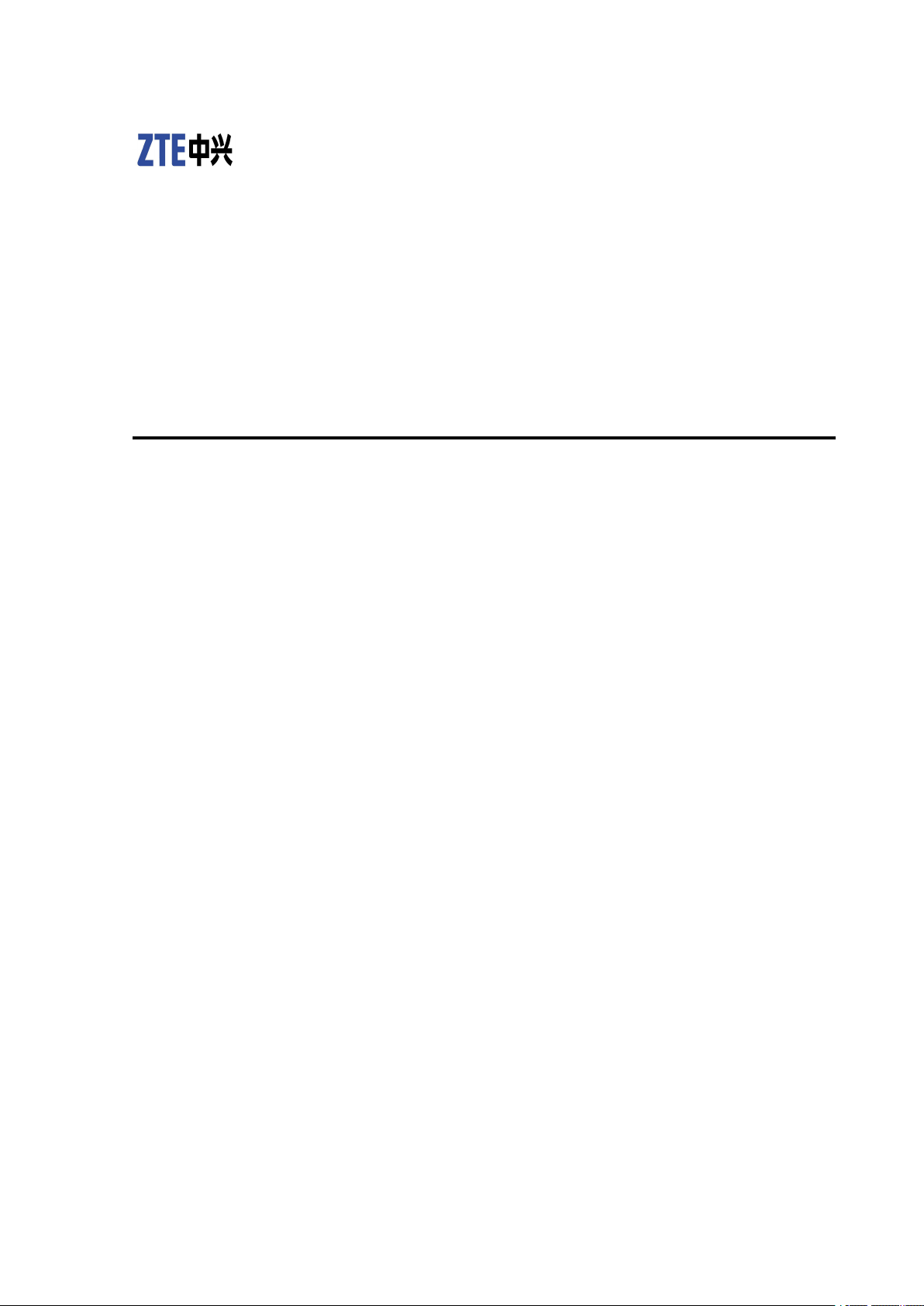
MultimediaServiceManagementSystem
OperationGuideforNetManageSystem
ZXMS80
Version2.03.800
ZTECORPORATION
NO.55,Hi-techRoadSouth,ShenZhen,P .R.China
Postcode:518057
Tel:(86)75526771900
Fax:(86)75526770801
URL:http://ensupport.zte.com.cn
E-mail:support@zte.com.cn
Page 2
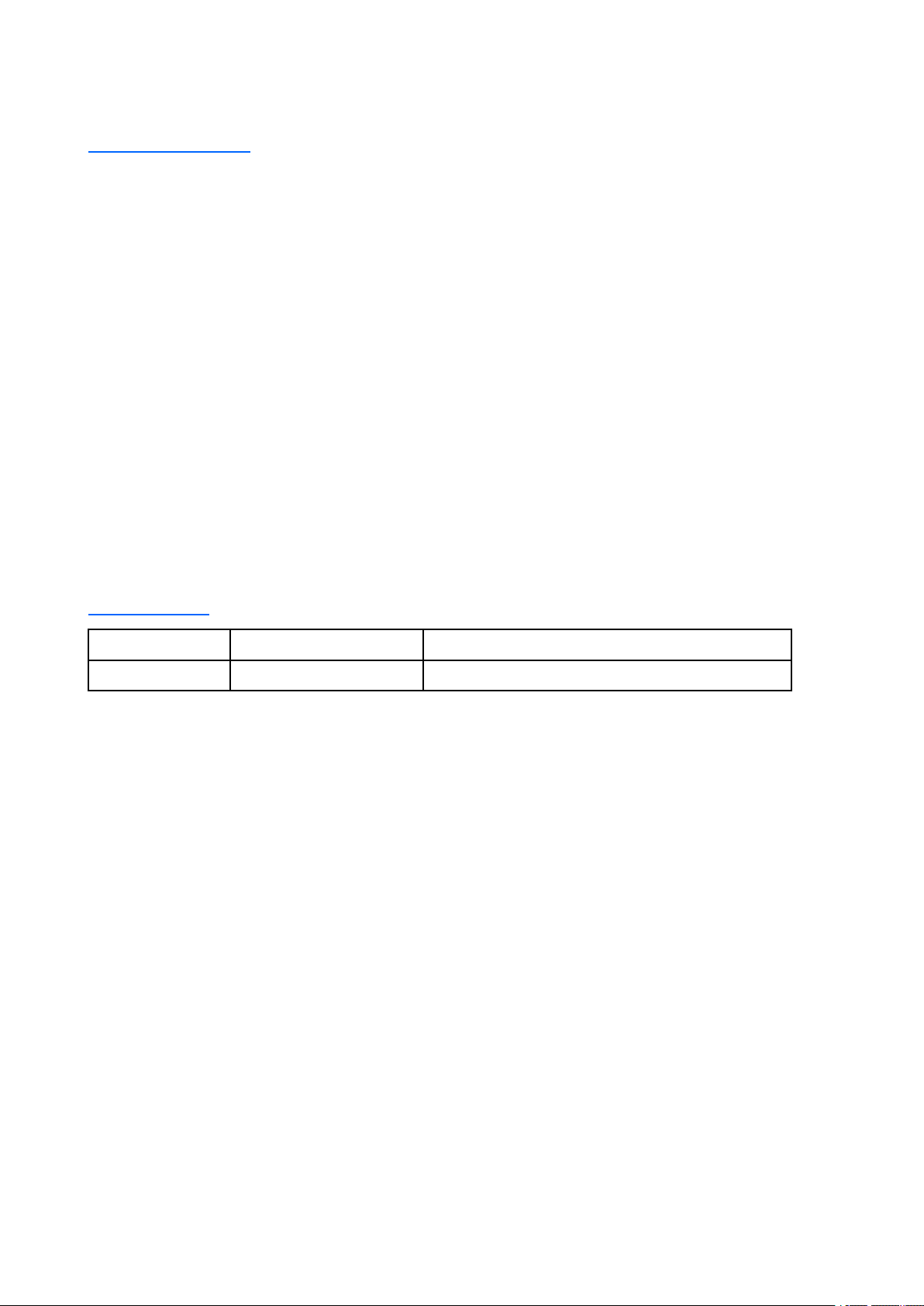
LEGALINFORMATION
Copyright©2010ZTECORPORATION.
Thecontentsofthisdocumentareprotectedbycopyrightlawsandinternationaltreaties.Anyreproductionor
distributionofthisdocumentoranyportionofthisdocument,inanyformbyanymeans,withoutthepriorwritten
consentofZTECORPORATIONisprohibited.Additionally ,thecontentsofthisdocumentareprotectedby
contractualcondentialityobligations.
Allcompany,brandandproductnamesaretradeorservicemarks,orregisteredtradeorservicemarks,ofZTE
CORPORATIONoroftheirrespectiveowners.
Thisdocumentisprovided“asis”,andallexpress,implied,orstatutorywarranties,representationsorconditions
aredisclaimed,includingwithoutlimitationanyimpliedwarrantyofmerchantability,tnessforaparticularpurpose,
titleornon-infringement.ZTECORPORATIONanditslicensorsshallnotbeliablefordamagesresultingfromthe
useoforrelianceontheinformationcontainedherein.
ZTECORPORATIONoritslicensorsmayhavecurrentorpendingintellectualpropertyrightsorapplications
coveringthesubjectmatterofthisdocument.ExceptasexpresslyprovidedinanywrittenlicensebetweenZTE
CORPORATIONanditslicensee,theuserofthisdocumentshallnotacquireanylicensetothesubjectmatter
herein.
ZTECORPORA TIONreservestherighttoupgradeormaketechnicalchangetothisproductwithoutfurthernotice.
UsersmayvisitZTEtechnicalsupportwebsitehttp://ensupport.zte.com.cntoinquirerelatedinformation.
TheultimaterighttointerpretthisproductresidesinZTECORPORATION.
RevisionHistory
RevisionNo.RevisionDateRevisionReason
R1.0November9,2010FirstEdition
SerialNumber:SJ-20101108201306-001
PublishingDate:2010-1 1-09(R1.0)
Page 3
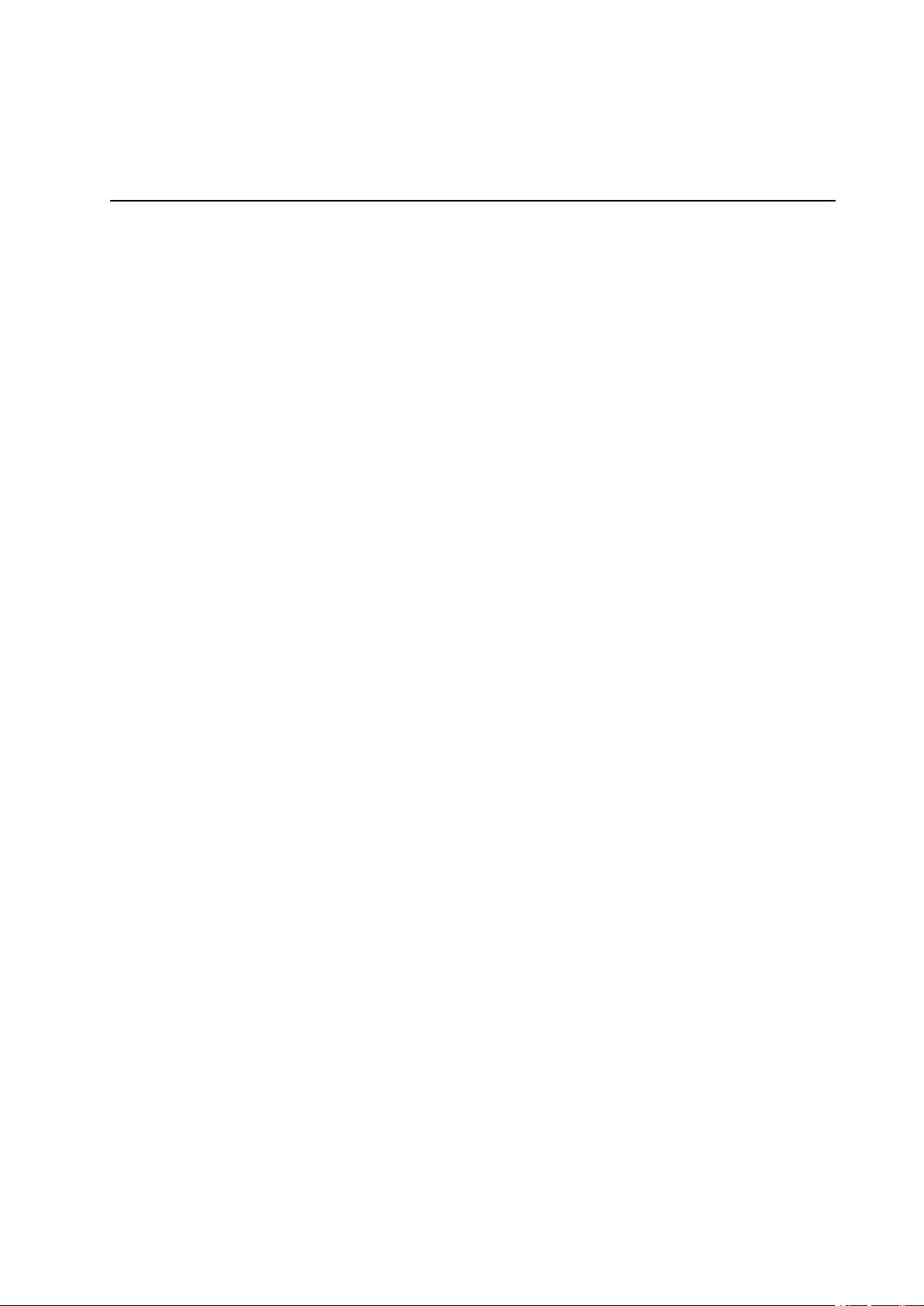
Contents
Chapter1Overview....................................................................................1-1
1.1SystemOverview...............................................................................................1-1
1.1.1IntroductionofNetworkManagementSystem............................................
1.1.2FunctionFlowchartofNetworkManagementSystem..................................
1.1.3Features..................................................................................................
1.2DesignSpecicationsofNetworkManagementSystem........................................1-4
Chapter2KnowledgePreparation............................................................2-1
2.1ZXMVC8900.....................................................................................................
2.2NameandNumber.............................................................................................
2.3NumberPrex....................................................................................................2-1
2.4SlotNumber.......................................................................................................2-2
2.5HDT erminal.......................................................................................................
2.6BackupSettingandActiveSetting.......................................................................
Chapter3FastApplicationConguration...............................................
Chapter4OperationDescription..............................................................4-1
4.1LoggingIntoServer...........................................................................................4-1
4.2VersionInformation............................................................................................4-2
4.3MCUManagement.............................................................................................4-3
1-1
1-3
1-4
2-1
2-1
2-2
2-2
3-1
4.3.1ConguringanMCU.................................................................................
4.3.2ConguringaBoard.................................................................................
4.3.3ConguringaT erminal............................................................................
4.3.4ControllinganMCU................................................................................
4.3.5DiagnosingMCU....................................................................................
4.4UserManagement............................................................................................4-31
4.5VersionManagement........................................................................................4-33
4.5.1UploadingSoftware................................................................................4-34
4.5.2DownloadingSoftware............................................................................
4.5.3RegistrationSoftware.............................................................................4-36
4.5.4ActivatingtheSoftware...........................................................................4-37
4.5.5ViewingSoftwareVersion.......................................................................
4.5.6UpgradingEMC-UndertheNormalMode...............................................4-39
4.5.7EMCUpgrading-UndertheSecurityMode..............................................4-40
4.5.8Uploadingtheboard...............................................................................4-42
I
4-3
4-9
4-15
4-17
4-18
4-35
4-38
Page 4

4.6LogManagement.............................................................................................4-44
4.6.1FaultLog...............................................................................................4-44
4.6.2SystemLog............................................................................................4-45
4.6.3UserLog................................................................................................
4.7SystemHelp....................................................................................................4-47
4.8ExitingtheSystem............................................................................................
AppendixACommonProblemsofWebServer.....................................
A.1FailedLogintoWebPage..................................................................................A-1
A.2FailedLoginAfterWebPageDisplayed...............................................................
A.3WebPageError.................................................................................................A-2
A.4FailedSoftwareUploading..................................................................................
A.5FailedSoftwareDownloading.............................................................................A-3
A.6DisconnectionfromMC......................................................................................A-3
A.7FailedFlashDisplay...........................................................................................A-3
A.8InconsistentMCUStates....................................................................................A-4
A.9NMSServerError..............................................................................................
4-46
4-47
A-1
A-2
A-2
A-5
Figures.............................................................................................................I
Tables............................................................................................................III
Glossary.........................................................................................................V
II
Page 5
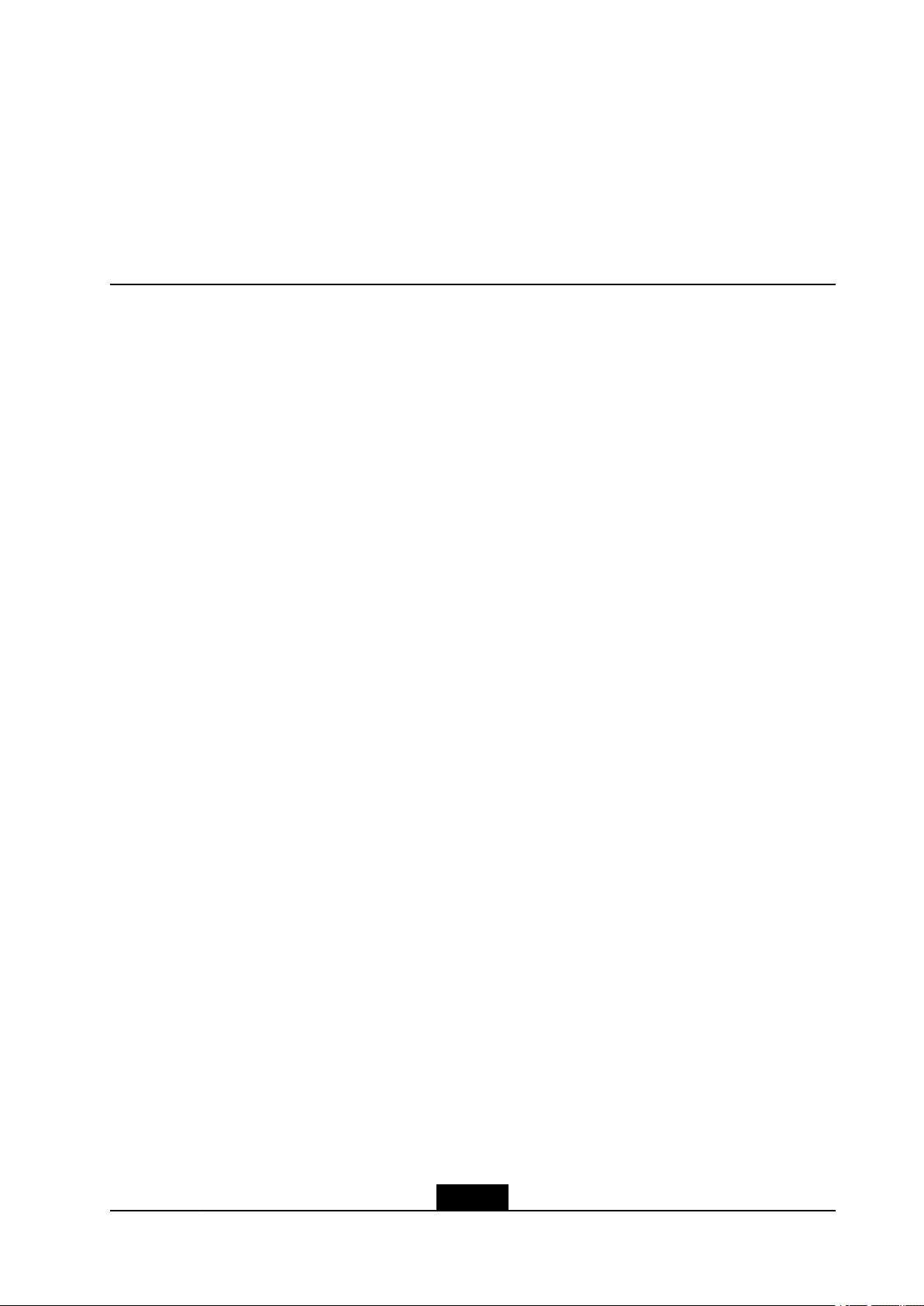
Chapter1
Overview
TableofContents
SystemOverview.......................................................................................................
DesignSpecicationsofNetworkManagementSystem.............................................1-4
1.1SystemOverview
TheZXMS80isaconferencingproductofnewgenerationputforwardbyZTE.Thenetwork
managementsystemisoneofthecomponentsoftheZXMS80andlocatedattheoperation
supportlayer.
ThenetworkmanagementsystemisusedtoconguretheboardsoftheZXMVC8900
(videoconferencingmultipointcontrolunit).AfterboardsareinsertedtotheZXMVC8900,
youneedtoconnecttheboardstothedatabaseinthenetworkmanagementsystem.Then,
youcancongure,control,anddiagnoseMCUsinthenetworkmanagementsystem.
1.1.1IntroductionofNetworkManagementSystem
1.1.1.1OverviewofMS80Architecture
TheZXMS80hasacleararchitecturewiththreelayers,namelyoperationsupportlayer,
mediaswitchinglayer,anduseraccesslayer.Thedetailsareshowninthefollowinggure.
1-1
1-1
SJ-20101108201306-001|2010-11-09(R1.0)ZTEProprietaryandConfidential
Page 6
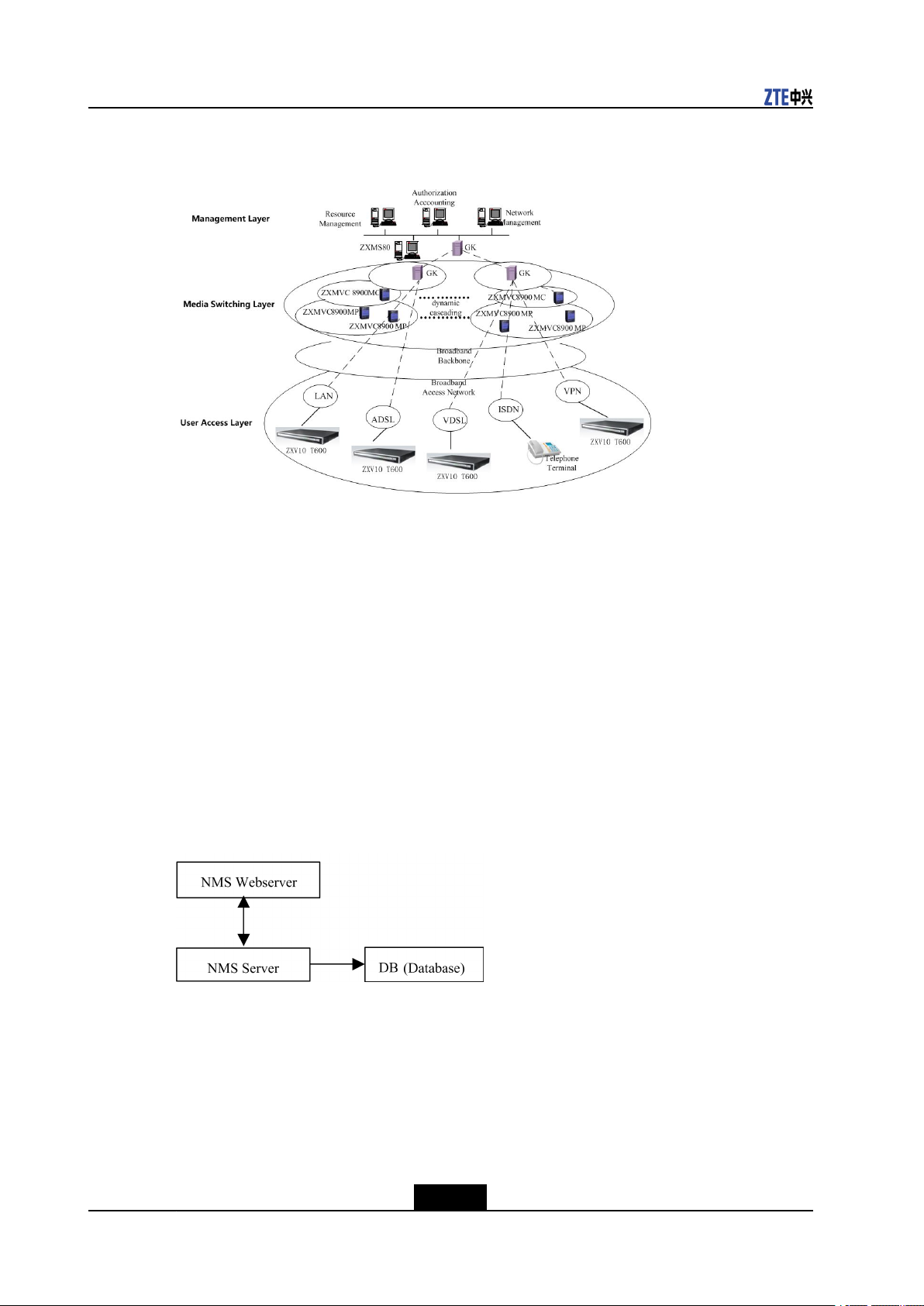
ZXMS80OperationGuideforNetManageSystem
Figure1-1LayersandStructuresofZXMS80
Thenetworkmanagementsystemislocatedattheoperationsupportlayer.Itprovides
auniedmanagementsystemandimplementsmanagementforallMCUs,which
facilitatesthedeviceadministratorinoperationandmanagement.However,intraditional
conferencingTVsystems,themanagementforMCUsisimplementedbytheadministrator
ofeachMCUindependently.
TheZXMS80networkmanagementsystemimplementstopologymanagement,
congurationmanagement,faultmanagement,andlogmanagementofMCUs.
1.1.1.2Components
TheZXMS80networkmanagementsystemconsistsofthreecomponents,namelyNMS
Webserver,NMSServer,anddatabase(DB),asshowninthefollowinggure.
Figure1-2ComponentsofZXMS80NetworkManagementSystem
NMSWebserver
ItprovidesGUIforuserstocongure,controlanddiagnoseMCUs,andimplementversion
managementandlogmanagement.
1-2
SJ-20101108201306-001|2010-11-09(R1.0)ZTEProprietaryandConfidential
Page 7

Chapter1Overview
NMSServer
ZXMS80NMSserver.ItsendsarequestfromtheWebpagetotheMCUandDB.Inthis
way,thefunctionsavailableontheWebpageareimplemented.TheNMSWebserverand
NMSServerusethestandardCORBAinterfaceforcommunication.
DB
Databaseserver.Itstoresthedataofthewholesystem,includingthecongurationof
MCUs,boards,terminals,andlogs.TheSQLServer2005isused.
1.1.1.3Networking
Thenetworkingwiththenetworkmanagementsystemisshowninthefollowinggure.
Figure1-3NetworkingofNetworkManagementSystem
1.1.2FunctionFlowchartofNetworkManagementSystem
TheZXMS80networkmanagementsystemprovidessixmainfunctions,namelyMCU
management,versionmanagement,usermanagement,logmanagement,systemhelp,
andsystemexit.Thefunctionalbaronthepageisshowninthefollowinggure.
Figure1-4FunctionalBarofNetworkManagementSystem
1-3
SJ-20101108201306-001|2010-11-09(R1.0)ZTEProprietaryandConfidential
Page 8

ZXMS80OperationGuideforNetManageSystem
1.1.3Features
Thefeaturesofthenetworkmanagementsystemareasfollows:
HighSecurity
Whenaccessingthenetworkmanagementsystem,usesmustentertherequired
passwordforauthentication,whichavoidsloginofillegalusers.Inaddition,thenetwork
managementsystemimplementsauthority-anddomain-basedmanagementforthe
deviceadministrator.T obespecic,theadministratorcanassignthemanagementrights
toMCUdevicesaccordingtodifferentareas.
EasyOperation
Allthesoftwareofthenetworkmanagementsystemrunsontheserverandnosoftware
needstobeinstalledontheclient.Thenetworkmanagementsystemprovidesthedevice
administratorwithdevicemanagementattheuniednetworkwidemediaswitching
layer.Theadministratorcanimplementremotenetworkmanagementatanyplaceonly
byopeningtheWebbrowserandloggingintotheWebpageoftheZXMS80network
managementsystem.
ConvenientMaintenanceandExtendibility
Nosoftwarerunsontheclientandthusonlythesoftwareontheserverneedstobe
updated.Thissolvestheproblemsofcontrollingandupdatingtheversionsofclient
applications.
1.2DesignSpecificationsofNetworkManagement System
DuringthedevelopmentoftheZXMS80networkmanagementsystem,theinvolved
technologiesandstandardsthatcomplywithareasfollows:
lRFC1155:StructureandIdenticationofManagementInformationforTCP/IP-based
Internets
lCORBAprogrammingspecications
lJ2SEprogrammingspecications
lJ2EEprogrammingspecications
1-4
SJ-20101108201306-001|2010-11-09(R1.0)ZTEProprietaryandConfidential
Page 9
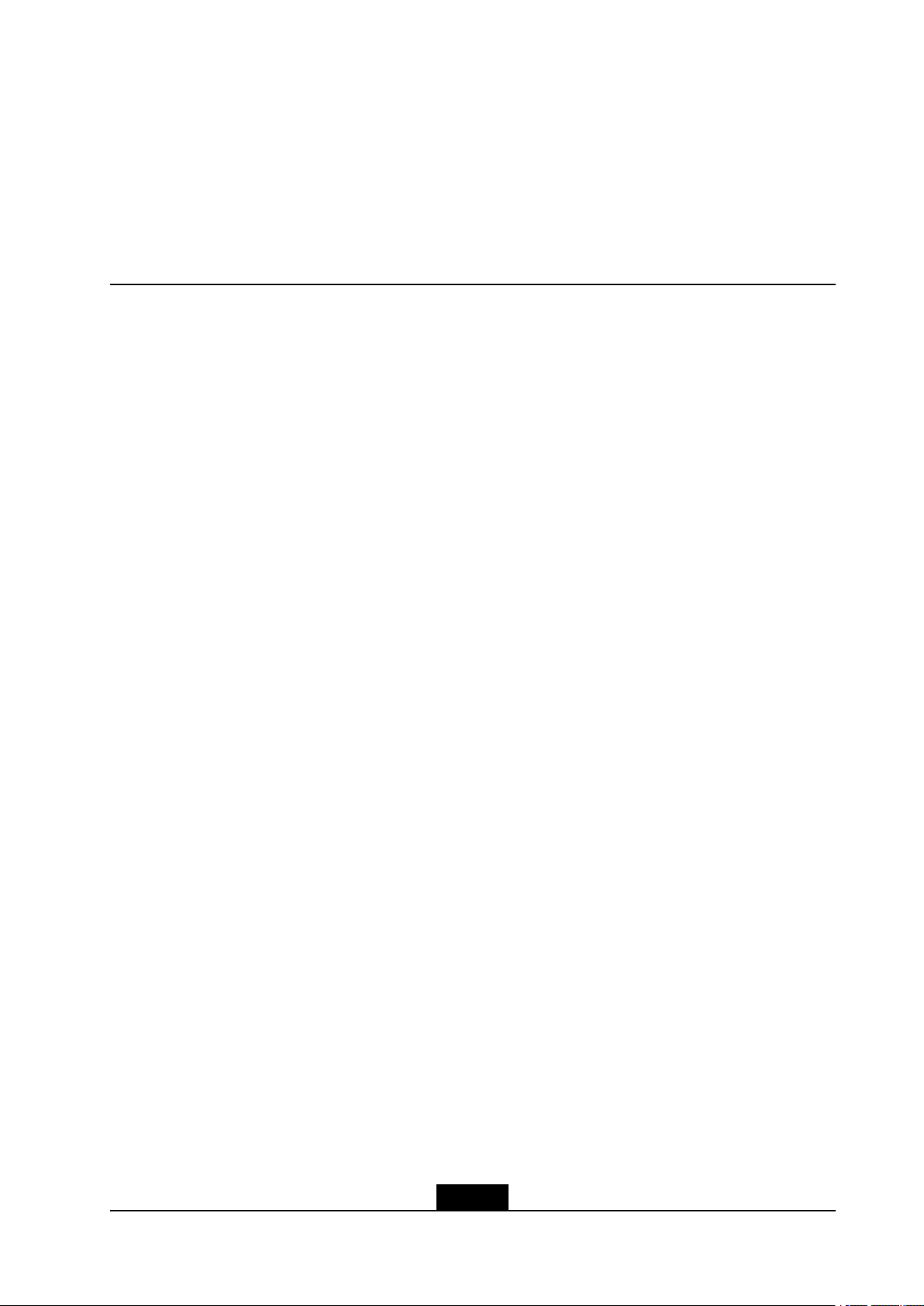
Chapter2
KnowledgePreparation
TableofContents
ZXMVC8900.............................................................................................................
NameandNumber.....................................................................................................2-1
NumberPrex............................................................................................................
SlotNumber...............................................................................................................2-2
HDTerminal...............................................................................................................2-2
BackupSettingandActiveSetting..............................................................................
2.1ZXMVC8900
TheZXMVC8900isdevelopedbyZTEandisanMCUdeviceusingtheSIPprotocol.Its
fullnameisvideoconferencingsystemmultipointcontrolunit.Itprovideshighefcient
communicationwithvideoandaudiodataforuserswithdifferentbandwidths.
ThemanagementobjectoftheZXMS80networkmanagementsystemisZXMVC8900.
2.2NameandNumber
TheZXMS80numbersalltypesofterminals.Justlikemakingacall,userscanlocatea
terminalandinitiateacallonlyaftergettingtheterminalnumber.
ForthenumberingruleofIPterminals,refertothenationalstandard.T ofullymeet
therequirementsonfuturemulti-servicedevelopmentandmulti-carrierdevelopment,
thenumberingruleisdenedas"serviceID+serviceprovidercode+usernumber".
Wherein,theusernumbercomplieswiththeE.164numberingspecicationsanduses
theformatof"areaID+localnumber".
2-1
2-1
2-2
Theabovenumberingrulescanbecustomizedbyusersaccordingtorequirements.
2.3NumberPrefix
IPterminalsarenotconnectedtoMCUs.Therefore,alltheIPterminalsinthenetwork
managementsystemneednotbenumbered.Inthiscase,onlytheterminalswiththe
samenumberareconguredwithcommonprexestodistinguishtheterminalslocated
indifferentareasandmanagedbydifferentMCUs.Thesecommonprexesarecalled
numberprexes.
2-1
SJ-20101108201306-001|2010-11-09(R1.0)ZTEProprietaryandConfidential
Page 10

ZXMS80OperationGuideforNetManageSystem
2.4SlotNumber
AslotnumberreferstothelocationwhereaboardisinsertedtotheZXMVC8900shelf.
Aslotnumberstartswith0.
TheZXMVC8900supportsamaximumnumberof17slots,rangingfrom0to16.
2.5HDTerminal
HDterminalsrefertoT600videoconferencingterminalswith720P/1080i/1080Ppixels.
Theterminalsuseabuilt-indynamicacceleratingenginewithmulti-frameandbi-directional
predictionandthetechnologyofconcurrentmulti-frameencoding,whichprovidesdelicate
andbeautifulpictures.
2.6BackupSettingandActiveSetting
Backupsettingreferstothecongurationsinthedatabaseandthedataisconguredby
usersonthepage.
ActivesettingreferstothecongurationsobtainedfromMCUsafterthenetwork
managementsystemissuccessfullyconnectedtoMCUs.Theactivesettingsarestored
onMCUs.AfterusersdownloadthebackupsettingstoMCUs,thebackupsettingstake
effect.
2-2
SJ-20101108201306-001|2010-11-09(R1.0)ZTEProprietaryandConfidential
Page 11
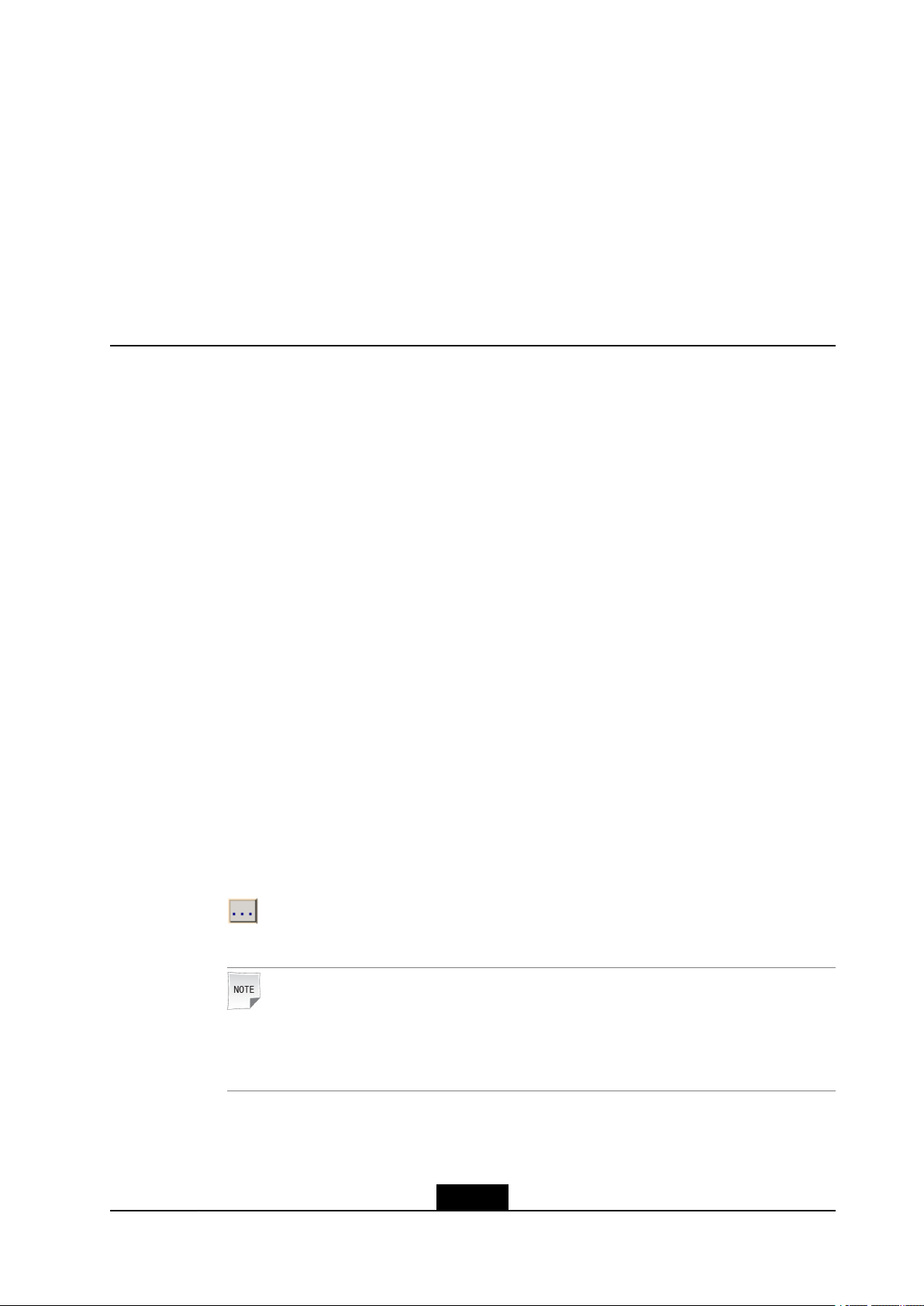
Chapter3
FastApplication
Configuration
Fromtheperspectiveofabeginneroranewdeploymentuser,thischapterdescribes
howtoquicklyimplementsimplecongurationsintheZXMS80networkmanagement
system,includingthecongurationsofMCU,boards,andterminals.Forothercomplex
congurationsandoperations,refertothefollowingchapters.
1.EntertheWebbrowser,enterhttp://ServerIPaddress:90(Forexample,
http://10.129.129.200:90)intheaddressbar,andthenpressEnter.Thelogin
pageisdisplayed.
2.ClickEnglish,entertheadministratorname(admin)andpassword(1111 11),andthen
clickLogintodisplaythehomepage.
3.ChooseMCU>Congurefromthemainmenu.TheNewMCUpageisdisplayed.
4.EntertheMCUnumber(forexample,89001),IPaddress,andIPaddressoftheproxy
server.Then,settheproxyserverportto5060.Unlessotherwisespecied,usethe
defaultvaluesforotherparameters.Afterthesettingiscomplete,clickSave.
5.ChooseMCU>Controlfromthemainmenu.OntheControlMCUpage,selectthe
newMCU(89001)intheleft-handpane,andclickConnectMCUtoconnecttheMCU
tothenetworkmanagementsystem.
6.ChooseMCU>Boardfromthemainmenu.Onthepagethatisdisplayed,select
BackupSettingunder89001intheleft-handpanetodisplaytheMCUSlot
Congurationpage.
7.AccordingtothecongurationoftheboardsinsertedintheslotsontheMCU,click
nexttotherequiredslotnumber.Then,selecttherequiredboardtypefromthe
drop-downlist,andclickSave.
Note
FortheNILANandENILboards,theIPaddress,subnetmask,andgatewayare
required.
8.Afterthesettingiscomplete,clickDownloadbackupsettingtodownload
thecongurationasthecurrentboardconguration.Iftheboardisconnected
successfully,theMCUplaysapromptsound.
3-1
SJ-20101108201306-001|2010-11-09(R1.0)ZTEProprietaryandConfidential
Page 12

ZXMS80OperationGuideforNetManageSystem
9.ChooseMCU>Terminalfromthemainmenu.Onthepagethatisdisplayed,
selectTerminalConfunder89001intheleft-handpanetodisplaytheTerminal
Congurationpage.
10.ClickAdd.TheNewTerminalpageisdisplayed.SetName(anyterminalname)and
Number(allocatedbythecarrier).Then,setTypetoIPnumberprex.Afterthe
settingiscomplete,clickSaveandexit.
3-2
SJ-20101108201306-001|2010-11-09(R1.0)ZTEProprietaryandConfidential
Page 13
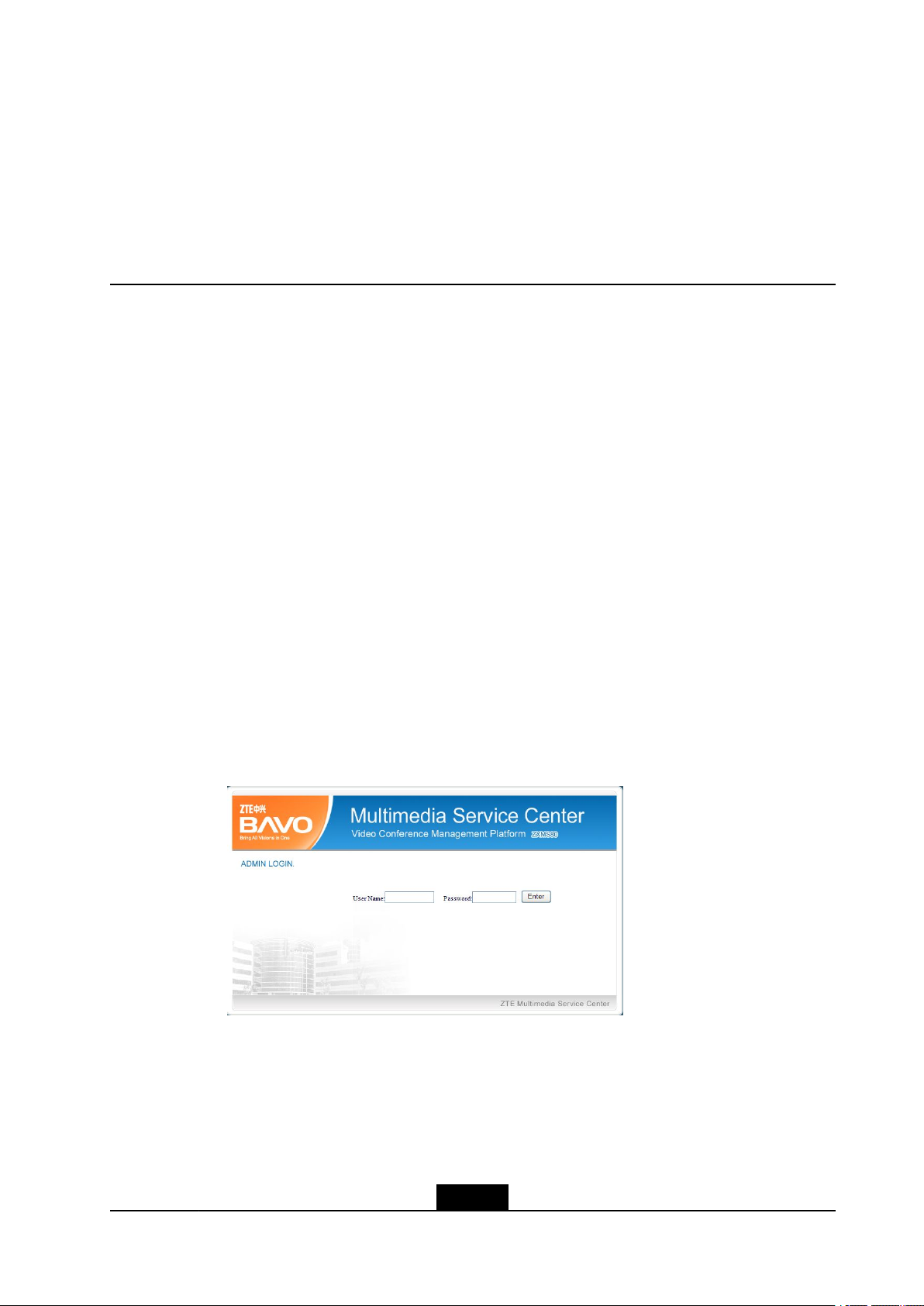
Chapter4
OperationDescription
TableofContents
LoggingIntoServer...................................................................................................
VersionInformation....................................................................................................4-2
MCUManagement.....................................................................................................
UserManagement....................................................................................................4-31
VersionManagement...............................................................................................4-33
LogManagement.....................................................................................................
SystemHelp.............................................................................................................4-47
ExitingtheSystem....................................................................................................
4.1LoggingIntoServer
Steps
1.Ontheclientcomputer,opentheIEbrowserandenterhttp://ServerIP
address:90(Webaddressofthenetworkmanagementsystem).Thehomepageof
ZXMS80networkmanagementsystemisdisplayed,asshowninthefollowinggure.
Figure4-1InitialPage
4-1
4-3
4-44
4-47
2.Entertheuseraccount(admin)andpassword(1 11111)oftheadministrator.Click
EntertodisplaythemainpageoftheZXMS80networkmanagementsystem,as
showninthefollowinggure.
4-1
SJ-20101108201306-001|2010-11-09(R1.0)ZTEProprietaryandConfidential
Page 14
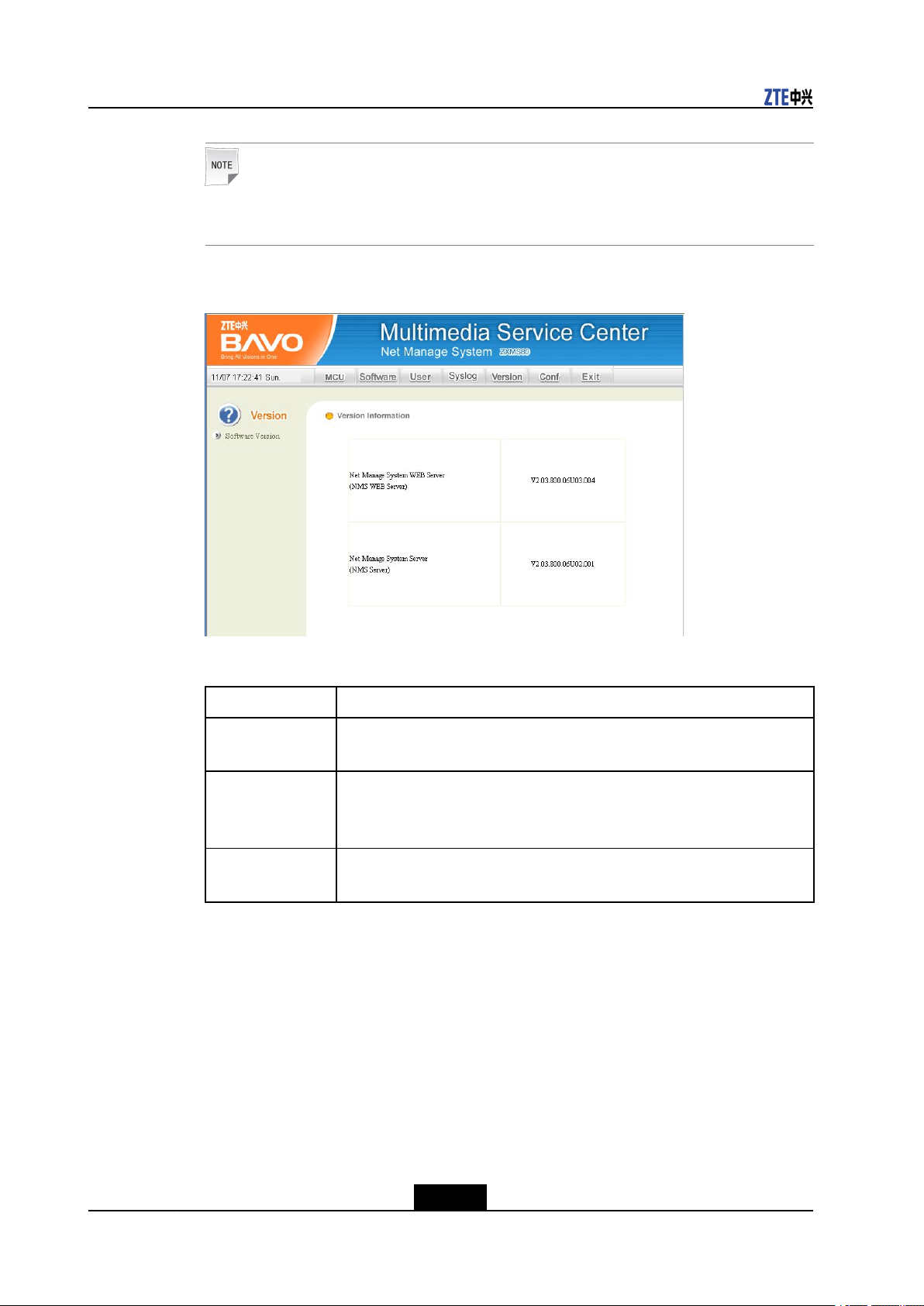
ZXMS80OperationGuideforNetManageSystem
Note
Toensurethesystemsecurity,youneedtochangethepasswordintimeafterlogin.
Figure4-2ZXMS80NetworkManagementSystem
Table4-1MainPageDescription
AreaDescription
MainMenuDisplayssixfunctionalmenusoftheZXMS80networkmanagement
system,namelyMCU,Version,User,Log,Help,andExit.
OperationDisplaysthecurrentlyavailableoperations.Theavailableoperationsvary
withthemainmenuandsubmenu,andareusedforvariousman-machine
interaction.
SubmenuDisplaysthecurrentlyavailablesubmenus.Theavailablesubmenusvary
withthemainmenu.
–EndofSteps–
4.2VersionInformation
VersionInformationshowsthecurrentversionofthesystem.Itisrecommencedthat
newuserscheckthecurrentversionofthesystembeforeusingthesystem.Thenetwork
managementsystemdisplaythispagebydefaultafterlogin.
ClickVersioninthemainpagetodisplaytheversioninformationpage.
4-2
SJ-20101108201306-001|2010-11-09(R1.0)ZTEProprietaryandConfidential
Page 15
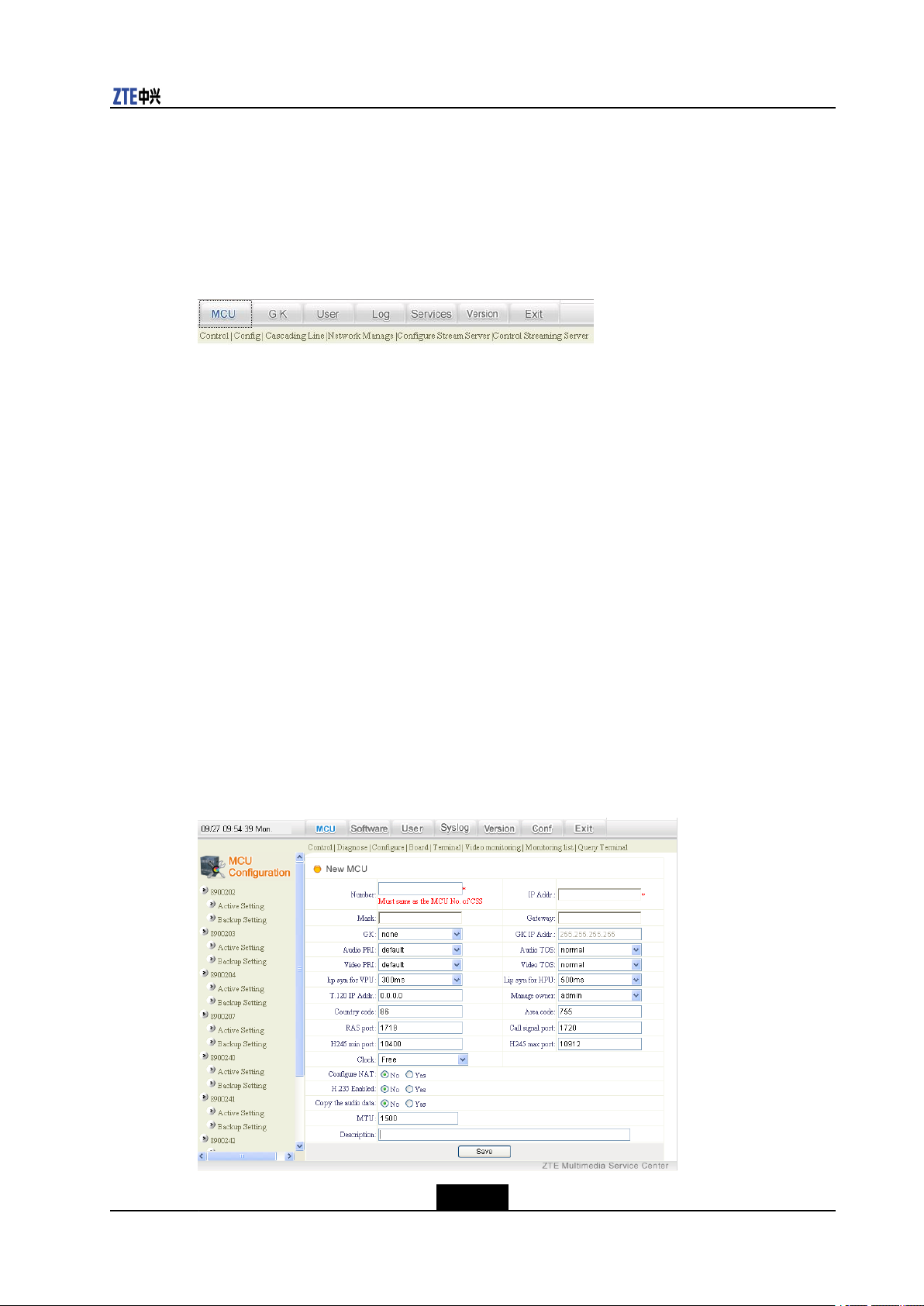
Chapter4OperationDescription
4.3MCUManagement
ChooseMCUfromthemainmenu.ThesystemdisplaystheavailableoptionsControl,
Diagnose,Congure,Board,T erminal,CascadingLine(notusedtemporarily),asshown
inthefollowinggure.
Figure4-3MCUManagementMenus
TomanageMCUs,thefollowingsequenceisusuallyused.Fordetailedowdescription,
refertothefunctionowchartofthenetworkmanagementsystem.
1.CongureMCU
2.ControlMCU
3.CongureBoard
4.CongureT erminal
5.DiagnoseMCU
4.3.1ConfiguringanMCU
ConguringMCUistherststepforMCUmanagement.ConguringMCUinvolvesthe
congurationforthreeparts,namelybasicinformation,boardinformation,andterminal
information.
ChooseMCU>Congurefromthemainmenu.TheNewMCUpageisdisplayed,as
showninthefollowinggure.
Figure4-4CongurationPageofMCU
4-3
SJ-20101108201306-001|2010-11-09(R1.0)ZTEProprietaryandConfidential
Page 16
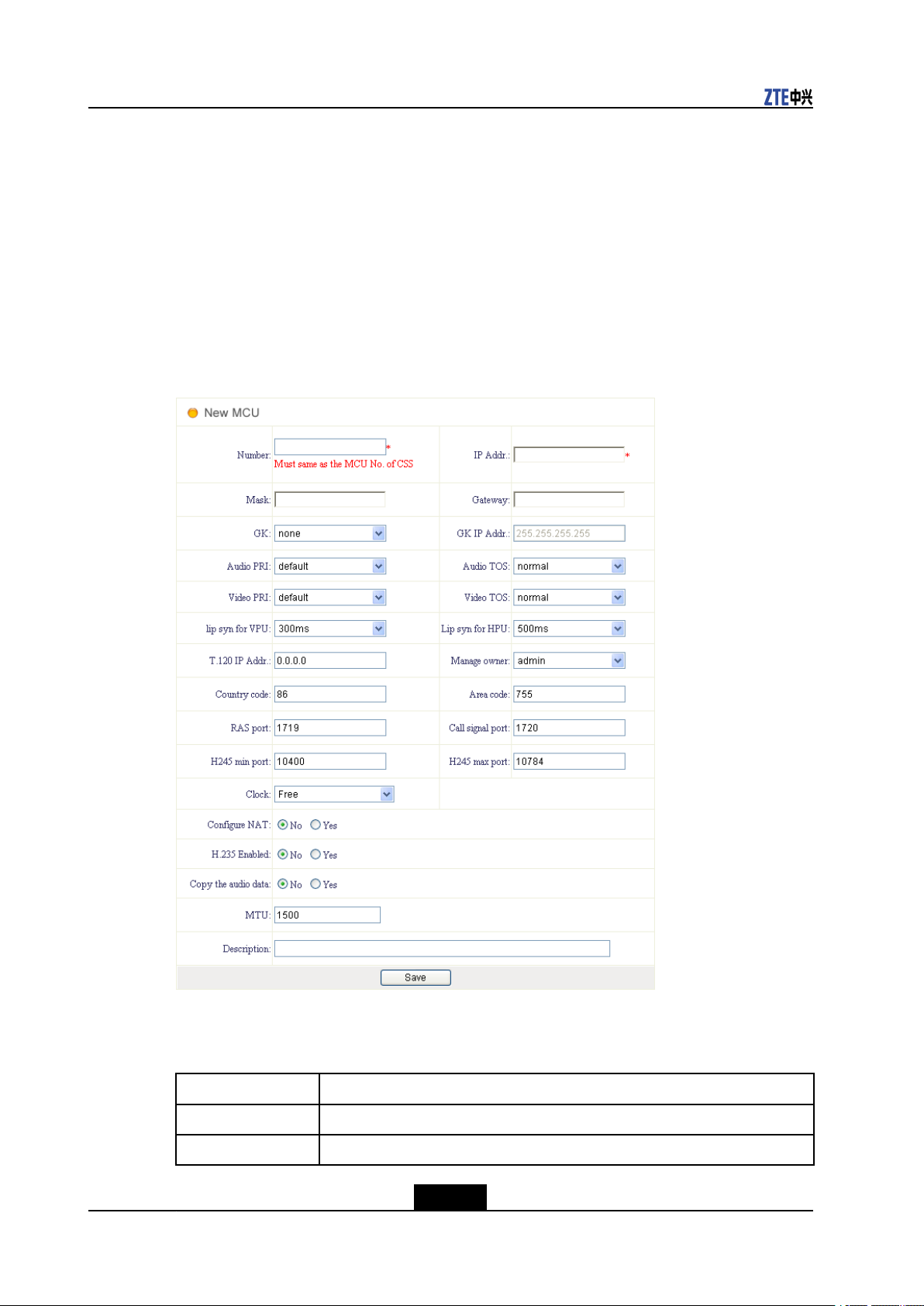
ZXMS80OperationGuideforNetManageSystem
Intheabovegure,thesubmenuintheleft-handpanedisplaystheconguredMCUsina
listandtheoperationareadisplaysthepageforoperatingthenewMCU.
Usually,thesequenceforconguringanMCUisAddMCU>Savesettings>Download
backupsettings.Thefollowingprovidesdetaileddescriptions.
4.3.1.1AddinganMCU
SelectMCU>Congurefromthemainmenu.TheNewpageisdisplayed,asshownin
thefollowinggure.
Figure4-5AddinganMCU
Thefollowingtabledescribestheparametersintheabovegure.
Table4-2AddinganMCU
ParameterDescription
NumberIndicatestheMCUnumberusedfordistinguishingdifferentMCUs.
IPAddr.IndicatestheIPaddressoftheMCmoduleintheMCU.
4-4
SJ-20101108201306-001|2010-11-09(R1.0)ZTEProprietaryandConfidential
Page 17
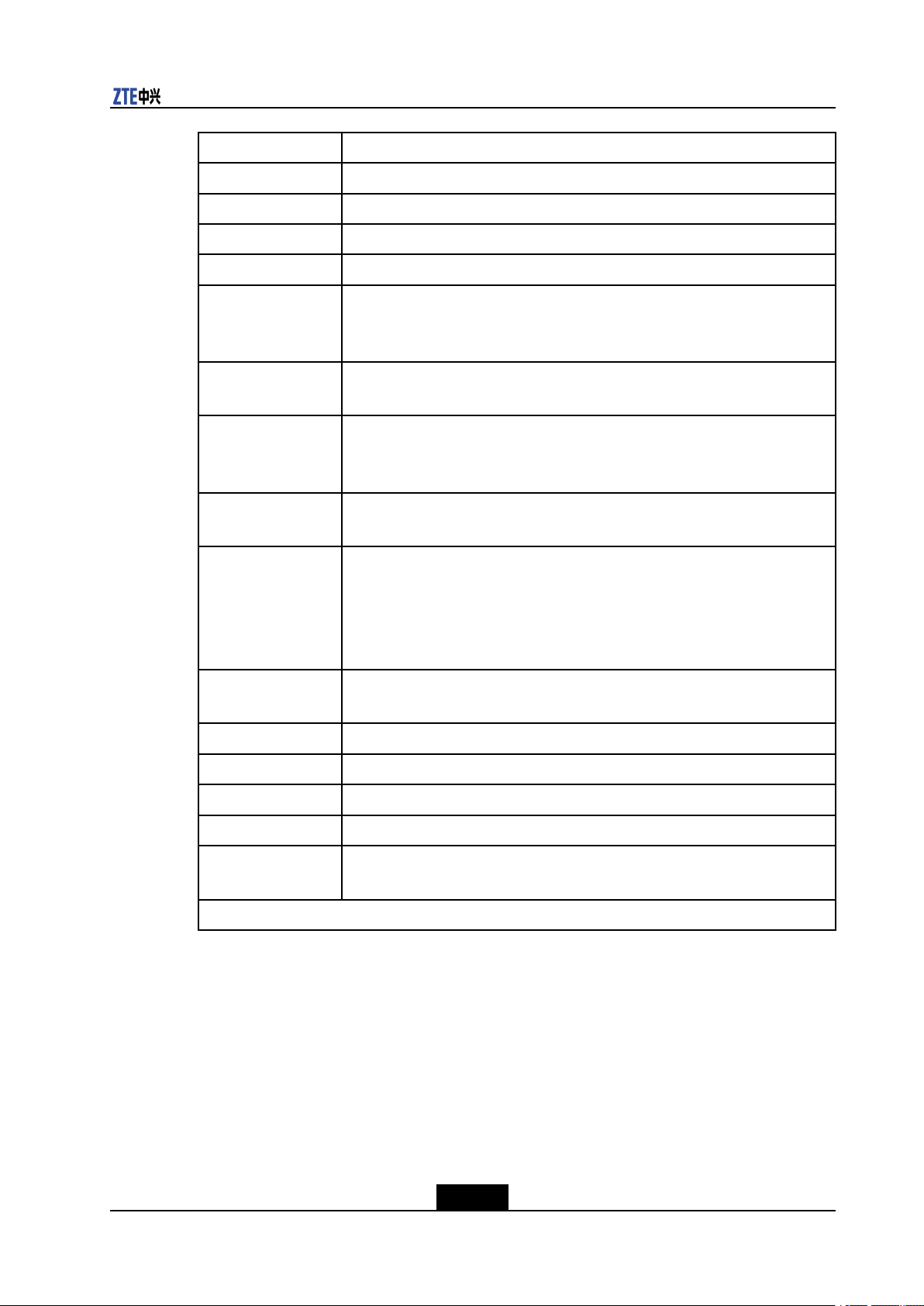
ParameterDescription
MaskNone
GatewayNone
GKGatekeepernone,autodiscover,assigned
GKIPAddrIPAddressofGatekeeper
Indicatesthepriorityofaudiodatapacketstransmittedinthenetwork.
AudioPRI
Theavailableoptionsaredefaultand1to7.Wherein,7representsthehighest
priority.
Chapter4OperationDescription
AudioTOS
VideoPRI
VideoTOS
LipsynforVPU
LipsynforHPU
T.120IPAddrBydefault,itis0.0.0.0
Manageowneradmin
CountrycodeCodeofthecountry.Bydefault,itis86.
Indicatestheserviceoptionofaudiodatapackets.
Bydefault,itisnormal.
Indicatesthepriorityofvideodatapacketstransmittedinthenetwork.
Theavailableoptionsaredefaultand1to7.Wherein,7representsthehighest
priority.
Indicatestheserviceoptionofvideodatapackets.
Bydefault,itisnormal.
Indicatesthecommongatewaydelay.ThetimefortheAPUtoprocessaudio
dataisdifferentfromthatfortheVPUtoprocessimagedata.Tosolvethe
problemoflipsynchronization,acodingdelayisrequiredforAPU.This
parameterreferstothecodingdelay.
Bydefault,itis300ms.
Tosolvetheproblemoflipsynchronization,adelayisrequired.
Bydefault,itis500ms.
AreacodeBydefault,itis755
Description
Othersarereferredinthismanual.
IndicatesthedescriptionoftheMCUforeasymemory,includingMCUlocation
andcardconfiguration.
Afteralltheparametersareset,clickSave.Then,theleft-handmenuareawilllistthe
latestcongurationoftheMCU.
4.3.1.2DeletingandModifyingtheBackupSettingsofanMCU
Prerequisites
lWhenanMCUisconnectedtothenetworkmanagementsystem,thenameandIP
addressoftheMCUcannotbemodied.T omodifythem,youneedtodisconnect
theMCUfromthenetworkmanagementsystem.
4-5
SJ-20101108201306-001|2010-11-09(R1.0)ZTEProprietaryandConfidential
Page 18
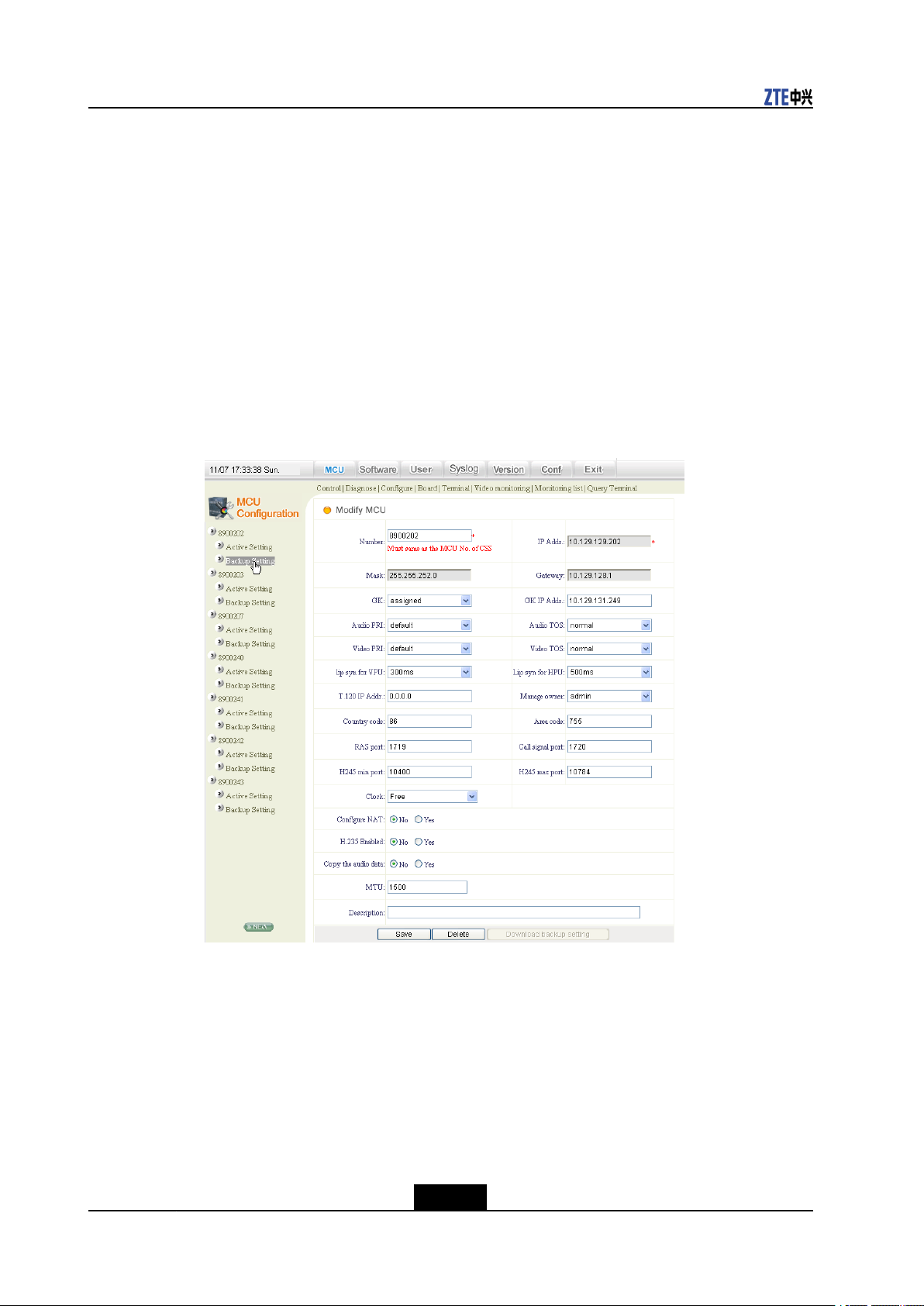
ZXMS80OperationGuideforNetManageSystem
lWhenanMCUisconnectedtothenetworkmanagementsystem,theMCUcannot
bedeleted.Inthiscase,theDeletebuttongraysout.TodeletetheMCU,youneed
todisconnectitfromthenetworkmanagementsystem.
Context
AfteranMCUisdeleted,itsboardcongurationandterminalcongurationarealldeleted.
Steps
1.ChooseMCU>Congfromthemainmenu.
2.SelectBackupSettingundertherequiredMCUintheleft-handpane.Apageis
displayed,asshowninthefollowinggure.
Figure4-6DeletingandModifyingMCU-BackupSetting
3.DeleteormodifythebackupsettingsoftheMCU.
lClickDeletetodeletetheMCU.
lAfterthesettingsaremodied,clickSavetosavethesettings.
–EndofSteps–
4.3.1.3DownloadingtheBackupSettingsofanMCU
Prerequisites
ThisoperationcanbeperformedonlyaftertheMCUisconnected.
4-6
SJ-20101108201306-001|2010-11-09(R1.0)ZTEProprietaryandConfidential
Page 19
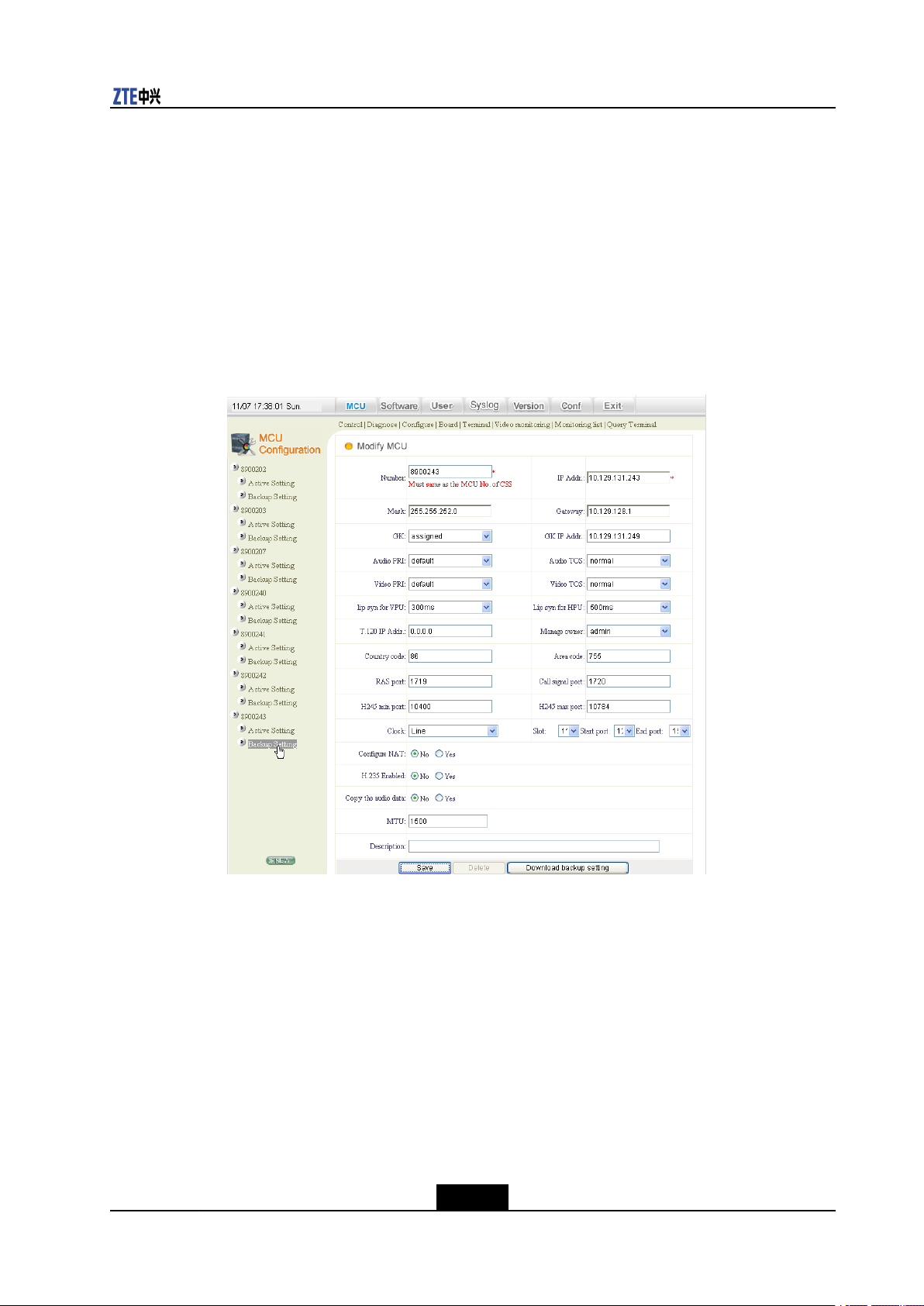
Chapter4OperationDescription
Context
ToreplaceActiveSettingwithBackupSetting,theadministratorcandownloadthe
backupsettingsoftherequiredMCU.
Steps
1.ChooseMCU>Congurefromthemainmenu.
2.SelectBackupSettingundertherequiredMCUintheleft-handpane.Apageis
displayed,asshowninthefollowinggure.
Figure4-7BasicMCUCongurationOperation-DownloadingBackupSetting
3.ClickDownloadbackupsettingtodownloadthebackupsettingsoftheMCUtothe
currentMCUandmakethebackupsettingsastheactivesettingsoftheMCU.
Inthiscase,ActiveSettingisthesameasBackupSetting.ActiveSettingbefore
thedownloadingoperationisoverwrittenandcannotberestored.
–EndofSteps–
4.3.1.4ViewingtheActiveSettingsofanMCU
Prerequisites
ThisoperationcanbeperformedonlyaftertheMCUisconnected.
4-7
SJ-20101108201306-001|2010-11-09(R1.0)ZTEProprietaryandConfidential
Page 20
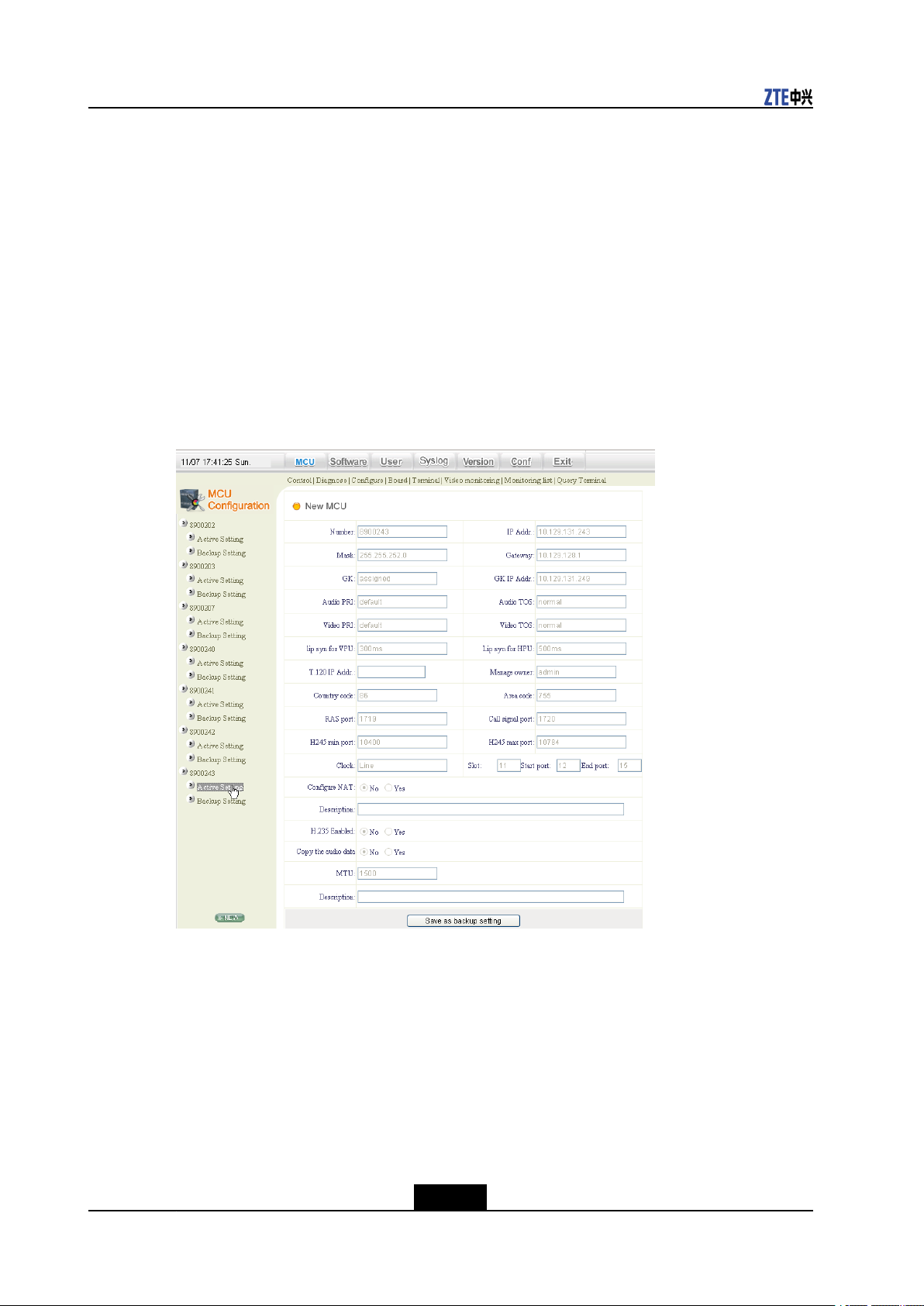
ZXMS80OperationGuideforNetManageSystem
Steps
1.ChooseMCU>Congurefromthemainmenu.
2.SelectActiveSettingundertherequiredMCUintheleft-handpane.Apageis
displayed,asshowninthefollowinggure.Onthepage,viewtheactivesettingsof
theMCU.
–EndofSteps–
Example
TakeMCU89001asanexample.Aftertheaboveoperationsareperformed,theactive
settingsoftheMCUareshowninthefollowinggure.
Figure4-8ExampleofViewingtheActiveSettingsofanMCU
4.3.1.5SavingtheActiveSettingsofanMCUastheBackupSettings
Steps
•ViewtheactivesettingsoftheMCU.Then,onthecurrentcongurationpage,click
Saveasbackupsettingtosavetheactivesettingsasthebackupsettings.
4-8
SJ-20101108201306-001|2010-11-09(R1.0)ZTEProprietaryandConfidential
Page 21
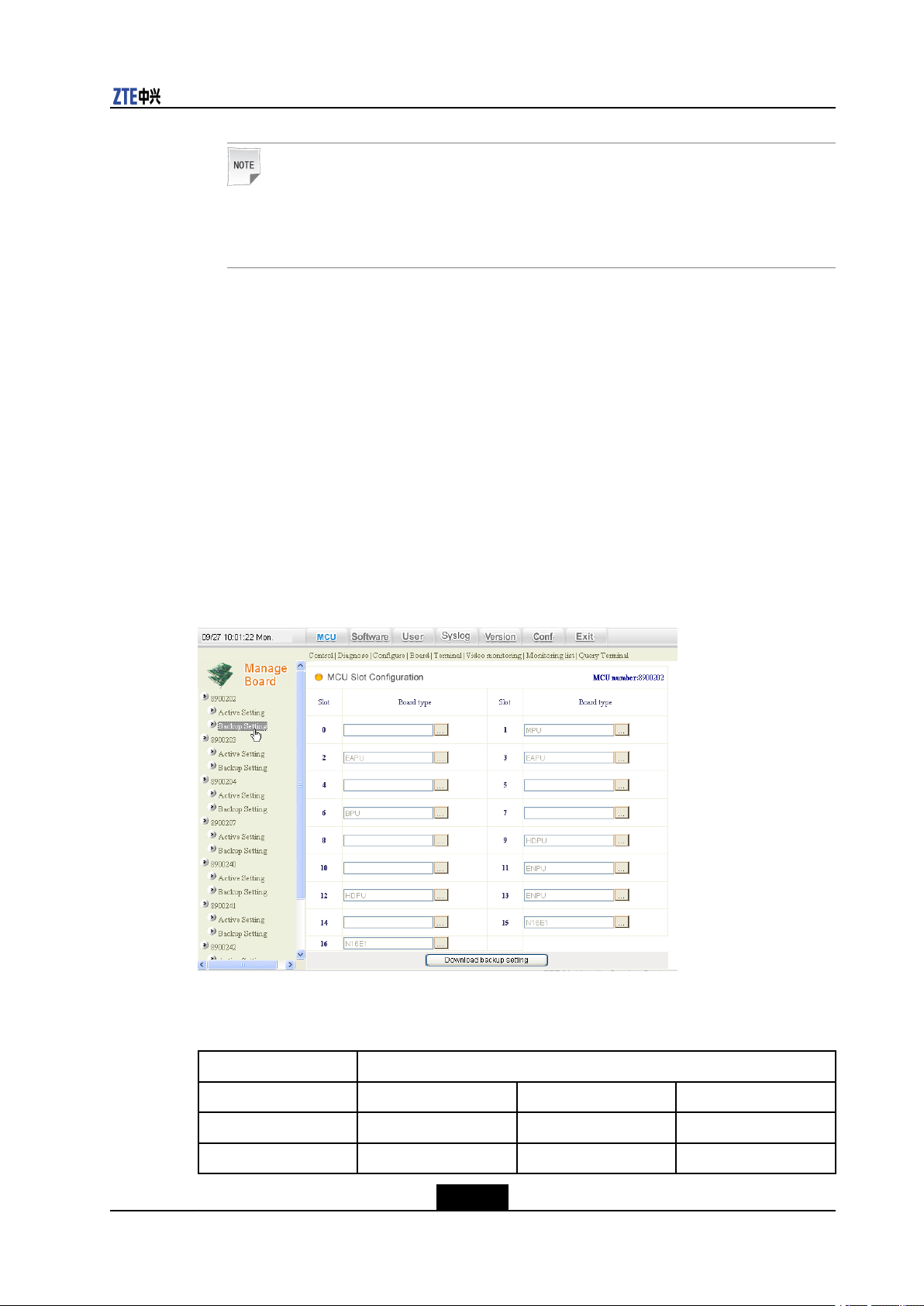
Chapter4OperationDescription
Note
IfthenetworkmanagementsystemisnotconnectedtotheMCU,theactivesettings
arenullandtheSaveasbackupsettingbuttongraysout.
4.3.2ConfiguringaBoard
AfteranMCUiscongured,youneedtoconguretheboardsontheMCU.Afteraboardis
insertedintheMCU,youneedtoconguretheboardinthenetworkmanagementsystem.
Afterthat,theboardtakeseffect.Duringcongurationinthenetworkmanagementsystem,
refertothecardsinsertedintheslotsoftheMCU.
Usually,thesequenceforconguringaboardisCongureboard>Savesettings>
Downloadbackupsettings.
ChooseMCU>Congurefromthemainmenu.Onthepagethatisdisplayed,select
BackupSettingunderrequiredMCUtodisplaytheMCUSlotCongurationpage,as
showninthefollowinggure.
Figure4-9MCUSlotConguration
ThefollowingtableliststheboardtypessupportedbytheslotsoftheZXMVC8900.
Table4-3BoardsSupportedbySlotsofZXMVC8900
SlotNumberSupportedBoardType
0MPU--
1MPU--
2APUMIXEAPU-
4-9
SJ-20101108201306-001|2010-11-09(R1.0)ZTEProprietaryandConfidential
Page 22
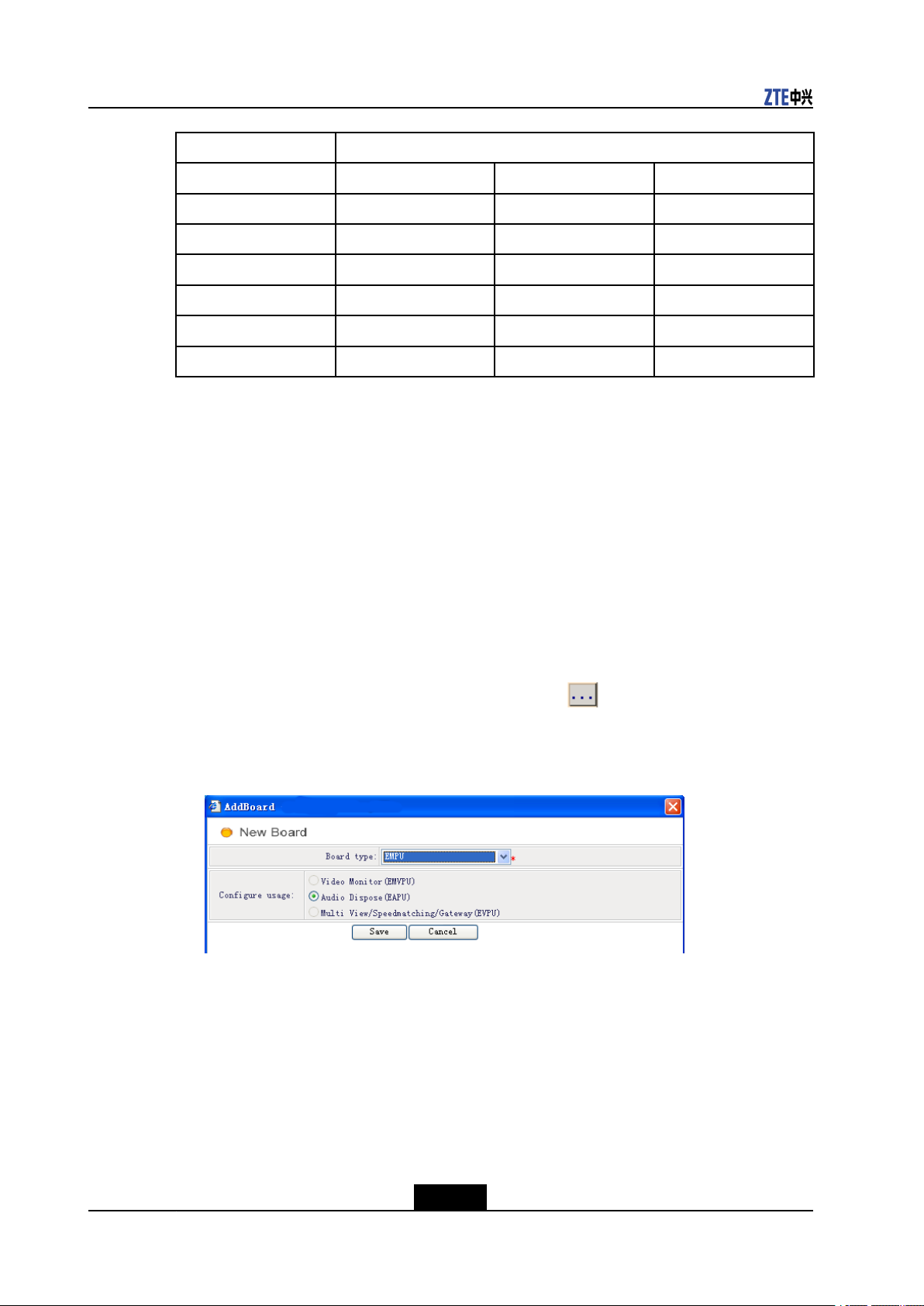
ZXMS80OperationGuideforNetManageSystem
SlotNumberSupportedBoardType
3APUEAPU-
4APUEAPUHDPU
5APUEAPUHDPU
6VPU/EVPUVPU/EVPUHDPU
7VPU/EVPUVPU/EVPUHDPU
8VPU/EVPUVPU/EVPUHDPU
9-16VPU/EVPUVPU/EVPUHDPU
4.3.2.1ConfiguringanAPUorEAPUBoard
Context
APUorEAPUboardscanbeinsertedtoanyormultipleslotsamong2to5.
Steps
1.ChooseMCU>Boardfromthemainmenu.Onthepagethatisdisplayed,select
BackupSettingunderanMCUintheleft-handpanetodisplaytheMCUSlot
Congurationpage.
2.ToviewtheslotnumberofthecurrentAPUorEAPUboardonZXMVC8900(for
example,theAPUboardisinsertedinslot3),clicknexttoslot3.Aconguration
pageisdisplayed.
Figure4-10CongurationPageofAPUBoard
3.SelectAPU/EAPUfromtheBoardtypedrop-downlist.
4.ClickSavetosavethesettingsandexit.
–EndofSteps–
4.3.2.2ConfiguringanAPUMIXBoard
Context
Usually,MIXboardsareusedtogetherwithAPUboards.
4-10
SJ-20101108201306-001|2010-11-09(R1.0)ZTEProprietaryandConfidential
Page 23

Chapter4OperationDescription
Steps
1.ChooseMCU>Boardfromthemainmenu.Onthepagethatisdisplayed,select
BackupSettingunderanMCUintheleft-handpanetodisplaytheMCUSlot
Congurationpage.
2.ToviewtheslotnumberofthecurrentAPUMIXboardonZXMVC8900(forexample,
theAPUMIXboardisinsertedinslot3),click
isdisplayed.
3.SelectAPUMIXfromtheBoardtypedrop-downlist.
4.ClickSavetosavethesettingsandexit.
–EndofSteps–
nexttoslot3.Acongurationpage
4.3.2.3ConfiguringtheNILAN,ENIL,orENPUBoard
Context
TheNILANorENILboardcanbeconguredinanyorseveralslotsamongslots9to16.
TheENPUboardcanbeconguredinanyorseveralslotsinamongslots10to16.
Steps
1.ChooseMCU>Boardfromthemainmenu.Onthepagethatisdisplayed,select
BackupSettingunderanMCUintheleft-handpanetodisplaytheMCUSlot
Congurationpage.
2.ToviewtheslotnumberofthecurrentNILANorENILboardonZXMVC8900(for
example,theNILAN,ENIL,orENPUboardisinsertedinslot11),clicknextto
slot1 1.Acongurationpageisdisplayed.
3.SelectNILAN,ENIL,orENPUfromtheBoardtypedrop-downlist.Apageis
displayed,asshowninthefollowinggure.
Figure4-11CongurationPageofNILAN/ENILBoard
4-11
SJ-20101108201306-001|2010-11-09(R1.0)ZTEProprietaryandConfidential
Page 24

ZXMS80OperationGuideforNetManageSystem
Figure4-12CongurationPageofENPUBoard
EachNILANorENILboardhastwonetworkportsandeachENPUboardhasfour
networkports.Thefollowingtabledescribestheparametersintheabovegure.
IPAddrIndicatestheIPaddressofthenetworkport.
MaskIndicatesthesubnetmaskcorrespondingtotheIPaddressofthenetworkport.
GatewayIndicatesthegatewayaddressofthenetworkport.
NATIftheNILAN,ENIL,orENPUboardislocatedbehindstaticNAT,apublicad-
dressafterNATisrequired.
Usually,thisparametertakeseffectafterCongureNATinCongureofthe
MCUissettoYes.
Caution
IftheENILorNILANboardisalreadyconguredinthesystem,theENPUboardcannot
becongured,andviceversa.
4.Afterthesettingiscomplete,clickSavetosavethesettingsandexit.
–EndofSteps–
4.3.2.4ConfiguringanEVPUBoard
Context
EAPUboardscanbeinsertedtoanyormultipleslotsamong4to16.
4-12
SJ-20101108201306-001|2010-11-09(R1.0)ZTEProprietaryandConfidential
Page 25

Chapter4OperationDescription
Steps
1.ChooseMCU>Boardfromthemainmenu.Onthepagethatisdisplayed,select
BackupSettingunderanMCUintheleft-handpanetodisplaytheMCUSlot
Congurationpage.
2.ToviewtheslotnumberofthecurrentEVPUboardonZXMVC8900(forexample,the
EVPUboardisinsertedinslot9),click
displayed.
3.SelectEVPUfromtheBoardtypedrop-downlist.
4.ClickSavetosavethesettingsandexit.
–EndofSteps–
nexttoslot9.Acongurationpageis
4.3.2.5ConfiguringanHDPUBoard
Context
HDPUboardscanbeinsertedtoanyormultipleslotsamong4to16.
Steps
1.ChooseMCU>Boardfromthemainmenu.Onthepagethatisdisplayed,select
BackupSettingunderanMCUintheleft-handpanetodisplaytheMCUSlot
Congurationpage.
2.ToviewtheslotnumberofthecurrentHDPUboardonZXMVC8900(forexample,the
HDPUboardisinsertedinslot10),click
displayed.
nexttoslot10.Acongurationpageis
3.SelectHDPUfromtheBoardtypedrop-downlist.
4.ClickSavetosavethesettingsandexit.
–EndofSteps–
4.3.2.6DownloadingBoardSettings
Prerequisites
TodownloadboardsettingsofanMCU,youneedtoconnecttheMCUrst.
Context
FornewMCUs,afterconguringboardsforanMCU,youneedtomakethesettingstake
effectbydownloadboardsettings.ForexistingMCUs,toreplacetheactivesettingsof
thecurrentcardwiththebackupsettings,youneedtodownloadboardsettings.
4-13
SJ-20101108201306-001|2010-11-09(R1.0)ZTEProprietaryandConfidential
Page 26

ZXMS80OperationGuideforNetManageSystem
Steps
1.ChooseMCU>Congurefromthemainmenu.Onthepagethatisdisplayed,select
BackupSettingundertherequiredMCUtodisplaytheMCUSlotConguration
page,asshowninthefollowinggure.
Figure4-13MCUBoardConguration-DownloadingBackupSetting
2.ClickDownloadbackupsettingtodownloadthebackupsettingsoftheMCUtothe
currentMCU.
–EndofSteps–
4.3.2.7ViewingtheActiveSettingsofanMCUBoard
Prerequisites
ThisoperationcanbeperformedonlyaftertheMCUisconnected.
Steps
1.ChooseMCU>Boardfromthemainmenu.ThepageforselectinganMCUis
displayed.
2.SelectActiveSettingundertherequiredMCUintheleft-handpane.Apageis
displayed,asshowninthefollowinggure.Onthepage,viewtheactivesettingsof
theMCU.
4-14
SJ-20101108201306-001|2010-11-09(R1.0)ZTEProprietaryandConfidential
Page 27

Chapter4OperationDescription
Figure4-14CongurationPageofMCUBoard
–EndofSteps–
4.3.2.8SavingtheActiveSettingsofaBoardastheBackupSettings
Steps
•ViewtheactivesettingsoftheMCUboard.Then,onthecurrentcongurationpage,
clickSaveasbackupsettingtosavetheactivesettingsasthebackupsettings.
Note
IfthenetworkmanagementsystemisnotconnectedtotheMCU,theactivesettings
arenullandtheSaveasbackupsettingbuttongraysout.
4.3.3ConfiguringaTerminal
Context
AftertherequiredMCUandboardarecongured,youneedtocongureaterminal.A
terminalcannotbecontrolledbythenetworkmanagementsystemafteritisphysically
connectedtotheMCU.Therefore,theadministratorneedstoconguretherequired
terminalinthenetworkmanagementsystem.Duringcongurationinthenetwork
managementsystem,refertotheterminalsconguredforthecardsintheMCU.
Steps
1.ChooseMCU>Terminalfromthemainmenu.Onthepagethatisdisplayed,select
therequiredMCUintheleft-handpanetodisplaythedefaultterminallist.
2.Deletetherequiredterminalinthelistormodifytheinformationofaterminal.
Alternatively,addaterminalfortheMCU.
–EndofSteps–
4-15
SJ-20101108201306-001|2010-11-09(R1.0)ZTEProprietaryandConfidential
Page 28

ZXMS80OperationGuideforNetManageSystem
4.3.3.1AddingaTerminal
Steps
1.ChooseMCU>Terminalfromthemainmenu.Onthepagethatisdisplayed,select
therequiredMCUintheleft-handpane.
2.ClickAdd.TheNewTerminalpageisdisplayed,asshowninthefollowinggure.
Figure4-15AddingaTerminal
Thefollowingtabledescribestheparametersinvolvedinaddingaterminal.
NameIndicatesaterminalname.Itcanbecustomizedbyusersandisusedfordistinguishing
differentterminals.
Agoodterminalnamecontainsvariousterminalinformationandcomplieswithauni-
ednamingrule.
NumberIndicatesaterminalnumber.Itisusedfordistinguishingdifferentterminals.Each
terminalhasauniquenumberintheentirenetwork.
Thisnumberisallocatedbythenetworkcarrier.
TypeTheterminalsinvolvedinthesystemarehuge.ToquicklylocatetheMCUtowhicha
certainterminalbelongs,aprexisaddedforterminalsinthesameMCU.Inthisway ,
theprexisusedtolocatetheMCUtowhichaterminalbelongs.
3.Settheparametersaccordingtothedescriptionsintheabovetable.Afterthesetting
iscomplete,clickSave.Then,thenewterminalisdisplayedintheMCUterminallist.
–EndofSteps–
Example
Forexample,addaterminalforMCU89001withtheterminalnameofsz058(58th
terminalinShenzhen)andterminalnumberof987600058,asshowninthefollowing
gure.
4-16
SJ-20101108201306-001|2010-11-09(R1.0)ZTEProprietaryandConfidential
Page 29

Figure4-16ExampleofAddingaTerminal
4.3.3.2ViewingSettingsoftheCurrentTerminal
Prerequisites
ThisoperationcanbeperformedonlyaftertheMCUisconnected.
Steps
Chapter4OperationDescription
1.ChooseMCU>Terminalfromthemainmenu.
2.SelecttherequiredMCUintheleft-handpane.Then,thesystemdisplaysthesettings
ofthecurrentMCU,asshowninthefollowinggure.
Figure4-17ViewingSettingsoftheCurrentT erminal
–EndofSteps–
4.3.4ControllinganMCU
ChooseMCU>Controlfromthemainmenu.Onthepagethatisdisplayed,selectthe
requiredMCUtodisplaytheControlMCUpage,asshowninthefollowinggure.
4-17
SJ-20101108201306-001|2010-11-09(R1.0)ZTEProprietaryandConfidential
Page 30

ZXMS80OperationGuideforNetManageSystem
Figure4-18ControllinganMCU
ThesmalliconbeforetheMCUrepresentstheMCUstatus.Iftheiconisred,itindicates
theMCUisnotconnectedtotheZXMS80NMSserver.Iftheiconisgreen,itindicatesthat
theMCUisconnectedtotheZXMS80NMSserver.
ThebuttonsatthelowerpartofthepageareusedtocontrolMCUs.Thebuttonsare
describedasfollows:
ConnectandDisconnect
TheConnectandDisconnectbuttonsareexclusive.Theyareusedto
connect/disconnectthecurrentMCUto/fromtheZXMS80NMSserver.AfteranMCUis
connectedsuccessfully,thepagedisplaystheversionofthecurrentMCU.
RebootandShutdown
Thesetwobuttonsareusedtorestart/shutdowntheMCmoduleintheMCU.
Copyaudio
Thisfunctionisnotsupportedcurrently.
4.3.5DiagnosingMCU
ChooseMCU>Diagnosefromthemainmenu.Bydefault,thesystemdisplaystheboard
listoftherstMCU.SelecttherequiredMCUtodisplaytheDiagnoseMCUpage,as
showninthefollowinggure.
4-18
SJ-20101108201306-001|2010-11-09(R1.0)ZTEProprietaryandConfidential
Page 31

Chapter4OperationDescription
Figure4-19DiagnosingMCU
Caution
Theavailablefunctionsintheabovegureareforadvancedusersonlyorperformed
withtheguidanceoftechnicalsupportengineersofZTE.Inaddition,thepageshown
intheabovegureprovidestheloopbackfunctionforcommissioningduringdeployment.
Therefore,commonusersdonotusethisfunction.
BoardDiagnosis
TheabovegureshowstheboarddiagnosisinformationofMCU89001.Thediagnosis
informationincludesthestatusofvariousboardsconguredinMCU89001.Ifaboard
worksproperly,itsstatusisdisplayedasconnected.Otherwise,itsstatusisdisplayedas
disconnected.
CPUDiagnosis
Whenthestatusofaboardisconnected,theboardslistedintheT ypecolumnare
displayedinblue.Inthiscase,youcanclickacertainboardinthiscolumnsuchasMPU
toviewtheboarddetails,asshowninthefollowinggure.
Figure4-20CPUDiagnosisExample
4-19
SJ-20101108201306-001|2010-11-09(R1.0)ZTEProprietaryandConfidential
Page 32

ZXMS80OperationGuideforNetManageSystem
Intheabovegure,theCPUcolumnliststhetype,workingstatus,andsoftwareversion
oftheCPU.Inaddition,thesystemsupportsremotelyresettingalltheboardsandvarious
loopbacktests.
4.3.5.1EAPUDiagnosisLoopback
TheEAPUboardprovidesveloopbackdiagnosismethods:level-1audioloopback,
level-2audioloopback,level-3audioloopback,level-1mixaudioloopback,andlevel-2
mixaudioloopback.Thedetailsareshowninthefollowinggure.
Figure4-21EAPUDiagnosisLoopback
Level-1AudioLoopback
Thefollowinggureshowstheprincipleoflevel-1audioloopbackontheEAPUboard.
Figure4-22PrincipleofLevel-1AudioLoopbackonEAPUBoard
Principle:Thisloopbackindicatesthattheaudiosignalsofalltheterminalsconnectedto
theEAPUboardaredirectlyloopedbackthroughtheHWtoterminalswithoutlineselection.
Application:ClickLevel1AudioLoop.
Diagnosis:ThisoperationisusedtocheckwhetherthedataintheHWlineisnormal.
Level-2AudioLoopback
Thefollowinggureshowstheprincipleoflevel-2audioloopbackontheEAPUboard.
4-20
SJ-20101108201306-001|2010-11-09(R1.0)ZTEProprietaryandConfidential
Page 33

Chapter4OperationDescription
Figure4-23PrincipleofLevel-2AudioLoopbackonEAPUBoard
Principle:Thisloopbackindicatesthattheaudiosignalsofalltheterminalsconnectedto
theEAPUboardareloopedbacktoterminalsafterlineselection.
Application:ClickLevel2AudioLoop.
Diagnosis:ThisoperationisusedtocheckwhetherthedatareceivedbyDM642afterline
selectionisnormal.
Level-3AudioLoopback
Thefollowinggureshowstheprincipleoflevel-3audioloopbackontheEAPUboard.
Figure4-24PrincipleofLevel-3AudioLoopbackonEAPUBoard
Principle:Thisloopbackindicatesthattheaudiosignalsofalltheterminalsconnectedto
theEAPUboardareloopedbacktoterminalsafterlineselectionandencoding/decoding.
Application:ClickLevel3AudioLoop.
Diagnosis:Thisoperationisusedtocheckwhetherthedataencodedordecodedby
DM642isnormal.
Level-1MixAudioLoopback
Thefollowinggureshowstheprincipleoflevel-1mixaudioloopbackontheEAPUboard.
4-21
SJ-20101108201306-001|2010-11-09(R1.0)ZTEProprietaryandConfidential
Page 34

ZXMS80OperationGuideforNetManageSystem
Figure4-25PrincipleofLevel-1AudioMixLoopbackonEAPUBoard
Principle:Thisloopbackindicatesthatthemixedaudiodataisloopedbackfromthereceive
endtothetransmitend.
Application:ClickLevel1MixAudioLoop.
Diagnosis:ThisoperationisusedtocheckwhetherthedatareceivedbyMIXisnormal.
Level-2MixAudioLoopback
Thefollowinggureshowstheprincipleoflevel-2mixaudioloopbackontheEAPUboard.
Figure4-26PrincipleofLevel-2AudioMixLoopbackonEAPUBoard
Principle:Thisloopbackindicatesthatthemixedaudiodataisloopedbackfromthe
storageendtothetransmitendaccordingtotimeslot.
Application:ClickLevel2MixAudioLoop.
Diagnosis:Thisoperationisusedtocheckwhethertheparametersforthemixedaudio
modulearecorrect.
4.3.5.2APUMIXDiagnosisLoopback
TheAPUMIXboardprovidesthefunctionofaudioloopback.Thefollowingdescribesthe
level-1loopback,level-2loopback,andaudioloopback.
4-22
SJ-20101108201306-001|2010-11-09(R1.0)ZTEProprietaryandConfidential
Page 35

Figure4-27APUMIXDiagnosisLoopback
Chapter4OperationDescription
Level-1Loopback
Thisloopbackisusuallycalledlevel-1audioloopback.Thefollowinggureshowsthe
principleoflevel-1loopbackontheAPUMIXboard.
Figure4-28PrincipleofLevel-1LoopbackonAPUMIXBoard
Principle:Thisloopbackindicatesthattheaudiosignalsofalltheterminalsconnectedto
theAPUMIXboardaredirectlyloopedbackthroughtheswitchnetworktoterminalswithout
encoding/decoding.
Application:ClickLevel1Loop.Normally,aterminalcanhearitsownvoice.
Diagnosis:Thisoperationisusedtocheckwhethertheterminal,network/transmission,
interfaceboard,AHWbus,andprocessingofAPUMIXswitchnetworkarenormal.
Level-2Loopback
Thefollowinggureshowstheprincipleoflevel-2loopbackontheAPUMIXboard.
4-23
SJ-20101108201306-001|2010-11-09(R1.0)ZTEProprietaryandConfidential
Page 36

ZXMS80OperationGuideforNetManageSystem
Figure4-29PrincipleofLevel-2LoopbackonAPUMIXBoard
Principle:Thisloopbackindicatesthattheaudiosignalsofalltheterminalsconnectedto
theAPUMIXboardareloopedbackthroughtheswitchnetworkandinterruptionprocessing
moduleintheC6202mixedaudiomodule,andnallytoterminalsafterencoding/decoding.
Application:ClickLevel2Loop.Normally,aterminalcanhearitsownvoice.
Diagnosis:Thisoperationisusedtocheckwhethertheterminal,network/transmission,
interfaceboard,AHWbus,processingofAPUMIXswitchnetwork,andencoding/decoding
oftheAPUMIXboardarenormal.
Note
lTheseoperationstakeeffectonlyinaconference.Inaddition,duringtheconference,
alltheterminalsconnectedtotheAPUMIXboardwillbeloopedback.
lTheaboveloopbackoperationswillnotmakeaterminalgoofineoraffectothermedia
resourcesexcepttheaudiomodule.
4.3.5.3NILANDiagnosisLoopback
TheNILANboardprovidestwo10M/100Mnetworkports:upstreamnetworkportand
downstreamnetworkport.TheNILANboardprovidesfourloopbackdiagnosismethods:
UDPloopback,RTPloopback,videoloopback,andaudioloopback.Thedetailsareshown
inthefollowinggure.
4-24
SJ-20101108201306-001|2010-11-09(R1.0)ZTEProprietaryandConfidential
Page 37

Figure4-30NILANDiagnosisLoopback
UDPLoopback
Chapter4OperationDescription
ThefollowinggureshowstheprincipleofRTP_HPI(UDP)loopbackontheNILANboard.
Figure4-31PrincipleofRTP_HPI(UDP)LoopbackonNILANBoard
Principle:Thisloopbackindicatesthatthemediasignalsofalltheterminalsconnected
totheupstreamordownstreamnetworkportoftheNILANboardareusedforloopback
beforebeingprocessedbyUDP .
Application:ClickUDPLoop.Normally,aterminalcanviewitsownimageandhearits
ownvoice.
Diagnosis:Thisoperationisusedtocheckwhethertheterminal,network,networkportof
theNILANboard,andUDPmodulearenormal.
RTPLoopback
ThefollowinggureshowstheprincipleofRTPloopbackontheNILANboard.
4-25
SJ-20101108201306-001|2010-11-09(R1.0)ZTEProprietaryandConfidential
Page 38

ZXMS80OperationGuideforNetManageSystem
Figure4-32PrincipleofRTP_NOHW(RTP)LoopbackonNILANBoard
Principle:Thisloopbackindicatesthatthemediasignalsofalltheterminalsconnectedto
theupstreamordownstreamnetworkportoftheNILANboardareusedforloopbackafter
beingprocessedbyRTP .
Application:ClickRTPLoop.Normally,aterminalcanviewitsownimageandhearits
ownvoice.
Diagnosis:Thisoperationisusedtocheckwhethertheterminal,network,networkportof
theNILANboard,UDPmodule,andRTPmodulearenormal.
VideoLoopback
ThefollowinggureshowstheprincipleofRTP_VHW(video)loopbackontheNILAN
board.
Figure4-33PrincipleofRTP_VHW(Video)LoopbackonNILANBoard
Principle:Thisloopbackindicatesthatthevideosignalsofalltheterminalsconnectedto
theupstreamordownstreamnetworkportoftheNILANboardareloopedbackthrough
theswitchnetworktoterminals.
Application:ClickVideoLoop.
Diagnosis:Thisoperationisusedtocheckwhethertheterminal,network,networkportof
theNILANboard,UDPmodule,RTPmodule,andswitchnetworkprocessingarenormal.
Normally,aterminalcanviewitsownimage.
AudioLoopback
ThefollowinggureshowstheprincipleofRTP_VHW(audio)loopbackontheNILAN
board.
4-26
SJ-20101108201306-001|2010-11-09(R1.0)ZTEProprietaryandConfidential
Page 39

Chapter4OperationDescription
Figure4-34PrincipleofRTP_AHW(Audio)LoopbackonNILANBoard
Principle:Thisloopbackindicatesthattheaudiosignalsofalltheterminalsconnectedto
theupstreamnetworkportoftheNILANboardareloopedbackthroughtheswitchnetwork
toterminals.
Application:ClickAudioLoop.Normally,aterminalcanhearitsownvoice.
Diagnosis:Thisoperationisusedtocheckwhethertheterminal,network,networkportof
theNILANboard,UDPmodule,RTPmodule,andswitchnetworkprocessingarenormal.
Note
Theabovefourloopbackmethodstakeeffectonlyinaconference.Inaddition,duringthe
conference,alltheterminalsconnectedtotheupstreamordownstreamnetworkportwill
beloopedbackandnoterminalwillgoofine.
4.3.5.4ENILDiagnosisLoopback
TheENILboardprovidestwo10M/100Mnetworkports:upstreamnetworkportand
downstreamnetworkport.TheENILboardprovidesseventypesofloopbackdiagnosis
methods:8260networkportloopback,8260FIFOloopback,C6202FIFOloopback,video
loopback,audioloopback,HWloopback,andFPGAloopback.Thedetailsareshownin
thefollowinggure.
4-27
SJ-20101108201306-001|2010-11-09(R1.0)ZTEProprietaryandConfidential
Page 40

ZXMS80OperationGuideforNetManageSystem
Figure4-35ENILDiagnosisLoopback
8260NetworkPortLoopback
Thefollowinggureshowstheprincipleof8260networkportloopbackontheENILboard.
Figure4-36Principleof8260NetworkPortLoopbackonENILBoard
Principle:Thisloopbackindicatesthatthemediasignalsofalltheterminalsconnected
totheupstreamordownstreamnetworkportoftheENILboardarepackeddirectlyfor
loopbackafterbeingunpacked.
Application:Click8260netportLoop.Normally,aterminalcanviewitsownimageand
hearitsownvoice.
Diagnosis:Thisoperationisusedtocheckwhethertheterminal,network,andnetwork
portoftheENILboardarenormal.
Note
Thisoperationtakeseffectonlyinaconference.Inaddition,duringtheconference,allthe
terminalsconnectedtotheupstreamordownstreamnetworkportwillbeloopedbackand
noterminalwillgoofine.
4-28
SJ-20101108201306-001|2010-11-09(R1.0)ZTEProprietaryandConfidential
Page 41

Chapter4OperationDescription
8260FIFOLoopback
Thefollowinggureshowstheprincipleof8260FIFOloopbackontheENILboard.
Figure4-37Principleof8260FIFOLoopbackonENILBoard
Principle:Thisloopbackindicatesthatthemediasignalsofalltheterminalsconnectedto
theupstreamordownstreamnetworkportoftheENILboardareusedforloopbackafter
beingprocessedbyUDP .
Application:Click8260FIF0Loop.Normally ,aterminalcanviewitsownimageandhear
itsownvoice.
Diagnosis:Thisoperationisusedtocheckwhethertheterminal,network,networkportof
theENILboard,andUDPmodulearenormal.
C6202FIFOLoopback
ThefollowinggureshowstheprincipleofC6202FIFOloopbackontheENILboard.
Figure4-38PrincipleofC6202FIFOLoopbackonENILBoard
Principle:Thisloopbackindicatesthatthemediasignalsofthealltheterminalsconnected
totheupstreamordownstreamnetworkportoftheENILboardarenotprocessedbut
transparentlytransmittedthroughtheC6202totheFIFOforloopback.
Application:ClickC6202FIF0Loop.Normally,aterminalcanviewitsownimageandhear
itsownvoice.
Diagnosis:Thisoperationisusedtocheckwhethertheterminal,network,networkportof
theENILboard,UDPmodule,andFIFOprocessingarenormal.
VideoLoopback
ThefollowinggureshowstheprincipleofvideoloopbackontheENILboard.
4-29
SJ-20101108201306-001|2010-11-09(R1.0)ZTEProprietaryandConfidential
Page 42

ZXMS80OperationGuideforNetManageSystem
Figure4-39PrincipleofVideoLoopbackonENILBoard
Principle:Thisloopbackindicatesthatthevideosignalsofalltheterminalsconnectedto
theupstreamordownstreamnetworkportoftheENILboardareloopedbackthroughthe
switchnetworktoterminals.
Application:ClickVideoLoop.Normally,aterminalcanviewitsownimage.
Diagnosis:Thisoperationisusedtocheckwhethertheterminal,network,networkportof
theENILboard,UDPmodule,RTPmodule,andswitchnetworkprocessingarenormal.
AudioLoopback
ThefollowinggureshowstheprincipleofaudioloopbackontheENILboard.
Figure4-40PrincipleofAudioLoopbackonENILBoard
Principle:Thisloopbackindicatesthattheaudiosignalsofalltheterminalsconnectedto
theupstreamordownstreamnetworkportoftheENILboardareloopedbackthroughthe
switchnetworktoterminals.
Application:ClickAudioLoop.Normally,aterminalcanhearitsownvoice.
Diagnosis:Thisoperationisusedtocheckwhethertheterminal,network,networkportof
theENILboard,UDPmodule,RTPmodule,andswitchnetworkprocessingarenormal.
HWLoopback
ThefollowinggureshowstheprincipleofHWloopbackontheENILboard.
4-30
SJ-20101108201306-001|2010-11-09(R1.0)ZTEProprietaryandConfidential
Page 43

Chapter4OperationDescription
Figure4-41PrincipleofHWLoopbackonENILBoard
Principle:Thisloopbackindicatesthattheaudioandvideosignalsofalltheterminals
connectedtotheupstreamanddownstreamnetworkportsoftheENILboardarelooped
backthroughtheswitchnetworktoterminals.
Application:ClickHWLoop.Normally,aterminalcanviewitsownimageandhearitsown
voice.
Diagnosis:Thisoperationisusedtocheckwhethertheterminal,network,networkportof
theENILboard,UDPmodule,RTPmodule,andswitchnetworkprocessingarenormal.
FPGALoopback
ThefollowinggureshowstheprincipleofFPGAloopbackontheENILboard.
Figure4-42PrincipleofFPGALoopbackonENILBoard
Principle:Thisloopbackindicatesthattheaudioandvideosignalsofalltheterminals
connectedtotheupstreamanddownstreamnetworkportsoftheENILboardarelooped
backthroughthehardwaretoterminals.
Application:ClickFPGALoop.Normally ,aterminalcanviewitsownimageandhearits
ownvoice.
Diagnosis:Thisoperationisusedtocheckwhethertheterminal,network,networkportof
theENILboard,UDPmodule,andRTPmodulearenormal.
4.4UserManagement
UsersneedtologintotheZXMS80networkmanagementsystemfordevicemanagement
andadduserinformationontheNewUserpage.
4-31
SJ-20101108201306-001|2010-11-09(R1.0)ZTEProprietaryandConfidential
Page 44

ZXMS80OperationGuideforNetManageSystem
TheZXMS80networkmanagementsystemsupportstwotypesofusers:system
administratoranddeviceadministrator.Thedifferencesbetweenthemareasfollows:
lThesystemadministratorcanmanageallthedevicesbutthedeviceadministratorcan
managespecieddevices.
lOnlythesystemadministratorcanadd,modify,anddeleteauser.Thedevice
administratorcannotaddordeleteauserbutcanmodifyitsowninformation.
Alltherightsofthesystemadministratorequaltotherangeofdevicesmanaged.Afterthe
systemisinstalled,itcreatesadefaultsystemadministrator(username:admin;password:
111111).Donotdeletethissystemadministrator.
AddingaUser
Thefollowingsectiondescribeshowtoaddauser.
1.ChooseUserfromthemainmenuorclickNew.TheNewUserpageisdisplayed,as
showninthefollowinggure.
Figure4-43AddingaUser
Thefollowingtabledescribestheparameters.
Table4-4AddingaUser
ParameterDescription
LoginnameIndicatestheusernameusedforloggingintotheZXMS80networkmanage-
mentsystem.
Theusernameconsistsof3to12digitsorletters.
PasswordIndicatesthepasswordusedforloggingintotheZXMS80networkmanage-
mentsystem.
Thepasswordconsistsof6~12digitsorletters.
Confirmpasswo
rd
PrivilegeTheavailableoptionsareSystemadministratorandDeviceadministrator.
NameIndicatesthenameofthenewuser.
SJ-20101108201306-001|2010-11-09(R1.0)ZTEProprietaryandConfidential
ThisparametermustbethesameasthevalueofthePasswordparameter.
4-32
Page 45

Chapter4OperationDescription
ParameterDescription
DescriptionIndicatestheadditionalinformation.
2.Afterthesettingiscomplete,clickSave.Iftheuserisaddedsuccessfully,thesystem
willdisplaythenewuserintheleft-handuserlist.
3.Repeattheaboveoperationstoaddmultipleusers.
ModifyingaUser
Selecttherequireduserintheuserlist.Then,theModifyUserInformationpageis
displayed,asshowninthefollowinggure.Onthepage,modifytheinformationofthe
selecteduser.
Figure4-44ModifyingUserInformation
Afterthemodicationiscomplete,clickSave.
Note
administhesystemadministrator.Hence,donotdeleteit.
4.5VersionManagement
Context
ThisoperationisusedtoupgradetheEMCsoftwareandbottom-layerboardsoftwareof
theMCUonline.Thestepsforversionupgradeareasfollows.Atpresent,youareonly
requiredtomanuallyuploadtheupgradingsoftwareanddownloaditforrenewal.Refer
torelateddescriptionsinUploadingSoftwareandDownloadingSoftware;theboarddoes
notneedmanualoperationbecausethesystemwillautomaticallyupgradeit.Referto
relateddescriptionsinRegisteringSoftwareandActivatingSoftware.
4-33
SJ-20101108201306-001|2010-11-09(R1.0)ZTEProprietaryandConfidential
Page 46

ZXMS80OperationGuideforNetManageSystem
Caution
Theavailablefunctionsareforadvancedusersonlyorperformedwiththeguidanceof
technicalsupportengineersofZTE.
Steps
1.UploadtotherequiredsoftwaretotheNMSWebserver.
2.IntheNMSWebserver,downloadthesoftwaretothespeciedlocation.
Caution
lDuringsoftwaredownloading,theMCUmustbeintheconnectedstate.
lDuringsoftwaredownloading,donotperformanyoperation.
lFordetailedprecautions,refertothesoftwaredownloadingdescriptionsofeach
board.
3.Duringsoftwaredownload,thesystemdisplaysaprogressbar.Iftheprogressbar
disappears,itindicatesthatthesoftwareissuccessfullydownloaded.
–EndofSteps–
4.5.1UploadingSoftware
Steps
1.Onthemainpage,chooseSoftware>UploadSoftwarefromthemainmenu.The
UploadSoftwarepageisdisplayed,asshowninthefollowinggure.
Figure4-45UploadingSoftware
2.ClickBrowse.TheOpendialogboxisdisplayed,asshowninthefollowinggure.
4-34
SJ-20101108201306-001|2010-11-09(R1.0)ZTEProprietaryandConfidential
Page 47

Chapter4OperationDescription
Figure4-46FileSelectionDialogBox
3.Selectthesoftwaretobeuploadedandsettherequiredboardtypeforthesoftware
onthepageasshownintheabovegure.
4.Afterthesettingiscomplete,clickStarttouploadthesoftwaretotheNMSWebserver.
5.Ifthesoftwareisnotinuse,selectthesoftwareandclickDeletesoftwaretodelete
thesoftwarefromtheNMSWebserver.
–EndofSteps–
Follow-UpAction
Forthesoftwarealreadyuploaded,thesystemdisplaystheminalist.
4.5.2DownloadingSoftware
Steps
1.Onthemainpage,chooseSoftware>DownloadSoftwarefromthemainmenu.The
pageforselectinganMCUisdisplayed.
2.SelectanMCUwhosestatusisconnected.TheDownloadSoftwareoftheMCUis
displayed,asshowninthefollowinggure.
4-35
SJ-20101108201306-001|2010-11-09(R1.0)ZTEProprietaryandConfidential
Page 48

ZXMS80OperationGuideforNetManageSystem
Figure4-47DownloadingSoftware
3.SelecttherequiredslotfromtheSlotdrop-downlist,selecttherequiredleinthele
list,andthenclickBegindownloadtostartdownloadingsoftware.
Caution
lDuringsoftwaredownloading,thesystemdisplaysaprogressbar.The
downloadingprogresswindowsupportsmultipledownloadprogressbars.After
closingthedownloadprogresswindow,youcanviewthecurrentprogressby
clickingLookupdownloadintheabovegure.
lForasameboard,iftwolesofthesametype(samecputypeandsofttype)are
downloaded,theledownloadedlaterwilloverwritethepreviousle.
lAfteraleisdownloadedsuccessfully,theprogressbardisplaysaprompt
accordingly.T oactivatethedownloadedsoftware,youneedtoresettheboard.
–EndofSteps–
4.5.3RegistrationSoftware
Context
lAsusual,theboardsoftwareisuploadedanddownloadedmanually(fortheupload
way,refertothedescriptionsin“UploadSoftware",andforthedownloadway ,refer
to"DownloadSoftware).However,sometimes,thereistoomuchsoftwarerequired
tobedownloaded.T oavoidthedownloaderrors,youcanusetheAutomatic
Upgradefunction.
lTheAutomaticUpgradefunctionhasthemechanismofjudgingtheversion.When
theboardisinsertedtotheslot,theboardisreset,ortheboardisrefreshedon
thepage,itwilltriggertheboardtoreporttheversioninformation.Thenetwork
managementsystemwillcontrasttheversionreportedbytheboardwiththeversion
registeredinthedatabase.Iftheyareinconsistent,thesystemwilldelivertheboard
upgradinginformation.
4-36
SJ-20101108201306-001|2010-11-09(R1.0)ZTEProprietaryandConfidential
Page 49

Chapter4OperationDescription
Steps
1.SelectVersionManagement>RegistrationSoftwaretoenterthepage,shownin
thefollowinggure.
Figure4-48RegistrationSoftware
2.ClicktheRenewingtheRegistrationSoftwareLibrarybutton,andconrmit,then
thesystemwillcleartheoldregistrationsoftwarerecordinthedatabase,andaddthe
leinformationinthehtdocs\nms\upload\autoupdate\directorytothedatabasetable.
3.Aftertherenewalhasbeensuccessful,thesystemwillautomaticallyrefreshthepage.
Inthepage,thenewleinformationwillbedisplayed.
–EndofSteps–
4.5.4ActivatingtheSoftware
Context
Activatetheleinformationthathasbeenrenewedinthedatabaseandmakeitvalid.
Steps
1.SelectVersionManagement>ActivatingtheSoftware,intheleftMCUdirectory,
selectoneMCUthatisbeingconnectedtoenterthepageshowninthefollowinggure.
4-37
SJ-20101108201306-001|2010-11-09(R1.0)ZTEProprietaryandConfidential
Page 50

ZXMS80OperationGuideforNetManageSystem
Figure4-49ActivatingtheSoftware
2.ClicktheStartbutton,thenthesystemautomaticallydownloadandrenewthelesin
thedatabasetable,andmeanwhileautomaticallyrefreshtherightpagesandobtain
thestatusagain.
–EndofSteps–
4.5.5ViewingSoftwareVersion
Steps
•ChooseVersionfromthemainmenu.Then,thesystemdisplaystheversionsofthe
currentNMSWebserverandNMSServer,asshowninthefollowinggure.
Figure4-50ViewingVersionInformation
4-38
SJ-20101108201306-001|2010-11-09(R1.0)ZTEProprietaryandConfidential
Page 51

Chapter4OperationDescription
4.5.6UpgradingEMC-UndertheNormalMode
Steps
1.Uploadthelicensele.
a.ClicktheBrowsebutton,fromthelocalmachine,ndthe8900license.datle.
b.IntheBoardtypepull-downmenu,selectEMC.
c.ClicktheStartbuttontouploadthele.Itisshowninthefollowinggure.
Figure4-51UploadtheLicenseFile
2.Uploadtheversionofthenormalmode.
Youarerequiredtouploadtwoles:Emc_Norm.xxxversionand
EMC_Norm_Update.inicongurationle.
Caution
EnsuretheversionnameintheEMC_Norm_Update.inileshouldbeconsistentwith
thenamesofothertwouploadedles(Emc_Norm.xxx).
a.ClicktheBrowsebutton,fromthelocalmachine,ndtheEmc_Norm.xxxle.
b.IntheBoardtypepull-downmenu,selectKernel(Normal).
c.ClicktheStartbuttontouploadtheile.
d.RepeatstepsatoctouploadtheEMC_Norm_Update.inile.
3.Afterallthetwolesareuploaded,youwillviewthesetwolesinthedownload
interface.Let'ssettheEmc_Norm.xxxasexampletodescribethedownloadprocess.
Theprocessofdownloadingothersoftwareissimilar.
4-39
SJ-20101108201306-001|2010-11-09(R1.0)ZTEProprietaryandConfidential
Page 52

ZXMS80OperationGuideforNetManageSystem
4.ClicktheDownloadtheSoftwarebutton,andselectoneMCUinthenavigationmenu
ontherightside.
5.IntheSlotpulldownmenu,selectKernel(Normal),andclickoneupgradingprogram
onthepage,thenclicktheStarttheDownloadbuttontostartdownloadingthe
program.
6.Duringthedownloadtheprogressbarpopsup,thenyoucanalsoclicktheLookup
downloadbuttontoviewthecurrentdownloadstatus.
Figure4-52ProgressBarDisplay
7.Duringtheupgradebepatient.Upontheendofupgrade,theEMCupgradingtakes
effect.
–EndofSteps–
4.5.7EMCUpgrading-UndertheSecurityMode
Context
Pleaseinadvanceselectthenormalmodetoupgrade.Iftheupgradeinnormalmode
failed,refertorelatedchapterstoselectthesecuritymodeforupgrade.
Steps
1.Uploadthelicensele.
a.ClicktheBrowsebutton,fromthelocalmachine,ndthe8900license.datle.
b.IntheBoardtypepull-downmenu,selectEMC.
c.ClicktheStartbuttontouploadthele.Itisshowninthefollowinggure.
4-40
SJ-20101108201306-001|2010-11-09(R1.0)ZTEProprietaryandConfidential
Page 53

Figure4-53Uploadthelicensele
2.Uploadtheversionofthesecuritymode.
Youarerequiredtouploadthreeles:Emc_Ramdisk.xxxandEmc_UImage_Safe.xxx
les,andEMC_Safe_Update.inicongurationle.
Chapter4OperationDescription
Caution
EnsuretheversionnameintheEMC_Safe_Update.inileshouldbeconsistentwith
thenamesofothertwouploadedles(Emc_Ramdisk.xxxandEmc_UImage_Safe.xxx
les).
a.ClicktheBrowsebutton,fromthelocalmachine,ndtheEmc_Ramdisk.xxxle.
b.IntheBoardtypepull-downmenu,selectKernel(Safe).
c.ClicktheStartbuttontouploadthisle.
d.Repeatstepsa~c,inturnuploadtheEmc_UImage_Safe.xxxleandthe
EMC_Safe_Update.inicongurationle.
3.Afterallthethreelesareuploaded,youwillviewthesethreelesinthedownload
interface.Let'ssettheEMCsoftwaredownloadasexampletodescribethedownload
process.Theprocessofdownloadingothersoftwareissimilar.
4.ClicktheDownloadtheSoftwarebutton,andselectoneMCUinthenavigationmenu
ontherightside.
5.IntheSlotpull-downmenu,selectEMC,andclickoneupgradingprogramonthepage,
thenclicktheStarttheDownloadbuttontostartdownloadingtheprogram,shownin
thefollowinggure.
4-41
SJ-20101108201306-001|2010-11-09(R1.0)ZTEProprietaryandConfidential
Page 54

ZXMS80OperationGuideforNetManageSystem
Figure4-54Downloadthesoftware
6.Duringthedownloadtheprogressbarpopsup,thenyoucanalsoclicktheLookup
downloadbuttontoviewthecurrentdownloadstatus.
7.Duringtheupgrade,bepatient.Upontheendofupgrade,theEMCupgradingtakes
effect.
–EndofSteps–
4.5.8Uploadingtheboard
Steps
1.ClickRegistSoftware,thenthepageshowninthefollowinggurepopsup.
4-42
SJ-20101108201306-001|2010-11-09(R1.0)ZTEProprietaryandConfidential
Page 55

Figure4-55Exampleofregisteringthesoftware
Chapter4OperationDescription
2.ClicktheUploadSoftwarebutton,andsynchronizetheversionsofthesoftwareand
thedatabase.
3.ClicktheActivateSoftwarebutton,andselectoneMCUinthenavigationcolumnon
theleftside,showninthefollowinggure.
Figure4-56Exampleofactivatingthesoftware
4.ClicktheStartbuttontoimmediatelyupgradetheboard.
–EndofSteps–
4-43
SJ-20101108201306-001|2010-11-09(R1.0)ZTEProprietaryandConfidential
Page 56

ZXMS80OperationGuideforNetManageSystem
4.6LogManagement
Context
Alogrecordstheuseractivities,results,anddevicerunningstatus.Logsareclassied
intosystemlogs,faultlogs,anduserlogs.
4.6.1FaultLog
Afaultlogrecordsthedetailsofvarioussystemfaults.Onthepage,clicktheupordown
buttonofacolumntosortthequeryresultinascendingordescendingorder.
TheavailablequeryconditionsareFaulttypeandTime.Forexample,setFaulttypeto
MCUDisconnectedandTimeto2010/07/01.ClickGO.Then,thesystemdisplaysthe
queryresult,asshowninthefollowinggure.
Figure4-57UnhandledFaultLogList
Intheabovegure,thefaultstobehandledaredisplayedwithcoloredframes.The
administratorcanselectafaulttobehandledtoviewitstype,source,andoccurrence
time,asshowninthefollowinggure.
4-44
SJ-20101108201306-001|2010-11-09(R1.0)ZTEProprietaryandConfidential
Page 57

Chapter4OperationDescription
Figure4-58FaultHandling
Intheabovegure,clickConrmtohandletherequiredfault.Ifthefaultisdisplayedwith
ablackandwhileframe,itindicatesthatthefaultishandled.ClickAbandontoignorethe
fault.Inthiscase,thefaultisstilldisplayedwithacoloredframe.
Thefaultsthatarealreadyhandledaredisplayedwithblackandwhiteframes,asshown
inthefollowinggure.Forthesefaults,onlytheoccurrencetimeandhandlingtimeare
displayedandtheadministratorcannotviewtheirdetails.
Figure4-59HandledFaultLogList
4.6.2SystemLog
Asystemlogrecordsthelogininformationoftheadministrator,informationofMCUs,
boards,CPUs,andportsreportedbyMCUs,andkeyoperationsoftheadministrator.Y ou
canquerylogsbyNameorType.
Toquerythesystemlogsgeneratedsometimebefore,clickTime.Inthedialogboxthat
isdisplayed,selecttherequiredtimesegmentandclickGo.Thesystemqueriesthelogs
bythesetqueryconditions.
Thesystemdisplaysthequeryresultinthelowerrightcornerofthepage.Youcanclick
theupordownbuttonofacolumntosortthequeryresultinascendingordescending
order,asshowninthefollowinggure.
4-45
SJ-20101108201306-001|2010-11-09(R1.0)ZTEProprietaryandConfidential
Page 58

ZXMS80OperationGuideforNetManageSystem
Figure4-60SystemLog
4.6.3UserLog
Auserlogrecordsloginandexitoperationsofauser.ChooseSyslog>Userlogfrom
themainmenu.TheUserLogpageisdisplayed,asshowninthefollowinggure.
Figure4-61UserLog
Toquerytheuserlogsgeneratedsometimebefore,clickTime.Inthedialogboxthatis
displayed,selecttherequiredtimesegmentandclickGo.Thesystemqueriesthelogs
bythesetqueryconditions.Thesystemdisplaysthequeryresultinthelowerrightcorner
ofthepage.Youcanclicktheupordownbuttonofacolumntosortthequeryresultin
ascendingordescendingorder.
4-46
SJ-20101108201306-001|2010-11-09(R1.0)ZTEProprietaryandConfidential
Page 59

Chapter4OperationDescription
4.7SystemHelp
Ifyoumeetsomeproblemorareunfamiliarwiththestepsduringoperations,youcanget
touchwithZTEcorporation.
4.8ExitingtheSystem
Context
Aftertherequiredoperationsareperformedoryouneedtoleave,exitthesystem.
Steps
1.ChooseExitfromthemainmenu.Adialogboxisdisplayed,asshowninthefollowing
gure.
Figure4-62SystemExitConrmationDialogBox
2.ClickOKtoexit.
–EndofSteps–
4-47
SJ-20101108201306-001|2010-11-09(R1.0)ZTEProprietaryandConfidential
Page 60

4-48
SJ-20101108201306-001|2010-11-09(R1.0)ZTEProprietaryandConfidential
Page 61

AppendixA
CommonProblemsofWeb
Server
TableofContents
ŸFailedLogintoWebPage.......................................................................................A-1
ŸFailedLoginAfterWebPageDisplayed..................................................................A-2
ŸWebPageError......................................................................................................A-2
ŸFailedSoftwareUploading......................................................................................
ŸFailedSoftwareDownloading.................................................................................A-3
ŸDisconnectionfromMC..........................................................................................A-3
ŸFailedFlashDisplay...............................................................................................A-3
ŸInconsistentMCUStates........................................................................................A-4
ŸNMSServerError...................................................................................................A-5
A.1FailedLogintoWebPage
FaultSymptom
AftertheZXMS80NMSWebserverisinstalled,theWebpagefailstobeaccessed.
FaultAnalysis
TheserviceisnotstartedortheWebpageisconicted.
FaultHandling
A-2
lCheckwhethertheZXMS80NMSWebserverisstarted.
lCheckwhethertheNameServerisstarted.
lIftheaboveserversareallstarted,restartthemandtryagain.
lIfthisproblemstillpersistsafterrestart,theportusedbytheNMSWebserverconicts
withaprogram.Inthiscase,youneedtore-conguretheport.
A-1
SJ-20101108201306-001|2010-11-09(R1.0)ZTEProprietaryandConfidential
Page 62

ZXMS80OperationGuideforNetManageSystem
A.2FailedLoginAfterWebPageDisplayed
FaultSymptom
TheWebpageisdisplayedbutlogintothesystemfails.
FaultAnalysis
TheNMSServerisnotstarted.
FaultHandling
lCheckwhethertheNMSServerisstarted.
lIfyes,restarttheNMSServerandtryagain.
lIfthisproblempersists,restarttheZXMS80Webservice.
A.3WebPageError
FaultSymptom
AnerroroccursduringtheoperationofWebpages.
FaultAnalysis
TheWebpageisnotrefreshedandtheNMSServerisstoppedabnormally.
FaultHandling
lRefreshtheWebpage.
lIfthisproblempersists,restarttheZXMS80NMSWebserverservice.
lIfthisproblemstillpersists,theZXMS80NMSServerworksabnormally.Inthiscase,
restoreitsworkingstatusorrestarttheNMSServer.
A.4FailedSoftwareUploading
FaultSymptom
Softwareuploadingfails.
FaultAnalysis
ThelinkisdisconnectedortheconnectionbetweentheNMSWebserverandthedatabase
isabnormal.
FaultHandling
Checkwhethertheuploadedleexistsinthe…/uploaddirectory.Ifnot,itindicatesthat
thelinkisdisconnectedduringsoftwareuploading.Inthiscase,uploadtheleagain.Ifthe
A-2
SJ-20101108201306-001|2010-11-09(R1.0)ZTEProprietaryandConfidential
Page 63

AppendixACommonProblemsofWebServer
leexistsbuttheWebpagestillpromptstheerror,theconnectionbetweentheWebserver
andthedatabasemaybeabnormal.Inthiscase,restartthedatabaseanduploadthele
again.
A.5FailedSoftwareDownloading
FaultSymptom
Softwaredownloadingfails.
FaultAnalysis
FindthecausebyviewingtheNMSServerlogle.
l201indicatesthatFTPloginfails.
l202indicatesthattherequiredleisnotfound.
FaultHandling
lCheckwhethertheFTPserviceisstarted.
lCheckwhethertheFTPpathissetaccordingtorequirements.
lChecktheNMSConfig.iniintheNMSServerandcheckwhethertheIPaddressof
theSoftwareAddriscorrect.
Afterthat,tryagain.
A.6DisconnectionfromMC
FaultSymptom
AnerroroccursduringtheoperationofWebpages,whichindicatesthattheconnectionto
theMCisdisconnected.
FaultAnalysis
ThecommunicationbetweentheMCandZXMS80NMSServerisabnormal.
FaultHandling
CheckwhetherthenetworkconnectionbetweentheZXMS80NMSServerandMCis
disconnected.Inaddition,checkwhethertheMCworksnormally.
A.7FailedFlashDisplay
FaultSymptom
Duringlogin,thesystemdisplaysasecurityalarm.
A-3
SJ-20101108201306-001|2010-11-09(R1.0)ZTEProprietaryandConfidential
Page 64

ZXMS80OperationGuideforNetManageSystem
FaultHandling
Onthepage,clickYes.
A.8InconsistentMCUStates
FaultSymptom
DuringoperationsontheNMSWebpage,theMCUstateisinconsistentwiththeactual
state.Moreover,theMCUstatesinControlMCU,DiagnoseMCU,andVersionare
differentfromeachother.
FaultAnalysis
TheIEbrowsersavestemporarylesandhistoryrecords,anddoesnotquerydatafrom
theNMSWebserversometimes.
FaultHandling
ClearthetemporarylesandhistoryrecordsoftheIEbrowser.
1.OpentheIEbrowserandchooseTools>InternetPropertiesfromthemainmenu.
TheInternetPropertiesdialogboxisdisplayed,asshowninthefollowinggure.
FigureA-1InternetPropertiesDialogBox
2.ClickDeleteFilesandClearHistory,andthenclickOK.
A-4
SJ-20101108201306-001|2010-11-09(R1.0)ZTEProprietaryandConfidential
Page 65

AppendixACommonProblemsofWebServer
A.9NMSServerError
FaultSymptom
AftertheNMSServerisdisconnectedfromtheMCnormally,theboardstatusoftheMCU
isdisconnected.
FaultAnalysis
ThecommunicationbetweentheMCandMPisabnormal.
FaultHandling
1.CheckwhethertheconnectionbetweentheMCandMPisnormal.
2.CheckwhethertheslotcongurationintheMCUtemplateisthesameasthatofthe
actualMCU.
3.Ifnot,maketheslotcongurationsconsistent.Theboardsthatarenotconguredin
theMCUtemplatecanexistintheslotsbuttheboardsthatareconguredintheMCU
templatemustexistintheslots.Ensurethattheboardtypecorrespondstotheslot.
A-5
SJ-20101108201306-001|2010-11-09(R1.0)ZTEProprietaryandConfidential
Page 66

A-6
SJ-20101108201306-001|2010-11-09(R1.0)ZTEProprietaryandConfidential
Page 67

Figures
Figure1-1LayersandStructuresofZXMS80...........................................................1-2
Figure1-2ComponentsofZXMS80NetworkManagementSystem..........................
Figure1-3NetworkingofNetworkManagementSystem...........................................1-3
Figure1-4FunctionalBarofNetworkManagementSystem......................................1-3
Figure4-1InitialPage...............................................................................................4-1
Figure4-2ZXMS80NetworkManagementSystem...................................................4-2
Figure4-3MCUManagementMenus.......................................................................4-3
Figure4-4CongurationPageofMCU.....................................................................4-3
Figure4-5AddinganMCU.......................................................................................
Figure4-6DeletingandModifyingMCU-BackupSetting...........................................4-6
Figure4-7BasicMCUCongurationOperation-DownloadingBackupSetting...........4-7
Figure4-8ExampleofViewingtheActiveSettingsofanMCU..................................4-8
Figure4-9MCUSlotConguration...........................................................................4-9
Figure4-10CongurationPageofAPUBoard........................................................4-10
Figure4-11CongurationPageofNILAN/ENILBoard............................................
Figure4-12CongurationPageofENPUBoard.....................................................4-12
Figure4-13MCUBoardConguration-DownloadingBackupSetting......................4-14
1-2
4-4
4-11
Figure4-14CongurationPageofMCUBoard.......................................................4-15
Figure4-15AddingaT erminal................................................................................4-16
Figure4-16ExampleofAddingaT erminal..............................................................4-17
Figure4-17ViewingSettingsoftheCurrentTerminal..............................................
Figure4-18ControllinganMCU..............................................................................4-18
Figure4-19DiagnosingMCU..................................................................................4-19
Figure4-20CPUDiagnosisExample......................................................................4-19
Figure4-21EAPUDiagnosisLoopback..................................................................4-20
Figure4-22PrincipleofLevel-1AudioLoopbackonEAPUBoard...........................4-20
Figure4-23PrincipleofLevel-2AudioLoopbackonEAPUBoard...........................4-21
Figure4-24PrincipleofLevel-3AudioLoopbackonEAPUBoard...........................4-21
Figure4-25PrincipleofLevel-1AudioMixLoopbackonEAPUBoard....................
Figure4-26PrincipleofLevel-2AudioMixLoopbackonEAPUBoard....................4-22
Figure4-27APUMIXDiagnosisLoopback..............................................................4-23
Figure4-28PrincipleofLevel-1LoopbackonAPUMIXBoard.................................4-23
4-17
4-22
I
Page 68

ZXMS80OperationGuideforNetManageSystem
Figure4-29PrincipleofLevel-2LoopbackonAPUMIXBoard.................................4-24
Figure4-30NILANDiagnosisLoopback.................................................................
Figure4-31PrincipleofRTP_HPI(UDP)LoopbackonNILANBoard......................4-25
Figure4-32PrincipleofRTP_NOHW(RTP)LoopbackonNILANBoard.................4-26
Figure4-33PrincipleofRTP_VHW(Video)LoopbackonNILANBoard..................4-26
Figure4-34PrincipleofRTP_AHW(Audio)LoopbackonNILANBoard..................4-27
Figure4-35ENILDiagnosisLoopback....................................................................
Figure4-36Principleof8260NetworkPortLoopbackonENILBoard.....................4-28
Figure4-37Principleof8260FIFOLoopbackonENILBoard..................................4-29
Figure4-38PrincipleofC6202FIFOLoopbackonENILBoard...............................4-29
Figure4-39PrincipleofVideoLoopbackonENILBoard.........................................4-30
Figure4-40PrincipleofAudioLoopbackonENILBoard.........................................4-30
Figure4-41PrincipleofHWLoopbackonENILBoard............................................4-31
Figure4-42PrincipleofFPGALoopbackonENILBoard........................................
Figure4-43AddingaUser......................................................................................4-32
Figure4-44ModifyingUserInformation..................................................................4-33
Figure4-45UploadingSoftware..............................................................................4-34
4-25
4-28
4-31
Figure4-46FileSelectionDialogBox.....................................................................4-35
Figure4-47DownloadingSoftware.........................................................................4-36
Figure4-48RegistrationSoftware...........................................................................
Figure4-49ActivatingtheSoftware........................................................................4-38
Figure4-50ViewingVersionInformation.................................................................4-38
Figure4-51UploadtheLicenseFile.......................................................................4-39
Figure4-52ProgressBarDisplay..........................................................................4-40
Figure4-53Uploadthelicensele..........................................................................4-41
Figure4-54Downloadthesoftware........................................................................
Figure4-55Exampleofregisteringthesoftware.....................................................
Figure4-56Exampleofactivatingthesoftware......................................................
Figure4-57UnhandledFaultLogList.....................................................................4-44
Figure4-58FaultHandling......................................................................................4-45
Figure4-59HandledFaultLogList.........................................................................4-45
Figure4-60SystemLog..........................................................................................4-46
Figure4-61UserLog..............................................................................................4-46
4-37
4-42
4-43
4-43
Figure4-62SystemExitConrmationDialogBox...................................................
FigureA-1InternetPropertiesDialogBox.................................................................A-4
II
4-47
Page 69

Tables
Table4-1MainPageDescription..............................................................................4-2
Table4-2AddinganMCU.........................................................................................
Table4-3BoardsSupportedbySlotsofZXMVC8900..............................................4-9
Table4-4AddingaUser.........................................................................................4-32
4-4
III
Page 70

Page 71

Glossary
CORBA
-CommonObjectRequestBrokerArchitecture
DB
-DataBase
MCU
-MultipointControlUnit
NMS
-NetworkManagementSystem
SQL
-StructuredQueryLanguage
ZXMS
-ZhongXingMultimediaServicemanagementsystem
V
