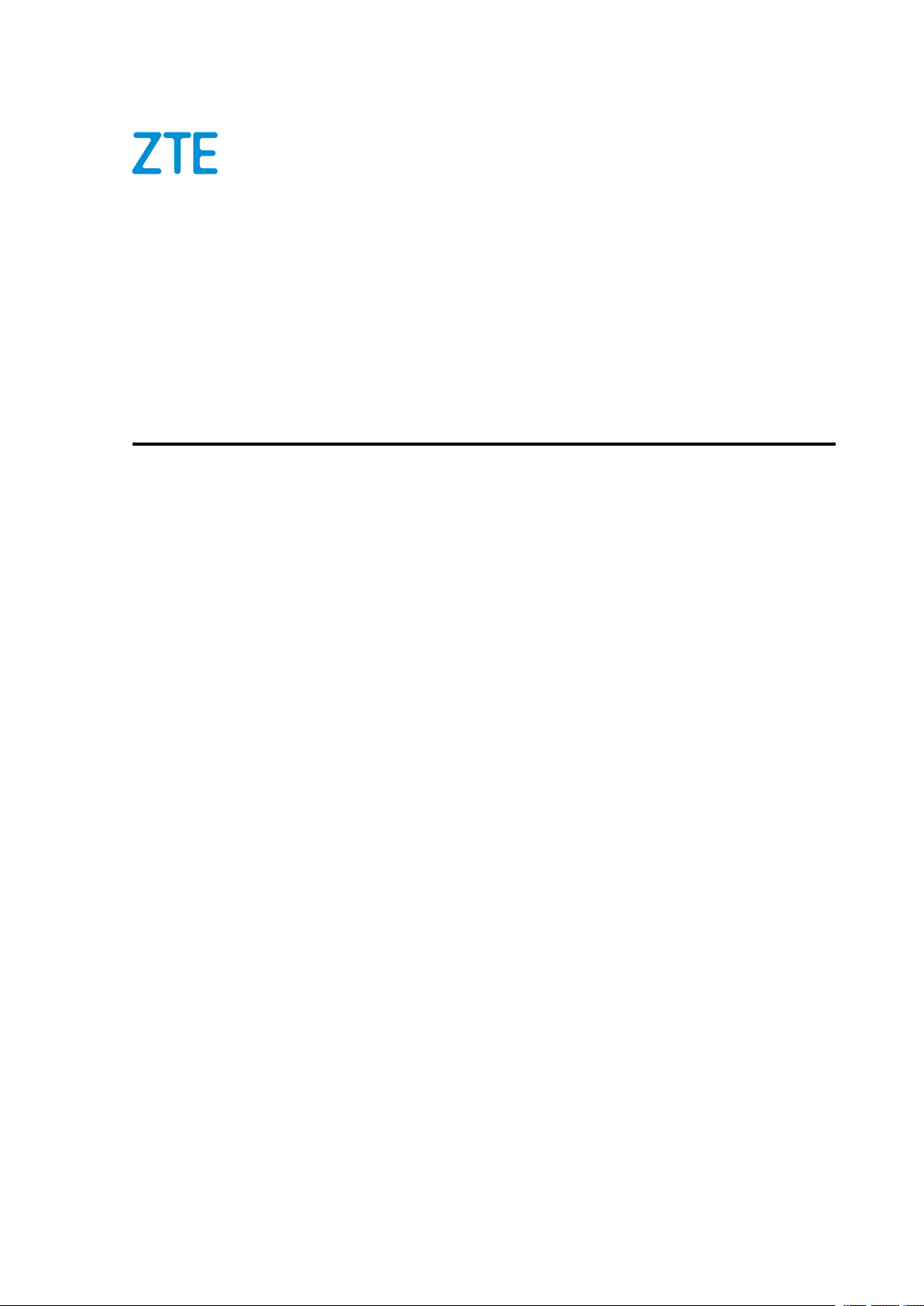
ZXHNH267N
HomeGateway
MaintenanceManagementGuide
Version:V1.0
ZTECORPORATION
No.55,Hi-techRoadSouth,ShenZhen,P .R.China
Postcode:518057
Tel:+86-755-26771900
Fax:+86-755-26770801
URL:http://support.zte.com.cn
E-mail:800@zte.com.cn

LEGALINFORMATION
Copyright©2015ZTECORPORATION.
Thecontentsofthisdocumentareprotectedbycopyrightlawsandinternationaltreaties.Anyreproductionor
distributionofthisdocumentoranyportionofthisdocument,inanyformbyanymeans,withoutthepriorwritten
consentofZTECORPORATIONisprohibited.Additionally,thecontentsofthisdocumentareprotectedby
contractualcondentialityobligations.
Allcompany,brandandproductnamesaretradeorservicemarks,orregisteredtradeorservicemarks,ofZTE
CORPORATIONoroftheirrespectiveowners.
Thisdocumentisprovided“asis”,andallexpress,implied,orstatutorywarranties,representationsorconditions
aredisclaimed,includingwithoutlimitationanyimpliedwarrantyofmerchantability,tnessforaparticularpurpose,
titleornon-infringement.ZTECORPORATIONanditslicensorsshallnotbeliablefordamagesresultingfromthe
useoforrelianceontheinformationcontainedherein.
ZTECORPORA TIONoritslicensorsmayhavecurrentorpendingintellectualpropertyrightsorapplications
coveringthesubjectmatterofthisdocument.ExceptasexpresslyprovidedinanywrittenlicensebetweenZTE
CORPORATIONanditslicensee,theuserofthisdocumentshallnotacquireanylicensetothesubjectmatter
herein.
ZTECORPORA TIONreservestherighttoupgradeormaketechnicalchangetothisproductwithoutfurthernotice.
UsersmayvisittheZTEtechnicalsupportwebsitehttp://support.zte.com.cntoinquireforrelatedinformation.
TheultimaterighttointerpretthisproductresidesinZTECORPORATION.
RevisionHistory
RevisionNo.RevisionDateRevisionReason
R1.02014-11-13Firstedition
SerialNumber:SJ-20140702105807-002
PublishingDate:2014-11-13(R1.0)
SJ-20140702105807-002|2014-11-13(R1.0)ZTEProprietaryandCondential
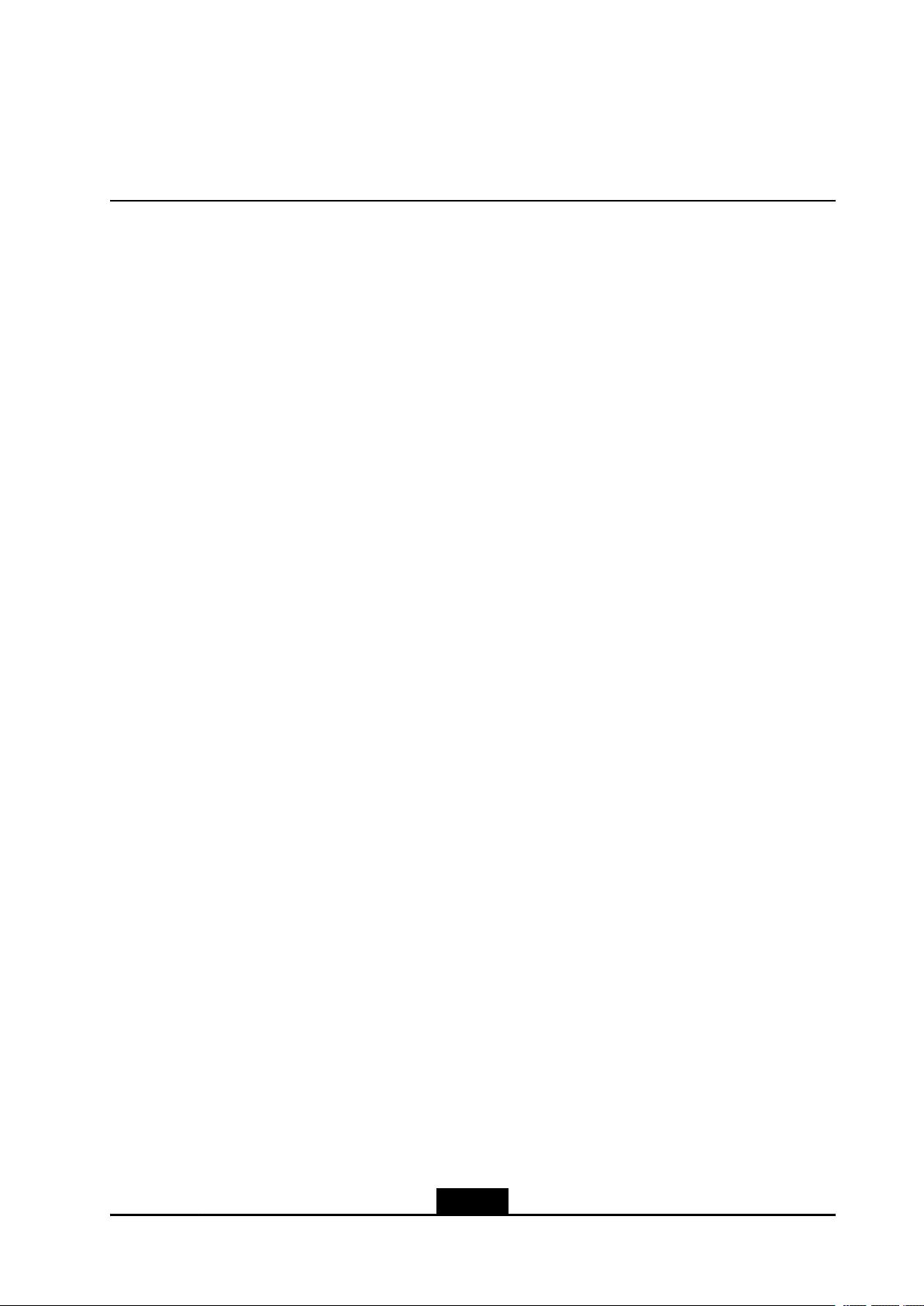
Contents
SafetyPrecautions.........................................................................................I
Chapter1ProductOverview.....................................................................1-1
1.1InterfacesandButtons........................................................................................1-1
1.2Indicator............................................................................................................1-2
1.3CableConnection...............................................................................................
Chapter2CongurationPreparation.......................................................
2.1CongureTCP/IP...............................................................................................2-1
2.2Login.................................................................................................................2-2
Chapter3ConguretheInternet..............................................................3-1
3.1ChecktheDeviceStatus.....................................................................................3-1
3.2ConguretheWAN.............................................................................................
3.2.1ConguretheWANConnection.................................................................3-2
3.2.2ConguretheDSL....................................................................................3-7
3.2.3Congurethe4in6TunnelConnection.....................................................3-13
3.2.4Congurethe6in4TunnelConnection.....................................................3-14
3.3ConguretheQoS............................................................................................3-16
3.3.1ConguretheQoSGlobalParameters.....................................................3-16
3.3.2ConguretheQoSClassication.............................................................3-16
3.3.3ConguretheQoSCongestionManagement...........................................
3.3.4ConguretheQoSTrafcPolicing...........................................................
1-3
2-1
3-2
3-19
3-20
3.4ConguretheSecurity......................................................................................
3.4.1ConguretheFirewallLevel....................................................................
3.4.2ConguretheFilterCriteria.....................................................................
3.4.3ConguretheLocalServiceControl.........................................................3-26
3.4.4ConguretheALG..................................................................................3-29
3.4.5ConguretheDMZ.................................................................................3-29
3.4.6CongurethePortForwarding................................................................
3.4.7CongurethePortTrigger.......................................................................3-32
3.5ConguretheDDNS.........................................................................................3-33
3.6ConguretheSNTP.........................................................................................
3.7CongurethePortBinding................................................................................3-35
3.8ConguretheDynamicRouting.........................................................................3-36
3.9ConguretheMulitcast.....................................................................................3-37
I
SJ-20140702105807-002|2014-11-13(R1.0)ZTEProprietaryandCondential
3-22
3-22
3-23
3-30
3-34

3.9.1ConguretheIGMP................................................................................3-37
3.9.2ConguretheMLD.................................................................................3-39
Chapter4ConguretheLocalNetwork...................................................4-1
4.1ChecktheLocalNetworkStatus..........................................................................
4.2ConguretheWLAN...........................................................................................4-2
4.2.1ConguretheBasicParametersoftheWLAN............................................4-2
4.2.2ConguretheAdvancedParametersoftheWLAN.....................................4-5
4.2.3ConguretheWMM.................................................................................4-6
4.2.4ConguretheWPS...................................................................................
4.3ConguretheLAN..............................................................................................4-8
4.3.1ConguretheLAN(IPv4)...........................................................................
4.3.2ConguretheLAN(IPv6)..........................................................................4-11
4.4ConguretheRoute.........................................................................................4-15
4.4.1ConguretheRoute(IPv4)......................................................................4-15
4.4.2ConguretheRoute(IPv6)......................................................................4-18
4.5ConguretheFTP............................................................................................
4.6ConguretheUPnP.........................................................................................
4.7ConguretheDMS...........................................................................................
4.8ConguretheDNS...........................................................................................4-23
Chapter5ConguretheVoIP....................................................................5-1
4-1
4-7
4-8
4-20
4-21
4-22
5.1ChecktheStatusofVoIP....................................................................................5-1
5.2ConguretheSIPAccounts................................................................................5-1
5.3ConguretheAdvancedParametersofVoIP........................................................5-2
5.4ConguretheSIPProtocol..................................................................................
5.5ConguretheMedia..........................................................................................
5.6ConguretheFax..............................................................................................
Chapter6ConguretheManagementandDiagnosis............................6-1
6.1ChecktheDeviceStatus....................................................................................6-1
6.2ConguretheAccountManagement....................................................................
6.3ConguretheLoginTimeout...............................................................................6-3
6.4ConguretheSystemManagement.....................................................................
6.4.1ConguretheDeviceManagement............................................................6-4
6.4.2UpgradeFirmware....................................................................................6-5
6.4.3ManagetheUserConguration.................................................................6-6
6.5ConguretheMirror...........................................................................................
6.6ConguretheTR-069.........................................................................................6-8
5-3
5-5
5-5
6-2
6-4
6-7
6.7ManagetheLog...............................................................................................
II
SJ-20140702105807-002|2014-11-13(R1.0)ZTEProprietaryandCondential
6-10

6.8Diagnosis.........................................................................................................6-11
6.9ChecktheARPT able.......................................................................................6-14
6.10ChecktheMACT able.....................................................................................6-15
6.11ConguretheETHUplinkManagement...........................................................
6.12ConguretheIPv6Switch...............................................................................6-16
6-16
Figures.............................................................................................................I
Table...............................................................................................................V
III
SJ-20140702105807-002|2014-11-13(R1.0)ZTEProprietaryandCondential

Thispageintentionallyleftblank.
IV
SJ-20140702105807-002|2014-11-13(R1.0)ZTEProprietaryandCondential
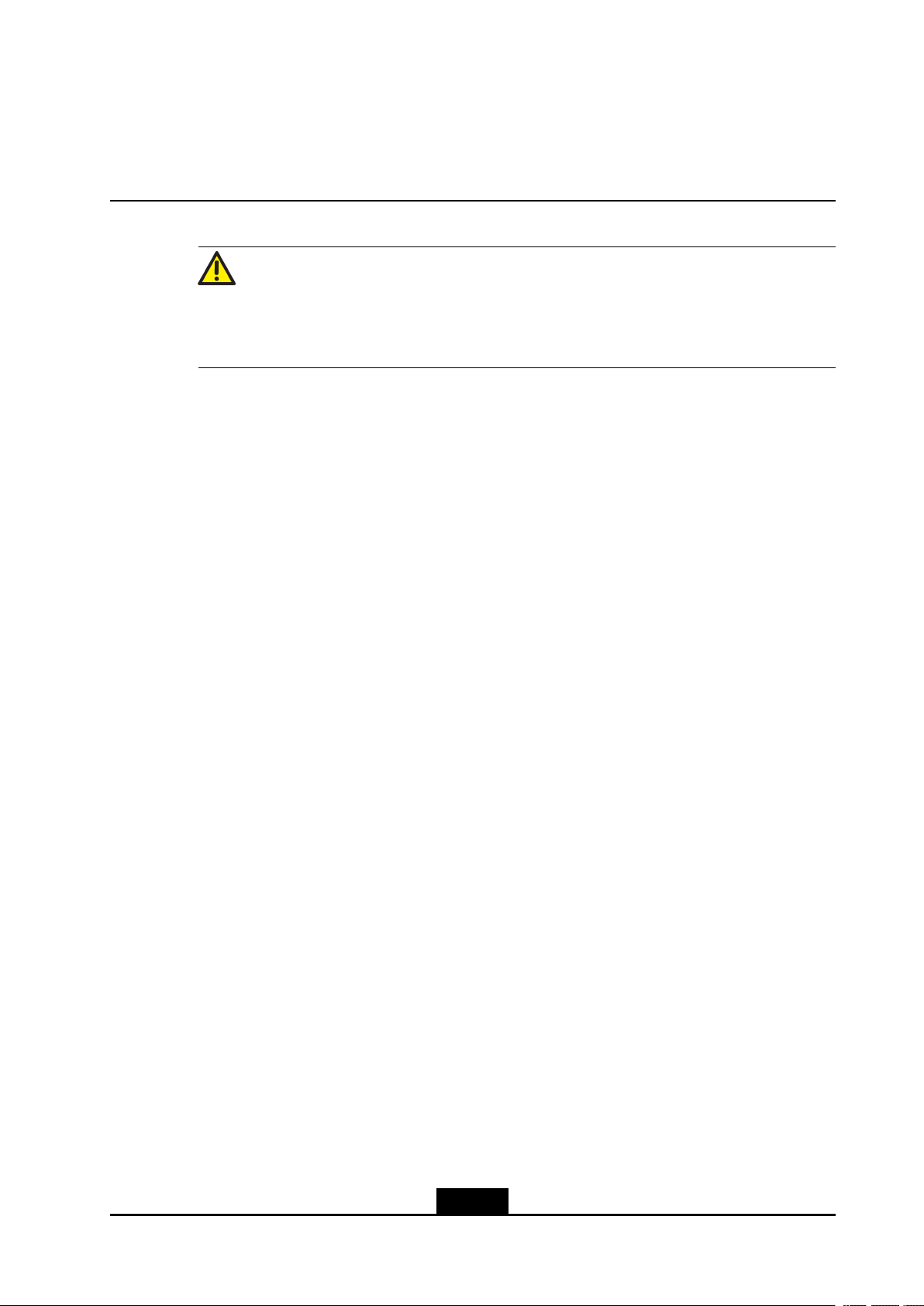
SafetyPrecautions
Warning!
Beforeusingthedevice,readthefollowingsafetyprecautions.ZTEbearsnoliabilityto
theconsequencesincurredbyviolationofthesafetyinstructions.
UsageCautions
lReadallthesafetycautionscarefullybeforeusingthedevice.
lOnlyusetheaccessoriesincludedinthepackage,suchaspowersupplyadapterand
battery.
lDonotextendthepowercord,otherwisethedevicewillnotwork.
lThepowersupplyvoltagemustmeettherequirementsofthedeviceinputvoltage
(Thevoltageuctuationrangeislessthan10%).
lKeepthepowerplugcleananddrytopreventanyriskofelectricshockorother
dangers.
lDisconnectallthecablesduringalightningstormtopreventthedevicefromdamage.
lPoweroffandunplugthepowerplugwhenthedeviceisnotinuseforalongtime.
lDonotattempttoopenthecoversofthedevice.Itisdangeroustodosowhenthe
deviceispoweredON.
lDonotdirectlystareattheopticalinterfacetopreventanyeyeinjuries.
lPoweroffandstopusingthedeviceundertheconditionssuchas,abnormalsound,
smoke,andstrangesmell.Contacttheserviceproviderformaintenanceifthedevice
isfaulty.
EnvironmentRequirements
lEnsureproperventilationtothedevice.Placethedeviceawayfromdirectsunlight.
lKeepthedeviceventilatedanddry.Neverspillanyliquidonthedevice.
lDonotplaceanyobjectonthedevicetopreventanydeformationordamagetothe
device.
lDonotplacethedevicenearanysourceofheatorwater.
lKeepthedeviceawayfromanyhouseholdapplianceswithstrongmagneticorelectric
elds,suchasmicrowaveovenandrefrigerator.
CleaningRequirements
lBeforecleaning,poweroffthedevice,andunplugallthecablesconnectedtothe
device,suchaspowercable,opticalber,andEthernetcable.
lDonotuseanyliquidorspraytocleanthedevice.Useasoftdrycloth.
I
SJ-20140702105807-002|2014-11-13(R1.0)ZTEProprietaryandCondential
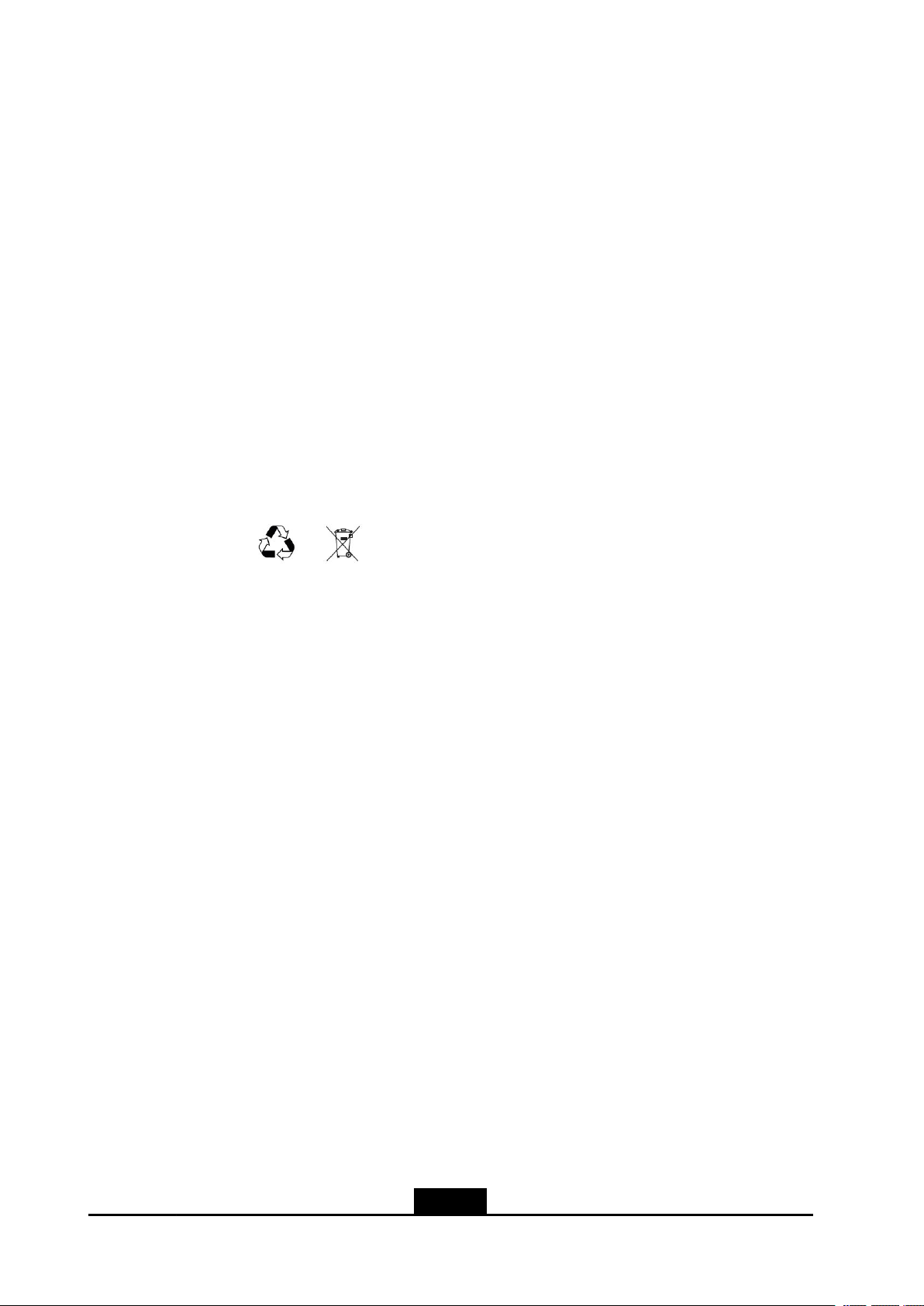
EnvironmentProtection
lDonotdisposethedeviceorbatteryimproperly.
lObservethelocalregulationsabouttheequipmentdisposalortreatment.
EnvironmentalInformation
Theequipmentyoupurchasedhasrequiredtheextractionanduseofnaturalresources
foritsproduction.Itmaycontainsubstancesthatarehazardoustopeople’shealthandto
theenvironment.T oavoidputtingsuchsubstancesintoourenvironmentandtoreduce
pressureonournaturalresources,weaskthatyoureuseorrecycleyourend-of-life
equipmentbyusinganaccreditedelectronicstake-backsystem.
Thesymbolsbelowindicatethatthisproductshouldbereusedorrecycledandnotsimply
discarded.Pleaselocateanduseanappropriatereuseandrecyclingsite.
Ifyouneedmoreinformationoncollection,reuseandrecyclingsystems,contactyourlocal
orregionalwasteadministration.Youmayalsocontactyourequipmentproviderformore
informationontheenvironmentalperformancesoftheseproducts.
II
SJ-20140702105807-002|2014-11-13(R1.0)ZTEProprietaryandCondential
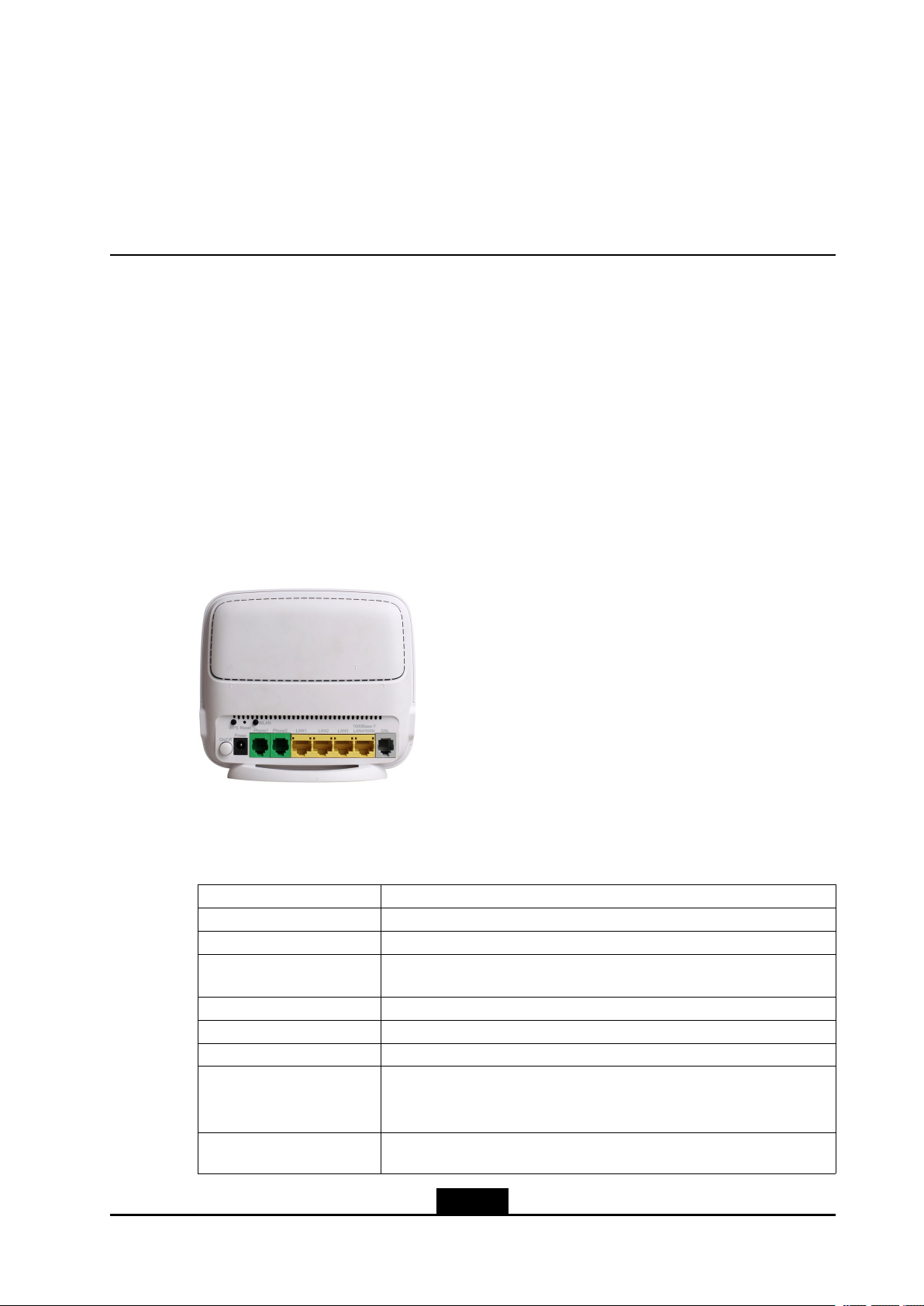
Chapter1
ProductOverview
TableofContents
InterfacesandButtons...............................................................................................1-1
Indicator.....................................................................................................................
CableConnection.......................................................................................................1-3
1.1InterfacesandButtons
Theproductistargetedtopvovide24-hourscontinuoustriple-playservices,including
VOIP .Figure1-1showstheinterfacesandbuttonsonthebackpaneloftheZXHNH267N
device.
Figure1-1TheBackPanel
1-2
Table1-1describestheinterfacesandbuttonsonthebackpanelandsidepanelofthe
ZXHNH267Ndevice.
Table1-1InterfacesandButtons
Interface/Button
ON/OFFPowerswitch
Power
Phone1/Phone2
LAN1/LAN2/LAN3RJ-45FEEthernetinterface
LAN4/WAN
DSLRJ-11DSLinterface
Reset
WLAN
SJ-20140702105807-002|2014-11-13(R1.0)ZTEProprietaryandCondential
Description
12VDCpowerconnector
RJ-11telephoneinterface,connectedtothetelephonewithRJ-11
telephonecable.
RJ-45GEEthernetinterface,WANinterfaceisoptional.
Resetbutton
Whenthepowerison,useaneedletopressthebuttonforover2
secondstorestorethedefaultsettings.
WLANbutton
Enable/disabletheWLANfunction.
1-1
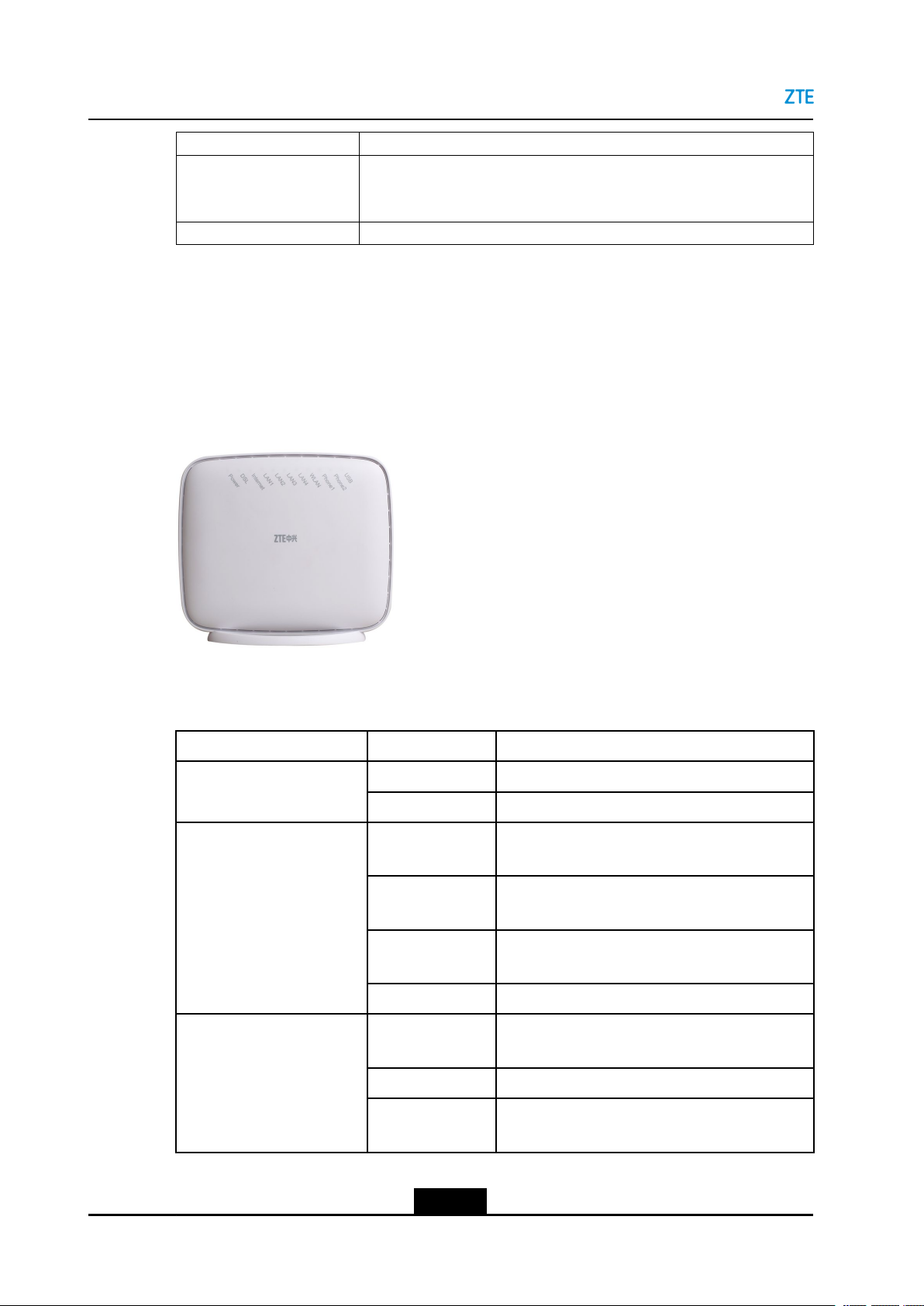
ZXHNH267NMaintenanceManagementGuide
Interface/Button
WPS
USBUSB2.0interface
•TheUSBinterfaceisonasideoftheZXHNH267N.
Description
WPSbutton
Enable/disabletheWi-Fiprotection.WhentheWi-Fiprotectionis
enabled,userscanaccessthenetworkautomatically.
1.2Indicator
Figure1-2showstheindicatorsonthefrontpaneloftheZXHNH267Nunit.
Figure1-2TheFrontPanel
Table1-2describestheindicatorsonthefrontpaneloftheZXHNH267Nunit.
Table1-2DescriptionsofIndicators
LEDIndicatorStatusDescription
SolidgreenTheZXHNH267NispoweredON. Power
OFFTheZXHNH267NispoweredOFF.
DSL
Internet
SolidgreenDSLsynchronizationisnormalandthelink
connectionisnormal.
FastFlashingNowinthehandshakingprocesstoestablishthe
linkconnection.
SlowlyFlashingPhysicallinkexists,howevercarrierwavehas
notbeendetected.
OFFLinkhasnotbeenestablished.
SolidgreenTheconnectionisestablishedandacorrectIP
addressisobtained.
FlashingCurrentlyindatatransmission.
OFFInternetconnectionisnotestablished,orthe
ZXHNH267Nisswitchedoff.
1-2
SJ-20140702105807-002|2014-11-13(R1.0)ZTEProprietaryandCondential
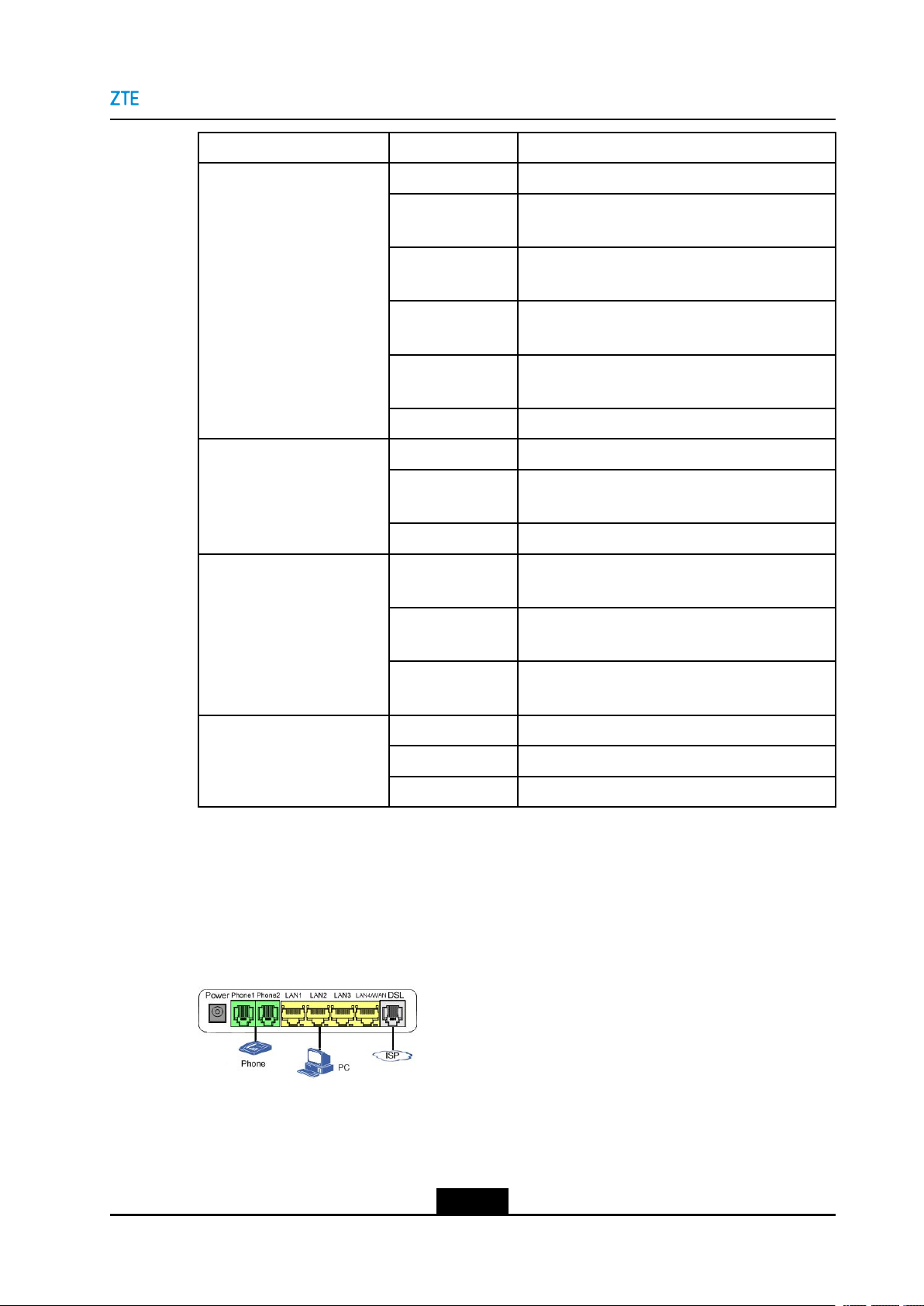
LEDIndicatorStatusDescription
Chapter1ProductOverview
WLAN
LAN1~LAN4
Phone1~Phone2
SolidgreenTheWLANRFswitchison.
FlashinggreenCurrentlyindatatransmission.Flashing
frequencyindicatesWiFinetworktrafc.
SolidredWPSaccessissuccessful.Thissolid-onlightwill
beautomaticallyoffafter5minutes.
FastashingredTheWPSaccessingoftheWLANterminalis
faulty.
Slowlyashing
red
OFFTheWLANRFswitchisoff.
SolidgreenLANconnectionhasbeenestablished.
FlashingDatatransmissionisinprocessing.Theindicator
OFFLANconnectionhasnotbeenestablished.
SolidgreenTheZXHNH267NhasregisteredontheVoIP
FlashingIndicateswhentheassociatedtelephoneis
WLANterminalisinWPSaccessingprocess.
ashesaccordingtotheLANtrafc.
network.
off-hook.
OFFTheZXHNH267Nhasnotbeenregisteredon
theVOIPnetwork.
USB
SolidgreenTheUSBdeviceisconnected.
FlashingCurrentlyindatatransmission.
OFFNoUSBdevice.
1.3CableConnection
Figure1-3showsthedevicesthatareconnectedtointerfacesoftheZXHNH267Ndevice.
Figure1-3CableConnection
1-3
SJ-20140702105807-002|2014-11-13(R1.0)ZTEProprietaryandCondential

ZXHNH267NMaintenanceManagementGuide
Thispageintentionallyleftblank.
1-4
SJ-20140702105807-002|2014-11-13(R1.0)ZTEProprietaryandCondential
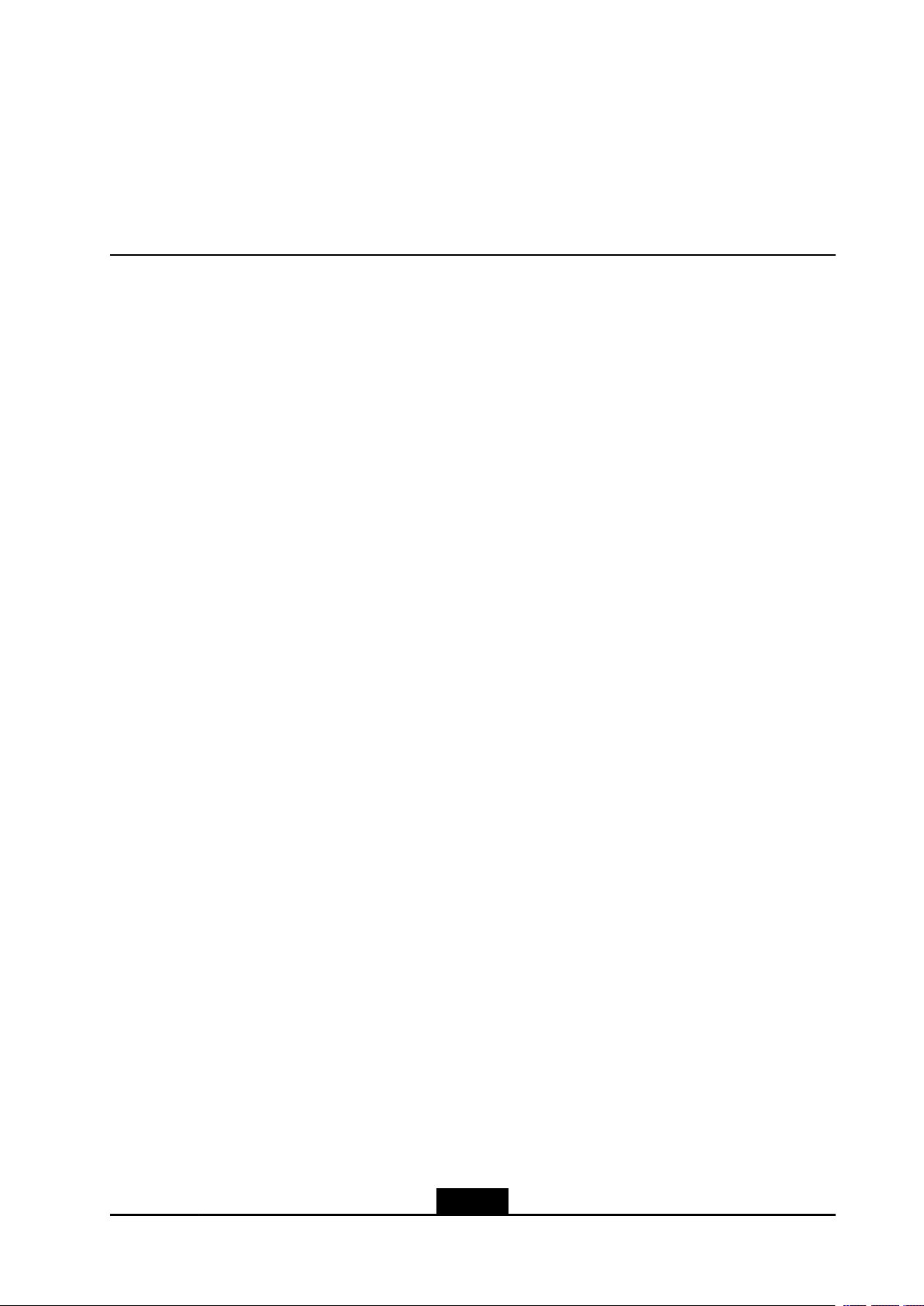
Chapter2
CongurationPreparation
ThismanualusestheWindowsoperatingsystemasanexamplefordescribinghowto
conguretheZXHNH267N.BeforeconguringtheZXHNH267N,youneedtoperform
thefollowingoperations:
lEnsurethatacrossoverorstraight-throughEthernetcableconnectsacomputerto
thedevice.
lEnsurethattheTCP/IPcongurationonthecomputeriscorrect.
lStopanyrewallorothersecuritysoftwareoperatingonthecomputer.
lDisabletheproxysettingofInternetExplorer.
TableofContents
CongureTCP/IP.......................................................................................................2-1
Login..........................................................................................................................2-2
2.1CongureTCP/IP
TologintotheZXHNH267Nonacomputer,youneedtosettheIPaddressofthecomputer
toensurethattheIPaddressofthecomputerandthemaintenanceIPaddressoftheZXHN
H267Nareinthesamenetworksegment.
Context
ThedefaultmaintenanceIPaddressoftheZXHNH267Nisasfollows:
lIPaddress:192.168.1.1
lSubnetmask:255.255.255.0
lDefaultgateway:192.168.1.1
Steps
1.UseanethernetcabletoconnectalocalcomputertotheLANinterfaceoftheZXHN
H267N.
2.Onthelocalcomputer,double-clickLocalAreaConnectionandclickProperties.
TheLocalAreaConnectionPropertiesdialogboxisdisplayed.
3.Double-clickInternetProtocol(TCP/IP).TheInternetProtocol(TCP/IP)Properties
dialogboxisdisplayed.SettheIPaddressto192.168.1.200,subnetmaskto
255.255.255.0,anddefaultgatewayto192.168.1.1.
4.ClickOK.
–EndofSteps–
2-1
SJ-20140702105807-002|2014-11-13(R1.0)ZTEProprietaryandCondential
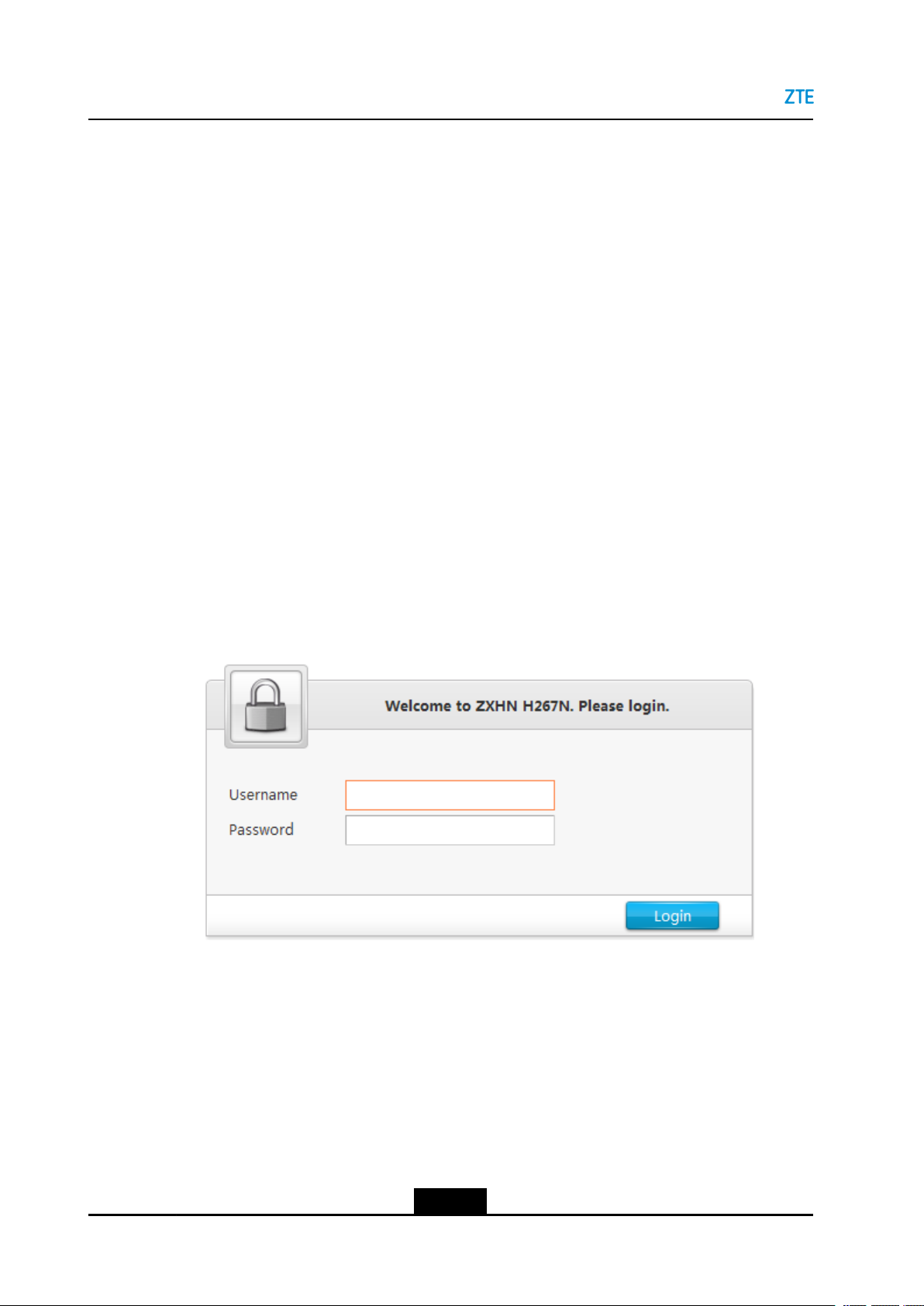
ZXHNH267NMaintenanceManagementGuide
Follow-UpAction
AftertheIPaddressofthecomputerisset,youcanrunthePingcommandtopingthe
IPaddress192.168.1.1.Ifthepingoperationissuccessful,itindicatesthattheTCP/IP
congurationiscorrectandthecomputerisproperlyconnectedtotheZXHNH267N.
2.2Login
TheZXHNH267NprovidesaWeb-basedcongurationandmanagementsystem.Y oucan
enteraspeciedIPaddressintheaddressbarofInternetexplorertoaccessthesystem.
Prerequisite
AcomputerisdirectlyconnectedtotheZXHNH267N,andtheirIPaddressesareinthe
samenetworksegment.
Steps
1.OpenInternetexplorer,andenterhttp://192.168.1.1(defaultmaintenanceIP
addressoftheZXHNH267N)intheaddresseld.PresstheEnterkey .Thelogin
pageisdisplayed,seeFigure2-1.
Figure2-1LoginPage
2.Enteryourusernameandpassword(thedefaultusernameandpasswordofthe
administratorareadmin)andclickLogin.Thecongurationpageisdisplayed,see
Figure2-2.
2-2
SJ-20140702105807-002|2014-11-13(R1.0)ZTEProprietaryandCondential
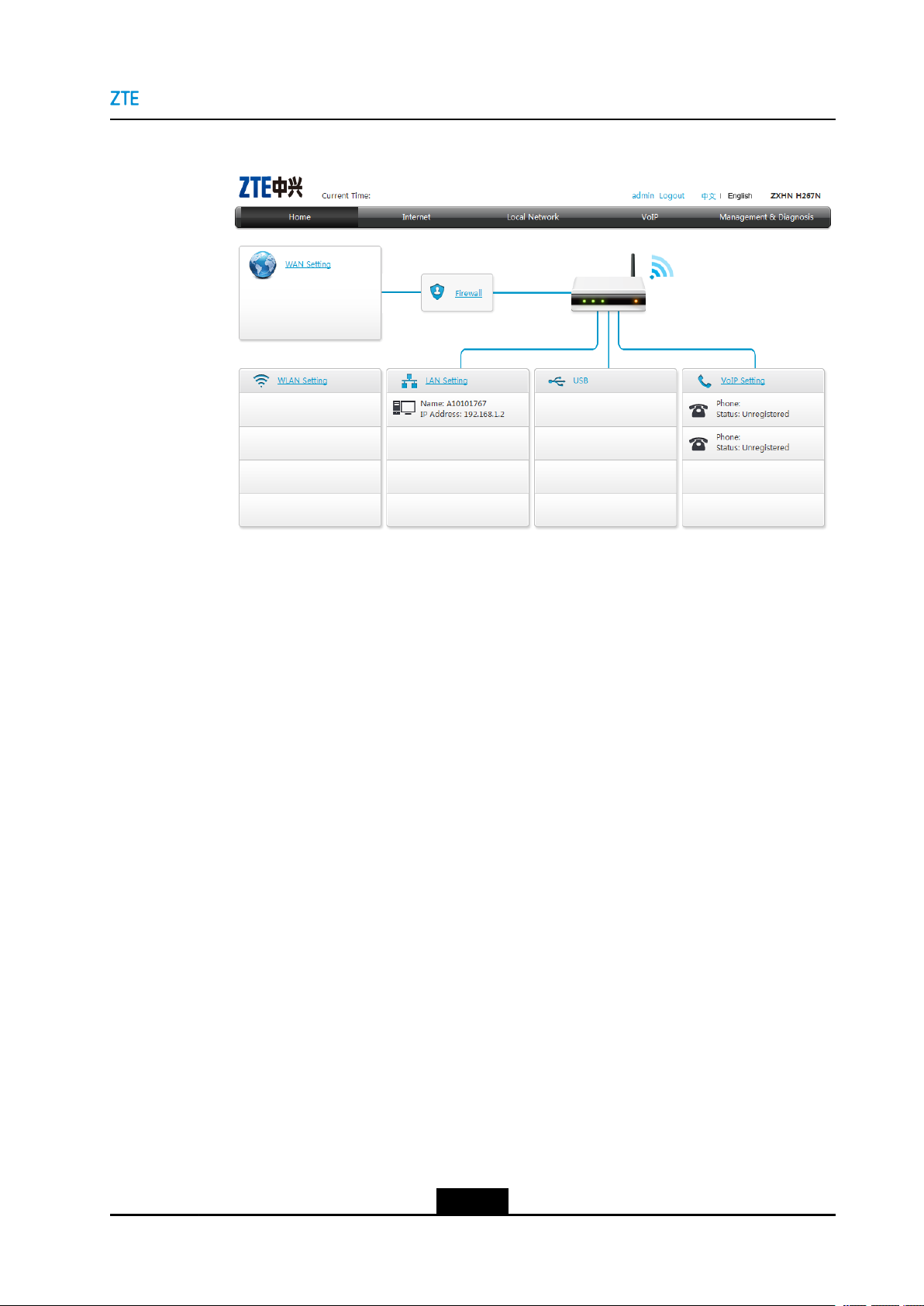
Figure2-2CongurationPage
Chapter2CongurationPreparation
–EndofSteps–
2-3
SJ-20140702105807-002|2014-11-13(R1.0)ZTEProprietaryandCondential

ZXHNH267NMaintenanceManagementGuide
Thispageintentionallyleftblank.
2-4
SJ-20140702105807-002|2014-11-13(R1.0)ZTEProprietaryandCondential

Chapter3
ConguretheInternet
TableofContents
ChecktheDeviceStatus............................................................................................3-1
ConguretheWAN....................................................................................................3-2
ConguretheQoS....................................................................................................3-16
ConguretheSecurity..............................................................................................
ConguretheDDNS.................................................................................................3-33
ConguretheSNTP.................................................................................................
CongurethePortBinding.......................................................................................3-35
ConguretheDynamicRouting................................................................................3-36
ConguretheMulitcast.............................................................................................
3.1ChecktheDeviceStatus
3-22
3-34
3-37
ThesectiondescribesthestatusofInternet.TherelevantinformationofInternetstatusis
shownasbelow.
Steps
1.OnthemainpageoftheZXHNH267N,selectInternet>Status>Ethernettogoto
theEthernetpage.
ThepageisshowninFigure3-1.
3-1
SJ-20140702105807-002|2014-11-13(R1.0)ZTEProprietaryandCondential
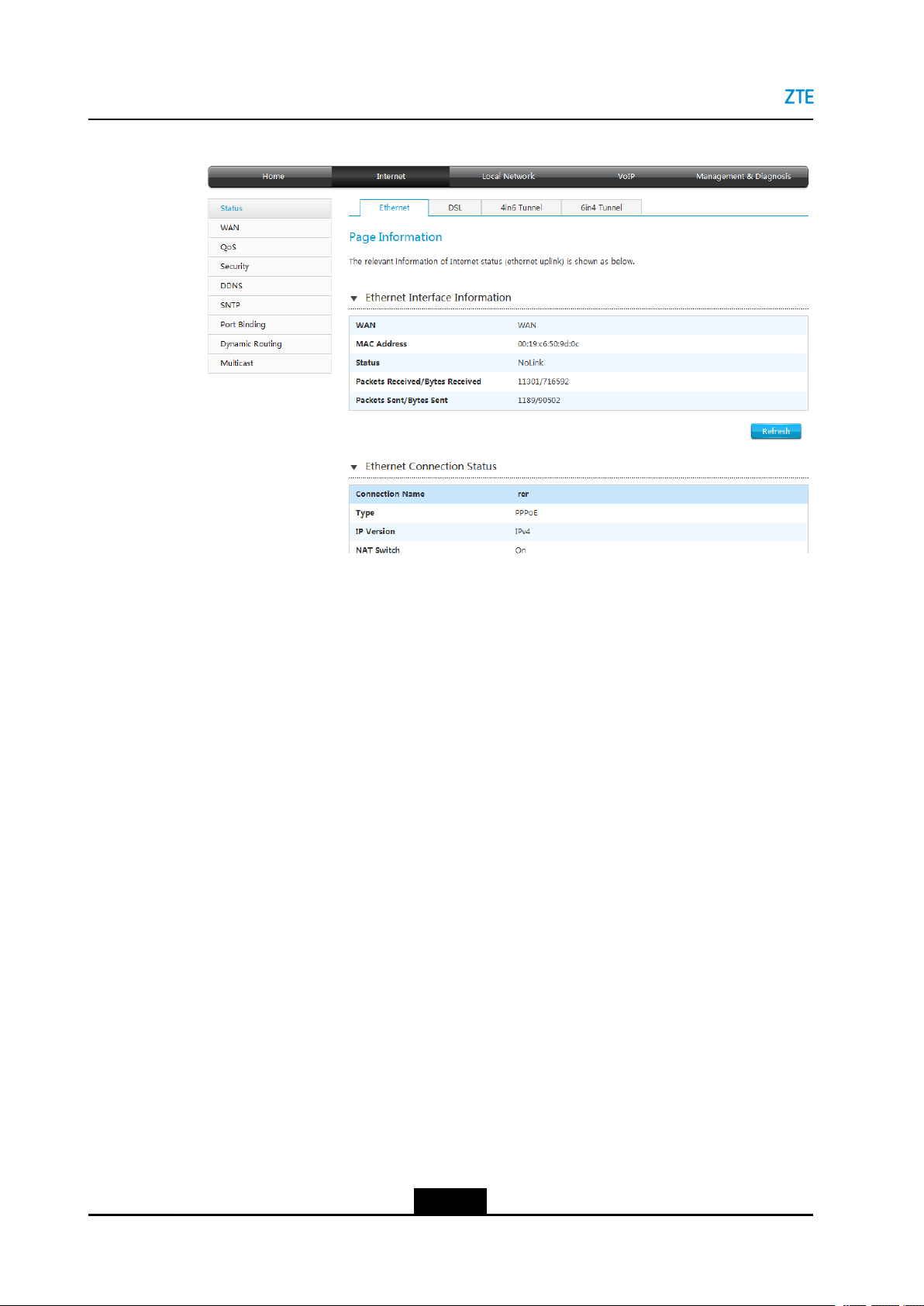
ZXHNH267NMaintenanceManagementGuide
Figure3-1InternetStatus
2.(Option)onthemainpageoftheZXHNH267N,selectInternet>Status>DSL,the
relevantinformationisshown.
3.(Option)onthemainpageoftheZXHNH267N,selectInternet>Status>4in6Tunnel
,therelevantinformationisshown.
4.(Option)onthemainpageoftheZXHNH267N,selectInternet>Status>6in4Tunnel
,therelevantinformationisshown.
5.ClickRefreshtorefreshtheinformation.
–EndofSteps–
3.2ConguretheWAN
3.2.1ConfiguretheWANConnection
Thisproceduredescribeshowtocongureabroadbandconnection(WANconnection)on
thenetworkside,sothatuserservices(includingthedata,voice,andvideoservices)can
beconnectedtotheexternalnetwork.
TheZXHNH267NsupportsRoute-basedandBridge-basedWANconnections.
lRoute-basedconnection
lBridge-basedconnection
Prerequisite
BeforeconguringEthernet,makesurethattheradiobuttonON(Management&
Diagnosis>ETHUplinkManagement)issetandApplybuttonispressed.
3-2
SJ-20140702105807-002|2014-11-13(R1.0)ZTEProprietaryandCondential
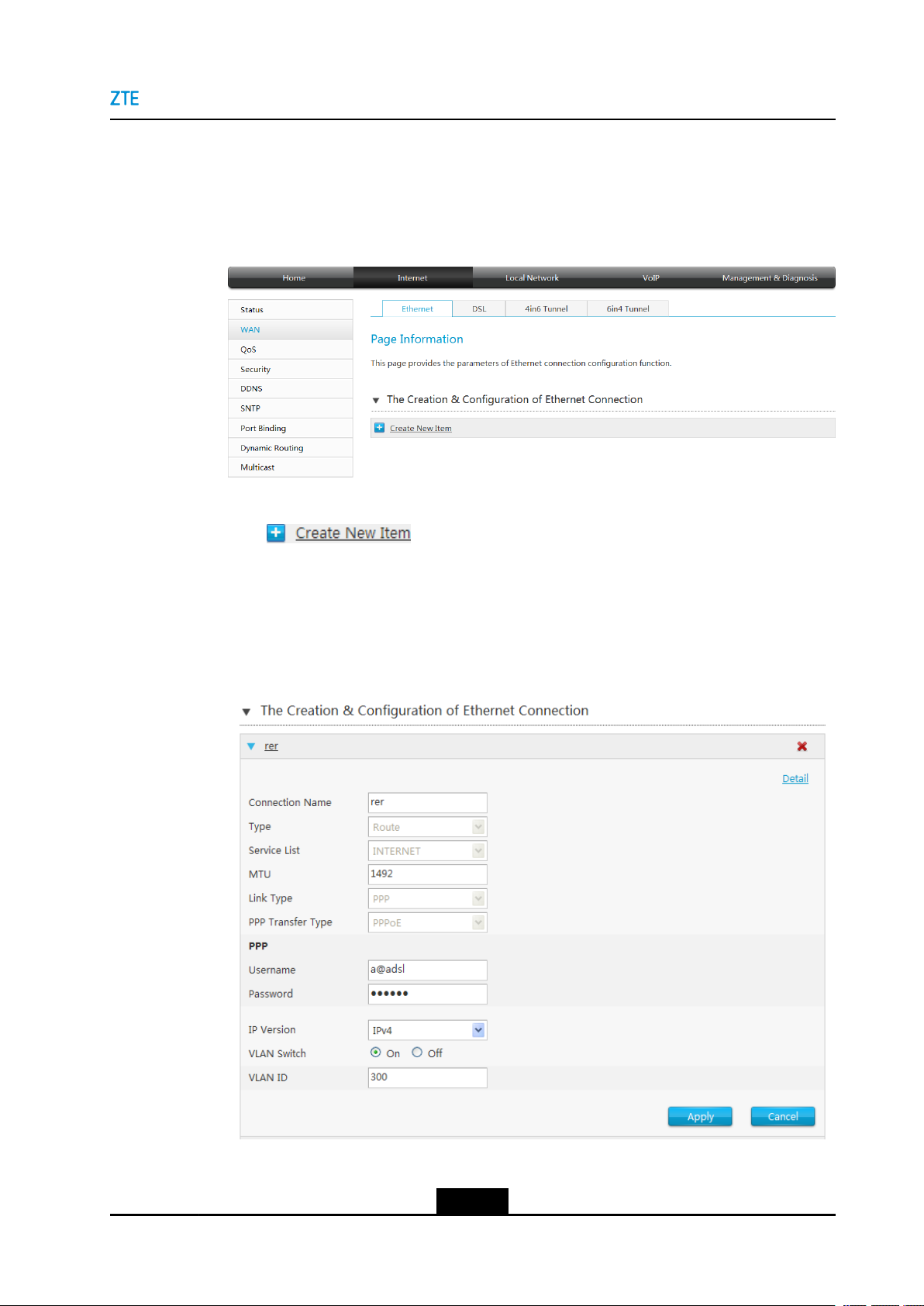
Chapter3ConguretheInternet
Steps
1.OnthemainpageoftheZXHNH267N,selectInternet>WAN>Ethernettogotothe
Ethernetpage,asshowninFigure3-2.
Figure3-2EthernetConguringpage
2.ClickTheCreation&CongurationofEthernetConnection.
3.Click
togotothepageofcreatingnewEthernetconnection.
Route-basedconnection
4.SettheparameterT ypetobeRoute.TheRoute-basedconnectionpageis
displayed,seeFigure3-3.
Figure3-3RoutePage
Table3-1liststheNewItemparameters.
3-3
SJ-20140702105807-002|2014-11-13(R1.0)ZTEProprietaryandCondential
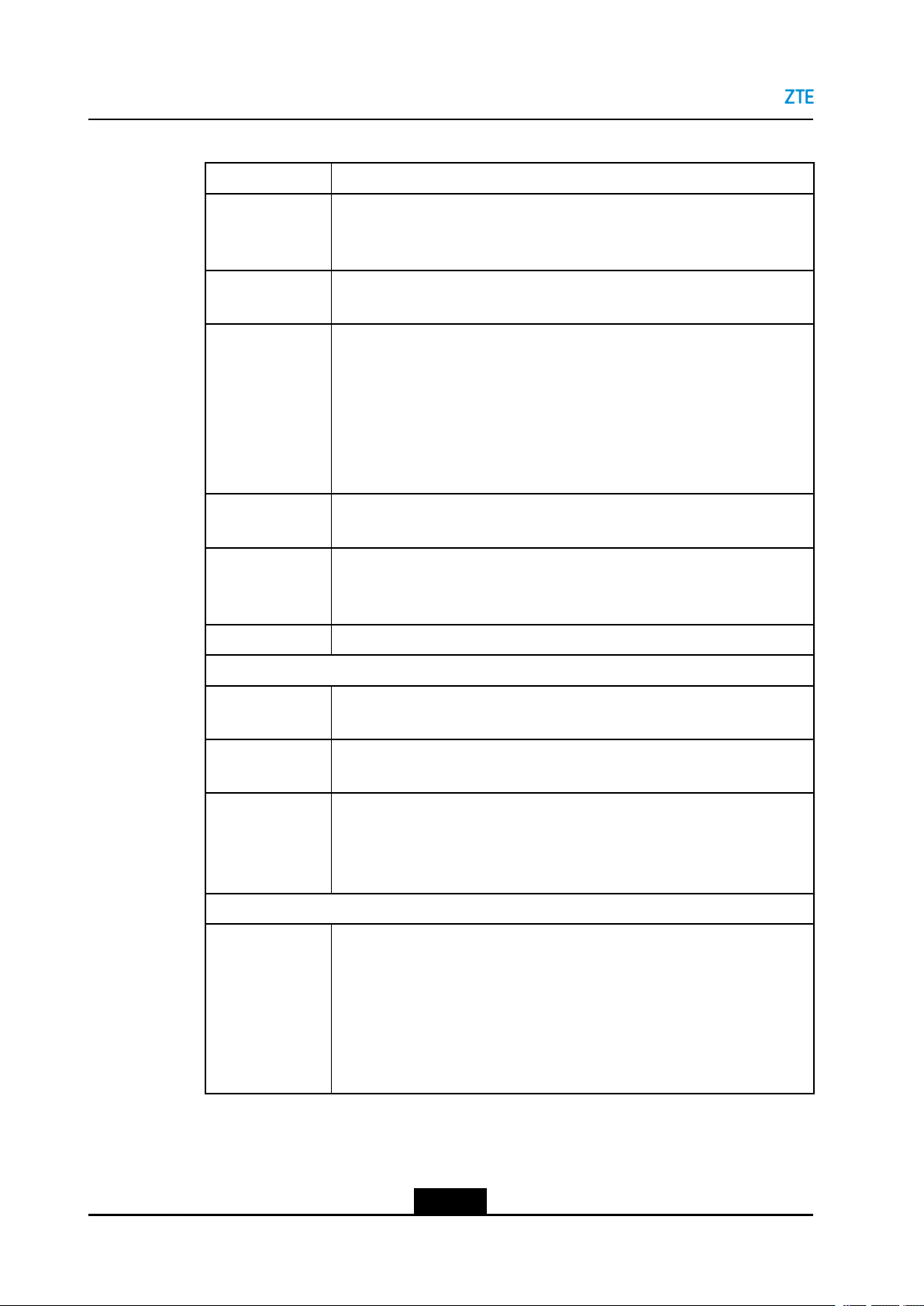
ZXHNH267NMaintenanceManagementGuide
Table3-1ParameterDescriptionsfortheRouteMode
ParameterDescription
ConnectionName
TocreateaWANconnection,selectCreateWANConnection.
ToqueryormodifyanexistingWANconnection,selectthecorresponding
WANconnection.
Type
ServiceList
MTUMaximumTransferUnit(MTU)oftheWANconnection.Range:128–1492,
LinkType
PPPTransTypeThedefaultvalueisPPPoE.
PPP
Username
Theconnectiontypeincludesrouteandbridgeconnection.
Inthiscase,routeisselected.
Options:INTERNET ,TR069,INTERNET_TR069_,VoIP ,INTERNET_VoIP,
VoIP_TR069,INTERNET_VoIP_TR069,andOTHER.
Thisparametermustbeconsistentwithserviceconguration.Forexample,
ifINTERNETisselected,itindicatesthattheWANconnectionsupportsthe
Internetaccessserviceonly.IfTR069isselected,itindicatesthattheWAN
connectionsupportsremotemanagement.IfVoIPisselected,itindicates
thattheWANconnectionsupportsthevoiceservice.
default:1492.
Therearetwolinktypes:
lPPP
lIP
UsernameofthePPPoEaccount.Theusernamemustbethesameasthat
setonthepeerserverforauthentication.
Password
IPVersion
IPv6
IPv6InfoGet
Mode
PasswordofthePPPoEaccount.ThePasswordmustbethesameasthat
setonthepeerserverforauthentication.
IPversionthatthedevicesupports.Normally ,itissettoIPv4/IPv6.
lIPv4:ThedevicesupportsIPv4addressesonly .
lIPv6:ThedevicesupportsIPv6addressesonly .
lIPv4/IPv6:ThedevicesupportsbothIPv4andIPv6addresses.
SpecieshowtoacquireIPv6informationfortheWANconnection.Itisvalid
onlyiftheWANconnectionsupportsIPv6.
lManualMode:Youneedtosettheglobaladdress,gateway,andDNS
acquisitionmodes.
lAutoMode:Theglobaladdress,gateway,andDNSacquisitionmodes
areautomaticallycongured.
lIPv6CPExtensionMode:TheIPv6CPextensionmodeisused.
3-4
SJ-20140702105807-002|2014-11-13(R1.0)ZTEProprietaryandCondential
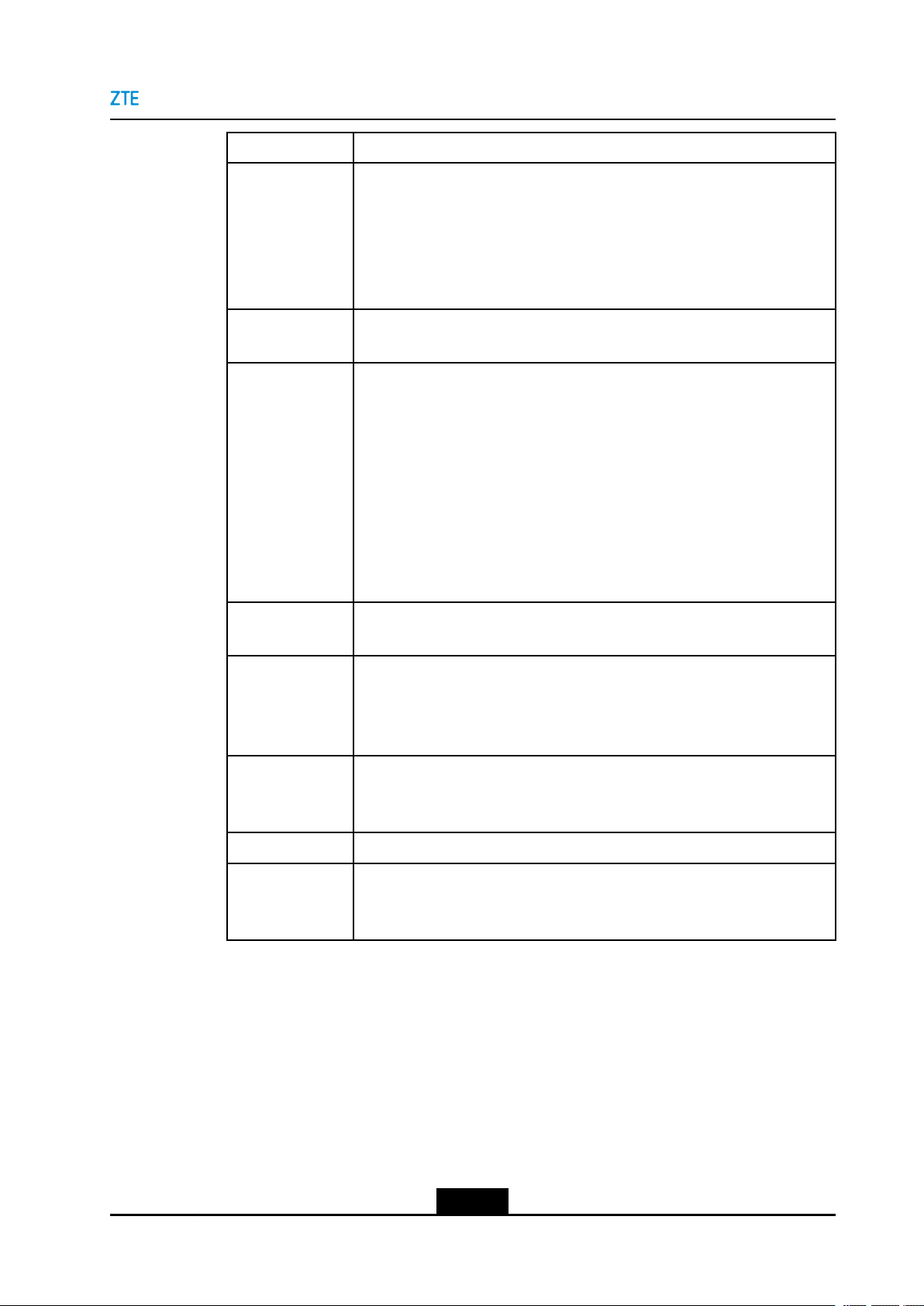
Chapter3ConguretheInternet
ParameterDescription
GUAFromSpecieshowtoacquiretheglobalIPv6address.ItisvalidonlyiftheIPv6
InfoGetModeparameterissettoManualMode.Options:
lSLAAC:Thedevicegeneratesaglobaladdressinaccordancewiththe
RApacketsfromtheupper-layerserver.
lStatic:YouneedtosetastaticIPv6address.
lDHCPv6:ThedeviceacquiresaglobaladdressthroughDHCPv6.
IPv6SpeciesthestaticIPv6addressandprexlengthfortheWANconnection.
ItisvalidonlyiftheGUAFromparameterissettoStatic.
DNSv6FromSpecieshowtoacquiretheIPv6DNSaddress.ItisvalidonlyiftheIPv6
InfoGetModeparameterissettoManualMode.Options:
lSLAAC:ThedevicegeneratesaDNSaddressinaccordancewiththe
RApacketsfromtheupper-layerserver.
lStatic:YouneedtosetstaticDNSaddresses.Amaximumofthree
DNSserveraddressescanbecongured.IfDNSServer1failsto
processthedomainnameresolutionrequest,therequestissenttoDNS
Server2.IfDNSServer2fails,therequestissenttoDNSServer3.
lDHCPv6:ThedeviceacquiresaDNSaddressthroughDHCPv6.
Ifnooptionisselected,itindicatesthatnoDNSiscongured.
DNS1/DNS2/D-
NS3
PrexDelegation
From
GUAFromPrexValidonlyiftheprexdelegationfeatureisenabled.
VLANSwitchValidonlyiftheVLANswitchfeatureisenabled.
VLANIDIftheVLANfunctionisenabled,VLANIDisneededtobecongured.
IPaddressoftheDNSserverforstaticconnections.Y oucansetuptothree
IPaddressesfortheserver.TheseIPaddressesareprovidedbytheISP .
ValidonlyiftheIPv6InfoGetModeparameterissettoAutoModeor
ManualMode.Iftheprexdelegationfunctionisenabled,thesystem
requestsaprexfromtheupper-layerserverforallocatingglobaladdresses
todevicesontheLANside.
Ifitisselected,thesystemgeneratesglobaladdressesinaccordancewith
theretrievedprex.
Range:1–4094.Toensurenormalserviceoperation,theVLANIDmustbe
thesameasthatsetinupper-layerOLTconguration.
Bridge-basedconnection
5.SettheparameterTypetobeBridgeconnection.TheBridge-basedconnection
pageisdisplayed,seeFigure3-4.
3-5
SJ-20140702105807-002|2014-11-13(R1.0)ZTEProprietaryandCondential
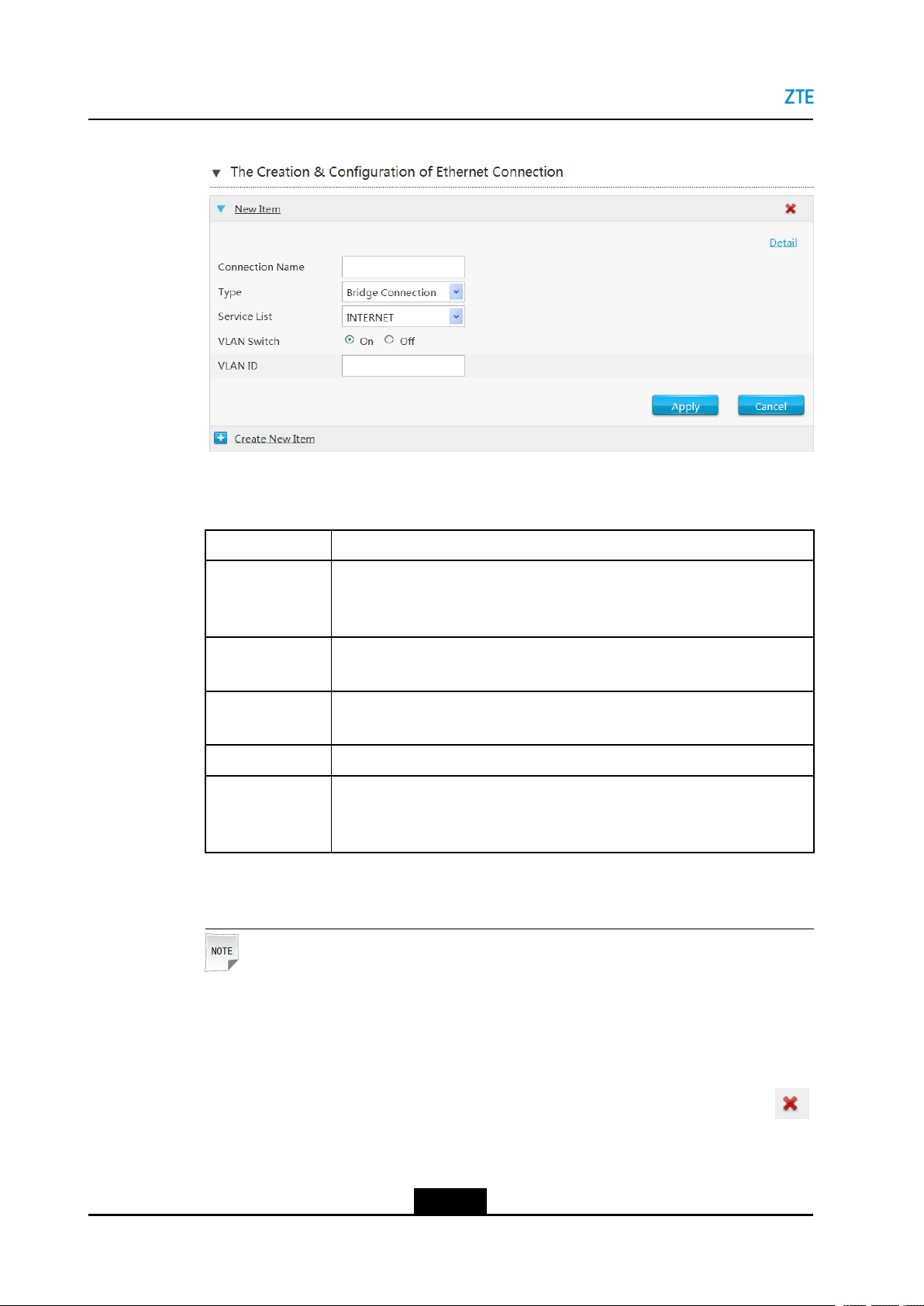
ZXHNH267NMaintenanceManagementGuide
Figure3-4BridgePage
Table3-2liststheNewItemparameters.
Table3-2ParameterDescriptionsfortheBridgeMode
ParameterDescription
TocreateaWANconnection,selectCreateWANConnection.
ConnectionName
Type
ServiceList
VLANSwitchValidonlyiftheVLANswitchfeatureisenabled.
VLANIDIftheVLANfunctionisenabled,VLANIDisneededtobecongured.
ToqueryormodifyanexistingWANconnection,selectthecorresponding
WANconnection.
TheconnectiontypeincludesRouteandBridgeConnection.
Inthiscase,Bridgeisselected.
INTERNETisselected.ItindicatesthattheWANconnectionsupportsthe
Internetaccessserviceonly.
Range:1–4094.Toensurenormalserviceoperation,theVLANIDmustbe
thesameasthatsetinupper-layerOLTconguration.
6.ClickApply.
Note:
lModifyaWANconnection.
SelectanexistingWANconnectionfromtheConnectionNamelistandmodify
theparameters.Aftertheparametersaresetasrequired,clickApply.
lDeleteaWANconnection.
SelectanexistingWANconnectionfromtheConnectionNamelistandclick
lWANconnectionmodicationanddeletionmaycauseservicefailure.Perform
themodicationanddeletionoperationswithcare.
3-6
SJ-20140702105807-002|2014-11-13(R1.0)ZTEProprietaryandCondential
.

–EndofSteps–
3.2.2ConfiguretheDSL
ThisproceduredescribeshowtoconguretheDSLonthenetworkside,sothatuser
servicescanbeconnectedtotheexternalnetwork.
TheZXHNH267NsupportsRoute-basedandBridge-basedWANconnections.
lRoute-basedconnection
lBridge-basedconnection
Steps
1.OnthemainpageoftheZXHNH267N,selectInternet>WAN>DSLtogototheDSL
page,asshowninFigure3-5.
Figure3-5DSLConguringpage
Chapter3ConguretheInternet
CreationandCongurationofDSLConnection
2.ClickTheCreation&CongurationofDSLConnection.
3.ClicktogotothepageofcreatingnewDSLconnection.
Route-basedconnection
4.SettheparameterT ypetobeRoute.TheRoute-basedconnectionpageis
displayed,seeFigure3-7.
3-7
SJ-20140702105807-002|2014-11-13(R1.0)ZTEProprietaryandCondential
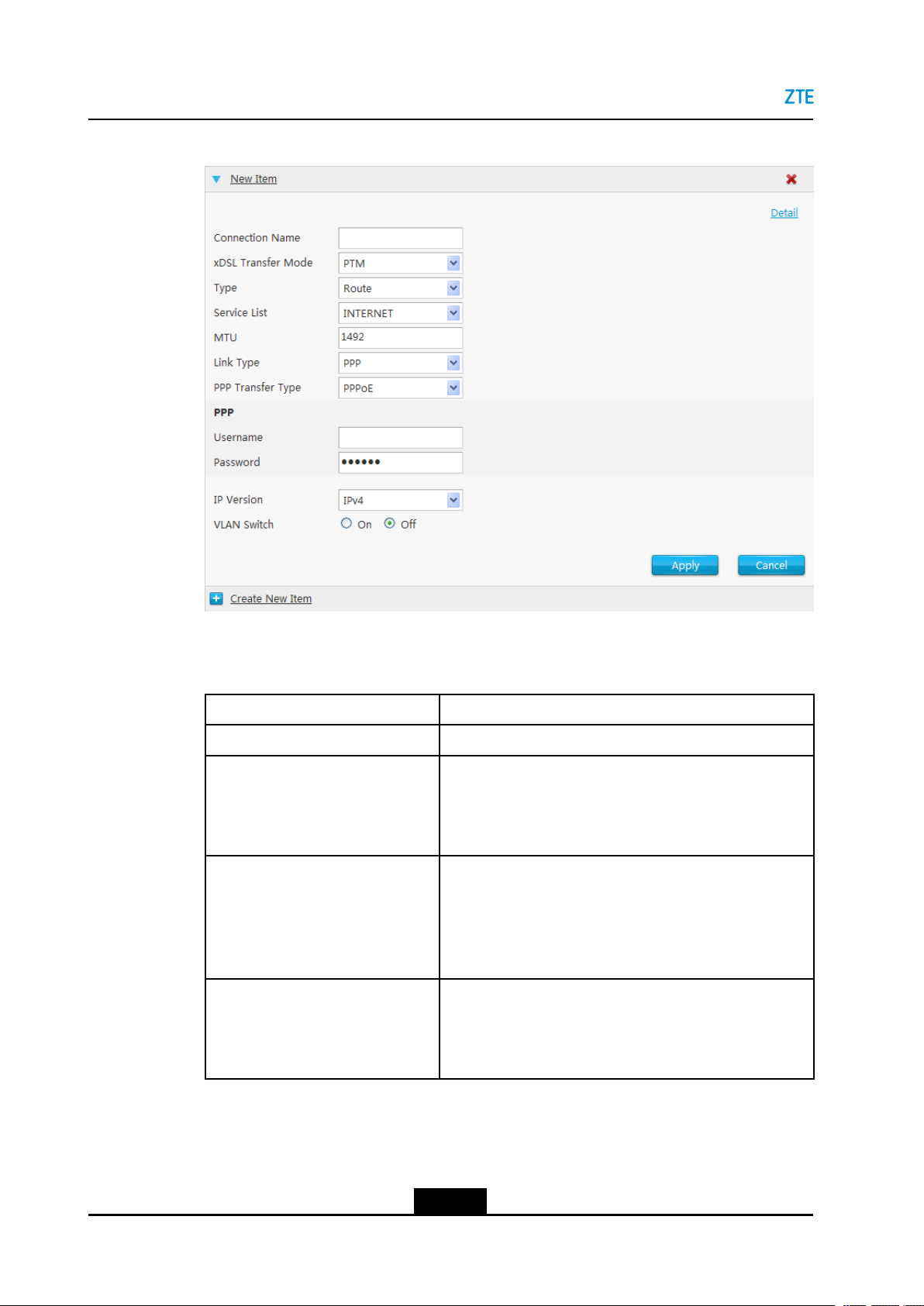
ZXHNH267NMaintenanceManagementGuide
Figure3-6RoutePage
Table3-3liststheNewItemparameters.
Table3-3ParameterDescriptionsfortheDSL
ParameterDescription
ConnectionNameNameoftheconnection.
xDSLTransferModeTherearetwoxDSLtransfermodes:
lATM
lPTM
InthecaseofIPv4_PPPoE,selectPTM.
VPI/VCIIfxDSLTransferModeEnterisselectedtobeATM,
theVPI/VCIvaluesprovidedbytheISPneedstobe
congured.
VPIRange:0-255.
VCIRange:0-65535.
ServiceTypeIfxDSLTransferModeEnterisselectedtobeATM,
ServiceTypeneedstobecongured.
ATMQoSusedtolimitthetransmissionofuplinktrafc.
Theoptionsare:CBR,RT-VBR,nRT-VBR,andUBR.
3-8
SJ-20140702105807-002|2014-11-13(R1.0)ZTEProprietaryandCondential
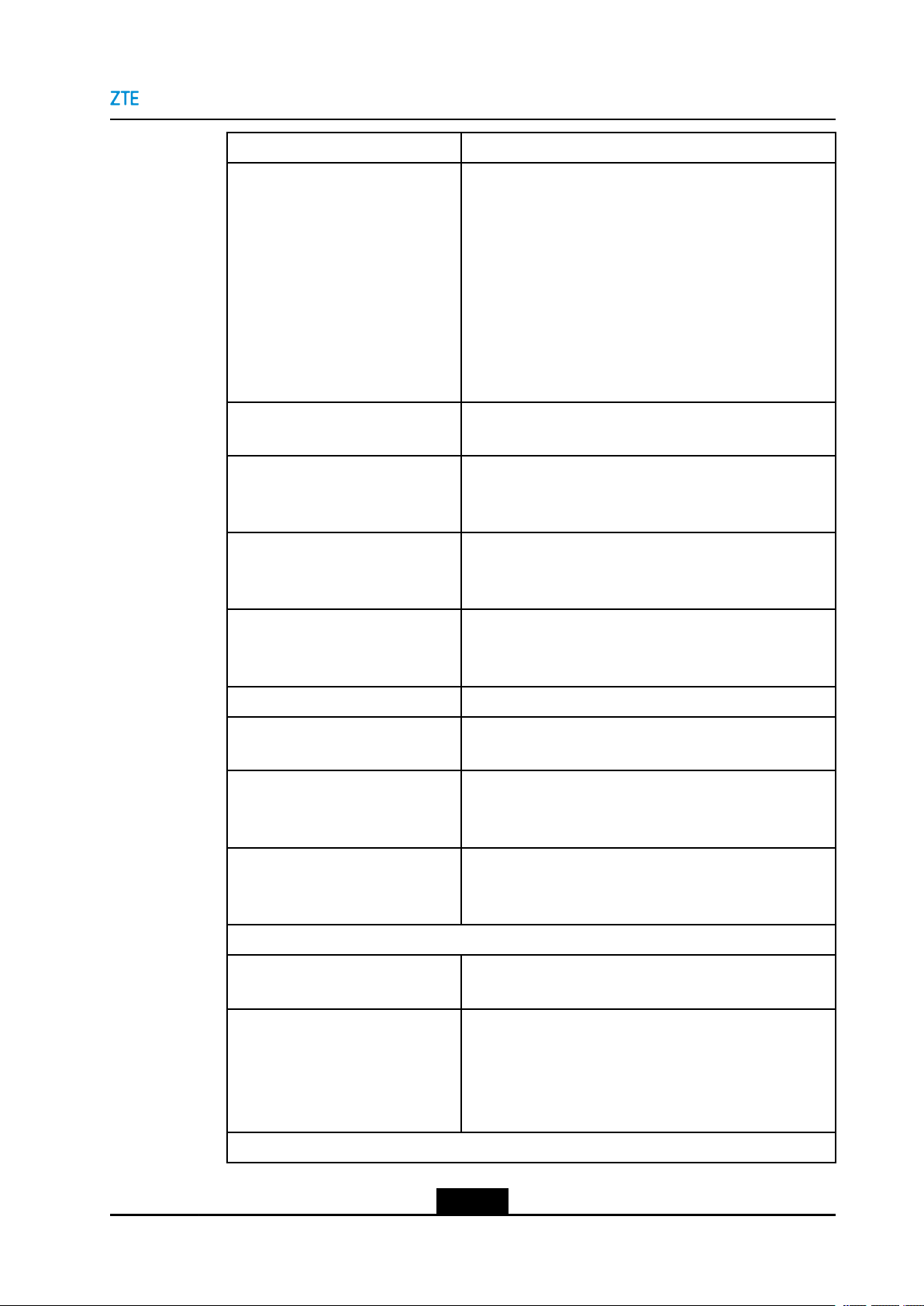
Chapter3ConguretheInternet
ParameterDescription
Options:INTERNET ,TR069,INTERNET_TR069_,VoIP ,
INTERNET_VoIP ,VoIP_TR069,INTERNET_VoIP_TR069,
andOTHER.
Thisparametermustbeconsistentwithservice
ServiceList
conguration.Forexample,ifINTERNETisselected,it
indicatesthattheWANconnectionsupportstheInternet
accessserviceonly.IfTR069isselected,itindicates
thattheWANconnectionsupportsremotemanagement.
IfVoIPisselected,itindicatesthattheWANconnection
supportsthevoiceservice.
PCRIfServiceT ypeisselectedtobeCBR,RT-VBRor
nRT-VBR,PCRneedstobecongured.
SCRSustainableCellRate.
IfServiceT ypeisselectedtobeRT-VBRornRT-VBR,
SCRneedstobecongured.
MBSMaximumBurstSize.
IfServiceT ypeisselectedtobeRT-VBRornRT-VBR,
MBSneedstobecongured.
TypeTheconnectiontypeincludesRouteandBridge
Connection.
Inthiscase,Routeisselected.
EncapsulationTypeTheencapsulationtypeincludesLLCandVCMUX.
MTUDenethemaximumtransferunit.
Inthiscase,defaultvalueis1492.
LinkTypeTherearetwolinktypes:
lPPP
lIP
PPPTransferT ypeInthiscase,defaultvalueisPPPoE.
IfxDSLTransferModeEnterisselectedtobeATM,PPP
TransferTypeincludesPPPoEandPPPoA.
PPP
Username/PasswordPPPoE/PPPoAusernameandpassword.
TheyareprovidedbytheISP.
IPVersionTheIPversionincludes:
lIPv4
lIPv6
lIPv4/v6
Inthiscase,IPv4isselected.
IPv4
3-9
SJ-20140702105807-002|2014-11-13(R1.0)ZTEProprietaryandCondential
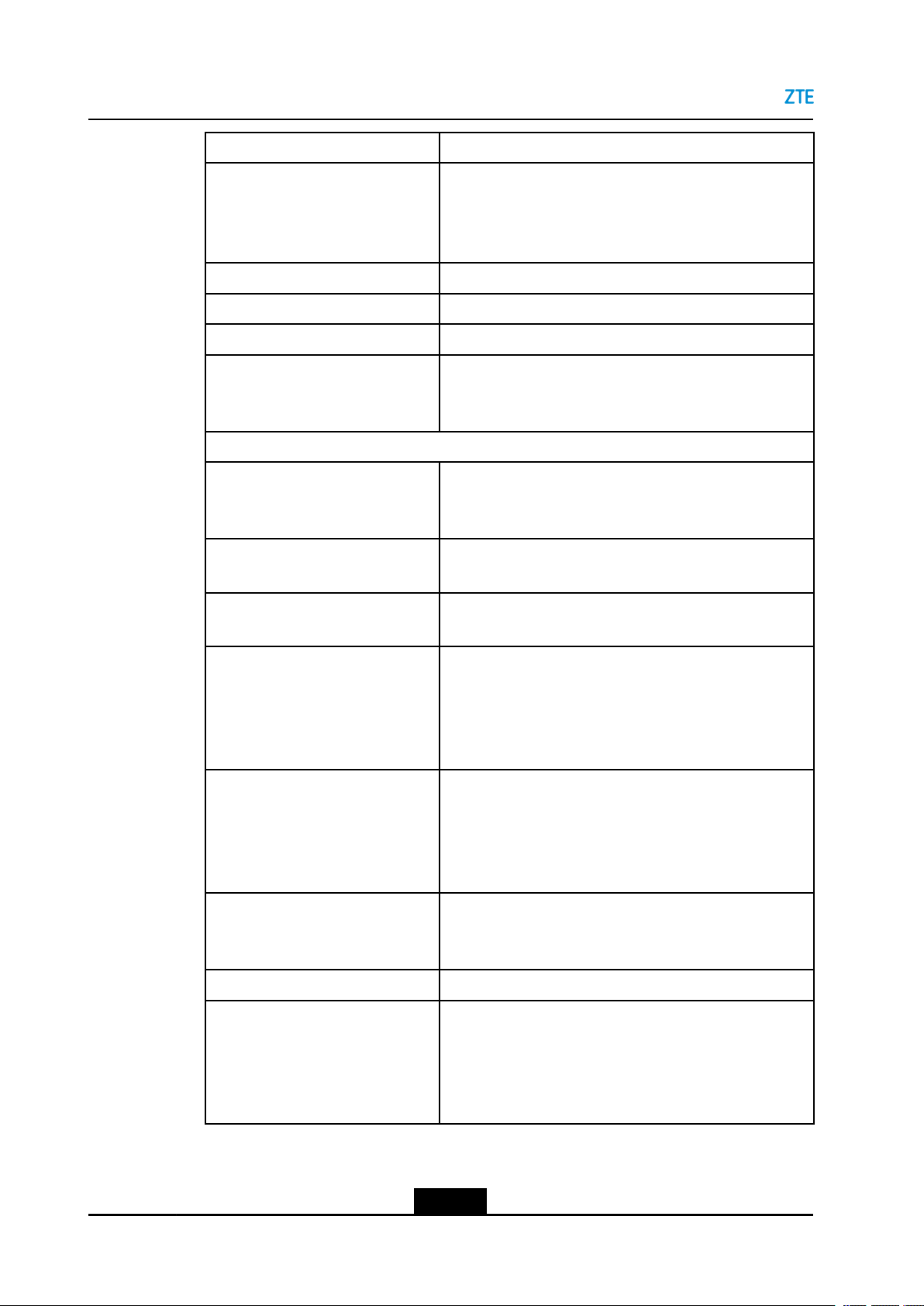
ZXHNH267NMaintenanceManagementGuide
ParameterDescription
IPTypeSelecttheIPtypewhenLinkTypeisIP.
IPAddressIPAddressofZXHNH267N.
SubnetMaskSubnetmaskofZXHNH267N.
GatewayItisusuallytheIPaddressoftheZXHNH267Nbydefault.
DNS1–DNS3IPaddressoftheDNSserverforstaticconnections.You
IPv6
IPv6InfoGetModeTheoptionsare:
IfIPT ypeiscongguredtobestatic,theparameters(IP
Address/SubnetMask/Gateway/DNS1–DNS3)needto
becongured.
cansetuptothreeIPaddressesfortheserver.TheseIP
addressesareprovidedbytheISP .
lManualMode
lAutoMode
GUAFromModeofobtainingglobaladdress,includingSLAAC,
StaticandDHCPv6.
GateWayFromModeforobtaininggateway.
Theoptionsare:SLAACandStatic.
DNSv6FromModeforobtainingDNS.
Theoptionsare:
lSLAAC
lStatic
lDHCPv6
PrexDelegationFromValidonlyiftheIPv6InfoGetModeparameterissetto
AutoModeorManualMode.
Iftheprexdelegationfunctionisenabled,thesystem
requestsaprexfromtheupper-layerserverforallocating
globaladdressestodevicesontheLANside.
GUAFromPrexValidonlyiftheprexdelegationfeatureisenabled.
Ifitisselected,thesystemgeneratesglobaladdressesin
accordancewiththeretrievedprex.
VLANSwitchEnableordisabletheVLANfunction.
VLANIDIftheVLANfunctionisenabled,VLANIDisneededtobe
congured.
Range:1–4094.T oensurenormalserviceoperation,the
VLANIDmustbethesameasthatsetinupper-layerOLT
conguration.
Bridge-basedconnection
3-10
SJ-20140702105807-002|2014-11-13(R1.0)ZTEProprietaryandCondential
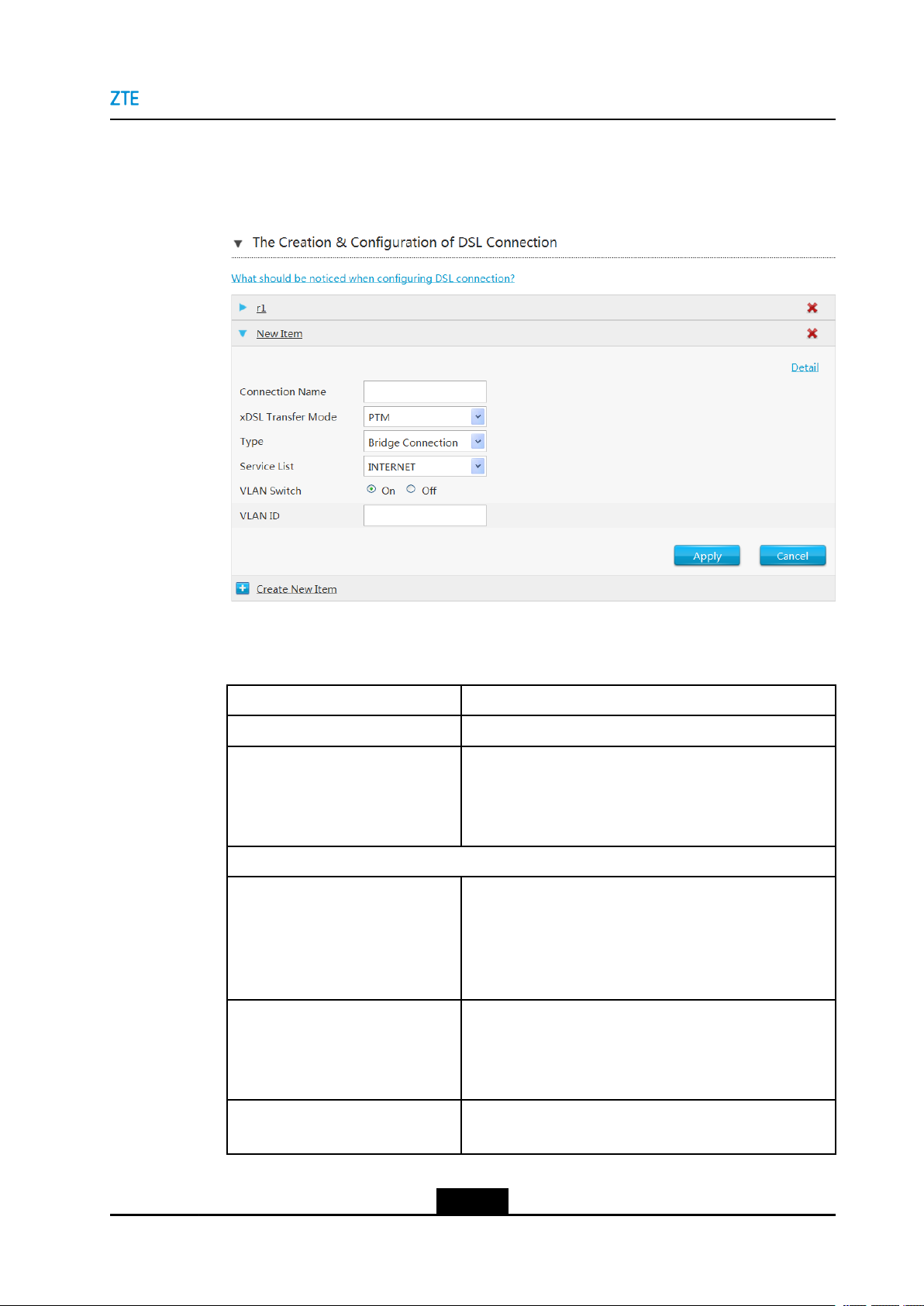
Chapter3ConguretheInternet
5.SettheparameterTypetobeBridgeconnection.TheBridge-basedconnection
pageisdisplayed,seeFigure3-7.
Figure3-7BridgePage
Table3-4liststheNewItemparameters.
Table3-4ParameterDescriptionsfortheBridge-basedconnection
ParameterDescription
ConnectionNameNametheconnection.
xDSLTransferModeTherearetwoxDSLtransfermodes:
lATM
lPTM
InthecaseofIPv4_PPPoE,selectPTM.
ATMParameters
VPI/VCIIfxDSLTransferModeEnterisselectedtobeATM,
theVPI/VCIvaluesprovidedbytheISPneedstobe
congured.
VPIRange:0-255.
VCIRange:0-65535.
ServiceTypeIfxDSLTransferModeEnterisselectedtobeATM,
ServiceTypeneedstobecongured.
ATMQoSusedtolimitthetransmissionofuplinktrafc.
Theoptionsare:CBR,RT-VBR,nRT-VBR,andUBR.
PCRIfServiceT ypeisselectedtobeCBR,RT-VBRor
nRT-VBR,PCRneedstobecongured.
3-11
SJ-20140702105807-002|2014-11-13(R1.0)ZTEProprietaryandCondential
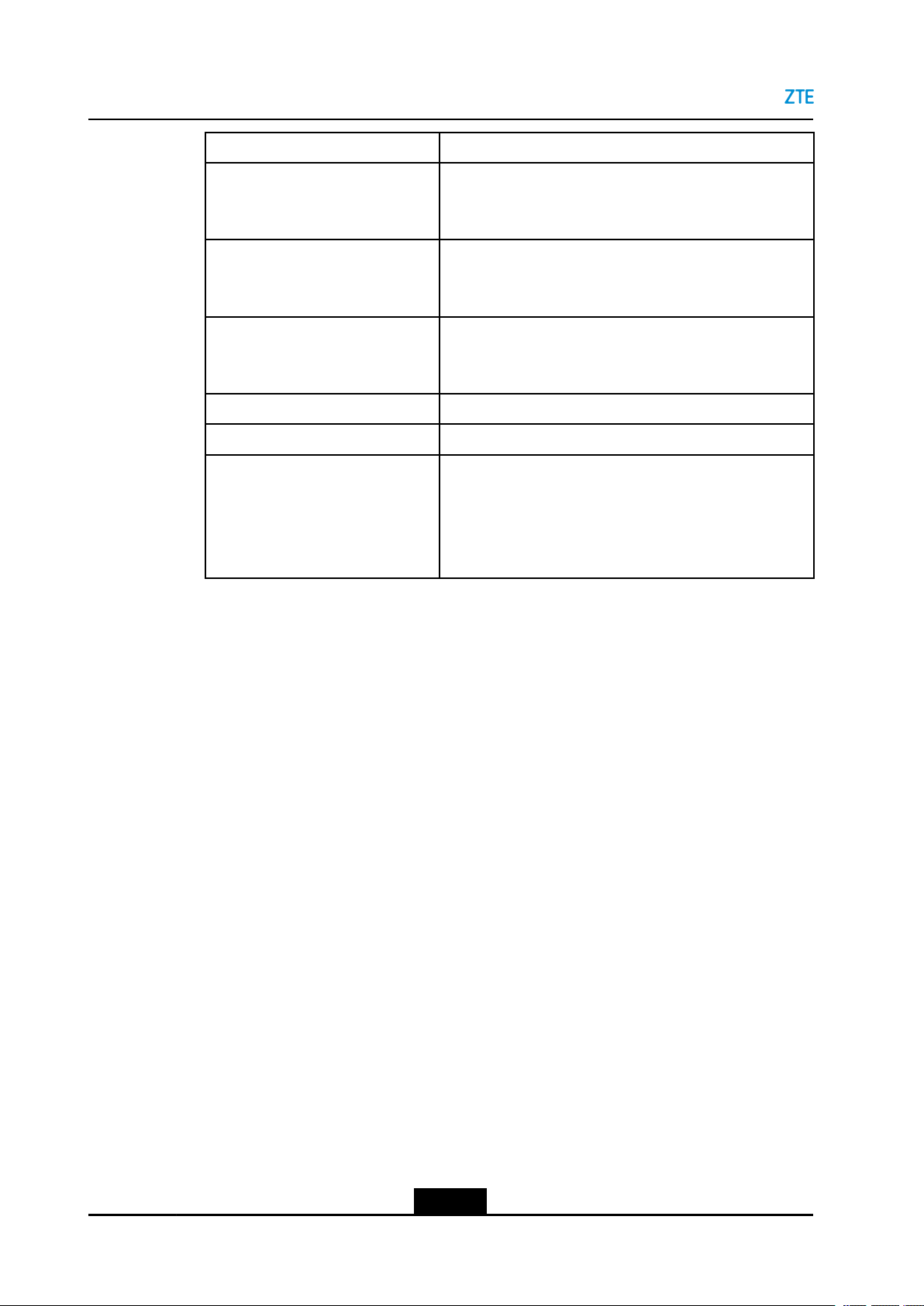
ZXHNH267NMaintenanceManagementGuide
ParameterDescription
SCRSustainableCellRate.
MBSMaximumBurstSize.
TypeTheconnectiontypeincludesRouteandBridge
ServiceListDefault:INTERNET.
VLANSwitchEnableordisabletheVLANfunction.
VLANIDIftheVLANfunctionisenabled,VLANIDisneededtobe
IfServiceT ypeisselectedtobeRT-VBRornRT-VBR,
SCRneedstobecongured.
IfServiceT ypeisselectedtobeRT-VBRornRT-VBR,
MBSneedstobecongured.
Connection.
Inthiscase,Bridigeisselected.
congured.
Range:1–4094.T oensurenormalserviceoperation,the
VLANIDmustbethesameasthatsetinupper-layerOLT
conguration.
6.ClickApply.
DSLModulationParameters
7.ClickDSLModulationParameterstogotothepageofDSLModulationParameters,
asshowninFigure3-8.
3-12
SJ-20140702105807-002|2014-11-13(R1.0)ZTEProprietaryandCondential
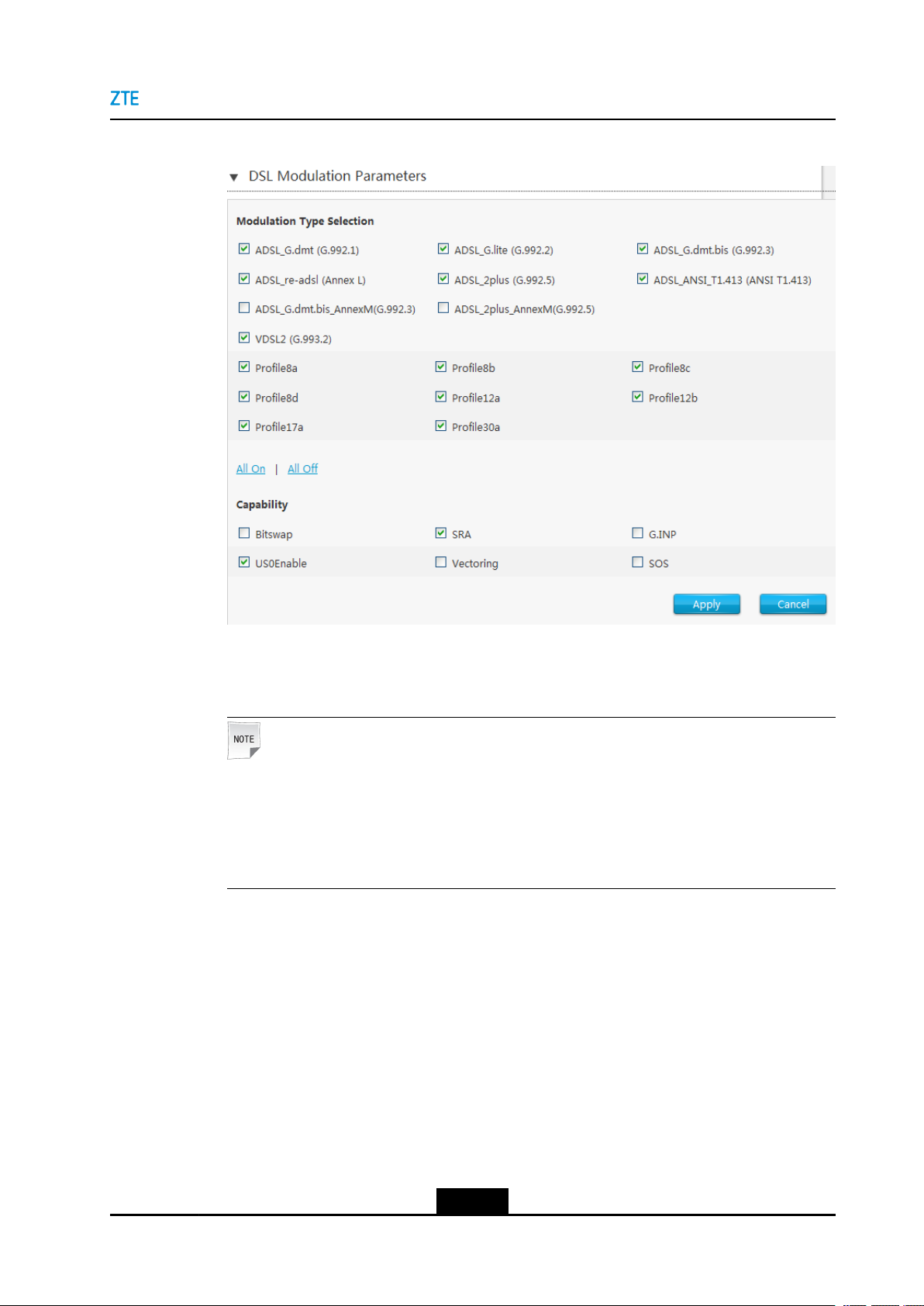
Figure3-8DSLModulationParameters
Chapter3ConguretheInternet
8.CongureDSLModulationParameters.
SelecttheDSLmodulationtypesandclickApplybuttontoapplythechanges.
Note:
lClickAllOntoselectallDSLmodulationtypes.
lClickAllOfftocancelallDSLmodulationtypes.
lWhenyouselecttheBitswapcheckbox,thesystemcanadjustthemodulationbit
ofaninterferedchanneltothebitofotherchannels.
–EndofSteps–
3.2.3Configurethe4in6TunnelConnection
Thispageprovidestheparametersof4in6Tunnelcongurationfeatures.
Steps
1.OnthemainpageoftheZXHNH267N,selectInternet>WAN>4in6Tunneltogoto
the4in6Tunnelpage,asshowninFigure3-9.
3-13
SJ-20140702105807-002|2014-11-13(R1.0)ZTEProprietaryandCondential
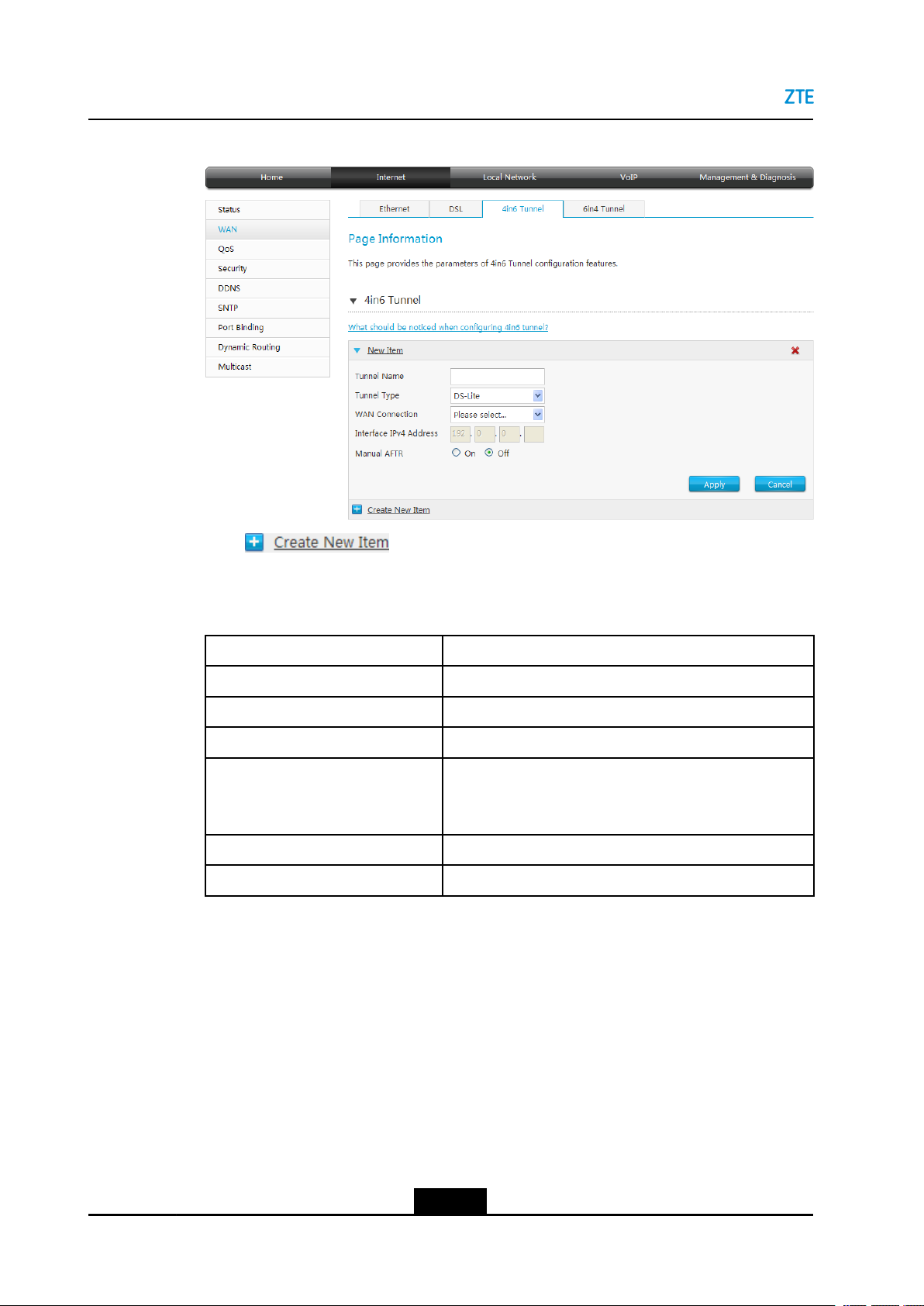
ZXHNH267NMaintenanceManagementGuide
Figure3-94in6TunnelConnectionpage
2.Clicktocreatenew4in6Tunnel.
Table3-5liststheNew4in6Tunnelparameters.
Table3-5ParameterDescriptionsforthe4in6Tunnel
ParameterDescription
TunnelNameNameofthenew4in6Tunnel.
TunnelType4in6tunneltype.
WANConnectionSelecttheWANconnection.
InterfaceIPv4AddressSetthisparameterifTunnelTypeissettoDS-Lite.
InterfaceaddressontheDS-Litetunnel.Therange
denedbyRFCisfrom192.0.0.2to192.0.0.6.
ManualAFTRSelectOn/OffManualAFTRfunction.
AFTRSettingthisparameterwhenManualAFTRinOn.
3.ClickApply.
–EndofSteps–
3.2.4Configurethe6in4TunnelConnection
Thispageprovidestheparametersof6in4Tunnelcongurationfeatures.
Steps
1.OnthemainpageoftheZXHNH267N,selectInternet>WAN>6in4Tunneltogoto
the6in4Tunnelpage,asshowninFigure3-10.
3-14
SJ-20140702105807-002|2014-11-13(R1.0)ZTEProprietaryandCondential

Figure3-106in4T unnelConnectionpage
2.Clicktocreatenew6in4Tunnel.
Chapter3ConguretheInternet
Table3-6liststheNew6in4Tunnelparameters.
Table3-6ParameterDescriptionsforthe6in4Tunnel
ParameterDescription
TunnelNameNameofthenew6in4Tunnel.
WANConnectionSelecttheWANconnection.
MTUDenethemaximumtransferunit.
6in4TunnelT ypeTherearetwo6in4Tunneltypes:
lManualTunnel
l6rd
6in4TunnelCongurationTherearetwo6in4Tunnelcongurationtypes:
lStatic
lAuto
6rdPrexSettingthisparameterwhen6in4TunnelConfiguration
isStatic.
IPv4MaskLengthSettingthisparameterwhen6in4TunnelConfiguration
isStatic.
6rdBorderRelayAddressSettingthisparameterwhen6in4TunnelConfiguration
isStatic.
TunnelRemoteAddressSettingthisparameterwhen6in4TunnelTypeisManual
Tunnel.
3-15
SJ-20140702105807-002|2014-11-13(R1.0)ZTEProprietaryandCondential

ZXHNH267NMaintenanceManagementGuide
3.ClickApply.
–EndofSteps–
3.3ConguretheQoS
3.3.1ConfiguretheQoSGlobalParameters
ThesectiondescribeshowtocongureQoSglobalparameters.
Steps
1.OnthemainpageoftheZXHNH267N,selectInternet>QoS>QoSGlobal
CongurationtogototheQoSGlobalCongurationpage.
ThepageisshowninFigure3-11.
Figure3-11QoSGlobalCongurationpage
2.Specifytheparameters,andthenclickApply.
Note:
lClickAllOntoselectallQoSGlobalconguration.
lClickAllOfftocancelallQoSGlobalconguration.
–EndofSteps–
3.3.2ConfiguretheQoSClassification
ThispageprovidestheparametersofQoSClassicationcongurationfeatures.
3-16
SJ-20140702105807-002|2014-11-13(R1.0)ZTEProprietaryandCondential

Chapter3ConguretheInternet
Steps
1.OnthemainpageoftheZXHNH267N,selectInternet>QoS>Classicationtogo
totheClassicationpage.
2.Click
Figure3-12.
Figure3-12NewQoSClassicationPage
tocreatenewQoSClassication,thepageasshownin
Table3-7liststheQoSClassicationCongurationparameters.
Table3-7ParameterDescriptionsfortheQoSClassication
ParameterDescription
On/OffEnable/disablethefunctionofClassication.
3-17
SJ-20140702105807-002|2014-11-13(R1.0)ZTEProprietaryandCondential

ZXHNH267NMaintenanceManagementGuide
ParameterDescription
IngressSpecifythedatatrafcdirection.TheIngressoptionandEgress
EgressSpecifythedatatrafcdirection.TheIngressoptionandEgress
SourceMACAddressSourcehostMACaddress.
802.1pSpecifythe802.1pvaluetomodifytheservicepriority .
L2ProtocolTheL2Protocolincludes:
optioncannotbethesame.
lIftheIngressisLAN,theEgressshouldbeaWANor3G
connection.Thedatatrafcdirectionisupstream.
lIftheIngressisaWANor3Gconnection,theEgressshould
betheLAN.Thedatatrafcdirectionisdownstream.
optioncannotbethesame.
lIftheEgressisLAN,theIngressshouldbeaWAN
connection.Thedatatrafcdirectionisdownstream.
lIftheEgressisaWANconnection,theIngressshouldbethe
LAN.Thedatatrafcdirectionisupstream.
lIPv4
lIPv6
lARP
lPPPoE
IPVersionTheIPversionincludes:
lIPv4
lIPv6
SourceIPv6AddressSourcehostIPv6address.
DestinationIPv6AddressDestinationhostIPv6address.
SourceIPAddressSourcehostIPaddress.
DestinationIPAddressDestinationhostIPaddress.
TrafcClassCheckRange:1~1024.
TOSRange:0~255.
IPPrecedenceRange:0~7.
L3ProtocolTheL3Protocolincludes:
lTCP
lUDP
lICMP
DSCPDSCPvalue.
802.1pRe-marking802.1pidentiervalue.
DSCPRe-markingDSCPidentier.
TrafcPoliceRuleIndexSelecttrafcpoliceruleindex.
3-18
SJ-20140702105807-002|2014-11-13(R1.0)ZTEProprietaryandCondential

Chapter3ConguretheInternet
ParameterDescription
TrafcClassRange:1~1024.
FlowLableRange:0~1048575.
DestinationPortDestinationportnumberofthematchingpackets.
3.ClickApplybuttontoapplythechanges.
–EndofSteps–
3.3.3ConfiguretheQoSCongestionManagement
ThispageprovidestheparametersofQoSCongestionManagementconguration
features.
Steps
1.OnthemainpageoftheZXHNH267N,selectInternet>QoS>Congestion
ManagementtogototheCongestionManagementpage,asshowninFigure3-13.
Figure3-13CongestionManagementPage
Table3-8liststheQoScongestionmanagementparameters.
Table3-8ParameterDescriptionsfortheQoSCongestionManagement
ParameterDescription
InterfaceTheInterfaceincludingWAN_ADSL,LAN1,LAN2,LAN3andLAN4.
QueueSwitchOn:enablethefunctionofqueue.
Off:disablethefunctionofqueue.
3-19
SJ-20140702105807-002|2014-11-13(R1.0)ZTEProprietaryandCondential

ZXHNH267NMaintenanceManagementGuide
ParameterDescription
PriorityQueuepriority.
Range:1~8.
AlgorithmQueuealgorithm.
lSP
lDWRR
WeightTheweightfortheDWRRalgorithm.
TrafcClassesCategorizationmechanism.
2.ClickApplybuttontoapplythechanges.
–EndofSteps–
3.3.4ConfiguretheQoSTrafficPolicing
ThispageprovidestheparametersofQoSTrafcPolicingcongurationfeatures.
Steps
1.OnthemainpageoftheZXHNH267N,selectInternet>QoS>TrafcPolicingto
gototheTrafcPolicingpage,asshowninFigure3-14.
Figure3-14TrafcPolicingpage
Table3-9liststheQoSTrafcPolicingparameters.
3-20
SJ-20140702105807-002|2014-11-13(R1.0)ZTEProprietaryandCondential
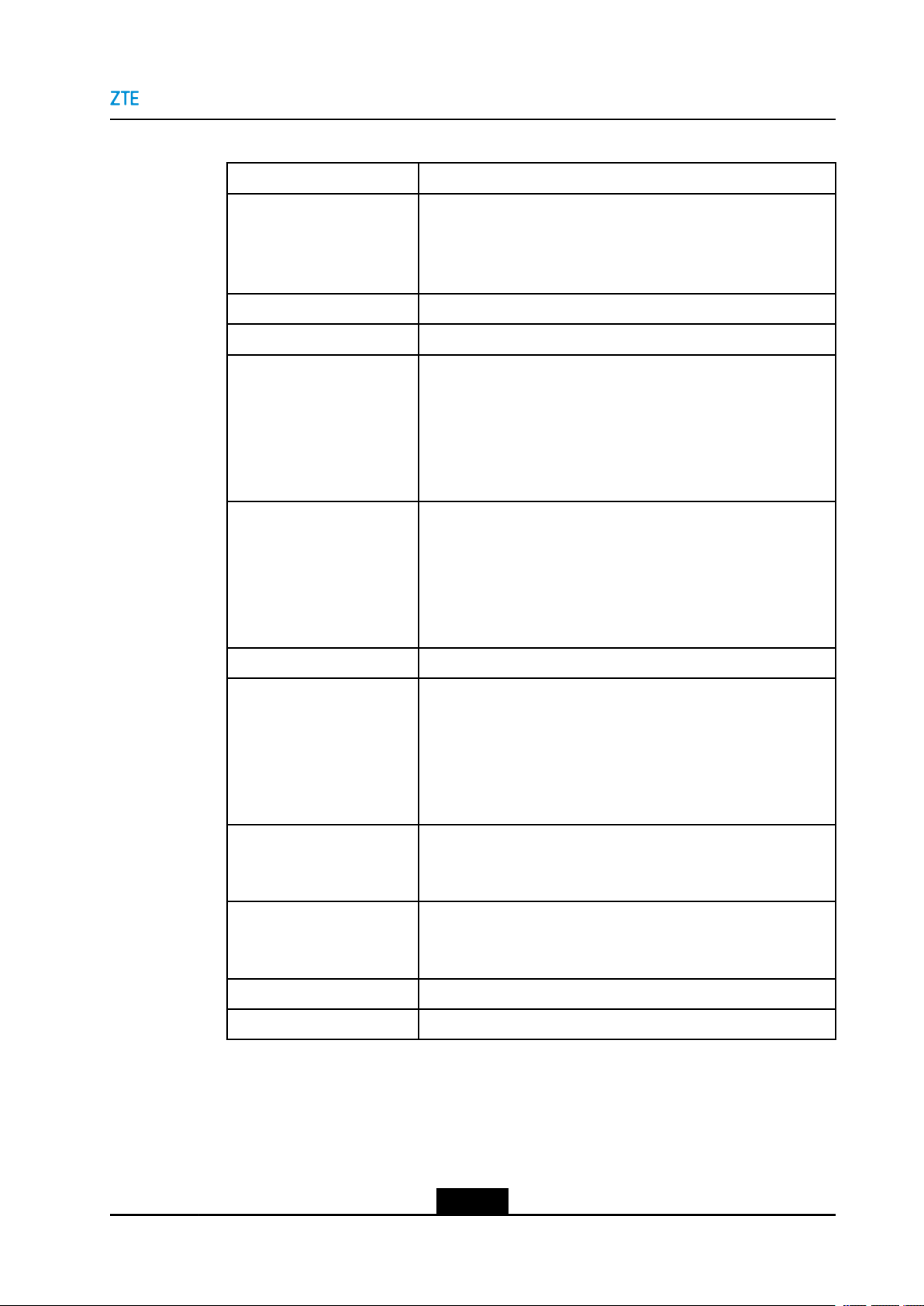
Table3-9ParameterDescriptionsfortheQoSTrafcPolicing
ParameterDescription
MeterTypeThemetertypeincludes:
lSimpleTokenBucket
lSimpleRateThreeColor
lTwoRateThreeColor
CommittedRateGuaranteedrate.
CommittedBurstSizeBuffersizeforQoS.
ConformingActionTheconformingactionincludes:
lNull
lDrop
lDSCPMark
l802.1pMark
lDSCPMark&802.1pMark
NonConformingActionThenonconformingactionincludes:
lNull
lDrop
lDSCPMark
l802.1pMark
lDSCPMark&802.1pMark
Chapter3ConguretheInternet
ExcessBurstSizeExcessburstsize.
PartialConformingActionThepartialconformingactionincludes:
lNull
lDrop
lDSCPMark
l802.1pMark
lDSCPMark&802.1pMark
DSCPQoSclassicationcriterion.ADSCPisspeciedfortheTOSbyte
intheIPheaderofeachpackettoindicatethepriority .Range:
0–63.
802.1pIfVLANisenabled,youcanmodifyserviceprioritythroughthis
parameter.Range:0–7.Ahighernumberindicatesahigher
priority.
PeakRatePeakrate.
PeakBurstSizePeakburstsize.
2.ClickApplybuttontoapplythechanges.
–EndofSteps–
3-21
SJ-20140702105807-002|2014-11-13(R1.0)ZTEProprietaryandCondential

ZXHNH267NMaintenanceManagementGuide
3.4ConguretheSecurity
3.4.1ConfiguretheFirewallLevel
Thesectiondescribeshowtocongurerewalllevel.
Steps
1.OnthemainpageoftheZXHNH267N,selectInternet>Security>Firewalltogoto
theFirewallpage,thepageasshowninFigure3-15.
Figure3-15FirewallPage
2.Settheparameters.Foradescriptionoftheparameters,referto.
Table3-10FirewallParameterDescriptions
ParameterDescription
Anti-HackingToenableanti-hackingprotectionandpreventdeviceshutdowndueto
Internetattacks,selectthischeckbox.Thisfeaturecanpreventping
ood,pingtodeath,andSYNoodattacks.
FirewallLevellHigh:allowslegalaccessfromtheWANbutforbidsInternet
devicesfromsendingpingpacketstotheWANinterfaceofthe
ZXHNH267N.
lMiddle:allowslegalaccessfromtheWANandblocksdangerous
datafromtheInternet.
lLow:allowslegalaccessfromtheWANandallowsInternet
devicestosendpingpacketstotheWANinterfaceoftheZXHN
H267N.
3.ClickApplybuttontoapplythechanges.
–EndofSteps–
3-22
SJ-20140702105807-002|2014-11-13(R1.0)ZTEProprietaryandCondential

3.4.2ConfiguretheFilterCriteria
Thesectiondescribeshowtocongureltercriteria.
Steps
1.OnthemainpageoftheZXHNH267N,selectInternet>Security>FilterCriteriato
gototheFilterCriteriapage.
FilterSwitch&ModeConguration
2.ClickFilterSwitch&ModeConguration.
Figure3-16FilterSwitch&ModeCongurationPage
Chapter3ConguretheInternet
3.CongureFilterSwitch&Modecongurationparameters.
Table3-11liststheFilterSwitch&Modecongurationparameters.
Table3-11ParameterDescriptionsfortheSwitch&ModeFilter
ParameterDescription
MACFilterEnabletheMAClterfunction.
Therearetwomodes:
lBlackList
lWhiteList
URLFilterEnabletheURLlterfunction.
Therearetwomodes:
lBlackList
lWhiteList
MACFilter
4.ClicktoopenMACFilterpage,asshowninFigure3-17.
3-23
SJ-20140702105807-002|2014-11-13(R1.0)ZTEProprietaryandCondential

ZXHNH267NMaintenanceManagementGuide
Figure3-17MACFilter
5.Table3-12liststheMACFilterparameters.
Table3-12ParameterDescriptionsfortheMACFilter
ParameterDescription
NameThenameoftheMACFilter .
TypeThetypecanbeBridge,Route,orBridgeandRoute.
ProtocolTheprotocolthattheMAClterrulewillbeappliedto.
SourceMAC/DestinationMACMACaddressthatneedstobeltered.
Bothoptionscannotbenullatthesametime.
6.ClickApplybuttontoapplythechanges.
URLFilter
7.Click
toopenURLFilterpage,asshowninFigure3-18.
Figure3-18URLFilterPage
8.ConguretheURLFilterparameters.
9.ClickApplybuttontoapplythechanges.
IPFilter
10.ClicktoopenIPFilterpage,asshowninFigure3-19.
3-24
SJ-20140702105807-002|2014-11-13(R1.0)ZTEProprietaryandCondential
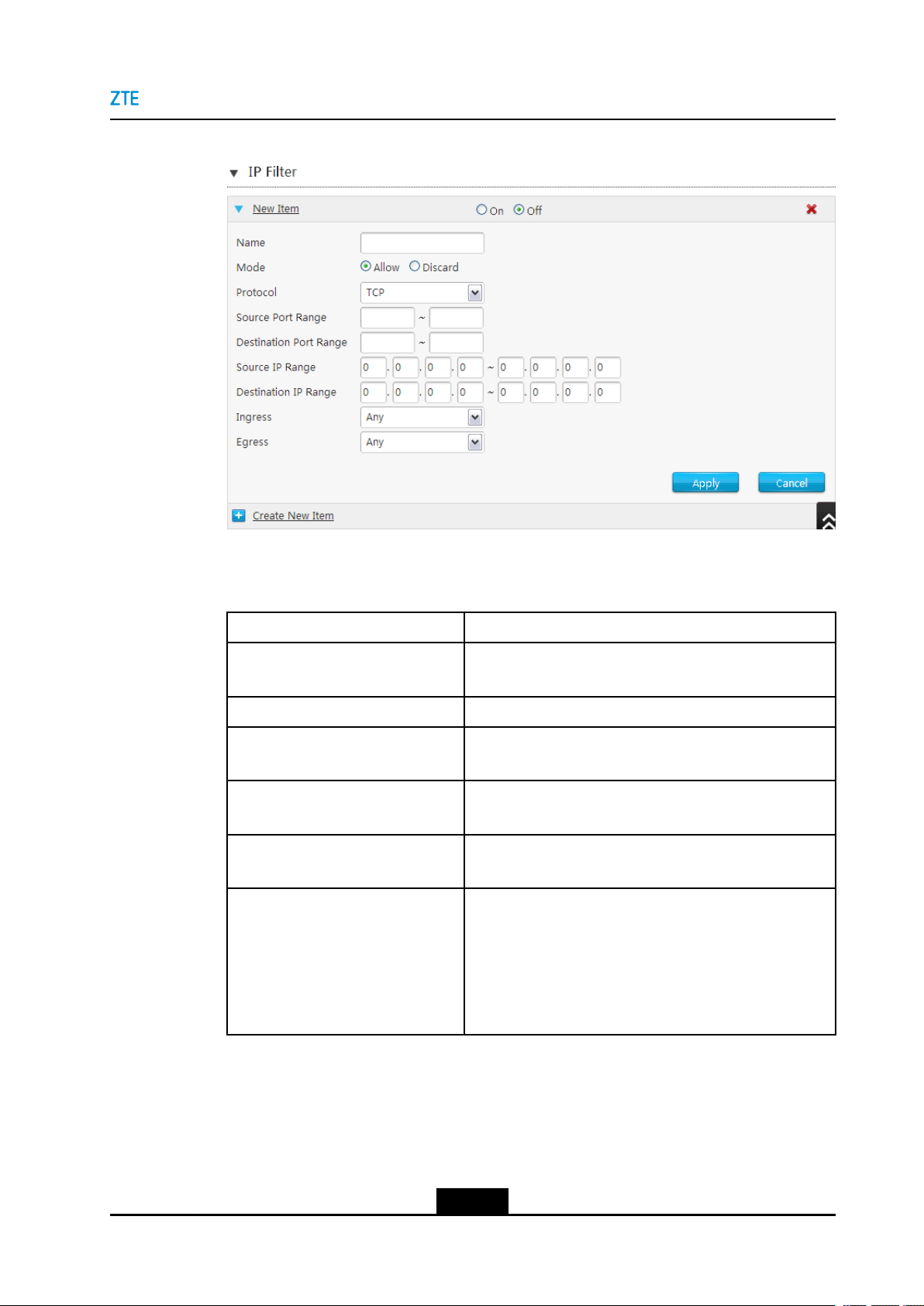
Figure3-19IPFilterPage
Chapter3ConguretheInternet
11.T able3-13liststheIPFilterparameters.
Table3-13ParameterDescriptionsfortheIPFilter
ParameterDescription
NameNameoftheIPlteritem.
Thenamemustbespecied.
ModeSpecifytodiscardorpermitthedatapackages.
ProtocolSelecttheprotocolthatneedstolterpackets.
Bydefault,itisTCP.
SourcePortRange/DestinationPort
Range
SourceIPRange/DestinationIP
Range
IngressSpecifythedatatrafcdirection.TheIngressoptionand
Source/DestinationsourcePort.
Source/DestinationdestinationIPaddress.
Egressoptioncannotbethesame.
lIftheIngressisLAN,theEgressshouldbeaWAN
connection.Thedatatrafcdirectionisupstream.
lIftheIngressisaWANconnection,theEgressshould
betheLAN.Thedatatrafcdirectionisdownstream.
3-25
SJ-20140702105807-002|2014-11-13(R1.0)ZTEProprietaryandCondential

ZXHNH267NMaintenanceManagementGuide
ParameterDescription
EgressSpecifythedatatrafcdirection.TheIngressoptionand
Egressoptioncannotbethesame.
lIftheIngressisLAN,theEgressshouldbeaWANor
3Gconnection.Thedatatrafcdirectionisupstream.
lIftheIngressisaWANor3Gconnection,theEgress
shouldbetheLAN.Thedatatrafcdirectionis
downstream.
12.ClickApplybuttontoapplythechanges.
–EndofSteps–
3.4.3ConfiguretheLocalServiceControl
Thesectiondescribeshowtocongurelocalservicecontrol.
Steps
1.OnthemainpageoftheZXHNH267N,selectInternet>Security>LocalService
ControltogototheLocalServiceControlpage,asshowninFigure3-20.
Figure3-20LocalServiceControlPage
LocalServiceControl-IPv4
2.ConguringLocalServiceControl-IPv4parameters.
Table3-14liststheLocalServiceControl-IPv4parameters.
3-26
SJ-20140702105807-002|2014-11-13(R1.0)ZTEProprietaryandCondential

Chapter3ConguretheInternet
Table3-14ParameterDescriptionsfortheServiceControl-IPv4
ParameterDescription
NameNameoftheServiceControlitem.
Thenamemustbespecied.
ModeThemodeincludesthefollowing:
lAllow
lDiscard
IngressSpecifythedatastreaminbounddirection,andthis
parametermustbespecied.
lIftheIngressisLAN,thedataowisupstream.
lIftheIngressisaWANor3Gconnection,thedata
owisdownstream.
IPAddressRangeTheIPaddresssegmentthatneedstobeltered.
WhentheIPsegmentisnull,itreferstoalltheIP
addresses.
ServiceTypeSpecifytheservicethatispermittedordeniedtoaccess.
ServiceControl-IPv6
3.ClickServiceControl-IPv6toopenServiceControl-IPv6page,asshowninFigure
3-21.
Figure3-21ServiceControl-IPv6Page
Table3-15liststheServiceControl-IPv6parameters.
Table3-15ParameterDescriptionsfortheServiceControl-IPv6
ParameterDescription
NameNameoftheServiceControlitem.
Thenamemustbespecied.
ModeThemodeincludesthefollowing:AllowandDiscard.
3-27
SJ-20140702105807-002|2014-11-13(R1.0)ZTEProprietaryandCondential

ZXHNH267NMaintenanceManagementGuide
ParameterDescription
IngressSpecifythedatastreaminbounddirection,andthis
PrexIPv6addressprex.
ServiceTypeTypeSpecifytheservicethatispermittedordeniedto
4.ClickApplybuttontoapplythechanges.
RemoteServicePortControl-IPv4
5.ClickRemoteServicePortControl-IPv4toopenRemoteServicePortControl-IPv4
page,asshowninFigure3-22.
Figure3-22RemoteServicePortControl-IPv4Page
parametermustbespecied.
lIftheIngressisLAN,thedataowisupstream.
lIftheIngressisaWANconnection,thedataowis
downstream.
access.
Table3-16liststheRemoteServicePortControl-IPv4parameters.
Table3-16ParameterDescriptionsfortheRemoteServicePortControl-IPv4
ParameterDescription
HTTPTheremoteserviceportcontrolofHTTP.
FTPTheremoteserviceportcontrolofFTP.
SSHTheremoteserviceportcontrolofSSH.
TELNETTheremoteserviceportcontrolofTELNET.
HTTPSTheremoteserviceportcontrolofHTTPs.
6.ClickApplybuttontoapplythechanges.
–EndofSteps–
3-28
SJ-20140702105807-002|2014-11-13(R1.0)ZTEProprietaryandCondential

3.4.4ConfiguretheALG
ThesectiondescribeshowtocongureALG.ALGprovidestherelevantparametersof
securitycongurationfunction.
Steps
1.OnthemainpageoftheZXHNH267N,selectInternet>Security>ALGtogotothe
ALGpage,thepageasshowninFigure3-23.
Figure3-23ALGCongurationPage
Chapter3ConguretheInternet
2.SelecttheALGservices.
3.ClickApplybuttontoapplythechanges.
Note:
lClickAllOntoselectallALGservices.
lClickAllOfftocancelallALGservices.
–EndofSteps–
3.4.5ConfiguretheDMZ
ThesectiondescribeshowtocongureDMZ.DMZprovidestheparametersofDMZ
congurationfeatures.
Steps
1.OnthemainpageoftheZXHNH267N,selectInternet>Security>DMZtogotothe
DMZpage,thepageasshowninFigure3-24.
3-29
SJ-20140702105807-002|2014-11-13(R1.0)ZTEProprietaryandCondential

ZXHNH267NMaintenanceManagementGuide
Figure3-24DMZCongurationPage
Table3-17liststheDMZparameters.
Table3-17ParameterDescriptionsfortheDMZ
ParameterDescription
DMZSwitchEnabletheDMZhostfunction.
WANConnectionWANconnectiontype.
MACMappingEnabletheMACmappingfunction.
HostIPTheIPaddressofthecomputerorwirelessdevicesatthe
MACAddressTheMACaddressofthecomputerorwirelessdevices
2.ClickApplybuttontoapplythechanges.
–EndofSteps–
3.4.6ConfigurethePortForwarding
ThisprocedureintroduceshowtocongurePortForwardingsothatacomputerfrom
theexternalnetworkcanaccesstheLAN-sideserverthroughtheWANconnection.Port
ForwardingprovidestheparametersofPortForwardingcongurationfeatures.
Ifyouhavelocalserversfordifferentservicesandyouwanttomakethempublicly
accessible,youneedtospecifytheportforwardingpolicy .WithNATapplied,ittranslates
theinternalIPaddressesoftheseserverstoasingleIPaddressthatisuniqueonthe
Internet.
LANside.
attheLANside.
TotheInternetusers,allvirtualserversonyourLANhavethesameIPAddress.ThisIP
AddressisallocatedbyyourISP.Thisaddressshouldbestatic,ratherthandynamic,to
makeiteasierforInternetuserstoconnecttoyourservers.However,youcanusedynamic
DNSfeaturetoallowuserstoconnecttoyourvirtualserversbyusingaURL,insteadof
anIPaddress.
3-30
SJ-20140702105807-002|2014-11-13(R1.0)ZTEProprietaryandCondential

Chapter3ConguretheInternet
Steps
1.OnthemainpageoftheZXHNH267N,selectInternet>Security>PortForwarding
togotothePortForwardingpage,thepageasshowninFigure3-25.
Figure3-25PortForwardingCongurationPage
2.CongurethePortForwardingparameters.
Table3-18liststhePortForwardingsettingsparameters.
Table3-18ParameterDescriptionsforthePortForwarding
ParameterDescription
NameVirtualhostname,whichcannotbenull.
ProtocolProtocolname,includingTCP,UDP,aswellasTCPAND
UDP.
ThedefaultprotocolisTCP.
WANConnectionWANconnectionthatisusedtoaccessthevirtualhost.
WANHostIPRangeIPaddresssegmentoftheWAN-sidehosts.
MACMappingEnabletheMACmappingfunctionandmaptheMAC
addressesoftheLAN-sidehoststoasingleMACaddress.
LANHostIPIPaddressoftheLAN-sidehost.
LANHostMACAddressTheMACaddressofLAN-sidehost.
WANPortRangePortsegmentoftheWAN-sidehosts.
LANHostPortRangePortnumberrangeoftheLAN-sidehost.Range:1~
65535.
3-31
SJ-20140702105807-002|2014-11-13(R1.0)ZTEProprietaryandCondential

ZXHNH267NMaintenanceManagementGuide
3.ClickApplybuttontoapplythechanges.
–EndofSteps–
3.4.7ConfigurethePortTrigger
ThesectiondescribeshowtocongurePortTrigger.PortTriggerprovidestheparameters
ofPortTriggercongurationfeatures.
Whenoneportisconguredtobethetriggeringport,ifoneapplicationusesthattriggering
porttosetupaconnectiontotheoutside,theZXHNH267Ndevicewillforwardtheoutside
connectiontotheinternalforwardingport.
Theporttriggeringisusedtoprotecttheports.Thesystemwillnotopentheseportsunless
theseportsaretriggered.
Steps
1.OnthemainpageoftheZXHNH267N,selectInternet>Security>PortTriggerto
gotothePortTriggerpage,thepageasshowninFigure3-26.
Figure3-26PortTriggerCongurationPage
2.CongurethePortTriggerparameters.
Table3-19liststhePortTriggerparameters.
Table3-19ParameterDescriptionsforthePortTrigger
ParameterDescription
NameThenameofPortTrigger.
TriggerIPAddressIPaddressofthecomputerintheLANside.
3-32
SJ-20140702105807-002|2014-11-13(R1.0)ZTEProprietaryandCondential

Chapter3ConguretheInternet
ParameterDescription
ServiceTypeTheservicetypeoftheapplication,includingTCP,UDP,
andTCPANDUDP.
ThedefaultservicetypeisTCP.
TriggerPortTheportthattheapplicationuses.
ConnectTypeTheconnectiontypethatisusedtoconnecttheoutside,
includingTCP,UDP,andTCPANDUDP.
ThedefaultservicetypeisTCP.
WANPortRangeSpecifytheportrangeofthedeviceprotocolthatthe
triggeringportmaps,thatis,thelayer-4portnumberof
thepackets.
Oncethedeviceaccessesthetriggeringport,theservice
betweenthestartportandendportwillbeenabled.
TheWANStartPortandWANEndPortmustbespecied
andmeetthefollowingconditions.
lTheendportnumberislargerthanthestartport
number.
lThedifferencebetweentheendportnumberandthe
startportnumberislessthannine.
TimeoutThetimewhennotrafcoccurs.
3.ClickApplybuttontoapplythechanges.
–EndofSteps–
3.5ConguretheDDNS
ThesectiondescribeshowtocongureDDNS.DDNSprovidestheparametersofDDNS
congurationfunction.
Steps
1.OnthemainpageoftheZXHNH267N,selectInternet>DDNStogototheDDNS
page,thepageasshowninFigure3-27.
3-33
SJ-20140702105807-002|2014-11-13(R1.0)ZTEProprietaryandCondential

ZXHNH267NMaintenanceManagementGuide
Figure3-27DDNSCongurationPage
2.ConguretheDDNSparameters.
Table3-20liststheDDNSparameters.
Table3-20ParameterDescriptionsfortheDDNS
ParameterDescription
DDNSswitchEnableordisabletheDDNSfunction.
ProviderSupportedprovider.
Options:dyndnsandDtDNS.
IftheDtDNSisselected,theWANConnectionshouldbe
congured.
ProviderURLTheURLofprovider.
IfthedyndnsHTTPisused,theURLishttp://www.dyndns
.com.
IftheDtDNSHTTPisused,theURLishttp://www.dyndns
.com.
UsernameDDNSserverusername.
PasswordDDNSserverpassword.
HostnameHostnamecorrespondingtotheuser.
WANConnectionWANconnectiononwhichtheDDNSfeatureisenabled.
3.ClickApplybuttontoapplythechanges.
–EndofSteps–
3.6ConguretheSNTP
ThesectiondescribeshowtocongureSNTP.SNTPprovidestheparametersofSNTP
congurationfeatures.
3-34
SJ-20140702105807-002|2014-11-13(R1.0)ZTEProprietaryandCondential

Chapter3ConguretheInternet
Steps
1.OnthemainpageoftheZXHNH267N,selectInternet>SNTPtogototheSNTP
page,thepageasshowninFigure3-28.
Figure3-28SNTPCongurationPage
2.ConguretheSNTPparameters.
Table3-21liststheSNTPparameters.
Table3-21ParameterDescriptionsfortheSNTP
ParameterDescription
TimeZoneTimezone.
PrimaryNTPServerAddressIPaddressordomainnameoftheactiveNTPserver.
SecondaryNTPServerAddressIPaddressordomainnameofthestandbyNTPserver.
PollIntervalIntervaloftimesynchronization.
Unit:second.
DSCPRange:0–63.
EnableDaylightSavingTimeEnabletheDaylightSavingTime.
3.ClickApplybuttontoapplythechanges.
–EndofSteps–
3.7CongurethePortBinding
ThesectiondescribeshowtocongurePortBinding.PortBindingprovidesthe
parametersofPortBindingcongurationfeatures.
3-35
SJ-20140702105807-002|2014-11-13(R1.0)ZTEProprietaryandCondential

ZXHNH267NMaintenanceManagementGuide
Steps
1.OnthemainpageoftheZXHNH267N,selectInternet>PortBindingtogotothe
PortBindingpage,thepageasshowninFigure3-29.
Figure3-29PortBindingCongurationPage
2.SelecttheWANconnection,andselecttheLANportorSSIDthatyouwanttobind.
Note:
lClickAllOntoselectallPortBindingtypes.
lClickAllOfftocancelallPortBindingtypes.
3.ClickApplybuttontoapplythechanges.
–EndofSteps–
3.8ConguretheDynamicRouting
ThesectiondescribeshowtocongureDynamicRouting.DynamicRoutingprovidesthe
parametersofRIPcongurationfeatures.
Steps
1.OnthemainpageoftheZXHNH267N,selectInternet>DynamicRoutingtogoto
theDynamicRoutingpage.
ThepageisshowninFigure3-30.
3-36
SJ-20140702105807-002|2014-11-13(R1.0)ZTEProprietaryandCondential

Figure3-30DynamicRoutingCongurationPage
Note:
TheRIPcongurationoptionsvarywiththeRIPVersionvalue.
Chapter3ConguretheInternet
RIP
2.ConguretheRIPparameters.
3.ClickApplybuttontoapplythechanges.
3.9ConguretheMulitcast
Table3-22liststheRIPparameters.
Table3-22ParameterDescriptionsfortheRIP
ParameterDescription
EnableRIPToenableRIP.
RIPVersionRange:RIPv1,RIPv2,RIPv1Compatible.
AuthenticationTypeThetypeincludesNone,Simpletext,andMD5.
Bydefault,itisNone.
AuthenticationKeyRange:1–16characters
–EndofSteps–
3.9.1ConfiguretheIGMP
ThesectiondescribeshowtocongureIGMP.IGMPprovidestheparametersofIGMP
congurationfeatures.
3-37
SJ-20140702105807-002|2014-11-13(R1.0)ZTEProprietaryandCondential

ZXHNH267NMaintenanceManagementGuide
Steps
1.OnthemainpageoftheZXHNH267N,selectInternet>Multicast>IGMPtogoto
theIGMPpage.
ThepageisshowninFigure3-31.
Figure3-31IGMPCongurationPage
2.EnabletheIGMPfunctions.
Note:
lClickAllOntoselectallIGMPfunctions.
lClickAllOfftocancelallIGMPfunctions.
3.ClickApplybuttontoapplythechanges.
IGMPWANConnection
4.ClickIGMPWANConnectiontoopenIGMPWANConnectionpage,asshownin
Figure3-32.
Figure3-32IGMPWANConnectionPage
5.ConguringWANConnection.
3-38
SJ-20140702105807-002|2014-11-13(R1.0)ZTEProprietaryandCondential

6.ClickApplybuttontoapplythechanges.
–EndofSteps–
3.9.2ConfiguretheMLD
ThesectiondescribeshowtocongureMLD.MLDprovidestheparametersofMLD
congurationfeatures.
Steps
1.OnthemainpageoftheZXHNH267N,selectInternet>Multicast>MLDtogoto
theMLDpage.
ThepageisshowninFigure3-33.
Figure3-33MLDCongurationPage
Chapter3ConguretheInternet
MLDMode
2.EnabletheMLDMode.
Note:
lClickAllOntoselectallMLDfunctions.
lClickAllOfftocancelallMLDfunctions.
3.ClickApplybuttontoapplythechanges.
WANConnection
4.ClickMLDWANConnectiontoopenMLDWANConnectionpage,asshownin
Figure3-34.
3-39
SJ-20140702105807-002|2014-11-13(R1.0)ZTEProprietaryandCondential

ZXHNH267NMaintenanceManagementGuide
Figure3-34MLDWANConnectionPage
5.ConguringWANConnection.
6.ClickApplybuttontoapplythechanges.
–EndofSteps–
3-40
SJ-20140702105807-002|2014-11-13(R1.0)ZTEProprietaryandCondential

Chapter4
ConguretheLocalNetwork
TableofContents
ChecktheLocalNetworkStatus.................................................................................4-1
ConguretheWLAN..................................................................................................4-2
ConguretheLAN......................................................................................................4-8
ConguretheRoute.................................................................................................
ConguretheFTP....................................................................................................4-20
ConguretheUPnP.................................................................................................
ConguretheDMS...................................................................................................4-22
ConguretheDNS...................................................................................................4-23
4.1ChecktheLocalNetworkStatus
ThesectiondescribesthestatusofLocalNetwork.TherelevantinformationofLocal
Networkstatusisshownasbelow.
4-15
4-21
Steps
1.OnthemainpageoftheZXHNH267N,selectLocalNetwork>Statustogotothe
LocalNetworkStatuspage.
ThepageisshowninFigure4-1.
Figure4-1LocalNetworkStatusPage
4-1
SJ-20140702105807-002|2014-11-13(R1.0)ZTEProprietaryandCondential

ZXHNH267NMaintenanceManagementGuide
2.TherelevantinformationofLocalNetworkstatusincludesLANStatus,WLANStatus,
WLANClientStatus,LANClientStatusandUSBStorageStatus.
–EndofSteps–
4.2ConguretheWLAN
4.2.1ConfiguretheBasicParametersoftheWLAN
ThesectiondescribeshowtocongureWLANBasicSettings.WLANBasicSettings
providestheparametersofWLANBasicSettingscongurationfeatures.
Steps
1.OnthemainpageoftheZXHNH267N,selectLocalNetwork>WLAN>WLANBasic
togototheWLANBasicpage.
WLANGlobalConguration
2.ClickWLANGlobal.
ThepageisshowninFigure4-2.
Figure4-2WLANGlobalCongurationPage
3.ConguretheWLANGlobalCongurationparameters.
Table4-1liststheWLANglobalCongurationparameters.
4-2
SJ-20140702105807-002|2014-11-13(R1.0)ZTEProprietaryandCondential

Chapter4ConguretheLocalNetwork
Table4-1ParameterDescriptionsfortheWLANGlobalConguration
ParameterDescription
WirelessRFModeSelectOntoenablethewirelessRFfunction.
ChannelThedefaultisAuto.
ModeSelectthewirelessRFtransmissionmode.
SSIDIsolationSelectOn,sothatthewirelessclientswiththedifferent
SSIDscannotaccesseachother.
Country/RegionSelectthecountryorregion.
BeaconIntervalTimeintervalforthewirelessdevicetobroadcasttheSSID
information.Keepthedefaultvalue.
TransmittingPowerSelectthetransmittingpowerasrequired.
QoSTypeTherearetwoQoStypes:
lDisable
lWMM
RTSThresholdSpecifytherequesttosendthresholdforapacket.Whena
packetexceedsthisvalue,thedevicesendstheRTSvalue
tothedestinationpointfornegotiation.Thedefaultis2347.
DTIMIntervalRange:1–5.
FragmentThresholdDefault:2346.
4.ClickApplybuttontoapplythechanges.
WLANSSIDSettings
5.ClickWLANGlobalPrameter.
ThepageisshowninFigure4-3.
Default:1.
4-3
SJ-20140702105807-002|2014-11-13(R1.0)ZTEProprietaryandCondential

ZXHNH267NMaintenanceManagementGuide
Figure4-3WLANSSIDSettingsPage
6.ConguretheWLANSSIDsettingparameters.
Table4-2liststheWLANSSIDsettingparameters.
Table4-2ParameterDescriptionsfortheWLANSSIDsetting
ParameterDescription
SSIDNameThenameofSSID.
SSIDHideHidetheSSIDinformationtopreventillegalusers.
EncryptionTypeSelectEncryptionType.
WPAPassphraseRange:8~63characters
EnableSSIDIsolationEnableSSIDisolation.
ThewirelessclientswiththesameSSIDcannotaccess
eachother.
MaximumClientsRange:1-32
Note:
TheWLANBasicSettingscongurationoptionsvarywiththeEncryptiontypevalue.
7.ClickApplybuttontoapplythechanges.
–EndofSteps–
4-4
SJ-20140702105807-002|2014-11-13(R1.0)ZTEProprietaryandCondential

Chapter4ConguretheLocalNetwork
4.2.2ConfiguretheAdvancedParametersoftheWLAN
ThesectiondescribeshowtocongureWLANAdvanced.WLANAdvancedprovidesthe
parametersofWLANAdvancedcongurationfeatures.
Steps
1.OnthemainpageoftheZXHNH267N,selectLocalNetwork>WLAN>WLAN
AdvancedtogototheWLANAdvancedpage.
AccessControl-ModeSettings
2.ClickAccessControl-ModeSettings.
ThepageisshowninFigure4-4.
Figure4-4AccessControl-ModeSettingsPage
3.ConguretheWLANGlobalCongurationparameters.
Table4-3liststheAcessControl-Rulesettingparameters.
Table4-3AccessControl-Modeparameters
ParameterDescription
NoFilterNolteristobeapplied(thedefault).
BackListDenyLANuserstoaccessspecicaddress.
WhiteListAllowLANuserstoaccessspecicaddress.
4.ClickApplybuttontoapplythechanges.
AcessControl-RuleSettings
5.ClickAcessControl-RuleSettings.
ThepageisshowninFigure4-5.
4-5
SJ-20140702105807-002|2014-11-13(R1.0)ZTEProprietaryandCondential

ZXHNH267NMaintenanceManagementGuide
Figure4-5AcessControl-RuleSettings
6.ConguretheAccessControl-RuleCongurationparameters.
Table4-3liststheAccessControl-Ruleparameters.
Table4-4AccessControl-Ruleparameters
ParameterDescription
NameThenameofAcessControlItem.
ChooseSSIDChoosetheSSIDtoconguretheACL.
MACAddressTheMACaddressofthewirelessdevice.
7.ClickApplybuttontoapplythechanges.
–EndofSteps–
4.2.3ConfiguretheWMM
ThesectiondescribeshowtocongureWMM.TheWMMsupportthe
BE_AC/BK_AC/VI_AC/VO_ACcontroltypes.
Steps
1.OnthemainpageoftheZXHNH267N,selectLocalNetwork>WLAN>WMMtogo
totheWMMpage,asshowninFigure4-6.
4-6
SJ-20140702105807-002|2014-11-13(R1.0)ZTEProprietaryandCondential

Figure4-6WMMCongurationPage
Chapter4ConguretheLocalNetwork
Table4-5liststheWMMparameters.
Table4-5ParameterDescriptionsfortheWMM
ParameterDescription
ACAccessCategory.
AIFSNArbitrationInterFrameSpaceNumber.
ECWMin/ECWMaxExponentofContentionWindow.
TXOPTransmissionOpportunity.
QlengthThequeuesizevalule.
SRLAshortretrycounter.
LRLAlongretrycounter.
2.ClickApplybuttontoapplythechanges.
–EndofSteps–
4.2.4ConfiguretheWPS
ThispageprovidestheparametersofWPScongurationfeatures.
Steps
1.OnthemainpageoftheZXHNH267N,selectLocalNetwork>WLAN>WPStogo
totheWPSpage,asshowninFigure4-7.
4-7
SJ-20140702105807-002|2014-11-13(R1.0)ZTEProprietaryandCondential

ZXHNH267NMaintenanceManagementGuide
Figure4-7WPSCongurationPage
Table4-6liststheWPSparameters.
Table4-6ParameterDescriptionsfortheWPS
ParameterDescription
SSIDDefaultSSID1.
WPSModeWPSModethatthedevicesupports.Normally ,itisset
2.ClickApplybuttontoapplythechanges.
–EndofSteps–
4.3ConguretheLAN
4.3.1ConfiguretheLAN(IPv4)
ThesectiondescribeshowtocongureLAN(IPv4).
TherelevantinformationofInternetstatusincludesAllocatedAddress,DHCPServer,
DHCPBindingandPortControl-DHCP.
Steps
toPCB.
lPCB(PushButtonConnecting)
lDisabled
1.OnthemainpageoftheZXHNH267N,selectLocalNetwork>LAN>IPv4togoto
theIPv4page.
Allocatedaddress
2.ClickAllocatedAddress.
Allocatedaddresspageisdisplayed,seeFigure4-8.
4-8
SJ-20140702105807-002|2014-11-13(R1.0)ZTEProprietaryandCondential

Figure4-8AllocatedAddress(IPv4)Page
3.ClickRefreshtorefreshtheinformations.
DHCPserver
4.ClickDHCPServer.
DHCPserverpageisdisplayed,seeFigure4-9.
Figure4-9DHCPServer(IPv4)Page
Chapter4ConguretheLocalNetwork
5.ConguretheDHCPserverparameters.
Table4-7liststheDHCPserverparameters.
Table4-7ParameterDescriptionsfortheDHCPServer
ParameterDescription
DHCPServerSelectOntoletthedeviceworkasaDHCPserverand
assignIPaddressestotheclientPCsorwirelessdevices.
LANIPAddressTheIPaddressofLAN.
SubnetMaskSubnetmaskofthedevice.
4-9
SJ-20140702105807-002|2014-11-13(R1.0)ZTEProprietaryandCondential
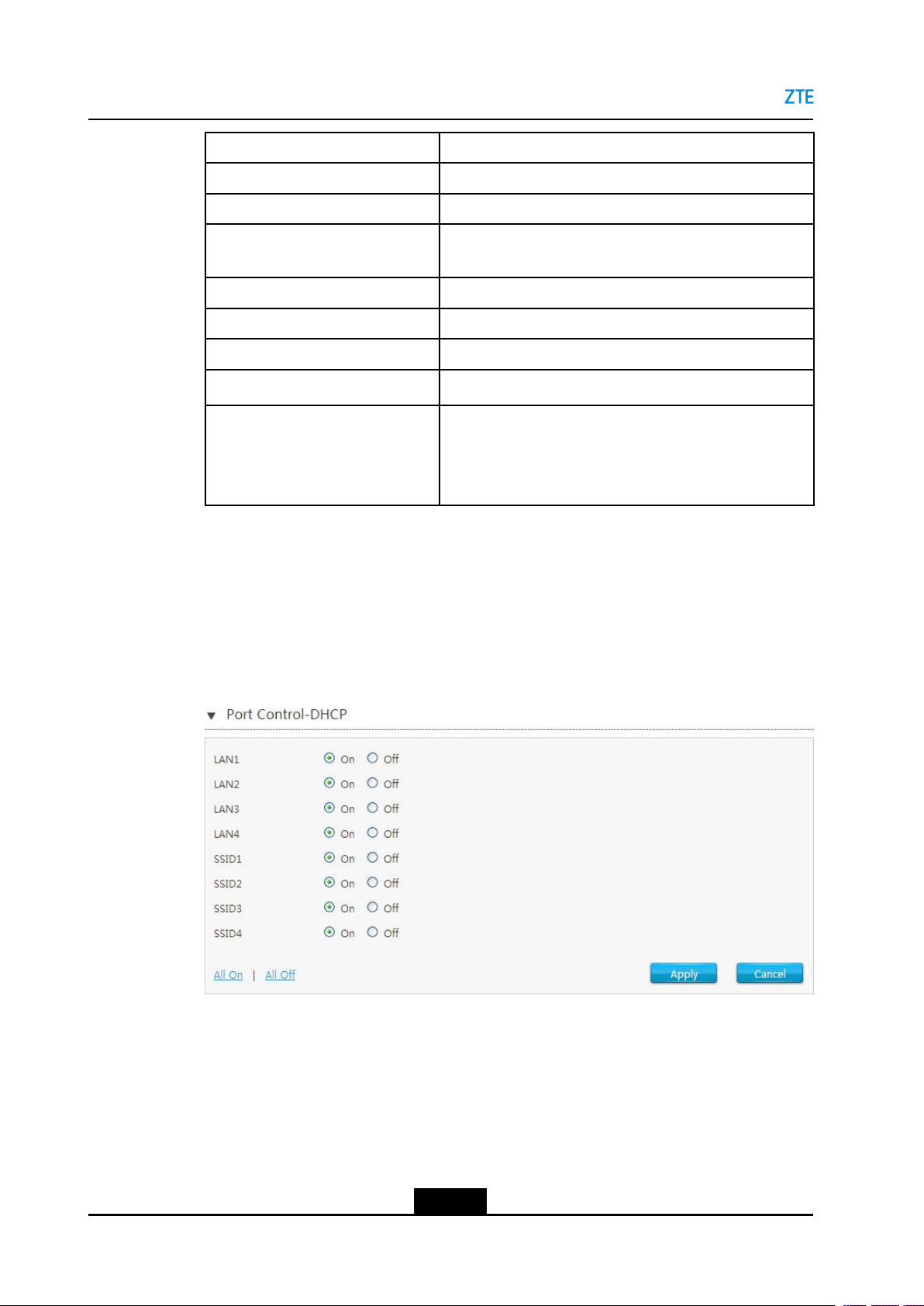
ZXHNH267NMaintenanceManagementGuide
ParameterDescription
DHCPStartIPAddressThestartIPaddressoftheDHCPaddresspool.
DHCPEndIPAddressTheendIPaddressoftheDHCPaddresspool.
GatewayItisusuallytheIPaddressoftheZXHNH267Ndevice
AssignIspDNSSelectOntolettheAssignIspDNSwork.
PrimaryDNSIPaddressesoftheDNSserver1,providedbytheISP.
SecondaryDNSIPaddressesoftheDNSserver2,providedbytheISP.
LeaseTimeModeThemodeofLeaseTime.
CustomLeaseTimeThetimeduringwhichtheclientPCsusetheIPaddresses
6.ClickApplybuttontoapplythechanges.
bydefault.
assignedbytheDHCPserver .
Aftertheleasetimeexpires,theprivateIPaddresswillbe
availableforassigningtoothernetworkdevices.
PortControl-DHCP
7.ClickPortControl-DHCP.
ThepageisshowninFigure4-10.
Figure4-10PortControl-DHCP(IPv4)Page
8.SelecttheLANinterfaceorSSIDonwhichyouwanttodisabletheDHCPfunction.
4-10
SJ-20140702105807-002|2014-11-13(R1.0)ZTEProprietaryandCondential

Chapter4ConguretheLocalNetwork
Note:
lClickAllOntoselectallIPv4DHCPService-PortControltypes.
lClickAllOfftocancelallIPv4DHCPService-PortControltypes.
DHCPbinding
9.ClickDHCPBinding.
ThepageisshowninFigure4-11.
Figure4-11DHCPBindingPage
10.ConguretheDHCPBindingparameters.
Table4-8liststheDHCPBindingparameters.
Table4-8ParameterDescriptionsfortheDHCPBinding
ParameterDescription
NameThenameoftheDHCPBinding.
MACAddressTheMACaddressoftheDHCPBinding.
IPAddressIPaddressoftheDHCPBinding.
11.ClickApplybuttontoapplythechanges.
–EndofSteps–
4.3.2ConfiguretheLAN(IPv6)
ThesectiondescribeshowtocongureLANManagement-IPv6.
TherelevantinformationofInternetstatusincludesAllocatedAddress,DHCPServer,
PrexManagement,PortControl-DHCPv6&RAandRAService.
4-11
SJ-20140702105807-002|2014-11-13(R1.0)ZTEProprietaryandCondential

ZXHNH267NMaintenanceManagementGuide
Prerequisite
Beforeconguringtheprexdelegation,makesurethattheprexdelegationisenabled
forthespeciedIPv6WANconnection.
Steps
1.OnthemainpageoftheZXHNH267N,selectLocalNetwork>LAN>IPv6togoto
theIPv6page.
Allocatedaddress
2.ClickAllocatedAddress.
Allocatedaddresspageisdisplayed,seeFigure4-12.
Figure4-12AllocatedAddress(IPv6)Page
3.ClickRefreshtorefreshtheinformations.
Allocatedaddress
4.ClickPrexManagement.
Prexmanagementpageisdisplayed,seeFigure4-13.
Figure4-13PrexManagement(IPv6)Page
DHCPserver
5.ClickDHCPServer.
DHCPserverpageisdisplayed,seeFigure4-14.
4-12
SJ-20140702105807-002|2014-11-13(R1.0)ZTEProprietaryandCondential

Chapter4ConguretheLocalNetwork
Figure4-14DHCPServer(IPv6)Page
6.ConguretheDHCPserverparameters.
Table4-9liststheStaticRoutingparameters.
Table4-9ParameterDescriptionsfortheDHCPServer
ParameterDescription
LANIPv6AddressTheaddressofLAN.
DHCPServerSelectOntoletthedeviceworkasaDHCPserverand
assignIPaddressestotheclientPCsorwirelessdevices.
DNSRefreshTimeThetimeduringwhichtheclientPCsusetheIPaddresses
assignedbytheDHCPserver .
Aftertheleasetimeexpires,theprivateIPaddresswillbe
availableforassigningtoothernetworkdevices.
7.ClickApplybuttontoapplythechanges.
PortControl-DHCPv6&RA.
8.ClickPortControl-DHCPv6&RA.
ThepageisshowninFigure4-15.
Figure4-15PortControl-DHCPv6&RA(IPv6)Page
4-13
SJ-20140702105807-002|2014-11-13(R1.0)ZTEProprietaryandCondential

ZXHNH267NMaintenanceManagementGuide
9.SelecttheLANinterfaceorSSIDonwhichyouwanttodisableorenabletheDHCP
andRAfunction.
Note:
lClickAllOntoselectallIPv6DHCPService-PortControltypes.
lClickAllOfftocancelallIPv6DHCPService-PortControltypes.
RAservice.
10.ClickRAService.
ThepageisshowninFigure4-16.
Figure4-16RAServicePage
11.ConguretheRAServiceparameters.
Table4-10liststheRAServiceparameters.
Table4-10ParameterDescriptionsfortheRAService
ParameterDescription
MinRetryIntervaMinimumretryinterva.
MaxRetryIntervaMaximumretryinterva.
MManagedag.
Selectthischeckboxtoenabletheconnecteddevicesto
obtaintheIPv6addressthroughDHCPIPv6.
OOthercongureag.
Selectthischeckboxtoenabletheconnecteddevicesto
obtainDNSaddressthroughDHCPIPv6.
4-14
SJ-20140702105807-002|2014-11-13(R1.0)ZTEProprietaryandCondential

12.ClickApplybuttontoapplythechanges.
–EndofSteps–
4.4ConguretheRoute
4.4.1ConfiguretheRoute(IPv4)
Thesectiondescribeshowtocongureroute(IPv4).Route(IPv4)providestheparameters
ofroute(IPv4)congurationfeatures.
TherelevantinformationofInternetstatusincludesRoutingT able,StaticRoutingand
PolicyRouting.
Prerequisite
BeforeconguringRoute(IPv4),makesurethattheIPv4WANconnectioniscreated.
Steps
Chapter4ConguretheLocalNetwork
1.OnthemainpageoftheZXHNH267N,selectLocalNetwork>Route>IPv4togo
totheRoute(IPv4)page.
Routingtable
2.ClickRoutingTable.
ThepageisshowninFigure4-17.
Figure4-17RoutingTable(IPv4)Page
3.ClickRefreshtorefreshtheinformations.
Staticrouting
4.ClickStaticRouting.
ThepageisshowninFigure4-18.
4-15
SJ-20140702105807-002|2014-11-13(R1.0)ZTEProprietaryandCondential

ZXHNH267NMaintenanceManagementGuide
Figure4-18StaticRouting(IPv4)Page
5.ConguretheStaticRoutingparameters.
Table4-11liststheStaticRoutingparameters.
Table4-11ParameterDescriptionsfortheStaticRouting
ParameterDescription
EntryNameThenameofstaticroutingentry.
WANInterfaceWANconnectionforstaticrouting.
NetworkAddressIPaddressofthedestinationnetwork.
SubnetMaskSubnetmaskofthedestinationnetwork.
GatewayThenext-hopIPaddresstothedestinationnetwork.
6.ClickApplybuttontoapplythechanges.
Policyrouting
7.ClickPolicyRouting.
ThepageisshowninFigure4-19.
4-16
SJ-20140702105807-002|2014-11-13(R1.0)ZTEProprietaryandCondential

Figure4-19PolicyRouting(IPv4)Page
8.CongurethePolicyRoutingparameters.
Chapter4ConguretheLocalNetwork
Table4-12liststhePolicyRoutingparameters.
Table4-12ParameterDescriptionsforthePolicyRouting(IPv4)
ParameterDescription
EntryNameThenameofPolicyroutingentry.
WANInterfaceWANconnectionforpolicyrouting
SourceIPSourceIPaddress.
SourceMaskSourcemaskofthenetworksegment.
DestinationIPDestinationIPaddress.
DestinationMaskDestinationmaskofthenetworksegment.
ProtocolTheprotocolincludesthefollowing:
lTCP
lUDP
lICMP
lANY
SourcePortSourceportnumber.
DestinationPortDestinationportnumber.
SourceMACSourceMACaddress.
4-17
SJ-20140702105807-002|2014-11-13(R1.0)ZTEProprietaryandCondential

ZXHNH267NMaintenanceManagementGuide
Note:
ThePolicyRoutingcongurationoptionsvarywiththeProtocolvalue.
9.ClickApplybuttontoapplythechanges.
–EndofSteps–
4.4.2ConfiguretheRoute(IPv6)
ThesectiondescribeshowtocongureRoute-IPv6.
TherelevantinformationofInternetstatusincludesRoutingTable,StaticRouting,and
PolicyRouting.
Prerequisite
BeforeconguringRoute(IPv6),makesurethattheIPv6WANconnectioniscreated.
Steps
1.OnthemainpageoftheZXHNH267N,selectLocalNetwork>Route>IPv6togo
totheRoute(IPv6)page.
Routingtable.
2.ClickRoutingTable.
ThepageisshowninFigure4-20.
Figure4-20RoutingTable(IPv6)Page
3.ClickRefreshtorefreshtheinformations.
Staticrouting.
4-18
SJ-20140702105807-002|2014-11-13(R1.0)ZTEProprietaryandCondential

4.ClickStaticRouting.
ThepageisshowninFigure4-21.
Figure4-21StaticRouting(IPv6)Page
5.ConguretheStaticRoutingparameters.
Table4-13liststheStaticRoutingparameters.
Chapter4ConguretheLocalNetwork
Table4-13ParameterDescriptionsfortheStaticRouting(IPv6)
ParameterDescription
EntryNameThenameofstaticroutingentry.
WANInterfaceWANconnectionforstaticrouting.
PrexIPv6addressandprexlength,range:0–128.
GatewayThenext-hopIPaddresstothedestinationnetwork.
6.ClickApplybuttontoapplythechanges.
Policyrouting
7.ClickPolicyRouting.
ThepageisshowninFigure4-22.
4-19
SJ-20140702105807-002|2014-11-13(R1.0)ZTEProprietaryandCondential

ZXHNH267NMaintenanceManagementGuide
Figure4-22PolicyRouting(IPv6)Page
8.CongurethePolicyRoutingparameters.
Table4-14liststhePolicyRoutingparameters.
Table4-14ParameterDescriptionsforthePolicyRouting(IPv6)
ParameterDescription
EntryNameThenameofPolicyroutingentry.
WANInterfaceWANconnectionforpolicyrouting
SourceIPSourceIPaddress.
DestinationIPDestinationIPaddress.
ProtocolTheprotocolincludesthefollowing:
lTCP
lUDP
lANY
SourceMACSourceMACaddress.
Note:
ThePolicyRoutingcongurationoptionsvarywiththeProtocolvalue.
9.ClickApplybuttontoapplythechanges.
–EndofSteps–
4.5ConguretheFTP
ThesectiondescribeshowtocongureFTP.
4-20
SJ-20140702105807-002|2014-11-13(R1.0)ZTEProprietaryandCondential

Chapter4ConguretheLocalNetwork
Steps
1.OnthemainpageoftheZXHNH267N,selectLocalNetwork>FTPtogototheFTP
page.
ThepageisshowninFigure4-23.
Figure4-23FTPPage
2.Settheparameters.Foradescriptionoftheparameters,refertoTable4-15.
Table4-15ParameterDescriptionsfortheFTP
ParameterDescription
EnableFTPServerSpecieswhethertoenabletheFTPserver.
FTPSecuritySpecieswhethertoenabletheFTPSercurity .
FTPUsername/FTP
Password
3.ClickApplybuttontoapplythechanges.
–EndofSteps–
4.6ConguretheUPnP
ThispageprovidestheparametersofUPnPcongurationfeatures.
Steps
Username/PasswordoftheFTPServer
1.OnthemainpageoftheZXHNH267N,selectLocalNetwork>UPnPtogotothe
UPnPpage.
ThepageisshowninFigure4-24.
4-21
SJ-20140702105807-002|2014-11-13(R1.0)ZTEProprietaryandCondential

ZXHNH267NMaintenanceManagementGuide
Figure4-24UPnPPage
Table4-16liststheUPnPparameters.
Table4-16ParameterDescriptionsfortheUPnP
ParameterDescription
IPv4WANConnectionIPv4WANconnectionforUPnP .
AdvertisementPeriodTimeperiodthattheUPnPdevicesendsanannouncement
packet.
IftheUPnPdevicedoesnotsendanyannouncement
packetsduringthisperiod,itindicatesthatthedeviceis
invalid.
Bydefault,theperiodis30minutes.
AdvertisementTimeT oLiveThetimetolivefortheadvertisement.Theadvertisement
willbeabandonedafterithasbeentransferredforthe
speciedtimesbytherouters.Thedefaultvalueis4.
IPv6WANConnectionIPv6WANconnectionforUPnP .
2.ClickApplybuttontoapplythechanges.
–EndofSteps–
4.7ConguretheDMS
ThesectiondescribeshowtocongureDMS.
Prerequisite
TheUSBdeviceisconnectedtotheZXHNH267Ndevice.
4-22
SJ-20140702105807-002|2014-11-13(R1.0)ZTEProprietaryandCondential

Chapter4ConguretheLocalNetwork
Steps
1.OnthemainpageoftheZXHNH267N,selectLocalNetwork>DMStogotothe
DMSpage.
ThepageisshowninFigure4-25.
Figure4-25DMSCongurationPage
2.Settheparameters.Foradescriptionoftheparameters,refertoTable4-17.
Table4-17ParameterDescriptionsfortheDMS
ParameterDescription
DMSSwitchSpecieswhethertoenabletheDMS.
DMSNameTocreateaDMS,enterthenameoftheDMS.
LibraryRescan
Method
MediaSource1–
MediaSource4
Libraryrescanmethodthatthedevicesupports.Normally ,itissettoAuto.
lDisabled
lAuto
lCustomized
Bydefault,themediasourceis/mnt,thatistherootdirectoryoftheUSB
device.YoucanchangetherootdirectorytootherdirectoryoftheUSB
storagedevice.
3.ClickApplybuttontoapplythechanges.
–EndofSteps–
4.8ConguretheDNS
ThesectiondescribeshowtocongureDNS.
TherelevantinformationofInternetstatusincludesDomainname,HostNameandDNS.
4-23
SJ-20140702105807-002|2014-11-13(R1.0)ZTEProprietaryandCondential

ZXHNH267NMaintenanceManagementGuide
Steps
1.OnthemainpageoftheZXHNH267N,selectLocalNetwork>DNStogototheDNS
page.
ThepageisshowninFigure4-26.
Figure4-26DNSCongurationPage
Domainname
2.TypetheDomainname.
3.ClickApplybuttontoapplythechanges.
HostName
4.ClickHostname.
ThepageisshowninFigure4-27.
Figure4-27HostNamePage
5.TypethehostnameintheHostNametextboxandtheIPAddressintheIPAddress
textbox.
6.ClickApplybuttontoapplythechanges.
DNSConguration
7.ClickDNS.
4-24
SJ-20140702105807-002|2014-11-13(R1.0)ZTEProprietaryandCondential

Chapter4ConguretheLocalNetwork
ThepageisshowninFigure4-28.
Figure4-28DNSPage
8.TypetheIPaddressoftheDNSserverassignedbytheISP.
9.ClickApplybuttontoapplythechanges.
–EndofSteps–
4-25
SJ-20140702105807-002|2014-11-13(R1.0)ZTEProprietaryandCondential

ZXHNH267NMaintenanceManagementGuide
Thispageintentionallyleftblank.
4-26
SJ-20140702105807-002|2014-11-13(R1.0)ZTEProprietaryandCondential

Chapter5
ConguretheVoIP
TableofContents
ChecktheStatusofVoIP............................................................................................5-1
ConguretheSIPAccounts........................................................................................5-1
ConguretheAdvancedParametersofVoIP..............................................................5-2
ConguretheSIPProtocol.........................................................................................
ConguretheMedia..................................................................................................5-5
ConguretheFax......................................................................................................
5.1ChecktheStatusofVoIP
ThisprocedureshowstherelevantinformationofVoIPstatus.
Steps
5-3
5-5
1.SelectVoIP>Status.TheStatuspageisdisplayed,seeFigure5-1.
Figure5-1VoIPStatusPage
2.ClickRefreshtorefreshtheinformation.
–EndofSteps–
5.2ConguretheSIPAccounts
ThisproceduredescribeshowtocongurebasicparametersoftheVoIPservice,including
sipaccount,authorizationusername,password.
5-1
SJ-20140702105807-002|2014-11-13(R1.0)ZTEProprietaryandCondential

ZXHNH267NMaintenanceManagementGuide
Steps
1.SelectApplication>VoIP>SIPAccounts.TheSIPAccountspageisdisplayed,
seeFigure5-2.
Figure5-2SIPAccountsPage
2.Settheparameters.Foradescriptionoftheparameters,referto.
Table5-1ParameterDescriptionsfortheSIPAccounts
ParameterDescription
SIPAccountRegisterednameofaSIPsubscriber.Normally ,itisthephonenumber
ofthesubscriber.
PasswordPasswordforVoIPserviceauthenticationbytheSSsystem,whichmustbe
thesameasthatconguredintheSSsystem.
Authorization
Username
UsernameforauthenticationbytheSSsystem,whichmustbethesameas
thatconguredintheSSsystem.
3.ClickApply.
–EndofSteps–
5.3ConguretheAdvancedParametersofVoIP
ThisproceduredescribeshowtocongureadvancedparametersoftheVoIPservice,
includingechocancellation,jitterbuffer,andDTMF.
Steps
1.SelectVoIP>Advanced.TheAdvancedpageisdisplayed,seeFigure5-3.
5-2
SJ-20140702105807-002|2014-11-13(R1.0)ZTEProprietaryandCondential

Figure5-3AdvancedParametersPage
Chapter5ConguretheVoIP
2.Settheadvancedparameters.Foradescriptionoftheparameters,refertoT able5-2.
Table5-2AdvancedParameterDescriptionsfortheV oIPService
ParameterDescription
DTMFmode.Options:
DTMF
JitterBuffer
MinValueMinimumvalueofthejitterrange,default:20ms.
MaxValueMaximumvalueofthejitterrange,default:200ms.
EchoCancellationWhethertodisabletheechocancellationfeature.
lRFC2833:DTMFdigitsarecarriedbyRTPstreams.
lDTMFinV oice:DTMFdigitsarenotprocessed.
lSIPInfo:SIPprotocolinformation.
Thevariationinpacketdelayiscalledjitter.Jitterbufferrefersto
intentionaldelayofpackets.Options:
lFixed:Axedbuffertimemustbespecied.
lAdaptive:Ajitterrangemustbespecied.
3.ClickApply.
–EndofSteps–
5.4ConguretheSIPProtocol
ThisproceduredescribeshowtoconguretheSIPProtocol.
5-3
SJ-20140702105807-002|2014-11-13(R1.0)ZTEProprietaryandCondential

ZXHNH267NMaintenanceManagementGuide
Steps
1.SelectVoIP>SIPProtocol.TheSIPProtocolpageisdisplayed,seeFigure5-4.
Figure5-4SIPProtocolPage
2.Settheparameters.Foradescriptionoftheparameters,referto。
Table5-3ParameterDescriptionsfortheSIPProtocol
ParameterDescription
LocalPortLocalportthattheSIPprotocoluses,default:5060.
PrimaryProxyServerIPaddressoftheactiveSIPproxyserverthattheISPprovides,which
mustbethesameasthatconguredontheSIPserver.
PrimaryOutboundProxy
Server
PrimaryProxyPortPortnumberthattheISPprovidesforcommunicationbetweenthe
SecondaryProxyServerIPaddressofthestandbySIPproxyserverthattheISPprovides,
SecondaryOutbound
ProxyServer
IPaddressoftheactiveoutboundproxyserverthattheISPprovides,
whichmustbethesameasthatconguredontheSIPserver .
activeserverandV oIPterminals,whichmustbethesameasthat
conguredontheSIPserver,default:5060.
whichmustbethesameasthatconguredontheSIPserver .
IPaddressofthestandbyoutboundproxyserverthattheISP
provides,whichmustbethesameasthatconguredontheSIP
server.
SecondaryProxyPortPortnumberthattheISPprovidesforcommunicationbetweenthe
standbyserverandVoIPterminals,whichmustbethesameasthat
conguredontheSIPserver,default:5060.
5-4
SJ-20140702105807-002|2014-11-13(R1.0)ZTEProprietaryandCondential

ParameterDescription
RegisterExpiresRegisteredlifecycle,unit:seconds,default:3600.
UnregisterOnRebootWhethertoderegisterVoIPterminalsaftertheserverisrestarted.
EnableLinkT estWhethertoenablelinktests.
LinkT estIntervalIntervaloflinktests,default:20seconds.
3.ClickApply.
–EndofSteps–
5.5ConguretheMedia
Thisproceduredescribeshowtocongurethemediacodectype.
Steps
1.SelectApplication>VoIP>Media.TheMediapageisdisplayed,seeFigure5-5.
Chapter5ConguretheVoIP
Figure5-5MediaPage
2.Selectacodec.
3.ClickApply.
–EndofSteps–
5.6ConguretheFax
TheZXHNH267NsupportstheT30andT38-basedfaxfeature.Bydefault,theT38
protocolisused.
5-5
SJ-20140702105807-002|2014-11-13(R1.0)ZTEProprietaryandCondential

ZXHNH267NMaintenanceManagementGuide
Steps
1.SelectVoIP>Fax.TheFaxpageisdisplayed,seeFigure5-6.
Figure5-6FaxPage
2.Settheparameters.Foradescriptionoftheparameters,refertoTable5-4.
Table5-4ParameterDescriptionsfortheFax
ParameterDescription
EnableT38ProtocolWhethertoenabletheT38protocol.
Ifthischeckboxisnotselected,theT30protocolisused.
3.ClickApply.
–EndofSteps–
5-6
SJ-20140702105807-002|2014-11-13(R1.0)ZTEProprietaryandCondential

Chapter6
ConguretheManagement
andDiagnosis
TableofContents
ChecktheDeviceStatus...........................................................................................
ConguretheAccountManagement..........................................................................6-2
ConguretheLoginTimeout......................................................................................
ConguretheSystemManagement...........................................................................6-4
ConguretheMirror..................................................................................................6-7
ConguretheTR-069.................................................................................................
ManagetheLog.......................................................................................................6-10
Diagnosis.................................................................................................................6-1 1
ChecktheARPTable...............................................................................................6-14
ChecktheMACTable...............................................................................................6-15
ConguretheETHUplinkManagement...................................................................
ConguretheIPv6Switch........................................................................................
6.1ChecktheDeviceStatus
Therelevantinformationofdevicestatusisshownasbelow.
Steps
1.OnthemainpageoftheZXHNH267N,selectManagement&Diagnosis>Status
togototheStatuspage.
6-1
6-3
6-8
6-16
6-16
ThepageisshowninFigure6-1.
6-1
SJ-20140702105807-002|2014-11-13(R1.0)ZTEProprietaryandCondential

ZXHNH267NMaintenanceManagementGuide
Figure6-1DeviceStatusPage
2.ClickRefreshtorefreshtheinformation.
–EndofSteps–
6.2ConguretheAccountManagement
Thisprocedureintroduceshowtomanagetheuseraccountsandrights.
Steps
1.OnthemainpageoftheZXHNH267N,selectManagement&Diagnosis>Account
ManagementtogototheAccountManagementpage.
ThepageisshowninFigure6-2.
Figure6-2AccountManagementPage
TelecomadminAccountManagement
2.ConfguretheT elecomadminAccountManagementparameters.
6-2
SJ-20140702105807-002|2014-11-13(R1.0)ZTEProprietaryandCondential

Chapter6ConguretheManagementandDiagnosis
Table6-1liststheT elecomadminAccountManagementparameters.
Table6-1ParameterDescriptionsfortheTelecomadminAccountManagement
ParameterDescription
UsernameTheusernamefortheadministratorprivilege.
Thedefaultusernameoftheadministratorprivilegeis
admin,whichcannotbemodied.
OldPasswordThedefaultpasswordsfortheAdministratorisadmin.
NewPasswordSpecifythenewpassword.
ConrmedPasswordConrmthenewpassword.
AdminAccountManagenent
3.ClickAdminAccountManagenenttoopenAdminAccountManagenentpage,as
showninFigure6-3.
Figure6-3AdminAccountManagementPage
4.ConguretheAdminAccountManagementparameters.
Table6-2liststheAdminAccountManagementparameters.
Table6-2ParameterDescriptionsfortheAdminAccountManagement
ParameterDescription
UsernameTheusernamefortheuserprivilege.
NewPasswordSpecifythenewpassword.
ConrmedPasswordConrmthenewpassword.
5.ClickApplybuttontoapplythechanges.
–EndofSteps–
6.3ConguretheLoginTimeout
Thisprocedureintroduceshowtocongurethelogintimeout.
Thedefaultusernameoftheuserprivilegeisusername,which
canbemodifed.
6-3
SJ-20140702105807-002|2014-11-13(R1.0)ZTEProprietaryandCondential

ZXHNH267NMaintenanceManagementGuide
Steps
1.OnthemainpageoftheZXHNH267N,selectManagement&Diagnosis>Login
TimeouttogototheLoginTimeoutpage.
ThepageisshowninFigure6-4.
Figure6-4LoginTimeoutCongurationPage
2.SpecifythetimeintheTimeouttextbox.
3.ClickApplybuttontoapplythechanges.
–EndofSteps–
6.4ConguretheSystemManagement
6.4.1ConfiguretheDeviceManagement
Thisprocedureintroduceshowtorebootthedeviceorrestorethefactorydefaultsettings.
Steps
1.OnthemainpageoftheZXHNH267N,selectManagement&Diagnosis>System
Management>DeviceManagementtogototheDeviceManagementpage.
ThepageisshowninFigure6-5.
6-4
SJ-20140702105807-002|2014-11-13(R1.0)ZTEProprietaryandCondential

Chapter6ConguretheManagementandDiagnosis
Figure6-5DeviceManagementPage
2.Onthispage,youcanperformthefollowingoperations:
lClickReboottoreboottheZXHNH267Ndevice.
lClickRestorethedefaulttorestorethefactorydefaultsettings.
–EndofSteps–
6.4.2UpgradeFirmware
ThisprocedureintroduceshowtoupgradeFirmware.
Prerequisite
Beforeupgradingsoftware,makesurethattheupgradeleisready.
Steps
1.OnthemainpageoftheZXHNH267N,selectManagement&Diagnosis>System
Management>FirmwareUpgradetogototheFirmwareUpgradepage.
ThepageisshowninFigure6-6.
Figure6-6FirmwareUpgradingPage
6-5
SJ-20140702105807-002|2014-11-13(R1.0)ZTEProprietaryandCondential

ZXHNH267NMaintenanceManagementGuide
2.ClickBrowsetoselecttheupgradeversionle.
3.ClickUpgrade.
Note:
Thesystempromptstheupgradeprogress.Duringtheupgradeprocess,donotcut
offthepowersupply .Otherwise,thedevicemaybedamaged.
Generally,thesoftwareisupgradedbytheZTECORPORATIONengineers.Ifthe
userwantstoupgradetheFirmware,contactthelocalofceofZTECORPORATION
toobtainthelatestFirmwareversion.
–EndofSteps–
6.4.3ManagetheUserConfiguration
Thisprocedureintroduceshowtoimportorexporttheusercongurationle.
Usercongurationreferstothecustomizedcongurationbasedonthefactorydefaults.
Theusercancongurethedevicesettingsbasedonhisownrequirements,andthe
congurationcanbebackedup.
Steps
1.OnthemainpageoftheZXHNH267N,selectManagement&Diagnosis>System
Management>UserCongManagementtogototheUserCongManagement
page.
ThepageisshowninFigure6-7.
Figure6-7UserCongurationManagementPage
2.Onthispage,youcanperformthefollowingoperations:
lClickBackupCongurationtoexporttheusercongurationle.
6-6
SJ-20140702105807-002|2014-11-13(R1.0)ZTEProprietaryandCondential

lClickBrowsetoselecttheusercongurationle,andthenclickRestoreCong-
Aftertheusercongurationleisimported,thesystemwillrestart.
–EndofSteps–
6.5ConguretheMirror
Thisprocedureintroduceshowtoperformthemirrorconguration.
Ifthemirrorcongurationisperformed,thepacketsattheWANsidewillbecopiedtothe
speciedLANinterface,anditcanbeusedforthenetworkanalysisandtroubleshooting.
Chapter6ConguretheManagementandDiagnosis
urationtorestorethedevicetotheuserconguration.
Note:
Steps
1.OnthemainpageoftheZXHNH267N,selectManagement&Diagnosis>Mirror
CongurationtogototheMirrorCongurationpage.
ThepageisshowninFigure6-8.
Figure6-8MirrorCongurationPage
2.Congurethemirrorparameters.
Table6-3liststheMirrorCongurationparameters.
Table6-3ParameterDescriptionsfortheMirrorConguration
ParameterDescription
NameThenameoftheMirrorConguration.
6-7
SJ-20140702105807-002|2014-11-13(R1.0)ZTEProprietaryandCondential

ZXHNH267NMaintenanceManagementGuide
ParameterDescription
SourceNetwork-sideWANinterface.
DestinationUser-sideLANinterface.
3.ClickApplybuttontoapplythechanges.
–EndofSteps–
6.6ConguretheTR-069
ThesectiondescribeshowtoconguretheTR-069.TR-069providestheparametersof
theTR-069congurationfeatures.
TherelevantTR-069includesBasicCongurationandCerticateManagement.
Steps
1.OnthemainpageoftheZXHNH267N,selectManagement&Diagnosis>TR-069
togototheTR-069page.
ThepageisshowninFigure6-9.
Figure6-9TR-069CongurationPage
BasicConguration
2.CongurethebasicTR-069parameters.
Table6-4liststheTR-069basicparameters.
6-8
SJ-20140702105807-002|2014-11-13(R1.0)ZTEProprietaryandCondential
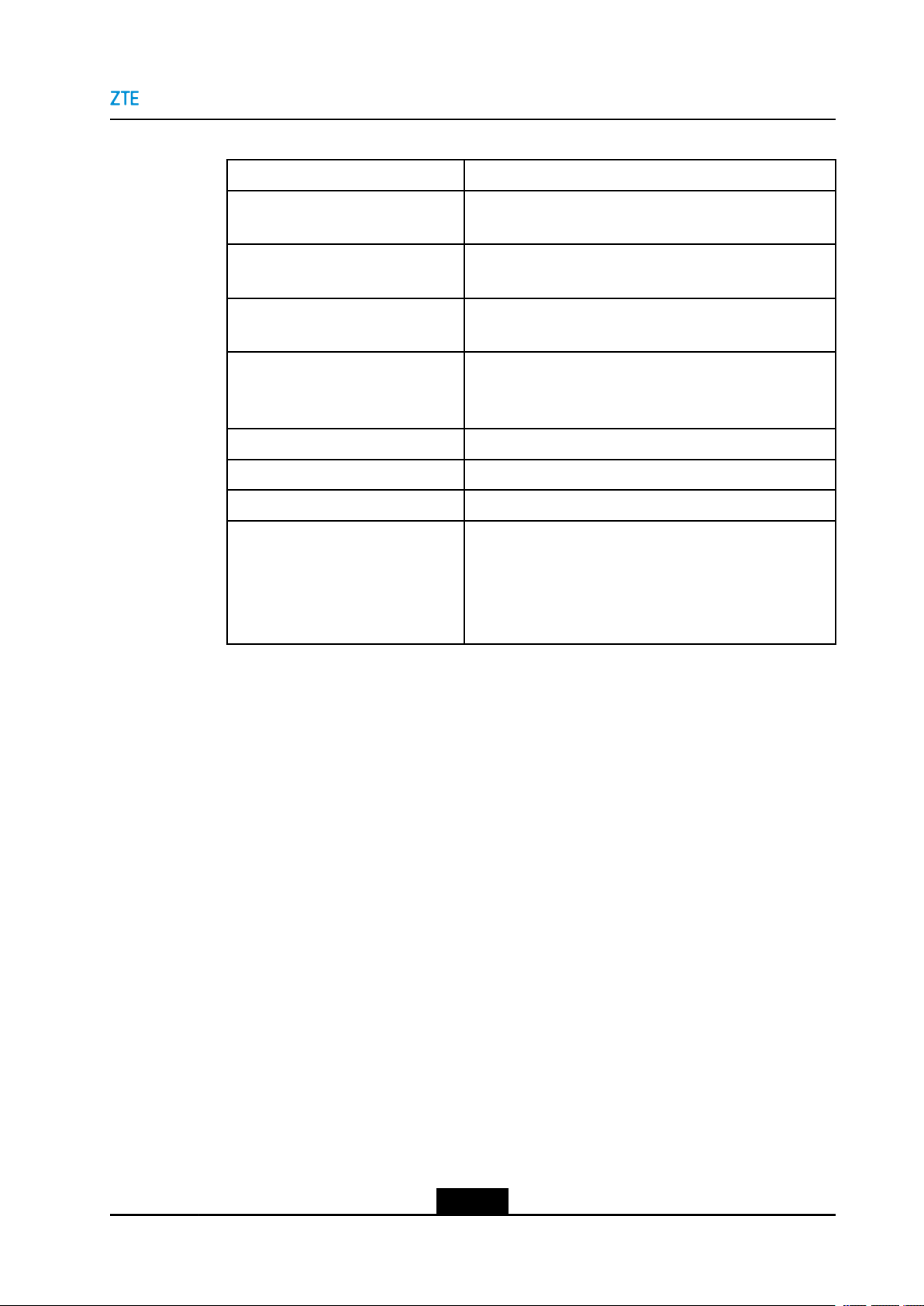
Chapter6ConguretheManagementandDiagnosis
Table6-4ParameterDescriptionsfortheTR-069
ParameterDescription
ACSURLTheURLoftheautomaticcongurationserverthat
managesthedevice.
Username/PasswordUsernameandpasswordfortheZXHNH267Ndeviceto
logintotheautomaticcongurationserver.
ConnectionRequestURLConnectionrequestURL,whichisautomatically
generatedbythesystem.
ConnectionRequestUser-
name/ConnectionRequestPass-
word
PeriodicInformEnabletheperiodicinformfunction.
PeriodicInformIntervalPeriodicinformintervalofthedevice(unit:second).
AuthenticatingACSEnabletheTR-069authenticatingACS.
ACSCACerticateChainlAuto:Automaticallyselecttherstchaincertifcate
UsernameandpasswordfortheTR-069connection
authenticationthattheautomaticcongurationserver
provideswhenitlogsintotheZXHNH267Ndevice.
authenticationorthesecondchaincerticate
authentication
lChain1:Therstchaincertifcateauthentication
lChain2:Thesecondchaincertifcateauthentication
3.ClickApplybuttontoapplythechanges.
CerticateManagement
4.ClickCerticateManagementtoopenCerticateManagementpage,asshownin
Figure6-10.
6-9
SJ-20140702105807-002|2014-11-13(R1.0)ZTEProprietaryandCondential

ZXHNH267NMaintenanceManagementGuide
Figure6-10CerticateManagement
5.ClickBrowsetoselectthecerticatele.
TheCAcerticateisprovidedbytheISPtotheterminaluser.Itisimportedfromthe
local.
6.ClickImportCerticate.
–EndofSteps–
6.7ManagetheLog
Thisprocedureintroduceshowtomanagethelog.
Steps
1.OnthemainpageoftheZXHNH267N,selectManagement&Diagnosis>Log
ManagementtogototheLogManagementpage.
Note:
ThepageisshowninFigure6-11.
6-10
SJ-20140702105807-002|2014-11-13(R1.0)ZTEProprietaryandCondential

Figure6-11LogManagementPage
Chapter6ConguretheManagementandDiagnosis
2.Congurethelogmanagementparameters.
Table6-5liststheLogManagementparameters.
Table6-5ParameterDescriptionsfortheLogManagement
ParameterDescription
SaveLogSelectthisoptiontosavelogs.
RemoteLogSelectthisoption,andthedeviceregularlysendsthelogtothelog
server.
3.ClickApplybuttontoapplythechanges.
4.(Optional)ClickCancelbuttontoexitwithoutsaving.
5.(Optional)ClickCleartoclearthelogs.
6.(Optional)ClickDownloadLogFiletodownloadtheloglefromthelogserver.
–EndofSteps–
6.8Diagnosis
Thesectiondescribeshowtodiagnosis.Diagnosisprovidestheparametersofthe
Diagnosiscongurationfeatures.
TherelevantinformationincludesPingDiagnosis,TraceRouteDiagnosis,PPPoE
DiagnosisandDSLLineDiagnosis.
6-11
SJ-20140702105807-002|2014-11-13(R1.0)ZTEProprietaryandCondential

ZXHNH267NMaintenanceManagementGuide
Steps
1.OnthemainpageoftheZXHNH267N,selectManagement&Diagnosis>Diagnosis
togototheDiagnosispage.
ThepageisshowninFigure6-12.
Figure6-12DiagnosisCongurationPage
PingDiagnosis
2.ClickPingDiagnosistoopenPingDiagnosispage,asshowninFigure6-13.
Figure6-13PingDiagnosisPage
3.TypethehostIPaddressorhostnameintheIPAddress/HostNametextbox,select
theWAN/LANconnectionfromtheEgressdrop-downlist.
4.ClickDiagnosistodiagnosetheconnection,andthesystemwilldisplaythefollowing
diagnosisresults.
TraceRouteDiagnosis
5.ClickTraceRouteDiagnosis.
6-12
SJ-20140702105807-002|2014-11-13(R1.0)ZTEProprietaryandCondential
