Page 1
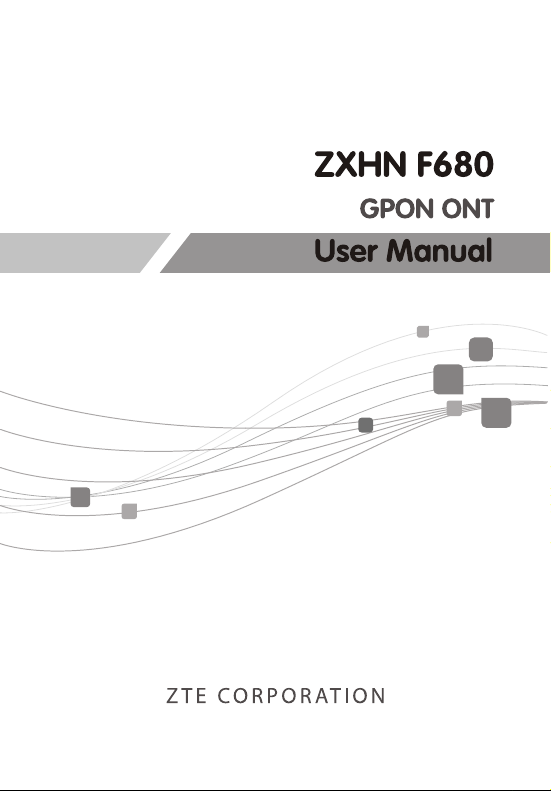
Page 2

ZXHNF680
GPONONT
UserManual
ManualNo:SJ-20141223134319-006
EditionTime:2015-10-25(R1.0)
LEGALINFORMATION
Copyright©2015ZTECORPORA TION.
Thecontentsofthisdocumentareprotectedbycopyrightlawsandinternationaltreaties.Anyreproductionordistributionofthisdocumentor
anyportionofthisdocument,inanyformbyanymeans,withouttheprior
writtenconsentofZTECORPORA TIONisprohibited.Additionally,the
contentsofthisdocumentareprotectedbycontractualcondentialityobligations.
Allcompany ,brandandproductnamesaretradeorservicemarks,or
registeredtradeorservicemarks,ofZTECORPORA TIONoroftheirrespectiveowners.
Thisdocumentisprovided“asis”,andallexpress,implied,orstatutory
warranties,representationsorconditionsaredisclaimed,includingwithout
limitationanyimpliedwarrantyofmerchantability,tnessforaparticular
purpose,titleornon-infringement.ZTECORPORA TIONanditslicensors
shallnotbeliablefordamagesresultingfromtheuseoforrelianceonthe
informationcontainedherein.
ZTECORPORATIONoritslicensorsmayhavecurrentorpendingintellectualpropertyrightsorapplicationscoveringthesubjectmatterofthis
document.Exceptasexpresslyprovidedinanywrittenlicensebetween
ZTECORPORATIONanditslicensee,theuserofthisdocumentshallnot
acquireanylicensetothesubjectmatterherein.
ZTECORPORATIONreservestherighttoupgradeormaketechnical
changetothisproductwithoutfurthernotice.
UsersmayvisitZTEtechnicalsupportwebsitehttp://support.zte.com.cn
toinquirerelatedinformation.
TheultimaterighttointerpretthisproductresidesinZTECORPORATION.
Page 3
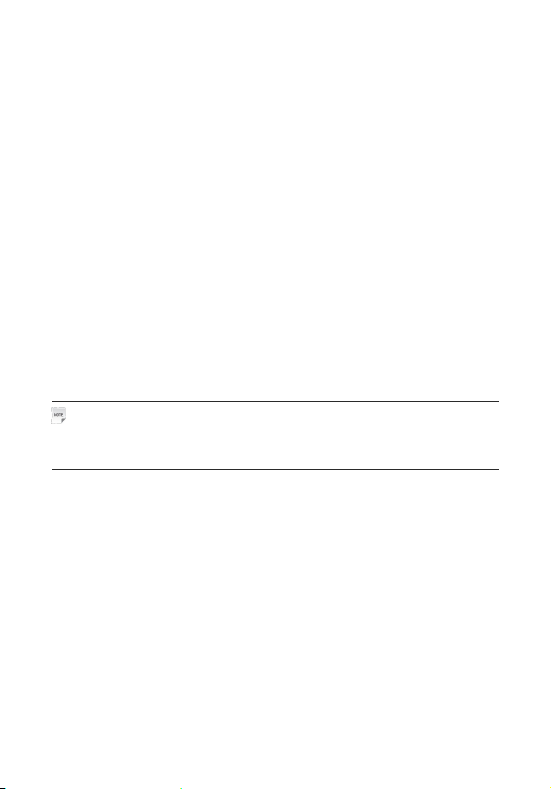
1SafetyPrecautions
UsageCautions
�Readallthesafetycautionscarefullybeforeusingthedevice.
�Onlyusetheaccessoriesincludedinthepackage,suchaspowersupply
adapter.
�Donotextendthepowercord,otherwisethedevicewillnotwork.
�Thepowersupplyvoltagemustmeettherequirementsofthedeviceinput
voltage(Thevoltageuctuationrangeislessthan10%).
�Keepthepowerplugcleananddrytopreventanyriskofelectricshockor
otherdangers.
�Disconnectallthecablesduringalightningstormtopreventthedevicefrom
damage.
�Poweroffandunplugthepowerplugwhenthedeviceisnotinuseforalong
time.
�Donotattempttoopenthecoversofthedevice.Itisdangeroustodoso
whenthedeviceispoweredON.
�Donotdirectlystareattheopticalinterfacetopreventanyeyeinjuries.
�Poweroffandstopusingthedeviceundertheconditionssuchas,abnormal
sound,smoke,andstrangesmell.Contacttheserviceproviderformaintenanceifthedeviceisfaulty.
Note:
Theusersshouldreadtheusagecautionsabovecarefullyandwillberesponsibleforanyincidentresultingfromtheviolationoftheabovecautions.
EnvironmentRequirements
�Ensureproperventilationtothedevice.Placethedeviceawayfromdirect
sunlightandneverspillanyliquidonthedevice.
�Donotplaceanyobjectonthedevicetopreventanydeformationordamage
tothedevice.
�Donotplacethedevicenearanysourceofheatorwater.
�Keepthedeviceawayfromanyhouseholdapplianceswithstrongmagnetic
orelectricelds,suchasmicrowaveovenandrefrigerator .
CleaningRequirements
�Beforecleaning,poweroffthedevice,andunplugallthecablesconnected
tothedevice,suchaspowercable,opticalber,andEthernetcable.
�Donotuseanyliquidorspraytocleanthedevice.Useasoftdrycloth.
EnvironmentProtection
�Donotdisposethedeviceorbatteryimproperly.
�Observethelocalregulationsabouttheequipmentdisposalortreatment.
Page 4

2PackageContent
PleasemakesuretheZXHNF680packagecontainstheitems,refertoT able
2-1.
Table2-1PackageContents
ItemName
Quantity
ZXHNF680unit
AC-DCpowersupply
adapter
RJ-45Ethernetcable
Note:
Asocketoutletthatisinstallednearequipmentandthatshallbeeasilyaccessible.
OneZXHNF680GPONONTUserManualisdeliveredwiththeproduct.
Ifanyoftheitemsincludedinthepackageisincorrect,lostordamaged,please
contactyourserviceprovider .Ifyouneedtoreplacetheproduct,pleasekeep
thepackageandalltheitemsingoodcondition.
One
One
One
3Indicator
Figure3-1showstheindicatorsonthefrontpaneloftheZXHNF680.
Page 5

Figure3-1IndicatorsoftheZXHNF680
Table3-1describestheindicatorsonthefrontpaneloftheZXHNF680.
Table3-1IndicatorsontheFrontPanel
Indicator
Power
PON
LOS
Internet
Phone1、
Phone2
Status
Off
SolidgreenThedeviceispoweredon.
Off
SolidgreenTheONTregistrationissuccessful.
Flashinggreen
Off
Solidred
Flashingred
Off
Solidgreen
FlashinggreenDataisbeingtransmitted.
Off
Solidgreen
Flashinggreen
Description
Thedeviceispoweredoff.
TheONTregistrationfailsorthesystemisnot
poweredon.
TheONTisbeingregistered.
TheONTreceivedopticalpowerisnormal.
TheopticaltransmitterofthePONinterfaceis
poweredoff.
Thereceivedopticalpowerislessthanthe
opticalreceiversensitivity,orthedeviceis
downloadingaprogrampackage.
Thedeviceisnotpoweredon,thereisnoWAN
connectionwithInternetpropertiescongured,
ortheWANcongurationisnoteffective.
ThereisaWANconnectionwithInternet
propertiesconguredandtheWAN
congurationiseffective.
Thedeviceisnotpoweredonorthevoice
servicecannotberegisteredonthesoftswitch.
Thevoiceserviceissuccessfullyregisteredon
thesoftswitch,butthereisnoservicetrafc.
Thereisvoiceservicetrafc.
Page 6

Indicator
LAN1–LAN4
5GHz
WPS
BBU
USB1、USB2
Status
Off
Solidgreen
FlashinggreenDataisbeingtransmittedorreceived.
Off
Solidgreen
FlashinggreenDataisbeingtransmitted.
Off
Solidgreen
FlashinggreenDataisbeingtransmitted.
Yellow
Green
Red
Off
Solidgreen
Flashinggreen
Off
Solidgreen
Flashinggreen
Description
Thedeviceisnotpoweredonorthenetwork
linkisnotestablished.
Thenetworklinkhasbeenestablishedbutno
dataisbeingtransmittedorreceived.
Thedeviceisnotpoweredonorthewireless
interfaceisdisabled.
Thewirelessinterfaceisenabled. 2.4GHz
Thedeviceisnotpoweredonorthewireless
interfaceisdisabled.
Thewirelessinterfaceisenabled.
Negotiationisinprogress.
Negotiationissuccessful.
Sessionoverlappingdetectionisbeing
implementedornegotiationfails.
Thereisnostandbypowersupplyorthe
standbypowersupplyfails.
Thestandbypowersupplyisusedandoperates
properly.
Thestandbypowersupplyisusedbutoperates
improperly.Forexample,undervoltageoccurs.
ThedeviceisnotpoweredonortheUSB
interfaceisnotconnected.
TheUSBinterfaceisconnectedandoperating
inhostmode,butnodataisbeingtransmitted.
Dataisbeingtransmittedontheinterface.
4Interface
Figure4-1showstheinterfacesandbuttonsonthesidepaneloftheZXHN
F680.
Page 7

Figure4-1InterfacesandButtonsontheSidePanel
Table4-1describestheinterfacesandbuttonsonthesidepaneloftheZXHN
F680.
Table4-1DescriptionsoftheInterfacesandButtonsontheSidePanel
Interface/Button
On/Off
WPS
Wi-Fi
USB2
Description
Powerswitch.
Wi-Fiprotectionbutton.T oenabletheWi-Fiprotectionfunction,
pressthisbutton,sothatuserscanaccessthenetworkwithout
enteringtheirpasswords.
WLANbuttonforenablingordisablingtheWLANfunction.
StandardUSB3.0interface,connectedtoaUSBstoragedevice
forlesharing,fastbackup,anddatarestoration.
Figure4-2showstheinterfacesonthebackpaneloftheZXHNF680.
Page 8

Figure4-2InterfacesontheBackPanel
Table4-2describestheinterfacesonthebackpaneloftheZXHNF680.
Table4-2DescriptionsoftheInterfacesontheBackPanel
Interface
Power
USB1
Reset
LAN1–LAN4
Phone1、Phone2
Description
12VDCpowerconnector.
StandardUSB2.0interface,connectedtoaUSBstoragedevice
forlesharing,fastbackup,anddatarestoration.
Resetbutton,whenthepowerison,useaneedletopressthe
buttonforover5secondstorestorethedefaultsettings.
RJ-45Ethernetinterface.
RJ-11telephoneinterface,connectedtothetelephonewithRJ-11
telephonecable.
Page 9
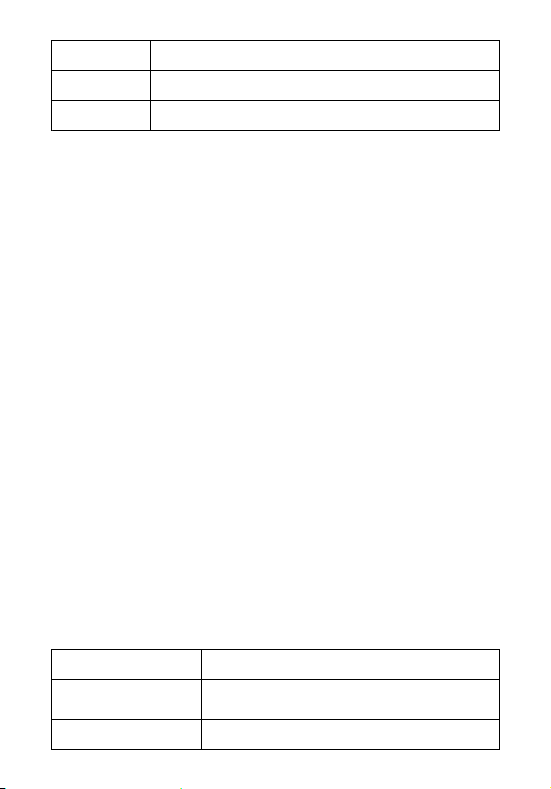
Interface
PONPONinterface.
BBU
Description
Standbypowersupplyinterface,connectedtoastandbypower
supplythroughadedicatedcable.
5ProductFeatures
Interfaces
�GPONinterface:GPONstandard,SC/APC,complywithITU
G.984.1–G.984.5standards
�Ethernetinterface:auto-sensingRJ-45interfaceincompliancewithIEEE
802.3andIEEE802.3u.
�Phoneinterface:RJ-1 1
�WLANinterface:complieswithIEEE802.1 1ac,IEEE802.11b,IEEE802.1 1g
andIEEE802.1 1n.
�USBinterface:standardUSB2.0andUSB3.0interface.
TechnicalFeatures
�Broadbandserviceaccess:ConnectedtoInternetthroughtheGPONaccess
method.
�Ethernetserviceaccess:ProvidesEthernetinterfaces,connectedtotheEth-
ernetdevices,suchastheuserPC.ProvidestheInternetaccessandIPTV
services.
�Phoneserviceaccess:SupportsSIPprotocol.
�WLAN:UserscanconnecttotheZXHNF680throughWLAN.
�Datasharing,backup,andrestoration:providestheUSB2.0andUSB3.0
interfaceconnectedtoaUSBstoragedeviceforlesharing,fastbackup,and
datarestoration.
�Security:Providesmulti-levelauthenticationbasedonthedevice,userand
service,andprovidesthedatachannelencryptionforsafety .
�QoS:ProvidesQoSservicesmeetingtherequirementsofvariousservices
forthelocaldevicesandnetwork
�Networkmanagement:Providesmulti-modenetworkmanagement.
6TechnicalSpecication
ForthetechnicalspecicationsoftheZXHNF680,refertoT able6-1.
Table6-1T echnicalSpecications
Item
Dimension
Ratedcurrent2A
Specication
220mm(W)×35mm(D)×310mm(H)(Antenna
included)
Page 10

Item
Ratedvoltage
Operationtemperature0℃~40℃
Operationhumidity5%~95%
Specication
12VDC
7CableConnection
Figure7-1showsthedevicesthatareconnectedtotheZXHNF680.
Page 11

Figure7-1EntireConnection
Note:
TheUSB2interfaceisonthesideoftheZXHNF680.
Verifythatthecableconnectionsarecorrect,andpresstheOn/Offbutton.After
thepowerindicatorislitandotherindicatorsoperateproperly ,servicesofthe
carriercanbeused.
8Troubleshooting
ThePowerindicatoronthefrontpanelisoffafterthepowerbuttonispressed.
Thepoweradapterisnotcorrectlyconnectedtothedevice.Besuretousethe
poweradaptersuppliedwiththedevice.
Page 12

TheLOSindicatorisashingredorsolidredafterthedeviceispoweredon.
�TheopticalberisnotcorrectlyconnectedtotheONTPONinterface.
�Theopticalberisbrokenordamaged.
�Iftheindicatorissolidredorkeepsashing,pleasecontacttheservice
providerformaintenance.
ThePONindicatoronthefrontpanelisofforashinggreenafterthedeviceis
poweredon.
�TheGPONlinkisnotestablished.
�TheONTisnotregistered.
�Pleasecontacttheserviceproviderforhelp.
ThegreenLANindicatoronthefrontpanelisoffafterthedeviceispoweredon.
�ThecorrespondingLANlinkisnotestablished.
�TheEthernetcableisnotcorrectlyconnectedtotheLANinterface.
�ThenetworkdeviceconnectedtotheLANinterfaceisnotpoweredon.
ThePhoneindicatoronthefrontpanelisoffafterthedeviceispoweredon.
Thetelephonefunctionisabnormal.Pleasecontacttheserviceproviderfor
help.
9FCCStatement
ThisequipmenthasbeentestedandfoundtocomplywiththelimitsforaClassB
digitaldevice,pursuanttopart15oftheFCCRules.Theselimitsaredesigned
toprovidereasonableprotectionagainstharmfulinterferenceinaresidential
installation.Thisequipmentgenerates,usesandcanradiateradiofrequency
energyand,ifnotinstalledandusedinaccordancewiththeinstructions,may
causeharmfulinterferencetoradiocommunications.However,thereisnoguaranteethatinterferencewillnotoccurinaparticularinstallation.Ifthisequipment
doescauseharmfulinterferencetoradioortelevisionreception,whichcanbe
determinedbyturningtheequipmentoffandon,theuserisencouragedtotry
tocorrecttheinterferencebyoneormoreofthefollowingmeasures:
�Reorientorrelocatethereceivingantenna.
�Increasetheseparationbetweentheequipmentandreceiver .
�Connecttheequipmentintoanoutletonacircuitdifferentfromthattowhich
thereceiverisconnected.
�Consultthedealeroranexperiencedradio/TVtechnicianforhelp.
Toassurecontinuedcompliance,anychangesormodicationsnotexpressly
approvedbythepartyresponsibleforcompliancecouldvoidtheuser'sauthority
tooperatethisequipment.(Example-useonlyshieldedinterfacecableswhen
connectingtocomputerorperipheraldevices).
FCCRadiationExposureStatement
ThisequipmentcomplieswithFCCRFradiationexposurelimitssetforthforan
uncontrolledenvironment.Thistransmittermustnotbeco-locatedoroperating
inconjunctionwithanyotherantennaortransmitter .Thisequipmentshouldbe
installedandoperatedwithaminimumdistanceof20centimetersbetweenthe
radiatorandyourbody.
Page 13

ThisequipmentcomplieswithPart15oftheFCCRules.Operationissubject
tothefollowingtwoconditions:
1.Thisdevicemaynotcauseharmfulinterference.
2.Thisdevicemustacceptanyinterferencereceived,includinginterferencethat
maycauseundesiredoperation.
Caution!
Anychangesormodicationsnotexpresslyapprovedbythepartyresponsible
forcompliancecouldvoidtheuser'sauthoritytooperatetheequipment.
Page 14

