Zte ZXHN F601 User Manual

ZTE CORPORATION
ZXHN F601
User Manual
GPON ONT
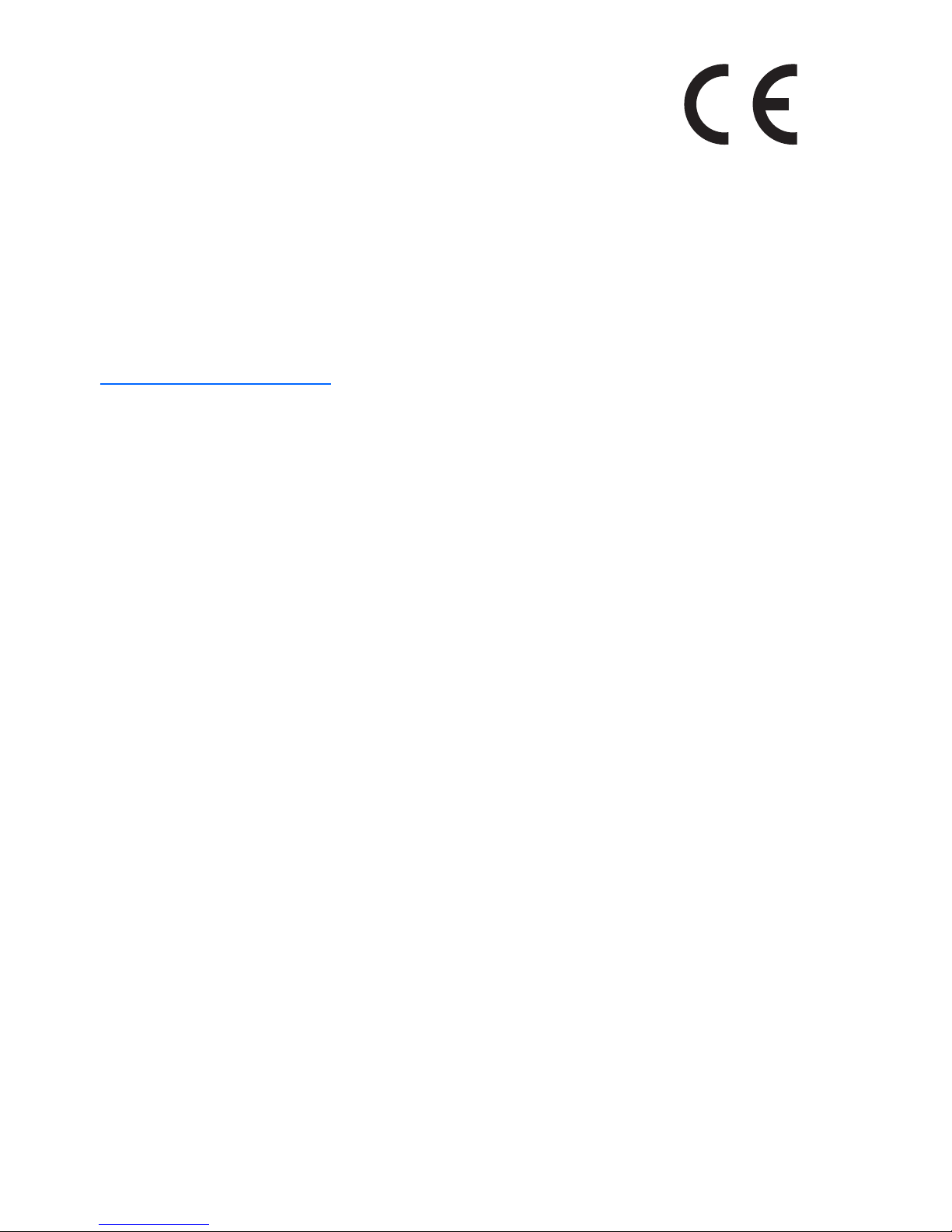
ZXHN F601
GPON ONT
User Manual
Manual No: SJ - 2014101 1 144929 - 001
Edition T ime: 2014 - 10 - 17 ( R1.0 )
LEGAL INFORMA TION
Copyright © 2014 ZTE CORPORA TION.
The contents of this document are protected by copyright laws and
international treaties. Any reproduction or distribution of this document
or any portion of this document, in any form by any means, without
the prior written consent of ZTE CORPORA TION is prohibited.
Additionally , the contents of this document are protected by contractual
condentiality obligations.
All company , brand and product names are trade or service marks, or
registered trade or service marks, of ZTE CORPORA TION or of their
respective owners.
This document is provided “as is”, and all express, implied, or statutory
warranties, representations or conditions are disclaimed, including
without limitation any implied warranty of merchantability , tness for
a particular purpose, title or non - infringement. ZTE CORPORA TION
and its licensors shall not be liable for damages resulting from the use
of or reliance on the information contained herein.
ZTE CORPORA TION or its licensors may have current or pending
intellectual property rights or applications covering the subject matter
of this document. Except as expressly provided in any written license
between ZTE CORPORA TION and its licensee, the user of this
document shall not acquire any license to the subject matter herein.
ZTE CORPORA TION reserves the right to upgrade or make technical
change to this product without further notice.
Users may visit ZTE technical support website http://support.zte.com.cn to inquire related information.
The ultimate right to interpret this product resides in ZTE CORPORA TION.
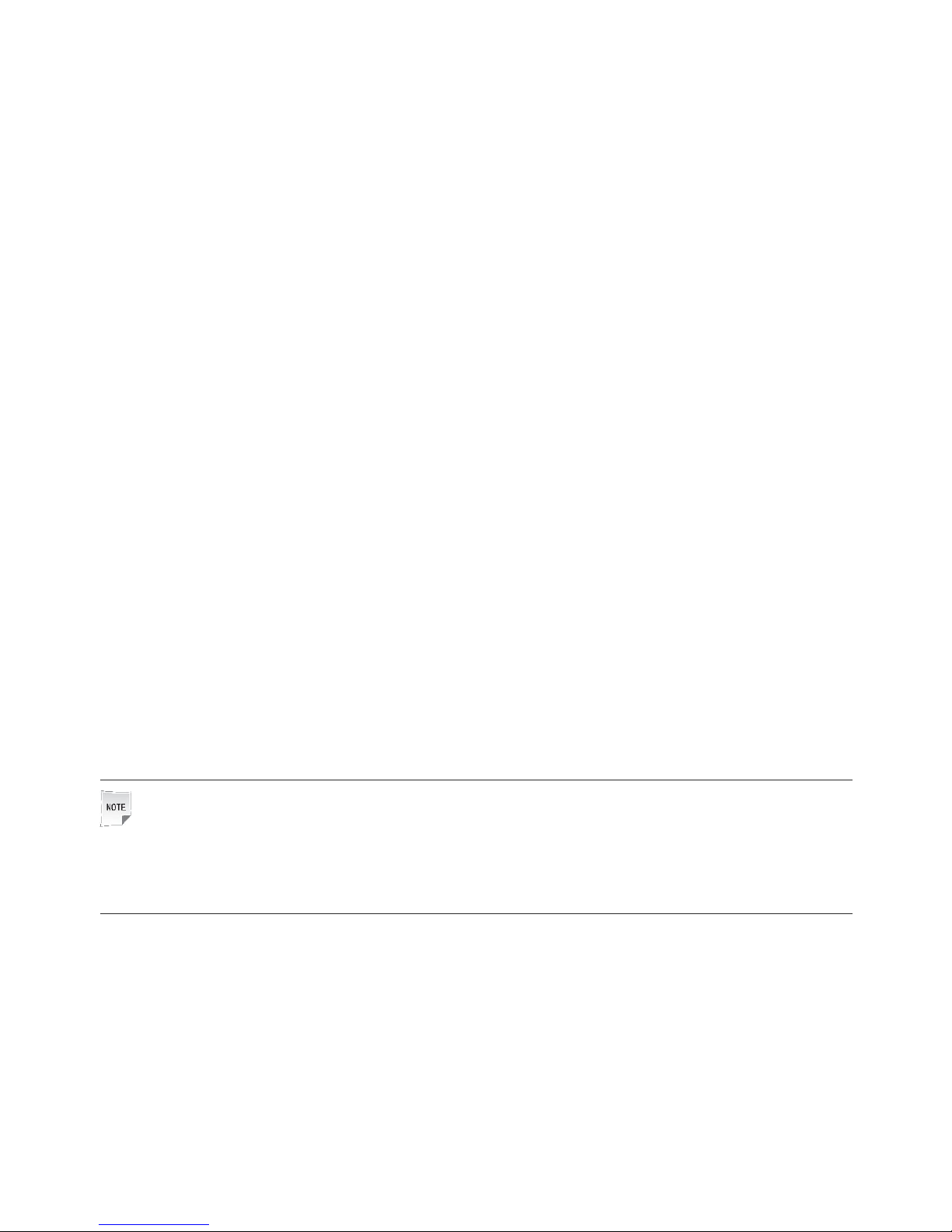
1SafetyPrecautions
SafetyPrecautions
UsageCautions
�Readallthesafetycautionscarefullybeforeusingthedevice.
�Onlyusetheaccessoriesincludedinthepackage,suchaspowersupply
adapter.
�Donotextendthepowercord,otherwisethedevicewillnotwork.
�Thepowersupplyvoltagemustmeettherequirementsofthedeviceinput
voltage(Thevoltageuctuationrangeislessthan10%).
�Keepthepowerplugcleananddrytopreventanyriskofelectricshockor
otherdangers.
�Disconnectallthecablesduringalightningstormtopreventthedevicefrom
damage.
�Poweroffandunplugthepowerplugwhenthedeviceisnotinuseforalong
time.
�Donotattempttoopenthecoversofthedevice.Itisdangeroustodoso
whenthedeviceispoweredON.
�Donotdirectlystareattheopticalinterfacetopreventanyeyeinjuries.
�Poweroffandstopusingthedeviceundertheconditionssuchas,abnormal
sound,smoke,andstrangesmell.Contacttheserviceproviderformaintenanceifthedeviceisfaulty.
Note:
Theusersshouldreadtheusagecautionsabovecarefullyandwillberesponsibleforanyincidentresultingfromtheviolationoftheabovecautions.
EnvironmentRequirements
�Ensureproperventilationtothedevice.Placethedeviceawayfromdirect
sunlightandneverspillanyliquidonthedevice.
�Donotplaceanyobjectonthedevicetopreventanydeformationordamage
tothedevice.
�Donotplacethedevicenearanysourceofheatorwater.
�Keepthedeviceawayfromanyhouseholdapplianceswithstrongmagnetic
orelectricelds,suchasmicrowaveovenandrefrigerator.
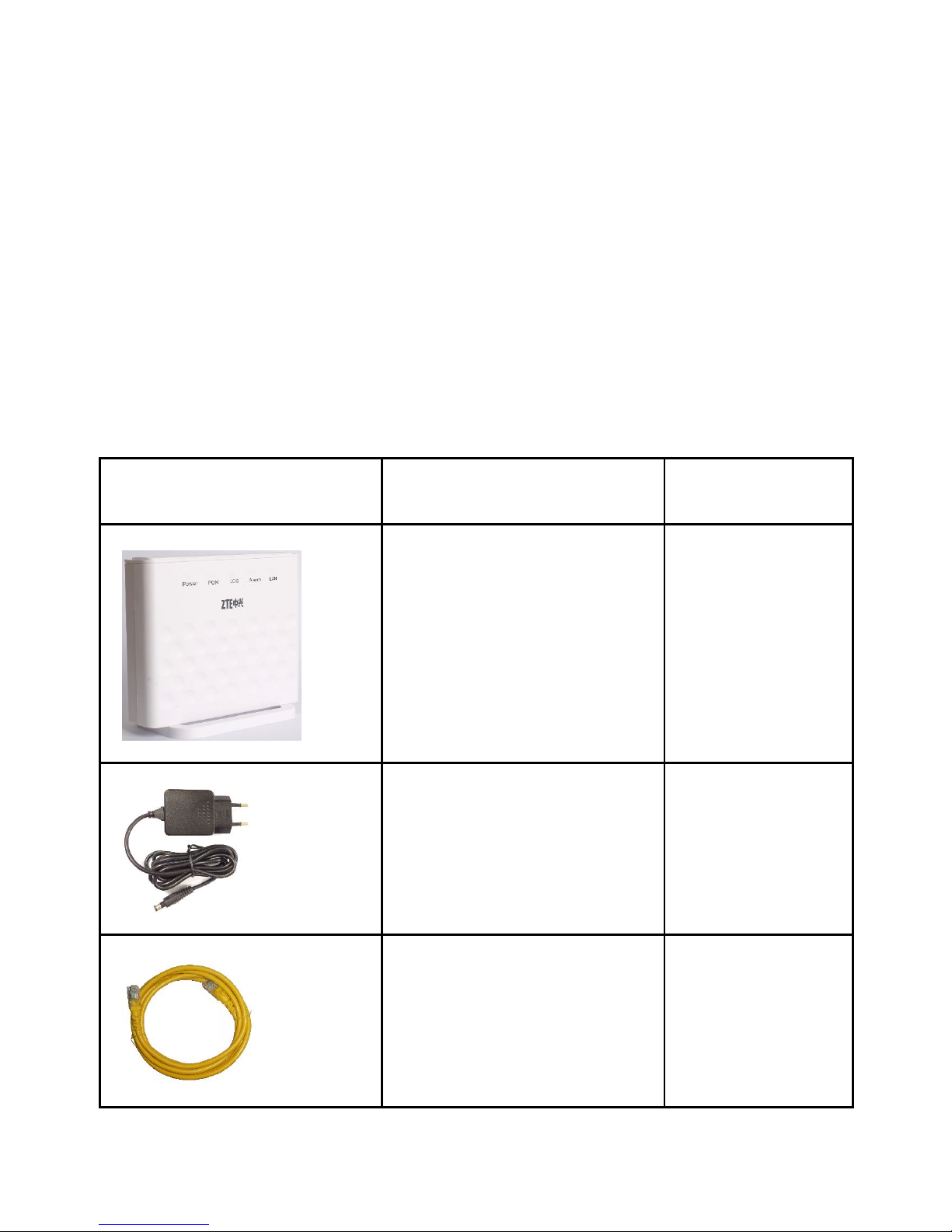
CleaningRequirements
�Beforecleaning,poweroffthedevice,andunplugallthecablesconnected
tothedevice,suchaspowercable,opticalber,andEthernetcable.
�Donotuseanyliquidorspraytocleanthedevice.Useasoftdrycloth.
EnvironmentProtection
�Donotdisposethedeviceorbatteryimproperly.
�Observethelocalregulationsabouttheequipmentdisposalortreatment.
2PackageContent
PleaseensuretheZXHNF601packagecontainsthefollowingitems.
ItemNameQuantity
ZXHNF601unit
One
AC-DCpowersupply
adapter
One
RJ-45Ethernetcable
One
OneZXHNF601GPONONTUserManual
