Page 1

ZTE Z861BL
User Manual
Page 2
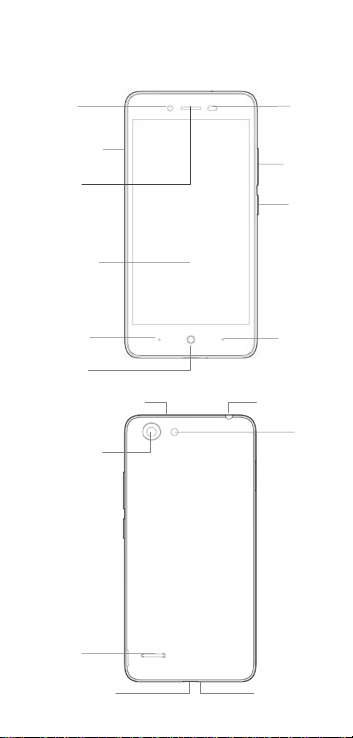
Menu key
Noise-reduction MIC
Flash
USB type-C port
Your phone at a glance
Front
camera
SIM card tray
Receiver
Touch Screen
Back key
Home ke y
Back camera
Speaker
Light/proximity
sensor
Volu me
button
Power
button
Headset jack
Micropho ne
1
Page 3
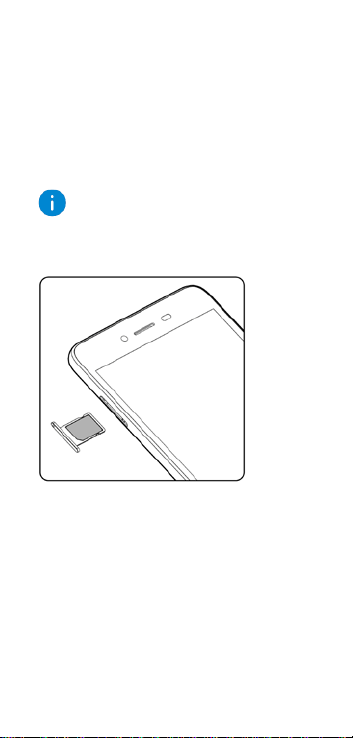
Inserting the SIM card
1. Insert the end of the eject tool into the hole of
the card tray and press firmly until the tray
pops out.
2. Put the nano-SIM card into the tra y.
3. Push the card tray back into the phone.
Note
Your phone s upports a nano-SIM card ONLY.
Dimensions of a nano-SIM card: 9mm*12mm
2
Page 4

Inserting the memory card
1. Remove the back cover..
2. Insert the memory card into the memory card
slot.
3. Install the back cover.
3
Page 5

Charging the battery
Connect the pho ne to the power outlet using the
included USB cable and power adapter.
4
Page 6

Power on
Long press the Power button to power on the
mobile phone.
5
Page 7

Declaration of RoHS Compliance
We’re determined t o reduce the impact we have on
the environment and take responsibility for the earth
we live on. So t his document a llows us to formally
declare that the Z861BL, manufactured by ZTE
Corporation, fully complies with the E uropean
Parliament’s R oHS (Restriction of Hazardous
Substances) Directive 2002/ 95/EC, with respect to al l
the following su bstances:
(1) Lead (Pb)
(2) Mercury (Hg)
(3) Cadmium (Cd )
(4) Hexavalent C hromium (Cr (VI))
(5) Polybrominated biphenyl (PBB)
(6) Polybrominated diphenyl et her (PBDE)
Our compliance is witnessed by written declaration
from our suppl iers. This co nfirms that any potential
trace contamination levels of the substances listed
above are below the ma ximum level set by EU
2002/95/EC, or are exempt due t o their application.
The Z861 BL manufactured by ZTE Corporation meets
all the requirements of EU 200 2/95/EC.
Disposal of your old phone
1. When the wheelie bin symbol is
attached to a product, it means the
product is covered by the European
Directive 2002/96/C E.
2. All electrical a nd electronic prod ucts
should be dispose d of separately from
normal household waste via designated collection
points provided by go vernment or local authorities.
3. The correct di sposal of ele ctrical and el ectronic
products will help pro tect the environment an d
human health.
6
Page 8

Health and safety
FCC Regulations:
This mobile phone complies with part 15 of the FCC
Rules. Operatio n is subject to the following two
conditions: (1) This device may not cause harmful
interference, an d (2) this device mus t accept any
interference received, including interferen ce that
may cause undes ired operation.
This mobile phone has bee n tested and found to
comply with the limits for a C lass B digital device,
pursuant to Part 15 of the FCC Rules. These limits are
designed to provide reasonable protection against
harmful interference in a resident ial installation. This
equipment generates, uses and can radiated radio
frequency energy a nd, if not insta lled and used in
accordance with the instructions, may cause harmful
interference to radio communications. However,
there is no guarantee that interference will not occur
in a particular installatio n If this equipment does
cause harmful interference to radio or television
reception, which can be determine d by turning the
equipment off and on, the user is enc ouraged to tr y
to correct the interference by one or more of the
following measures:
-Reorient or relocate the recei ving antenna.
-Increase the separation between the equipment and
receiver.
-Connect the equipment into an outlet o n a circuit
different from that to whic h the receiver is
connected.
-Consult the dealer or an e xperienced r adio/TV
technician for help.
7
Page 9

FCC Note:
Caution: Changes or modifications not expressly
approved by the party responsible for compl iance
could void the user‘s authority to operate the
equipment.
RF exposure information (SAR)
This phone is designed and manufactured not to
exceed the emission limits for exp osure to radi o
frequency (RF) energy set by the Federal
Communications C ommission of the United States.
During SAR tes ting, this device was set to transmit at
its highest certified power level in all tested
frequency bands , and placed i n positions t hat
simulate RF exposure in usage aga inst the head with
no separation, and near the body with the separation
of 10 mm. Altho ugh the SAR is determined at the
highest certified power level, the actual SAR level of
the device while operating can be well below the
maximum value. This is because the p hone is
designed to operate at multiple p ower levels so as to
use only the power required to reach the
network. In general, the closer you are to a wireless
base station ante nna, the lower the power ou tput.
The exposure stan dard for wireless devices
employing a u nit of measurement is know n as the
Specific Absorption Rate, or S AR.
The SAR limit set by the FCC is 1.6W/kg.
This device is complied with SAR for general
population /uncontrolled exp osure limits in
ANSI/IEEE C95.1-1992 and had bee n tested
inaccordance wit h the measurement methods and
procedures spec ified in IEE E1528. This de vice has
been tested an d meets the FCC RF exposure
guidelines when tested with the device directly
contacted to the body.
The FCC has granted an Equ ipment Authoriza tion for
this model phone with all reported SAR levels
8
Page 10

evaluated as in co mpliance with the FCC RF exposure
guidelines. SAR information on this model p hone is
on file with the FCC and can be found under the
Display Grant section of www.fcc.gov/oet/ea/fccid
after searching on FCC ID: SRQ-Z861BL
For this device, t he highest reporte d SAR value for
usage against the head is 0.713 W/kg, for usage near
the body is 1.258 W/kg. Hotspot SAR is 1.290W/kg,
Simultaneous SAR is 1.582W/kg.
While there may be difference s between the SAR
levels of various phones and at various positions,
they all meet the government requirements.
SAR compliance for body-worn operation is based on
a separation di stance of 10 m m between the unit and
the human body. Carry this device at least 10 mm
away from your body to ensure RF exposure level
compliant or lower to the reported level. To support
body-worn operation, choose the belt clips or
holsters, which do not contain metall ic components,
to maintain a separation of 10 mm between this
device and your body.
RF exposure compliance with any body-worn
accessory, which contains metal, was not tested and
certified, and use such body-worn accessory should
be avoided.
This device doe s not support V.O.I.P. func tion. It
means that the functions o f WLAN and Bl uetooth do
not have voice capability in t he held to ear mode for
phone service.
9
