
ZTE WP228
CDMA Wireless Phone
User Guide
ZTE CORPORATION
NO. 55, Hi-tech Road South, ShenZhen, P.R.China
Postcode: 518057
Tel: (86) 755 26779999
URL: http://www.zte.com.cn
E-mail: mobile@zte.com.cn

LEGAL INFORMATION
Copyright © 2011 ZTE CORPORATION.
All rights reserved.
No part of this publication may be excerpted, reproduced, translated or utilized in any form or by
any means, electronic or mechanical, including photocopying and microfilm, without the prior
written permission of ZTE Corporation.
The manual is published by ZTE Corporation. We reserve the right to make modifications on print
errors or update specifications without prior notice.
Version No. : R1.0
Edition Time : 09 21. 2011
Manual No. : 079584502620
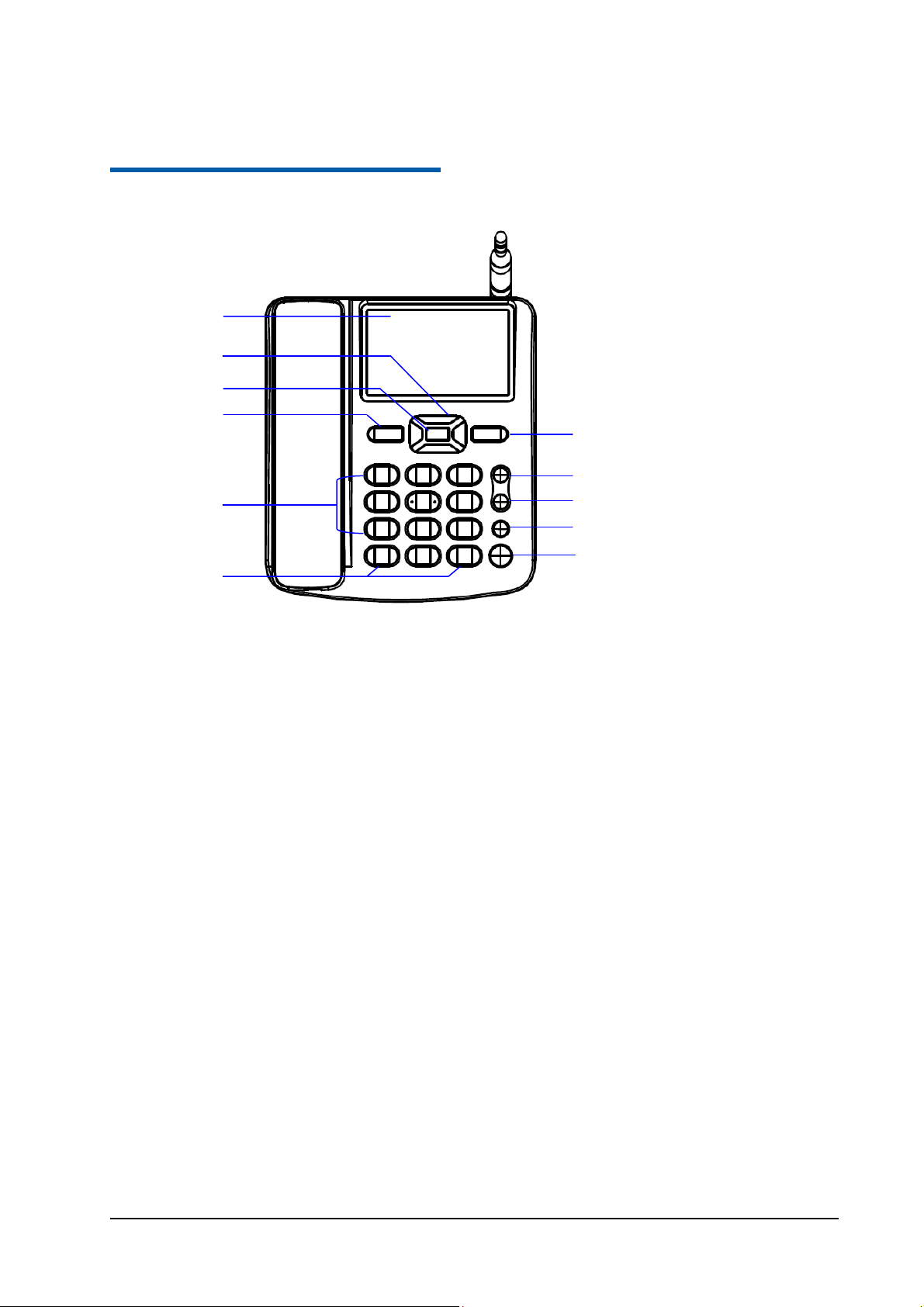
C h a p t e r 1
Know Your Phone
LCD Screen
2
3
4
6
7
8
9
10
5
There are two ZTE WP228 models. One needs UIM card inserted in, the other does not need.
Section or function marked with “★” is only available to the model with UIM card. Otherwise, it is
available to both models.
Confidential and Proprietary Information of ZTE CORPORATION 1
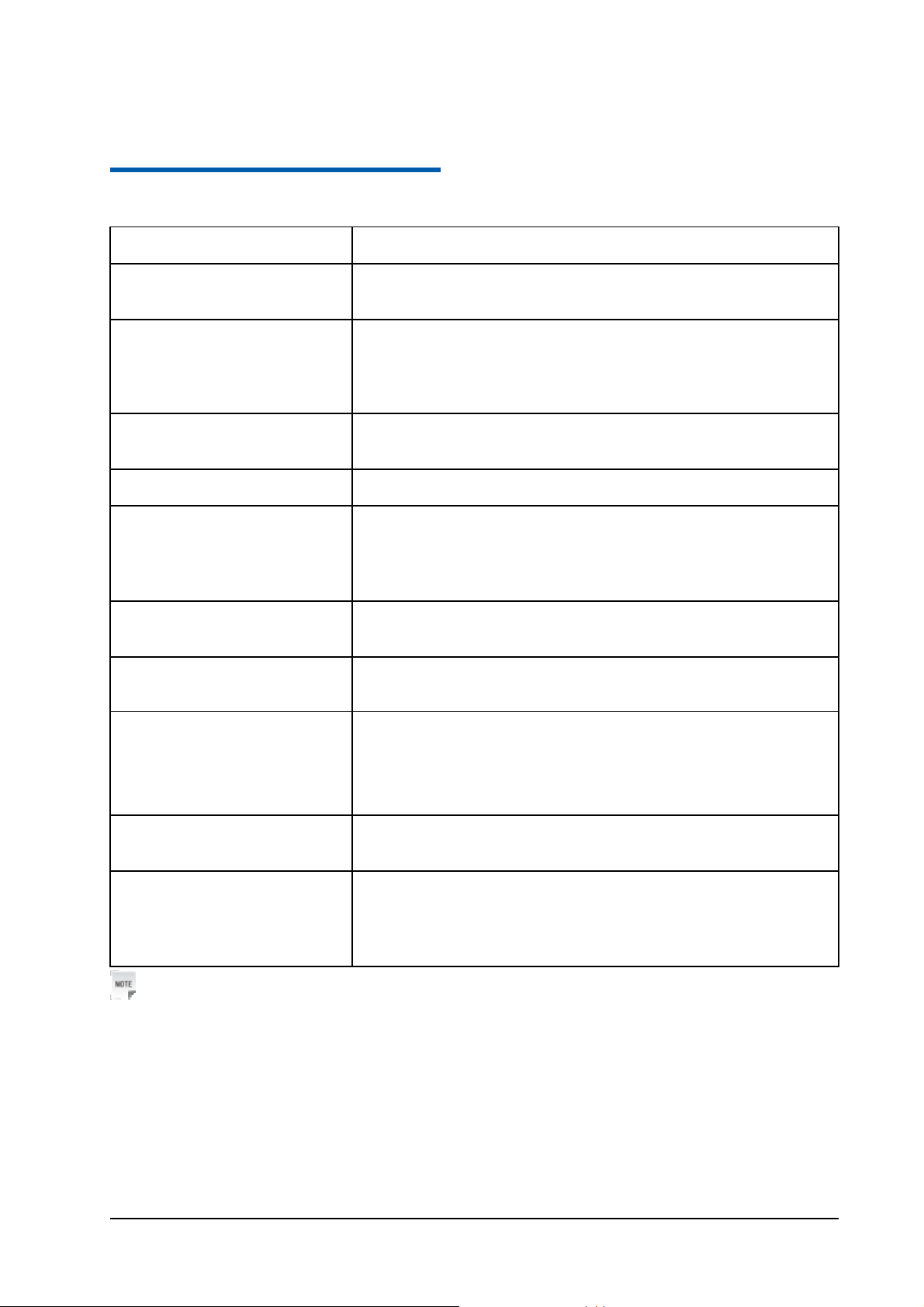
C h a p t e r 2
Key Instruction
Key Description
1: Scrolling keys
(Up/Down/Left/Right key)
2:OK Key
3: Left select key
4: Number keys
5: * key, # key
6: Right select key
7:CLR/BACK key
8: EXIT key
Press these keys to scroll cursor to the left, right, up or down
when inputting characters or selecting items.
Confirm the commands and options selected.
Confirm the characters inputting.
Enter the middle-bottom submenu on the screen.
Enter main menu.
Enter the left-bottom submenu on the screen.
Input numbers and characters.
Perform different functions under different conditions.
In standby mode, hold the * key to lock the phone, follow the
prompt on the screen to unlock the phone.
In standby mode, hole the # key to turn on/off the silent mode.
Enter right-bottom submenu on the screen.
Return to the previous page.
Erase character(s) when inputting characters.
End an active call or reject a call.
Hold this key to Power on/Power off the phone.
Exit from any interface to standby mode.
9: CALL/REDIAL key
10:Hands-free key
Notes:
In this guide, “press” a key means to press the key once, “hold” a key means to press the key for 2 or 3
seconds.
Make a call or answer an incoming call.
In standby mode, press this key to enter recent calls list.
If you are using the handset to call and want to transfer the call
to the speakerphone, press this key and hang up the handset to
put conversation on the speakerphone.
Press this key to end a hands-free call.
Confidential and Proprietary Information of ZTE CORPORATION 2
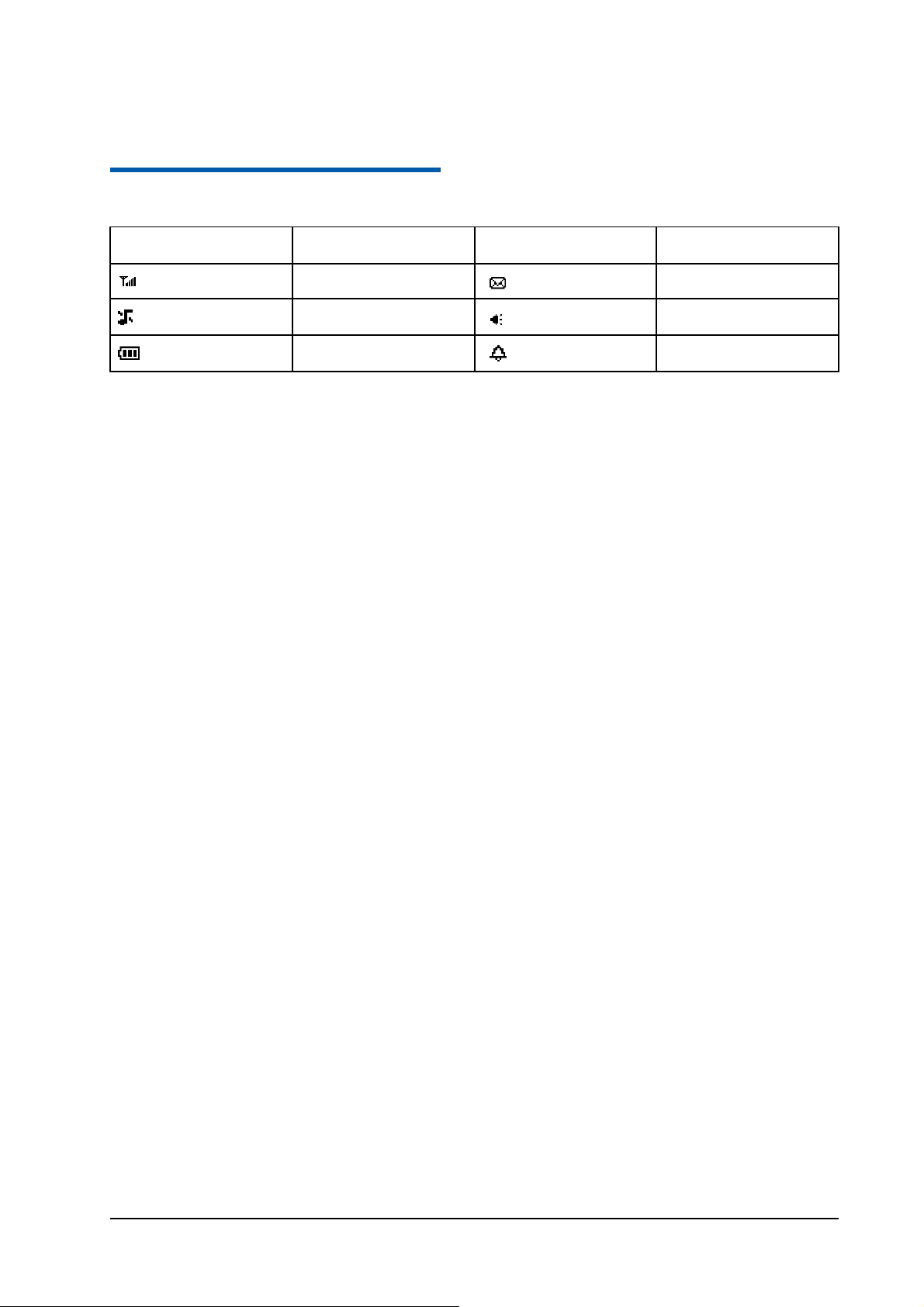
C h a p t e r 3
Interface Icons
Icon Description Icon Description
Signal strength New message
Silent mode Hands-free mode
Power indicator Alarm clock
Confidential and Proprietary Information of ZTE CORPORATION 3

C h a p t e r 4
Installation
1. Handset
Connect phone set and handset via phone cord.
2. External power adapter
Connect the external power adapter to external AC socket.
3. ★UIM Card
z Power off the phone and remove other external power.
z Take off the back cover and remove the battery of the phone.
z Insert UIM card into UIM card slot. Make sure that the contact area of the card is facing down,
and the beveled corner matches with the UIM card slot.
z Put in the battery and install the back cover.
Confidential and Proprietary Information of ZTE CORPORATION 4
