
WCDMA Digital Mobile Phone
User Manual
The manual is applicable for ZTE-U X991
mobile phone.

Copyright © 2010 by ZTE Corporation
All rights reserved.
No part of this publication may be excerpted, reproduced, translated or
utilized in any form or by any means, electronic or mechanical, including
photocopying and microfilm, without the prior written permission of Viettel
Group.
ZTE Corporation reserves the right to make modifications on print errors or
update specifications in this manual without prior notice.
Version 1.0 in Aug. 2010
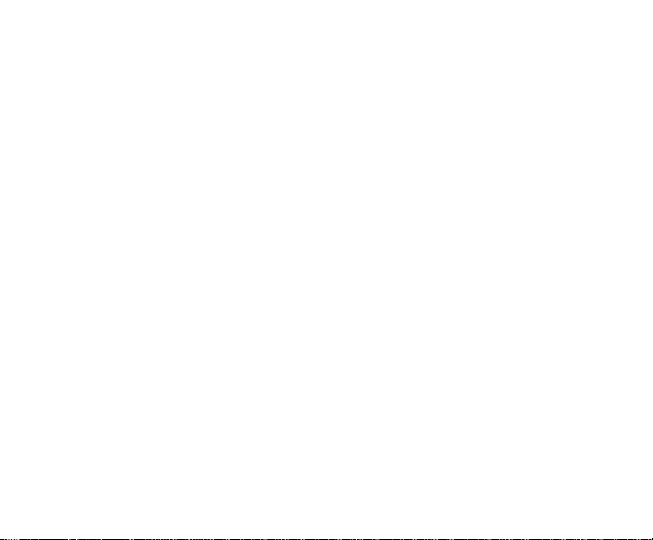
Contents
Before Use ............................................................................................................... 1
Safety Instructions ................................................................................................ 1
Precautions for using the mobile phone ........................................................ 2
Precautions for using the battery .................................................................. 6
Precautions for using the charger ................................................................. 7
Parts Definition ..................................................................................................... 9
Insert and Remove SIM Card ............................................................................. 12
Insert and Remove Memory Card ...................................................................... 13
Battery ................................................................................................................ 14
Install the battery ........................................................................................ 14
Remove the battery .................................................................................... 14
Charge the battery ...................................................................................... 15
Power On/Off ..................................................................................................... 16
Desktop Shortcuts .............................................................................................. 17
Enter main menu ................................................................................................ 17
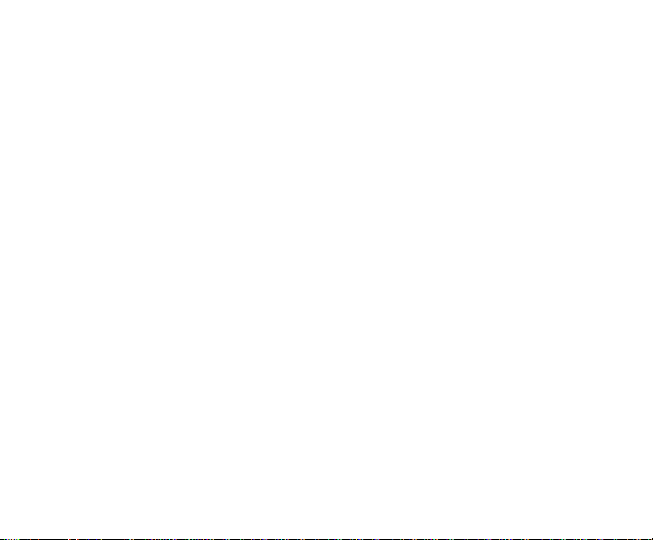
Menu Tree .............................................................................................................. 18
Descriptions of common functions ..................................................................... 19
Make and receive calls ....................................................................................... 19
Make a Voice call ....................................................................................... 19
Make a Video call ....................................................................................... 19
Dial extension ............................................................................................. 20
Dial international calls ................................................................................ 20
Receive a call ............................................................................................. 20
Adjust the volume ....................................................................................... 20
Hands-free ................................................................................................. 21
Call options ................................................................................................ 21
Write messages ................................................................................................. 21
View messages .................................................................................................. 22
Add new entry ................................................................ .................................... 23
Send and receive Email ..................................................................................... 23
Use the phone as a U disk ................................................................................. 25
Main Function list ................................................................................................. 26

Input Methods ....................................................................................................... 36
Appendix ............................................................................................................... 37
Clearance and Maintenance ............................................................................... 37
health and safety ................................................................................................ 39
declaration of RoHS compliance ........................................................................ 41
disposal of your old phone ................................................................................. 42
Failure Analysis .................................................................................................. 43
FCC Regulations ................................................................................................ 44
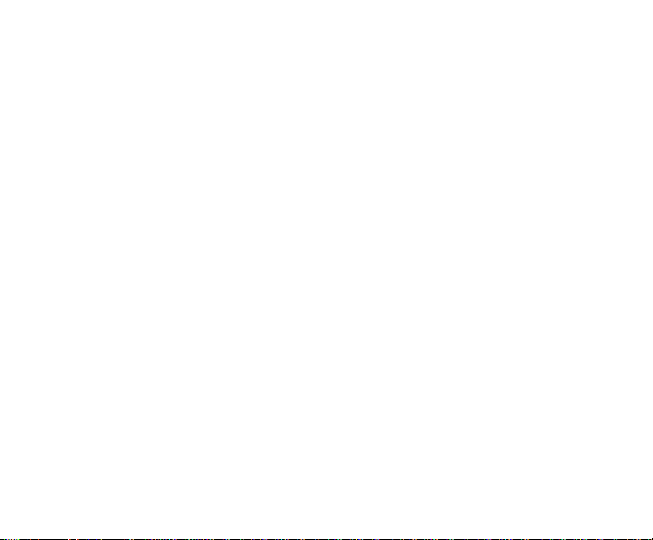
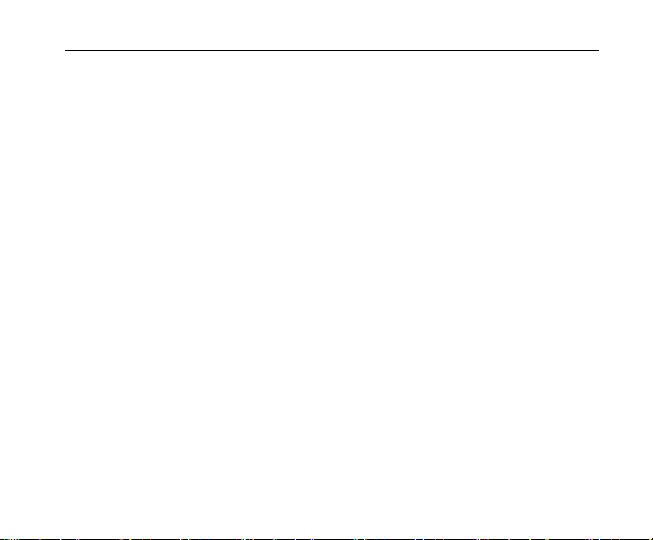
錯誤! 使用 [常用] 索引標籤將 标题 1 套用到您想要在此處顯示的文字。
Before Use
Thank you for choosing ZTE-U X991 WCDMA/GSM Dual-Mode Digital
Mobile Phone (referred to as the “mobile phone” in this manual).
To guarantee your mobile phone is always in its best condition, please read
this manual carefully and keep it for future reference.
The pictures in this user manual are only used to demonstrate the mobile
phone‟s functions, so they may be different from what you see on your
mobile phone.
Safety Instructions
If your mobile phone is lost or stolen, notify your service provider
immediately to prevent others from abusing it. To protect your mobile
phone against abuse, take the following precautions:
Set a PIN code and modify it from time to time.
Keep your mobile phone with you at all times.
1
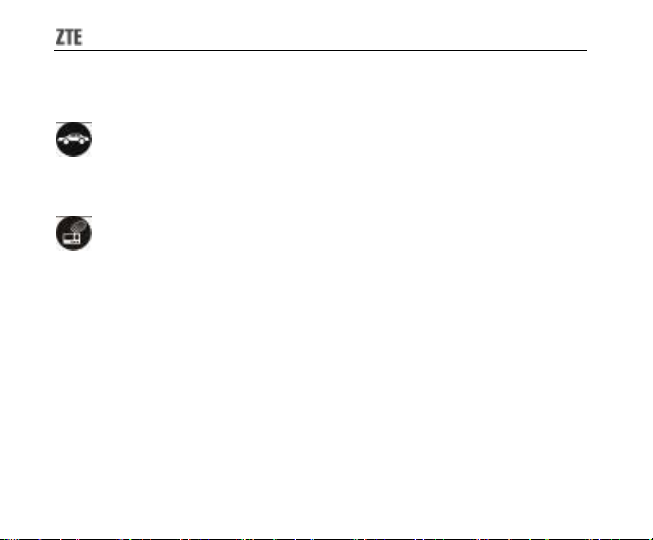
Precautions for using the mobile phone
Road Safety
Pay attention to road safety and follow all local relevant laws and
regulations while driving.
Interference
Do not use your mobile phone near sensitive electronic equipment.
Radio wave interference may cause electronic equipment to
malfunction. Pay special attention when you use your mobile phone
near audio-phones, pacemakers and/or other medical electronic
equipment, fire detectors, automatic-doors and/or other
automatic-control equipment. For details on the influence caused by
your mobile phone on pacemakers or other medical electronic
equipment, please consult the manufacturer or your local distributor.
Do not use your mobile phone near TV sets, radios or office automated
equipment to avoid interference.
2
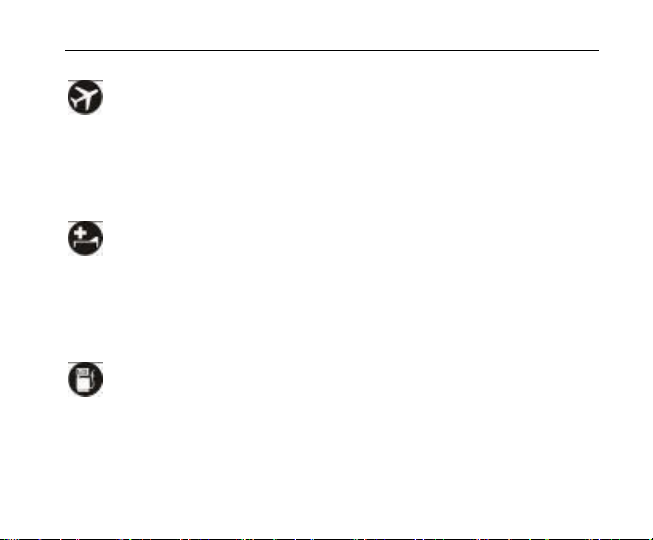
錯誤! 使用 [常用] 索引標籤將 标题 1 套用到您想要在此處顯示的文字。
On an Aeroplane
Turn off your mobile phone on an aeroplane when use is forbidden. The
mobile phone may affect the normal operation of electronic devices,
therefore please follow the relevant regulations when using your mobile
phone on an aeroplane.
In Hospital
Turn off your mobile phone in hospital where it‟s forbidden to use it. The
mobile phone may affect the normal operation of medical apparatus,
therefore please follow the relevant regulations when using your mobile
phone in hospital.
At the Petrol Station
Do not use your mobile phone in petrol station. Turn off your mobile
phone near fuels or chemicals.
3
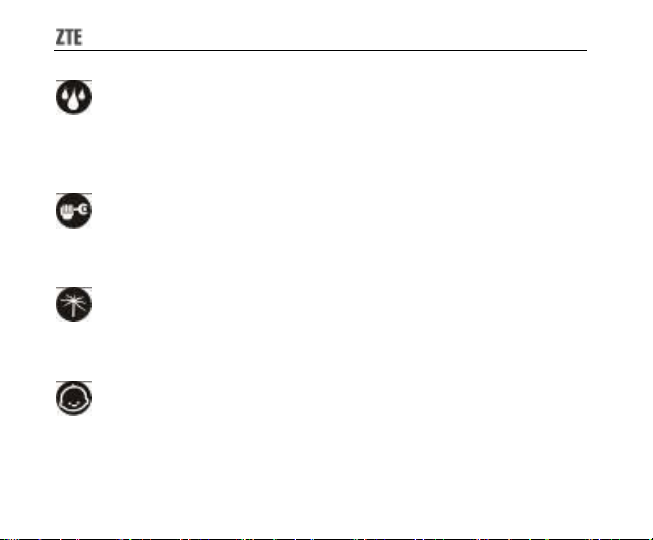
Waterproof
Keep your mobile phone away from water. This may cause overheating,
electrical leakage or failure if water or any other kind of liquid enters
your mobile phone.
Disassemble
Do not disassemble or reassemble your mobile phone as this may
cause damage, electrical leakage or circuit failure.
Antenna
Do not use your mobile phone if your antenna is damaged as this may
cause bodily harm.
Away from Children
Keep your mobile phone from children. Do not allow children to use the
mobile phone as a toy as this may be harmful to their health.
4
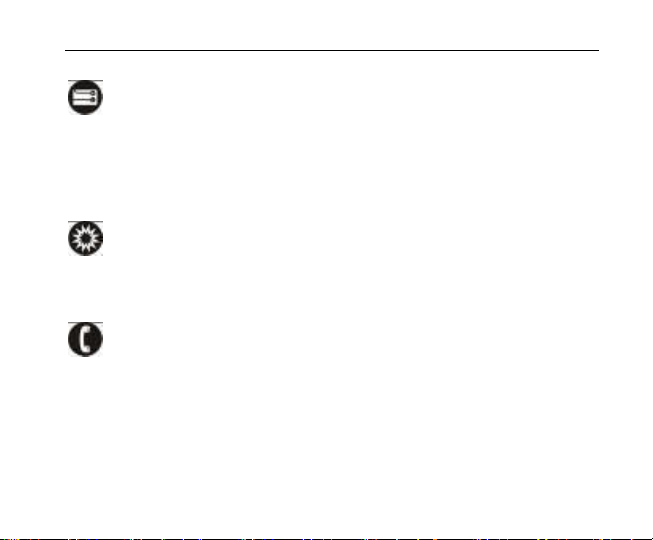
錯誤! 使用 [常用] 索引標籤將 标题 1 套用到您想要在此處顯示的文字。
Original Accessories
Use the original accessories or those authenticated by the
manufacturer. Using non-original accessories may affect the mobile
phone‟s performance, violate the warranty provisions or relevant
national regulations on mobile phones, or even cause bodily harm.
Areas where industrial explosives are used
Please strictly adhere to relevant laws and regulations to turn off your
mobile phone in or near areas where explosive materials are used.
Emergency Calls
Make sure your mobile phone is turned on and in the service area. Input
the national emergency number and press the Send key to dial. Let
others know where you are and do not hang up help has reached you.
5
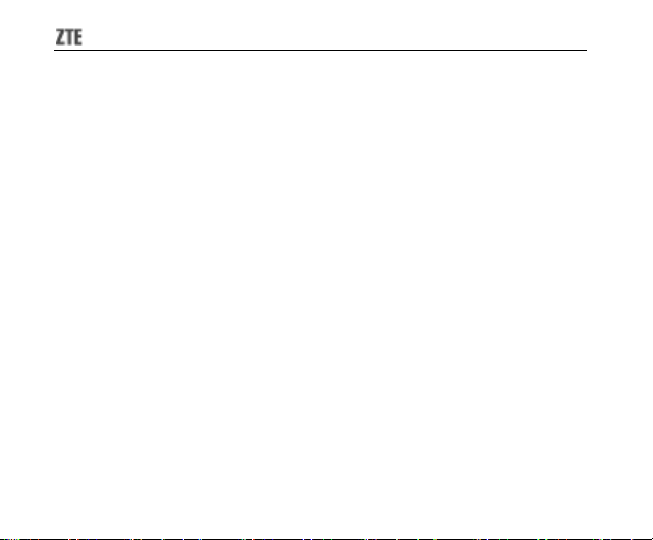
Precautions for using the battery
Put the battery in a cool and ventilated place where there is no direct
sunshine.
The battery life is usually limited, and it becomes shorter and shorter
after the battery is charged over and over again. If the charging fails
several times, this indicates that the battery is worn out and the
replacement is advised.
Dispose the worn-out batteries in designated places according to
specified regulations rather than throw them into residential garbage.
Do not throw the worn-out batteries into fire because this might cause
fire or explosion.
Do not press with great force when installing the battery because this
may result in leakage, overheating, explosion or fire.
Do not disassemble or reassemble the battery because this may result
in leakage, overheating, explosion or fire.
If the battery becomes hot, changes in color or gets deformed during the
course of use, charging or storage, please immediately stop using and
replace it.
6
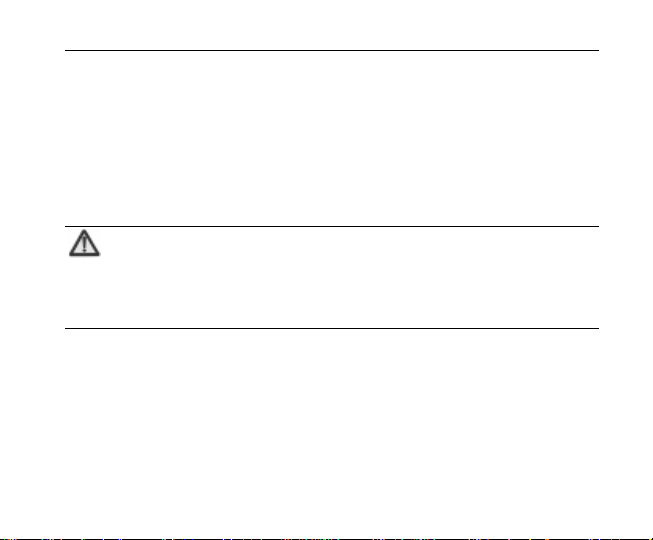
錯誤! 使用 [常用] 索引標籤將 标题 1 套用到您想要在此處顯示的文字。
Keep the battery away from dampness to prevent overheating,
smoldering or erosion.
Do not leave the battery in direct sunshine, around a car or
high-temperature place because this might result in leakage or overheating.
This might affect the battery‟s performance and shorten its life.
Do not keep charging the battery continuously over 24 hours.
Note:
If the battery is damaged, please avoid contacting the materials in it. If
your skin has contacted those materials, flush your skin with lots of
water and seek for help from doctors if necessary.
Precautions for using the charger
Use the power voltage between 100VAC and 240VAC. Using the
voltage beyond the range may cause leakage, fire or damage to the
phone and charger.
Do not short-circuit the charger because this might cause electric shock,
smoldering or damage.
7
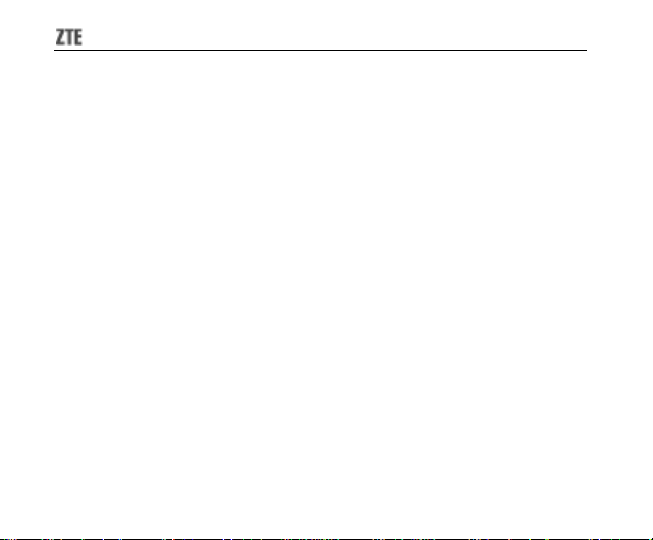
Do not charge the battery in direct sunshine, near dampness, dust,
vibration, TV set, or radio (may affect the image, sound), etc.
Do not use the charger if the power cable is damaged because this
might cause fire or electric shock.
Do not place water containers near the charger to avoid water splashing.
If water or any other kind of liquid splashes on the charger, immediately
remove the charger from the power socket to avoid overheating, fire,
electric shock or failure.
Do not disassemble or reassemble the charger because this might
cause body injury, electric shock, fire or damage.
Do not touch any charger, power cable or power socket with wet hands
to avoid electric shock.
Do not place heavy objects onto power cables or refit power cable
because this might cause electric shock or fire.
Remove power plug from the socket before cleaning and maintenance.
Hold the charger rather than pull the power cable while removing the
plug from the socket because this might cause damage, electric shock
or fire.
8
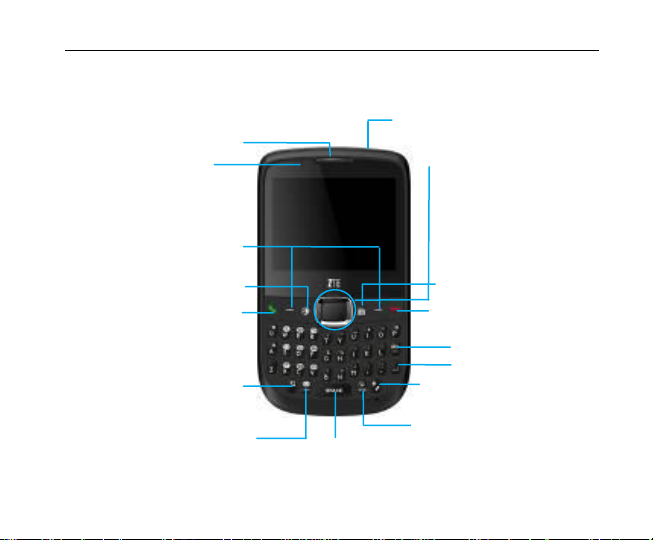
Parts Definition
Receiver
End key
Left/right soft key
Send key
Navigation keys and OK key
Execute the operations at the
left-down/right down corner of the
screen.
Dial a number or receive incoming
calls; In idle mode, press the key to
view recent calls.
In idle mode:
Up key: Media player
Down key: Alarm
Left key: User profiles
Right key: Tone settings
OK key: Switch three interfaces
Power key
Hold this key to turn on or off
the phone.
Internet shortcut key
Camera shortcut key
Caps lock key
Space key
Enter key
Delete key
Symbol key
When editing the text, press it to switch
to the symbol input method;
Lock key
Press it to switch the input method.
Function key
Switch the input of the symbols
located on the upper part and lower
part on the key.
Front camera
錯誤! 使用 [常用] 索引標籤將 标题 1 套用到您想要在此處顯示的文字。
9
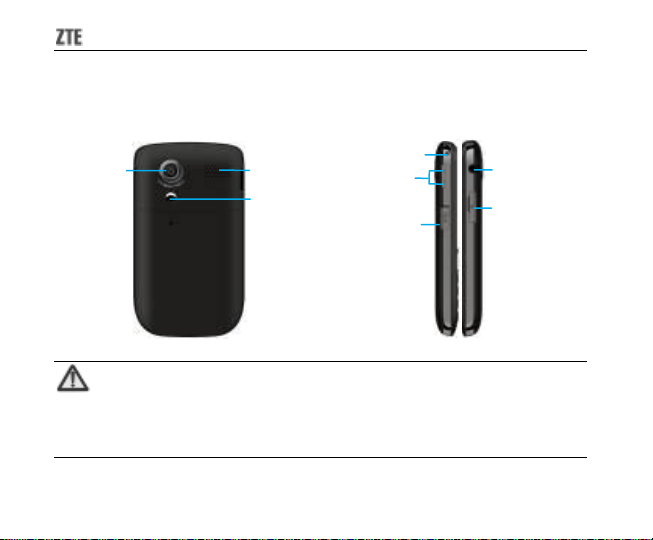
Side keys
Adjust the volume
USB port
Self portrait
mirror
Camera
Memory card
socket
Earphone jack
Speaker
Lanyard hole
Note:
In this user manual, “press” means pressing the key and then
releasing; “hold” means pressing and holding the key for about 2
seconds or more.
10
