
ZTE-U V760
WCDMA/GSM Mobile Phone
User Manual
1

LEGAL INFORMATION
Copyright © 2012 ZTE CORPORATION.
All rights reserved.
No part of this publication may be quoted, reproduced,
translated or used in any form or by any means, electronic or
mechanical, including photocopying and microfilm, without
the prior written permission of ZTE Corporation.
ZTE Corporation reserves the right to make modifications on
print errors or update specifications in this guide without prior
notice.
Version No.: R1.0
Edition Time: 20120201
2

Contents
Basic Knowledge ..................................................... 8
Introduction ...................................................................... 8
Your Safety ............................................................... 8
Operational Precautions .................................................. 8
Distraction ...................................................................... 12
Driving ...................................................................... 12
Operating Machinery ................................................ 12
Product Handling ........................................................... 13
General Statement on Handling and Use ................. 13
Small Children .......................................................... 15
Demagnetization ...................................................... 15
Electrostatic Discharge (ESD) .................................. 15
Antenna .................................................................... 15
Air Bags .................................................................... 15
Seizures/ Blackouts .................................................. 16
Repetitive Motion Injuries ......................................... 16
Emergency Calls ...................................................... 16
Loud Noise ............................................................... 16
Precautions for Electrical Devices ................................. 17
Interference .................................................................... 17
General Statement on Interface ............................... 17
Pacemakers ............................................................. 17
Hearing Aids ............................................................. 17
Medical Devices ....................................................... 18
3

Hospitals .................................................................. 18
Aircraft ...................................................................... 18
Interference in Cars ................................................. 19
Explosive Environments ................................................ 19
Battery Use .................................................................... 19
Getting Start ........................................................... 21
Overview ....................................................................... 21
Keys Explained .............................................................. 21
Starting up ..................................................................... 22
Installing the SIM/microSD Card and Battery .......... 22
Removing the Battery and SIM/microSD Card ........ 24
Charging the Battery ................................................ 24
Switching Your Phone On/Off ....................................... 25
Setting Up Your Phone for the First Time ................ 25
Switching to Sleep Mode ......................................... 26
Waking Up Your Phone ........................................... 26
Getting Around Your Phone .......................................... 27
Touch Control .......................................................... 27
Home Screen ........................................................... 27
Status and Notification Icons ................................... 28
Using the Notification Panel ..................................... 29
Phone Calls ............................................................ 30
Making Calls .................................................................. 30
Calling from the Phone ............................................ 30
Calling from Your Contacts ...................................... 30
4
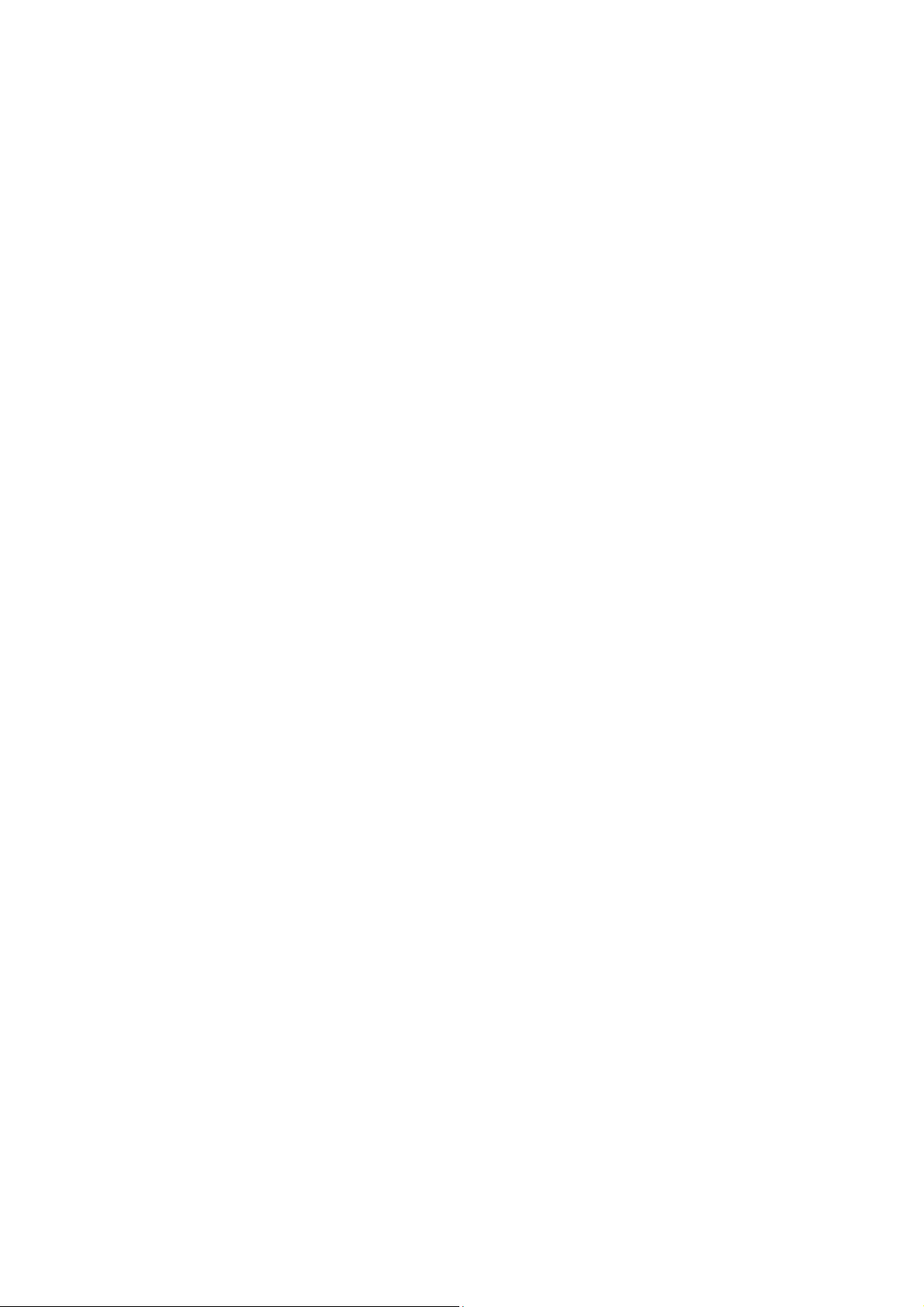
Calling from Your Call History .................................. 31
Calling from a Text Message .................................... 31
Receiving Calls .............................................................. 31
Answering a Call ...................................................... 31
Muting a Call ............................................................ 32
Turning the Speakerphone On/Off ........................... 32
Ending a Call ............................................................ 32
Contacts ................................................................. 32
Creating a Contact ......................................................... 32
Searching for a Contact ................................................. 33
Messaging .............................................................. 33
The Message Box .......................................................... 33
Sending an Message ..................................................... 33
Message Settings .......................................................... 34
Touch Input Settings ...................................................... 34
Getting Connected to the Internet ........................ 35
Adding a New Network Connection ............................... 35
Turning On Wi-Fi............................................................ 35
Connecting to a Wi-Fi Network ...................................... 36
Checking the Wi-Fi Network Status ............................... 36
Using the Phone as a Modem ....................................... 36
Enabling USB tethering ............................................ 37
Disabling USB tethering ........................................... 37
Enabling the Wi-Fi Hotspot ....................................... 37
Disabling the Wi-Fi Hotspot ...................................... 37
5

Browsing the Internet ............................................ 38
Browsing Options .......................................................... 38
Using Bookmarks .......................................................... 38
Changing Browser Settings ........................................... 39
Bluetooth ................................................................ 39
Making the Most of Multimedia ............................. 40
Taking Pictures with Your Camera ................................ 40
Shooting Video with Your Camcorder ........................... 40
Listening to Your FM Radio ........................................... 40
Playing Your Music ........................................................ 41
Opening Your Gallery .................................................... 41
Making Voice Memos .................................................... 41
Using Your Google™ Applications ...................... 42
Gmail ............................................................................. 42
Using Google Talk ......................................................... 43
Opening Google Talk ............................................... 43
Adding a New Friend ............................................... 43
Starting a Chat ......................................................... 43
Places ............................................................................ 43
Latitude .......................................................................... 44
Sorting out Your Phone Settings .......................... 44
Setting Date and Time ................................................... 44
Display Settings ............................................................. 44
Sound Settings .............................................................. 45
Language Settings ........................................................ 45
6

Mobile Network Services ............................................... 45
Disabling Data Services ........................................... 46
Switching Network Modes ........................................ 46
Switching Networks .................................................. 46
Setting Access Point Names .................................... 46
Security Settings ............................................................ 47
Protecting Your Phone with a Screen Unlock Pattern
................................................................................. 47
Protecting Your Phone with a PIN or Password ....... 47
Disabling Screen Unlock Security ............................ 48
Protecting Your SIM Card with a PIN ....................... 48
Setting up Credential Storage .................................. 49
Managing Your Device Memory .................................... 49
Privacy: Reset to Factory Settings ................................. 50
Managing Applications ................................................... 50
Installing an Application ............................................ 50
Removing an Application .......................................... 51
Moving an Application .............................................. 51
Managing Other Settings ...................................... 52
Voice Input and Output ............................................. 52
Accessibility .............................................................. 52
Other Applications ................................................. 52
Clock .............................................................................. 52
Calculator ....................................................................... 53
7

Basic Knowledge
Introduction
Thank you for purchasing ZTE products. Please read the
user manual carefully in order to make the products in best
condition.
Images we use in this manual are only used to demonstrate
the mobile phone’s functions, so they might be a bit different
from what you see on your phone. Please take your handset
as the standard. If content of brochure have some different
from actual item caused by updating, ZTE Corporation
reserves the right to make modifications on print errors or
update specifications in this guide without prior notice.
Your Safety
This section includes some important information on safe
and efficient operation. Please read this information before
using the phone.
Operational Precautions
• Please use your phone properly. When making or
receiving a call, please hold your phone as holding
a wire telephone. Make sure that the phone is at
least one inch (about two point five centimeters)
from your body when transmitting.
• Do not touch the antenna when the phone is in use.
Touching the antenna area affects call quality and
8

may cause the phone to operate at a higher power
level than needed.
• Some people may be susceptible to epileptic
seizures or blackouts when exposed to flashing
lights, such as when watching television or playing
video games. If you have experienced seizures or
blackouts, or if you have a family history of such
occurrences, please consult your doctor before
playing video games on your phone or enabling a
flashing-light feature on your phone. (The flashing
-light feature is not available on all products.)
FCC Compliance
This device complies with part 15 of the FCC Rules.
Operation is subject to the condition that this device does not
cause harmful interference.
Caution: Changes or modifications not expressly
approved by the manufacturer could void the user’s
authority to operate the equipment.
NOTE: This equipment has been tested and found to comply
with the limits for a Class B digital device, pursuant to part 15
of the FCC Rules. These limits are designed to provide
reasonable protection against harmful in terference in a
residential installation. This equipment generates, uses and
can radiate radio frequency energy and, if not installed and
used in accordance with the instructions, may cause harmful
interference to radio communications. However, there is no
9

guarantee that interference will not occur in a particular
installation. If this equipment does cause ha r mf u l
interference to radio or television reception, which can
be determined by turning the equipment off and on, the user
is encouraged to try to correct t he interfe rence by one or more
of the following measures:
—Reorient or relocate the receiving ante nna.
—Increase the separation between the equipment and
receiver.
—Connect the equipment into an outlet on a circuit different
from that to which the receiver is connected.
—Consult the dealer or an experienced radio/ TV technician
for help.
Health and safety information
Radio Frequency (RF) Energy
This model phone meets the government’s requirements for
exposure to radio waves.
This phone is designed and manufactured not to exceed the
emission limits for exposure to radio frequency (RF) energy
set by the Federal Communications Commission of the U.S.
Government:
The exposure standard for wireless mobile phones
empl o y s a u ni t o f measurement known as the Specific
Absorption Rate, or SAR. The SAR limit set by the FCC is
1.6W/kg. *Tests for SAR are conducted using standard
operating positions accepted by the FCC with the pho ne
10

transmitting at its highest certified power level in all tested
frequency bands. Although the SAR is determined at the
highest certified power level, the actual SAR level of the
phone while operating can be well below the maximum
value. This is because the phone is designed to operate at
multiple power levels so as to use only the poser required to
reach the network. In general, the clos er you are to a
wireless base station antenna, the lower the power output.
The highest SAR value for the model phone a s repo rted to the
FCC when tested for use at the ear is 1.16 W/kg and whe n
worn on the body, as described in this user guide, is 1.14
W/kg (Body-worn measurements differ among phone
models, depending upon available enhancements and FCC
requirements.)
While there may be differences between the SAR levels of
various phones and at various positions, they all meet the
government requirement.
The FCC has granted an Equipment Authorization for this
model phone with all reported SAR levels evaluated as in
compliance with the FCC RF exposure guidelines. SAR
information on this model phone is on file with the FCC and
can be found under the Display Grant section of
http://www.fcc.gov/oet/fccid after searching on
FCC ID: Q78-UV760
For body worn operation, this phone has been tested and
meets the FCC RF exposure guidelines for use with an
11

accessory that contains no metal and the positions the
handset a minimum of 1.5 cm from the body. Use of other
enhancements may not ensure compliance with FCC RF
exposure guidelines. If you do not use a body-worn
accessory and are not holding the phone at the ear, position
the handset a minimum of 1.5 cm from your body when the
phone is switched on.
Distraction
Driving
Full attention must be given to driving at all times in order t o
reduce the risk of an accident. Using a phone while driving
(even with a hands free kit) can cause distraction and lead to
an accident. You must comply with local laws and
regulations restricting the use of wireless devices while
driving.
Operating Machinery
Full attention must be given to operating the machine ry in
order to reduce the risk of an accident.
12

Product Handling
General Statement on Handling and Use
You alone are responsible for how you use your phone and
any consequences of its use.
You must always switch off your phone wherever the use of a
phone is prohibited. Use of your phone is subject to safety
measures designed to protect users and their environment.
• Always treat your phone and its accessories with care
and keep it in a clean and dust-free place.
• Do not expose your phone or its accessories to open
flames or lit tobacco products.
• Do not expose your phone or its accessories to liquid,
moisture or high humidity.
• Do not drop, throw or try to bend your phone or its
accessories.
• Do not use harsh chemicals, cleaning solvents, or
aerosols to clean the device or its accessories.
• Do not paint your phone or its accessories.
• Do not attempt to disassemble your phone or its
accessories, only authorized personnel can do so.
• Do not expose your phone or its accessories to extreme
temperatures, minimum - [5] and maximum + [50]
degrees Celsius.
13

• Please check local regulations for disposal of electronic
products.
• Do not carry your phone in your back pocket as it could
break when you sit down.
• Please use original accessories or accessories
approved by the phone manufacturer. Using any
unauthorized accessories may affect your mobile
phone’s performance, damage your phone or even
cause danger to your body and violate related local
regulations about telecom terminals.
• Some electronic devices are susceptible to
electromagnetic interference sent by phone if
inadequately shielded. Please use phone at least 20
cm or as far away as you can from TV set, radio and
other automated office equipment so as to avoid
electromagnetic interference.
• Operating phone may interfere with medical devices
like hearing aids and pacemakers, or other medical
devices in hospital. Consult a physician or the
manufacturer of the medical device before using
phone.
• Be aware of the usage limitation when using phone at
places such as oil warehouses, or chemical factories,
where there are explosive gases or explosive
products being processed, because even if your
phone is in idle state, it still transmits radio frequency
(RF) energy. Therefore power off your phone if
required.
14

• Keep the antenna free from obstructions and position
the antenna straight up. This will ensure best call
quality.
Small Children
Do not leave your phone and its accessories within the reach
of small children or allow them to play with it.
They could hurt themselves or others, or could accidentally
damage the phone.
Your phone contains small parts with sharp edges that may
cause an injury or may become detached and create a
choking hazard.
Demagnetization
To avoid the risk of demagnetization, do not allow electronic
devices or magnetic media close to your phone for a long
time.
Electrostatic Discharge (ESD)
Do not touch the SIM card’s metal connectors.
Antenna
Do not touch the antenna unnecessarily.
Air Bags
Do not place a phone in the area over an air bag or in the air
15

bag deployment area.
Store the phone safely before driving your vehicle.
Seizures/ Blackouts
The phone can produce a bright or flashing light.
Repetitive Motion Injuries
To minimize the risk of RSI when texting or playing games
with your phone:
• Do not grip the phone too tightly.
• Press the buttons lightly.
• Use the special features which are designed to minimize
the times of pressing buttons, such as Message
Templates and Predictive Text.
• Take lots of breaks to stretch and relax.
Emergency Calls
This phone, like any wireless phone, operates using radio
signals, which cannot guarantee connection in all conditions.
Therefore, you must never rely solely on any wireless phone
for emergency communications.
Loud Noise
This phone is capable of producing loud noises, which may
damage your hearing. Turn down the volume before using
headphones, Bluetooth stereo headsets or other audio
16
