Page 1
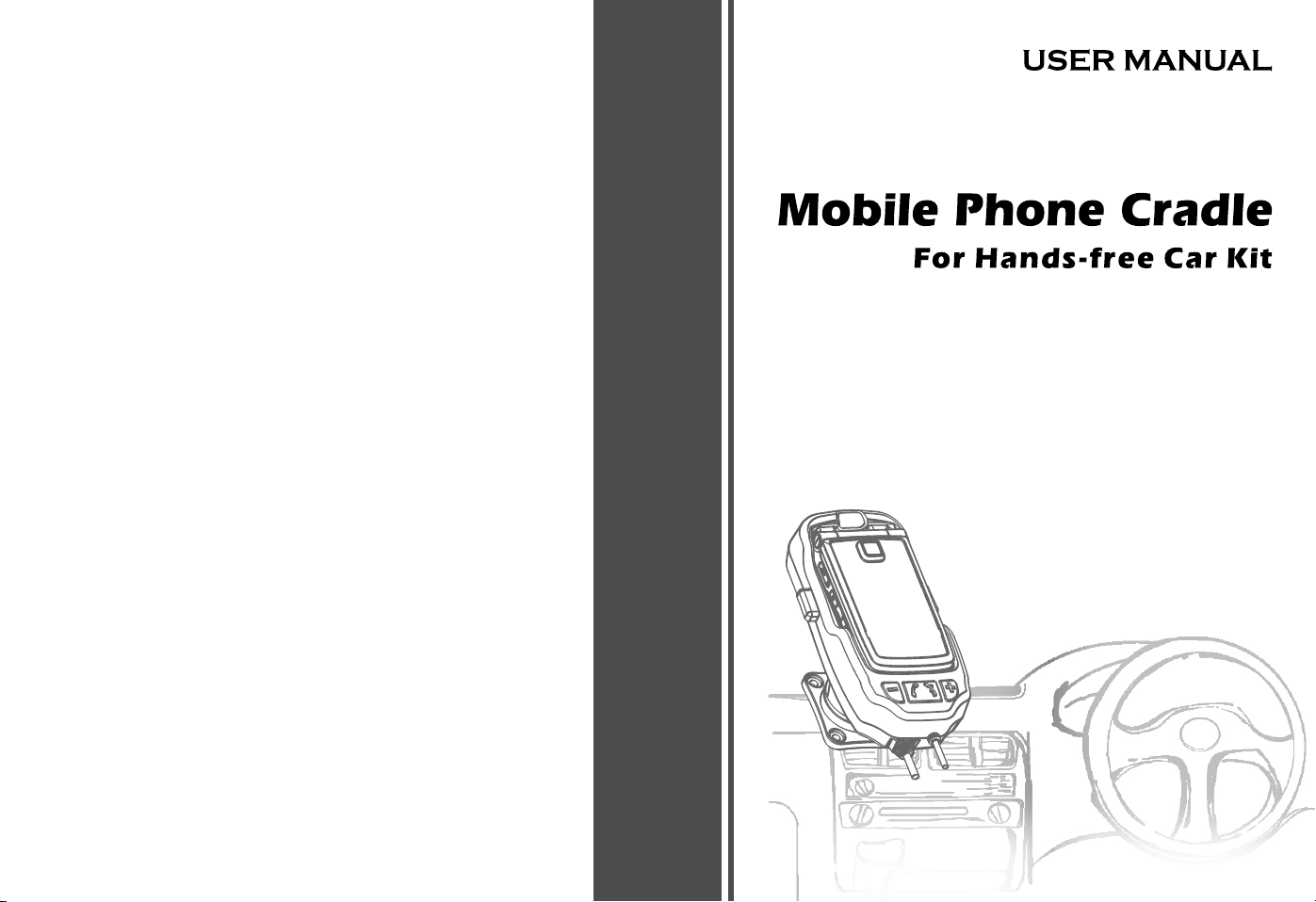
FOR CKCT7
Page 2

USER MANUAL FOR CKCT7
HANDS-FREE CAR KIT
1. Introduction ..............................................................................2
2. Installation Diagram .................................................................2
3. Installation Guide .....................................................................3
4. Operation .................................................................................5
1
Page 3

1. Introduction
Thank you for purchasing the hands-free car kit for your Telstra mobile phone. The handsfree kit provides a safe and convenient way to receive and make calls while on the move.
The choice of external and internally mounted car antennas provides increased gain and
coverage for areas where reception might be limited thereby extending the useable area of
your mobile phone service. Before installing or using the hands-free kit please read and
understand the manual thoroughly. It is recommended that you read the complete guide
before attempting installation.
Note: The car kit supports pairing with up to 10 handsets.
2. Installation Diagram
(Carkit Main Unit)
BC KM
D.
Charging
The phone will automatically charge when locked into the cradle
Volume Controls
You can adjust the volume level by pressing the volume keys on the cradle or on the
remote controller.
Store your default Volume Setting
To set your preferred volume level and store it in the car kit please follow the
procedure below:
1. Ensure your handset is paired and working
2. While on a call set your desired volume level using the car kit volume controls.
End your Call
3. Press and hold the cradle Call Key for four seconds (2 beeps together) to store
your setting. (The handset will show disconnected from the car kit)
4. Press and hold the cradle Call Key for four seconds (2 beeps together) to
reconnect your handset (The handset will show Connected to the car kit)
Your preferred volume level is now stored in the car kit.
Car Security
Avoid leaving the phone connected and on view when the vehicle is left unattended
or when you park. For your own and your vehicle's security you should take your
mobile phone with you.
External Antenna Connection
We recommend that an isolated or glass mount antenna is used. If you use a
grounded antenna it is essential that the car kit main unit has a good quality earth
connection. The black earth wire should be directly connected to clean, bare metal
on the vehicle chassis using a crimped lug to ensure a proper earth connection.
Reference Description
A. Cradle
A-1. External Antenna Cable
B. Swivel Mount Bracket
C. Signal Line
D. Remote Controller
2
7
Page 4

Quick-Start Guide
3. Installation Guide
Device ID
Password
Volume down key
Making and Answering Calls
Answer a Call
Ending a Call
Reject a Call
Redial the last number
In a Call
Adjust the volume Up
Adjust the volume Down
Transfer a Call to handset
Manual Pairing
Pairing
Memory Erase
ZTE_BT v2.x
Call control key
Volume up key
Short press
Short press
Press for 2 seconds and release
when you hear 1 beep
Press for 2 seconds and release
when you hear 1 beep
Short press
Short press
Press for 4 seconds and release
when you hear 2 beeps
Press for 8 seconds and release
when you hear 3 beeps
the Bluetooth will enter pairing
mode for the next 5 minutes.
Press for 15 seconds and release
when you hear 4 beeps
1. Find a suitable position to fix the handset cradle. The holder should be close
enough to the driver to allow the screen to be read but should not interfere with
driving or controls.
2. Be careful not to install the cradle where it might interfere with air bag
deployment.
3. Connect the cradle lead to the Bluetooth module or directly to the main unit as
appropriate.
4. Connect the remote controller and attach to a convenient location
Typi ca l In st al la ti on
6
3
Page 5

Cradle Installation
Separate the swivel mount components by undoing the horizontal screw. Mount the
base of the swivel mount in your chosen position using the four screws provided.
Attach the remaining half of the swivel mount to the cradle using the centre screw
then re-assemble the two swivel mount components. Lock the required angle in
place and tighten the horizontal screw.
4. Operation
After completing the installation carefully insert your handset into the cradle:
● Open or rotate the antenna socket cover on the handset.
● Place the handset base first into the cradle and push the top of the handset down
until the clamp engages.
● To remove the handset press the release buttons and lift the handset out of the
cradle.
Switch on the ignition and make a test call to check the speaker and microphone are
working. If not then make sure you have connected all the connectors into the main unit.
Note: Before inserting the handset check that the side buttons 'A' are pushed in to open the
handset clamps.
Cradle Features
A– Release button
B– Antenna plug
C–Answer key
D– Clamp
E-- Mobile holder
F-- LED
4
E
F
5
D
