Zibro S1246, S1234, S1226 user manual
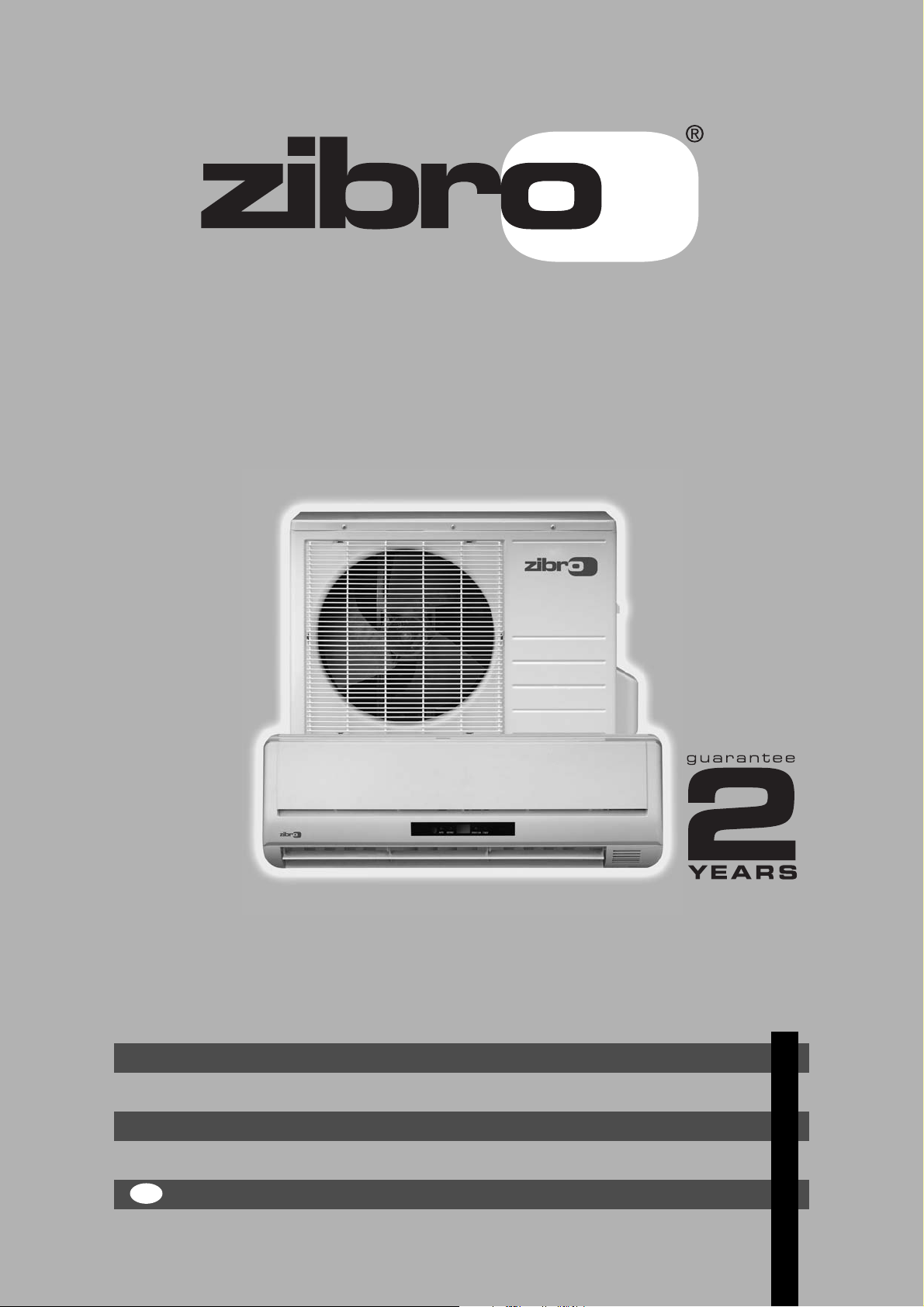
S1226 - S1234 - S1246 - S1266
2
6
5
3
FIN
4
GEBRAUCHSANWEISUNG
BRUGSANVISNING
INSTRUCCIONES DE USO
MANUEL D'UTILISATION
KÄYTTÖOHJE
OPERATING MANUAL
2
22
42
62
82
102

Dear Sir, Madam,
Congratulations on the purchase of your Zibro airconditioner. You have acquired a high
quality product that, if used responsibly, will give you many years of pleasure.
Please read these instructions for use first in order to ensure the maximum life span of your
airconditioner.
On behalf of the manufacturer, we provide a 24-month guarantee on all material and
production defects. Please enjoy your airconditioner.
Yours sincerely,
PVG International b.v.
Customer service department
1. READ THE DIRECTIONS FOR USE FIRST
2. IN CASE OF ANY DOUBT, CONTACT YOUR DEALER.
.
4
102

CONTENTS
A SAFETY INSTRUCTIONS 104
B. PARTS NAMES 105
C. OPERATING TEMPERATURE 106
D. MANUAL OPERATION 107
E. OPERATION WITH REMOTE CONTROL 108
F. OPTIMAL OPERATION 112
G. ADJUSTING AIR FLOW DIRECTION 113
H. HOW THE AIR CONDITIONER WORKS 114
I. MAINTENANCE 115
J. OPERATION TIPS 117
K. TROUBLESHOOTING TIPS 118
L. GUARANTEE CONDITIONS 120
M. TECHNICAL DATA 121
READ THIS MANUAL
Inside you will find many helpful hints on how to use and maintain your air conditioner properly
Troubleshooting Tips. If you review chapter K “Troubleshooting Tips” first, you
may not need to call for service.
. You will find many answers to common problems in the chapter
4
103

A S
AFETY INSTRUCTIONS
I
nstall the device only when it complies with local regulations, by-laws and standards. The unit is only suitable for use in dry locations, indoors. Check the mains voltage and frequency. This unit is only suitable for
earthed sockets, connection voltage 220 - 240 V. / 50 Hz.
IMPORTANT
• The device MUST always have an earthed connection. If the power supply is not earthed, you
G
Before connecting the unit, check the following:
• The voltage supply must correspond with the mains voltage stated on the rating label.
• The socket and power supply must be suitable for the current stated on the rating label.
• The plug on the cable of the device must fit into the wall socket.
• The device must be placed and mounted on a stable surface.
may not connect the unit. The plug must always be easily accessible when the unit is connected.
Read these instructions carefully and follow the instructions.
The airconditioner contains a refrigerant and can be classified as pressurized equipment.
•
Therefore always contact an authorized installation specialist for installation and maintenance
of the airconditioner. It is to be advised that the airconditioner is inspected and serviced on an
annual base by an authorized airconditioning engineer.
The electricity supply to the device must be checked by a recognised professional if you have any doubts
regarding the compatibility.
• This device is manufactured according to CE safety standards. Nevertheless, you must take care, as with
any other electrical device.
• Do not cover the air inlet and outlet grill.
• Never allow the device to come into contact with chemicals.
• Never spray the unit with or submerge in water
• Do not insert hands, fingers or objects into the openings of the unit.
• Never use an extension cable to connect the device to the electric power supply. If there is no suitable,
earthed wall socket available, have one installed by a recognised electrician.
• For safety reasons take care when children are in the surrounding of the device, as with any other electrical device.
• Have any repairs and/or maintenance only carried out by a recognised service engineer or your recognised
Zibro supplier. Follow the instructions for use and maintenance as indicated in the user manual of this device.
• Always remove the plug of the unit from the wall socket when it is not in use.
•
A damaged power cord or plug must always be replaced by a recognised electrician or your supplier.
• Do not operate or stop the airconditioner by inserting or pulling out the power plug. Only use the dedicated buttons on the airconditioner or on the remote control.
•
Do not open the airconditioner when it is in operation. Always pull out the electrical plug when opening the device.
• Always pull out the electrical plug when cleaning or servicing the airconditioner.
• Do not place gas burners, ovens and/or stoves in the airstream.
Do not operate the buttons or touch the airconditioner with wet hands.
•
• Note that the outdoor unit produces sound when in use, this could interfere with local legislation, it is the
responsibility of the user to check and to make sure the equipment is in full compliance with local legislation.
4
104
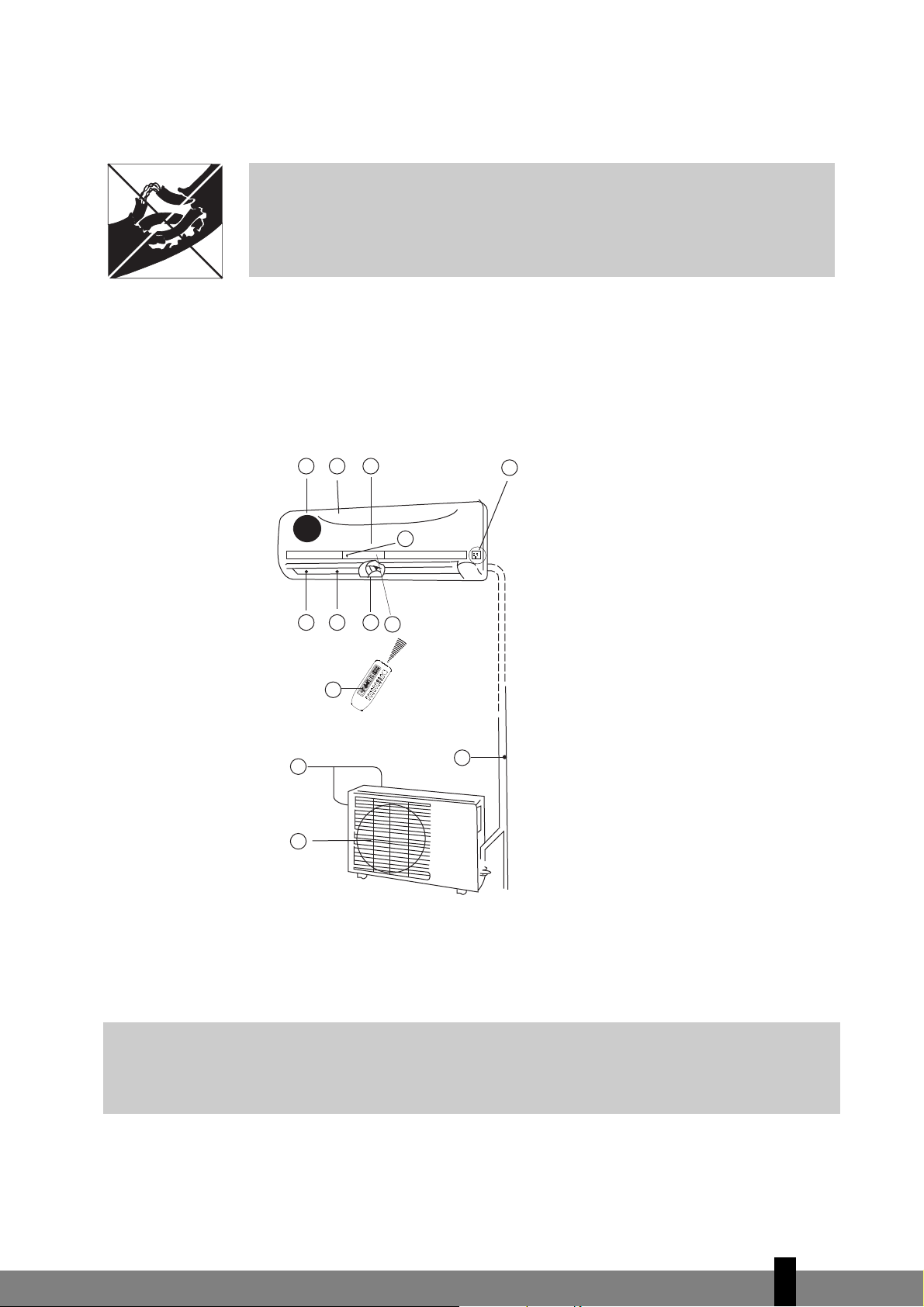
• It is advised to stay out of the direct airstream.
43526
1
10
9
12
13
11
7
8
f
f
O
/
n
O
p
e
e
l
S
n
a
F
g
n
i
w
S
n
o
i
t
c
e
r
i
D
r
i
A
n
O
r
e
m
i
T
f
f
O
r
e
m
i
T
e
d
o
M
.
r
H
T
N
O
R
E
M
I
.
r
H
T
f
f
O
R
E
M
I
S
E
T
T
P
M
E
o
t
u
A
• Never drink the drain water from the airconditioner.
ATTENTION!
• Never use the device with a damaged power cord, plug, cabinet or
G
control panel.
• Failing to follow the instructions may lead to nullification of the
guarantee on this device.
B PART NAMES
INDOOR UNIT Indoor unit
a Front panel
b Air inlet
c Air filter (behind front panel)
d Air outlet
e Horizontal air flow grille
f Vertical air flow louver
g Display panel
h Remote controller signal receiver
i Remote controller (see chapter E for
j Manual control button (auto/cool)
more details and operation)
OUTDOOR UNIT Outdoor unit
The operation indicator lights flash rapidly (five times per second) when safety protection features come
into operation.
G
k Connecting pipe, drain hose (not inclu-
ded)
l Air inlet (side and rear)
m Air outlet
NOTE!
All the pictures in this manual and on the gift box are for explanation and indication purpose
only. They may be slightly different from the air conditioner you purchased. The actual shape
shall prevail.
4
105
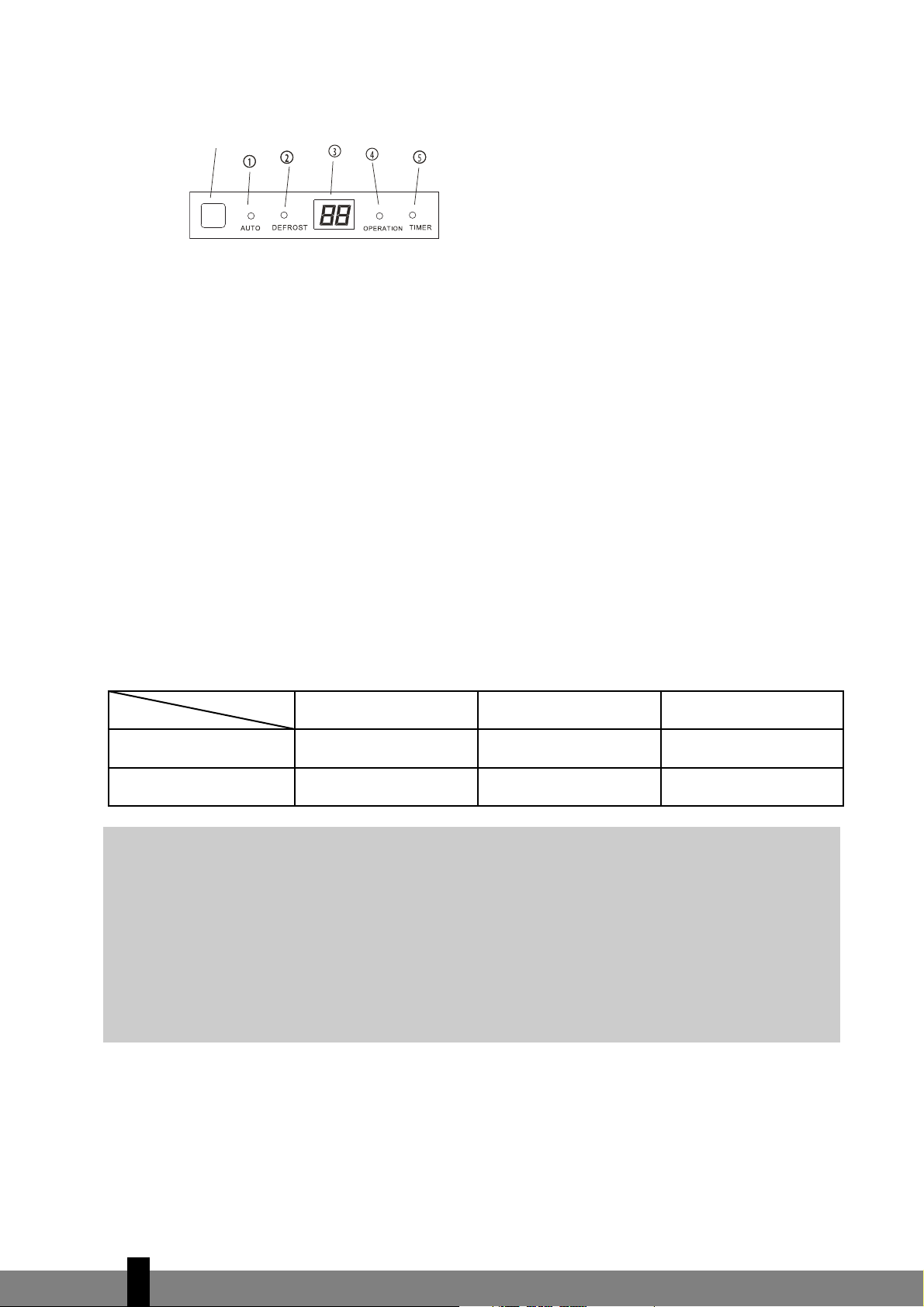
F
UNCTION INDICATORS ON INDOOR UNIT DISPLAY PANEL
ignal receptor
S
a A
UTO indicator
This indicator illuminates when the air conditioner is in AUTO operation.
b DEFROST indicator (For Cooling & Heating models only)
This indicator illuminates when the air conditioner starts defrosting automatically or when the warm
air control feature is activated in heating operation.
c TEMPERATURE indicator
Displays the temperature settings when the air conditioner is operational.
d OPERATION indicator
This indicator flashes after power is on and illuminates when the unit is in operation.
e TIMER indicator
This indicator illuminates when TIMER is set ON/OFF.
C OPERATING TEMPERATURE
Cooling, heating and dehumidifying are most effective at the following indoor and outdoor temperatures:
Temperature
Room temperature 17ºC - 32ºC 10ºC - 27ºC 17ºC - 32ºC
Outdoor temperature 18ºC - 40ºC 10ºC - 24ºC 18ºC - 40ºC
CAUTION
If air conditioner is used outside of the above conditions, certain safety protection features may
•
G
come into operation and cause the unit to function abnormally.
Room relative humidity less than 80%. If the air conditioner operates in excess of a relative
•
humidity of 80% in the room, the surface of the air conditioner may attract condensation.
Please set the vertical air flow louver to its maximum angle (vertically to the floor), and set HIGH
fan mode.
For maximum ef
•
heating.
Mode
Cooling operation Heating operation Dehumidifying operation
fect of your air conditioner always close doors and windows when cooling or
4
106
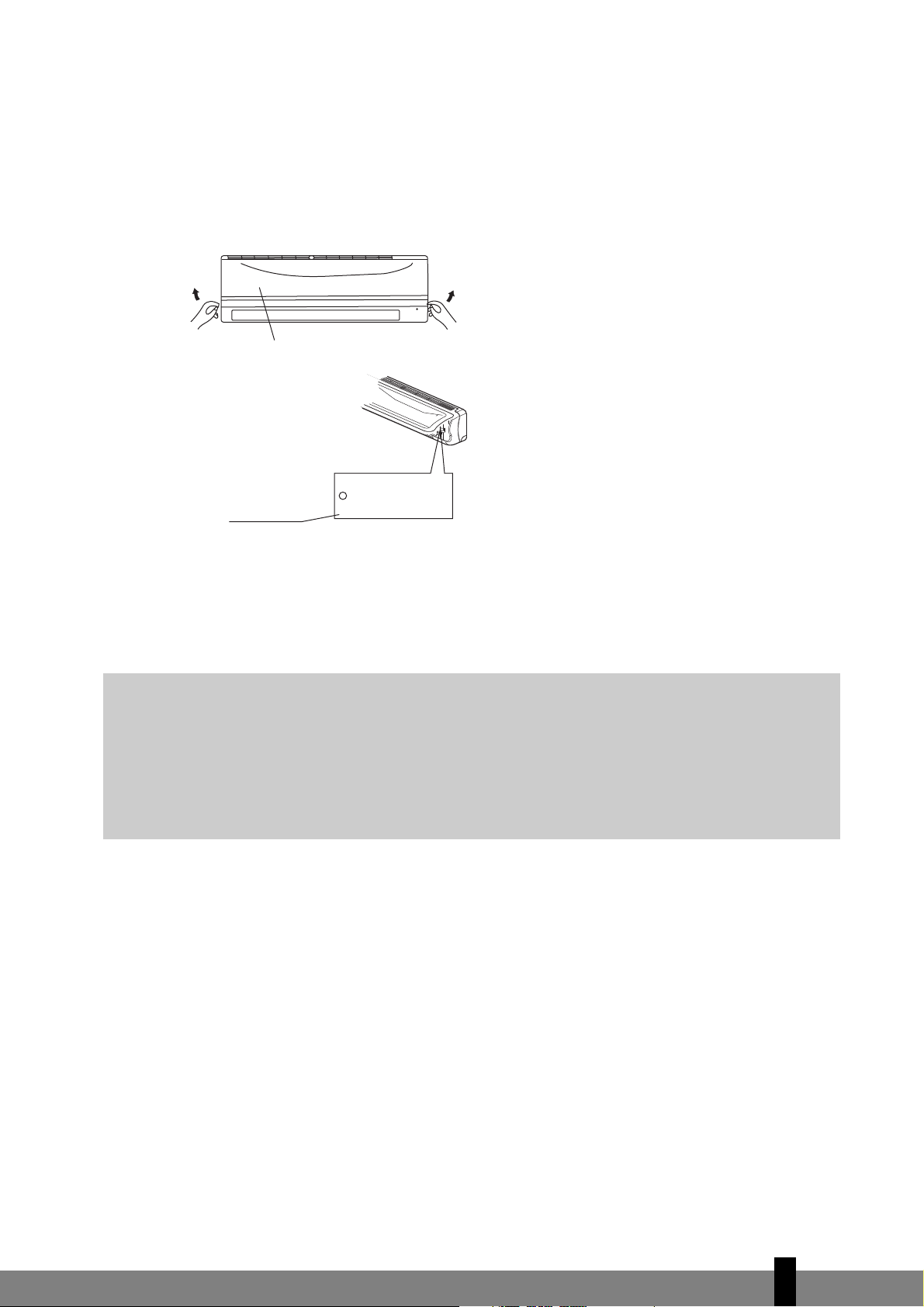
D M
ANUAL OPERATION
T
he air conditioner can be operated manually on the air conditioner itself as well as with the remote control included. For operation with the remote control please refer to chapter E “Operation with Remote
Control”. When operating without the remote control the air conditioner will only work in the AUTO-mode.
For operation without the remote control follow these instructions:
Panel
Manual control
button
1. Open and lift the front panel up to an angle until it remains fixed with a clicking sound.
2. One press of the manual control button
3. Close the panel firmly to its original closed position.
CAUTION
• Once you push the manual button, the operation mode is shifted in an order as: AUTO, COOL,
G
OFF.
Push the button twice, the unit will operate in forced COOL mode. This is used for testing
•
purposes only .
• Third press will stop the operation and turn off the air conditioner operation.
o restore the remote controller operation, use the remote controller directly
T
•
AUTO / COOL
j will lead to the AUTO operation.
.
4
107
