Page 1
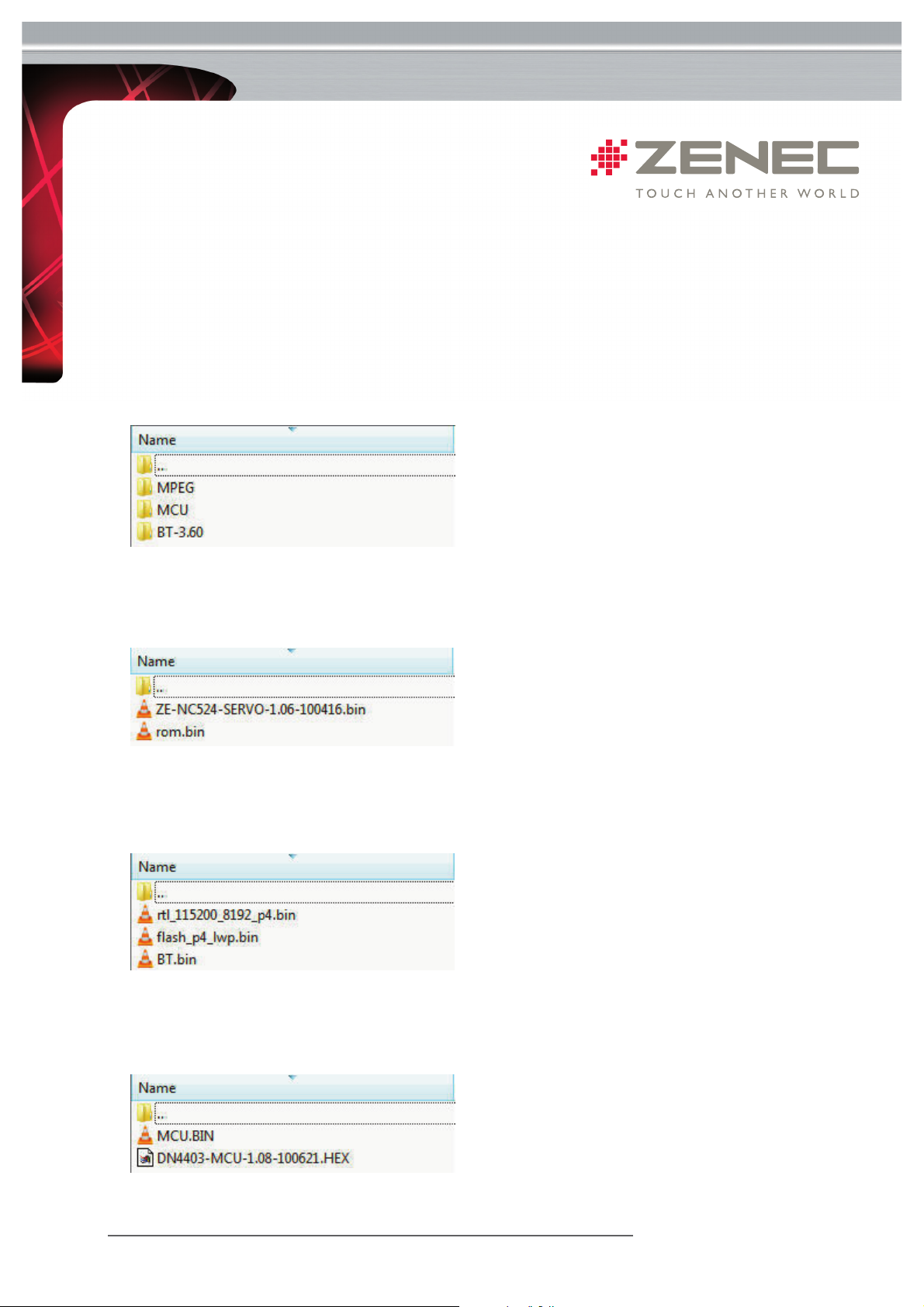
Preparation:
Carefully read the entire installation guide and keep it nearby for later reference. This preparation guide describes how to
correctly copy the update files on one SD-card and four USB sticks. If you only have one USB data carrier at hand, make
sure to reformat it with FAT32 each time after one update step is completed, just before copying the next file on-stick.
1) Unzip the file ZE-NC524 Update V.1.00
You’ll receive three directories.
2) Preparation Part 1 MPEG
Open the folder „MPEG“. You`ll find two files.
Format a USB stick with FAT 32 and label it "MPEG".
Copy both files to the root directory of the USB stick.
3) Preparation Part 2 BT-3.60
Open the folder "BT-3.60". You`ll find three files.
Format a USB stick with FAT 32 and label it "BT".
Copy the three files to the root directory of the USB stick.
4) Preparation Part 3 MCU
Open the folder "MCU". You`ll find two files.
Format a USB stick with FAT 32 and label it "MCU".
Copy the two files to the root directory of the USB stick.
WWW.ZENEC.COM
ZE-NC524 UPDATE-PREPARATION
How to copy the necessary files to USB data carriers
1 von 2
22
nd
of July, AL
