Page 1

The ZSB Series Label Printer
helps you focus on the details
of your craft and forget about
fussing with your printer.
Get the ZSB Series App.
Manage all your labeling activities
from your Windows PC or Mac.
Use ZSB Printer Tools to print from desktop
apps such as Microsoft Office or popular online
platforms including Amazon, eBay, UPS, and
countless more.
End the Plug ‘n’ Pray
Meet the label printer that just… works
Easy to Setup
Power On Your Printer
The Printer will automatically print a label
with a QR code when you rst turn it on.
Get the ZSB Series App
Scan the QR code with your Android or iOS
device’s camera, and download the app.
Follow the Guided Setup
The app will have you printing in no time!
Scan the QR code with your Android or iOS device’s
camera, and download the app.
Download the ZSB Series App
zsbseries.com/setup
Design & print many types of labels
•
Create using your images, data, and contacts
•
Check and monitor label usage
•
Sign in to the ZSB Series Workspace
zsbseries.com/workspace
Download ZSB Printer Tools from your Desktop
Available in your ZSB Series Workspace, select
“Apps and Tools” from the left navigation to download.
Page 2
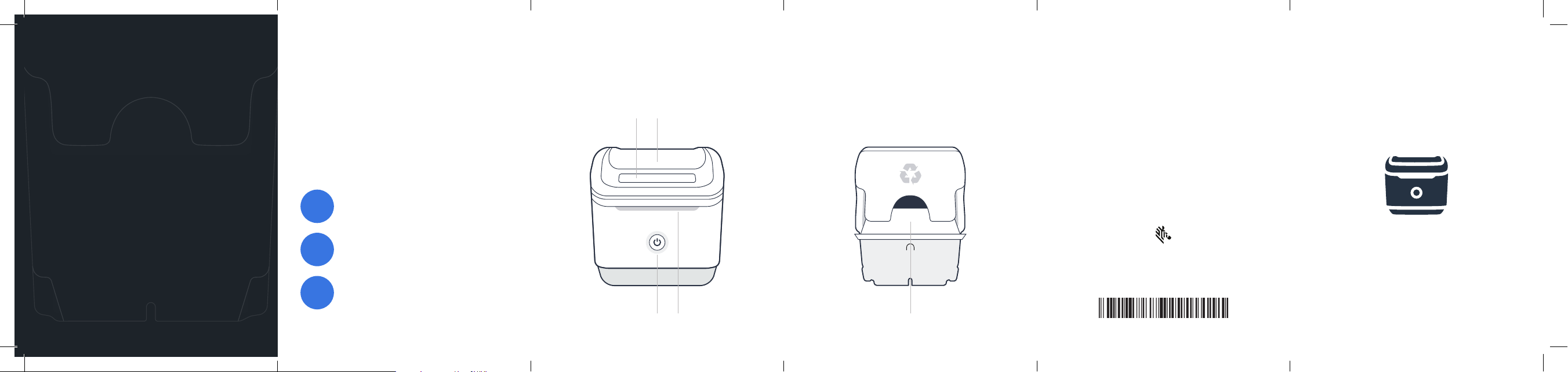
It’s almost impossible to load
ZSB Label Cartridges incorrectly.
Simply drop them in, and they set
into the right position. Every time.
ZSB Series Label Printer
Release Bar
Cover
ZSB Series Label Cartridge
Cartridge and packaging are eco-friendly
and recyclable.
Get the most from your ZSB Series Printer
We’re happy to help. For guides, video tutorials, helpful tips, and
to contact our ZSB Series customer success team, visit us at
zsbseries.com/support
For our two-year warranty, end-user license agreement,
and regulatory information, visit zsbseries.com/legal
Get your time back
with virtually unjammable cartridges
Replacing Label Cartridges
Open the Cover
1
Press the Release Bar and lift Cover to open.
Remove the Cartridge
2
Lift the empty cartridge from the sides,
remove the smart chip, and recycle.
Load the New Cartridge
3
Once loaded, pull the rst label out to the
Label Tear Edge and you’re ready to print.
Power Button
Label Tear Edge
Label
ZEBRA and the stylized Zebra head are trademarks of
Zebra Technologies Corp., registered in many jurisdictions worldwide.
All other trademarks are the property of their respective owners.
© 2021 Zebra Technologies Corp. and/or its aliates.
P1116910-01EN
ZSB Series Label Printer
Quick Start Guide
