
CPCL Font Manual
for ZQ112 / ZQ120 Printers
P1125956-01EN

ZEBRA and the stylized Zebra head are trademarks of Zebra Technologies Corporation, registered in
many jurisdictions worldwide. All other trademarks are the property of their respective owners.
© 2021 Zebra Technologies Corporation and/or its affiliates. All rights reserved.
Information in this document is subject to change without notice. The software described in this document
is furnished under a license agreement or nondisclosure agreement. The software may be used or copied
only in accordance with the terms of those agreements.
For further information regarding legal and proprietary statements, please go to:
SOFTWARE:zebra.com/linkoslegal
COPYRIGHTS:zebra.com/copyright
WARRANTY:zebra.com/warranty
END USER LICENSE AGREEMENT: zebra.com/eula
Terms of Use
Proprietary Statement
This manual contains proprietary information of Zebra Technologies Corporation and its subsidiaries
(“Zebra Technologies”). It is intended solely for the information and use of parties operating and
maintaining the equipment described herein. Such proprietary information may not be used, reproduced,
or disclosed to any other parties for any other purpose without the express, written permission of Zebra
Technologies.
Product Improvements
Continuous improvement of products is a policy of Zebra Technologies. All specifications and designs are
subject to change without notice.
Liability Disclaimer
Zebra Technologies takes steps to ensure that its published Engineering specifications and manuals are
correct; however, errors do occur. Zebra Technologies reserves the right to correct any such errors and
disclaims liability resulting therefrom.
Limitation of Liability
In no event shall Zebra Technologies or anyone else involved in the creation, production, or delivery of the
accompanying product (including hardware and software) be liable for any damages whatsoever
(including, without limitation, consequential damages including loss of business profits, business
interruption, or loss of business information) arising out of the use of, the results of use of, or inability to
use such product, even if Zebra Technologies has been advised of the possibility of such damages. Some
jurisdictions do not allow the exclusion or limitation of incidental or consequential damages, so the above
limitation or exclusion may not apply to you.
Publication Date
September 15, 2021
2

Contents
CPCL Fonts for Mobile Printers ........................................................................................................ 4
Built in CPCL Fonts......................................................................................................... 5
Font Encodings ................................................................................................................ 6
Font Encodings – Single Byte (ASCII Encoding)...................................................... 6
USA or Dynamic – COUNTRY USA................................................................... 6
United Kingdom – COUNTRY UK...................................................................... 6
German – COUNTRY GERMANY ..................................................................... 7
French – COUNTRY FRANCE........................................................................... 7
Italian – COUNTRY ITALY................................................................................. 7
Swedish – COUNTRY SWEDEN ....................................................................... 8
Spanish – COUNTRY SPANISH........................................................................ 8
Norwegian – COUNTRY NORWAY ................................................................... 8
LATIN 9 Encoding – COUNTRY LATIN9 ........................................................... 9
Code Page 850 Encoding – COUNTRY CP850................................................. 9
Code Page 874 Encoding – COUNTRY CP874................................................. 9
Font Encodings – Multi-byte.......................................................................................... 12
CHINA, JAPAN and KOREA Encodings ................................................................ 12
BIG5 Encoding ....................................................................................................... 12
JAPAN-S (Shift-JIS) Encoding ............................................................................... 13
THAI Encoding ....................................................................................................... 13
VIETNAM Encoding................................................................................................ 13
UTF-8 ..................................................................................................................... 13
GB18030 ................................................................................................................ 13
Encoding Types for Common Fonts....................................................................... 14
Single-Byte Font Character List ..................................................................................... 15
3

CPCL Fonts for
Mobile Printers
This document focuses on the fonts available and/or pre-installed on the ZQ200 series mobile printers. For
ESC/POS use of FontA/B/C, please refer to the ESC/POS ZQ210/ZQ220 Code Page Manual (part number
P1124780-01EN).
In CPCL there are a number of different supported character encodings. The active encoding in CPCL is
selected by the CHAR-SET, COUNTRY or ENCODING command.
CHAR-SET [Name]<CR><LF>
COUNTRY [Name]<CR><LF>
Command Name
Short Form Aliases
Valid Session Types
Linked SGD
This command is used to set the encoding for CPF and CSF fonts in CPCL. For more information about
the various internal supported options, see the next section.
Each country code is given a name which is used with the
activate it.
Available encodings are divided into two categories, single byte and multi-byte. Multi-byte fonts are
covered in the next section.
CHAR-SET, COUNTRY, ENCODING
None
Label and Utilities Sessions
None
CHAR-SET, COUNTRY or ENCODING command to
4
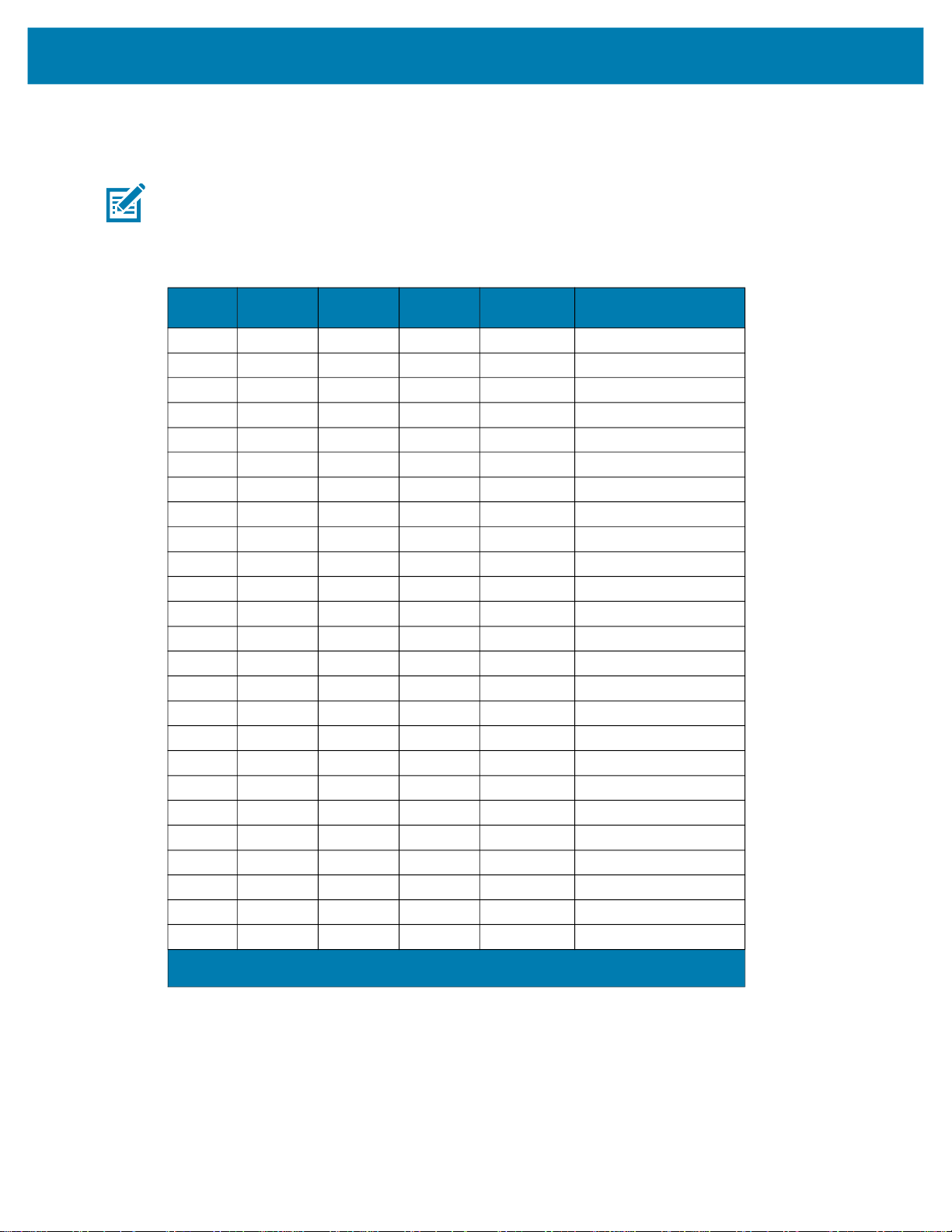
Built in CPCL Fonts
There are 7 built-in bitmap fonts in CPCL, with numbers from 0 to 7.
NOTE: There is no font 3.
The following table shows the font numbers as they would be used in the printer, followed by the size
value, the width and height multipliers, and finally the character height and character width.
CPCL Fonts for Mobile Printers
Font Size Width Height
0 0 1 1 9 8
0 1 2 1 9 16
0 2 1 2 18 8
0 3 2 2 18 16
0 4 3 2 18 32
0 5 2 3 36 16
0 6 3 3 36 32
1 0 1 1 48 8-25 Variable
2 0 1 1 12 20
2 1 1 2 24 20
4 (A) 0 1 1 47 8-43 Variable
4 (A) 1 1 2 94 8-43 Variable
4 (B) 2 1 ½ 45 26-51 Variable
4 (B) 3 1 1 90 26-51 Variable
4 (B) 4 1 2 180 26-51 Variable
4 (B) 5 1 3 270 26-51 Variable
4 (B) 6 1 4 360 26-51 Variable
4 (B) 7 1 5 450 26-51 Variable
5 0 1 1 24 5-23 Variable
5 1 1 2 48 5-23 Variable
5 2 2 2 46 8-39 Variable
5 3 2 3 92 8-39 Variable
6 0 1 1 27 28
7 0 1 1 24 12
7 1 1 2 48 12
The table shows font 4 with both A and B options. This font is only referred to as font 4 but has two
glyph sets.
Character
Height
Character
Width
5
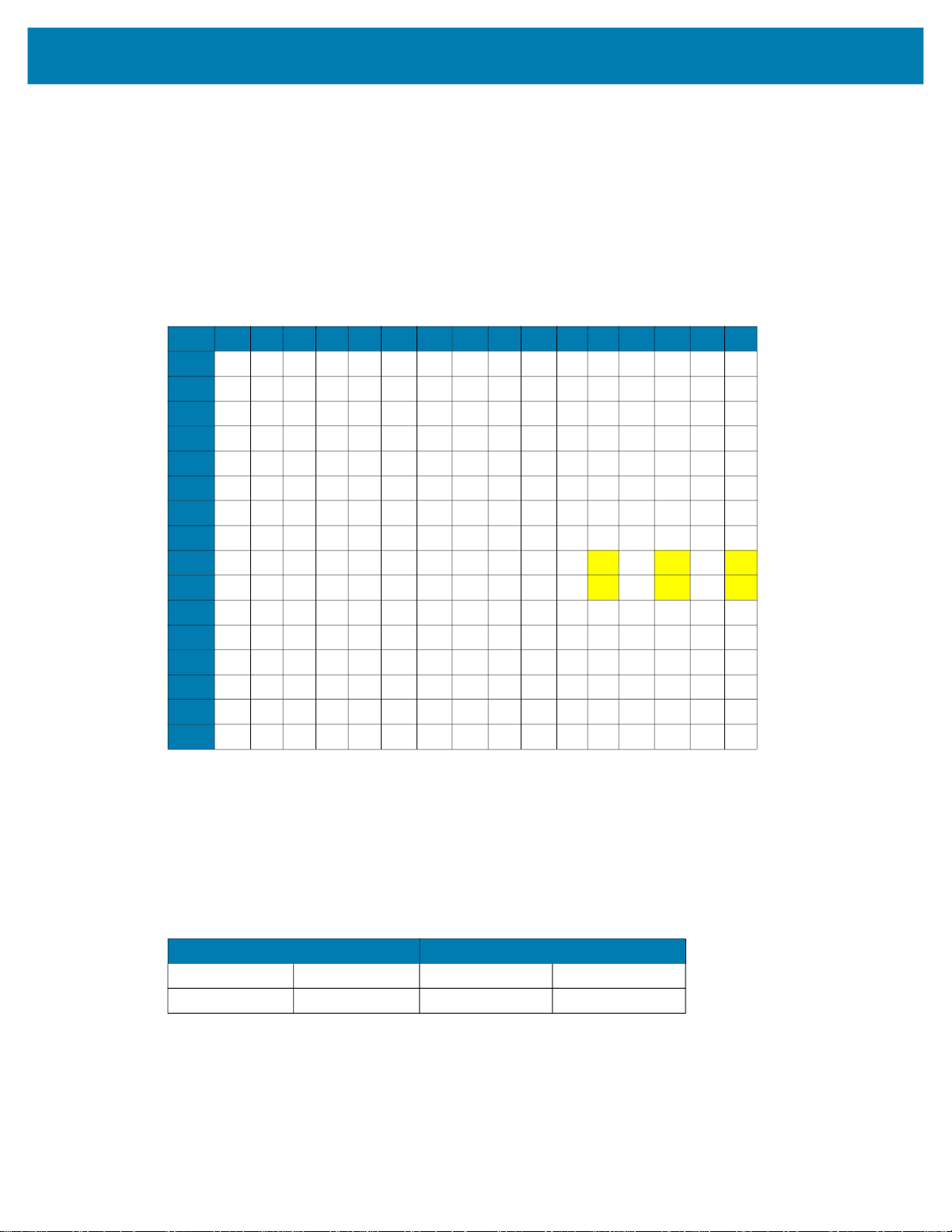
CPCL Fonts for Mobile Printers
Font Encodings
Font Encodings – Single Byte (ASCII Encoding)
In the single-byte encodings, there are tables which relocate characters in the font to make up the
encoding. For these encodings, the character pages in the font must be defined using the following
character placement. This encoding is Code Page 1252, with a couple of modifications, which are
highlighted.
Not all characters are defined in all fonts, including the built in fonts.
0 1 2 3 4 5 6 7 8 9 a b c d e f
0x0
0x1
0x2 ! " # $ % & ' ( ) * + , - . /
0x3 0 1 2 3 4 5 6 7 8 9 : ; < = > ?
0x4 @ A B C D E F G H I J K L M N O
0x5 P Q R S T U V W X Y Z [ \ ] ^ _
0x6 ` a b c d e f g h i j k l m n o
0x7 p q r s t u v w x y z { | } ~
0x8 € ‚ ƒ „ … † ‡ ˆ ‰ Š Œ š Ž Ÿ
0x9 ‘ ’ “ ” • – — ˜ ™ š ¢ œ Œ ž ž
0xa ¡ ¢ £ ¤ ¥ ¦ § ¨ © ª « ¬ ® ¯
0xb ° ± ² ³ ´ µ ¶ · ¸ ¹ º » ¼ ½ ¾ ¿
0xc À Á Â Ã Ä Å Æ Ç È É Ê Ë Ì Í Î Ï
0xd Ð Ñ Ò Ó Ô Õ Ö × Ø Ù Ú Û Ü Ý Þ ß
0xe à á â ã ä å æ ç è é ê ë ì í î ï
0xf ð ñ ò ó ô õ ö ÷ ø ù ú û ü ý þ ÿ
The following encodings use this table by moving characters.
USA or Dynamic – COUNTRY USA
The USA country code has no replacements and all characters pass through directly as defined in the font
file. This can be used to replicate encodings which CPCL doesn’t support by making a custom font.
United Kingdom – COUNTRY UK
Substitute This Character With This Character
0x23 # 0xA4 £
0x7E ~ 0xAF ¯
6
