Page 1

ZP 500 Plus Thermal Printer
Quick Install Guide
for FedEx Ship Manager® at fedex.com
and FedEx Ship Manager
This guide is designed to help you unpack, set up
and install your ZP 500 Plus thermal label printer.
®
Software
Page 2
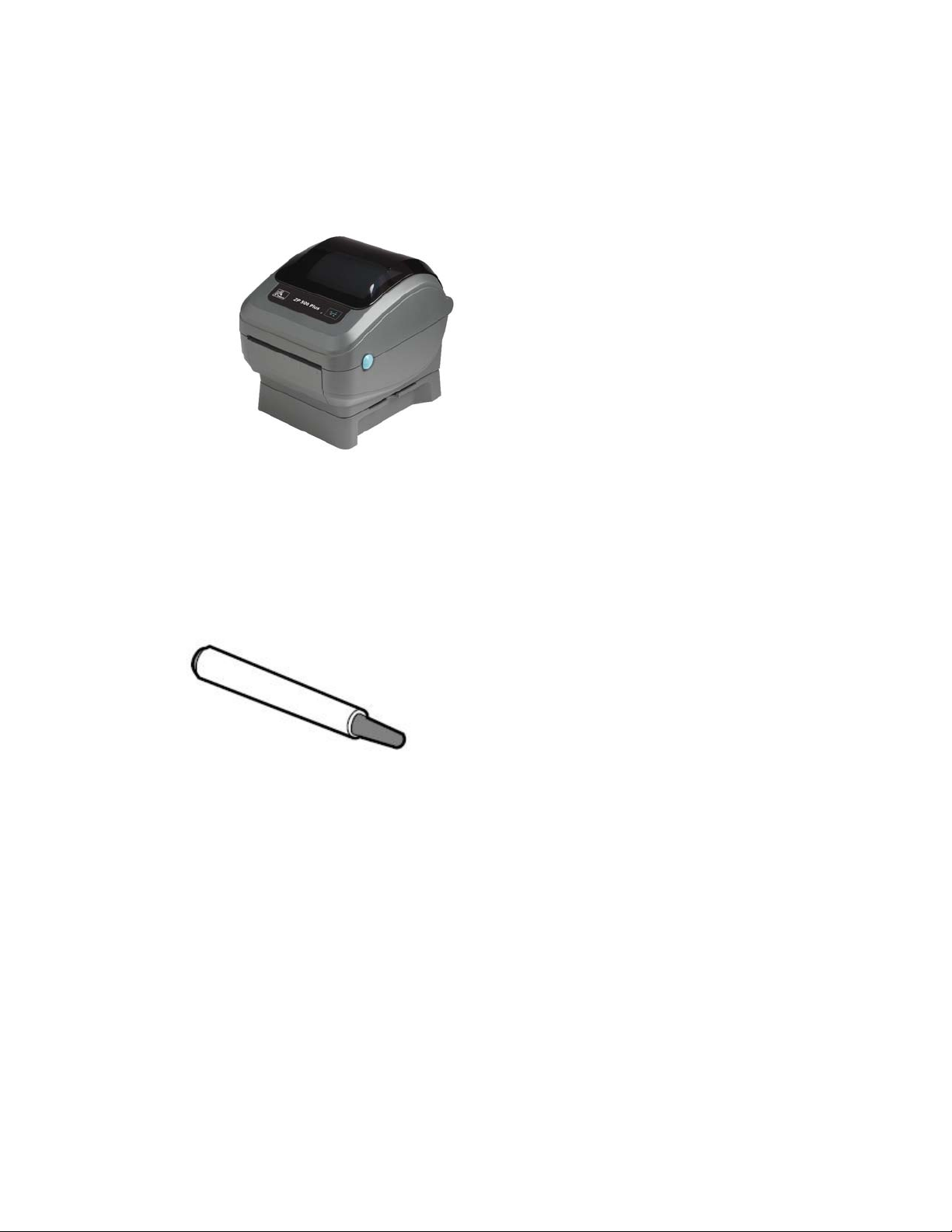
1 Your printer kit contains:
Thermal Printer
Thermal Labels --- See section 2, Install the printer labels.
The Clean Penn - With the Clean PennTM you can preserve print quality and extend print head life. You
should use it to clean residue on the thermal print head whenever you are replacing a roll of labels.
Page 3
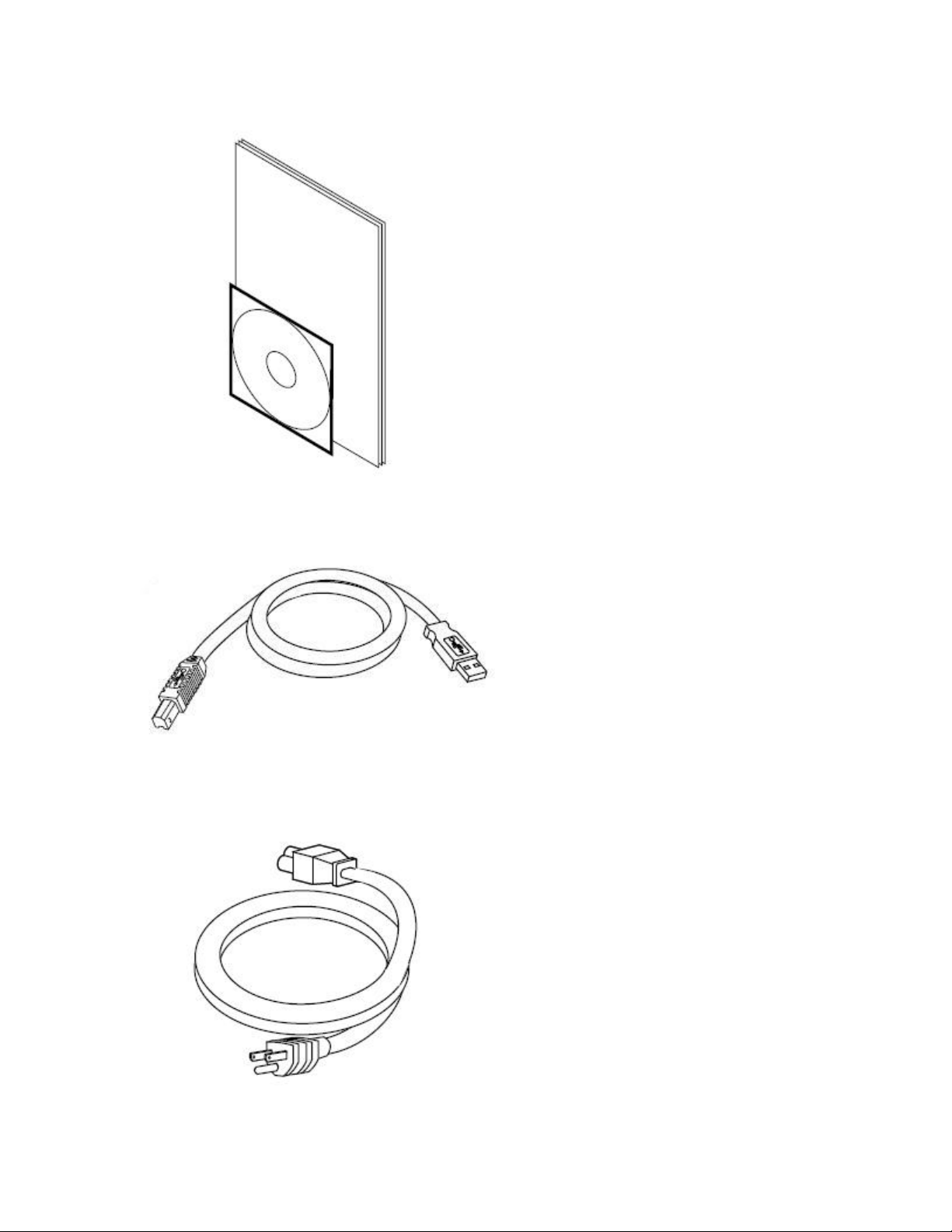
Zebra® ZP 500 PlusTM and Z4Mplus DTTM FedEx Shipping System Printers Mini-CD
USB Cable
NOTE: If you prefer to use the serial port instead of the USB port, you must obtain a null modem cable.
Power Cord
Page 4

2 Install the printer labels as indicated in the steps below.
The instructions can also be found in the inside of the top of the printer
cover.
1. Open the printer by applying pressure to the release levers located on the sides of the printer, toward
the front. Remove any test bar code labels if present.
Page 5

2. Move the left media hanger to the side.
3. Position the media roll so that the printing surface faces up as it exits the printer. Place the roll between
the hangers and release the left media hanger to hold the core. Remove the first 2 to 3 labels from the
roll.
Page 6

4. Make sure that the core is resting on the hangers and that the roll turns freely. The roll must not sit in
the bottom of the media compartment.
Page 7

5. Close the printer cover. Connect the power cord to the printer first and then to the power source (e.g.,
wall outlet). Ensure that the labels are installed correctly.
NOTE: You can obtain additional labels for the thermal printer by utilizing the Order Supplies Online
application on fedex.com or by calling 1.800.GoFedEx 1.800.463.3339. Label part numbers are
preprinted on labels in purple or orange ink. FedEx Ship Manager Software supports several
part numbers. FedEx Ship Manager at fedex.com supports only non-doc-tab labels (item #
156297-435).
3 Turn off your computer and the printer before connecting the supplied
USB cable to a dedicated USB port on the printer. Be sure to thread the
USB cable through the strain relief clip before connecting it to the
printer. Then connect the USB cable from the printer to a dedicated USB
port on the computer.
Page 8

4 After connecting the printer, turn your computer on but do not turn the
printer on yet.
5 If you previously installed a thermal printer with FedEx Ship Manager at
fedex.com or FedEx Ship Manager Software, follow the Remove Legacy
Zebra Printer Driver procedure first. Then follow the Install ZP 500
Thermal Printer Driver procedure. If you do not need to remove the
legacy Zebra printer driver, proceed to the Install ZP 500 Thermal Printer
Driver procedure.
Remove Legacy Zebra Printer Driver
1. Insert the Zebra
drive. The Zebra Printers for FedEx Shipping Applications screen displays.
2. Click the ZP 500 icon. The ZP 500 installation screen displays.
3. In the Software and Maintenance section, click Printer Driver Uninstall Utility. The Welcome to Printer
Uninstall Wizard screen displays.
4. Click Next, then follow the onscreen instructions to uninstall the old thermal printer driver (e.g., for LP
2844 thermal label printer).
®
ZP 500 PlusTM and Z4Mplus DTTM FedEx Shipping System Printers Mini-CD into your CD
5. When you have completed this process, reboot your computer. When it restarts, the Zebra Printers for
FedEx Shipping Applications screen displays, so you can install the ZP 500 Plus thermal printer driver.
NOTE: If the Zebra Printers for FedEx Shipping Applications screen does not display, navigate to the
CD drive and double-click the Setup.exe file. The Zebra Printers for FedEx Shipping
Applications screen displays.
Install ZP 500 Thermal Printer Driver
1. Insert the Zebra ZP 500 Plus and Z4Mplus DT FedEx Shipping System Printers Mini-CD into your CD
drive. The Zebra Printers for FedEx Shipping Applications screen displays.
2. Click the ZP 500 Plus icon. The ZP 500 Plus installation screen displays.
3. In the Software and Maintenance section, click Install Windows Driver Suite. The FedEx ZUD OEM
Driver popup displays.
4. Click Yes. The Welcome to the InstallShield Wizard for the FedEx ZUD OEM Driver screen displays.
5. Click Next. The End User License Agreement screen displays.
6. Click the I accept the terms in the license agreement radio button.
7. Click Next. The Location to Save Files screen displays.
8. Click Next to save the printer driver files to the designated directory (e.g., C:\ZUD4233) or click Change
to save the printer driver files to another directory. After the printer driver files have been saved to the
selected directory, the Language Selection popup displays showing UK---English (United States) as the
default entry in the Language field.
9. Click Cancel.
Page 9

10. Turn on the printer. The printer starts the auto-calibration process and feeds out one or more labels.
After the printer completes the auto-calibration process, remove these excess labels. The Welcome to
the Found New Hardware Wizard screen displays.
11. Click the Install from a list or specific location (Advanced) radio button.
12. Click Next. The Hardware Type screen displays.
13. Scroll down the list and select Printers.
NOTE: If the Hardware Type screen does not display, continue on with the next step.
14. Click Next. The Please Choose Your Search and Installation Options screen displays.
NOTE: If the Hardware Type screen does not display, the Please Choose Your Search and Installation
Options screen automatically displays.
15. Click the Search for the best driver in these locations radio button. Also select the Include this location
in the search checkbox.
16. Click Browse to navigate to the designated directory where you saved the printer driver files. The
default directory is C:\ZUD4233. Click OK.
17. Click Next. The Completing the Found New Hardware Wizard screen displays.
NOTE: If the Windows Logo testing message displays, click Continue Anyway. The Completing the
Found New Hardware Wizard screen displays.
18. Click Finish. Close the Zebra Printers for FedEx Shipping Applications screen and remove the Zebra ZP
500 Plus and Z4Mplus DT FedEx Shipping System Printers Mini-CD from your CD drive.
19. To print a test label, click Start > Settings > Printers and Faxes. The Printers and Faxes screen displays.
20. Right-click Zebra ZP 500 (ZPL) and select Properties. The Zebra ZP 500 (ZPL) Properties screen
displays.
21. Click Print Test Page to print a test label. The test label prints out and the Zebra ZP 500 (ZPL) screen
displays. Click OK to close this screen.
22. Click OK to close the Zebra ZP 500 (ZPL) Properties screen. Close the Printers and Faxes screen.
NOTE: If the test label does not print, repeat the Install ZP 500 Thermal Printer Driver procedure.
23. When you have completed this process, reboot your computer again. The ZP 500 thermal printer driver
is now installed on your system.
6 Now that you have installed the ZP 500 thermal printer driver, follow the
procedure below to complete the setup of your thermal printer driver
with the appropriate FedEx Ship Manager solution.
If you are using FedEx Ship Manager at fedex.com:
1. Log in to FedEx Ship Manager at fedex.com. (Go to fedex.com, place your cursor over the Ship tab and
select Prepare Shipment Online from the drop-down menu. The fedex.com Login screen displays.)
2. Click Preferences at the top of the screen.
Page 10

3. In the Customize Your Features area of the Preferences screen, click the Thermal Printer radio button
and then click Set Up Thermal Printing. The ZP 500 Thermal Printer Setup Instructions screen displays.
NOTE: If the LP 2844 Thermal Printer Setup Instructions screen displays, select ZP 500 from the
Select Thermal Printer drop-down menu.
4. Click Done, and then click Save/Update on the Preferences screen to save the ZP 500 printer as the
default printer.
5. On the Preferences screen, click the Thermal Printer radio button or click Set Up Thermal Printing.
6. Click Print test message in step 5 of the online instructions to make sure the printer is properly set up.
7. Once you’ve completed the procedure, click Done and then click Save/Update on the Preferences
screen.
If you intend to use FedEx Ship Manager Software but you have not installed the software yet, insert the
FedEx Ship Manager Software CD and follow the installation procedure.
If you are using FedEx Ship Manager Software and have already installed the software:
1. Launch FedEx Ship Manager Software.
2. From the tool bar, click Customize and select System Settings.
3. Select the appropriate system number and click Modify.
4. Se le ct th e 2 -----FedEx Customer Admin tab.
5. At the bottom of the screen in the section labeled Set Default Printers, click the Browse button next to
the Label Printer field. Select the ZP 500 thermal printer driver you just installed and click OK.
6. Click OK to exit System Settings. To verify that the printer is properly configured, click Utilities from the
tool bar and select Printer Setup. The label printer you just installed should display in the Label Printer
section. If not, select the label printer from the drop-down menu. Click Test Printer and then click OK.
Now you can begin printing using your ZP 500 Plus Thermal Printer. Thank you for
choosing FedEx.
© 2008 FedEx
