Page 1

User Guide
P1068791-004
Page 2

© 2018 ZIH Corp. The copyrights in this manual and the software and/or firmware in
the label printer described therein are owned by ZIH Corp. Unauthorized reproduction
of this manual or the software and/or firmware in the label printer may result in
imprisonment of up to one year and fines of up to $10,000 (17 U.S.C.506). Copyright
violators may be subject to civil liability.
®
This product may contai n ZPL
®
Equalizer
Circuit; E3®; Link-OS®, and Monotype Imaging fonts. Software © ZIH
, ZPL II®, and ZebraLink™ programs; Element Energy
Corp. All rights reserved worldwide.
ZebraLink and all product names and numbers are trademarks, and Zebra, the Zebra
3
logo, ZPL, ZPL II, Element Energy Equalizer Circuit, and E
Circuit are registered
trademarks of ZIH Corp. All rights reserved worldwide.
®
Bluetooth
is a registered trademark of Bluetooth SIG, Inc.
All other brand names, product names, or trademarks belong to their respective
holders. For additional trademark information, please see “Trademarks” on the
product CD.
Proprietary Statement This manual contains proprietary information of Zebra
Technologies Corporation and its subsidiaries (“Zebra Technologies”) . It is intended
solely for the information and use of parties operating and maintaining the equipment
described herein. Such proprietary information may not be used, reproduced, or
disclosed to any other parties for any other purpose without the express, written
permission of Zebra Technologies Corporation.
Product Improvements Continuous improvement of products is a policy of Zebra
Technologies Corporation. All specifications and designs are subject to change
without notice.
Liability Disclaimer Zebra Technologies Corporation takes steps to ensure that its
published Engineering specifications and manuals are correct; however, errors do
occur. Zebra Technologies Corporation reserves the right to correct any such errors
and disclaims liability resulting therefrom.
Radio Approvals Zebra Wireless WLAN printers are only approved for use in certain
countries. In no event shall Zebra be liable for uses of Zebra Wireless WLAN printers
that are contrary to loc al law. To determine whether you are allowed to use your Zebra
Wireless WLAN printer in a specific country, check to see if the radio type number that
is printed on the identification label of your device is listed on the radio approval list
posted on the Zebra support site at
Limitation of Liability In no event shall Zebra Technologies Corporation or anyone
else involved in the creation, production, or delivery of the accompanying product
(including hardware and software) be liable for any damages whatsoever (including,
without limitation, consequential damages including loss of business profits, business
interruption, or loss of business information) arising out of the use of, the results of
use of, or inability to use such product, even if Zebra Technologies Corporation has
been advised of the possibility of such damages. Some jurisdictions do not allow the
exclusion or limitation of incidental or consequential damages, so the above limitation
or exclusion may not apply to you.
http://support.zebra.com.
Part Number: P1068791-004
Page 3
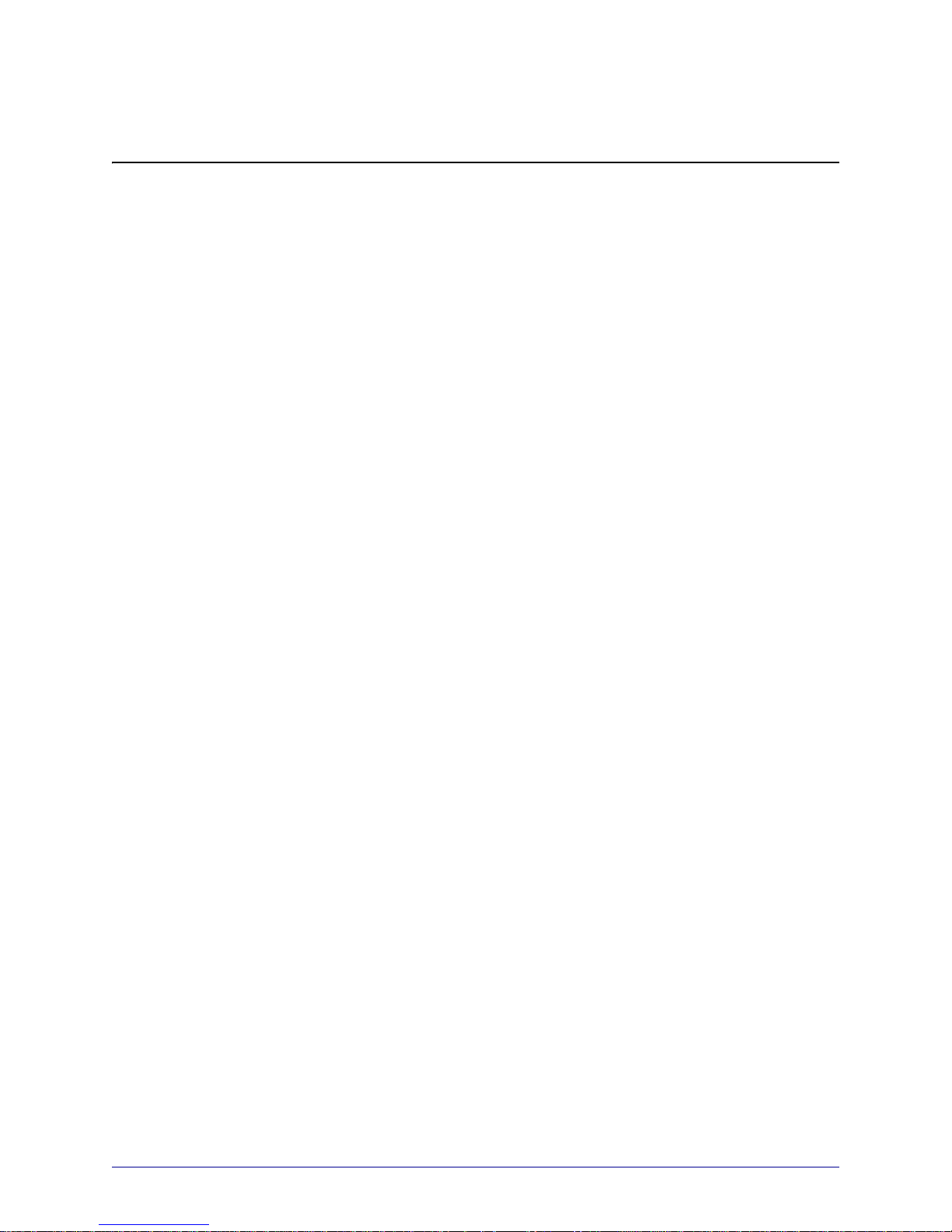
Contents
Overview . . . . . . . . . . . . . . . . . . . . . . . . . . . . . . . . . . . . . . . . . . . . . . . . . 5
Bluetooth-Enabled Printers . . . . . . . . . . . . . . . . . . . . . . . . . . . . . . . . . . . . . . . . . .6
Bluetooth FAQ’s. . . . . . . . . . . . . . . . . . . . . . . . . . . . . . . . . . . . . . . . . . . . . . . . . .10
What is Bluetooth? . . . . . . . . . . . . . . . . . . . . . . . . . . . . . . . . . . . . . . . . . . . . .10
What is Classic Bluetooth (BT)?. . . . . . . . . . . . . . . . . . . . . . . . . . . . . . . . . . .10
What is Bluetooth LE (BLE)? . . . . . . . . . . . . . . . . . . . . . . . . . . . . . . . . . . . . .10
What is Bluetooth used for? . . . . . . . . . . . . . . . . . . . . . . . . . . . . . . . . . . . . . .11
Is Bluetooth technology hardware or software? . . . . . . . . . . . . . . . . . . . . . . .11
What devices can communicate with Zebra’ s Bluetoot h printers? . . . . . . . . .11
What information can be transmitted via Bluetooth to Zebra printers?. . . . . .12
What is a master device and what is a slave device?. . . . . . . . . . . . . . . . . . .13
®
What is Link-OS
What type of security does Bluetooth support? . . . . . . . . . . . . . . . . . . . . . . .13
? . . . . . . . . . . . . . . . . . . . . . . . . . . . . . . . . . . . . . . . . . . . . .13
Security . . . . . . . . . . . . . . . . . . . . . . . . . . . . . . . . . . . . . . . . . . . . . . . . . 15
Minimum Security Mode . . . . . . . . . . . . . . . . . . . . . . . . . . . . . . . . . . . . . . . . . . .16
Bluetooth Pairing . . . . . . . . . . . . . . . . . . . . . . . . . . . . . . . . . . . . . . . . . . . . . . . . .18
Secure Simple Pairing . . . . . . . . . . . . . . . . . . . . . . . . . . . . . . . . . . . . . . . . . .18
Bluetooth LE . . . . . . . . . . . . . . . . . . . . . . . . . . . . . . . . . . . . . . . . . . . . . . . . . .18
Man-In-The-Middle Protection . . . . . . . . . . . . . . . . . . . . . . . . . . . . . . . . . . . .20
Connectivity . . . . . . . . . . . . . . . . . . . . . . . . . . . . . . . . . . . . . . . . . . . . . . 21
Configuring the Printer. . . . . . . . . . . . . . . . . . . . . . . . . . . . . . . . . . . . . . . . . . . . .22
Print a Network Configuration Label. . . . . . . . . . . . . . . . . . . . . . . . . . . . . . . .22
Change Bluetooth Settings on Your Printer. . . . . . . . . . . . . . . . . . . . . . . . . . . . .25
Installing and Using Zebra Setup Utilities. . . . . . . . . . . . . . . . . . . . . . . . . . . .25
Connecting the Printer to a Windows 7 PC . . . . . . . . . . . . . . . . . . . . . . . . . . . . .29
Connecting the Printer to a Windows 8 PC . . . . . . . . . . . . . . . . . . . . . . . . . . . . .35
Connecting the Printer to a Windows 10 PC . . . . . . . . . . . . . . . . . . . . . . . . . . . .37
3/27/18 Bluetooth® Wireless Guide P1068791-004
Page 4

4
Contents
Connecting Mobile Devices . . . . . . . . . . . . . . . . . . . . . . . . . . . . . . . . . . . . . . . . .40
Connecting an Apple iOS device . . . . . . . . . . . . . . . . . . . . . . . . . . . . . . . . . .40
Downloading Zebra Utilities from the App Store. . . . . . . . . . . . . . . . . . . . . . .42
Troubleshooting . . . . . . . . . . . . . . . . . . . . . . . . . . . . . . . . . . . . . . . . . . 45
Troubleshooting Steps. . . . . . . . . . . . . . . . . . . . . . . . . . . . . . . . . . . . . . . . . . . . .46
P1068791-004 Bluetooth® Wireless Guide 3/27/18
Page 5
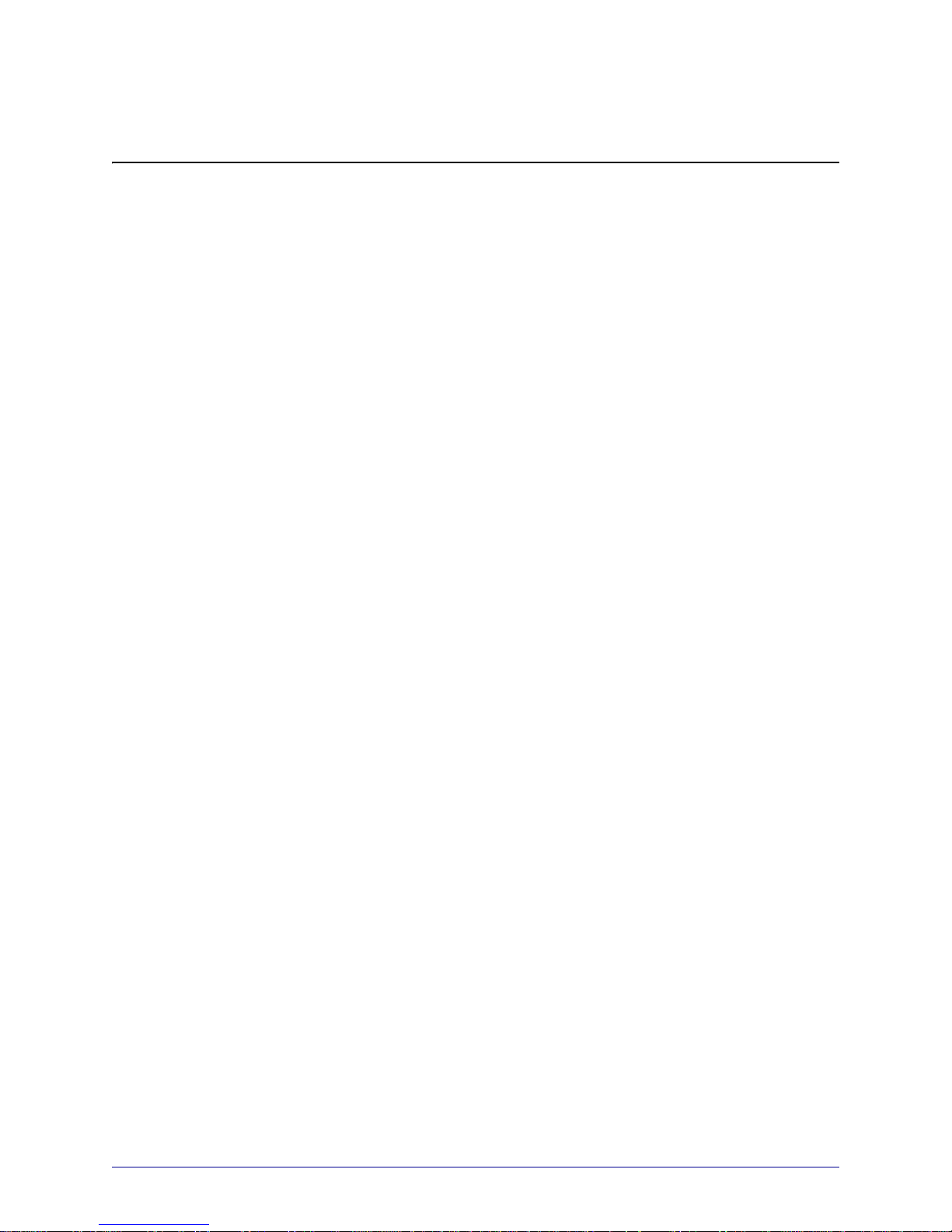
Overview
Use this chapter to familiarize yourself with Bluetooth® technology and the various
Zebra
® printers that are Bluetooth enabled.
Contents
Bluetooth-Enabled Printers . . . . . . . . . . . . . . . . . . . . . . . . . . . . . . . . . . . . . . . . . . . . . . . . 6
Bluetooth FAQ’s. . . . . . . . . . . . . . . . . . . . . . . . . . . . . . . . . . . . . . . . . . . . . . . . . . . . . . . . 10
What is Bluetooth?. . . . . . . . . . . . . . . . . . . . . . . . . . . . . . . . . . . . . . . . . . . . . . . . . . . . 10
What is Classic Bluetooth (BT)? . . . . . . . . . . . . . . . . . . . . . . . . . . . . . . . . . . . . . . . . . 10
What is Bluetooth LE (BLE)?. . . . . . . . . . . . . . . . . . . . . . . . . . . . . . . . . . . . . . . . . . . . 10
What is Bluetooth used for?. . . . . . . . . . . . . . . . . . . . . . . . . . . . . . . . . . . . . . . . . . . . . 11
Is Bluetooth technology hardware or software?. . . . . . . . . . . . . . . . . . . . . . . . . . . . . . 11
What devices can communicate with Zebra’s Bluetooth printers?. . . . . . . . . . . . . . . . 11
What information can be transmitted via Bluetooth to Zebra printers? . . . . . . . . . . . . 12
What is a master device and what is a slave device? . . . . . . . . . . . . . . . . . . . . . . . . . 13
What is Link-OS
What type of security does Bluetooth support? . . . . . . . . . . . . . . . . . . . . . . . . . . . . . . 13
®
?. . . . . . . . . . . . . . . . . . . . . . . . . . . . . . . . . . . . . . . . . . . . . . . . . . . . 13
3/27/18 Bluetooth® Wireless Guide P1068791-004
Page 6
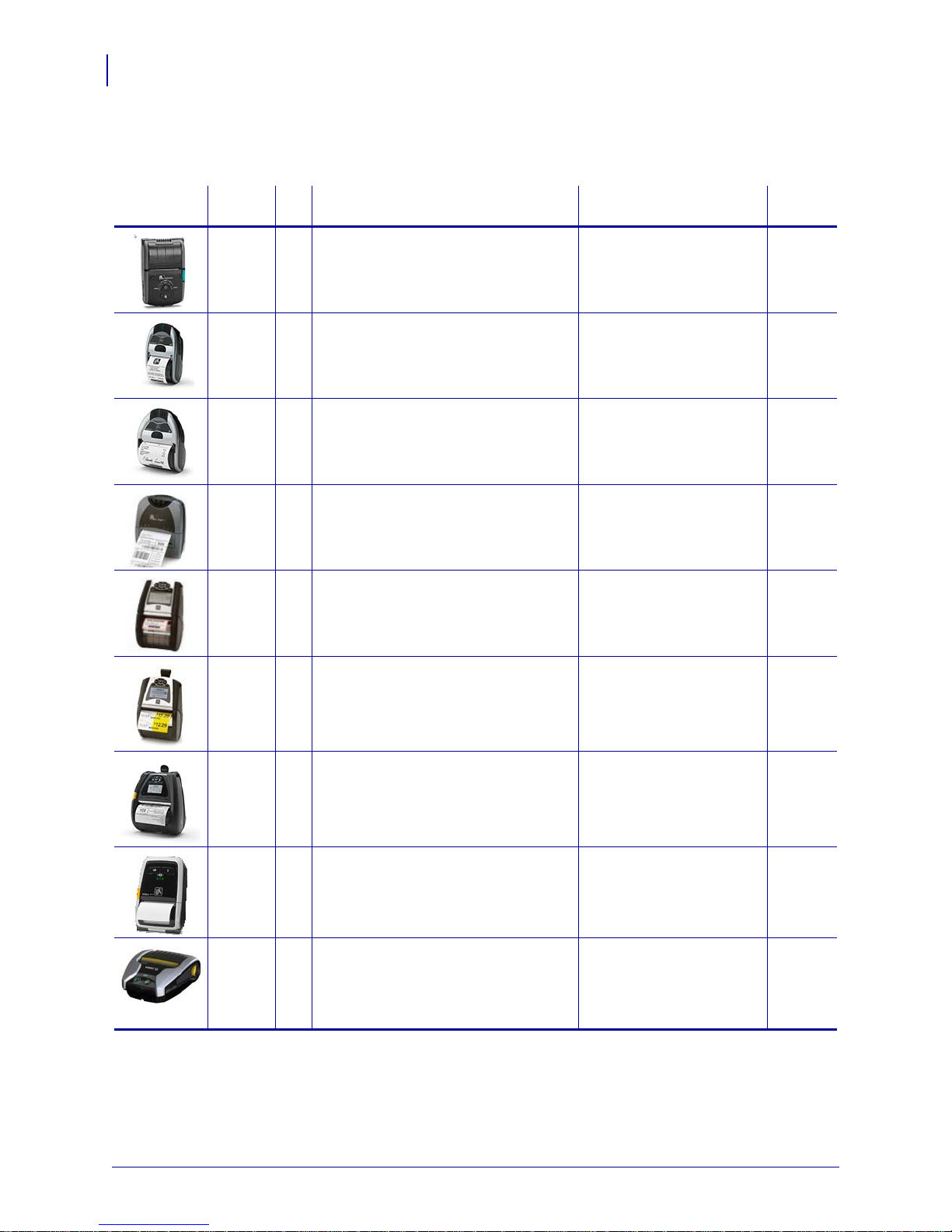
Overview
6
Bluetooth-Enabled Printers
Bluetooth-Enabled Printers
Table 1 • Bluetooth-Enabled Mobile Printers
Model LCD Wireless Options Capabilities
EM220II
• BT 3.0 + EDR (Standard)
• 802.11b/g (optional)
(EDR: Enhanced Data Rate)
• 1.89-inch print width
• 203 dpi/8 dpm
Apple iOS
Support
iMZ220
iMZ320
P4T/
RP4T
QLn220
QLn320
QLn420
• BT 2.1 (standard)
• Dual Radio (BT 3.0 + 802.11 a/b/g/n)
(optional)
• BT 2.1 (standard)
• Dual Radio (BT 3.0 + 802.11 a/b/g/n)
(optional)
• BT 2.0 (standard)
• 802.11b/g (optional)
• BT 2.1 (standard)
• Dual Radio (BT 3.0 + 802.11 a/b/g/n)
(optional)
• BT 2.1
• Dual Radio (BT 3.0 + 802.11 a/b/g/n)
• BT 2.1 (optional)
• Dual Radio (BT 3.0 + 802.11 a/b/g/n)
• 1.89-inch print width
• Link-OS
• 2.89-inch print width
• Link-OS
• 4.09-inch print width
• 203 dpi/8 dpm
• Supports 1.9-inch width
• Link-OS
• Supports 2.89- inch print
• Link-OS
• Supports 3.89-inch print
• Link-OS
width
width
®
®
®
®
®
ZQ110
ZQ320
*
Apple iOS support is available with the BT Classic option.
P1068791-004 Bluetooth® Wireless Guide 3/27/18
• BT 3.0 (Standard)
• 802.11b/g (optional)
Outdoor unit (Black)
Indoor unit (Silver/Black shown)
• BT (Classic, LE 4.0)
• Dual Radio (BT Classic, LE 4.0 +
802.11ac)
• Supports 2.28-inch width
• Supports 3.0-inch (76 mm)
& 3.15-inch (80 mm) print
widths
• Link-OS
®
Page 7
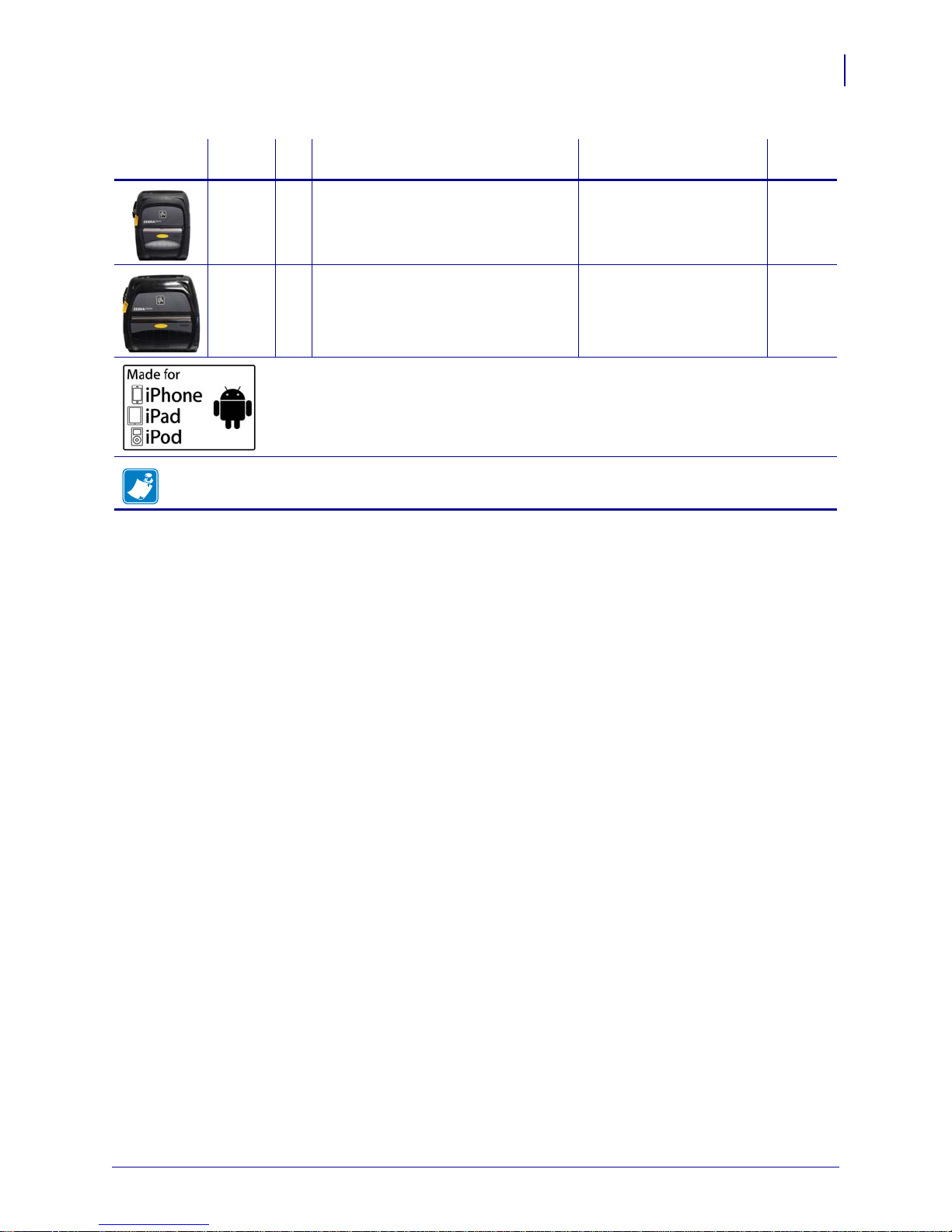
Bluetooth-Enabled Printers
Table 1 • Bluetooth-Enabled Mobile Printers
Model LCD Wireless Options Capabilities
ZQ510
• BT 4.0/LE + BT 3.0
• Dual Radio (BT 3.0 + 802.11 a/b/g/n)
• Supports 2.83-inch print
width
• Link-OS
®
Overview
Apple iOS
Support
7
ZQ520
Apple iOS support and Made for iPod, iPhone, iPad means that an electronic accessory has been
designed to connect specifically to iPod, iPhone, or iPad, respectively, and is certified by the developer
to meet Apple performance standards. Apple is not responsible for the operation of this device or its
compliance with safety and regulatory standards. Please note that the use of this accessory with iOS
devices may affect wireless performance.
Note • QLn printers with SKUs QNx-xxNxxMxx-xx and QNx-xxCxxMxx-xx support Made for iPod iPhone iPad (MFi).
• BT 4.0/LE + BT 3.0
• Dual Radio (BT 3.0 + 802.11 a/b/g/n
* Apple iOS support is available with the BT Classic option.
• Supports 4.09-inch print
width
• Link-OS
®
3/27/18 Bluetooth® Wireless Guide P1068791-004
Page 8
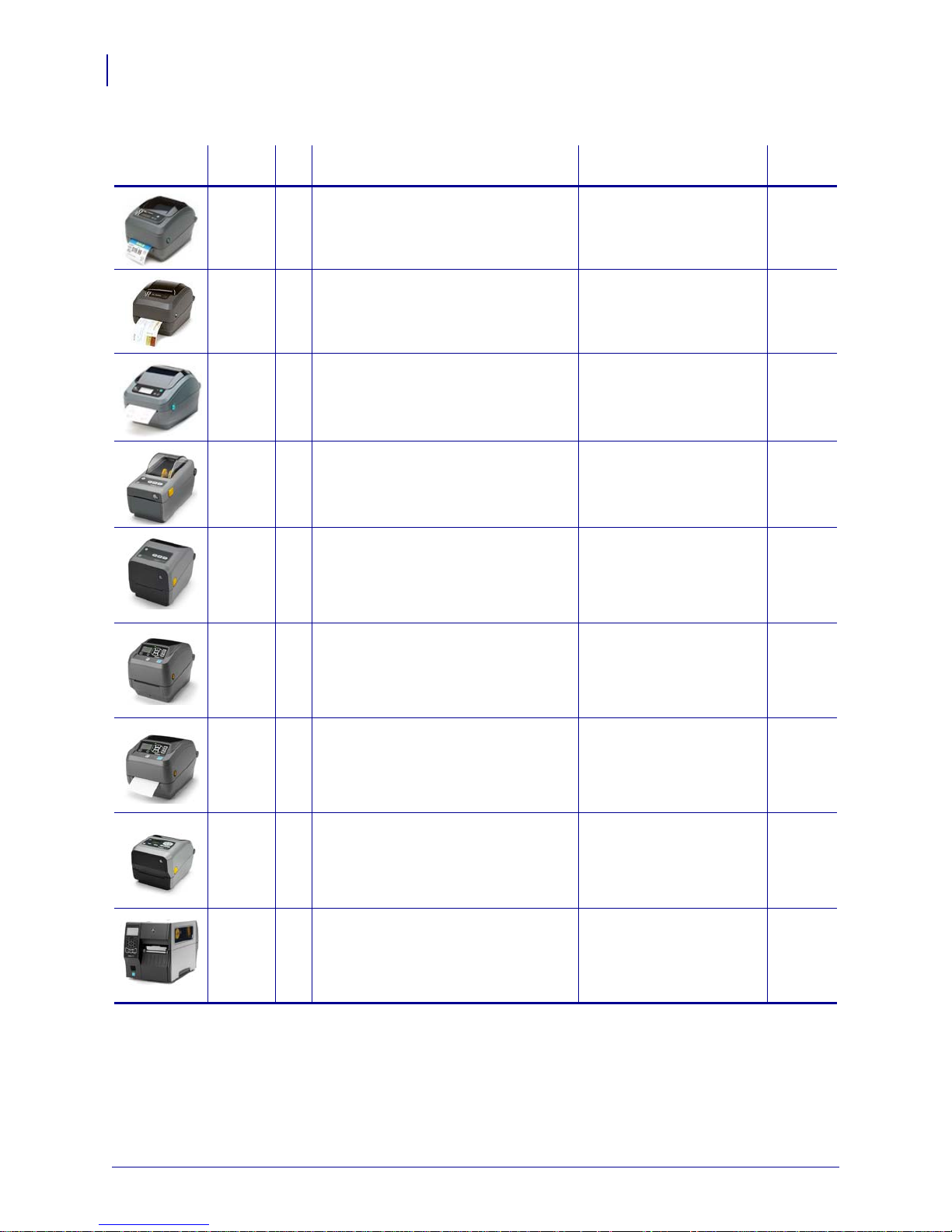
Overview
8
Bluetooth-Enabled Printers
Table 2 • Bluetooth-Enabled Desktop and Industrial Printers
Model LCD Wireless Options Capabilities
GX420t
• BT 2.0 (standard)
• BT 2.1 (optional)
• 802.11 a/b/g/n (optional)
• XML enabled printing
Apple iOS
Support
GX430t
GX420d
ZD410
ZD420
Series
ZD500
Series
ZD500R
Series
• BT2.0 (standard)
• BT 2.1 (optional)
• 802.11 a/b/g/n (optional)
• BT 2.0 Standard)
• BT 2.1 (optional)
• 802.11 a/b/g/n (optional)
• BLE (standard)
• BT 4.0 (Classic + BLE) + 802.11a/b/g/n/ac
(Optional)
• BLE (standard)
• BT 4.0 (Classic + BLE) + 802.11a/b/g/n/ac
(optional)
• BT 2.0 Standard
• Dual Radio (BT 3.0 + 802.11 a/b/g/n)
(optional)
• BT 200 (standard)
• Dual Radio (BT 3.0 + 802.11 a/b/g/n)
(optional)
• XML enabled printing
• XML enabled printing
• XML enabled printing
• Link-OS
• XML enabled printing
• Link-OS
• XML enabled printing
• Link-OS
• XML enabled printing
• RFID module
• Link-OS
®
®
®
®
*
*
ZD620
Series
ZT400
Series
*
Apple iOS support is available with the BT Classic option.
P1068791-004 Bluetooth® Wireless Guide 3/27/18
• BLE (optional)
• BT 4.0 (Classic + BLE) + 802.11a/b/g/n/ac
• BT 2.1+ EDR (standard)
• 802.11 a/b/g/n (optional)
(EDR: Enhanced Data Rate)
(optional)
• XML enabled printing
• Link-OS
• XML enabled printing
• Wired Ethernet (Built-in)
• 4 in.- & 6 in. print widths
• Link-OS
®
®
*
Page 9
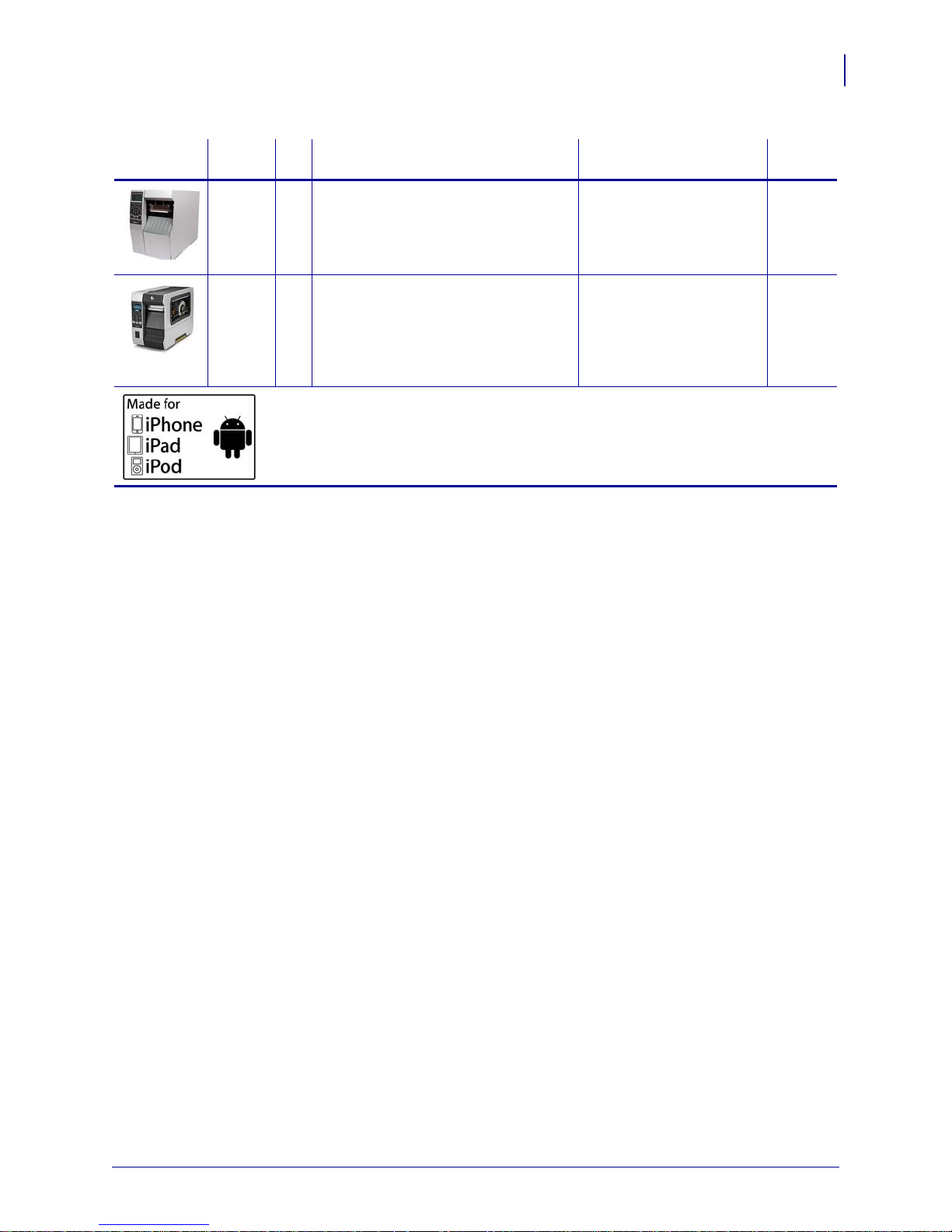
Table 2 • Bluetooth-Enabled Desktop and Industrial Printers
Model LCD Wireless Options Capabilities
ZT510
• BLE (standard)
• BT 4.0 (Classic + BLE) + 802.11a/b/g/n/ac
(optional)
ZT600
series
Apple iOS support and Made for iPod, iPhone, iPad means that an electronic accessory has been
designed to connect specifically to iPod, iPhone, or iPad, respectively, and is certified by the developer
to meet Apple performance standards. Apple is not responsible for the operation of this device or its
compliance with safety and regulatory standards. Please note that the use of this accessory with iOS
devices may affect wireless performance.
• BT 4.0 (standard)
• 802.11ac (optional)
* Apple iOS support is available with the BT Classic option.
Bluetooth-Enabled Printers
• XML enabled printing
• Wired Gigabit Ethernet
(Built-in)
• 4 in.-print widths
• Link-OS
®
• XML enabled printing
• RFID Capable
• Wired Gigabit Ethernet
(Built-in)
• 4 in.- & 6 in.-print widths
• Link-OS
®
Overview
Apple iOS
Support
9
3/27/18 Bluetooth® Wireless Guide P1068791-004
Page 10
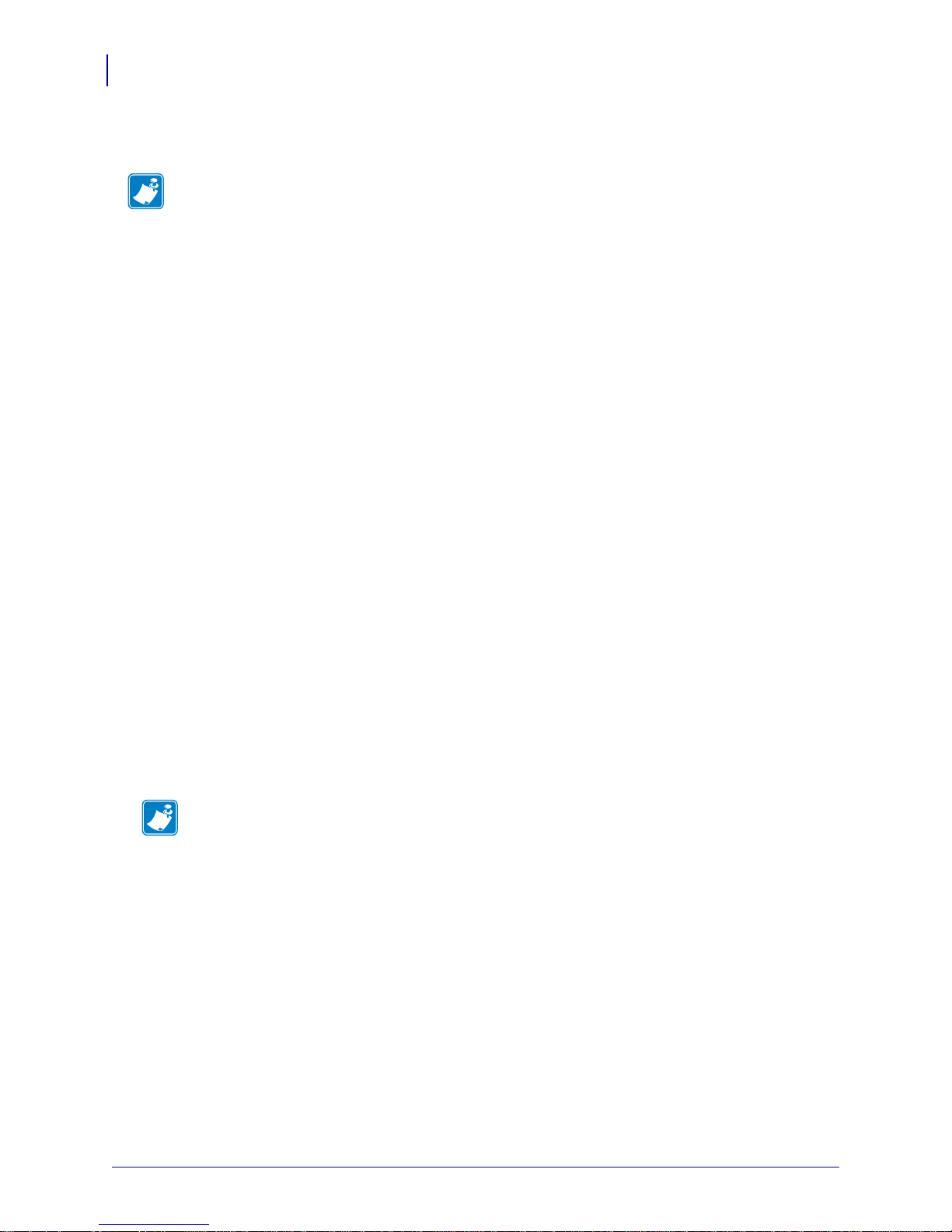
Overview
10
Bluetooth FAQ’s
Bluetooth FAQ’s
Note •
accessory has been designed to connect specifically to iPod, iPhone, or iPad,
respectively, and is certified by the developer to meet Apple performance standards.
Apple is not responsible for the operation of this device or its compliance with safety
and regulatory standards. Please note that the use of this accessory with iOS
devices may affect wireless performance.
Apple iOS support and Made for iPod, iPhone, iPad means that an electronic
What is Bluetooth?
Bluetooth technology is the global wireless standard for enabling low energy, small range,
secure connectivity for Bluetooth-enabled devices without the use of cables or wires.
Bluetooth devices send and receive data over short distances using radio transmissions.
What is Classic Bluetooth (BT)?
Classic Bluetooth is a wireless small range network technology for streaming data
applications such as voice communications. Classic Bluetooth provides a robust
connection between devices such as headsets, cars, industrial sensors, an medical
sensors.
What is Bluetooth LE (BLE)?
Bluetooth Low Energy (Bluetooth LE, BLE, or Bluetooth Smart) is a wireless short range
network technology created for the healthcare, fitness, security, and home entertainment
industries.
Bluetooth Low Energy is intended to provide considerably reduced power consumption
compared to Bluetooth Classic, while maintaining a similar range of communications.
Bluetooth low energy is a low power consumption device that operates in sleep mode
most of the time and wakes up when a connection is initiated.
Note • It is recommended that only configuration functions should be performed over a
BLE connection. Printer configuration functions v ia BLE can be performed using Zebra's
Printer Setup for Android.
P1068791-004 Bluetooth® Wireless Guide 3/27/18
Page 11
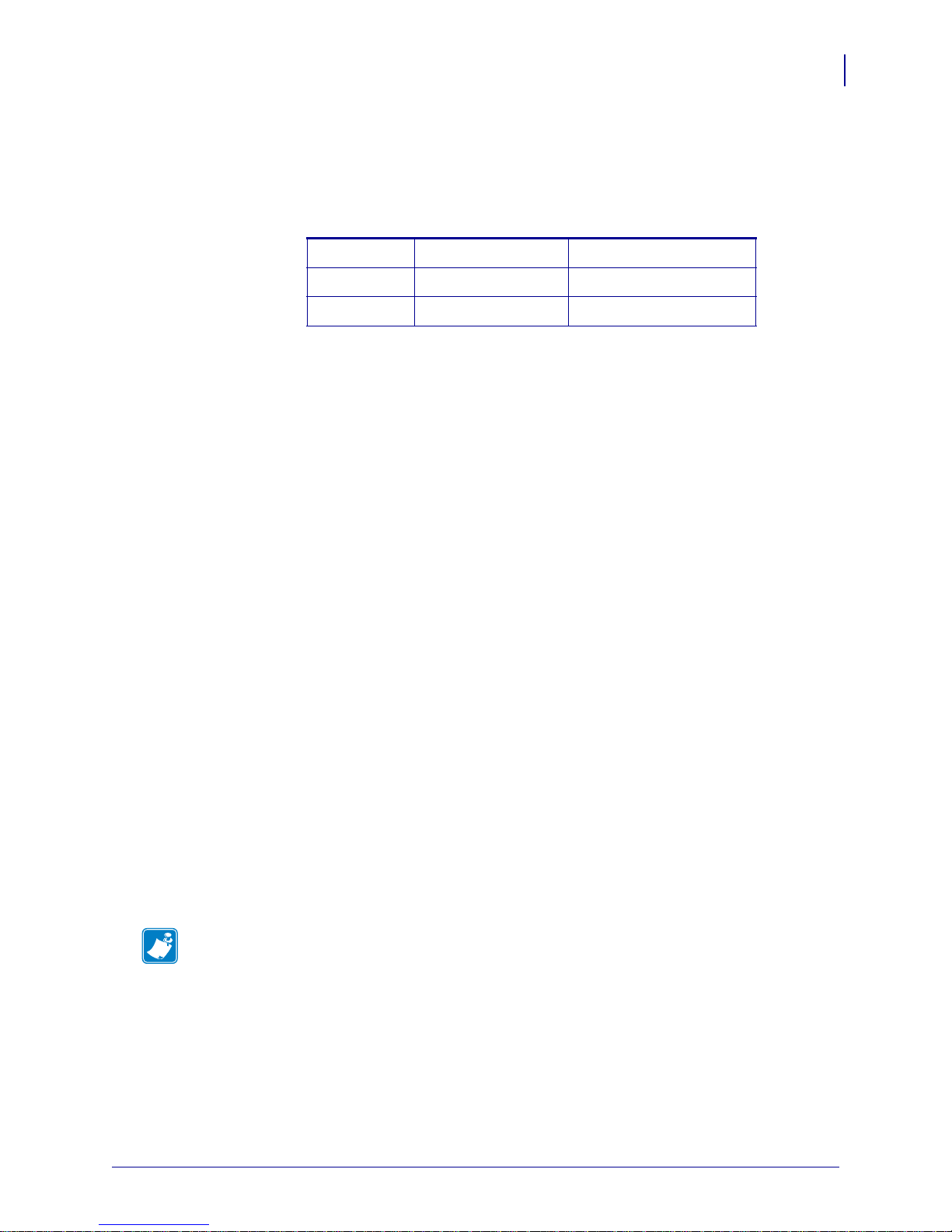
Zebra Bluetooth Radio Range
Bluetooth technology (BT) operates in the unlicensed industrial, scientific, and medical
(ISM) band using spread spectrum, frequency hopping, full-duplex signal at a nominal rate
of 1600 hops/sec. The 2.4 GHz ISM band is available and unlicensed in most countries.
Classic Bluetooth Bluetooth Low Energy
Range
Throughput
100 m (328 ft) 25 m (82 ft)
2 Mbps 100 kbps
Zebra Radios and BT Specifications
The Bluetooth radio inside Zebra printers complies with BT 2.0 Specification or BT
Specification 2.1 (B-radio) or the BT Specification 3.0 (C-radio, or Dual Radio) or BT
specification 4.0 and supports the SPP (Serial Port Profile). All print jobs sent to the printer
will be done through the ZPS (Zebra Parser Service), which is basically a BT emulation of
an RS-232 serial communication.
Overview
Bluetooth FAQ’s
11
What is Bluetooth used for?
Bluetooth capability is built into electronic devices and adapters. Bluetooth is a direct
device-to-device connection which allows the user to wirelessly share data and other
information between paired devices. A Bluetooth radio is designed to replace cables by
taking the information normally carried by the cable and transmitting it over a radio
frequency to a receiving Bluetooth radio device.
Is Bluetooth technology hardware or software?
It’s a combination of both. In products that contain Bluetooth, a small computer chip
containing the Bluetooth radio is installed in the product. But it also needs software to
connect to other products.
What devices can communicate with Zebra’s Bluetooth printers?
Any computer or hand-held device that has a Bluetooth radio inside and supports the SPP
(Serial Port Profile) of the Bluetooth specification can communicate with Zebra Bluetooth
printers.
Note • BLE-only printers can only communicate with hand-held devices supporting BLE.
3/27/18 Bluetooth® Wireless Guide P1068791-004
Page 12

Overview
12
Bluetooth FAQ’s
What information can be transmitted via Bluetooth to Zebra
printers?
All data that can be transmitted over a serial cable can be sent over Bluetooth. The
practical and intended uses are data that has been formatted for printing of receipts,
labels, and bar codes. Zebra provides a label creation utility called ZebraDesigner to
facilitate the formatting of labels or text. For more information about ZebraDesigner, visit
www.zebra.com/software.
To view the Zebra Programming Guide, visit www.zebra.com/support.
Independent Software Vendors
Zebra partners with Independent Software Vendors (ISVs) to develop software and mobile
applications for use with Zebra printers.The Zebra ISV program is designed to provide
ISVs with access to the sale, marketing, and technical support that they will need to
develop, integrate, and promote solutions in new markets around the globe. You can
download a sample mobile application called Zebra Utilities from the App Store on an
®
iOS
service or from the Google Play store on an Android ™ device. See
Mobile Devices on page 40
device.
for instructions on setting up Zebra Utilities on your mobile
Connecting
Figure 1 • Zebra Utilities on Apple iPhone
To become a Zebra ISV Partner, please visit
http://www.zebra.com/us/en/partners/become-a-partner.html.
To find an ISV Partner, please visit http://www.zebra.com/findisv.html.
P1068791-004 Bluetooth® Wireless Guide 3/27/18
Page 13

What is a master device and what is a slave device?
The master device refers to the device that initiates the connection with other Bluetooth
devices. The slave device refers to the Bluetooth device that listens for and receives the
connection information from the master device. Link-OS
role-switching, allowing iOS
®
master devices to automatically reconnect.
®
enabled printers now support
What is Link-OS®?
Link-OS® was developed by Zebra Technologies to be a core set of applications that are
supported across a wide range of smart phones, tablets, and other computer systems to
help customers manage printers, connect devices and applications, in a building or across
the globe. To learn more about Link-OS
®
, visit www.zebra.com/linkos.
What type of security does Bluetooth support?
The Bluetooth specification supports authentication and encryption. For the authentication
algorithm, the size of the key used is always 128 bits. For the encryption algorithm, the
key size may vary between 1 and 16 octets (8-128 bits).
Overview
Bluetooth FAQ’s
13
See
Security onpage15
for more information.
3/27/18 Bluetooth® Wireless Guide P1068791-004
Page 14
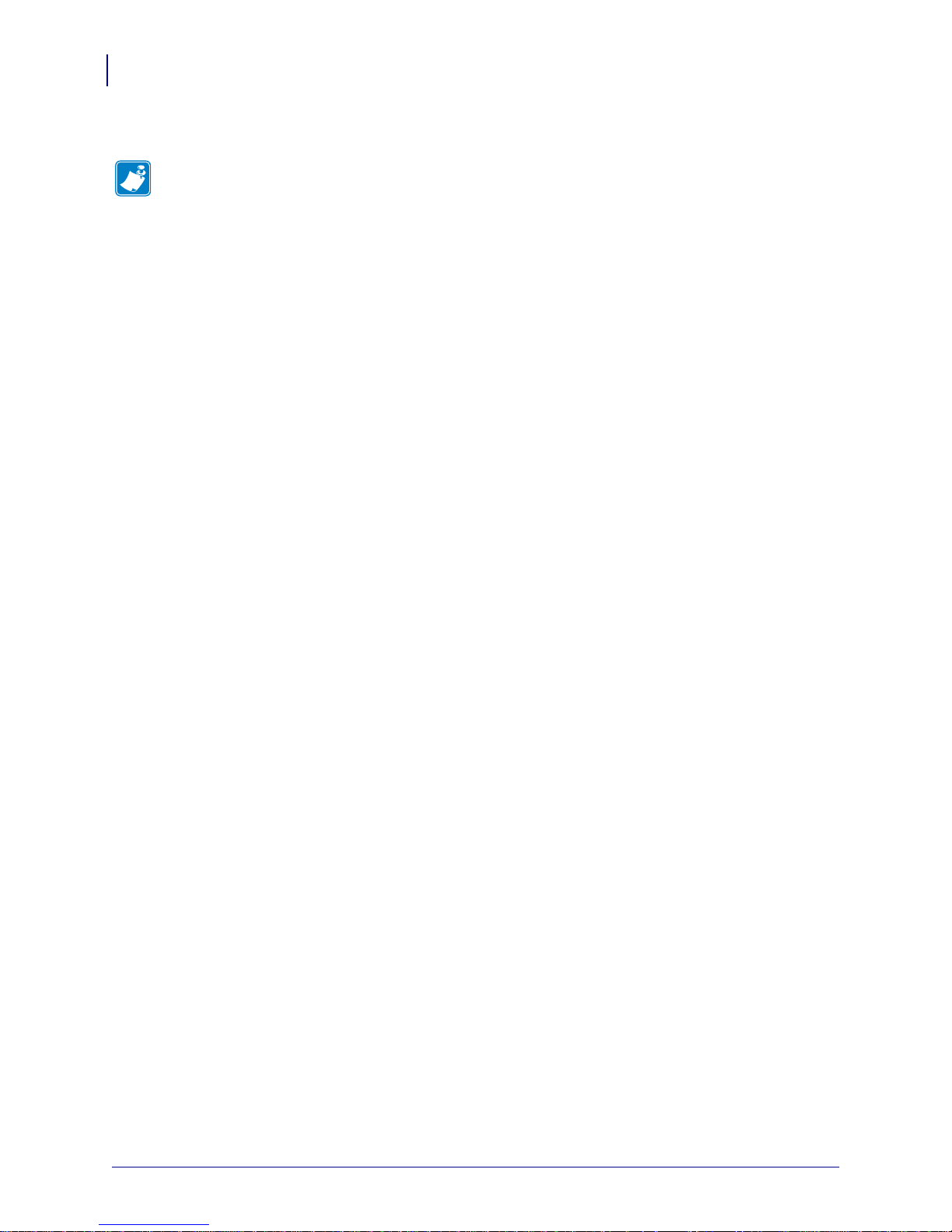
Overview
Notes • ___________________________________________________________________
__________________________________________________________________________
__________________________________________________________________________
__________________________________________________________________________
__________________________________________________________________________
__________________________________________________________________________
__________________________________________________________________________
__________________________________________________________________________
__________________________________________________________________________
__________________________________________________________________________
14
Bluetooth FAQ’s
P1068791-004 Bluetooth® Wireless Guide 3/27/18
Page 15
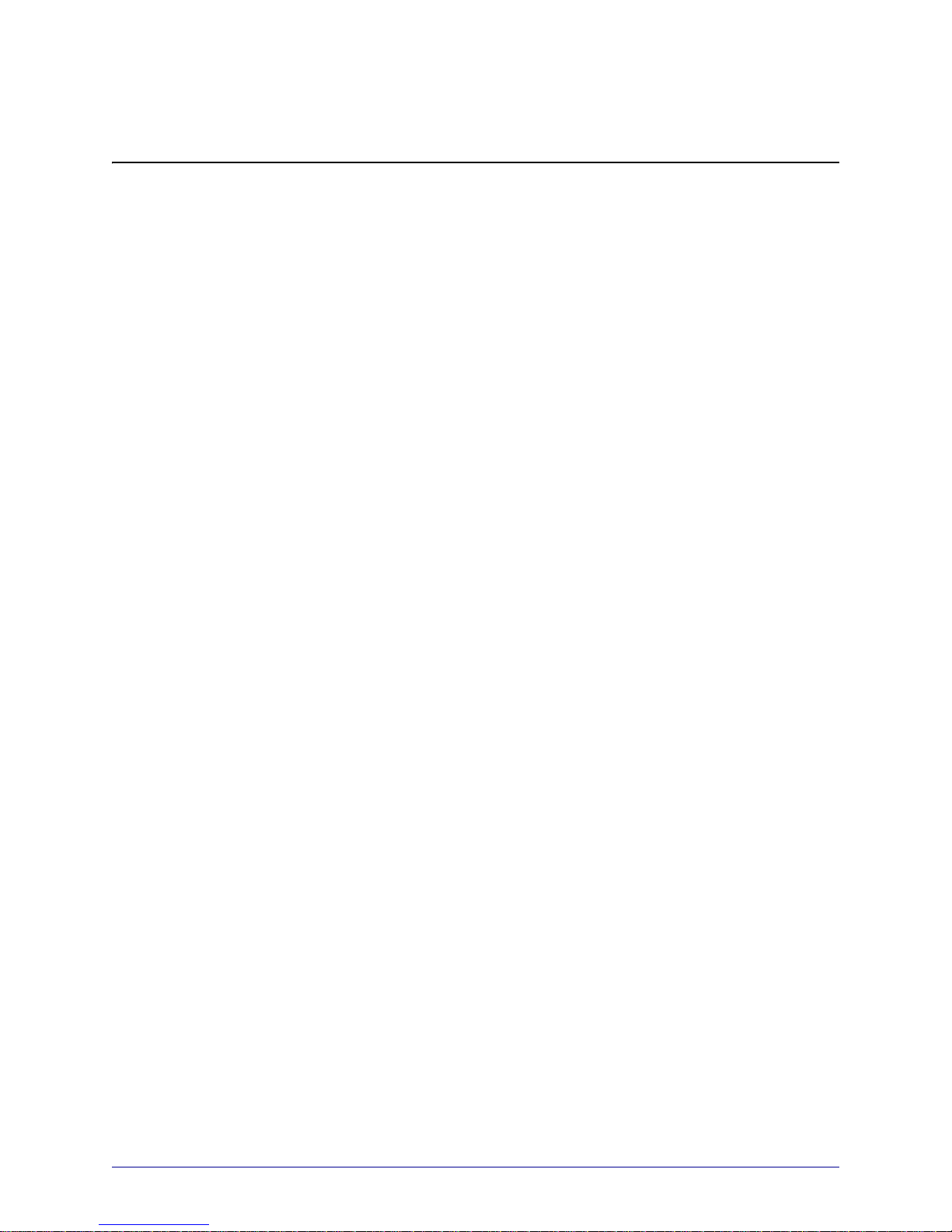
Security
This section explains the various security features included in Zebra® Bluetooth®
enabled printers.
Contents
Minimum Security Mode. . . . . . . . . . . . . . . . . . . . . . . . . . . . . . . . . . . . . . . . . . . . . . . . . . 16
Bluetooth Pairing . . . . . . . . . . . . . . . . . . . . . . . . . . . . . . . . . . . . . . . . . . . . . . . . . . . . . . . 18
Secure Simple Pairing . . . . . . . . . . . . . . . . . . . . . . . . . . . . . . . . . . . . . . . . . . . . . . . . . 18
Bluetooth LE . . . . . . . . . . . . . . . . . . . . . . . . . . . . . . . . . . . . . . . . . . . . . . . . . . . . . . . . 18
Man-In-The-Middle Protection . . . . . . . . . . . . . . . . . . . . . . . . . . . . . . . . . . . . . . . . . . . 20
3/27/18 Bluetooth® Wireless Guide P1068791-004
Page 16

Security
16
Minimum Security Mode
Minimum Security Mode
Minimum Security Mode sets the minimum security mode at which the printer
connects.The master device dictates the security mode and the printer will agree to
connect at a higher security. Security Mode levels are as follows:
Table 3 • Minimum Security Mode
If the master device is Bluetooth 2.0 or older:
Security
Mode 1
Encryption
Level
Unencrypted NO PIN
PIN MITM Description
Not
required
required
(default)
Security
Mode 2
Security
Mode 3
Security
Mode 4
Profile-level PIN
required
Link-level PIN
required
Not
Applicable
Not
Applicable
Not
required
Required All user data
Required Printer will not
No data is
encrypted
All user data is
encrypted
and Bluetooth
management
commands are
encrypted
connect to
Bluetooth 2.0
master device
If the master
device is
Bluetooth 2.1
or newer:
Secure Simple
Pairing will
always be used if
both devices are
Bluetooth 2.1 or
newer.
See Bluetooth
Pairing
on page 18.
If the master
device uses
Bluetooth LE:
Neither
encryption nor
MITM protection
is required to
send/receive label
data.
Encryption, but
not MITM
protection is
required to
send/receive label
data (i.e., Just
Works is
allowed).
Encryption and
MITM protection
are required to
send/receive label
data (i.e., Just
Works is NOT
allowed).
P1068791-004 Bluetooth® Wireless Guide 3/27/18
Page 17

Security
Minimum Security Mode
1. To change the Minimum Security Mode, (the mode the printer connects to the master
device), in Zebra Setup Utilities (ZSU), refer to the table above and click the desired
level: 1, 2, 3, or 4 on the Bluetooth settings screen.
17
3/27/18 Bluetooth® Wireless Guide P1068791-004
Page 18

Security
18
Bluetooth Pairing
Bluetooth Pairing
Secure Simple Pairing
Bluetooth 2.1 introduced Secure Simple Pairing. SSP improves the security of Bluetooth
by not using a static PIN and requires that all data be encrypted. SSP replaces the older
Minimum Security Mode model for devices with Link-OS
supports two modes:
The printers automatically decide whether to use Numeric Comparison or Just Works
based on the features of the printer and the master device. If both devices have a way of
displaying a 6-digit number, the printer will use Numeric Comparison.
The printing behavior for printers without a display is controlled by the Set/Get/Do
command and its values. See Table4 onpage19 for more information.
®
compatible printers. SSP
• Numeric Comparison displays a 6-digit number on both the master device and the
printer that must be confirmed on both devices.
• Just Works requires no printer confirmation when in pairing mode.
Bluetooth LE
Bluetooth LE supports three pairing modes:
• Numeric Comparison displays a 6-digit number on both, the master device and the
printer, that must be confirmed on both devices.
Note •
• Passkey, similar to Numeric Comparison, displays or prints a 6-digit number. Unlike
Numeric Comparison, this number must be typed in on the master device.
• Just Works requires no printer confirmation when in pairing mode.
Table 4 also applies to printers using Bluetooth LE. Depending on the version(s) of LE
supported by the printer and/or master device, the 6-digit pairing code will be confirmed by
the master (Numeric Comparison) or entered by the master (Passkey).
This mode is not supported by all LE printers and/or mast er devices.
P1068791-004 Bluetooth® Wireless Guide 3/27/18
Page 19

Set/Get/Do Command
Table 4 • Set/Get/Do for Printers Without a Display
Security
Bluetooth Pairing
19
bluetooth.non_display_
numeric_comparison
Default Value:
Other Values:
print Prints the
noprint The 6-digit
off Disables
Description Notes
If the printer does not have an LCD, the printer wi ll prin t
6-digit number
the 6-digit number, and you must confirm the number on
the master device.
The master device will display the 6-digit code, and you
number is not
must confirm it on the master device.
printed
Security Modes 3 and 4 will result in a pairing failure.
Numeric
“Just Works” (no MTIM protection) is supported.
Comparison
Note • The printed code will use 1-2 inches of
media. Printing the code is only necessary
the first time the printer pairs with each
device.
Important • There is no way to know if a third
party device has established a MITM attack
because the code cannot be displayed on
the printer!
3/27/18 Bluetooth® Wireless Guide P1068791-004
Page 20

Security
20
Bluetooth Pairing
Man-In-The-Middle Protection
MITM (Man-In-The-Middle) refers to an attack between two devices. This MITM Protection
guards against a third party intercepting a connection between two devices. Just Works
pairing mode does not support MITM protection. Numeric Comparison and Passkey
modes support MITM protection. During Numeric Comparison and Passkey modes
pairing, both devices specify if they require MITM protection. If either device requires
MITM protection, Just Works pairing mode cannot be used.
If one device requires MITM protection and the other device only supports Just Works
pairing mode, this may cause the pairing to fail.
The printer does not require MITM protection in Minimum Security Mode 1 and 2. The
printer does require MITM protection for Minimum Security Mode 3 and 4.
For more advanced security settings and to customize security settings with Set/Get/Do
commands, refer to the Zebra Programming Guide on zebra.com/manuals.
P1068791-004 Bluetooth® Wireless Guide 3/27/18
Page 21

Connectivity
Contents
Configuring the Printer. . . . . . . . . . . . . . . . . . . . . . . . . . . . . . . . . . . . . . . . . . . . . . . . . . . 22
Print a Network Configuration Label . . . . . . . . . . . . . . . . . . . . . . . . . . . . . . . . . . . . . . 22
Change Bluetooth Settings on Your Printer. . . . . . . . . . . . . . . . . . . . . . . . . . . . . . . . . . . 25
Installing and Using Zebra Setup Utilities . . . . . . . . . . . . . . . . . . . . . . . . . . . . . . . . . . 25
Connecting the Printer to a Windows 7 PC . . . . . . . . . . . . . . . . . . . . . . . . . . . . . . . . . . . 29
Connecting the Printer to a Windows 8 PC . . . . . . . . . . . . . . . . . . . . . . . . . . . . . . . . . . . 35
Connecting the Printer to a Windows 10 PC . . . . . . . . . . . . . . . . . . . . . . . . . . . . . . . . . . 37
Connecting Mobile Devices . . . . . . . . . . . . . . . . . . . . . . . . . . . . . . . . . . . . . . . . . . . . . . . 40
3/27/18 Bluetooth® Wireless Guide P1068791-004
Page 22

Connectivity
22
Configuring the Printer
Configuring the Printer
This guide assumes that you have installed the proper drivers (if necessary) on the master
device and then the device is Bluetooth compatible. A master device is any Bluetooth
radio enabled device that can initiate a connection with a Bluetooth radio enabled printer.
These instructions include connecting your Bluetooth printer to:
• desktop Microsoft
•Apple iOS
•Android
• Microsoft Windows-based mobile devices
Print a Network Configuration Label
Verify that your Zebra printer has the Bluetooth radio installed. You can verify this by
printing a network configuration label (see Figure 2 on page 23 and Figure3 onpage24
for sample labels). Zebra printers with the Internal Bluetooth option installed print a
configuration label with information needed to establish and troubleshoot printing from a
network. Refer to your printer’s user guide for instructions on how to print a configuration
label.
®
Windows® PCs and mobile computers
®
devices (iPhone, iPad, iPod Touch)
™
devices
The printer’s Bluetooth settings help identify the printer for installation, print operations,
and network connectivity.
1. Depending on the model of your printer, make sure the printer is plugged into a proper
power source or the battery is installed. If your printer uses a battery as the power
source, you may need to charge the battery before you can continue setting up your
printer.
2. Load media into the printer. For more information regarding loading media into your
printer, refer to your printer’s User Guide.
3. Turn on (|) the printer. Ensure Bluetooth Discovery is turned ON by referring to the
network configuration label.
4. Print a network configuration label. For instructions, refer to your printer’s User Guide.
5. Looking at the network configuration label, ensure that Bluetooth discover mode is
ON. If not, change the setting. Refer to Changing the Bluetooth Settings on Your
Printer, on page 21 for instructions.
P1068791-004 Bluetooth® Wireless Guide 3/27/18
Page 23

Connectivity
Configuring the Printer
Figure 2 • An example of a network configuration label (Two-Key)
23
3/27/18 Bluetooth® Wireless Guide P1068791-004
Page 24

Connectivity
24
Configuring the Printer
Figure 3 • An example of a network configuration label (ZPL)
P1068791-004 Bluetooth® Wireless Guide 3/27/18
Page 25

Change Bluetooth Settings on Your Printer
Change Bluetooth Settings on Your Printer
If your network configuration label indicated that Bluetooth discovery is OFF, enable the
option using the Microsoft Windows-based Zebra Setup Utilities or by sending the
following Set/Get/Do command:
! U1 setvar "bluetooth.discoverable" "on"
Installing and Using Zebra Setup Utilities
Minimum System Requirements
• Windows Vista
• Windows 7
• Windows 8
• Windows 8.1
• Windows 10
• Windows Server 2008 R2
• Windows Server 2012 R2
Connectivity
25
• Windows Server 2016
In the Windows environment, the printer requires the ZebraDesigner driver installed on the
computer to allow printing after establishing a Bluetooth connection. Use the Zebra Setup
Utilities configuration wizard to configure your Bluetooth settings.
1. Download and install Zebra Setup Utilities (ZSU) from your printer’s User CD or visit
www.zebra.com/setup/ to download the latest version. Double-click the .exe file and
the wizard will guide you through the installation process.
2. Connect the printer to your PC using a USB, serial, or parallel cable.
3. Launch ZSU by going to the Start menu, and click Zebra Technologies > Zebra Setup
Utilities > Zebra Setup Utilities.
3/27/18 Bluetooth® Wireless Guide P1068791-004
Page 26

Connectivity
26
Change Bluetooth Settings on Your Printer
The Zebra Setup Utilities screen displays.
4. In the list of printers displayed, select your printer.
5. Click Configure Printer Connectivity.
6. On the Connectivity Type screen, select Bluetooth.
7. Click Next.
P1068791-004 Bluetooth® Wireless Guide 3/27/18
Page 27

Connectivity
Change Bluetooth Settings on Your Printer
8. On the Bluetooth settings screen, click in the check box next to Enabled.
By default, a Zebra Bluetooth printer comes with the following settings:
• Bluetooth Enabled: All QLn printers with dual radio, Bluetooth = Disabled.
All other printers, Bluetooth = Enabled.
• Friendly Name: The Friendly Name is part of the printer local name (a combination of
the printer model name and an alphanumeric string of characters). The alphanumeric
string of characters is the Friendly Name of the device. This is the name provided by
the printer during service discovery. The Friendly Name is a string of up to 20
characters long that is unique to each printer.
• Discoverable: Discoverable = ON.
• Minimum Security Mode: 1. See Table 3 on page 16 for further information.
27
9. Next to Discoverable, if it is not already chosen, select ON.
This option sets whether the device will appear in a Bluetooth inquiry on another
device, typically, a master device.
10. Leave Authentication PIN blank. The PIN (bluetooth.bluetooth_pin) is necessary for
pairing if the master device is BT2.0 or older.
3/27/18 Bluetooth® Wireless Guide P1068791-004
Page 28

Connectivity
28
Change Bluetooth Settings on Your Printer
11. Click Next.
The Final Stream screen displays with the Set/Get/Do command settings to send to your
printer or save to a file.
(For more information regarding SGD commands and other Zebra programming
languages, go to zebra.com/manuals on-line to download the Zebra Programming Guide.)
12. Click Next.
13. Perform one of the following:
• On the Send Data screen, select Printer to send your settings directly to the printer.
OR
•Select File to save the settings in a file with a destination of your choice.
14. Click Finish to complete the Bluetooth configuration for your printer.
P1068791-004 Bluetooth® Wireless Guide 3/27/18
Page 29

Connecting the Printer to a Windows 7 PC
Connecting the Printer to a Windows 7 PC
Connectivity
29
Important •
The printer must have the factory option Bluetooth installed and enabled. If the printer has
an LCD screen, the printer’s main menu screen will display Bluetooth connection status. If
the printer does not have an LCD, the blue LED light will be solid blue to indicate a
Bluetooth connection has been established.
1. In Windows 7, select Start > Devices and Printers.
Turn your printer on so it can be discovered by Windows.
3/27/18 Bluetooth® Wireless Guide P1068791-004
Page 30

Connectivity
30
Connecting the Printer to a Windows 7 PC
2. Do you have a USB adapter add-on?
No You already have Bluetooth enabled, so skip to
Yes Continue with step 3.
3. If your master device has a USB Bluetooth adapter add-on, confirm that the screen
looks similar to the one below.
Then…
step 5 on page 32.
P1068791-004 Bluetooth® Wireless Guide 3/27/18
Page 31
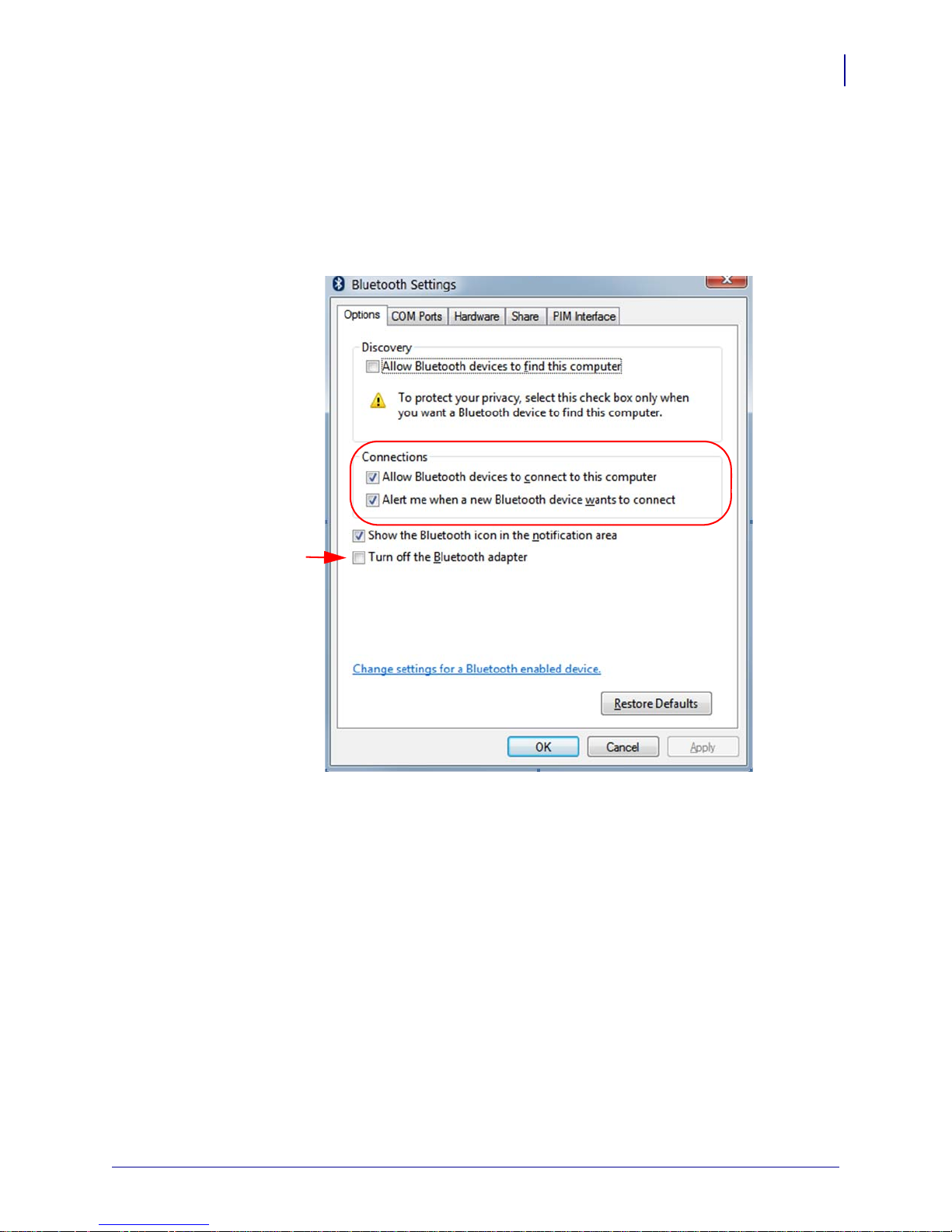
Connecting the Printer to a Windows 7 PC
4. Perform the following steps to enable Bluetooth connectivity in Windows:
a. Right-click on the Bluetooth icon.
b. Select Bluetooth Settings from the pop-up menu.
c. Verify that both Connections check boxes are checked.
d. Verify that the Turn off the Bluetooth Adapter option is not checked.
e. Click Apply and then, click OK to close the window.
Connectivity
31
3/27/18 Bluetooth® Wireless Guide P1068791-004
Page 32

Connectivity
32
Connecting the Printer to a Windows 7 PC
5. On the Devices and Printers windows, click Add a device. Add a device window will
populate with Bluetooth devices near you and have been configured to allow service
discovery.
6. In the Add a device window, click on the Zebra printer, and then click Next.
P1068791-004 Bluetooth® Wireless Guide 3/27/18
Page 33

Connectivity
Connecting the Printer to a Windows 7 PC
7. Start with the Windows Display and select the column that matches your printer (either
with or without a display).
8. Verify that the pairing codes match.
33
Important •
step quickly!
Windows Display Printer Display Printer Without a Display
• Windows displays a random
pairing code in the Add a
Device window.
• If the code matches the code
printed or displayed on the
printer, select yes.
Windows will display the pairing code for only 10 seconds, so complete this
• Use the printer’s control panel
arrow buttons to change the
highlighted
REJECT options and then
press
ACCEPT or
OK on the printer’s
control panel.
• The printer displays “Pairing
successful”.
• See Figure 4. If your printer
does not have a display screen,
the printer will print the pairing
code on the loaded media like
the example below .
• If the pairing code numbers
match, select
a Device
Windows) and click
YES on the Add
window (in
Next.
Figure 4 • Example of printer
without a display
The above behavior is if the
Windows PC has a BT2.1 or
newer radio.
If the printer or Windows PC has a
BT2.0 radio or older, you will be
asked to enter a PIN.
3/27/18 Bluetooth® Wireless Guide P1068791-004
Page 34

Connectivity
34
Connecting the Printer to a Windows 7 PC
9. The Add a Device window alerts you when the device is added to the computer, click
Close.
P1068791-004 Bluetooth® Wireless Guide 3/27/18
Page 35

Connecting the Printer to a Windows 8 PC
Connecting the Printer to a Windows 8 PC
Before adding (also called pairing) a Bluetooth enabled device, make sure it’s turned on
and discoverable. Check with your device manufacturer’s User Manual for further
information.
1. Do you have a USB adapter add-on?
Then…
No You already have Bluetooth enabled, so skip to
step 5 on page 32.
Yes Continue with step 3.
2. If your master device has a USB Bluetooth adapter add-on, confirm that the screen
looks similar to the one below.
Connectivity
35
3/27/18 Bluetooth® Wireless Guide P1068791-004
Page 36
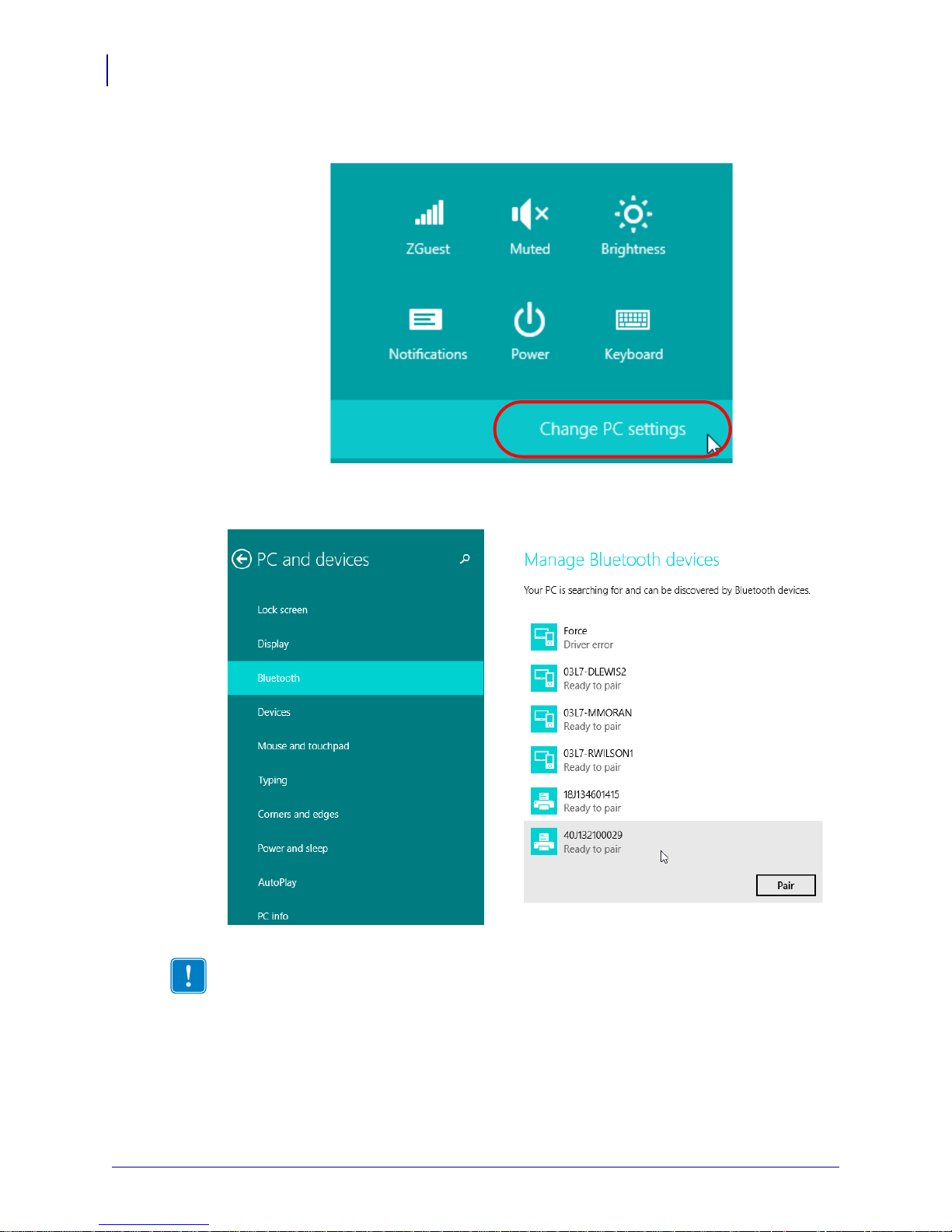
Connectivity
36
Connecting the Printer to a Windows 8 PC
3. Swipe in from the right edge of the screen or move your mouse toward the right edge
of the screen, select Settings, and then select Change PC Settings.
4. Select PC and devices, and then select Bluetooth. After Windows displays the
Bluetooth-enabled devices, select the device and click Pair.
.
Important • Windows will display the pairing code for only 10 seconds, so complete
this step quickly!
5. Follow the instructions on your screen to finish pairing your device.
P1068791-004 Bluetooth® Wireless Guide 3/27/18
Page 37

Connecting the Printer to a Windows 10 PC
Connecting the Printer to a Windows 10 PC
Before adding (also called pairing) a Bl uetooth enabled device, make sure it’s turned on (I)
and discoverable.
1. Do you have a USB adapter add-on?
Then…
No You already have Bluetooth enabled, so skip to
step 5 on page 32.
Yes Continue with step 3.
2. If your master device has a USB Bluetooth adapter add-on, confirm that the screen
looks similar to the one below.
Connectivity
37
3. Open the Windows Start Menu by clicking on the Windows Start button and select
Settings.
3/27/18 Bluetooth® Wireless Guide P1068791-004
Page 38

Connectivity
Printer Serial Number
38
Connecting the Printer to a Windows 10 PC
4. Click on the Devices category in the Settings window.
5. Click on Bluetooth. If your PC doesn’t have Bluetooth installed. the Bluetooth category
will not be displayed in the list of device categories. The printer is identified by the
serial number.
P1068791-004 Bluetooth® Wireless Guide 3/27/18
Page 39

Connectivity
Connecting the Printer to a Windows 10 PC
6. Select the printer from the list and then click, Pair.
7. The printer will print a passcode. Compare that with the passcode shown on the
screen. Click ‘Yes’ if they match.
39
The printer status changes to connected when pairing has completed.
3/27/18 Bluetooth® Wireless Guide P1068791-004
Page 40

Connectivity
40
Connecting Mobile Devices
Connecting Mobile Devices
Connecting an Apple iOS device
Note •
See Table 1 on page 6 for mobile printers or see Table 2 on page 8 for
desktop and tabletop printers with Apple iOS device support.
Note • Depending on what version iOS you are running, the icons and screens may
look a little different than your screen, but the instructions are the same across all
iOS versions.
1. Open the Settings app on your iPhone.
2. Tap General and then tap Bluetooth.
P1068791-004 Bluetooth® Wireless Guide 3/27/18
Page 41

Connectivity
Connecting Mobile Devices
3. Make sure Bluetooth is turned on. In the Devices list, tap your Zebra printer. By
default, the printer name is the serial number of the printer.
41
Note •
4. After the pairing, the iPhone will indicate “Connected”. You can test your connection
Only printers using BT Classic will be listed.
by downloading the Zebra Utilities free app from the App Store. Zebra Utilities has
files for demo purposes and will help you test and diagnose any issues with printing
from your mobile device.
3/27/18 Bluetooth® Wireless Guide P1068791-004
Page 42

Connectivity
42
Connecting Mobile Devices
Downloading Zebra Utilities from the App Store
Zebra Utilities allows you to print labels, receipts, and encode RFID tags directly from your
iPhone, iPad, or iPod touch to a Bluetooth-enabled Zebra printer.
1. Open the App Store on your iOS device. Install and launch the Zebra Utilities app.
2. On the main screen, tap Files. Pick one of the files to do a test print and tap it.
P1068791-004 Bluetooth® Wireless Guide 3/27/18
Page 43

Connectivity
Connecting Mobile Devices
3. If you want to change the Print Quantity, tap in the text box and type the quantity of
copies you want to print. When finished, tap Print in the upper right corner.
43
3/27/18 Bluetooth® Wireless Guide P1068791-004
Page 44

Connectivity
Notes • ___________________________________________________________________
__________________________________________________________________________
__________________________________________________________________________
__________________________________________________________________________
__________________________________________________________________________
__________________________________________________________________________
__________________________________________________________________________
__________________________________________________________________________
__________________________________________________________________________
__________________________________________________________________________
44
Connecting Mobile Devices
P1068791-004 Bluetooth® Wireless Guide 3/27/18
Page 45

Troubleshooting
This section explains common troubleshooting procedures when connecting Bluetooth
devices.
Contents
Troubleshooting Steps. . . . . . . . . . . . . . . . . . . . . . . . . . . . . . . . . . . . . . . . . . . . . . . . . . . 46
3/27/18 Bluetooth® Wireless Guide P1068791-004
Page 46

Troubleshooting
46
Troubleshooting Steps
Troubleshooting Steps
If you are experiencing Bluetooth connectivity issues, first perform the following basic
troubleshooting steps that may quickly resolve your issue.
1. If your Bluetooth device uses batteries, make sure that your batteries are charged.
2. If your Bluetooth device uses a Bluetooth adapter that connects to your computer
through a USB port, try connecting the adapter to another USB port on your computer.
3. If there are multiple Bluetooth devices connected to your computer, temporarily
disconnect them. They can interfere with a Bluetooth adapter.
4. Verify that the Bluetooth device that you are troubleshooting is powered on and that
Bluetooth is enabled. If your device has a wireless switch, make sure that the wireless
switch is turned on. Check your printer’s User Guide that came with your printer or online at www.zebra.com/support to locate the wireless switch on your printer.
Important •
Make sure your Windows computer is up to date with all the latest service
packs and drivers.
5. In Windows 7, use your Start menu to check for updates. Click the Start button, click
All Programs, and then click Windows Update.
Important • If you are using Windows 8, enter Windows Update in the search box, tap
or click Settings, and then tap or click Install optional updates.
6. If any important updates are available for your computer, install them. To do this, click
Install updates. If you are prompted to restart your computer after all the updates are
installed, restart your computer.
7. If it still does not work go to www.zebra.com/support for assistance.
P1068791-004 Bluetooth® Wireless Guide 3/27/18
Page 47

47
3/27/18 Bluetooth® Wireless Guide P1068791-004
Page 48

Corporate Headquarters
Zebra Technologies Corporation
3 Overlook Point
Lincolnshire, IL 60069 USA
T: +1 847 634 6700
Toll-free +1 866 230 9494
F: +1 847 913 8766
http://www.zebra.com
P1068791-004
