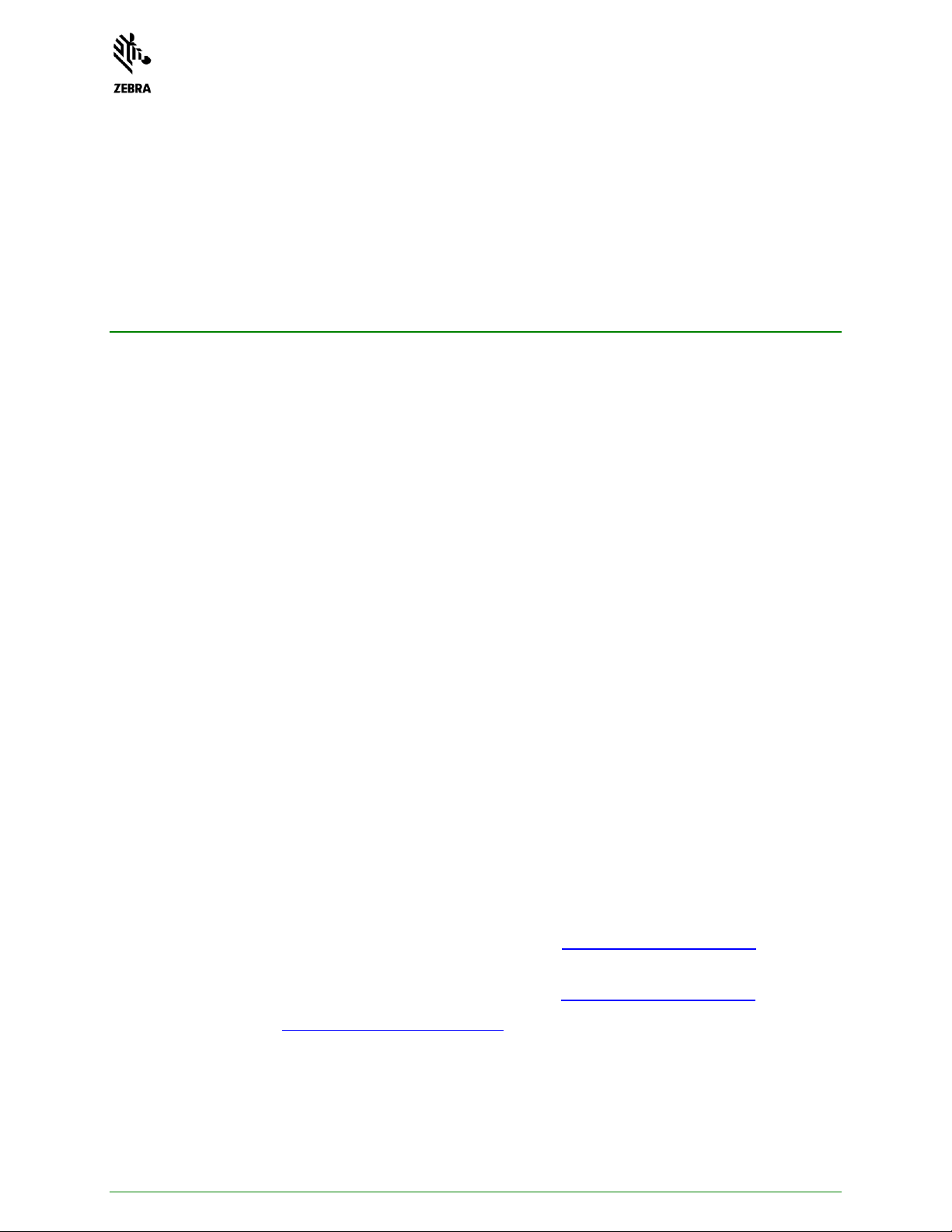
ZEBRA and the stylized Zebra head are trademarks of Zebra Technologies Corporation, registered in many jurisdictions worldwide. All other trademarks are the
property of their respective owners. ©2020 Zebra Technologies Corporation and/or its affiliates. All rights reserved.
Page 1
Release Notes
Scanner Management Service (SMS) for Windows v4.2
April 2020
Contents
Contents ........................................................................................................................................................ 1
Overview ....................................................................................................................................................... 1
Device Compatibility ..................................................................................................................................... 2
Version History .............................................................................................................................................. 2
Components .................................................................................................................................................. 4
Installation – Requirements .......................................................................................................................... 4
Overview
The Scanner Management Service (SMS) enables your enterprise to remotely manage its Zebra
scanners. In addition to accessing asset tracking information, the SMS (which runs on the scanner’s host
PC) can remotely set parameters and update firmware. Providing your enterprise maximum flexibility,
the SMS can operate in an automated, unattended manner with no operator intervention required.
For more information on the SMS, including how to videos go to http://www.zebra.com/sms.
Note: A silent installation of the Scanner Management Service can be performed using a response file.
For more details, consult the SMS User Guide available online at http://www.zebra.com/sms.
For support, please visit http://www.zebra.com/support.
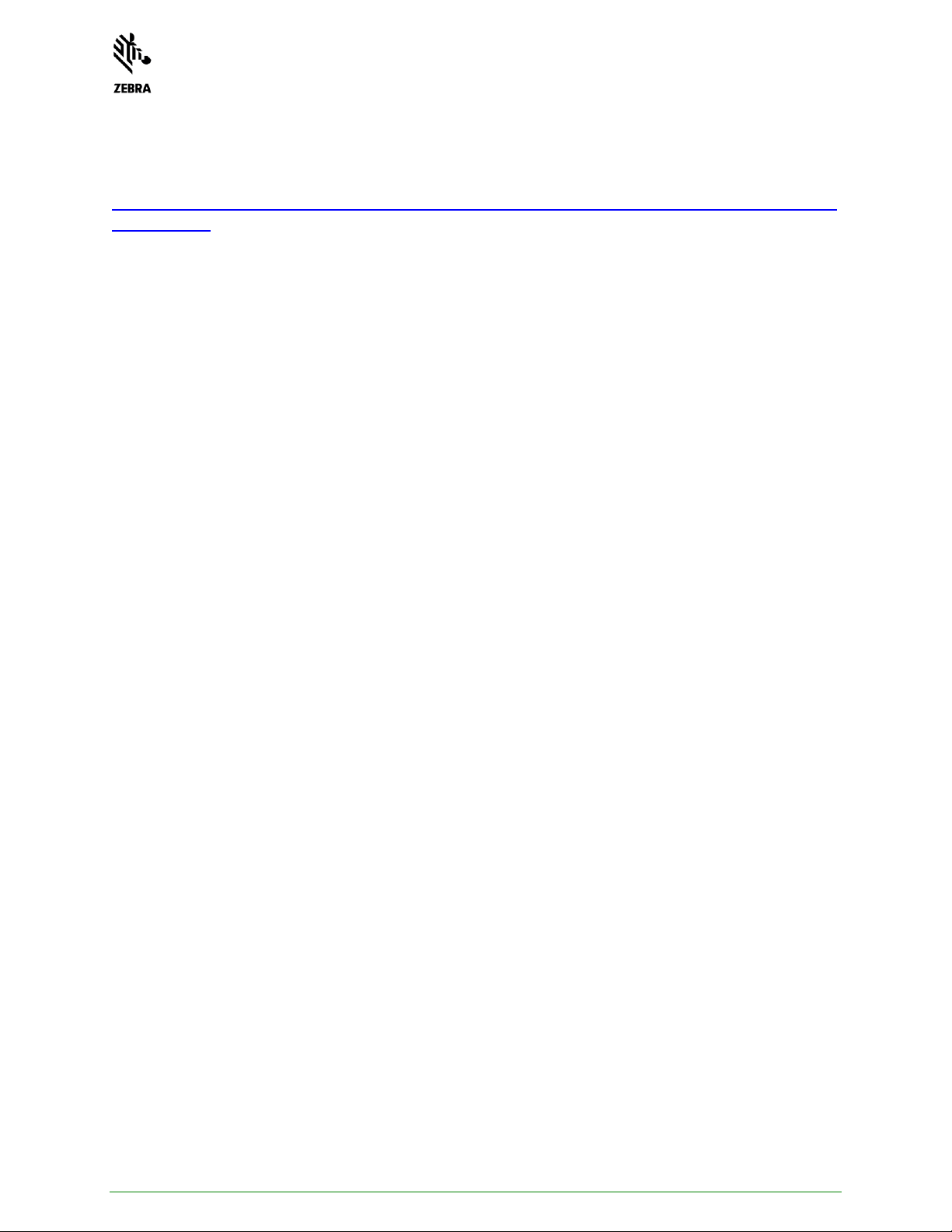
ZEBRA and the stylized Zebra head are trademarks of Zebra Technologies Corporation, registered in many jurisdictions worldwide. All other trademarks are the
property of their respective owners. ©2020 Zebra Technologies Corporation and/or its affiliates. All rights reserved.
Page 2
Device Compatibility
For the compatible devices list, please visit following page.
https://www.zebra.com/us/en/support-downloads/software/utilities/scanner-management-service-forwindows.html
Version History
Version 4.02.0010 – 04/2020
1. Updated the version of Visual C++ redistributable package from 2012 to 2017. Note
redistributable package for 2012 is no longer included with the SMS.
2. Bug fix – On the MP7000, loading a configuration file through a SMS package no
longer causes the configuration name to change to “Modified” on the scanner.
3. Bug fix – At deployment of the SMS, when performing a “Custom Installation” the
correct service type default package is now copied into the Download folder.
4. Removed Windows XP support
Version 4.02.0005 – 11/2019
1. Installation software enhanced to improve installation path security. Note this
change does not impact or apply to SMS operation.
Version 4.02.0004 - 05/2019
1. Fixed a bug in SMS which prevent ADF rules in DS8178 scanners from working
correctly.
Version 4.02.0003 - 11/2018
1. Cascaded scanners support like MP7000 with CSS and connected DS8178/cradle. All
cascading scenarios now supported.
2. Enhanced SMS by adding retry logic for failed firmware download and configuration
push. Default = 3 attempts. Retry attempts are registry configurable.
3. Enhances SMS logging.
Version 4.1 – 11/2017
1. SMS supports any SMS package created with any versions of 123Scan2 for SMS v4.1.
Version 4.0 – 09/2017
1. SMS optimized for faster performance. For example, at bootup, asset information
can be retrieved within around 20 seconds versus around 5 minutes.
Version 3.1 – 09/2016
1. Added DS8108/DS8178, DS3608/DS3678, LI3608/LI3678 scanner support.
2. SMS package must be generated using 123Scan² v4.2 or newer.
