Page 1
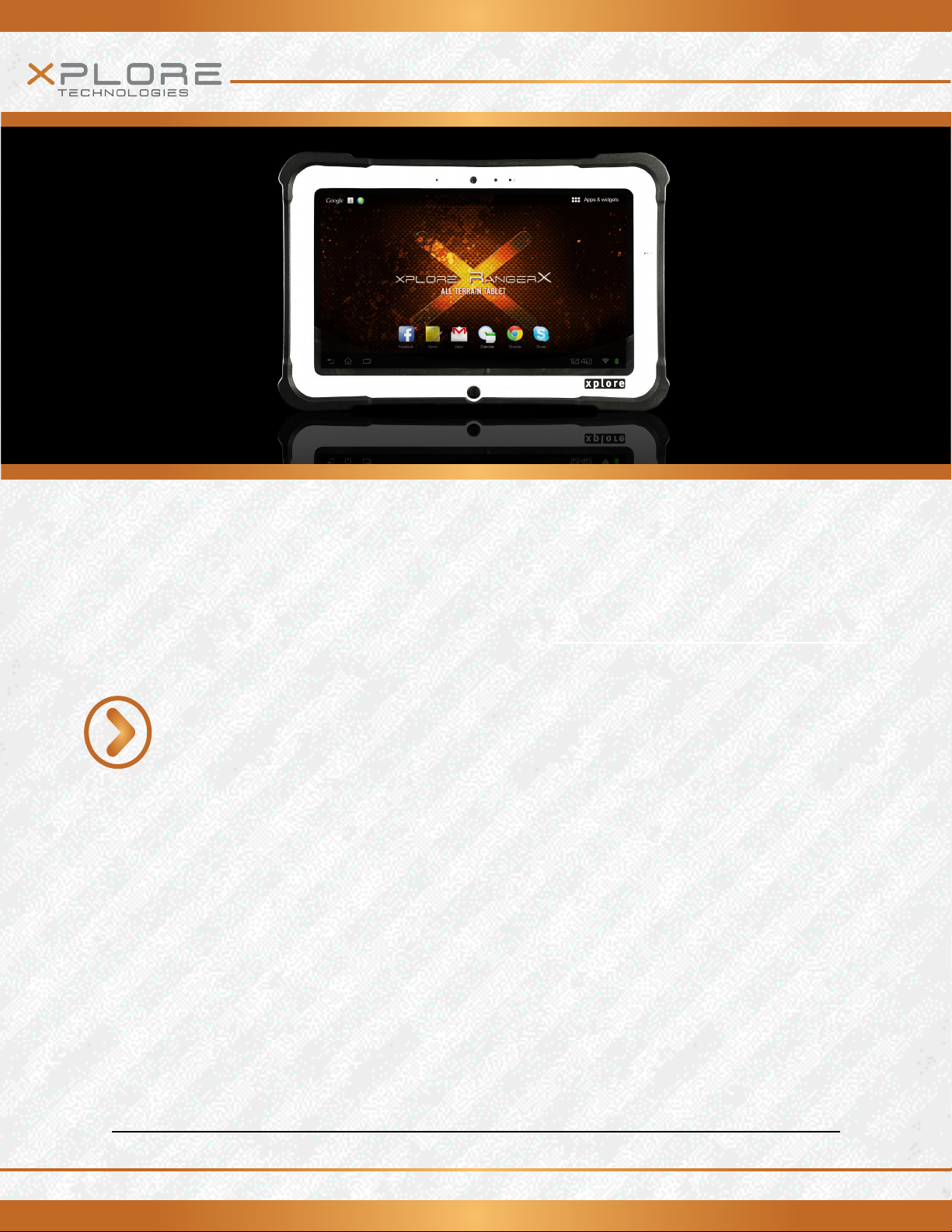
Rangerx user’s handbook
RangerX User’s Handbook
FIELD SERVICES / MANUFACTURING / WAREHOUSING / PUBLIC SAFETY / TRANSPORTATION / DISTRIBUTION / UTILITIES / ENERGY / TELCO & CABLE
1
Page 2
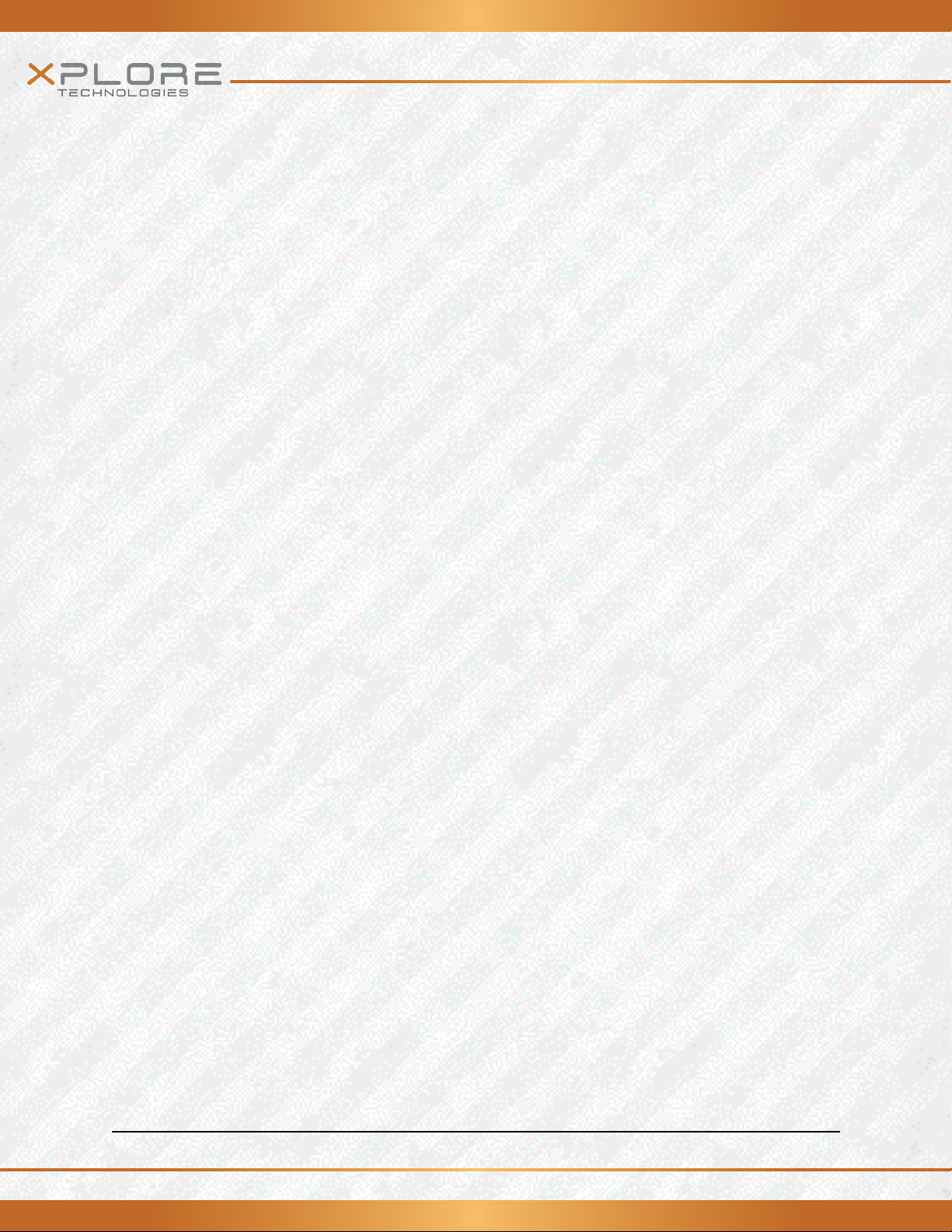
Table of Contents
Disclaimer . . . . . . . . . . . . . . . . . . . . . . . . . . . . . . . . . . . . . . . . . . . . . . . . . . . . .4
Trademarks. . . . . . . . . . . . . . . . . . . . . . . . . . . . . . . . . . . . . . . . . . . . . . . . . . . . .4
Copyright . . . . . . . . . . . . . . . . . . . . . . . . . . . . . . . . . . . . . . . . . . . . . . . . . . . . . .4
Publication information . . .. . . . . . . . . . . . . . . . . . . . . . . . . . . . . . . . . . . . . .4
Declaration of conformity . . . . . . . . . . . . . . . . . . . . . . . . . . . . . . . . . . . . . . 5
Warranty information. . . . . . . . . . . . . . . . . . . . . . . . . . . . . . . . . . . . . . . . . . 5
Important safety information . . . . . . . . . . . . . . . . . . . . . . . . . . . . . . . . . . .5
Welcome 8
_____________________________________________________________________________________
About your computer . . . . . . . .. . . . . . . . . . . . . . . . . . . . . . . . . . . . .. . . . . . . 9
Package contents . . . . . . . . . . . . . . . . . . . . . . . . . . . . . . . . . . . . . . . . . . . . . . 10
Optional accessories. . . . . . . . . . . . . . . . . . . . . . . . . . . . . . . . . . . . . . . . . 11
Contacting Xplore – service and questions. . . . . . . . . . . . . . . . . . . . . . . 12
_____________________________________________________________________________________
Getting Started 13
RangerX User’s Handbook
Introduction . . . . . . . . . . . . .. . . . . . . . . . . . . . . . . . . . . . . . . . . . . . . . . . . . . . . 13
Description . . . . . . . . . . . . . . . . . . . . . . . . . . . . . . . . . . . . . . . . . . . . . . . . . . . . 13
Back view. . . . . . . . . . . . . . . . . . . . . . . . . . . . . . . . . . . . . . . . . . . . . . . . . . . 14
Right side view . . . . . . . . . . . . . . . . . . . . . . . . . . . . . . . . . . . . . . . . . . . . 15
Left side view. . . . . . . . . . . . . . . . . . . . . . . . . . . . . . . . . . . . . . . . . . . . . . . 16
Bottom view. . . . . . . . . . . . . . . . . . . . . . . . . . . . . . . . . . . . . . . . . . . . . . . .17
LED indicators . . . . . . . . . . .. . . . . . . . . . . . . . . . . . . . . . . . . . . . . . . . . . . .18
Quick-start guide. . . . . . . . . . . . . .. . . . . . . . . . . . . . . . . . . . . . . . . . . . . . . . . . 20
First time Operation. . . . . . . . . . . . . . . . . . . . . . . . . . . . . . . . . . . . . . . . 20
Turning On/O and Suspend/Resume . . . . . . . . . . . . . . . . . . . . . . . . . . 21
Input Operation. . . . . . . . . . . . . . . . . . . . . . . . . . . . . . . . . . . . . . . . . . . 23
2
FIELD SERVICES / MANUFACTURING / WAREHOUSING / PUBLIC SAFETY / TRANSPORTATION / DISTRIBUTION / UTILITIES / ENERGY / TELCO & CABLE
Page 3
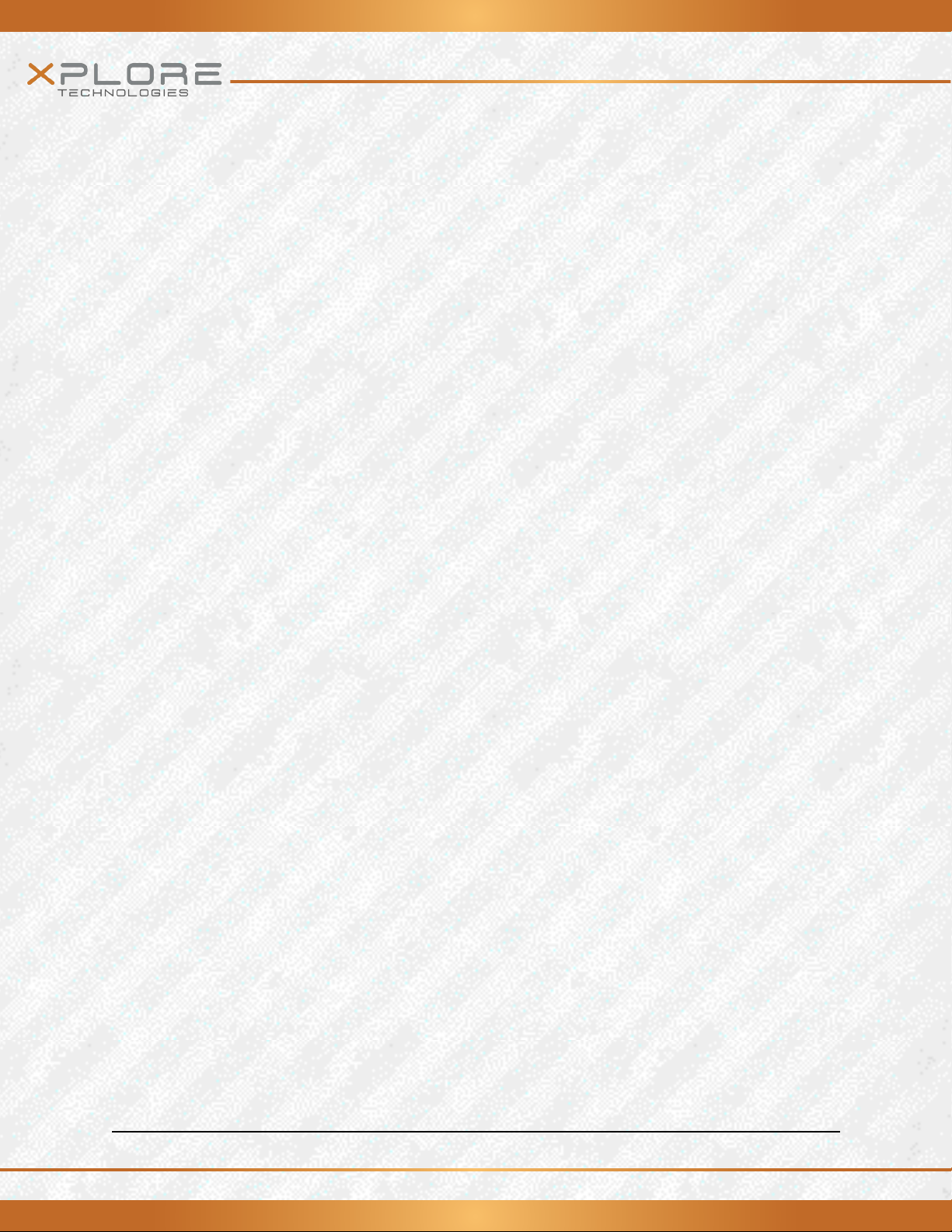
Maintaining the Tablet 24
__________________________________________________________
Caring for the tablet. . . . . . . . . . . . . . . . . . . . . . . . . . . . . . . . . . . . . . . . . . .24
Checking power cords and connectors. . . . . .. . . . . . . . . . . . . . . . . . . 24
Protecting the computer from damage . . . . . . . . . . . . . . . . . . . . . . . 24
Storing the computer . . . . . . . . . . . . . . . . . . . . . . . . . . . . . . . . . . . . . . . . . 25
Caring for the display screen . . . . . . . . . . . . . . . . . . . . . . . . . . . . . . . . . . .25
Protecting the display screen . . . . . . . . . . . . . . . . . . . . . . . . . . . . . 25
A Troubleshooting 27
__________________________________________________________
B Hardware Specifications 29
__________________________________________________________
C Angency Notices 32
__________________________________________________________
D Environmental 37
Environmental Policy………………………………………. ………………………..37
Take back and Recycling Program……………………….... .………………………...38
Environmental and Sustainability Corporate Report ……. . ……………………… 39
__________________________________________________________
RangerX User’s Handbook
FIELD SERVICES / MANUFACTURING / WAREHOUSING / PUBLIC SAFETY / TRANSPORTATION / DISTRIBUTION / UTILITIES / ENERGY / TELCO & CABLE
3
Page 4
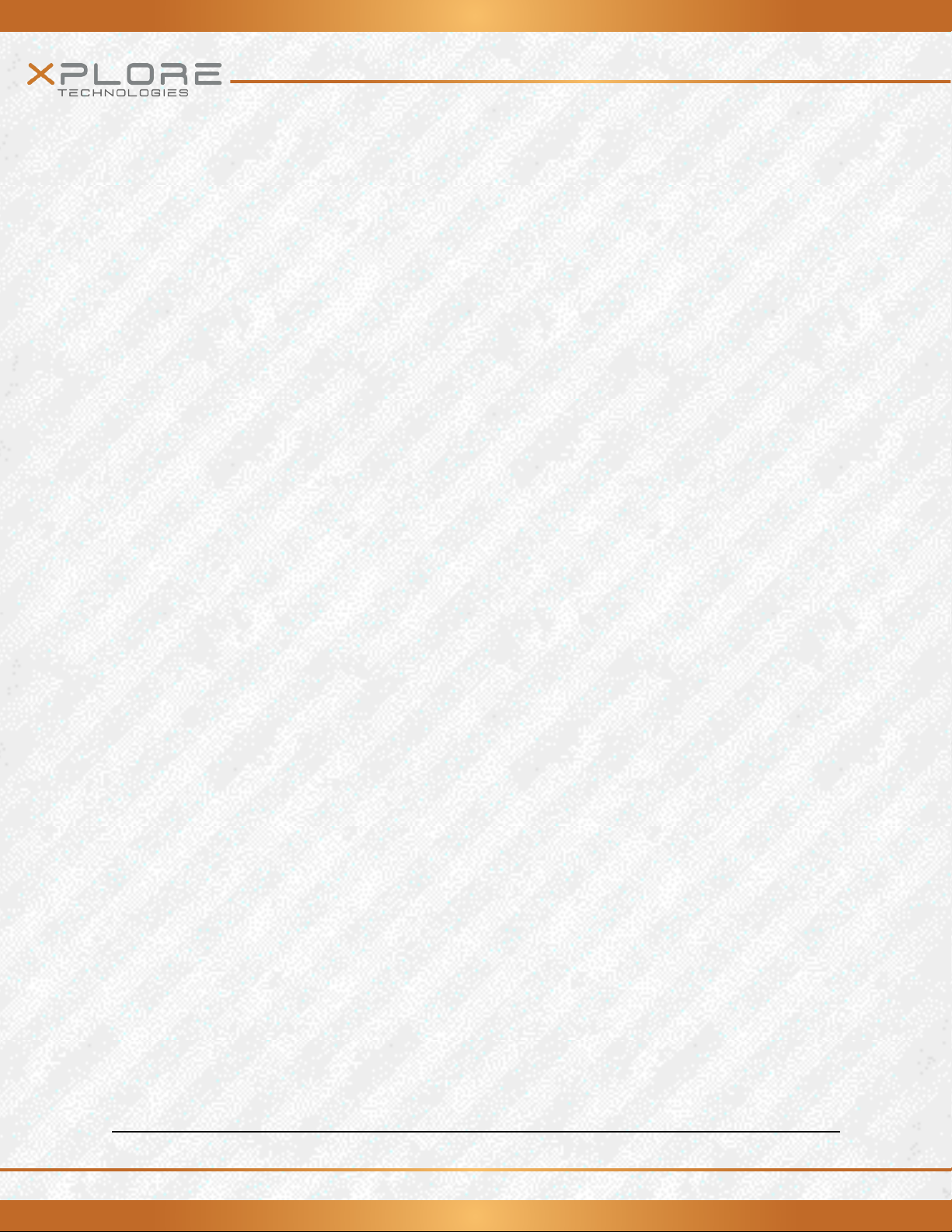
Disclaimer
_________________________________________
Xplore Technologies® has made every eort to ensure the accuracy
andcompleteness of this document; however, because ongoing
developmenteorts are made to continually improve the capabilities of our
products,we cannot guarantee the accuracy of the contents of this document.
We disclaim liability for errors, omissions, or future changes herein.
Trademarks
____________________________________________________
Xplore and the Xplore logo are registered trademarks of Xplore
Technologies Corp. of America; iX104, iX104C5, RangerX, iX104C5 Lite, and
iX104C5 Dual Mode are trademarks of Xplore Technologies Corp. Kensington
and MicroSaver are registered trademarks of the Kensington Technology
Group. Android
trademark of the Personal Computer Memory Card International Association.
Wi-Fi is a trademark of the Wireless Ethernet Compatibility Alliance (WECA).
HDMI is a trademark of “” All other brands, product names, company names,
trademarks and service marks used herein are property of their respective
companies.
TM
is trademark of Google Inc. MicroSD is registered
Copyright
____________________________________________________
Copyright © 2003-2013 Xplore Technologies Corp. All rights reserved. No part
of this publication may be copied, reproduced, or translated, without the
prior written consent of Xplore Technologies. No part of this publication may
be stored or transmitted in any electronic form without the prior consent of
Xplore Technologies. Any unauthorized use is a violation of copyright laws.
Publication information
__________________________________________________
PN: 95-01208
March 2013
RangerX User’s Handbook
FIELD SERVICES / MANUFACTURING / WAREHOUSING / PUBLIC SAFETY / TRANSPORTATION / DISTRIBUTION / UTILITIES / ENERGY / TELCO & CABLE
4
Page 5
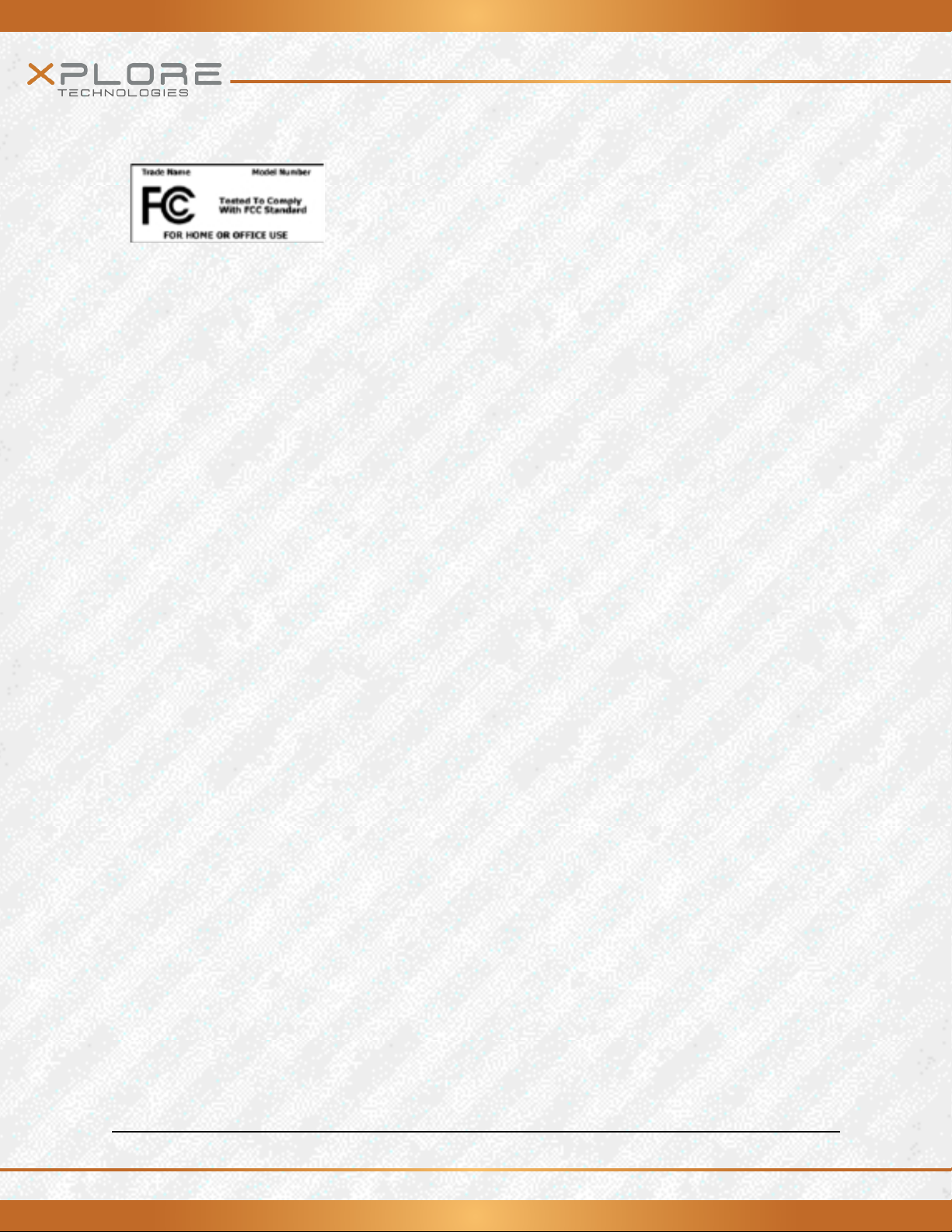
Declaration of conformity
_____________________________________________________________________
DECLARATION OF CONFORMITY according to FCC Part 15, IC ICES-003, and RTT&E
directives Responsible Party Name: Xplore Technologies Corp.
Address: 14000 Summit Drive, Suite 900, Austin, Texas 78728
Telephone: 512.336.7797
Declares that product: Model Series: RangerX complies with Part 15 of the FCC Rules.
This device complies with Part 15 of the FCC rules. Operation is subject to the
following two conditions: (1) This device may not cause harmful interference, and, (2)
This device must accept any interference received, inacluding interference that may
cause undesired operation.
WARNING
Changes or modications to this unit not expressly approved by the party
responsible for compliance may void the user’s authority to operate this equipment.
For more information about FCC, IC, and EU rules and their applicability to the
RangerX, see Appendix E, “Agency Notices.”
Warranty information
_____________________________________________________________________
The RangerX is backed by a standard 36-month International Limited Warranty. An
extended International Limited Warranty is available. Check the service kit included
with your computer for warranty terms and conditions.
Important safety information
_____________________________________________________________________
Before you use the RangerX (referred to as the tablet), read these safety
instructions and the operation instructions in this handbook.
Failure to observe all these instructions voids the Limited Warranty and may lead
to suspension or denial of services to the oender, or legal action, or both.
Follow any special regulations governing the use of the tablet and, if radio-enabled,
always switch it o in areas where radio devices are forbidden or when the radio
device can cause interference or danger.
Always follow any safety laws and regulations pertaining to the use of cell phones
and two-way radios, because these laws and regulations typically apply to the use of
the wireless-enabled tablet.
Observe all restrictions on the use of radio equipment in fuel depots (fuel storage
and distribution areas), chemical plants, and wherever blasting operations are in
progress or in any area in which restrictions on radio transmissions are imposed.
Switch o the tablet when in an aircraft. The tablet is not FAA-approved for use on
aircraft. The eect of the use of the tablet in aircraft is unknown. Using the tablet in
an aircraft may aect aircraft instrumentation, communication, and performance;
may disrupt the network; and may be illegal.
Operating the wireless-enabled tablet may interfere with the functioning of
inadequately protected medical devices such as pacemakers. Consult a physician or
the manufacturer of the medical device if you have any questions.
RangerX User’s Handbook
FIELD SERVICES / MANUFACTURING / WAREHOUSING / PUBLIC SAFETY / TRANSPORTATION / DISTRIBUTION / UTILITIES / ENERGY / TELCO & CABLE
5
Page 6
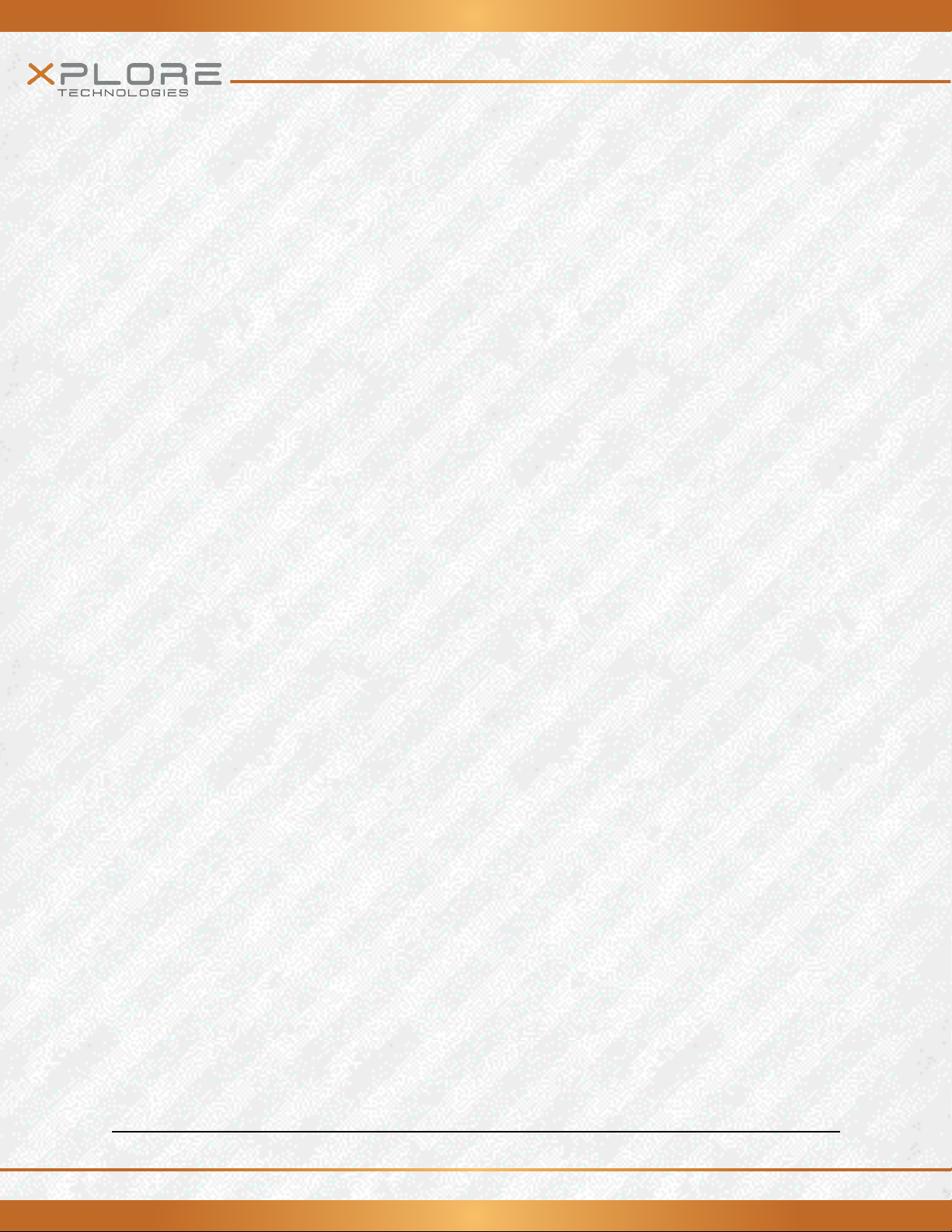
Radio signals from your tablet will not aect the operation of most modern equipment, but
certain electronic equipment, including automotive systems, may not be shielded against radio
signals from your tablet. Check with the manufacturer of your motor vehicle or the manufacturer’s
representative to determine whether using the tablet will present any safety issues.
Avoid using the tablet in any environment that requires your full attention, such as
when driving a vehicle. If you need to use your tablet while driving, have a passenger
use it for you or nd a safe location to halt your vehicle.
WARNING BATTERIES
Use only battery types specied in this handbook. Using any other type of battery can be
dangerous and can disable the tablet. Do not drop or mishandle the batteries, immerse them
in water, or subject them to high heat. Doing so could increase the risk of explosion or leakage,
and possibly cause injury. The lithium-ion batteries used in this equipment contain material that
is hazardous to your health. If battery contents come in contact with the eyes, IMMEDIATELY
ush the aected area with clean water for 15 minutes and have someone else summon medical
attention for you. Unaected persons should assist the aected individual in the vital rst ushing
of the eyes. RECHARGING THE BATTERY MUST ONLY BE CARRIED OUT IN ANON-HAZERDOUS AREA
USING THE SUPPLIED ac ADAPTOR. The denition of hazardous areas can be found in Standard EN
60079-10.
WARNING
When operating the tablet in a known explosive environment do not remove or replace the
battery while the circuit is live. Before removing the battery verify that the area is known to
be free of ignitable concentrations of ammable substances. EXPLOSION HAZARD – DO NOT
DISCONNECT WHILE CIRCUIT IS LIVE UNLESS AREA IS KNOWN TO BE NON-HAZERDOUS.
AVERISSEMENT – RISQUE D’EXPLOSION. NE PAS DÉBRANCHER TANT QUE LE CIRCUIT EST SOUS
TENSION, À MOINS QU’IL NE S’AGISSE D’UN EMPLACEMENT NON DANGEREUX.
RangerX User’s Handbook
FIELD SERVICES / MANUFACTURING / WAREHOUSING / PUBLIC SAFETY / TRANSPORTATION / DISTRIBUTION / UTILITIES / ENERGY / TELCO & CABLE
6
Page 7
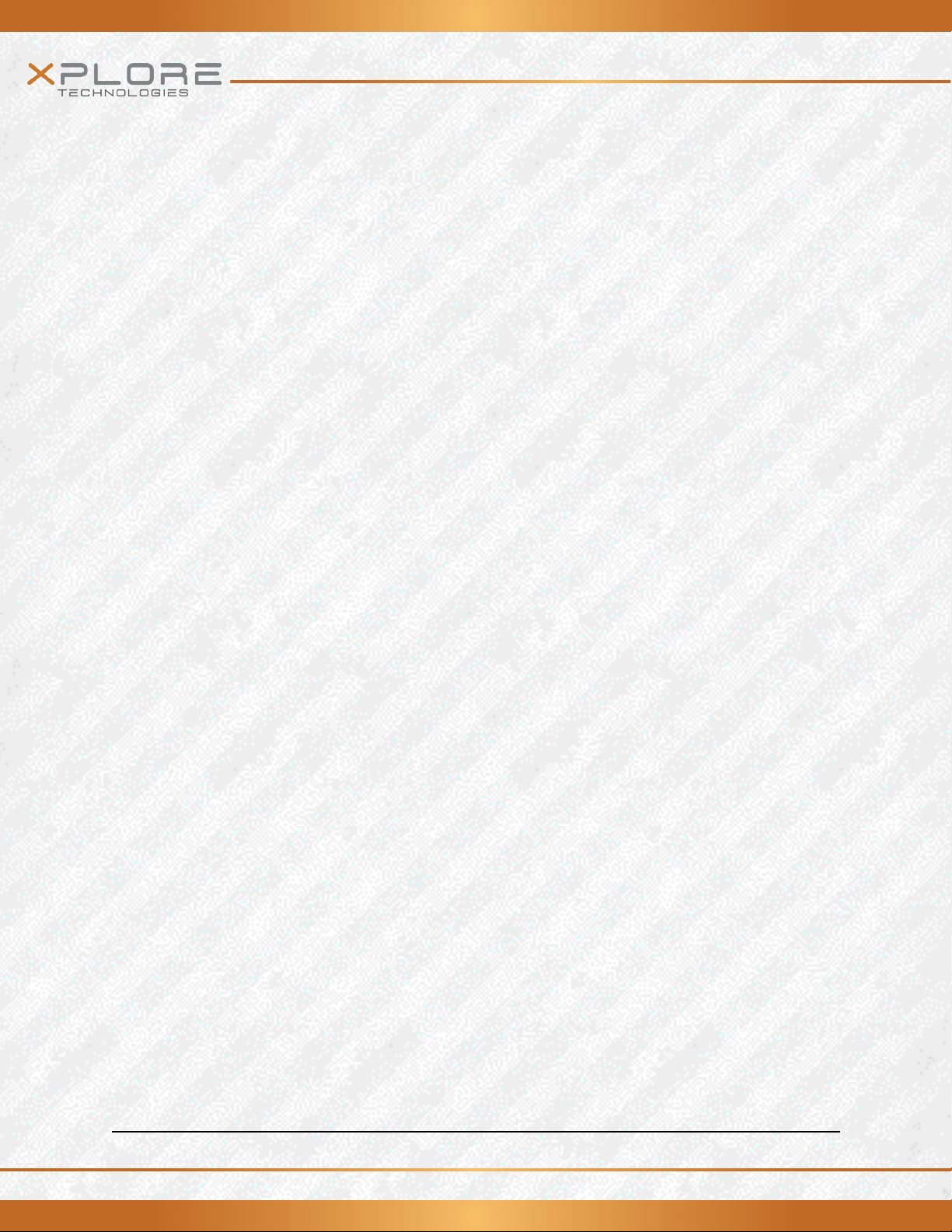
WARNING
Do not use any dock or any other accessory or attachment that is not
manufactured or supplied by Xplore or an authorized Xplore accessories
supplier. Use of any accessory or attachment that is not supplied or approved
for use with the tablet by Xplore is not permitted because it may cause
hazards.
Operate the tablet only from the type of power source indicated on the
marking label. (See page 54 for more information about the battery and
power supply.) Route power supply cords so that they are not likely to be
walked on or pinched by items placed upon or against them. Pay particular
attention to cords at plugs and convenience receptacles, and at the point
where cords exit from the tablet or its dock. Do not overload wall outlets,
extension cords, or integral convenience receptacles because this can cause
re or electric shock.
Unplug the tablet and refer the tablet and dock for service to qualied service
personnel if any of the following conditions occur:
• The power supply cord or plug is damaged.
• The tablet or dock does not operate normally when you follow the
instructions in this book.
• ■ The tablet or dock exhibits a distinct change in performance.
Adjust only controls for which there are instructions in this book. An improper
adjustment of other controls can result in damage and may require extensive
work by a
qualied technician to restore the tablet or dock to normal operation.
CAUTION
Avoid prolonged physical contact with the exposed metal surfaces on the
front and back of the tablet. While the tablet may not feel hot to the touch, if
you maintain physical contact with the tablet for a long time (for example, if
you rest the tablet on your lap for a long time), your skin may suer low-heat
injury. In addition, be careful when you remove a PC card that has been used
for a long time, because the card may be hot.
RangerX User’s Handbook
FIELD SERVICES / MANUFACTURING / WAREHOUSING / PUBLIC SAFETY / TRANSPORTATION / DISTRIBUTION / UTILITIES / ENERGY / TELCO & CABLE
7
Page 8
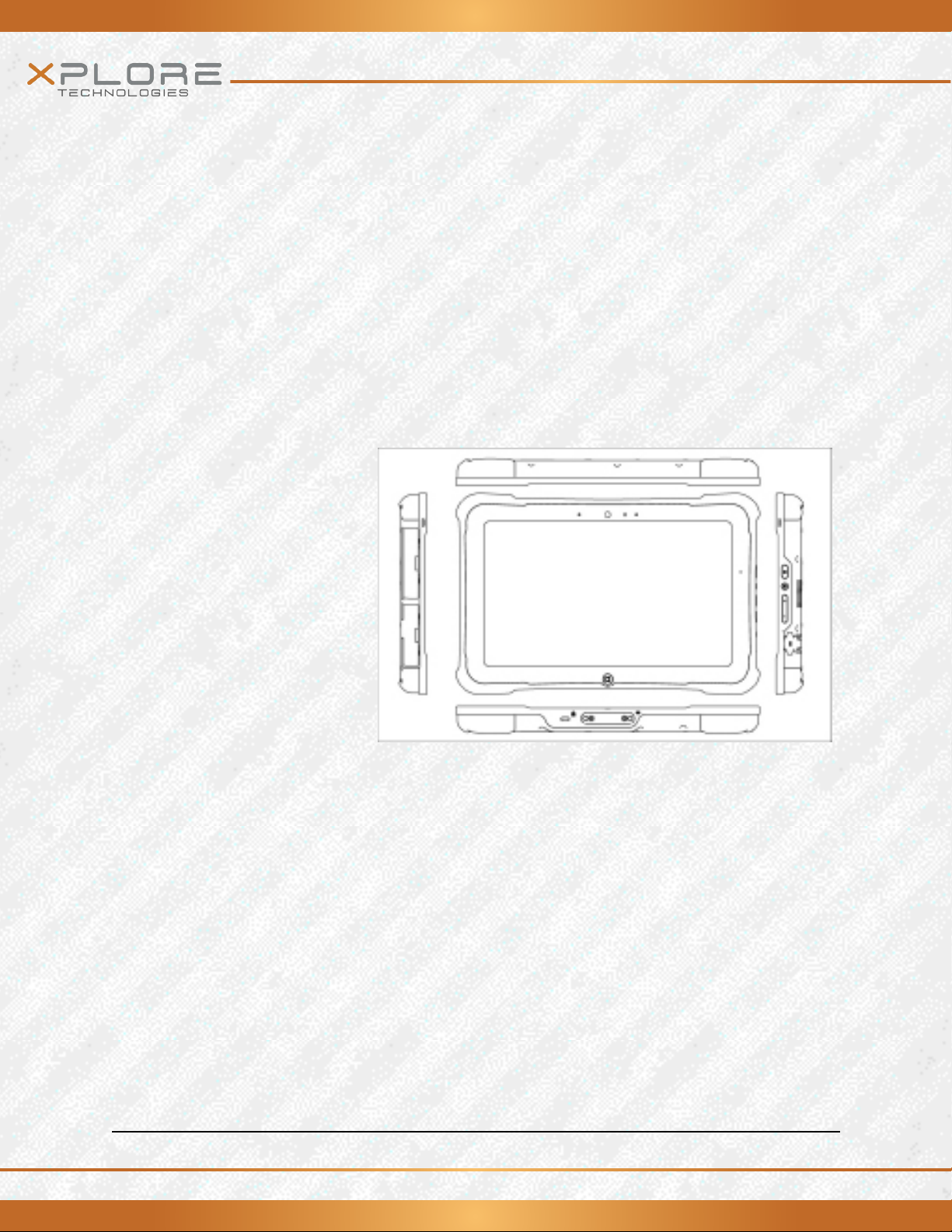
Welcome
___________________________________________________________________
Welcome to the Xplore Technologies® RangerX™tablet , the
rugged tablet designed, tested, and manufactured to meet the
environmental and physical real-world challenges faced by today’s mobile
workers. Based on years of experience in rugged mobile applications, the
RangerX is designed to withstand the abuses of everyday wear and tear.
Advanced technology, innovative design, and a rugged case are just a few
highlights of your RangerX system.
Note: This handbook assumes that you have basic experience
using Anroid 4.2, Jelly Bean.
RangerX User’s Handbook
FIELD SERVICES / MANUFACTURING / WAREHOUSING / PUBLIC SAFETY / TRANSPORTATION / DISTRIBUTION / UTILITIES / ENERGY / TELCO & CABLE
8
Page 9
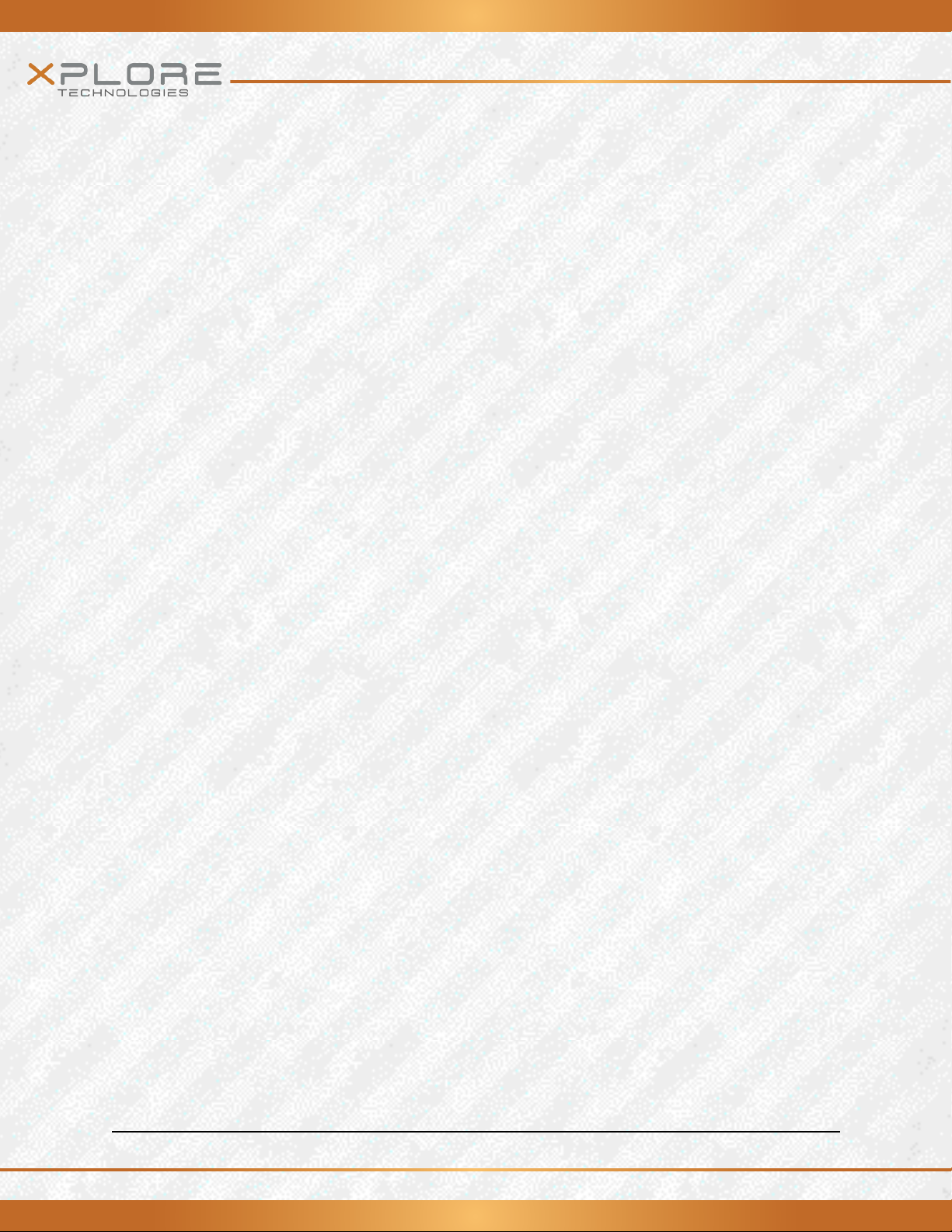
Welcome
___________________________________________________________________
About Your Computer
___________________________________________________________________
The RangerX is a high-performance tablet that runs on Android 4.2, Jelly Bean.
The method you use to control the tablet is as follows:
Tablet Model
iX101T1
Touchscreen
Projected Capacitive Touch (PCT)
Control Method
• Special, enhanced pen (Optional with the tablet)
• One or two ngers
• Glove Touch
____________________________________________________________________
RangerX User’s Handbook
Note: In this handbook, all information applies to all models unless otherwise
noted.
____________________________________________________________________
9
FIELD SERVICES / MANUFACTURING / WAREHOUSING / PUBLIC SAFETY / TRANSPORTATION / DISTRIBUTION / UTILITIES / ENERGY / TELCO & CABLE
Page 10
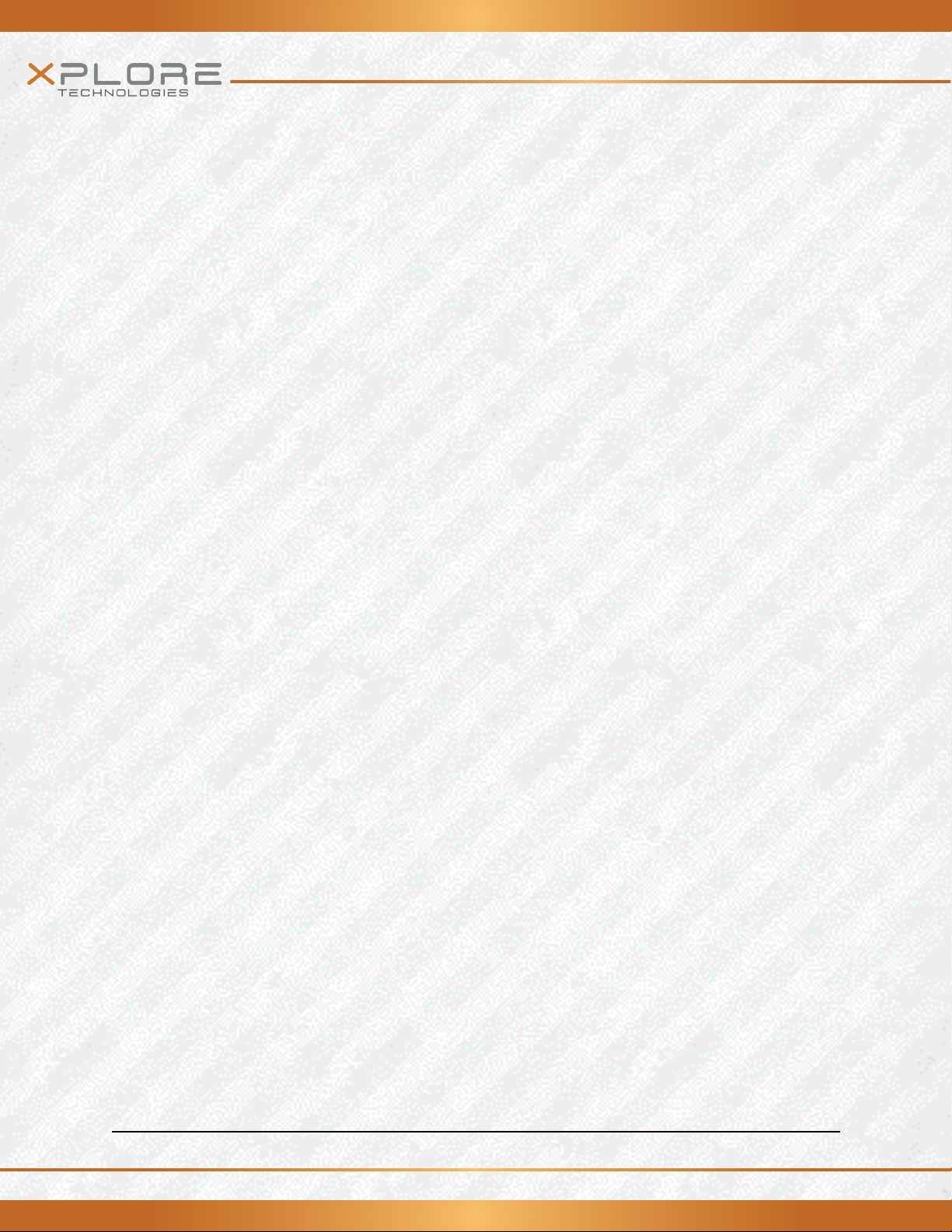
Welcome
___________________________________________________________________
All RangerX tablets have been engineered and tested to meet Military
Standards for Environmental Extremes (MIL STD 810G). Your tablet
includes the following features that make it exceptionally rugged and
durable:
• Durable, long-lasting, plastic enclosure
• Interior magnesium alloy frame
• Bumper system and gasket protection mechanisms
• Solid State storage memory
• Integrated, protected wireless LAN and WAN antennas for dual mode
operation
• Chemically treated rugged Display Glass
Package Contents
___________________________________________________________________
Check to make sure your package includes the
following items:
• Quick Start Guide
• AC adapter
• RangerX tablet
• Warranty information kit
RangerX User’s Handbook
FIELD SERVICES / MANUFACTURING / WAREHOUSING / PUBLIC SAFETY / TRANSPORTATION / DISTRIBUTION / UTILITIES / ENERGY / TELCO & CABLE
10
Page 11
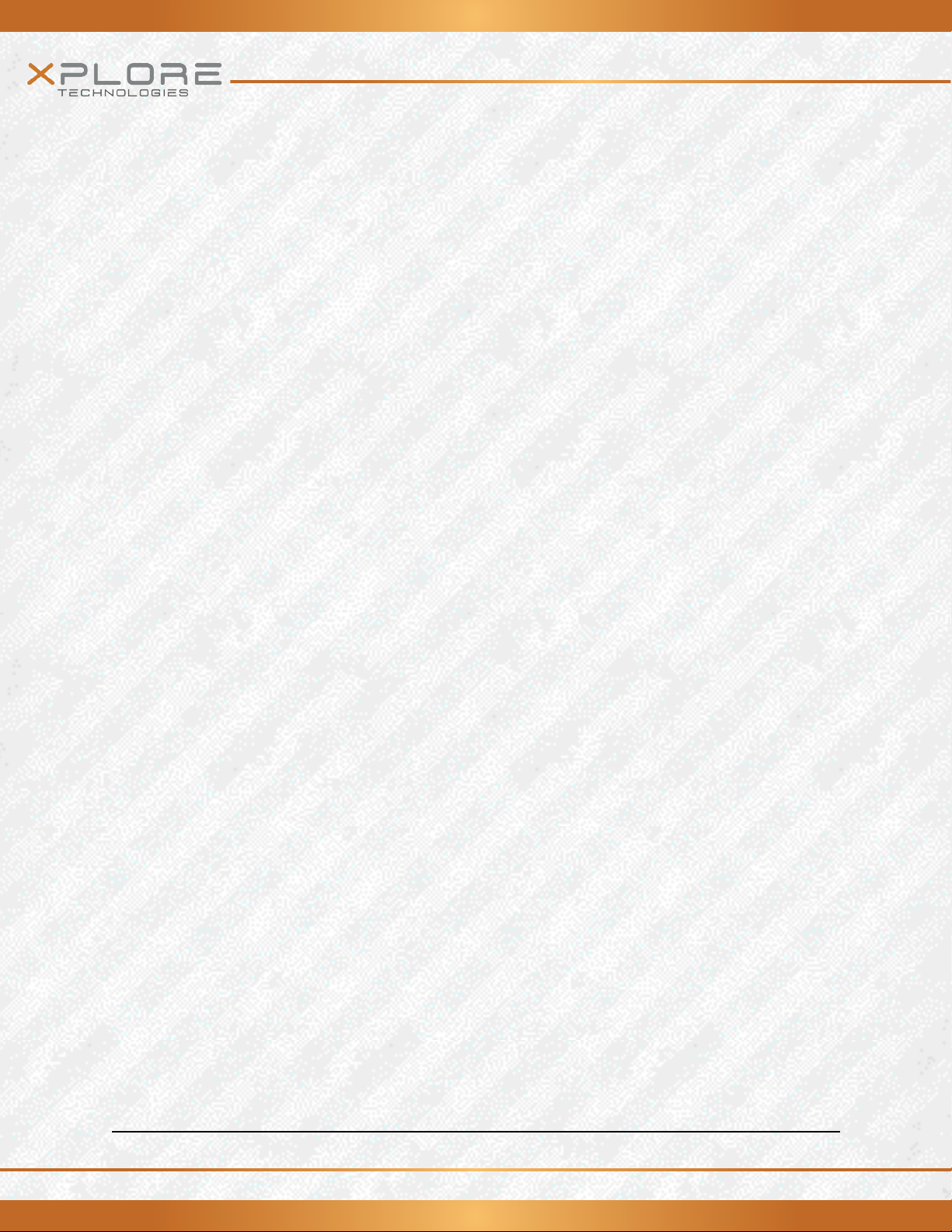
Welcome
___________________________________________________________________
Package Contents
___________________________________________________________________
Optional Accessories
___________________________________________________________________
Your package may also include any optional accessories you ordered.
Docking Options
• Vehicle Docking Station
Carrying Cases
• Carrying handle with Stylus and Shoulder Strap
• Tablet backside hand-strap
Memory
• Internal “User secure” SD memory expansion up to 160GB
Additional Accessories
• CAC reader expansion bay
• HDMI-IN and 1Gb Ethernet expansion bay
• Auto adapter (cigarette lighter adapter)
RangerX User’s Handbook
FIELD SERVICES / MANUFACTURING / WAREHOUSING / PUBLIC SAFETY / TRANSPORTATION / DISTRIBUTION / UTILITIES / ENERGY / TELCO & CABLE
11
Page 12
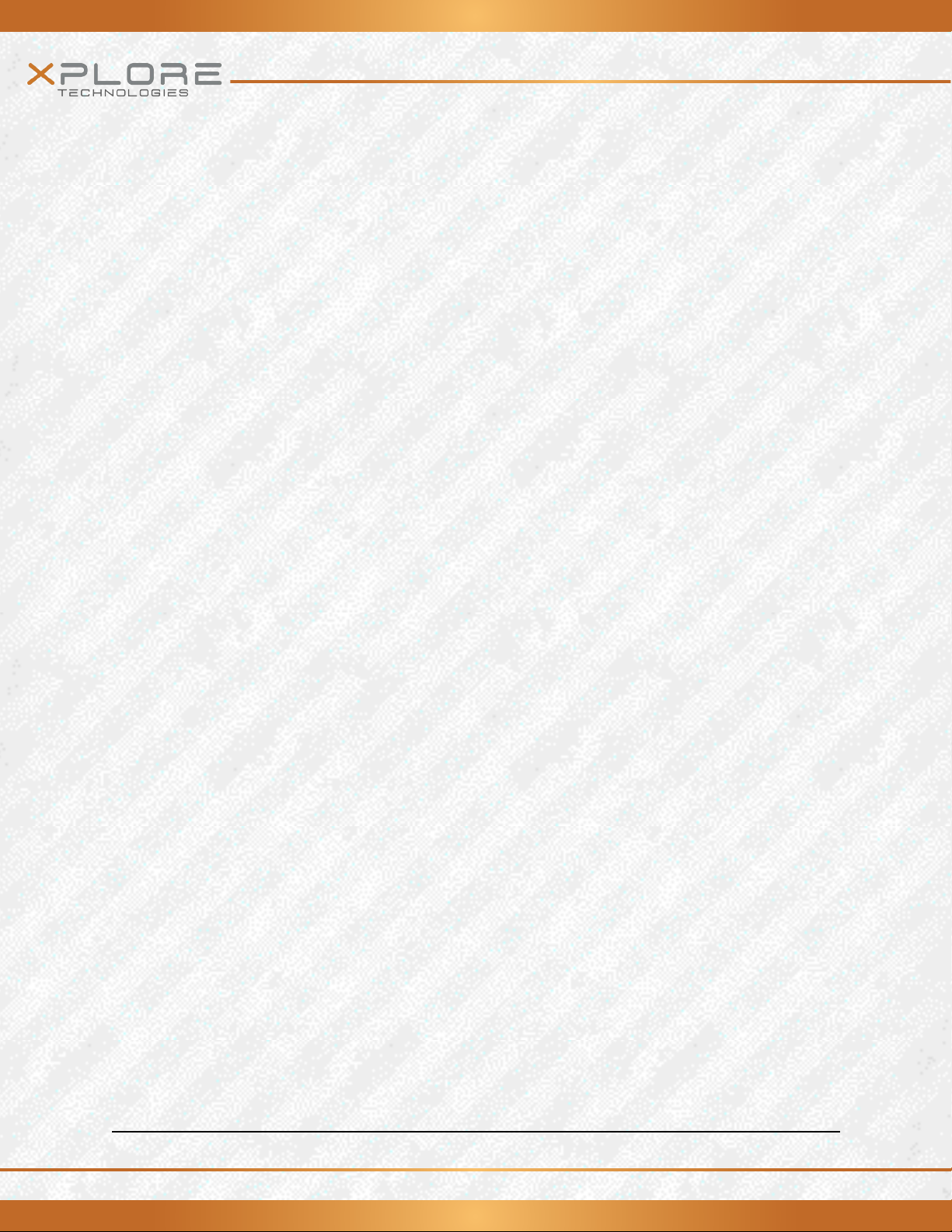
Welcome
___________________________________________________________________
Contacting Xplore- Service and Questions
___________________________________________________________________
____________________________________________________________________
Note: To troubleshoot problems (including wireless and GPS
problems), before you call, read the FAQ page of the Xplore
Technologies Web site. Go to http://www.xploretech.com; then
select Customer Support; then FAQ.
If you purchased your tablet from an authorized Xplore dealer,
contact the dealer for service and support.
If you purchased your tablet directly from Xplore, use any of the
following methods to contact Xplore for service and support:
____________________________________________________________________
Web site: http://www.xploretech.com
____________________________________________________________________
E-mail: customersupport@xploretech.com
____________________________________________________________________
Toll free: 1-866-296-8541, extension 222
____________________________________________________________________
Fax: 1-512-336-7791
____________________________________________________________________
Before you contact Xplore, have the following information ready so
that the customer support representative can quickly provide a
solution:
____________________________________________________________________
Product name: RangerX
___________________________
The serial number is on
the back of the tablet
RangerX User’s Handbook
FIELD SERVICES / MANUFACTURING / WAREHOUSING / PUBLIC SAFETY / TRANSPORTATION / DISTRIBUTION / UTILITIES / ENERGY / TELCO & CABLE
____________________________________________________________________
Product serial number
____________________________________________________________________
Conditions under which the problem occurred
____________________________________________________________________
Any error messages that were displayed
____________________________________________________________________
Type of device connected, if any
____________________________________________________________________
12
Page 13

Getting Started
___________________________________________________________________
Front View
___________________________________________________________________
Built-in
microphone
Front Camera
This chapter gives you an overview of your tablet and includes a
quick-start guides.
Auto- LIght
sensor
Status indicator
Home Button
_____________________________________________________________________________________
Built-in microphone Enables you to input mono audio
_____________________________________________________________________________________
Front Camera HD Video front facing camera for video conferencing, video capture or still picture capture.
________________________________________________________________________________________________________
Status indicator Indicates the computer status (on, o, charging)
_____________________________________________________________________________________
Home Button Home Button for easy navigation within the Android environment.
_____________________________________________________________________________________
Auto Light Sensor Detects ambient light conditions
_____________________________________________________________________________________
RangerX User’s Handbook
FIELD SERVICES / MANUFACTURING / WAREHOUSING / PUBLIC SAFETY / TRANSPORTATION / DISTRIBUTION / UTILITIES / ENERGY / TELCO & CABLE
13
Page 14

Getting Started
___________________________________________________________________
Back View
___________________________________________________________________
5MP Camera
Battery Cover
Speaker
AC Power
Camera Flash
I/O Port Door
Expansion Bay
Device Information
_____________________________________________________________________________________
Speaker Integrated Speaker for Audio Playback
_____________________________________________________________________________________
AC Power Powers the commuter when connected to AC power supply.
_____________________________________________________________________________________
Battery Cover Provides access to the battery.
_____________________________________________________________________________________
Rear 5MP Camera 5MegaPixel rear facing camera for High Quality still photography or HD Video
_____________________________________________________________________________________
Rear 5MP Camera Flash Flash light for the rear facing camera for dim light conditions
_____________________________________________________________________________________
RangerX User’s Handbook
FIELD SERVICES / MANUFACTURING / WAREHOUSING / PUBLIC SAFETY / TRANSPORTATION / DISTRIBUTION / UTILITIES / ENERGY / TELCO & CABLE
14
Page 15

Getting Started
___________________________________________________________________
Right side view
___________________________________________________________________
Volume
Down Up
AC Power Connector Screen Orientation LockSpeaker
_____________________________________________________________________________________
Power (On/O)/ Press to power computer, press and hold for 4 seconds to force power o use
Suspend (On/ O) Momentarily depress to enter/exit Suspend mode.
_____________________________________________________________________________________
Screen Orientation lock Locks the screen in current position regardless of tablet orientation when pressed.
. Press again to un-lock screen orientation.
_____________________________________________________________________________________
Volume Up/ Down Press top of rocker button to increase Audio volume
Press bottom of rocker button to decrease Audio volume
_____________________________________________________________________________________
AC Power connector Pull back cover to expose connector Jack for AC power supply
_____________________________________________________________________________________
Power (On/O)
Suspend/ Resume button
RangerX User’s Handbook
FIELD SERVICES / MANUFACTURING / WAREHOUSING / PUBLIC SAFETY / TRANSPORTATION / DISTRIBUTION / UTILITIES / ENERGY / TELCO & CABLE
15
Page 16

Getting Started
___________________________________________________________________
Left side view
___________________________________________________________________
HDMI out
Battery Enable
Audio
connector
USB Ports
WAN SIM
Card Slot
Switch
SD Card Slot
_____________________________________________________________________________________
Audio connector Headset connector for Android compatible earphones and microphone
_____________________________________________________________________________________
USB 2.0 Ports One Universal Serial Bus (compliant with USB Standard Revision 2.0) HOST and One Micro-B
OTG connector.
_____________________________________________________________________________________
HDMI Output HDMI Micro connector for connection to External Monitor or HDTV device
_____________________________________________________________________________________
WAN SIM Slot Wireless Data Provider SIM card (insert contacts facing up).
_____________________________________________________________________________________
Battery Enable Switch Power Safety Switch to isolate Battery during shipping. It must be on (thrown toward tablet top)
for the device to operate. See First time operation section.
_____________________________________________________________________________________
SD Card Slot microSD memory card slot for user memory expansion (insert contacts facing up)
_____________________________________________________________________________________
(Optional) LAN Connector RJ45 for Ethernet LAN data connection.
_____________________________________________________________________________________
(Optional) HDMI Input HDMI Mini connector for Input of Video1080i/720p content from a Set-top box or DVD player
_____________________________________________________________________________________
Optional) CAC Reader Conditional Access Card reader slot
_____________________________________________________________________________________
HDMI Input
LAN connector
RangerX User’s Handbook
FIELD SERVICES / MANUFACTURING / WAREHOUSING / PUBLIC SAFETY / TRANSPORTATION / DISTRIBUTION / UTILITIES / ENERGY / TELCO & CABLE
16
Page 17

Getting Started
___________________________________________________________________
Bottom view
___________________________________________________________________
Docking connector for the
optional Xplore Tablet Dock
Kensington lock
Guide pin
receptacles
_____________________________________________________________________________________
Dock Connector Enables you to connect the optional xStand Desktop Docking Station or xDock
Vehicle Docking Stations.
_____________________________________________________________________________________
Guide pin receptacles Help assure a secure connection of the optional xStand or xDock.
Note: See “Optional accessories” on page 16.
_____________________________________________________________________________________
Kensington lock slot Connector for the optional Kensington MicroSaver™ or equivalent compatible Security cable
Note: Contact your reseller for information regarding the Kensington security cable.
_____________________________________________________________________________________
RangerX User’s Handbook
FIELD SERVICES / MANUFACTURING / WAREHOUSING / PUBLIC SAFETY / TRANSPORTATION / DISTRIBUTION / UTILITIES / ENERGY / TELCO & CABLE
17
Page 18

Getting Started
___________________________________________________________________
LED Status Indicator
___________________________________________________________________
The LED Status indicator lights show the status of system functions
The following table denes the various LED states
Table 1:
Model/ State LED State Meaning
_____________________________________________________________________________________
On state green, continuous The computer is on, ready for use, and functioning
_____________________________________________________________________________________
On Charging green blinking The AC adapter is plugged in and the battery is charging.
_____________________________________________________________________________________
O state o (no light) The computer is o
_____________________________________________________________________________________
O Charging Red blinking The computer is o and the battery is charging
_____________________________________________________________________________________
Status LED Indicator
RangerX User’s Handbook
FIELD SERVICES / MANUFACTURING / WAREHOUSING / PUBLIC SAFETY / TRANSPORTATION / DISTRIBUTION / UTILITIES / ENERGY / TELCO & CABLE
18
Page 19

Getting Started
___________________________________________________________________
LED Status Indicator (Continued)
___________________________________________________________________
Table 1:
Model/ State LED State Meaning
_____________________________________________________________________________________
On red blinking The computer is powered on, running on battery
power, and the charge level in the battery has
reached a minimum warning state. Plug the
computer into an AC/DC power source or install a
charged battery
_____________________________________________________________________________________
On red continuous The computer is on, running on battery power, and
the charge level in the battery has reached a critical
state. Plug the computer into an AC/DC power
source or install a charged battery.
Or:
The computer has encountered a fault and is not
operating normally. Contact your computer support
personnel, such as your help desk.
Status LED Indicator (Continued)
_____________________________________________________________________________________
RangerX User’s Handbook
19
FIELD SERVICES / MANUFACTURING / WAREHOUSING / PUBLIC SAFETY / TRANSPORTATION / DISTRIBUTION / UTILITIES / ENERGY / TELCO & CABLE
Page 20

Getting Started
___________________________________________________________________
Quick-start guide
___________________________________________________________________
First time turning on the computer
1. Find and Turn the Battery switch ON. A small screwdriver or paperclip may
be used for this purpose. For Safety reasons the tablet is shipped with
the Battery switch OFF and the tablet will not operate if this step is not
taken. It is not necessary to turn the Battery switch of the device ON or
OFF during normal device operation so this operation is only needed on
initial device operation.
Battery Switch is ON when thrown toward the top side of the tablet.
Battery Switch
2. Make sure the battery is charged or that the computer is plugged into an
external power source.
Power On/ Of
Display Toggle and
Suspend/ Resume
button
RangerX User’s Handbook
3. Press the Power On/O/Suspend/Resume button.
4. Xplore Technologies Logo should display. Allow device to nish boot-
up and follow conguration instructions on your screen
20
FIELD SERVICES / MANUFACTURING / WAREHOUSING / PUBLIC SAFETY / TRANSPORTATION / DISTRIBUTION / UTILITIES / ENERGY / TELCO & CABLE
Page 21

Using the Tablet
___________________________________________________________________
Turning On/Off the computer
___________________________________________________________________
First time turning on the computer
1. Press the Power On/O/Suspend/Resume button
2. Drag to with nger to unlock screen
3. Or Drag to to start Camera application
Turning off the computer
1. If the computer is in Suspend mode, press the Power On/O/Suspend/
Resume button to resume operation.
2. Make sure the battery is charged or that the computer is pluggedin to an
external power source.
3. Save your work.
4. Press and hold Power ON/OFF button for 3 seconds then release.
5. When Dialog box is shown press OK.
RangerX User’s Handbook
FIELD SERVICES / MANUFACTURING / WAREHOUSING / PUBLIC SAFETY / TRANSPORTATION / DISTRIBUTION / UTILITIES / ENERGY / TELCO & CABLE
21
Page 22

Using the Tablet
___________________________________________________________________
Suspend Operation
___________________________________________________________________
To conserve battery power when you do not want to turn off the
computer, put the computer into Suspend mode. (You can
suspend operation without closing any apps.). The default
configuration at time of purchase is for the system to enter
suspend mode automatically after 5 minutes of no activity.
To manually enter suspend mode press the Power switch
briefly and release. The display should switch off, without any
confirmation menu being presented.
Resume Operation
___________________________________________________________________
RangerX User’s Handbook
To resume tablet operation from Suspend mode follow the same procedure as
turning the tablet on.
1. Press the Power On/O/Suspend/Resume button
2. Drag to with nger to unlock screen
3. Or Drag to to start Camera application
If this is not successful the battery on the tablet may have fully discharged.
Plug the tablet into AC power and repeat the procedure
22
FIELD SERVICES / MANUFACTURING / WAREHOUSING / PUBLIC SAFETY / TRANSPORTATION / DISTRIBUTION / UTILITIES / ENERGY / TELCO & CABLE
Page 23

Using the Tablet
___________________________________________________________________
Screen Input Operation
___________________________________________________________________
Touch- Select Item or option
Touch and Hold- Open Special
Drag- Scroll the screen
Flick- Scroll the screen quickly
Drag and drop- Move an item
Pinch- Zoom
RangerX User’s Handbook
FIELD SERVICES / MANUFACTURING / WAREHOUSING / PUBLIC SAFETY / TRANSPORTATION / DISTRIBUTION / UTILITIES / ENERGY / TELCO & CABLE
23
Page 24

Maintaining the Tablet
___________________________________________________________________
Caring for the Tablet
___________________________________________________________________
This section provides information about how to keep your tablet in top
working condition.
Checking power cords and connectors
Check AC and DC power cords and power connectors periodically for
damage. Replace the power cord immediately if you nd any damage.
_______________________________________________________
Protecting the computer from damages
•
Your computer is designed to sustain a multiple-axis drop to anonyielding surface. Do not intentionally drop the computer,because the
cumulative eects of multiple drops may damage thecomputer.
• Do not place heavy objects on the computer.
• Do not disassemble the computer.
RangerX User’s Handbook
• Keep the computer at least 5 inches (13 centimeters) away from any
electrical appliance that generates a strong magnetic eld, such as a
motor, magnet, TV, refrigerator, or large audio speakers.
24
FIELD SERVICES / MANUFACTURING / WAREHOUSING / PUBLIC SAFETY / TRANSPORTATION / DISTRIBUTION / UTILITIES / ENERGY / TELCO & CABLE
Page 25

Maintaining the Tablet
___________________________________________________________________
Caring for the Tablet
___________________________________________________________________
Storing the Computer
You can store the computer in the O state for about 30 days with a
fully charged battery installed. After this period, recharge the battery
or replace it with a charged battery.
______________________________________________________________
Caring for the display screen
To clean the display screen, dampen a soft cotton cloth with water and
gently wipe the screen surface.
Note: Do not use isopropyl alcohol to clean the screen. Alcohol may
damage the surface of the screen.
_______________________________________________________
Protecting the computer from damages
RangerX User’s Handbook
The screen protector is a durable, replaceable writing surface that
protects the display screen from abrasion.
To obtain screen protectors, check with your reseller, or go
to the Xplore Web site at www.xploretech.com for ordering
information. Additional information about installation is included
with the screen protectors.
25
FIELD SERVICES / MANUFACTURING / WAREHOUSING / PUBLIC SAFETY / TRANSPORTATION / DISTRIBUTION / UTILITIES / ENERGY / TELCO & CABLE
Page 26

Maintaining the Tablet
___________________________________________________________________
Caring for the Tablet
___________________________________________________________________
Removing the Screen Protector
Slide your ngernail under the edge of the screen protector and pull
the protector away from the screen.
______________________________________________________________
Installing a new screen protector
Follow the instructions included with your screen protector
replacement kit.
Note: If a screen protector is already installed on the display
screen, remove it before installing the new screen protector.
RangerX User’s Handbook
FIELD SERVICES / MANUFACTURING / WAREHOUSING / PUBLIC SAFETY / TRANSPORTATION / DISTRIBUTION / UTILITIES / ENERGY / TELCO & CABLE
26
Page 27

Troubleshooting
___________________________________________________________________
Table 7 contains solutions to some problems. If you cannot solve the
problem by taking the actions described, contact your local help desk
Table 7 Troubleshooting
___________________________________________________________________
Problem Possible causes and solution
________________________________________________________________________________________________________
Computer will not start - The battery may be defective or discharged to a critically low level.
Connect an external power supply (such as the AC adapter) oR
install a charged battery. See “Using the battery” on page 54.
- Internal components may be above or below the acceptable
operating range (below -20° C or above 60° C). After the
temperature returns to safe operating range the computer will
start.
________________________________________________________________________________________________________
The Computer will not resume operation -The battery may be defective or discharged to a critically low level.
When the battery reaches a critically low level, the computer is
forced into Suspend- to-RAM mode to avoid a total system power
failure. Connect an external power supply (such as the AC adapter)
or install a charged battery. See “Using the battery” on page 54.
-The computer may be at the critical thermal limit. To avoiddamage
to heat-sensitive components, the computer enters Suspend-to RAM mode when the computer operates above 60° C. Operation
automatically resumes when the computer cools to below 60° C.
Move the computer to a cooler location.after being suspended
or your reseller for further assistance.
________________________________________________________________________________________________________
The Status LED is red, continuous - The computer is on, running under battery power, and the charge
level in the battery has reached a critical level. Plug the computer
into an AC/DC power source or install a charged battery.
- The system has encountered a fault and is preventing normal
operation. Contact your local help desk.
________________________________________________________________________________________________________
The Status LED is red, blinking The computer is powered on, running under battery power, and the
charge level in the battery is at a minimum warning level. Plug the
computer into an AC/DC power source or install a charged battery.
RangerX User’s Handbook
FIELD SERVICES / MANUFACTURING / WAREHOUSING / PUBLIC SAFETY / TRANSPORTATION / DISTRIBUTION / UTILITIES / ENERGY / TELCO & CABLE
27
Page 28

Troubleshooting
___________________________________________________________________
Table 7 Troubleshooting (continued)
___________________________________________________________________
Problem Possible causes and solution
________________________________________________________________________________________________________
Display screen is blank or dicult to read Conrm that the computer is on (the Power icon is displayed
continuously in the Status area).
The brightness may be set too low, causing the screen to appear
too dark. To change system brightness, press Settings Icon, Display,
Brightness.
The video time-out may have expired. Tap the display screen to
reactivate the display.
Note: This is a normal, power-saving feature.
________________________________________________________________________________________________________
Headphone or speaker volume is too low The volume may be in Mute mode or set too low. Follow the
Instruction to adjust headphone or speaker volume.
Make sure the volume control in your audio software is set to an
audible level.
________________________________________________________________________________________________________
An external device is not working with the The device may need to be enabled in the computer’s congurator
computer program. Contact your local help desk or reseller.
________________________________________________________________________________________________________
RangerX User’s Handbook
28
FIELD SERVICES / MANUFACTURING / WAREHOUSING / PUBLIC SAFETY / TRANSPORTATION / DISTRIBUTION / UTILITIES / ENERGY / TELCO & CABLE
Page 29

Hardware Specifications
___________________________________________________________________
Physical
Dimensions 11.1” x 7.2” x .85” (W x H x D)
Weight 2.2lbs (.99 kgs)*
Processing
Chip Set OMAP4470 Dual core ARM A9
Processor Speed Up to 1.5 GHz*
*Varies according to you computers conguration
Memory/ storage
Main RAM 2GB LPDDR2
RAM Options None
L2 Cache 1MB cache
Storage 32GB eMMC
Storage Expansion -up to 160 GB
-One User accessible micro SD
- One internal non User accessible
microSD
Display
Display Color LCD
Projected Capacitative Touch Panel
10.1 TFT WVGA (1366x768), 16M
colors
Brightness:up to 500 nits
Viewing Angle: Horizontal 89
degrees Vertical 10 degrees (min)
Contrast Ratio:Typ. 500:1, Min 100:1
Graphics Powerful Imagination PowerVR
SX544 Graphics processor for
low-power, high-performance
3D/2D graphics, video, and display
capabilities.
RangerX User’s Handbook
FIELD SERVICES / MANUFACTURING / WAREHOUSING / PUBLIC SAFETY / TRANSPORTATION / DISTRIBUTION / UTILITIES / ENERGY / TELCO & CABLE
29
Page 30

Hardware Specifications
___________________________________________________________________
Interface
Wireless Radio • One internal WiFi 802.11 abgn
• One Bluetooth radio
• One FM Transmitter
Integrated Interfaces • DC-in
• USB (2) 2.0
• Headset and Microphone Jack
• HDMI output
• microSD Card slot
• WAN SIM slot
• LAN (RJ-45 optional)
• CAC Reader (optional)
• HDMI input (optional)
KeyPad/ User Controls • Application buttons with primary
and
secondary functions
• Power On/O/Suspend/Resume
button
Power
Main Battery • Serviceable Lithium Ion
• 3.7V @ 9600mAh (35.52 Whr)
• Recharge Time: 3.5 hours (90%)
• Life: Up to 10 hours. (Battery life is
dependent on operating system,
power
management, and applications in
use.)
• Suspend Life: Min. 5 days
AC Adapter Auto-sensing 100-240V, supplying
12 VDC, with a current of 2 A
RangerX User’s Handbook
FIELD SERVICES / MANUFACTURING / WAREHOUSING / PUBLIC SAFETY / TRANSPORTATION / DISTRIBUTION / UTILITIES / ENERGY / TELCO & CABLE
30
Page 31

Hardware Specifications
___________________________________________________________________
Environmental
Temperature • Operating:
-4⁰ to 140⁰ F (-20⁰ to 60⁰ C)
• Storage:
-4⁰ to 158⁰ F (-20⁰ to 75⁰ C)
Humidity 95% non-condensing
Shock/ Drop Four-foot drop to plywood, operating on all
surfaces, edges and corners
Vibration -0.04g^2/Hz, 20 Hz - 1000 Hz
-6dB/octave 1000 Hz - 2000 Hz
Agency Approvals
EMC/RF 47CFR Part 15 subpart B, 47CFR Part 15
subpart C, 47CFR Part 15 subpart E, 47CFR
Part22, 4CFR Part 24, 47CFR Part 27, ICES003: 2004 Issue4, RSS-210 Issue 8, EN55022/
EN55024, IEC 61000-3-2, IEC61000-3-3, ETSI
301-537, ETSI 301-489-1, ETSI301-893, ETSI
300-328
Safety Ul60980, IEC60980, EN 60980
Operating System
Operating Systems • Google Android 4.2.2 Jelly Bean
RangerX User’s Handbook
FIELD SERVICES / MANUFACTURING / WAREHOUSING / PUBLIC SAFETY / TRANSPORTATION / DISTRIBUTION / UTILITIES / ENERGY / TELCO & CABLE
31
Page 32

Agency Notes
___________________________________________________________________
FCC notices
This device complies with Part 15 of the FCC Rules .Operation is subject
to the following two conditions: (1) this device may not cause harmful
interference, and (2) this device must accept any interference received,
including interference that may cause undesired operation.
Modications not expressly approved by Xplore Technologies could void
this user’s authority to operate the equipment.
______________________________________________________________
Note: This equipment has been tested and found to comply with the limits
for a Class B digital device, pursuant to Part 15 of the FCC Rules.. These
limits are designed to provide reasonable protection against harmful
interference in a residential installation. This equipment generates, uses
and can radiate radio frequency energy and, if not installed and used in
accordance with the instructions, may cause harmful interference to radio
communications. However, there is no guarantee that interference will
not occur in a particular installation. If this equipment does cause harmful
interference to radio or television reception, which can be determined by
turning the equipment o and on, the user is encouraged to try to correct
the interference by one or more of the following measures:
- Reorient or relocate the receiving antenna.
- Increase the separation between the equipment and receiver.
- Connect the equipment into an outlet on a circuit dierent from
that to which the receiver is connected.
- Consult the dealer or an experienced radio/TV technician for help.
______________________________________________________________
WLAN: (Wi-Fi)
Please note that 5150-5250MHz (ch. 36-48) is restricted to indoor-use only
in many countries including the United States.
RF Exposure
Tests for SAR are conducted using standard operating positions specied
bythe FCC with the tablet PC transmitting at its highest certied power
level inall tested frequency bands. Although the SAR is determined at the
RangerX User’s Handbook
FIELD SERVICES / MANUFACTURING / WAREHOUSING / PUBLIC SAFETY / TRANSPORTATION / DISTRIBUTION / UTILITIES / ENERGY / TELCO & CABLE
32
Page 33

Agency Notes
___________________________________________________________________
Before a tablet PC model is available for sale to the public, it must be tested
and certied to the FCC and IC that it does not exceed the limit established
by the government-adopted requirement for safe exposure. The tests are
performed in positions and locations (e.g., next to body/lap) as required by
the FCC for each model. (next to body/lap measurements may dier among
tablet PC models, depending upon available accessories and FCC and IC
requirements). While there may be dierences between the SAR levels of
various tablet PCs and at various positions, they are all required to meet the
government regulations for safe exposure.
This device was evaluated and shown to comply with FCC and IC SAR RF
exposure requirements.
Avoid covering or holding antennas when transmitting. Antenna locations are
shown in the following gure.
Antennas
WLAN Bluetooth
antenna
______________________________________________________________
Health and Safety Information
Exposure to Radio Frequency (RF) Signals
Your wireless tablet PC is a radio transmitter and receiver. It is designed and
manufactured not to exceed the emission limits for exposure to radio
frequency (RF) energy set by the Federal Communications Commission of
the U.S. Government as well as the RTT&E directive. These limits are part of
comprehensive guidelines and establish permitted levels of RF energy for the
general population.
The guidelines are based on the safety standards previously set by both U.S. and
international standards bodies:
• American National Standards Institute (ANSI) IEEE. C95.1-1992
• National Council on Radiation Protection and Measurement (NCRP). Report
86. 1986
• International Commission on Non-Ionizing Radiation Protection (ICNIRP)
1996
RangerX User’s Handbook
FIELD SERVICES / MANUFACTURING / WAREHOUSING / PUBLIC SAFETY / TRANSPORTATION / DISTRIBUTION / UTILITIES / ENERGY / TELCO & CABLE
33
Page 34

Agency Notes
___________________________________________________________________
• Ministry of Health (Canada), Safety Code 6. The standards include
substantial safety margin designed to assure the safety of all persons,
regardless of age and health.
• European Union RTT&E Directive for SAR
The exposure standard for wireless mobile tablet PCs employs a unit of
measurement known as the Specic Absorption Rate, or SAR. The SAR limit
set by the FCC is 1.6W/kg. The SAR limit set by the RTT&E is 2.0W/kg.
______________________________________________________________
Note: In the U.S. and Canada, the SAR limit for mobile tablet PCs used by
the public is 1.6 watts/kg (W/kg) averaged over one gram of tissue. In Europe
the SAR limit for mobile tablet PCs used by the public is 2.0 watts/kg (W/kg)
averaged over 10 grams of tissue. The standard incorporates a substantial
margin of safety to give additional
protection for the public and to account for any variations.
____________________________________________________________
DOC (Industry Canada Notices)
Notice to Users of Radio and Television
This Class B digital apparatus meets all requirements of Canadian
Interference-Causing Equipment Regulations per the ICES-003
CET appareil numérique de la class B respecte toutes les exigence du
Réglement sur le matérial brouilleur du Canada.
_________________________________________________________________
RangerX User’s Handbook
FIELD SERVICES / MANUFACTURING / WAREHOUSING / PUBLIC SAFETY / TRANSPORTATION / DISTRIBUTION / UTILITIES / ENERGY / TELCO & CABLE
34
Page 35

Agency Notes
___________________________________________________________________
UL Notice
This unit requires an AC adapter to operate. Use only UL Listed
Class 2 Adapters with an output rating of 12 VDC, with a current of 2.0 A.
AC Adapter output polarity:
For authorized repair technicians only
_________________________________________________________________
WARNING
For continued protection against risk of re, replace only with the same
type and rating fuse.
WARNING
Danger of explosion if Lithium (clock) battery is incorrectly replaced.
Replace only with the same equivalent type recommended by the
manufacturer. Dispose of used batteries according to the
manufacturer’s instruction.
System disposal
In the event of system disposal, observe the following information regarding
proper procedures in the State of Vermont.
The liquid crystal display (LCD) lamps used in this system contain mercury.
In the event of system disposal, be sure to follow local guidelines.
RangerX User’s Handbook
FIELD SERVICES / MANUFACTURING / WAREHOUSING / PUBLIC SAFETY / TRANSPORTATION / DISTRIBUTION / UTILITIES / ENERGY / TELCO & CABLE
35
Page 36

RangerX User’s Handbook
FIELD SERVICES / MANUFACTURING / WAREHOUSING / PUBLIC SAFETY / TRANSPORTATION / DISTRIBUTION / UTILITIES / ENERGY / TELCO & CABLE
36
Page 37

Environmental
___________________________________________________________________
Environmental Policy
Xplore Technologies is committed to managing health, safety and
environmental (HS&E) matters as an integral part of our business. In particular,
it is our policy to assure the HS&E integrity of our processes and facilities at all
times and at all places. We will do so by adhering to the following principles:
_________________________________________________________________
Compliance
We will comply with applicable laws and regulations and will implement
programs and procedures to assure compliance. Compliance with HS&E
standards will be a key ingredient in the training, performance reviews, and
incentives of all employees.
_________________________________________________________________
Risk Reduction and Prevention Management
We will seek opportunities, beyond compliance requirements, for reducing risk
to human health and the environment, and we will establish and meet our own
HS&E quality standards where appropriate.
We will employ management systems and procedures specically designed
to prevent activities and/or conditions that pose a threat to human health,
safety, or the environment. We will look for ways to minimize risk and protect
our employees and the communities in which we operate by employing clean
technology, including safe technologies and operating procedures, as well as
being prepared for emergencies.
We will strive to minimize releases to the air, land, or water through use of
cleaner technologies and the safer use of chemicals. We will minimize the
amount and toxicity of waste generated and will ensure the safe treatment and
disposal of waste. We will manage scarce resources, such as water, energy, land,
and forests in an environmentally sensitive manner..
_________________________________________________________________
Communication
We will communicate our commitment to HS&E quality to our employees,
vendors, and customers. We will solicit their input in meeting our HS&E goals
and in turn will oer assistance to meet their goals.
RangerX User’s Handbook
FIELD SERVICES / MANUFACTURING / WAREHOUSING / PUBLIC SAFETY / TRANSPORTATION / DISTRIBUTION / UTILITIES / ENERGY / TELCO & CABLE
37
Page 38

Environmental
___________________________________________________________________
Continuous Improvement:
We will measure our progress as best we can. We will review our progress at
least on an annual basis. We will continuously seek opportunities to improve
our adherence to these principles, and will periodically report progress to our
stakeholders
_________________________________________________________________
Take back and Recycling Program
Send us your unwanted Xplore products and/or batteries, or nd a recycling
center near you. If you’re old Xplore product and/or batteries have no value or
you want to recycle in a socially and environmentally responsible manner, go
to http://www.xploretech.com/contact and submit a technical support request.
Select “Technical support” in the drop down menu under “Reason”. Fill in the
remaining elds. Under “Message” type in “I want to recycle my product”. Click
“Submit” and an Xplore Technologies specialist will contact you with shipping
instructions.
Alternatively customers can choose to drop their unwanted Xplore products at
a local recycling center. For batteries Xplore Technologies has partnered with
Call2Recycle® (http://www.call2recycle.org/). Call2Recycle® is a program of the
Rechargeable Battery Recycling Corporation (RBRC) promoting environmental
sustainability by providing free battery and cell phone recycling in North
America. RBRC is a 501(c)4 nonprot public service organization.
For the return of any other Xplore Product (excluding batteries) Xplore
Technologies has partnered with R2 Solutions (http://www.r2solutions.org/).
R2 Solutions (R2S) is a non-prot organization established to house the R2
Practices for proper recycling practices and provide. To nd a location near
you please go to R2 certied recycler locations (http://asoft552.accrisoft.com/
certied/electronic-recyclers-with-r2-certied-facilities/). If you prefer to have
Xplore Technologies recycle your battery packs please submit a technical
support request as described above.
If you do not have access to the internet please contact our technical support
at (866) 296-8541 ext 222.
RangerX User’s Handbook
FIELD SERVICES / MANUFACTURING / WAREHOUSING / PUBLIC SAFETY / TRANSPORTATION / DISTRIBUTION / UTILITIES / ENERGY / TELCO & CABLE
38
Page 39

Environmental
___________________________________________________________________
Environmental and Sustainability Corporate Report
As the manufacturer of the world’s most advanced ruggedized tablet PC,
and peripherals, Xplore Technologies is recognized in the ecient design
and manufacturing of it products. In this inaugural Corporate Environmental
Responsibility Report we outline our plans and aspirations to sustain our
environment. As you review this report, we welcome your candid feedback. We
know that CSER is a journey and your input will help us along the way.
In 2011, Xplore Technologies Corporation of America established the Xplore
Technologies Environmental committee to proactively work with stakeholders
including customers, nongovernmental organizations (NGOs), and other
interested groups on environmental issues. As a result of the committee’s
work, we have implemented initiatives to improve our performance across the
spectrum of corporate environmental responsibility issues. Our progress on
implementing these issues is outlined in this report.
While the Xplore Technologies Environmental committee has only been active
since 2012 we have always cared for the environment and this has been a
core value since Xplore Technologies was founded more than fteen years
ago. We are proud of our accomplishments to date and, we are committed to
continuously improve in the future
Publishing this report is a signicant step toward the goal of becoming an
environmental sustaining leader of our industry. Going forward, we will persist
to perfect our environmental performance and transparency. We will also
leverage our role as an industry leader and actively support international
organizations and industry associations working to improve environmental
conditions.
The Xplore Technologies 2012 Environmental and sustainability corporate
report is located at http://www.xploretech.com//environment. To obtain the
report please click on “Environmental Sustainability Report 2012”. Feel free to
save this to your personal les. If you do not have access to the internet please
call technical support at (866) 296-8541 ext 222 and request a digital copy be
sent to your email.
RangerX User’s Handbook
FIELD SERVICES / MANUFACTURING / WAREHOUSING / PUBLIC SAFETY / TRANSPORTATION / DISTRIBUTION / UTILITIES / ENERGY / TELCO & CABLE
39
