
DS9308
成像掃描器
快速入門指南
MN-003533-01ZHTW 修訂 A 版

著作權
© 2019 ZIH Corp. 及/或其關係企業。所有權利均予保留。ZEBRA 及特殊繪圖風格之斑馬頭是 ZIH Corp. 的商標,
已在全球許多司法管轄區進行註冊登記。所有其他商標為其個別所有人之財產。
著作權與商標:如需取得完整的著作權與商標資訊,請前往 www.zebra.com/copyright
保固:如需完整保固資訊,請前往 www.zebra.com/warranty
一般使用者授權合約:如需完整 EULA 資訊,請前往 www.zebra.com/eula
僅限澳洲 (僅適用於 DCS 產品)
For Australia Only. This warranty is given by Zebra Technologies Asia Pacific Pte. Ltd., 71 Robinson Road,
#05-02/03, Singapore 068895, Singapore. Our goods come with guarantees that cannot be excluded under the
Australia Consumer Law. You are entitled to a replacement or refund for a major failure and compensation for any
other reasonably foreseeable loss or damage. You are also entitled to have the goods repaired or replaced if the
goods fail to be of acceptable quality and the failure does not amount to a major failure.
Zebra Technologies Corporation Australia’s limited warranty above is in addition to any rights and remedies you
may have under the Australian Consumer Law. If you have any queries, please call Zebra Technologies
Corporation at +65 6858 0722. You may also visit our website: www.zebra.com
terms.
DS9308 免持式成像掃描器快速入門指南
。
。
。
for the most updated warranty
使用條款
專有聲明
本手冊內含 Zebra Technologies Corporation 及其子公司 (下文稱 「Zebra Technologies」) 的專有資訊。它僅供本
文所述操作和維護設備的當事方參考及使用。未經 Zebra Technologies 明確書面允許,此等專有資訊不得用於任何
其他用途,或因任何其他目的再製造或揭露給任何其他方。
產品改 善
持續改善產品是 Zebra Technologies 的原則。所有規格與設計可能隨時變更,恕不另行通知。
免責聲明
Zebra Technologies 會採取行動以確保其發行的工程規格與手冊正確無誤,但是錯誤難免會出現。Zebra
Technologies 保留修正任何此等錯誤的權利,且對於此等錯誤所引發的任何法律責任,概不負責。
責任限制
不論在任何情況下,對於使用或因使用此等產品或無法使用此等產品的結果所引發的任何損害 (包括但不限於衍生
性損害,包含業務利潤的損失、業務中斷或業務資訊遺失),即使 Zebra Technologies 已獲告知有此等損害之可能,
Zebra Technologies 或涉及建立、製作或交付隨附產品 (包括硬體與軟體) 的任何其他人概不負責。部分司法管轄區
不允許排除或限制偶發或衍生性損害,因此上述限制或排除可能不適用於您。
2

功能
喇叭
LED 指示燈
掃描觸發器
掃描窗
介面纜線
連接埠
連至主機
固定夾
介面纜線
連接埠
介面纜線模組接頭
1
2 3
DS9308 免持式成像掃描器快速入門指南
插入纜線
請參閱 《產品參考指南》,以取得詳細指示。
3

移除纜線
1
2
纜線釋放開口
3
請參閱 《產品參考指南》,以取得詳細指示。
DS9308 免持式成像掃描器快速入門指南
4

架設
插入掃描器
取下掃描器
壁掛
桌架
DS9308 免持式成像掃描器快速入門指南
請參閱 《產品參考指南》,以取得詳細指示。
鎖定桌架
5

連接主機介面
USB 接頭
介面纜線
USB
數位掃描器會自動偵測主機介面類型並使用預設設定。如果預設值 (*) 不符合您的需求,請掃描下方的另一個主機
條碼。
DS9308 免持式成像掃描器快速入門指南
*USB 鍵盤 HID
IBM OPOS
(停用完整掃描的 IBM 手持式 USB)
IBM 手持式 USB
Symbol Native API (SNAPI) (含成像介面)
6

DS9308 免持式成像掃描器快速入門指南
RS-232
數位掃描器會自動偵測主機介面類型並使用預設設定。如果預設值 (*) 不符合您的需求,請掃描下方的另一個主機
條碼。
*標準 RS-232
Nixdorf RS-232 模式 A
OPOS/JPOS
ICL RS-232
Nixdorf RS-232 模式 B
Fujitsu RS-232
7

DS9308 免持式成像掃描器快速入門指南
IBM 46XX
數位掃描器會自動偵測主機介面類型,但沒有預設設定。掃描下方其中一個條碼以選擇適當的連結埠。
非 IBM 掃描器模擬 (連結埠 5B)
桌面掃描器模擬 (連結埠 17)
手持式掃描器模擬 (連接埠 9B)
8
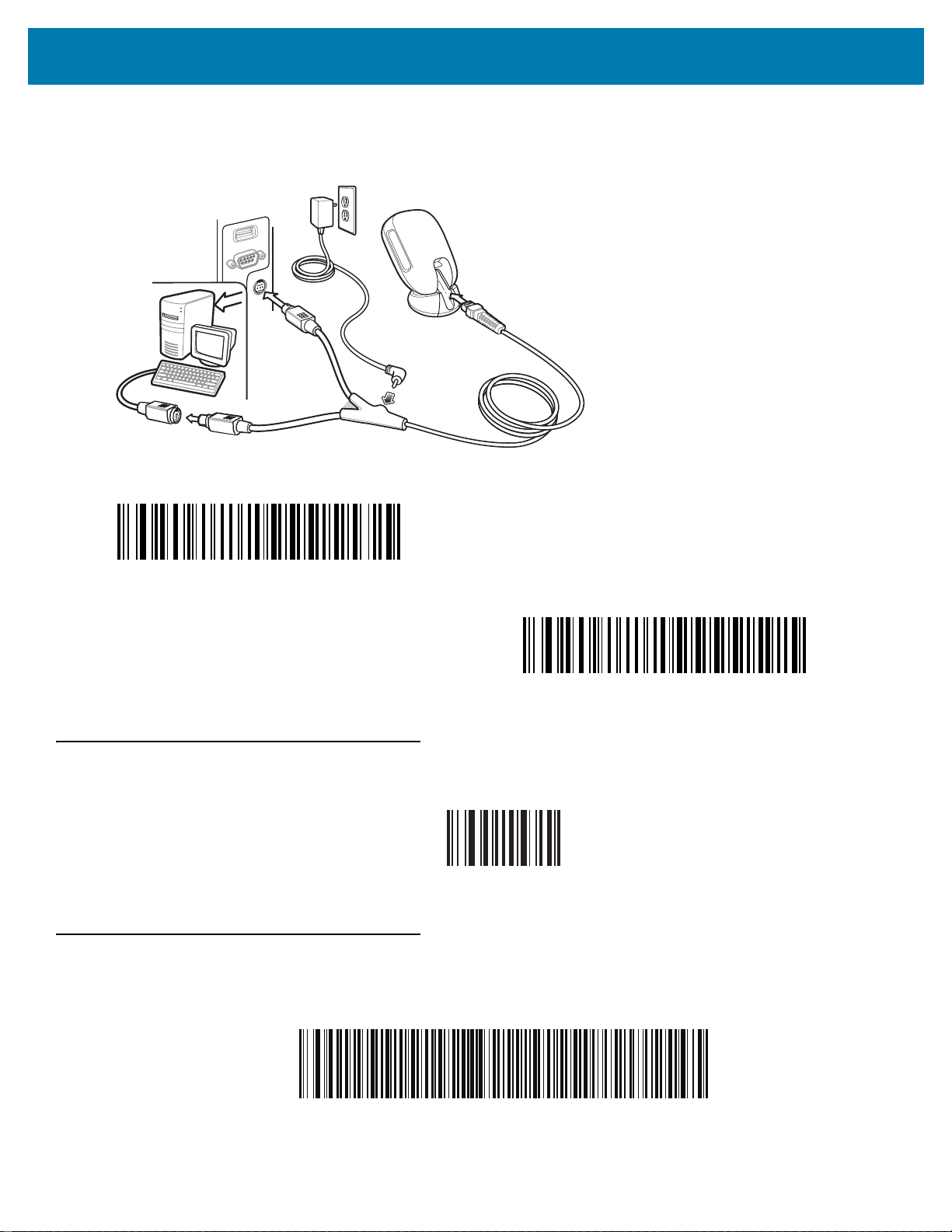
DS9308 免持式成像掃描器快速入門指南
鍵盤並聯
數位掃描器會自動偵測主機介面類型並使用預設設定。如果預設值 (*) 不符合您的需求,請掃描下方的 IBM PC/AT
及 IBM PC 相容項目條碼。
設定預設值
新增 Tab 鍵
若要在掃描資料後新增一個 Tab 鍵,請掃描下方的條碼。
*IBM AT 筆記型電腦
IBM PC/AT 及 IBM PC 相容項目
還原原廠預設值
新增 Tab 鍵
9

DS9308 免持式成像掃描器快速入門指南
手持式
免持式 (投影式)
新增 Enter 鍵 (換行字元)
若要在掃描資料後新增一個 Enter 鍵,請掃描下方的條碼。
USB 大寫鎖定覆寫
新增 Enter 鍵
USB - 覆寫大寫鎖定鍵
(啟用)
掃描
*USB - 不覆寫大寫鎖定鍵
(停用)
10

手持式瞄準
012345
012345
012345
012345
使用者指示 (預設)
DS9308 免持式成像掃描器快速入門指南
指示 嗶聲器順序
開機 低/中/高音嗶聲
條碼已解碼 中音嗶聲
偵測到傳輸錯誤;已忽略資料 4 聲拉長低音嗶聲
成功設定參數 高/低/高/低音嗶聲
已執行正確的程式設計順序 高/低音嗶聲
不正確的程式設計順序,或已掃描取消條碼 長低/長高音嗶聲
指示 LED 指示燈
手持式掃描
數位掃描器已開啟且可以開始掃描,或掃描器未通電熄滅
成功解碼條碼 閃爍綠色燈
傳輸錯誤 紅色燈
免持式 (投影式) 掃描
掃描器未通電 熄滅
數位掃描器可以開始掃描 綠色燈
成功解碼條碼 瞬間熄燈
傳輸錯誤 紅色燈
11

123Scan
123Scan 是一個簡單易用的電腦軟體工具,可讓您透過條碼或 USB 纜線迅速輕鬆地自訂設定。如需詳細資訊,請
造訪:
公用程式功能
• 裝置組態
• 資料檢視 – 掃描記錄 (顯示掃描的條碼資料)
• 存取資產追蹤資訊
• 升級韌體與檢視版本說明
• 遠端管理 (SMS 封包產生)。
疑難排解
DS9308 免持式成像掃描器快速入門指南
www.zebra.com/123Scan。
• 電子程式設計 (USB 纜線)
• 程式設計條碼
數位掃描器未運作
掃描器未通電 將掃描器連接至供電的主機,或連接電源供應器。
數位掃描器已停用 確認使用正確的主機介面纜線。
數位掃描器正在解讀條碼,但資料並未傳輸至主機
主機介面並未正確設定 掃描正確的主機參數條碼。
介面纜線鬆脫 確定穩固連接所有纜線。
無效的 ADF 規則 程式設定正確的 ADF 規則。
數位掃描器未解讀條碼
數位掃描器未設定條碼類型 確認掃描器已設定為讀取該掃描條碼類型。
無法辨讀條碼 確認條碼並未損毀;嘗試掃描相同條碼類型的測試條碼。
掃描器與條碼之間的距離不正確 拉近或拉遠掃描器與條碼之間的距離。
主機未正確顯示掃描的資料
主機介面並未正確設定 掃描正確的主機參數條碼。
地區未正確設定 選取適當的國家/地區和語言編碼架構。
12

建議使用指南
避免手腕過度
彎曲
避免彎腰 避免抬高手腕
建議交替使用左右手輪流進
行工作。
最佳手臂位置
DS9308 免持式成像掃描器快速入門指南
避免手腕過度彎曲
避免彎腰或抬高手腕
13

健康與安全建議
人體工學建議
注意:為了避免發生人體工學傷害或將其潛在風險降至最低,請遵循下列建議。請徵詢您當地的健康與安全經理,
確認您遵守公司的安全計畫,以避免工作傷害。
• 減少或避免重複動作
• 保持自然的姿勢
• 減少或避免過度施力
• 將常用物品放在隨手可得之處
• 以正確高度執行工作
• 減少或避免震動
• 減少或避免直接施壓
• 提供可調式的工作台
• 提供足夠的空間
DS9308 免持式成像掃描器快速入門指南
• 提供舒適的工作環境
• 改善工作流程。
法規資訊
本裝置通過 Zebra Technologies Corporation 的核准。
本指南適用於下列型號:DS9308。
所有 Zebra 的裝置在設計上都符合其銷售地區的規定和規章,並依規定標示。
您可以在下列網站取得當地語言的翻譯:
未經 Zebra 明確核准,對 Zebra 設備進行任何變更或修改的使用者,可能失去操作本設備的權利。
公告最高作業溫度:50°C。
LED 裝置
依據 IEC 62471:2006 與 EN 62471:2008,歸類為 「豁免級風險群組」(EXEMPT RISK GROUP)。
脈衝時間:1.5 毫秒
電源供應器
www.zebra.com/support。
注意 請僅使用 Zebra 核准並經 UL 認證的配件、電池組與電池充電器。行動資料終端或電池潮濕
時,請勿充電。連接外接電源時,所有元件都必須保持乾燥。
僅可使用經 Zebra 核准且通過國家認可測試實驗室 (Nationally Recognized Test Laboratory, NRTL) 認證的 ITE
(SELV) 電源供應器。該電源供應器需具備下列電氣規格:輸出 5 VDC、最低 0.8 安培,且最高環境溫度至少
50 °C。使用替代的電源供應器會讓此裝置的認證失效,並且可能產生危險。
14

DS9308 免持式成像掃描器快速入門指南
倢䂻峵䶵⚗)&&㲨䄥
⍔∪⻔⹅㒥戵⏻⸳∎䞷
ꩡ끞녅 껽驩ꓭ
넩韥韥鱉閵뇊끞%鞾냱ꈑ놹녅볁놶뼞麦ꈒ냹
뼑韥韥ꈑ늱ꈑ閵뇊꾅ꩡ끞뼍鱉阸냹ꑞ놶
냱ꈑ뼍ꐥꑝ麕덵꾢꾅ꩡ끞뼕ꯍ넽걪鱽鲙
韥 눺ꙹ
%鞾 韥韥
閵뇊끞ꗞꭖ뭪겕韥韥
無線射頻干擾規定
附註:本設備已通過測試,完全符合 FCC 規章第 15 部分關於 Class B 數位裝置的標準。
這些標準的設立目的是在安裝本設備的居家環境中,針對有害干擾提供合理的防護。
本設備會產生、使用、而且能發射無線射頻能量,若未依據指示安裝及使用,則對於無線電通訊可能造成有害干
擾。但即使以特定方式安裝,亦無法保證不會產生干擾。如果本設備確實對無線電或電視收訊造成有害干擾 (可藉
由關閉及開啟設備加以判斷),我們建議使用者嘗試透過下列其中一項或多項措施進行更正:
• 改變接收天線的方向或位置
• 增加設備與接收器之間的距離
• 讓設備與接收器使用不同電路的電源插座
• 諮詢代理商或經驗豐富的無線電/電視機技師以尋求協助。
本裝置符合 FCC 規章第 15 部分規定。運作受以下兩個條件的限制:(1) 本裝置不得造成有害的干擾,且 (2) 本裝置
必須能夠承受接收到的任何干擾,包括可能造成運作不正常的干擾。
無線射頻干擾規定 - 加拿大
加拿大創新、科學及經濟發展部 ICES-003。
符合性標籤:CAN ICES-3 (B)/NMB-3(B)。
標誌和歐洲經濟區 (EEA)
符合性聲明
Zebra 特此聲明本裝置合乎所有適用指令 (2014/30/EU、2014/35/EU 及 2011/65/EU)。歐盟 「符合標準聲明」的全
文可在下列網際網路位址取得:
日本 (VCCI) - 電波干擾自主規範協會
Class B ITE
韓國 Class B ITE 警告聲明
www.zebra.com/doc。
15
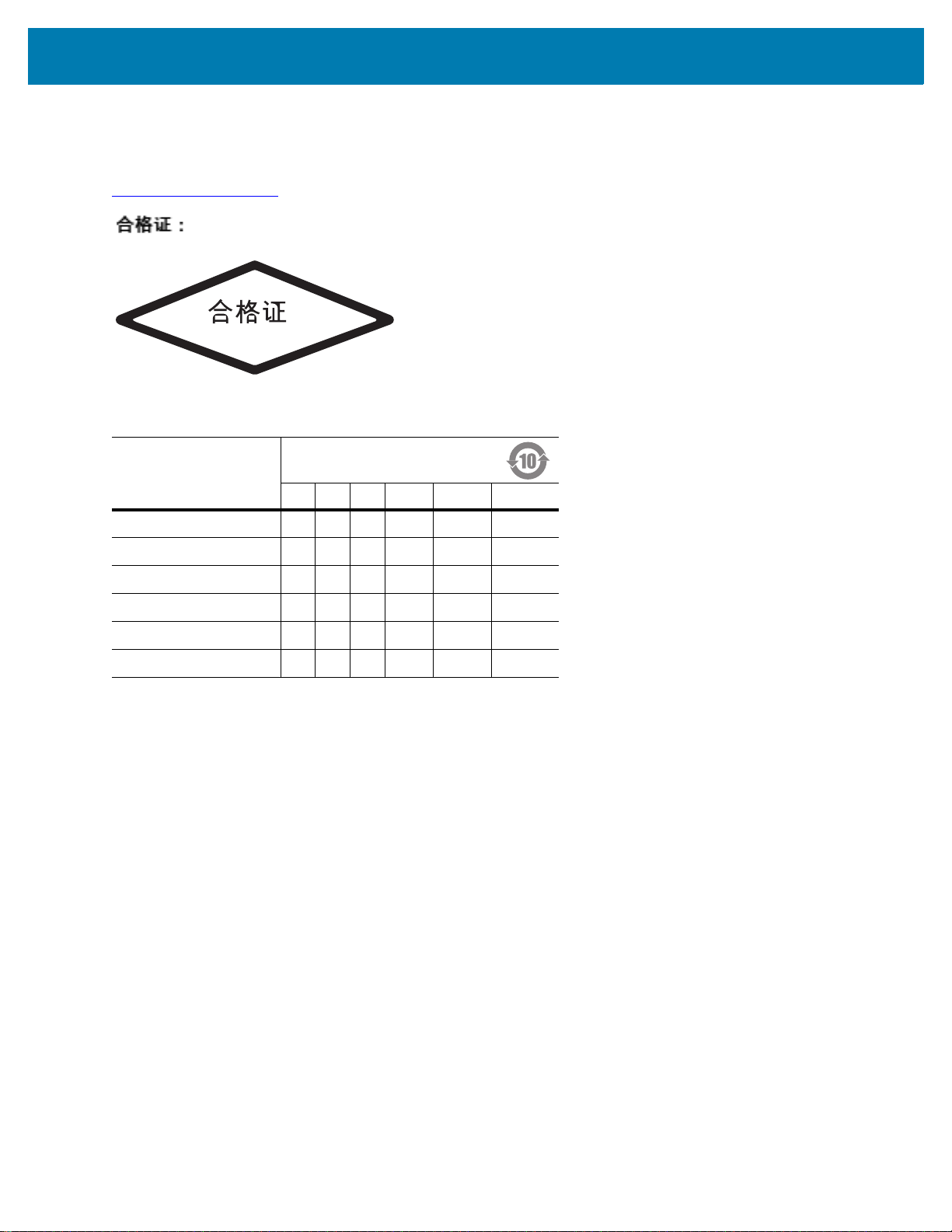
DS9308 免持式成像掃描器快速入門指南
中國
忂彯孧斖ẍᶳ仹⛨⎗ᶳ弥⛘宕妨㓗㊩䘬ṏ⑩宜㖶Ḏ
www.zebra.com/support
中國 RoHS 揭露表格
部件名称
(Parts)
金属部件
(Metal Parts)
电路模块
(Circuit Modules)
电缆及电缆组件
(Cables and Cable Assemblies)
塑料和聚合物部件
(Plastic and Polymeric Parts)
光学和光学组件
(Optics and Optical Components)
电池
(Batteries)
本表格依据 SJ/T 11364 的规定编制。
O: 表示该有害物质在该部件所有均质材料中的含量均在 SJ/T 11364--2014
X: 表示该有害物质至少在该部件的某一均质材料中的含量超出 SJ/T 11364--2014 规定的限量要求。(企业可在此处,根据实际情况对上表中打 “×” 的技术原因进行进
一步说明。)
製作本表格係為遵守中國 RoHS 規定。
铅
(Pb)汞(Hg)镉(Cd)
XOO O O O
XOO O O O
OOO O O O
OOO O O O
OOO O O O
OOO O O O
有害物质
六价铬
(Cr(VI))
多溴联苯
(PBB)
多溴二苯醚
(PBDE)
规定的限量要求以下。
16
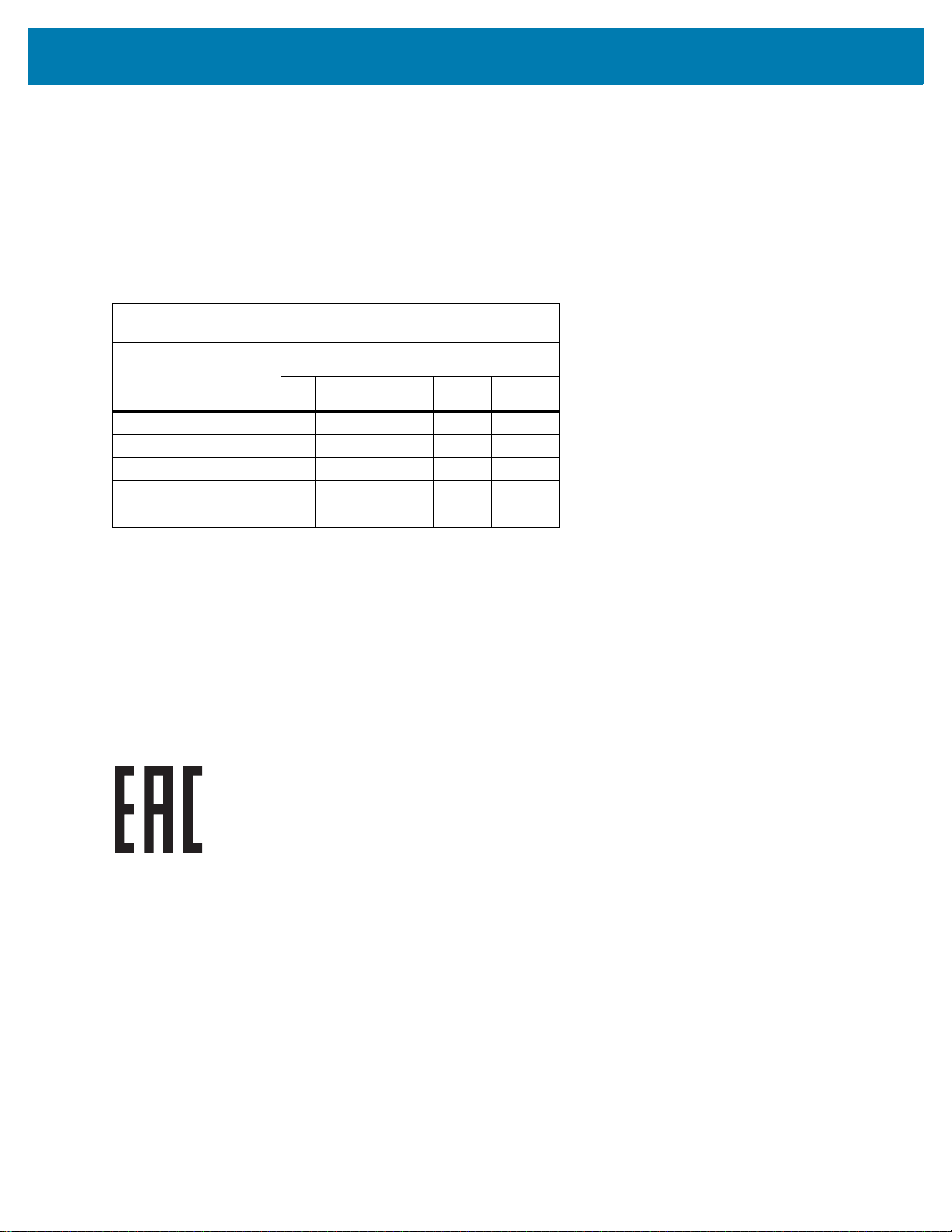
DS9308 免持式成像掃描器快速入門指南
台灣
臺灣
公司資訊
台灣斑馬科技股份有限公司 / 台北市信義區松高路9號13樓
Taiwan RoHS Disclosure Table
限用物質含有情況標示聲明書
設備名稱: DS9908 型號 (型式): DS9308
單元
Unit
印刷電路板及電子組件
金屬零件
電纜及電纜組件
塑料和聚合物零件
光學與光學元件
備考1.〝超出0.1 wt %〞及〝超出0.01 wt %〞係指限用物質之百分比含量超出百分比含量基準值。
Note 1: “Exceeding 0.1 wt%” and “exceeding 0.01 wt%” indicate that the percentage content of the restricted substance exceeds the reference percentage value of
presence condition.
備考2.〝O〞係指該項限用物質之百分比含量未超出百分比含量基準值。
Note 2: “O” indicates that the percentage content of the restricted substance does not exceed the percentage of reference value of presence.
備考3.〝−〞係指該項限用物質為排除項目。
Note 3: The “−” indicates that the restricted substance corresponds to the exemption.
Restricted substances and its chemical symbols
鉛
(Pb)汞(Hg)鎘(Cd)
-OO O O O
-OO O O O
OOO O O O
OOO O O O
-OO O O O
Type designation (Type)
限用物質及其化學符號
(Cr
多溴聯苯
+6
)
(PBB)
六價鉻
多溴二苯醚
(PBDE)
歐亞關稅同盟
Евразийский Таможенный Союз
Данный продукт соответствует требованиям знака EAC.
土耳其 WEEE 符合性聲明
EEE Yönetmeliğine Uygundur
17

DS9308 免持式成像掃描器快速入門指南
廢棄電子電機設備指令 (WEEE)
English: For EU Customers: All products at the end of their life must be returned to Zebra for recycling. For
information on how to return product, please go to: www.zebra.com/weee
Français: Clients de l'Union Européenne : tous les produits en fin de cycle de vie doivent être retournés à Zebra
pour recyclage. Pour de plus amples informations sur le retour de produits, consultez : www.zebra.com/weee.
Español: Para clientes en la Unión Europea: todos los productos deberán entregarse a Zebra al final de su ciclo
de vida para que sean reciclados. Si desea más información sobre cómo devolver un producto, visite:
www.zebra.com/weee.
Български: За клиенти от ЕС: След края на полезния им живот всички продукти трябва да се връщат на
Zebra за рециклиране. За информация относно връщането на продукти, моля отидете на адрес:
www.zebra.com/weee.
Deutsch: Für Kunden innerhalb der EU: Alle Produkte müssen am Ende ihrer Lebensdauer zum Recycling an
Zebra zurückgesandt werden. Informationen zur Rücksendung von Produkten finden Sie unter
www.zebra.com/weee.
Italiano: per i clienti dell'UE: tutti i prodotti che sono giunti al termine del rispettivo ciclo di vita devono essere
restituiti a Zebra al fine di consentirne il riciclaggio. Per informazioni sulle modalità di restituzione, visitare il
seguente sito Web: www.zebra.com/weee.
Português: Para clientes da UE: todos os produtos no fim de vida devem ser devolvidos à Zebra para reciclagem.
Para obter informações sobre como devolver o produto, visite: www.zebra.com/weee.
Nederlands: Voor klanten in de EU: alle producten dienen aan het einde van hun levensduur naar Zebra te
worden teruggezonden voor recycling. Raadpleeg www.zebra.com/weee voor meer informatie over het
terugzenden van producten.
.
Polski: Klienci z obszaru Unii Europejskiej: Produkty wycofane z eksploatacji naleźy zwrócić do firmy Zebra w celu
ich utylizacji. Informacje na temat zwrotu produktów znajdują się na stronie internetowej www.zebra.com/weee.
Čeština: Pro zákazníky z EU: Všechny produkty je nutné po skonèení jejich životnosti vrátit spoleènosti Zebra
k recyklaci. Informace o zpùsobu vrácení produktu najdete na webové stránce: www.zebra.com/weee.
Eesti: EL klientidele: kõik tooted tuleb nende eluea lõppedes tagastada taaskasutamise eesmärgil Zebra'ile.
Lisainformatsiooni saamiseks toote tagastamise kohta külastage palun aadressi: www.zebra.com/weee.
Magyar: Az EU-ban vásárlóknak: Minden tönkrement terméket a Zebra vállalathoz kell eljuttatni újrahasznosítás
céljából. A termék visszajuttatásának módjával kapcsolatos tudnivalókért látogasson el a www.zebra.com/weee
weboldalra.
Svenska: För kunder inom EU: Alla produkter som uppnått sin livslängd måste returneras till Zebra för återvinning.
Information om hur du returnerar produkten finns på www.zebra.com/weee.
Suomi: Asiakkaat Euroopan unionin alueella: Kaikki tuotteet on palautettava kierrätettäväksi Zebra-yhtiöön, kun
tuotetta ei enää käytetä. Lisätietoja tuotteen palauttamisesta on osoitteessa www.zebra.com/weee.
Dansk: Til kunder i EU: Alle produkter skal returneres til Zebra til r
oplysningerne om returnering af produkter på: www.zebra.com/weee.
Ελληνικά: Για πελάτες στην Ε.Ε.: Όλα τα προϊόντα, στο τέλος της διάρκειας ζωής τους, πρέπει να επιστρέφονται
στην Zebra για ανακύκλωση. Για περισσότερες πληροφορίες σχετικά με την επιστροφή ενός προϊόντος,
επισκεφθείτε τη διεύθυνση www.zebra.com/weee στο Διαδίκτυο.
Malti: Għal klijenti fl-UE: il-prodotti kollha li jkunu waslu fl-aħħar tal-ħajja ta' l-użu tagħhom, iridu jiġu rritornati
għand Zebra għar-riċiklaġġ. Għal aktar tagħrif dwar kif għandek tirritorna l-prodott, jekk jogħġbok żur:
www.zebra.com/weee.
ecirkulering, når de er udtjent. Læs
18

DS9308 免持式成像掃描器快速入門指南
Românesc: Pentru clienţii din UE: Toate produsele, la sfârşitul duratei lor de funcţionare, trebuie returnate la
Zebra pentru reciclare. Pentru informaţii despre returnarea produsului, accesaţi: www.zebra.com/weee.
Slovenski: Za kupce v EU: vsi izdelki se morajo po poteku življenjske dobe vrniti podjetju Zebra za reciklažo. Za
informacije o vračilu izdelka obiščite: www.zebra.com/weee.
Slovenčina: Pre zákazníkov z krajín EU: Všetky výrobky musia byť po uplynutí doby ich životnosti vrátené
spoločnosti Zebra na recykláciu. Bližšie informácie o vrátení výrobkov nájdete na: www.zebra.com/weee.
Lietuvių: ES vartotojams: visi gaminiai, pasibaigus jų eksploatacijos laikui, turi būti grąžinti utilizuoti į kompaniją
„Zebra“. Daugiau informacijos, kaip grąžinti gaminį, rasite: www.zebra.com/weee.
Latviešu: ES klientiem: visi produkti pēc to kalpošanas mūža beigām ir jānogādā atpakaļ Zebra otrreizējai
pārstrādei. Lai iegūtu informāciju par produktu nogādāšanu Zebra, lūdzu, skatiet: www.zebra.com/weee.
Türkçe: AB Müşterileri için: Kullanım süresi dolan tüm ürünler geri dönüştürme için Zebra'ya iade edilmelidir.
Ürünlerin nasıl iade edileceği hakkında bilgi için lütfen şu adresi ziyaret edin: www.zebra.com/weee.
Hrvatski: Za kupce u Europskoj uniji: Svi se proizvodi po isteku vijeka trajanja moraju vratiti tvrtki Zebra na
recikliranje. Informacije o načinu vraćanja proizvoda potražite na web-stranici: www.zebra.com/weee.
19

www.zebra.com
