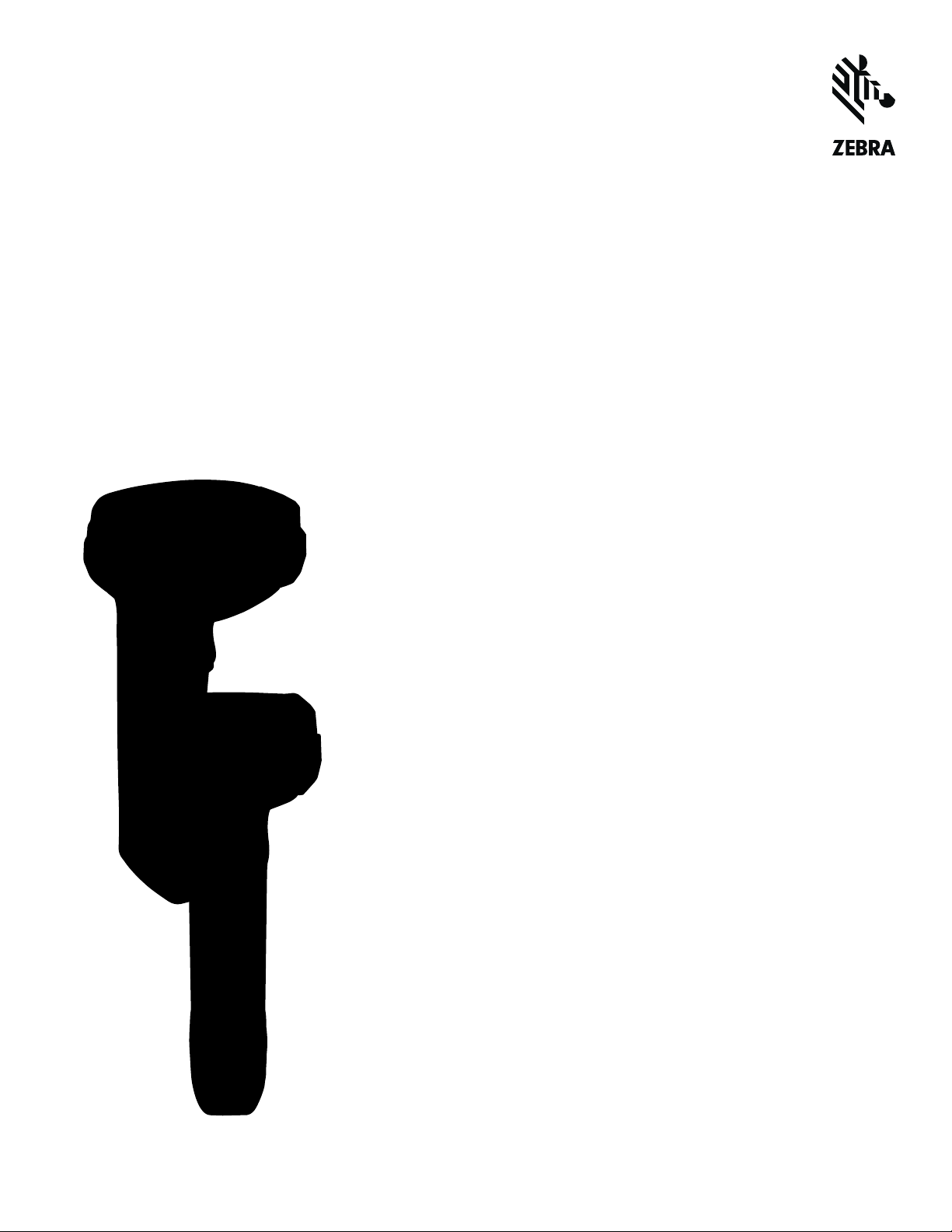
SPECIFICATION SHEET
DS8100 SERIES CORDED AND CORDLESS 1D/2D IMAGERS
DS8100 Series Handheld Imagers
THE ULTIMATE IN PERFORMANCE, INNOVATION AND MANAGEABILITY
As a retailer, you know the checkout experience is crucial — it’s the last chance to leave your shoppers with a good impression.
The quality of the checkout experience is heavily dependent upon the performance of the scanner you choose. If cashiers need
to scan barcodes multiple times or enter unreadable barcodes manually, your checkout lanes can back up quickly, translating
into long lines and long wait times. Cashiers are then forced to focus on ringing up merchandise instead of providing shoppers
with a great in-store experience. Now, give every shopper the ultimate last impression with the DS8100 Series handheld imager,
only from Zebra. The DS8100 Series rises above the conventional imagers to deliver unprecedented scanning performance on
1D and 2D barcodes, innovative productivity enhancing tools and unrivaled manageability to keep your checkout lines moving
and your cashiers free to deliver a more personal checkout experience. The DS8100 Series — because when it comes to the
checkout experience, only the best will do.
UNPRECEDENTED PERFORMANCE
Unparalleled Performance on Virtually
Every Barcode in Any Condition
Only the DS8100 Series combines the
power of an 800 MHz microprocessor, a
high-resolution megapixel sensor and
Zebra’s exclusive PRZM technology. With
this unique combination of hardware and
advanced algorithms, the DS8100 Series
instantly captures the most problematic
barcodes — including dense, poorly
printed, crinkled, faded, distorted, dirty or
damaged, as well as electronic barcodes
on dimly lit displays.
Superior Scan Range
A scanning range up to 24 in./61 cm,
a high resolution imaging sensor and a
bright “aiming spot” improve checkout
speed. Now, cashiers in busy checkout
environments can easily scan items in
a customer’s shopping car t — without
leaving the cash-wrap.
Power to Scan Continuously
for 24 Hours
No matter how busy your store is, with
Zebra’s exclusive PowerPrecision+ smart
battery in the cordless DS8178, your
workers will always have the power they
need for the busiest shift. Your devices are
always available — no need for charging
during the business day.
INNOVATION BEYOND THE BARCODE
PRZM Intelligent Imaging
Only from Zebra, PRZM features reset
the bar for imaging performance. Poor
images are turned into instantly useful
images for faster decoding. PRZM then
handles some of the processing typically
handled in the decoder to reduce power
usage, improve battery cycle times and
further increase decoding speed.
Support for the Barcode of
the Future — Digimarc®*
The DS8100 Series supports Digimarc
digital watermark technology, which
enables a barcode to be printed
repeatedly over all surfaces of a product
like wallpaper — yet remain completely
invisible to the naked eye. Cashiers no
longer need to locate and position a
barcode in the field of view of the imager,
enabling faster checkout and easier
self-checkout.
Capture Multiple Barcodes with
One Press of the Scan Trigger
Multi-code Data Formatting (MDF)
provides the ability to capture multiple
barcodes and transmit only those
required in the precise order the
application requires.

SPECIFICATION SHEET
DS8100 SERIES CORDED AND CORDLESS 1D/2D IMAGERS
Exclusive Battery Charge Gauge
No more guess work on the status of a battery at the start
of a shift. The DS8178 is the only scanner in its class that
makes it easy to see at a glance whether a battery needs
to be replaced before the scanner is placed into service.
Eliminate Bluetooth Interference with
Zebra’s Proprietary Wi-Fi Friendly Mode
Ensure that your DS8178 Bluetooth scanners only
operate on channels that are not shared with your
wireless LAN ( WLAN), protecting WL AN service levels
for your workers and your customers.
Instantly Capture Full Page Documents
The DS8100 Series is the only device in its class that
can capture a full page document. With a single press of
the scan trigger, Zebra’s Intelligent Document Capture
and the high-resolution 1280 x 960 camera work
together to capture a high-resolution image of a full page
8.5 x 11 or A4 document, and transmit the data in the right
format for electronic storage — eliminating the cost and
space requirements for a document scanner.
Capture Drivers License Data
(DL version required)
With one press of the scan trigger, cashiers can capture
and parse data on drivers licenses to automatically
populate a loyalty or credit card application, verify age
for age-restricted purchases and more.
Direct Decode Indicator Improves Productivity
Since the illumination on the barcode flashes to indicate
a good decode, workers never need to pause to make
sure a barcode was captured correctly.
UNRIVALED MANAGEABILITY
Visionary Visibility into Scanning and Battery
Performance Metrics — only from Zebra
With detailed scanning performance metrics that include
speed and type of barcode for every barcode scanned,
it’s easy to spot and correct barcode issues before
they impact worker productivity and the quality of
customer service. And with a wealth of batter y health
information, including charge cycles consumed, a
State-of-Health meter and full charge capacity, you can
easily spot and replace aging batteries before they can
no longer last a full shift. Armed with this information,
you can order and install new batteries before battery
failures interrupt front end operations and cause
checkout delays.
Control Your Scanners from a
Smartphone, Tablet or PC
With this easy-to-use application, you can: control
your imager’s beeper, vibration and LED to set user
alerts; display scanned barcode data; access model
and serial number; and access battery statistics and
more from Android, iOS and Windows smartphones,
tablets and PCs.
Easily Manage All of Your Scanners
with Powerful Complimentary Tools
With 123Scan, you can easily create configuration
barcodes to program scanners. If your imagers are in
multiple locations across the country or around the
world, with Scanner Management Service (SMS), you
can configure and update the firmware for any DS8100
Series device that is plugged into the host — no depot
staging or user action is required — such as the
scanning of a configuration barcode.
Easy Application Development
Get everything you need to easily integrate scanning into
your business applications with our Scanner Software
Development Kits (SDKs) for Windows, Android, iOS and
Linux. These SDKs provide documentation, drivers, test
utilities and sample source code.
Put the DS8100
Series to work in:
Retail
• Point-of-Sale (POS)
• Loyalty applications
• Electronic coupon
redemption
• Backroom receiving
• Inventory
management
Hospitality
• Check-in
• Ticketing (concerts,
sporting events
and more)
• Loyalty cards
Transportation &
Logistics
• Shipping and
receiving
• Picking
• Product tracking
• Ticketing
(airports, train and
bus terminals)
• Postal
Light/Clean
Manufacturing
• Product and
component tracking
• Work-in-Process
(WIP)
Government
• Lottery and gaming
• Administration
• Banking
THE DS8100 SERIES WHEN YOUR BUSINESS DEMANDS THE ULTIMATE IN
PERFORMANCE, WORKFORCE PRODUCTIVITY AND CUSTOMER SERVICE.
For more information, visit www.zebra.com/ds8100 or access our
global contact directory at www.zebra.com/contact

SPECIFICATION SHEET
DS8100 SERIES CORDED AND CORDLESS 1D/2D IMAGERS
DS8100 Series Specifications
PHYSICAL CHARACTERISTICS
Dimensions Corded DS8108 and Cordless DS8178:
Weight Corded DS810 8: 5.4 oz./154 g
Input Voltage
Range
1
Current
Color Nova White, Twilight Black
Supported Host
Interfaces
Keyboard
Support
FIPS Security
Certification
User Indicators Direc t Decode Indic ator, Good Decode LEDs, Rear View LEDs,
6.6 in. H x 2.6 in. W x 4.2 in. D
16.8 cm. H x 6.6 cm. W x 10.7 cm. D
Standard Cradle:
2.8 in. H x 3. 3 in. W x 8.3 in. D
7.1 cm. H x 8.4 cm. W x 21.1 cm. D
Presentation Cradle:
2.9 in. H x 3.7 in. W x 4.8 in. D
7.4 cm. H x 9.4 cm. W x 12.2 c m. D
Cordless DS8178: 8.3 oz./ 235.3 g
Desk/Wall Cradle: 7.1 oz./202 g
Presentation Cradle: 6.5 oz./1 82 g
DS8108: 4.5 to 5.5VDC
DS8178 Cradles: 5V: 4.7 to 5.5VDC; 12V: 10.8 to 13.2VDC
Corded DS8108 Operating Current at Nominal Voltage (5.0V):
450 mA
Cradle: 470 mA (ty pical) Standard USB; 743mA (typical) 12V
USB Cer tified, RS232, Keyboard Wedge, TGCS (I BM) 46XX over
RS485
Supports over 90 international keyboards
Cert ified Compliant with FIPS 140-2
Beeper (Adjustab le To ne & Volume), Battery Indicator
PERFORMANCE CHARACTERISTICS
Light Source Aiming Pattern: Circular 617nm Amber LED
Illumination (2) 645nm Red LEDs
Imager Field
of View
Image Sensor 1,280 x 9 60 pixels
Minimum Print
Contrast
Skew/Pitch Roll
Tolerance
48° H x 37° V Nominal
16% minimum reflective dierence
+/- 60°; +/- 60°; 0 -360°
IMAGING CHARACTERISTICS
Graphics Format
Support
Image Quality 109 PPI on an A4 document
Minimum
Element
Resolution
Images can be exported as Bitmap, JPEG or TIFF
Code 39 - 3.0 mil; Code 128 - 3.0 mi l; Data Matrix - 6.0 mil;
QR Code - 6.0 mil; PDF - 5.0 mil
USER ENVIRONMENT
Operating
Temperature
Charging
Temperature
Storage
Temperature
32° to 122 ° F/0° to 50° C
32° to 10 4° F/0° to 40° C
-40° to 158° F/-40° to 70° C
USER ENVIRONMENT (CONTINUED)
Humidity 5% to 95% RH, non-condensing
Drop
Specification
Tumble
Specification
Environmental
Sealing
Electrostatic
Discharge (ESD)
Ambient Light
Immunity
Designed to withstand multiple drops at 6.0 ft. /1.8 m to concrete
Designed to withstand 2,000 tumbles in 1.5 f t./0.5 m tumbler
IP42
DS8108/DS8178 and Cradles: ESD per EN61000- 4-2, +/-15 KV Air,
+/-8 K V Direct, +/- 8 KV Indirec t
0 to 9,000 Foot Candles/0 to 96,840 Lux
2
RADIO SPECIFICATIONS
Bluetooth Radio Standard Bluetooth Version 4.0 with BLE: Class 1 330 f t. (100m)
Adjustable
Bluetooth
Power
and Class 2 33 ft. (10 m), Serial Por t and HID Profiles
Class 1: O utput power adjustable down from 4 dBm in 8 Steps
Class 2: O utput power a djustable down from 2 dBm in 8 Steps
BATTE RY
Battery Capacity/
Bat ter y Type
Scans Per
Battery Charge
Operating Time
Per Full Charge
Typical Charge Time from Empty to Full Charge
Power Source Desk/Wall Cradle Presentation Cradle
Standard USB 7 hrs 45 mi n 9 hrs 15 mi n
BC1.2 USB 3 hrs 3 hrs 15 mi n
External 5V Source 4 hrs 30 mi n 5 hrs
External 12V Source 2 hrs 15 mi n 2 hrs 1 5 min
2,500 m Ah Li-Ion Power Precision + Battery
65,000 (1 scan p er second)
83 hours
3
REGULATORY
Electrical Safety EN 60950-1 2ed + A11 + A1 + A12 + A 2:2013, IEC 60950-1 2ed + A1 +
Environmental RoHS EN 50581
LED Safety IEC 6247 1
IT Emissions EN 55022 (Clas s B); EN 55032 (Class B)
IT Immunity EN 55 024
Harmonic Current
Emissions
Voltage
Fluctuation
and Flicker
Radio Frequency
Devices
Digital Apparatus ICES -003 Issue 6, Class B
A2, UL 60950-1, CAN/CSA-C22.2 No. 60950 -1-07
EN 61000-3-2
EN 61000-3-3
47 CFR Par t 15, Subpar t B, Class B
ACCESSORIES
Standard Cradle, Presentation Cradle, Wall Mount Bracket, Spare Battery,
Document Capture Stands
Continued on next page

SPECIFICATION SHEET
DS8100 SERIES CORDED AND CORDLESS 1D/2D IMAGERS
DS8100 Series Specifications (continued)
DECODE CAPABILITIES
4
1D Code 39, Code 128, Code 93, Codabar/NW7, Code 11, MSI
Pless ey, UPC/EA N, I 2 of 5, Korean 3 of 5, GS1 DataB ar, Base 32
(Italian Pharma)
2D PDF417, Micro PDF417, Composite Codes, TLC-39, Aztec,
DataMatrix, MaxiCode, Q R Code, Micro QR, Chine se Sensible
(Han Xin), Postal Codes
Digimarc Digital watermark technology, available April 2017
WARRANTY
Subject to the terms of Zebra’s hardware warranty statement, the DS8178 and the
CR8178 are warranted against defects in workmanship and materials for a period
of three years from the date of shipment. The DS8 108 is warranted against defect s
in workmanship and materials for a period of five years from the date of shipment.
Complete Zebra hardware product warranty statement: www.zebra.com/warranty
RECOMMENDED SERVICES
Zebra OneCare Select; Zebra OneCare Essential
UTILITIES AND MANAGEMENT
123Scan
Symbol
Scanner
SDK
Scanner
Management
Service (SMS)
Programs scanner parameters, upgrades firmware, displays
scanned barcode data, scanning statistics, battery health, asset
data and print s reports. www.zebra.com/123scan
Generates a fully-featured scanner application, including
documentation, drivers, test utilities and sample source code.
www.zebra.com/scannersdkforwindows
Remotely manages your Zebra scanner and queries its asset
information. www.zebra.com/sms
DECODE RANGES (TYPICAL)
5
SYMBOLOGY RESOLUTION NEAR FAR
Code 39 3 mil 2.2 in./5.6 cm. 5.0 in./12.7 cm.
Code 39 20 mil .0 in./0 cm. 36.8 in./93.5 cm.
Code 128 3 mil 2.6 in./6.6 cm. 4.5 in./11.4 cm.
Code 128 5 mil 1.6 in./4.1 cm. 8.4 in./2 1.3 cm.
Code 128 15 mil .0 in./.0 cm. 27.1 in./68.8 cm.
PDF 417 5 mil 2.3 in./5.8 cm. 6.4 in./16.3 cm.
PDF 417 6.7 mil 1.8 in./4.6 cm. 8.5 in./21.6 cm.
UPC 13 mil (100%) .0 in. /.0 cm. 24.0 in./61.0 cm.
Data Matrix 7.5 mi l 2.1 in./5.3 cm. 6.9 in./17.5 cm.
Data Matrix 10 mil 1.1 in./ 2.8 cm. 9.9 in./25.1 cm.
QR 20 mil .1 in./.3 cm. 17.6 in./44.7 cm.
1
Refer to Product Reference Guide for currents when other power sources are used.
2
Note: 1 tumble = 0.5 cycle.
3
Simulate d Checkout profile of X X scans in X X seconds with a XX second res t.
4
Refer to Product Reference Guide for complete list of symbologies.
5
Printing resolution, contrast, and ambient light dependent.
* Available April 2017
NA and Corporate Headquarters
+1 800 423 0442
inquiry4@zebra.com
Asia-Pacific Headquarters
+65 685 8 0722
contact.apac@zebra.com
EMEA Headquarters
zebra.com/locations
mseurope@zebra.com
Latin America Headquarters
+1 847 955 2283
la.contactme@zebra.com
©2017 ZIH Corp and/or it s aliates. All righ ts reserve d. Zebra and the s tylized Zebr a head are trademarks of ZIH Co rp regi stere d in many
jurisdictions worldwide. All other trademarks are the property of their respective owners. Part number: SS-DS8100 01/09/2017
