Zanussi ZOB 330 User Manual
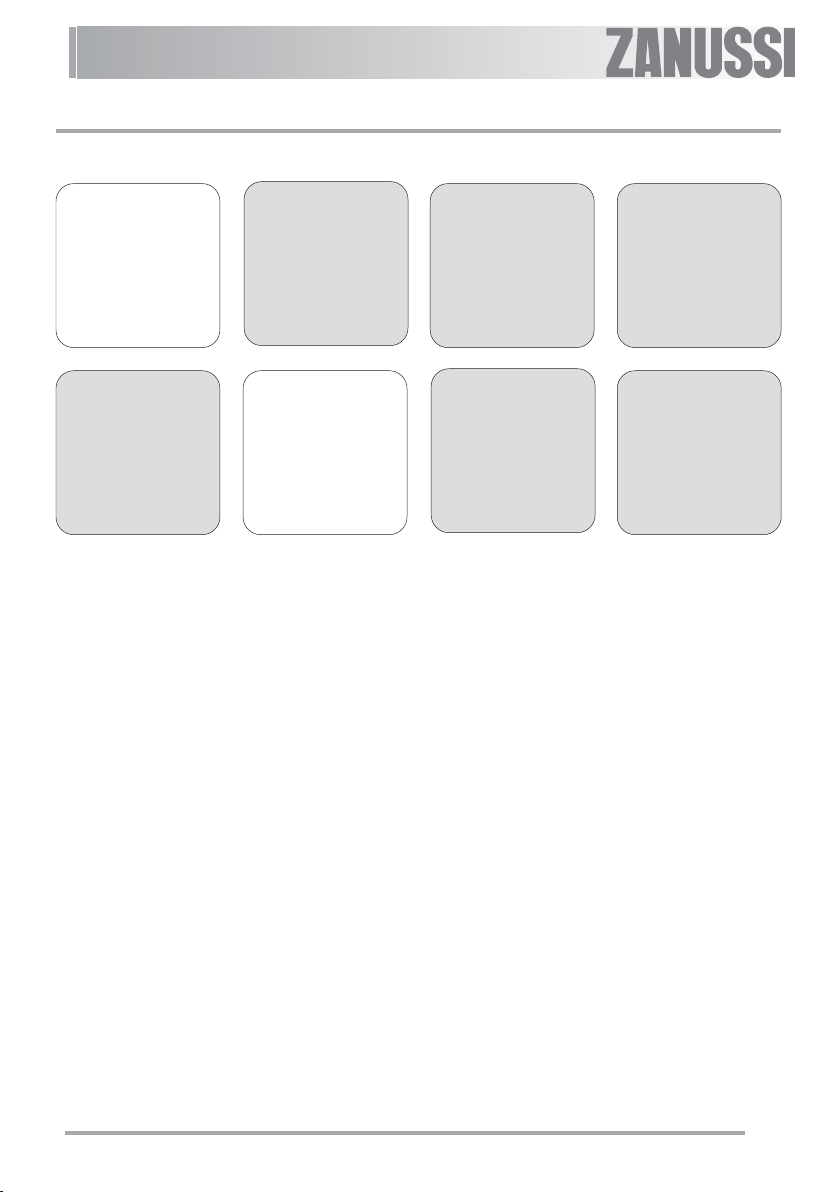
User
information
Built-in oven
ZOB 330
1
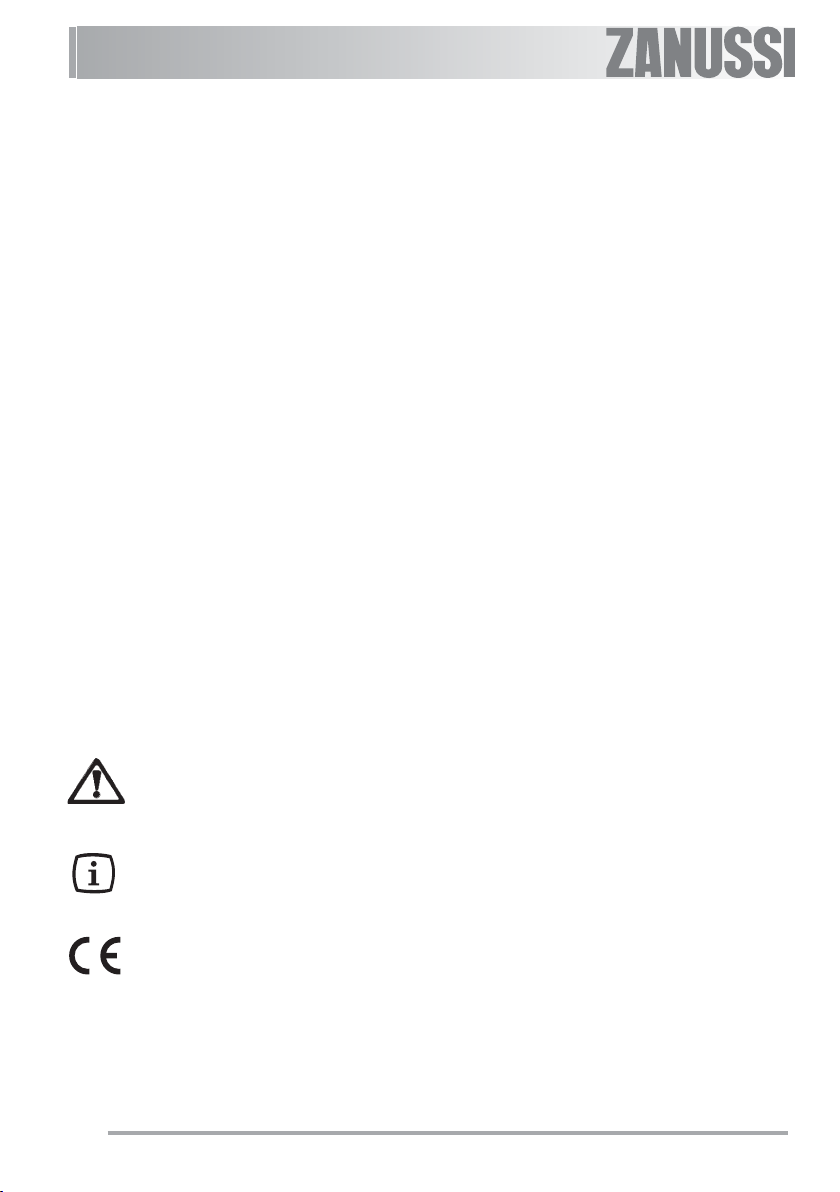
Contents
Important Safety Information .......................................................................................................... 3
Description of the appliance ........................................................................................................... 5
Controls ....................................................................................................................................... 6
Before using the oven for the first time ........................................................................................... 7
Electronic programmer ................................................................................................................. 8
Using the Oven .......................................................................................................................... 12
Baking and Roasting Tables ....................................................................................................... 16
Cleaning and Maintenance ......................................................................................................... 18
If something is wrong .................................................................................................................. 21
Technical Data ............................................................................................................................ 22
Electrical Connection .................................................................................................................. 23
Instructions fo Building In ............................................................................................................. 24
Guarantee/Customer Service ..................................................................................................... 25
European Guarantee ................................................................................................................. 26
Guide to using the user instructions
Safety instructions
Step by step instructions
)
Hints and Tips
This appliance conforms with the following ECC Directives:
- 2006/95 (Low Voltage Directive);
- 2004/108 (EMC Directive);
and subsequent modifications.
2

Important Safety Information
These warnings are provided for the safety of the users and those living with them. So read
them carefully before installing and using the appliance.
This will allow you to obtain best performance, avoid improper actions, use the appliance in
complete safety and also respect the environment.
If you need assistance, contact our Customer Care Department on 08705 727 727
Installation
· This oven must be installed by qualified
personnel to the relevant British Standards.
· This oven is heavy. Take care when mov-
ing it.
· Remove all packaging, both inside and out-
side the oven, before using the oven.
· Do not attempt to modify the oven in any
way.
During use
· This oven is intended for domestic cooking
only. It is not designed for commercial or
industrial purposes.
· Always stand back from the oven when opening
the oven door during cooking or at the end of it to
allow any build up of steam or heat to release.
· Appliances become very hot with use, and
retain their heat for long periods after use.
Care should be taken to avoid touching
heating elements inside the oven.
· Never line any part of the oven with alu-
minium foil.
· Do not allow heatproof cooking material, e.g.
roasting bags, to come into contact with oven
elements.
· Never place plastic or any other material
which may melt in or on the oven.
· Do not place sealed cans or aerosols in-
side the oven. They may explode if they
are heated.
· Do not hang towels, dishcloths or clothes
from the oven or its handle.
· Do not use this oven if it is in contact with
water and never operate it with wet hands.
· Take great care when heating fats and oils
as they will ignite if they become too hot.
· Always use oven gloves to remove and re-
place food in the oven.
· Before cleaning the oven, either turn the
power off or pull the mains plug out.
· Ensure that all controls are in the OFF posi-
tion when not in use.
· Do not leave cookware containing foodstuffs,
e.g. fat or oil in or on the oven in case it is
inadvertently switched ON.
· When using other electrical appliances, en-
sure the cable does not come into contact with
the hot surfaces of the oven.
3
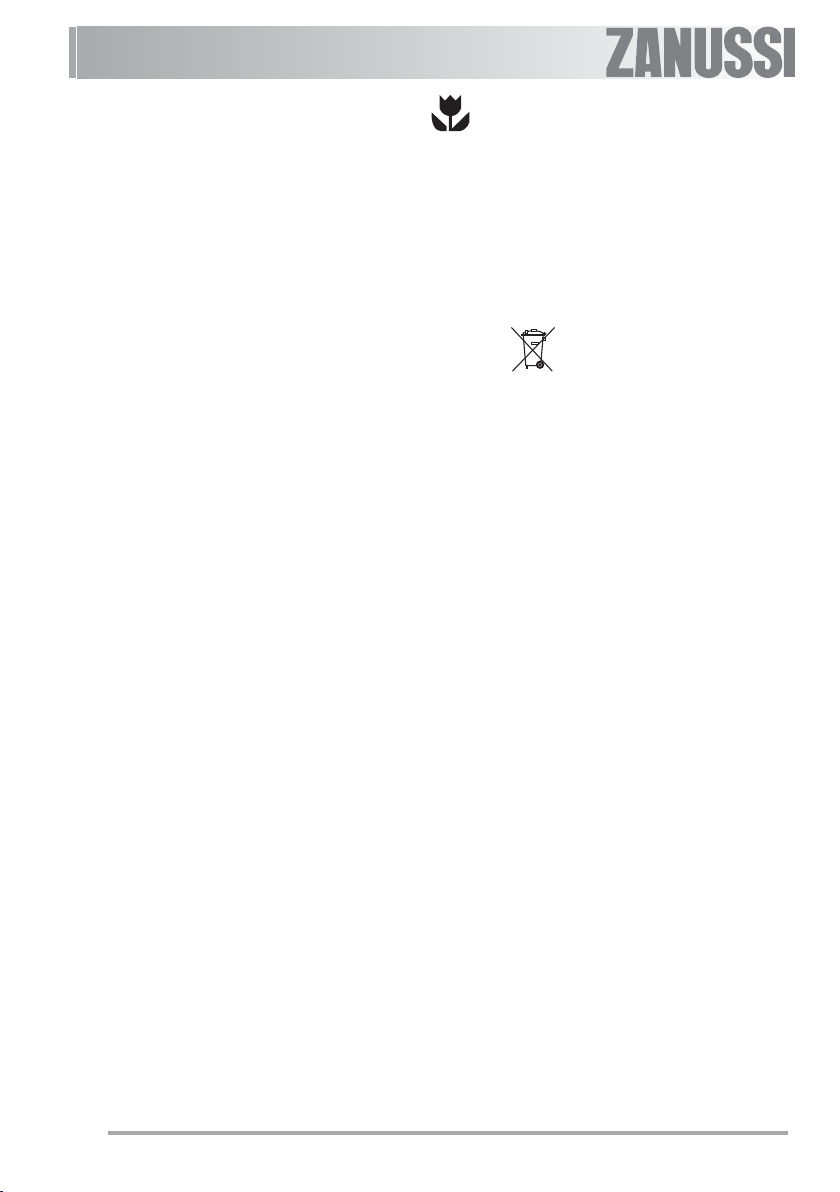
People Safety
· This oven is designed to be operated by adults.
Do not allow children to play near or with the
oven.
· The oven gets hot when it is in use. Children
should be kept away until it has cooled.
· This appliance is not intended for use by chil-
dren or other persons whose physical, sensory or mental capabilities or lack of experience and knowledge prevents them from using the appliance safely without supervision
or instruction by a responsible person to ensure that they can use the appliance safely.
Maintenance and Cleaning
· Only clean this oven in accordance with the
instructions.
· Always allow the oven to cool down and switch
off the electrical supply before carrying out any
cleaning or maintenance work.
· The oven should be kept clean at all times. A
build-up of fats or other foodstuffs could result
in a fire, especially in the grill pan.
· Never use steam or high pressure steam
cleaners to clean the appliance.
· Do not use abrasive cleaners or sharp metal
scrapers. These can scratch the glass in the
oven door, which may result in the shattering
of the glass.
Service
· This oven should only be repaired or ser-
viced by an authorised Service Engineer and
only genuine approved spare parts should
be used.
Environmental Information
· After installation, please dispose of the packaging
with due regard to safety and the environment.
· When disposing of an old appliance, make it
unusable, by cutting off the cable. Remove
any door catches, to prevent small children
being trapped inside.
The symbol on the product or on its packaging
indicates that this product may not be treated as
household waste. Instead it shall be handed over
to the applicable collection point for the recycling of
electrical and electronic equipment. By ensuring
this product is disposed of correctly, you will help
prevent potential negative consequences for the
environment and human health, which could
otherwise be caused by inappropriate waste
handling of this product.
For more detailed information about recycling of this
product, please contact your local city office, your
household waste disposal service or the shop
where you purchased the product.
Always keep these user instructions with the
appliance. Should the appliance be passed
on to third persons or sold, or if you leave
this appliance behind when you move house,
it is very important that the new user has
access to these user instructions and the
accompanying information.
4
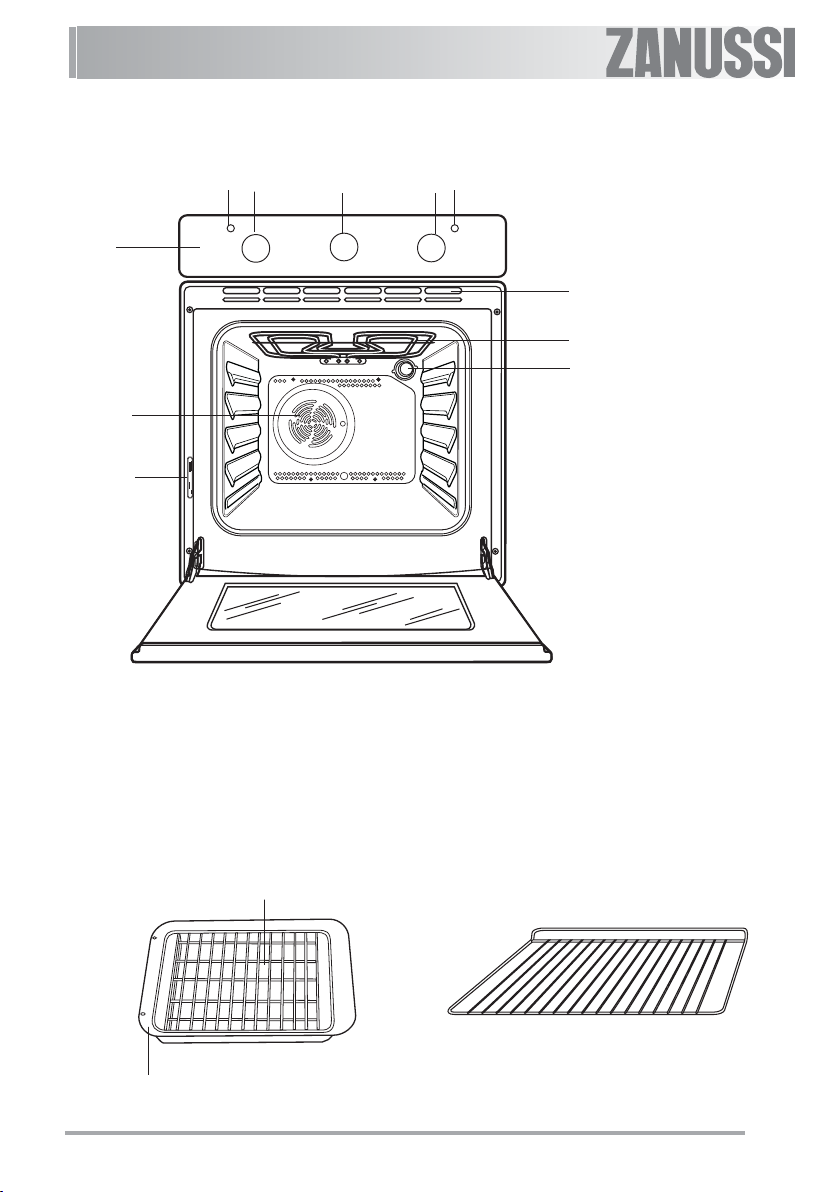
Description of the appliance
6
1
10
11
1. Control Panel
2. Oven Function Control Knob
3. Electronic Programmer
4. Thermostat Control Knob
5. Mains On Indicator
6. Thermostat Control Indicator
24
3
5
7
8
9
7. Air Vents for Cooling Fan
8. Grill
9. Oven light
10.Oven Fan
11. Rating plate
Oven accessories
Grill Pan Grid
Grill / Roasting pan
Anti-tip shelf
5
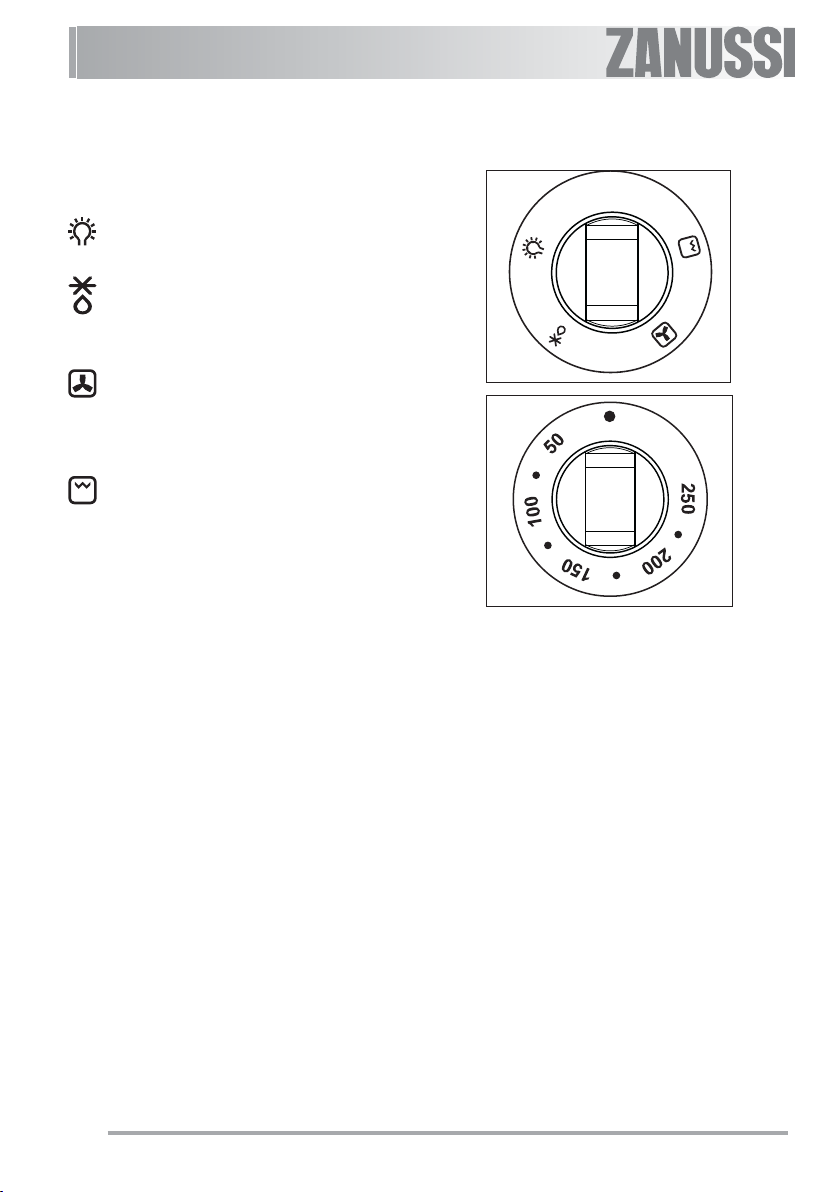
Controls
0
Oven Function Control Knob
0 The oven is off
Oven light - The oven light will be
on without any cooking function.
Defrost Setting - This setting is
intended to assist in thawing of
frozen food.
Fan cooking - This allows you to
roast or roast and bake
simoultaneously using any shelf,
without flavour transference.
Grill - The heat comes from the
top element only.
Mains on Indicator
The mains on light will come on when the oven
function control knob is set.
Thermostat Control Knob
Turn the thermostat control knob clockwise to select
temperatures between 50°C and 250° C.
Thermostat Control Indicator
The thermostat control indicator will come on when
the thermostat control knob is turned. The indicator
will remain on until the correct temperature is
reached. It will then cycle on and off to show the
temperature is being maintained.
6
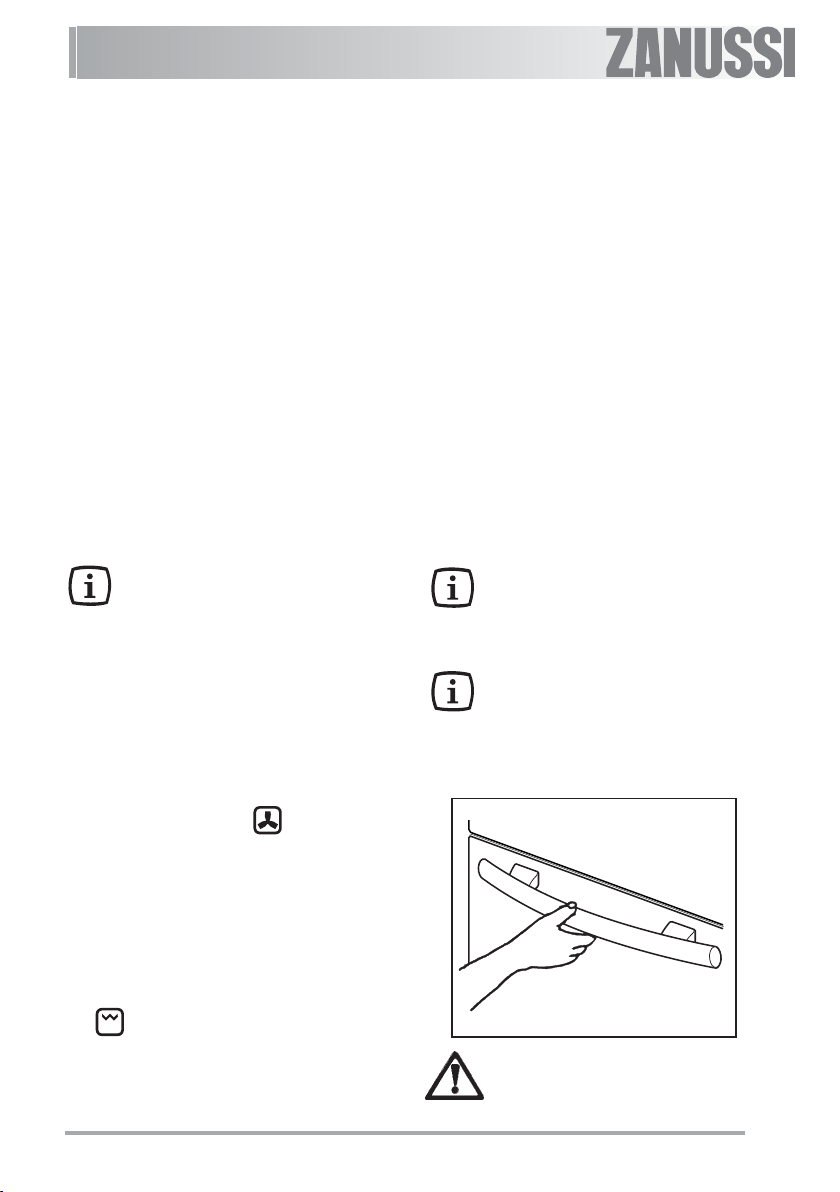
Safety Thermostat
To prevent dangerous overheating (through
incorrect use of the appliance or defective
components), the oven is fitted with a safety
thermostat, which interrupts the power supply. The
oven switches back on again automatically, when
the temperature drops.
Should the safety thermostat trigger due to incorrect
use of the appliance, it is enough to remedy the error
after the oven has cooled down; if on the other hand,
the thermostat triggers because of a defective
component, please contact Customer Service.
The cooling fan
The cooling fan is designed to cool the the oven
and the control panel. The fan switches on
automatically after a few minutes of cooking. Warm
air is blown out through the aperture near the
oven door handle. When the oven is switched off,
the fan will remain on in order to cool the oven and
kitchen cabinets properly, after which it switches off
automatically.
Before using the oven for the first time
Remove all packaging, both inside and
outside the oven, before using the oven.
Before using for the first time, the oven should be
heated up without food.
During this time, an unpleasant odour may be
emitted. This is absolutely normal. It is caused by
manufacturing residues.
Ensure the room is well ventilated.
1. Switch the oven function control knob
)
to fan cooking .
Then let the oven cool down. Then
dampen a soft cloth with warm water and
a little mild washing-up liquid and use this
to clean the oven cavity.
Before using for the first time, carefully
wash the oven accessories as well.
2. Set the thermostat control knob to 250°
C.
4. Open a window for ventilation.
5. Allow the oven to run empty for approximately 45 minutes.
This procedure should be repeated with the full
grill function for approximately 5-10 minutes.
To open the oven door, always hold the
handle in the centre.
7
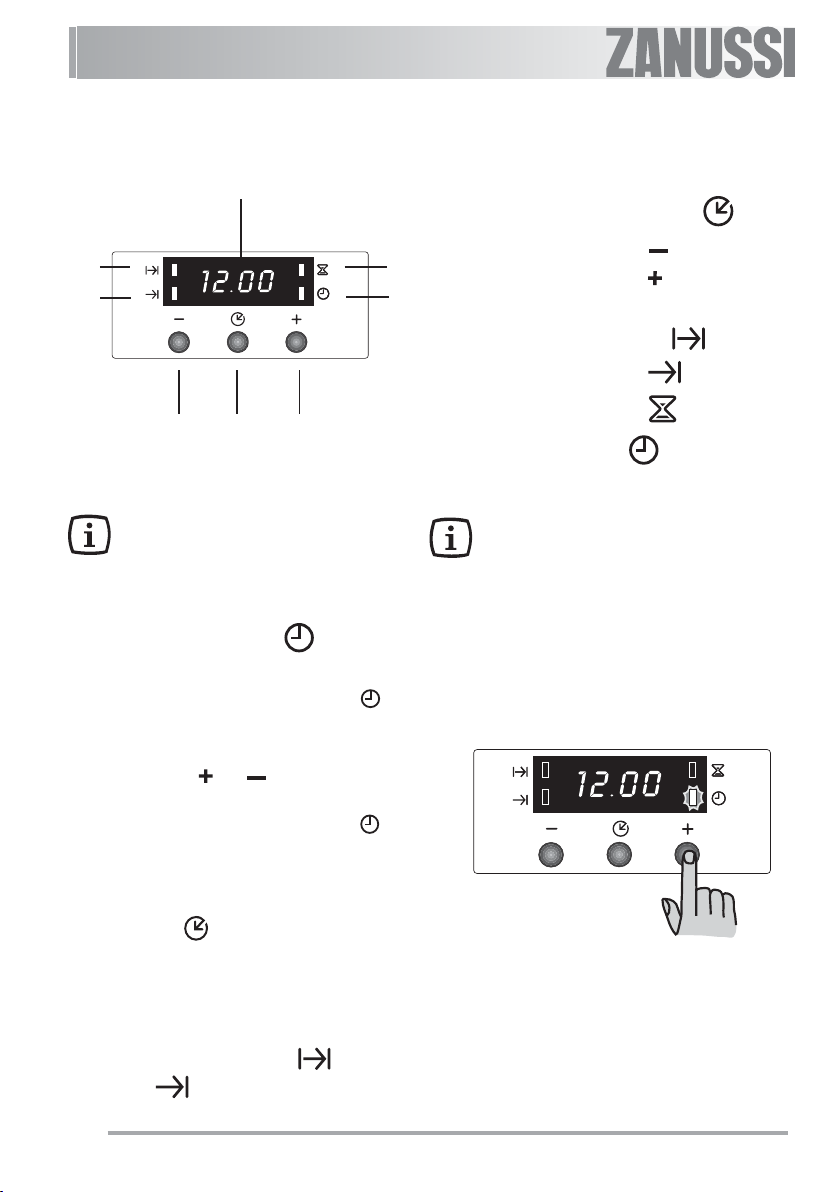
Electronic programmer
4
5
6
123
Fig. 4
The oven will only work if the time of
day has been set.
However, the oven can also be operated
without any programme.
Setting the time of day
When the power supply is switched on, or after a
power failure, the “Time of day” pilot lamp will
flash on the display.
To set the correct time of day:
1. Press button “ ” or “ ”.
2. After the setting is carried out, wait for 5
seconds: the “Time of day” pilot lamp will
go out and the display will show the set time.
The appliance is ready for use.
To reset the correct time of day:
7
1. Push button for selecting a function
2. Decreasing control button “ ”
3. Increasing control button “ ”
8
4. Display
5. “Cooking Duration” pilot lamp
6. “End of cooking” pilot lamp
7. “Minute minder” pilot lamp
8. “Time of day” pilot lamp
In the event of a power failure, all the
settings (time of day, programme setting or
programme in operation) will be cancelled.
When the power is restored, the numbers
in the display will flash, and the clock/timer
has to be reset.
1. Press button repeatedly to select the “Time
of day” function. The relevant pilot lamp will
start flashing. Then proceed as described
above.
The time of day can only be reset if no automatic
function (cooking duration or end of
cooking ) has been set.
8

“Cooking Duration” function
This function allows the oven to automatically switch
off at the end of a programmed cooking duration
time. Place food in the oven, select a cooking
function and adjust the cooking temperature. Press
button repeatedly to select the “Cooking
Duration” function. The relevant pilot lamp will
start flashing. Then, proceed as follows:
To set the duration time:
1. Press button “ ” or “ ”.
2. After the setting is carried out, wait for 5
seconds: the "Cooking Duration" pilot lamp
will come on and the display will revert to
the time of day.
3. When cooking time is over, the oven will be
switched off automatically and an acoustic alarm
will be heard, while the pilot lamp will start
flashing. Turn the oven function and the
thermostat control knob to zero.
To switch off the acoustic alarm, press any
button.
NOTE: turning the acoustic alarm off will reset
the oven to manual, and if the oven function
and the thermostat knobs are not set to zero
the oven will start to heat again.
To cancel the duration time:
1. Press button repeatedly to select the
“Cooking Duration” function. The relevant pilot
lamp will flash and the display will show
the remaining cooking time.
2. Press button “ ” until the display shows
“0:00”. After 5 seconds the pilot lamp will go
out and the display will revert to the time of
day.
9
