Page 1

EcoSense® pH100A
EcoSense® pH100M
User Manual
DOCUMENT #606030REF
pH, mV and Temperature Instrument
USER MANUAL
English
Page 2
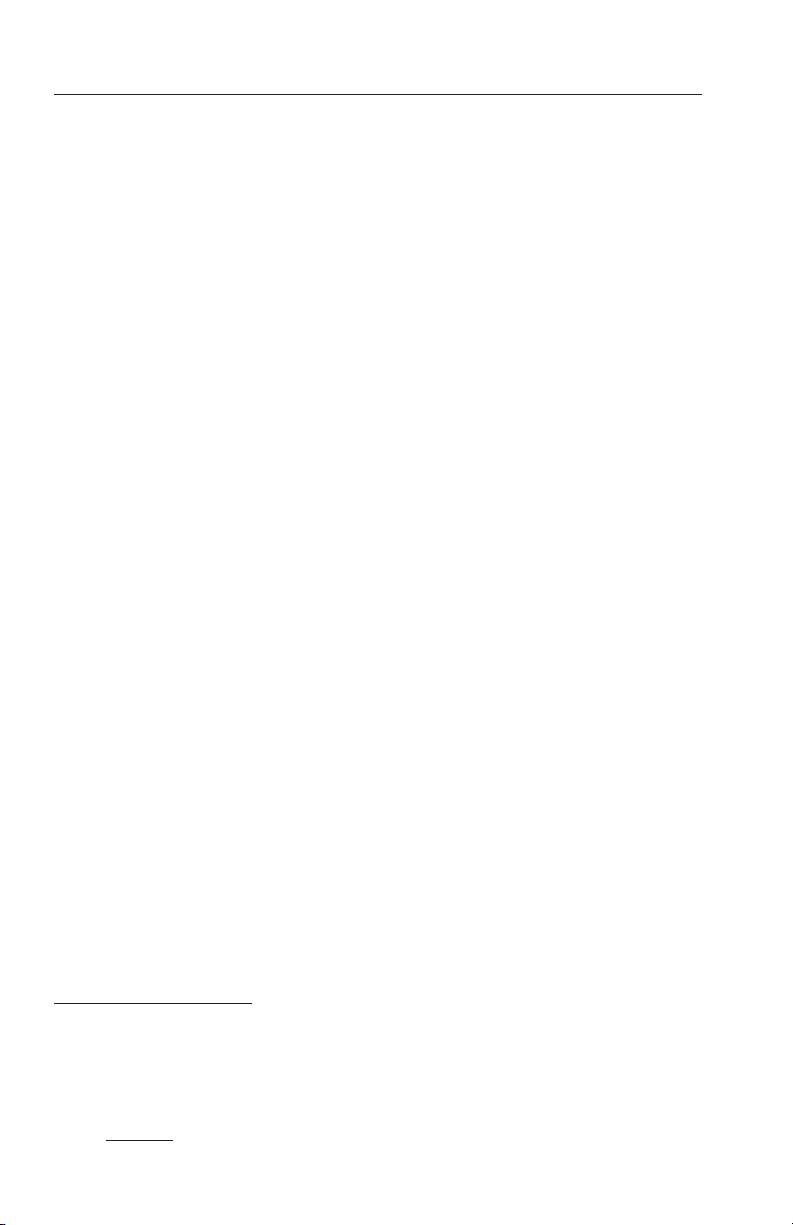
WARRANTY
The EcoSense® pH100A/pH100M Instrument is warranted for one year
from date of purchase by the end user against defects in materials and
workmanship. pH100A/pH100M probes and cables are warranted for six
months from date of purchase by the end user against defects in material
and workmanship. Within the warranty period, YSI will repair or replace, at
its sole discretion, free of charge, any product that YSI determines to be
covered by this warranty.
To exercise this warranty, write or call your local YSI representative, or
contact YSI Customer Service in Yellow Springs, Ohio. Send the product
and proof of purchase, transportation prepaid, to the Authorized Service
Center selected by YSI. Repair or replacement will be made and the
product returned, transportation prepaid. Repaired or replaced products
are warranted for the balance of the original warranty period, or at least 90
days from date of repair or replacement.
Limitation of Warranty
This Warranty does not apply to any YSI product damage or failure caused
by: (i) failure to install, operate or use the product in accordance with
YSI’s written instructions; (ii) abuse or misuse of the product; (iii) failure
to maintain the product in accordance with YSI’s written instructions or
standard industry procedure; (iv) any improper repairs to the product; (v)
use by you of defective or improper components or parts in servicing or
repairing the product; or (vi) modification of the product in any way not
expressly authorized by YSI.
THIS WARRANTY IS IN LIEU OF ALL OTHER WARRANTIES, EXPRESSED OR
IMPLIED, INCLUDING ANY WARRANTY OF MERCHANTABILITY OR FITNESS
FOR A PARTICULAR PURPOSE. YSI’s LIABILITY UNDER THIS WARRANTY
IS LIMITED TO REPAIR OR REPLACEMENT OF THE PRODUCT, AND THIS
SHALL BE YOUR SOLE AND EXCLUSIVE REMEDY FOR ANY DEFECTIVE
PRODUCT COVERED BY THIS WARRANTY. IN NO EVENT SHALL YSI BE
LIABLE FOR ANY SPECIAL, INDIRECT, INCIDENTAL OR CONSEQUENTIAL
DAMAGES RESULTING FROM ANY DEFECTIVE PRODUCT COVERED BY
THIS WARRANTY
Contact Information
YSI
1725 Brannum Lane
Yellow Springs OH, 45387, USA
Tel: 800-897-4151 • 937-767-7241; Fax: 937-767-1058
E-mail: info@ysi.com
Web: ysi.com
Page 3

CONTENTS
Safety Information ...............................................................................1
The Instrument Case ..............................................................1
The pH Electrode
Package Contents ................................................................................2
Unpacking
Battery Installation
Intended Use and General Overview
Display Description
Operational Keys Description ............................................................5
Operational Procedures......................................................................6
............................................................................................2
...............................................................................2
Buffer Set Selection................................................................6
pH Calibration
Using the model pH160 Electrode Simulator .....................7
pH Measurements
Temperature Measurements .................................................8
mV Measurements .................................................................8
Saving, Viewing and Deleting Data
Downloading Data to a Computer - pH100M Only
Recal Timer - pH100M Only ................................................10
...................................................................1
................................................3
.............................................................................4
........................................................................7
..................................................................8
......................................9
...........9
Date/Time Settings - pH100M Only
Troubleshooting
Error Messages on Display .................................................11
Opening the Data File with Excel®
Accessories / Part Numbers
Technical Support ..............................................................................14
................................................................................11
.............................................................13
...................................10
.....................................12
Page 4

Specifications .....................................................................................14
Instrument-Only Specifications ..........................................14
System Specifications ..........................................................14
General Specifications .........................................................14
Page 5
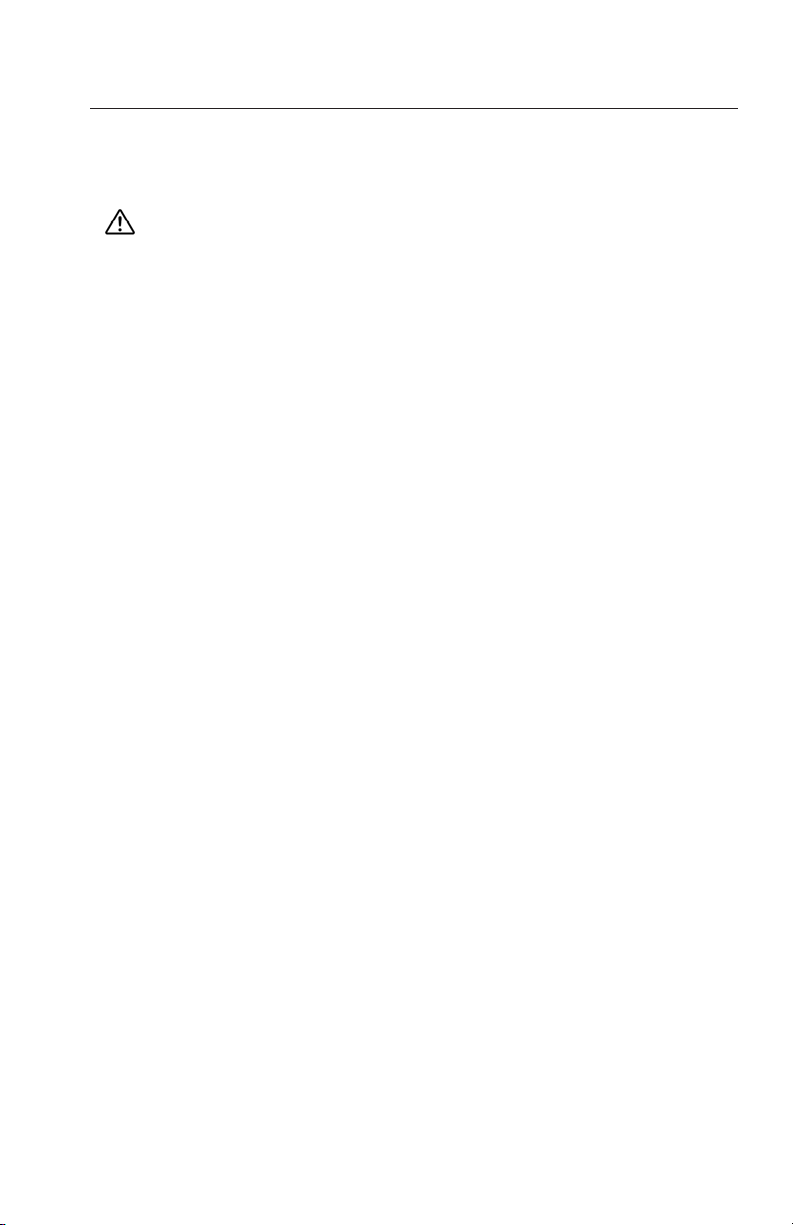
SAFETY INFORMATION
Please follow the guidelines below, and read this manual in its entirety to
ensure safe operation of the unit.
Avoiding Damage to the Instrument - Precautions
The Instrument Case
Though the instrument is housed in a water-proof IP67 case, DO NOT use
it underwater. The electrode and temperature inputs are not waterproof
unless their caps are installed. In case of submersion without these caps
installed, follow these steps immediately:
1. Remove the battery and reinstall the battery cover.
2. Rinse unit carefully with distilled water. After rinsing and drying,
inspect and clean connectors to remove all contaminants that may
affect probe connections.
3. Wait for unit and all connections to dry before reinstalling the battery
and resuming operation.
4. If the unit does not function correctly after step 3, contact YSI for
possible repair or replacement.
The pH Electrode
The pH electrode should not be allowed to dry out. When the electrode is
not in use, place a small amount of pH 4 buffer, potassium chloride (KCl)
solution, or clean water in the storage bottle included with new electrodes.
Install the storage bottle over the pH electrode. If desired, a beaker or
another storage container can be used in lieu of the storage bottle.
Deionized (DI) water should never be used for storage, as it can
permanently damage the pH electrode. DI water can be used for rinsing
between measurements or calibration points.
1
Page 6
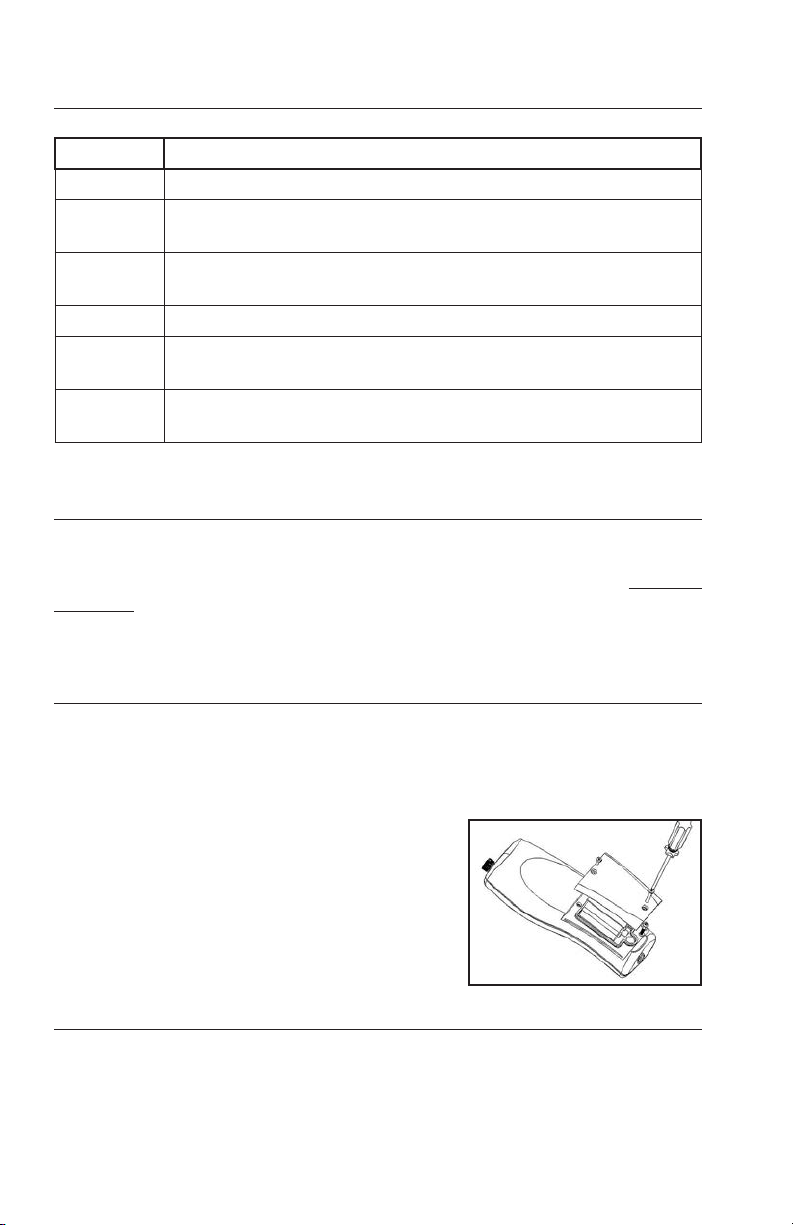
PACKAGE CONTENTS
Item # Contents
606075 pH100A meter, manual, and 9V battery
606067 pH100A meter, manual, 9V battery, transport case, and pH/
Temp field probe with 1 meter cable
606033 pH100A meter, manual, 9V battery, transport case, and pH/
Temp field probe with 4 meter cable
601031 pH100M meter, manual, USB cable, and 9V battery
601032 pH100M meter, manual, USB cable, 9V battery, transport
case, and pH/Temp field probe with 1 meter cable
601033 pH100M meter, manual, USB cable, 9V battery, transport
case, and pH/Temp field probe with 4 meter cable
UNPACKING
Carefully unpack the unit and accessories, and inspect for shipping
damages. Compare received parts with materials listed in the Package
Contents section. Notify YSI immediately of any damage or missing parts.
Save all packing materials until satisfactory operation is confirmed.
BATTERY INSTALL ATION
An initial display of “BAT” on the LCD indicates approximately one hour of
battery life for unit operation within specifications. Replace battery when
“BAT” appears on the LCD.
To replace battery, remove the two battery
cover screws and the battery cover and o-ring
(Figure 1). Replace the 9V battery. Replace
the battery cover and o-ring (be sure to align
the o-ring correctly to prevent a bad seal) and
fasten the two battery cover screws for the
splash-resistant feature.
Battery Disposal
This instrument is powered by a 9 volt battery, which the user must remove
and dispose of when the batteries no longer power the instrument.
Disposal requirements vary by country and region, and users are expected
to understand and follow the battery disposal requirements for their
specific locale.
2
Figure 1
Page 7

INTENDED USE AND GENERAL
OVERVIEW
The YSI pH100A and YSI pH100M are precise water quality instruments
that measure pH, mV, and temperature. A built-in microprocessor stores,
calculates and compensates for all parameters related to pH determinations
including pH electrode temperature characteristics, electrode slope
deviations and buffer solutions.
The pH100A and pH100M have a waterproof IP67 case when the
connector caps are installed. The keys are highly reliable with tactile and
audio feedback. This instrument uses one 9V battery. Recalibration is not
required when power is restored.
The front of the instrument has a large LCD that displays pH or mV and
temperature simultaneously along with user prompts and mode indicators.
The unit prompts the user through calibration and measurement
procedures.
An AUTOLOCK feature for both pH and mV measurements enables the
unit to automatically sense the end point and "lock" the display to indicate
the end point value of a measurement. The pH100A and pH100M can
also be used in non-AUTOLOCK mode. AUTOLOCK and user prompts
help eliminate most errors in determining pH and mV values, resulting in
precise, repeatable, error-free measurements.
The model pH100A/pH100M is available with pH, mV, ORP and ATC
(Automatic Temperature Compensation) probes. Other features include
electrode offset recognition, electrode slope recognition, electrode
efficiency display, built-in buffer coefficients, automatic or manual
temperature compensation, long battery life, and 50/60 Hz AC noise
rejection. This meter is universal, user-friendly, for field, industrial and
laboratory applications.
Key differences between the YSI pH100A and pH100M include:
• pH100A can store 50 data sets, while the pH100M can store 250 data
sets.
• A real-time clock is included on the pH100M for date/time stamp of
saved data.
• The pH100M features a waterproof USB port with cover that will allow
customers to download stored measurement data to a PC.
• A recal prompt on the pH100M allows users to select a recalibration
interval.
3
Page 8

DISPLAY DESCRIPTION
2
1
3
4
5
15
14
13
12
6
7
8
9
Figure 2
Number Description
1 HOLD: Indicates a reading is frozen during Autolock mode.
2 WAIT: Displays while unit waits for a stable
reading or end point sensing.
3 BAT: Low battery indicator.
4 Recal Timer indicator (pH100M only).
5 Main display for pH, mV and probe efficiency values.
6 ATC/MAN: “ATC” displays if an ATC probe is
connected. Otherwise, “MAN” displays.
7 STAND/SLOPE: “STAND” or “SLOPE” remains
steady if the parameter has been calibrated. If
either one has not been calibrated, it flashes.
8 AUTO: Autolock mode indicator.
9 Data set number.
10 Temperature display.
11 USB/PC connection indicator (pH100M only).
12 pH/mV: Unit and mode indicators.
13 Save, Full, Recall, Each, All, Delete:
Instrument’s data storage indicators.
14 EFF%: Displays when the user views electrode
efficiency. It is recommended to replace the
electrode when efficiency is less than 75%.
15 Date/Time display (pH100M only).
4
11
10
Page 9

OPERATIONAL KEYS DESCRIPTION
Mode
pH100M
EcoSense
®
Mode
pH100M
ATC
EcoSense
®
pH
Mode
Slope
pH100M
ATC
EcoSense
®
pH
pH100M
ATC
EcoSense
®
pH
1
2
3*
4
*The pH100A does not include "Recal" on the Stand key or a
Number Key Description
1
Stand
Recal
Meas.
Effic.
Figure 3: pH100M Keypad*
Mode
Slope
ESC
symbol on the Slope key.
Power key. Turns the unit on or off.
5
6
7*
8
2, 6
3
Stand
Recal
Up and down arrow keys. Used to
scroll through saved data in Recall
mode, select the data deletion
option in Delete mode, and enter
temperature values in manual (MAN)
mode. On the pH100M, these keys
adjust recal time and select/adjust
date time format and information.
Press and hold Stand/Recal while
turning on the power to change the
buffer set. Press and hold Stand/
Recal for 2 seconds once the
instrument is on to begin calibrating.
Press and hold Stand/Recal for 6
seconds to access the Recal Timer
input display (pH100M only).
5
Page 10

pH100M
ATC
EcoSense
®
pH
Mode
Stand
Slope
ESC
Recal
pH100M
ATC
EcoSense
®
pH
Mode
pH100M
ATC
EcoSense
®
pH
pH100M
ATC
EcoSense
®
pH
Mode
Slope
pH100M
ATC
EcoSense
®
pH
4
5
7
8
Meas.
Effic.
Slope
ESC
Press Meas./Effic. to release the unit
from AUTOLOCK status when operating
in pH-AUTOLOCK or mV-AUTOLOCK
mode. Press and hold for 5 seconds
to display the electrode efficiency.
Press Mode to sequentially display pH-
AUTOLOCK , mV-AUTOLOCK, pH, mV,
Recall and Delete. Calibration values are
not affected by changing display mode.
Press Slope/
first point to then calibrate to the
second point.
On the pH100M, a short press (i.e.
key is not held) when not calibrating
changes the display in the upper right
corner to be either Date or Time.
Pressing and holding for 3 seconds
will allow date and time information to
be updated. Pressing and holding for
6 seconds will allow for the date (e.g.
MM/DD/YYYY) and time format (12
or 24 hour) settings to be changed.
Pressing
measurement into memory, confirms
mode selection (recall/delete), and
confirms data deletion. On the
pH100M, this key confirms recal timer
entry and date/time selections.
Press and hold for 2 seconds
to clear the unit when an error
message appears. This will clear
calibration from memory, so STAND
will begin to flash indicating the
unit needs to be recalibrated.
after calibrating to the
/ESC saves the current
OPERATIONAL PROCEDURES
Buffer Set Selection
The pH100A and pH100M have two buffer sets: 7.00, 4.01, 10.01 pH
(default) and 6.86, 4.00, 9.18 pH. To change the buffer set, turn off the unit,
then press the Stand/Recal key while turning on the unit. If the unit is not
calibrated and in pH mode, it displays “7.00” if the first set is active and
“6.86” if the second set is active.
6
Page 11

pH Calibration
pH100M
ATC
EcoSense
®
pH
pH100M
ATC
EcoSense
®
pH
The pH100A /pH100M uses a 2-point calibration. The first point must be a
6.86/7.00 buffer, and the second either a 4.00/4.01 or 9.18/10.01.
1. Turn the unit on. Connect the pH electrode to the BNC connector and
the ATC/Temp probe to the ATC/Temp connector of the unit; “ATC”
displays. Press Mode until “pH” displays. AUTOLOCK may be on or off
as desired.
2. Place the pH and ATC/temp probes into the first buffer solution (either
7.00 or 6.86). Allow temperature readings to stabilize, then press and
hold Stand/Recal for 3 seconds to calibrate. If AUTOLOCK is off, the
first point has been calibrated. If AUTOLOCK is on, “WAIT” flashes
until the unit detects a stable reading. Once the unit calibrates the first
point “SLOPE” flashes.
Note: If no temperature probe is connected, adjust the temperature
reading to that of the first buffer using the up or down arrow keys
(0.0 to 60 ºC) BEFORE pressing Stand/Recal.
3. Rinse the pH and ATC/temp probes in distilled water, then place into
the second buffer solution (either 4.01/4.00 or 10.01/9.18). Allow
temperature readings to stabilize, then press
AUTOLOCK is off, the second point has been calibrated. If AUTOLOCK
is on, “WAIT” flashes until the unit detects a stable reading. Once the
unit calibrates the second point, the unit beeps once and both
“STAND” and “SLOPE” display steadily.
Note: If no temperature probe is connected, adjust the temperature
reading to that of the second buffer using the up or down arrow
keys (0.0 to 60 ºC) BEFORE pressing
4. The unit calculates and compensates for the pH electrode slope
deviation corresponding to the values of the two calibration buffers.
The unit is now dual-point calibrated and ready for measurements.
After calibration, press and hold Meas./Effic. for about 5 seconds to
display the new electrode efficiency.
Slope/
Slope/
to calibrate. If
.
Using the model pH160 Electrode Simulator
The model pH160 Electrode Simulator can be used to confirm proper
instrument calibration. To use the simulator:
1. Install the 9V battery provided.
2. Attach the pH160 to the pH100A. Turn both units on. The pH160 has a
small switch to the right of the pH buttons.
3. In pH measurement mode, press one of the pH buffer simulator
buttons on the pH160. The corresponding pH value should appear on
both screens.
7
Page 12

Note: Calibration with the pH simulator calibrates only the
instrument - NOT the instrument and probe. For best accuracy,
calibrate the pH instrument and probe together using buffer
solutions.
pH Measurements
To take pH measurements, “STAND” and “SLOPE” must display steadily,
indicating the unit is dual-point calibrated and ready for measurements. If
“STAND” and “SLOPE” are blinking, perform a pH calibration before taking
measurements.
1. Press Mode to enter pH mode with AUTOLOCK on or off as desired.
For inherently unstable samples, the unit will not AUTOLOCK. Turn
AUTOLOCK off in this case.
2. Rinse the pH electrode and/or ATC/temp probe with distilled water
and immerse in the sample to be measured. Remove any air bubbles
trapped around the probe by shaking or stirring the probe. Allow the
pH and/or temperature to stabilize. If no ATC/temp probe is connected,
“MAN” displays, indicating manual temperature compensation. Set
unit to display the sample temperature by pressing the up and down
arrow keys (-10.0 to 120 °C). If an ATC/temp probe is connected “ATC”
displays along with the sample temperature.
3. If AUTOLOCK is off, the pH value of the sample displays on the screen.
If both pH and temperature readings are stable, take a reading. If
AUTOLOCK is on, press Meas./Effic. “WAIT” flashes until the unit
determines a stable pH reading.
Temperature Measurements
The model pH100A/pH100M can measure temperature independently
with the ATC/Temp probe without using the pH electrode. Place the ATC/
Temp probe in the media to be measured. The measured temperature
displays.
mV Measurements
1. Connect the optional combination mV electrode to the unit. Press
Mode to enter mV mode with AUTOLOCK on or off as desired. For
inherently unstable samples, the unit will not AUTOLOCK. Use mV
mode with AUTOLOCK off in this case.
2. Rinse electrode with distilled water and immerse it in sample to be
measured. If AUTOLOCK is off, the mV value of the sample will be
displayed on the screen. If AUTOLOCK is on, press Meas./Effic.
“WAIT” flashes until the unit determines a stable mV reading.
8
Page 13
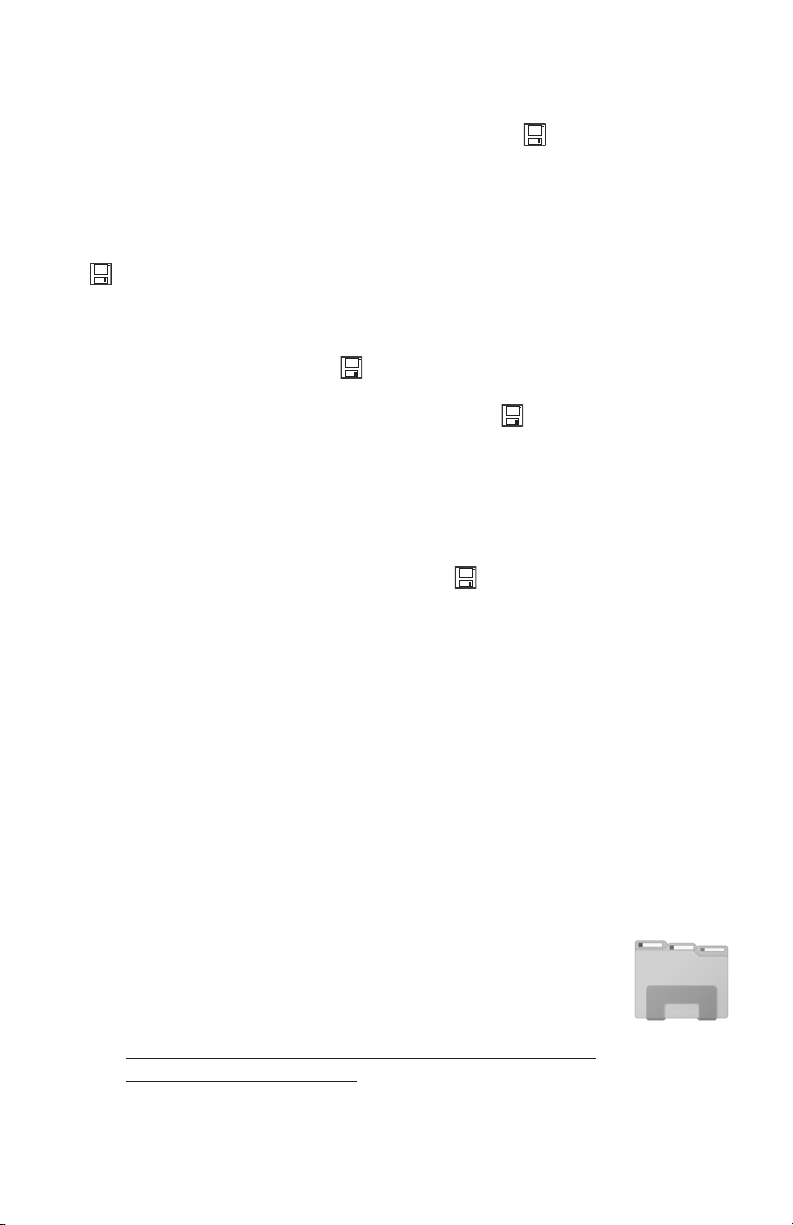
Saving, Viewing and Deleting Data
pH100M
ATC
EcoSense
®
pH
pH100M
ATC
EcoSense
®
pH
pH100M
ATC
EcoSense
®
pH
pH100M
ATC
EcoSense
®
pH
pH100M
ATC
EcoSense
®
pH
The pH100A can save 50 data records, while the pH100M can save 250
data records. When in measurement mode, press
The instrument will confirm saving the data by displaying “Save” and the
data record number for one second. “Full” is displayed when trying to save
data and memory is full.
To view saved data, press Mode until “Recall” is displayed and then press
/ESC. Use the Up or Down arrow keys to review different saved records.
Press Mode to escape back to measurement mode.
To delete data records, press Mode while in measurement mode until
“Delete” is displayed. Press
Press the Up or Down arrow key to switch between delete ‘All’ or ‘Each’
options. Select either ‘All’ or ‘Each’ by pressing
displayed.
If ‘All’ is selected, all records will be deleted from memory and ‘None’ will
be displayed. Press Mode twice to return to the measurement mode.
If ‘Each’ is selected, the Up and Down arrow keys will allow you to scroll
through the saved data records. Press
record. All records after the deleted record will shift up to keep the records
in sequential order. For example, if record 3 is deleted, record 4 will
become record 3 and record 5 will become record 4. Press Mode twice to
return to the measurement mode.
/ESC. “All” will be displayed and blinking.
/ESC to delete the selected
/ESC to save a record.
/ESC while that option is
Downloading Data to a Computer - pH100M Only
The pH100M features a micro USB connection that allows the instrument
to be connected to a computer with Windows 7 or Windows 10 as the
operating system. Once connected, data saved to the meter can be
downloaded to the computer.
1. A USB cable is included with all pH100M instruments. Plug the micro
USB connector into the pH100M instrument and the USB connector
into a computer.
2. Turn the pH100M instrument on. A driver will install
from the instrument to the computer.
3. Open Windows Explorer. The PC will recognize the
instrument as a removable drive.
4. Copy and paste the .csv file from the instrument to a
location on the computer. This file can be opened in
Excel®.
Note: The original .csv file should be left on the pH100M
instrument. Do not try to modify this file.
9
Windows
Explorer Icon
Page 14
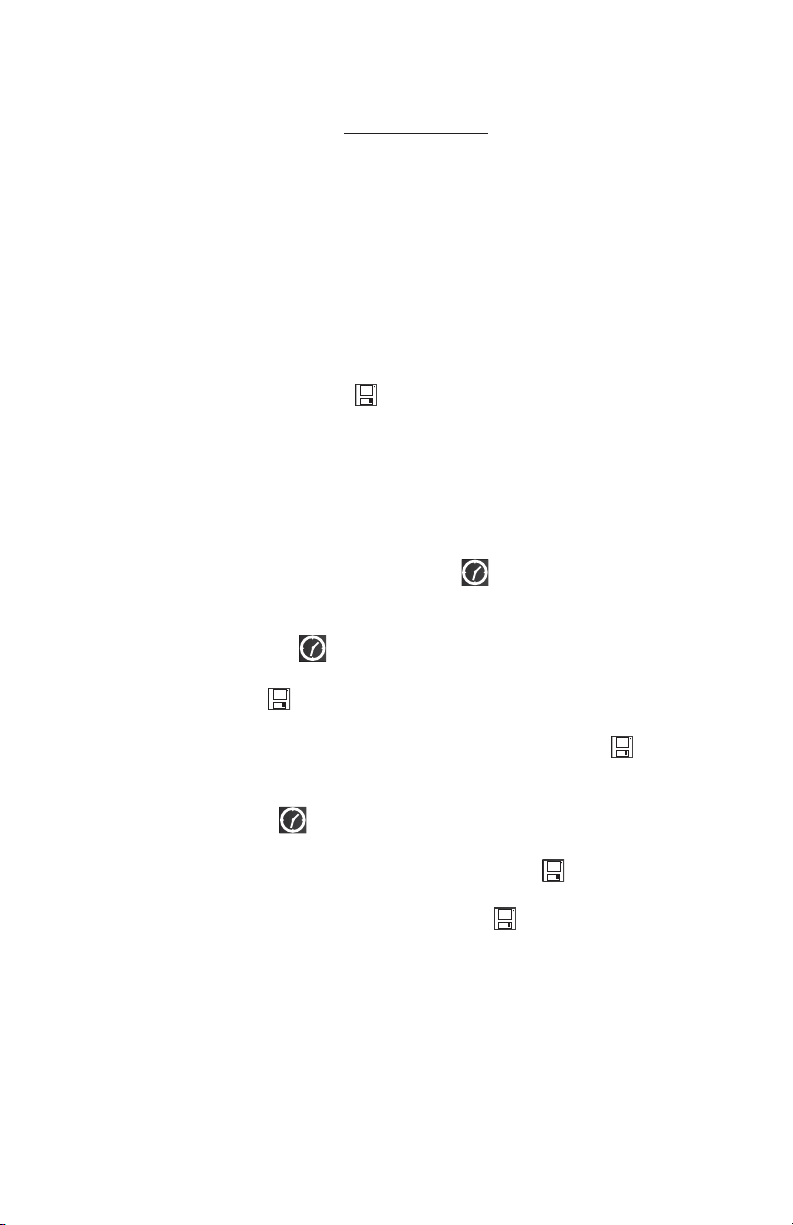
Note: If the .csv file is opened with Excel® and the data is not
pH100M
ATC
EcoSense
®
pH
pH100M
ATC
EcoSense
®
pH
pH100M
ATC
EcoSense
®
pH
pH100M
ATC
EcoSense
®
pH
pH100M
ATC
EcoSense
®
pH
pH100M
ATC
EcoSense
®
pH
pH100M
ATC
EcoSense
®
pH
pH100M
ATC
EcoSense
®
pH
formatted correctly (e.g. a temperature reading is interpreted as a
date), please refer to the Troubleshooting section.
5. The instrument can be disconnected from the computer. The original
.csv file should still be located on the pH100M instrument.
Recal Timer - pH100M Only
The Recal Timer feature provides a reminder to recalibrate the probe.
If enabled, ‘Recal’ will be displayed when the user-defined interval has
elapsed.
Press and hold Stand/Recal for 6 seconds to access the Recal Timer input
display. Use the Up and Down arrow keys to adjust the value for the recal
prompt in number of days. Press
return to the run screen.
Any value between 0 and 60 days can be selected. Set the value to 0 to
disable the Recal Timer.
/ESC to confirm. The instrument will
Date/Time Settings - pH100M Only
A short press (i.e. key is not held) of the Slope/
in the upper right corner to be either Date or Time.
Press and hold the Slope/
information. Use the up and down arrow keys to adjust Hour, Minute (Min)
and Second (Sec). Press
time, adjust date information by using the up and down arrow key to adjust
the MM (month), DD (Day) and YYYY (Year) information. Press
confirm each selection.
Press and hold the Slope/
Use the Up and Down arrow keys to display the desired Date format (MM/
DD/YYYY, DD/MM/YYYY, or YYYY/MM/DD), followed by
the selection. Next, use the Up and Down arrow keys to display the desired
Time format (12-hour or 24-hour), followed by
selection.
key for 3 seconds to set date and time
/ESC to confirm each selection. After adjusting
key for 6 seconds to set the date/time format.
10
key changes the display
/ESC to confirm
/ESC to confirm the
/ESC to
Page 15

TROUBLESHOOTING
pH100M
ATC
EcoSense
®
pH
pH100M
ATC
EcoSense
®
pH
Error Messages on Display
Error Possible Cause Corrective Action
Er 1
Er 2
Er 3
OvEr/
Undr
• pH electrode offset is greater/
less than +/-1.5 pH.
• Stand/Recal was pressed before
the electrode and ATC/Temp
probe settle to within ±1.5 pH of
the buffer value.
• pH electrode is faulty.
• pH electrode slope is off by more
than 30% of ideal slope.
• Slope/
the electrode and ATC/Temp
probe settled to within 30% of
the buffer value.
• Buffer 4.00, 4.01, 9.18 or 10.01 is
not correct.
• Temperature is out of the 0.0 to
60.0 °C range.
• Measured pH is out of the 16.00/-
2.00 pH range.
• Measured mV is out of the 1250/2000 mV range.
• Measured temperature is out of
the -10/120 °C range.
was pressed before
• Replace the buffer and/or the
pH electrode. Press ESC.
• Allow sufficient time for the
electrode and ATC/Temp
• Return for service.
• Check that the correct buffer
is used and that the electrode
slope is not off by more than
30% from the theoretical slope.
• Allow sufficient time for the
electrode and ATC/Temp probe
to stabilize.
• Replace the buffer and/or the
pH electrode. Press
• Return for service.
• Bring the buffer temperature
within range.
• Return for service.
• Bring the out of range unit into
the correct measuring range.
• If units are within proper range,
return product for service.
/ESC.
11
Page 16

Opening the Data File with Excel®
Depending on the region and language setting of your PC, measurement
data might be formatted incorrectly by Excel® when the data file is opened.
This is sometimes encountered with German set as the PC language,
as a German date format typically utilizes a decimal (DD.MM.YYYY).
The pH100M utilizes a decimal as the radix, so a temperature of 31.1 is
sometimes interpreted by Excel® as 31. Jan when German is set as the PC
language.
If a data file is opened in Excel® and measurement data is incorrectly
interpreted as something other than a number, please follow these steps:
1. Open a blank Excel® spreadsheet.
2. Go to the Data tab and select From Text.
3. Choose to Import the data file you have copied to your PC. Don't
select the original data file that is still on the instrument.
4. Under Step 1 of the Text Import Wizard, choose Delimited.
5. Under Step 2 of the Text Import Wizard, choose Semicolon.
12
Page 17

6. Under Step 3, click on the column with the incorrectly formatted
data. This column should be highlighted in black. Choose Tex t
under Column data format. Do this for each column with incorrectly
formatted data.
7. Select Finish, then choose where you want the data to be placed on
your opened spreadsheet.
ACCESSORIES / PART NUMBERS
Part Number Description
605377 pH/Temp field probe with 1 meter cable
605378 pH/Temp field probe with 4 meter cable
605374 pH electrode; laboratory-grade; with 1 meter cable
605376 ORP electrode; laboratory-grade; with 1 meter cable
605375 Temperature probe with 1 meter cable
605380 pH electrode simulator
605409 Cable weight kit
606031 Carrying case, hard sided
605139 Carrying case, soft sided
13
Page 18

TECHNICAL SUPPORT
Telephone: 800 897 4151 (USA)
+1 937 767 2762 (Globally) Monday through Friday, 8 AM to 5 PM ET
Email: info@ysi.com
Mail: YSI Incorporated 1725 Brannum Lane Yellow Springs, OH 45387 USA
Internet: ysi.com.
SPECIFICATIONS
These specifications represent typical performance and are subject to
change without notice. For the latest product specification information,
please visit YSI’s website at ysi.com or contact YSI Tech Support.
Instrument-Only Specifications
These specifications reflect the range and resolution that can be displayed
on the instrument, as well as the accuracy of the instrument electronics.
Parameter Range Resolution Accuracy
Temperature -10.0 to 120 °C 0.1 °C
pH -2.00 to 16.00 pH 0.01 pH ±0.01% of full scale
or ± 0.03 pH units
mV -1999 to 1999 mV 1 mV ±0.1% ±1 digit
System Specifications
These specifications reflect the specifications of the entire system
(instrument, cable, and sensor). Please visit YSI.com for the most updated
system specifications.
Parameter Accuracy
pH ±0.2 pH units
Temperature ±0.3 °C
General Specifications
pH Temp Compensation AUTO/MANual -10.0 to 120.0 °C
(14 to 248 °F)
pH Buffer Recognition US (4.01, 7.00 & 10.01) or
NIST (4.00, 6.86 & 9.18)
14
Page 19

pH Buffer Calibration
0 to 60 °C
Temp. Range
pH Electrode Offset
±90 mV at pH 7.00 or 6.86
Recognition
pH Electrode Slope
±30% at pH 4.00, 4.01, 9.18 or 10.01
Recognition
Power Source, Battery Life One 9V battery (included with meter)
Approximately 1000 hour (pH100A)
or 150 hour (pH100M) battery life
Real time clock (RTC) on the
pH100M also powered by
CR2032 coin battery (3V)
Instrument Casing Waterproof, IP-67
Calibration Back-up Yes
Audio Feedback Yes, on all touch keys
AUTOLOCK Feature Yes
Operating Range -
0 to 50 °C (32 to 122 °F)
Temperature
Operating Range -
up to 95%
Relative Humidity
ATC Probe Thermistor, 10KΩ, at 25 °C
Dimensions (L x W x D) 18.9 cm x 7.9 cm x 3.8 cm
(7.45 in x 3.10 in x 1.50 in)
Weight (with battery) 300 grams (.66 lbs)
Memory 50 data sets on the pH100A
250 data sets on the pH100M
Auto Shutoff Automatically powers off after
30 minutes of inactivity
Recal Timer pH100M only - Customer selects
recalibration interval; from 0 to 60 days
Real-Time Clock (RTC)
pH100M only
for Date/Time Stamp
of Saved Data
Waterproof USB for
pH100M only
Downloading Data to PC
Conforms to the following:
Directives: EMC 2014/30/EU
RoHS 2011/65/EU
WEEE 2012/19/EU
15
Page 20

Harmonized Standards: EN61326-1:2013 (IEC 61326-1:2012)
IEC 61000-3-2:2005
IEC 61000-3-3:2008
IEC 61000-4-2:2008
IEC 61000-4-3:2006
IEC 61000-4-4:2004
IEC 61000-4-6:2008
IEC 61000-4-8:2009
For the latest version of this manual, visit ysi.com
Revision E; December 2017
16
Item #606030REF
