Page 1

Page 2

Page 3

Contents
Precauti on
Features . . . . . . . . . . . . . . . . . . . . . . . . 2
Quick Star t . . . . . . . . . . . . . . . . . . . . . . . 3
Compon en ts Desc ri ption . . . . . . . . . . . . . . . . . 4
LCD Panel . . . . . . . . . . . . . . . . . . . . . . . 5-6
Instal la tion In st ructi on . . . . . . . . . . . . . . . . . . 7
Basic Op er ation s . . . . . . . . . . . . . . . . . . . . 8-11
Wirele ss F lash Shoo ti ng . . . . . . . . . . . . . . . . . 1 2- 15
Advan ce d Applicati on s . . . . . . . . . . . . . . . . . . 16-19
C.Fn/P.Fn : Setti ng C ustom /Per son al F uncti on s . . . . . . . 20-21
Shooti ng w ith LED L ig ht . . . . . . . . . . . . . . . . . 22
Troubl es hooti ng . . . . . . . . . . . . . . . . . . . . 23
Specif ic ation s . . . . . . . . . . . . . . . . . . . . . 24
. . . . . . . . . . . . . . . . . . . . . . . 1
Precauti on
To avoid f ire or el ec trica l shock , d o not exp os e thi s product to ra in or
moistu re .
To av oi d short circui t, please make sure the bat terie s contacts are
secure ly pa cked an d use the batter y in ac cordance wit h the local
provisio ns .
Please place the ba tteries and th e parts wh ich ca n be swall ow ed
mistaken ly a way f ro m ch ildren. I f swallow ed , pleas e get med ic al help
imme di ately.
To avoid any po ss ible in jur y to ey es , do no t use t he flas h in a sh or t
distan ce f ro m the eye s.
To av oi d any possi bl e safet y acci dent, do not use the flash on the
people f oc using a tt entio n.
Pl e ase ta ke ou t th e ba t t eri e s a nd st o p usi n g t his pr oduc t
imme di ately in ca se of th e fo llowi ng s ituat io n:
This prod uc t is d ro pped or shocked seri ously and the inner part of
this produ ct i s ba re d.
Wea r gl oves and ta ke the batteri es o ut if the corrosi ve l iq uid ins id e
the batter ie s leaks .
This produ ct g ives off stra ng e smell , he at or smo ke s.
Do n ot dissemb le or ma intain thi s produ ct be cause the inter na l h igh
voltag e ci rc uit may c au se the el ec tric shoc k .
Please take out al l t he batteri es if thi s p ro duct i s n ot use d f or a lo ng
time.
-1-
Page 4

Features
Equi pp ed with L ED L ight
Equipp ed wi th a h ig h p ower LED l ight of hi gh power, b ri ghtne ss ca n b e
adjust ed , the re is a buil t -in diff user and a co lo r con ve rsion filt er for
the LED li gh t.
Ful ly Compatible with YONGNUO YN-E3-RT/YN 600EX-RT,
Cano n’ s 6 00E X- RT /S T-E3- RT W ir eless Sig nal
One YN96 8E X-RT c an be used as mas te r un it to trigg er YON GN UO
YN600E X-RT, Ca non 600EX- RT,an d liv e dis pl ay the fla sh grou pings of
slave uni t a nd re cy cl ing info rm ation , one YN 96 8EX-RT can respec ti vely
re cei v e the w ire l ess si gna l of ma ste r u nit YN 600 E X-R T,YN- E 3RT, Canon ’s 600E X- RT /S T-E3- RT, re alizi ng remot e
flash, s up por ts linked s ho oting w it h ra dio tra ns missi on .
High G ui de Numb er, Sup po r ts H igh-s pe ed Syn c
GN60@I SO 100,1 05 mm, suppor ts high- sp eed sync TTL, manu al fl as h,
multi fla sh , G r g ro up ing fla sh , t he highes t s yn chronou s spe ed can
reach 1/80 00 S
Supp or t A ut o/ Manua l Zoomi ng
The YN968 EX-RT suppor ts auto and ma nu al zoomi ng , the flash
covera ge c an be cha ng ed betwee n AU TO, 20~ 10 5m m.
Supp or t s US B Firmw ar e Upgra de
The YN968 EX -RT equ ip ped with the U SB inter fa ce, supp or t s fir mw are
upgrad e, the user s can dow nload the upg rade firm ware throug h the
Yong nu o of ficial we bs ite to upgr ad e the fla sh .
Supp or t s Wi re less Op ti cal Sla ve f uncti on
The YN96 8E X-RT s up por ts r ec eivin g YONGNU O, Ca non' s and Nikon' s
wirele ss o pt ical ma st er sign al , supports S1 an d S2 f lash mo de .
TT L\ M \M ulti\ Gr
Sett in gs Sa ve Au tomat ic ally, Sup po r ts Custom s (C Fn) ,
Func ti on .
Per sonal F un ction s( P.Fn).
Ultr af ast Charging Recycle Syst em, Supports Exte rnal Power
Supp ly
Eq uip ped wi th Bi g Si z e LC D Dis pla y Scr een , Sta nda rd PC
Syn chronou s In ter face
-2-
Page 5
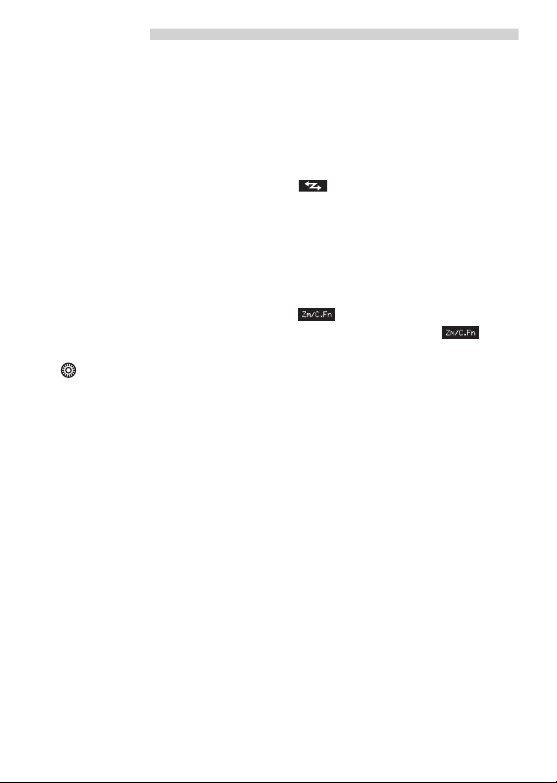
Quick Sta r t
If you don't hav e m uch time to re ad the whol e u ser ma nual, we
advi se you to rea d thi s secti on.
1.Pl ease av oid t he exce ssive use of the o utp ut with maximu m
powe r. It can eff ectiv ely extend the ser v ice life of thi s p ro duct.
(It i s recomm end ed tha t the s peedl ite should b e idle for more
than 3 m inute s when en terin g the ove rheat p ro tecti on) .
2.Sh ort p re ss t he f uncti on b utton [ ] and [MOD E] b utton can
switch t he tr igger mode a nd fl ash mod e (Gr f las h mode only in
wirele ss mast er mode ).
3.Wh en us ed as master uni t, through th e fun cti on [R ATIO] butto n
can se t the par tic ipated ex pos ure flash g ro up.
4.Sh ort pre ss t he functi on b utton [ ]c an e nter into the focal
leng th set ting s tate. long p re ss the funct ion bu tton [ ] can
enter in to the ad va nce d optio ns sett ing sta te, the n throu gh the
[ ] a nd [ OK] but to ns c an set the co ve rag e of the foc al l ength
and th e custo m funct ion/p ers onal fu nctio ns.
5.Fu nct ion b utton 1-4 co rresp ond ing to dif feren t fun cti ons
acco rd ing to curren t state of t he flas h, oper ation s and detai ls
plea se refer to t he foll owi ng chap te rs.
6.Long p re ss t he f unc tion butt on 2 and but ton 3 ca n se t th e flash
sh oot ing fun cti on sett ing s a n d w ire les s s hoot ing se ttin g
recove r to t he de fault s et-top T TL fl ash mod e statu s.
,
7.Ma ke the fl ash u nit v ertica l, pr ess t he LED but ton the LED
come s on , th e LE D li ghtin g on the LC D panel, press the LED
button a gai n turni ng off the LE D light .
8.Wh en you pos ition the flash head down by 7 ° , y ou can sho ot
subj ects at a s hor t dis tance i n a range o f approx. 0.5 t o 2 m.
-3-
Page 6
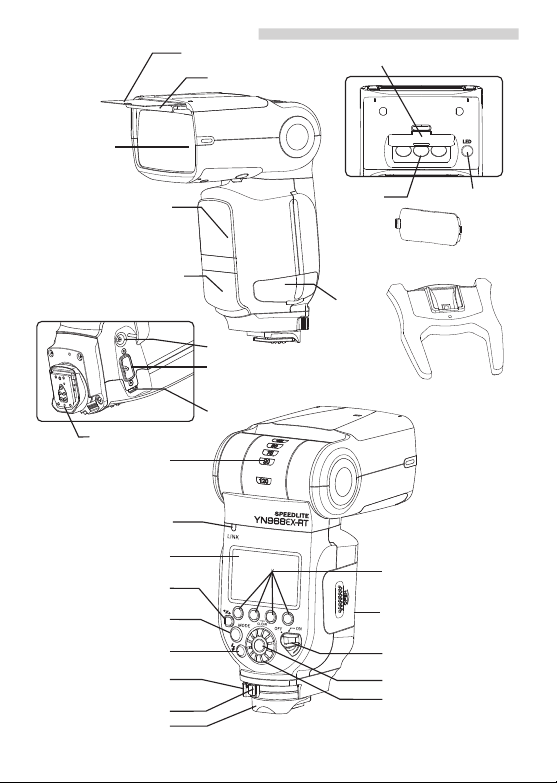
Componen ts Descri ption
Wide re fection board
Wide pa nel
Flash head
Built -in di ff us er (f or L ED l ight)
Optical tr an sm is si on
wirel ess sensor
AF-assis t be am e mi tt er
hotshoe cont ac t
Bounce ang le i nd ex
Radio tran sm is si on
confirmati on l am p
(LINK lamp )
LCD pan el
Trig ge r mo de
button
Flash mode b ut to n
Charg ing lamp/
Test flash b ut to n
Mounting f oo t
lock lever
Lock-r el ea se button
Dust- and waterres is tant adapter
PC por t
External power
sourc e por t
USB port
-4-
LED light
Color conver si on f il te r
(for LED lig ht )
Terminal
cover
Function b ut to n
1/2/3/4
Batter y co mpar tmen t
cover
Power s wi tch
Select/S et b ut to n
Select dia l
LED button
Mini stand
Page 7
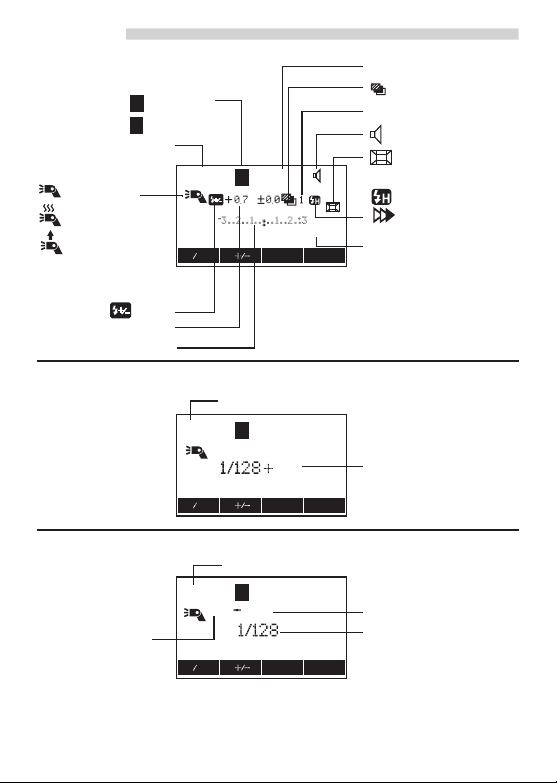
LCD Panel
ET TL flash
Zoom:
:Automatic
A
:Manual
ET TL:E TTL auto flash
:St an da rd
:Over heat
:Bounce
Flash expo su re level
M
:FEC
FEC amount
ETTL
Zm C.Fn
Focal leng th
:FEB
FEB sequen ce
:Beep
:Auto zoom for
M
Zoom
fEB
20
mm
F5. 6
SYNC
sensor siz e
:High-spe ed s yn c
:Second-c ur tain
sync
F:Apeture
Manua l flas h
M:Manual f la sh
M
M
Zm C.Fn
Zoom
Multi (stroboscopic) flash
MULTI:Multi f la sh
MULTI
M
Zoom
16
50
Hz
Number of f lashes
Zm C.Fn
0.3
MULTI
-5-
20
20
mm
Manual fla sh o ut pu t
SYNC
mm
Flash frequency
Manual fla sh o ut pu t
Hz
Page 8
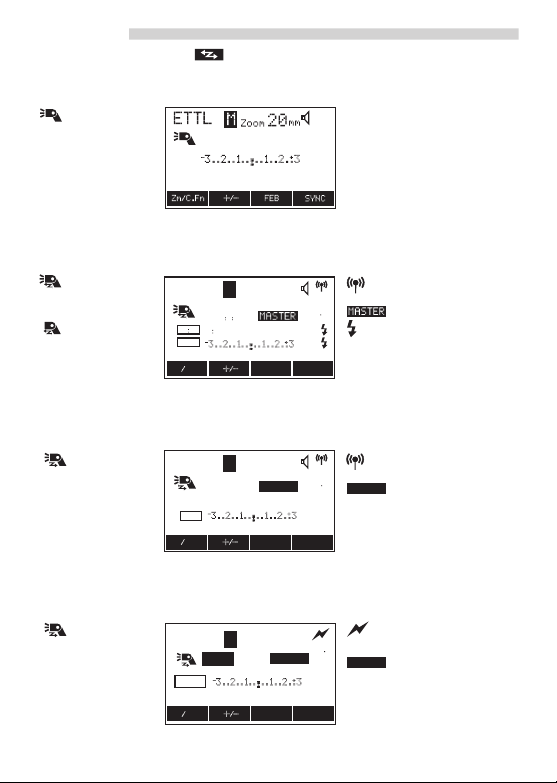
LCD Panel
Shor t press t he bu tt on [ ]can s wi tc h the t rigger mo de : s et top, ra di o
wireless mast er mod e, radio wire less sl ave mode , optica l wirel es s sla ve
mode(inc lu de S C/ SN /S C&SN/S1 /S 2)
:Set on flas h
:Master flash
firing ON
:Master flash
firing OFF
:Slave icon
:Slave icon
ETTL
A B
C
Zm C.Fn
ETTL
A
Zm C.Fn
ETTL
A
Zm C.Fn
RAT A B C
1 1
Sc
M
M
M
Zoom
Zoom
Zoom
24
fEB
24
SLAVE
fEB
Gr
20
SLAVE
mm
MENU1
mm
MENU1
mm
MENU1
: Radio transm is si on
E3
wirel ess shootin g
CH 1
: Slave flash ready
(radio trans mi ss io n)
: Radio transm is si on
E3
wirel ess shootin g
CH 1
SLAVE
CH 1
SLAVE
: Master
:Slave
: Optical tran sm is si on
wirel ess shootin g
:Slave
-6-
Page 9

Installa tion Instruction
1、Instal l Ba tt er ie s
Slide the batter y compar tmen t co ve r in t he d ir ec ti on o f th e ar ro w as s ho wn .
Insert th e bat te ri es ac co rd in g to the label insid e battery co mp ar tment
and make su re t he d ir ec ti on of th e ba tt er y contac t (+ /- ) is c or re ct .
Close the batter y compar tmen t co ve r in t he d ir ec ti on o f th e ar ro w as s ho wn .
WA RNING: Li F e P O 4 and/o r L i-i on ty pe ba tte ries AR E N OT
COM PATI BL E, PLEA SE USE a lk aline or NiMH type b at te ries! To a vo id
circuit, ple as e do n ot u se d am aged batterie s.
2.Att aching to the Cam er a & De ta ch in g from the Came ra
Slip the spe ed li te's mounting f oo t al l th e wa y in to t he c am era's ho t sh oe .
Slide the mo un ti ng fo ot lo ck le ve r to t he right side as th e a rrow sh ow n, un ti l
heard t he “cli cks”sound.
To detach the speedlite, press the [lock-rel ea se button ]a nd slide the
[Mountin g fo ot l oc k le ve r] t o th e le ft si de , th en d et ac h th e sp eedlite.
3.Pow er- on a nd P ow er- of f
Set t he pow er swi tc h to [ON ] p osition, t he
speedlite will t ur n on a nd s ta r t ch argi ng .
A f te r t u rn ed on , t he [ C ha rg i ng la m p ]
will bri gh t with red l ig ht w hi ch indica te s it
can fl as h. After us e, se t th e switch to [OF F]
position to t ur n off the power so ur ce . Ple as e
take out the batteries aft er t ur ni ng off the
power of th e sp eedlite.
4.Test F la sh
When t he char gi ng la mp tur ns red, you c an
tes t th e flas h i s no rm al o r throu gh th e [ TE ST ]
button.
-7-
Page 10

Basic Oper ations
1.Button O pe ra ti on
[ON/OFF] sw it ch
[MODE]bu tt on
[ ]
Trig ge r mo de
button
[ ]Select di al
[ ]Select/ OK b ut to n
[Funct io n bu tt on 1 /2 /
3/4]
[TEST] b ut ton
2.Sta tu es o f [C ha rg ing Indicator ]
Sta tu es
Red l ig ht
Gre en l ight
Goes of f
*Abo ut Quick Fl as h
The Qu ic k Flash func ti on enab le s flash sh oo ti ng while the ch ar gi ng lamp is
gre en (before th e fl as h is full y ch ar ge d) .T he guide nu mb er i s 1/2 to 1/ 6 of t he
full o ut put, bu t i t i s usefu l for s hooting w ith a fa st er recycling time at a s ho rt
shooting d is ta nc e.
Set the switch to the ON/OFF c an t ur n on /o ff t he
power source
Throu gh the button can swi tch betwee n ET TL/M/
MULTI/Gr (G r mo de o nl y in w ir el es s ma ster m ode)
Shor t pr es s th e bu tt on c an s witc h th e trigger mod e:
set top,radio wi rele ss m as te r , ra di o wi re le ss s la ve ,
opticl wireless sl av e( SC /S N/ SC &SN/S1/S2 )
Throu gh the dial can a dj us t th e se le ct ed p ar am et er s
which need a dj us te d, rel at ed o pe ra ti on s an d details
please refer to the subs eq ue nt c ha pt er s
Confirm and sa ve t he param et er s et ti ng s
According to the current state of t he f lash, the
corre sponding fo ur f un ct io n bu tt on s are in
different roles, re lated operati on s an d de ta il s
please refer to the subs eq ue nt c ha pt er s
Test fash
Meaning
The speedl ite is f ul ly
charg ed and can be use d.
Quick flas h* ready
The speedl ite ha s no t
been fully c ha rged .
Method
Norma l
The speedl ite ca n be u se d
with“qui ck f la sh ”
Wai ti ng f or c om pl et ion of
fully charged.
-8-
Page 11

Basic Oper ations
3.Meanin g of [Li nk l am p]
[LINK] lam p
statues
Gre en l ight
Red l ig ht
Orange
4.The mean in g of [So un d Pr om pt ]
The Sound
Form
Tick-a s hor t
sound
Tick-- -a long
sound
Three t ick ,
two times
Tick tick tick
Tick-t ick tick
tick tick
Tick-t ick-t ic k
Wirel ess transmi ss io n OK
The speedl ite is f ul ly
charg ed, and can be us ed .
The exposu re maybe
exc essive.
The exposu re may be
insuffic ie nt
Overheat protection
pro mp t
Low bat te r y an d th e
speedlite is abo ut t o
shut down.
Mean in g
Tran sm is si on O K.
Not connec t.
Used as the se co nd a nd
the subseq ue nt m as te r
unit
Mean in g
Meth od
Norma l
Check if the cha nn el a nd
ID of t he m as te r un it and
slave unit are consisten t.
Norma l
Meth od
Norma l
Norma l
Adjust exp os ure co mp en sa ti on
or change shoo ti ng c on di ti on.
Adjust exp os ure co mp en sa ti on
or change sh oo ti ng c on di ti on.
Wai ti ng f or c om pl et ion of
charg ing, idle 3-5 m in ut es
for overheat release d.
Rep la ce t he b at te ri es .
-9-
Page 12

Basic Oper ations
5.ET TL M od e
In ET TL mod e, th e metering sy st em of thi s
camera wi ll detec t fl as h i lluminati on reflected
bac k from th e ob je ct s o as to automaticall y
adjust the e xp os ur e co mp en sa ti on .
In E TT L mode, t he l ig ht i ntensity ca n be a dj uste d
by setting F EB , FE C an d fl as h ex posure l ock(FEL).
6.M Mode
In M mo de , you can set fla sh output as y ou r
req ui re me nt by short p re ss t he f un ction button
[ ], wh en the [F la sh outp ut leve l] disp la ys on
the s cree n, you can adjust t he fla sh out pu t
throu gh [ ].Adju st me nt r an ge o f fl as h ou tp ut is
1/128-1/1, and the ou tp ut ca n be di vided into 8
grades, eac h has max im um 3 grades for fine
a d ju st me nt , wi th gr a de 0. 3E V, 0 . 7E V as
ad ju stm en t increm en t, total ly 29 grade fi ne
adjustme nt .
7.Multi (s tr ob os co pi c) Mode
Multi mode , th e sp ee dl it e wi ll flash acco rdin g to
the fl as h outp ut , flash freq uency and numb er of
flashes you set S el ec t th e nu mb er of fla sh es
throu gh the fun ct io n but to n [ ], select the
fre qu ency through the functi on but to n [ ].
Then adj us t the num bers o f flashes and flas h
fre qu ency through the [ ]. The adj us tm en t
method of th e flas h out put are sam e as th e M
mode.The numb er of fla sh es rang e is 1-10 0, and
the range of flash frequency i s 1- 19 9.
8.Gr Mode( Wi re ls s ma st er m ode only)
When th e YN9 68 EX -RT set to wireless mas te r
mode, thr ou gh th e [M OD E] button can se t th e
flash mode as Gr m od e. In th e G r m od e, su pp ort s
triggeri ng up to A/ B/ C/ D/E five groups of flashe s
( Up to15 sl av e fla sh es ), and c an set d iffere nt
flash mode a nd f la sh o ut pu t fo r each gro up.
9.Menu Acc es s of C am er a
When th is s pe ed -l ite is use d with Ca non EO S
digital camer a released since 2007, flash
function an d c usto m func ti on ca n be se t from
camera menu . For the oper at io n p le as e r ef er
to th e user manual of the came ra .
-10-
Page 13

Basic Oper ations
10.Auto zo om:
Shor t pre ss the fu nc ti on button [ ] unti l t he
local le ng th v al ue displays on LCD pan el , th en
adju st th e cov er ag e thr ou gh [ ]. Whe n it
displays [ ] ,a tt ac h th e speedl ite to th e ca me ra ,
the flas h coverag e will chan ge as the lens foc al
length and move bac k and for th to commoda te
different flash co ve ra ge .
11.Manua ll y se t th e zo om ing posit io n:
Pre ss th e fun ct io n but to n [ ]until the local
length val ue dis plays on LCD pane l, then adj us t
the coverage through [ ].
lf[ ]i s dis pl ayed, you ca n adj us t the flas h
c ov e r ag e (2 0, 2 4 ,2 8, 3 5 ,5 0, 7 0 ,8 0, 1 0 5m m)
manually.
12.AF Assi st B ea m Em it te r
When us in g A F unde r l ow -l ig ht, t he bu il t-i n A F- as si st be am emit ter of the
speedlite will b e em it te d au to ma ti ca lly to m ake it e as ie r to a utof oc us .
13.Autom at ic S et ti ng S av ing
The spee dl it e will auto ma ti ca ll y sav e the current set ti ng s whi ch wil l
convenient to your nex t us e.
14. Pow er S av in g Mode
The p ow er sa vi ng mode can be achieved by through cus to m fun ct io ns
settings , pl ea se r ef er t o th e C. Fn c ha pters.
15.Overhea t pr ot ec ti on
When conti nu ou s flas h, the tem pe rature of the flash head may inc re as e, a
warning ic on [ ] i co n will be d is pl ay ed o n LC D pa ne l, a nd the recyclin g ti me
will be long er.
When re peated f irings of th e fl ash, the overheat protection func ti on will be
triggered, t he LCD i s li gh ti ng in red, th e sp ee dl ite will be l oc ke d ,i n such ca se ,
please wai t fo r ab ou t 3 to 5 m in ut es b ef or e co nt in uing use.
When the spe ed li te w ar ns o ve rti ea ti ng , pl ea se r ed uc e the use intensity.
Please mind the hot batteries when you take the m out af ter the
continuo us s ho ot in g.
Zm C.Fn
Zm C.Fn
-11-
Page 14

Wireless Flas h Shootin g: Radio Trans mission
Using a transm it te r or a speedli te co mp at ib le with ra dio transm is si on
wirel ess sh oo ti ng ma ke s it easy to sh oo t wit h ad vanc ed wi re le ss
multiple flash li gh ting, in t he same way as no rm al E -T TL II/ E-T TL
autof la sh s hooting.
The system is des ig ne d s o t ha t t he se ttings of the transmit te r at tached
to th e camera (m aster) ar e a ut om at ic al ly ref le ct ed on the Speedli te that is
wirel essly c on tr ol l ed (slave). T he re fo re , yo u do no t ne ed to ope ra te t he s lave
unit while shootin g. The bas ic r el at iv e po si tions and operating ran ge are a s
shown in the figure. You can then perfo rm wire le ss E-T TL II/ E- TT L
autof la sh s hooting jus t by s et ti ng t he m as te r un it to <E T TL >.
Pos it io ni ng and Operat io n Ra ng e
(Example of wirele ss f la sh s ho oting)
Pos it ion the slave uni t usi ng the
supplied m in i st an d.
Before shooting, per fo rm a te st flash
and test shootin g.
The transmiss io n d is ta nc e m ay be
shor te r de pe nd in g on t he c on di ti ons
such as the positioni ng of sla ve units,
the surrou n d i n g en v i r o n m en t and
weather cond it io ns .
Wireless mas te r un it s et ti ng
Shor t pr es s the but ton [ ] to s wi tc h the trigg er
mode, unti l th e[ ] an d[ ] a re d is pl ay ed .
Pre ss the functi on bu tt on 4 unti l [ ] i s
displayed, pre ss the fu nc ti on b ut to n [ ] to
choo se th e cur re nt ch an nel, and adju st th e
channel th rough [ ], p ress the f un ct io n bu tt on
[ ] to choo se the current ID, a nd adju st th e ID
throu gh[ ].
There are A UTO and 1 -1 5 channel for option ,
tot al 10 00 0 IDs f or option. W he n trans mi ss io n
between the m as te r uni t and s la ve un i t is
establis he d, t he [ LI NK ] la mp is lit in green.
In ma st er , suppor ts TTL/ M/Multi/G r flash mode,
it can be switched through the [ MO DE ] bu tt on .
Mas ter
Sla ve
Tran sm iss ion
dis tance Appro x.
100 m
Sla ve
Sla ve
SLAV E
MAST ER
SLAV E
SLAV E
-12-
Page 15

Wireless Flas h Shootin g: Radio Trans mission
Pre ss the fu nc ti on b ut to n[ ] to se t th e master
flash firi ng o n or off. Press the funct io n bu tt on
RATIO
[ ] to se t th e firing group.
Pre ss t he function b ut to n[ ] a nd rot at e th e
[ ]can adj us t th e ex po sure c om pensati on ( or
flash outp ut ).
About Mast er U ni ts
You can use t wo or m or e master unit s (master u ni ts + slav e unit s
=maximum of 1 6 uni ts ). By pre pa ri ng mu lt ip le ca me ra s wit h ma st er unit s
attached, you ca n sh oo t by c ha ng in g cameras whi le keeping t he s am e
lighting ( sl av e un it s) .
Note t ha t w he n u si ng two or mo re ma ster units, the co lo r o f the [ LINK] l am p
var ie s de pe nd in g on the or de r in which th e po we r was turn ed on. Th e first
master (mai n mas te r) is gre en an d the se co nd an d sub sequent ma st er s
(sub-mas ters ) ar e or an ge .
Wireless sla ve u ni t se tt in g
Shor t p ress t he bu tt on [ ] to switch t he tr ig ge r
mode, until the[ ] an d[ ] a re displ ay ed .
Set the ch an ne l and ID (Sa me as set ti ng th e
master un it, pl ease s et t he chan ne l an d ID of the
slave unit con si st en t wi th t he m as te r un it's . )
Shor t pr es s fu nc ti on butt on 3 [MODE] to s et the
gro up s of t he slave units. Th ere is f iv e gr ou ps
(A/B/C/D /E ) fo r se le ct io n.
Pre ss fu nc ti on button 2 [ ]a nd rota te t he [ ]
to se t th e e x posu re co m p ens atio n. If the
exposure co mpensatio n is set in t he m as te r un it ,
the actual F EC value sup er im po se d.
Advan ced Funct io n of Sla ve Uni t
Pre ss the f un ct io n button [R EL ] to releas e th e
camera shu tt er of the mas te r unit and fire . This
function a pp ly s to t he n ew er c am er as o nly.
Pr ess th e func tion bu t t o n [M ODEL ], ea ch
speedlite em it t he m od el in g fl ash.
Pre ss the fu nc ti on bu tt on [TEST] to t es t t he fl ash
fro m th e master unit and sla ve u ni t.
ETTL
A B
C
ETTL
A
REL
RAT A B C
1 1
RATIO
MODEL
M
mm
24
Zoom
M
Zoom
TEST
Gr
24
SLAVE
E3
CH 1
MENU2
mm
E3
CH 1
MENU2
-13-
Page 16

Wireless Flas h Shootin g: Optical sla ve mo de
Shor t pr es s th e bu tt on [ ] u nt il displays t he
[ ]a nd [ ]. Se le ct a trigger mode when
pre ss the functi on button 4 [MEN U] displ ay s the
SC / SN /SC &S N/S 1/S 2 tr igg e r mo des * . Pl ea se
allow the wireless trigg er s en so r fa ce t o th e
master fl as h by ro ta ti ng the fl as h he ad . Before
shooting , the slave uni t and mas te r unit shou ld
be set on the sa me c ha nn el .
SC/SN m od e can respectivel y r ec ei ve the b ui lt- in flash of t he YN5 68EX
II/580EX II /7 D/ 60 D/ 600D,SB-910/90 0/ 80 0/ 70 0, c om mander mode of Nikon
camera, su pp or ts 4 channe ls , re al iz in g TTL and man ua l fl as h.
Before shoo ti ng , the slave unit and mast er uni t shoul d be set on th e same
channel. S 1 an d S2 m od e ar e su it ab le f or M ANUA L fl ash environment and T TL
flash envi ronm en t resp ec ti ve ly. Und er these two mode s, the way to adjust
the ou tput is li ke that in M mode only by th e func ti on but to n [ ]an d
rot at e th e [ ].
ETTL
M
Sc
A
Zm C.Fn
SC: Indi cating that it can onl y receive wirel ess sig na l fro m Can on system ,
avoiding Nikon system.
SN: Indicatin g tha t it can only receive wire less signal from Ni ko n sys te m,
avoiding Can on s ys te m.
Zoom
Gr
20
SLAVE
mm
CH 1
MENU1
M
Zm C.Fn
SC&SN:Both s up po rt Canon & Ni kon system.
S1 mode : In th is mode it will work wi th the firs t fla sh sync hr on ou sl y of t he
master flash, wi th t he res ul t co ns is te nt w it h the use of r ad io slave. To use th is
mode prop er ly, the mast er flas h shou ld be se t at ma nu al fl as h and th e TTL
flash system w it h pref li gh t fu nc ti on and the red-reduction fu nc ti on w it h
multiple f la sh es s ho ul d no t be used.
S2 mo de: It is als o call ed "pre-flas h canc el mod e". This mode is si milar with
S1 m od e, bu t it ca n n eg le ct the pr e- fl as h g iv en by T TL fl ash. Th er ef or e, it c an
suppor t th e ma st er flash working in TTL mode. In pa rticu la r, if S1 m od e
cannot f lash pr op er ly an d syn ch roni ca ll y w it h your in te rn al fl as h, yo u can tr y
to us e S2 mode.
*Commonl y us ed t ri gg er m od e can be set by C.F n- 25 .
-14-
M
Outd oors
Zoom
20
SLAVE
0.3
Ind oors
mm
MENU1
Page 17

Wireless Flas h Shootin g
Wireless M ul ti F la sh S ho oting
In wire le ss flash shoo ting yo u can create 1~ 5(up to three grou ps : A/B/ C in
wirel ess shoo ting optical trans mi ss io n) sla ve uni t groups to ac hi ev e mult ifaceted f la shing, a nd t he master unit s et u p th e fl as h rati o of TT L au to flash
shooting , fl as h ou tp ut , mu lti flash or Gr mixed m od e fl as h.
When the master unit set to ALL, the sla ve un it se t to A/B /C grou p wil l f ire in
the same mode and same fla sh out pu t; whe n the mast er uni t set to<A:B>,
only set to A an d B group th e sl av e unit ca n be triggered; wh en the master
unit set to<A:B C>, only set to A ,B ,C gr ou p t he sl av e u ni t c an be tr ig gere d; If
you want to set the A,B ,C ,D, E grou p of slav e uni t can be triggered by the
master unit, pleas e set th e fla sh mo de of ma ster un it to Gr mode (T he Gr
mode can onl y be s el ec te d in t he w ir el es s ra dio transmi ss io n sh oo ti ng )
Slave Group Cont ro l
For exampl e, i f yo u se t a fi ri ng g ro up w it h th re e sl ave un its to <A>,the
three u nits are control led as a singl e fi ri ng g ro up A w it h a la rg e fl as h ou tput.
If you ne ed mo re fl as h out pu t or wis h to
perf or m mo re so phisticated lighting, you ca n
incre ase the numbe r of slave uni ts .
Simply set an addi ti on al slav e un it to the
firing gr ou p (A , B o r C) wh os e f la sh o ut pu t y ou
want t o inc reas e. You can increa se the
number o f sla ve units up to 1 5 un it s i n to ta l( in
radio tran sm is si on ).
-15-
Page 18

Adva nced Applica tions
1.Flash Exposure Compe ns at io n( FE C)
In order to m ake t he sh oo ti ng effect m ore s ui ta bl e
to you r nee ds , you ca n set th e fla sh exposure
compensation th ro ug h th e camera or on the flash.
The e xp osure com pe ns at io n valu e is with in th e
range of - 3E V~ +3 EV. l t ca n b e se t t hrough p re ss in g
the function button [ ]and ro ta ti ng t he [ ] .
NOTE: Pl ea se no te th at th is co mp en sa ti on se tt in g w il l o ve rl ap th e e xp os ure
compensation s et ti ng o n th e camera. W he n us ed a s the sla ve u ni t, t he
exposure compensation value se t on t he slave unit w il l ov er la p th e exposure
compensation on the master unit.
2.Flash Exposure Bracketing (FEB)
The FE B function ca be set throu gh th e camera or
speedlite. Af te r t he FEB i s s et , af te r e ve r y 3 photos
are take n, exp os ure compensation will be mad e
autom at ic ally in th e se qu en ce of. f or example,
norm al -> un de r->over. T hi s fun ct io n hel ps you
impro ve th e suc ce ss ra te of ph ot o tak in g. Pl ea se
shor t pr es s th e fu nc ti on b ut to n [ ] a n d [ ]
t o direc tl y ad ju st t he e xp osure br ac ke ti ng value .
NOTE: F or FEB, s et the dr iv e mode of c am er a to "single sh oo ti ng ", be s ur e
the flash is ready bef ore shoo ti ng .
3.FE Lock(FEL)
To use this f un ct io n, cover th e subject f or which fl as h exposure wi ll be l oc ked at
the ce nter of th e vi ew fi nd er of camera, p re ss t he b ut to n [*]of the f la sh e xp os ur e
lock , and th e fla sh light will pre- fl as h and th e cam er a will calculate the
appro pr ia te flash ou tp ut da ta . No w you ha ve some tim e for recomposition,
af ter it yo u can t ak e ph ot o. (T he function c an on ly be u se d w he n it is supp or te d
by yo ur camera. For the setting method ple as e refer to yo ur c amera manual.)
4.High-speed Sy nc F la sh
With hi gh -s pe ed sync (FP fl as h) , the YN968EX-RT ca n be synchro ni ze d wi th all
shutter speeds , i t is part ic ul ar ly convenient to us e aper tu re pr iority t o f il l flash
port ra it s, t he m ax im um s hu tt er s yn c is u p to 1 /8 00 0. P re ss t he f un ct io n bu tt on
[ ] butto n to t ur n on o r of f th e hi gh -s pe ed s yn ch ro ni za ti on f un ct io n.
5.Rea r-c ur tain Sy nc F la sh
You ca n use slo w- sp ee d sh ut te r to pro du ce trailing s me ar f or the ob je ct a nd the
flash l ig ht wi ll fl as h at th e m om en t w he n the s hu tt er is go in g to be sh ut , w hi ch
means the rear- cu rta in syn c functi on (refer to cam er a’s man ua l for sett in g) .
You ca n tu rn o n or off the re ar- cu r ta in s yn c by p ress in g th e fu nc ti on b ut to n
[ ]on the speedlite.
When the YN9 68 EX -RT i s used as wire le ss flash, the rea r-cur ta in syn c
function cannot be set.
-16-
Page 19

Adva nced Applica tions
6.Use Wide Pa nel
Pull out the Wide panel, push back the Re fl ec ti on
boa rd an d arrange t hem a s p er the fi gure ; i n such
case, the flas h scop es wil l exte nt to 14 mm ,th e
flash range will be e nlarged a nd th e e ff ec t w il l b e
sof ter and more natural.
7.Ref le ction Fla sh
Bounce f la sh m ea ns t o ta ke p ho to s by making
flash li gh t hea d ai med a t wall or ceiling an d u si ng
the li gh t refle cted b ac k from th e c ei li ng or w al l t o
light the d es ired ob je ct , s o t ha t t he sh ad e b eh in d
the ob je ct can be decrea se d to ge t mo re natu ra l
shooting e ff ec t.
If the wa ll o r ce iling is too f ar, the bounce fla sh may be to o we ak to get
enough expos ure. The wall or ceiling sho ul d be even and white in orde r
to g et ef fi ci ent ref le ction, if the ref le ction surf ac e i s n ot wh it e, co lo r c as t
may appear i n ph ot o.
8.Use Ref lection B oard
For sho ot in g wit h the reflect io n boa rd in fl as h,
pull out th e reflection board an d the wide pane l
out from t he l ig ht head a t th e sa me time a nd t he n
push th e wi de panel ba ck . In such ca se , if thi s
pro du ct is bei ng used to tak e photo s, it wil l
pro du ce a hi gh li ghte d poi nt on th e eyes of the
su b jec t and thus mak e th e ey e s ch a rmi n g
(catc hing light). This functio n can re ach opti mal
effect whe n th e fl as h he ad i s up 9 0° .
9.Using th e di ff us er (O ptions)
Fitting t he di ff us er le ts you diffus e t he li gh t f ro m
the flas h ove r a wide range, prod uc in g a softer
light and reducing s ha do ws .
When fi tt in g th e diffus er , the zoo m po si ti on is
locke d, y ou c an change the s et ti ng b y P.FN0 4.
-17-
Page 20

Adva nced Applica tions
10.Short D istance Fla sh S ho ot in g
When you posit ion t he fl ash head down by
7° , you can sho ot su bject s at a sh ort
dist ance in a r ange of app rox. 0.5 to 2 m .
11.PC Syn c po r t (i np ut )
Th ro ugh co nn e ct ing to th e PC sync po r t, yo u can mak e the fl ash
synchronously.
12.Use the E xt er na l Ba tt er y Pack
You can p ur ch as e t he ex te rn al batter y p ac k SF-18 C or SF -1 7C,connec t it
to t he external power socket of th e sp ee dl it e, even w he n us in g external
power, in ser t b at te ri es into t he sp ee dlite. Aft er flas h th e battery pa ck wi ll
charg e for the speed li te .
13.High- sp ee d Co nt in uous Shoo ti ng
The flash ca n su pp or t the high-s pe ed cont in uo us shoo ti ng func ti on . Please
set the came ra i n th e co nt in uo us shooting f or m an d th en s ho ot .
14.Fa ct or y rese t
Long press the func tion butto n 2 and
bu t ton 3 c a n set t h e f l ash s hoot i n g
func tion setti ngs and wir eless shooting
sett ing reco ve r to the d efaul t s et-top TTL
fl ash mode sta tus. Cle a n t he c usto m
funct i o n set t i n g s ( C . Fn) a n d p e r s o nal
func tion se tting s(P.Fn ) pl eas e re ad the
relate d chapt er(P2 0).
15.Fir mw ar e Up gr ad e
1).Log in the YONG NU O off ic ia l we bs it e
(w w w. hk y on g n u o .c o m ) to do w n lo a d t h e
upgrade soft wa re a nd t he l at es t fi rm wa re .
2).Po we r of f, use USB-Micro US B c ab le connec t to
PC. (Do not in cl ud e ca bl e)
3).Press th e [M OD E] but to n and set t he power
switc h to [ON], the LCD will di sp la y firmw are
upgrade in terf ac e.
4).Compl ete the f ir mw ar e upg ra de operat io n
-18-
Page 21

Adva nced Applica tions
16.Linked shoo ti ng w it h ra di o transmiss io n*
Linke d shooting is a fun ct io n that automati ca ll y rel ea se s the shutter of a
slave un it camera by l in ki ng i t to a master un it camera. You can shoot
with l in ke d sh oo ting fo r up to 1 6 units, in cl ud ing b ot h ma st er un it s an d
slave units. Thi s is conv en ie nt wh en yo u wan t to sho ot a subje ct from
multiple a ng le s at t he s am e ti me.
To shoot wit h l in ked sho ot in g, att ac h a fla sh (s uc h a s Y N968EX- RT) that
suppor ts the l in ke d s ho t f un ction or th e s pe ed li te transmit te r( su ch as Y NE3-RT ) t o th e ca me ra .
ETTL
M
mm
24
Zoom
SLAV E
LINK ED SHOT
ID
CH
ETTL
M
mm
24
Zoom
MAST ER
LINK ED SHOT
ID
CHREL
*This f un ct io n i s o nly for th e EO S dig it al ca me ra s(such as E OS -1 D X)
rel ea sed aft er 2 01 2, i t do es n ot n eed the shutter release c ab le .
1).Set to linke d sh oo ting mode.(only set on mo de )
Long pres s t he [ ] button cont in uo us ly un ti l [L IN KE D S HOT] is displayed
on the LC D panel .L in ked shooting mode’s “Slave unit”is set.
Pre ss t he [ ] bu tt on agai n to s et “M as te r un it ” of the linked shoo ti ng
mode.
2).Set the channel and ID.
3).Set the camera’s sh oo ti ng functions.
4).Set all the transmi tter s or f la sh .
Rep ea t steps 1 to 3 a nd se t al l th e t ra ns mi tt er s o r flashes t o “Master u ni t”
or “Slave unit” in the l inke d sh oo ti ng m od e.
When pr es si ng th e [ ] but to n to ch an ge the se tt in g of a u ni t from ”S la ve
unit” to “ Ma st er un it ,” the other t ra ns mi tt er s ( or Speedlites) t ha t we re set
to “M as te r un i t ” un ti l th en a ut om at ic al ly s wi tc h to “ Sl av e un it ”.
5).Set up the slave unit cameras.
Check that the [LINK] lamp of t he s la ve u ni t is l it i n gree n.
6).Take the pi ct ur e.
Check tha t th e [L IN K] l am p of th e ma st er u ni t is lit in g re en a nd take t he
picture .
The slave unit cameras are rele as ed in coo rd in at io n wit h the mas te r uni t
camera.
Af ter s ho ot in g w it h l in ke d s ho ot in g, th e [ LI NK ] l am p of t he sl av e u ni t is briefly
lit in orange.
MENU 1
MENU 1
E3
CH 1
E3
CH 1
Slave unit camera
Slave unit camera
Slave unit camera
Master unit camera
Slave unit camera
-19-
Page 22

C.Fn/P.Fn: Setting Custom /Personal Functions
Long pres s the func ti on but to n [ ] to ent er int o the custom functio n,
rot at ing the [ ] to choo se the items whic h ne ed adjusted. Then press th e
[OK] but to n to ente r into th e prog ra m set ti ng mode, rota ti ng the [ ]to
select the opt io n a nd pr es s [ OK ] b ut to n. Af ter finish in g t he cu st om se tt in gs,
pre ss the fu nc ti on but ton [ ] return t o t he re ady sh oo ti ng state. p ress th e
function bu tt on [P.FN ]e nter into the pe rs on al funct io n, pr es s the function
button[Clear ]t o cl ea r th e C. FN o r P.FN settings.
C.Fn: Custom Functions
C.Fn-00: F ir mw ar e Ver si on
Display th e in fo rm at io n of c ur re nt v er si on f or the speedl ite.
C.Fn-01: ( Au to p ow er o ff )
When t he sp ee dlite i s n ot operated fo r 5 min., t he power turn s off
automaticall y to s ave en ergy. You c an d is ab le this funct io n.
0: ON (Enabl ed ), 1 : OF F (D is ab led)
C.Fn-02: (Mo de li ng f la sh)
0: -Enable d De pt h- of- fi el d pr ev ie w bu tt on
1: -Enable d Test f ir in g bu tt on
2: / - Enabled wit h bo th b ut to ns
3:OFF-Di sa bl ed )
C.Fn-03:
0: ON (Enabl ed ), 1 : OF F (D is ab led)
C.Fn-04: ( FE B se qu en ce )
0:0 / – / +,1:– / 0 / +
C.Fn-07: ( Test f ir ing with au toflas h)
0: 1/32 (1/32) , 1: 1 /1 ( Fu ll o ut pu t)
C.Fn -08: (AF -assi st be am firi ng)
0:ON (Enab le d) ,1 :O FF (D isabled)
C.Fn-09: ( Au to z oo m fo r se ns or size)
0:ON(Ena bl ed ), 1: OF F( D isabled )
C.Fn-10: (Slave auto power off time r)
0:60min( 60 m in ut es ), 1: 10 mi n(10 minutes)
C.Fn-13: (Flash exp os ur e me te ri ng s etting)
0: + (Speedlite bu tton a nd d ia l) ,1 : (S pe edlite dial onl y)
(FEB auto canc el )
-20-
Page 23

C.Fn/P.Fn: Setting Custom /Personal Functions
C.Fn-22: (LC D pa ne l il lu mi nation)
When a b utton o r di al is o perated, th e LC D pa ne l i ll um in at es . You can ch an ge
this illum in at io n se tt in g.
0: 12sec (On for 1 2 se c. )
1: OFF (Disa bl e pane l il lu mi na ti on)
2: ON (Illum in at io n al wa ys o n)
C.Fn-23: ( Sl av e fl as h ba tt er y chec k)
0: / ((AF-assi st b ea m, l am p) )
1: ( lamp)
C.Fn-25: T hr ou gh t he f un ct ion button can witch to the
wireless opt ic al s la ve m od e.
0: SC (Only SC )
1: SC/SN (ln cl ud in g: SC /S N)
2: SC/S1/S 2 (l nc lu di ng :S C/S1/S2)
3: SC/SNS1 /S 2 (l nc lu di ng :SC/SN/S1 /S 2)
C.Fn-26: S L IN D( S la ve u ni t in di ca to r )
Enabled
0:ON( )
1:OFF(Di sa bl ed )
[MENU]
P.FN: Persona l FunctionSetting
P.Fn-01: ( LCD pan el illumina ti on c ol or : Norm al s ho ot ing)
0:GREEN(G re en ),1: OR AN GE(O ra ng e)
P.Fn-02: ( LC D pa ne l illuminat io n co lo r : Ma st er )
0:GREEN(G re en ),1: OR AN GE(O ra ng e)
P.Fn-03: ( LCD pan el illumina ti on c ol or : Slav e)
0:GREEN(G re en ),1: OR AN GE(O ra ng e)
P.Fn-04: ( Di ff us er a ut o de tection)
0:AUTO, 1: OF F
P.Fn-05: ( Wi re le ss b ut to n to ggle sequen ce )
0:
OFF--> -->
1:OFF<-- >
2:OFF<-- >
P.Fn-06: L IN KE D SH OT(LINKE D SH OT)
0:OFF,1: ON
-21-
Page 24

Shooting with LED Light
Using the LE D li gh t
1.Make th e flash unit vert ic al(90°upw ard boun ce )
2.Pre ss the [LE D] button, the LED co me s on, th e LED li gh ti ng on th e LCD
pan el .
3.Rotate the [ ]to adjus t th e br ig ht ne ss .
4.Pre ss t he [LED ] button ag ain or press t he func ti on button[ ]to turnin g
off t he L ED l ight.
LED Lighti ng :
Brightne ss :5 0%
Using the LE D li gh t wi th r ad io wireless mas te r
When sh oo t wit h LED light , pre ss th e function bu tt on [M AS TER] to keep
shooting w it h LE D li gh t an d us e(the master flas h is d is ab le ).
Using the bu li t-i n di ffuser
Us in g a bui l t-in di ffu ser re duc es gla re and
sof tens light. It can als o unnat ur al mu lt ip le
shadows.
Firmly pull the handle of t he built-in diffuser
down to the b otto m of the wi ndow a nd atta ch it.
when storin g, pu ll th e handle up in to th e mai n
body.
Using the co lo r co nv er si on filter
Using a colo r conver si on filter let s you change
the co lor te mperature to ab o u t 3200K(at
maximum br ig ht ne ss )
Al i gn the cli p s on ea ch side of the co lor
conversi on filter w ith t he ri m of th e L ED li gh t and
pre ss t he color conver si on f li te r on .
To remo ve the co lo r co nv er si on f li te r, hol d th e
pro tr usions on eac h si de a nd p ul l it o ff.
The flash ca nn ot f ir e wh en t he L ED l ig ht i s on.
The co lo r te mp erature varies sl ig ht ly with b ri gh tn ess a dj us tm en ts and
LED temperature, so ch ec k th e wh it e ba la nc e be fo re r ec ordi ng .
Using t his fl as h un it when the subject is t oo close to th e ca me ra may
cre at e mu ltiple shad ow s of the sub je ct .
The LE D ligh t goes off when the flas h head is di re ct ed horizon ta l or
downward.
-22-
Page 25

Troubles hooting
1 .Po we r do es n ot t urn on or the f la sh d os e no t fi re.
Make su re t ha t th e ba tt er ie s ar e in st al led in the correct or ie nt at io n.
Please che ck i f th e sp ee dl it e is i n overheat prote ction statu s.
lf the elect ri ca l conta ct s of the spee dl ite and camera ar e dirt y, clea n the
contacts.
2.The fl as h au to ma ti ca lly shut off the power
Please c he ck if the fl as h enable th e po we r sav in g mo de or wh et he r th e
bat te r y po we r is e no ugh.
3.Photos are u nd er e xp os ur e or o ve r exposure?
Check if the set shutter, ap ert ur e and ISO are too near the flash lim it or if
some setti ng s i nc lu ding exp os ur e c om pe ns at ion in relat io n t o f la sh are
pro pe r.
4.Vignet ti ng a pp ea rs in photos or o nl y pa rt of th e su bject is il lu mi na te d?
Please check th e cu rr en t co ve ra ge of f oc al leng th and make sure if t he lens
focal length exceeds the coverage range of t he fl as h. Th e p ro du ct 's zoomin g
range is 2 0~ 10 5 mm o f th e me dium form at s ys te m. You ca n tr y to pull ou t th e
wide-ang le d if fu se r to e xp an d th e fl as h range.
5.The radi o sl av e un it d oe s no t fi re.
Set th e ma st er u nit to[ ]and [ ] , set t he s la ve unit to [ ] a nd [ ] .
Set t he transmi ss io n channe l a nd radio I Ds of the m as te r un it and sl av e unit
to the sam e numbers . Chec k that the slav e unit is withi n the transmiss io n
range of th e master unit.
6.The opti ca l sl av e un it d oe s no t fire.
Set th e master un it t o[ ] an d[ ] (a bo ut th e ma ster un it p le ase refer t o
the m as te r unit ’s u sermanual ) a nd s et the sl av e un it to [ ]and[ ]. Se t
the tr an sm is si on chan nel and of the master unit and sl av e unit to the sa me
number s. Che ck tha t the slav e unit is with in the tra ns mi ss io n rang e of th e
master unit.
7.Can not te st f la sh o r ma st er flash do es n ot f ir e.
Please che ck i f th e LE D li gh t is O N.
Please pre ss function but to n[ ]to chec k if the master unit is set as
disabled .
8.Other prob le ms
Try t o c le ar the settings of fl as h and c amera, t r y to di sa bl e t he fl as h
power source and then restar t th e flash.
-23-
Page 26

Specific ations
Circu it design:
Guide No.:
Flash mode :
Trig ge r mo de :
Zoom :
Ver ti ca l ro ta ti on a ng le :
Horizont al rotat io n an gl e:
Power s up pl y:
Lighting t im es :
Rec yc le t im e:
Flash colo r temp er at ur e:
Flash time :
Flash cont rol:
External inter fa ce :
LED Color temper at ur e:
LED lumina nc e:
Optical tr an sm is si on
triggeri ng d is ta nc e:
Radio tran sm is si on
triggeri ng d is ta nc e:
Addition al f ea tu re s:
Dimensio ns :
Net weight:
Contains i tems :
Insulated Gate Bip ol ar Tra nsistor (IGBT)
60 (ISO 100,10 5m m)
TT L, M, M ul ti ,G r
Set-top mode,ra di o wi re le ss m as te r mo de , ra dio
wirel ess slave mode, w irel es s op ti ca l sl av e mo de
(SC,SN,S C& SN ,S 1, S2 )
Auto,20,24,2 8, 35 ,5 0, 70 ,8 0, 105
-7~150 degrees
0~360 degrees
4xAAsize batteries ( Al ka li ne o r Ni -M H are us ab le)
100~1500 tim es ( AA a lk al in e ce ll used)
Appro x 3s ( AA a lk aline cel l us ed )
5600k
1/200s~1/2 00 00 s
8 levels of o ut put control (1/128~ 1/ 1) , 29 l ev el s
of fi ne t un ing
Hot shoe, PC por t
Apporx . 55 00 K
Apporx . 30 0l ux(1m)
20~25m indoo r, 10~15m out doo r
Up to 1 00m
Master fl as h, high- sp ee d sync, sec on d- cur ta in
sync, FEC , FEB , FEL, th e ele ct ro ni c flash hea d
zooming, s ou nd p ro mp t, a utom atically sa vi ng
setting, PC po rt, power saving mo de , ov er he at
pro te ct ion, c us to m funct io ns (C. Fn), p er sonal
function s( P.Fn) .
78×60.5×206mm( ex te nd ed s ta te )
435g
Sp eed lit e ( 1 ),p rot e c t ing ba g(1 ),m ini st and
(1),colo r co nv er si on f il te r for LED light(1 ),
usermanu al (1 )
The f un ctions o f this user m an ua l are bas ed on tes t con di ti on s of o ur
compa ny.Fur th er not ic e will not be gi ve n i f the desi gn and spe ci fi ca ti on s
change.
The YONGNUO lo go in t hi s man ua l in cludes th e re gistered tradem ar k or
trademar k o f Shenzh en Yon gn uo Photography E q u i p m e n t C o . , L t d
i n C h i n a o r / a n d o t h e r co untries(regio ns ). Al l o th er tradem ar ks
are t he p ro pe r ty of thei r resp ec ti ve o wn er s.
-24-
