Page 1

Technical
Information
TI 30A30A10-01EN
Installation Guidance
for N-IO eld enclosure
Yokogawa Electric Corporation
2-9-32, Nakacho, Musashino-shi, Tokyo, 180-8750 Japan
TI 30A30A10-01EN
©Copyright Feb. 2018 (YK)
1st Edition Feb. 2018 (YK)
Page 2

Blank Page
Page 3

Introduction
The N-IO eld enclosure is a standardized remote I/O enclosure for outdoor use, which
include N-IO node. There are two types of N-IO eld enclosure, one is for CENTUM VP and
the other is for ProSafe-RS.
This document provides guidance that allows users to consider how to accumulate
the power capacity and install devices at a planning stage of deploying the N-IO eld
enclosures for CENTUM VP and ProSafe-RS.
Chapter 1 System installation requirements
This chapter describes specications covering N-IO eld enclosure installation and
environmental specications, inrush current, power consumption, noise prevention, and
grounding necessary for designing a power supply system.
Chapter 2 Transportation, storage and installation
This chapter describes general cautions for transporting and carrying the N-IO eld enclosure
which is a precision device, precautions for temperature and humidity changes when unpacking
or storing it temporarily, space necessary for maintenance (servicing area), and how to install
devices.
i
Chapter 3 Cabling
This chapter describes how to connect power, grounding, signal and communication cables to
the installed devices, and how to connect optical ber cables.
Chapter 4 Installation specications
This chapter covers power consumption and power dissipation, in-rush current, circuit protector
and breaker ratings, and parts that need replacement within 10 years. Read this section when
deciding power supply capacity.
Chapter 5 Post-installation inspection and environmental preservation
This chapter describes items that must be checked before applying power and the precautions to
be taken to safeguard the environment after installing the system.
All Rights Reserved Copyright © 2018, Yokogawa Electric Corporation
TI 30A30A10-01EN
Feb. 26, 2018-00
Page 4
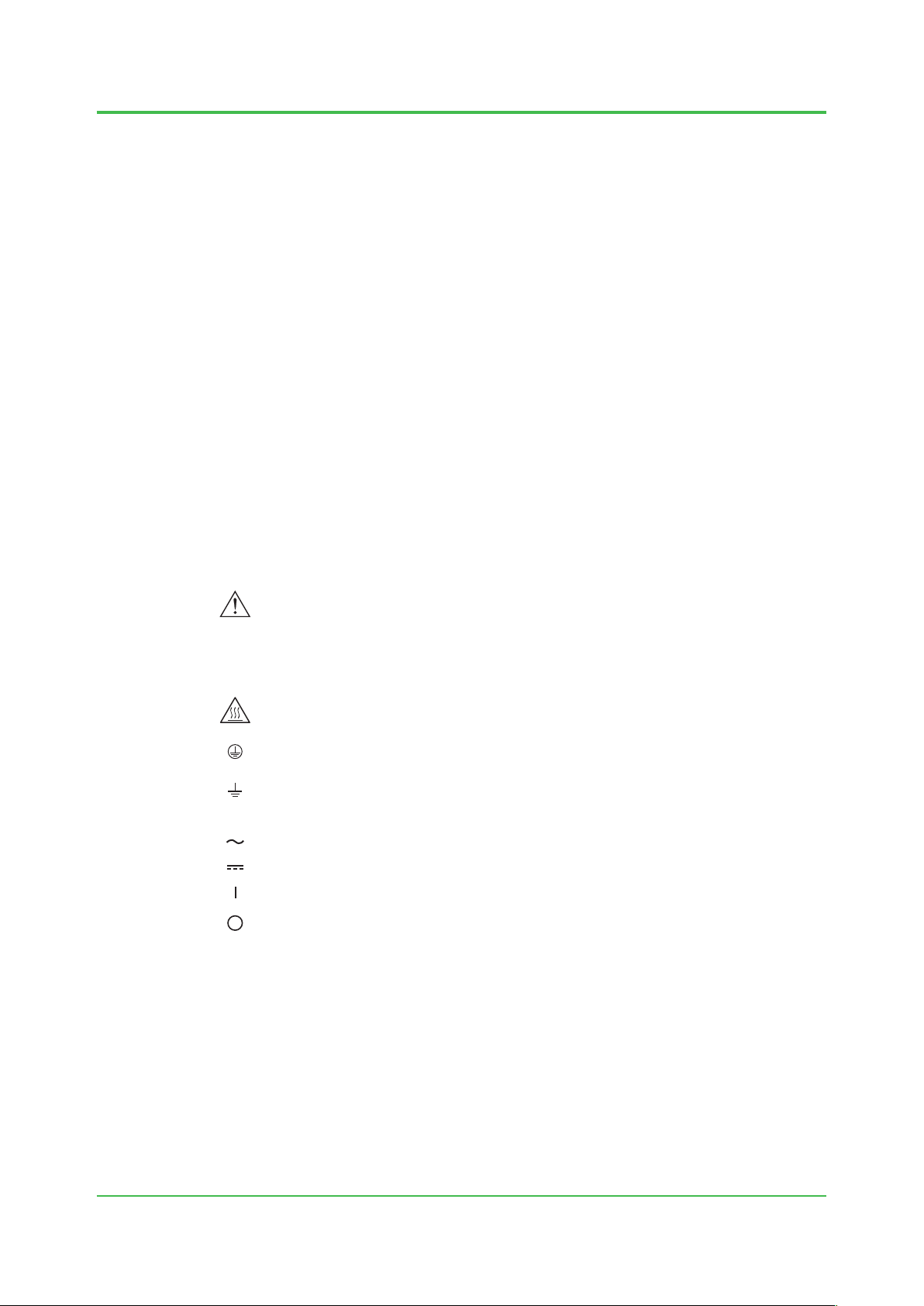
Safety Precautions
n Safety, Protection, and Modication of the Product
• In order to protect the system controlled by the product and the product itself and ensure
safe operation, observe the safety precautions described in this Technical Information. We
assume no liability for safety if users fail to observe these instructions when operating the
product.
• If this product is used in a manner not specied in this Technical Information, the protection
provided by this product may be impaired.
• If any protection or safety circuit is required for the system controlled by the product or for
the product itself, prepare it separately.
• Be sure to use the spare parts approved by Yokogawa Electric Corporation (hereafter
simply referred to as YOKOGAWA) when replacing parts or consumables.
• Do not use the accessories (Power supply cord set, etc.) that came with the product for any
other products.
• Modication of the product is strictly prohibited.
• The following symbols are used in the product and instruction manual to indicate that there
are precautions for safety:
ii
Indicates that caution is required when handling the equipment. This symbol is labeled
on the Product to indicate the possibility of dangers such as electric shock on personnel
and equipment, and also indicate that the user must refer to the User’s Manuals for
necessary actions. In the User’s Manuals, this symbol is used together with a signal word
“WARNING” or “CAUTION” at the locations where precautions for avoiding dangers are
described.
Indicates that caution is required for hot surface. Note that the devices with this symbol
become hot. The risk of burn injury or some damages exists if the devices are touched or
contacted.
Identies a protective conductor terminal. Ensure to ground the protective conductor
terminal to avoid electric shock before using the product.
Identies a functional grounding terminal. A term “FG” is also used. This terminal is
equipped with the same function and used for purposes other than the protective
grounding. Before using the product, ground the terminal.
Indicates an AC supply.
Indicates a DC supply.
Indicates that the main switch is ON
Indicates that the main switch is OFF
TI 30A30A10-01EN
Feb. 26, 2018-00
Page 5
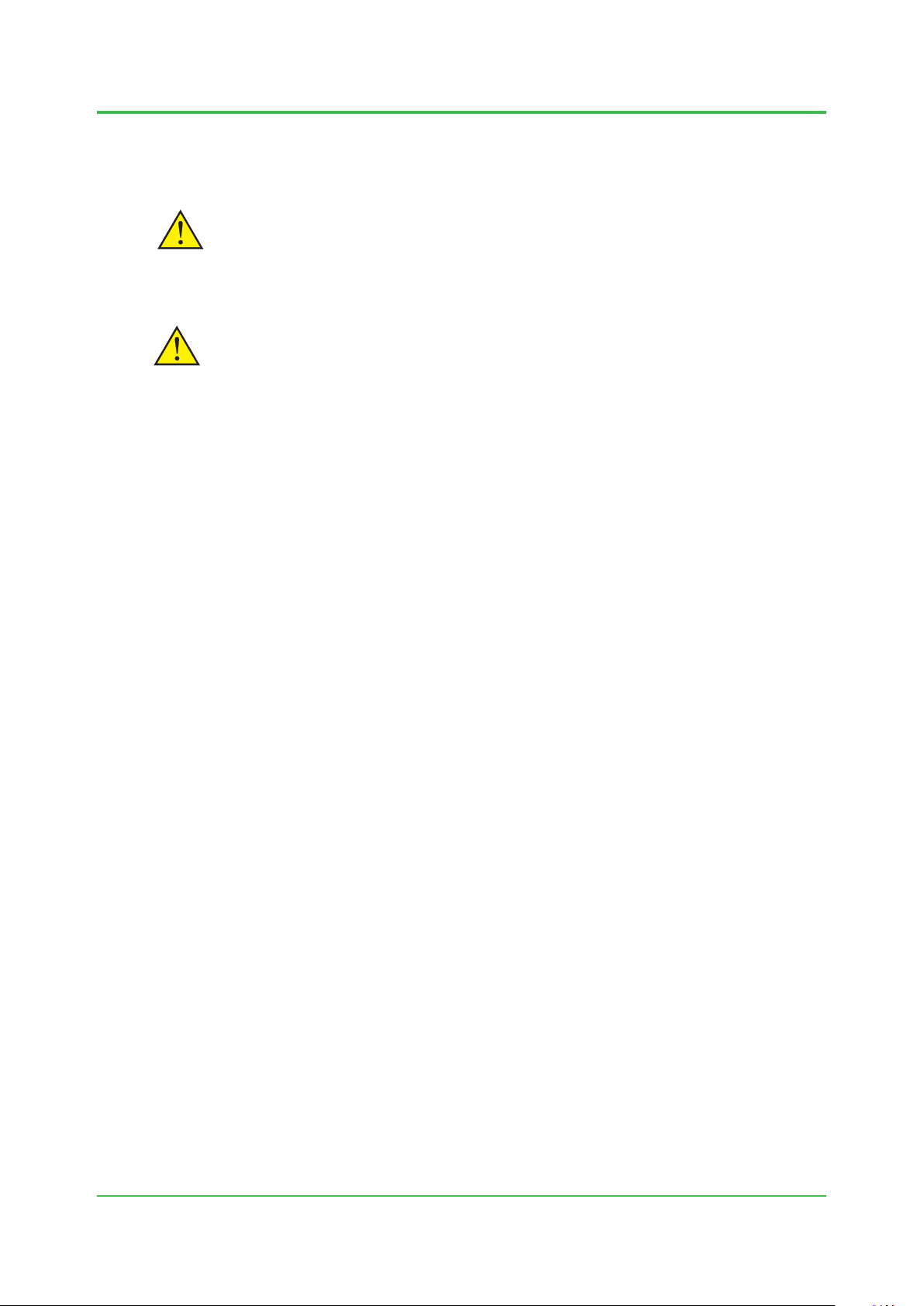
n Symbol Marks of Installation Guidance
CAUTION
Throughout this Technical Information, you will nd several dierent types of symbols are used to
identify dierent sections of text. This section describes these icons.
WARNING
Identies important information required to understand operations or functions.
Identies instructions that must be observed in order to avoid physical injury and electric
shock or death to the operator.
IMPORTANT
Identies important information required to understand operations or functions.
TIP
iii
Identies additional information.
SEE
ALSO
Identies a source to be referred to.
TI 30A30A10-01EN
Feb. 26, 2018-00
Page 6

n Cautions for Safely Applying the Device
l Wiring Power Cable
WARNING
Connect the power cables according to the procedure in this document.
Power cables must conform to the safety standards of the country where the device is installed.
SEE
For wiring power cable, refer to 3.2, “Connecting power cable.”
ALSO
l Earth Wiring
WARNING
This equipment requires a protective grounding dened by the safety standard.
Ground the device following the procedure in this document to prevent from electric shock and to
minimize the noise.
iv
SEE
For earth wiring, refer to 3.3, “Connecting grounding cable.”
ALSO
l Tightening Torque of Screws
IMPORTANT
The tightening torque that the product recommends is showed in the following table. However,
if the tightening torque of the screw is specied in the User’s Manuals, follow the instructions
described in the User’s Manuals.
Table Recommended tightening torque
Nominal diameter of a screw M2.6 M3 M3.5 M4 M5 M6 M8 M10
Recommended tightening torque
(N•m)
0.35 0.6 0.8 1.2 2.8 3.0 12.0 24.0
TI 30A30A10-01EN
Feb. 26, 2018-00
Page 7
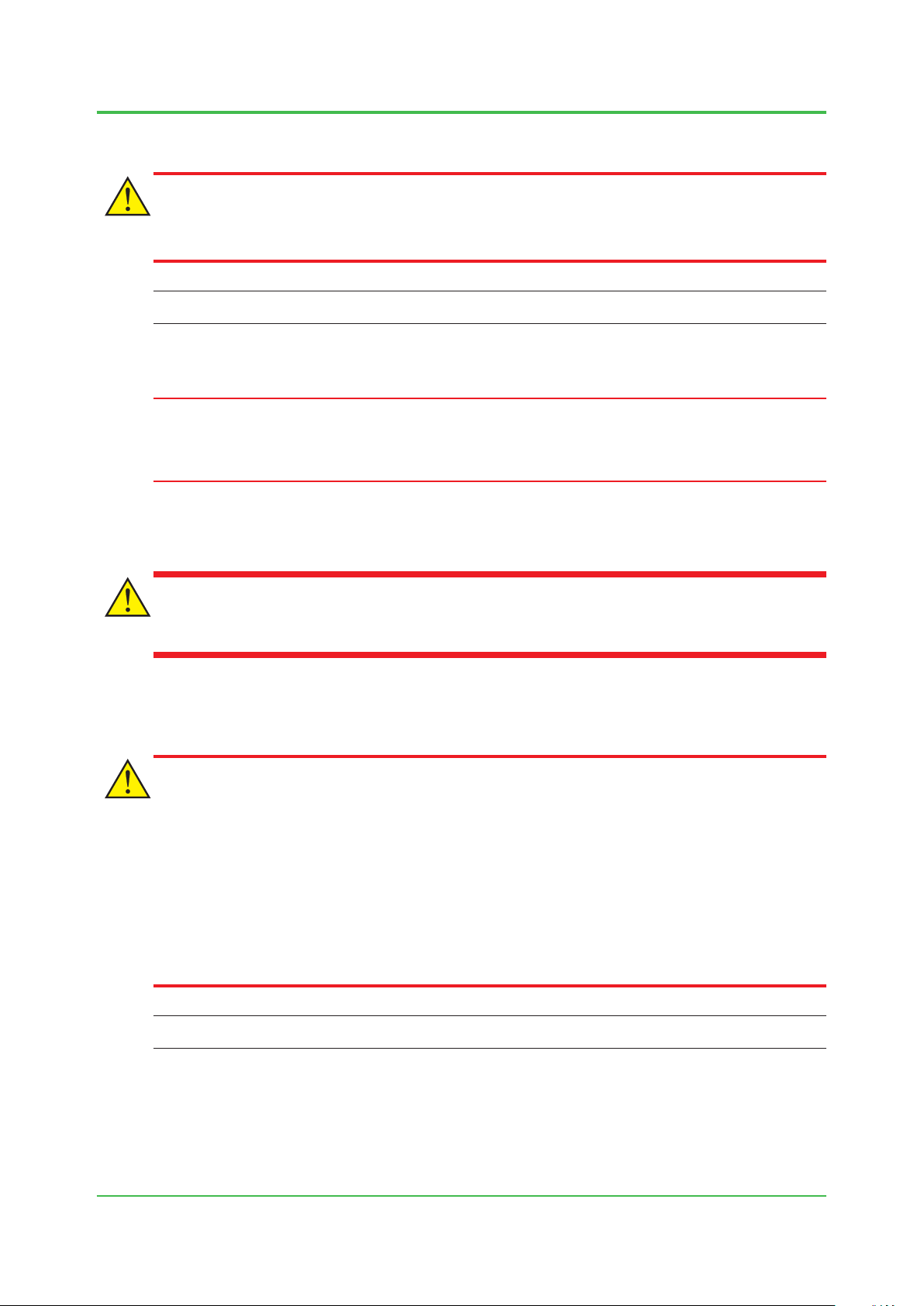
l Wiring I/O Cables
CAUTION
Wiring I/O cables must follow the procedure in this document.
SEE
For wiring I/O cables, refer to 3.4, “Connecting signal cable.”
ALSO
l Connecting Devices
IMPORTANT
To ensure this system compliance with the CSA safety standards, all devices connected to this
system shall be CSA certied devices.
l Exchanging Fuse
v
WARNING
• The fuses for exchange must be the Yokogawa designated fuses.
l Maintenance
CAUTION
• The maintenance work for the devices described in this manual should be performed only
by the educated experts.
• When the device becomes dusty, use a vacuum cleaner or a soft cloth to clean it.
• During maintenance, put up wrist strap, and take other ESD (Electrostatic Discharge)
measures.
• If the existing caution label is dirty and illegible, prepare a new label (part number:T9029BX)
to replace it.
SEE
For maintenance, refer to 1.4.2, “Countermeasures against static electricity.”
ALSO
TI 30A30A10-01EN
Feb. 26, 2018-00
Page 8
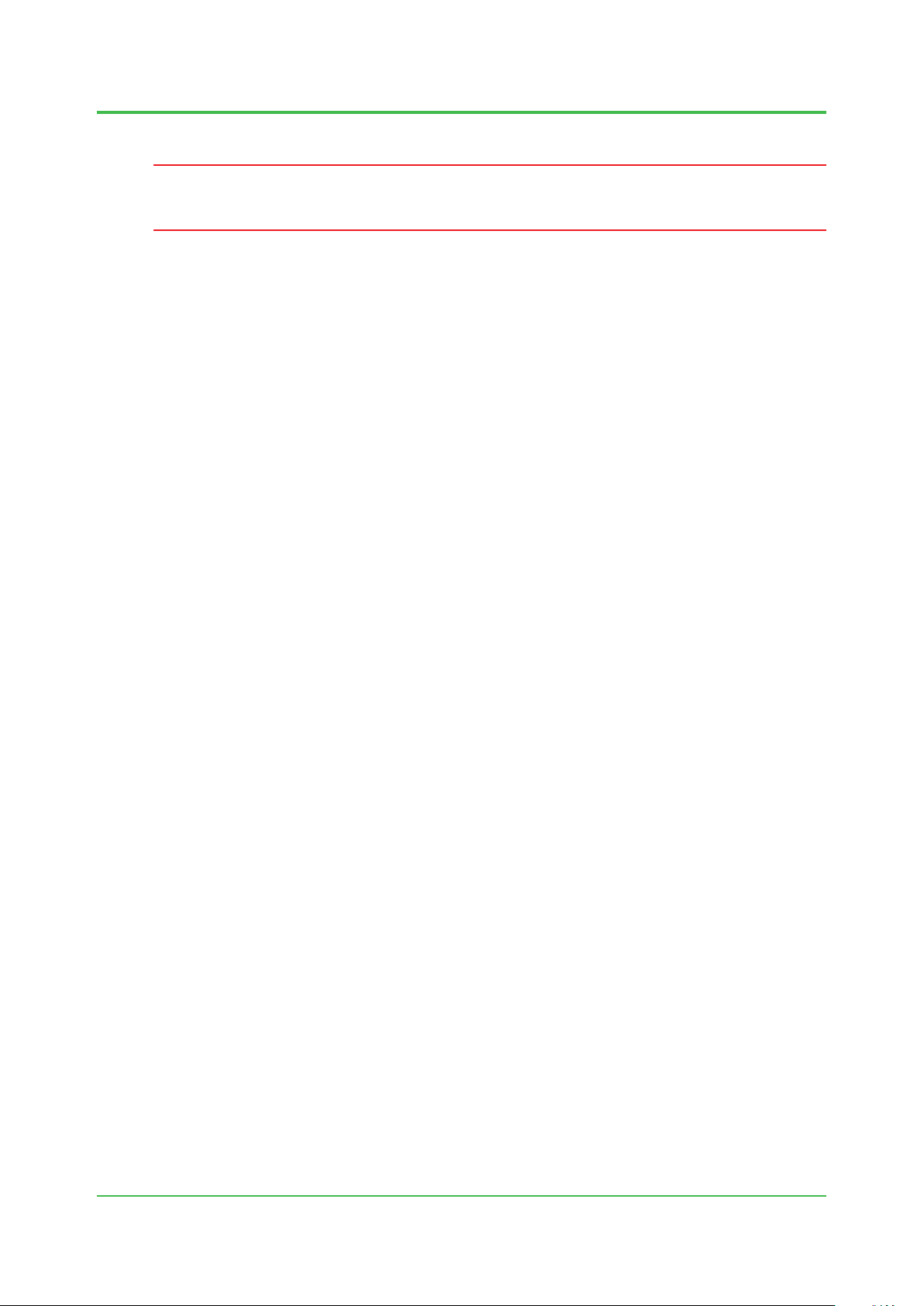
l Field Power Supply
IMPORTANT
Do not use output voltage potentiometer.
n Drawing Conventions
Some drawings may be partially emphasized, simplied, or omitted, for the convenience of
description.
vi
TI 30A30A10-01EN
Feb. 26, 2018-00
Page 9

Trademark
n Trademark
• CENTUM, ProSafe, and Vnet/IP are registered trademarks of Yokogawa Electric
Corporation.
• All other company and product names mentioned in this manual are trademarks or
registered trademarks of their respective companies.
• We do not use TM or ® mark to indicate those trademarks or registered trademarks in this
manual.
• We do not use logos and logo marks in this manual.
vii
TI 30A30A10-01EN
Feb. 26, 2018-00
Page 10

Blank Page
Page 11
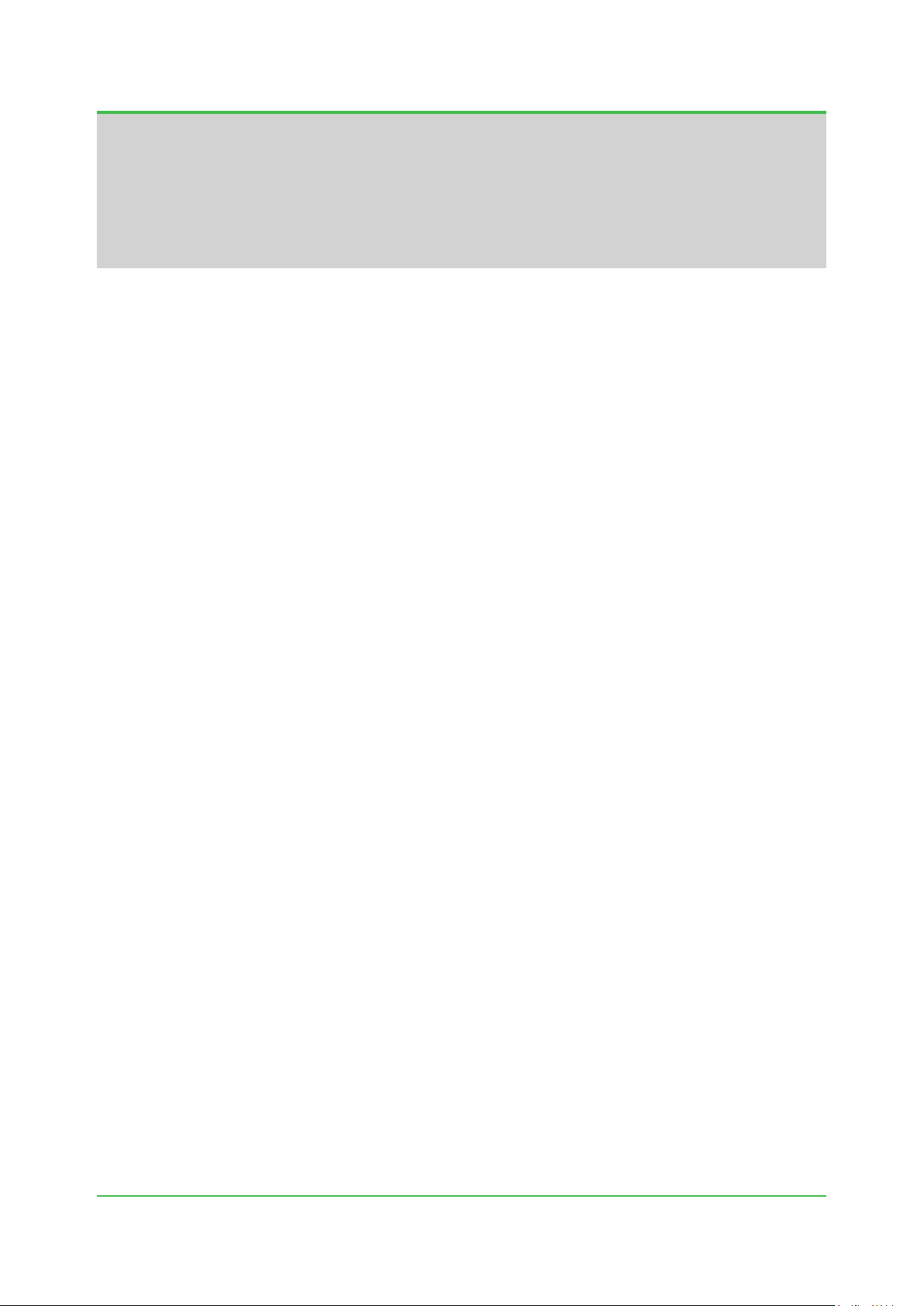
Installation Guidance
for N-IO eld enclosure
TI 30A30A10-01EN 1st Edition
CONTENTS
1. System installation requirements .......................................................... 1-1
1.1 Installation environment .................................................................................. 1-1
1.2 Power supply system ....................................................................................... 1-5
1.3 Grounding ..........................................................................................................1-8
1.4 Noise countermeasures .................................................................................1-12
1.4.1 Noise sources and noise countermeasures .................................... 1-12
1.4.2 Countermeasures against static electricity ...................................... 1-15
1.5 Cabling requirements .....................................................................................1-16
Toc-1
2. Transportation, storage and installation ............................................... 2-1
2.1 Precautions for transportation ........................................................................ 2-1
2.2 Unpacking .......................................................................................................... 2-4
2.3 Storage ............................................................................................................... 2-5
2.4 Servicing area ....................................................................................................2-6
2.5 Installing equipment ......................................................................................... 2-7
3. Cabling....................................................................................................... 3-1
3.1 Connecting cables to the cable entry ............................................................. 3-1
3.2 Connecting power cable .................................................................................. 3-2
3.3 Connecting grounding cable ........................................................................... 3-5
3.3.1 Connecting grounding cable for the enclosure .................................. 3-5
3.3.2 Connecting grounding cable to grounding bar for shield lines .......... 3-6
3.4 Connecting signal cable ..................................................................................3-7
3.4.1 Connecting signal cable (for CENTUM VP) ...................................... 3-7
3.4.2 Connecting signal cable (for ProSafe-RS)......................................... 3-7
3.4.3 Connecting shield lines of the signal cable ........................................ 3-9
3.5 Connecting communication cable ................................................................3-10
4. Installation specications ....................................................................... 4-1
5. Post-installation inspection and environmental preservation ............ 5-1
TI 30A30A10-01EN
Feb. 26, 2018-00
Page 12

Blank Page
Page 13
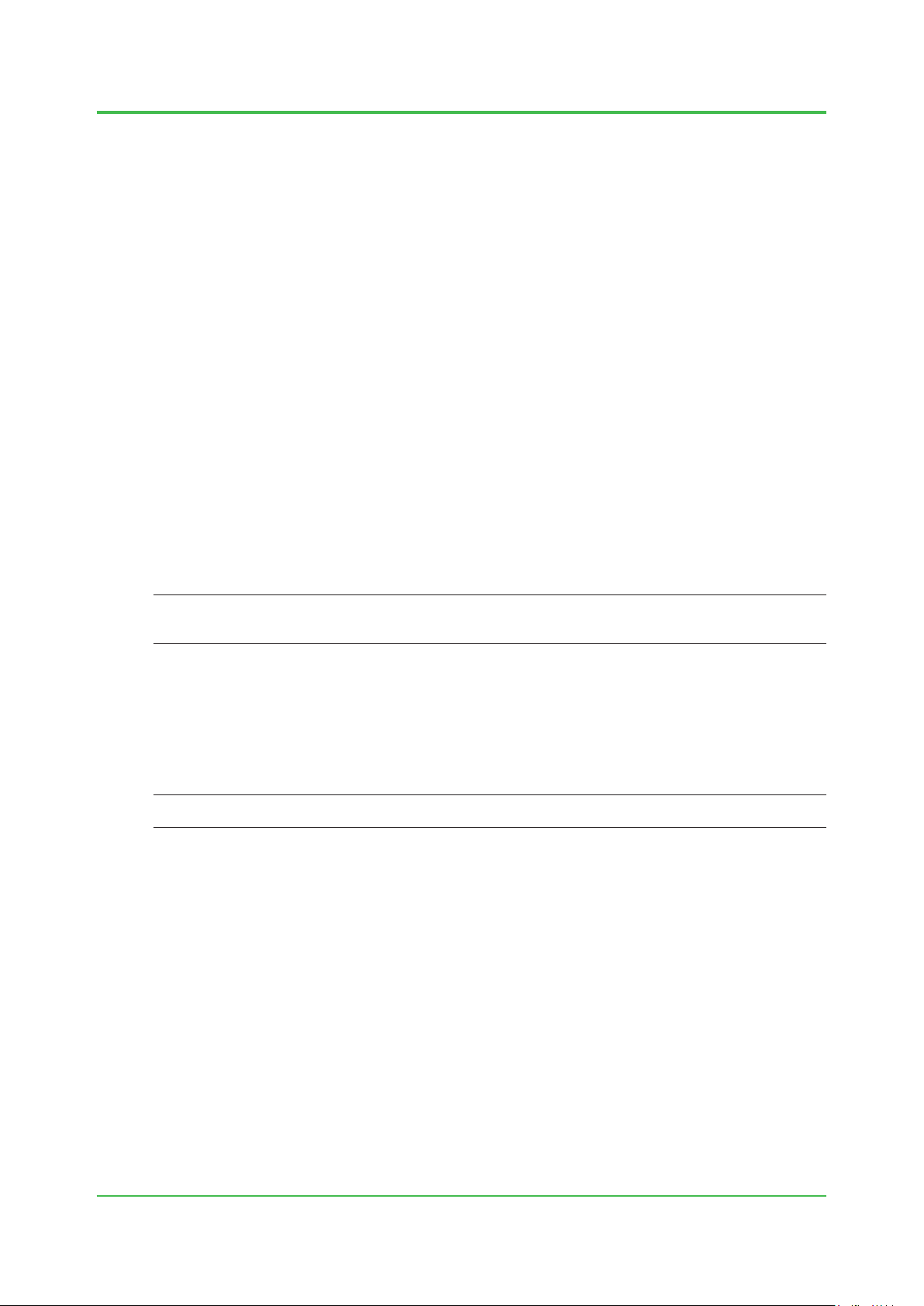
1. System installation requirements
1. System installation requirements
This section describes installation requirements such as environmental conditions,
required space and layout considerations, power consumption, cabling and grounding.
1.1 Installation environment
The system must be installed in an appropriate environment to operate it safely and stably over
a long period of time. This section describes an overview of environmental specications. It is
recommended that the user makes an assessment to see whether the installation environment
requirements are met. For the installation environment assessment, consult with Yokogawa or
the Service of Yokogawa.
n Temperatures and humidity
When equipment is brought from the place out of operational temperature range to the place in
operational temperature range, bring it without a package, keep it within temperature change rate
and avoid condensation. Keep ambient temperature within operational temperature range and
leave it for more than three hours before starting operation.
Under normal operation, the rate of change of ambient temperatures should be within 10 °C/h.
All the equipment should be kept out of the rain and direct sunlight by installing a sun shield or
canopy.
1-1
SEE
See “Table of equipment installation specications” in this section, for the temperatures and humidity limits for
ALSO
operating and storing this equipment.
n Condensation
Prevent condensation. If condensation occurs, or its trace is found on the equipment, contact
Yokogawa.
SEE
See “Section 2.3 Storage” for more information.
ALSO
n Magnetic eld
Do not install a magnetic disk, or the like near cables with large current owing or in the magnetic
eld of a power supply. If installed in such locations, the storage medium data may be corrupted
by the magnetic elds.
TI 30A30A10-01EN
Feb. 26, 2018-00
Page 14
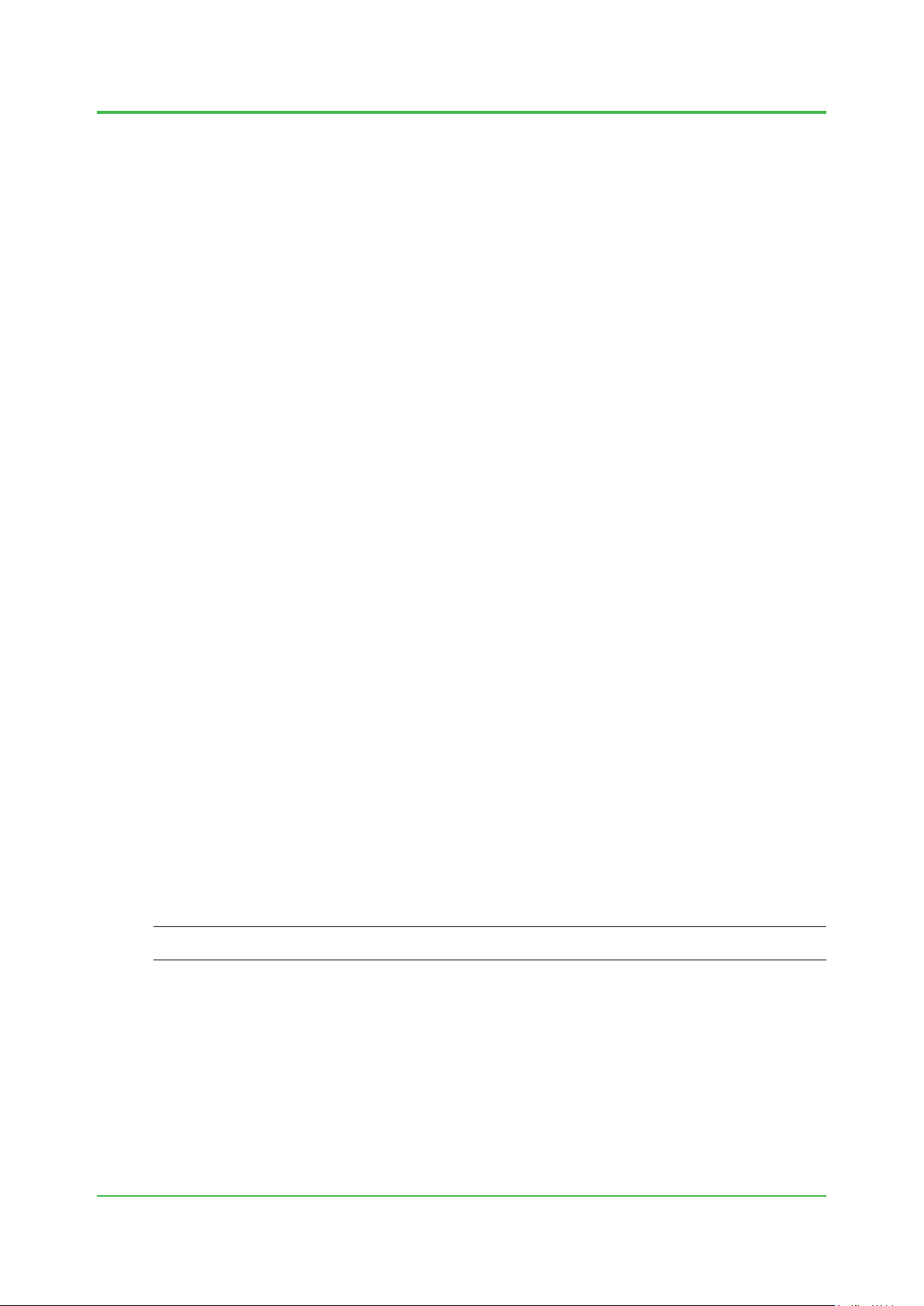
1. System installation requirements
n Electric eld strength (Electric wave condition)
For stable operation, the system equipment should be used while the doors are closed. The
electric eld strength of the location for the enclosure housing the equipment should be kept
below the following values.
10 V/m or less (80 MHz to 1.0 GHz)
3 V/m or less (1.4 to 2.0 GHz)
1 V/m or less (2.0 to 2.7 GHz)
In case of the usage of wireless equipment such as transceiver nearby this system, note as
following:
• The door of this system should be closed.
• In case of the usage of transceiver with 3 W or less, the distance from this system should be
kept 1 m or more, with 10 W or less, 2 m or more.
• As for the usage of wireless equipment with 1 W or less such as mobile-telephone, PHS,
wireless telephone or LAN equipment, the distance should be kept 1 m or more. Attention
should be paid to the micro wave radiated from mobile-telephone or PHS even out of usage.
n Installation specication
1-2
Installation height: Altitude of up to 2000 m
Installation category based on IEC 61010-1 (*1):
Category I
• For YOKOGAWA products, category I applies to the device that receives the electric power
not more than 33 V AC, 70 V DC.
Category II
• For YOKOGAWA products, category II applies to the device that receives the electric power
exceeding 33 V AC or 70 V DC.
Pollution degree based on IEC 61010-1: 2 (Environment inside the enclosure) (*2) (*3)
Indoor/Outdoor use
*1: The installation category, also referred to as an overvoltage category, denes the standard for impulse voltage. The category
number from I to IV applies the devices to determine the clearance required by this standard.
Category I applies to the device intended to be connected to a power supply with impulse voltage reduced to the safe level.
Category II applies to the device intended to be supplied from the building wiring.
*2: Pollution degree indicates the adhesion level of foreign matter in a solid, liquid, or gaseous state that can reduce dielectric
strength. Degree 2 refers to a pollution level equivalent to the general indoor environment.
*3: Do not submerge the enclosure in water.
SEE
See “Installation environment specications” at the end of this chapter.
ALSO
TI 30A30A10-01EN
Feb. 26, 2018-00
Page 15
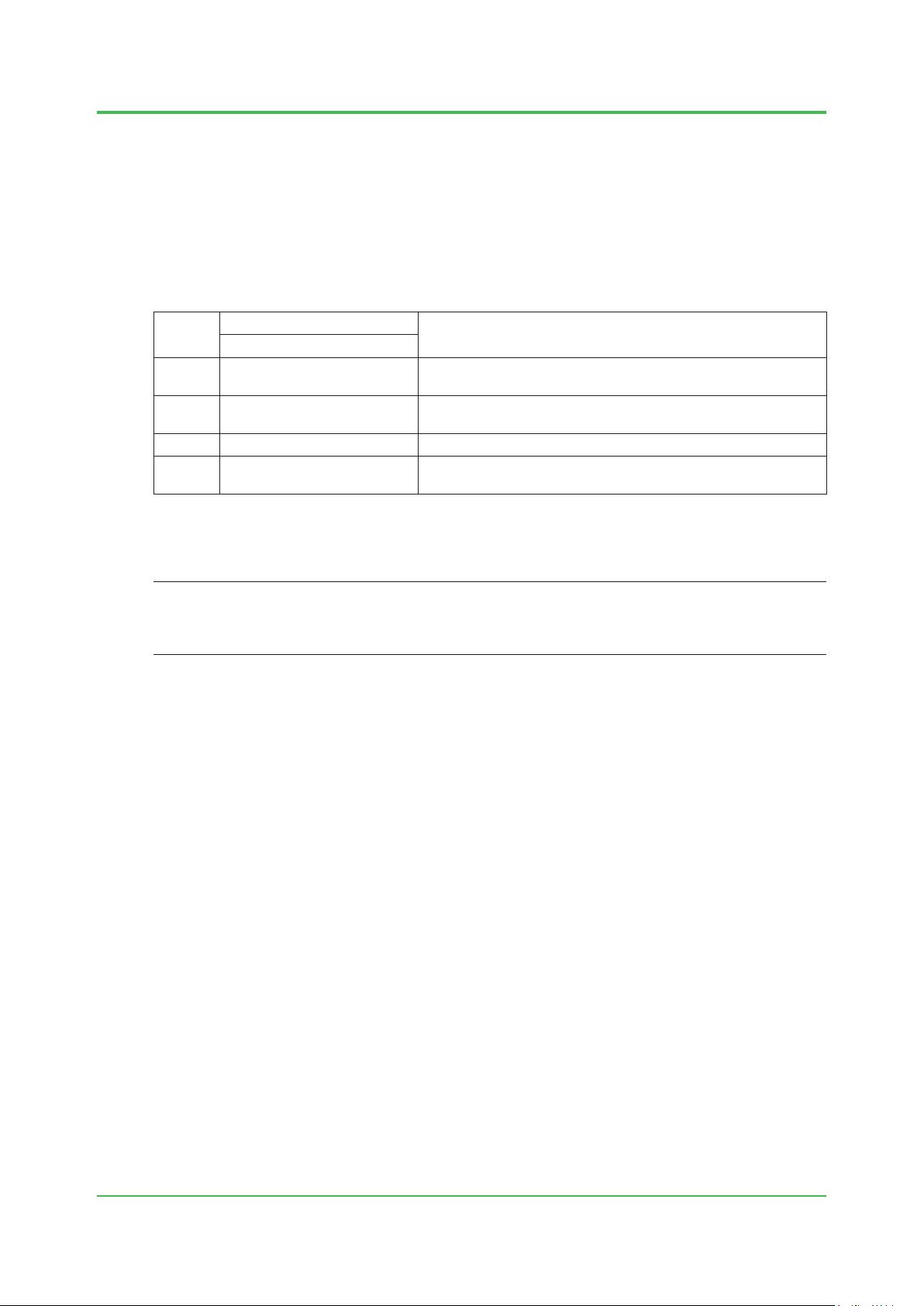
1. System installation requirements
n Measurement categories
Regarding the measurement inputs, the following requirements must be satised to meet the
specications for the device:
The category of the equipment applies to No.1 in the following table.
The rated transient overvoltage is 1500 V.
Note: Do not use the equipment for measurements within measurement categories II, III and IV.
Table Measurement category
1-3
No.
No. 1 O (Other)
No. 2 Measurement category II
No. 3 Measurement category III For measurements performed in the building installation.
No. 4 Measurement category IV
Applicable standard
IEC/EN/CSA 61010-2-030
n Applied standards
SEE
For the applicable standards for the N-IO eld enclosure, refer to the following GS.
ALSO
For CENTUM VP, “N-IO eld enclosure” (GS 33J62R10-01EN)
For ProSafe-RS, “ N-IO eld enclosure” (GS 32P06Q10-01EN)
Description
For measurements performed on circuits not directly connected to
MAINS.
For measurements performed on circuits directly connected to the
low voltage installation.
For measurements performed at the source of the low-voltage
installation.
TI 30A30A10-01EN
Feb. 26, 2018-00
Page 16
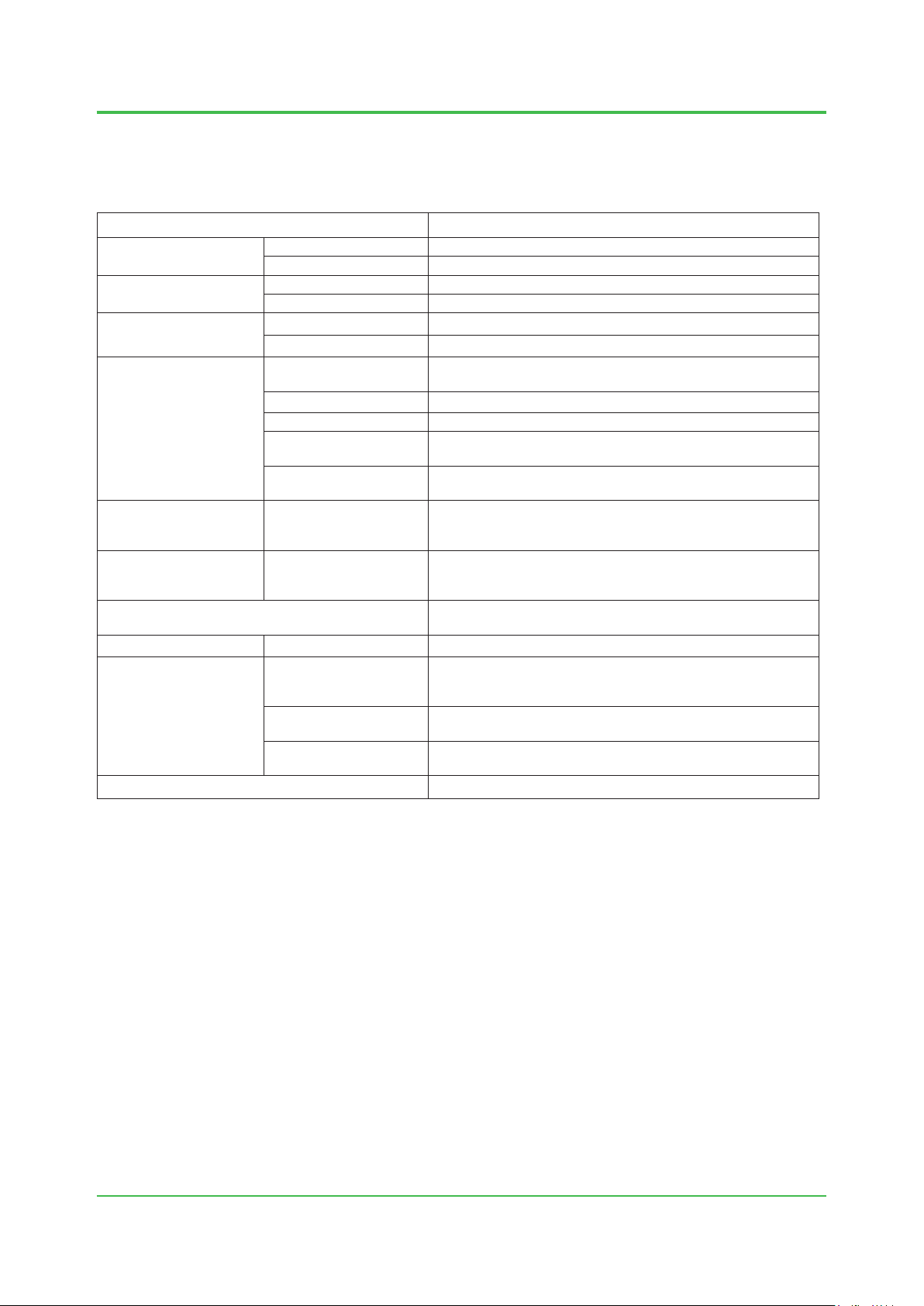
1. System installation requirements
n Installation environment specications
The following table shows the installation environment specications of the N-IO eld enclosure.
Table Equipment installation specications
1-4
Ambient temperature (*1)
Ambient humidity
Ambient temperature
change rate
Item
Normal operation –40 to 55 ºC (Base unit: –40 to 70 ºC)
In transport/storage –40 to 85 ºC
Normal operation 5 to 100 %RH (no condensation)
In transport/storage 5 to 95 %RH (no condensation)
Normal operation Within ±10 ºC/h
In transport/storage Within ±20 ºC/h
Voltage range
100 to 120 V AC ±10 %
220 to 240 VAC ±10 %
Specications
Frequency 50/60 ±3 Hz
Power supply
Distortion factor 10 % or less
Peak value
Instantaneous power
failure
128 V or larger (100 V system)
258 V or larger (220 V system)
20 ms or lower (when receiving rated AC voltage)
Between power input
Withstanding voltage
terminal and protective
1500 V AC for 1 minute
conductor terminal
Between power input
Insulation resistance
terminal and protective
20 MΩ/ 500 VDC
conductor terminal
Grounding
Shock (*2) Transport shock Horizontal 48 m/s
Apply the grounding system which is dened by the rules and
standards of the country or the region.
2
or less
10 V/m or less (80 MHz to 1.0 GHz)
Electric eld
3 V/m or less (1.4 to 2.0 GHz)
1 V/m or less (2.0 to 2.7 GHz)
Noise
Magnetic eld
Static electricity
30 A/m or less (AC)
400 A/m or less (DC)
4 kV or less (contact discharge)
8 kV or less (aerial discharge)
Altitude 2000 m or less
*1: Avoid direct sunlight. For outdoor installation, protect the enclosure against direct sunlight with a sun shield.
*2: When transporting the enclosure in a truck, use a truck equipped with an air cushion between the truck bed and body. Also, when loading,
load the enclosure horizontally and keep it in a horizontal position.
TI 30A30A10-01EN
Feb. 26, 2018-00
Page 17

1. System installation requirements
1.2 Power supply system
To stable system operation, the following conditions should be met:
• Voltage and frequency uctuations are within the limits specied for each system
component.
• Relationship between the waveform’s eective values and peak value is within the specied
range.
• High-frequency noise is not at a level that aects system operation.
• Use an UPS (uninterruptible power supply) if necessary.
n AC Power specication
AC power used for the system must satised rated voltage and the peak value must be greater
than the minimum specied (see below).
IMPORTANT
If the power unit has high output impedance or high wiring impedance, the resulting voltage drop
attens the input voltage wave, forming a distorted waveform with a low peak value (“B” in the
chart below).
1-5
Even if the eective value of the distorted input voltage wave is the same as that specied for a
non-distorted input voltage wave, the voltage across the terminals of the smoothing capacitor
in the power circuit may be so low that the system detects power failure. If input voltage waves
A and B shown below, have the same eective value of 100 V AC, wave B will have a lower
smoothing capacitor terminal voltage.
A: Ideal, non-distorted input voltage wave
B: Distorted input voltage wave
Peak A
Peak B
F010201.ai
Figure Distorted input voltage waveform
TI 30A30A10-01EN
Feb. 26, 2018-00
Page 18

1. System installation requirements
V
Effective
F010202.ai
V
V
The system operating voltage range is shown below based on the relationship between eective
and peak values at the power input terminal of each system. Apply AC power within these ranges
to operate the system.
TIP
Average rectied measuring meters such as testers cannot measure eective values accurately. Use Yokogawa’s
WT series power meter or an meter, which enables eective values, peak values, and waveform distortion to be
measured with one unit.
132
value
(V rms)
120
110
100
90
System operating
voltage range
Effective
value
(V rms)
V op= 2 V rms V op= 2 V rms
264
240
220
200
198
System operating
voltage range
1-6
125 127
130 140 150 160 170
120
Peak value (V op)
Figure System operating voltage range
n Selecting a power system
N-IO eld enclosure system requires a power supply that satises power requirements in
accordance with EMC regulations. For selection of the power supply unit, consult with a power
unit manufacturer taking the following points into consideration.
lSource output capacity
Take the following items into consideration when consulting with a power unit manufacturer to
determine the output capacity.
Power consumption: Both volt-ampere and watt data should be studied
(refer to Chapter 4).
Device in-rush current: See Chapter 4 Table “System equipment power-on
In-Rush current” The method of turning on the power
should also be studied.
180
187
274
V
280 310 340 370
Peak value (V op)
374
Backup ready time after failure: Time period required to backup the devices when power
fails.
Reserve capacity: An extra power capacity should be determined as
reserve to meet any device additions.
TI 30A30A10-01EN
Feb. 26, 2018-00
Page 19

1. System installation requirements
lIn-Rush current
When the equipment is turned on, a large in-rush current ows as the capacitor is
instantaneously charged and the transformer is excited. When any equipment is turned on, this
should not cause any voltage uctuation that could adversely aect other equipment. Do not turn
on all equipment at the same time. Start equipment one by one.
Power may be switched to backup or AC line power if in-rush current activates the overload
protection circuit on power-up. After such an overload, select an uninterruptible power unit, with
automatic-recovery.
n Cabling
Observe the following when cabling the power unit to the system equipment:
• Protect signal cables from induced noise.
• Protect signal cables from induced noise from high-voltage power lines.
• Separate the system power supply from other equipment power supplies using a power
distribution board.
• Provide a dedicated breaker for each power supply.
• Label the breakers with the name of the connected equipment.
1-7
• Install the breakers where they can be easily operated.
• The breaker, must not interrupt connection by wiring to protective grounding system.
• Install power supply cables and high-voltage power lines in metallic conduits as much as
possible.
• Use shielded cables if metallic conduits cannot be provided.
TI 30A30A10-01EN
June 30, 2016-00
Page 20

1. System installation requirements
1.3 Grounding
To avoid electric shocks and minimize the inuences of external noise, the installed devices must
be grounded to the protective grounding system which complies with the safety standards, the
electrical installations standard, and the power distribution system of the country or the region.
As for the protective grounding systems, the meshed grounding systems described in IEC 60364,
IEC 62305 and IEC 61000-5-2 can be applied. A protective device is to be installed in compliance
with the rules and regulations, in order to prevent electric shocks caused by a ground fault.
n Grounding of enclosure
Connect the protective conductor terminal outside N-IO eld enclosure to the protective
grounding system. Apply the grounding system which is dened by the rules and standards of the
country or the region.
SEE
See “Section 3.3.1 Connecting grounding cable for the enclosure”, for the cables and terminals.
ALSO
1-8
Figure Grounding of enclosure
Protective conductor terminal
Protective grounding system
F010301.ai
TI 30A30A10-01EN
June 30, 2016-00
Page 21

1. System installation requirements
As shown below gure, it is also possible to connect the grounding bar inside the enclosure to the
protective grounding system via cable entry.
Protective conductor
terminal: M10 bolt
Grounding bar
Protective grounding
system
1-9
Power input terminal
Grounding
cable
Protective grounding system
Figure Grounding of enclosure
Cable entry
F010302.ai
TI 30A30A10-01EN
Feb. 26, 2018-00
Page 22

1. System installation requirements
n Grounding of grounding bar for shield lines
The N-IO eld enclosure has a grounding bar for shield lines to connect shield lines of signal
cables in an enclosure. At the time of delivery, this grounding bar for shield lines is internally
connected to a grounding bar in the enclosure.It is possible to separate the protective grounding
system of the grounding bar for shield lines from the one of the enclosure system by changing
the grounding connection as shown in the gure below.
SEE
See “Section 3.3.2 Connecting grounding cable to grounding bar for shield lines”, for the cables and terminals.
ALSO
1-10
Grounding bar for sheild lines
Grounding bar
Protective conductor terminal
Cable entry
Protective grounding system Protective grounding system
Figure Grounding of grounding bar for shield lines
Grounding cableGrounding cable
F010303.ai
TI 30A30A10-01EN
Feb. 26, 2018-00
Page 23

1. System installation requirements
n Grounding circuit
An enclosure must be grounded according to the grounding network topology of the building or
plant for installation. In order to connect an enclosure with a protective grounding system, the
grounding topology shown in the gures “Grounding connected to single grounding bus inlet” or
“Grounding connected to each grounding bus inlet” can be used. A grounding cable with a cross
section of at least 5.5 mm
should be used between each enclosure and grounding bus inlet.
When providing lightning arresters on power and signal lines, those arresters need to be
grounded to the same bus. For details, see Section 1.4, “Noise countermeasures.”
Enclosure Enclosure Enclosure Enclosure
G G G G
2
or more that complies with the standards in each country and region
1-11
Graunding bus inlet
G: Protective conductor terminal
Protective grounding system
Figure Grounding connected to a single grounding bus inlet
Enclosure Enclosure Enclosure Enclosure
G
Protective
grounding
system
Graunding bus inlet
G: Protective conductor terminal
G G G
Protective
grounding
system
Protective
grounding
system
Figure Grounding connected to each grounding bus inlet
F010304.ai
Protective
grounding
system
F010305.ai
TI 30A30A10-01EN
Feb. 26, 2018-00
Page 24

1. System installation requirements
1.4 Noise countermeasures
Noise may be induced by electromagnetic induction, electrostatic induction, or from radio waves,
lightning, inductive loads, static electricity and ground potential dierences. It can be picked up
by power, signal and grounding cables, and devices. With computerized control systems, noiseinduced errors in A/D conversion or in an instruction word may lead to malfunction.
To prevent noise and electrostatic buildup, take the measures described in this section in
deciding cable type, cable routing, and grounding.
1.4.1 Noise sources and noise countermeasures
It is not easy to identify the cause of any noise-triggered errors or failures due to their lack of
reproducibility. If noise problems occur, take the following countermeasures.
The following table lists typical noise sources, symptoms of noise problems, and preventive
countermeasures.
Table Noise sources & countermeasures
Noise sources Eects Countermeasures
• Maintain separation from magnetic-eld source.
Electromagnetic induction
(magnetic eld)
Electrostatic induction
Lightning
Electrostatic discharge
Inductive load open/close
Radio (electric eld)
Ground potential dierence
• Destroys magnetic disk data.
• Equipment maloperation.
• Interference with signals.
• Interference with signals.
• Equipment maloperation.
• Component damage.
• Equipment maloperation.
• Electronic component deterioration,
damage.
• Paper jam.
• Spike noise interference to power
and signal lines.
• Equipment maloperation.
• Interference with signals.
• Equipment Maloperation
(noise imposed on signal lines)
• Shield power cables with metallic conduits.
• Shield magnetic eld using ferromagnetic
substance (e.g. Permalloy).
• Use twisted-pair cables.
• Use shielded signal cables.
• Electrically separate power and signal cables
using metallic conduits and separators.
• Lay power and signal cables which intersect at
right angles.
• Lay cables underground.
• Use optical ber cables.
• Lay cables as close to ground as possible if the
cables cannot be laid underground.
• Install and ground arresters on eld and system.
• Discharge static electricity from operators.
• Provide proper humidity.
• Ground equipment properly.
• Use antistatic oor material and clothing.
• Add spark-killer to noise source.
• Separate laying of cables.
• Use devices (transceivers, mobile phones,
smartphones, etc.) that transmit radio waves
away from the system so as not to exceed the
electric eld specications.
• Avoid multipoint grounding of signal cable.
1-12
TI 30A30A10-01EN
Feb. 26, 2018-00
Page 25

1. System installation requirements
n Grounding with lightning arresters
Connect the protective grounding terminals of arresters and the N-IO eld enclosure to the
grounding pole as shown in the diagram below. The grounding method must comply with the
grounding system dened by rules and standards of the country or the region.
Concatenation grounding a lightning arrester and other equipment may cause high-tension in
each equipment by the product of lightning current from arrester and grounding resistance. To
prevent from electrication, overall connection should be equipotential including the oor and the
case of other equipment.
Grounding bar for sheild lines
Terminal block
Grounding bar
Protective conductor terminal
1-13
Signal cable
Arrester
Signal cable
Protective grounding system
Figure Grounding with lightning arresters
grounding cable
F010401.ai
TI 30A30A10-01EN
Feb. 26, 2018-00
Page 26

1. System installation requirements
lExamples of arrester
The following shows how to install an arrester as a countermeasure against lightning-induced
noise:
: Induced lightning strike point AR: Arrester
1-14
2-wire transmitter/analyzer
+
2-wire
transmitter
Resistance temperature detector
A
B
B
AR AR
-
Field wiring
AR AR
Field wiring
System side
System side
I/O
module
GND
I/O
module
GND
Figure Examples of arrester installation
n Examples of spark-killer installation
Thermocouple
+
-
Field wiring
Power supply
Field wiring
AR
AR
I/O
module
GND
System side
System
GND
F010402.ai
The following shows how to install a spark-killer as a countermeasure against inductive load-
caused noise:
Relay contact
The diode protects the output transistor
from noise occurring during on-to-off
transitions of the relay.
The spark killer protects the output
relay contact.
Power supply
The spark killer prevents noisecaused equipment failure when
a fluorescent lamp or fan is
turned on or off.
Example
Figure Examples of spark-killer installation
Example
R: 120 Ω
C: 0.1 to 0.3 μF
R: 120 Ω
C: 0.1 μF
Spark
killer
Fluorescent
lamp or fan
24 V DC
Relay
Spark
killer
Diode
100 V AC
Controller
control signal
Tr
N-IO field
enclosure
F010403.ai
TI 30A30A10-01EN
Feb. 26, 2018-00
Page 27

1. System installation requirements
1.4.2 Countermeasures against static electricity
Take countermeasures against electrostatic damage when handling cards with semi-conductor
IC components, for maintenance or to change settings.
Observe the following to prevent electrostatic damage:
• When storing or carrying maintenance parts, be sure to enclose them in an antistatic bag.
(For shipment these parts are enclosed in an antistatic bag labeled with precautions against
electrostatic charge.)
• During maintenance work use a wrist strap with a ground wire via a grounding resistance of
1 MΩ. Be sure to ground the wrist strap.
• When performing maintenance work on a desk or a table, place a conductivity sheet
grounded via a grounding resistance of 1 MΩ. The maintenance person must wear a wrist
strap while performing maintenance work. Take any plastic and other materials that can
easily be charged away from the work area.
• Exercise caution so as not to touch any of the maintenance parts while the wrist strap and a
conductivity sheet are not being used.
1-15
Wrist strap
1 MΩ
Protective grounding bar
F010404.ai
Figure Example of using a wrist strap
Wrist straps and conductive sheets are available from Yokogawa.
TI 30A30A10-01EN
Feb. 26, 2018-00
Page 28

1. System installation requirements
1.5 Cabling requirements
The following requirements must be fullled when laying power and signal cables (These
are shielded cables unless specied).
Any signal cable used for high-voltage, high-frequency signals (inductive load ON/ OFF)
must be separated from other signal cables.
n Separator
Provide a separator between power and signal cables as illustrated below:
Separator (steel plate)
1-16
Signal
cables
Figure Separator used in duct/pit
Power
cables
Protective grounding system
(different from the system grounding for the enclosure)
n Distance between cables
If a separator cannot be used, keep a distance between signal cables and power cables.
The distances between cables due to operating voltages and currents are shown below.
Table Required distance between Power & Shielded signal cables
Operating voltage Operating current Distance
240 V AC max. 10 A max. 150 mm min.
240 V AC max. 10 A min. 600 mm min.
240 V AC min. 10 A max. 600 mm min.
240 V AC min. 10 A min. Cannot be laid together.
F010501.ai
Power cables
Signal cables
150 mm
or more
Figure Distance between cables under pit/free-access oor
Signal cables Power cables
150 mm
or more
F010502.ai
TI 30A30A10-01EN
Feb. 26, 2018-00
Page 29

1. System installation requirements
Signal cables
Steel plate (1.6 mm or thicker, grounded)
F010503.ai
n Intersecting cables
With unshielded power cables, place a grounded steel plate with a thickness of at least 1.6 mm
over the cables where they intersect with signal cables.
1-17
Protective grounding system
Figure Intersecting cables under pit/free-access oor
n Ambient temperature
The ambient temperature where signal and bus cables are laid must be within the range
–40 to 55 °C.
n Measures against EMI
As a rule, avoid laying the cables on the oor. However, lay them on the oor when there are no
ducts and no pits. In that case, it is required to take measures such as covering them with shield
plates or using the shielded cables to suit the EMC Directive.
Unshielded power cables
TI 30A30A10-01EN
Feb. 26, 2018-00
Page 30

2. Transportation, storage and installation
2. Transportation, storage and installation
This chapter describes the precautions in transporting, storing, and installing the N-IO eld
enclosure.
SEE
See “Section 1.1 Installation environment” for the environmental requirement for each piece of equipment.
ALSO
2.1 Precautions for transportation
This section describes the precautions required to transport the N-IO eld enclosure. It is
intended to prevent accidents caused by transportation.
These precautions apply when the equipment is contained in our original packing.
n Transportation
2-1
SEE
See “Table Equipment installation specications” in Section 1.1 Installation environment for ambient temperature,
ALSO
humidity and impact.
lLoading
• Load crates horizontally.
• When loading crates on top of others, up to the following number of stacking stages is
allowable.
Table Allowable total number of stacking stages
Model Allowable total number of stacking stages
A2NN70D, S2NN70D Total 3 stages
A2NN60D, S2NN60D Total 4 stages
A2CB60, S2CB60 Total 3 stages
• Keep all crates upright.
• Secure loaded crates using ropes, and cover them completely with waterproof coverings.
• Do not load crates outdoors when it is raining.
lDon’t stack outdoors
Be sure to store cargoes inside a warehouse if they must be stored for some time.
TI 30A30A10-01EN
Feb. 26, 2018-00
Page 31

2. Transportation, storage and installation
lTransportation
The N-IO eld enclosure is a precision device. Select a company specializing in the
transportation of computers and precision instruments.
Keep all products horizontally during air transport, freightage, or truck transport. When
transporting by track, drive at low speed to avoid vibration and impact. Also, slow down to the
limit on a bad road.
lOthers
Do not transport equipment through areas where there may be corrosive gas, intense electric or
magnetic elds.
n Unloading
Prepare special equipment for unloading. Avoid unloading outdoor in case of rain.
lLocation for unloading
To select a location for safe unloading, check that:
• There is ample space for crane and forklift maneuvering.
2-2
• Ground is solid.
• The handrails of scaold can be removed.
• There is enough working space for unpacking (at least 2500 mm by 4000 mm). Provide a
platform if necessary.
• Outdoor-indoor temperature dierence should be less than 10 °C to avoid condensation.
lKeep upright
Keep crates upright when unloading.
lAvoid physical shock
Avoid physical shock. Be careful not to lose balance or swing when lifting or placing cargoes on
the ground or platform. Also check scaold strength.
TI 30A30A10-01EN
Feb. 26, 2018-00
Page 32

2. Transportation, storage and installation
lLifting an N-IO eld enclosure
When lifting an N-IO eld enclosure by a crane, follow the instructions below.
• The N-IO field enclosure has two pad eyes on the top surface of the enclosure to lift it by
a crane. Use a wire rope for each pad eye.
• Keep the lifting angle of about 60 degrees.
• The wire or the crane must have enough strength against the product weights.
60°
Pad eye
2-3
Figure How to lift of an enclosure
n Carrying
This section describes how to carry enclosures.
lCarrying space, passage
Carry enclosures into the location of installation without unpacking.
Determine the passage according to the product’s packing size and weight and carrier’s size and
weight.
Table Packing size and packing weight of the product
Model Packing size (mm) Packing weight (kg)
A2NN70D, S2NN70D 1020 (D) x 1510 (W) x 560 (H) Product weight + 11.2
A2NN60D, S2NN60D 863 (D) x 1225 (W) x 490 (H) Product weight + 10.0
A2CB60, S2CB60 1020 (D) x 1510 (W) x 560 (H) roduct weight + 11.2
F020101.ai
TI 30A30A10-01EN
Feb. 26, 2018-00
Page 33

2. Transportation, storage and installation
2.2 Unpacking
In unpacking the received cargoes and equipment, inspect them according to inspection list
below. It is recommended to unpack by Yokogawa engineers or in their presence.
Table Inspection list
Inspection Items Result Measures Required
Exterior
Interior
• Environment of unpacking location
(temperature, humidity, dust)
• Rapid temperature uctuation
(should be within ±10 °C/h)
• Damage to equipment exterior
• Condensation or its trace on
equipment exterior.
• Loose parts inside equipment.
• Damage to equipment interior.
• Condensation or its trace on
equipment interior.
CAUTION
Condensation in the enclosure may cause critical trouble in the system. Be sure to unpack
the equipment indoor under the specied environmental conditions. Strictly observe the
allowable temperature uctuation range of ±10 °C/h. Do not bring the equipment into a heated
room straight from the outside in winter. Our warranty does not cover any damage caused by
condensation. Proper treatment may be able to minimize the damage caused by condensation,
however. Contact Yokogawa in case of condensation.
Suitable Unsuitable If unsuitable, select proper location according to
No Yes If yes, do not unpack and wait until the
No Yes
No Yes If yes, inform Yokogawa.
No Yes
No Yes
No Yes If yes, inform Yokogawa.
specied environmental requirements.
uctuation remains within ±10 °C/h.
If damaged badly, inform Yokogawa.
If yes, remove them and check the surrounding.
If damaged badly, inform Yokogawa.
2-4
CAUTION
Be careful not to let the products fall when you handle them.
When they are hit hard, the interior of them can be damaged, although there is no damage in the
exterior.
If you accidentally drop an product, stop using it immediately and report it to YOKOGAWA or
YOKOGAWA’s service department.
TI 30A30A10-01EN
Feb. 26, 2018-00
Page 34

2. Transportation, storage and installation
2.3 Storage
The delivery date should be determined in accordance with your installation schedule. Avoid
storing products more than three months. If long-term storage more than three months cannot be
avoided, consult us in advance because it is necessary to provide waterproong, condensation
prevention, and dustproong measures as well as periodical inspections.
n Storage condition
Store products without unpacking. Be sure to conrm that the crate is not damaged. To store
them after unpacking, be sure to take the precautions described below.
n Location of storage
Store products in a warehouse or indoor facilities - never in an open-air location.
n Storage environment
• Ambient Temperature for storage: -40 to 85 °C
• Avoid direct sunlight.
2-5
• Prevent wet with water.
• Prevent condensation.
• Do not store products where corrosive gas or salty air may be present.
SEE
See “Section 1.1 Installation environment” for permissible temperature, humidity and temperature uctuation of
ALSO
storage area.
n Storage of packed equipment
• Store crates horizontally.
• When loading crates on top of others, up to the following number of stacking stages is
allowable.
Table Allowable total number of stacking stages
Model Allowable total number of stacking stages
A2NN70D, S2NN70D Total 3 stages
A2NN60D, S2NN60D Total 4 stages
A2CB60, S2CB60 Total 3 stages
• Make sure to provide good air circulation in the storage area and periodically inspect the
crates to keep them under proper conditions.
n Storage of unpacked equipment
To store unpacked products without power connection, follow the specied environmental
requirements. If stored in a non-air-conditioned room, cover them with polyethylene or other
sheets for protection against dust and moisture. For moisture-proong, place a sucient amount
of Silica gel or other desiccating agent inside the covering and inspect replace from time to time.
TI 30A30A10-01EN
Feb. 26, 2018-00
Page 35

2. Transportation, storage and installation
2.4 Servicing area
Take enough space around equipment for its operation and maintenance service. This servicing
area is indicated for each equipment.
This servicing area should be considered when determining the installation location.
When installing the product on the side of a corridor, provide enough space for people to pass by
in addition to the space below.
2-6
Top view
800
R800
Figure N-IO eld enclosure servicing area
Unit: mm
F020401.ai
TI 30A30A10-01EN
Feb. 26, 2018-00
Page 36

2. Transportation, storage and installation
2.5 Installing equipment
This section describes the precautions required to install the N-IO eld enclosure.
n Precautions for installing the enclosure
• The mounting surface shall be at and vertical and the mounting support shall be capable of
withstanding a load of approx. 4 times the product weight or more.
• When installing the enclosure on concrete, use proper concrete anchor screws.
• When installing the enclosure on a steel plate, drill holes and use M10 lock washers and
nuts to secure it.
• Provide a heat dissipation space (g) of at least 100 mm over the top of the enclosure.
In addition, provide a space (h) under the enclosure, which includes a cable bending radius
space for cables passed through the cable entry at the bottom (provide the proper space to
suit the cables used).
• Do not put any object on the top surface of the enclosure.
2-7
g
Front view
h
Figure Space over and under the enclosure
F020501.ai
TI 30A30A10-01EN
Feb. 26, 2018-00
Page 37

3. Cabling
3. Cabling
This section describes how to cable the installed system equipment.
Connecting terminals for power, grounding, signal, and communication cables are shown
in gures.
3.1 Connecting cables to the cable entry
Cables should be connected with the enclosure through the cable entry at the bottom of the
enclosure. In order to prevent dust and water entry from outside the enclosure, cables should be
connected to the enclosure through cable glands or sealing modules.
3-1
Figure Cable entry at the enclosure’s bottom
F030102.ai
Figure Insertion of power cable into the cable entry
n Installation of Roxtec’s sealing module
When installing the sealing module into the sealing system frame, the specialized tool provided
by Roxtec enables the quick and safe on site installation. For details, refer to the Roxtec website.
Table Roxtec tools
F030101.ai
Part names Part numbers
PRE-COMP ECCENTRIC TOOL COMPACT ICT0001000316
PRE-COMPRESSION WEDGE 40/60 5ICT000003691
TI 30A30A10-01EN
Feb. 26, 2018-00
Page 38

3. Cabling
F030201.ai
Insulation covering
Hole diameter
3.2 Connecting power cable
n Power cables
Nominal conductor cross-section area: AWG10 (5.5 mm2 equivalent) or more
Temperature rating of cables: Enclosure ambient temperature + 35 ºC or more
Note: Use cables capable of supplying current required by respective pieces of equipment with low voltage drop.
Note: Ensure to secure the minimum bending radius of the cable. The minimum bending radius is either the value shown in the cable
manufacturer’s specications or six-fold of the cable conductor diameter, whichever is bigger should be applied.
n Power cable termination
lSolderless (crimp-on) lug terminal processing
Use solderless lugs for power cables (see Figure). Use solderless (crimp-on) terminals with
insulating cover, which have low contact resistance little aging.
inside diameter
3-2
Lug outside
diameter
Figure Solderless (crimp-on) lug
Lug length
lSolderless (crimp-on) lug specications
The solderless lug to use must have the dimensions given in table according to the nominal cross
sectional area of the power cable for which the lug is to be used.
Crimping terminal: For round crimping terminal M5
Table Solderless lug dimensions
Nominal cross
sectional area
*1: Recommended tightening torque: 2.5 Nm to 3.0 Nm
2
(mm
)
5.5 5 (*1) 5.3 or more 9.7 or less approx.29 5.9 or more
Screw used
(mm)
Hole diameter
(mm)
Lug outside
diameter
(mm)
Lug length
(mm)
Insulation
covering inside
diameter
(mm)
CAUTION
• Always use solderless lugs with insulating covering.
• Always use solderless lugs and crimp-on tool manufactured by the same manufacturer.
• The crimp-on tool must be matched to the wire thickness.
TI 30A30A10-01EN
Feb. 26, 2018-00
Page 39

3. Cabling
CAUTION
• Power cables must be laid 1 cm or further away from signal cables.
• Power and grounding cable are use power and grounding cables which are in conformance
with the safety standard of each country.
n Type and maximum length of power cables
Formulas are given below for determining the type and the maximum length (m) of branch cables
from an indoor low-voltage main line.
• The standard type of cable used (nominal cross sectional area) is equivalent to JIS C 3312.
• Calculate the maximum power cable length from the following conditions in Figure.
However, the power cable must meet the conditions described in Section “1.2 Power supply
system”, “AC Power specication”.
AC wiring (100 V AC, 220 V AC)
L (m)
3-3
High-voltage
wiring
Equivalent voltage drop (referred to 100 V
supply) of 2 V or less in the main line, viewed
from the indoor power distribution board
Low-voltage
wiring
Power distribution
board
Equipment
Voltage drop of 2 V or less
across this section of wiring
F030202.ai
Figure Maximum cable length calculation conditions
[Maximum power cable length calculation conditions]
Use the following formula to calculate the maximum power cable length:
• 100 V AC and 220 V AC supply voltages
L (m)=
Note: In the formulas above, the voltage drop across wiring is assumed to be 2 V for AC power supplies ; the number of cores is two;
Conductor resistance (Ω/km)×(Number of cores)×Equipment current consumption
and the conductor resistance is as specied in the table below.
Table Wire nominal cross sectional areas and resistances
Wire nominal cross sectional area 5.5 mm2 8 mm2 14 mm2 22 mm2
Wire conductor resistance 3.37 Ω/km 2.39 Ω/km 1.36 Ω/km 0.82 Ω/km
Voltage drop across wiring
× 1000
F030203.ai
TI 30A30A10-01EN
Feb. 26, 2018-00
Page 40

3. Cabling
n Power distribution boards
Power distribution boards are normally provided by the customer. Figures show examples of AC
distribution boards.
lAC Power distribution board
The power cables are branched to each unit by way of a circuit breaker.
Each power system uses three terminals (AC and ground: ISO M4 to M6 screws).
Power distribution board
3-4
100-120 V AC or
220-240 V AC
Figure AC Power distribution board
Enclosure
Enclosure
Enclosure
F030204.ai
TI 30A30A10-01EN
Feb. 26, 2018-00
Page 41

3. Cabling
CAUTION
CAUTION
3.3 Connecting grounding cable
3.3.1 Connecting grounding cable for the enclosure
SEE
See “Section 1.3 Grounding n Grounding of enclosure” for grounding of enclosure.
ALSO
The protective conductor terminal of the N-IO eld enclosure should be connected to the
protective grounding system.
n Grounding cables
Nominal conductor cross-section area: AWG6 (14 mm2) or more
Temperature rating of cables: Enclosure ambient temperature + 35 ºC or more
Note: The cable used should be determined according to the standards in each country and region.
Note: Ensure to secure the minimum bending radius of the cable. The minimum bending radius is either the value shown in the cable
manufacturer’s specications or six-fold of the cable conductor diameter, whichever is bigger should be applied.
3-5
n Grounding cable termination
Use solderless lugs for power cables.
The solderless lug to use must have the dimensions given in table according to the nominal cross
sectional area of the cable for which the lug is to be used.
Crimping terminal: For round crimping terminal M10
Table Solderless lug dimensions
Nominal cross sectional area
• Always use solderless lugs and crimp-on tool manufactured by the same manufacturer.
• The crimp-on tool must be matched to the wire thickness.
2
(mm
)
22.0 10.3 or more
Hole diameter
(mm)
TI 30A30A10-01EN
Feb. 26, 2018-00
Page 42

3. Cabling
3.3.2 Connecting grounding cable to grounding bar for shield lines
SEE
See “Section 1.3 Grounding n Grounding of grounding bar for shield lines” for more information.
ALSO
n Grounding cables
Nominal conductor cross-sectional area: 0.5 to 6.0 mm2 (Solid)
0.5 to 4.0 mm
Temperature rating of cables: Enclosure ambient temperature + 35 ºC or more
n Grounding cable termination
Connect the cable with the cable coating stripped (without a sleeve).
The peel-o length should be 16 mm.
2
(Flexible)
3-6
TI 30A30A10-01EN
Feb. 26, 2018-00
Page 43

3. Cabling
CAUTION
3.4 Connecting signal cable
3.4.1 Connecting signal cable (for CENTUM VP)
For CENTUM VP, the A2BN3D terminal block in the N-IO eld enclosure interfaces with the eld
devices.
SEE
For signal cable connection for CENTUM VP, refer to the “CENTUM VP Installation Guidance” (TI 33J01J10-
ALSO
01EN).
3.4.2 Connecting signal cable (for ProSafe-RS)
For ProSafe-RS, the eld wiring terminal block in the enclosure interfaces with the eld devices.
n Process I/O signal connection
• Power, control bus, and signal cables must be separately laid. Avoid laying them in parallel.
• In case of using multicore cables for eld wiring, do not share one multicore cable with I/O
modules of dierent voltage types (i.e. 24 V DC).
3-7
• Use group-shielded twisted-pair cables specically for noise countermeasures. A twisted-
pair cable pitch of 50 mm or less should be used and the shielded cables must be grounded.
• The use of twisted-pair cables is also recommended for digital signals.
• The twisted-pair cable has the following advantages over a solid wire:
- More exible for easy curving and cabling in limited spaces.
• Signal cables must be clamped so that their weight does not aect terminals.
• Be careful not to apply excessive force to the cable when laying it.
n When mixing AI and DO in the same multi-core cable (N-IO I/O Unit)
When mixing analog input (AI) signal and digital output (DO) signal in the same multi-core cable,
take the following inuence from DO pulse diagnostics or ON/OFF operation into consideration.
• The accuracy for Analog input function may be worse by several tens of μA depending on
the type, length of a cable and DO load current.
• A delay may occur in updating the HART event.
lSpring clamp terminal, Push-in terminal
• The N-IO eld enclosure for ProSafe-RS uses a spring clamp terminal and push-in terminal
for signal connection.
• For cable connection with a sleeve attached, use a sleeve and a clamp tool from the same
manufacturer.
• Use a clamp tool which suits the cable thickness.
TI 30A30A10-01EN
Feb. 26, 2018-00
Page 44

3. Cabling
n Signal cables
Nominal conductor cross-sectional area: 0.5 to 2.5 mm2 (AWG 20 to 14)
Temperature rating of cables: Enclosure ambient temperature + 35 ºC or more
Note: Ensure to secure the minimum bending radius of the cable. The minimum bending radius is either the value shown in the cable
manufacturer’s specications or six-fold of the cable conductor diameter, whichever is bigger should be applied.
n Signal cable termination
Connect the cable either with the cable coating stripped (without a sleeve) or with a sleeve
attached.
When using a sleeve
At the cable end, peel o the coating and attach a sleeve. The specications of the sleeve dier,
depending on the cable thickness. Provide cable termination according to the following gure and
tables:
3-8
Peel-off length
Core Cable
Figure Cable termination
Table When sleeves with insulating cover are used
Nominal cross
sectional area (mm
0.5 10 14 8 H0.5/14
0.75 10 14 8 H0.75/14
1.0 10 14 8 H1.0/14
1.5 10 14 8 H1.5/14
2.5 11 14 8 H2.5/14D
Table When sleeves without insulating cover are used
Nominal cross
sectional area (mm
0.5 6 6 H0.5/6
0.75 6 6 H0.75/6
1.0 6 6 H1.0/6
1.5 7 7 H1.5/7
2.5 7 7 H2.5/7
Peel-o length
2
)
Peel-o length
2
)
Sleeve with insulating cover
L2
L1
(mm)
(mm)
Sleeve dimensions (mm)
L1 L2
Sleeve dimensions (mm)
Sleeve (without insulating cover)
L1
F030501.ai
Weidmuller model
Weidmuller model
L1
No.
No.
When not using a sleeve
The peel-o length should be 7 mm.
TI 30A30A10-01EN
Feb. 26, 2018-00
Page 45

3. Cabling
3.4.3 Connecting shield lines of the signal cable
For a signal cable with a shield line, connect the shield line to the grounding bar for a shield line in
the enclosure.
n Shield lines
Nominal conductor cross-sectional area: 0.5 to 6.0 mm2 (Solid)
0.5 to 4.0 mm
Temperature rating of cables: Enclosure ambient temperature + 35 ºC or more
n Shield lines termination
Connect the cable with the cable coating stripped (without a sleeve).
The peel-o length should be 16 mm.
2
(Flexible)
3-9
TI 30A30A10-01EN
Feb. 26, 2018-00
Page 46

3. Cabling
3.5 Connecting communication cable
n Communication cables
lOptical ESB bus (for CENTUM VP and ProSafe-RS)
Temperature rating of cables: 60 ºC or more
Enclosure ambient temperature + 20 ºC or more
(When the enclosure ambient temperature exceeds 40 ºC)
Table Specications of ber-optic cables
Optical ber specications
Optical connector type LC (compliant with IEC 61754-20), or Fusion splicing
Max. permissible optical loss
Optical ber
5 km 0 to 10 dB@1.3 μm
5-50 km 3 to 16 dB@1.55 μm (*1)
Type Quartz single-mode optical ber (*2)
Required
number of cores
Max. length 50 km
2
3-10
*1: If attenuation of light in the optical ESB bus (5 to 50 km) connection is less than 3 dB, attenuate to 3 dB by using an attenuator.
*2: JIS C 6835 SSMA -9.3/125 or IEC 607932-50B1.1 type
Lay ber-optic cables according to the manufacturer’s cable handling precautions such as
allowable bending radius.
lN-ESB bus (for CENTUM VP)
Transmission cable:
• UTP straight cable of CAT5e or better (ANSI Standard TIA/EIA-568-B compliant)
• STP straight cable of CAT5e or better (ANSI Standard TIA/EIA-568-B compliant)
Connector:
RJ45 connector (ISO/IEC 8877 compliant)
Lay cables according to the manufacturer’s cable handling precautions such as allowable
bending radius.
TI 30A30A10-01EN
Feb. 26, 2018-00
Page 47

4.Installationspecications
4. Installation specications
This section summarizes power consumption, in-rush current, circuit protector ratings,
parts durability and other data for the installation.
n Electrical specications
The table shows the power consumption and heating value of the N-IO eld enclosure.
Table Electrical specications
Input-voltage range
Model Name
A2NN70D N-IO eld enclosure
S2NN70D N-IO eld enclosure
*1: Power consumption in steady operation is indicated in VA (AC). When power consumption varies according to the installed
number of equipment, power consumption by the maximum number of units installed is listed.
*2: Heating value in steady operation is indicated in Joule/hour. When heating value varies according to the installed number of
equipment, heating value by the maximum number of units installed is listed.
Voltage (V AC) Frequency (Hz)
100-120
50/60±3
220-240 1180
100-120
50/60±3
220-240 1360
Max. power
consumption
(VA) (*1)
980
1190
4-1
Heating value
(J/h) (*2)
3492 × 10
(970 W)
3420 × 10
(950 W)
4248 × 10
(1180 W)
4140 × 10
(1150 W)
3
3
3
3
n Actual power-on In-Rush current of each component
The following shows an example of actual in-rush current measurement data.
Table System equipment power-on In-Rush current
Model Name
A2NN70D N-IO eld enclosure 70 92
S2NN70D N-IO eld enclosure 70 92
100-120 V AC 220-240 V AC
Input current peak values and waveforms, inuenced by input impedance, varies with system
congurations, line sharing with other systems, and other factors. The rush current data shown
above were measured under predetermined conditions (see below). Please note that the values
are subject to change.
lMeasurement conditions
Input voltage: 132/264 V AC, 50 Hz
Turn-on timing: At 50 Hz, 90° or 5 ms after the AC zero-crossing point
(60 Hz data are almost identical to the 50 Hz data shown above.)
lNote
In-Rush current (A)
• The restart in-rush current after a momentary power failure exceeds the above data and its
timing is also dierent.
• For a system composed of multiple pieces of equipment, the in-rush current is normally
smaller than the total of the in-rush currents by individual pieces of equipment.
TI 30A30A10-01EN
Feb. 26, 2018-00
Page 48

4.Installationspecications
n Circuit protector specications
The table lists the circuit protector ratings used in the N-IO eld enclosure.
4-2
Model Name
A2NN70D N-IO eld enclosure 30/250 40/250
S2NN70D N-IO eld enclosure 30/250 40/250
n Parts durability
Some parts require periodical replacements. For preventative maintenance, the recommended
intervals to replace parts with life span of less than 10 years are shown in the table below.
Users can replace parts indicated by “Yes” in the “user replacement”. For other parts, contact
Yokogawa for replacement.
The average ambient temperature shown in the table is the average temperature surrounding the
corresponding parts.
When the parts are installed in an enclosure, though varies with actual installations, in general,
the temperature inside of the enclosure is about 10 °C higher than the temperature outside the
enclosure.
Note: Random failures within the recommended replacement intervals may occur in some parts.
IMPORTANT
The reliability and life span of electronic equipment greatly depend on the operating environment.
It is essential for ensuring reliable operation and prolonged life span that the equipment is used
not only within the range of environment resistance standards but also in a more satisfactory
environment. For instance, if a piece of equipment is always used at 35 °C when its operating
temperature ranges from 5 to 40 °C, generally its estimated failure rate almost doubles compared
with operation at 25 °C.
Built-in circuit protector rating
(A/V)
External breaker rating (A/V)
(*1)
If corrosive gas is present in the environment, the corrosion of the equipment’s contacts and
printed circuit boards is accelerated more than in a cleaner environment, resulting in a reduced
life span. Moreover, if dust can be easily generated in the environment, lters must be cleaned
and replaced more often.
TI 30A30A10-01EN
Feb. 26, 2018-00
Page 49

4.Installationspecications
4-3
lLimited-life parts of the N-IO eld enclosure for CENTUM VP
Table Periodic replacement parts having dened life spans
Part names Part numbers
replacement
cycle
Field power supply S9201UD 8 years Yes
Recommended
Power supply unit
(100-240 V AC)
A2PW503-S030/NCBL
8 years Yes
Replacement
by user
Remarks
Average ambient temperature 40
°C
or less (*1)
Average ambient temperature 40 °C
or less (*2)
A2EN501-S13
N-ESB bus module
A2EN501-S23
A2EN501-S13
4 years Yes —
A2EN501-S23
*1: This ambient temperature means the temperature inside the enclosure. Estimate the ambient temperature around the eld power supply by
roughly 20 ° C higher than the outside of the enclosure.
*2: This ambient temperature means the temperature inside the enclosure. Estimate the ambient temperature around the power supply unit by
roughly 10 ° C higher than the outside of the enclosure.
lLimited-life parts of the N-IO eld enclosure for ProSafe-RS
Table Periodic replacement parts having dened life spans
Part names Part numbers
replacement
cycle
Field power supply S9201UD 8 years Yes
Recommended
Power supply unit
(100-240 V AC)
S2PW503-S030
8 years Yes
S2EN501-S13
N-ESB bus module
S2EN501-S23
S2EN501-S13
4 years Yes —
S2EN501-S23
*1: This ambient temperature means the temperature inside the enclosure. Estimate the ambient temperature around the eld power supply by
roughly 20 ° C higher than the outside of the enclosure.
*2: This ambient temperature means the temperature inside the enclosure. Estimate the ambient temperature around the power supply unit by
roughly 10 ° C higher than the outside of the enclosure.
Replacement
by user
Remarks
Average ambient temperature 40
°C
or less (*1)
Average ambient temperature 40 °C
or less (*2)
TI 30A30A10-01EN
Feb. 26, 2018-00
Page 50

5. Post-installation inspection and environmental preservation
5. Post-installation inspection and environmental preservation
lPost-installation inspection
Upon the completion of installation of instrumentation, before turning on the power inspect the
following items in the list below to avoid system contamination by dust and moisture dust and
condensation.
Table Inspection before power on
Inspection items (daily inspection/maintenance items)
No water intrusion from cable ducts.
No wind/rain blow-in
Enclosure bottoms covered to prevent entry of wind, dust, moisture
Environment
Equipment
Enclosures and surroundings cleaned
No dust entering
Free of salty, ferrous, corrosive gas
No direct sunlight on equipment
No condensation or traces on enclosure interior/exterior
No discoloration or rust on enclosure interior/exterior
No condensation or traces on cards (disconnect cards on the upper, middle, and lower
stands, and left and right sides of the enclosure to check that there is no condensation on
the cards or defects anywhere in the enclosure.)
No dust remaining inside cabinet
5-1
It is recommended that you turn on the power in the presence of Yokogawa when turning it on
rst.
lPost-installation environment preservation
The following precautions should be taken to preserve the proper operating environment after the
system has been installed:
• Monitor and record ambient temperature and humidity. To maintain the reliability of the
equipment be sure to remove the cause if they uctuate violently.
• Note that leaving the door of the enclosure open during installation, or leaving open cable
ducts whiles pulling cables, may result in condensation.
TI 30A30A10-01EN
Feb. 26, 2018-00
Page 51

Revision Information
l Title : Installation Guidance for N-IO eld enclosure
l Manual No. : TI 30A30A10-01EN
Feb. 2018/1st Edition
Newly published
i
TI 30A30A10-01EN
Feb. 26, 2018-00
Page 52

Written by Yokogawa Electric Corporation
Published by Yokogawa Electric Corporation
2-9-32 Nakacho, Musashino-shi, Tokyo 180-8750, JAPAN
Subject to change without notice.
