YOKOGAWA Rotamass Nano, Rotamass Giga, Rotamass Prime, Rotamass Intense, Rotamass Hygienic Quick Reference Instruction Manual
...Page 1

User's
Manual
IM01U10A00-00EN-R, 2nd edition, 2017-08-29
ROTA
MASS
Total Insight
Coriolis Mass Flow and Density Meter
Quick Reference Instruction Manual
Page 2

Table of contents
2 / 54
IM01U10A00-00EN-R, 2nd edition, 2017-08-29
Table of contents
1 Introduction....................................................................................................................................................4
1.1 Scope of application ............................................................................................................................... 4
1.2 Applicable documents............................................................................................................................. 4
1.3 Contact information................................................................................................................................. 4
1.4 Explanation of safety instructions and symbols ...................................................................................... 5
2 Safety..............................................................................................................................................................6
2.1 Intended use ........................................................................................................................................... 6
2.2 Technical conditions ............................................................................................................................... 6
2.3 General safety instructions ..................................................................................................................... 7
3 Warranty .........................................................................................................................................................9
4 Product specification ..................................................................................................................................10
4.1 Scope of delivery .................................................................................................................................. 10
5 Transport and storage ................................................................................................................................11
5.1 Transport .............................................................................................................................................. 11
5.2 Storage ................................................................................................................................................. 12
6 Installation....................................................................................................................................................13
6.1 Unpacking............................................................................................................................................. 13
6.1.1 Installation dimensions........................................................................................................... 13
6.1.2 Instructions............................................................................................................................. 13
6.1.3 Installation position ................................................................................................................14
6.2 Sensor installation ................................................................................................................................ 16
6.2.1 General installation rules .......................................................................................................16
6.2.2 Installation in pipe ..................................................................................................................17
6.2.3 Installation Rotamass Nano (Option PD) ............................................................................... 19
6.3 Insulation and heat tracing.................................................................................................................... 20
6.3.1 Heat tracing............................................................................................................................ 20
6.3.2 Customer-supplied insulation................................................................................................. 20
6.4 Transmitter installation.......................................................................................................................... 21
6.4.1 Integral type ...........................................................................................................................21
6.4.2 Remote type........................................................................................................................... 23
6.5 Installation check list............................................................................................................................. 28
7 Wiring ...........................................................................................................................................................29
7.1 General wiring rules.............................................................................................................................. 29
7.2 Grounding connections and sensor circuits.......................................................................................... 31
7.3 Connecting cable .................................................................................................................................. 32
7.3.1 Connection terminals of connecting cable .............................................................................33
7.4 Transmitter............................................................................................................................................ 35
7.4.1 Connection terminals .............................................................................................................35
7.4.2 HART communication ............................................................................................................ 36
7.4.3 MODBUS communication ...................................................................................................... 36
7.4.4 Assignment of inputs and outputs..........................................................................................37
7.4.5 Output signals ........................................................................................................................ 39
7.4.6 Input signals...........................................................................................................................45
Page 3

Table of contents
2017-08-29IM01U10A00-00EN-R, 2nd edition, 2017-08-29
3 / 54
7.4.7 Connecting power supply and external devices..................................................................... 46
7.5 Wiring check list.................................................................................................................................... 49
8 Commissioning............................................................................................................................................50
9 Troubleshooting ..........................................................................................................................................51
9.1 Malfunction of operation ....................................................................................................................... 51
9.2 Zero point unstable ............................................................................................................................... 52
9.3 Display deviating................................................................................................................................... 52
Page 4
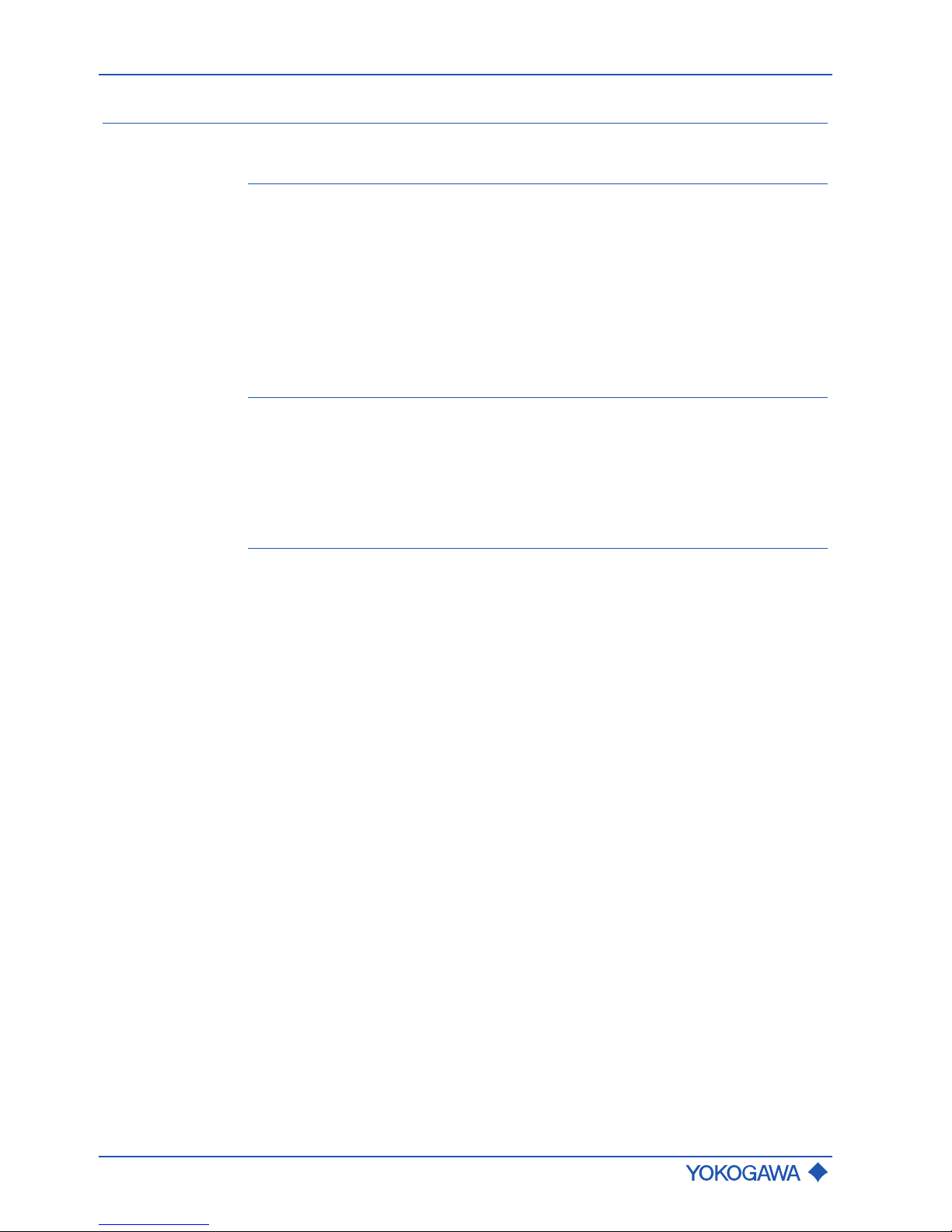
Quick Reference Instruction Manual
Introduction
Scope of application
4 / 54
IM01U10A00-00EN-R, 2nd edition, 2017-08-29
1 Introduction
1.1 Scope of application
These instructions apply to the following Rotamass Total Insight product families:
▪ Rotamass Nano
▪ Rotamass Supreme
▪ Rotamass Giga
▪ Rotamass Prime
▪ Rotamass Intense
▪ Rotamass Hygienic
1.2 Applicable documents
The following documents supplement this manual:
▪ Ex Instruction Manual (Ex-IM) IM01U10X␣␣-00␣␣-R
▪ Software Instruction Manual (SW-IM) IM01U10S␣␣-00␣␣-R
▪ General Specifications (GS) GS01U10B␣␣-00␣␣-R
1.3 Contact information
For more information or questions, contact your local Yokogawa sales organization.
Additional information available at http://www.yokogawa.com or on back page.
Page 5
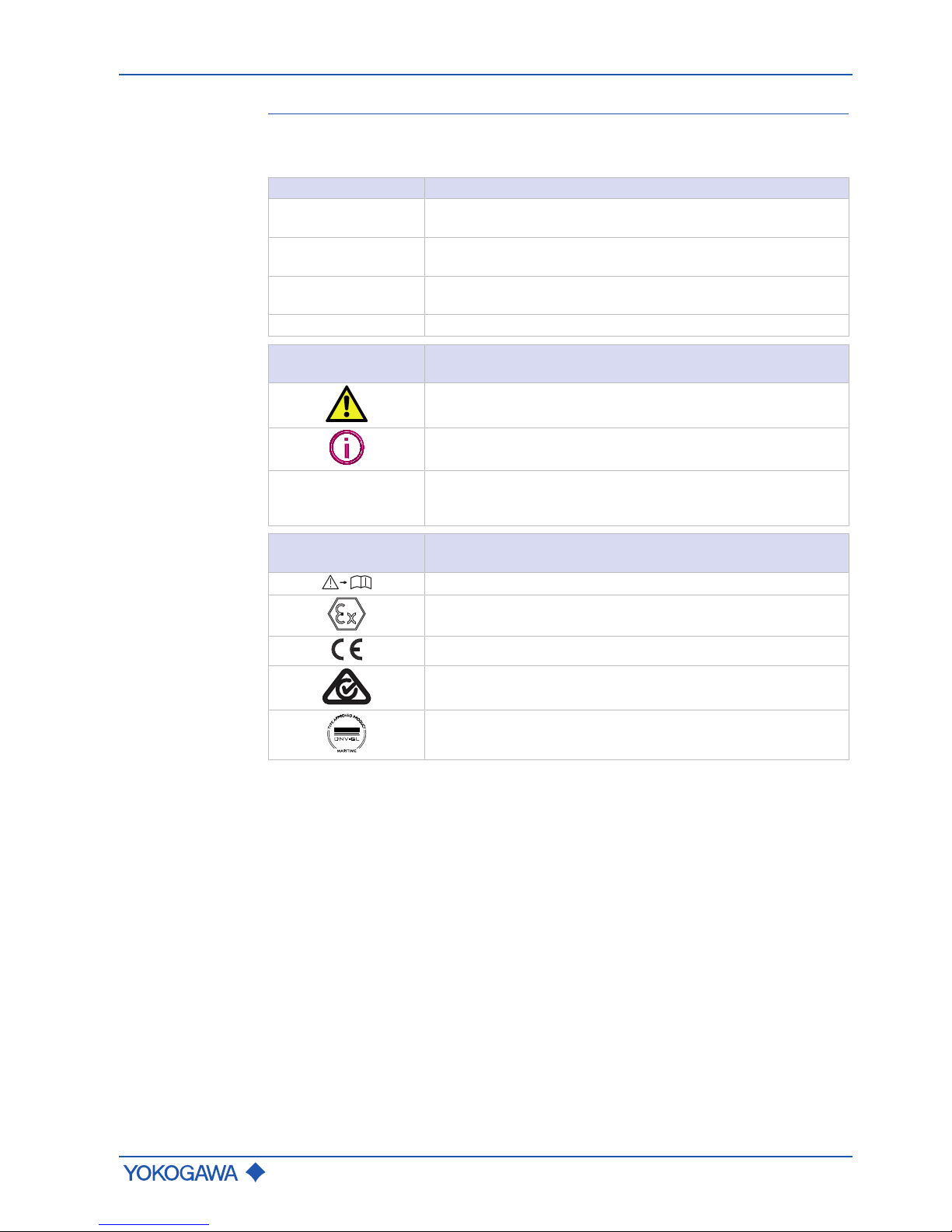
Explanation of safety instructions and symbols
Quick Reference Instruction Manual
Introduction
IM01U10A00-00EN-R, 2nd edition, 2017-08-29
5 / 54
1.4 Explanation of safety instructions and symbols
Signal words
Warning notices are intended to alert users to potential hazards when working with the
flow meter. There are four hazard levels that can be identified by the signal word:
Signal word Meaning
DANGER
Identifies a high-risk hazard resulting in death or severe injury
unless avoided.
WARNING
Identifies a medium-risk hazard that may lead to death or severe
injury unless avoided.
CAUTION
Identifies a low-risk hazard that may lead to minor or moderate
injury unless avoided.
NOTICE Identifies a hazard resulting in property damage.
Explanation of
symbols
Symbols in this
document
Meaning
Indicates a hazard, documentations must be consulted.
Indicates important information.
IM01U10S01-00␣␣-R
The ␣␣ symbols in the document numbers are placeholders,
here, for example, for the corresponding language version (DE,
EN, etc.).
Symbols on the
transmitter
Meaning
Warning that requires reading the documentation
ATEX explosion protection marking
CE marking
RCM marking
DNV GL type approval marking
Page 6
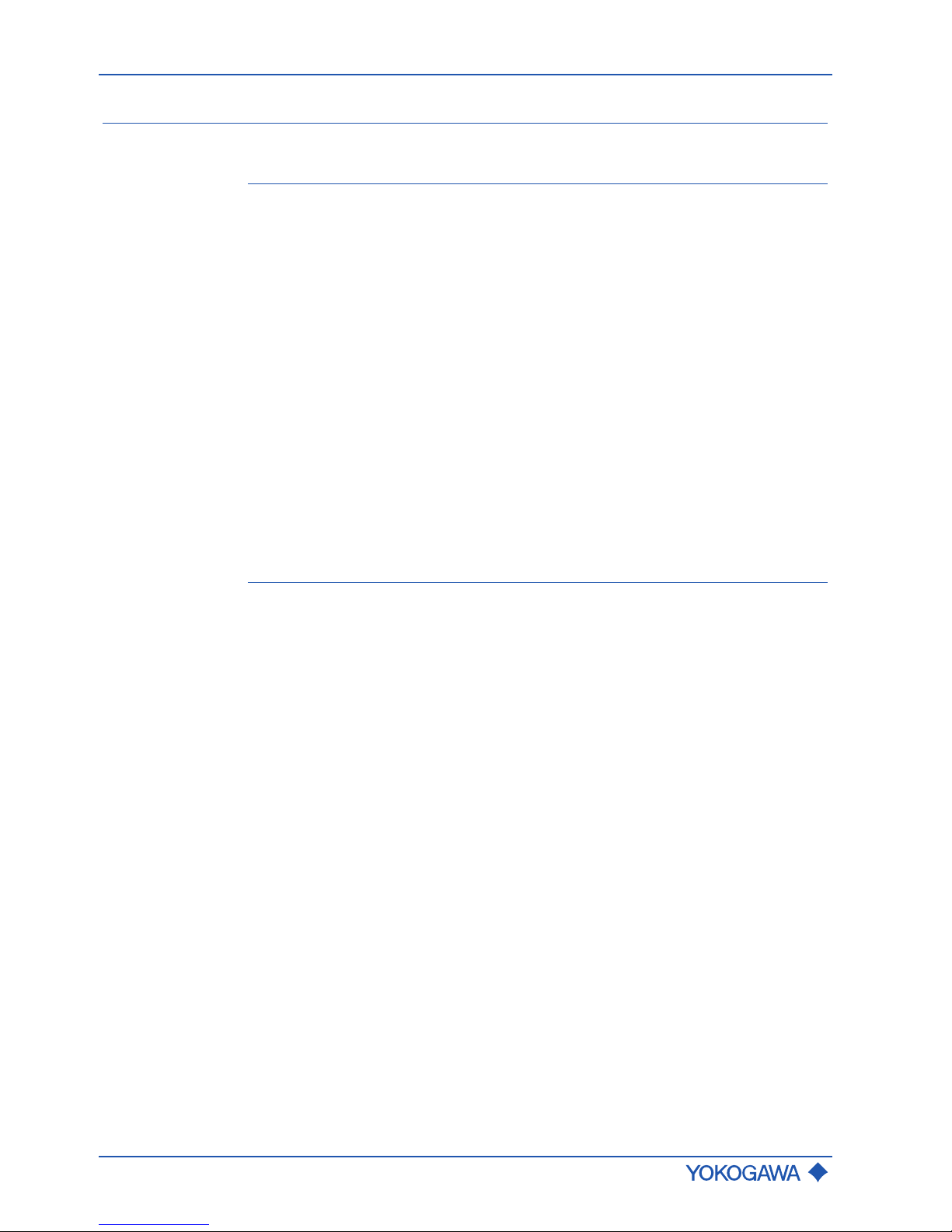
Quick Reference Instruction Manual
Safety
Intended use
6 / 54
IM01U10A00-00EN-R, 2nd edition, 2017-08-29
2 Safety
2.1 Intended use
The flow meter described in this user's manual is intended to measure mass flow of fluids
and gases while simultaneously also capturing their density and temperature. These values form the basis for calculating additional measured quantities, such as volume flow
and concentration of fluids.
The flow meter uses the Coriolis principle and can be used in process automation for a
wide range of flow rate measurements. It allows for measuring various media, e.g.:
▪ Oils, grease
▪ Gases, liquid gases
▪ Acids, solutions, solvents
▪ Emulsions and suspensions
Use of the flow meter is limited primarily by the necessary homogeneity of the medium
and chemical resistance of the wetted parts. Details can be obtained from the responsible
Yokogawa sales organization. Operational safety cannot be ensured in the event of any
improper or not intended use. Rota Yokogawa is not liable for damage arising from such
use.
The flow meter described in this user’s manual is a class A device according to EN
61326-1 and may only be used in an industrial environment.
2.2 Technical conditions
At normal conditions, the flow meter does not release any poisonous gases or substances.
If the flow meter is operated in faulty conditions, its safety and function may be impaired.
For this reason, the following must be observed:
▶ Operate the flow meter only when in good working order.
▶ If its operational performance changes unexpectedly, check flow meter for faults.
▶ Do not undertake unauthorized conversions or modifications on the flow meter.
▶ Eliminate faults immediately.
▶ Use only original spare parts.
Page 7
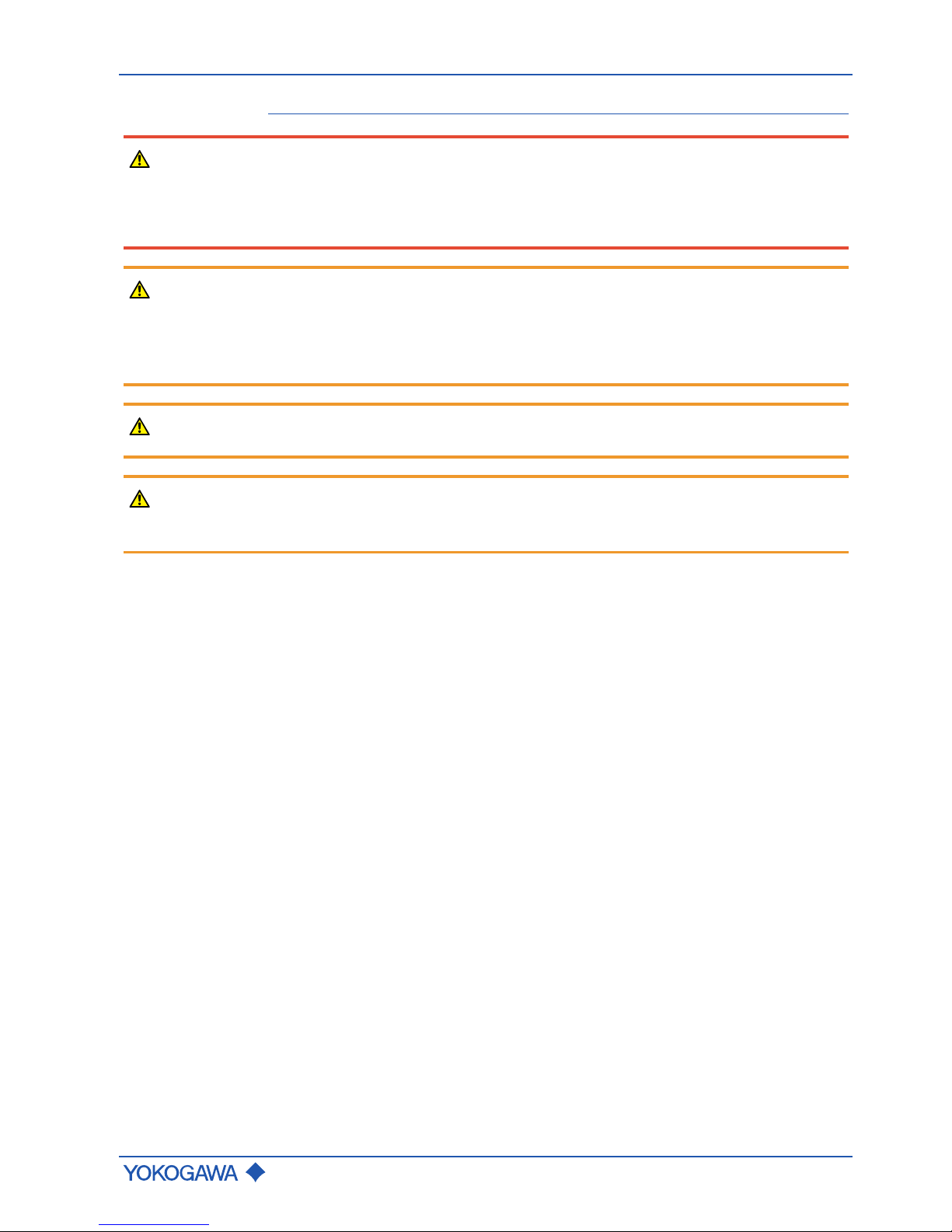
General safety instructions
Quick Reference Instruction Manual
Safety
IM01U10A00-00EN-R, 2nd edition, 2017-08-29
7 / 54
2.3 General safety instructions
DANGER
Use of media that are a health hazard may result in caustic burns or
poisoning
▶ When removing the flow meter, avoid touching the medium and breathing gas
residues left in the sensor.
▶ Wear protective clothing and a breathing mask.
WARNING
High medium temperatures may result in hot surfaces and therefore a risk
of burns
▶ Apply thermal insulation to sensor.
▶ Attach warning labels to the sensor.
▶ Wear protective gloves.
WARNING
Risk of injury from electrical shock due to inadequate clothing
▶ Wear protective clothing as required by regulations.
WARNING
Risk of injury from electrical shock at the transmitter
▶ Avoid handling the transmitter with wet hands.
▶ Wear protective gloves.
The following basic safety instructions must be observed when handling the flow meter:
▶ Carefully read the user's manual prior to operating the flow meter.
▶ When using the flow meter in areas at risk of explosion, compliance with the Ex in-
struction manual is mandatory.
▶ Only qualified specialist personnel must be charged with the tasks described in this
user's manual.
▶ Ensure that personnel complies with locally applicable regulations and rules for work-
ing safely.
▶ Do not remove or cover safety markings and nameplates from flow meter.
▶ Replace soiled or damaged safety markings on the flow meter. For replacing please
contact the Yokogawa Service Center.
▶ If Rotamass Total Insight is used to measure safety-related quantities, ensure that the
transmitter does not display any error messages and, if applicable, the total health
check function is performed at regular intervals (see applicable General Specifications GS01U01B␣␣-00␣␣-R, chapter "Options").
▶ Avoid erosion and corrosion as they reduce accuracy and resistance to temperature
and pressure. Over time, calibration constants change as a result of erosion and corrosion, therefore requiring recalibration. Rota Yokogawa does not assume any guaranty or liability with respect to corrosion resistance of wetted parts in any specific
process. The user is responsible for selecting the appropriate materials. Rota
Yokogawa provides support in clearing up the question of corrosion resistance of the
materials used (special media but also cleaning agents). Minor changes in temperature, concentration or pollution degree in the process may result in differences in
terms of corrosion resistance. In case of corrosion or erosion, the pipes must be
checked periodically to ensure necessary wall thickness. This can be accomplished
by using, for example, the tube health check function (see applicable General Specifications GS01U01B␣␣-00␣␣-R, chapter "Options").
▶ When performing welding tasks on the pipe, it is important not to ground the welding
equipment by way of the flow meter. Soldering and welding work on parts of the flow
meter is prohibited.
Page 8

Quick Reference Instruction Manual
Safety
General safety instructions
8 / 54
IM01U10A00-00EN-R, 2nd edition, 2017-08-29
▶ Continuous temperature fluctuations in excess of 100 °C may result in tube failure
due to material fatigue and therefore must be avoided.
▶ The operator is responsible for ensuring that design limits (pressure, temperature) are
not exceeded in the event unstable fluids decay.
▶ External influences may result in failure of threaded connections. The operator is re-
sponsible for providing suitable protective measures.
▶ Compression and shock waves in pipes can cause damage to the sensor. For this
reason it is important to avoid exceeding the design limits (pressure, temperature).
▶ Fires may result in increased process pressure (caused by temperature-related vol-
ume changes) and failure of gaskets. The operator is responsible for taking suitable
measures to prevent fire-related damage.
▶ Manufacturing methods and technologies have been successfully field-tested for
decades. Erosion and/or corrosion are not taken into account.
▶ Removal of material from the flow meter with power tools such as drills or saws is not
permitted.
▶ Any repair, modification, replacement or installation of replacement parts is permitted
only so long as it is in keeping with this user's manual. Other work must be first authorized by Rota Yokogawa. Rota Yokogawa does not assume liability for damage
caused by unauthorized work on the flow meter or by improper use.
Page 9
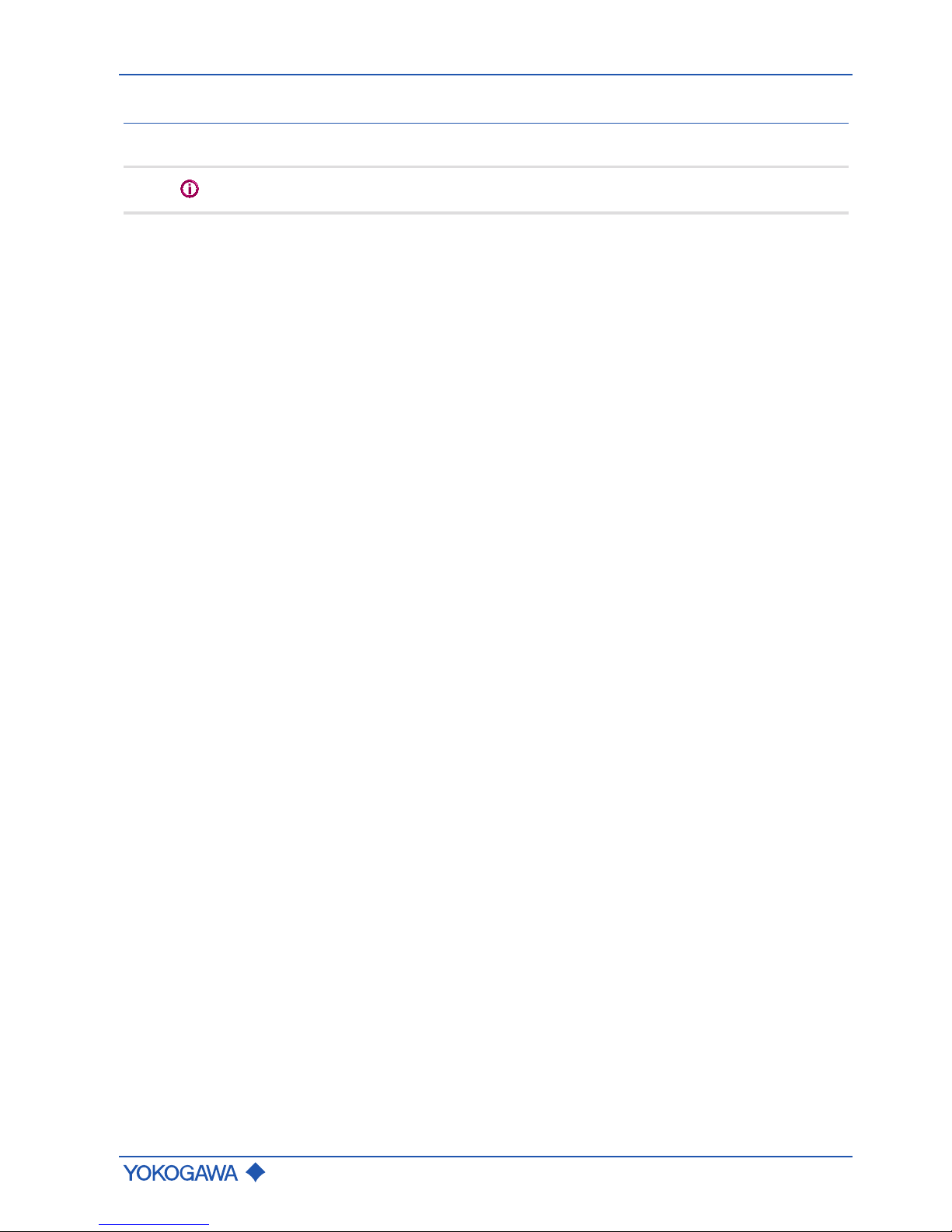
Quick Reference Instruction Manual
Warranty
IM01U10A00-00EN-R, 2nd edition, 2017-08-29
9 / 54
3 Warranty
Please contact the Yokogawa sales organization if the device needs to be repaired.
The warranty terms for this device are described in the quotation.
If a defect for which Yokogawa is responsible occurs in the device during the warranty
period, Yokogawa will repair that defect at its own cost.
If you believe that the device is defective, please contact us and provide a detailed description of the problem. Please also tell us how long the defect has already occurred and
list the MS code and serial number. Additional information, such as drawings, simplifies
the identification of the cause and repair of the defect.
Based on our test results, we determine whether the device can be repaired at
Yokogawa’s expense or at the expense of the customer. If, for example, the Yokogawa
calibration device for the water flow rate confirms a deviation of the output signal from the
stated flow rate accuracy of the device, the device is deemed defective.
The warranty does not apply in the following cases:
▪ If the adhesion, blockage, deposit, abrasion or corrosion is the result of the device’s
actual use.
▪ If the device is mechanically damaged through solids in the medium, hydraulic shock,
or similar influences.
▪ If the instructions in the corresponding General Specifications or user's manual that
must be met have not been followed.
▪ In case of problems, errors or damage that result from unprofessional installation by
the customer, for example due to insufficient tightness of the pipe fittings.
▪ In case of problems, errors or damage that result from operation, handling or storage
in rough ambient conditions that are beyond the specifications of the device.
▪ In case of problems, errors or damage that result from unprofessional or insufficient
maintenance by the customer, for example, if water or foreign particles enter the device due to opening the device cover.
▪ In case of problems, errors or damage that result from use or from performing mainte-
nance work on the device in a location other than the installation location specified by
Yokogawa.
▪ In case of problems, errors or damage that result from modification or repair work that
was not performed by Yokogawa or by a person authorized by Yokogawa.
▪ In case of problems, errors or damage that result from unprofessional installation, if
the location of the device has been changed.
▪ In case of problems, errors or damage that result from external factors, such as other
devices that are connected to this device.
▪ In case of problems, errors or damage that result from catastrophic external influ-
ences, such as fire, earthquake, storm, flooding or lightning.
Page 10

Quick Reference Instruction Manual
Product specification
Scope of delivery
10 / 54
IM01U10A00-00EN-R, 2nd edition, 2017-08-29
4 Product specification
4.1 Scope of delivery
The scope of delivery of the flow meter must be checked for completeness using the
following list:
Integral type Remote type
Sensor
1 unit
1 unit
Transmitter 1 unit
Connecting cable -
Length according to MS code
Operating tool for terminals 2 units 2 units
2-inch pipe mounting bracket set
▪ Sheet metal console (bracket)
▪ Mounting bracket (U-bracket)
▪ Fixing materials (2 nuts, 2 washers, 4 Allen
screws)
- 1 set
Pipe installation set for sensor (with device option PD)
▪ Sheet metal console (bracket)
▪ Mounting bracket (U-bracket)
▪ Fixing plate
▪ Fixing materials (14 nuts, 6 washers, 4 bolts, 8
notched washers, 4 rubber buffers)
- 1 set
Cable glands are included for a device with metric
cable entries and without Ex approval.
Please note:
▪ No cable glands are included for a device with
cable entries other than metric.
▪ For a device with Ex approval the inclusion of ca-
ble glands may vary. Please refer to the applicable
Ex instruction manual.
2 units 2 units
Cable glands for connecting cable between sensor
and transmitter, metal (pre-installed)
- 2 units
Assembly set for shortening connecting cable, including instructions (not with option L␣␣␣)
- 1 set
Document folder with this content:
▪ Product CD/DVD (includes the complete product
documentation)
▪ Quick reference guide
▪ Safety Regulations Manual
▪ Further documents like certificates (depending on
MS code)
1 folder 1 folder
Page 11
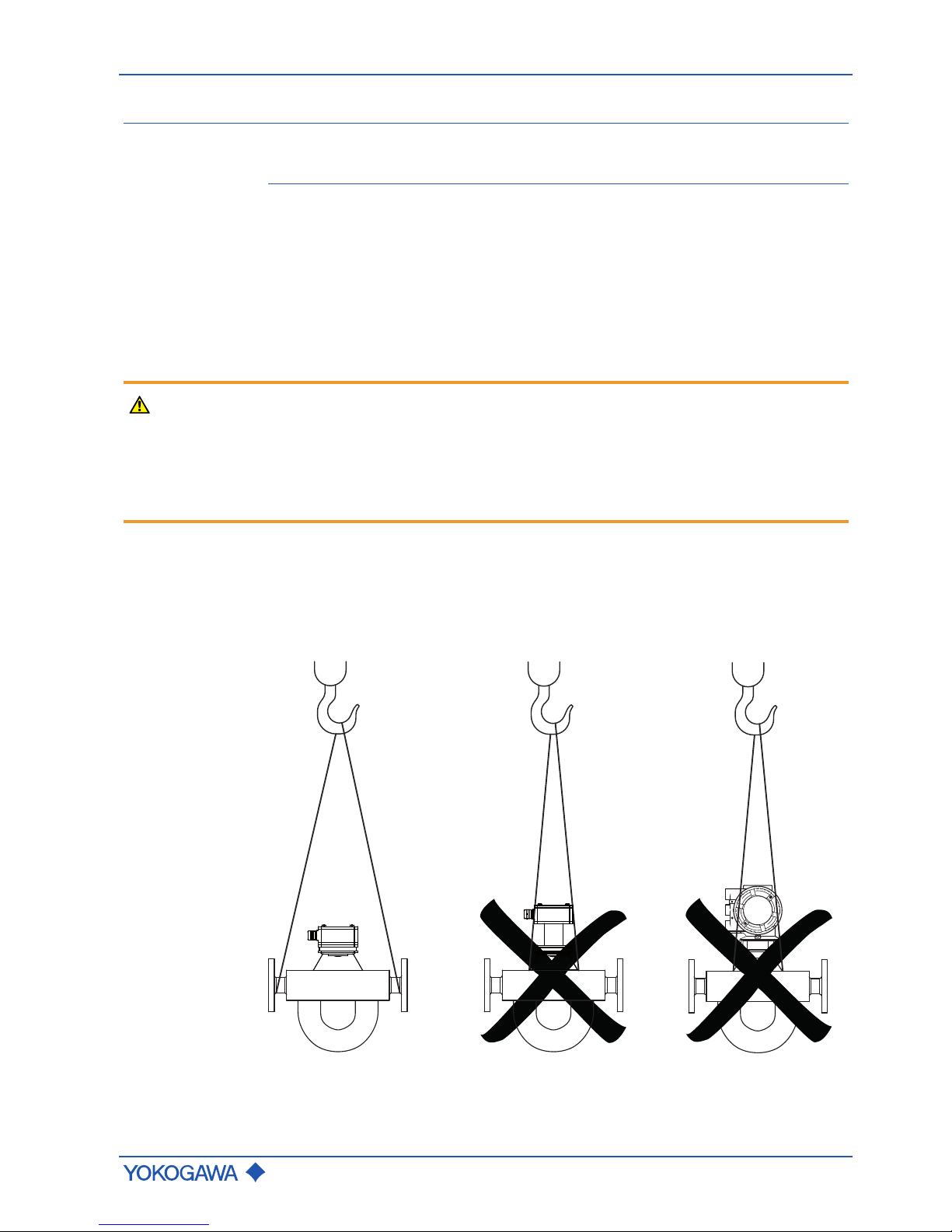
Transport
Quick Reference Instruction Manual
Transport and storage
IM01U10A00-00EN-R, 2nd edition, 2017-08-29
11 / 54
5 Transport and storage
5.1 Transport
The following rules apply when transporting the flow meter:
▶ Observe the transport-related instructions on packaging.
▶ In order to avoid damage, do not unpack the flow meter until it is at the installation
site.
▶ Do not remove protective materials, such as protective stickers or covers from
process connections during transport.
▶ Starting at a weight of 15 kg, have at least two persons and/or use suitable tools
(shoulder straps, lifting device, cart) to lift and transport the flow meter.
WARNING
Risk of injury from slipping or falling flow meter
▶ Ensure that suspension points of the ropes are located above the flow meter's center
of gravity.
▶ Use a lifting device meeting local regulations.
▶ Attach lifting ropes to process connections.
▶ Do not suspend flow meter from transmitter housing, neck of sensor or flange holes.
The lifting ropes must always be attached to the sensor at the process connections (except for the Rotamass Nano). The depictions that are crossed out in the figure below
show impermissible attachment types. This applies to the remote type, the remote type
with long neck and the integral type, independent of the design. If the process
connections are others than flanges, the holding ropes must be secured against slipping,
if necessary (for example, for the Rotamass Hygienic).
Fig.1: Attachment of the transport ropes to the sensor independent of the design (impermissible attachment types are crossed out)
Page 12
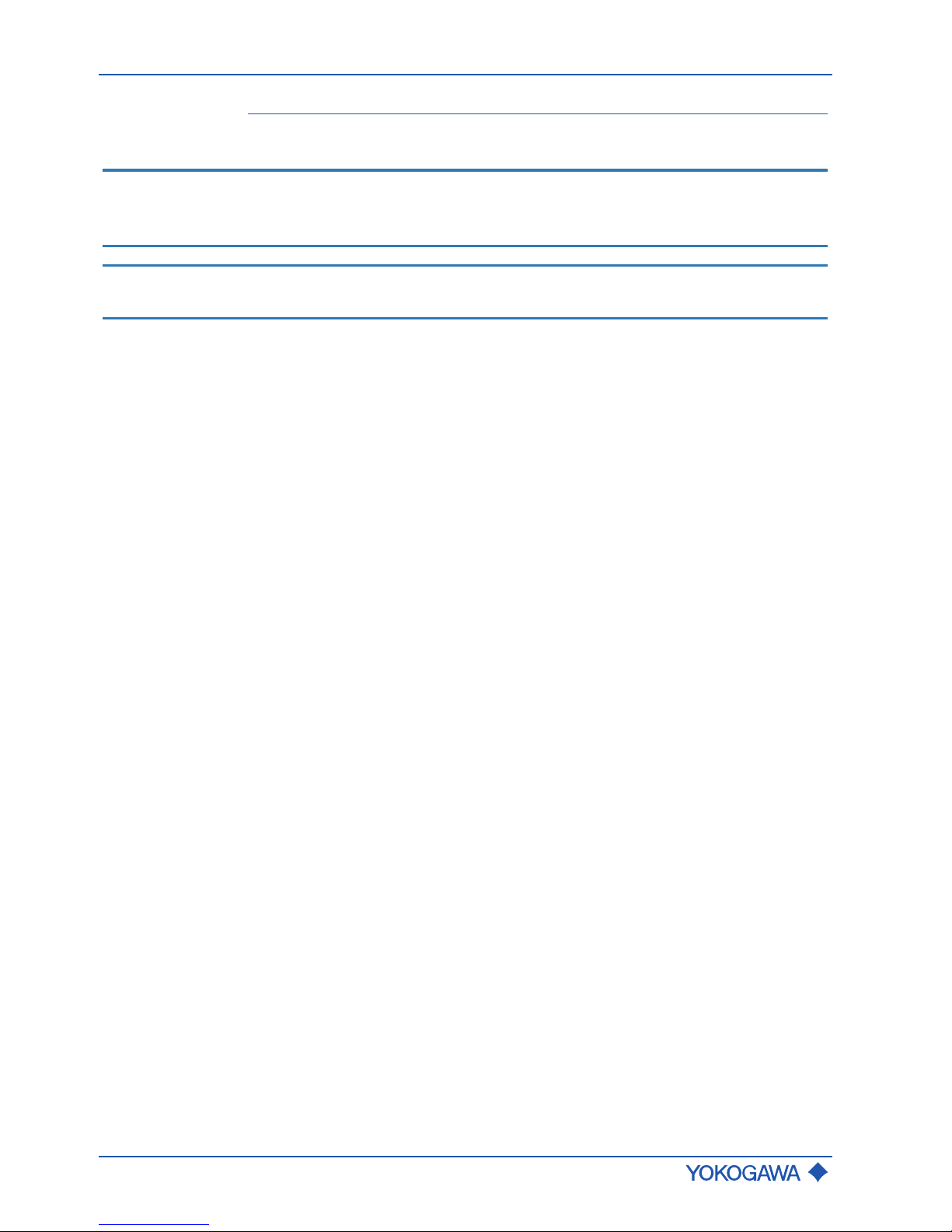
Quick Reference Instruction Manual
Transport and storage
Storage
12 / 54
IM01U10A00-00EN-R, 2nd edition, 2017-08-29
5.2 Storage
Please note the following rules apply when storing the flow meter:
NOTICE
Risk of damage to the flow meter due to storage in a damp environment
▶ Protect flow meter from rain and humidity.
▶ Ensure that a relative humidity of 95 % is not exceeded.
NOTICE
Risk of damage to the flow meter due to mechanical wear during storage
▶ Store flow meter in a location that is secured against mechanical influences.
▶ Ensure compliance with the allowed storage temperature of -40–60 °C
(-35 – 80 °C for fire resistant cable option Y␣␣␣).
▶ Protect flow meter against direct insolation to prevent exceeding the allowed storage
temperature.
▶ Protect flow meter from rain and inappropriate humidity.
▶ Keep protective materials such as protective stickers or covers on process
connections or re-apply them.
▶ Prior to storing a used flow meter, completely drain all fluids from the measuring tube,
as well as from the process and heating connections (if applicable), and thoroughly
clean the flow meter.
Page 13
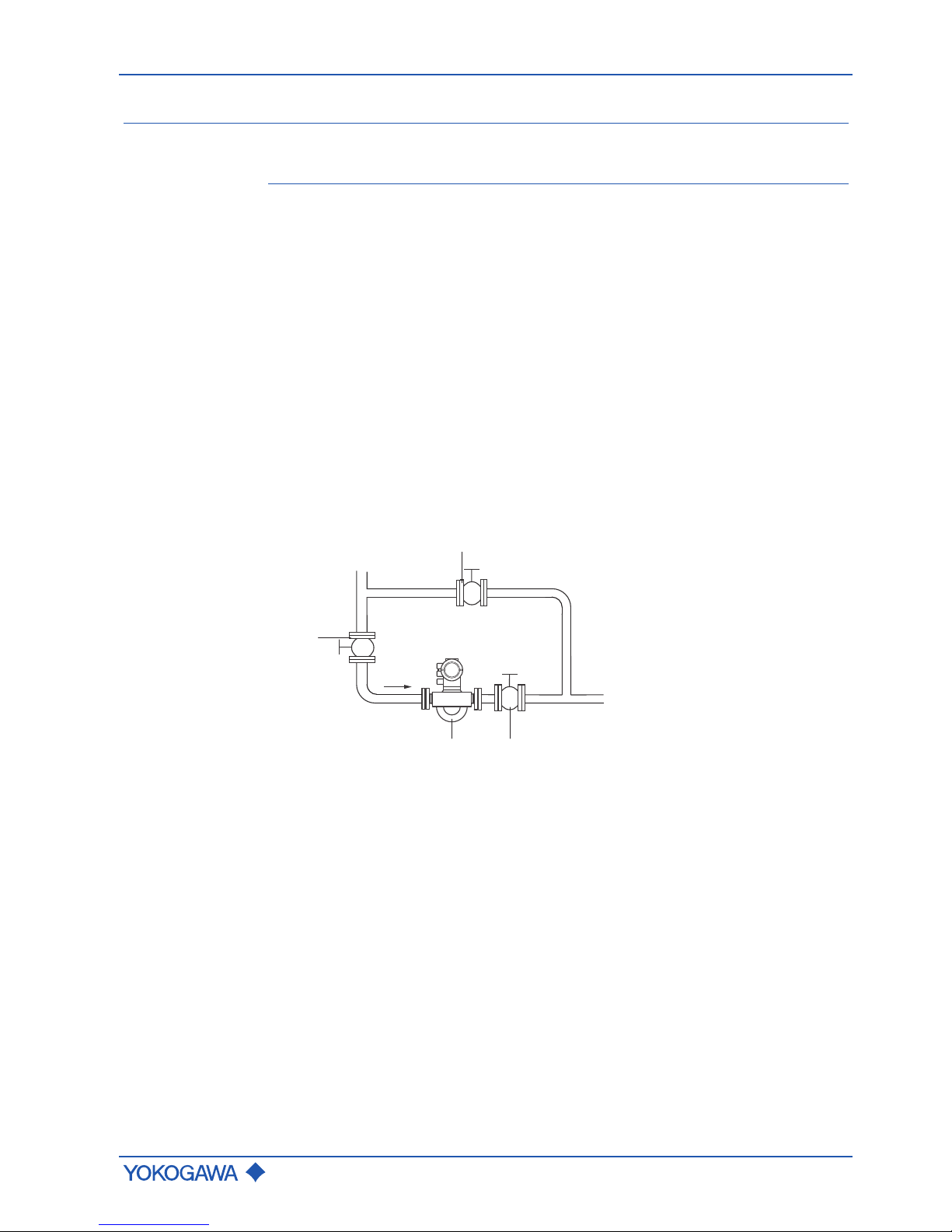
Unpacking
Quick Reference Instruction Manual
Installation
IM01U10A00-00EN-R, 2nd edition, 2017-08-29
13 / 54
6 Installation
6.1 Unpacking
Note the following rules prior to installation:
▶ Check packaging and contents for damage.
▶ Do not remove protective materials such as protective stickers or caps on process
connections until the start of the installation process.
▶ Dispose packaging materials in compliance with country-specific regulations.
6.1.1 Installation dimensions
Dimensions and installation lengths of sensor and transmitter are listed in the General
Specifications of the corresponding Rotamass Total Insight family in the chapter Mechan-
ical specification.
6.1.2 Instructions
Observe the following general installation instructions during installation:
▶ Install the flow meter avoiding shock and vibration as much as possible.
▶ Use closing valves and bypass line to facilitate zero point setting.
1
2
23
Fig.2: Closing valves and bypass line
1 Bypass valve
2 Closing valve
3 Coriolis flow meter
▶ For application involving fluids, avoid installation at highest point of piping. Formation
of gas bubbles and accumulation of gas in measuring tube may result in increased
measurement uncertainties.
▶ In case of gas measurements, avoid installation directly in front of lowest point in pip-
ing. Accumulation of fluids, such as condensate, may result in lower accuracy.
▶ Do not install immediately in front of a free pipe outlet in a downpipe.
▶ Avoid letting the sensor run idle while taking the measurement, e.g. when installed in
front of an air gap to containers in case of filling applications. Doing so may result in
incorrect measurements. To avoid this, install a restriction in the open downpipe or
use an orifice gauge with a diameter smaller than the nominal pipe width.
▶ Each device is tested for pressure prior to delivery.
Page 14
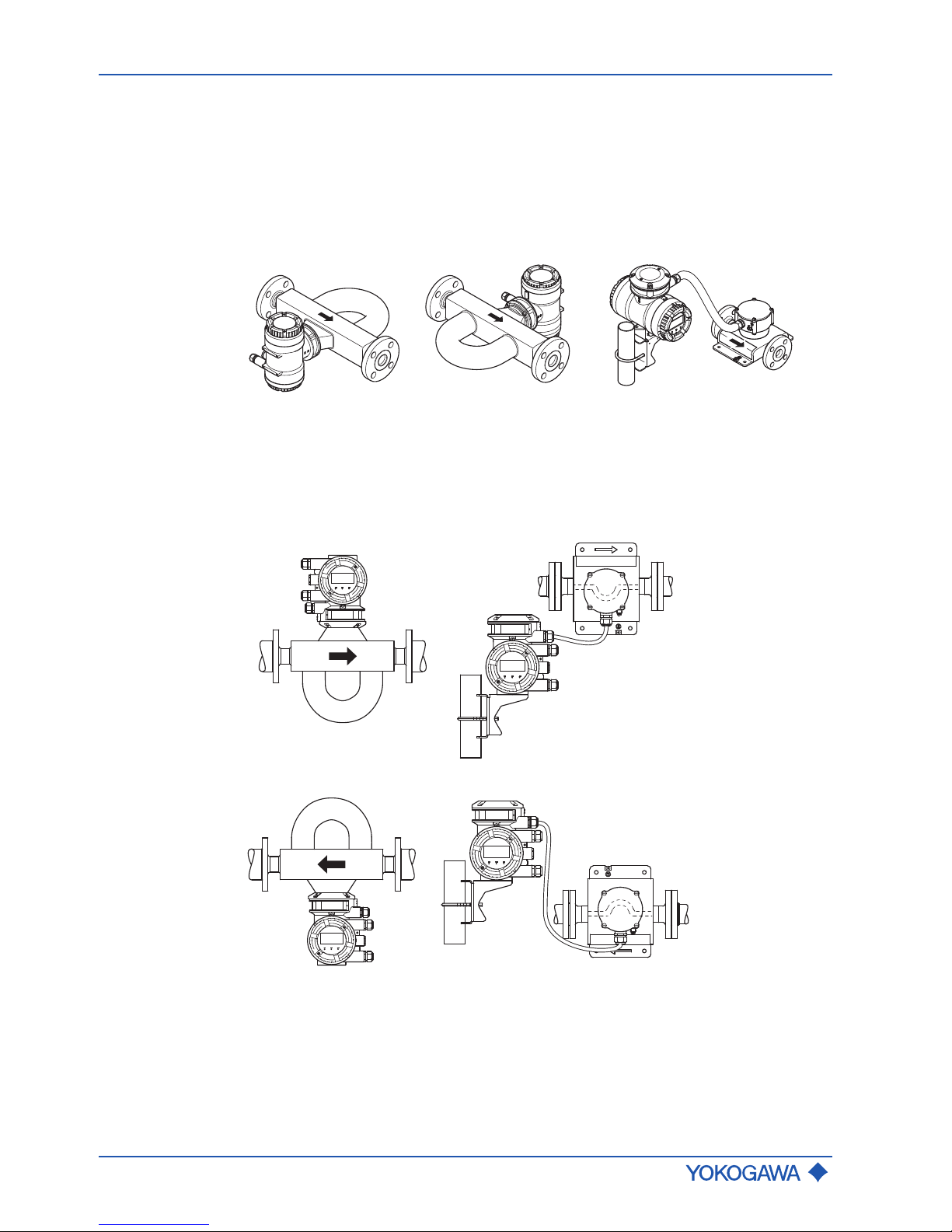
Quick Reference Instruction Manual
Installation
Unpacking
14 / 54
IM01U10A00-00EN-R, 2nd edition, 2017-08-29
6.1.3 Installation position
Rotamass Total Insight Coriolis mass flow and density meters can be mounted horizontally, vertically and at an incline. The measuring tubes should be completely filled with the
medium during this process as accumulations of air or formation of gas bubbles in the
measuring tube may result in errors in measurement. Straight pipe runs at inlet or outlet
are not required.
Sideways
position
The sideways position must be avoided when installing the flow meter, because this may
result in a deterioration of accuracy.
Fig.3: Installation positions to be avoided: Flow meter in sideways position
Horizontal
installation
▶ In case of fluids, install the measuring tubes downward so as to avoid gas accumula-
tion in case of a low flow rate.
▶ For gas applications, install the measuring tubes upward so as to avoid fluid accumu-
lation in case of a low flow rate.
Fig.4: Horizontal installation, measuring tubes downward
Fig.5: Horizontal installation, measuring tubes upward
Page 15
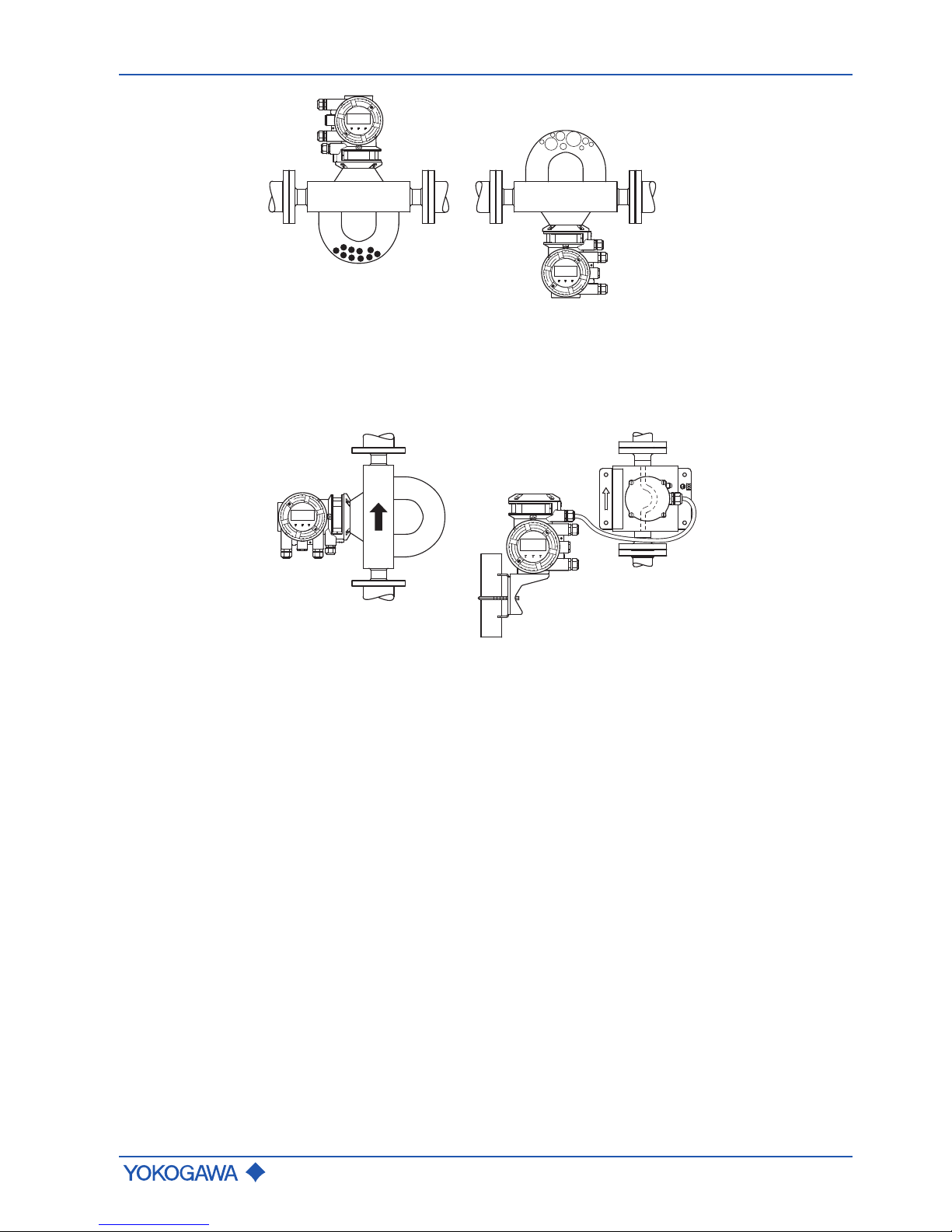
Unpacking
Quick Reference Instruction Manual
Installation
IM01U10A00-00EN-R, 2nd edition, 2017-08-29
15 / 54
Fig.6: Risk of solid matter and/or gas accumulation
Vertical installation
(recommended)
▪ Draining the pipe is easier in case of maintenance, production start or product
change.
▪ Allows gas bubbles to escape more easily.
▪ Only one shut-off valve required to ensure zero flow rate when running autozero.
Fig.7: Vertical Installation
Page 16
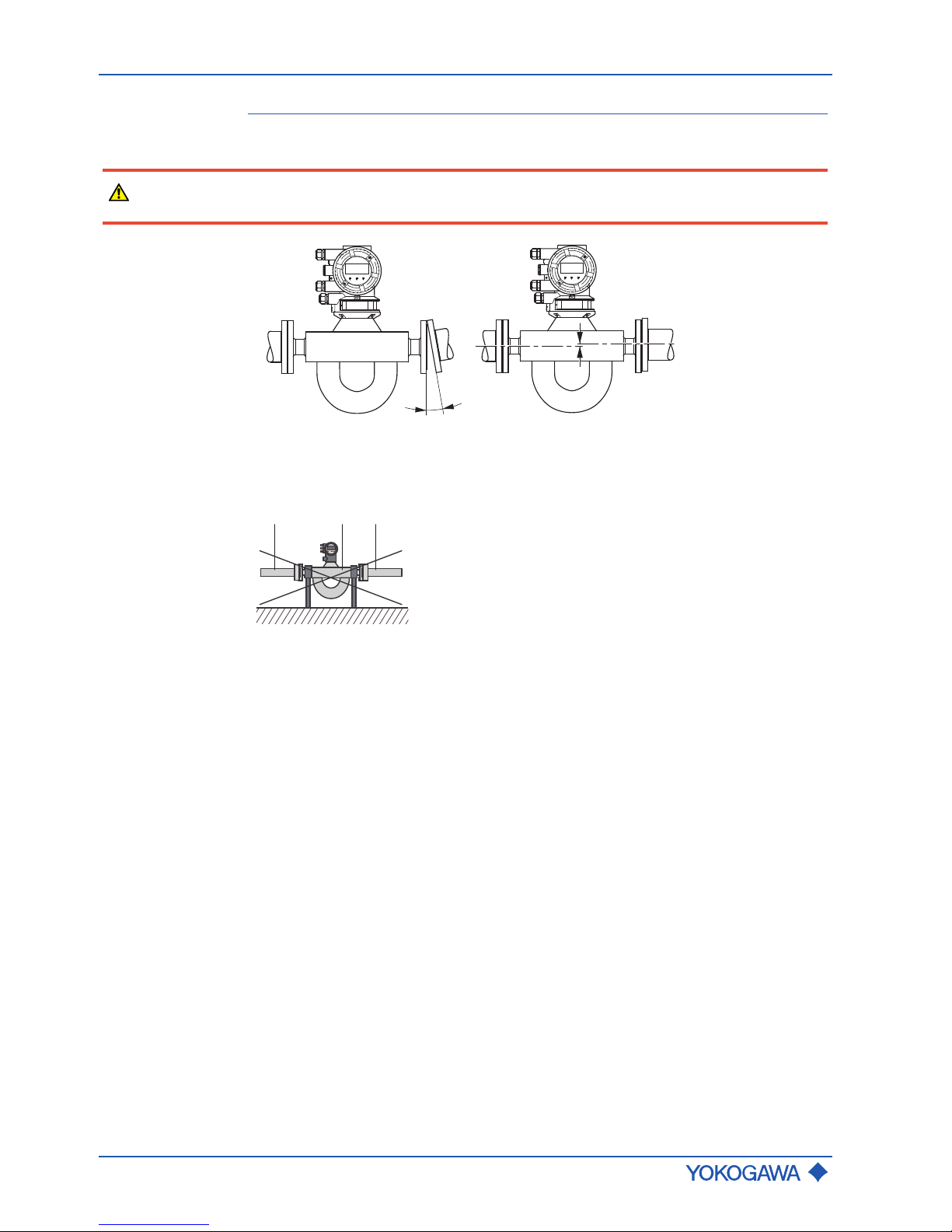
Quick Reference Instruction Manual
Installation
Sensor installation
16 / 54
IM01U10A00-00EN-R, 2nd edition, 2017-08-29
6.2 Sensor installation
6.2.1 General installation rules
DANGER
Risk of injury due to escaping fluids, if pipe connection is faulty
▶ Correct slope and mismatch of pipe connections before inserting the sensor.
Fig.8: Avoid: Slope and mismatch
▶ Avoid fixing anything directly to the sensor. Doing so may result in increased devia-
tions.
1
1
2
Fig.9: Installation to be avoided: Fixing the sensor
1 Pipe
2 Sensor
▶ Secure pipes before installing the flow meter.
▶ Avoid damaging the process connections.
▶ Flush new pipes before installing the flow meter to remove foreign matter, such as
shavings or other residues.
Avoiding creation of noise
Zero point stability is a prerequisite for exact mass flow measurement. Insufficient installation may lead to mechanical tensions or flow noise which impact zero point stability.
Countermeasures to help avoid noise creation:
▶ Support sensor weight by using soft coupling (silicone or other types of cushioning
materials).
▶ Avoid bending or tensioning the sensor while aligning the pipe.
▶ Avoid reductions or expansions in pipe directly up- or downstream of flow meter.
▶ Avoid placing control valves, apertures or other devices generating noise near the
sensor.
Page 17

Sensor installation
Quick Reference Instruction Manual
Installation
IM01U10A00-00EN-R, 2nd edition, 2017-08-29
17 / 54
6.2.2 Installation in pipe
Depending on process connections, the sensor is connected to the pipe by means of
flanges, terminals or thread. The MS code provides information on the process
connections selected.
DANGER
Risk of injury due to escaping fluids and damage, if fixing materials are inappropriate or not professionally installed
▶ Fixing materials (screws, nuts, terminals, terminal connectors, gaskets, etc.) are not
included in the delivery and must be provided by the customer. The operator is responsible for selecting suitable gaskets and defining corresponding torque values.
▶ Protective materials such as protective stickers or caps on process connections must
be removed immediately before installation.
▶ The direction in which the medium flows through the pipe is indicated by an arrow on
the flow meter. The sensor must be installed in accordance with the flow direction in-
dicated to ensure optimal measuring results for density measurements.
Otherwise, the parameter flow direction in the transmitter menu must be changed,
see applicable software instruction manual.
Clamp connection
The clamp connection must be installed as shown in the figure below.
3
2
1
Fig.10: Clamp connection
1 Terminal
2 Gasket
3 Terminal connector
Page 18

Quick Reference Instruction Manual
Installation
Sensor installation
18 / 54
IM01U10A00-00EN-R, 2nd edition, 2017-08-29
Fixing the flange
▶ Use screws and nuts suitable for the flanges.
▶ In case the nominal width of the piping deviates from the flow meter, use the appropri-
ate reductions.
▶ Inner gasket diameters should not fall below the inner diameters of the flange.
3
1
2
4
5
Fig.11: Fixing the flange
1 Pipe flange
2 Gasket
3 Sensor flange
4 Bolt
5 Nut
Internal thread
connection
For process connections with an internal thread, the connection must be installed in accordance with the following figure.
1
2
3
Fig.12: Internal thread connection
1 Sensor
2 Gasket
3 Pipe
Page 19

Sensor installation
Quick Reference Instruction Manual
Installation
IM01U10A00-00EN-R, 2nd edition, 2017-08-29
19 / 54
6.2.3 Installation Rotamass Nano (Option PD)
For the Rotamass Nano the sensor can be installed on a DN50 (2") pipe by using a
bracket and U-bolt assy (MS code position 15, option PD).
NOTICE
The bracket contains vibration dampers, but for extreme cases of vibration stronger
damping arrangements may be necessary to ensure best performance.
Fig.13: 2" fixing device option /PD for Nano
Page 20

Quick Reference Instruction Manual
Installation
Insulation and heat tracing
20 / 54
IM01U10A00-00EN-R, 2nd edition, 2017-08-29
6.3 Insulation and heat tracing
6.3.1 Heat tracing
The majority of applications do not require or provide insulation or trace heating for the
sensor. Product versions with insulation and/or heat tracing are available for specific
technical applications, see applicable General Specifications. Starting with medium temperatures of approx. 80 °C above or below the ambient temperature, insulating the sensor is recommended if the goal is to maintain utmost accuracy. These measures are also
sensible with increased requirements for medium temperature stability.
The sensor is heated by means of heat tracing via a heat transfer medium running
through stainless steel pipes. The heat transfer medium is supplied through process
connections that can be selected. The operator is responsible for temperature control of
the heat carrier. Here the specifications for pressure and the temperature of the heat
transfer medium must be met, see applicable General Specifications.
Heat tracing is only available for the remote type of flow meter and must be selected by
including an appropriate device option when placing the order, see applicable General
Specifications.
WARNING
Risk of overheating the transmitter due to increased ambient temperature
Failure of measuring electronics
▶ Observe the maximum allowable ambient temperature for the transmitter.
▶ Install the transmitter at a sufficient distance from heat sources.
6.3.2 Customer-supplied insulation
For insulation provided by the customer it is important to select a sensor with the appropriate design (remote type, sensor with long neck). The space between upper insulation
edge and lower edge of the sensor's terminal box must be at least 40 mm.
Recommended insulation thickness is 80 mm and recommended heat transfer coefficient
0.4 W/m² K.
1
min. 40 mm
Fig.14: Customer-supplied insulation
1 Insulation box
DANGER
When installing in hazardous areas, the applicable Ex instruction manual must be considered.
Page 21

Transmitter installation
Quick Reference Instruction Manual
Installation
IM01U10A00-00EN-R, 2nd edition, 2017-08-29
21 / 54
6.4 Transmitter installation
6.4.1 Integral type
Rotating transmitter housing (integral type)
The transmitter housing can be installed in any one of four orientations.
WARNING
Short-circuit hazard caused by penetrating water
Failure of measuring electronics
▶ In order to prevent any water from penetrating the flow meter by way of the cable,
install the transmitter in a way so that the cable gland is not pointed upward.
WARNING
Insufficient sensor grounding connection
Electric shock and ignition in hazardous areas
▶ Use a minimum torque of 4.3 Nm when tightening the screws.
NOTICE
Damage to flow meter
Rotating the transmitter housing several times in the same direction may damage the
connection between sensor and transmitter.
▶ Do not turn transmitter housing more than 270° in the same direction.
1. By using an Allen wrench (size: 5.0), remove the four fixing screws.
2. Lift transmitter housing.
Page 22

Quick Reference Instruction Manual
Installation
Transmitter installation
22 / 54
IM01U10A00-00EN-R, 2nd edition, 2017-08-29
3. Rotate transmitter housing at angles of 90°, 180° or 270°.
4. Place transmitter housing.
5. Tighten the four fixing screws.
Page 23

Transmitter installation
Quick Reference Instruction Manual
Installation
IM01U10A00-00EN-R, 2nd edition, 2017-08-29
23 / 54
6.4.2 Remote type
Installing transmitter on pipe (remote type)
WARNING
Risk of overheating the transmitter due to increased ambient temperature
Failure of measuring electronics
▶ Observe the maximum allowable ambient temperature for the transmitter.
▶ Install the transmitter at a sufficient distance from heat sources. Also note the tem-
perature of the fixing pipe.
WARNING
Short-circuit hazard caused by penetrating water
Failure of measuring electronics
▶ In order to prevent any water from penetrating the flow meter by way of the cable,
install the transmitter in a way so that the cable gland is not pointed upward.
CAUTION
Risk of injury and damage to the flow, meter if it is insufficiently attached to
the pipe
▶ Observe the installation notes below.
▶ Tighten screws by using a minimum torque of 7.4 Nm.
NOTICE
Installation at high vibration levels
The mounting bracket for the pipe installation of the transmitter may not be suitable for installation environments with very high levels of vibration. In this case the user is advised
to employ more rugged methods of fixation using the threaded bottom holes directly.
If it is a remote type transmitter, it can be mounted to a pipe size DN50 (2") using the angle bracket and retaining clip included in the delivery.
1. Screw angle bracket to bottom of transmitter.
Page 24

Quick Reference Instruction Manual
Installation
Transmitter installation
24 / 54
IM01U10A00-00EN-R, 2nd edition, 2017-08-29
2. Place retaining clip around pipe and slide through drill holes on angle bracket.
3. Fasten retaining clip to bracket using the nuts.
Page 25

Transmitter installation
Quick Reference Instruction Manual
Installation
IM01U10A00-00EN-R, 2nd edition, 2017-08-29
25 / 54
Rotating and replacing the display
The transmitter display can be oriented in line with the flow meter installation position.
NOTICE
The following instruction must only be performed at the following ambient conditions:
▶ at temperatures up to 31°C: relative humidity maximum 80 %
▶ at temperatures between 31°C and 40°C: from 80 % linearly decreasing to 50 % of
maximum relative humidity
1. Switch off power supply.
2. Using an Allen wrench (size: 3.0), turn the locking screw on display screw plug clockwise to remove.
3. Unscrew display cover from transmitter housing.
4. Remove the two screws from the display.
Page 26

Quick Reference Instruction Manual
Installation
Transmitter installation
26 / 54
IM01U10A00-00EN-R, 2nd edition, 2017-08-29
5. Remove the display from housing by pulling forward.
6. Rotate display and push back into housing in the orientation desired.
NOTICE
The display can be removed and replaced by loosening the connector.
Page 27

Transmitter installation
Quick Reference Instruction Manual
Installation
IM01U10A00-00EN-R, 2nd edition, 2017-08-29
27 / 54
7. Tighten screws.
8. Screw display cover back onto transmitter housing.
9. Using an Allen wrench (size: 3.0), turn the locking screw on display screw plug
counter-clockwise to tighten.
Page 28

Quick Reference Instruction Manual
Installation
Installation check list
28 / 54
IM01U10A00-00EN-R, 2nd edition, 2017-08-29
6.5 Installation check list
The following checks must be performed once the flow meter is installed in the pipe:
Check Performed?
State and specification of device
▪ Flow meter checked for external damage?
▪ Does flow meter meet the specifications of the measuring point
(medium temperature, process pressure, ambient temperature,
measuring range, etc.)?
Installation
▪ Does flow direction on flow meter correspond to the actual flow di-
rection in the pipe?
▪ If not, has the appropriate parameter in the transmitter menu been
switched?
▪ Do measuring point number and nameplate labeling match the in-
stallation site?
▪ Do mounting position and installation match usage (measurement
of gas, liquid) in the process environment and under process conditions?
▪ Is meeting the permissible ambient temperature for the transmitter
ensured?
Process environment and conditions
▪ Is the flow meter protected from environmental influences (precipi-
tation, direct insolation)?
Page 29

General wiring rules
Quick Reference Instruction Manual
Wiring
IM01U10A00-00EN-R, 2nd edition, 2017-08-29
29 / 54
7 Wiring
7.1 General wiring rules
Be sure to handle the transmitter cover carefully so that there are no damages and foreign matter adhesion at its thread and O-ring when it is opened or attached.
DANGER
Life-threatening injuries from electric shock
▶ Switch off power supply.
▶ Secure power supply against inadvertent switch-on.
▶ Check that power supply is free of voltage.
DANGER
Life-threatening injuries from ignition of explosive atmospheres
▶ Wait 20 minutes before opening the housing until the capacitors have discharged
and components have cooled off.
▶ Avoid electrostatically charging the device, e.g. by rubbing it with dry cloths.
DANGER
Explosion hazard from electrostatic discharge or brush discharge
Life-threatening injuries or ignition of explosive atmospheres
▶ Avoid actions that could lead to electrostatic discharges. For example, do not wipe
the coated surface of the transmitter using a piece of cloth.
DANGER
When connecting flow meters in hazardous areas, the applicable Ex instruction manual
must be observed.
WARNING
Risk of injury due to electrical shock
▶ Only have skilled personnel to connect the flow meter.
▶ Do not perform wiring outdoors if it is raining.
WARNING
Risk of injury due to electrical shock, as well as sparking and damage to
the flow meter, if an inappropriate connecting cable is used
▶ It is imperative to adhere to the cable diameter of 0.5 – 2.5 mm for sensor and trans-
mitter connection terminals. When using Litz wire, it must be combined with wire end
ferrules.
▶ The outer cable diameter must meet the specification of the cable glands used.
▶ Install cables tension-free.
WARNING
Risk of sparking and damage to the flow meter due to incorrect wiring
▶ Observe connection diagram for the connecting cable according to chapter Connec-
tion terminals of connecting cable [}33] and Connection terminals [}35].
Page 30

Quick Reference Instruction Manual
Wiring
General wiring rules
30 / 54
IM01U10A00-00EN-R, 2nd edition, 2017-08-29
WARNING
Risk of injury due to electrical shock, as well as damage to the flow meter
due to insufficient clamping of the connecting wires
▶ Completely open connection terminal by using the operating tool.
▶ Insert connecting wires with wire end ferrules into the corresponding connection ter-
minal up to the stop.
▶ Close connection terminal.
CAUTION
Don't install the connection cable at ambient temperatures below -10 °C.
NOTICE
Wiring Work must only be performed at max. 80 % humidity and temperatures up to
31°C, linearly decreasing to 50 % relative humidity at 40°C.
NOTICE
Be aware that conducted and radiated electromagnetic emission may effect the EMC of
adjacent areas.
NOTICE
Be aware that improper earthing, false wiring and use of cable out of specification may
lead to instrument damage and/or disturbance of other sensitive electrical equipment due
to increased electromagnetic emissions/immunity.
NOTICE
Be aware that wrong input voltage may lead to disturbance of other sensitive electrical
equipment due to increased electromagnetic emissions.
▶ The applicable national standards must be considered for installation.
▶ Only sensors and transmitters with compatible MS codes may be interconnected. If
these instructions are not observed, flawless function of the flow meter cannot be
guaranteed.
▶ In case of cabling in pipes (Conduit), guide the pipe through the opening in the wiring
and use water-tight seals to avoid that water runs in. Install the installation pipe at an
angle, as shown in the figure below. Install a drain valve in the bottom end of the vertical pipe and regularly open that valve.
Drain valve
▶ Unused cable entries must be closed using blind plugs.
▶ Install cables hanging down to prevent water from flowing along the cable into the
flow meter.
▶ The electrical connection between potential equalization system and grounding
connection must be safe, see Grounding connections and sensor circuits [}31].
▶ Ensure that housing gaskets are positioned in the lining grooves and not damaged.
Page 31

Grounding connections and sensor circuits
Quick Reference Instruction Manual
Wiring
IM01U10A00-00EN-R, 2nd edition, 2017-08-29
31 / 54
7.2 Grounding connections and sensor circuits
WARNING
Risk of injury from electrical shock due to inadequate grounding
▶ Perform potential equalization at the grounding terminals provided for this purpose
according to the figure “Grounding connections on transmitter and sensor”.
3
2
1
Fig.15: Grounding connections on transmitter and sensor
1 Grounding screw in transmitter terminal box for grounding conductor
2 Grounding terminal on transmitter for potential equalization
3 Grounding terminal on sensor for potential equalization
Page 32

Quick Reference Instruction Manual
Wiring
Connecting cable
32 / 54
IM01U10A00-00EN-R, 2nd edition, 2017-08-29
D +
D -
S1 +
S1 -
S2 +
S2 -
TP1
TP2
TP3
D +
D -
S1 +
S1 -
S2 +
S2 -
TP1
TP2
TP3
COM
3 2 1
1 2 3 4 5 6
Fig.16: Connection terminal circuits (transmitter on the left side, sensor on the right side)
1 Driver circuit 4 Signal grounding
2 Sensor circuits 5 Transmitter
3 Temperature measurement circuits 6 Sensor
7.3 Connecting cable
With remote type flow meters, sensors and transmitters are connected by means of connecting cables.
In order to obtain optimum measuring results and ensure compliance with the specification, it is imperative that an original connecting cable from Rota Yokogawa is used. In order to ensure the IP code, the cable must be professionally installed at the entries using a
cable gland. If necessary, the cable may be shortened using the enclosed assembly kit.
1 2
3 4 5 6
Fig.17: Structure of connecting cable
1 Cap 4 Outer cable shield
2 Connecting cable 5 Screw part
3 Clamp part 6 Housing cable entry
If the connecting cable included in the delivery is too short, additional lengths can be procured through the Yokogawa sales organization.
Page 33

Connecting cable
Quick Reference Instruction Manual
Wiring
IM01U10A00-00EN-R, 2nd edition, 2017-08-29
33 / 54
7.3.1 Connection terminals of connecting cable
The delivery includes an operating tool for connecting the connecting cable to the
connection terminals.
D +
D -
S1 +
S1 -
S2 +
S2 -
TP1
TP2
TP3
D +
D -
S1 +
S1 -
S2 +
S2 -
TP1
TP2
TP3
COM
3 2 1
1 2 3 4 5 6
1 Driver circuit (D+/D-) 4 Signal grounding
2 Sensor circuits (S1+/S1-, S2+/S2-) 5 Transmitter
3 Temperature measurement circuits
(TP1, TP2, TP3)
6 Sensor
Standard
connecting
cable
option L
␣␣␣
Fig.18: Electrical terminal diagram: Connection terminals on transmitter and sensor
1 Sensor
2 Transmitter
3 Potential equalization system
Page 34

Quick Reference Instruction Manual
Wiring
Connecting cable
34 / 54
IM01U10A00-00EN-R, 2nd edition, 2017-08-29
Fire retardant
connecting
cable
option Y
␣␣␣
1 2
3
D+
D–
S1+
S1–
S2+
S2–
TP1
TP2
TP3
D+
D–
S1+
S1–
S2+
S2–
TP1
TP2
TP3
COM
Fig.19: Electrical terminal diagram: Connection terminals on transmitter and sensor
1 Sensor
2 Transmitter
3 Potential equalization system
Page 35

Transmitter
Quick Reference Instruction Manual
Wiring
IM01U10A00-00EN-R, 2nd edition, 2017-08-29
35 / 54
7.4 Transmitter
7.4.1 Connection terminals
WARNING
Risk of injury from electrical shock due to inadequate grounding
▶ Use grounding screw to connect the grounding conductor.
▶ Use an M4 ring-type or forked cable lug for the grounding conductor of the connect-
ing cable.
L/+ N/-
3
1
4
2
8
7
6
5
9
Fig.20: Terminal box for I/O outputs and transmitter power supply
1 Power supply connection terminals 6 Connection terminals for I/O2 +/2 Grounding screw for connecting
grounding conductor
7 Connection terminals for I/O3 +/-
3 Grounding terminal for potential
equalization
8 Connection terminals for I/O4 +/-
4 Locking screw 9 WP: Write-protection terminal
5 Connection terminals for I/O1 +/-
Page 36

Quick Reference Instruction Manual
Wiring
Transmitter
36 / 54
IM01U10A00-00EN-R, 2nd edition, 2017-08-29
7.4.2 HART communication
For devices with HART communication, the HART interface, along with the analog signal,
is available at the output Iout1. A load resistance of 230 – 600Ω at Iout1 is recommended.
How to connect to the communication tools is described in the applicable Software Instruction Manual.
7.4.3 MODBUS communication
Modbus
interface
Modbus interface of Rotamass Total Insight is implemented in accordance with "MODBUS over serial line specification and implementation guide V1.02", for details of instrumentation see website of the Modbus organization (http://www.modbus.org/).
Modbus
connections
Terminal Description
I/O3 - Modbus C (Common)
I/O4 + Modbus B (D1)
I/O4 - Modbus A (D0)
MODBUS_B
MODBUS_A
MODBUS_C
IO4+
IO4-
IO3-
RD+
RD-
GND
RS485
Modem
ROTAMASS
Fig.21: MODBUS communication
Modbus cable
3-Wire cable (twisted pair (D0, D1) and Common) with shield should be used. Wire gauge
should be AWG24 or wider.
Rotamass Total Insight has a RS485 electrical interface, operating in slave mode and
communicating with the following default specification:
Default Modbus
setting
▪ Modbus baud rate: 19200 bps
▪ Modbus transfer mode: RTU
▪ Modbus parity: Even
▪ Modbus stop bit: 1 stop bit
For further details, see applicable software instruction manual (SWIM).
Fig.22: Modbus connection
Page 37

Transmitter
Quick Reference Instruction Manual
Wiring
IM01U10A00-00EN-R, 2nd edition, 2017-08-29
37 / 54
7.4.4 Assignment of inputs and outputs
The table below shows possible connection terminal assignments for I/O outputs depending on MS code Position 13.
The following figure shows the relevant position of the MS code:
- - - - /-
RC
1 2 3 4 6 75 9 10 11 12 13 14 158
Configuration of input/output terminals for HART communication
HART I/O
MS code
Position 13
Connection terminal assignment
I/O1 +/- I/O2 +/- I/O3 +/- I/O4 +/- WP
JA
Iout1
Active
P/Sout1
Passive
– – Write-protect
JB
Iout1
Active
P/Sout1
Passive
P/Sout2
Passive
Iout2
Active
Write-protect
JC
Iout1
Active
P/Sout1
Passive
Sin
Iout2
Active
Write-protect
JD
Iout1
Active
P/Sout1
Passive
Sout
Passive
P/Sout2
Passive
Write-protect
JE
Iout1
Active
P/Sout1
Passive
Sin
P/Sout2
Passive
Write-protect
JF
Iout1
Active
P/Sout1
Passive
Sin
P/Sout2
Active
Internal pullup resistor
Write-protect
JG
Iout1
Active
P/Sout1
Passive
Sin
P/Sout2
Active
Write-protect
JH
Iout1
Active
P/Sout1
Passive
Iout2
Passive
Iin
Active
Write-protect
JJ
Iout1
Active
P/Sout1
Passive
P/Sout2
Passive
Iin
Active
Write-protect
JK
Iout1
Active
P/Sout1
Passive
Sin
Iin
Active
Write-protect
JL
Iout1
Active
P/Sout1
Passive
Iout2
Passive
Iin
Passive
Write-protect
JM
Iout1
Active
P/Sout1
Passive
P/Sout2
Passive
Iin
Passive
Write-protect
JN
Iout1
Active
P/Sout1
Passive
Sin
Iin
Passive
Write-protect
JP
Iout1
Passive
P/Sout1
Passive
Iout2
Passive
– Write-protect
JQ
Iout1
Passive
P/Sout1
Passive
Iout2
Passive
P/Sout2
Passive
Write-protect
JR
Iout1
Passive
P/Sout1
Passive
NAMUR
Iout2
Passive
– Write-protect
Page 38

Quick Reference Instruction Manual
Wiring
Transmitter
38 / 54
IM01U10A00-00EN-R, 2nd edition, 2017-08-29
MS code
Position 13
Connection terminal assignment
I/O1 +/- I/O2 +/- I/O3 +/- I/O4 +/- WP
JS
Iout1
Passive
P/Sout1
Passive
NAMUR
Iout2
Passive
P/Sout2
Passive
NAMUR
Write-protect
Iout1 Active or passive current output with HART communication
Iout2 Active or passive current output
Iin Active or passive current input
P/Sout1 Passive pulse or status output
P/Sout2 Active or passive pulse or status output
Sin Status input
Sout Status output
Configuration of input/output terminals for Modbus communication
Modbus I/O
MS code
Position
13
Connection terminal assignment
I/O1 +/- I/O2 +/- I/O3 + I/O3 - I/O4 + I/O4 - WP
M0 –
P/Sout
Passive
– Modbus C Modbus B Modbus A
Writeprotect
M2
Iin
Active
P/Sout
Passive
– Modbus C Modbus B Modbus A
Writeprotect
M3
P/Sout
Passive
P/Sout
Passive
– Modbus C Modbus B Modbus A
Writeprotect
M4
P/Sout
Active
P/Sout
Passive
– Modbus C Modbus B Modbus A
Writeprotect
M5
P/Sout
Active
Internal
pull-up
resistor
P/Sout
Passive
– Modbus C Modbus B Modbus A
Writeprotect
M6
Iout
Active
P/Sout
Passive
– Modbus C Modbus B Modbus A
Writeprotect
M7
Iin
Passive
P/Sout
Passive
– Modbus C Modbus B Modbus A
Writeprotect
Iout Active current output, no HART
Iin Active or passive current input
P/Sout Active or passive pulse or status output
Page 39

Transmitter
Quick Reference Instruction Manual
Wiring
IM01U10A00-00EN-R, 2nd edition, 2017-08-29
39 / 54
7.4.5 Output signals
Galvanic isolation
All circuits for inputs, outputs and power supply are galvanically isolated from each other.
Active current
output lout
One or two current outputs are available depending on MS code position 13.
Depending on the measured value, the active current output delivers 4 – 20 mA.
It may be used for output of the following measured values:
▪ Flow rate (mass, volume, net partial component flow of a mixture)
▪ Density
▪ Temperature
▪ Pressure
▪ Concentration
For HART communication devices, it is supplied on the current output lout1. The current
output may be operated in compliance with the NAMUR NE43 standard.
Value
Nominal output current 4 – 20 mA
Maximum output current range 2.4 – 21.6 mA
Load resistance ≤ 750Ω
Load resistance for secure HART communication 230–600 Ω
Additive maximum deviation 8 µA
Additive output deviation for deviation from 20 °C ambient
temperature
0.8 µA/ °C
Iout+
Iout-
ROTAMASS
1
Fig.23: Active current output connection lout HART
① Receiver
Page 40

Quick Reference Instruction Manual
Wiring
Transmitter
40 / 54
IM01U10A00-00EN-R, 2nd edition, 2017-08-29
Passive current
output lout
Value
Nominal output current 4 – 20 mA
Maximum output current range 2.4 – 21.6 mA
External power supply 10.5–32 V
DC
Load resistance for secure HART communication
230–600 Ω
Load resistance at current output ≤ 911 Ω
Additive maximum deviation 8 µA
Additive output deviation for deviation from
20 °C ambient temperature
0.8 µA/ °C
R =
U - 10.5 V
0.0236 A
911
U in V
32
10.5
R in Ω
0
Fig.24: Maximum load resistance as a function of an external power supply voltage
R Load resistance
U External power supply voltage
The diagram shows the maximum load resistance R as a function of voltage U of the connected voltage source. Higher load resistances are allowed with higher power supply values. The usable zone for passive power output operation is indicated by the hatched
area.
U
R
Iout+
Iout-
ROTAMASS
Fig.25: Passive current output connection lout
Page 41

Transmitter
Quick Reference Instruction Manual
Wiring
IM01U10A00-00EN-R, 2nd edition, 2017-08-29
41 / 54
Active pulse
output P/Sout
Connection of an electronic counter
Maximum voltage and correct polarity must be observed for wiring.
Value
Load resistance > 1 kΩ
Internal power supply 24 VDC ±20 %
Maximum pulse rate 10000 pulses/s
Frequency range 0 – 12.5 kHz
P/Sout+
P/Sout-
24 V
0 V
1
ROTAMASS
2
Fig.26: Active pulse output connection P/Sout
① Load resistance
② Electronic counter
Connection of an electromechanical counter
Value
Maximum current 150 mA
Average current ≤ 30 mA
Internal power supply 24 VDC ±20 %
Maximum pulse rate 2 pulses/s
Pulse width 20, 33, 50, 100 ms
P/Sout+
P/Sout-
24 V
0 V
1
ROTAMASS
2
Fig.27: Active pulse output P/Sout connection with electromechanical counter
① Protective diode
② Electromechanical counter
Page 42

Quick Reference Instruction Manual
Wiring
Transmitter
42 / 54
IM01U10A00-00EN-R, 2nd edition, 2017-08-29
Active pulse
output P/Sout
with internal
pull-up resistor
Value
Internal power supply 24 VDC ±20 %
Internal pull-up resistor 2.2 kΩ
Maximum pulse rate 10000 pulses/s
Frequency range 0 – 12.5 kHz
1
P/Sout+
P/Sout-
24 V
0 V
ROTAMASS
Fig.28: Active pulse output P/Sout with internal pull-up resistor
① Electronic counter
Passive pulse
output P/Sout
Maximum voltage and correct polarity must be observed for wiring.
Value
Maximum load current ≤ 200 mA
Power supply ≤ 30 V
DC
Maximum pulse rate 10000 pulses/s
Frequency range 0 – 12.5 kHz
ROTAMASS
P/Sout+
P/Sout-
3
2
1
Fig.29: Passive pulse output connection P/Sout with electronic counter
① Passive pulse or status output
② Load resistance
③ Electronic counter
ROTAMASS
P/Sout+
P/Sout-
3
2
1
Fig.30: Passive pulse output P/Sout connection with electromechanical counter
① Passive pulse or status output
② Protective diode
③ Electromechanical counter
Page 43

Transmitter
Quick Reference Instruction Manual
Wiring
IM01U10A00-00EN-R, 2nd edition, 2017-08-29
43 / 54
Active status
output P/Sout
Since this is a transistor contact, maximum allowed current as well as polarity and level of
output voltage must be observed during wiring.
Value
Load resistance > 1 kΩ
Internal power supply 24 VDC ±20 %
P/Sout+
P/Sout-
24 V
0 V
1
ROTAMASS
Fig.31: Active status output connection P/Sout
① External device with load resistance
Active status output
P/Sout with internal
pull-up resistor
Value
Internal pull-up resistor 2.2 kΩ
Internal power supply 24 VDC ±20 %
1
P/Sout+
P/Sout-
24 V
0 V
ROTAMASS
Fig.32: Active status output P/Sout with internal pull-up resistor
① External device
Page 44

Quick Reference Instruction Manual
Wiring
Transmitter
44 / 54
IM01U10A00-00EN-R, 2nd edition, 2017-08-29
Passive status
output P/Sout
Value
Output current ≤ 200 mA
Power supply ≤ 30 V
DC
P/Sout+ or Sout+
P/Sout- or Sout-
1
ROTAMASS
Fig.33: Passive status output connection P/Sout
① External device
P/Sout- or Sout-
P/Sout+ or Sout+
2
3
1
ROTAMASS
4
Fig.34: Passive status output connection P/Sout for solenoid valve circuit
① Relay
② Solenoid valve
③ Magnetic valve power supply
④ Protective diode
A relay must be connected in series to switch alternating voltage.
Passive pulse
or status output
P/Sout (NAMUR)
Output signals according to EN 60947-5-6 (previously NAMUR, worksheet NA001):
10kΩ
1kΩ
ROTAMASS
P/Sout+
P/Sout-
2
1
Fig.35: Passive pulse or status output with switching amplifier connected in series
① Passive pulse or status output
② Switching amplifier
Page 45

Transmitter
Quick Reference Instruction Manual
Wiring
IM01U10A00-00EN-R, 2nd edition, 2017-08-29
45 / 54
7.4.6 Input signals
Active current
input lin
An individual analog power input is available for external analog devices.
The active current input lin is provided for connecting a two-wire transmitter with an output signal of 4–20 mA.
Value
Nominal input current 4 – 20 mA
Maximum input current range 2.4 – 21.6 mA
Internal power supply 24 VDC ±20 %
Internal load resistance Rotamass ≤ 160 Ω
Iin+
Iin-
24 V
ROTAMASS
0 V
1
Fig.36: Connection of external device with passive current output
① External passive current output device
Passive current
input lin
The passive current input lin is provided for connecting a four-wire transmitter with an output signal of 4 – 20 mA.
Value
Nominal input current 4 – 20 mA
Maximum input current range 2.4 – 21.6 mA
Maximum input voltage ≤ 32 V
DC
Internal load resistance Rotamass ≤ 160 Ω
Iin+
Iin-
ROTAMASS
1
Fig.37: Connection of external device with active current output
① External active current output device
Page 46

Quick Reference Instruction Manual
Wiring
Transmitter
46 / 54
IM01U10A00-00EN-R, 2nd edition, 2017-08-29
Status input Sin
Do not connect a signal source with electric voltage.
The status input is provided for use of voltage-free contacts with the following specification:
Switching status Resistance
Closed < 200 Ω
Open > 100 kΩ
ROTAMASS
Sin+
Sin-
Fig.38: Status input connection
7.4.7 Connecting power supply and external devices
NOTICE
Risk of damage to the flow meter due to incorrect power supply
▶ The specified power supply must be observed (see General Specifications).
▶ The power-supply cable must be designed for the power supply used with a
minimum diameter of 0.5 mm.
2
1
1 Transmitter back cover
2 Power supply cable gland
Page 47

Transmitter
Quick Reference Instruction Manual
Wiring
IM01U10A00-00EN-R, 2nd edition, 2017-08-29
47 / 54
WARNING
Risk of injury due to electrical shock
▶ The transmitter must be assigned an external, fixed-mount power switch or automatic
circuit breaker in order to disconnect the transmitter from the power grid (compliant
with IEC60947-1 and IEC60947-3). Power switch or automatic circuit breaker must
disconnect all lines under current, but cannot disconnect the grounding conductor
under any circumstances.
▶ The power switch of automatic circuit breaker must be installed near the transmitter
and easily accessible. The "OFF" switch position must be clearly recognizable.
1. Switch off power supply.
2. Using an Allen wrench (Size: 3.0), remove the locking screw on the back cover in
clockwise direction.
3. Unscrew back cover from transmitter housing in counter-clockwise direction.
4. Attach cable glands.
5. Connect wires to connection terminals.
Page 48

Quick Reference Instruction Manual
Wiring
Transmitter
48 / 54
IM01U10A00-00EN-R, 2nd edition, 2017-08-29
NOTICE
Connect the grounding conductor to the grounding screw (see chapter Connection
terminals [}35], figure, point 2).
6. Fit grounding conductor with a terminal lug and affix to grounding conductor.
7. Screw cable gland on tightly.
8. Screw back cover onto transmitter housing in clockwise direction.
9. Using an Allen wrench (Size: 3.0), tighten the locking screw in clockwise direction.
Page 49

Wiring check list
Quick Reference Instruction Manual
Wiring
IM01U10A00-00EN-R, 2nd edition, 2017-08-29
49 / 54
7.5 Wiring check list
The following checks must be performed once the flow meter is connected electrically:
WARNING
Risk of injury from electrical shock due to insufficiently closed housing
▶ Before switching on the power supply, check that the housing covers of the transmit-
ter have been properly installed.
WARNING
Risk of sparking and damage to the flow meter due to missing locking
screw
▶ After wiring work, check that the housing cover has been installed and the locking
screws have been tightened.
NOTICE
Risk of damage to the flow meter due to insufficiently secured cable inlets
▶ Install cables tension-free.
▶ Fit any unused cable entries with blind plugs.
▶ Completely install cable glands and screw together tightly.
NOTICE
Be aware that improper treatment of cable entry and/or cable terminal may lead to disturbance of other sensitive electrical equipment due to increased electromagnetic emissions.
Check Performed?
Are cables intact?
Are power-supply and signal cables connected correctly?
Do the cables have a lower point where liquid can drip immediately
before they enter the cable glands?
Are the cables installed tension-free?
Is the power supply within the range specified on the nameplate?
Are any unused cable entries fitted with blind plug?
Are cable glands installed completely, tightly secured and watertight?
Are housing covers installed and locking screws tightened?
Page 50

Quick Reference Instruction Manual
Commissioning
50 / 54
IM01U10A00-00EN-R, 2nd edition, 2017-08-29
8 Commissioning
1. Activate external power switch.
2. Perform check of piping installation.
3. Check flow meter for device errors, warnings or alarms,
see chapter on Troubleshooting [}51].
4. Configure the transmitter, see chapter default settings at User´s Manual.
ð Flow meter is ready for operation.
Page 51

Malfunction of operation
Quick Reference Instruction Manual
Troubleshooting
IM01U10A00-00EN-R, 2nd edition, 2017-08-29
51 / 54
9 Troubleshooting
All error messages and error codes that may appear in operation are described in the
software instruction manual. Possible malfunctions that may occur during commissioning
are explained below and remedying them is explained. If you cannot remedy the malfunction using these explanations, contact the Yokogawa service center.
9.1 Malfunction of operation
Malfunction Possible causes Remedy
Display on transmitter
not functioning
Power supply disconnected
– Ensure that the unit is connected to the power
supply, see [}46]
Connection to main board
faulty
– Check cable connections between display
and main board and connect properly, if
necessary.
Settings cannot be
made via IR switches
Incorrect settings in write-protect menu item
– Switch off write-protect menu item via digital
communication or hardware switch.
Field communicator is
not detected
HART or Modbus DD not installed on field communicator
– Save HART or Modbus DD file on field com-
municator.
Field communicator not connected
– Connect field communicator with Rotamass
Total Insight, see software instruction manual.
Page 52

Quick Reference Instruction Manual
Troubleshooting
Zero point unstable
52 / 54
IM01U10A00-00EN-R, 2nd edition, 2017-08-29
9.2 Zero point unstable
Malfunction Possible causes Remedy
Zero point unstable
Measuring tube not completely
filled with medium
– Check that the measuring tube in the sensor
is completely filled with medium.
Bubbles or solids in the
medium
– Check pipe and sensor installation, see
[}16].
– Correct installation, see [}13].
No electrical grounding
– Ground transmitter and sensor, see ground
connections and sensor circuits [}31], and
connect power supply and external devices
[}46].
– Check correct connection of connecting cable
shield on transmitter.
Flow meter installed in proximity to facilities with strong electro-magnetic field
– Ground transmitter and sensor, see ground
connections and sensor circuits [}31], and
connect power supply and external devices
[}46].
– Install flow meter as far away as possible
from these electric devices.
Mechanical strain from traction
or pressure
– Eliminate cause for mechanical tension.
Terminal board or connection
terminals of transmitter or sensor soiled or damp
– Clean terminal board and connection
terminals.
– Clean transmitter and/or sensor.
– Dry transmitter and/or sensor.
– Seal transmitter and/or sensor tightly.
Influence of external vibration
– Install mechanical dampers
– Increase parameter mass flow damping (see
applicable software instruction manual)
9.3 Display deviating
Malfunction Possible causes Remedy
Flow rate displayed
deviates from actual
flow rate
Zero point set incorrectly – Set zero point.
Highest and lowest value for
mass flow set incorrectly
– Match settings of flow meter and reading
system.
– Check LRV and URV process parameters,
see software instruction manual.
Measuring tubes not completely filled with medium
– Correct installation, see [}16]
Bubbles in medium
– Check pipe and installation, see [}16].
– Correct installation, see [}16]
Connecting cable incorrectly
connected for remote type
– Check cable connections and correct, if
necessary, see [}33].
Page 53

Display deviating
Quick Reference Instruction Manual
Troubleshooting
IM01U10A00-00EN-R, 2nd edition, 2017-08-29
53 / 54
Malfunction Possible causes Remedy
Density displayed deviating from actual density
Density unit, highest and lowest value for density set incorrectly
– Match settings of flow meter and reading
system.
– Check LRV and URV process parameters,
see software instruction manual.
Fixed density
– Check whether the Val sel parameter is set
correctly. If a fixed value is selected, ensure
that the parameter Fix val is set correctly, see
software instruction manual.
– Set parameter Val sel to Meas val, see soft-
ware instruction manual.
Analog output trim was performed incorrectly
– Correctly perform trimming, see applicable
software instruction manual.
No electrical grounding
– Ground transmitter and sensor, see [}31].
– Check correct connection of connecting cable
shield on transmitter.
Bubbles in medium
– Check pipe and installation, see [}16].
Connecting cable incorrectly
connected for remote type
– Check cable connections and correct, if
necessary, see [}33].
Faulty temperature measurement
– Check temperature measurement circuits
TP1 – TP3 of connecting cable.
Corrosion and erosion
– If corrosion or erosion due to corrosive media
is suspected, contact Yokogawa and have
density and mass flow recalibrated, if necessary.
Contaminated measuring
tubes
– Clean measuring tubes.
Temperature displayed
deviating from actual
temperature
Temperature unit, highest and
lowest value for temperature
set incorrectly
– Match settings of flow meter and reading
system.
– Check LRV and URV process parameters,
see applicable software instruction manual.
Non-adjustable temperature
– Check whether the Func sel parameter is set
correctly. If a fixed value is selected, ensure
that the Fix val is set correctly, see applicable
software instruction manual.
– Set parameter Func sel to Inter val.
Analog output trim was performed incorrectly
– Correctly perform trimming, see applicable
software instruction manual.
Connecting cable incorrectly
connected for remote type
– Check cable connections and correct, if nec-
essary, see [}33].
Incorrect temperature measurement with remote type
– Check temperature measurement circuit by
measuring resistance between TP1/TP2 and
TP1/TP3. Each value must be between 50 –
200 Ω.
– Check temperature measurement circuit TP2/
TP3 and make sure that resistance is < 10 Ω.
– Connect Pt100 simulator and check tempera-
ture measurement.
Output signal deviating
from measured quantity
Incorrect parameter
– Check parameter LRV and URV of the corre-
sponding output signal, and correct, if necessary.
Incorrect measured quantity
– Check measured quantity output and, if nec-
essary, correct; check parameter Sel, see applicable software instruction manual.
Page 54

YOKOGAWA ELECTRIC CORPORATION
YOKOGAWA CORPORATION OF AMERICA
YOKOGAWA AMERICA DO SUL LTDA.
YOKOGAWA EUROPE B. V.
Euroweg 2, 3825 HD Amersfoort,
THE NETHERLANDS
Phone : 31-88-4641000
Fax : 31-88-4641111
YOKOGAWA INDIA LTD.
Plot No.96, Electronic City Complex,
Hosur Road, Bangalore - 560 100,
INDIA
Phone : 91-80-4158-6000
Fax : 91-80-2852-1442
YOKOGAWA AUSTRALIA PTY. LTD.
Tower A, 112-118 Talavera Road,
Macquarie Park NSW 2113,
AUSTRALIA
Phone : 61-2-8870-1100
Fax : 61-2-8870-1111
YOKOGAWA MIDDLE EAST & AFRICA B.S.C.(C)
P.O. Box 10070, Manama, Building 577,
Road 2516, Busaiteen 225, Muharraq,
Kingdom of BAHRAIN
Phone : 973-17358100
Fax : 973-17336100
Headquarters
2-9-32, Nakacho, Musashino-shi,
Tokyo, 180-8750 JAPAN
Phone : 81-422-52-5555
Branch Sales Offices
Osaka, Nagoya, Hiroshima,
Kurashiki, Fukuoka, Kitakyusyu
Head Office
12530 West Airport Blvd, Sugar Land,
Texas 77478, USA
Phone : 1-281-340-3800
Fax : 1-281-340-3838
Georgia Office
2 Dart Road, Newnan, Georgia 30265, USA
Phone : 1-800-888-6400/ 1-770-253-7000
Fax : 1-770-254-0928
Praca Acapulco, 31 - Santo Amaro, Sáo Paulo/SP,
BRAZIL, CEP-04675-190
Phone : 55-11-5681-2400
Fax : 55-11-5681-4434
YOKOGAWA ELECTRIC CIS LTD.
Grokholskiy per 13 Building 2, 4th Floor 129090,
Moscow, RUSSIA
Phone : 7-495-737-7868
Fax : 7-495-737-7869
YOKOGAWA CHINA CO., LTD.
3F Tower D Cartelo Crocodile Building,
No.568 West Tianshan Road,
Shanghai 200335, CHINA
Phone : 86-21-62396262
Fax : 86-21-62387866Z
YOKOGAWA ELECTRIC KOREA CO., LTD.
(Yokogawa B/D, Yangpyeong-dong 4-Ga),
21, Seonyu-ro 45-gil, Yeongdeungpo-gu,
Seoul, 150-866, KOREA
Phone : 82-2-2628-6000
Fax : 82-2-2628-6400
YOKOGAWA ENGINEERING ASIA PTE. LTD.
5 Bedok South Road, Singapore 469270,
SINGAPORE
Phone : 65-6241-9933
Fax : 65-6241-2606
ISO 9001
IM01U10A00-00EN-R, 2nd edition, 2017-08-29
All rights reserved. Copyright © 2017-08-29
