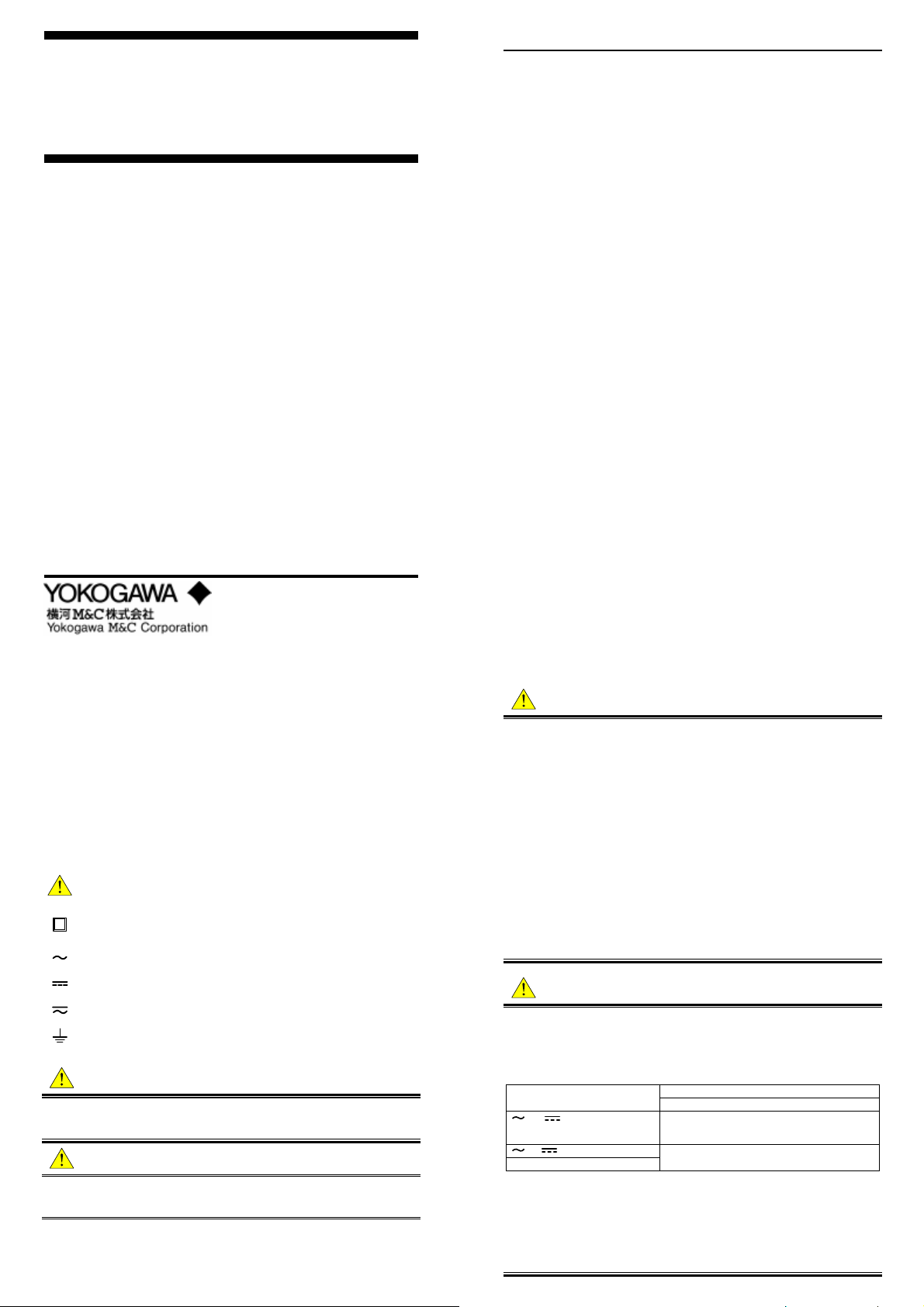
r
User’s
Manual
CL235
Clamp-on Tester
クランプテスタ
IM CL235
Contents
Precautions for Safety Use of the Instrument ---------------------------i
1. Instrument Layout ------------------------------------------------------------1
2. Measurement ------------------------------------------------------------------ 3
2.1 Preparation for Measurement ------------------------------------------------ 3
2.2 DC Current Measurement ----------------------------------------------------- 3
2.3 AC Current Measurement----------------------------------------------------- 4
2.4 DC Voltage Measurement----------------------------------------------------- 5
2.5 AC Voltage Measurement ----------------------------------------------------- 5
2.6 Resistance Measurement -----------------------------------------------------6
2.7 Continuity Check (400Ω range fixed)---------------------------------------7
2.8 Frequency Measurement------------------------------------------------------ 7
2.9 Peak Measurement ------------------------------------------------------------- 8
2.10 Average Measurement--------------------------------------------------------- 9
3. Other Functions ------------------------------------------------------------- 10
3.1 Sleep Function ----------------------------------------------------------------- 10
3.2 Data Hold Function ----------------------------------------------------------- 10
3.3 LoHz Function------------------------------------------------------------------ 10
3.4 Optional Accessories--------------------------------------------------------- 10
4. Battery Replacement ------------------------------------------------------ 12
5. Specifications ---------------------------------------------------------------- 13
6. Calibration and After-sales Service ------------------------------------ 17
IM CL235
2003.04 初版(MC)
Precautions for Safe Use of the Instrument
When handling the instrument, ALWAYS observe all of the cautionary notes
on safety given below. Yokogawa M&C Corporation is not at all liable for
damage resulting from misuse of this product by the user that is contrary to
these cautionary notes.
Various symbols are used on the instrument and in this manual to ensure the
product is used safety and to protect operators and property from possible
hazards or damage. The following safety symbols are used where appropriate. Read the explanations carefully and familiarize yourself with the symbols
before reading the text.
The instrument and this manual use the following safety symbols:
Danger! Handle with Care.
This symbol indicates that the operator must refer to an explanation
in the User’s Manual in order to avoid the risk of personal injury o
death and/or damage to the instrument.
Double Insulation
This symbol indicates double insulation.
AC Voltage/Current
This symbol indicates AC voltage or current.
DC Voltage/Current
This symbol indicates DC voltage or current.
DC/AC Voltage/Current
This symbol indicates DC/AC voltage or current.
Ground
Indicates that there is a possibility of serious personal injury or loss of life if
the operating procedure is not followed correctly and describes the precautions for avoiding such injury or loss of life.
Indicates that there is a possibility of serious personal injury of damage to the
instrument if the operating procedure is not followed correctly and describes
the precautions for avoiding such injury or damage.
NOTE
Draws attention to information essential for understanding the operation and features.
IM CL235 i
This symbol indicates ground (earth)
WARNING
CAUTION
WARNING
● Never make measurement on a circuit above 600V AC or 600V DC.
● Do not use the instrument in an atmosphere where any flammable or ex-
plosive gas is present.
● Do not attempt to make measurement in the presence of flammable gasses, fumes, vapor or dust. Otherwise, the use of the instrument may cause
sparking, which can lead to an explosion.
● Avoid using the instrument if it has been exposed to rain or moisture or if
your hands are wet.
● Do not exceed the maximum allowabIe input of any measurement range.
● Never open the battery compartment cover when making measurement.
● Do not use the instrument if there is any damage to the casing or when the
casing is removed.
● Do not turn the Function Selector switch with plugged in test leads connected to the circuit under test.
● Do not install substitute parts or make any modification to the instrument.
Return the instrument to Yokogawa M&C or your distributor for repair or
re-calibration.
● Always switch off the instrument before opening the battery compartment
cover for battery replacement.
WARNING
To avoid damage to the instrument or electric shock!
The restrictions on the maximum voltage level for which the CL235 testers
can be used, depend on the over-voltage categories specified by the safety
standards. These category specifications are formulated to protect operators
against transient impulse voltage in power lines.
Function
A, A
V, V
Input terminal-to-ground voltage
Over-voltage category I (CAT.I):
Signal level, special equipment or parts of equipment, telecommunication, electronic
etc., with smaller transient over-voltages than CAT.II.
Over-voltage category II (CAT.II)
Local level, appliance, portable equipment etc., with smaller transient over-voltages
than CAT.III.
Over-voltage category III (CAT.III):
Distribution level, fixed installation, with smaller transient over-voltages than CAT.IV.
ii IM CL235
Maximum Allowable Input
OVERVOLTAGE CATEGORY III
AC 600A rms / DC 1000A
Measuring circuit voltage : AC 600V rms
DC 600V
AC 600V rms/DC 600V

CAUTION
● Always make sure to insert each plug of the test leads fully into the appropriate terminal on the instrument.
● Make sure to remove the test leads from the instrument before making
current measurement.
● Be sure to set the Function Selector switch to the "OFF" position after use.
When the instrument will not be in use for a long period of time, Place it in
storage after removing the battery.
● Use a damp cloth and detergent for cleaning the instrument. Do not use
abrasives or solvents.
NOTE
● Radiation immunity affects the accuracy of CL235 testers under the condi-
tions specified in IEC801-3:1993.
● If equipment generating strong electromagnetic interference is located
nearly, the testers may malfunction.
IM CL235 iii
IM CL235 i
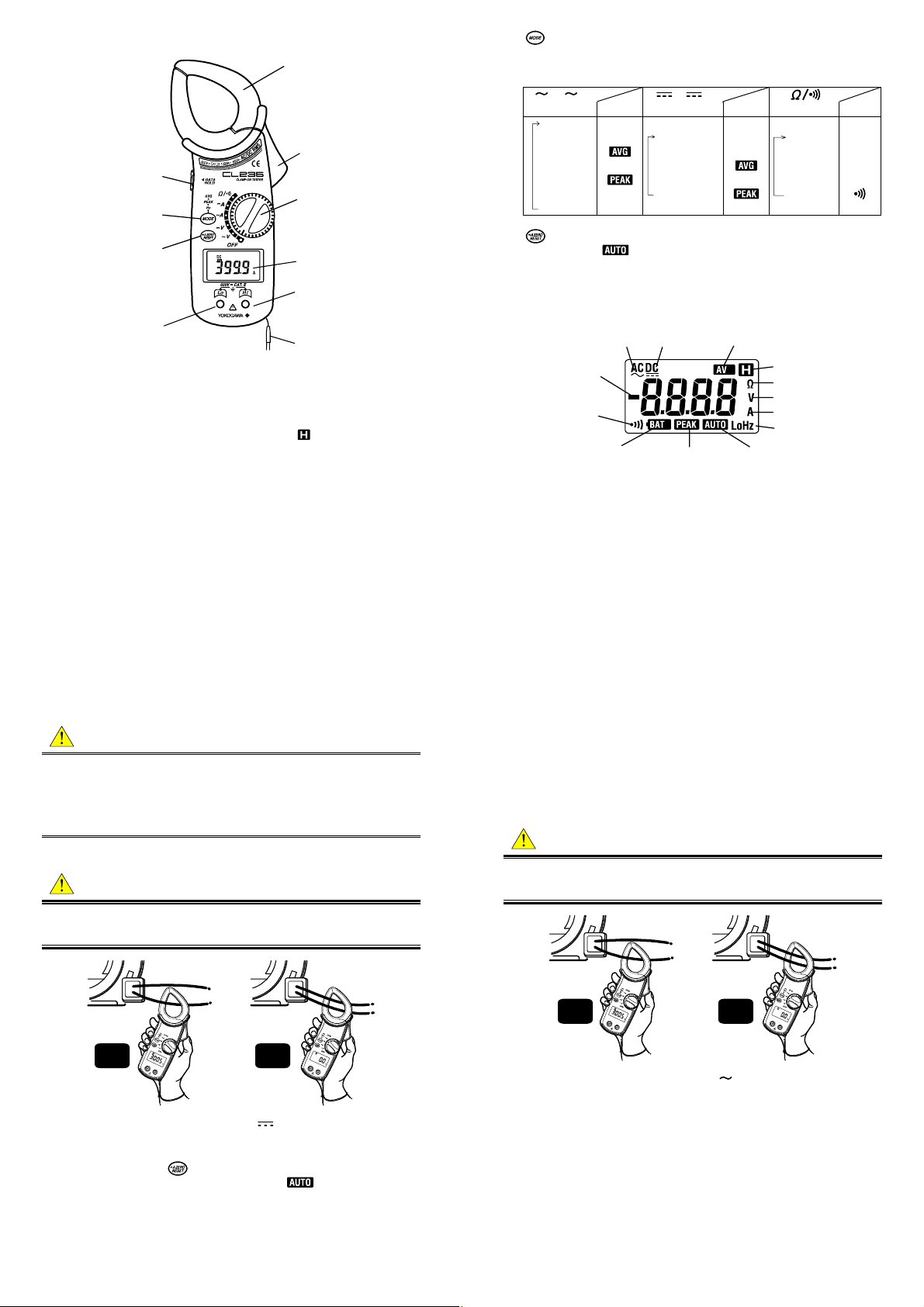
1. Instrument Layout
(1)
(2)
(4)
(3)
(5)
(6)
(9)
(1) Transformer Jaws : Pick up current flowing through the conductor.
(2) Open/Close Lever : Operates the transformer jaws. Press to open the
Transformer Jaws.
(3) Function Selector Switch : Selects function. It is also used to turn power
on.
(4) Data Hold Button : Freezes the display reading. "
display when Data Hold is enabled.
(7)
(8)
(10)
" is shown on the
(5) Mode Selector Button : Selects measuring mode. Press this switch
to cycle through measuring modes. The instrument is in the normal (NOR)
after it is powered up. In any mode, pressing this switch for more than one
second returns the instrument to the NOR mode.
A / V
(ACA/ACV)
Normal
↓
Display
Average
↓
Peak
↓
Frequency
Hz
Button : Used for zero adjustment on DCA and resistance ranges.
(6)
On DCA range, "
completed. This switch is also used to reset the display reading in the
Peak mode.
(7) LCD Display : Field effect type of liquid crystal display with maximum
counts of 3999. Function symbols and decimal point are displayed according to selected function and mode.
AC DC Average mode
Negative sign
Continuity check
Low battery warning
(8) Hi Terminal : Accepts the red test lead for voltage or resistance measure-
ment.
(9) Lo Terminal : Accepts the black test lead for voltage or resistance meas-
urement.
(10) Safety Hand Strap : Prevents the instrument from slipping off the hand
during use.
A/ V
(DCA/DCV)
Normal
↓
Average
↓
Peak
Display
(Resistance/Continuity)
Resistance
↓
↓
↓
Continuity
check
Display
Ω
" is shown on the display to indicate auto-zeroing is
Data hold
Resistance
Voltage
Ampere
Low frequency input
Peak mode
DCA auto zero
IM CL235 1
2. Measurement
2.1 Preparation for Measurement
CAUTION
● The jaw section is a delicate, precision sensor. Do not subject the jaw to
unreasonably strong shock, vibration, or force when using it.
● If dust gets into the tops of the jaws, remove it immediately. Do not close
the jaws when dust is trapped in its joints as the sensor may break.
● Please check that the range and mode are set to the desired position
before measurement.
2.2 DC Current Measurement
WARNING
● Do not make measurement on a circuit above 600VDC. This may cause
shock hazard or damage to the instrument or equipment under test.
● Do not make measurement with the test leads plugged into the instrument.
Correct Wrong
(1) Set the Function Selector switch to the "
shown on the upper left corner of the display.
(2) With the transformer jaws closed and without clamping them onto the
conductor, press the
button for about one second to zero adjust the
display. When zero adjustment is completed, "
play.
(3) Press the open/close lever to open the transformer jaws and clamp them
onto the conductor under test, then take the reading on the display. The
most accurate reading will be obtained by keeping the conductor at the
center of the transformer jaws.
IM CL235 3
A" position. "DC" should be
" appears on the dis-
2 IM CL235
NOTE
● During current measurement, keep the transformer jaws fully closed. Otherwise, accurate measurement cannot be made. The maximum measurable conductor size is approx. 33mm in diameter.
● When the current flows from the upside (the display side) to the underside
of the instrument, the polarity of the reading is positive and vice versa.
● Turing the Function Selector switch to a position other than DCA cancels
the zero adjustment.
2.3 AC Current Measurement
WARNING
● Do not make measurement on a circuit above 600VDC. This may cause
shock hazard or damage to the instrument or equipment under test.
● Do not make measurement with the test leads plugged into the instrument.
Correct Wrong
(1) Set the Function Selector switch to the "
shown on the upper left corner of the display.
(2) Press the open/close lever to open the transformer jaws and clamp them
onto a single conductor and take the reading on the display. The most
accurate reading will be obtained by keeping the conductor at the center
of the transformer jaws.
NOTE
● During current measurement, keep the transformer jaws fully closed. Otherwise, accurate measurements cannot be taken. Maximum conductor
size is 33mm in diameter.
● Zero adjustment is not necessary in AC current measurement. There is no
polarity in the reading either.
● When the current under test measures 3% of the full scale or less, or the
frequency of the current is low, "LoHz" is indicated on the display.
4 IM CL235
A" position. "AC" should be
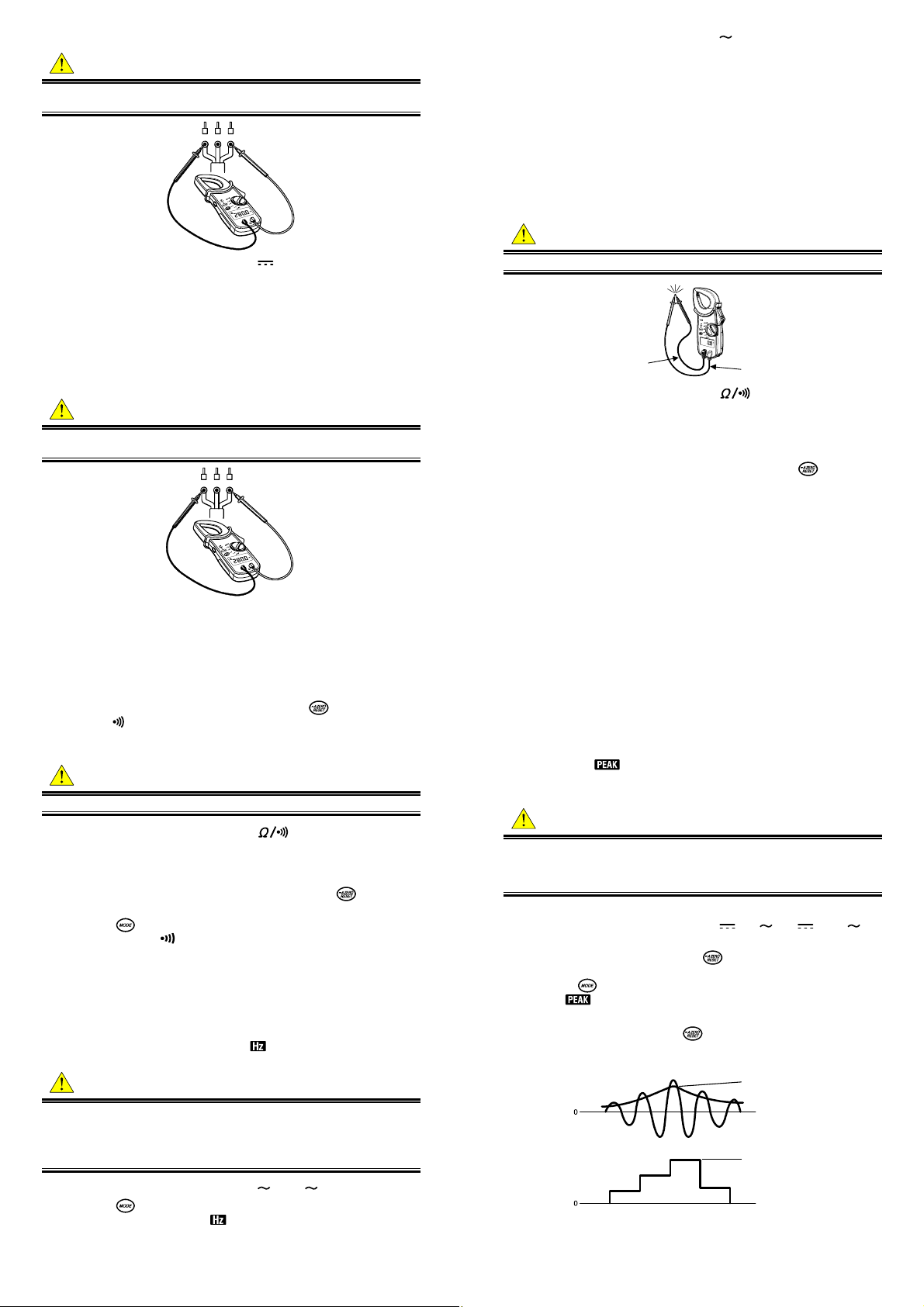
2.4 DC Voltage Measurement
WARNING
Do not make measurement on a circuit above 600VDC. This may cause
shock hazard or damage to the instrument or equipment under test.
Red test lead
(1) Set the Function Selector switch to the " V" position. "AC" should be
shown on the upper left corner of the display.
(2) Plug the red test lead into Hi terminal and the black test lead into the Lo
terminal.
(3) Connect the tip of the red and black test leads to the circuit under test
and take the reading on the display.
NOTE
When the reading of input voltage is 3% of full scale or less in the circuit
under test or the frequency of voltage is low, symbol "LoHz" is indicated on
the display.
2.6 Resistance Measurement
Black test lead
(1) Set the Function Selector switch to the "
shown on the upper left corner of the display.
(2) Plug the red test lead into the Hi terminal and the black test lead into Lo
terminal.
(3) Connect the tip of the red and black test leads to the positive (+) and
negative (-) sides of the circuit under test respectively. Take the reading
on the display.
V " position. "DC" should be
2.5 AC Voltage Measurements
WARNING
Do not make measurement on a circuit above 600VAC. This may cause
shock hazard or damage to the instrument or equipment under test.
Red test lead
Black test lead
IM CL235 5
2.7 Continuity Check (400Ω range fixed)
The continuity check mode is enabled by pressing the button on resistance range. "
in the continuity check mode. The buzzer beeps, if the resistance under test is
20Ω or less.
WARNING
Never use the instrument on an energized circuit.
(1) Set the Function Selector switch to the "
(2) Plug the red test lead into the Hi terminal and the black test lead into the
Lo terminal. Check that "OL" (over indication) is indicated on the LCD
display.
(3) With the tip of the test leads shorted together, press the
offset the resistance of the test leads.
(4) Press the
nuity check mode. "
(5) Connect the tip of the test leads to the circuit under test. If the resistance
is 20Ω or less, the buzzer beeps.
2.8 Frequency Measurement
● On ACA or ACV range, the frequency of the current or voltage under test
can be counted and shown on the display.
● In the frequency measurement mode, "
● Trigger threshold is 10% of full scale.
WARNING
● Never use the instrument on a high voltage circuit above 600VAC. This
may cause electrical shock hazard and damage to the instrument or the
circuit under test.
● Do not make current measurement with the test leads plugged into the
instrument.
(1) Set the Function Selector switch to the "
(2) Press the
quency measurement mode. "
(3) Follow instructions for ACA or ACV measurement and take the frequency
reading.
IM CL235 7
" and "Ω" is indicated on the display to show the instrument
" position.
button to
button once to enter from the normal mode to the conti-
" should be indicated on the display.
" is indicated on the display.
A" or " V" position.
three times to enter from the normal mode to the fre-
" should be indicated on the display.
WARNING
Never use the instrument on an energized circuit.
Black test lead
(1) Set the Function Selector switch to the "
be shown on the upper right corner of the display.
(2) Plug the red test lead into the Hi terminal and the black test lead into the
Lo terminal. Check that "OL" (over indication) is indicated on the LCD
display.
(3) With the tip of the test leads shorted together, press the
offset the resistance of the test leads.
(4) Connect the tip of the test leads to the circuit under test and take the
reading on the display.
Red test lead
" position. The "Ω" should
button to
6 IM CL235
2.9 Peak Measurement
● In the PEAK mode, the display shows current or voltage's crest in effective value. (For example, when the current or voltage is sinusoidal, the
reading equals the crest value divided by the square root of two.) The display reading is constantly updated with a maximum crest.
● In this mode, "
● Response time is 200ms in DC measurement and 500ms in AC meas-
urement.
WARNING
● Never use the instrument on a circuit above 600V AC/DC. This may cause
electrical shock hazard and damage to the instrument or the circuit under
test.
● Do not make measurement with the test leads plugged into the instrument.
(1) The PEAK mode is available on DCA, ACA, DCV and DCA ranges.
Set the Function Selector switch to the "
position.
Note: Only on DCA range, press the button for about one second to
zero adjust the reading with the transformer jaws closed.
(2) Press the
mode. "
(3) Follow instructions for DCA, ACA, DCV or ACV measurement.
(4) For accurate reading, press the
clamping onto the conductor or making test lead connections to the circuit
under test. Then proceed to measurement.
NOTE
● In AC measurement, reading are calibrated in RMS values.
● In DC measurement, the Peak mode is available only for positive reading.
● In the Peak measurement mode, measuring range is fixed at Hi.
8 IM CL235
" is indicated on the display.
A", " A", " V" or " V"
button twice to enter from the normal mode to the PEAK
" should be shown on the display.
button to reset the reading after
AC
DC
Indication this value
Indication this value

2.10 Average Measurement
(1) Set the Function Selector switch to the " A", " A", " V" or " V"
position.
(2) Press the button once to enter from the normal mode to the Aver-
age mode. "
(3) Follow instructions for ACV, DCV, ACA or DCA measurement.
(4) The display shows a running average of six readings over an interval of
about 2 seconds.
" should be indicated on the display.
3. Other Functions
3.1 Sleep Function
This is a function to prevent the instrument from being left powered on in
order to conserve battery life. This function causes the instrument to enter the
Sleep (powered-down) mode about 30 minutes after the last switch or button
operation.
To exit the Sleep mode, turn the Function Selector switch back to "OFF", then
to any other operation, or press any button.
The current is consumed a little in the Sleep mode.
3.2 Data Hold Function
This is a function used to freeze the measured value on the display. Press the
Data Hold button to freeze the reading. The reading will be held regardless of
subsequent variation in input. "
display while the instrument is in the Data Hold mode.
To exit the Data Hold mode, press the Data Hold button again.
NOTE
If the instrument in the Data Hold mode goes into "sleep", it will return to the
normal mode.
3.3 LoHz Function
In ACV or ACA range, if frequency of the voltage or current under test is 40Hz
or lower, the display indicates "LoHz" and sample rate is automatically
switched from the normal 3 times/sec to 2 times/sec to reduce fluctuation of
the reading.
"LoHz" is also indicated where input is 3% of full scale or less.
3.4 Optional Accessories
Clamp Adapter Model 99025 (For AC current measurement only)
Clamp Adapter Model 99025 is designed to increase the measuring capability
of a clamp meter. With the use of the Clamp Adapter, you can not only extend
current range over 3000A, but also clamp on a large bus-bar or conductor.
(1) Set the Function Selector switch to the "
(2) As shown in the figure below, clamp Model CL235 onto the pickup coil of
Model 99025.
(3) Clamp Model 99025 onto the bus-bar or conductor under test.
(4) Take the reading on Model CL235 and multiply it by 10.
" is shown on the upper right corner of the
A " position.
IM CL235 9
NOTE
For the detailed specification, refer to the Clamp Adapter User’s Manual.
10 IM CL235
4. Battery Replacement
WARNING
To avoid electric shock hazard, make sure to set the Function Selector switch
to "OFF" and remove the test leads from the instrument before trying to replace battery.
CAUTIOIN
Make sure to install battery in correct polarity as indicated in battery compartment.
If the battery voltage becomes too low for the instrument to operate normally,
" is shown on the display. Then, replace the battery. Note that when
"
the battery is completely exhausted, the display blanks without "
shown.
(1) Set the Function Selector switch to the "OFF" position.
(2) Unscrew and remove the battery compartment on the bottom of the in-
strument.
(3) Replace the battery observing correct polarity. Use a new 6F22 (Alkaline)
or 6LR61 (Manganese) 9V battery.
(4) Re-place and screw the battery compartment cover.
Battery
compartment cover
Screw
"
IM CL235 11
Battery
12 IM CL235

5. Specifications
Instrument Specifications
● Measuring Ranges and Accuracy (at 23±5°C, 45 to 75% relative humidity)
DC Current
Measuring Range (Auto-ranging) Accuracy
0 to 399.9A
150 to 1000A
Auto-ranging
Lo : 0 to 399.9A (Shifts to Hi at 399.9A)
Hi : 150 to 1000A (Shifts to Lo at 150A. At 1020A or above, "OL" is shown.)
AC Current
Measuring Range (Auto-ranging) Accuracy
0 to 399.9A
150 to 600A
Conversion method : AC coupled, true rms responding, calibrated to the rms
Auto-ranging
Lo : 0 to 399.9A (Shifts to Hi at 399.9A)
Hi : 150 to 600A (Shifts to Lo at 150A. At 620A or above, "OL" is shown.)
DC Voltage V (Input impedance: 2MΩ)
Measuring Range (Auto-ranging) Accuracy
0 to 39.99V
15.0 to 399.9V
150 to 600V
Auto-ranging
Lo : 0 to 39.99V (Shifts to Mid at 39.99V)
Mid : 15.0 to 399.9V (Shifts to Lo at 15.0V and to Hi at 399.9V)
Hi : 150 to 600V (Shifts to Mid at 150V. At 620V or above, "OL" is shown.)
AC Voltage
Measuring Range (Auto-ranging) Accuracy
0 to 39.99V
15.0 to 399.9V
150 to 600V
Conversion method : AC coupled, true rms responding, calibrated to the rms
Auto-ranging
Lo : 0 to 39.99V (Shifts to Mid at 39.99V)
Mid : 15.0 to 399.9V (Shifts to Lo at 15.0V and to Hi at 399.9V)
Hi : 150 to 600V (Shifts to Mid at 150V. At 620V or above, "OL" is shown.)
A
±1.0% rdg ±5dgt
A (Crest factor (CF): 3.0)
±1.5% rdg ±5dgt (50/60Hz)
±3.5% rdg ±5dgt (40 to 1kHz)
±1.0% rdg ±5dgt
V Input impedance: 2MΩ (Crest factor (CF): 3.0 or less)
±1.5% rdg ±5dgt (50/60Hz)
±3.5% rdg ±5dgt (40 to 1kHz)
Resistance Ω
Measuring Range (Auto-ranging) Accuracy
0 to 399.9Ω
150 to 3999Ω
Auto-ranging
Lo : 0 to 399.9
Hi : 150 to 3999
(Shifts to Hi at 400.0Ω)
Ω
(Shifts to Lo at 150Ω. At 3999Ω or above, "OL" is shown.)
Ω
Continuity Check
Measuring Range Accuracy
0 to 399.9Ω ±1.0% rdg ±5dgt
The buzzer beeps when the resistance is 20Ω or less.
Frequency
Measuring Range Accuracy
10 to 3000Hz ±1.5% rdg ±5dgt
±1.0% rdg ±5dgt
IM CL235 13
*Effective Value (rms)
Most alternating currents and voltages are expressed in effective values,
which are also referred to as RMS (Root-Mean-Square) values.
The effective value is the square root of the average of square of alternating
current or voltage values.
Many clamp meters using a conventional rectifying circuit have "RMS" scales
for AC measurement. The scales are, however, actually calibrated in terms of
the effective value of a sine wave though the clamp meter is responding to
the average value. The calibration is done with a conversion factor of 1.111
for sine wave, which is found by dividing the effective value by the average
value. These instruments are therefore in error if the input voltage or current
has some other shape than sine wave.
Effective
Waveform
*CF(Crest Factor) is found by dividing the peak value by the effective value.
Examples:
DC: CF=1
Sine wave: CF=1.414
Square wave with a 1:10 duty ratio: CF=3
value
Average
value
Conversion
factor
Reading
errors for
average
sensing
instruments
Crest factor
14 IM CL235
General Specifications
● Operating System : Dual integration
● Measurement Function : AC current, DC current, AC voltage, DC voltage,
resistance, continuity check, frequency
● Display : Liquid crystal display with maximum counts of 3999
● Overrange Indication : "OL" is shown on the display
● Response Time : Approx. 2 seconds.
● Sample Rate : Approx. 3 times per second.
● Temperature and Humidity for Guaranteed Accuracy : 23°C ±5°C, relative
humidity up to 75% without condensation
● Operating Temperature and Humidity : 0 to 40°C, relative humidity up to
90% without condensation
● Storage Temperature and Humidity : -10 to 50°C, relative humidity up to
75% without condensation
● Effect of conductor position : Within 2% difference between maximum and
minimum values to a 10 mm-dia conductor, at every part inside the jaws
● Power Source : 6F22 or 6LR61 9V battery
● Battery Life : Approx. 15 hours (continuity)
● Current Consumption : Approx. 15mA max.
● Sleep function : Automatically powered down in Approx. 30 minutes after
the last switch operation (power consumption : Approx. 20µA)
● Withstanding Voltage : 5500V AC, 50/60Hz for 1 minute between electrical
circuit and housing case or metal part of the jaws
● Insulation Resistance : 10MΩ or greater at 1000V between electrical circuit
and housing case or metal part of the jaws
● Conductor Size : Approx. 33mm diameter max.
● Dimensions : Approx. 91(W) x 208(H) x 40(D) mm
● Weight : Approx. 450g (with battery)
● Safety Standard : IEC61010-1:1995
● EMC Standard : BS EN 55022:1995
● Radiation immunity : IEC801-3:1993
● Accessories : Test leads Model 98010 ············ 1set
● Optional Accessories : Clamp adapter Model 99025
IEC61010-2-032:1994
AC/DC 600V CAT III, Pollution degree 2, indoor use
6F22 or 6LR61 battery ·············· 1
Carrying case Model 93032 ······1
User’s Manual ··························· 1
IM CL235 15
16 IM CL235

6. Calibration and After-sales Service
Should any failure occur while you are using the tester, follow the instructions
given below. If the tester still fails to operate correctly and needs repair, contact the vendor from whom you purchased the instrument or the nearest
Yokogawa M&C sales office.
● Turn off the POWER switch once, then turn it back on again.
● If the tester does not turn on, replace the battery with a new one.
Calibration
It is recommended that the instrument be calibrated once every year.
IM CL235 17

YOKOGAWA M&C CORPORATION
International Sales Dept.
2-9-32 Nakacho, Musashino-shi, Tokyo, 180-8750 Japan
Phone: 81-422-52-57 16 Facsimile: 81-422-55-8654
YOKOGAWA CORPORATION OF AMERICA (U.S.A.)
Phone: 1-770-253-70 00 Facsimile: 1-770-251-2088
YOKOGAWA EUROPE B. V. (THE NETHERLANDS)
Phone: 31-334-64-16 11 Facsimile: 31-334-64-1610
YOKOGAWA AMERICA DO SUL S. A. (BRAZIL)
Phone: 55-11-5681-2400 Facsimile: 55-11-5681-1274
YOKOGAWA ENGINEERING INSTRUMENTS KOREA CORPORATION (KOREA)
Phone: 82-2-551-0660 to -0664 Facsimile: 82-2-551-0665
YOKOGAWA AUSTRALIA PTY. LTD. (AUSTRALIA)
Phone: 61-2-9805-06 99 Facsimile: 61-2-9888-1844
YOKOGAWA BLUE STAR LTD. (INDIA)
Phone: 91-80-227-15 13 Facsimile: 91-80-227-4270
LTD. YOKOGAWA ELECTRIC (RUSSIAN FEDERATION)
Phone: 7-095-737-78 68 Facsimile: 7-095-737-7869
計測機器営業部
〒180-8750 東京都武蔵野市中町 2-9-32
電話:0422-52-5984 ファクシミリ:0422-55-8953
関西支店
〒564-0063 大阪府吹田市江坂町 1-23-101 大同生命江坂ビル 10 階
電話:06-6368-7041 ファクシミリ:06-6368-7045
中部支店
〒450-0003 名古屋市中村区名駅南 1-27-2 日本生命笹島ビル 12 階
電話:052-581-7490 ファクシミリ:052-581-7664
広島営業所
〒730-0037 広島市中区中町 8-12 広島グリーンビル8階
電話:082-240-7676 ファクシミリ:082-541-4567
九州営業所
〒812-0037 福岡市博多区御供所町 3-21 大博通りビジネスセンター7 階
電話:092-262-5740 ファクシミリ:092-262-5741
本社
〒180-5679 東京都武蔵野市中町 2-9-32
電話:0422-52-5679 ファクシミリ:0422-51-8455
KIM1JE-2003.2
