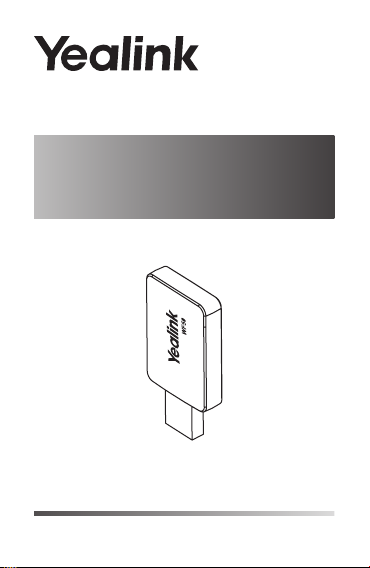
Wi-Fi USB Dongle
WF50
www.yealink.com
User Guide(V1.0)

Introduction
Wi-Fi USB Dongle WF50 is used in two scenarios:
For IP phone/VCS system: connect to the wireless network.
For VCS system: provide wireless AP (Access Point) for other
devices.
Note: Not all IP phones and VCS system support WF50. For more
information, contact your system administrator.
Package Contents
WF50
User Guide
Assembling the Wi-Fi USB Dongle
Assembling the Wi-Fi USB Dongle, as shown below:
IP Phone:
1
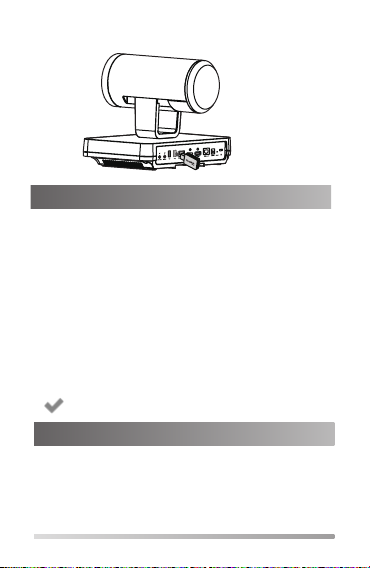
VCS System:
Connecting to the Wireless Network
To connect to an available wireless network (take the SIPT46S phone for example):
1. Assembling the WF50.
The LCD screen prompts “Wi-Fi adapter has been added,
scanning the available wireless network right now?”
2. Press the OK soft key.
3. Select X available network(s).
4. Select the desired wireless network and then press the
Connect soft key.
5. (Optional.) Enter its password in the Password field.
6. Press the OK soft key.
Once the connection has completed successfully, the icon
appears after the SSID.
Providing Wireless AP for Other Devices
To check the AP information via the remote control:
1. Assembling the WF50.
The display device prompts: "Wifi adapter is connected"
2. Navigation to More->Setting->Advanced->WiFi hotpot.
2

Troubleshooting
Why can’t the Wi-Fi feature be enabled?
•Ensure the Wi-Fi USB dongle is not broken.
• Ensure the Wi-Fi USB dongle is assembled and detected by
the phone successfully.
Why can’t the IP phone connect to the wireless network?
• If the network is secure, ensure the entered password is right.
• Ensure your gateway/router enables the wireless network
feature.
• Reboot your gateway/router.
• Turn off the Wi-Fi feature on the IP phone and then turn it
on again.
Why is the wireless signal strength low?
• Ensure the IP phone and your gateway/router are within the
working range and there is no obvious interference (walls,
doors, and so on) between them.
Technical Support
Visit Yealink WIKI (http://support.yealink.com/) for the latest firmware,
guides, FAQ, Product documents, and more. For better service, we sincerely
recommend you to use Yealink Ticketing system (https://ticket.yealink.com)
to submit all your technical issues.
YEALINK(XIAMEN) NETWORK TECHNOLOGY CO.,LTD.
Web: www.yealink.com
Addr: 309, 3th Floor, No.16, Yun Ding North Road,
Huli District, Xiamen City, Fujian, P.R. China
Copyright©2018 YEALINK(XIAMEN) NETWORK
WF50
TECHNOLOGY CO.,LTD.All rights reserved.

Federal Communications Commission (FCC) Interference Statement
This equipment has been tested and found to comply with the limits for a Class B digital device,
pursuant to Part 15 of the FCC Rules.
These limits are designed to provide reasonable protection against harmful interference in a
residential installation. This equipment generate, uses and can radiate radio frequency energy
and, if not installed and used in accordance with the instructions, may cause harmful
interference to radio communications.
However, there is no guarantee that interference will not occur in a particular installation. If this
equipment does cause harmful interference to radio or television reception, which can be
determined by turning the equipment off and on, the user is encouraged to try to correct the
interference by one of the following measures:
Reorient or relocate the receiving antenna.
Increase the separation between the equipment and receiver.
Connect the equipment into an outlet on a circuit different from that to which the receiver is
connected.
Consult the dealer or an experienced radio/TV technician for help.
This device complies with Part 15 of the FCC Rules. Operation is subject to the following two
conditions:
(1) This device may not cause harmful interference, and (2) this device must accept any
interference received, including interference that may cause undesired operation.
FCC Caution: Any changes or modifications not expressly approved by the party responsible
for compliance could void the user’s authority to operate this equipment.
RF exposure warning
This equipment complies with FCC radiation exposure limits set forth for an uncontrolled
environment. This equipment should be installed and operated with minimum distance 20cm
between the radiator and your body

IC Radiation Exposure Statement for Canada
This device complies with Industry Canada licence-exempt RSS standard(s). Operation is
subject to the following two conditions: (1) this device may not cause interference, and (2)
this device must accept any interference, including interference that may cause undesired
operation of the device.
Le présent appareil est conforme aux CNR d'Industrie Canada applicables aux appareils
radio exempts de licence. L'exploitation est autorisée aux deux conditions suivantes : (1)
l'appareil ne doit pas produire de brouillage, et (2) l'utilisateur de l'appareil doit accepter
tout brouillage radioélectrique subi, même si le brouillage est susceptible d'en
compromettre le fonctionnement.
Under Industry Canada regulations, this radio transmitter may only operate using an
antenna of a type and maximum (or lesser) gain approved for the transmitter by Industry
Canada. To reduce potential radio interference to other users, the antenna type and its gain
should be so chosen that the equivalent is otropically radiated power (e.i.r.p.) is not more
than that necessary for successful communication.
Conformément à la réglementation d'Industrie Canada, le présent émetteur radio peut
fonctionner avec une antenne d'un type et d'un gain maximal (ou inférieur) approuvé pour
l'émetteur par Industrie Canada. Dans le but de réduire les risques de brouillage
radioélectrique à l'intention des autres utilisateurs, il faut choisir le type d'antenne et son
gain de sorte que la puissance isotrope rayonnée équivalente (p.i.r.e.) ne dépasse pas
l'intensité nécessaire à l'établissement d'une communication satisfaisante.
IMPORTANT NOTE:
Radiation Exposure Statement:

This equipment complies with “Industry Canada RSS-102 for radiation exposure limits set
forth for an uncontrolled environment”.
This equipment should be installed and operated with minimum distance 20cm between the
radiator and your body.
Déclarationd'exposition aux radiations:
Cetéquipementestconforme aux limitesd'exposition aux rayonnements IC établies pour un
environnement non contrôlé. Cetéquipementdoitêtreinstallé et utilisé avec un minimum de
20cm de distance entre la source de rayonnement et votre corps.
This device is for indoor use only when using in the 5.15 to 5.25 GHz frequency range
Cet appareil est destiné à un usage intérieur uniquement lorsqu'il est utilisé dans la gamme de
fréquences 5.15 à 5.25 GHz,
Industry Canada
This Class B digital apparatus complies with Canadian ICES
Avis de Conformité à la Réglementationd’
classe B est conform à la norme NMB
–
Emissions compliance statement
Industrie Canada. Ceta
003 du Canada.
-
-
003.
ppareilnumérique de la
