Page 1
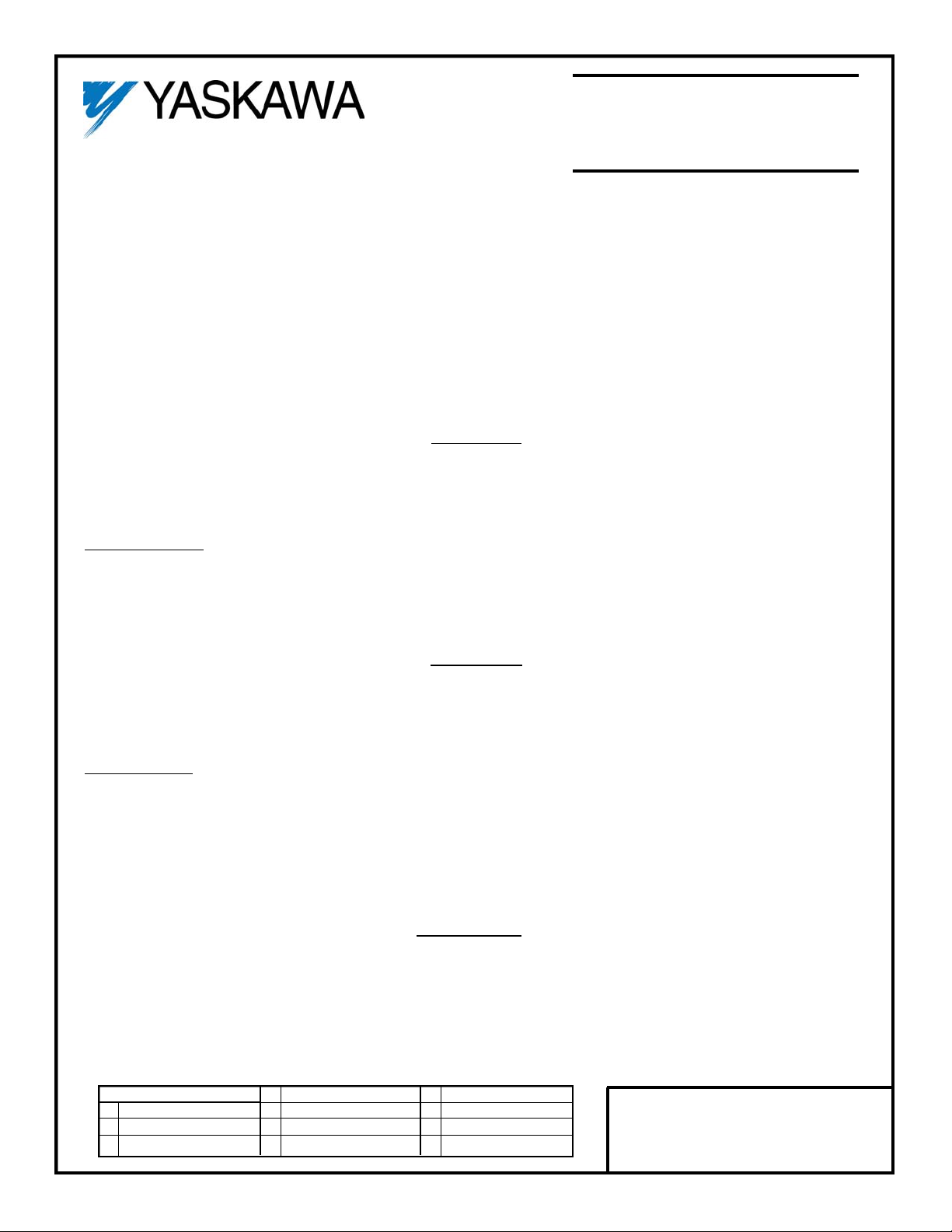
For GPD 515 and GPD 503
Adjustable Frequency Drives
and VCD 703
Vector Control Drives
ANALOG MONITOR (8-BIT) (AO-08)
MODEL DS390
ANALOG MONITOR (12-BIT) (AO-12)
MODEL DS391
Before installing this option, a TECHNICALLY QUALIFIED INDIVIDUAL, who is familiar with this type of
equipment and hazards involved, should READ this ENTIRE INSTRUCTION SHEET.
IMPORTANT
This option may have been installed by the factory. However, certain steps can
only be completed at the installation site. Therefore, review and then perform
those steps which complete the installation process.
INTRODUCTION
When installed, either of these options allows the user to employ precision analog signals to monitor outputs of
the GPD 515 (U1-01, 02, 03, 05–09, 15–24, 26 & 27), the GPD 503 (output frequency, output current, output
voltage, or DC voltage), or the VCD 703 (Un-03, 04, 05, 21-41, 44).
CAUTION
The option card uses CMOS IC chips. If proper electrostatic discharge (ESD)
protective procedure is not used when handling the card, the ICs may be damaged,
resulting in erratic performance of the drive.
INSTALLATION
1. Disconnect all electrical power to drive.
2. Remove drive front cover. Check that CHARGE indicator lamp inside drive is off.
3. Verify voltage has been disconnected by using a voltmeter to check for voltage at incoming power terminals
(L1, L2, L3).
WARNING
HAZARDOUS VOLTAGE CAN CAUSE SEVERE INJURY OR
DEATH. LOCK ALL POWER SOURCES FEEDING DRIVE IN
"OFF" POSITION.
C H A N G E R E C O R D
1
STD-4687 3-1-91
2
STD-4852 6-19-91
3
STD-5872 8-23-94
4
STD-6155 8-9-95
5
STD-6491 4-16-96
DWG. NO. 02Y00025-0297
SHEET NO. 1 OF 7
REL. 01/30/91 (m-df)
Page 2

NOTE: If this option is being installed on a GPD 515 with speed fedback, the speed feedback card needs to
be temporarily un-installed to allow access to the connector 2CN on the Drive’s Control Board and TD1, TD2 &
TD3 on the AO-08 or AO-12 option card.
4. See Figure 1 (GPD 515) or Figure 2 (GPD 503 or VCD 703). Install the option on the Main Control Board,
1PCB, and ensure 3CN is properly connected. Make sure Electrostatic procedure is followed.
Figure 1. Installation of Analog Monitor (AO-08) or (AO-12) in GPD 515
FRONT
COVER
2CN
3CN
AO-08 or AO-12
OPTION
BOARD
Figure 2. Installation of Analog Monitor (AO-08) or (AO-12) in GPD 503 or VCD 703
DWG. NO. 02Y00025-0297
SHEET NO. 2 OF 7
Refer to Sheet 1 for latest change.
REL. 01/30/91 (m-df)
MAIN
CONTROL
BOARD
DIGITAL
OPERATOR
PLASTIC
STANDOFFS
ON MAIN
BOARD
Page 3

Table 1. Specifications
Parameter Analog Monitor (AO-08) Analog Monitor (AO-12)
Output Resolution 8 Bits (1/256) 11 Bits + sign (1/2048)
Output Voltage 0 to +10V (non-isolated) –10V to +10V (non-isolated)
Output Channels 2 2
Control voltage input (from GPD 515, GPD 503 or VCD 703): 24V (isolated)
5. Connect the Analog Monitor's grounding (green) wire to terminal 12 of the drive.
6. Wiring. See Figure 3 for Analog Monitor connections. See Table 2 for terminal functions.
Table 2. Terminal Functions of AO-08 and AO-12
Signal Level
Terminal Function
TD1 Analog signal
output channel 1 0 - 10V 0 - 10 V — Output impedance: 200 Ω
TD2 Analog signal ±10V ±10V — Terminal screws are metric
output channel 2 (1) (2) size M3.
GPD 515 GPD 503 VCD 703
A0-08 A0-12 A0-08 A0-12 A0-08 A0-12
0 - 10V or 0 - 10V 0 - 10 V 0 - 10V or
Notes
TD3 Output Common 0V
(1)
Selectable by setting of drive parameter H4-07.
(2)
Selectable by setting of drive constant Sn-28 digit X X X X .
CAUTION
ANALOG MONITOR (I.E. CONTROL CIRCUIT) WIRING MUST
REMAINSEPARATE FROM MAIN CIRCUIT INPUT/OUTPUT
WIRING.
CAUTION
TO PREVENT ERRONEOUS OPERATION CAUSED BY NOISE
INTERFERENCE, USE SHEILDED CABLE FOR CONTROL
SIGNAL WIRING, AND LIMIT DISTANCE TO 50M (165 FEET) OR
LESS.
Refer to Sheet 1 for latest change.
DWG. NO. 02Y00025-0297
SHEET NO. 3 OF 7
REL. 01/30/91 (m-df)
Page 4

MCCB
L1
L2
GPD 515,
L3
GPD 503,
or
VCD
703
3CN 3CN
(GREEN)
12
E
MOTOR
T1
T2
I M
T3
AO-08 or AO-12 BOARD
D/A
CONVERTER
0V
TYPICAL CIRCUIT
BOTH CHANNELS
200
33000 PF
TD1
TD2
TD3
0V
MTR
CAL
+
10K
MTR
CAL
+
10K
0V
FM
AM
-
-
SHIELD
Figure 3. Interconnection for Analog Monitor (AO-08 or AO-12) Circuit
Table 3. Programming For Output Signal Scaling
(2)
Gain
Drive Terminal Parameter/ Setting Range Increment Factory Setting Remarks
Constant
GPD TD1 F4-02 0.00 to 2.50 0.01 1.00 10V / 1.00
515 TD2 F4-04 0.00 to 2.50 0.01 0.50 10V / 1.00
GPD TD1 bn-11 0.01 to 2.55 0.01 1.00 10V / 1.00
503 TD2 bn-12 0.01 to 2.55 0.01 0.50 10V / 1.00
VCD TD1 bn-23 0.0 to 10.000 0.001 1.000 10V / 1.000
703 TD2 bn-25 0.0 to 10.000 0.001 1.000 10V / 1.000
(1)
Output signal level can be up to +11V by setting program parameters/constants.
(2)
A gain of 0.5 will set 5V = 100%; a gain of 2.0 will set 10V = 50%.
(1)
(1)
(1)
(1)
(1)
(1)
Refer to Sheet 1 for latest change.
DWG. NO. 02Y00025-0297
SHEET NO. 4 OF 7
REL. 01/30/91 (m-df)
Page 5

7. Adjustments. There are no adjustments to be made on the Analog Monitor option; however, the drive must be
reprogrammed for the output requirements of the peripheral devices. See Tables 4 – 6.
Table 4. Selecting Monitored Output (GPD 515)
Program Set Control
Terminal Parameter Value Method * Output Monitored Output
1 0, 1, 2, 3 Frequency Reference 10V/100%
2 0, 1, 2, 3 Output Frequency 10V/100%
3 0, 1, 2, 3 Output Current 10V/drive rated current
5 1, 2, 3 Motor Speed 10V/100%
6 0, 1, 2, 3 Output Voltage 10V/200V or
10V/400V
7 0, 1, 2, 3 DC Bus Voltage 10V/400V or
10V/800V
8 0, 1, 2, 3 Output power (kW) 10V/100%
TD1 F4-01 9 2, 3 Torque Reference (internal) 10V/100%
or or 15 0, 1, 2, 3 Terminal 13 Input Voltage 10V/10V
TD2 F4-03 16 0, 1, 2, 3 Terminal 14 Input Voltage 10V/10V or
or Current 10V/20mA
17 0, 1, 2, 3 Terminal 16 Input Voltage 10V/10V
18 0, 1, 2, 3 Motor Secondary Current (Iq) 10V/motor rated current
19 2, 3 Motor Exciting Current 10V/motor rated current
20 0, 1, 2, 3 Output Frequency After Soft-Start 10V/100%
21 1, 3 Automatic Speed Regulator Input 10V/100%
22 1, 3 Automatic Speed Regultaor Output 10V/motor rated current
23 1, 3 Speed Deviation Regulator Output 10V/100%
24 0, 1, 2, 3 PID Feedback Amount 10V/100%
26 2, 3 Output Voltage Reference Vq 10V/230V or
10V/460V
27 2, 3 Output Voltage Reference Vd 10V/230V or
10V/460V
* Output available only when using one of the listed control methods
( A1-02 setting)
0 : V/Hz mode
1 : V/Hz mode with pulse generator (speed feedback)
2 : Open Loop Flux Vector
3 : Flux Vector
Refer to Sheet 1 for latest change.
DWG. NO. 02Y00025-0297
SHEET NO. 5 OF 7
REL. 01/30/91 (m-df)
Page 6

Table 5. System Constant Sn-28 – Selecting Monitored Output (GPD 503)
Sn-28 * Set Output
Terminal Digits Value Output Monitored Accuracy
00 Output frequency 0.5%
TD1 X X X X (Max frequency/100%)
Channel 1
TD2 X X X X (Input voltage/100%)
Channel 2
* Factory setting of Sn-28 is 0100.
01 Output current 3.0%
(GPD 503 rated current/100%)
10 Output voltage ref. 1.5%
11 DC voltage (Vpn) 1.5%
(400V/100% [230V drives])
(800V/100% [460V drives])
Refer to Sheet 1 for latest change.
DWG. NO. 02Y00025-0297
SHEET NO. 6 OF 7
REL. 01/30/91 (m-df)
Page 7

Table 6. Selecting Monitored Output (VCD 703)
Program Set
Terminal Constant Value Output Monitored Output
3 Output current 10V/CT rating
4 Output voltage 10V/dn-04
5 DC Bus voltage (Vpn) 10V/200V (230V rated)
10V/400V (460V rated)
21 Speed reference (SFS input) 10V/100%
22 Speed reference (SFS output) 10V/100%
23 Speed feedback (Nfb) 10V/100%
24 * External torque reference 10V/100%
25 Torque compensation 10V/100%
26 Torque reference 10V/100%
27 ** Torque feedback 10V/100%
TD1 bn-22 28 ASR input (speed deviation) 10V/100%
or or 29 ASR output (after filter) 10V/100%
TD2 bn-24 30 Slip frequency reference 10V/100%
31 Primary frequency reference 10V/100%
32 Motor temperature 10V/200°C
33 Zero servo moving pulse count 10V/32767
34 Auto speed reference voltage 10V/10V
(terminal 13 or 14)
35 Analog input voltage (terminal 16) 10V/10V
36 AI-14B input voltage (CH1) 10V/10V
37 AI-14B input voltage (CH2) 10V/10V
38 AI-14B input voltage (CH3) 10V/10V
39 Magnetic flux feedback (phase α) 10V/100%
40 Magnetic flux feedback (pahse β) 10V/100%
41 ACR compensation 10V/100%
44 Output power (kW) 10V/100%
* When in Torque Control mode.
** When TRQ-A card is used.
8. Reinstall and secure drive cover.
9. Place this instruction sheet with the drive technical manual.
THIS COMPLETES INSTALLATION OF THIS OPTION.
Refer to Sheet 1 for latest change.
DWG. NO. 02Y00025-0297
SHEET NO. 7 OF 7
REL. 01/30/91 (m-df)
