Page 1
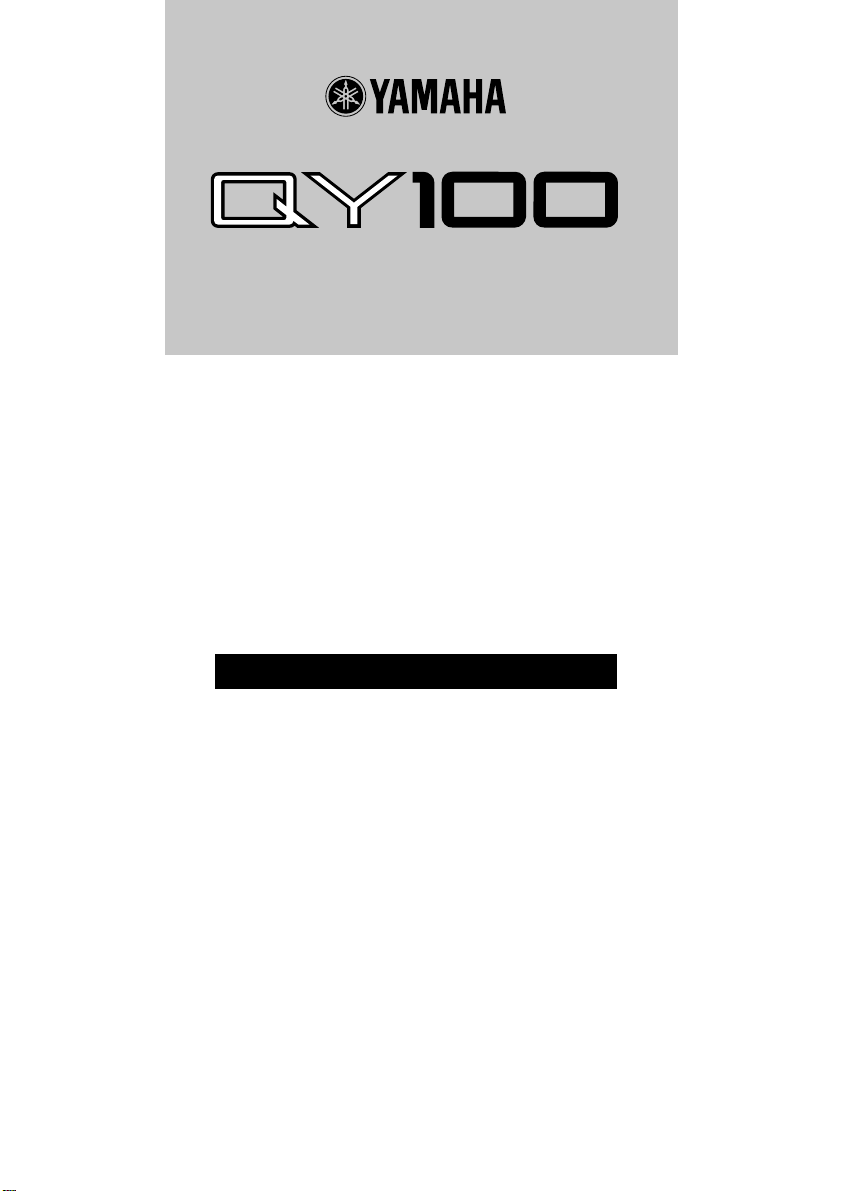
MUSIC SEQUENCER
Data List
CONTENTS
XG Normal Voice List .................................. 2
XG Drum Voice List .................................... 4
Effect Type List ........................................ 10
Effect Parameter List ................................ 11
Data/Value Tables ...................................... 14
Preset Style List ........................................ 15
Preset Phrase List ..................................... 16
Fingered Chord List .................................. 35
Chord Type List ........................................ 36
Chord Template List .................................. 38
Drum Table .............................................. 40
Amp Simulator List ................................... 41
MIDI Data Format .................................... 42
MIDI Implementation Chart ...................... 68
Page 2

X G N o r m a l V o i c e L i s t
XG Normal Voice List
Bank Select MSB=000, LSB=Bank Number
Program
Category Voice Name
Pf 1 0 GrandPno 1
(Piano) 1 GrndPnoK 1
Cp 9 0 Celesta 1
Chromatic
Percussion
Bank
#
#
18 MelloGrP 1
40 PianoStr 2
41 Dream 2
2 0 BritePno 1
1 BritPnoK 1
3 0 El.Grand 2
1 ElGrPnoK 2
32 Det.CP80 2
40 LayerCP1 2
41 LayerCP2 2
4 0 HnkyTonk 2
1 HnkyTnkK 2
5 0 E.Piano1 2
1 El.Pno1K 1
18 MelloEP1 2
32 Chor.EP1 2
40 HardEl.P 2
45 VX El.P1 2
64 60sEl.P 1
6 0 E.Piano2 2
1 El.Pno2K 1
32 Chor.EP2 2
33 DX Hard 2
34 DXLegend 2
40 DX Phase 2
41 DX+Analg 2
42 DXKotoEP 2
45 VX El.P2 2
7 0 Harpsi. 1
1 Harpsi.K 1
25 Harpsi.2 2
35 Harpsi.3 2
8 0 Clavi 1
1 Clavi K 1
27 ClaviWah 2
64 PulseClv 1
65 PierceCl 2
10 0 Glocken 1
11 0 MusicBox 2
64 Orgel 2
12 0 Vibes 1
1 Vibes K 1
45 HardVibe 2
13 0 Marimba 1
1 MarimbaK 1
64 SineMrmb 2
97 Balimba 2
98 Log Drum 2
14 0 Xylophon 1
15 0 TubulBel 1
96 ChrchBel 2
97 Carillon 2
16 0 Dulcimer 1
35 Dulcimr2 2
96 Cimbalom 2
97 Santur 2
Element
Program
Category Voice Name
Or 17 0 DrawOrgn 1
(Organ) 32 DetDrwOr 2
Gt 25 0 NylonGtr 1
(Guitar) 16 NylonGt2 1
Bank
#
#
33 60sDrOr1 2
34 60sDrOr2 2
35 70sDrOr1 2
36 DrawOrg2 2
37 60sDrOr3 2
38 EvenBar 2
40 16+2'2/3 2
64 Organ Ba 1
65 70sDrOr2 2
66 CheezOrg 2
67 DrawOrg3 2
18 0 PercOrgn 1
24 70sPcOr1 2
32 DetPrcOr 2
33 Lite Org 2
37 PercOrg2 2
19 0 RockOrgn 1
64 RotaryOr 2
65 SloRotar 2
66 FstRotar 2
20 0 ChrchOrg 2
32 ChurOrg3 2
35 ChurOrg2 2
40 NotreDam 2
64 OrgFlute 2
65 TrmOrgFl 2
21 0 ReedOrgn 1
40 Puff Org 2
22 0 Acordion 1
32 AccordIt 2
23 0 Harmnica 1
32 Harmo 2 2
24 0 TangoAcd 1
64 TngoAcd2 2
25 NylonGt3 2
43 VelGtHrm 1
96 Ukulele 1
26 0 SteelGtr 1
16 SteelGt2 1
35 12StrGtr 2
40 Nyln&Stl 2
41 Stl&Body 2
96 Mandolin 2
27 0 Jazz Gtr 1
18 MelloGtr 1
32 JazzAmp 2
96 PdlSteel 1
28 0 CleanGtr 1
32 ChorusGt 2
65 MidT.Gtr 1
66 MidTGtSt 2
29 0 Mute.Gtr 1
40 FunkGtr1 2
41 MuteStlG 2
43 FunkGtr2 1
45 Jazz Man 2
96 Mu.DstGt 2
30 0 Ovrdrive 1
43 Gt.Pinch 1
31 0 Dist.Gtr 1
12 DstRthmG 2
24 DistGtr2 2
35 DistGtr3 2
36 PowerGt2 2
37 PowerGt1 2
38 Dst.5ths 2
40 FeedbkGt 2
41 FeedbkG2 2
43 RckRthm2 2
45 RckRthm1 2
32 0 GtrHarmo 1
65 GtFeedbk 1
66 GtrHrmo2 1
Element
* A “+” is displayed to the right of the program number
except for when Bank Number = 0(GM)
Program
Category Voice Name
Ba 33 0 Aco.Bass 1
(Bass) 40 JazzRthm 2
St 41 0 Violin 1
(Strings) 8 Slow Vln 1
Bank
#
#
45 VXUprght 2
34 0 FngrBass 1
18 FingrDrk 2
27 FlangeBa 2
40 Ba&DstEG 2
43 FngrSlap 1
45 FngBass2 2
64 Jazzy Ba 1
65 Mod.Bass 2
112 FW EBass 1
35 0 PickBass 1
28 MutePkBa 1
36 0 Fretless 1
32 Fretles2 2
33 Fretles3 2
34 Fretles4 2
96 SynFretl 2
97 SmthFrtl 2
37 0 SlapBas1 1
27 ResoSlap 1
32 PunchThm 2
64 Slapper 1
65 Thum&Slp 1
38 0 SlapBas2 1
43 VeloSlap 1
39 0 SynBass1 1
18 SynBa1Dk 1
20 FastResB 1
24 AcidBass 1
27 ResoBass 1
35 Clv Bass 2
40 TechnoBa 2
64 Orbiter 2
65 Sqr.Bass 1
66 RubberBa 2
67 Fish 1
68 HardReso 1
96 Hammer 2
112 AnlgBass 2
113 RezoBass 2
40 0 SynBass2 2
6 MelloSBa 1
12 Seq Bass 2
18 ClkSynBa 2
19 SynBa2Dk 1
32 SmthSynB 2
40 ModulrBa 2
41 DX Bass 2
64 X WireBa 2
65 AtkPulse 1
66 CS Light 1
67 MetlBass 1
112 SmoothBs 2
113 Oct. Bass 1
114 PowerBas 4
42 0 Viola 1
43 0 Cello 1
44 0 Contrabs 1
45 0 Trem.Str 1
8 SlwTrStr 1
40 Susp. Str 2
46 0 Pizz.Str 1
47 0 Harp 1
40 YangChin 2
48 0 Timpani 1
Element
Program
Category Voice Name
En 49 0 Strings1 1
(Ensemble) 3 S.Strngs 2
Br 57 0 Trumpet 1
(Brass) 16 Trumpet2 1
Bank
#
#
8 Slow Str 1
24 ArcoStr 2
35 60sStrng 2
40 Orchestr 2
41 Orchstr2 2
42 TremOrch 2
45 Velo.Str 2
50 0 Strings2 1
3 S.SlwStr 2
8 LegatoSt 2
40 Warm Str 2
41 Kingdom 2
64 70s Str 1
65 Strings3 1
51 0 Syn Str1 2
27 Reso Str 2
64 Syn Str4 2
65 Syn Str5 2
52 0 Syn Str2 2
53 0 ChoirAah 1
3 S.Choir 2
16 Ch.Aahs2 2
32 MelChoir 2
40 ChoirStr 2
54 0 VoiceOoh 1
55 0 SynVoice 1
40 SynVoice2 2
41 Choral 2
64 AnaVoice 1
56 0 Orch.Hit 2
35 OrchHit2 2
64 Impact 2
68 Bass Hit 1
70 6th Hit 1
71 6thHit + 2
72 Euro Hit 1
73 EuroHit+ 2
17 BriteTrp 2
32 Warm Trp 2
58 0 Trombone 1
18 Trmbone2 2
59 0 Tuba 1
16 Tuba 2 1
60 0 Mute Trp 1
61 0 Fr.Horn 1
6 FrHrSolo 1
32 FrHorn 2 2
37 HornOrch 2
62 0 BrssSect 1
3 StBrsSec 2
35 Tp&TbSec 2
40 BrssSec2 2
41 Hi Brass 2
42 MelloBrs 2
63 0 SynBrss1 2
12 Quack Br 2
20 RezSynBr 2
24 PolyBrss 2
27 SynBrss3 2
32 JumpBrss 2
40 SyBrsSub 2
45 AnVelBr1 2
64 AnaBrss1 2
64 0 SynBrss2 1
18 Soft Brs 2
40 SynBrss4 2
41 ChoirBrs 2
45 AnVelBr2 2
64 AnaBrss2 2
Element
12
Page 3

65 PhonCall 1
66 DoorSqek 1
67 DoorSlam 1
68 ScratchC 1
69 ScratchS 1
70 WindChim 1
71 Telphon2 1
72
73
74
75
76
77
78
79
80
81 CarEIgnt 1
82 CarTSqel 1
83 Car Pass 1
84 CarCrash 1
85 Siren 2
86 Train 1
87 JetPlane 2
88 Starship 2
89 Burst 2
90 Coaster 2
91 Submarin 1
92
93
94
95
96
97 Laugh 1
98 Scream 1
99 Punch 1
100 Heart 1
101 Footstep 1
102
103
104
105
106
107
108
109
110
111
112
113 MchinGun 1
114 LaserGun 2
115 Xplosion 2
116 FireWork 2
117
118
119
120
121
122
123
124
125
126
127
128
Element
Program
#
1 CuttngNz 1
2 CttngNz2 2
3 DstCutNz 2
4 Str Slap 1
5 B.Slide 2
6 P.Scrape 1
7
8
9
10
11
12
13
14
15
16
17 Fl.KClik 1
18
19
20
21
22
23
24
25
26
27
28
29
30
31
32
33 Shower 1
34 Thunder 1
35 Wind 1
36 Stream 2
37 Bubble 2
38 Feed 2
39
40
41
42
43
44
45
46
47
48
49 Dog 1
50 Horse 1
51 Tweet 2 1
52
53
54
55 Ghost 2
56 Maou 2
57
58
59
60
61
62
63
64
MSB=064
LSB=000
Element
MSB=064
LSB=000
Program
#
X G N o r m a l V o i c e L i s t
Bank 0 : (GM)
Bank 1 : Key Scale Panning
Bank 3 : Stereo
Bank 6 : Single
Bank 8 : Slow
Bank 12 : Fast Decay
Bank 14 : Double Attack
Bank 16 : Bright
Bank 17 : Bright
Bank 18 : Dark
Bank 19 : Dark
Program
Category Voice Name
Rd 65 0 SprnoSax 1
(Reed) 66 0 Alto Sax 1
Pi 73 0 Piccolo 1
(Pipe) 74 0 Flute 1
Ld 81 0 SquareLd 2
(Synth Lead)
Pd 89 0 NewAgePd 2
(Synth Pad) 64 Fantasy 2
Bank
#
#
40 Sax Sect 2
43 HyprAlto 1
67 0 TenorSax 1
40 BrthTnSx 2
41 SoftTenr 2
64 TnrSax 2 1
68 0 Bari.Sax 1
69 0 Oboe 1
70 0 Eng.Horn 1
71 0 Bassoon 1
72 0 Clarinet 1
75 0 Recorder 1
76 0 PanFlute 1
77 0 Bottle 2
78 0 Shakhchi 1
79 0 Whistle 1
80 0 Ocarina 1
6 Square 2 1
8 LMSquare 2
18 Hollow 1
19 Shroud 2
64 Mellow 2
65 SoloSine 2
66 SineLead 1
67 Pulse Ld 1
82 0 Saw Ld 2
6 Saw Ld 2 1
8 ThickSaw 2
18 Dyna Saw 1
19 Digi Saw 2
20 Big Lead 2
24 HeavySyn 2
25 WaspySyn 2
27 RezzySaw 1
32 DoublSaw 2
35 Toy Lead 2
36 Dim Saw 2
40 PulseSaw 2
41 Dr. Lead 2
45 VeloLead 2
64 Digger 1
96 Seq Ana. 2
83 0 CaliopLd 2
65 Pure Pad 2
84 0 Chiff Ld 2
64 Rubby 2
65 HardSync 1
85 0 CharanLd 2
64 DistLead 2
65 WireLead 2
66 SynPluck 1
86 0 Voice Ld 2
24 SynthAah 2
64 VoxLead 2
87 0 Fifth Ld 2
35 Big Five 2
88 0 Bass&Ld 2
16 Big&Low 2
64 Fat&Prky 2
65 Soft Wrl 2
90 0 Warm Pad 2
16 ThickPad 2
17 Soft Pad 2
18 SinePad 2
64 Horn Pad 2
65 RotarStr 2
Bank 20 : Resonant
Bank 24 : Attack
Bank 25 : Release
Bank 27 : Reso Sweep
Bank 28 : Muted
Bank 32 : Detune 1
Bank 33 : Detune 2
Bank 34 : Detune 3
Bank 35 : Octave 1
Bank 36 : Octave 2
Bank 37 : 5th 1
Element
Program
Category Voice Name
#
Pd 91 0 PolySyPd 2
(Synth Pad) 64 PolyPd80 2
92 0 ChoirPad 2
93 0 BowedPad 2
94 0 MetalPad 2
95 0 Halo Pad 2
96 0 SweepPad 2
Fx 97 0 Rain 2
Synth 45 ClaviPad 2
Effects 64 HrmoRain 2
98 0 SoundTrk 2
99 0 Crystal 2
100 0 Atmosphr 2
101 0 Bright 2
102 0 Goblins 2
103 0 Echoes 2
104 0 Sci-Fi 2
Bank 38 : 5th 2
Bank 39 : Bend
Bank 40 : Tutti
Bank 41 : Tutti
Bank 42 : Tutti
Bank 43 : Velo-Switch
Bank 45 : Velo-Xfade
Bank 64 : Other wave
Bank 65 : Other wave
Bank 66 : Other wave
Bank 67 : Other wave
Bank
#
65 ClickPad 2
66 Ana. Pad 2
67 SquarPad 2
64 Heaven 2
66 Itopia 2
67 CC Pad 2
64 Glacier 2
65 GlassPad 2
64 Tine Pad 2
65 Pan Pad 2
20 Shwimmer 2
27 Converge 2
64 PolarPad 2
66 Celstial 2
65 AfrcnWnd 2
66 Carib 2
27 Prologue 2
64 Ancestrl 2
12 SynDrCmp 2
14 Popcorn 2
18 TinyBell 2
35 RndGlock 2
40 GlockChi 2
41 ClearBel 2
42 ChorBell 2
64 SynMalet 1
65 SftCryst 2
66 LoudGlok 2
67 ChrsBel 2
68 VibeBell 2
69 DigiBell 2
70 AirBells 2
71 BellHarp 2
72 Gamelmba 2
18 WarmAtms 2
19 HollwRls 2
40 Nylon EP 2
64 NylnHarp 2
65 Harp Vox 2
66 AtmosPad 2
67 Planet 2
64 FantaBel 2
96 Smokey 2
64 GobSynth 2
65 Creeper 2
66 Ring Pad 2
67 Ritual 2
68 ToHeaven 2
70 Night 2
71 Glisten 2
96 BelChoir 2
8 Echoes 2 2
14 Echo Pan 2
64 EchoBell 2
65 Big Pan 2
66 SynPiano 2
67 Creation 2
68 StarDust 2
69 Reso&Pan 2
64 Starz 2
Element
Bank 68 : Other wave
Bank 69 : Other wave
Bank 70 : Other wave
Bank 71 : Other wave
Bank 72 : Other wave
Bank 96 : Other wave
Bank 97 : Other wave
Bank 98 : Other wave
Bank 99 : Other wave
Bank 100 : Other wave
Bank 101 : Other wave
Program
Category Voice Name
Et 105 0 Sitar 1
(Ethnic) 32 DetSitar 2
Pc 113 0 TnklBell 2
(Percussive)
Se 121 0 FretNoiz 1
Sound 122 0 BrthNoiz 1
Effects 123 0 Seashore 2
Bank
#
#
35 Sitar 2 2
96 Tambra 2
97 Tamboura 2
106 0 Banjo 1
28 MuteBnjo 1
96 Rabab 2
97 Gopichnt 2
98 Oud 2
107 0 Shamisen 1
108 0 Koto 1
96 Taisho- K 2
97 Kanoon 2
109 0 Kalimba 1
110 0 Bagpipe 2
111 0 Fiddle 1
112 0 Shanai 1
64 Shanai 2 1
96 Pungi 1
97 Hichriki 2
96 Bonang 2
97 Altair 2
98 Gamelan 2
99 S.Gamlan 2
100 Rama Cym 2
101 AsianBel 2
114 0 Agogo 1
115 0 SteelDrm 1
97 GlasPerc 2
98 ThaiBell 2
116 0 Woodblok 1
96 Castanet 1
117 0 TaikoDrm 1
96 Gr.Cassa 1
118 0 MelodTom 1
64 Mel Tom2 1
65 Real Tom 2
66 Rock Tom 2
119 0 Syn Drum 1
64 Ana Tom 1
65 ElecPerc 2
120 0 RevCymbl 1
124 0 Tweet 2
125 0 Telphone 1
126 0 Helicptr 1
127 0 Applause 1
128 0 Gunshot 1
Bank Select
MSB=064, LSB=000
SFX Voice
(The category display
is Sfx.)
Element
No sound
3
Page 4
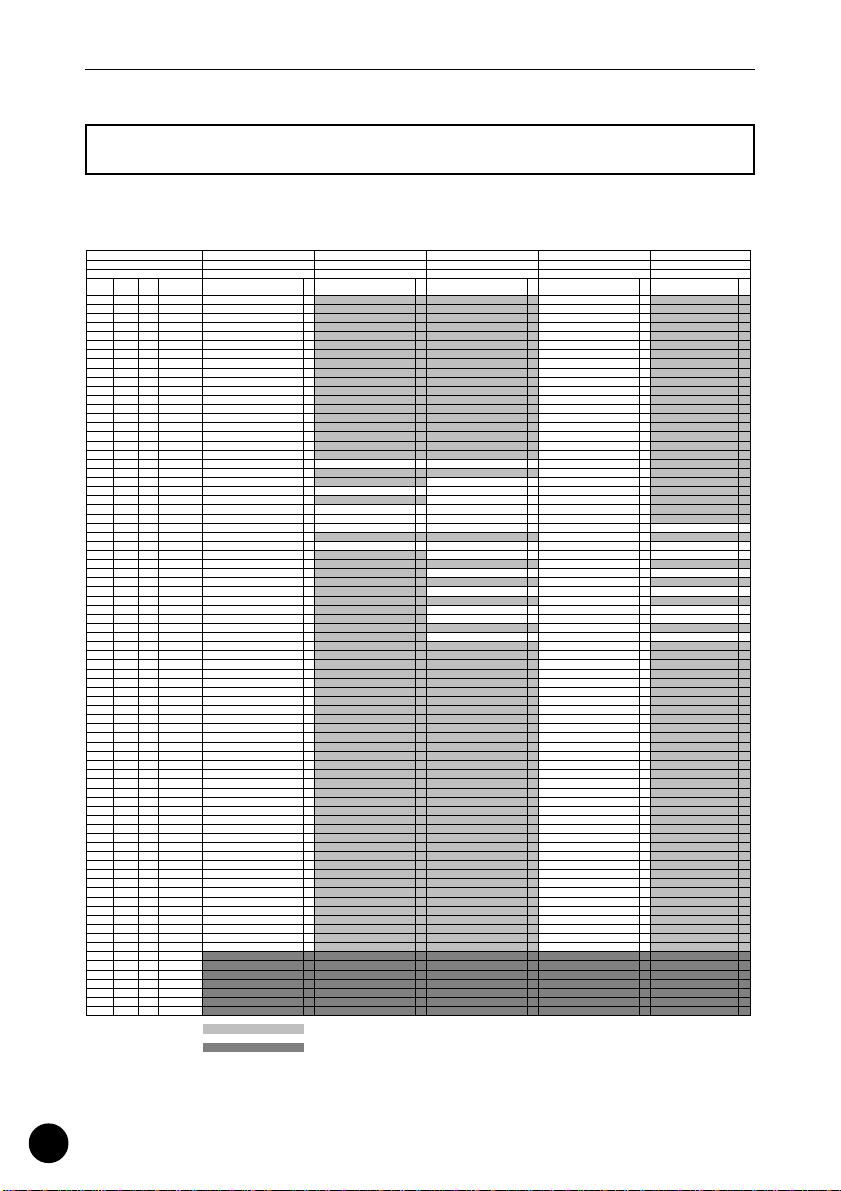
g
)
K
Al
g
q
q
y
y
y
g
y
g
y
y
y
g
y
g
y
y
y
y
y
y
g
g
g
g
g
gog
gog
g
g
g
g
X G D r u m V o i c e L i s t
XG Drum Voice List
Bank Select MSB=Bank Number, LSB=000
Bank Select MSB 127 127 127 127 127
Bank Select LSB 00000
P
m# (1-128
ey
Note# Note
13 C# -1 3 Surdo Mute 1 Surdo Mute B 1
14 D -1 3 Surdo Open 1 Surdo Open B 1
15 D# -1 Hi Q 1 Hi Q B 1
16 E -1 Whip Slap 1 Whip Slap B 1
17 F -1 4 Scratch H 1 Scratch H B 1
18 F# -1 4 Scratch L 1 Scratch L B 1
19 G -1 Fin
20 G# -1 Click Noise 1 Click Noise B 1
21 A -1 Metronome Click 1 Metronome Click B 1
22 A# -1 Metronome Bell 1 Metronome Bell B 1
23 B -1 Se
24 C 0 Se
25 C# 0 Brush Tap 1 Brush Tap B 1
26 D 0 O Brush Swirl 1 Brush Swirl B 1
27 D# 0 Brush Slap 1 Brush Slap B 1
28 E 0 O Brush Tap Swirl 1 Brush Tap Swirl B 1
29 F 0 O Snare Roll 1 Snare Roll B 1
30 F# 0 Castanet 1 Castanet B 1
31 G 0 Snare Soft 1 Snare Soft 2 1 Snare Dr
32 G# 0 Sticks 1 Sticks B 1
33 A 0 Kick Soft 1 Kick Dr
34 A# 0 Open Rim Shot 1 Open Rim Shot H Short 1 Open Rim Shot Dr
35 B 0 Kick Ti
36 C 1 Kick 1 Kick Short 1 Kick Dr
37 C# 1 Side Stick 1 Side Stick Li
38 D 1 Snare 1 Snare Short 1 Snare Dr
39 D# 1 Hand Clap 1 Hand Clap B 1
40 E 1 Snare Ti
41 F 1 Floor Tom L 1 Floor Tom L Short 1 Floor Tom L B 1 Tom Room 1 1
42 F# 1 1 Hi-Hat Closed 1 Hi-Hat Closed L B 1
43 G 1 Floor Tom H 1 Floor Tom H Short 1 Floor Tom H B 1 Tom Room 2 1
44 G# 1 1 Hi-Hat Pedal 1 Hi-Hat Pedal B 1
45 A 1 Low Tom 1 Low Tom Short 1 Low Tom B 1 Tom Room 3 1
46 A# 1 1 Hi-Hat Open 1 Hi-Hat Open B 1
47 B 1 Mid Tom L 1 Mid Tom L Short 1 Mid Tom L B 1 Tom Room 4 1
48 C 2 Mid Tom H 1 Mid Tom H Short 1 Mid Tom H B 1 Tom Room 5 1
49 C# 2 Crash C
50 D 2 Hi
51 D# 2 Ride C
52 E 2 Chinese C
53 F 2 Ride C
54 F# 2 Tambourine 1 Tambourine B 1
55 G 2 Splash C
56 G# 2 Cowbell 1 Cowbell L 1
57 A 2 Crash C
58 A# 2 Vibraslap 1 Vibraslap B 1
59 B 2 Ride C
60 C 3 Bon
61 C# 3 Bon
62 D 3 Con
63 D# 3 Con
64 E 3 Con
65 F 3 Timbale H 1 Timbale H B 1
66 F# 3 Timbale L 1 Timbale L B 1
67 G 3 A
68 G# 3 A
69 A 3 Cabasa 1 Cabasa B 1
70 A# 3 Maracas 1 Maracas B 1
71 B 3 O Samba Whistle H 1 Samba Whistle H B 1
72 C 4 O Samba Whistle L 1 Samba Whistle L B 1
73 C# 4 Guiro Short 1 Guiro Short B 1
74 D 4 O Guiro Lon
75 D# 4 Claves 1 Claves B 1
76 E 4 Wood Block H 1 Wood Block H B 1
77 F 4 Wood Block L 1 Wood Block L B 1
78 F# 4 Cuica Mute 1 Cuica Mute B 1
79 G 4 Cuica Open 1 Cuica Open B 1
80 G# 4 2 Trian
81 A 4 2 Trian
82 A# 4 Shaker 1 Shaker B 1
83 B 4 Jin
84 C 5 Bell Tree 1 Bell Tree B 1
85 C# 5
86 D 5
87 D# 5
88 E 5
89 F 5
90 F# 5
91 G 5
ternate
Off
Group Standard Kit E Standard Kit 2 E Dry Kit E Bright Kit E Room Kit E
12349
er Snap 1 Finger Snap B 1
Click L 1 Seq Click L B 1
Click H 1 Seq Click H B 1
Soft 1 Snare Soft B 1
ht 1 Kick Dry Tight 1 Kick Tight B 1
ht 1 Snare Tight H 1 Snare Dry Mute 1 Snare Tight B 1 Snare Tight Snappy1
mbal 1 1 Crash Cymbal 1 B 1
h Tom 1 High Tom Short 1 High Tom B 1 Tom Room 6 1
mbal 1 1 Ride Cymbal 1 B 1
mbal 1 Chinese Cymbal B 1
mbal Cup 1 Ride Cymbal Cup Short 1
mbal 1 Splash Cymbal B 1
mbal 2 1 Crash Cymbal 2 B 1
mbal 2 1 Ride Cymbal 2 B 1
o H 1 Bongo H B 1
o L 1 Bongo L B 1
a H Mute 1 Conga H Mute B 1
a H Open 1 Conga H Open B 1
a L 1 Conga L B 1
o H 1 Agogo H B 1
o L 1 Agogo L B 1
le Mute 1 Triangle Mute B 1
le Open 1 Triangle Open B 1
le Bells 1 Jingle Bells B 1
ht 1 Side Stick Dr
1 Guiro Long B1
Soft 1 Kick Soft B 1
Mute 1 Kick B 1
1 Open Rim Shot B 1
1 Side Stick B 1
1 Snare B 1 Snare Snapp
Same as Standard Kit
No sound
1
* The Alternate Group is a function that prevents voices in the same group from being played simultaneously.
For example, Hi-Hat Closed and Hi-Hat Open voices will not simultaneously sound in group 1.
4
Page 5
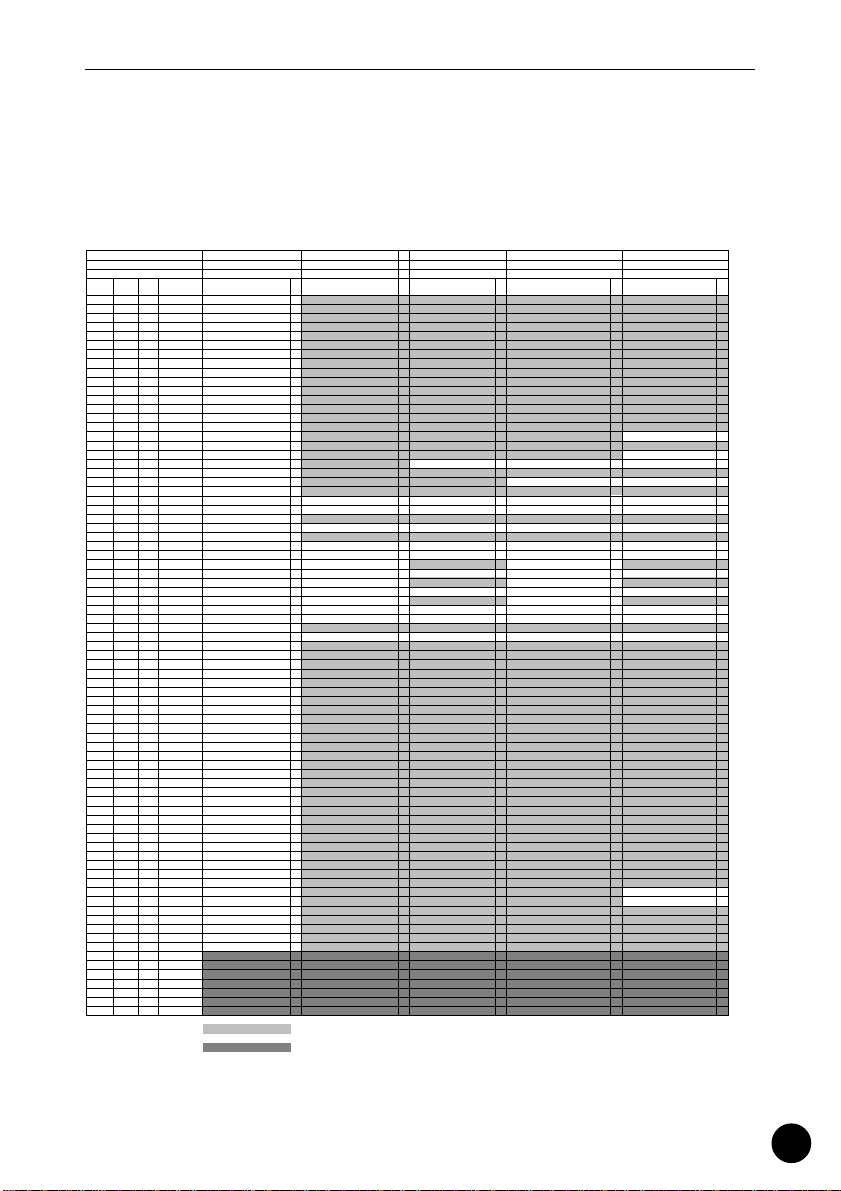
g
)
K
Al
g
q
q
y
y
g
g
y
y
y
g
y
g
y
y
y
y
y
y
g
g
g
g
g
gog
gog
g
g
g
g
X G D r u m V o i c e L i s t
Bank Select MSB 127 127 127 127 127
Bank Select LSB 0 0 0 0 0
P
m# (1-128
ey
Note# Note
13 C# -1 3 Surdo Mute 1
14 D -1 3 Surdo Open 1
15 D# -1 Hi Q 1
16 E -1 Whip Slap 1
17 F -1 4 Scratch H 1
18 F# -1 4 Scratch L 1
19 G -1 Fin
20 G# -1 Click Noise 1
21 A -1 Metronome Click 1
22 A# -1 Metronome Bell 1
23 B -1 Se
24 C 0 Se
25 C# 0 Brush Tap 1
26 D 0 O Brush Swirl 1
27 D# 0 Brush Slap 1
28 E 0 O Brush Tap Swirl 1 Reverse C
29 F 0 O Snare Roll 1
30 F# 0 Castanet 1 Hi Q 2 1
31 G 0 Snare Soft 1 Snare Nois
32 G# 0 Sticks 1
33 A 0 Kick Soft 1 Kick Ti
34 A# 0 Open Rim Shot 1
35 B 0 Kick Ti
36 C 1 Kick 1 Kick Room Gate
37 C# 1 Side Stick 1
38 D 1 Snare 1 Snare Snapp
39 D# 1 Hand Clap 1
40 E 1 Snare Ti
41 F 1 Floor Tom L 1 Tom Room 1 Q
42 F# 1 1 Hi-Hat Closed 1 Hi-Hat Closed Q 1
43 G 1 Floor Tom H 1 Tom Room 2 Q
44 G# 1 1 Hi-Hat Pedal 1 Hi-Hat Pedal Q 1
45 A 1 Low Tom 1 Tom Room 3 Q
46 A# 1 1 Hi-Hat Open 1 Hi-Hat Open L 1 Hi-Hat Open 2 1
47 B 1 Mid Tom L
48 C 2 Mid Tom H
49 C# 2 Crash C
50 D 2 Hi
51 D# 2 Ride C
52 E 2 Chinese C
53 F 2 Ride C
54 F# 2 Tambourine 1
55 G 2 Splash C
56 G# 2 Cowbell 1
57 A 2 Crash C
58 A# 2 Vibraslap 1
59 B 2 Ride C
60 C 3 Bon
61 C# 3 Bon
62 D 3 Con
63 D# 3 Con
64 E 3 Con
65 F 3 Timbale H 1
66 F# 3 Timbale L 1
67 G 3 A
68 G# 3 A
69 A 3 Cabasa 1
70 A# 3 Maracas 1
71 B 3 O Samba Whistle H 1
72 C 4 O Samba Whistle L 1
73 C# 4 Guiro Short 1
74 D 4 O Guiro Lon
75 D# 4 Claves 1
76 E 4 Wood Block H 1
77 F 4 Wood Block L 1
78 F# 4 Cuica Mute 1 Scratch H 2 1
79 G 4 Cuica Open 1 Scratch L 2 1
80 G# 4 2 Trian
81 A 4 2 Trian
82 A# 4 Shaker 1
83 B 4 Jin
84 C 5 Bell Tree 1
85 C# 5
86 D 5
87 D# 5
88 E 5
89 F 5
90 F# 5
91 G 5
ternate
Off
Group Standard Kit E Dark Room Kit E Rock Kit E Rock Kit 2 E Electro Kit E
110 17 18 25
er Snap 1
Click L 1
Click H 1
mbal 1
1 Snare Noisy 5 1 Snare Snappy Electro 1
ht 1 Kick Dark 1 Kick 2 1 Kick 4 1 Kick Gate 1
ht 1 Snare Tight Snappy 2 1 Snare Rock Tight
1 Tom Room 4 Dark 1 Tom Rock 4
1 Tom Room 5 L Dark 1 Tom Rock 5
mbal 1 1
h Tom
mbal 1 1
mbal Cup 1
mbal 2 1
o H 1
o L 1
a H Mute 1
a H Open 1
a L 1
o H 1
o L 1
le Mute 1
le Open 1
le Bells 1
1 Tom Room 6 L Dark 1 Tom Rock 6
mbal 1
mbal 1
mbal 2 1
1
1 Kick Gate
2
1 Snare Rock
1 Tom Rock 1
1 Tom Rock 2
1 Tom Rock 3
ht 2 1 Kick 3 1
1 Kick Gate 2
1 Snare Rock 2
1 Snare Rock Rim Q 1 Snare Noisy 3
1 Tom Rock Hard 1
Hi-Hat Closed 2
1 Tom Rock Hard 2
Hi-Hat Pedal 2
1 Tom Rock Hard 3
1 Tom Rock Hard 4 1
1 Tom Rock Hard 5
1 Tom Rock Hard 6
1 Kick Gate Heav
1 Snare Nois
1 Tom Electro 1
1
1 Tom Electro 2
1
1 Tom Electro 3
1 Tom Electro 4
1 Tom Electro 5
1 Tom Electro 6
2
Same as Standard Kit
No sound
1
1
1
1
1
1
1
1
* The Alternate Group is a function that prevents voices in the same group from being played simultaneously.
For example, Hi-Hat Closed and Hi-Hat Open voices will not simultaneously sound in group 1.
5
Page 6

g
)
K
Al
g
q
q
y
y
y
g
g
g
g
g
g
g
y
g
g
g
g
g
g
g
g
g
g
y
g
g
g
g
y
y
y
y
g
g
g
y
y
g
g
g
g
g
g
g
g
g
g
g
gog
gog
g
g
g
g
X G D r u m V o i c e L i s t
X G D r u m V o i c e L i s t
Bank Select MSB=Bank Number, LSB=000
Bank Select MSB 127 127 127 127
Bank Select LSB 0 0 0 0
P
m# (1-128
ey
Note# Note
13 C# -1 3 Surdo Mute 1
14 D -1 3 Surdo Open 1
15 D# -1 Hi Q 1
16 E -1 Whip Slap 1
17 F -1 4 Scratch H 1
18 F# -1 4 Scratch L 1
19 G -1 Fin
20 G# -1 Click Noise 1
21 A -1 Metronome Click 1
22 A# -1 Metronome Bell 1
23 B -1 Se
24 C 0 Se
25 C# 0 Brush Tap 1
26 D 0 O Brush Swirl 1
27 D# 0 Brush Slap 1
28 E 0 O Brush Tap Swirl 1 Reverse C
29 F 0 O Snare Roll 1
30 F# 0 Castanet 1 Hi Q 2
31 G 0 Snare Soft 1 Snare Nois
32 G# 0 Sticks 1
33 A 0 Kick Soft 1 Kick 3 1 Kick Techno Soft
34 A# 0 Open Rim Shot 1 Open Rim Shot Dr
35 B 0 Kick Ti
36 C 1 Kick 1 Kick Analo
37 C# 1 Side Stick 1 Side Stick Analo
38 D 1 Snare 1 Snare Analo
39 D# 1 Hand Clap 1
40 E 1 Snare Ti
41 F 1 Floor Tom L 1 Tom Analo
42 F# 1 1 Hi-Hat Closed 1 Hi-Hat Closed Analo
43 G 1 Floor Tom H 1 Tom Analo
44 G# 1 1 Hi-Hat Pedal 1 Hi-Hat Closed Analo
45 A 1 Low Tom 1 Tom Analo
46 A# 1 1 Hi-Hat Open 1 Hi-Hat Open Analo
47 B 1 Mid Tom L 1 Tom Analo
48 C 2 Mid Tom H 1 Tom Analo
49 C# 2 Crash C
50 D 2 Hi
51 D# 2 Ride C
52 E 2 Chinese C
53 F 2 Ride C
54 F# 2 Tambourine 1
55 G 2 Splash C
56 G# 2 Cowbell 1 Cowbell Analo
57 A 2 Crash C
58 A# 2 Vibraslap 1
59 B 2 Ride C
60 C 3 Bon
61 C# 3 Bon
62 D 3 Con
63 D# 3 Con
64 E 3 Con
65 F 3 Timbale H 1
66 F# 3 Timbale L 1
67 G 3 A
68 G# 3 A
69 A 3 Cabasa 1
70 A# 3 Maracas 1 Maracas 2
71 B 3 O Samba Whistle H 1
72 C 4 O Samba Whistle L 1
73 C# 4 Guiro Short 1
74 D 4 O Guiro Lon
75 D# 4 Claves 1 Claves 2
76 E 4 Wood Block H 1
77 F 4 Wood Block L 1
78 F# 4 Cuica Mute 1 Scratch H 2 1 Scratch H 2
79 G 4 Cuica Open 1 Scratch L 2 1 Scratch L 2
80 G# 4 2 Trian
81 A 4 2 Trian
82 A# 4 Shaker 1
83 B 4 Jin
84 C 5 Bell Tree 1
85 C# 5
86 D 5
87 D# 5
88 E 5
89 F 5
90 F# 5
91 G 5
ternate
Off
Group Standard Kit E Analog Kit E Analog Kit 2 E Dance Kit E
1262728
er Snap 1
Click L 1
Click H 1
mbal 1 Reverse Cymbal 1 Reverse Cymbal 1
4 1 Snare Analog 3 1 Snare Techno 1
ht 1 Kick Analog Short 1 Kick Techno Tight
ht 1 Snare Analog 2 1 Snare Techno 2 1 Snare Dr
mbal 1 1 Crash Analo
h Tom 1 Tom Analog 6 1 Tom Analog 6 1 Tom Analog 61
mbal 1 1
mbal 1
mbal Cup 1
mbal 1
mbal 2 1
mbal 2 1
o H 1
o L 1
a H Mute 1 Conga Analog H1Con
a H Open 1 Conga Analog M1Con
a L 1 Conga Analog L1Con
o H 1
o L 1
le Mute 1
le Open 1
le Bells 1
1 1 Tom Analog 1 1 Tom Analog 11
2 1 Tom Analog 2 1 Tom Analog 21
3 1 Tom Analog 3 1 Tom Analog 31
4 1 Tom Analog 4 1 Tom Analog 41
5 1 Tom Analog 5 1 Tom Analog 51
1
1 Hi Q 2 1 Hi Q 2
1 Kick Techno Q
1 Rim Gate
1 Kick Techno
1 Side Stick Analo
1 Snare Techno 1 Snare Clap 1
1 Hi-Hat Closed Analo
2 1 Hi-Hat Closed Analog 2 1 Hi-Hat Closed Analog 31
1 Hi-Hat Open Analo
1 Crash Analo
1 Cowbell Analo
a Analog H1Con
a Analog M1Con
a Analog L1Con
1 Maracas 2
1 Claves 2
1 Kick Techno L
1 Kick Techno 2
1 Side Stick Analo
1 Hi-Hat Closed 3
1 Hi-Hat Open 3 1
1 Crash Analo
1 Cowbell Analo
1 Maracas 2
1 Claves 2
1 Scratch H 2
1 Scratch L 2
Same as Standard Kit
No sound
1
1
1
1
1
1
1
1
1
1
a Analog H1
a Analog M1
a Analog L1
1
1
1
1
* The Alternate Group is a function that prevents voices in the same group from being played simultaneously.
For example, Hi-Hat Closed and Hi-Hat Open voices will not simultaneously sound in group 1.
6
Page 7

g
)
K
Al
g
q
q
y
g
y
y
g
y
g
y
y
y
y
y
y
g
g
g
g
g
gog
gog
g
g
g
g
X G D r u m V o i c e L i s t
Bank Select MSB 127 127 127 127 127
Bank Select LSB 0 0 0 0 0
P
m# (1-128
ey
Note# Note
13 C# -1 3 Surdo Mute 1
14 D -1 3 Surdo Open 1
15 D# -1 Hi Q 1
16 E -1 Whip Slap 1
17 F -1 4 Scratch H 1
18 F# -1 4 Scratch L 1
19 G -1 Fin
20 G# -1 Click Noise 1
21 A -1 Metronome Click 1
22 A# -1 Metronome Bell 1
23 B -1 Se
24 C 0 Se
25 C# 0 Brush Tap 1
26 D 0 O Brush Swirl 1
27 D# 0 Brush Slap 1
28 E 0 O Brush Tap Swirl 1
29 F 0 O Snare Roll 1
30 F# 0 Castanet 1
31 G 0 Snare Soft 1 Open Rim Shot 2 Soft 1 Rim Gate 2
32 G# 0 Sticks 1
33 A 0 Kick Soft 1 Kick Dr
34 A# 0 Open Rim Shot 1 Open Rim Shot 2 1 Rim Gate 3 1
35 B 0 Kick Ti
36 C 1 Kick 1 Kick Boon 1 Kick Dawn
37 C# 1 Side Stick 1 Side Stick Dr
38 D 1 Snare 1 Snare Dry Mute 1 Snare Tin
39 D# 1 Hand Clap 1
40 E 1 Snare Ti
41 F 1 Floor Tom L
42 F# 1 1 Hi-Hat Closed 1 Hi-Hat Closed 2 H 1 Hi-Hat Closed 2 Soft 1
43 G 1 Floor Tom H
44 G# 1 1 Hi-Hat Pedal 1 Hi-Hat Pedal 2 H 1 Hi-Hat Pedal 2 Soft 1
45 A 1 Low Tom 1 Low Tom Short 1 Low Tom Short
46 A# 1 1 Hi-Hat Open 1 Hi-Hat Open 2 L 1 Hi-Hat Open 2 Soft 1 Hi-Hat Open L
47 B 1 Mid Tom L 1 Mid Tom L Short 1 Mid Tom L Short 1
48 C 2 Mid Tom H 1 Mid Tom H Short 1 Mid Tom H Short
49 C# 2 Crash C
50 D 2 Hi
51 D# 2 Ride C
52 E 2 Chinese C
53 F 2 Ride C
54 F# 2 Tambourine 1
55 G 2 Splash C
56 G# 2 Cowbell 1
57 A 2 Crash C
58 A# 2 Vibraslap 1
59 B 2 Ride C
60 C 3 Bon
61 C# 3 Bon
62 D 3 Con
63 D# 3 Con
64 E 3 Con
65 F 3 Timbale H 1
66 F# 3 Timbale L 1
67 G 3 A
68 G# 3 A
69 A 3 Cabasa 1
70 A# 3 Maracas 1
71 B 3 O Samba Whistle H 1
72 C 4 O Samba Whistle L 1
73 C# 4 Guiro Short 1
74 D 4 O Guiro Lon
75 D# 4 Claves 1
76 E 4 Wood Block H 1
77 F 4 Wood Block L 1
78 F# 4 Cuica Mute 1
79 G 4 Cuica Open 1
80 G# 4 2 Trian
81 A 4 2 Trian
82 A# 4 Shaker 1
83 B 4 Jin
84 C 5 Bell Tree 1
85 C# 5
86 D 5
87 D# 5
88 E 5
89 F 5
90 F# 5
91 G 5
ternate
Off
Group Standard Kit E Hip Hop Kit E Jungle Kit E Jazz Kit E Jazz Kit 2 E
129 303334
er Snap 1
Click L 1
Click H 1
11
ht 1 Kick Dim 1 Kick Zap 1
ht 1 Snare White 1 Snare Can 1 Snare Tight L
mbal 1 1
h Tom 1 High Tom Short 1 High Tom Short 1
mbal 1 1
mbal 1
mbal Cup 1 Ride Cymbal Cup H
mbal 1
mbal 2 1
mbal 2 1
o H 1
o L 1
a H Mute 1
a H Open 1
a L 1
o H 1
o L 1
le Mute 1
le Open 1
le Bells 1
Soft 2 1 Kick Cough1
1 Side Stick Dr
1 Floor Tom L Short 1 Floor Tom L Short 1
1 Floor Tom H Short 1 Floor Tom H Short 1
1
Snare Jazz H
1 Kick Jazz 1 Kick Jazz L
Side Stick Light Side Stick Light
1
1
Snare Jazz L
Snare Jazz M
1
1
Snare Jazz H
1
Snare Jazz H 2
1
1
Hi-Hat Closed L 1
Hi-Hat Pedal L
Same as Standard Kit
No sound
1
1
1
1
1
1
1
1
* The Alternate Group is a function that prevents voices in the same group from being played simultaneously.
For example, Hi-Hat Closed and Hi-Hat Open voices will not simultaneously sound in group 1.
7
Page 8
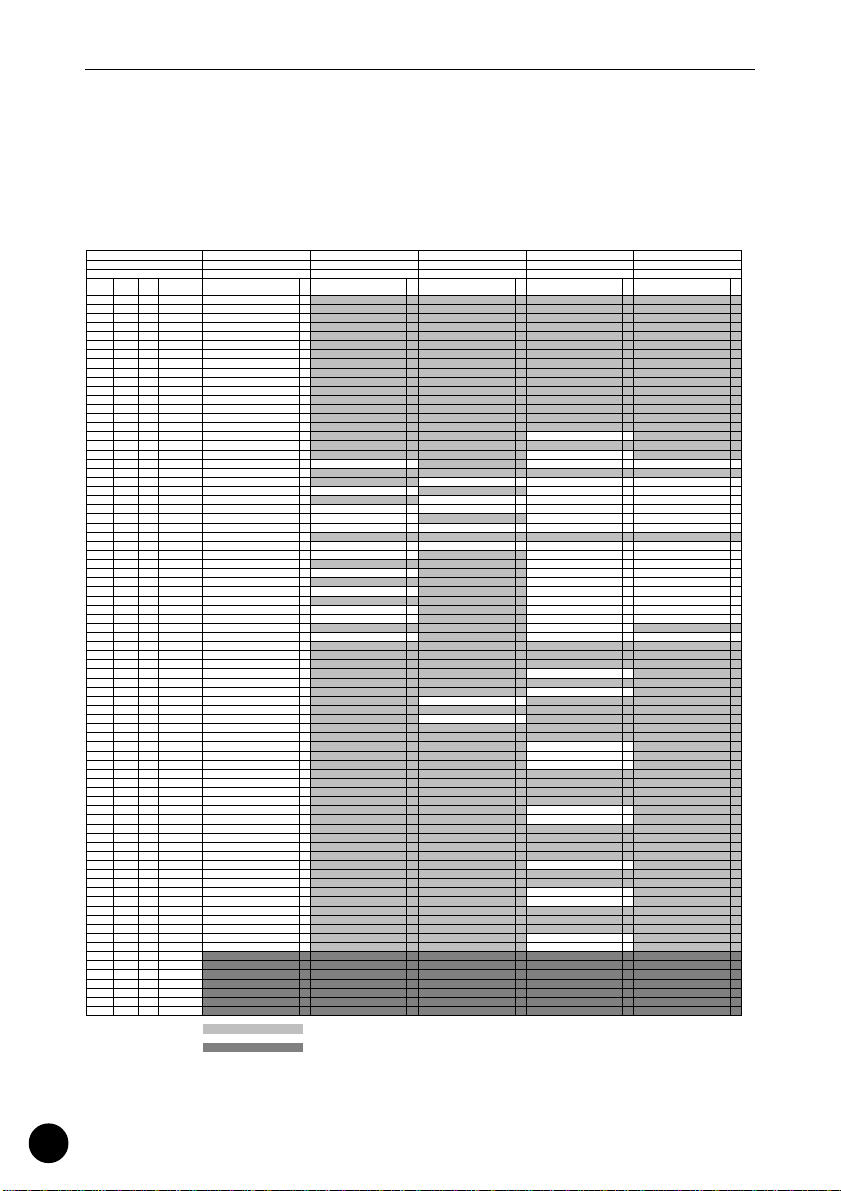
g
)
K
Al
g
q
q
g
g
y
g
y
y
y
y
y
y
g
g
g
g
g
gog
gog
g
g
g
X G D r u m V o i c e L i s t
Bank Select MSB=Bank Number, LSB=000
Bank Select MSB 127 127 127 127 127
Bank Select LSB 0 0 0 0 0
P
m# (1-128
ey
Note# Note
13 C# -1 3 Surdo Mute 1
14 D -1 3 Surdo Open 1
15 D# -1 Hi Q 1
16 E -1 Whip Slap 1
17 F -1 4 Scratch H 1
18 F# -1 4 Scratch L 1
19 G -1 Fin
20 G# -1 Click Noise 1
21 A -1 Metronome Click 1
22 A# -1 Metronome Bell 1
23 B -1 Se
24 C 0 Se
25 C# 0 Brush Tap 1
26 D 0 O Brush Swirl 1
27 D# 0 Brush Slap 1
28 E 0 O Brush Tap Swirl 1
29 F 0 O Snare Roll 1
30 F# 0 Castanet 1
31 G 0 Snare Soft 1 Brush Slap 2 1
32 G# 0 Sticks 1
33 A 0 Kick Soft 1
34 A# 0 Open Rim Shot 1
35 B 0 Kick Ti
36 C 1 Kick
37 C# 1 Side Stick 1
38 D 1 Snare 1 Brush Slap 3
39 D# 1 Hand Clap 1
40 E 1 Snare Ti
41 F 1 Floor Tom L
42 F# 1 1 Hi-Hat Closed 1
43 G 1 Floor Tom H 1 Tom Brush 2
44 G# 1 1 Hi-Hat Pedal 1
45 A 1 Low Tom
46 A# 1 1 Hi-Hat Open 1
47 B 1 Mid Tom L 1 Tom Brush 4 1
48 C 2 Mid Tom H 1 Tom Brush 5 1
49 C# 2 Crash C
50 D 2 Hi
51 D# 2 Ride C
52 E 2 Chinese C
53 F 2 Ride C
54 F# 2 Tambourine 1
55 G 2 Splash C
56 G# 2 Cowbell 1
57 A 2 Crash C
58 A# 2 Vibraslap 1
59 B 2 Ride C
60 C 3 Bon
61 C# 3 Bon
62 D 3 Con
63 D# 3 Con
64 E 3 Con
65 F 3 Timbale H 1
66 F# 3 Timbale L 1
67 G 3 A
68 G# 3 A
69 A 3 Cabasa 1
70 A# 3 Maracas 1 Maracas 2
71 B 3 O Samba Whistle H 1
72 C 4 O Samba Whistle L 1
73 C# 4 Guiro Short 1
74 D 4 O Guiro Lon
75 D# 4 Claves 1
76 E 4 Wood Block H 1
77 F 4 Wood Block L 1
78 F# 4 Cuica Mute 1
79 G 4 Cuica Open 1
80 G# 4 2 Trian
81 A 4 2 Trian
82 A# 4 Shaker 1
83 B 4 Jingle Bells 1
84 C 5 Bell Tree 1
85 C# 5
86 D 5
87 D# 5
88 E 5
89 F 5
90 F# 5
91 G 5
ternate
Off
Group Standard Kit E Brush Kit E Symphony Kit
1 41 49 113 114
er Snap 1
Click L 1
Click H 1
ht 1
ht 1 Brush Tap 2
mbal 1 1
h Tom 1 Tom Brush 6 1
mbal 1 1
mbal 1
mbal Cup 1
mbal 1
mbal 2 1 Hand Cymbal 2
mbal 2 1 Hand Cymbal 2 Short 1
o H 1
o L 1
a H Mute 1
a H Open 1
a L 1
o H 1
o L 1
le Mute 1
le Open 1
Open Rim Shot Light
1 Kick Jazz
Side Stick Light
1 Tom Brush 1
1 Tom Brush 3
1
Kick Soft 2
1
Gran Cassa
1 Gran Cassa Mute 1
1
1 Band Snare
1 Band Snare 2
1
1
1
R&B Kit EE
Reverse Cymbal
Hi Q 2
Snare R&B 1
1
Kick R&B 1
Snare R&B 2
1
Kick R&B 2
Kick R&B 3
Side Stick Analog 2
1
Snare R&B 3
1
Snare R&B 4
Floor Tom L Dark
Hi-Hat Closed 4
Floor Tom H Dark
Hi-Hat Closed Analog 2
Low Tom Dark
Hi-Hat Open 4
Mid Tom L Dark
Mid Tom H Dark
Crash Analog
High Tom Dark
Tambourine 2
Cowbell Analog
1
Conga Analog H
Conga Analog M
Conga Analog L
Cabasa 2
Claves 2
Scratch H 2
Scratch L 2
Tambourine 3
Wind Chime
Same as Standard Kit
No sound
Rock Kit 3 E
1
1
Snare Rock 3
1
Kick Rock 1
1
Open Rim Shot Rock
1
Kick Rock 2
1
Kick Rock 3
1
Side Stick Rock
1
Snare Rock 4
1
Snare Rock 5
1
1
Floor Tom L Rock
Hi-Hat Closed 5
1
Floor Tom H Rock
1
Hi-Hat Pedal 5
1
Low Tom Rock
1
1
Hi-Hat Open 5
Mid Tom L Rock
1
Mid Tom H Rock
1
1
1
High Tom Rock
1
1
1
1
1
1
1
1
1
1
1
1
1
1
1
1
1
1
1
1
1
1
1
1
1
1
1
1
1
* The Alternate Group is a function that prevents voices in the same group from being played simultaneously.
For example, Hi-Hat Closed and Hi-Hat Open voices will not simultaneously sound in group 1.
8
Page 9

g
q
q
g
g
g
g
g
g
y
g
y
y
y
g
y
y
y
g
g
g
g
g
gog
gog
g
g
g
g
g
X G D r u m V o i c e L i s t
Bank Select MSB 127 126 126
Bank Select LSB 0 0 0
Pgm# (1-128) 1 1 2
Alternate
Key
Note# Note
13 C# -1 3 Surdo Mute
14
15 D# -1
16 E -1 Whip Slap 1
17 F -1 4 Scratch H 1
18 F# -1 4 Scratch L 1
19 G -1 Fin
20 G# -1 Click Noise 1
21 A -1 Metronome Click 1
22 A# -1 Metronome Bell 1
23 B -1 Se
24 C 0 Se
25 C# 0 Brush Tap 1
26 D 0 O Brush Swirl 1
27 D# 0 Brush Slap 1
28 E 0 O Brush Tap Swirl 1
29 F 0 O Snare Roll 1
30 F# 0 Castanet 1
31 G 0 Snare Soft 1
32 G# 0 Sticks 1
33 A 0 Kick Soft 1
34 A# 0 Open Rim Shot 1
35 B 0 Kick Ti
36 C 1 Kick 1 Cuttin
37 C# 1 Side Stick 1 Cuttin
38 D 1 Snare 1 Distorted Cuttin
39 D# 1 Hand Clap 1 Strin
40 E 1 Snare Ti
41 F 1 Floor Tom L 1 Pick Scrape 1 Wind Chime 1
42 F# 1 1 Hi-Hat Closed 1 Telephone 2
43 G 1 Floor Tom H 1
44 G# 1 1 Hi-Hat Pedal 1
45 A 1 Low Tom 1
46 A# 1 1 Hi-Hat Open 1
47 B 1 Mid Tom L 1
48 C 2 Mid Tom H 1
49 C# 2 Crash C
50 D 2 Hi
51 D# 2 Ride C
52 E 2 Chinese C
53 F 2 Ride C
54 F# 2 Tambourine 1 Car Passin
55 G 2 Splash C
56 G# 2 Cowbell 1 Siren 2
57 A 2 Crash C
58 A# 2 Vibraslap 1 Jet Plane 2
59 B 2 Ride C
60 C 3 Bon
61 C# 3 Bon
62 D 3 Con
63 D# 3 Con
64 E 3 Con
65 F 3 Timbale H 1
66 F# 3 Timbale L 1
67 G 3 A
68 G# 3 A
69 A 3 Cabasa 1 Thunder 1 Scream 1
70 A# 3 Maracas 1 Wind 1 Punch 1
71 B 3 O Samba Whistle H 1 Stream 2 Heart Beat 1
72 C 4 O Samba Whistle L 1 Bubble 2 Foot Steps 1
73 C# 4 Guiro Short 1 Feed 2
74 D 4 O Guiro Lon
75 D# 4 Claves 1
76 E 4 Wood Block H 1
77 F 4 Wood Block L 1
78 F# 4 Cuica Mute 1
79 G 4 Cuica Open 1
80 G# 4 2 Trian
81 A 4 2 Trian
82 A# 4 Shaker 1
83 B 4 Jin
84 C 5 Bell Tree 1 Do
85 C# 5 Horse 1 Laser Gun 2
86 D 5 Bird Tweet 2 1 Explosion 2
87 D# 5 Firework 2
88 E 5
89 F 5
90 F# 5 Ghost 2
91 G 5 Maou 2
Group Standard Kit E
Off
D -1
3 Surdo Open
Hi Q
er Snap 1
Click L 1
Click H 1
ht 1
ht 1 Bass Slide 2 Scratch H 3 2
mbal 1 1
h Tom 1
mbal 1 1
mbal 1 Flute Key Click 1 Car Engine Ignition 1
mbal Cup 1 Car Tires Squeal 1
mbal 1 Car Crash 1
mbal 2 1 Train 1
mbal 2 1 Starship 2
o H 1 Burst 2
o L 1 Roller Coaster 2
a H Mute 1 Submarine 2
a H Open 1
a L 1
o H 1
o L 1 Shower 2 Laugh1
le Mute 1
le Open 1
le Bells 1
SFX Kit 1 E SFX Kit 2 E
1
1
1
Noise 1 Phone Call 1
Noise 2 2 Door Squeak 1
Noise 2 Door Slam 1
Slap 1 Scratch Cut 1
1
1 Machine Gun 1
Same as Standard Kit
No sound
1
1
* The Alternate Group is a function that prevents voices in the same group from being played simultaneously.
For example, Hi-Hat Closed and Hi-Hat Open voices will not simultaneously sound in group 1.
9
Page 10
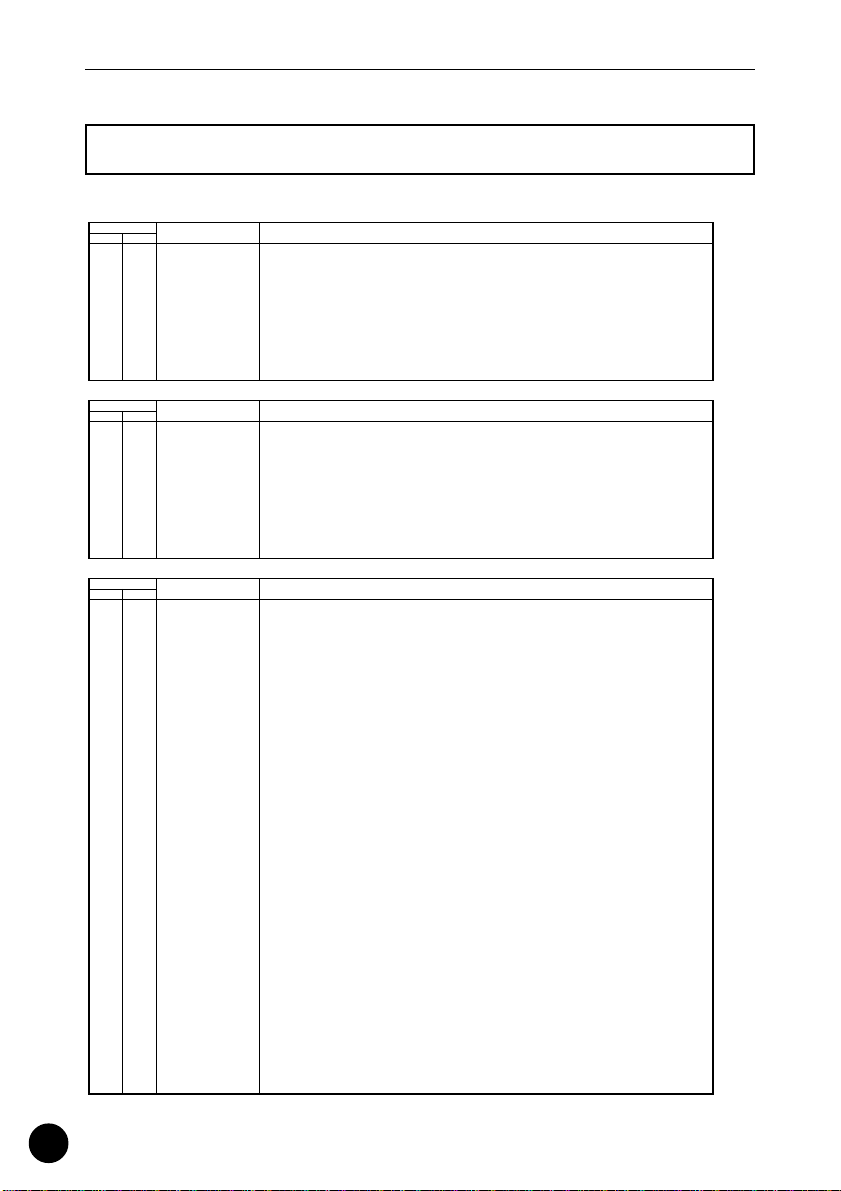
E f f e c t T y p e L i s t
Effect Type List
REVERB
Exclusive
MSB LSB
00 00 NO EFFECT
01 00 HALL1
01 01 HALL2
02 00 ROOM1
02 01 ROOM2
02 02 ROOM3
03 00 STAGE1
03 01 STAGE2
04 00 PLATE
10 00 WHITE ROOM
11 00 TUNNEL
13 00 BASEMENT
CHORUS
Exclusive
MSB LSB
00 00 NO EFFECT
41 00 CHORUS1
41 01 CHORUS2
41 02 CHORUS3
41 08 CHORUS4
42 00 CELESTE1
42 01 CELESTE2
42 02 CELESTE3
42 08 CELESTE4
43 00 FLANGER1
43 01 FLANGER2
43 08 FLANGER3
VARIATION
Exclusive
MSB LSB
00 00 NO EFFECT
01 00 HALL1
01 01 HALL2
02 00 ROOM1
02 01 ROOM2
02 02 ROOM3
03 00 STAGE1
03 01 STAGE2
04 00 PLATE
05 00 DELAY L, C, R
06 00 DELAY L, R
07 00 ECHO
08 00 CROSS DELAY
09 00 EARLY REF1
09 01 EARLY REF2
0A 00 GATE REVERB
0B 00 REVERSE GATE
14 00 KARAOKE 1
14 01 KARAOKE 2
14 02 KARAOKE 3
41 00 CHORUS1
41 01 CHORUS2
41 02 CHORUS3
41 08 CHORUS4
42 00 CELESTE1
42 01 CELESTE2
42 02 CELESTE3
42 08 CELESTE4
43 00 FLANGER1
43 01 FLANGER2
43 08 FLANGER3
44 00 SYMPHONIC
45 00 ROTARY SPEAKER
46 00 TREMOLO
47 00 AUTO PAN
48 00 PHASER1
48 08 PHASER2
49 00 DISTORTION
4A 00 OVER DRIVE
4B 00 AMP SIMULATOR
4C 00 3BAND EQ(MONO)
4D 00 2BAND EQ(STEREO)
4E 00 AUTO WAH(LFO)
40 00 THRU
* Both MSB, LSB are hexadecimal. * The effect for LSB=0 is the basic type.
Effect Type Description
Effect Type Description
Effect Type Description
Effect turned off.
Reverb simulating the resonance of a hall.
Reverb simulating the resonance of a hall.
Reverb simulating the resonance of a room.
Reverb simulating the resonance of a room.
Reverb simulating the resonance of a room.
Reverb appropriate for a solo instrument.
Reverb appropriate for a solo instrument.
Reverb simulating a metal plate reverb unit.
A unique short reverb with a bit of initial delay.
Simulation of a tunnel space expanding to left and right.
A bit of initial delay followed by reverb with a unique resonance.
Effect turned off.
Conventional chorus program that adds natural spaciousness.
Conventional chorus program that adds natural spaciousness.
Conventional chorus program that adds natural spaciousness.
Chorus with stereo input. The pan setting specified for the Part will also apply to the effect sound.
A 3-phase LFO adds modulation and spaciousness to the sound.
A 3-phase LFO adds modulation and spaciousness to the sound.
A 3-phase LFO adds modulation and spaciousness to the sound.
Celeste with stereo input. The pan setting specified for the Part will also apply to the effect sound.
Adds a jet-airplane effect to the sound.
Adds a jet-airplane effect to the sound.
Adds a jet-airplane effect to the sound.
Effect turned off.
Reverb simulating the resonance of a hall.
Reverb simulating the resonance of a hall.
Reverb simulating the resonance of a room.
Reverb simulating the resonance of a room.
Reverb simulating the resonance of a room.
Reverb appropriate for a solo instrument.
Reverb appropriate for a solo instrument.
Reverb simulating a metal plate reverb unit.
A program that creates three delay sounds; L, R, and C (center).
A program that creates two delay sounds; L and R. Two feedback delays are provided.
Two delays (L and R) and independent feedback delays for L and R.
A program that crosses the feedback of two delays.
An effect that produces only the early reflection component of reverb.
An effect that produces only the early reflection component of reverb.
A simulation of gated reverb.
A program that simulates gated reverb played backwards.
A delay with feedback of the same types as used for karaoke reverb.
A delay with feedback of the same types as used for karaoke reverb.
A delay with feedback of the same types as used for karaoke reverb.
Conventional chorus program that adds natural spaciousness.
Conventional chorus program that adds natural spaciousness.
Conventional chorus program that adds natural spaciousness.
Chorus with stereo input.
A 3-phase LFO adds modulation and spaciousness to the sound.
A 3-phase LFO adds modulation and spaciousness to the sound.
A 3-phase LFO adds modulation and spaciousness to the sound.
Celeste with stereo input.
Adds a jet-airplane effect to the sound.
Adds a jet-airplane effect to the sound.
Adds a jet-airplane effect to the sound.
A multi-phase version of CELESTE.
A simulation of a rotary speaker. You can use AC1 (assignable controller) etc. to control the speed of rotation.
An effect that cyclically modulates the volume.
A program that cyclically moves that sound image to left and right, front and back.
Cyclically changes the phase to add modulation to the sound.
Phaser with stereo input.
Adds a sharp-edged distortion to the sound.
Adds mild distortion to the sound.
A simulation of a guitar amp.
A mono EQ with adjustable LOW, MID, and HIGH equalizing.
A stereo EQ with adjustable LOW and HIGH. Ideal for drum Parts.
Cyclically modulates the center frequency of a wah filter. With an AC1 etc. this can function as a pedal wah.
Bypass without applying an effect.
10
Page 11
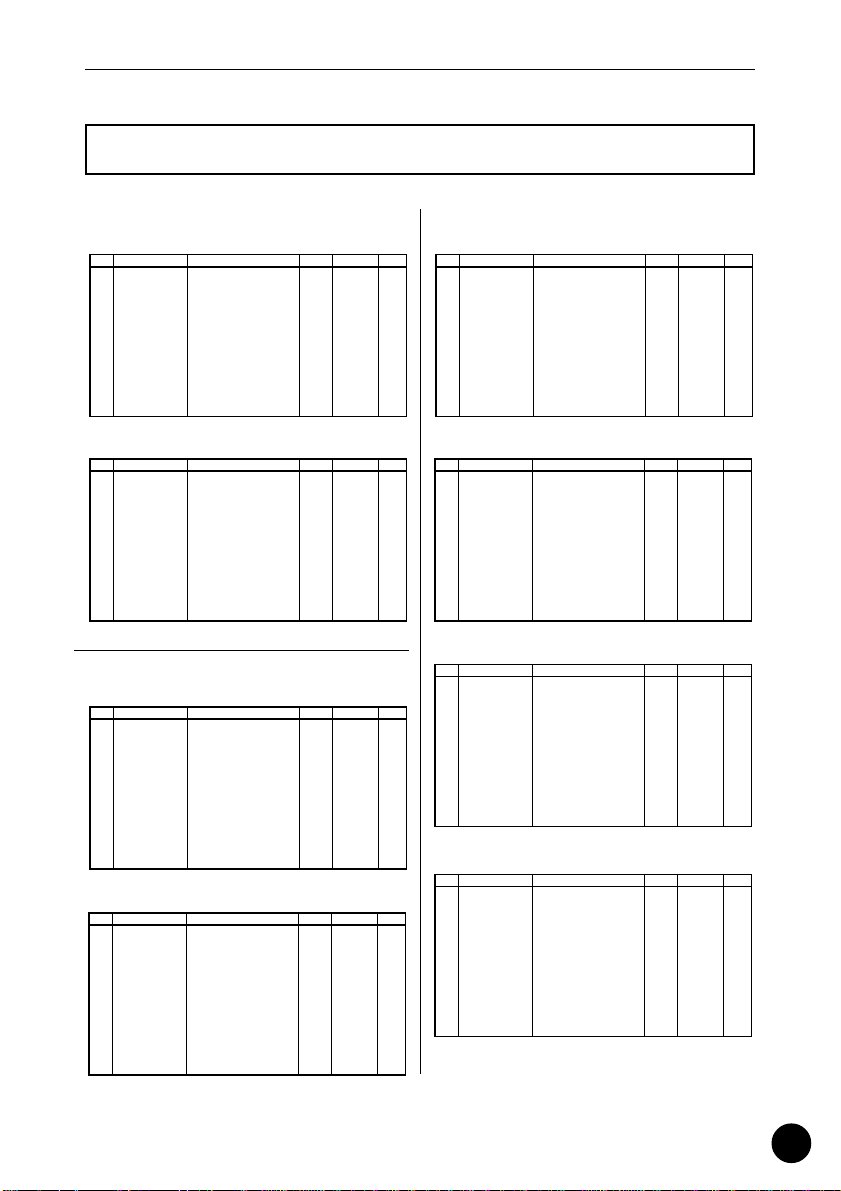
E f f e c t P a r a m e t e r L i s t
Effect Parameter List
● Reverb Type
HALL1,2, ROOM1,2,3, STAGE1,2, PLATE
No. * Parameter Range Value → Tbl
1 Reverb Time 0.3 – 30.0s 0-69 table#4
2 Diffusion 0 – 10 0-10
3 Initial Delay 0 – 63 0-63 table#5
4 HPF Cutoff Thru – 8.0kHz 0-52 table#3
5 LPF Cutoff 1.0k – Thru 34-60 table#3
6
7
8
9
10 Dry/Wet D63>W – D=W – D<W63 1-127 ●
11 Rev Delay 0 – 63 0-63 table#5
12 Density 0 – 3 0-3
13 Er/ Rev Balance E63> R – E=R – E<R63 1-127
14
15 Feedback Level -63 – +63 1-127
16
WHITE ROOM, TUNNEL, BASEMENT
No. * Parameter Range Value → Tbl
1 Reverb Time 0.3 – 30.0s 0-69 table#4
2 Diffusion 0 – 10 0-10
3 Initial Delay 0 – 63 0-63 table#5
4 HPF Cutoff Thru – 8.0kHz 0-52 table#3
5 LPF Cutoff 1.0k – Thru 34-60 table#3
6 Width 0.5 – 10.2m 0-37 table#8
7 Height 0.5 – 20.2m 0-73 table#8
8 Depth 0.5 – 30.2m 0-104 table#8
9 Wall Vary 0 – 30 0-30
10 Dry/Wet D63>W – D=W – D<W63 1-127 ●
11 Rev Delay 0 – 63 0-63 table#5
12 Density 0 – 3 0-3
13 Er/ Rev Balance E63> R – E=R – E<R63 1-127
14
15 Feedback Level -63 – +63 1-127
16
● Chorus Type
CHORUS1,2,3,4, CELESTE1,2,3,4
No. * Parameter Range Value → Tbl
1 LFO Frequency 0.00 – 39.7Hz 0-127 table#1
2 LFO PM Depth 0 – 127 0-127
3 Feedback Level -63 – +63 1-127
4 Delay Offset 0 – 127 0-127 table#2
5
6 EQ Low Frequency 50Hz – 2.0kHz 8-40 table#3
7 EQ Low Gain -12 – +12dB 52-76
8 EQ High Frequency 500Hz – 16.0kHz 28-58 table#3
9 EQ High Gain -12 – +12dB 52-76
10 Dry/Wet D63>W – D=W – D<W63 1-127 ●
11
12
13
14
15 Input Mode mono/stereo 0-1
16
FLANGER1,2,3
No. * Parameter Range Value → Tbl
1 LFO Frequency 0.00 – 39.7Hz 0-127 table#1
2 LFO Depth 0 – 127 0-127
3 Feedback Level -63 – +63 1-127
4 Delay Offset 0 – 63 0-63 table#2
5
6 EQ Low Frequency 50Hz – 2.0kHz 8-40 table#3
7 EQ Low Gain -12 – +12dB 52-76
8 EQ High Frequency 500Hz – 16.0kHz 28-58 table#3
9 EQ High Gain -12 – +12dB 52-76
10 Dry/Wet D63>W – D=W – D<W63 1-127 ●
11
12
13
14 LFO Phase Difference -180 – +180deg 4-124
15
16
* ● mark : Indicates that AC1 (Assignable Controller 1) can be used to control the parameter when VARIATION = INS.
* No.* : This number corresponds to the PARAMETER numbers in <Table 1-4> (-> page 59)
* →Tbl** : Refer to the “Data/Value Tables” on page 14.
resolution=3deg.
● Variation Type
HALL1,2, ROOM1,2,3, STAGE1,2, PLATE
Control
No. * Parameter Range Value → Tbl
1 Reverb Time 0.3 – 30.0s 0-69 table#4
2 Diffusion 0 – 10 0-10
3 Initial Delay 0 – 63 0-63 table#5
4 HPF Cutoff Thru – 8.0kHz 0-52 table#3
5 LPF Cutoff 1.0k – Thru 34-60 table#3
6
7
8
9
10 Dry/Wet D63>W – D=W – D<W63 1-127 ●
11 Rev Delay 0 – 63 0-63 table#5
12 Density 0 – 3 0-3
13 Er/ Rev Balance E63> R – E=R – E<R63 1-127
14
15 Feedback Level -63 – +63 1-127
16
DELAY L,C,R
Control
No. * Parameter Range Value → Tbl
1 Lch Delay 0.1 – 715.0ms 1-7150
2 Rch Delay 0.1 – 715.0ms 1-7150
3 Cch Delay 0.1 – 715.0ms 1-7150
4 Feedback Delay 0.1 – 715.0ms 1-7150
5 Feedback Level -63 – +63 1-127
6 Cch Level 0 – 127 0-127
7 High Damp 0.1 – 1.0 1-10
8
9
10 Dry/Wet D63>W – D=W – D<W63 1-127 ●
11
12
13 EQ Low Frequency 50Hz – 2.0kHz 8-40 table#3
14 EQ Low Gain -12 – +12dB 52-76
15 EQ High Frequency 500Hz – 16.0kHz 28-58 table#3
16 EQ High Gain -12 – +12dB 52-76
DELAY L,R
No. * Parameter Range Value → Tbl
1 Lch Delay 0.1 – 715.0ms 1-7150
2 Rch Delay 0.1 – 715.0ms 1-7150
3 Feedback Delay 1 0.1 – 715.0ms 1-7150
4 Feedback Delay 2 0.1 – 715.0ms 1-7150
Control
5 Feedback Level -63 – +63 1-127
6 High Damp 0.1 – 1.0 1-10
7
8
9
10 Dry/Wet D63>W – D=W – D<W63 1-127 ●
11
12
13 EQ Low Frequency 50Hz – 2.0kHz 8-40 table#3
14 EQ Low Gain -12 – +12dB 52-76
15 EQ High Frequency 500Hz – 16.0kHz 28-58 table#3
16 EQ High Gain -12 – +12dB 52-76
ECHO
No. * Parameter Range Value → Tbl
1 Lch Delay1 0.1 – 355.0ms 1-3550
2 Lch Feedback Level -63 – +63 1-127
3 Rch Delay1 0.1 – 355.0ms 1-3550
Control
4 Rch Feedback Level -63 – +63 1-127
5 High Damp 0.1 – 1.0 1-10
6 Lch Delay2 0.1 – 355.0ms 1-3550
7 Rch Delay2 0.1 – 355.0ms 1-3550
8 Delay2 Level 0 – 127 0-127
9
10 Dry/Wet D63>W – D=W – D<W63 1-127 ●
11
12
13 EQ Low Frequency 50Hz – 2.0kHz 8-40 table#3
14 EQ Low Gain -12 – +12dB 52-76
15 EQ High Frequency 500Hz – 16.0kHz 28-58 table#3
16 EQ High Gain -12 – +12dB 52-76
Control
Control
Control
Control
11
Page 12
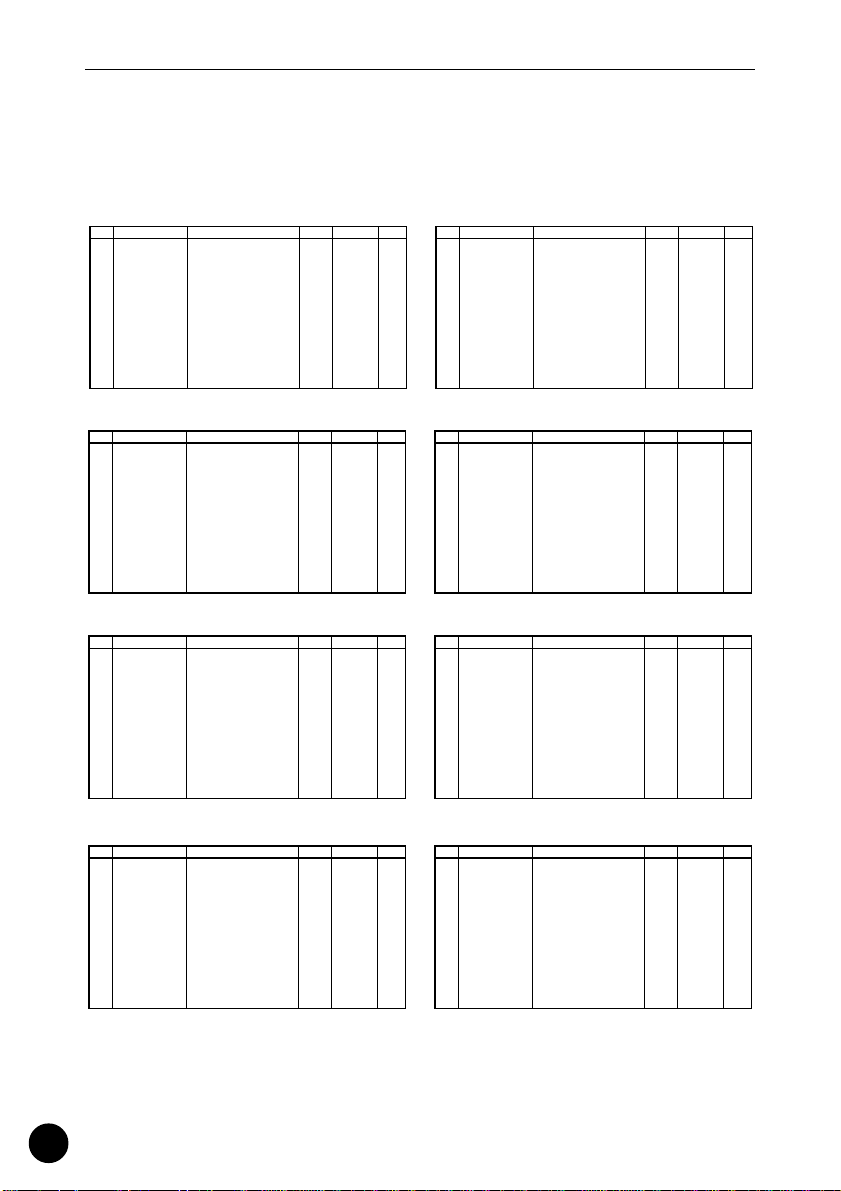
E f f e c t P a r a m e t e r L i s t
CROSS DELAY
No. * Parameter Range Value → Tbl
1 L->R Delay 0.1 – 355.0ms 1-3550
2 R->L Delay 0.1 – 355.0ms 1-3550
3 Feedback Level -63 – +63 1-127
4 Input Select L,R,L&R 0-2
5 High Damp 0.1 – 1.0 1-10
6
7
8
9
10 Dry/Wet D63>W – D=W – D<W63 1-127 ●
11
12
13 EQ Low Frequency 50Hz – 2.0kHz 8-40 table#3
14 EQ Low Gain -12 – +12dB 52-76
15 EQ High Frequency 500Hz – 16.0kHz 28-58 table#3
16 EQ High Gain -12 – +12dB 52-76
EARLY REF1,2
No. * Parameter Range Value → Tbl
1 Type S-H, L-H, Rdm, Rvs, Plt, Spr 0-5
2 Room Size 0.1 – 7.0 0-44 table#6
3 Diffusion 0 – 10 0-10
4 Initial Delay 0 – 63 0-63 table#5
5 Feedback Level -63 – +63 1-127
6 HPF Cutoff Thru – 8.0kHz 0-52
7 LPF Cutoff 1.0k – Thru 34-60
8
9
10 Dry/Wet D63>W – D=W – D<W63 1-127 ●
11 Liveness 0 – 10 0-10
12 Density 0 – 3 0-3
13 High Damp 0.1 – 1.0 1-10
14
15
16
GATE REVERB, REVERSE GATE
No. * Parameter Range Value → Tbl
1 Type TypeA,TypeB 0-1
2 Room Size 0.1 – 7.0 0-44 table#6
3 Diffusion 0 – 10 0-10
4 Initial Delay 0 – 63 0-63 table#5
5 Feedback Level -63 – +63 1-127
6 HPF Cutoff Thru – 8.0kHz 0-52
7 LPF Cutoff 1.0k – Thru 34-60
8
9
10 Dry/Wet D63>W – D=W – D<W63 1-127 ●
11 Liveness 0 – 10 0-10
12 Density 0 – 3 0-3
13 High Damp 0.1 – 1.0 1-10
14
15
16
CHORUS1,2,3,4, CELESTE1,2,3,4
Control
No. * Parameter Range Value → Tbl
1 LFO Frequency 0.00 – 39.7Hz 0-127 table#1
2 LFO PM Depth 0 – 127 0-127
3 Feedback Level -63 – +63 1-127
4 Delay Offset 0 – 127 0-127 table#2
5
6 EQ Low Frequency 50Hz – 2.0kHz 8-40 table#3
7 EQ Low Gain -12 – +12dB 52-76
8 EQ High Frequency 500Hz – 16.0kHz 28-58 table#3
9 EQ High Gain -12 – +12dB 52-76
10 Dry/Wet D63>W – D=W – D<W63 1-127 ●
11
12
13
14
15 Input Mode mono/stereo 0-1
16
FLANGER1,2,3
Control
No. * Parameter Range Value → Tbl
1 LFO Frequency 0.00 – 39.7Hz 0-127 table#1
2 LFO Depth 0 – 127 0-127
3 Feedback Level -63 – +63 1-127
4 Delay Offset 0 – 63 0-63 table#2
5
6 EQ Low Frequency 50Hz – 2.0kHz 8-40 table#3
7 EQ Low Gain -12 – +12dB 52-76
8 EQ High Frequency 500Hz – 16.0kHz 28-58 table#3
9 EQ High Gain -12 – +12dB 52-76
10 Dry/Wet D63>W – D=W – D<W63 1-127 ●
11
12
13
14 LFO Phase Difference -180 – +180deg 4-124
15
16
SYMPHONIC
Control
No. * Parameter Range Value → Tbl
1 LFO Frequency 0.00 – 39.7Hz 0-127 table#1
2 LFO Depth 0 – 127 0-127
3 Delay Offset 0 – 127 0-127 table#2
4
5
6 EQ Low Frequency 50Hz – 2.0kHz 8-40 table#3
7 EQ Low Gain -12 – +12dB 52-76
8 EQ High Frequency 500Hz – 16.0kHz 28-58 table#3
9 EQ High Gain -12 – +12dB 52-76
10 Dry/Wet D63>W – D=W – D<W63 1-127 ●
11
12
13
14
15
16
Control
Control
resolution=3deg.
Control
KARAOKE1,2,3
No. * Parameter Range Value → Tbl
1 Delay Time 0 – 127 0-127 table#7
2 Feedback Level -63 – +63 1-127
3 HPF Cutoff Thru – 8.0kHz 0-52
4 LPF Cutoff 1.0k – Thru 34-60
5
6
7
8
9
10 Dry/Wet D63>W – D=W – D<W63 1-127 ●
11
12
13
14
15
16
* ● mark : Indicates that AC1 (Assignable Controller 1) can be used to control the parameter when VARIATION = INS.
* No.* : This number corresponds to the PARAMETER numbers in <Table 1-4> (-> page 59)
* →Tbl** : Refer to the “Data/Value Tables” on page 14.
ROTARY SPEAKER
Control
No. * Parameter Range Value → Tbl
1 LFO Frequency 0.00 – 39.7Hz 0-127 table#1 ●
2 LFO Depth 0 – 127 0-127
3
4
5
6 EQ Low Frequency 50Hz – 2.0kHz 8-40 table#3
7 EQ Low Gain -12 – +12dB 52-76
8 EQ High Frequency 500Hz – 16.0kHz 28-58 table#3
9 EQ High Gain -12 – +12dB 52-76
10 Dry/Wet D63>W – D=W – D<W63 1-127
11
12
13
14
15
16
12
Control
Page 13
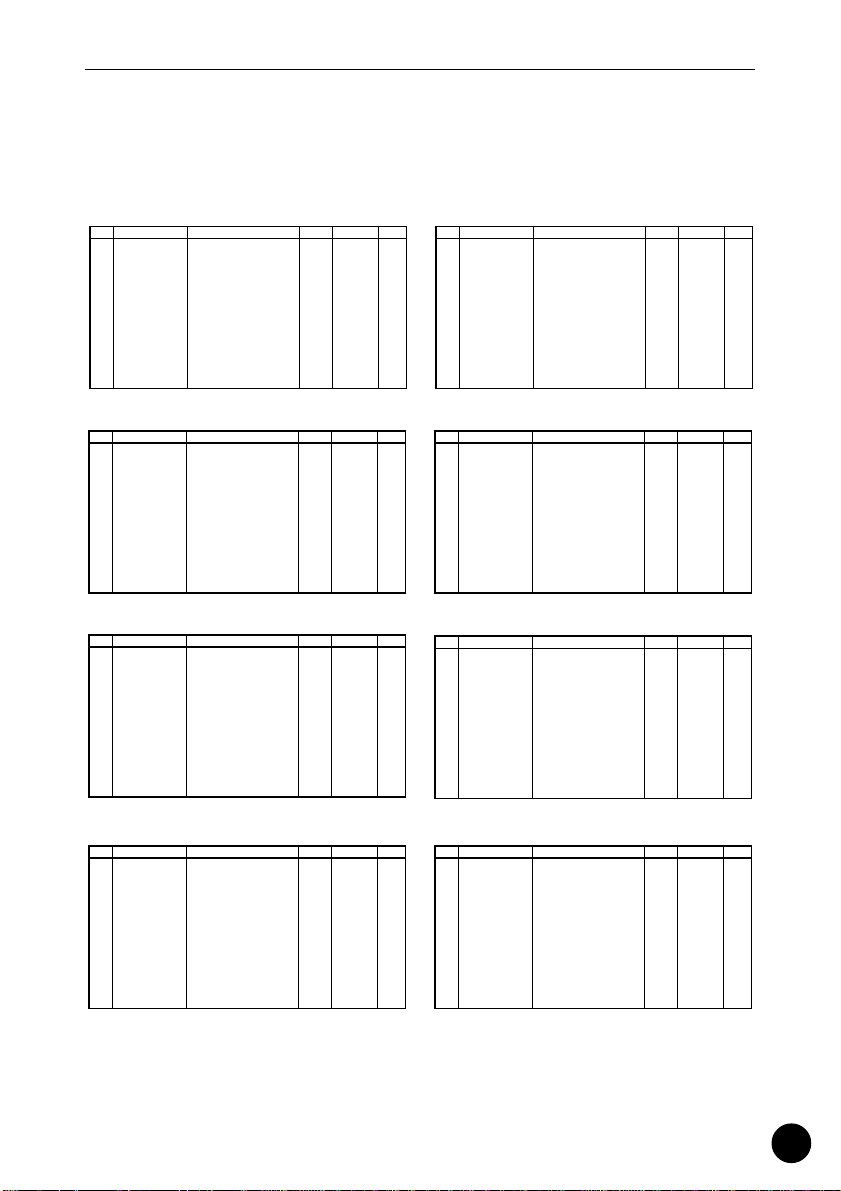
E f f e c t P a r a m e t e r L i s t
● Variation Type
TREMOLO
No. * Parameter Range Value → Tbl
1 LFO Frequency 0.00 – 39.7Hz 0-127 table#1 ●
2 AM Depth 0 – 127 0-127
3 PM Depth 0 – 127 0-127
4
5
6 EQ Low Frequency 50Hz – 2.0kHz 8-40 table#3
7 EQ Low Gain -12 – +12dB 52-76
8 EQ High Frequency 500Hz – 16.0kHz 28-58 table#3
9 EQ High Gain -12 – +12dB 52-76
10
11
12
13
14 LFO Phase Difference -180 – +180deg 4-124
15 Input Mode mono/stereo 0-1
16
resolution=3deg.
GUITAR AMP SIMULATOR
Control
No. * Parameter Range Value → Tbl
1 Drive 0 – 127 0-127 ●
2 AMP Type Off,Stack,Combo,Tube 0-3
3 LPF Cutoff 1.0k – Thru 34-60 table#3
4 Output Level 0 – 127 0-127
5
6
7
8
9
10 Dry/Wet D63>W – D=W – D<W63 1-127
11 Edge(Clip Curve) 0 – 127 0-127 mild – sharp
12
13
14
15
16
Control
AUTO PAN
No. * Parameter Range Value → Tbl
1 LFO Frequency 0.00 – 39.7Hz 0-127 table#1 ●
2 L/R Depth 0 – 127 0-127
3 F/R Depth 0 – 127 0-127
4 PAN Direction L<->R,L->R,L<-R,Lturn,Rturn,L/R 0-5
5
6 EQ Low Frequency 50Hz – 2.0kHz 8-40 table#3
7 EQ Low Gain -12 – +12dB 52-76
8 EQ High Frequency 500Hz – 16.0kHz 28-58 table#3
9 EQ High Gain -12 – +12dB 52-76
10
11
12
13
14
15
16
PHASER1,2
No. * Parameter Range Value → Tbl
1 LFO Frequency 0.00 – 39.7Hz 0-127 table#1
2 LFO Depth 0 – 127 0-127
3 Phase Shift Offset 0 – 127 0-127
4 Feedback Level -63 – +63 1-127
5
6 EQ Low Frequency 50Hz – 2.0kHz 8-40 table#3
7 EQ Low Gain -12 – +12dB 52-76
8 EQ High Frequency 500Hz – 16.0kHz 28-58 table#3
9 EQ High Gain -12 – +12dB 52-76
10 Dry/Wet D63>W – D=W – D<W63 1-127 ●
11 Stage 6 – 10(phaser1) / 3 – 5(phaser2) 3-10
12
13
14
15
16
DISTORTION, OVERDRIVE
No. * Parameter Range Value → Tbl
1 Drive 0 – 127 0-127 ●
2 EQ Low Frequency 50Hz – 2.0kHz 8-40 table#3
3 EQ Low Gain -12 – +12dB 52-76
4 LPF Cutoff 1.0k – Thru 34-60 table#3
5 Output Level 0 – 127 0-127
6
7 EQ Mid Frequency 500Hz – 10.0kHz 28-54 table#3
8 EQ Mid Gain -12 – +12dB 52-76
9 EQ Mid Width 1.0 – 12.0 10-120
10 Dry/Wet D63>W – D=W – D<W63 1-127
11 Edge(Clip Curve) 0 – 127 0-127 mild – sharp
12
13
14
15
16
3-BAND EQ
Control
No. * Parameter Range Value → Tbl
1 EQ Low Gain -12 – +12dB 52-76
2 EQ Mid Frequency 500Hz – 10.0kHz 28-54 table#3
3 EQ Mid Gain -12 – +12dB 52-76
4 EQ Mid Width 1.0 – 12.0 10-120
5 EQ High Gain -12 – +12dB 52-76
6 EQ Low Frequency 50Hz – 2.0kHz 8-40 table#3
7 EQ High Frequency 500Hz – 16.0kHz 28-58 table#3
8
9
10
11
12
13
14
15
16
2-BAND EQ
Control
No. * Parameter Range Value → Tbl
1 EQ Low Frequency 50Hz – 2.0kHz 8-40 table#3
2 EQ Low Gain -12 – +12dB 52-76
3 EQ High Frequency 500Hz – 16.0kHz 28-58 table#3
4 EQ High Gain -12 – +12dB 52-76
5
6
7
8
9
10
11
12
13
14
15
16
AUTO WAH
Control
No. * Parameter Range Value → Tbl
1 LFO Frequency 0.00 – 39.7Hz 0-127 table#1
2 LFO Depth 0 – 127 0-127
3 Cutoff Frequency Offset 0 – 127 0-127 ●
4 Resonance 1.0 – 12.0 10-120
5
6 EQ Low Frequency 50Hz – 2.0kHz 8-40 table#3
7 EQ Low Gain -12 – +12dB 52-76
8 EQ High Frequency 500Hz – 16.0kHz 28-58 table#3
9 EQ High Gain -12 – +12dB 52-76
10 Dry/Wet D63>W – D=W – D<W63 1-127
11
12
13
14
15
16
Control
Control
Control
* ● mark : Indicates that AC1 (Assignable Controller 1) can be used to control the parameter when VARIATION = INS.
* No.* : This number corresponds to the PARAMETER numbers in <Table 1-4> (-> page 59)
* →Tbl** : Refer to the “Data/Value Tables” on page 14.
13
Page 14

D a t a / V a l u e C o r r e s p o n d e n c e T a b l e s
Data/Value Tables
14
Table#1
LFO Frequency (Hz)
Data Value
Data Value Data Value
0 0.00
1 0.04
2 0.08
3 0.13
4 0.17
5 0.21
6 0.25
7 0.29
8 0.34
9 0.38
10 0.42
11 0.46
12 0.51
13 0.55
14 0.59
15 0.63
16 0.67
17 0.72
18 0.76
19 0.80
20 0.84
21 0.88
22 0.93
23 0.97
24 1.01
25 1.05
26 1.09
27 1.14
28 1.18
29 1.22
30 1.26
31 1.30
32 1.35
33 1.39
34 1.43
35 1.47
36 1.51
37 1.56
38 1.60
39 1.64
40 1.68
41 1.72
42 1.77
Table#5
Delay Time (ms)
Data Value
Data Value Data Value
0 0.1
1 1.7
2 3.2
3 4.8
4 6.4
5 8.0
6 9.5
7 11.1
8 12.7
9 14.3
10 15.8
11 17.4
12 19.0
13 20.6
14 22.1
15 23.7
16 25.3
17 26.9
18 28.4
19 30.0
20 31.6
21 33.2
22 34.7
23 36.3
24 37.9
25 39.5
26 41.0
27 42.6
28 44.2
29 45.7
30 47.3
31 48.9
32 50.5
33 52.0
34 53.6
35 55.2
36 56.8
37 58.3
38 59.9
39 61.5
40 63.1
41 64.6
42 66.2
43 1.81
44 1.85
45 1.89
46 1.94
47 1.98
48 2.02
49 2.06
50 2.10
51 2.15
52 2.19
53 2.23
54 2.27
55 2.31
56 2.36
57 2.40
58 2.44
59 2.48
60 2.52
61 2.57
62 2.61
63 2.65
64 2.69
65 2.78
66 2.86
67 2.94
68 3.03
69 3.11
70 3.20
71 3.28
72 3.37
73 3.45
74 3.53
75 3.62
76 3.70
77 3.87
78 4.04
79 4.21
80 4.37
81 4.54
82 4.71
83 4.88
84 5.05
85 5.22
43 67.8
44 69.4
45 70.9
46 72.5
47 74.1
48 75.7
49 77.2
50 78.8
51 80.4
52 81.9
53 83.5
54 85.1
55 86.7
56 88.2
57 89.8
58 91.4
59 93.0
60 94.5
61 96.1
62 97.7
63 99.3
64 100.8
65 102.4
66 104.0
67 105.6
68 107.1
69 108.7
70 110.3
71 111.9
72 113.4
73 115.0
74 116.6
75 118.2
76 119.7
77 121.3
78 122.9
79 124.4
80 126.0
81 127.6
82 129.2
83 130.7
84 132.3
85 133.9
86 5.38
87 5.55
88 5.72
89 6.06
90 6.39
91 6.73
92 7.07
93 7.40
94 7.74
95 8.08
96 8.41
97 8.75
98 9.08
99 9.42
100 9.76
101 10.10
102 10.80
103 11.40
104 12.10
105 12.80
106 13.50
107 14.10
108 14.80
109 15.50
110 16.20
111 16.80
112 17.50
113 18.20
114 19.50
115 20.90
116 22.20
117 23.60
118 24.90
119 26.20
120 27.60
121 28.90
122 30.30
123 31.60
124 33.00
125 34.30
126 37.00
127 39.70
86 135.5
87 137.0
88 138.6
89 140.2
90 141.8
91 143.3
92 144.9
93 146.5
94 148.1
95 149.6
96 151.2
97 152.8
98 154.4
99 155.9
100 157.5
101 159.1
102 160.6
103 162.2
104 163.8
105 165.4
106 166.9
107 168.5
108 170.1
109 171.7
110 173.2
111 174.8
112 176.4
113 178.0
114 179.5
115 181.1
116 182.7
117 184.3
118 185.8
119 187.4
120 189.0
121 190.6
122 192.1
123 193.7
124 195.3
125 196.9
126 198.4
127 200.0
Table#2
Modulation Delay Offset (ms)
Data Value
Data Value Data Value
0 0.0
43 4.3
1 0.1
44 4.4
2 0.2
45 4.5
3 0.3
46 4.6
4 0.4
47 4.7
5 0.5
48 4.8
6 0.6
49 4.9
7 0.7
50 5.0
8 0.8
51 5.1
9 0.9
52 5.2
10 1.0
53 5.3
11 1.1
54 5.4
12 1.2
55 5.5
13 1.3
56 5.6
14 1.4
57 5.7
15 1.5
58 5.8
16 1.6
59 5.9
17 1.7
60 6.0
18 1.8
61 6.1
19 1.9
62 6.2
20 2.0
63 6.3
21 2.1
64 6.4
22 2.2
65 6.5
23 2.3
66 6.6
24 2.4
67 6.7
25 2.5
68 6.8
26 2.6
69 6.9
27 2.7
70 7.0
28 2.8
71 7.1
29 2.9
72 7.2
30 3.0
73 7.3
31 3.1
74 7.4
32 3.2
75 7.5
33 3.3
76 7.6
34 3.4
77 7.7
35 3.5
78 7.8
36 3.6
79 7.9
37 3.7
80 8.0
38 3.8
81 8.1
39 3.9
82 8.2
40 4.0
83 8.3
41 4.1
84 8.4
42 4.2
85 8.5
Table#6
Room Size (m)
Data Value
Data Value
0 0.1
43 6.8
1 0.3
44 7.0
2 0.4
3 0.6
4 0.7
5 0.9
6 1.0
7 1.2
8 1.4
9 1.5
10 1.7
11 1.8
12 2.0
13 2.1
14 2.3
15 2.5
16 2.6
17 2.8
18 2.9
19 3.1
20 3.2
21 3.4
22 3.5
23 3.7
24 3.9
25 4.0
26 4.2
27 4.3
28 4.5
29 4.6
30 4.8
31 5.0
32 5.1
33 5.3
34 5.4
35 5.6
36 5.7
37 5.9
38 6.1
39 6.2
40 6.4
41 6.5
42 6.7
86 8.6
87 8.7
88 8.8
89 8.9
90 9.0
91 9.1
92 9.2
93 9.3
94 9.4
95 9.5
96 9.6
97 9.7
98 9.8
99 9.9
100 10.0
101 11.1
102 12.2
103 13.3
104 14.4
105 15.5
106 17.1
107 18.6
108 20.2
109 21.8
110 23.3
111 24.9
112 26.5
113 28.0
114 29.6
115 31.2
116 32.8
117 34.3
118 35.9
119 37.5
120 39.0
121 40.6
122 42.2
123 43.7
124 45.3
125 46.9
126 48.4
127 50.0
Table#7
Delay Time (ms)
Data Value
0 0.1
1 3.2
2 6.4
3 9.5
4 12.7
5 15.8
6 19.0
7 22.1
8 25.3
9 28.4
10 31.6
11 34.7
12 37.9
13 41.0
14 44.2
15 47.3
16 50.5
17 53.6
18 56.8
19 59.9
20 63.1
21 66.2
22 69.4
23 72.5
24 75.7
25 78.8
26 82.0
27 85.1
28 88.3
29 91.4
30 94.6
31 97.7
32 100.9
33 104.0
34 107.2
35 110.3
36 113.5
37 116.6
38 119.8
39 122.9
40 126.1
41 129.2
42 132.4
EQ Frequency (Hz)
Table#3
Data Value
10 63
11 70
12 80
13 90
14 100
15 110
16 125
17 140
18 160
19 180
20 200
21 225
22 250
23 280
24 315
25 355
26 400
27 450
28 500
29 560
30 630
31 700
32 800
33 900
34 1.0k
35 1.1k
36 1.2k
37 1.4k
38 1.6k
39 1.8k
40 2.0k
41 2.2k
42 2.5k
Data Value Data Value
43 135.5
44 138.6
45 141.8
46 144.9
47 148.1
48 151.2
49 154.4
50 157.5
51 160.7
52 163.8
53 167.0
54 170.1
55 173.3
56 176.4
57 179.6
58 182.7
59 185.9
60 189.0
61 192.2
62 195.3
63 198.5
64 201.6
65 204.8
66 207.9
67 211.1
68 214.2
69 217.4
70 220.5
71 223.7
72 226.8
73 230.0
74 233.1
75 236.3
76 239.4
77 242.6
78 245.7
79 248.9
80 252.0
81 255.2
82 258.3
83 261.5
84 264.6
85 267.7
0 THRU(20)
1 22
2 25
3 28
4 32
5 36
6 40
7 45
8 50
9 56
Data Value
86 270.9
87 274.0
88 277.2
89 280.3
90 283.5
91 286.6
92 289.8
93 292.9
94 296.1
95 299.2
96 302.4
97 305.5
98 308.7
99 311.8
100 315.0
101 318.1
102 321.3
103 324.4
104 327.6
105 330.7
106 333.9
107 337.0
108 340.2
109 343.3
110 346.5
111 349.6
112 352.8
113 355.9
114 359.1
115 362.2
116 365.4
117 368.5
118 371.7
119 374.8
120 378.0
121 381.1
122 384.3
123 387.4
124 390.6
125 393.7
126 396.9
127 400.0
43 2.8k
44 3.2k
45 3.6k
46 4.0k
47 4.5k
48 5.0k
49 5.6k
50 6.3k
51 7.0k
52 8.0k
53 9.0k
54 10.0k
55 11.0k
56 12.0k
57 14.0k
58 16.0k
59 18.0k
THRU(20.0k)
60
Table#8
Reverb Width; Depth; Height (m)
Data Value
0 0.5
1 0.8
2 1.0
3 1.3
4 1.5
5 1.8
6 2.0
7 2.3
8 2.6
9 2.8
10 3.1
11 3.3
12 3.6
13 3.9
14 4.1
15 4.4
16 4.6
17 4.9
18 5.2
19 5.4
20 5.7
21 5.9
22 6.2
23 6.5
24 6.7
25 7.0
26 7.2
27 7.5
28 7.8
29 8.0
30 8.3
31 8.6
32 8.8
33 9.1
34 9.4
35 9.6
36 9.9
37 10.2
38 10.4
39 10.7
40 11.0
41 11.2
42 11.5
Table#4
Reverb Time (s)
Data Value
Data Value
0 0.3
1 0.4
2 0.5
3 0.6
4 0.7
5 0.8
6 0.9
7 1.0
8 1.1
9 1.2
10 1.3
11 1.4
12 1.5
13 1.6
14 1.7
15 1.8
16 1.9
17 2.0
18 2.1
19 2.2
20 2.3
21 2.4
22 2.5
23 2.6
24 2.7
25 2.8
26 2.9
27 3.0
28 3.1
29 3.2
30 3.3
31 3.4
32 3.5
33 3.6
34 3.7
35 3.8
36 3.9
37 4.0
38 4.1
39 4.2
40 4.3
41 4.4
42 4.5
Data Value Data Value
43 11.8
44 12.1
45 12.3
46 12.6
47 12.9
48 13.1
49 13.4
50 13.7
51 14.0
52 14.2
53 14.5
54 14.8
55 15.1
56 15.4
57 15.6
58 15.9
59 16.2
60 16.5
61 16.8
62 17.1
63 17.3
64 17.6
65 17.9
66 18.2
67 18.5
68 18.8
69 19.1
70 19.4
71 19.7
72 20.0
73 20.2
74 20.5
75 20.8
76 21.1
77 21.4
78 21.7
79 22.0
80 22.4
81 22.7
82 23.0
83 23.3
84 23.6
85 23.9
43 4.6
44 4.7
45 4.8
46 4.9
47 5.0
48 5.5
49 6.0
50 6.5
51 7.0
52 7.5
53 8.0
54 8.5
55 9.0
56 9.5
57 10.0
58 11.0
59 12.0
60 13.0
61 14.0
62 15.0
63 16.0
64 17.0
65 18.0
66 19.0
67 20.0
68 25.0
69 30.0
86 24.2
87 24.5
88 24.9
89 25.2
90 25.5
91 25.8
92 26.1
93 26.5
94 26.8
95 27.1
96 27.5
97 27.8
98 28.1
99 28.5
100 28.8
101 29.2
102 29.5
103 29.9
104 30.2
Page 15
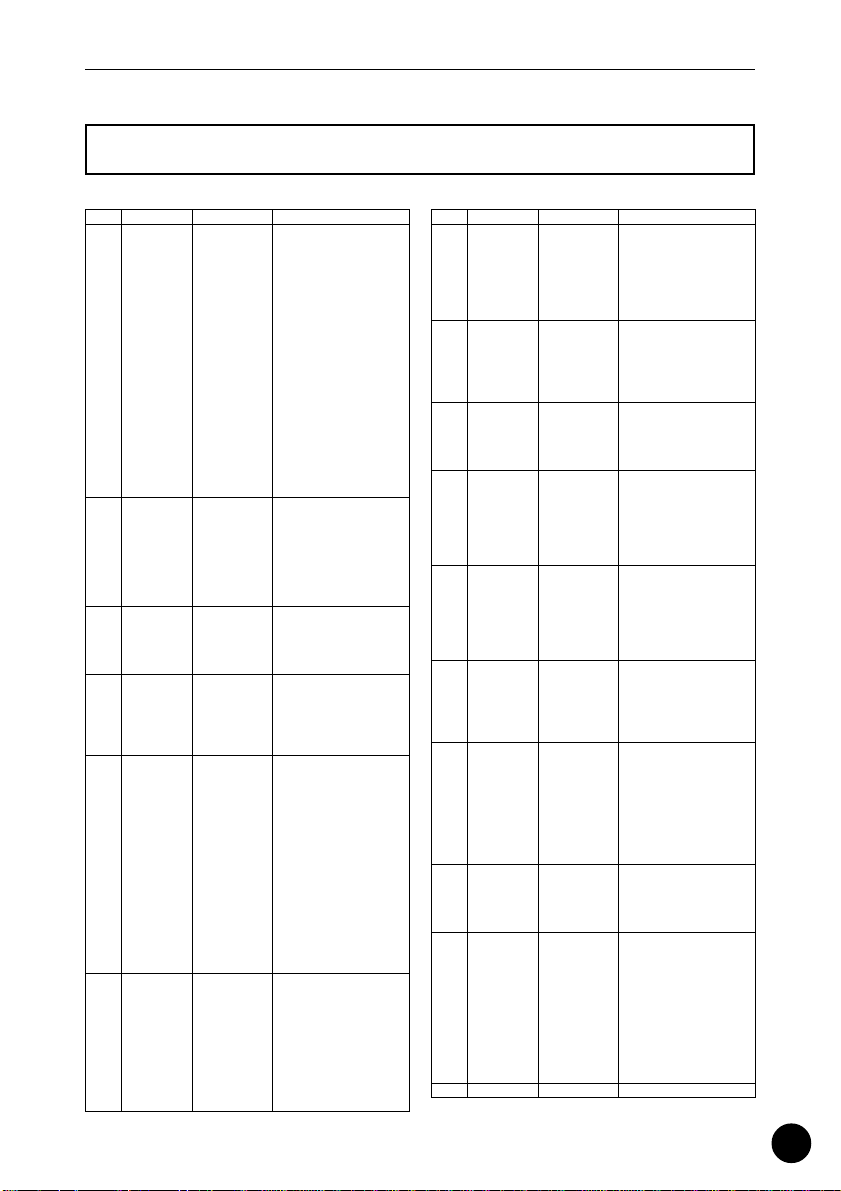
P r e s e t S t y l e L i s t
Preset Style List
No. Category Display Full Name
001 Rock Mixture Hardcore Mixture
002 80sMixt 80's Mixture Rock
003 HardCore Hard Core Punk
004 MeloCore Melodious Core
005 SkaCore Ska Core
006 RkBoogie Rock Boogie
007 GrungeRk Grunge Rock
008 MondoRk Mondo Rock
009 IrishRk 80's Irish Rock
010 BritRock British Rock
011 RckShufl 80's Rock Shuffle
012 CollgeRk College Rock
013 GlamRock Glam Rock
014 70sRock 70's Rock
015 FolkRock 70's 8-beat Folk Rock
016 ArtRock 70's Art Rock
017 PunkRock 70's Punk Rock
018 PubRock Pub Rock
019 FunkRock Funk Rock
020 LatinRk Latin Rock
021 Hard Rock 60sHard 60's Hard Rock
022 70sHard1 70's Hard Rock1
023 70sHard2 70's Hard Rock2
024 70sHR&R 70's Hard Rock & Roll
025 16btHard 16-beat Hard Rock
026 AmercHR1 American Hard Rock1
027 AmercHR2 American Hard Rock2
028 ProgHard 90's Progressive Hard
029 Metal SpeedMtl Speed Metal
030 PowerMtl Power Metal
031 Thrash Thrash Metal
032 DoomMtl Doom Metal
033 MtlBoogy Metal Boogie
034 Hip Hop Hip Hop1 Hip Hop1
035 Hip Hop2 Hip Hop2
036 Pop Hip Pop Hip Hop
037 Gangsta Gangsta
038 Rap Rap
039 Jazz Hip Jazz Hip Hop
040 Dance DanceSwg Dance Swing
041 House House
042 GrgHouse Garage House
043 R&BSwing 90's R&B Swing
044 Slow Jam 90's R&B Slow Jam
045 Pop R&B 90's Pop R&B
046 Smooth 90's R&B Smooth
047 PopTekno Pop Techno
048 EuroTek Euro Techno
049 Eurobeat Eurobeat
050 ElectrRk Electro Rock
051 Bigbeat Bigbeat
052 DigiRk1 Digital Rock1
053 DigiRk2 Digital Rock2
054 IndustRk Industrial Rock
055 PsychRk Psychedelic Rock
056 Pop Lite Pop Light Pop
057 AOR Pop A.O.R. Pop
058 LatinPop Latin Pop
059 BritPop 80's British Pop
060 16bt Pop 16-beat Pop
061 24bt Pop 24-beat Pop
062 TechFusn 80's Technical Fusion
063 DetroPop Detroit Pop Shuffle
064 Mid8btRk
065 Acoustic Acoustic Pop
Med-tempo 8-beat Rock Pop
No. Category Display Full Name
066 Rhythm R&B R&B
067 & Blues 6/8 R&B 6/8 R&B
068 SoulShf Soul Shuffle
069 Motown Motown
070 SlwBlues Slow Blues
071 R&B Wlz R&B Waltz
072 Rock R&B Rock R&B
073 Rock & Roll RocknRol Rock'n' Roll
074 TrainTm Train Time
075 Rockably Rockabilly
076 Oldies Oldies
077 Liverpol Liverpool Pop
078 SurfRock Surf Rock
079 Funk DscFunk Disco Funk
080 70sDisco 70's Disco
081 FP Funk FP Funk
082 JB Funk JB Funk
083 JazzFunk Jazz Funk
084 Jazz ComboJz Combo Jazz
085 Big Band Big Band Jazz
086 JazBalld Jazz Ballad
087 JazWaltz Jazz Waltz
088 Bebop Fast Bebop
089 CoolJazz Cool Jazz
090 AfroJazz Afro Jazz
091 Ballad OrgBalld Organ Ballad
092 PnoBalld Piano Ballad
093 ArpBalld Arpeggio Ballad
094 LatinBld Latin Ballad
095 6/8Balld 6/8 Modern Ballad
096 HR Balld Hard Rock Ballad
097 6/8HRBld 6/8 Hard Rock Ballad
098 Country CW Rock Country Rock
099 & Western CW Pop Country Pop
100 16Contry 16-beat Country Rock
101 CW Balld Country Ballad
102 CW Waltz Country Waltz
103 Bluegras Bluegrass
104 Latin Samba Samba
105 Mambo Mambo
106 Rhumba Rhumba
107 Merengue Merengue
108 Cha Cha Cha Cha
109 Salsa Salsa
110 Bossa Bossa Nova
111 Beguin Beguin
112 Tango Tango
113 Reggae Reggae Reggae
114 SwReggae Swing Reggae
115 DHReggae Dance Hall Reggae
116 LoversRk Lovers Rock
117 Ska Ska
118 World Hawaiian Hawaiian
119 Soca Soca
120 Klezmer Klezmer
121 Enka Enka
122 Polka Polka
123 Dixie Dixieland
124 Foxtrot Foxtrot
125 VienaWlz Vienna Waltz
126 SlowWalz Slow Waltz
127 March March
128 6/8March 6/8 March
000 -
-OFF- - OFF
15
Page 16
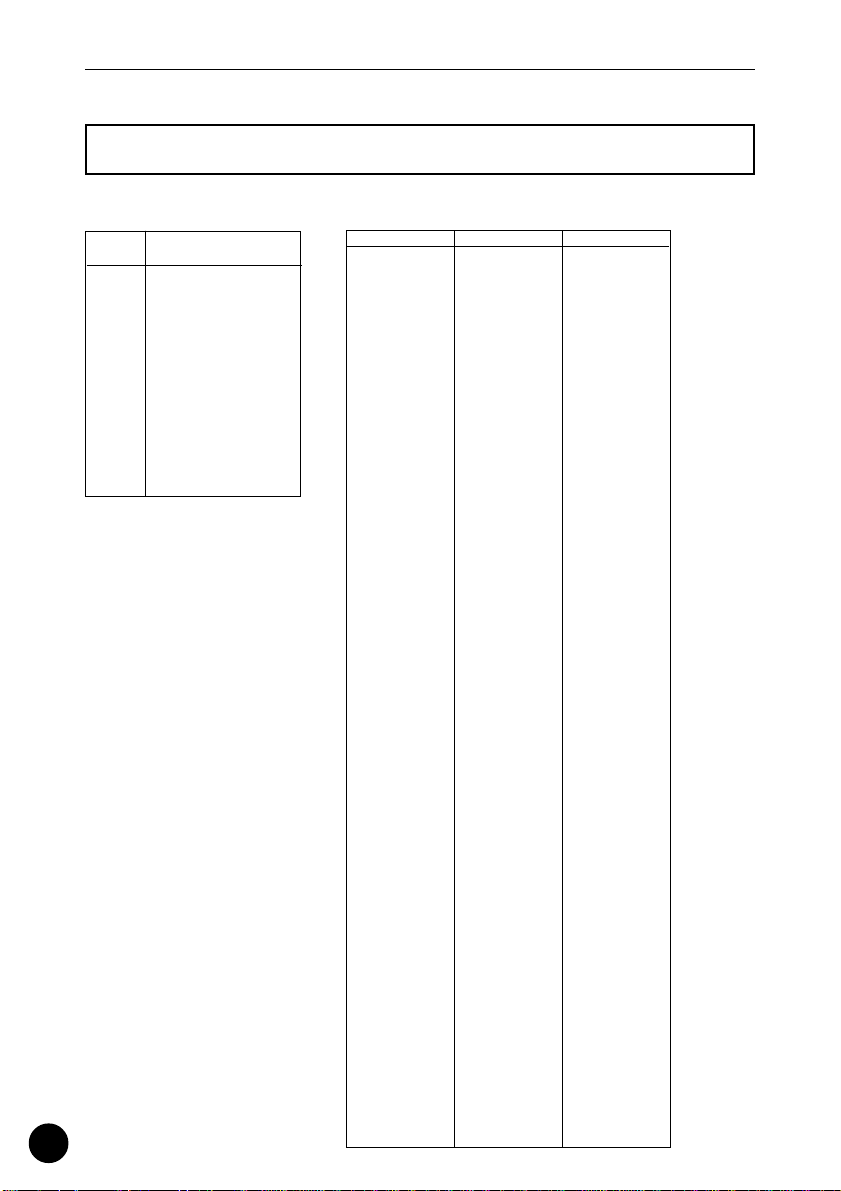
Phrase Description
Category
Ba Bass-a (Pop&Rock)
Bb Bass-b (Specific)
BR Brass
Da Drum-a (Pop&Rock)
Db Drum-b (Specific)
Fa Drum Fill-a (Pop&Rock)
Fb Drum Fill-b (Specific)
Ga Guitar Chord-a (Pop&Rock)
Gb Guitar Chord-b (Specific)
GR Guitar Riff
KC Keyboard Chord
KR Keyboard Riff
PC Percussion
PD Pad
SE Sound Effects
Note: Phrases that have “I” or “E” as the
last character of the Phrase Name
cannot be converted to chord types.
16
P r e s e t P h r a s e L i s t
Preset Phrase List
Phrase Category=Ba: Bass-a (Pop&Rock)
Beat=8 beat
No. Name No. Name No. Name
001 Mixt -I
002 Mixt -a
003 Mixt -b
004 Mixt -c
005 Mixt -d
006 Mixt -E
007 HdCor-a
008 HdCor-b
009 HdCor-c
010 HdCor-d
011 HdCor-E
012 MlCor-I
013 MlCor-a
014 MlCor-b
015 MlCor-c
016 MlCor-E
017 SkCor-I
018 SkCor-a
019 SkCor-b
020 SkCor-c
021 SkCor-d
022 SkCor-E
023 RkBgy-I
024 RkBgy-a
025 RkBgy-b
026 RkBgy-c
027 RkBgy-d
028 RkBgy-E
029 MndRk-I
030 MndRk-a
031 MndRk-b
032 MndRk-c
033 MndRk-d
034 MndRk-E
035 BrtRk-I
036 BrtRk-a
037 BrtRk-b
038 BrtRk-c
039 BrtRk-d
040 BrtRk-E
041 RkShf-I
042 RkShf-a
043 RkShf-b
044 RkShf-c
045 RkShf-d
046 RkShf-E
047 GlmRk-I
048 GlmRk-a
049 GlmRk-b
050 GlmRk-c
051 GlmRk-d
052 GlmRk-E
053 70sRk-I
054 70sRk-a
055 70sRk-b
056 70sRk-c
057 70sRk-d
058 70sRk-E
059 FlkRk-I
060 FlkRk-a
061 FlkRk-b
062 FlkRk-c
063 FlkRk-d
064 FlkRk-E
065 ArtRk-I
066 ArtRk-a
067 ArtRk-b
068 ArtRk-c
069 ArtRk-d
070 ArtRk-E
071 PnkRk-I
072 PnkRk-a
073 PnkRk-b
074 PnkRk-c
075 PnkRk-d
076 PnkRk-E
077 PubRk-I
078 PubRk-a
079 PubRk-b
080 PubRk-c
081 PubRk-d
082 PubRk-E
083 60Hd -I
084 60Hd -a
085 60Hd -b
086 60Hd -c
087 60Hd -d
088 60Hd -E
089 70Hd2-I
090 70Hd2-a
091 70Hd2-b
092 70Hd2-c
093 70Hd2-d
094 70Hd2-E
095 70H&R-I
096 70H&R-a
097 70H&R-b
098 70H&R-c
099 70H&R-d
100 70H&R-E
101 AmHR1-I
102 AmHR1-a
103 AmHR1-b
104 AmHR1-c
105 AmHR1-d
106 AmHR1-E
107 AmHR2-I
108 AmHR2-a
109 AmHR2-b
110 AmHR2-c
111 AmHR2-d
112 AmHR2-E
113 HipH2-I
114 HipH2-a
115 HipH2-b
116 HipH2-c
117 HipH2-d
118 HipH2-E
119 Rap -1I
120 Rap -2I
121 Rap -a
122 Rap -b
123 Rap -1c
124 Rap -2c
125 Rap -d
126 Rap -1E
127 Rap -2E
128 SlwJm-I
129 SlwJm-a
130 SlwJm-b
131 SlwJm-c
132 SlwJm-d
133 SlwJm-E
134 PpR&B-I
135 PpR&B-a
136 PpR&B-b
137 PpR&B-c
138 PpR&B-d
139 PpR&B-E
140 Bigbt-a
141 Bigbt-b
142 Bigbt-c
143 PycRk-I
144 PycRk-a
145 PycRk-b
146 PycRk-c
147 PycRk-d
148 PycRk-E
149 LitPp-I
150 LitPp-a
151 LitPp-b
152 LitPp-c
153 LitPp-d
154 LitPp-E
155 AORPp-I
156 AORPp-a
157 AORPp-b
158 AORPp-c
159 AORPp-d
160 AORPp-E
161 BrtPp-I
162 BrtPp-a
163 BrtPp-b
164 BrtPp-c
165 BrtPp-d
166 BrtPp-E
167 DtrPp-I
168 DtrPp-a
169 DtrPp-b
170 DtrPp-c
171 DtrPp-d
172 DtrPp-E
173 Md8Rk-I
174 Md8Rk-a
175 Md8Rk-c
176 Md8Rk-d
177 Md8Rk-E
178 Acost-I
179 Acost-a
180 Acost-b
181 Acost-c
182 Acost-d
183 Acost-E
Page 17

P r e s e t P h r a s e L i s t
Beat=16 beat
No. Name No. Name No. Name
001 80MRk-I
002 80MRk-a
003 80MRk-b
004 80MRk-c
005 80MRk-d
006 80MRk-E
007 GrnRk-I
008 GrnRk-a
009 GrnRk-b
010 GrnRk-c
011 GrnRk-d
012 GrnRk-E
013 IrsRk-I
014 IrsRk-a
015 IrsRk-b
016 IrsRk-c
017 IrsRk-d
018 IrsRk-E
019 ClgRk-I
020 ClgRk-a
021 ClgRk-c
022 ClgRk-d
023 ClgRk-E
024 FnkRk-I
025 FnkRk-a
026 FnkRk-b
027 FnkRk-c
028 FnkRk-d
029 FnkRk-E
030 LtnRk-I
031 LtnRk-a
032 LtnRk-b
033 LtnRk-c
034 LtnRk-d
035 LtnRk-E
036 70Hd1-I
037 70Hd1-a
038 70Hd1-b
039 70Hd1-c
040 70Hd1-d
041 70Hd1-E
042 16bHd-I
043 16bHd-a
044 16bHd-b
045 16bHd-c
046 16bHd-d
047 16bHd-E
048 PrgHd-I
049 PrgHd-a
050 PrgHd-b
051 PrgHd-c
052 PrgHd-d
053 PrgHd-E
054 SpdMt-I
055 SpdMt-a
056 SpdMt-b
057 SpdMt-c
058 SpdMt-d
059 SpdMt-E
060 PwrMt-I
061 PwrMt-a
062 PwrMt-b
063 PwrMt-c
064 PwrMt-d
065 PwrMt-E
066 Thrsh-I
067 Thrsh-a
068 Thrsh-b
069 Thrsh-c
070 Thrsh-d
071 Thrsh-E
072 DooMt-I
073 DooMt-a
074 DooMt-b
075 DooMt-c
076 DooMt-d
077 DooMt-E
078 MtBgy-I
079 MtBgy-a
080 MtBgy-b
081 MtBgy-c
082 MtBgy-d
083 MtBgy-E
084 HipH1-I
085 HipH1-a
086 HipH1-b
087 HipH1-c
088 HipH1-d
089 HipH1-E
090 PpHip-a
091 PpHip-b
092 PpHip-c
093 PpHip-d
094 PpHip-E
095 Gngst-I
096 Gngst-a
097 Gngst-c
098 Gngst-E
099 JzHip-I
100 JzHip-a
101 JzHip-b
102 JzHip-c
103 JzHip-d
104 JzHip-E
105 DncSw-I
106 DncSw-a
107 DncSw-b
108 DncSw-c
109 DncSw-d
110 DncSw-E
111 House-I
112 House-a
113 House-c
114 House-E
115 GrgHs-a
116 GrgHs-b
117 GrgHs-c
118 GrgHs-d
119 GrgHs-E
120 R&BSw-I
121 R&BSw-a
122 R&BSw-b
123 R&BSw-c
124 R&BSw-d
125 R&BSw-E
126 Smoth-I
127 Smoth-a
128 Smoth-b
129 Smoth-c
130 Smoth-d
131 Smoth-E
132 PpTek-I
133 PpTek-a
134 PpTek-d
135 PpTek-E
136 EuTek-I
137 EuTek-a
138 EuTek-c
139 EuTek-E
140 Eurbt-a
141 Eurbt-c
142 ElcRk-a
143 ElcRk-b
144 ElcRk-c
145 ElcRk-d
146 ElcRk-E
147 DgRk1-I
148 DgRk1-a
149 DgRk1-b
150 DgRk1-E
151 DgRk2-I
152 DgRk2-a
153 DgRk2-b
154 DgRk2-c
155 DgRk2-d
156 DgRk2-E
157 IndRk-I
158 IndRk-a
159 IndRk-b
160 IndRk-c
161 IndRk-d
162 LtnPp-I
163 LtnPp-a
164 LtnPp-b
165 LtnPp-c
166 LtnPp-d
167 LtnPp-E
168 16bPp-I
169 16bPp-a
170 16bPp-b
171 16bPp-c
172 16bPp-d
173 16bPp-E
174 24bPp-I
175 24bPp-a
176 24bPp-b
177 24bPp-c
178 24bPp-d
179 24bPp-E
180 TcFsn-I
181 TcFsn-a
182 TcFsn-b
183 TcFsn-c
184 TcFsn-d
185 TcFsn-E
Beat=3/4 beat
No. Name
001 R&BWz-I
002 R&BWz-a
003 R&BWz-b
004 R&BWz-c
005 R&BWz-d
006 R&BWz-E
17
Page 18

P r e s e t P h r a s e L i s t
Phrase Category=Bb: Bass-b (Specific)
Beat=8 beat
No. Name
001 R&B -I
002 R&B -a
003 R&B -b
004 R&B -c
005 R&B -d
006 R&B -E
007 68R&B-I
008 68R&B-a
009 68R&B-c
010 68R&B-E
011 Motwn-I
012 Motwn-a
013 Motwn-b
014 Motwn-c
015 Motwn-d
016 Motwn-E
017 SlBlu-I
018 SlBlu-a
019 SlBlu-b
020 SlBlu-c
021 SlBlu-d
022 SlBlu-E
023 RkR&B-I
024 RkR&B-a
025 RkR&B-b
026 RkR&B-c
027 RkR&B-d
028 RkR&B-E
029 RknRl-I
030 RknRl-a
031 RknRl-b
032 RknRl-c
033 RknRl-d
034 RknRl-E
035 Rcbly-I
036 Rcbly-a
037 Rcbly-b
038 Rcbly-c
039 Rcbly-d
040 Rcbly-E
041 Oldis-I
042 Oldis-a
043 Oldis-c
044 Oldis-E
045 Liver-I
046 Liver-a
047 Liver-b
048 Liver-c
049 Liver-d
050 Liver-E
051 SufRk-I
052 SufRk-a
053 SufRk-b
054 SufRk-c
055 SufRk-d
056 SufRk-E
057 DscFk-I
058 DscFk-a
059 DscFk-b
060 DscFk-c
061 DscFk-d
062 DscFk-E
063 JzBld-I
064 JzBld-a
No. Name
065 JzBld-b
066 JzBld-c
067 JzBld-d
068 JzBld-E
069 PnBld-I
070 PnBld-a
071 PnBld-b
072 PnBld-c
073 PnBld-d
074 PnBld-E
075 ArpBd-I
076 ArpBd-a
077 ArpBd-b
078 ArpBd-c
079 ArpBd-d
080 ArpBd-E
081 68Bld-I
082 68Bld-a
083 68Bld-b
084 68Bld-c
085 68Bld-d
086 68Bld-E
087 HRBld-I
088 HRBld-a
089 HRBld-b
090 HRBld-c
091 HRBld-d
092 HRBld-E
093 68HBd-I
094 68HBd-a
095 68HBd-b
096 68HBd-c
097 68HBd-d
098 68HBd-E
099 CWRk -I
100 CWRk -a
101 CWRk -b
102 CWRk -c
103 CWRk -d
104 CWRk -E
105 CWPop-I
106 CWPop-a
107 CWPop-c
108 CWPop-d
109 CWPop-E
110 CWBld-I
111 CWBld-a
112 CWBld-b
113 CWBld-c
114 CWBld-d
115 CWBld-E
116 Blgrs-I
117 Blgrs-a
118 Blgrs-b
119 Blgrs-c
120 Blgrs-d
121 Blgrs-E
122 Rumba-I
123 Rumba-a
124 Rumba-b
125 Rumba-c
126 Rumba-d
127 Rumba-E
128 ChaCh-I
No. Name No. Name
129 ChaCh-a
130 ChaCh-b
131 ChaCh-c
132 ChaCh-d
133 ChaCh-E
134 Bossa-I
135 Bossa-a
136 Bossa-b
137 Bossa-c
138 Bossa-d
139 Bossa-E
140 Begin-I
141 Begin-a
142 Begin-b
143 Begin-c
144 Begin-d
145 Begin-E
146 Tango-I
147 Tango-a
148 Tango-b
149 Tango-c
150 Tango-d
151 Tango-E
152 Ska -I
153 Ska -a
154 Ska -c
155 Ska -d
156 Ska -E
157 Hwian-I
158 Hwian-a
159 Hwian-b
160 Hwian-c
161 Hwian-d
162 Hwian-E
163 Klzmr-a
164 Klzmr-b
165 Klzmr-c
166 Klzmr-d
167 Klzmr-E
168 Enka -I
169 Enka -a
170 Enka -b
171 Enka -c
172 Enka -d
173 Enka -E
174 Polka-I
175 Polka-a
176 Polka-b
177 Polka-c
178 Polka-d
179 Polka-E
180 Dixie-I
181 Dixie-a
182 Dixie-b
183 Dixie-c
184 Dixie-E
185 Foxtr-I
186 Foxtr-a
187 Foxtr-b
188 Foxtr-c
189 Foxtr-d
190 Foxtr-E
191 March-I
192 March-a
193 March-b
194 March-c
195 March-d
196 March-E
Beat=16 beat
No. Name No. Name
001 SoShf-I
002 SoShf-a
003 SoShf-b
004 SoShf-c
005 SoShf-d
006 SoShf-E
007 TrnTm-I
008 TrnTm-a
009 TrnTm-b
010 TrnTm-c
011 TrnTm-d
012 TrnTm-E
013 70Dsc-I
014 70Dsc-a
015 70Dsc-b
016 70Dsc-c
017 70Dsc-d
018 70Dsc-E
019 FPFnk-I
020 FPFnk-a
021 FPFnk-b
022 FPFnk-c
023 FPFnk-d
024 FPFnk-E
025 JBFnk-I
026 JBFnk-a
027 JBFnk-b
028 JBFnk-c
029 JBFnk-d
030 JBFnk-E
031 JzFnk-I
032 JzFnk-a
033 JzFnk-b
034 JzFnk-c
035 JzFnk-d
036 JzFnk-E
037 Combz-I
038 Combz-a
039 Combz-b
040 Combz-c
041 Combz-d
042 Combz-E
043 BgBnd-I
044 BgBnd-a
045 BgBnd-b
046 BgBnd-c
047 BgBnd-d
048 BgBnd-E
049 Bebop-I
050 Bebop-a
051 Bebop-b
052 Bebop-c
053 Bebop-d
054 Bebop-E
055 ColJz-I
056 ColJz-a
057 ColJz-b
058 ColJz-c
059 ColJz-d
060 ColJz-E
061 AfrJz-I
062 AfrJz-a
063 AfrJz-c
064 AfrJz-d
065 AfrJz-E
066 OrgBd-I
067 OrgBd-a
068 OrgBd-b
069 OrgBd-c
070 OrgBd-d
071 OrgBd-E
072 LtnBd-I
073 LtnBd-a
074 LtnBd-b
075 LtnBd-c
076 LtnBd-d
077 LtnBd-E
078 16Cnt-I
079 16Cnt-a
080 16Cnt-b
081 16Cnt-c
082 16Cnt-d
083 16Cnt-E
084 Samba-a
085 Samba-b
086 Samba-c
087 Samba-d
088 Samba-E
089 Mambo-I
090 Mambo-a
091 Mambo-c
092 Mambo-d
093 Mambo-E
094 Merng-I
095 Merng-a
096 Merng-c
097 Merng-d
098 Merng-E
099 Salsa-I
100 Salsa-a
101 Salsa-b
102 Salsa-c
103 Salsa-d
104 Salsa-E
105 Regae-I
106 Regae-a
107 Regae-b
108 Regae-c
109 Regae-d
110 Regae-E
111 SwRge-I
112 SwRge-a
113 SwRge-b
114 SwRge-c
115 SwRge-d
116 SwRge-E
117 DHRge-I
118 DHRge-a
119 DHRge-b
120 DHRge-c
121 DHRge-d
122 DHRge-E
123 LvsRk-I
124 LvsRk-a
125 LvsRk-b
126 LvsRk-c
127 LvsRk-d
128 LvsRk-E
No. Name
129 Soca -I
130 Soca -a
131 Soca -b
132 Soca -c
133 Soca -d
134 Soca -E
18
Page 19
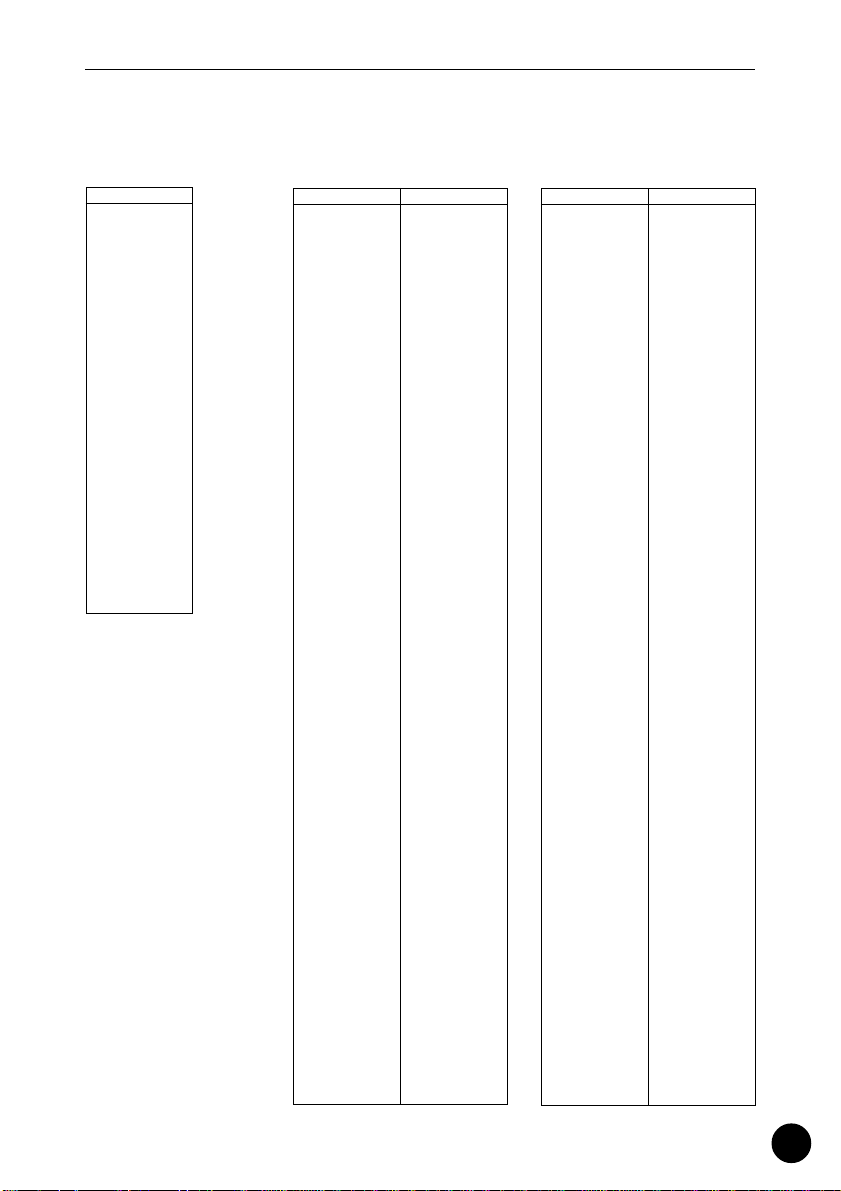
P r e s e t P h r a s e L i s t
Beat=3/4 beat
No. Name
001 JzWlz-I
002 JzWlz-a
003 JzWlz-b
004 JzWlz-c
005 JzWlz-d
006 JzWlz-E
007 CWWlz-I
008 CWWlz-a
009 CWWlz-b
010 CWWlz-c
011 CWWlz-d
012 CWWlz-E
013 VnWlz-I
014 VnWlz-a
015 VnWlz-b
016 VnWlz-c
017 VnWlz-d
018 VnWlz-E
019 SlWlz-I
020 SlWlz-a
021 SlWlz-b
022 SlWlz-c
023 SlWlz-d
024 SlWlz-E
025 68Mrc-I
026 68Mrc-a
027 68Mrc-c
028 68Mrc-d
029 68Mrc-E
Phrase Category=BR: Brass
Beat=8 beat
No. Name No. Name
001 70sRk-E
002 R&B -1I
003 R&B -2I
004 R&B -1b
005 R&B -2b
006 R&B -1c
007 R&B -2c
008 R&B -1d
009 R&B -2d
010 R&B -1E
011 R&B -2E
012 68R&B-I
013 68R&B-b
014 68R&B-c
015 68R&B-d
016 68R&B-E
017 Motwn-I
018 Motwn-a
019 Motwn-b
020 Motwn-c
021 Motwn-d
022 Motwn-E
023 SlBlu-1I
024 SlBlu-2I
025 SlBlu-1d
026 SlBlu-2d
027 SlBlu-1E
028 SlBlu-2E
029 RkR&B-I
030 RkR&B-b
031 RkR&B-d
032 RkR&B-E
033 Oldis-I
034 Oldis-a
035 Oldis-c
036 Oldis-E
037 DscFk-I
038 DscFk-c
039 DscFk-d
040 DscFk-E
041 ChaCh-1I
042 ChaCh-2I
043 ChaCh-1b
044 ChaCh-2b
045 ChaCh-c
046 ChaCh-1d
047 ChaCh-2d
048 ChaCh-1E
049 ChaCh-2E
050 Begin-I
051 Begin-b
052 Begin-c
053 Begin-d
054 Begin-E
055 Tango-I
056 Tango-E
057 Ska -1I
058 Ska -2I
059 Ska -3I
060 Ska -1a
061 Ska -2a
062 Ska -1b
063 Ska -2b
064 Ska -1c
065 Ska -2c
066 Ska -3c
067 Ska -1d
068 Ska -2d
069 Ska -1E
070 Ska -2E
071 Ska -3E
072 Klzmr-1a
073 Klzmr-2a
074 Klzmr-1b
075 Klzmr-2b
076 Klzmr-1c
077 Klzmr-2c
078 Klzmr-1d
079 Klzmr-2d
080 Klzmr-1E
081 Klzmr-2E
082 Polka-I
083 Polka-a
084 Polka-b
085 Polka-c
086 Polka-d
087 Polka-E
088 Dixie-1I
089 Dixie-2I
090 Dixie-1a
091 Dixie-2a
092 Dixie-1b
093 Dixie-2b
094 Dixie-1c
095 Dixie-2c
096 Dixie-1d
097 Dixie-2d
098 Dixie-1E
099 Dixie-2E
100 Foxtr-I
101 Foxtr-b
102 Foxtr-c
103 Foxtr-E
104 March-1I
105 March-2I
106 March-3I
107 March-I
108 March-1a
109 March-2a
110 March-3a
111 March-a
112 March-1b
113 March-2b
114 March-3b
115 March-b
116 March-1c
117 March-2c
118 March-3c
119 March-c
120 March-1d
121 March-2d
122 March-3d
123 March-d
124 March-1E
125 March-2E
126 March-3E
127 March-E
Beat=16 beat
No. Name No. Name
001 FnkRk-I
002 FnkRk-b
003 FnkRk-d
004 FnkRk-E
005 PpHip-a
006 LtnPp-I
007 LtnPp-a
008 LtnPp-b
009 LtnPp-c
010 LtnPp-d
011 LtnPp-E
012 TcFsn-I
013 TcFsn-b
014 TcFsn-c
015 TcFsn-d
016 TcFsn-E
017 SoShf-b
018 SoShf-c
019 SoShf-E
020 70Dsc-I
021 70Dsc-b
022 70Dsc-c
023 70Dsc-d
024 70Dsc-E
025 JBFnk-1I
026 JBFnk-2I
027 JBFnk-1a
028 JBFnk-2a
029 JBFnk-1b
030 JBFnk-2b
031 JBFnk-1c
032 JBFnk-2c
033 JBFnk-1d
034 JBFnk-2d
035 JBFnk-1E
036 JBFnk-2E
037 JzFnk-I
038 JzFnk-b
039 JzFnk-c
040 JzFnk-d
041 JzFnk-E
042 BgBnd-1I
043 BgBnd-2I
044 BgBnd-3I
045 BgBnd-1a
046 BgBnd-2a
047 BgBnd-3a
048 BgBnd-1b
049 BgBnd-2b
050 BgBnd-3b
051 BgBnd-1c
052 BgBnd-2c
053 BgBnd-3c
054 BgBnd-1d
055 BgBnd-2d
056 BgBnd-3d
057 BgBnd-1E
058 BgBnd-2E
059 BgBnd-3E
060 ColJz-1I
061 ColJz-2I
062 ColJz-1a
063 ColJz-2a
064 ColJz-1b
065 ColJz-2b
066 ColJz-1c
067 ColJz-2c
068 ColJz-1d
069 ColJz-2d
070 ColJz-1E
071 ColJz-2E
072 AfrJz-1I
073 AfrJz-2I
074 AfrJz-3I
075 AfrJz-1b
076 AfrJz-2b
077 AfrJz-3b
078 AfrJz-1d
079 AfrJz-2d
080 AfrJz-3d
081 AfrJz-1E
082 AfrJz-2E
083 AfrJz-3E
084 Mambo-1I
085 Mambo-2I
086 Mambo-1a
087 Mambo-2a
088 Mambo-1b
089 Mambo-2b
090 Mambo-1c
091 Mambo-2c
092 Mambo-1d
093 Mambo-2d
094 Mambo-1E
095 Mambo-2E
096 Merng-1I
097 Merng-2I
098 Merng-3I
099 Merng-1a
100 Merng-2a
101 Merng-3a
102 Merng-1b
103 Merng-2b
104 Merng-3b
105 Merng-1c
106 Merng-2c
107 Merng-3c
108 Merng-1d
109 Merng-2d
110 Merng-3d
111 Merng-1E
112 Merng-2E
113 Merng-3E
114 Salsa-I
115 Salsa-a
116 Salsa-b
117 Salsa-E
118 Regae-I
119 Regae-c
120 Regae-d
121 Regae-E
122 Soca -1I
123 Soca -2I
124 Soca -1b
125 Soca -2b
126 Soca -1c
127 Soca -2c
19
Page 20
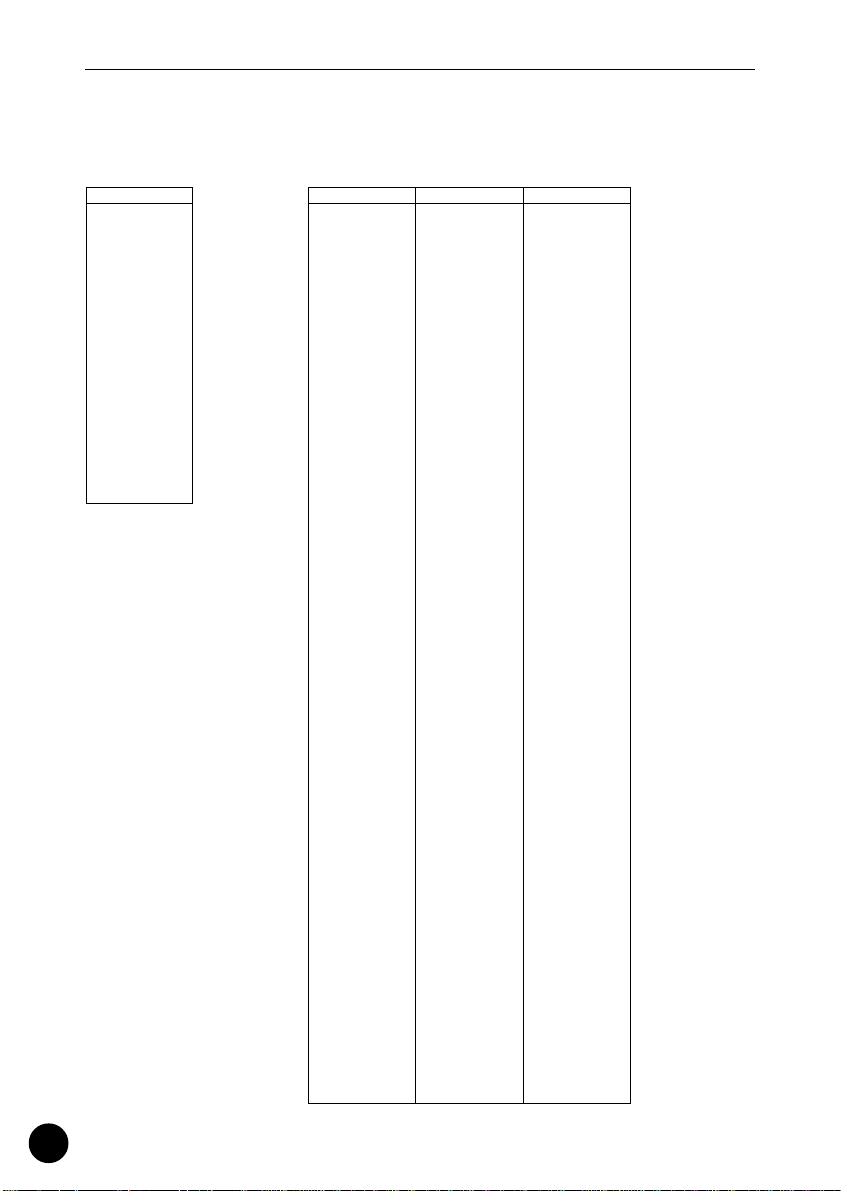
Beat=3/4 beat
No. Name
001 68Mrc-1I
002 68Mrc-2I
003 68Mrc-3I
004 68Mrc-4I
005 68Mrc-1a
006 68Mrc-2a
007 68Mrc-1b
008 68Mrc-2b
009 68Mrc-3b
010 68Mrc-1c
011 68Mrc-2c
012 68Mrc-3c
013 68Mrc-4c
014 68Mrc-1d
015 68Mrc-2d
016 68Mrc-3d
017 68Mrc-4d
018 68Mrc-1E
019 68Mrc-2E
020 68Mrc-3E
021 68Mrc-4E
P r e s e t P h r a s e L i s t
Phrase Category=Da: Drum-a (Pop&Rock)
Beat=8 beat
No. Name No. Name No. Name
001 Mixt -1I
002 Mixt -2I
003 Mixt -1a
004 Mixt -2a
005 Mixt -1b
006 Mixt -2b
007 Mixt -1E
008 Mixt -2E
009 HdCor-I
010 HdCor-1a
011 HdCor-2a
012 HdCor-1b
013 HdCor-2b
014 HdCor-1E
015 HdCor-2E
016 MlCor-I
017 MlCor-a
018 MlCor-b
019 MlCor-E
020 SkCor-I
021 SkCor-a
022 SkCor-b
023 SkCor-E
024 RkBgy-1I
025 RkBgy-2I
026 RkBgy-a
027 RkBgy-b
028 RkBgy-1E
029 RkBgy-2E
030 MndRk-I
031 MndRk-1a
032 MndRk-2a
033 MndRk-b
034 MndRk-E
035 BrtRk-I
036 BrtRk-a
037 BrtRk-b
038 BrtRk-E
039 RkShf-I
040 RkShf-1a
041 RkShf-2a
042 RkShf-b
043 RkShf-1E
044 RkShf-2E
045 GlmRk-1I
046 GlmRk-2I
047 GlmRk-1a
048 GlmRk-2a
049 GlmRk-b
050 GlmRk-c
051 GlmRk-d
052 GlmRk-1E
053 GlmRk-2E
054 70sRk-1I
055 70sRk-2I
056 70sRk-1a
057 70sRk-2a
058 70sRk-1b
059 70sRk-2b
060 70sRk-1E
061 70sRk-2E
062 FlkRk-I
063 FlkRk-a
064 FlkRk-b
065 FlkRk-E
066 ArtRk-I
067 ArtRk-a
068 ArtRk-b
069 ArtRk-E
070 PnkRk-I
071 PnkRk-a
072 PnkRk-b
073 PnkRk-E
074 PubRk-I
075 PubRk-a
076 PubRk-b
077 PubRk-E
078 60Hd -I
079 60Hd -1a
080 60Hd -2a
081 60Hd -1b
082 60Hd -2b
083 60Hd -c
084 60Hd -E
085 70Hd2-1I
086 70Hd2-2I
087 70Hd2-1a
088 70Hd2-2a
089 70Hd2-1b
090 70Hd2-2b
091 70Hd2-1E
092 70Hd2-2E
093 70H&R-1I
094 70H&R-2I
095 70H&R-1a
096 70H&R-2a
097 70H&R-1b
098 70H&R-2b
099 70H&R-c
100 70H&R-1E
101 70H&R-2E
102 AmHR1-1I
103 AmHR1-2I
104 AmHR1-1a
105 AmHR1-2a
106 AmHR1-1b
107 AmHR1-2b
108 AmHR1-c
109 AmHR1-d
110 AmHR1-1E
111 AmHR1-2E
112 AmHR2-I
113 AmHR2-a
114 AmHR2-b
115 AmHR2-E
116 HipH2-1I
117 HipH2-2I
118 HipH2-1a
119 HipH2-2a
120 HipH2-1b
121 HipH2-2b
122 HipH2-c
123 HipH2-1E
124 HipH2-2E
125 Rap -1I
126 Rap -2I
127 Rap -1a
128 Rap -2a
129 Rap -1b
130 Rap -2b
131 Rap -c
132 Rap -d
133 Rap -1E
134 Rap -2E
135 SlwJm-I
136 SlwJm-a
137 SlwJm-b
138 SlwJm-E
139 PpR&B-1I
140 PpR&B-2I
141 PpR&B-1a
142 PpR&B-2a
143 PpR&B-1b
144 PpR&B-2b
145 PpR&B-c
146 PpR&B-1d
147 PpR&B-2d
148 PpR&B-1E
149 PpR&B-2E
150 Bigbt-I
151 Bigbt-1a
152 Bigbt-2a
153 Bigbt-1b
154 Bigbt-2b
155 Bigbt-d
156 Bigbt-1E
157 Bigbt-2E
158 PycRk-1I
159 PycRk-2I
160 PycRk-1a
161 PycRk-2a
162 PycRk-1b
163 PycRk-2b
164 PycRk-c
165 PycRk-1E
166 PycRk-2E
167 LitPp-I
168 LitPp-a
169 LitPp-b
170 LitPp-E
171 AORPp-I
172 AORPp-a
173 AORPp-b
174 AORPp-E
175 BrtPp-I
176 BrtPp-a
177 BrtPp-b
178 BrtPp-E
179 DtrPp-I
180 DtrPp-a
181 DtrPp-b
182 DtrPp-E
183 Md8Rk-I
184 Md8Rk-a
185 Md8Rk-E
186 Acost-I
187 Acost-b
188 Acost-E
20
Page 21

P r e s e t P h r a s e L i s t
Beat=16 beat
No. Name No. Name No. Name
001 80MRk-1I
002 80MRk-2I
003 80MRk-1a
004 80MRk-2a
005 80MRk-1b
006 80MRk-2b
007 80MRk-d
008 80MRk-1E
009 80MRk-2E
010 GrnRk-1I
011 GrnRk-2I
012 GrnRk-a
013 GrnRk-1b
014 GrnRk-2b
015 GrnRk-1E
016 GrnRk-2E
017 IrsRk-I
018 IrsRk-a
019 IrsRk-b
020 IrsRk-E
021 ClgRk-I
022 ClgRk-a
023 ClgRk-b
024 ClgRk-1E
025 ClgRk-2E
026 FnkRk-I
027 FnkRk-a
028 FnkRk-b
029 FnkRk-E
030 LtnRk-I
031 LtnRk-a
032 LtnRk-b
033 LtnRk-E
034 70Hd1-1I
035 70Hd1-2I
036 70Hd1-1a
037 70Hd1-2a
038 70Hd1-1b
039 70Hd1-2b
040 70Hd1-d
041 70Hd1-1E
042 70Hd1-2E
043 16bHd-1I
044 16bHd-2I
045 16bHd-1a
046 16bHd-2a
047 16bHd-1b
048 16bHd-2b
049 16bHd-1E
050 16bHd-2E
051 PrgHd-I
052 PrgHd-a
053 PrgHd-b
054 PrgHd-E
055 SpdMt-1I
056 SpdMt-2I
057 SpdMt-1a
058 SpdMt-2a
059 SpdMt-1b
060 SpdMt-2b
061 SpdMt-c
062 SpdMt-1E
063 SpdMt-2E
064 PwrMt-1I
065 PwrMt-2I
066 PwrMt-1a
067 PwrMt-2a
068 PwrMt-1b
069 PwrMt-2b
070 PwrMt-c
071 PwrMt-d
072 PwrMt-1E
073 PwrMt-2E
074 Thrsh-1I
075 Thrsh-2I
076 Thrsh-1a
077 Thrsh-2a
078 Thrsh-1b
079 Thrsh-2b
080 Thrsh-1E
081 Thrsh-2E
082 DooMt-I
083 DooMt-a
084 DooMt-b
085 DooMt-c
086 DooMt-E
087 MtBgy-1I
088 MtBgy-2I
089 MtBgy-1a
090 MtBgy-2a
091 MtBgy-b
092 MtBgy-c
093 MtBgy-1E
094 MtBgy-2E
095 HipH1-1I
096 HipH1-2I
097 HipH1-1a
098 HipH1-2a
099 HipH1-1b
100 HipH1-2b
101 HipH1-1E
102 HipH1-2E
103 PpHip-1I
104 PpHip-2I
105 PpHip-1a
106 PpHip-2a
107 PpHip-b
108 PpHip-c
109 PpHip-d
110 PpHip-1E
111 PpHip-2E
112 Gngst-1I
113 Gngst-2I
114 Gngst-1a
115 Gngst-2a
116 Gngst-1b
117 Gngst-2b
118 Gngst-1E
119 Gngst-2E
120 JzHip-1I
121 JzHip-2I
122 JzHip-1a
123 JzHip-2a
124 JzHip-1b
125 JzHip-2b
126 JzHip-c
127 JzHip-d
128 JzHip-1E
129 JzHip-2E
130 DncSw-1I
131 DncSw-2I
132 DncSw-1a
133 DncSw-2a
134 DncSw-1b
135 DncSw-2b
136 DncSw-1c
137 DncSw-2c
138 DncSw-d
139 DncSw-1E
140 DncSw-2E
141 House-I
142 House-1a
143 House-2a
144 House-b
145 House-c
146 House-1E
147 House-2E
148 GrgHs-I
149 GrgHs-a
150 GrgHs-b
151 GrgHs-E
152 R&BSw-I
153 R&BSw-a
154 R&BSw-b
155 R&BSw-E
156 Smoth-1I
157 Smoth-2I
158 Smoth-1a
159 Smoth-2a
160 Smoth-1b
161 Smoth-2b
162 Smoth-1c
163 Smoth-2c
164 Smoth-d
165 Smoth-1E
166 Smoth-2E
167 PpTek-1I
168 PpTek-2I
169 PpTek-1a
170 PpTek-2a
171 PpTek-b
172 PpTek-c
173 PpTek-E
174 EuTek-1I
175 EuTek-2I
176 EuTek-1a
177 EuTek-2a
178 EuTek-b
179 EuTek-c
180 EuTek-d
181 EuTek-1E
182 EuTek-2E
183 Eurbt-1I
184 Eurbt-2I
185 Eurbt-1a
186 Eurbt-2a
187 Eurbt-b
188 Eurbt-c
189 Eurbt-d
190 Eurbt-1E
191 Eurbt-2E
192 ElcRk-1I
No. Name
193 ElcRk-2I
194 ElcRk-1a
195 ElcRk-2a
196 ElcRk-b
197 ElcRk-d
198 ElcRk-1E
199 ElcRk-2E
200 DgRk1-I
201 DgRk1-1a
202 DgRk1-2a
203 DgRk1-1b
204 DgRk1-2b
205 DgRk1-1E
206 DgRk1-2E
207 DgRk2-I
208 DgRk2-a
209 DgRk2-b
210 DgRk2-E
211 IndRk-1I
212 IndRk-2I
213 IndRk-1a
214 IndRk-2a
215 IndRk-1b
216 IndRk-2b
217 IndRk-1E
218 IndRk-2E
219 LtnPp-1I
220 LtnPp-2I
221 LtnPp-1a
222 LtnPp-2a
223 LtnPp-1b
224 LtnPp-2b
225 LtnPp-1E
226 LtnPp-2E
227 16bPp-I
228 16bPp-a
229 16bPp-b
230 16bPp-E
231 24bPp-1I
232 24bPp-2I
233 24bPp-1a
234 24bPp-2a
235 24bPp-1b
236 24bPp-2b
237 24bPp-1E
238 24bPp-2E
239 TcFsn-I
240 TcFsn-a
241 TcFsn-b
242 TcFsn-E
243 OrgBd-I
Beat=3/4 beat
No. Name
001 R&BWz-I
002 R&BWz-a
003 R&BWz-b
004 R&BWz-E
21
Page 22
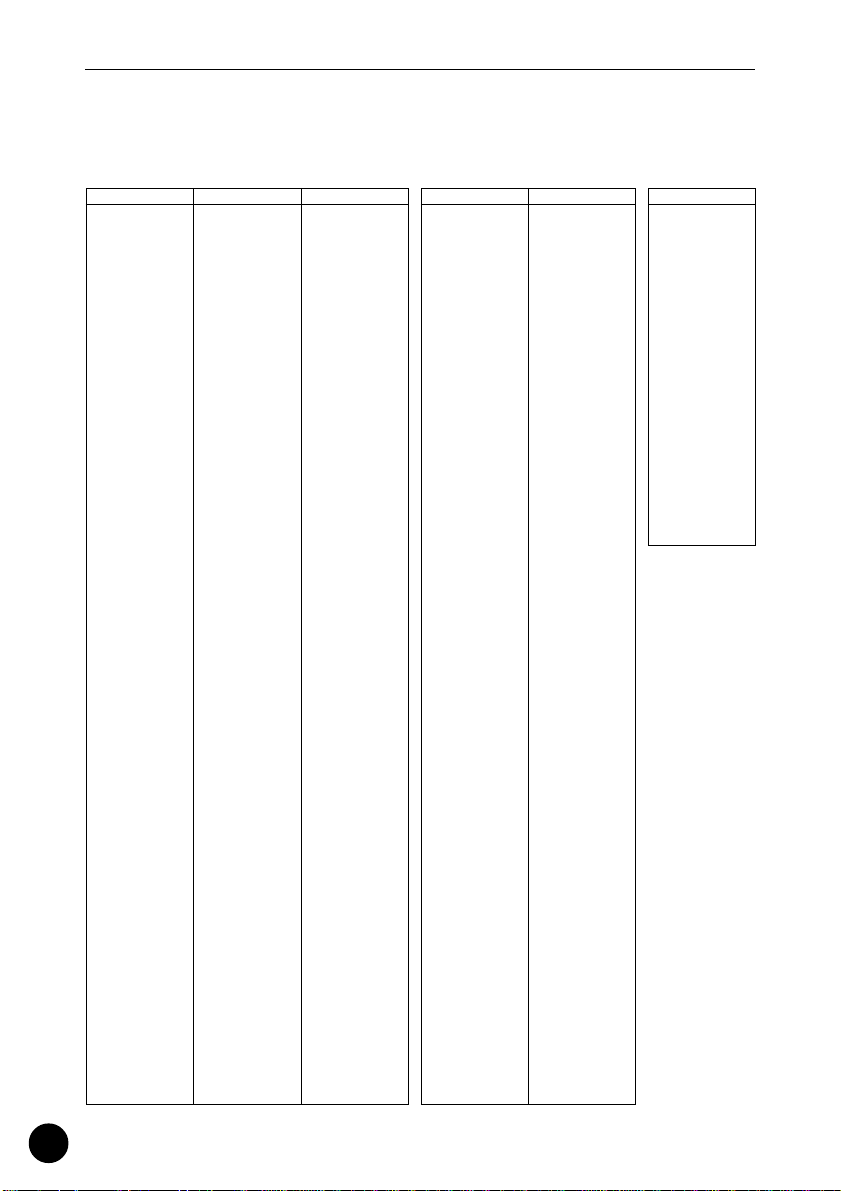
P r e s e t P h r a s e L i s t
Phrase Category=Db: Drum-b (Specific)
Beat=8 beat Beat=16 beat
No. Name No. Name No. Name
001 R&B -I
002 R&B -a
003 R&B -b
004 R&B -E
005 68R&B-1I
006 68R&B-2I
007 68R&B-1a
008 68R&B-2a
009 68R&B-1b
010 68R&B-2b
011 68R&B-c
012 68R&B-d
013 68R&B-1E
014 68R&B-2E
015 Motwn-I
016 Motwn-a
017 Motwn-b
018 Motwn-E
019 SlBlu-I
020 SlBlu-a
021 SlBlu-b
022 SlBlu-E
023 RkR&B-I
024 RkR&B-a
025 RkR&B-b
026 RkR&B-E
027 RknRl-I
028 RknRl-a
029 RknRl-b
030 RknRl-E
031 Rcbly-1I
032 Rcbly-2I
033 Rcbly-1a
034 Rcbly-2a
035 Rcbly-1b
036 Rcbly-2b
037 Rcbly-1E
038 Rcbly-2E
039 Oldis-I
040 Oldis-a
041 Oldis-b
042 Oldis-E
043 Liver-I
044 Liver-a
045 Liver-b
046 Liver-c
047 Liver-E
048 SufRk-I
049 SufRk-a
050 SufRk-b
051 SufRk-E
052 DscFk-I
053 DscFk-a
054 DscFk-b
055 DscFk-E
056 JzBld-I
057 JzBld-a
058 JzBld-b
059 JzBld-E
060 PnBld-I
061 PnBld-a
062 PnBld-b
063 PnBld-E
064 ArpBd-I
065 ArpBd-a
066 ArpBd-b
067 ArpBd-E
068 68Bld-I
069 68Bld-a
070 68Bld-b
071 68Bld-E
072 HRBld-I
073 HRBld-a
074 HRBld-b
075 HRBld-E
076 68HBd-I
077 68HBd-a
078 68HBd-b
079 68HBd-E
080 CWRk -I
081 CWRk -a
082 CWRk -b
083 CWRk -E
084 CWPop-1I
085 CWPop-2I
086 CWPop-1a
087 CWPop-2a
088 CWPop-1b
089 CWPop-2b
090 CWPop-1E
091 CWPop-2E
092 CWBld-I
093 CWBld-a
094 CWBld-b
095 CWBld-E
096 Blgrs-I
097 Blgrs-a
098 Blgrs-b
099 Blgrs-E
100 Rumba-I
101 Rumba-a
102 Rumba-E
103 ChaCh-I
104 ChaCh-a
105 ChaCh-b
106 ChaCh-E
107 Bossa-I
108 Bossa-a
109 Bossa-b
110 Bossa-E
111 Begin-I
112 Begin-a
113 Begin-b
114 Begin-E
115 Tango-1I
116 Tango-2I
117 Tango-1a
118 Tango-2a
119 Tango-1b
120 Tango-2b
121 Tango-c
122 Tango-d
123 Tango-1E
124 Tango-2E
125 Ska -I
126 Ska -a
127 Ska -b
128 Ska -E
129 Hwian-I
130 Hwian-a
131 Hwian-b
132 Hwian-E
133 Klzmr-I
134 Klzmr-a
135 Klzmr-1b
136 Klzmr-2b
137 Klzmr-d
138 Klzmr-1E
139 Klzmr-2E
140 Enka -I
141 Enka -a
142 Enka -b
143 Enka -E
144 Polka-1I
145 Polka-2I
146 Polka-1a
147 Polka-2a
148 Polka-1b
149 Polka-2b
150 Polka-c
151 Polka-1E
152 Polka-2E
153 Dixie-I
154 Dixie-a
155 Dixie-1b
156 Dixie-2b
157 Dixie-d
158 Dixie-E
159 Foxtr-I
160 Foxtr-a
161 Foxtr-b
162 Foxtr-E
163 March-1I
164 March-2I
165 March-a
166 March-1b
167 March-2b
168 March-c
169 March-d
170 March-1E
171 March-2E
No. Name No. Name
001 SoShf-I
002 SoShf-a
003 SoShf-b
004 SoShf-E
005 TrnTm-I
006 TrnTm-a
007 TrnTm-b
008 TrnTm-c
009 TrnTm-d
010 TrnTm-E
011 70Dsc-I
012 70Dsc-a
013 70Dsc-b
014 70Dsc-E
015 FPFnk-I
016 FPFnk-a
017 FPFnk-b
018 FPFnk-E
019 JBFnk-I
020 JBFnk-a
021 JBFnk-b
022 JBFnk-E
023 JzFnk-I
024 JzFnk-a
025 JzFnk-b
026 JzFnk-1E
027 JzFnk-2E
028 Combz-1I
029 Combz-2I
030 Combz-1a
031 Combz-2a
032 Combz-1b
033 Combz-2b
034 Combz-1E
035 Combz-2E
036 BgBnd-I
037 BgBnd-a
038 BgBnd-b
039 BgBnd-E
040 Bebop-I
041 Bebop-a
042 Bebop-b
043 Bebop-E
044 ColJz-I
045 ColJz-a
046 ColJz-b
047 ColJz-E
048 AfrJz-1I
049 AfrJz-2I
050 AfrJz-a
051 AfrJz-b
052 AfrJz-1E
053 AfrJz-2E
054 OrgBd-a
055 OrgBd-1b
056 OrgBd-2b
057 OrgBd-d
058 OrgBd-E
059 LtnBd-I
060 LtnBd-a
061 LtnBd-b
062 LtnBd-c
063 LtnBd-E
064 16Cnt-I
065 16Cnt-a
066 16Cnt-b
067 16Cnt-E
068 Samba-1I
069 Samba-2I
070 Samba-1a
071 Samba-2a
072 Samba-1b
073 Samba-2b
074 Samba-1E
075 Samba-2E
076 Mambo-1I
077 Mambo-2I
078 Mambo-1a
079 Mambo-2a
080 Mambo-1b
081 Mambo-2b
082 Mambo-1E
083 Mambo-2E
084 Salsa-I
085 Salsa-a
086 Salsa-b
087 Salsa-E
088 Regae-1I
089 Regae-2I
090 Regae-a
091 Regae-b
092 Regae-1E
093 Regae-2E
094 SwRge-I
095 SwRge-a
096 SwRge-b
097 SwRge-E
098 DHRge-I
099 DHRge-a
100 DHRge-b
101 DHRge-E
102 LvsRk-1I
103 LvsRk-2I
104 LvsRk-1a
105 LvsRk-2a
106 LvsRk-b
107 LvsRk-1E
108 LvsRk-2E
109 Soca -1I
110 Soca -2I
111 Soca -1a
112 Soca -2a
113 Soca -b
114 Soca -c
115 Soca -d
116 Soca -1E
117 Soca -2E
Beat=3/4 beat
No. Name
001 JzWlz-I
002 JzWlz-a
003 JzWlz-b
004 JzWlz-E
005 CWWlz-I
006 CWWlz-a
007 CWWlz-b
008 CWWlz-E
009 VnWlz-1I
010 VnWlz-2I
011 VnWlz-a
012 VnWlz-1b
013 VnWlz-2b
014 VnWlz-c
015 VnWlz-d
016 VnWlz-E
017 SlWlz-I
018 SlWlz-a
019 SlWlz-b
020 SlWlz-E
021 68Mrc-I
022 68Mrc-a
023 68Mrc-b
024 68Mrc-E
22
Page 23

P r e s e t P h r a s e L i s t
Phrase Category=Fa: Drum Fill-a (Pop&Rock)
Beat=8 beat
No. Name No. Name
001 Mixt -1c
002 Mixt -2c
003 Mixt -1d
004 Mixt -2d
005 HdCor-1c
006 HdCor-2c
007 HdCor-1d
008 HdCor-2d
009 MlCor-c
010 MlCor-d
011 SkCor-c
012 SkCor-d
013 RkBgy-c
014 RkBgy-1d
015 RkBgy-2d
016 MndRk-b
017 MndRk-1c
018 MndRk-2c
019 MndRk-d
020 MndRk-E
021 BrtRk-c
022 BrtRk-d
023 RkShf-1c
024 RkShf-2c
025 RkShf-1d
026 RkShf-2d
027 GlmRk-c
028 GlmRk-d
029 70sRk-1c
030 70sRk-2c
031 70sRk-1d
032 70sRk-2d
033 FlkRk-I
034 FlkRk-a
035 FlkRk-b
036 FlkRk-1c
037 FlkRk-2c
038 FlkRk-d
039 FlkRk-E
040 ArtRk-c
041 ArtRk-d
042 PnkRk-c
043 PnkRk-d
044 PubRk-c
045 PubRk-d
046 60Hd -c
047 60Hd -d
048 70Hd2-1c
049 70Hd2-2c
050 70Hd2-1d
051 70Hd2-2d
052 70H&R-c
053 70H&R-1d
054 70H&R-2d
055 AmHR1-c
056 AmHR1-d
057 AmHR2-c
058 AmHR2-d
059 HipH2-c
060 HipH2-1d
061 HipH2-2d
062 Rap -c
063 Rap -d
064 SlwJm-c
065 SlwJm-d
066 PpR&B-c
067 Bigbt-I
068 Bigbt-1c
069 Bigbt-2c
070 Bigbt-d
071 PycRk-c
072 PycRk-1d
073 PycRk-2d
074 LitPp-c
075 LitPp-d
076 AORPp-c
077 AORPp-d
078 BrtPp-c
079 BrtPp-d
080 DtrPp-c
081 DtrPp-d
082 Md8Rk-c
083 Md8Rk-d
084 Acost-c
085 Acost-d
Beat=16 beat
No. Name No. Name
001 80MRk-1c
002 80MRk-2c
003 80MRk-d
004 GrnRk-1c
005 GrnRk-2c
006 GrnRk-1d
007 GrnRk-2d
008 IrsRk-c
009 IrsRk-d
010 ClgRk-1c
011 ClgRk-2c
012 ClgRk-1d
013 ClgRk-2d
014 FnkRk-c
015 FnkRk-d
016 LtnRk-c
017 LtnRk-d
018 70Hd1-1c
019 70Hd1-2c
020 70Hd1-d
021 16bHd-1c
022 16bHd-2c
023 16bHd-1d
024 16bHd-2d
025 PrgHd-c
026 PrgHd-d
027 SpdMt-c
028 SpdMt-1d
029 SpdMt-2d
030 PwrMt-c
031 PwrMt-d
032 Thrsh-1c
033 Thrsh-2c
034 Thrsh-1d
035 Thrsh-2d
036 DooMt-d
037 MtBgy-b
038 MtBgy-c
039 MtBgy-1d
040 MtBgy-2d
041 HipH1-1c
042 HipH1-2c
043 HipH1-1d
044 HipH1-2d
045 PpHip-c
046 PpHip-d
047 Gngst-1c
048 Gngst-2c
049 Gngst-1d
050 Gngst-2d
051 JzHip-c
052 JzHip-d
053 House-c
054 House-d
055 GrgHs-c
056 GrgHs-d
057 R&BSw-c
058 R&BSw-d
059 Smoth-d
060 PpTek-c
061 PpTek-1d
062 PpTek-2d
063 EuTek-c
064 EuTek-d
065 Eurbt-c
066 Eurbt-d
067 ElcRk-c
068 ElcRk-d
069 DgRk1-1c
070 DgRk1-2c
071 DgRk1-1d
072 DgRk1-2d
073 DgRk2-c
074 DgRk2-d
075 IndRk-1c
076 IndRk-2c
077 IndRk-1d
078 IndRk-2d
079 LtnPp-1c
080 LtnPp-2c
081 LtnPp-1d
082 LtnPp-2d
083 16bPp-c
084 16bPp-d
085 24bPp-1c
086 24bPp-2c
087 24bPp-1d
088 24bPp-2d
089 TcFsn-c
090 TcFsn-d
Beat=3/4 beat
No. Name
001 R&BWz-c
002 R&BWz-d
23
Page 24

P r e s e t P h r a s e L i s t
Phrase Category=Fb: Drum Fill-b (Specific)
Beat=8 beat
No. Name No. Name
001 R&B -c
002 R&B -d
003 68R&B-c
004 68R&B-d
005 Motwn-c
006 Motwn-d
007 SlBlu-c
008 SlBlu-d
009 RkR&B-c
010 RkR&B-d
011 RknRl-c
012 RknRl-d
013 Rcbly-1c
014 Rcbly-2c
015 Rcbly-1d
016 Rcbly-2d
017 Oldis-c
018 Oldis-d
019 Liver-d
020 SufRk-c
021 SufRk-d
022 DscFk-c
023 DscFk-d
024 JzBld-c
025 JzBld-d
026 PnBld-c
027 PnBld-d
028 ArpBd-c
029 ArpBd-d
030 68Bld-c
031 68Bld-d
032 HRBld-c
033 HRBld-d
034 68HBd-c
035 68HBd-d
036 CWRk -c
037 CWRk -d
038 CWPop-1c
039 CWPop-2c
040 CWPop-1d
041 CWPop-2d
042 CWBld-c
043 CWBld-d
044 Blgrs-c
045 Blgrs-d
046 Rumba-b
047 Rumba-c
048 Rumba-d
049 ChaCh-c
050 ChaCh-d
051 Bossa-c
052 Bossa-d
053 Begin-c
054 Begin-d
055 Tango-c
056 Tango-d
057 Ska -c
058 Ska -d
059 Hwian-c
060 Hwian-d
061 Klzmr-c
062 Klzmr-d
063 Enka -c
064 Enka -d
065 Polka-c
066 Polka-1d
067 Polka-2d
068 Dixie-c
069 Dixie-d
070 Foxtr-c
071 Foxtr-d
072 March-c
073 March-d
Beat=16 beat
No. Name
001 SoShf-c
002 SoShf-d
003 70Dsc-c
004 70Dsc-d
005 FPFnk-c
006 FPFnk-d
007 JBFnk-c
008 JBFnk-d
009 JzFnk-c
010 JzFnk-d
011 Combz-1c
012 Combz-2c
013 Combz-d
014 BgBnd-c
015 BgBnd-d
016 Bebop-c
017 Bebop-d
018 ColJz-c
019 ColJz-d
020 AfrJz-1c
021 AfrJz-2c
022 AfrJz-1d
023 AfrJz-2d
024 OrgBd-c
025 OrgBd-d
026 LtnBd-d
027 16Cnt-c
028 16Cnt-d
029 Samba-1c
030 Samba-2c
031 Samba-1d
032 Samba-2d
033 Mambo-1c
034 Mambo-2c
035 Mambo-1d
036 Mambo-2d
037 Salsa-c
038 Salsa-d
039 Regae-1c
040 Regae-2c
041 Regae-1d
042 Regae-2d
043 SwRge-c
044 SwRge-d
045 DHRge-c
046 DHRge-d
047 LvsRk-1c
048 LvsRk-2c
049 LvsRk-1d
050 LvsRk-2d
051 Soca -c
052 Soca -d
Beat=3/4 beat
No. Name
001 JzWlz-c
002 JzWlz-d
003 CWWlz-c
004 CWWlz-d
005 VnWlz-c
006 VnWlz-d
007 SlWlz-c
008 SlWlz-d
009 68Mrc-c
010 68Mrc-d
24
Page 25

P r e s e t P h r a s e L i s t
Phrase Category=Ga: Guitar Chord-a (Pop&Rock)
Beat=8 beat Beat=16 beat
No. Name No. Name No. Name
001 Mixt -b
002 Mixt -c
003 Mixt -d
004 Mixt -E
005 HdCor-I
006 HdCor-a
007 HdCor-b
008 HdCor-c
009 HdCor-E
010 MlCor-I
011 MlCor-a
012 MlCor-b
013 MlCor-c
014 MlCor-d
015 MlCor-E
016 SkCor-I
017 SkCor-a
018 SkCor-c
019 SkCor-E
020 RkBgy-I
021 RkBgy-b
022 RkBgy-c
023 RkBgy-d
024 MndRk-I
025 MndRk-b
026 MndRk-d
027 MndRk-E
028 BrtRk-I
029 BrtRk-1a
030 BrtRk-2a
031 BrtRk-b
032 BrtRk-1c
033 BrtRk-2c
034 BrtRk-1d
035 BrtRk-2d
036 BrtRk-E
037 RkShf-I
038 RkShf-a
039 RkShf-c
040 RkShf-d
041 RkShf-E
042 GlmRk-I
043 GlmRk-1a
044 GlmRk-2a
045 GlmRk-b
046 GlmRk-1c
047 GlmRk-2c
048 GlmRk-1E
049 GlmRk-2E
050 70sRk-I
051 70sRk-1a
052 70sRk-2a
053 70sRk-1b
054 70sRk-2b
055 70sRk-1c
056 70sRk-2c
057 70sRk-1d
058 70sRk-2d
059 70sRk-1E
060 70sRk-2E
061 FlkRk-1I
062 FlkRk-2I
063 FlkRk-1a
064 FlkRk-2a
065 FlkRk-b
066 FlkRk-1c
067 FlkRk-2c
068 FlkRk-d
069 FlkRk-1E
070 FlkRk-2E
071 ArtRk-I
072 ArtRk-d
073 ArtRk-E
074 PnkRk-1I
075 PnkRk-2I
076 PnkRk-1b
077 PnkRk-2b
078 PnkRk-1c
079 PnkRk-2c
080 PnkRk-d
081 PnkRk-1E
082 PnkRk-2E
083 PubRk-I
084 PubRk-1I
085 PubRk-2I
086 PubRk-a
087 PubRk-1b
088 PubRk-2b
089 PubRk-3b
090 PubRk-d
091 PubRk-E
092 60Hd -I
093 60Hd -a
094 60Hd -b
095 60Hd -c
096 70Hd2-I
097 70Hd2-a
098 70Hd2-b
099 70Hd2-c
100 70Hd2-d
101 70Hd2-E
102 70H&R-I
103 70H&R-a
104 70H&R-b
105 70H&R-c
106 70H&R-d
107 70H&R-E
108 AmHR1-I
109 AmHR1-a
110 AmHR1-b
111 AmHR2-I
112 AmHR2-1a
113 AmHR2-2a
114 AmHR2-1b
115 AmHR2-2b
116 AmHR2-c
117 AmHR2-1d
118 AmHR2-2d
119 AmHR2-E
120 Bigbt-1I
121 Bigbt-2I
122 Bigbt-1a
123 Bigbt-2a
124 Bigbt-1b
125 Bigbt-2b
126 Bigbt-1c
127 Bigbt-2c
128 Bigbt-1E
129 Bigbt-2E
130 PycRk-I
131 PycRk-a
132 PycRk-b
133 PycRk-c
134 PycRk-d
135 PycRk-E
136 BrtPp-I
137 BrtPp-1a
138 BrtPp-2a
139 BrtPp-1b
140 BrtPp-2b
141 BrtPp-3b
142 BrtPp-1c
143 BrtPp-2c
144 BrtPp-3c
145 BrtPp-1d
146 BrtPp-2d
147 BrtPp-E
148 BrtPp-3E
149 DtrPp-1I
150 DtrPp-2I
151 DtrPp-1a
152 DtrPp-2a
153 DtrPp-1b
154 DtrPp-2b
155 DtrPp-1c
156 DtrPp-2c
157 DtrPp-1d
158 DtrPp-2d
159 DtrPp-1E
160 DtrPp-2E
161 Md8Rk-b
162 Md8Rk-c
163 Md8Rk-d
164 Acost-a
165 Acost-b
166 Acost-c
167 Acost-d
168 68HBd-I
No. Name No. Name
001 80MRk-I
002 80MRk-a
003 80MRk-b
004 80MRk-c
005 80MRk-d
006 GrnRk-1I
007 GrnRk-2I
008 GrnRk-3I
009 GrnRk-1a
010 GrnRk-2a
011 GrnRk-1b
012 GrnRk-2b
013 GrnRk-3b
014 GrnRk-c
015 GrnRk-1d
016 GrnRk-2d
017 GrnRk-3d
018 GrnRk-1E
019 GrnRk-2E
020 GrnRk-3E
021 IrsRk-1I
022 IrsRk-2I
023 IrsRk-1b
024 IrsRk-2b
025 IrsRk-1c
026 IrsRk-2c
027 IrsRk-d
028 IrsRk-1E
029 IrsRk-2E
030 ClgRk-1I
031 ClgRk-2I
032 ClgRk-a
033 ClgRk-b
034 ClgRk-c
035 ClgRk-1d
036 ClgRk-2d
037 ClgRk-1E
038 ClgRk-2E
039 FnkRk-a
040 FnkRk-b
041 FnkRk-c
042 FnkRk-d
043 LtnRk-I
044 LtnRk-a
045 LtnRk-b
046 LtnRk-c
047 LtnRk-d
048 LtnRk-E
049 70Hd1-a
050 70Hd1-b
051 16bHd-I
052 16bHd-1a
053 16bHd-2a
054 16bHd-1b
055 16bHd-2b
056 16bHd-1c
057 16bHd-2c
058 16bHd-1d
059 16bHd-2d
060 16bHd-1E
061 16bHd-2E
062 PrgHd-b
063 PrgHd-E
064 SpdMt-1I
065 SpdMt-2I
066 SpdMt-1a
067 SpdMt-2a
068 SpdMt-3a
069 SpdMt-1b
070 SpdMt-2b
071 SpdMt-c
072 SpdMt-1c
073 SpdMt-2c
074 SpdMt-1d
075 SpdMt-2d
076 PwrMt-I
077 PwrMt-b
078 Thrsh-I
079 Thrsh-a
080 Thrsh-1b
081 Thrsh-2b
082 Thrsh-c
083 Thrsh-1d
084 Thrsh-2d
085 Thrsh-E
086 DooMt-I
087 DooMt-a
088 DooMt-b
089 DooMt-c
090 DooMt-d
091 MtBgy-a
092 MtBgy-b
093 MtBgy-c
094 JzHip-I
095 JzHip-b
096 JzHip-c
097 JzHip-d
098 JzHip-E
099 ElcRk-I
100 ElcRk-b
101 ElcRk-c
102 DgRk1-a
103 IndRk-a
104 IndRk-b
105 LtnPp-a
106 LtnPp-c
107 LtnPp-d
108 LtnPp-E
109 16bPp-b
110 16bPp-d
111 24bPp-I
112 24bPp-a
113 24bPp-b
114 24bPp-c
115 24bPp-d
116 24bPp-E
117 TcFsn-b
118 TcFsn-d
119 TcFsn-E
120 Combz-I
121 LtnBd-E
Beat=3/4 beat
No. Name
001 R&BWz-a
002 R&BWz-d
25
Page 26

P r e s e t P h r a s e L i s t
Phrase Category=Gb: Guitar Chord-b (Specific)
Beat=8 beat Beat=16 beat
No. Name No. Name No. Name
001 Motwn-a
002 Motwn-b
003 Motwn-c
004 Motwn-d
005 SlBlu-I
006 SlBlu-a
007 SlBlu-c
008 SlBlu-d
009 SlBlu-E
010 RkR&B-a
011 RkR&B-c
012 RkR&B-1d
013 RkR&B-2d
014 RkR&B-E
015 RknRl-a
016 RknRl-b
017 RknRl-c
018 Rcbly-1I
019 Rcbly-2I
020 Rcbly-3I
021 Rcbly-a
022 Rcbly-1b
023 Rcbly-2b
024 Rcbly-3b
025 Rcbly-c
026 Rcbly-1d
027 Rcbly-2d
028 Rcbly-1E
029 Rcbly-2E
030 Rcbly-3E
031 Oldis-I
032 Oldis-a
033 Oldis-c
034 Oldis-E
035 Liver-I
036 Liver-1a
037 Liver-2a
038 Liver-b
039 Liver-c
040 Liver-1d
041 Liver-2d
042 Liver-1E
043 Liver-2E
044 SufRk-I
045 SufRk-a
046 SufRk-1b
047 SufRk-2b
048 SufRk-c
049 SufRk-d
050 JzBld-a
051 JzBld-b
052 JzBld-c
053 PnBld-b
054 PnBld-c
055 PnBld-d
056 68Bld-a
057 68Bld-c
058 HRBld-b
059 HRBld-1c
060 HRBld-2c
061 HRBld-3c
062 HRBld-1d
063 HRBld-2d
064 HRBld-3d
065 68HBd-a
066 68HBd-b
067 68HBd-1c
068 68HBd-2c
069 68HBd-E
070 CWRk -I
071 CWRk -1a
072 CWRk -2a
073 CWRk -1b
074 CWRk -2b
075 CWRk -b
076 CWRk -c
077 CWRk -d
078 CWRk -E
079 CWPop-I
080 CWPop-1a
081 CWPop-2a
082 CWPop-1b
083 CWPop-2b
084 CWPop-2b
085 CWPop-2d
086 CWPop-1E
087 CWPop-2E
088 CWBld-I
089 CWBld-a
090 CWBld-1b
091 CWBld-2b
092 CWBld-1c
093 CWBld-2c
094 CWBld-d
095 CWBld-1E
096 CWBld-2E
097 Blgrs-I
098 Blgrs-1a
099 Blgrs-2a
100 Blgrs-1b
101 Blgrs-2b
102 Blgrs-1c
103 Blgrs-2c
104 Blgrs-1d
105 Blgrs-2d
106 Blgrs-E
107 Rumba-I
108 Rumba-a
109 Rumba-b
110 Rumba-c
111 Rumba-d
112 Rumba-E
113 ChaCh-I
114 ChaCh-a
115 ChaCh-b
116 ChaCh-c
117 ChaCh-E
118 Bossa-I
119 Bossa-a
120 Bossa-b
121 Bossa-c
122 Bossa-d
123 Bossa-E
124 Begin-I
125 Begin-a
126 Begin-b
127 Begin-c
128 Begin-d
129 Begin-E
130 Hwian-1I
131 Hwian-2I
132 Hwian-1a
133 Hwian-2a
134 Hwian-3a
135 Hwian-1b
136 Hwian-2b
137 Hwian-3b
138 Hwian-4b
139 Hwian-1c
140 Hwian-2c
141 Hwian-3c
142 Hwian-1d
143 Hwian-2d
144 Hwian-3d
145 Hwian-1E
146 Hwian-2E
147 Hwian-3E
148 Klzmr-a
149 Klzmr-c
150 Enka -b
151 Polka-I
152 Polka-a
153 Polka-b
154 Polka-c
155 Polka-d
156 Polka-E
157 Dixie-I
158 Dixie-a
159 Dixie-b
160 Dixie-c
161 Dixie-d
162 Dixie-E
163 Foxtr-1I
164 Foxtr-2I
165 Foxtr-1a
166 Foxtr-2a
167 Foxtr-1b
168 Foxtr-2b
169 Foxtr-1c
170 Foxtr-2c
171 Foxtr-1d
172 Foxtr-2d
173 Foxtr-1E
174 Foxtr-2E
No. Name No. Name
001 SoShf-b
002 SoShf-c
003 SoShf-E
004 TrnTm-I
005 TrnTm-a
006 TrnTm-1b
007 TrnTm-2b
008 TrnTm-c
009 TrnTm-1d
010 TrnTm-2d
011 TrnTm-1E
012 TrnTm-2E
013 70Dsc-b
014 70Dsc-d
015 70Dsc-E
016 FPFnk-I
017 FPFnk-a
018 FPFnk-b
019 FPFnk-c
020 FPFnk-d
021 FPFnk-E
022 JBFnk-b
023 JBFnk-c
024 JBFnk-d
025 JBFnk-E
026 Combz-a
027 Combz-b
028 Combz-c
029 Combz-d
030 Combz-E
031 BgBnd-I
032 BgBnd-a
033 BgBnd-b
034 BgBnd-c
035 BgBnd-d
036 Bebop-a
037 Bebop-b
038 Bebop-c
039 Bebop-d
040 OrgBd-b
041 OrgBd-E
042 LtnBd-a
043 LtnBd-b
044 LtnBd-c
045 LtnBd-d
046 16Cnt-1I
047 16Cnt-2I
048 16Cnt-1a
049 16Cnt-2a
050 16Cnt-1b
051 16Cnt-2b
052 16Cnt-1c
053 16Cnt-2c
054 16Cnt-1d
055 16Cnt-2d
056 16Cnt-1E
057 16Cnt-2E
058 Regae-1I
059 Regae-2I
060 Regae-1a
061 Regae-2a
062 Regae-1b
063 Regae-2b
064 Regae-1d
065 Regae-2d
066 Regae-E
067 SwRge-I
068 SwRge-a
069 SwRge-b
070 SwRge-c
071 SwRge-d
072 SwRge-E
073 LvsRk-I
074 LvsRk-b
075 LvsRk-E
Beat=3/4 beat
No. Name
001 JzWlz-I
002 JzWlz-a
003 JzWlz-b
004 JzWlz-E
005 CWWlz-I
006 CWWlz-1a
007 CWWlz-2a
008 CWWlz-1b
009 CWWlz-2b
010 CWWlz-1c
011 CWWlz-2c
012 CWWlz-1d
013 CWWlz-2d
014 CWWlz-E
015 SlWlz-1I
016 SlWlz-2I
017 SlWlz-a
018 SlWlz-b
019 SlWlz-1c
020 SlWlz-2c
021 SlWlz-1d
022 SlWlz-2d
023 SlWlz-1E
024 SlWlz-2E
26
Page 27

P r e s e t P h r a s e L i s t
Phrase Category=GR: Guitar Riff
Beat=8 beat Beat=16 beat
No. Name No. Name No. Name
001 Mixt -I
002 SkCor-I
003 SkCor-E
004 RkBgy-I
005 RkBgy-a
006 RkBgy-1E
007 RkBgy-2E
008 MndRk-I
009 MndRk-a
010 MndRk-1c
011 MndRk-2c
012 MndRk-d
013 MndRk-E
014 BrtRk-I
015 BrtRk-1E
016 BrtRk-2E
017 70sRk-I
018 ArtRk-a
019 ArtRk-b
020 ArtRk-c
021 PnkRk-I
022 PnkRk-1a
023 PnkRk-2a
024 PnkRk-b
025 PnkRk-1d
026 PnkRk-2d
027 PnkRk-E
028 PubRk-c
029 PubRk-1d
030 PubRk-2d
031 PubRk-1E
032 PubRk-2E
033 60Hd -I
034 60Hd -a
035 60Hd -c
036 60Hd -d
037 60Hd -1E
038 60Hd -2E
039 AmHR1-c
040 AmHR1-1d
041 AmHR1-2d
042 AmHR1-1E
043 AmHR1-2E
044 AmHR2-I
045 AmHR2-c
046 AmHR2-E
047 HipH2-I
048 HipH2-a
049 HipH2-b
050 HipH2-c
051 HipH2-d
052 HipH2-E
053 SlwJm-I
054 SlwJm-a
055 SlwJm-b
056 SlwJm-c
057 SlwJm-d
058 SlwJm-E
059 PpR&B-I
060 PpR&B-a
061 PpR&B-b
062 PpR&B-c
063 PpR&B-d
064 PpR&B-E
065 BrtPp-I
066 BrtPp-E
067 Md8Rk-I
068 Md8Rk-a
069 Md8Rk-c
070 Md8Rk-E
071 Acost-1I
072 Acost-2I
073 Acost-3I
074 Acost-a
075 Acost-b
076 Acost-c
077 Acost-d
078 Acost-1E
079 Acost-2E
080 Acost-3E
081 Motwn-I
082 Motwn-E
083 RkR&B-1I
084 RkR&B-2I
085 RkR&B-1b
086 RkR&B-2b
087 RkR&B-E
088 RknRl-I
089 RknRl-E
090 Rcbly-a
091 Rcbly-c
092 Rcbly-d
093 Rcbly-E
094 Liver-I
095 Liver-b
096 Liver-c
097 SufRk-1I
098 SufRk-2I
099 SufRk-a
100 SufRk-c
101 SufRk-1E
102 SufRk-2E
103 SufRk-3E
104 JzBld-I
105 JzBld-E
106 PnBld-I
107 PnBld-a
108 ArpBd-I
109 ArpBd-b
110 ArpBd-d
111 ArpBd-E
112 HRBld-1I
113 HRBld-2I
114 HRBld-1a
115 HRBld-2a
116 HRBld-1b
117 HRBld-2b
118 HRBld-1E
119 HRBld-2E
120 68HBd-b
121 68HBd-c
122 68HBd-E
123 CWRk -1I
124 CWRk -2I
125 CWRk -a
126 CWRk -1c
127 CWRk -2c
128 CWRk -1d
129 CWRk -2d
130 CWRk -1E
131 CWRk -2E
132 CWPop-1I
133 CWPop-2I
134 CWPop-a
135 CWPop-1c
136 CWPop-2c
137 CWPop-3c
138 CWPop-d
139 CWPop-E
140 CWBld-1I
141 CWBld-2I
142 CWBld-a
143 CWBld-b
144 CWBld-d
145 CWBld-E
146 Blgrs-I
147 Blgrs-a
148 Blgrs-b
149 Blgrs-c
150 Blgrs-d
151 Blgrs-1E
152 Blgrs-2E
153 Hwian-1I
154 Hwian-2I
155 Hwian-c
156 Hwian-E
157 Klzmr-E
158 Enka -I
159 Enka -a
160 Enka -d
161 Enka -E
No. Name No. Name No. Name
001 80MRk-E
002 GrnRk-I
003 GrnRk-b
004 GrnRk-1c
005 GrnRk-2c
006 GrnRk-3c
007 GrnRk-d
008 GrnRk-E
009 IrsRk-a
010 IrsRk-b
011 IrsRk-c
012 IrsRk-1d
013 IrsRk-2d
014 IrsRk-E
015 ClgRk-I
016 ClgRk-1c
017 ClgRk-2c
018 ClgRk-E
019 FnkRk-I
020 FnkRk-E
021 LtnRk-I
022 LtnRk-E
023 70Hd1-I
024 70Hd1-a
025 70Hd1-c
026 70Hd1-c
027 70Hd1-d
028 70Hd1-E
029 70Hd1-E
030 16bHd-c
031 16bHd-E
032 PrgHd-I
033 PrgHd-a
034 PrgHd-c
035 PrgHd-d
036 SpdMt-I
037 SpdMt-1E
038 SpdMt-2E
039 SpdMt-3E
040 PwrMt-a
041 PwrMt-c
042 PwrMt-d
043 PwrMt-E
044 Thrsh-I
045 Thrsh-a
046 Thrsh-c
047 Thrsh-E
048 DooMt-E
049 MtBgy-I
050 MtBgy-d
051 MtBgy-E
052 HipH1-I
053 HipH1-a
054 HipH1-b
055 HipH1-c
056 HipH1-d
057 HipH1-E
058 Gngst-I
059 Gngst-1a
060 Gngst-2a
061 Gngst-b
062 Gngst-1c
063 Gngst-2c
064 Gngst-1d
065 Gngst-2d
066 Gngst-1E
067 Gngst-2E
068 JzHip-a
069 DncSw-I
070 DncSw-a
071 DncSw-b
072 DncSw-c
073 DncSw-d
074 DncSw-E
075 ElcRk-d
076 ElcRk-E
077 DgRk1-I
078 DgRk1-c
079 IndRk-1I
080 IndRk-2I
081 IndRk-a
082 IndRk-b
083 IndRk-1c
084 IndRk-2c
085 IndRk-1d
086 IndRk-2d
087 IndRk-E
088 LtnPp-I
089 LtnPp-b
090 16bPp-a
091 16bPp-c
092 TcFsn-I
093 TcFsn-a
094 TcFsn-c
095 TcFsn-E
096 SoShf-I
097 SoShf-a
098 SoShf-d
099 TrnTm-I
100 70Dsc-I
101 70Dsc-a
102 70Dsc-c
103 FPFnk-I
104 FPFnk-a
105 FPFnk-b
106 FPFnk-c
107 FPFnk-d
108 FPFnk-E
109 JBFnk-I
110 JBFnk-1a
111 JBFnk-2a
112 JBFnk-d
113 JzFnk-I
114 JzFnk-a
115 JzFnk-b
116 JzFnk-E
117 BgBnd-E
118 Bebop-I
119 Bebop-E
120 OrgBd-d
121 SwRge-I
122 SwRge-a
123 SwRge-b
124 SwRge-c
125 SwRge-d
126 SwRge-E
127 LvsRk-a
128 LvsRk-c
129 LvsRk-d
27
Page 28

P r e s e t P h r a s e L i s t
Beat=3/4 beat
No. Name
01 R&BWz-I
002 R&BWz-b
003 R&BWz-c
004 R&BWz-E
005 JzWlz-c
006 JzWlz-d
007 CWWlz-I
008 CWWlz-E
009 SlWlz-a
010 SlWlz-b
Phrase Category=KC: Keyboard Chord
Beat=8 beat
No. Name No. Name No. Name
001 SkCor-b
002 RkBgy-a
003 RkBgy-b
004 RkBgy-E
005 RkShf-I
006 RkShf-a
007 RkShf-1b
008 RkShf-2b
009 RkShf-c
010 RkShf-1d
011 RkShf-2d
012 RkShf-E
013 GlmRk-a
014 GlmRk-b
015 GlmRk-c
016 GlmRk-d
017 GlmRk-E
018 70sRk-b
019 70sRk-E
020 FlkRk-I
021 FlkRk-b
022 FlkRk-E
023 ArtRk-I
024 ArtRk-a
025 ArtRk-b
026 ArtRk-c
027 70Hd2-I
028 70Hd2-a
029 70Hd2-b
030 70Hd2-c
031 70Hd2-d
032 70Hd2-E
033 70H&R-a
034 70H&R-b
035 70H&R-E
036 AmHR2-I
037 AmHR2-a
038 AmHR2-b
039 AmHR2-c
040 AmHR2-d
041 AmHR2-E
042 HipH2-a
043 HipH2-c
044 HipH2-d
045 Rap -I
046 Rap -b
047 Rap -c
048 Rap -d
049 Rap -E
050 SlwJm-I
051 SlwJm-a
052 SlwJm-b
053 SlwJm-c
054 SlwJm-d
055 SlwJm-E
056 PpR&B-I
057 PpR&B-a
058 PpR&B-b
059 PpR&B-c
060 PpR&B-d
061 PpR&B-E
062 Bigbt-a
063 Bigbt-b
064 Bigbt-c
065 LitPp-1I
066 LitPp-2I
067 LitPp-a
068 LitPp-1b
069 LitPp-2b
070 LitPp-1c
071 LitPp-2c
072 LitPp-1d
073 LitPp-2d
074 LitPp-E
075 AORPp-I
076 AORPp-a
077 AORPp-1b
078 AORPp-2b
079 AORPp-1c
080 AORPp-2c
081 AORPp-1d
082 AORPp-2d
083 AORPp-E
084 DtrPp-a
085 DtrPp-c
086 R&B -I
087 R&B -1a
088 R&B -2a
089 R&B -1b
090 R&B -2b
091 R&B -1c
092 R&B -2c
093 R&B -d
094 R&B -E
095 68R&B-1I
096 68R&B-2I
097 68R&B-a
098 68R&B-1b
099 68R&B-2b
100 68R&B-c
101 68R&B-1d
102 68R&B-2d
103 68R&B-1E
104 68R&B-2E
105 Motwn-1I
106 Motwn-2I
107 Motwn-1a
108 Motwn-2a
109 Motwn-1b
110 Motwn-2b
111 Motwn-c
112 Motwn-1d
113 Motwn-2d
114 Motwn-1E
115 Motwn-2E
116 SlBlu-a
117 SlBlu-b
118 SlBlu-c
119 RkR&B-I
120 RkR&B-a
121 RkR&B-b
122 RkR&B-c
123 RkR&B-d
124 RkR&B-E
125 RknRl-I
126 RknRl-a
127 RknRl-b
128 RknRl-c
129 RknRl-d
130 RknRl-E
131 Oldis-I
132 Oldis-a
133 Oldis-c
134 Oldis-E
135 DscFk-a
136 DscFk-b
137 DscFk-c
138 DscFk-d
139 JzBld-a
140 JzBld-b
141 JzBld-c
142 JzBld-d
143 JzBld-E
144 PnBld-a
145 PnBld-b
146 PnBld-c
147 PnBld-d
148 ArpBd-a
149 ArpBd-1b
150 ArpBd-2b
151 ArpBd-1c
152 ArpBd-2c
153 ArpBd-1d
154 ArpBd-2d
155 68Bld-a
156 68Bld-b
157 68Bld-c
158 68Bld-d
159 68Bld-E
160 68HBd-I
161 CWRk -I
162 CWRk -a
163 CWRk -b
164 CWRk -c
165 CWRk -d
166 CWPop-I
167 CWPop-1b
168 CWPop-1d
169 CWPop-E
170 Rumba-a
171 Rumba-b
172 Rumba-c
173 Rumba-d
174 Bossa-I
175 Bossa-a
176 Bossa-b
177 Bossa-c
178 Bossa-d
179 Bossa-E
180 Begin-I
181 Begin-E
182 Tango-1a
183 Tango-2a
184 Tango-1b
185 Tango-2b
186 Tango-1c
187 Tango-2c
188 Tango-1d
189 Tango-2d
190 Tango-E
191 Ska -I
192 Ska -a
No. Name
193 Ska -c
194 Ska -d
195 Ska -E
196 Klzmr-I
197 Klzmr-a
198 Klzmr-b
199 Klzmr-c
200 Klzmr-d
201 Enka -I
202 Enka -a
203 Enka -b
204 Enka -c
205 Enka -d
206 Enka -E
207 Dixie-I
208 Dixie-a
209 Dixie-b
210 Dixie-c
211 Dixie-d
212 Dixie-E
28
Page 29

P r e s e t P h r a s e L i s t
Beat=16 beat
No. Name No. Name No. Name
001 FnkRk-a
002 FnkRk-b
003 FnkRk-c
004 FnkRk-d
005 LtnRk-1I
006 LtnRk-2I
007 LtnRk-a
008 LtnRk-1b
009 LtnRk-2b
010 LtnRk-c
011 LtnRk-1d
012 LtnRk-2d
013 LtnRk-1E
014 LtnRk-2E
015 PrgHd-a
016 PrgHd-b
017 PrgHd-c
018 PrgHd-d
019 PpHip-1I
020 PpHip-2I
021 PpHip-a
022 PpHip-1b
023 PpHip-2b
024 PpHip-c
025 PpHip-1d
026 PpHip-2d
027 PpHip-1E
028 PpHip-2E
029 JzHip-1I
030 JzHip-2I
031 JzHip-1a
032 JzHip-2a
033 JzHip-b
034 JzHip-1c
035 JzHip-2c
036 JzHip-d
037 JzHip-1E
038 JzHip-2E
039 DncSw-I
040 DncSw-a
041 DncSw-b
042 DncSw-c
043 DncSw-d
044 DncSw-E
045 House-1a
046 House-2a
047 House-b
048 House-c
049 House-d
050 House-1E
051 House-2E
052 GrgHs-I
053 GrgHs-a
054 GrgHs-b
055 GrgHs-c
056 GrgHs-d
057 GrgHs-1E
058 GrgHs-2E
059 R&BSw-1I
060 R&BSw-2I
061 R&BSw-a
062 R&BSw-b
063 R&BSw-c
064 R&BSw-d
065 R&BSw-E
066 Smoth-a
067 Smoth-b
068 Smoth-c
069 Smoth-d
070 Smoth-E
071 PpTek-c
072 PpTek-d
073 EuTek-I
074 EuTek-E
075 Eurbt-I
076 Eurbt-1a
077 Eurbt-2a
078 Eurbt-3a
079 Eurbt-1c
080 Eurbt-2c
081 Eurbt-3c
082 Eurbt-E
083 ElcRk-I
084 ElcRk-1a
085 ElcRk-2a
086 ElcRk-b
087 ElcRk-1c
088 ElcRk-2c
089 ElcRk-E
090 DgRk2-b
091 DgRk2-d
092 LtnPp-I
093 LtnPp-a
094 LtnPp-b
095 LtnPp-c
096 LtnPp-d
097 LtnPp-E
098 16bPp-1I
099 16bPp-2I
100 16bPp-a
101 16bPp-1b
102 16bPp-2b
103 16bPp-c
104 16bPp-1d
105 16bPp-2d
106 16bPp-1E
107 16bPp-2E
108 24bPp-I
109 24bPp-a
110 24bPp-b
111 24bPp-c
112 24bPp-d
113 24bPp-E
114 TcFsn-I
115 TcFsn-a
116 TcFsn-b
117 TcFsn-c
118 TcFsn-d
119 TcFsn-E
120 SoShf-I
121 SoShf-a
122 SoShf-b
123 SoShf-c
124 SoShf-d
125 SoShf-E
126 70Dsc-a
127 70Dsc-b
128 70Dsc-c
129 70Dsc-d
130 FPFnk-I
131 FPFnk-a
132 FPFnk-b
133 FPFnk-c
134 FPFnk-d
135 FPFnk-E
136 JzFnk-a
137 JzFnk-1b
138 JzFnk-2b
139 JzFnk-d
140 JzFnk-1E
141 JzFnk-2E
142 Combz-a
143 Combz-b
144 Combz-d
145 Combz-E
146 Bebop-I
147 Bebop-a
148 Bebop-1b
149 Bebop-2b
150 Bebop-d
151 Bebop-E
152 ColJz-I
153 ColJz-a
154 ColJz-b
155 ColJz-c
156 ColJz-d
157 ColJz-E
158 AfrJz-a
159 AfrJz-b
160 AfrJz-c
161 AfrJz-d
162 AfrJz-E
163 OrgBd-a
164 OrgBd-b
165 OrgBd-c
166 OrgBd-d
167 LtnBd-b
168 LtnBd-d
169 Samba-I
170 Samba-1a
171 Samba-2a
172 Samba-1b
173 Samba-2b
174 Samba-1c
175 Samba-2c
176 Samba-1d
177 Samba-2d
178 Samba-E
179 Mambo-I
180 Mambo-a
181 Mambo-b
182 Mambo-c
183 Mambo-d
184 Mambo-E
185 Merng-a
186 Merng-b
187 Merng-c
188 Merng-d
189 SwRge-I
190 SwRge-a
191 SwRge-b
192 SwRge-c
No. Name
193 SwRge-d
194 SwRge-1E
195 SwRge-2E
196 DHRge-I
197 DHRge-1a
198 DHRge-2a
199 DHRge-b
200 DHRge-c
201 DHRge-1d
202 DHRge-2d
203 DHRge-E
204 LvsRk-I
205 LvsRk-a
206 LvsRk-b
207 LvsRk-c
208 LvsRk-d
209 LvsRk-E
210 Soca -a
211 Soca -b
212 Soca -c
Beat=3/4 beat
No. Name
001 R&BWz-a
002 R&BWz-b
003 R&BWz-c
004 R&BWz-d
005 JzWlz-I
006 JzWlz-a
007 JzWlz-b
008 JzWlz-c
009 JzWlz-d
010 JzWlz-E
011 CWWlz-I
012 CWWlz-1a
013 CWWlz-2a
014 CWWlz-b
015 CWWlz-1c
016 CWWlz-2c
017 CWWlz-d
018 CWWlz-E
019 VnWlz-I
020 VnWlz-E
021 SlWlz-a
022 SlWlz-d
29
Page 30

P r e s e t P h r a s e L i s t
Phrase Category=KR: Keyboard Riff
Beat=8 beat
No. Name No. Name
001 Mixt -1a
002 Mixt -2a
003 Mixt -b
004 Mixt -c
005 Mixt -d
006 Mixt -1E
007 Mixt -2E
008 SkCor-I
009 SkCor-c
010 SkCor-d
011 SkCor-E
012 RkBgy-c
013 RkBgy-d
014 RkShf-I
015 RkShf-c
016 RkShf-E
017 GlmRk-I
018 FlkRk-b
019 FlkRk-c
020 FlkRk-d
021 ArtRk-d
022 ArtRk-E
023 PubRk-I
024 PubRk-E
025 70H&R-c
026 70H&R-d
027 HipH2-1I
028 HipH2-2I
029 HipH2-1b
030 HipH2-2b
031 HipH2-c
032 HipH2-d
033 HipH2-1E
034 HipH2-2E
035 SlwJm-I
036 SlwJm-b
037 SlwJm-d
038 SlwJm-E
039 Bigbt-I
040 Bigbt-a
041 Bigbt-b
042 Bigbt-d
043 Bigbt-1E
044 Bigbt-2E
045 LitPp-I
046 LitPp-a
047 LitPp-b
048 LitPp-c
049 LitPp-d
050 LitPp-1E
051 LitPp-2E
052 AORPp-I
053 AORPp-a
054 AORPp-E
055 DtrPp-I
056 DtrPp-E
057 Md8Rk-I
058 Md8Rk-b
059 Md8Rk-d
060 Md8Rk-E
061 68R&B-I
062 68R&B-c
063 68R&B-d
064 68R&B-E
065 SlBlu-I
066 SlBlu-d
067 SlBlu-E
068 RknRl-I
069 RknRl-E
070 DscFk-I
071 DscFk-E
072 JzBld-I
073 JzBld-E
074 PnBld-I
075 PnBld-E
076 ArpBd-I
077 ArpBd-a
078 ArpBd-E
079 68Bld-1I
080 68Bld-2I
081 68Bld-c
082 68Bld-d
083 68Bld-E
084 CWRk -E
085 Blgrs-I
086 Rumba-I
087 Rumba-E
088 Begin-c
089 Tango-1I
090 Tango-2I
091 Tango-E
092 Klzmr-E
093 Enka -b
094 Polka-I
095 Polka-a
096 Polka-b
097 Polka-c
098 Polka-d
099 Polka-E
No. Name No. Name No. Name
001 ClgRk-b
002 ClgRk-E
003 FnkRk-I
004 FnkRk-E
005 PrgHd-I
006 PrgHd-E
007 Gngst-1I
008 Gngst-2I
009 DncSw-I
010 DncSw-b
011 DncSw-c
012 DncSw-d
013 DncSw-E
014 R&BSw-I
015 R&BSw-a
016 R&BSw-b
017 R&BSw-c
018 R&BSw-d
019 R&BSw-1E
020 R&BSw-2E
021 Smoth-1I
022 Smoth-2I
023 Smoth-b
024 Smoth-c
025 Smoth-d
026 Smoth-E
027 PpTek-1I
028 PpTek-2I
029 PpTek-3I
030 PpTek-1a
031 PpTek-2a
032 PpTek-b
033 PpTek-1c
034 PpTek-2c
035 PpTek-1d
036 PpTek-2d
037 PpTek-1E
038 PpTek-2E
039 PpTek-3E
040 EuTek-I
041 EuTek-a
042 EuTek-b
043 EuTek-c
044 EuTek-d
045 EuTek-E
046 Eurbt-1I
047 Eurbt-2I
048 Eurbt-b
049 Eurbt-d
050 Eurbt-1E
051 Eurbt-2E
052 ElcRk-I
053 ElcRk-b
054 ElcRk-d
055 ElcRk-E
056 DgRk1-I
057 DgRk1-a
058 DgRk1-1b
059 DgRk1-2b
060 DgRk1-E
061 DgRk2-1I
062 DgRk2-2I
063 DgRk2-1a
064 DgRk2-2a
065 DgRk2-b
066 DgRk2-1c
067 DgRk2-2c
068 DgRk2-d
069 DgRk2-1E
070 DgRk2-2E
071 IndRk-1I
072 IndRk-2I
073 IndRk-1a
074 IndRk-2a
075 IndRk-1b
076 IndRk-2b
077 IndRk-1E
078 IndRk-2E
079 SoShf-I
080 SoShf-a
081 SoShf-b
082 SoShf-c
083 SoShf-d
084 SoShf-E
085 70Dsc-I
086 70Dsc-E
087 FPFnk-I
088 FPFnk-a
089 FPFnk-b
090 FPFnk-c
091 FPFnk-d
092 FPFnk-E
093 JzFnk-I
094 Combz-I
095 Bebop-a
096 Bebop-c
097 Bebop-d
098 AfrJz-I
099 OrgBd-I
100 OrgBd-E
101 LtnBd-I
102 LtnBd-E
103 Samba-I
104 Samba-E
105 Merng-I
106 Merng-E
107 Salsa-I
108 Salsa-a
109 Salsa-b
110 Salsa-c
111 Salsa-d
112 Salsa-E
113 SwRge-I
114 SwRge-c
115 SwRge-d
116 DHRge-I
117 DHRge-b
118 DHRge-c
119 DHRge-d
120 DHRge-1E
121 DHRge-2E
122 Soca -1I
123 Soca -2I
124 Soca -a
125 Soca -b
126 Soca -c
127 Soca -1d
128 Soca -2d
129 Soca -1E
130 Soca -2E
Beat=3/4 beatBeat=16 beat
No. Name
001 R&BWz-I
002 R&BWz-E
003 CWWlz-I
004 CWWlz-E
005 VnWlz-I
006 VnWlz-a
007 VnWlz-b
008 VnWlz-c
009 VnWlz-E
010 SlWlz-I
011 SlWlz-E
30
Page 31

P r e s e t P h r a s e L i s t
Phrase Category=PC: Percussion
Beat=8 beat
No. Name No. Name No. Name
001 BrtRk-I
002 BrtRk-a
003 BrtRk-b
004 BrtRk-c
005 BrtRk-d
006 BrtRk-E
007 RkShf-I
008 RkShf-a
009 RkShf-b
010 RkShf-E
011 HipH2-I
012 HipH2-a
013 HipH2-b
014 HipH2-c
015 HipH2-d
016 HipH2-E
017 SlwJm-I
018 SlwJm-a
019 SlwJm-b
020 SlwJm-c
021 SlwJm-d
022 SlwJm-E
023 PpR&B-I
024 PpR&B-a
025 PpR&B-b
026 PpR&B-c
027 PpR&B-d
028 PpR&B-E
029 Bigbt-I
030 Bigbt-d
031 Bigbt-E
032 AORPp-I
033 AORPp-a
034 AORPp-b
035 AORPp-c
036 AORPp-d
037 AORPp-E
038 BrtPp-I
039 BrtPp-a
040 BrtPp-b
041 BrtPp-c
042 BrtPp-d
043 BrtPp-E
044 DtrPp-I
045 DtrPp-a
046 DtrPp-b
047 DtrPp-c
048 DtrPp-d
049 DtrPp-E
050 Md8Rk-I
051 Md8Rk-b
052 Md8Rk-c
053 Md8Rk-d
054 Md8Rk-E
055 Acost-I
056 Acost-a
057 Acost-b
058 Acost-c
059 Acost-d
060 Acost-E
061 R&B -I
062 R&B -a
063 R&B -b
064 R&B -c
065 R&B -d
066 R&B -E
067 Motwn-I
068 Motwn-a
069 Motwn-b
070 Motwn-c
071 Motwn-d
072 Motwn-E
073 SlBlu-I
074 SlBlu-E
075 Rcbly-I
076 Rcbly-a
077 Rcbly-c
078 Rcbly-E
079 Oldis-I
080 Oldis-a
081 Oldis-c
082 Oldis-E
083 DscFk-I
084 DscFk-a
085 DscFk-b
086 DscFk-c
087 DscFk-d
088 DscFk-E
089 PnBld-I
090 PnBld-a
091 PnBld-b
092 PnBld-c
093 PnBld-E
094 68Bld-I
095 68Bld-a
096 68Bld-b
097 68Bld-c
098 68Bld-d
099 68Bld-E
100 CWRk -I
101 CWRk -a
102 CWRk -b
103 CWRk -c
104 CWRk -d
105 CWRk -E
106 CWPop-I
107 CWPop-b
108 CWPop-d
109 CWPop-E
110 CWBld-I
111 CWBld-a
112 CWBld-c
113 CWBld-d
114 CWBld-E
115 Blgrs-I
116 Blgrs-b
117 Blgrs-c
118 Blgrs-d
119 Blgrs-E
120 Rumba-I
121 Rumba-a
122 Rumba-b
123 Rumba-c
124 Rumba-d
125 Rumba-E
126 ChaCh-I
127 ChaCh-a
128 ChaCh-b
129 ChaCh-c
130 ChaCh-d
131 ChaCh-E
132 Bossa-I
133 Bossa-a
134 Bossa-b
135 Bossa-c
136 Bossa-d
137 Bossa-E
138 Begin-I
139 Begin-a
140 Begin-b
141 Begin-c
142 Begin-d
143 Begin-E
144 Hwian-I
145 Hwian-a
146 Hwian-b
147 Hwian-c
148 Hwian-d
149 Hwian-E
150 Klzmr-b
151 Klzmr-d
152 Klzmr-E
153 Enka -I
154 Enka -a
155 Enka -b
156 Enka -d
157 Polka-d
158 Foxtr-I
159 Foxtr-a
160 Foxtr-b
161 Foxtr-c
162 Foxtr-d
163 Foxtr-E
31
Page 32

P r e s e t P h r a s e L i s t
Beat=16 beat
No. Name No. Name No. Name
001 IrsRk-I
002 IrsRk-a
003 IrsRk-b
004 IrsRk-c
005 IrsRk-d
006 IrsRk-E
007 ClgRk-I
008 ClgRk-a
009 ClgRk-b
010 ClgRk-c
011 ClgRk-d
012 ClgRk-E
013 FnkRk-I
014 FnkRk-a
015 FnkRk-c
016 FnkRk-E
017 LtnRk-I
018 LtnRk-a
019 LtnRk-b
020 LtnRk-c
021 LtnRk-d
022 LtnRk-E
023 HipH1-I
024 HipH1-a
025 HipH1-b
026 HipH1-c
027 HipH1-d
028 HipH1-E
029 PpHip-I
030 PpHip-a
031 PpHip-c
032 PpHip-E
033 JzHip-I
034 JzHip-a
035 JzHip-b
036 JzHip-c
037 JzHip-d
038 JzHip-E
039 DncSw-I
040 DncSw-a
041 DncSw-b
042 DncSw-c
043 DncSw-d
044 DncSw-E
045 House-I
046 House-a
047 House-c
048 House-E
049 R&BSw-I
050 R&BSw-a
051 R&BSw-b
052 R&BSw-c
053 R&BSw-d
054 R&BSw-E
055 PpTek-I
056 PpTek-b
057 PpTek-d
058 Eurbt-a
059 Eurbt-c
060 Eurbt-E
061 DgRk2-1I
062 DgRk2-2I
063 DgRk2-1a
064 DgRk2-2a
065 DgRk2-1b
066 DgRk2-2b
067 DgRk2-c
068 DgRk2-1d
069 DgRk2-2d
070 DgRk2-1E
071 DgRk2-2E
072 IndRk-I
073 IndRk-a
074 IndRk-b
075 IndRk-d
076 IndRk-E
077 LtnPp-I
078 LtnPp-a
079 LtnPp-b
080 LtnPp-d
081 LtnPp-E
082 24bPp-I
083 24bPp-a
084 24bPp-b
085 24bPp-c
086 24bPp-d
087 24bPp-E
088 TcFsn-I
089 TcFsn-b
090 TcFsn-d
091 TcFsn-E
092 SoShf-I
093 SoShf-a
094 SoShf-b
095 SoShf-c
096 SoShf-d
097 SoShf-E
098 TrnTm-I
099 TrnTm-a
100 TrnTm-b
101 TrnTm-c
102 TrnTm-d
103 TrnTm-E
104 70Dsc-I
105 70Dsc-b
106 70Dsc-d
107 70Dsc-E
108 JzFnk-I
109 JzFnk-b
110 JzFnk-c
111 JzFnk-d
112 JzFnk-E
113 ColJz-I
114 ColJz-1b
115 ColJz-2b
116 ColJz-c
117 ColJz-d
118 ColJz-1E
119 ColJz-2E
120 AfrJz-I
121 AfrJz-a
122 AfrJz-b
123 AfrJz-c
124 AfrJz-d
125 AfrJz-E
126 LtnBd-I
127 LtnBd-a
128 LtnBd-b
129 LtnBd-c
130 LtnBd-d
131 LtnBd-E
132 16Cnt-a
133 16Cnt-c
134 16Cnt-E
135 Samba-I
136 Samba-a
137 Samba-b
138 Samba-c
139 Samba-E
140 Mambo-I
141 Mambo-a
142 Mambo-b
143 Mambo-c
144 Mambo-d
145 Mambo-E
146 Merng-1I
147 Merng-2I
148 Merng-3I
149 Merng-1a
150 Merng-2a
151 Merng-3a
152 Merng-1b
153 Merng-2b
154 Merng-1c
155 Merng-2c
156 Merng-3c
157 Merng-1d
158 Merng-2d
159 Merng-3d
160 Merng-1E
161 Merng-2E
162 Merng-3E
163 Salsa-I
164 Salsa-a
165 Salsa-b
166 Salsa-c
167 Salsa-d
168 Salsa-E
169 Regae-I
170 Regae-a
171 Regae-b
172 Regae-c
173 Regae-d
174 Regae-E
175 SwRge-I
176 SwRge-a
177 SwRge-b
178 SwRge-c
179 SwRge-d
180 SwRge-E
181 DHRge-I
182 DHRge-a
183 DHRge-b
184 DHRge-c
185 DHRge-d
186 DHRge-E
187 LvsRk-I
188 LvsRk-a
189 LvsRk-b
190 LvsRk-d
191 LvsRk-E
192 Soca -I
No. Name
193 Soca -a
194 Soca -b
195 Soca -c
196 Soca -d
197 Soca -E
Beat=3/4 beat
No. Name
001 CWWlz-I
002 CWWlz-a
003 CWWlz-b
004 CWWlz-c
005 CWWlz-d
006 VnWlz-a
007 SlWlz-I
008 SlWlz-a
009 SlWlz-b
010 SlWlz-c
011 SlWlz-d
012 SlWlz-E
013 68Mrc-I
014 68Mrc-a
015 68Mrc-b
016 68Mrc-c
017 68Mrc-d
018 68Mrc-E
32
Page 33

P r e s e t P h r a s e L i s t
Phrase Category=PD: Pad
Beat=8 beat
No. Name No. Name
001 BrtRk-I
002 BrtRk-a
003 BrtRk-b
004 BrtRk-c
005 BrtRk-d
006 BrtRk-E
007 GlmRk-E
008 HipH2-I
009 HipH2-a
010 HipH2-b
011 HipH2-c
012 HipH2-d
013 HipH2-E
014 Rap -1I
015 Rap -2I
016 Rap -a
017 Rap -1b
018 Rap -2b
019 Rap -c
020 Rap -1d
021 Rap -2d
022 Rap -1E
023 Rap -2E
024 SlwJm-I
025 SlwJm-a
026 SlwJm-b
027 SlwJm-c
028 SlwJm-d
029 SlwJm-E
030 PpR&B-b
031 PpR&B-c
032 PpR&B-d
033 PpR&B-E
034 LitPp-I
035 LitPp-b
036 LitPp-d
037 LitPp-E
038 AORPp-b
039 AORPp-d
040 AORPp-E
041 DtrPp-I
042 DtrPp-b
043 DtrPp-d
044 DtrPp-E
045 Md8Rk-I
046 Md8Rk-a
047 Md8Rk-b
048 Md8Rk-c
049 Md8Rk-E
050 Acost-I
051 Acost-a
052 Acost-b
053 Acost-c
054 Acost-d
055 Acost-E
056 Oldis-I
057 Oldis-a
058 Oldis-b
059 Oldis-c
060 Oldis-d
061 Oldis-E
062 DscFk-I
063 DscFk-b
064 DscFk-d
065 DscFk-E
066 PnBld-I
067 PnBld-a
068 PnBld-b
069 PnBld-c
070 PnBld-d
071 PnBld-1E
072 PnBld-2E
073 ArpBd-a
074 ArpBd-E
075 68Bld-I
076 68Bld-a
077 68Bld-b
078 68Bld-c
079 68Bld-d
080 68Bld-E
081 CWBld-I
082 CWBld-a
083 CWBld-b
084 CWBld-c
085 CWBld-E
086 Rumba-I
087 Rumba-a
088 Rumba-b
089 Rumba-c
090 Rumba-E
091 ChaCh-a
092 ChaCh-b
093 ChaCh-c
094 ChaCh-E
095 Bossa-1I
096 Bossa-2I
097 Bossa-1b
098 Bossa-2b
099 Bossa-1c
100 Bossa-2c
101 Bossa-d
102 Bossa-1E
103 Bossa-2E
104 Begin-I
105 Begin-a
106 Begin-b
107 Begin-c
108 Begin-d
109 Begin-E
110 Tango-b
111 Tango-c
112 Enka -1I
113 Enka -2I
114 Enka -c
115 Enka -d
116 Enka -1E
117 Enka -2E
118 Foxtr-a
119 Foxtr-b
120 Foxtr-c
121 Foxtr-d
122 Foxtr-E
Beat=16 beat
No. Name No. Name
001 IrsRk-I
002 IrsRk-a
003 IrsRk-b
004 IrsRk-c
005 IrsRk-d
006 IrsRk-E
007 PrgHd-b
008 PrgHd-d
009 PrgHd-E
010 HipH1-I
011 HipH1-b
012 HipH1-c
013 HipH1-d
014 HipH1-E
015 Gngst-a
016 Gngst-b
017 Gngst-c
018 Gngst-d
019 Gngst-E
020 House-I
021 House-b
022 House-d
023 GrgHs-I
024 GrgHs-b
025 GrgHs-d
026 R&BSw-I
027 R&BSw-a
028 R&BSw-b
029 R&BSw-c
030 R&BSw-d
031 R&BSw-E
032 Smoth-1I
033 Smoth-2I
034 Smoth-1a
035 Smoth-2a
036 Smoth-1b
037 Smoth-2b
038 Smoth-1c
039 Smoth-2c
040 Smoth-1d
041 Smoth-2d
042 Smoth-1E
043 Smoth-2E
044 EuTek-I
045 EuTek-a
046 EuTek-b
047 EuTek-c
048 EuTek-d
049 EuTek-E
050 DgRk2-I
051 DgRk2-a
052 DgRk2-b
053 DgRk2-c
054 DgRk2-d
055 DgRk2-E
056 16bPp-I
057 16bPp-b
058 16bPp-d
059 16bPp-E
060 24bPp-I
061 24bPp-a
062 24bPp-b
063 24bPp-c
064 24bPp-d
065 24bPp-E
066 70Dsc-I
067 70Dsc-b
068 70Dsc-d
069 70Dsc-E
070 OrgBd-b
071 OrgBd-d
072 OrgBd-E
073 Regae-I
074 Regae-b
075 Regae-d
076 Regae-E
077 DHRge-I
078 DHRge-b
079 DHRge-c
080 DHRge-E
081 LvsRk-I
082 LvsRk-b
083 LvsRk-c
084 LvsRk-d
085 LvsRk-E
Beat=3/4 beat
No. Name
001 VnWlz-I
002 VnWlz-a
003 VnWlz-1b
004 VnWlz-2b
005 VnWlz-1c
006 VnWlz-2c
007 VnWlz-1d
008 VnWlz-2d
009 VnWlz-1E
010 VnWlz-2E
011 SlWlz-I
012 SlWlz-a
013 SlWlz-b
014 SlWlz-c
015 SlWlz-d
016 SlWlz-E
33
Page 34

P r e s e t P h r a s e L i s t
Phrase Category=SE: Sound Effects
Beat=8 beat
No. Name
001 60Hd -I
002 60Hd -E
003 AmHR1-1I
004 AmHR1-2I
005 AmHR1-c
006 AmHR1-E
007 Rap -I
008 Rap -a
009 Rap -b
010 Rap -c
011 Rap -d
012 Rap -E
013 PpR&B-I
014 PpR&B-a
015 PpR&B-b
016 PpR&B-c
017 PpR&B-d
018 PpR&B-E
019 PycRk-I
020 PycRk-1c
021 PycRk-2c
022 PycRk-d
023 PycRk-1E
024 PycRk-2E
025 SufRk-I
026 SufRk-b
027 SufRk-E
Beat=16 beat
No. Name
001 SpdMt-I
002 SpdMt-d
003 PwrMt-b
004 DooMt-I
005 DooMt-d
006 MtBgy-I
007 MtBgy-d
008 MtBgy-E
009 HipH1-I
010 HipH1-a
011 HipH1-c
012 HipH1-1E
013 HipH1-2E
014 PpHip-b
015 PpHip-c
016 PpHip-d
017 Gngst-b
018 Gngst-d
019 Gngst-1E
020 Gngst-2E
021 GrgHs-I
022 GrgHs-E
023 Smoth-I
024 Smoth-c
025 Smoth-d
026 Smoth-E
027 DgRk1-I
028 DgRk1-a
029 DgRk1-1b
030 DgRk1-2b
031 DgRk1-c
032 DgRk1-d
033 DgRk1-1E
034 DgRk1-2E
035 DgRk2-I
036 DgRk2-b
037 DgRk2-d
038 DgRk2-E
039 IndRk-c
Beat=3/4 beat
No. Name
001 Wonder
34
Page 35

F i n g e r e d C h o r d L i s t
Fingered Chord List
■ Using the Fingered Chord function, press the keyboard keys, as shown in the chart, to input
chord types.
(Notes in chord when root is C.)
C
Cadd9 CM7
CM7
(9)
C6
C7
C7
Cm7
Cm7
(b9)
(#5)
(b5)
Caug C7
(#9)
C7
(#11)
C7
(9)
Cm7
(11)
Cm7
C7
(13)
C7
Cm
Cm6
Csus4
C7
Cmadd9
CmM7
C7sus4
(9)
(b13)
Cdim
35
Page 36

C h o r d T y p e L i s t
Chord Type List
Chord Type
seventh sharp ninth
seventh added
flatted thirteenth
Read
major
seventh added
thirteenth
Scale degrees
1:Root
seventh flatted ninth
3:3rd above root
5:5th above root
Notes in chord when root is C.
1:C, 3:E, 5:G
added ninth major seventh ninth augmented seventh ninth
seventh added
sharp eleventh
seventh sharp fifth
36
major major seventh sixth seventh
Page 37

C h o r d T y p e L i s t
*2
seventh
suspended fourth
suspended fourth diminished
non-ABC
The “-
-
-” chord type marking
is a special “non-ABC” type
that can be used to
transpose accompaniment
patterns to the selected
chord root without reharmonization.
*1
minor added ninth minor seventh ninth minor major seventh
minor minor seventh minor sixth
*1 Due to space limitations, “add9”, for madd9 (minor added ninth) chords, is indicated
above “m” on the micro keyboard.
*2 Some preset patterns have their own chord progressions. Use the ”– – –“ (non-ABC)
to retain the ”character“ of the chord progressions when playing these patterns.
minor seventh
added eleventh
minor seventh
flatted fifth
37
Page 38

C h o r d T e m p l a t e L i s t
Chord Template List
# Name Chord Progression Type Chord Progression (when the key is C)
00 USR User
Pops type
01 POPS-M01 C | Am | Dm | G7 |
02 POPS*M01 (Double time feel) C/Am | Dm/G7 | C/Am | Dm/G7 |
03 POPS-M02 C | F | C | G7 |
04 POPS-m02 (Double time feel) (Minor) Cm | Fm | Cm | G7 |
05 POPS*M02 (Double time feel) C/F | C/G7 | C/F | C/G7 |
06 POPS*m02 (Minor) (Double time feel) Cm/Fm | Cm/G7 | Cm/Fm | Cm/G7 |
07 POPS-M03 C | Em | F | G7 |
08 POPS*M03 (Double time feel) C/Em | F/G7 | C/Em | F/G7 |
09 POPS-M04 C | Am | F | G | Em | Am | Dm | G7 |
10 POPS*M04 (Double time feel) C/Am | F/G | Em/Am | Dm/G7 |
11 POPS-M05 Starts with 4th F | Em | Dm | C |
12 POPS*M05 Starts with 4th (Double time feel) F/Em | Dm/C | F/Em | Dm/C |
13 POPS-M06 Starts with minor 6th Am | D | G7 | C |
14 POPS*M06 Starts with minor 6th (Double time feel) Am/D | G7/C | Am/D | G7/C |
15 POPS-m07 Progresses in 4ths Cm | Fm | Bb | Eb | Ab | Dm7(b5) | G | G7 |
16 POPS*m07 Progresses in 4ths (Double time feel) Cm/Fm | Bb/Eb | Ab/Dm7(b5) | G/G7 |
17 POPS-M08 J-Techno C | Ab | Bb | G7 |
18 POPS*M08 J-Techno (Double time feel) C/Ab | Bb/G7 | C/Ab | Bb/G7 |
19 POPS-M09 C | C | Am | Am | F | G | C | G7 |
20 POPS*M09 (Double time feel) C | Am | F/G | C/G7 |
21 POPS-M10 C | G | Am | F | C | G | F | C |
22 POPS*M10 (Double time feel) C/G | Am/F | C/G | F/C |
23 POPS-M11 C | Dm | Em | F |
24 POPS*M11 (Double time feel) C/Dm | Em/F | C/Dm | Em/F |
Ballad type
25 BALAD-M1 CM7 | CM7 | FM7 | FM7 |
26 BALAD-m1 (Minor) Cm7 | Cm7 | Fm7 | Fm7 |
27 BALAD*M1 (Double time feel) CM7 | FM7 | CM7 | FM7 |
28 BALAD*m1 (Minor) (Double time feel) Cm7 | Fm7 | Cm7 | Fm7 |
29 BALAD-M2 FM7 | Em7 | Dm7 | CM7 |
30 BALAD*M2 (Double time feel) FM7/Em7 | Dm7/CM7 | FM7/Em7 | Dm7/CM7 |
31 BALAD-M3 CM7 | Em7 | FM7 | G7 |
32 BALAD*M3 (Double time feel) CM7/Em7 | FM7/G7 | CM7/Em7 | FM7/G7 |
33 BALAD-M4 CM7 | Cm6 | Bm7 | Em7 | Am7 | D7 | GM7 | G7 |
34 BALAD*M4 (Double time feel) CM7/Cm6 | Bm7/Em7 | Am7/D7 | GM7/G7 |
35 BALAD-M5 CM7 | FM7 | Bm7(b5) | E7 | Am7 | D7 | F onG | G7 |
36 BALAD*M5 (Double time feel) CM7/FM7 | Bm7(b5)/E7 | Am7/D7 | F onG/G7 |
37 BALAD-m6 Progresses in 4ths Cm7 | Fm7 | Bb7 | EbM7 | AbM7 | Dm7(b5) | G7 | Cm7 |
38 BALAD*m6 Progresses in 4ths (Double time feel) Cm7/Fm7 | Bb7/EbM7 | AbM7/Dm7(b5) | G7/Cm7 |
Blues
39 BLUES-M1 for Rock and Blues C7 | C7 | C7 | C7 | F7 | F7 | C7 | C7 | G7 | F7 | C7 | G7 |
40 BLUES-m1 for Rock and Blues Cm7 | Cm7 | Cm7 | Cm7 | Fm7 | Fm7 | Cm7 | Cm7 |
41 BLUES*M1 for Rock and Blues (Double time feel)
42 BLUES*m1 for Rock and Blues Cm7 | Cm7 | Fm7 | Cm7 | G7/Fm7 | Cm7/G7 | Cm7 | Cm7 |
43 BLUES-M2 for Jazz C7(9) | F7(9) | C7(9) | C7(9) | F7(9) | F7(9) | C7(9) | A7(b13) |
44 BLUES*M2 for Jazz (Double time feel) C7(9)/F7(9) | C7(9) | F7(9) | C7(9)/A7(b13) | D7(9)/G7(9) |
45 BLUES-m3 for Jazz
46 BLUES*m3 for Jazz (Double time feel) Cm7(9)/Fm7(9) | Cm7(9) | Fm7(9) | Cm7(9) |
47 BLUES-M4 for Blues C7 | F7 | C7/C#7 | C7 | F7 | F7 | C7/Dm7 | Em7/Ebm7 |
48 BLUES*M4 for Blues (Double time feel) C7/F7 | C7/C#7/C7 | F7 | C7/Dm7/Em7/Ebm7 |
38
(Minor) G7 | Fm7 | Cm7 | G7 |
(Minor) (Double time feel) Fm7 | Cm7 | G7/Fm7 | Cm7/G7 |
C7 | C7 | F7 | C7 | G7/F7 | C7/G7 | C7 | C7 | F7 | C7 | G7/F7 | C7/G7 |
D7(9) | G7(9) | C7(9)/Eb7(9) | D7(9)/C7#(9) |
C7(9)/Eb7(9)/D7(9)/C#7(9) | C7(9)/F7(9) | C7(9) | F7(9) |
C7(9)/A7(b13) | D7(9)/G7(9) | C7(9)/Eb7(9)/D7(9)/C#7(9) |
Cm7(9) | Fm7(9) | Cm7(9) | Cm7(9) | Fm7(9) | Fm7(9) | Cm7(9) | Cm7(9) |
G7 | Fm7(9) | Cm7(9)/Fm7(9) | Cm7(9)/G7 |
G7/Fm7(9) | Cm7(9)/G7 | Cm7(9)/Fm7(9) | Cm7(9) |
Fm7(9) | Cm7(9) | G7/Fm7(9) | Cm7(9)/G7 |
Dm7 | Ebm7/D7 | C7/F7 | C7/G aug |
Dm7/Ebm7/D7 | C7/F7/C7/G aug | C7/F7 | C7/C#7/C7 |
F7 | C7/Dm7/Em7/Ebm7 | Dm7/Ebm7/D7 | C7/F7/C7/G aug |
Page 39

C h o r d T e m p l a t e L i s t
# Name Chord Progression Type Chord Progression (when the key is C)
On Bass
49 OnBAS-M1 C | F onC | Fm onC | C |
50 OnBAS*M1 (Double time feel) C/F onC | Fm onC/C | C/F onC | Fm onC/C |
51 OnBAS-M2 C | Bb onC | F onC | C |
52 OnBAS-m2 (Minor) Cm | Bb onC | Fm onC | Cm |
53 OnBAS*M2 (Double time feel) C/Bb onC | F onC/C | C/Bb onC | F onC/C |
54 OnBAS*m2 (Minor) (Double time feel) Cm/Bb onC | Fm onC/Cm | Cm/Bb onC | Fm onC/Cm |
55 OnBAS-M3 C | G onC | Bb onC | F onC |
56 OnBAS*M3 (Double time feel) C/G onC | Bb onC/F onC | C/G onC | Bb onC/F onC |
57 OnBAS-M4 C | G onC | F onC | Fm onC |
58 OnBAS*M4 (Double time feel) C/G onC | F onC/Fm onC | C/G onC | F onC/Fm onC |
59 OnBAS-M5 C | Eb onC | Dm onC | C |
60 OnBAS-m5 (Minor) Cm | Eb onC | Dm onC | Cm |
61 OnBAS*M5 (Double time feel) C/Eb onC | Dm onC/C | C/Eb onC | Dm onC/C |
62 OnBAS*m5 (Minor) (Double time feel) Cm/Eb onC | Dm onC/Cm | Cm/Eb onC | Dm onC/Cm |
63 OnBAS-M6 Bb onC | F onC | C | C |
64 OnBAS*M6 (Double time feel) Bb onC/F onC | C | C | Bb onC/F onC | C | C |
65 OnBAS-M7 C | Ab onC | Bb onC | C |
66 OnBAS-m7 (Minor) Cm | Ab onC | Bb onC | Cm |
67 OnBAS*M7 (Double time feel) C/Ab onC | Bb onC/C | C/Ab onC | Bb onC/C |
68 OnBAS*m7 (Minor) (Double time feel) Cm/Ab onC | Bb onC/Cm | Cm/Ab onC | Bb onC/Cm |
Cliché type
69 CLCHE-M1 C | G onB | Am | C7 onG | F | C onE | Dm7 | G7 |
70 CLCHE*M1 (Double time feel) C/G onB | Am/C7 onG | F/C onE | Dm7/G7 |
71 CLCHE-M2 C | G onB | C7 onBb | F onA | Fm onAb | C onG | D onF# | G7 |
72 CLCHE-m2 (Minor)
73 CLCHE*M2 (Double time feel) C/G onB | C7 onBb/FonA | Fm onAb/C onG | D onF#/G7 |
74 CLCHE*m2 (Minor) (Double time feel) Cm/G onB | Cm7 onBb/F onA | Fm onAb/Cm onG | D onF#/G7 |
75 CLCHE-M3 C | C7 onBb | F onA | Fm onAb | C onG | F#m7(b5) | Gsus4 | G7 |
76 CLCHE-m3 (Minor)
77 CLCHE*M3 (Double time feel) C/C7 onBb | F onA/Fm onAb | C onG/F#m7(b5) | Gsus4/G7 |
78 CLCHE*m3 (Minor) (Double time feel) Cm/Cm7 onBb | F onA/Fm onAb | Cm onG/F#dim | Gsus4/G7 |
79 CLCHE-m4 Cm | Cm7 onBb | Ab | Cm onG | Fm | Cm onEb | Dm7(b5) | G7 |
80 CLCHE*m4 (Double time feel) Cm/Cm7 onBb | Ab/Cm onG | Fm/Cm onEb | Dm7(b5)/G7 |
81 CLCHE-M5 C | C# dim | Dm7 | Eb dim | Em7 | Am7 | Dm7 | G7 |
82 CLCHE*M5 (Double time feel) C/C# dim | Dm7/Eb dim | Em7/Am7 | Dm7/G7 |
83 CLCHE-m6 Cm | G onD | Eb | C7 onE | Fm | F# dim | Gsus4 | G7 |
84 CLCHE*m6 (Double time feel) Cm/G onD | Eb/C7 onE | Fm/F# dim | Gsus4/G7 |
Tension type
85 TENSN-M1
86 TENSN-m1 (Minor) Cm7(11) | Cm7(11) | Fm7(11) | Fm7(11) |
87 TENSN*M1 (Double time feel) C7(13) | F7(13) | C7(13) | F7(13) |
88 TENSN*m1 (Minor) (Double time feel) Cm7(11) | Fm7(11) | Cm7(11) | Fm7(11) |
89 TENSN-M2 C7(13) | C7(13) | Bb7(13) | Bb7(13) |
90 TENSN-m2 (Minor) Cm7(11) | Cm7(11) | Bmb7(11) | Bmb7(11) |
91 TENSN*M2 (Double time feel) C7(13) | Bb7(13) | C7(13) | Bb7(13) |
92 TENSN*m2 (Minor) (Double time feel) Cm7(11) | Bbm7(11) | Cm7(11) | Bbm7(11) |
93 TENSN-m3 Cm7(11) | Csus4 onA | D7(#9) | G7(b13) |
94 TENSN*m3 (Double time feel) Cm7(11)/Csus4 onA | D7(#9)/G7(b13) | Cm7(11)/Csus4 onA |
95 TENSN-m4 Cm7(11) | F7(b13) | Dm7(9) | G7(13) |
96 TENSN*m4 (Double time feel)
97 TENSN-M5 CM7(9) | Cm7(9) | Dm7 onC | Fm6 onC |
98 TENSN*M5 (Double time feel) CM7(9)/Cm7(9) | Dm7 onC/Fm6 onC | CM7(9)/Cm7(9) | Dm7 onC/
Diatonic chord
99 DIATONIC CM7 | Dm7 | Em7 | FM7 | G7 | Am7 | Bm7(b5) | CM7 |
Cm | G onB | Cm7 onBb | F onA | Fm onAb | Cm onG | D onF# | G7 |
C/G onB | C7 onBb/FonA | Fm onAb/C onG | D onF#/G7 |
Cm/G onB | Cm7 onBb/F onA | Fm onAb/Cm onG | D onF#/G7 |
Cm | Cm7 onBb | F onA | Fm onAb | Cm onG | F#dim | Gsus4 | G7 |
C/C7 onBb | F onA/Fm onAb | C onG/F#m7(b5) | Gsus4/G7 |
Cm/Cm7 onBb | F onA/Fm onAb | Cm onG/F#dim | Gsus4/G7 |
Cm/Cm7 onBb | Ab/Cm onG | Fm/Cm onEb | Dm7(b5)/G7 |
C/C# dim | Dm7/Eb dim | Em7/Am7 | Dm7/G7 |
Cm/G onD | Eb/C7 onE | Fm/F# dim | Gsus4/G7 |
C7(13) | C7(13) | F7(13) | F7(13) | C7(13) | C7(13) | F7(13) | F7(13) |
D7(#9)/G7(b13) | Cm7(11)/Csus4 onA | D7(#9)/G7(b13) |
Cm7(11)/F7(b13) | Dm7(9)/G7(13) | Cm7(11)/F7(b13) | Dm7(9)/G7(13) |
Fm6 onC |
39
Page 40

D r u m T a b l e
Drum Table
No. Category Instrument
1 Bass Drum Bass Drum L
2 Bass Drum M
3 Bass Drum H
4 Snare Snare L
5 Snare M
6 Snare H
7 Open Rimshot
8 Brush Slap
9 Side Stick
10 Hand Clap
11 Mid Tom
12 Hi Hat Ride Cymbal
13 Cabasa
14 Maracas
15 Triangle
16 Shaker
17 Tambourine
18 Bongo-Conga Bongo-Conga
19 Solo Solo BassDr
20 Solo SnareDr
21 Solo Hi-Hat
22 Mute Mute BassDr
23 Mute SnareDr
24 Mute Hi-Hat
40
Page 41

A m p S i m u l a t o r L i s t
Amp Simulator List
● Amp Simulator Setups
No. Setup Name Preamp Block Type Chorus Block Type Reverb Block Type
G01 MultiDrive AMP SIMULATOR NO EFFECT ROOM1
G02 LightCrunch AMP SIMULATOR NO EFFECT ROOM3
G03 StudioLead OVER DRIVE CHORUS2 STAGE1
G04 CleanLead OVER DRIVE CELESTE1 HALL2
G05 HardBlues AMP SIMULATOR NO EFFECT ROOM1
G06 JetFlange DISTORTION FLANGER3 STAGE1
G07 PopRhythm DISTORTION CHORUS1 WHITE ROOM
G08 HeavyRock DISTORTION NO EFFECT ROOM3
G09 StackLead OVER DRIVE CHORUS4 ROOM1
G10 FunckyCut DISTORTION FLANGER1 HALL2
G11 TradBlues AMP SIMULATOR NO EFFECT ROOM1
G12 StageLead OVER DRIVE CELESTE1 STAGE2
G13 AirDrive OVER DRIVE CHORUS3 NO EFFECT
G14 CityLead DISTORTION CHORUS1 WHITE ROOM
G15 PopChorus OVER DRIVE CHORUS3 ROOM2
G16 FuzzyMod DISTORTION CELESTE2 ROOM2
G17 JazzyNight OVER DRIVE CHORUS2 HALL1
G18 Ghost DISTORTION CHORUS1 ROOM3
No. Setup Name Delay Block Type Chorus Block Type Reverb Block Type
M01 PopVocal DELAY LR CELESTE1 TUNNEL
M02 RockVocal DELAY LR NO EFFECT NO EFFECT
M03 DelayVocal DELAY LR NO EFFECT PLATE
M04 RoomVocal DELAY LR NO EFFECT ROOM3
M05 Rap DELAY LR FLANGER3 NO EFFECT
● Amp Simulator Block Types
AMP SIMULATOR
Parameter Value
Drive 0 - 127
------ ------
------ ------
------ ------
------ ------
DISTORTION, OVERDRIVE
Parameter Value
Drive 0 - 127
EQ LowGain -12db - +12db
EQ Hi Gain -12db - +12db
------ ------
------ ------
DELAY LR
Parameter Value
Lch Deley 0.1ms - 715.0ms
Rch Delay 0.1ms - 715.0ms
FB Delay1 0.1ms - 715.0ms
FB Delay2 0.1ms - 715.0ms
FB Dly Lvl -63 - +63
CHORUS 1, 2, 3, 4
CELESTE 1, 2
FLANGER 1, 3
Parameter Value
Mod Speed 0.00Hz - 39.7Hz
Mod Depth 0 - 127
FB Level -63 - 63
HALL1, 2 ROOM1, 2, 3 STAGE1, 2, PLATE
WHITE ROOM,TUNNEL
Parameter Value
Reverb Lvl 0 - 127
41
Page 42

■ Tone generator part
(1) TRANSMIT FLOW
SW1
<
MIDI
OUT
NOTE ON/OFF 9nH
PITCH BEND EnH,
MODURATION WHEEL BnH,01H
SYSTEM EXCLUSIVE MESSAGE
<BULK DUMP>
XG SYSTEM F0H 43H 0nH 4CH bbH bbH aaH aaH aaH ddH.....ddH ccH F7H
MULTI EFFECT F0H 43H 0nH 4CH bbH bbH aaH aaH aaH ddH.....ddH ccH F7H
MULTI PART F0H 43H 0nH 4CH bbH bbH aaH aaH aaH ddH.....ddH ccH F7H
DRUM SETUP F0H 43H 0nH 4CH bbH bbH aaH aaH aaH ddH.....ddH ccH F7H
SYSTEM INFORMATION F0H 43H 1nH 4CH bbH bbH aaH aaH aaH ddH.....ddH ccH F7H
<PARAMETER CHANGE>
MIDI MASTER TUNING F0H 43H 1nH 27H 30H 00H 00H mmH llH ccH F7H
XG SYSTEM F0H 43H 1nH 4CH aaH aaH aaH ddH.....ddH F7H
MULTI EFFECT F0H 43H 1nH 4CH aaH aaH aaH ddH.....ddH F7H
MULTI PART F0H 43H 1nH 4CH aaH aaH aaH ddH.....ddH F7H
DRUM SETUP F0H 43H 1nH 4CH aaH aaH aaH ddH.....ddH F7H
SYSTEM EXCLUSIVE MESSAGE
MIDI MASTER VOLUME F0H 7FH 7FH 04H 01H llH mmH F7H
ACTIVE SENSING FEH
SW1 MIDI Transmit Channel
The MIDI Transmit Channel is selected with track select.
M I D I D a t a F o r m a t
MIDI Data Format
(2) RECEIVE FLOW
MIDI
IN
42
>
NOTE OFF 8nH
NOTE ON/OFF 9nH
CONTROL CHANGE
BANK SEL MSB BnH,00H
BANK SEL LSB BnH,20H
MODULATION BnH,01H
PORTAMENTO TIME BnH,05H
DATA ENTRY MSB BnH,06H
DATA ENTRY LSB BnH,26H
MAIN VOLUME BnH,07H
PANPOT BnH,0AH
EXPRESSION BnH,0BH
AC1 CONTROLLER BnH,10H
SUSTAIN SWITCH BnH,40H
PORTAMENTO SWITCH BnH,41H
SOSTENUTO BnH,42H
SOFT PEDAL BnH,43H
HARMONIC CONTENT BnH,47H
RELEASE TIME BnH,48H
ATTACK TIME BnH,49H
BRIGHTNESS BnH,4AH
PORTAMENTO CONTROL BnH,54H
EFFECT SEND LEVEL 1 BnH,5BH
EFFECT SEND LEVEL 3 BnH,5DH
EFFECT SEND LEVEL 4 BnH,5EH
DATA ENTRY INC BnH,60H
Page 43

M I D I D a t a F o r m a t
DATA ENTRY DEC BnH,61H
NRPN
VIBRATO RATE BnH,63H,01H,62H,08H,06H,mmH
VIBRATO DEPTH BnH,63H,01H,62H,09H,06H,mmH
VIBRATO DELAY BnH,63H,01H,62H,0AH,06H,mmH
FILTER CUTOFF FREQ.
FILTER RESONANCE BnH,63H,01H,62H,21H,06H,mmH
AEG ATTACK TIME BnH,63H,01H,62H,63H,06H,mmH
AEG DECAY TIME BnH,63H,01H,62H,64H,06H,mmH
AEG RELEASE TIME BnH,63H,01H,62H,66H,06H,mmH
DRUM INST
CUTOFF FREQ. BnH,63H,14H,62H,rrH,06H,mmH
FILTER RESONANCE BnH,63H,15H,62H,rrH,06H,mmH
AEG ATTACK RATE BnH,63H,16H,62H,rrH,06H,mmH
AEG DECAY RATE BnH,63H,17H,62H,rrH,06H,mmH
PITCH COARSE BnH,63H,18H,62H,rrH,06H,mmH
LEVEL BnH,63H,1AH,62H,rrH,06H,mmH
PANPOT BnH,63H,1CH,62H,rrH,06H,mmH
REVERB SEND BnH,63H,1DH,62H,rrH,06H,mmH
CHORUS SEND BnH,63H,1EH,62H,rrH,06H,mmH
VARIATION SEND BnH,63H,1FH,62H,rrH,06H,mmH
RPN
PITCH BEND SENS. BnH,64H,00H,65H,00H,06H,mmH
FINE TUNING BnH,64H,01H,65H,00H,06H,mmH,26H,llH
COARSE TUNING BnH,64H,02H,65H,00H,06H,mmH
RPN RESET BnH,64H,7FH,65H,7FH
ALL SOUND OFF BnH,78H,00H
RESET ALL CONTROLLERS
ALL NOTE OFF BnH,7BH
OMNI MODE OFF BnH,7CH
OMNI MODE ON BnH,7DH
MONO MODE BnH,7EH
POLY MODE BnH,7FH
PROGRAM CHANGE CnH
CHANNEL AFTER TOUCH DnH
PITCH BEND CHANGE EnH
SYSTEM EXCLUSIVE MESSAGE
<BULK DUMP>
XG SYSTEM F0H 43H 0nH 4CH bbH bbH aaH aaH aaH ddH.....ddH ccH F7H
MULTI EFFECT F0H 43H 0nH 4CH bbH bbH aaH aaH aaH ddH.....ddH ccH F7H
MULTI PART F0H 43H 0nH 4CH bbH bbH aaH aaH aaH ddH.....ddH ccH F7H
DRUM SETUP F0H 43H 0nH 4CH bbH bbH aaH aaH aaH ddH.....ddH ccH F7H
<PARAMETER CHANGE>
MIDI MASTER TUNING F0H 43H 1nH 27H 30H 00H 00H mmH llH ccH F7H
XG SYSTEM ON F0H 43H 1nH 4CH 00H 00H 7EH 00H F7H
XG SYSTEM F0H 43H 1nH 4CH aaH aaH aaH ddH.....ddH F7H
MULTI EFFECT F0H 43H 1nH 4CH aaH aaH aaH ddH.....ddH F7H
MULTI PART F0H 43H 1nH 4CH aaH aaH aaH ddH.....ddH F7H
DRUM SETUP F0H 43H 1nH 4CH aaH aaH aaH ddH.....ddH F7H
<BULK DUMP REQUEST>
XG SYSTEM F0H 43H 2nH 4CH aaH aaH aaH F7H
MULTI EFFECT F0H 43H 2nH 4CH aaH aaH aaH F7H
MULTI PART F0H 43H 2nH 4CH aaH aaH aaH F7H
DRUM SETUP F0H 43H 2nH 4CH aaH aaH aaH F7H
SYSTEM INFORMATION F0H 43H 2nH 4CH aaH aaH aaH F7H
<PARAMETER REQUEST>
XG SYSTEM F0H 43H 3nH 4CH aaH aaH aaH F7H
MULTI EFFECT F0H 43H 3nH 4CH aaH aaH aaH F7H
MULTI PART F0H 43H 3nH 4CH aaH aaH aaH F7H
DRUM SETUP F0H 43H 3nH 4CH aaH aaH aaH F7H
SYSTEM EXCLUSIVE MESSAGE
GM MODE ON F0H 7EH 7FH 09H 01H F7H
MIDI MASTER VOLUME F0H 7FH 7FH 04H 01H llH mmH F7H
ACTIVE SENSING FEH
BnH,63H,01H,62H,20H,06H,mmH
BnH,79H,00H
43
Page 44

M I D I D a t a F o r m a t
(3) TRANSMIT/RECEIVE DATA
(3-1) CHANNEL VOICE MESSAGES
(3-1-1) NOTE OFF
STATUS 1000nnnn (8nH) n = 0 ~ 15 VOICE CHANNEL NUMBER
NOTE NUMBER 0kkkkkkk k = 0 (C-2) ~ 127 (G8)
VELOCITY 0vvvvvvv v is ignored
Received only.
(3-1-2) NOTE ON/OFF
STATUS 1001nnnn (9nH) n = 0 ~ 15 VOICE CHANNEL NUMBER
NOTE NUMBER 0kkkkkkk k = 0 (C-2) ~ 127 (G8)
VELOCITY 0vvvvvvv (v≠0) NOTE ON
(3-1-3) PROGRAM CHANGE
STATUS 1100nnnn (CnH) n = 0 ~ 15 VOICE CHANNEL NUMBER
PROGRAM NUMBER 0ppppppp p = 0 ~ 127
* The XG DRUM VOICE NUMBER corresponds to the PROGRAM NUMBER.
P = 1 DR1 Standard
P = 2 DR2 Standard2
P = 3 DR3 Dry
P = 4 DR4 Bright
P = 9 DR5 Room
P = 10 DR6 Dark
P = 17 DR7 Rock
P = 18 DR8 Rock2
P = 25 DR9 Electro
P = 26 DR10 Analog
P = 27 DR11 Analog2
P = 28 DR12 Dance
P = 29 DR13 HipHop
P = 30 DR14 Jungle
P = 33 DR15 Jazz
P = 34 DR16 Jazz2
P = 41 DR17 Brush
P = 49 DR18 Symphony
P = 113 DR19 R&B
P = 114 DR20 Rock3
* The XG SFX KIT NUMBER corresponds to the PROGRAM NUMBER.
P = 1 DR21 SFX1
P = 2 DR22 SFX2
If while a Drum Voice being selected, a Program Change for a different Drum Voice is received, the Drum
Setup that was currently being used by the Drum Voice will be reset to the setting of new Drum Voice.
00000000 (v=0) NOTE OFF
44
(3-1-4) CHANNEL AFTER TOUCH
STATUS 1101nnnn (DnH) n = 0 ~ 15 VOICE CHANNEL NUMBER
VALUE 0vvvvvvv v = 0 ~ 127 AFTER TOUCH VALUE
(3-1-5) PITCH BEND CHANGE
STATUS 1110nnnn (EnH) n = 0 ~ 15 VOICE CHANNEL NUMBER
LSB 0vvvvvvv PITCH BEND CHANGE LSB
MSB 0vvvvvvv PITCH BEND CHANGE MSB
14 bit resolution
MSB
00000000B ( 00H ) minimum value
01000000B ( 40H ) center value
01111111B ( 7FH ) maximum Value
Page 45

M I D I D a t a F o r m a t
(3-1-6) CONTROL CHANGE
STATUS 1011nnnn (BnH) n = 0 ~ 15 VOICE CHANNEL NUMBER
CONTROL NUMBER 0ccccccc
CONTROL VALUE 0vvvvvvv
* The CONTROL NUMBER to be transmitted.
c = 0 BANK SEL MSB ; v = 0 :XG NORMAL,
c = 32 BANK SEL LSB ; v = 0 - 127 *3
c = 1 MODULATION ; v = 0 - 127 *2
c = 7 MAIN VOLUME ; v = 0 - 127
c = 10 PANPOT ; v = 0 - 127
c = 71 HARMONIC CONTENT ; v = 0:-64 - 64:0 - 127:+63 *2
c = 72 RELEASE TIME ; v = 0:-64 - 64:0 - 127:+63 *2
c = 73 ATTACK TIME ; v = 0:-64 - 64:0 - 127:+63 *2
c = 74 BRIGHTNESS ; v = 0:-64 - 64:0 - 127:+63 *2
c = 91 EFFECT SEND LEVEL 1 ; v = 0 - 127
c = 93 EFFECT SEND LEVEL 3 ; v = 0 - 127
c = 94 EFFECT SEND LEVEL 4 ; v = 0 - 127 (Only when Connection = 1 (System))
* The CONTROL NUMBER to be received.
c = 0 BANK SEL MSB ; v = 0 :XG NORMAL,
c = 32 BANK SEL LSB ; v = 0 - 127
c = 1 MODULATION ; v = 0 - 127 *2
c = 5 PORTAMENTO TIME ; v = 0 - 127 *2
c = 6 DATA ENTRY MSB ; v = 0 - 127 *1
c = 38 DATA ENTRY LSB ; v = 0 - 127 *1
c = 7 MAIN VOLUME ; v = 0 - 127
c = 10 PANPOT ; v = 0 - 127
c = 11 EXPRESSION ; v = 0 - 127
c = 16 AC1 CONTROLLER ; v = 0 - 127 *2
c = 64 SUSTAIN SWITCH ; v = 0-63:OFF , 64-127:ON *2
c = 65 PORTAMENTO SWITCH ; v = 0-63:OFF , 64-127:ON *2
c = 66 SOSTENUTO ; v = 0-63:OFF , 64-127:ON *2
c = 67 SOFT PEDAL ; v = 0-63:OFF , 64-127:ON *2
c = 71 HARMONIC CONTENT ; v = 0:-64 - 64:0 - 127:+63 *2
c = 72 RELEASE TIME ; v = 0:-64 - 64:0 - 127:+63 *2
c = 73 ATTACK TIME ; v = 0:-64 - 64:0 - 127:+63 *2
c = 74 BRIGHTNESS ; v = 0:-64 - 64:0 - 127:+63 *2
c = 84 PORTAMENT CONTROL ; v = 0 - 127 *2
c = 91 EFFECT SEND LEVEL 1 ; v = 0 - 127
c = 93 EFFECT SEND LEVEL 3 ; v = 0 - 127
c = 94 EFFECT SEND LEVEL 4 ; v = 0 - 127(Only when Connection = 1 (System))
c = 96 DATA ENTRY INC ; v = 127 *1
c = 97 DATA ENTRY DEC ; v = 127 *1
*1 Used only to set the parameter specified by RPN
*2 Not valid for rhythm voices.
*3 When MSB is other than 0 or 127, this is 0.
When MSB = 0, this is 0,1,3,5,8,12,14,16,17,18,19,20,24,25,27,28,32,33,34,35,36,37,38,39,40,
When MSB = 127, this is 0.
MODULATION controls the depth of vibrato.
PORTAMENTO TIME adjusts the speed of the pitch change if the Portamento Switch = ON. A setting of
0 produces the shortest portamento time, and 127 produces the longest portamento time.
For consistency with the GMx Portamento Control
Standard, this value is valid only for the Portamento Switch (Ctr#65).
PANPOT produces change relative to the preset value of the voice, both for melody voices and for rhythm
voices.
41,42,43,45,64,65,66,67,68,69,70,71,72,73,96,97,98,99,100,101
64 :SFX NORMAL,
126 :XG SFX KIT,
127 :XG DRUM
64 :SFX NORMAL,
126 :XG SFX KIT,
127 :XG DRUM
45
Page 46

M I D I D a t a F o r m a t
For PORTAMENTO CONTROL, the portamento time is always fixed at 0.
EFFECT SEND LEVEL 1 controls the Reverb send.
EFFECT SEND LEVEL 3 controls the Chorus send.
EFFECT SEND LEVEL 4 controls the Variation send.
HARMONIC CONTENT adjusts the resonance specified by the Voice. This is a relative parameter, and
specifies an increase or decrease centered at 64. Higher values will produce a more distinctive tone. For
some voices, the effective range maybe less than the range of the setting.
RELEASE TIME adjusts the envelope release time specified by the Voice. This is a relative parameter, and
specifies an increase or decrease centered at 64.
ATTACK TIME adjusts the envelope attack time specified by the Voice. This is a relative parameter, and
specifies an increase or decrease centered at 64.
BRIGHTNESS adjusts the cutoff frequency specified by the Voice. This is a relative parameter, and
specifies an increase or decrease centered at 64. Decreasing the value will make the sound more mellow.
For some voices, the effective range may be less than the range of the setting.
The following Bank Select related operations will all occur when a Program Change is received.
Bank Select MSB:60h-6Fh are not sounded on models which do not support GMx, but since on the
QY100 these are for future expansion of melodic voices, they will be sounded for the present by
MSB00h.
If Bank Select MSB is other than 0,40H, 60H-6FH, 7EH, or 7FH, voice Off will be selected.
If Bank Select MSB = 0,40H, 60H-60FH, 7EH or 7FH is selected, unsupported BANK SELECT LSB
numbers will be ignored.
(3-2) CHANNEL MODE MESSAGES
STATUS 1011nnnn (BnH) n = 0 ~ 15 VOICE CHANNEL NUMBER
CONTROL NUMBER 0ccccccc c = CONTROL NUMBER
CONTROL VALUE 0vvvvvvv v = DATA VALUE
(3-2-1) ALL SOUND OFF (CONTROL NUMBER = 78H , DATA VALUE = 0)
Turns off the sound of all currently sounding notes on the corresponding channel. The status of channel
messages such as Note On and Hold On is also turned off.
46
(3-2-2) RESET ALL CONTROLLERS (CONTROL NUMBER = 79H , DATA VALUE = 0)
Resets the values of the following controllers.
PITCH BEND CHANGE 0 (center)
AFTER TOUCH 0 (minimum)
MODULATION 0 (off)
AC1 CONTROLLER 0 (minimum)
EXPRESSION 127 (maximum)
SUSTAIN SWITCH 0 (off)
PORTAMENTO SWITCH 1 (on)
SOSTENUTO SWITCH 0 (off)
SOFT PEDAL 0 (off)
NRPN Un-set status. Internal data will not change.
RPN Un-set status. Internal data will not change.
PORTAMENT CONTROL reset
The following data will not change.
PROGRAM CHANGE, BANK SELECT MSB/LSB, VOLUME, PAN.
HARMONIC CONTENT, RELEASE TIME, ATTACK TIME, BRIGHTNESS, DRY SEND LEVEL,
EFFECT SEND LEVEL 1, EFFECT SEND LEVEL 3, EFFECT SEND LEVEL 4,
PITCH BEND SENSITIVITY, FINE TUNING, COURSE TUNING
(3-2-3) ALL NOTE OFF (CONTROL NUMBER = 7BH , DATA VALUE = 0)
Turns off all notes of the corresponding channel which are on. However if Sustain or Sostenuto are on,
the sound will continue until these are turned off.
Page 47

M I D I D a t a F o r m a t
(3-2-4) OMNI MODE OFF (CONTROL NUMBER = 7CH , DATA VALUE = 0)
Performs the same processing as when ALL NOTE OFF is received. Sets the VOICE RECEIVE CHANNEL
to OMNI OFF and CHANNEL = 1.
(3-2-5) OMNI MODE ON (CONTROL NUMBER = 7DH , DATA VALUE = 0)
Performs the same processing as when ALL NOTE OFF is received. Does not set OMNI ON. Sets the
VOICE RECEIVE CHANNEL to OMNI ON.
(3-2-6) MONO (CONTROL NUMBER = 7EH , DATA VALUE = 0)
Performs the same processing as when All SOUND OFF is received, and if the 3rd byte (mono number) is
in the range 0—16, sets the corresponding channel to Mode 4 (m=1).
If in the VOICE MODE, Mode 2 (m=1) is also possible, according to the VOICE RECEIVE CHANNEL.
(3-2-7) POLY (CONTROL NUMBER = 7FH , DATA VALUE = 0)
Performs the same processing as when ALL SOUND OFF is received, and sets the corresponding
channel to Mode 3.
When in the VOICE MODE, Mode 1 is also possible, according to the VOICE RECEIVE CHANNEL.
(3-3) REGISTERED PARAMETER NUMBER
STATUS 1011nnnn (BnH) n = 0 ~ 15 VOICE CHANNEL NUMBER
LSB 01100100 (64H)
RPN LSB 0ppppppp p = RPN LSB (Refer to the table on the following page.)
MSB 01100101 (65H)
RPN MSB 0qqqqqqq q = RPN MSB (Refer to the table on the following page.)
DATA ENTRY MSB 00000110 (06H)
DATA VALUE 0mmmmmmm m = Data Value
DATA ENTRY LSB 00100110 (26H)
DATA VALUE 0lllllll l = Data Value
First transmit an RPN MSB and RPN LSB to specify the parameter that is to be controlled, then use Data
Entry to set the value of the specified parameter.
RPN D.ENTRY
LSB MSB MSB LSB PARAMETER NAME DATA RANGE
00H 00H mmH — PITCH BEND SENSITIVITY 00H - 18H (0 - 24 semitones)
01H 00H mmH llH MASTER FINE TUNE {mmH,llH} = {00H,00H} - {40H,00H} - {7FH,7FH}
02H 00H mmH — MASTER COARSE TUNE 28H - 40H - 58H (-24 - 0 - +24 semitones)
7FH 7FH — — RPN RESET Set to a condition in which the RPN number is
(-8192*100/8192) - 0 - (+8192*100/8192)
unspecified.
Internal settings will not change.
(3-4) NON-REGISTERED PARAMETER NUMBER
STATUS 1011nnnn (BnH) n = 0 ~ 15 VOICE CHANNEL NUMBER
LSB 01100010 (62H)
RPN LSB 0ppppppp
MSB 01100011 (63H)
RPN MSB 0qqqqqqq
DATA ENTRY MSB 00000110 (06H)
DATA VALUE 0mmmmmmm m = Data Value
First transmit an NRPN MSB and NRPN LSB to specify the parameter that is to be controlled, then use
Data Entry to set the value of the specified parameter.
NRPN D.ENTRY
MSB LSB MSB LSB PARAMETER NAME DATA RANGE
01H 08H mmH — VIBRATO RATE 00H - 40H - 7FH (-64 - 0 - +63)
01H 09H mmH — VIBRATO DEPTH 00H - 40H - 7FH (-64 - 0 - +63)
01H 0AH mmH — VIBRATO DELAY 00H - 40H - 7FH (-64 - 0 - +63)
p = NRPN LSB (Refer to the table on the following page.)
q = NRPN MSB (Refer to the table on the following page.)
47
Page 48

M I D I D a t a F o r m a t
01H 20H mmH — FILTER CUTOFF FREQUENCY 00H - 40H - 7FH (-64 - 0 - +63)
01H 21H mmH — FILTER RESONANCE 00H - 40H - 7FH (-64 - 0 - +63)
01H 63H mmH — EG ATTACK TIME 00H - 40H - 7FH (-64 - 0 - +63)
01H 64H mmH — EG DECAY TIME 00H - 40H - 7FH (-64 - 0 - +63)
01H 66H mmH — EG RELEASE TIME 00H - 40H - 7FH (-64 - 0 - +63)
14H rrH mmH — DRUM INST FILTER CUTOFF FREQ. 00H - 40H - 7FH (-64 - 0 - +63)
15H rrH mmH — DRUM INST FILTER RESONANCE 00H - 40H - 7FH (-64 - 0 - +63)
16H rrH mmH — DRUM INST AEG ATTACK RATE 00H - 40H - 7FH (-64 - 0 - +63)
17H rrH mmH — DRUM INST AEG DECAY RATE 00H - 40H - 7FH (-64 - 0 - +63)
18H rrH mmH — DRUM INST PITCH COARSE 00H - 40H - 7FH (-64 - 0 - +63)
19H rrH mmH — DRUM INST PITCH FINE 00H - 40H - 7FH (-64 - 0 - +63)
1AH rrH mmH — DRUM INST LEVEL 00H - 7FH (0 - maximum)
1CH rrH mmH — DRUM INST PANPOT 00H, 01H - 40H - 7FH
1DH rrH mmH — DRUM INST REVERB SEND LEVEL 00H - 7FH (0 - maximum)
1EH rrH mmH — DRUM INST CHORUS SEND LEVEL 00H - 7FH (0 - maximum)
1FH rrH mmH — DRUM INST VARIATION SEND LEVEL 00H - 7FH (0 - maximum)
MSB 14h-1Fh (for drum) are valid only if the channel is set to Drum Set Mode.
rrH : drum instrument note number
(3-5) SYSTEM REAL TIME MESSAGES
(3-5-1) ACTIVE SENSING
STATUS 11111110 (FEH)
Transmitted at intervals of approximately 200 msec.
Once this message is received, SENSING will begin. If neither STATUS nor DATA messages are received
for an interval longer than approximately 350 msec, the MIDI RECEIVE BUFFER will be cleared, and all
sounding notes and SUSTAIN SWITCH will be forced off. Also, data for each of the controls will be reset
to specific values.
(random, left - center - right)
(3-6) SYSTEM EXCLUSIVE MESSAGE
(3-6-1) UNIVERSAL NON REALTIME MESSAGE
(3-6-1-1) GENERAL MIDI MODE ON
F0H 7EH 7FH 09H 01H F7H
The following controller values will be reset.
VOLUME 100
PAN Center
PROGRAM CHANGE 1 (Grandpno)
BANK SELECT MSB 0
REVERB DEPTH 40
PITCH BEND CHANGE 0 (center)
MODULATION 0 (off)
EXPRESSION 127 (maximum)
SUSTAIN SWITCH 0 (off)
SOSTENUTO SWITCH 0 (off)
RPN Un-set status.
PORTAMENT CONTROL reset
MIDI MASTER VOLUME 127 (maximum)
PITCH BEND SENSITIVITY 02 (2 semitones)
FINE TUNING 0
COURSE TUNING 0
(3-6-2) UNIVERSAL REALTIME MESSAGE
(3-6-2-1) MIDI MASTER VOLUME
F0H 7FH 7FH 04H 01H llH mmH F7H
Modifies the MASTER VOLUME value.
The value of mm is used as the MIDI Master Volume (the ll value is ignored).
48
Page 49

M I D I D a t a F o r m a t
(3-6-3) PARAMETER CHANGE
(3-6-3-1) MIDI MASTER TUNING
F0H 43H 1nH 27H 30H 00H 00H mmH llH ccH F7H
Modifies the MASTER TUNE value.
The values of mm and ll are used as the MIDI Master Tuning.
(n and cc values are ignored.)
T = M*200/256-100
Where T : actual tuning value (-99 — +99)
M : a one-byte value with MSB of ”mm“ bits 0-3, and LSB of ”ll“ bits 0-3.
(3-6-3-2) XG SYSTEM ON
11110000 F0 Exclusive status
01000011 43 YAMAHA ID
0001nnnn 1n device Number
01001100 4C Model ID
0aaaaaaa 00 Address High
0aaaaaaa 00 Address Mid
0aaaaaaa 7E Address Low
00000000 00 Data
11110111 F7 End of Exclusive
When On is received, the SYSTEM MODE will be changed to XG.
Since approximately 50 ms is required in order to execute this message, an appropriate interval must be
allowed before the next message.
Controllers will be reset, and all Multi Part and Effect data of the attached table, together with the values
of all data of All System that are noted as (XG), will be reset to the Default values.
(3-6-3-3) XG PARAMETER CHANGE
11110000 F0 Exclusive status
01000011 43 YAMAHA ID
0001nnnn 1n device Number
01001100 4C Model ID
0aaaaaaa aaaaaaa Address High
0aaaaaaa aaaaaaa Address Mid
0aaaaaaa aaaaaaa Address Low
0ddddddd ddddddd Data
||
11110111 F7 End of Exclusive
For parameters with a Data Size of 2 or 4, the corresponding amount of data will be transmitted.
For Addresses and Byte Counts, refer to the attached tables.
The following four types are transmitted and received. ( Transmitted only if a Parameter Change Request
is received.)
System Data
Multi Effect Data (ignored in Voice Mode)
Multi Part Data (ignored in Voice Mode)
Drums Setup Data
(3-6-4) BULK DUMP
(3-6-4-1) XG BULK DUMP
11110000 F0 Exclusive status
01000011 43 YAMAHA ID
0000nnnn 0n device Number
01001100 4C Model ID
0bbbbbbb bbbbbbb ByteCount
0bbbbbbb bbbbbbb ByteCount
0aaaaaaa aaaaaaa Address High
0aaaaaaa aaaaaaa Address Mid
0aaaaaaa aaaaaaa Address Low
49
Page 50

M I D I D a t a F o r m a t
00000000 00 Data
||
0ccccccc ccccccc Check-sum
11110111 F7 End of Exclusive
For Addresses and Byte Counts, refer to the attached tables.
Check sum is the value which produces a lower 7 bits of zero when the Byte Count, Start Address, Data,
and the Check-sum itself are added.
513 bytes or more must not be transmitted at once. Thus, if a Dump Request for 513 or more bytes is
received, the date will be divided into packets of 512 bytes or less, and transmitted at an appropriate
timing interval (120 msec or longer).
The following five types are transmitted and received. (Transmitted only if a Bulk Dump Request is
received.)
System Data
Multi Effect Data (for each module)
Multi Part Data (for each part)
Drums Setup Data (for each note)
System Information (transmitted only)
(3-6-5) DUMP REQUEST
(3-6-5-1) XG DUMP REQUEST
11110000 F0 Exclusive status
01000011 43 YAMAHA ID
0010nnnn 2n device Number
01001100 4C Model ID
0aaaaaaa aaaaaaa Address High
0aaaaaaa aaaaaaa Address Mid
0aaaaaaa aaaaaaa Address Low
11110111 F7 End of Exclusive
For Addresses and Byte Counts, refer to the attached tables.
The following four types are received.
System Data
Multi Effect Data (for each module)
Multi Part Data (for each part)
Drums Setup Data (for each note)
50
(3-6-6) XG PARAMETER REQUEST
11110000 F0 Exclusive status
01000011 43 YAMAHA ID
0011nnnn 3n device Number
01001100 4C Model ID
0aaaaaaa aaaaaaa Address High
0aaaaaaa aaaaaaa Address Mid
0aaaaaaa aaaaaaa Address Low
11110111 F7 End of Exclusive
For Addresses and Byte Counts, refer to the attached tables.
The following four types are received.
System Data
Multi Effect Data
Multi Part Data
Drums Setup Data
Page 51

M I D I D a t a F o r m a t
(4) Diagram of connections between the Keyboard/ Switch block, Sequencer block, and
Tone Generator block
MIDI IN
(TO HOST)
Filter
REC SEQUENCER
PLAY SEQUENCER
TONE GENERATOR
When PC1, PC2 or, Mac is selected with the HOST SELECT switch, data will be transmitted and received
via the TO HOST connector.
In this case, MIDI data received via the MIDI IN connector will re-transmitted to the TO HOST connector,
data received via the TO HOST connector will be re-transmitted to the MIDI OUT connector.
KEYBOARD
Selected
Track
MIDI OUT
(TO HOST)
51
Page 52

M I D I D a t a F o r m a t
■ Sequencer part
(1) TRANSMIT FLOW
<
MIDI
OUT NOTE ON/OFF 9nH
CHANNEL VOICE MESSAGE
KEY’S AFTER TOUCH AnH
CONTROL CHANGE BnH
PROGRAM CHANGE CnH
CHANNEL AFTER TOUCH DnH
PITCH BEND CHANGE EnH
CHANNEL MODE MESSAGE
ALL SOUND OFF BnH 78H
RESET ALL CONTROLLERS
LOCAL CONTROL BnH 7AH
OMNI MODE OFF BnH 7CH
OMNI MODE ON BnH 7DH
MONO MODE ON BnH 7EH
POLY MODE ON BnH 7FH
SYSTEM EXCLUSIVE MESSAGE
SW1
SYSTEM REALTIME MESSAGE
TIMING CLOCK F8H
START FAH
CONTINUE FBH
STOP FCH
SYSTEM COMMON MESSAGE
SONG POSITION POINTER
SONG SELECT F3H
SYSTEM EXCLUSIVE MESSAGE
IDENTITY REPLY F0H 7EH 7FH 06H 02H 43H 00H 41H ddH ddH 00H 00H 00H 01H F7
<BULK DUMP>
SONG F0H 43H 00H 5FH bbH bbH aaH aaH aaH ddH.....ddH ccH F7H
PATTERN F0H 43H 00H 5FH bbH bbH aaH aaH aaH ddH.....ddH ccH F7H
SETUP F0H 43H 00H 5FH bbH bbH aaH aaH aaH ddH.....ddH ccH F7H
INFORMATION F0H 43H 00H 5FH bbH bbH aaH aaH aaH ddH.....ddH ccH F7H
GUITAR EFFECT F0H 43H 00H 5FH bbH bbH aaH aaH aaH ddH.....ddH ccH F7H
<PARAMETER CHANGE>
SYSTEM F0H 43H 10H 5FH bbH bbH aaH aaH aaH ddH.....ddH ccH F7H
BnH 79H
F0H ........ F7H
F2H
52
SW1 MIDI Control
Transmission can be turned On/Off.
Page 53

M I D I D a t a F o r m a t
(2) RECEIVE FLOW
SW1
>
MIDI
IN NOTE OFF 8nH
<CHANNEL VOICE MESSAGE>
NOTE ON/OFF 9nH
KEY’S AFTER TOUCH AnH
CONTROL CHANGE BnH
PROGRAM CHANGE CnH
CHANNEL AFTER TOUCH DnH
PITCH BEND CHANGE EnH
CHANNEL MODE MESSAGE
ALL SOUND OFF BnH 78H
RESET ALL CONTROLLERS
LOCAL CONTROL BnH 7AH
OMNI MODE OFF BnH 7CH
OMNI MODE ON BnH 7DH
MONO MODE ON BnH 7EH
POLY MODE ON BnH 7FH
SYSTEM EXCLUSIVE MESSAGE
SW3
TIMING CLOCK F8H
SW2
SYSTEM REALTIME MESSAGE
START FAH
CONTINUE FBH
STOP FCH
SYSTEM COMMON MESSAGE
SONG POSITION POINTER
SONG SELECT F3H
SYSTEM EXCLUSIVE MESSAGE
IDENTITY REQUEST F0H 7EH 0nH 06H 01H F7H
<BULK DUMP>
SONG F0H 43H 00H 5FH bbH bbH aaH aaH aaH ddH.....ddH ccH F7H
PATTERN F0H 43H 00H 5FH bbH bbH aaH aaH aaH ddH.....ddH ccH F7H
SETUP F0H 43H 00H 5FH bbH bbH aaH aaH aaH ddH.....ddH ccH F7H
INFORMATION F0H 43H 00H 5FH bbH bbH aaH aaH aaH ddH.....ddH ccH F7H
GUITAR EFFECT F0H 43H 00H 5FH bbH bbH aaH aaH aaH ddH.....ddH ccH F7H
<PARAMETER CHANGE>
SYSTEM F0H 43H 10H 5FH bbH bbH aaH aaH aaH ddH.....ddH ccH F7H
COMMAND F0H 43H 10H 5FH bbH bbH aaH aaH aaH ddH.....ddH ccH F7H
<BULK DUMP REQUEST>
SONG F0H 43H 20H 5FH bbH bbH aaH aaH aaH ddH.....ddH ccH F7H
PATTERN F0H 43H 20H 5FH bbH bbH aaH aaH aaH ddH.....ddH ccH F7H
SETUP F0H 43H 20H 5FH bbH bbH aaH aaH aaH ddH.....ddH ccH F7H
ALL F0H 43H 20H 5FH bbH bbH aaH aaH aaH ddH.....ddH ccH F7H
INFORMATION F0H 43H 20H 5FH bbH bbH aaH aaH aaH ddH.....ddH ccH F7H
GUITAR EFFECT F0H 43H 20H 5FH bbH bbH aaH aaH aaH ddH.....ddH ccH F7H
<PARAMETER REQUEST>
SYSTEM F0H 43H 30H 5FH bbH bbH aaH aaH aaH ddH.....ddH ccH F7H
SECTION CONTROL F0H 43H 7EH 00H ssH ddH F7H
BnH 79H
F0H ........ F7H
F2H
SW1 Input Filter
Reception can be turned on/off according to the Input Filter settings.
SW2 MIDI Control
Reception can be turned On/Off.
SW3 MIDI Sync
Select whether timing will be determined by the Internal clock, or by MIDI Clock
messages received at MIDI IN.
53
Page 54

M I D I D a t a F o r m a t
(3) TRANSMIT/RECEIVE DATA
(3-1) CHANNEL VOICE MESSAGE
Transmitted only during recording and playback.
Transmission channel can be turned On/Off and the transmit channel set for each track.
Received only during recording. All Channel are always received.
During MULTI TRACK RECORD, data of MIDI CH 0-15 will be recorded separately onto tracks 1-16.
* In RECORD MODE, recording is normally omni on.
However, during MULTI TRACK RECORD, this will be omni off, and data of MIDI CH 0-15 will be
recorded separately onto tracks 1-16.
(3-1-1) NOTE OFF
STATUS 1000nnnn (8nH) n = 0 ~ 15 TRACK CHANNEL NUMBER
NOTE NUMBER 0kkkkkkk k = 0 (C-2) ~ 127 (G8)
VELOCITY 0vvvvvvv v is ignored
Only recorded.
During playback, converted into 9nH kkH 00H.
(3-1-2) NOTE ON/OFF
STATUS 1001nnnn (9nH) n = 0 ~ 15 TRACK CHANNEL NUMBER
NOTE NUMBER 0kkkkkkk k = 0 (C-2) ~ 127 (G8)
VELOCITY 0vvvvvvv (v≠0) NOTE ON
(3-1-3) POLYPHONIC KEY PRESSURE
STATUS 1010nnnn (AnH) n = 0 ~ 15 TRACK CHANNEL NUMBER
NOTE NUMBER 0kkkkkkk k = 0 (C-2) ~ 127 (G8)
VALUE 0vvvvvvv v = 0 - 127
00000000 (v=0) NOTE OFF
(3-1-4) CONTROL CHANGE
STATUS 1011nnnn (BnH) n = 0 ~ 15 TRACK CHANNEL NUMBER
CONTROL NUMBER 0ccccccc
CONTROL VALUE 0vvvvvvv
All Control Change messages are recorded and played back.
(3-1-5) PROGRAM CHANGE
STATUS 1100nnnn (CnH) n = 0 ~ 15 TRACK CHANNEL NUMBER
PROGRAM NUMBER 0ppppppp p = 0 ~ 127
(3-1-6) CHANNEL PRESSURE
STATUS 1101nnnn (DnH) n = 0 ~ 15 TRACK CHANNEL NUMBER
VALUE 0vvvvvvv v = 0 ~ 127
(3-1-7) PITCH BEND CHANGE
STATUS 1110nnnn (EnH) n = 0 ~ 15 TRACK CHANNEL NUMBER
LSB 0vvvvvvv PITCH BEND LSB 0 ~ 127
MSB 0vvvvvvv PITCH BEND MSB 0 ~ 127
(3-2) CHANNEL MODE MESSAGE
The following messages are recorded and played back.
RESET ALL CONTROLLERS BnH 78H
LOCAL CONTROL BnH 7AH
OMNI MODE OFF BnH 7CH
54
Page 55

M I D I D a t a F o r m a t
OMNI MODE ON BnH 7DH
MONO MODE ON BnH 7EH
POLY MODE ON BnH 7FH
(3-3) SYSTEM COMMON MESSAGE
These are transmitted and received as Control Messages for QY100 functions.
They are not recorded as SEQUENCE DATA.
(3-3-1) SONG POSITION POINTER
STATUS 11110010 (F2H)
LSB 0vvvvvvv SONG POSITION LSB
MSB 0vvvvvvv SONG POSITION MSB
Transmitted when you move to a different measure in the SONG PLAY Mode.
Received when in SONG PLAY Standby.
(3-3-2) SONG SELECT
STATUS 11110011 (F3H)
SONG NUMBER 0sssssss
In the SONG PLAY Mode, this will be transmitted when a SONG is switched.
In the PATTERN PLAY Mode, this will be transmitted when a PATTERN is switched.
When in SONG PLAY Mode Standby, PATTERN PLAY Mode Standby, and PLAY, this message is received.
When received in the PATTERN PLAY Mode, the PATTERN will change.
(3-4) SYSTEM REAL TIME MESSAGE
Not recorded as Sequence Data.
SONG NUMBER (PATTERN NUMBER in the PATTERN Mode)
(3-4-1) TIMING CLOCK
STATUS 11111000 (F8H)
You can select whether the internal clock will be used as the Timing Clock, or whether Timing Clock
messages from the MIDI IN will be used.
Transmission and reception can be turned On/Off.
(3-4-2) START
STATUS 11111010 (FAH)
Transmission/Reception can be turned On/Off.
(3-4-3) CONTINUE
STATUS 11111011 (FBH)
Transmission/Reception can be turned On/Off.
(3-4-4) STOP
STATUS 11111100 (FCH)
Transmission/Reception can be turned On/Off.
(3-5) SYSTEM EXCLUSIVE MESSAGE
All System Exclusive Messages are recorded and played back.
Even if time intervals existed within the actual data that was received, the entire message between F0
and F7 will be recorded into one timing location.
For playback, an interval time can be specified for each 1K bytes.
55
Page 56

M I D I D a t a F o r m a t
(3-6) SYSTEM EXCLUSIVE MESSAGE
In the QY100, the following Exclusive Messages can be used.
The following data, during Standby for SONG MODE, PATTERN MODE, will be transmitted and received
as the QY100’s internal data.
When RECORDING, it will be recorded as Sequence Data.
(3-6-1) UNIVERSAL NON REALTIME MESSAGE
(3-6-1-1) IDENTITY REQUEST (Received only)
F0H 7EH 0nH 06H 01H F7H (n is device number however, the QY100 receives when in OMNI.)
(3-6-1-2) IDENTITY REPLY (Transmitted only)
F0H 7EH 7FH 06H 02H 43H 00H 41H ddH ddH 00H 00H 00H 01H F7H
dd;Device Number Code QY100 = 04H,34H
(3-6-2) SECTION CONTROL
11110000 F0 Exclusive status
01000011 43 YAMAHA ID
01111110 7E Style
00000000 00 Section Control
0sssssss ss Section
0ddddddd dd On/Off
11110111 F7 End of Exclusive
ss=08H-0EH, dd=on is received, and the PATTERN will be changed to the QY100’s sections INTRO,
MAIN A, MAIN B, FILL AB, FILL BA, ENDING, and BLANK respectively.
(3-6-3) BULK DUMP and PARAMETER CHANGE
The following 3 types of data are received and transmitted by the QY100.
(1) Bulk Dump SEQ Data SONG DATA,PATTERN DATA
(2) Bulk Dump Data SETUP DATA,SONG INFORMATION,PATTERN INFORMATION
(3) Parameter Change BULK MODE ON/OFF,CLEAR SONG,CLEAR PATTERN
Requests are the following 2 types.
(4) Bulk Dump Request SONG DATA,PATTERN DATA,SETUP DATA,
(5) Parameter Change Request BULK MODE ON/OFF,CLEAR SONG,CLEAR PATTERN
SONG INFORMATION,PATTERN INFORMATION
56
(3-6-3-1) Bulk Dump SEQ DATA
The format for transmission and reception of SONG DATA and PATTERN DATA.
The data size for one transmission or reception is 147 byte.
Long sequencer files will be divided before 147 bytes, separated, and transmitted.
8bit original data will be converted into 7bit MIDI data.
Refer to <Table 1-9 >for Address and Data size.
11110000 F0 Exclusive status
01000011 43 YAMAHA ID
00000000 00 substatus
01011111 5F model ID
00000001 01 ByteCount MSB
00010011 13 ByteCount LSB
0aaaaaaa aaaaaaa Address High
0aaaaaaa aaaaaaa Address Mid
0aaaaaaa aaaaaaa Address Low
0ddddddd ddddddd data
||
0ddddddd ddddddd data
0ccccccc ccccccc Check-sum
11110111 F7 End Of Exclusive
(The data size is fixed at 147 bytes.)
Page 57

M I D I D a t a F o r m a t
(3-6-3-2) Bulk Dump DATA
The format for transmission and reception of SETUP DATA, SONG INFORMATION and PATTERN
INFORMATION.
Refer to <Table 1-9> for Address and Data size.
11110000 F0 Exclusive status
01000011 43 YAMAHA ID
00000000 00 substatus
01011111 5F model ID
0bbbbbbb bbbbbbb ByteCount MSB
0bbbbbbb bbbbbbb ByteCount LSB
0aaaaaaa aaaaaaa Address High
0aaaaaaa aaaaaaa Address Mid
0aaaaaaa aaaaaaa Address Low
0ddddddd ddddddd data
||
0ddddddd ddddddd data
0ccccccc ccccccc Check-sum
11110111 F7 End Of Exclusive
(3-6-3-3) Parameter Change
The format for executing BULK MODE ON/OFF, CLEAR SONG and CLEAR PATTERN.
11110000 F0 Exclusive status
01000011 43 YAMAHA ID
00010000 10 substatus
01011111 5F model ID
0aaaaaaa aaaaaaa Address High
0aaaaaaa aaaaaaa Address Mid
0aaaaaaa aaaaaaa Address Low
0ddddddd ddddddd data
11110111 F7 End Of Exclusive
(3-6-3-4) Bulk Dump Request
The Bulk Data request of SONG DATA, PATTERN DATA, SETUP DATA, SONG INFORMATION, and
PATTERN INFORMATION.
11110000 F0 Exclusive status
01000011 43 YAMAHA ID
00100000 20 substatus
01011111 5F model ID
0aaaaaaa aaaaaaa Address High
0aaaaaaa aaaaaaa Address Mid
0aaaaaaa aaaaaaa Address Low
11110111 F7 End Of Exclusive
(3-6-3-5) Parameter Change Request
Parameter request for BULK MODE ON/OFF.
11110000 F0 Exclusive status
01000011 43 YAMAHA ID
00110000 30 substatus
01011111 5F model ID
0aaaaaaa aaaaaaa Address High
0aaaaaaa aaaaaaa Address Mid
0aaaaaaa aaaaaaa Address Low
11110111 F7 End Of Exclusive
57
Page 58

M I D I D a t a F o r m a t
<Table 1-1>
Parameter Base Address
Parameter Change
Address
SYSTEM 00 00 00 System
INFORMATION 01 00 00 System Information
EFFECT 1 02 01 00 Effect1 (Reverb,Chorus,Variation )
MULTI PART 08 00 00 Multi Part 1
DRUM 30 18 00 Drum Setup 1 → Address Parameter
(H) (M) (L) Description
00 00 7D Drum Setup Reset
00 00 7E XG System On
00 00 7F All Parameter Reset
02 40 00 Reserved
: : : :
: : : :
08 0F 00 Multi Part 32
08 10 00 Reserved
: : : :
31 18 00 Drum Setup 2 : :
32 18 00 Reserved 3n 19 00 note number 25
: : : : : :
3F nn nn Reserved 3n 54 00 note number 84
3n 18 00 note number 24
< Table 1-2 >
MIDI Parameter Change table ( SYSTEM )
Address Size Data Parameter Name Description Default value
(H) (H) (H) (H)
00 00 00 4 0000 Master Tune -102.4..+102.3[cent] 00 04 00 00
01 ..07FF 1st bit3-0→bit15-12 (0400)
02 2nd bit3-0→bit11-8 (not reset by XG or GM on)
03 3rd bit3-0→bit7-4
04 1 00..7F Master Volume 0..127 7F
05 1 00..7F Not Used
06 1 28..58 Transpose -24..+24[semitones] 40
7D n Drum Setup Reset n=Drum Setup Number
7E 00 XG System On 00=XG System on (receive only)
7F 00 All Parameter Reset 00=on (receive only)
TOTAL SIZE 06
4th bit3-0→bit3-0
< Table 1-3 >
MIDI Parameter table ( System information )
Address Size Data Parameter Name Description Default value
(H) (H) (H) (H)
01 00 00 E 20..7F Model Name (“QY100 ”)
:
0E 1 00
0F 1 00 XG Support Level 0..127
TOTAL SIZE 10
(Transmitted in response to a Dump Request. Not received. Bulk Dump Only)
58
Page 59

M I D I D a t a F o r m a t
< Table 1-4 >
MIDI Parameter Change table ( EFFECT 1)
Address Size Data Parameter Name Description Default value
(H) (H) (H) (H)
02 01 00 2 00..7F Reverb Type MSB Refer to Effect Type List 01 (=HALL1)
02 1 00..7F Reverb Parameter 1 Refer to Ef. Parameter List depends on Reverb type
03 1 00..7F Reverb Parameter 2 Refer to Ef. Parameter List depends on Reverb type
04 1 00..7F Reverb Parameter 3 Refer to Ef. Parameter List depends on Reverb type
05 1 00..7F Reverb Parameter 4 Refer to Ef. Parameter List depends on Reverb type
06 1 00..7F Reverb Parameter 5 Refer to Ef. Parameter List depends on Reverb type
07 1 00..7F Reverb Parameter 6 Refer to Ef. Parameter List depends on Reverb type
08 1 00..7F Reverb Parameter 7 Refer to Ef. Parameter List depends on Reverb type
09 1 00..7F Reverb Parameter 8 Refer to Ef. Parameter List depends on Reverb type
0A 1 00..7F Reverb Parameter 9 Refer to Ef. Parameter List depends on Reverb type
0B 1 00..7F Reverb Parameter 10 Refer to Ef. Parameter List depends on Reverb type
0C 1 00..7F Reverb Return -∞..0..+6dB (0..96..127) 60
0D 1 01..7F Reverb Pan L63..C..R63 (1..64..127) 40
TOTAL SIZE 0E
02 01 10 1 00..7F Reverb Parameter 11 Refer to Ef. Parameter List depends on Reverb type
11 1 00..7F Reverb Parameter 12 Refer to Ef. Parameter List depends on Reverb type
12 1 00..7F Reverb Parameter 13 Refer to Ef. Parameter List depends on Reverb type
13 1 00..7F Reverb Parameter 14 Refer to Ef. Parameter List depends on Reverb type
14 1 00..7F Reverb Parameter 15 Refer to Ef. Parameter List depends on Reverb type
15 1 00..7F Reverb Parameter 16 Refer to Ef. Parameter List depends on Reverb type
TOTAL SIZE 6
02 01 20 2 00..7F Chorus Type MSB Refer to Effect Type List 41 (=Chorus1)
22 1 00..7F Chorus Parameter 1 Refer to Ef. Parameter List depends on Chorus Type
23 1 00..7F Chorus Parameter 2 Refer to Ef. Parameter List depends on Chorus Type
24 1 00..7F Chorus Parameter 3 Refer to Ef. Parameter List depends on Chorus Type
25 1 00..7F Chorus Parameter 4 Refer to Ef. Parameter List depends on Chorus Type
26 1 00..7F Chorus Parameter 5 Refer to Ef. Parameter List depends on Chorus Type
27 1 00..7F Chorus Parameter 6 Refer to Ef. Parameter List depends on Chorus Type
28 1 00..7F Chorus Parameter 7 Refer to Ef. Parameter List depends on Chorus Type
29 1 00..7F Chorus Parameter 8 Refer to Ef. Parameter List depends on Chorus Type
2A 1 00..7F Chorus Parameter 9 Refer to Ef. Parameter List depends on Chorus Type
2B 1 00..7F Chorus Parameter 10 Refer to Ef. Parameter List depends on Chorus Type
2C 1 00..7F Chorus Return -∞..0..+6dB (0..96..127) 60
2D 1 01..7F Chorus Pan L63..C..R63 (1..64..127) 40
2E 1 00..7F Send Chorus To Reverb -∞..0..+6dB (0..96..127) 00
TOTAL SIZE 0F
02 01 30 1 00..7F Chorus Parameter 11 Refer to Ef. Parameter List depends on Chorus Type
31 1 00..7F Chorus Parameter 12 Refer to Ef. Parameter List depends on Chorus Type
32 1 00..7F Chorus Parameter 13 Refer to Ef. Parameter List depends on Chorus Type
33 1 00..7F Chorus Parameter 14 Refer to Ef. Parameter List depends on Chorus Type
34 1 00..7F Chorus Parameter 15 Refer to Ef. Parameter List depends on Chorus Type
35 1 00..7F Chorus Parameter 16 Refer to Ef. Parameter List depends on Chorus Type
TOTAL SIZE 6
02 01 40 2 00..7F Variation Type MSB Refer to Ef. Type List 05 (=DELAY L,C,R)
42 2 00..7F Variation Param 1 MSB Refer to Ef. Parameter List depends on vari. type
44 2 00..7F Variation Param 2 MSB Refer to Ef. Parameter List depends on vari. type
46 2 00..7F Variation Param 3 MSB Refer to Ef. Parameter List depends on vari. type
48 2 00..7F Variation Param 4 MSB Refer to Ef. Parameter List depends on vari. type
4A 2 00..7F Variation Param 5 MSB Refer to Ef. Parameter List depends on vari. type
4C 2 00..7F Variation Param 6 MSB Refer to Ef. Parameter List depends on vari. type
00..7F Reverb Type LSB 00 : basic type 00
00..7F Chorus Type LSB 00 : basic type 00
00..7F Variation Type LSB 00 : basic type 00
00..7F Variation Param 1 LSB Refer to Ef. Parameter List depends on vari. type
00..7F Variation Param 2 LSB Refer to Ef. Parameter List depends on vari. type
00..7F Variation Param 3 LSB Refer to Ef. Parameter List depends on vari. type
00..7F Variation Param 4 LSB Refer to Ef. Parameter List depends on vari. type
00..7F Variation Param 5 LSB Refer to Ef. Parameter List depends on vari. type
00..7F Variation Param 6 LSB Refer to Ef. Parameter List depends on vari. type
59
Page 60

M I D I D a t a F o r m a t
Address Size Data Parameter Name Description Default value
(H) (H) (H) (H)
4E 2 00..7F Variation Param 7 MSB Refer to Ef. Parameter List depends on vari. type
50 2 00..7F Variation Param 8 MSB Refer to Ef. Parameter List depends on vari. type
52 2 00..7F Variation Param 9 MSB Refer to Ef. Parameter List depends on vari. type
54 2 00..7F Variation Param 10 MSB Refer to Ef. Parameter List depends on vari. type
56 1 00..7F Variation Return -∞..0..+6dB (0..96..127) 60
57 1 01..7F Variation Pan L63..C..R63 (1..64..127) 40
58 1 00..7F Send Variation To Rev. -∞..0..+6dB (0..96..127) 00
59 1 00..7F Send Variation To Cho. -∞..0..+6dB (0..96..127) 00
5A 1 00..01 Variation Connection 0:insertion,1:system 00
5B 1 00..1F Variation Part part1..32 (0..31) ,off (127) 7F
5C 1 01..7F MW Variation Ctrl Depth -63..+63 00
5D 1 01..7F PB Variation Ctrl Depth -63..+63 00
5E 1 01..7F AT Variation Ctrl Depth -63..+63 00
5F 1 01..7F AC1 Variation CtrlDepth -63..+63 00
60 1 01..7F AC2 Variation CtrlDepth -63..+63 00
TOTAL SIZE 21
02 01 70 1 00..7F Variation Parameter 11 option Parameter depends on vari. type
71 1 00..7F Variation Parameter 12 option Parameter depends on vari. type
72 1 00..7F Variation Parameter 13 option Parameter depends on vari. type
73 1 00..7F Variation Parameter 14 option Parameter depends on vari. type
74 1 00..7F Variation Parameter 15 option Parameter depends on vari. type
75 1 00..7F Variation Parameter 16 option Parameter depends on vari. type
TOTAL SIZE 6
00..7F Variation Param 7 LSB Refer to Ef. Parameter List depends on vari. type
00..7F Variation Param 8 LSB Refer to Ef. Parameter List depends on vari. type
00..7F Variation Param 9 LSB Refer to Ef. Parameter List depends on vari. type
00..7F Variation Param 10 LSB Refer to Ef. Parameter List depends on vari. type
< Table 1-5 >
MIDI Parameter Change table ( DISPLAY DATA )
Address Size Data Parameter Name Description Default value
(H) (H) (H) (H)
06 00 00 20 20..7F MESSAGE WINDOW 32..127 (ASCII CHARACTER)
:
1F
TOTAL SIZE 20
07 00 00 30 00..7F BITMAP WINDOW Data0 0..127 (ASCII CHARACTER)
::
2F BITMAP WINDOW Data47
TOTAL SIZE 30
The following shows the relationship of data and the display.
7 horizontally arranged elements are combined to create 1 byte of data.
When the elements are displayed, the “bit” that is displayed is 1, and the “bit” that is not displayed is 0.
The arrangement for the display’s data is below.
b6 b5 b4 b3 b2 b1 b0
Data 0
Data 1
Data 2
Data 3
Data 4
Data 5
Data 6
Data 7
Data 8
Data 9
Data 10
Data 11
Data 12
Data 13
Data 14
Data 15
b6 b5 b4 b3 b2 b1 b0
0
0
0
0
0
0
0
0
0
0
0
0
0
0
0
0
0
0
0
0
0
0
0
0
0
0
0
0
0
0
0
0
0
0
0
0
0
0
0
0
0
0
0
0
0
0
0
0
0
0
0
0
0
0
0
0
0
0
0
0
0
0
0
0
Data 16
0
0
0
0
0
0
Data 17
0
0
0
Data 18
0
0
0
Data 19
0
0
0
Data 20
0
0
0
Data 21
0
0
0
Data 22
0
0
0
Data 23
0
0
0
Data 24
0
0
0
Data 25
0
0
0
Data 26
0
0
0
Data 27
0
0
0
Data 28
0
0
0
Data 29
0
0
0
Data 30
0
0
0
Data 31
0
0
0
0
0
0
0
0
0
0
0
0
0
0
0
0
0
0
0
0
0
0
0
0
0
0
0
0
0
0
0
0
0
0
0
0
0
0
0
0
0
0
0
0
0
0
0
0
0
0
0
0
0
0
0
0
0
0
0
0
0
0
0
0
0
0
0
0
0
0
0
0
0
0
0
0
0
0
0
0
0
0
0
0
0
0
0
0
0
0
0
0
0
0
0
0
0
0
0
0
0
0
0
0
0
0
0
0
0
0
0
0
b6 b5 b4 b3 b2 b1 b0
Data 32
Data 33
Data 34
Data 35
Data 36
Data 37
Data 38
Data 39
Data 40
Data 41
Data 42
Data 43
Data 44
Data 45
Data 46
Data 47
0
0
–
–
–
–
0
0
0
0
0
0
0
0
0
0
0
0
0
0
0
0
0
0
0
0
0
0
0
0
0
0
0
0
0
0
–
–
–
–
–
–
–
–
–
–
–
–
–
–
–
–
–
–
–
–
–
–
–
–
–
–
–
–
–
–
–
–
–
–
–
–
–
–
–
–
–
–
–
–
–
–
–
–
–
–
–
–
–
–
–
–
–
–
–
–
–
–
–
–
–
–
–
–
–
–
–
–
–
Data 32-47 only uses bit 6 and bit 5.
–
–
–
60
Page 61

M I D I D a t a F o r m a t
In the Bit Map Data, only the specified elements can also be received. At this time, other elements are displayed in
their previous condition.
Parameter changes for DISPLAY DATA can be constantly transmitted from the specified region.
< Table 1-6 >
MIDI Parameter Change table ( MULTI PART )
Address Size Data Parameter Name Description Default value
(H) (H) (H) (H)
08 nn 00 1 00..20 Element Reserve 0..32 0 (Part10) ,2 (Others)
nn 01 1 00..7F Bank Select MSB 0..127 7F (Part10) ,00 (Others)
nn 02 1 00..7F Bank Select LSB 0..127 00
nn 03 1 00..7F Program Number 1..128 00
nn 04 1 00..0F, Rcv Channel 0..15;1..16,127;off Part No. 7F
nn 05 1 00..01 Mono/Poly Mode 0:mono,1:poly 01
nn 06 1 00..02 Same Note Number 0:single 01
nn 07 1 00..02 Part Mode 0:normal 00 (other than Part 10)
nn 08 1 28..58 Note Shift -24..+24[semitones] 40
nn 09 2 00..FF Detune -12.8..+12.7[Hz] 08 00
nn 0A 1st bit3..0→bit7..4 (80)
nn 0B 1 00..7F Volume 0..127 64
nn 0C 1 00..7F Velocity Sense Depth 0..127 40
nn 0D 1 00..7F Velocity Sense Offset 0..127 40
nn 0E 1 00..7F Pan 0:random 40
nn 0F 1 00..7F Note Limit Low C-2..G8 00
nn 10 1 00..7F Note Limit High C-2..G8 7F
nn 11 1 00..7F Dry Level 0..127 7F
nn 12 1 00..7F Chorus Send 0..127 00
nn 13 1 00..7F Reverb Send 0..127 28
nn 14 1 00..7F Variation Send 0..127 00
nn 15 1 00..7F Vibrato Rate -64..+63 40
nn 16 1 00..7F Vibrato Depth -64..+63 40
nn 17 1 00..7F Vibrato Delay -64..+63 40
nn 18 1 00..7F Filter Cutoff Frequency -64..+63 40
nn 19 1 00..7F Filter Resonance -64..+63 40
nn 1A 1 00..7F EG Attack Time -64..+63 40
nn 1B 1 00..7F EG Decay Time -64..+63 40
nn 1C 1 00..7F EG Release Time -64..+63 40
nn 1D 1 28..58 MW Pitch Control -24..+24[semitones] 40
nn 1E 1 00..7F MW Filter Control -9600..+9450[cent] 40
nn 1F 1 00..7F MW Amplitude Control -64..+63 40
nn 20 1 00..7F MW LFO PMod Depth 0..127 0A
nn 21 1 00..7F MW LFO FMod Depth 0..127 00
nn 22 1 00..7F MW LFO AMod Depth 0..127 00
nn 23 1 28..58 Bend Pitch Control -24..+24[semitones] 42
nn 24 1 00..7F Bend Filter Control -9600..+9450[cent] 40
nn 25 1 00..7F Bend Amplitude Control -64..+63 40
nn 26 1 00..7F Bend LFO PMod Depth 0..127 00
nn 27 1 00..7F Bend LFO FMod Depth 0..127 00
nn 28 1 00..7F Bend LFO AMod Depth 0..127 00
TOTAL SIZE 29
nn 30 1 00..01 Not Used
nn 31 1 00..01 Not Used
nn 32 1 00..01 Not Used
nn 33 1 00..01 Not Used
nn 34 1 00..01 Not Used
Key On Assign 1:multi
2:inst (for DRUM)
1..3:drum thru,drum1..2 01 (Part10)
2nd bit3..0→bit3..0
L63..C..R63 (1..64..127)
61
Page 62

M I D I D a t a F o r m a t
Address Size Data Parameter Name Description Default value
(H) (H) (H) (H)
nn 35 1 00..01 Not Used
nn 36 1 00..01 Not Used
nn 37 1 00..01 Not Used
nn 38 1 00..01 Not Used
nn 39 1 00..01 Not Used
nn 3A 1 00..01 Not Used
nn 3B 1 00..01 Not Used
nn 3C 1 00..01 Not Used
nn 3D 1 00..01 Not Used
nn 3E 1 00..01 Not Used
nn 3F 1 00..01 Not Used
nn 40 1 00..01 Not Used
nn 41 1 00..7F Not Used
nn 42 1 00..7F Not Used
nn 43 1 00..7F Not Used
nn 44 1 00..7F Not Used
nn 45 1 00..7F Not Used
nn 46 1 00..7F Not Used
nn 47 1 00..7F Not Used
nn 48 1 00..7F Not Used
nn 49 1 00..7F Not Used
nn 4A 1 00..7F Not Used
nn 4B 1 00..7F Not Used
nn 4C 1 00..7F Not Used
nn 4D 1 28..58 Ch’s AT Pitch Control -24..+24[semitones] 40
nn 4E 1 00..7F Ch’s AT Filter Control -9600..+9450[cent] 40
nn 4F 1 00..7F Ch’s AT Amp. Control -100..+100[%] 40
nn 50 1 00..7F Ch’s AT LFO PMod Depth 0..127 00
nn 51 1 00..7F Ch’s AT LFO FMod Depth 0..127 00
nn 52 1 00 Ch’s AT LFO AMod Depth 0..127 00
nn 53 1 28..58 Not Used
nn 54 1 00..7F Not Used
nn 55 1 00..7F Not Used
nn 56 1 00..7F Not Used
nn 57 1 00..7F Not Used
nn 58 1 00 Not Used
nn 59 1 00..5F Not Used
nn 5A 1 28..58 Not Used
nn 5B 1 00..7F Not Used
nn 5C 1 00..7F Not Used
nn 5D 1 00..7F Not Used
nn 5E 1 00..7F Not Used
nn 5F 1 00..7F Not Used
nn 60 1 00..5F Not Used
nn 61 1 28..58 Not Used
nn 62 1 00..7F Not Used
nn 63 1 00..7F Not Used
nn 64 1 00..7F Not Used
nn 65 1 00..7F Not Used
nn 66 1 00..7F Not Used
nn 67 1 00..01 Portamento Switch off/on 00
nn 68 1 00..7F Portamento Time 0..127 00
nn 69 1 00..7F Pitch EG Initial Level -64..+63 40
nn 6A 1 00..7F Pitch EG Attack Time -64..+63 40
nn 6B 1 00..7F Pitch EG Release Level -64..+63 40
nn 6C 1 00..7F Pitch EG Release Time -64..+63 40
nn 6D 1 00..7F Not Used
nn 6E 1 00..7F Not Used
TOTAL SIZE 3F
62
Page 63

M I D I D a t a F o r m a t
nn = PartNumber
For the Drum Part, the following parameters have no effect.
• Bank Select LSB
• Portamento
• Soft Pedal
• Mono/Poly
• Scale Tuning
• Pitch EG
< Table 1-7 >
MIDI Parameter Change table ( DRUM SETUP )
Address Size Data Parameter Name Description Default
(H) (H) (H) value (H)
3n rr 00 1 00..7F Pitch Coarse -64..+63 relative effect 00
3n rr 01 1 00..7F Pitch Fine -64..+63[cent] relative effect 00
3n rr 02 1 00..7F Level 0..127 absolute effect XG Drum1
3n rr 03 1 00..7F Alternate Group 0:off,1..127 absolute effect XG Drum1
3n rr 04 1 00..7F Pan 0:random absolute effect XG Drum1
3n rr 05 1 00..7F Reverb Send Level 0..127 absolute effect XG Drum1
3n rr 06 1 00..7F Chorus Send Level 0..127 absolute effect XG Drum1
3n rr 07 1 00..7F Variation Send Level 0..127 absolute effect XG Drum1
3n rr 08 1 00..01 Key Assign 0;single,1;multi absolute effect XG Drum1
3n rr 09 1 00..01 Rcv Note Off off/on absolute effect XG Drum1
3n rr 0A 1 00..01 Rcv Note On off/on absolute effect XG Drum1
3n rr 0B 1 00..7F Filter Cutoff Frequency -64..63 relative effect 00
3n rr 0C 1 00..7F Filter Resonance -64..63 relative effect 00
3n rr 0D 1 00..7F EG Attack Rate -64..63 relative effect 00
3n rr 0E 1 00..7F EG Decay1 Rate -64..63 relative effect 00
3n rr 0F 1 00..7F EG Decay2 Rate -64..63 relative effect 00
TOTAL SIZE 10
n:Drum Setup Number - 1
rr:note number (0D - 5B)
When XG SYSTEM ON or GM SYSTEM ON messages are received, all Drum Setup Parameters will be initialized.
Drum Setup Reset message allows individual Drum Setup Parameters to be initialized.
(Invalid for voices for which GMx specifies Note-off recognition.)
L63..C..R63 (1..64..127)
< Table 1-8 >
Effect Type List
REVERB TYPE [ ] is the order of display
TYPE MSB TYPE LSB
DEC HEX 00 01 02
000 0 [00]No Effect
001 1 [01]Rev Hall 1 [02]Rev Hall 2
002 2 [03]Rev Room1 [04]Rev Room 2 [05]Rev Room 3
003 3 [06]Rev Stage 1 [07]Rev Stage 2
004 4 [08]Rev Plate
005 5 No Effect
: : :
015 F No Effect
016 10 [09]Rev WhiteRm
017 11 [10]Rev Tunnel
018 12 No Effect
019 13 [11]Rev Basement
020 14 No Effect
: : :
127 7F No Effect
63
Page 64

M I D I D a t a F o r m a t
CHORUS TYPE
TYPE MSB TYPE LSB
DEC HEX 00 01 02 08
000 0 [00]No Effect
001 1 No Effect
: : :
064 40 No Effect
065 41 [01]Chorus 1 [02]Chorus 2 [03]Chorus 3 [04]Chorus 4
066 42 [05]Celeste 1 [06]Celeste 2 [07]Celeste 3 [08]Celeste 4
067 43 [09]Flanger 1 [10]Flanger 2 [11]Flanger 3
068 46 No Effect
069 45 No Effect
: : :
: : :
127 7F No Effect
VARIATION TYPE (0~63)
TYPE MSB TYPE LSB
DEC HEX 00 01 02
000 0 [00]No Effect
001 1 [01]Rev Hall 1 [02]Rev Hall 2
002 2 [03]Rev Room 1 [04]Rev Room 2 [05]Rev Room 3
003 3 [06]Rev Stage1 [07]Rev Stage2
004 4 [08]Rev Plate
005 5 [09]DelayL,C,R
006 6 [10]Delay L,R
007 7 [11]Echo
008 8 [12]CrossDelay
009 9 [13]EarlyRef.1 [14]EarlyRef.2
010 A [15]GateReverb
011 B [16]ReversGate
012 C No Effect (sys) ,THRU (ins)
: : :
019 13 No Effect (sys) ,THRU (ins)
020 14 [17]RevKaraok1 [18]RevKaraok2 [19]RevKaraok3
021 15 No Effect (sys) ,THRU (ins)
: : :
063 3F No Effect (sys) ,THRU (ins)
VARIATION TYPE (64~127)
TYPE MSB TYPE LSB
DEC HEX 00 01 02 08
064 40 [43]THRU
065 41 [20]Chorus 1 [21]Chorus 2 [22]Chorus 3 [23]Chorus 4
066 42 [24]Celeste 1 [25]Celeste 2 [26]Celeste 3 [27]Celeste 4
067 43 [28]Flanger 1 [29]Flanger 2 [30]Flanger 3
068 44 [31]Symphonic
069 45 [32]RotarySp.
070 46 [33]Tremolo
071 47 [34]Auto PAN
072 48 [35]Phaser 1 [36]Phaser 2
073 49 [37]Distortion
074 4A [38]Overdrive
075 4B [39]G-Amp.Sim.
076 4C [40]3 Band EQ
077 4D [41]2 Band EQ
078 4E [42]Auto Wah
079 4F THRU
: : :
127 7F THRU
64
Page 65

M I D I D a t a F o r m a t
< Table 1-9 >
SEQUENCER PARAMETER ADDRESS
Address Size Description QY100 (P=1) QY70(P=0)
SYSTEM P0 00 00 1 bulk mode on/off O O O O
BULK DUMP SONG P1 00 tr 147 song 1 O O O *1
BULK DUMP PATTERN P2 00 tr 147 user pattern 1 O O O *2
BULK DUMP SETUP P3 00 00 32 setup parameter O O O X
BULK DUMP ALL P4 00 00 147 all data X X O X
INFORMATION P5 00 00 320 song X O O X
GUITAR EFFECT 16 00 00 144 effect data 1 O O O –
COMMAND P8 00 00 1 clear song (7F=all) O X X O
H M L Recv Trans Req Recv
P1 01 tr song 2 O O O *1
P1 nn tr song (nn+1) O O O *1
::: : : : :
P1 13 tr song 20 O O O *1
P1 7F 00 song all X X O *1
P2 01 tr user pattern 2 O O O *2
P2 nn tr user pattern (nn+1) O O O *2
::: : : : :
P2 3F tr user pattern 64 O O O *2
P2 7F 00 user pattern all X X O *2
P5 01 00 512 pattern 1 - 32 X O O X
P5 01 01 512 pattern 33 - 64 X O O X
16 nn 00 effect data (nn+1) O O O –
::: : : : :
16 7F 00 effect data all O O O –
P8 01 00 clear pattern (7F=all) O X X O
08 02 00 clear all (song&pat) O X X *3
18 02 00 clear all (s,p&effect)
18 03 00 init effect (7F=all) O X X –
O : Yes X : No
*1 Pattern Track data is not received.
*2 Preset Phrase data is not received.
*3 Clear Song and Pattern data except for Effect data.
*4 Receive GROOVE TEMPLATE only for 32swing, 16swing, 8swing, 4swing and OFF. Other template data is
converted into OFF,
65
Page 66

M I D I D a t a F o r m a t
Decimal↔Hexadecimal↔Binary Correspondence List
Many MIDI messages listed in the MIDI Data Format section are expressed in hexadecimal or binary numbers. Hexadecimal
numbers may include the letter “H” as a suffix. The letter “n” indicates a certain whole number.
The chart below lists the corresponding decimal number for each hexadecimal/binary number.
Decimal
Hexadecimal Binary
0 00 0000 0000
1 01 0000 0001
2 02 0000 0010
3 03 0000 0011
4 04 0000 0100
5 05 0000 0101
6 06 0000 0110
7 07 0000 0111
8 08 0000 1000
9 09 0000 1001
10 0A 0000 1010
11 0B 0000 1011
12 0C 0000 1100
13 0D 0000 1101
14 0E 0000 1110
15 0F 0000 1111
16 10 0001 0000
17 11 0001 0001
18 12 0001 0010
19 13 0001 0011
20 14 0001 0100
21 15 0001 0101
22 16 0001 0110
23 17 0001 0111
24 18 0001 1000
25 19 0001 1001
26 1A 0001 1010
27 1B 0001 1011
28 1C 0001 1100
29 1D 0001 1101
30 1E 0001 1110
31 1F 0001 1111
• For example, 144 - 159(Decimal)/9nH/1001 0000 - 1001 1111(Binary) indicate the note-on messages for the channels 1
through 16 respectively. 176 - 191/BnH/1011 0000 - 1011 1111 indicate the control change messages for the channels 1
through 16 respectively. 192 - 207/CnH/1100 0000 - 1100 1111 indicate the program change messages for the channels 1
through 16 respectively. 240/F0H/1111 0000 is positioned at the beginning of data to indicate a system exclusive
message. 247/F7H/1111 0111 is positioned at the end of the system exclusive message.
• aaH(Hexadecimal)/0aaaaaaa(Binary) indicates the data addresses. The data address consists of High, Mid and Low.
• bbH/0bbbbbbb indicates byte counts.
• ccH/0ccccccc indicates check sums.
• ddH/0ddddddd indicates data/value.
Decimal
Hexadecimal Binary
32 20 0010 0000
33 21 0010 0001
34 22 0010 0010
35 23 0010 0011
36 24 0010 0100
37 25 0010 0101
38 26 0010 0110
39 27 0010 0111
40 28 0010 1000
41 29 0010 1001
42 2A 0010 1010
43 2B 0010 1011
44 2C 0010 1100
45 2D 0010 1101
46 2E 0010 1110
47 2F 0010 1111
48 30 0011 0000
49 31 0011 0001
50 32 0011 0010
51 33 0011 0011
52 34 0011 0100
53 35 0011 0101
54 36 0011 0110
55 37 0011 0111
56 38 0011 1000
57 39 0011 1001
58 3A 0011 1010
59 3B 0011 1011
60 3C 0011 1100
61 3D 0011 1101
62 3E 0011 1110
63 3F 0011 1111
Decimal
Hexadecimal Binary
64 40 0100 0000
65 41 0100 0001
66 42 0100 0010
67 43 0100 0011
68 44 0100 0100
69 45 0100 0101
70 46 0100 0110
71 47 0100 0111
72 48 0100 1000
73 49 0100 1001
74 4A 0100 1010
75 4B 0100 1011
76 4C 0100 1100
77 4D 0100 1101
78 4E 0100 1110
79 4F 0100 1111
80 50 0101 0000
81 51 0101 0001
82 52 0101 0010
83 53 0101 0011
84 54 0101 0100
85 55 0101 0101
86 56 0101 0110
87 57 0101 0111
88 58 0101 1000
89 59 0101 1001
90 5A 0101 1010
91 5B 0101 1011
92 5C 0101 1100
93 5D 0101 1101
94 5E 0101 1110
95 5F 0101 1111
Decimal
Hexadecimal Binary
96 60 0110 0000
97 61 0110 0001
98 62 0110 0010
99 63 0110 0011
100 64 0110 0100
101 65 0110 0101
102 66 0110 0110
103 67 0110 0111
104 68 0110 1000
105 69 0110 1001
106 6A 0110 1010
107 6B 0110 1011
108 6C 0110 1100
109 6D 0110 1101
110 6E 0110 1110
111 6F 0110 1111
112 70 0111 0000
113 71 0111 0001
114 72 0111 0010
115 73 0111 0011
116 74 0111 0100
117 75 0111 0101
118 76 0111 0110
119 77 0111 0111
120 78 0111 1000
121 79 0111 1001
122 7A 0111 1010
123 7B 0111 1011
124 7C 0111 1100
125 7D 0111 1101
126 7E 0111 1110
127 7F 0111 1111
66
Page 67

M I D I D a t a F o r m a t
67
Page 68

M I D I D a t a F o r m a t
YAMAHA [ Music Sequencer --- voice part] Date:06-OCT-2000
Model QY100 MIDI Implementation Chart Version : 1.0
+----------------------------------------------------------------------+
| | Transmitted | Recognized | Remarks |
| Function ... | | | |
|-------------------+----------------+----------------+----------------|
|Basic Default | 1 - 16 | 1 - 16 | Memorized |
|Channel Changed | 1 - 16 | 1 - 16 | |
|-------------------+----------------+----------------+----------------|
| Default | 3 | 1 | Memorized |
|Mode Messages | x | 1 - 4(m=1) *2 | |
| Altered | ************** | x | |
|-------------------+----------------+----------------+----------------|
|Note | 0 - 127 | 0 - 127 | Transpose |
|Number : True voice| ************** | 0 - 127 | |
|-------------------+----------------+----------------+----------------|
|Velocity Note ON | O 9nH,v=1-127 | o v=1-127 | |
| Note OFF | x 9nH,v=0 | x | |
|-------------------+----------------+----------------+----------------|
|After Key's | x | x | |
|Touch Ch's | x | o *1 | |
|-------------------+----------------+----------------+----------------|
|Pitch Bender | x | o 0-24 semi | |
|-------------------+----------------+----------------+----------------|
| 0,32 | O | o |Bank Select |
| 1,7,10 | O | o | |
| 5,11,64,65-67 | x | o | |
| 6,38 | x | o |Data Entry |
| Control 16 | x | o |Assignable Cntrl|
| 71-74 | O | o |Sound Controller|
| Change 84 | x | o |Portamento Cont.|
| 91,93,94 | O | o |Effect SendLevel|
68
Page 69

M I D I D a t a F o r m a t
| 96,97 | x | o |Data INC,DEC |
| 98,99 | x | o |NRPN LSB,MSB |
| 100,101 | x | o |RPN LSB,MSB |
| 120 | x | o |All Sound Off |
| 121 | X | O |Reset All Cntrls|
|-------------------+----------------+----------------+----------------|
|Prog | O 0 - 127 | o 0 - 127 | |
|Change : True # | ************** | 0 - 127 | |
|-------------------+----------------+----------------+----------------|
|System Exclusive | O | o | |
|-------------------+----------------+----------------+----------------|
|System : Song Pos. | x | x | |
| : Song Sel. | x | x | |
|Common : Tune | x | x | |
|-------------------+----------------+----------------+----------------|
|System :Clock | x | x | |
|Real Time :Commands| x | x | |
|-------------------+----------------+----------------+----------------|
|Aux :Local ON/OFF | x | x | |
| :All Notes OFF| x | o(123-127) | |
|Mes- :Active Sense | o | o | |
|sages:Reset | x | x | |
+----------------------------------------------------------------------+
|Notes: *1 receive if switch is on. |
| *2 m is always treated as "1" regardless of its value. |
| |
| |
| |
+----------------------------------------------------------------------+
Mode 1 : OMNI ON, POLY Mode 2 : OMNI ON, MONO o : Yes
Mode 3 : OMNI OFF, POLY Mode 4 : OMNI OFF, MONO x : No
69
Page 70

M I D I D a t a F o r m a t
YAMAHA [ Music Sequencer --- sequencer part] Date:06-OCT-2000
Model QY100 MIDI Implementation Chart Version : 1.0
+----------------------------------------------------------------------+
| | Transmitted | Recognized | Remarks |
| Function ... | | | |
|-------------------+----------------+----------------+----------------|
|Basic Default | 1 - 16 | 1 - 16 | Memorized |
|Channel Changed | x | x | |
|-------------------+----------------+----------------+----------------|
| Default | x | x | |
|Mode Messages | x | x | |
| Altered | ************** | x | |
|-------------------+----------------+----------------+----------------|
|Note | 0 - 127 | 0 - 127 | |
|Number : True voice| ************** | | |
|-------------------+----------------+----------------+----------------|
|Velocity Note ON | o 9nH,v=1-127 | o v=1-127 | |
| Note OFF | x 9nH,v=0 | x | |
|-------------------+----------------+----------------+----------------|
|After Key's | o | o | |
|Touch Ch's | o | o | |
|-------------------+----------------+----------------+----------------|
|Pitch Bender | o | o | |
|-------------------+----------------+----------------+----------------|
| 0-121 | o | o | |
| | | | |
| | | | |
| Control | | | |
| | | | |
| Change | | | |
| | | | |
| | | | |
70
Page 71

M I D I D a t a F o r m a t
| | | | |
| | | | |
| | | | |
| | | | |
| | | | |
|-------------------+----------------+----------------+----------------|
|Prog | o 0 - 127 | o 0 - 127 | |
|Change : True # | ************** | | |
|-------------------+----------------+----------------+----------------|
|System Exclusive | o | o | |
|-------------------+----------------+----------------+----------------|
|System : Song Pos. | o *2 | o *1 | |
| : Song Sel. | o *2 | o *1 | |
|Common : Tune | x | x | |
|-------------------+----------------+----------------+----------------|
|System :Clock | o *2 | o *3 | |
|Real Time :Commands| o *2 | o *1 | |
|-------------------+----------------+----------------+----------------|
|Aux :Local ON/OFF | o | o | |
| :All Notes OFF| x | x | |
|Mes- :Active Sense | X | x | |
|sages:Reset | x | x | |
+----------------------------------------------------------------------+
|Notes: *1 if MIDI control is in or in/out |
| *2 if MIDI control is out or in/out |
| *3 if MIDI sync is external |
| |
| |
+----------------------------------------------------------------------+
Mode 1 : OMNI ON, POLY Mode 2 : OMNI ON, MONO o : Yes
Mode 3 : OMNI OFF, POLY Mode 4 : OMNI OFF, MONO x : No
71
Page 72

This document is printed on chlorine free (ECF) paper with soy ink.
Auf Umweltpapier mit Sojatinte gedruckt.
Ce document a été imprimé sur du papier non blanchi au chlore avec de l’encre d’huile de soja.
Yamaha Web Site (English only)
http://www.yamahasynth.com
Yamaha Manual Library
http://www2.yamaha.co.jp/manual/english/
U.R.G., Pro Audio & Digital Musical Instrument Division, Yamaha Corporation
© 2000 Yamaha Corporation
V675840 311POCP2.3-03B0 Printed in Japan
