Page 1

-
-
- -
- -
-
-
-
-
- -
-
- -
THE OFFICIAL PUBLICATION
-
-
-
-
OF
-
-
-
-
-
--
-
-
THE YAMAHA USERS
GROUP
-
-
-
-
-
-
~TM
-
OCTOBER
1988
YAMAHA®
Page 2
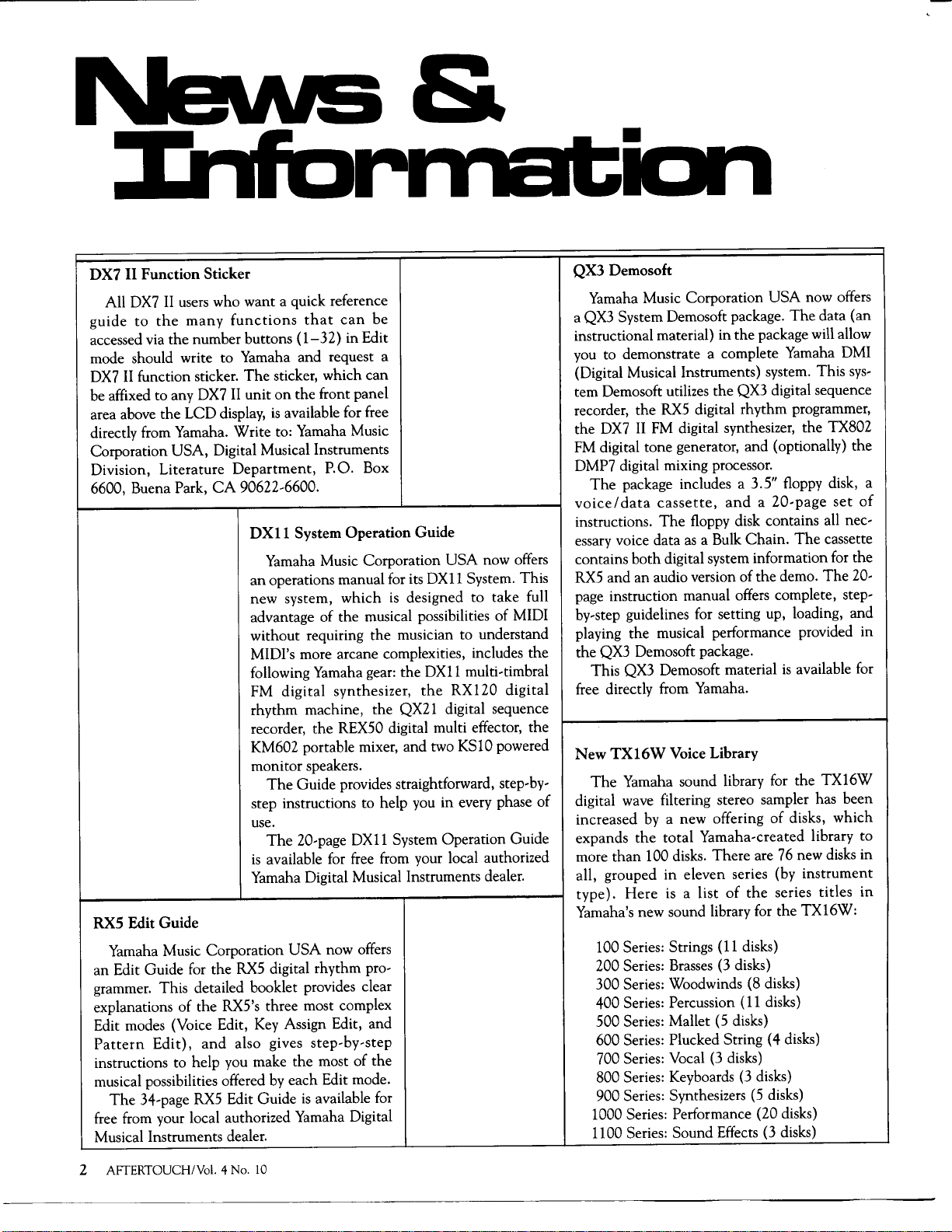
&
Function Sticker
II
DX7
who want a quick reference
users
II
DX7
All
be
can
functions
many
the
to
guide
accessed via the number buttons
mode should write to Yamaha and request a
function sticker.
II
DX7
be affixed to any
area above the LCD display,
directly from Yamaha. Write to: Yamaha Music
Corporation USA,
Division, Literature Department,
Buena Park,
6600,
RX5 Edit Guide
Yamaha Music Corporation
an Edit Guide for the
grammer. This detailed booklet provides clear
explanations of the RX5's three most complex
Edit modes (Voice Edit,
The
Edit),
34-page
RX5
Pattern
instructions to help you make the most of the
musical possibilities offered
free from your local authorized Yamaha Digital
Musical Instruments dealer.
The
unit
II
DX7
Digital Musical Instruments
90622-6600.
CA
DXll
an operations manual for its
new system, which
advantage of the musical possibilities of MIDI
without requiring the musician to understand
MIDI's more arcane complexities, includes the
following Yamaha gear: the
FM digital synthesizer,
rhythm machine, the QX21 digital sequence
recorder, the REX50 digital multi effector, the
KM602 portable mixer, and two
monitor speakers.
step instructions to help
use.
is
Yamaha Digital Musical Instruments dealer.
RX5
Key
also gives
and
Edit Guide
that
(1-32)
sticker, which can
the front panel
on
available for free
is
System Operation Guide
Yamaha Music Corporation
Guide provides straightforward,
The
20-page
The
available
USA
digital rhythm
Assign Edit, and
each Edit mode.
by
in Edit
Box
P.O.
DXll
free
for
now offers
step-by-step
available
is
pro-
for
USA now offers
System. This
DX11
designed to take full
is
multi-timbral
DX11
RX120 digital
the
powered
KSlO
step-by-
in every phase of
you
System Operation Guide
from your local authorized
QX3 Demosoft
Yamaha Music Corporation USA
a QX3 System Demosoft package.
instructional material) in the package will allow
you to demonstrate a complete Yamaha DMI
(Digital Musical Instruments) system. This
tem Demosoft utilizes the QX3 digital sequence
digital rhythm programmer,
recorder, the
DX7
the
digital tone generator, and (optionally) the
FM
DMP7 digital mixing processor.
The
voice/data
instructions.
essary voice data
contains both digital system information for the
and an audio version of the demo.
RX5
page instruction manual offers complete, stepby-step
playing the musical performance provided in
QX3 Demosoft package.
the
This QX3 Demosoft material
free directly from Yamaha.
TX16W
New
The
digital wave filtering stereo sampler has been
increased
expands
more than
all, grouped in eleven series (by instrument
type).
Yamaha's new sound library for the TX16W:
100
200
300
400
500 Series: Mallet
600
700
800
900
1000
1100
RX5
digital synthesizer, the TX802
FM
II
(5
(3
and
of
(11
(3
disks)
disks)
3.5"
a
the
disks)
disks)
11
disks)
(3
(5
package includes a
cassette,
floppy disk contains all
The
a Bulk Chain.
as
guidelines for setting up, loading, and
Voice Library
Yamaha sound library for the TX16W
a new offering
by
total Yamaha-created library to
the
disks. There are
100
a list
is
Here
Series: Strings
Series:
Series: Woodwinds (8 disks)
Series: Vocal
Series: Keyboards
Brasses
Series: Percussion (
Series: Plucked String (4 disks)
Series: Synthesizers
Series: Performance (20 disks)
Series: Sound Effects
now offers
data (an
The
floppy disk, a
20-page
is
of
76
series titles in
disks)
disks)
disks)
(3
set
cassette
The
The
available
disks, which
new disks in
sys-
of
nec-
20-
for
AFTERTOUCH!Vol.
2
10
No.
4
Page 3

-
-
-
-
-
-
-
-
-
October
- -
-~~
1988
~~-~~==~§
Volume 4,
-
-
-
Number
Issue
#37
-
-
10
Editor
Tom Darter
Operations
Sibyl Darter
Production
Sibyl Darter
Tom Darter
4
6
8
9
Questions & Answers
Answers to questions from readers.
QX5FD
An
introduction to Yamaha's newest digital sequence recorder:
A QXS with disk storage capabilities and
DX7 II Patch
"Asythelium
by Manny Fernandez.
CSHarmnic,"
DX7 II Patch
"Digital Dancer
Manny Fernandez.
10 David Bryan
An
interview with BonJovi's talented keyboardist.
Sibyl Darter.
13 Breath Controller
A primer for keyboardists: How to use
controller.
By
14 Hot Tips
Reader tips for
a new DX7
CSHar,"
Denver
the
DX7 II, SPX90, and more.
a new DX7
Smith
other
new features.
II
performance created
II
performance created by
By
Tom
the
Yamaha breath
and
Editorial Board
Steve Deming
Charles Feilding
Bob
Frye
Rick Huyett
Mark Koenig
J.P. Lincoln
Phil Moon
Jim Smerdel
Steve
Thatcher
Cover Photograph
Jim Hagopian
Dee Dee Cawley
----
16 MIDI Mixup
What
By
synthesizers
Tom Darter.
17 MIDI Matchup
Some basic MIDI connections to consider
By
Tom Darter.
19
©1988 Yamaha Music Corporation USA.
electronically, mechanically, photocopying, recording,
~----~~
Yamaha
Help Yamaha
mailing
~
Survey
in
our short questionnaire.
No
part
of
this publication may
or
otherwise, without
do
not say to each
and
After Touch serve you better by filling
be
reproduced, stored in a retrieval system,
the
prior written permission
other
via MIDI.
and
or
of
transmitted in any form
Yamaha International Corporation.
use.
out
or
by
and
any means,
AITERTOUCH
lished monthly. Third class
postage paid at Long
Prairie, MN and additional
points of entry.
SUBSCRIPTIONS:
Address subscription
respondence to AITERTOUCH,
Northridge,
7938.
POSTMASTER:
Send form 3579 to P.O.
Box
7938, Northridge,
91327-7938.
Vol.
4 No. 10/ AITERTOUCH 3
P.O.
CA
is
Box
91327-
pub-
Free.
cor-
7938,
CA
Page 4

Answers To
Questions From
Readers.
RX11 and have enjoyed its sounds. I
an
I have
RX5 because of the extra sounds
bought
and
RXll
to
note assignment for the ride cymbal
RXll
Then
patterns
the
bass, toms, and closed hi-hat sounds were all
RXll,
an
added sounds were all
this
RX11
an
flexibility, and decided to dump all of my
patterns
make one adjustment, because
called
I noticed
RX5.
closer listening, I noticed
On
but
accent
situation,
sounds permanently into
into
sound
a bell
up
tom tom sounds
the
that
were still RX11 sounds coming from
could this be?
How
that
whenever I needed to change
that
extra tom hit, the newly
an
add
or
How
RX5.
of
all
dump
and
RX5 via
the
MIDI.
on
the
I had
MIDI
the
on
RX5.
the
on
the snare,
can I control
those
RX5?
the
the
great
I've
&
happening, but it
sible to decide exactly what
the patterns loaded into the
possible
is
are calling
the accents and other extra notes that you are
adding are being altered
Key
that
RXS
own
I
onto
original
how?
using voices from both cartridges.
What
However,
Department are working
allow them to create custom
(from existing sounds) for RXS users.
research
to know how much this service would cost. If
you are interested in this possibility, send a let-
ter to the Yamaha Electronic Service Division
(P.O. Box
6600),
the service becomes available.
that
the basic sounds
on
Assign mode. In any case, please be assured
the sounds coming from the
of
all
sounds.
there
Is
RX5.
an
WRC02
the
ROM
There
you want to do
the
not
is
and you will be informed when and if
ROM
cartridge,
are some patterns I
folks
yet complete,
Buena
6600,
is
the unit, while
of
changes made in the
by
way to load a voice
any
cartridge from the
vice-versa?
or
want
currently impossible.
is
Yamaha Service
the
in
a system
on
Park,
that
ROM cartridges
there
so
CA
RXS
RXS
If
to write
would
The
way
no
is
90622-
are
so,
rhythm
digital
RX5
programmer.
AITERTOUCH/Vol.
4
tried to get help from Yamaha service people,
cannot
they
but
this area, as
happen.
Let
lutely impossible to load sounds from any other
drum machine into the internal memory
RXS.
RXS
voices into the unit's
back panel.
effects you think you are hearing. Without
ing and hearing the unit first hand, it
10
4 No.
Let
assure
us
The
to plug a
is
There are a number
offer me much assistance
supposed to
is apparently
it
me assure you,
hasn't happened.
you-it
to add extra voices to the
way
only
ROM cartridge of pre-recorded
ROM
of
not
has!
it
cartridge slot
possible causes for the
It
is
abso-
is
of
on
see-
impos-
I am writing a patch editor/librarian for the
1, to be sold commercially.
FB-0
complete my work, I need detailed working
FB-01,
information about
implementation.
MIDI
the
ual should suffice,
owners manual.
TX7
my
1 owners manual?
FB-0
in
To obtain
or for any Yamaha DMI product, contact your
local authorized Yamaha Digital Musical
ment dealer. They can order one
charge. Tell them to request the manual from
the
the DMI Sales Division of Yamaha.
In order to write an editor/librarian program
for the
the
than
The
the Yamaha Electronic Service Division:
800-854-3619,
FB-01,
found in the unit's owners manual.
that
documentation you need
the
it
if
owners manual
an
you will need more information
and ask for extension
especially about
The
is similar
can I obtain the
How
is
order to
In
owners man-
content to
in
FB-01,
the
for
Instru-
you, at no
for
available from
Call1-
1.
Page 5

DX7s
digital
FM
synthesizer.
I recently purchased a Yamaha WX7
wind controller and a
TX81Z.
I have software
MIDI
update 1.6, which I thought would solve my
problem,
age
note
but
it
hasn't.
What
happens is a volt·
surge when you change patches:
after a patch
change
sounds
The
like
first
it's
attacked with great velocity; it seems to hap·
pen to all of the patches, single
if you blow very lightly into
or
multi. Even
the
wind controller, the first note after a patch change comes
out
very loud.
Your
problem has nothing to do with software
version, but rather with the way the two instruments interact via MIDI. If the volume switch
for
WX7
is
turned on, the TX81Z
is
in Performance mode, and volume levels in the Performance are set
When
you first select any performance, no vol-
at
99, the following happens:
ume message has been received from the WX7,
so
the TX81Z's volume
of99.
When
you play the first note, the TX81Z
is
set at the programmed
jumps quickly from the initial value of 99 to the
volume
volume switch off
Performance mode
these solutions
!eve
it receives from the WX7.
There are only two solutions: either
on
the WX7, or don't
on
the TX81Z. Neither of
is
perfect, but they are
turn
the
the
use
only
ones available.
I have a KX5 controller and a
generator.
banks of 8 sounds.
TX81Z
set up to call
are
The
KX5 is set up to call up four
The
first
in
the
"I"
bank.
up
other
patches, including those
32
Can
TX81Z
voices
the
KX5 be
on
tone
my
in the Performance mode?
The
KX5
sends
out
numbers
1-32.
MIDI Program
You
can customize your TX81Z
Change
to respond to these Program Change numbers
in any
unit's Program Change Table.
way
you like, simply
by
modifying the
The
procedure
described in the TX81Z owners manual. A step-
by~step
explanation of the process can also be
found in the Questions column in the August
1988
issue
of After Touch.
I
own
a DX7s. Is it possible to load
mance
DX7s using a
No, it
ries of the
those
data
from a
is
not possible.
DX7s
of
the
DX7
DX7
II
D/FD
RAM
or
ROM
cartridge?
The
Performance memo-
are completely different from
II
D/FD.
The
Voice memories
are compatible, but the Performances cannot
be:
The
DX7s
is
a single mode instrument (like
the original
for.
Therefore, it
Split
DX7
II
How
notes
DX7)-that
and
Dual mode Performances
D/FD
on
the DX7s.
can I get my
on
my DX7
is
what the "s" stands
is
impossible to recreate the
RX17
II
D? All I am looking for is
drum
a repetitive base line.
The
procedure
is
described
on
pages
the RX17 owners manual. Read the following
sections
Messages On/Off;
nel
of
Assign;
the
and
manual:
5.4-MIDI
5.5-MIDI
5.2-MIDI
Transmit
Note
Assign.
I have a
CX5M
music computer with a
memory capacity. Is there any way
a second
use a YRM301
a
editing. Using the quantize in
lines the
same timing.
32K
of memory to the unit? Also, I
MIDI
Recorder.
performance, I find
Note
On
and
What's
wrong?
that
Note
After
it
the
Off
often
program
Yamaha never marketed an . expansion kit for
the CX5M; others were created, but
know of any that are still available.
As for
the
MIDI Recorder program:
editing in the YRM301 treats Note Ons and
Note Offs the same kind of information. Therefore, if the quantizing
both the Note
is
half note, both events will be moved to the
beginning of
On
that
is
set for a half note and
and Note Off fall in the same
half note.
To
avoid this prob-
lem, choose a smaller quantize value.
the
into
unit
25-26
Channel
Number
to
interface
entering
signal
we
Perfor·
my
of
the
to play
of
Chan-
32K
needs
just
at
the
don't
The
Vol.
4 No. 10/
AITERTOUCH
5
Page 6
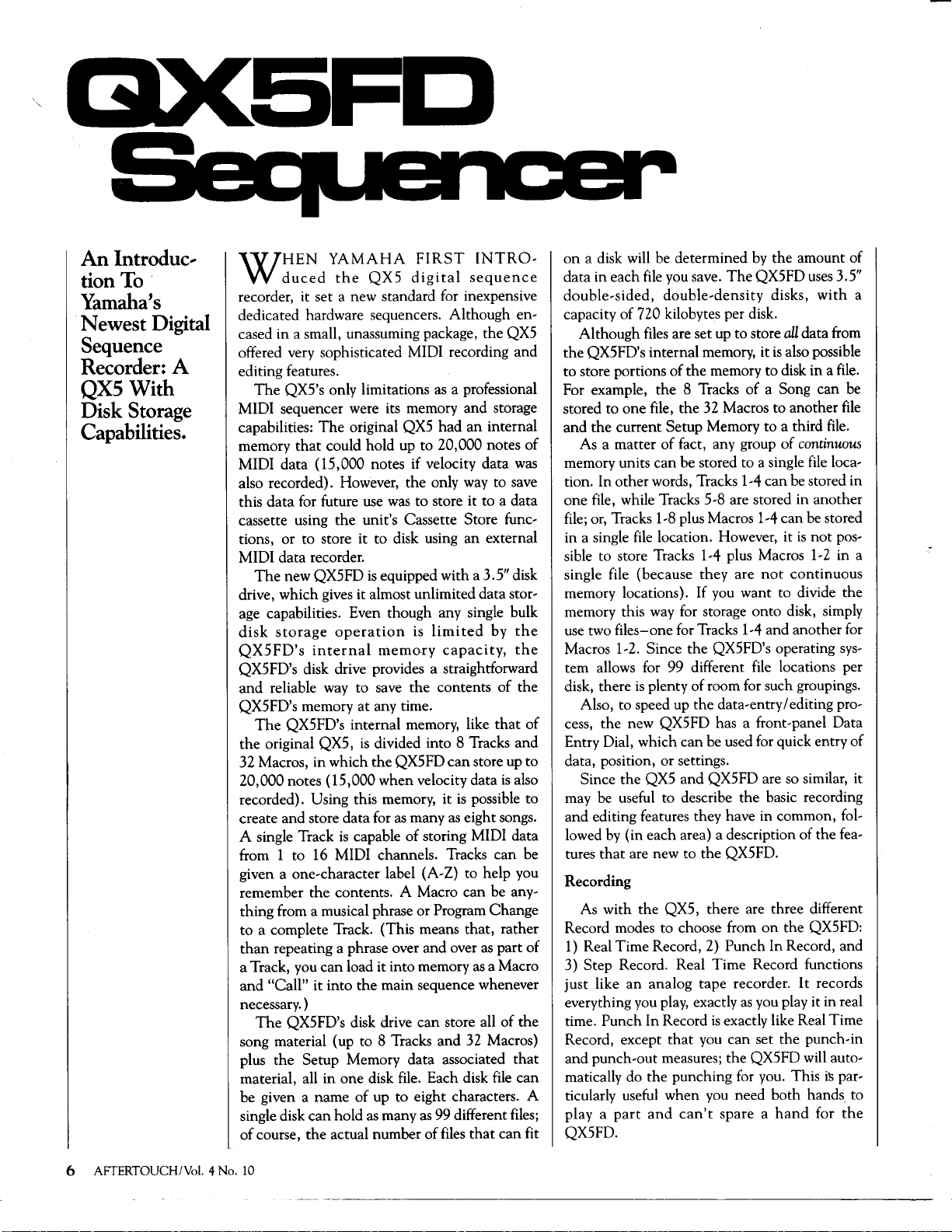
lntroduc
An
To·
tion
Yamaha's
Newest
Digital
Sequence
Recorder: A
QX5 With
Disk
Storage
Capabilities.
..
YAMAHA
HEN
QXS
duced
W
recorder, it set a new standard for inexpensive
dedicated hardware sequencers. Although
cased in a small, unassuming package, the QXS
offered very sophisticated MIDI recording and
editing features.
QXS's only limitations
The
MIDI sequencer were its memory and storage
capabilities:
memory
MIDI data
also recorded). However, the only
this data for future use
cassette using the unit's Cassette Store func-
or
tions,
MIDI data recorder.
new QXSFD
The
drive, which gives it almost unlimited data
age capabilities. Even though any single bulk
storage
disk
QXSFD's
QXSFD's disk drive provides a straightforward
reliable way to save the contents
and
QXSFD's memory
QXSFD's internal memory, like
The
the original QXS,
32 Macros, in which the QXSFD
20,000
recorded).
create and store data for
A single Track
from
given a one-character label (A-Z) to help you
remember the contents. A Macro can be
thing from a musical phrase
to a complete Track. (This means that, rather
than
a Track, you
and
necessary. )
song material (up to 8 Tracks and 32 Macros)
plus the Setup Memory data associated
material, all in one disk file. Each disk
be given a name
single disk
of
notes
1
repeating a phrase over
"Call" it into
QXSFD's disk drive can store all
The
course, the actual number
the
original
The
could hold up to
that
(15,000
to store
Using
to
can
it
is
operation
internal
at
is
(15,000
this memory, it
capable
is
MIDI channels. Tracks can be
16
load it into memory
can
the
of
as
hold
FIRST
digital
QXS
notes if velocity data
to store it to a data
was
to disk using
equipped with a
is
memory
any time.
divided into
when velocity data
many
as
storing MIDI data
of
or
and
main sequence whenever
up to eight characters. A
as
many
of
INTRO-
sequence
en-
a professional
as
internal
an
had
of
20,000
limited
Program Change
99
notes
way
external
an
3.5"
by
capacity,
Tracks and
8
store up to
can
possible to
is
eight songs.
as
as
over
a Macro
as
file
different
that
files
was
to save
disk
stor-
the
the
the
of
of
that
also
is
any-
of
part
the
of
that
can
files;
can fit
the amount of
a disk will be determined
on
you save.
data in each
double-sided,
capacity of
Although files are set up to store
QXSFD's internal memory, it
the
to store portions of
For example,
stored to one file, the 32 Macros to another
and the current Setup Memory to a third file.
As a matter
memory units can be stored to a single
tion. In other words, Tracks
one file, while Tracks
or,
file;
in a single
sible to store Tracks
single file (because they are
memory locations). If you want to divide the
memory this
use two files-one for Tracks
Macros
tem allows for
disk, there
Also, to speed up the data-entry/editing
cess, the new QXSFD has a front-panel Data
Entry Dial, which can be used for quick entry
data, position, or settings.
Since the QXS and QXSFD are
may be useful to describe the basic recording
and editing features they have in common, fol-
lowed by (in each area) a description of the
tures
Recording
As with the QXS, there are three different
Record modes to choose from
Real Time Record, 2) Punch In Record, and
1)
3) Step Record. Real Time Record functions
just like
everything you
time. Punch In Record
Record, except
and punch-out measures; the QXSFD will
matically do the punching for you. This
ticularly useful when you need
play a
QXSFD.
file
double-density
kilobytes per disk.
720
the
Tracks
8
the
fact, any group
of
5-8
plus Macros
1-8
Tracks
location. However, it
file
1-4
for storage onto disk, simply
way
Since the QXSFD's operating
1-2.
different
99
plenty of room for such groupings.
is
are new to the QXSFD.
that
analog tape recorder.
an
exactly
play,
you can set the punch-in
that
can't
and
part
by
QXSFD
The
memory to disk
of
1-4
are stored in another
1-4
plus Macros
not
1-4
file
on
you play it in real
as
exactly like Real Time
is
spare a
uses
with
disks,
data from
all
also possible
is
a file.
in
a Song can be
continuous
of
file
can be stored in
can be stored
not
is
1-2
continuous
and another for
locations per
similar, it
so
the QXSFD:
records
It
i!>
hands to
both
for
hand
3.5"
file
loca-
posin a
sys-
pro-
of
fea-
auto-
par-
the
a
AFTERTOUCH!Vol.
6
10
No.
4
Page 7
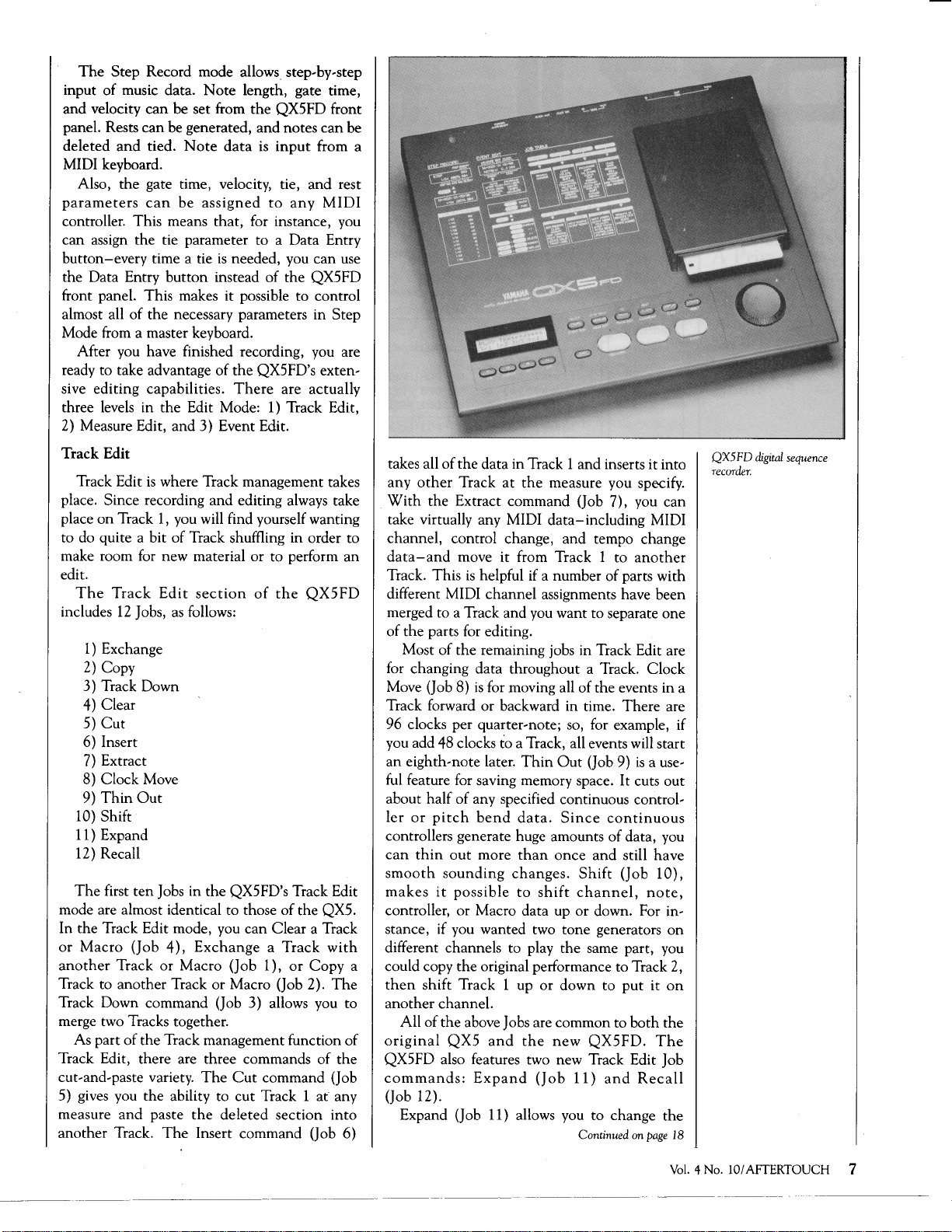
The
Step
Record mode allows step-by-step
input
of
music data.
and velocity
panel. Rests
deleted
and
can
can
tied.
Note
length, gate time,
be set from
the
QX5FD front
be generated, and notes
Note
data
is
input
can
be
from a
MIDI keyboard.
Also,
the
gate time, velocity, tie, and rest
parameters
can
be
assigned
to
any
MIDI
controller. This means that, for instance, you
can assign the tie parameter to a Data Entry
button-every
the Data Entry
time a tie
button
is
needed, you
instead of
the
can
use
QX5FD
front panel. This makes it possible to control
almost all
of
the necessary parameters in
Step
Mode from a master keyboard.
After you have finished recording, you are
ready to take advantage
sive editing capabilities.
three levels in
2)
Measure Edit, and 3) Event Edit.
the
of
the
There
Edit Mode:
QX5FD's
are actually
1)
Track Edit,
exten-
Track Edit
Track Edit
is
where Track management takes
place. Since recording and editing always take
place
on
Track
1,
you will find yourself wanting
to do quite a bit
of
Track shuffling in order to
make room for new material or to perform an
edit.
The
includes
1)
Exchange
2)
Copy
Track
12
Jobs,
Edit
as
section
follows:
of
the
QX5FD
3) Track Down
4) Clear
5)
Cut
6) Insert
7)
Extract
8) Clock Move
9)
Thin
Out
10)
Shift
11) Expand
12) Recall
The
first
ten
Jobs in
mode are almost identical to those
In the Track Edit mode, you
or
Macro
another
(Job
Track
Track to another Track or Macro (Job 2).
the
QX5FD's Track Edit
4),
Exchange
or
Macro (Job 1),
of
can
Clear a Track
a Track
or
the QX5.
with
Copy
The
Track Down command (Job 3) allows you to
merge two Tracks together.
As part
Track Edit, there are three commands of
cut-and-paste variety.
5) gives you the ability to
measure
another Track.
of
the Track management function
The
Cut
command (Job
cut
Track 1
and
paste
the
deleted section into
The
Insert command (Job 6)
at
of
the
any
takes all
any
With
take virtually any MIDI
of
the
data in Track 1 and inserts it into
other
Track
at
the
measure you specify.
the
Extract command (Job 7), you can
data-including
channel, control change, and tempo change
data-and
Track. This
move
it
from Track 1 to
is
helpful if a number of parts with
different MIDI channel assignments have been
merged to a Track and you want to separate one
of
the
parts for editing.
Most
of
the remaining jobs in Track Edit are
for changing data throughout a Track. Clock
Move (Job 8)
is
for moving all of the events in a
Track forward or backward in time. There are
96 clocks per quarter-note; so, for example, if
you add 48 clocks
an
eighth-note later.
to
a Track, all events will start
Thin
Out
(Job 9)
ful feature for saving memory space. It cuts out
about
half
of
any specified continuous control-
ler
or
pitch
bend
data.
Since
controllers generate huge amounts
can
thin
out
more
than
once
and
smooth
makes
sounding
it
possible
changes.
to
shift
Shift
channel,
controller, or Macro data up or down. For
stance, if you wanted two tone generators
different channels to play the same part, you
a
could copy the original performance to Track 2,
then
shift Track 1 up
or
down to
another channel.
All
of
the
above Jobs are common to
original
QX5
and
the
new
QX5FD.
QX5FD also features two new Track Edit Job
commands:
Expand
(Job
11)
and
(Job 12).
Expand (Job 11) allows you to change the
Continued
MIDI
another
is
a use-
continuous
of
data, you
still have
(Job
10),
note,
inon
put
it
on
both
the
The
Recall
on
page
18
QXSFD
recorder.
digital
sequence
-------~
Vol.
4
No.
10/
AFTERTOUCH
·---
----~-·
·---------
7
Page 8

"Asythelium
CSHarmnic.''
ANewDX7
Performance
By Manny
Fernandez.
II
II
!
c
CSHarmn
um
i
I
the
Asy
..................................................................
voicto
shift
now
64)
fs (
t.ain
sus
foot
CS
CS
1
2
tuning
svitch
[ctrl•
[ctrl•
65)
(
14]
15)
ltoot
n
i
132
-12
ON
ON
ON
ON
Off Off
~
A:
ON
POATAMENTO
ON
OP5
Off
1
OP
OfF
1
PO
mod•
voicto
tg
FREQUENCY
FREQUENCY
EQUAL
forctod
volumto
total
Asythel
TEMPER
damp
ium
NGLE
I
S
ON
99
COARSE
COARSE
PAN--------.
modto
rangto
stoltoct
MIX
76
NOTE
1+--A+B--+1
0
ratt
32
1
60
2
45
3
36
4
ltonl
99
1
2 0
99
3
50
4
50
99
Notes:
great
far
Play
far
Activate
pad.
stereo
and
of
Fernandez
Sound
far
Far
complete
the
on
product
Unlimited,
Source
Olas
chards
machine
in
an
location
to
sustained
programs
more
line,
Way,
close-voiced
Play
octave
low
sounds.
mood
octaves
upper
sampled
the
vary
number,
note
center-to-right-to-left-to-
a
panning
right
notes.
Manny
exclusively
Unlimited.
mation
Source
Sound
Los
6808
CA90265.
the
in
the
ambient!
to
Pan
with
introduce
Source
infor-
Sound
to:
write
Malibu,
8
•19
.J
OFF
..
3
C
li
.-A.~.~':!_e:.I_!.~~
anspor.
tr
f••dWck
SI,IOO
~
~1[\
rvl
I
~1
..;.,,,,_,,,_
...
t
SCALING
dep
i
mod~
j
NORM
ffi
NOAMi
(i)
!
NORM
(lJ
j
I'IORM
(!)
HORMI
m
HORM,
([J
Asythe
.......................................
mode
key
detune
unison
random
·-····-···-····-·
..
-
...
,.-
..
left
crv
0
0
0
0
1
1
I
U
pitch
/"!
/"
/"
/"
,
/"
urn
i
right
brtak
orv
i point
R-1
0
jA
""
'A-I
"'
A-1
!
""
!A•2
""
2
jF
"'
""
!
l''"~i'i'~h····;~~;~"''2""1
:
1
POLY
!
.........................................
;
5
...
1
2
;
L
.......................................
rLFO
""':::::1
w~v•
99
d
..
sp
~lay
mo<W
rFREQUENCY/OUTPUT
on
off
01'1
m
01'1
~
01'1
rn
01'1
m
01'1
Ill
-·
..
~~ENVELOPE
dop
12
2
7
8
4
9
01'1
([J
L1,R2L2,R3L3,R4L4,RS
Rl
2699i3o95i2:sni3:s
(!)
99
71
~
99!31
21
III
99!91199!
89
(!)
99
82
Ill
99 i
48
@
............
,,_
51'
gg
~
•n~
r
p
S\jno
pmd30
3
•md
MULTI
,···-·····freq-···-·
out
lev
cro fin
13.60
93
99
99
80
48
15.00
94
89
14
'
99
91
i 6
90 i
14
................
j..
50 i
gg
Boct
OFF
0.:50
1.00
0.50
5.00
33
'
22
I
56
27
i
25
..................
!
gg
1
pms
IMS
...........
0
a~rnmm~
0 0 0 0 0 0
mod•
d•t
)(
+
)(
+
)(
- 2
)(
- 2
)(
- 2
)(
- 2
IIi
77 '
33
I
99
99ho
16
i
88
17
i
70
__
,
..
.j..
66
i
50
ns
..
vo1
p
f"'"'~~~t~·;:;;~·~t~"''"l
J/r
!
step 0
~
NORM
mode
·······~~·i·8i"ll
..
,~.i
........
o
~=
1
i i
!
; ;
l!.IJilt1mto 0 l
J ;
RETA
mode
s.ttop
o
.....................................
3
3
oi
li4
o!
o!
0
0 :
,_
..
:so
OFF
...........
v•l
••ns
'
i
..
;
..
i 0
N
I
0
0
0
0
0
0
o
1
1
1
1
1
...
-
!
;
1
;
AFTERTOUCH!Vol.
8
4
No.
10
pitch
amp
eg
pitch
~
mod
mod
bias 0
+
bias
0
0
0
~
0
0
0
0
+
'f~
f~
~in
0 0 0 0
0 0 0 0
0 0 0 0
1::~:~i:~~!::::Jc::::::::::::9:::::::::::::::9.::1
Page 9

Digital
....•.•.•..................•............................•.........
Dancer
CSHar!
:
voice-
eg
force-d
tot.al
mod~
d.amp
volume-
SINGLE
ON
92
PAN
se-lect
mode
r.ange
I
A/B
70
NOTE
A
.and
II
"Digital Dancer
CSHar." A
NewDX7
Performance
B
By Manny
Fernandez.
II
note-
sust.ain
foot
switch
CS
1
[ctrl•
CS
2
[ctrl•
tuning select
voice
104
shift
+
0
fs
(64)
ON
(
65)
ON
14)
ON
15
I
ON
Off Off
....
~~~~~--4.~
transposo
foodbaok
sync
~
~1
!EL
..
-
....
i
•19
C
2
2
ON
1
{\_
1 III
i
] (!)
...
·-····--······-····-······-····-·····-········
SCALING
-..n
mocM
,
dtp
o~Y
CD
NORM!
o
ffi
NORM!
m
NOAMl
(!)NOAMi 0
f1l
NOAMI
I])
NORM!
0
0
0
0
/"
/"
/"'A-1
/"
/"
/"ID•I
A:DANCER
ON
Ot.l
PORTAHENTO
Off
OP2
OP6
PO
7
r?1
FREQUENCY
FREQUENCY
1
EQUAL
rTl
~
OFF
~~~FnRn:~;~:~E:M,~~~i.~ff
~·•
~ight
point ,
orY
1
!c
!o
lo
!G
dop
1
!,
I
l'-
20
l'-
6
I
i'-
7
2
,.1,
4
•'-
0
4a
COARSE
COARSE
TEMPER
LFO
wavo
C...V
sync
1
:~::
:
:~~
1
on
off
ffi
ffi
~
'):,~E,'iiNiYYEiELUOlFP~E:=========!I
Rlli,R2L2,R3l3,R4l4,RS
III
949';)'2582'36
til
8&
1
gg
rn
84
gg
(!)
41
~
m
859';)14986!22
m
-~--~~-.i2~--?..~.L~?.--~.L~~-9.?.L~
~
9950i9950i9';l50l9950i
p
~~n~
owu~TPP":T
out r·····lov
crs
ON
93
3.00
ON
g4
18.
ON
gg
1.00
ON
78
1.00
~~
:
~:::
1
!
44
10
I
i
26
94
i
!
2~
gg
!
8oct
E~~~·~
~~
I
___
L_
OFF
pms
3
~
im&ffi·m·m
0
0
0
0
0
=
=
=
=
froq
p
modo
)(
><
><
><
o'44
go
86
&3
ol29
vol
··-······,
lao
i
41
!
31
sons
ct.t
+
0 2
+
0
+
0
+
0
:
~
o'
o
I
o
i
0
!
ol
OFF
vo1
sons
~1
2
2
1
6
o
o
o
0
0
..
0
Notes:
CS
I
controls
the
bell
part
CS2
controls
the
delayed
tivate
Pan
location
with
and
to
create
right-to-left
allels
the
evolution
sweep.
For
play
the
same
different
octaves.
of
noise
to
vary
note
a
panning
the
2&
so
18
1
fin
S&
the
harmonic
the
sound.
the
brightness
sweep.
the
number,
center-to-
of
best
note in
stereo
that
the
effect,
four
of
of
Ac-
par-
noise
·----~~~~-
DANCER
.......................................
key
unison
random
pitch
amp
pitch
mode
detune
mod
mod
eg
bias 0
bias
4a :
U
pitch
~
+
~-···~;·t-~h···--~~-~~·;····2····~
:
!
POLY
~
!
mode
4
...........................................
r··o···;~·;··········~~;·e~··ll
1
L.
.........
~
~
0
0
0
0 0 0 0 0
0 0 0 0 0
0 0 0 0 0
• o
~~~-
Manny
r-···-~~-~t~-;:;;~-~t~·-····1
step
0
!
!
J/j
NORM
!
~
1
mode
s_~ep
..
~
......
~
..
!
L.
..
~.~~~·······~··········-··.1
'f~
f~
RETA
o
'6in
IN
!
~
1
l
Fernandez
exclusively
Unlimited.
mation
on
Source
product
Sound
Source
6808
Los
CA
90265.
for
For
the
Olas
complete
programs
Sound
Source
more
infor-
line,
write
Unlimited,
Way,
Malibu,
Sound
to:
~::~:?.):~!!i~::::::~r::::::::::::P.::::::::::::::9.J
Vol.
4 No.
10/ AITERTOUCH
--~-
~~-------------
--···
--~~-
9
Page 10

B
Interview
An
Jovi's
With
Talented
Keyboardist.
Tom&Sibyl
Darter.
Bon
By
BRYAN
AVID
one
for
D
Bon Jovi. While David enjoys
bandslife and fun"
being a performer
name)
group,
ciplined, educated musician.
many musicians rely
enhance
an
Bon Jovi album,
leased.
world tour with
create
(details below), and to play in
concert
Ampitheatre in
time to share some moments with AfterTouch.
David's incisive and enthusiastic thoughts
how the musician, MIDI, and the microchip
interact
reading.
of
role
player first.
seven. I took piano lessons from
thirteen
the
teen
everything. I
made it very clear
little songs.
practice and
He
That's
how I approach my craft.
day.
down to 3 7 minutes. I have it memorized,
don't
of
also
he
their reputation, David stands firm
advocate
David has been very busy lately:
Why don't
your
as
I'm
head orchestra leader
didn't want to waste his time or
You
Still
And
hour
jammin'!
of
addition
In
educational
an
(Soundcheck
today's rock music make for great
in
you
history
keyboardist
a
player/programmer.
a
That's
years.
years);
don't
way I looked
the
to
have
do.
you know,
required for the whole book? I got it
is
get slowed down
IS
popular
today's
of
(translating, loosely,
proud of his training
is
traditional keyboard skills.
New
the
Los
start
in music,
That
graduated from J uilliard
he
had
The
do good, get out
practice. I still do
just gets your fingers moving.
It
on
most
the
the
a successful
in
era where
an
In
magic of MIDI to
the
on
The
has just been
Jersey,
preparing for a major
to
group, David found time to
video for keyboardists
AIDS
an
Universal
the
at
'88)
Angeles. He also found
readers
our
telling
by
view
you
how
and
]ovi.
Bon
in
mean,
I
gig. I started piano
my
one
Hack (who
Mr.
was
radio for
NBC
at
to audition for this
there
not
was
I
that
you
message was,
at
the back page it
by
"If
my
of
it, and
turning pages. I'm
that
Hanan
says
"good
band's
a
as
charity
a
I'm
at
guy
guy.
to
face."
my
is
that
rock
dis-
as
new
re-
on
little
your
age
for
was
six-
and
He
play
don't
time.
still
every
an
so
KEYBOARDIST
THE
I use a DX7
travelling.
touch response difference between a syn-
the
thesizer and a piano. I used to feel
know; but now, I think
different keyboard makes you stronger.
don't
ano, I
German
make you stronger to be able to play
different kinds
When
first band, Transition, with
still hang
Combo, with two Ampeg B-15s, and a
Piano/Hanky-Tonk/Harpsichord unit.
To finish up
together since
current band
together
got
about six months before
The
out.
out last Sunday (September 18th). I did some
neat
really
us
Give
I did a little traditional stuff. I used a
mond organ, and found Jon Lord's
it up and juice
through a Marshall stack and Leslies. I just used
older keyboards.
a
(for me)
ogy
Wurlitzer, with
it through two SPX90s
put
it, and it sounded new.
on
"Wow,
says,
"No,
say,
I
you
Are
I am
No,
things.
all. That's where sampling comes in. We'll
ple
the tour
world are two different worlds.
is
trolled atmosphere.
On
the
a controlled atmosphere. Live
What
I do most
I
like the KX88 because I'm a piano player; it
works well for me
II
players are concerned about
Some
that
Hanan
to do
that
really like a light touch; I have a
home. But I think it does
Steinway
I
out
latest record,
stuff
some
taking
sounds they make, and bring them
that
your
is
at
keyboards.
of
thirteen, I started off with
was
friend
my
together). I had a Farfisa Deluxe
history, Jon and I have been
the
were sixteen.
we
know it (and
we
as
1983.
in
the
on
We
New
album this year.
And
you know it)
as
together
were
first record came
the
just shipped
Jersey,
examples.
guy
up from hell, and I got it going
it
know, sometimes technol-
You
taking two steps back. I used a
is
vibrato thing on; and
the
with different delays
then
And
DX7?"
a
that
that
is
the
it's
that
not
road, they're
the
The
way.
onstage
my playing
of
aD-50?
real
going
as
Is
thing."
road?
the
on
gear
travel
to
dependable at
not
live world and the studio
studio world
The
is
like?
setup
KX88. I really
the
on
a master keyboard.
hotel room when I'm
my
in
way,
on
On
Hanan
Steve
Univox
then, the
Ham-
doctor
to
then
everybody
And
those
with
sam-
non-con-
a
you
a
pi-
on
my
(we
for
I
on
On-
AFTERTOUCH!Vol.
10
10
No.
4
Page 11

stage, I have two setups
ages
of
each other.
and
then
a KX88 with a DX7
other side, I have a Hammond
another KX88 with a DX7
goes
through MIDI patchers,
On
that
are like mirror
one
side, I have a
II
II
on
on
C3,
top.
so
anything
top.
And
On
and
CP80,
then
it all
can
control anything.
Backstage, I have a lot
with MIDI: two TX816 racks, two
whole bunch
A
whole
of
bunch?
Yamaha
of
units, connected
TX16W
samplers
TX802s,
...
A whole bunch.
Four?
Eight?
Twenty?
A lot. I must have
Anything
I
use
else?
two Roland
a Memorymoog (which
soundple
I love Memorymoogs).
of
different piano samplers.
Do
you
have
Even though I like
of
my
playing, it
top. If there are a couple
song, it's just easier to reach my
inches;
it
also gives me
at
D-SOs,
any
special
to
is
useful to have
least ten.
a Casio sampler,
is
like a staple
And
then
uses
for
the
DX7
and
of
a cou-
lis?
use the KX88s for most
the
DX7 lis
of
different parts in a
hand
up four
more
ways
to
step
through programs.
On
the
DX7
lis, I use mostly
mode. After all, you get two DX7s in
mance mode. I may even start using
the
Performance
the
Perfor-
Pan-
ning effects, because now I'm going stereo live.
I've entered
cause you
the
stereo realm, which
can
spread things out; for piano it's
is
nice,
be-
nice just to spread things out.
Have
you
ever
keyboard,
instrument
or
sitting in
I like it in front
Let
guitar
players
do
thought
you
about
using
a strap-on
like
the
feeling
of
having
front of
you?
of
me. I'm a traditionalist.
be
guitar
players,
the
and
keyboardists be keyboardists. I guess it's all
right,
but
ment-why
I'm
not
to try and emulate another
are you doing it?
putting anybody down.
God
instru-
Bless
anybody who does anything they have in mind;
I'm
not
the
smartest kid
saying
that,
for me, it's
pick up
standing
Did
the
damn piano, you know!
it
take
you
very
up
after
all
Yeah, actually it did,
moved up to the right level.
have
is
not
the
one
raised up. Last year
on
the
not
right. I never could
long
to
get
the
years
of
sitting
but
I've had everything
The
that
came with it. I had it
on
our tour,
block. I'm just
used
to
playing
at
the
piano?
CP80
stand I
we
did a song
where I would just sit down and play a little bit
of
blues piano: Just put my
control
the
pedal a little bit better.
standing, you've got to rest
butt
on
down
so
When
your left
I could
you're
leg
to
get some sustain happening.
Have
there
ever
been
times
when
nothing
seemed
im-
the
a
my
to
go
right
with
your
setup
on
stage,
on
had
to
get
through
No,
everything goes perfect all
(Laughs.
)
But to me, that's
and do
260
the
gig?
I mean,
of
course things
the
sport
of
it.
To
dates, there's a consistency level.
It's like being a professional athlete. You're
ing to come
but some
out
some days and have a bad
of
those bad days are when you pull it
together and come out with your best game.
It's always
the
unknown. There are
here. If you have a past track record, it proves
something. It proves a lot, but when you walk
out
on
stage to play again, you
that. You'd better do your shit. That's where
piano technique and the practicing comes into
play.
In
my new video,
a Rock and Roll Band" {from
"How
To Play
Hot
I deliberately start with piano technique, all
those
Hanon
and Czerny exercises, just to get
your fingers moving.
What
are
some
of
the
subjects
you
that?
I move
MIDiing
close to what you want, and
sounds
sound, you
bells, and
you've got
And
boards
on
to how to build sounds,
keyboards together.
then
together.
just·
the
it.
then
and
If
you
want
take two synthesizers-one has
other
has
strings-and
I talk about how to blend
guitar,
which
has always
The
stack different
a
tough thing. I finally came up with a formula
that
works {at least, with Richie and I it works):
If you are comping,
a melody; and if
then
the
other one
the
other
is
comping,
Continued
and
you
still
the
time!
go
wrong.
go
out there
go-
day,
no
givens
can't
rest
on
the
Keyboards in
Licks Video),
cover
after
by
just
idea
is
to get
bell/
string
with MIDI,
'
key-
been
a
one
is
doing
then
on
page
12
David
Bryan
Soundcheck
(Photo
by
playing
'88
Greg
jam
session.
Allen.)
in
the
Vol.
4 No.
101
AFTERTOUCH
11
Page 12

do
both
also
can
don't
You
both
that
camp
at
way.
the
same
you're doing a melody.
melodies, and have counterpoint
you
words,
other
In
time?
what you have to do
then
Sometimes,
break
comping,
course, sometimes
about
and
feel
fun. I'm
worried about getting out there and having fun,
and making music. I mean, that's what music
all about. It's supposed to be a positive thing.
audience
I'm hearing myself. As long
you're connecting with people,
That's
like,
platform?"
kind
up
the
At
six
then
like
No. Every opportunity I get to play, I have
not
I'm
what music's about. It's
"Whoa,
you
Do
thought?
of
Yeah.
last are the people
Let's
struggling
still
involved
right
you
to
it?
with
Everybody has had some difficulty, but when
in school I took a little bit of electronics.
was
I
It's just a
If
really.
controls
it becomes easier.
People
so
things,
do,
to
it
jumble.
big
a
Yeah, that's true. First of all, you have to ask,
do I want these two things hooked up
"Why
together?" Simple:
you have
Then
have to ask,
Then
trol?"
wheels, all
the
want
one
the
but
we're
if
rhythms.
the
he's up, I'm down.
when
we
Soundcheck
the
of
end
players,
guitar
you.
was
there
Guitar
in
were
you
worried about anybody else. I'm
not
up there worrying about whether
hear me. I'm up there having fun.
can
can
of
lot
a
think
do. But I
People
that
MIDI.
about
talk
it.
with
instruments,
MIDI
with
or
away,
matter
you
what."
hear
instead
they
unit to follow
in control? From there, you work
of
about MIDI, it's just
think
If you look at it
MIDI
that
looking
of
take
to
try
One
the
"What
consider
you
modulation wheels. Do you
the
of
So,
And
play unisons.
concert,
were
there
that
Was
Hell?
]am
as
up
stand
I
get
people
think
don't.
lot
A
you
When
have
you
did
following a flow
do
can
what
at
at
in
all
it
controls
various parameters,
things do I want to con-
all
Program
there
drummers,
two
or
fun,
you're there and
a nice thing.
it's·
about things
not
a
on
involved
of
first
so
once,
with
people
the
readers
our
started
come
it
did
difficulty
some
way,
that
many
might
they
and
other
the
the
of
Changes from
both
were
you
did
the
higher
that
that
are
get
to
easy
chart,
"What
then
different
want
just
it's
one.
you
so
pitch
on
Continued from page
controlling volume through MIDI, and whatever else you want to do. MIDI makes things
easier, really.
hard. Especially with the
that
It's really
MIDI mergers and
is
now.
out
together, and you number them. 1 controls 5,
of
6, and
the old flow charts, it really makes it
But
stead
Right, which
thing.
brain (the
computer: you have the actual keyboard, and
then
is
what keyboard you want to control what brain.
If you
What
there
out
One
keyboardists
almost like everybody
Someone's got
grams. I guess
You've still got to get up there
responsible for yourself.
there
That's a
there
like,
playing
There's
actually
Do
I wish I could give everyone a success formula
in a bottle, but every formula and every bottle
different. Shit, if I think back about how this
(Bon Jovi) was supposed
didn't happen
pen!
yet, they've got a long way to
make it, anybody can.
You
you make it, and that's it. You've got to be
headstrong, and work real hard,
getting better at your craft.
important part. I look
he's just getting better. He's 82, and can blow
away,
me
There
besides being
not
MIDI patch bays
the
hook
just
you
Now,
2 controls 8. If you just look at it like
7;
instruments,
for
are
now
charts
flow
the
synthesizer
of
You
brain.
the
thnk
advice
who
thing
stage, you have
on
are
these
play. That's it in a nutshell.
have
you
for any person who hasn't made it
And
just keep going and going and going until
so
are so
modules.
basically
is
have a keyboard, and you have a
makes
that
part
With
about it like that, it's a lot easier.
have
you
do
trying
are
I see more and more with
that
there are fewer
that
is
play
to
advice
the
point.
good
many
so
the
sound). Like a
the
MIDI, it all depends
young
for
started
get
to
just a programmer.
is
somebody
what
is-traditionalism.
on
when you get up
And,
play.
to
sequencers
With
electronic
ways
days.
word: simulate. You've got to
the
strive
to
how
on
advice
happen,
to
supposed to
was
it
way
the
go;
That's
Horowitz; he's 82, and
at
to go.
I got a long
the
way
ingredients.
many
keyboard player, you've got to
Continued
that
everything
easy.
same kind
keyboardists
music?
rock
in
players.
pro-
stage and be
and
simulate
to
success?
for
sure
it
hap-
if I
but
try to keep
to
the most
mean,
I
page
on
11
are
in-
of
on
It's
the
is
can
22
AITERTOUCH/Vol. 4 No.
12
-----------------------------------------------
10
Page 13

ITH
THE
INTRODUCTION
W
MIDI synthesizers, a whole new realm
ing possibilities has opened to wind players.
The
ments
mean for keyboard players?
and expressive complements to the keyboard
synthesizer ever introduced has
overlooked. I am referring to
controller (BC 1
using since the introduction
much delight.
owners have yet to discover
ities
the wonderment ofkeyboardists when I play
brass or sax patches using
I've had knowledgeable players search my synth
stack for a hidden sampler, or even make furtive
offers backstage to buy
Imagine
using stock programs from
Using
articulate a
this
or
simulation!
breath controller effectively, but it does take a
little practice.
allows a lot
late with
can
brato, much like a conventional mod wheel.
The
control the EG bias
modulators, so
you hold down a key until you blow into
breath controller.
a wonderful example
controller set to modulate EG bias all the
you must blow into
play the keyboard to produce sounds.
will also become raspier, like a real sax, if you
blow with more pressure.
WX7 and similar wind controllers for
current excitement over these new
is
certainly justifiable, but what does it
It
is
ironic
that
one
of
the
most revolutionary
the
or
BC2), which I have been
of
Even after all this time, it seems
the
musical capabil-
of
this device. I never cease to be amazed
the
breath controller.
that
"killer
their
surprise
There's
sax
You
really
the
breath
horn
can
transform a limp, unconvincing brass
patch
don't
use
real fun begins, though, when you
into
have to be a
The
of
flexibility in what you
the
breath controller; for example, you
it
as
a
"third
that
when
I tell
the
factory
no
great secret,
controller
patch like a real wind player;
an
amazingly
horn
Yamaha
of
there will be
The
factory patch
of
the
implementation
hand"
to introduce vi-
the
carriers and their
no
this.
With
breath controller and
OF H-iE
of
excit-
instru-
been
largely
Yamaha breath
the
DX7 with
that
DX7
my
horn
patch."
them
I'm
ROMs!
of
course.
allows
player to use a
one
realistic
can
modu-
use
it to
sound when
the
SAX
BC
the
breath
way,
The
tone
It's difficult to achieve realistic articulation
by
just
"blowing,"
learn to use
late the flow
why
the
best
controller
"ta").
and secure it with your teeth, you will be
likely to spit it
playing. A good beginning exercise
whole
nating your breath attack with your fingering;
gradually, increase
quarter notes, and
legato-like attack, try pronouncing the letter
at
"D"
(or saying
Two different tonguing attacks can be
bined in a technique called
Double tonguing
attacks,
quite. difficult to achieve using
alone. Begin with a standard
the
"ta"
the tongue against the upper palate to form a
to
"K" (or
ta-ka,"
it makes very rapid multiple attacks possible.
Double tonguing can be practiced like single
tonguing,
achieve consistency between
good preliminary exercise involves playing slow
scales (as in the above drill) using only the
attack,
of
the
combine the legato
(or
"ga")
Using tonguing in a musical way to articulate
a passage
simply blowing steadily while playing
board,
is
achieve a slurred or legato effect between notes.
Familiarize yourself with different techniques,
because they are usually most effective when
used in varying combinations.
An
often overlooked nuance
cutoff.
the
horn
players call it
way
is
to pronounce
If you bite down
note
scales
and
attack
"ka")
sound.
is
quite natural and easy to perform, and
but
as
it tends to be
"ta-ka"
sound, to create a
can
but
even this
When
playing short percussive passages,
and this
tongue
of
air into the controller (which
to start
out
accidentally while you are
slowly,
the
so
on. For a
"da").
is
useful for rapid, punctuated
can
enable
is
complete, move
The
great
care
the
pair. For legato double tonguing,
"D"
be vastly more expressive
is
is
why one must
to
start, stop, and regu-
"tonguing"). Usually,
the
flow
of
the
letter
on
the
end
and practice
frequency to half notes,
less
"double tonguing."
techniques
the
"ta"
combination,
must
the
two attacks. A
less
distinct member
(or
"da")
"da-ga" pair.
sometimes useful
is
Continued
air into the
"T"
(or
of
the stem
is
to play
coordi-
percussive,
com-
that
keyboard
attack; after
the
back
"ta-ka-
be
taken
"ka"
with a
the tongue
the
on
page
"G"
than
key-
21
say
less
are
of
to
to
A
Primer
Keyboardists:
is
How
The
To
Yamaha
Breath Control
ler.
By Denver
Smith.
For
Use
..
Vol.
4
No.
10/
AFTERTOUCH
13
Page 14

The
Tips
DX7
Reader
For
FD, SPX90,
More.
And
multi-effects
digital
SPX90
processor.
Once
Effects
Getting
SPX90
II
By Matthew
built-in bonus
chorus and delay; when used together they can
give you a polished and
best sounding chorus
it
focused sound. It just
old
the pitch change (harmonizer) presets.
and set them + 8 left and the basic formula for pitch change chorusing),
you can still add the delay information. Because
the pitch
the
Stereo delay
delay times for left and right channels, and you
get a stereo chorus effect at the same time!
take at least two effects processors to achieve.
The
is
The
both
high
effects-in-one approach. In each case, I have
described
number
Two
Gurman
it can be done.
Yes,
in the pitch change function.
is
the two most useful effects around are
far,
By
have a sweep time, and has a very
not
does
SPX90
This means
This
also the option
Here are three setups
has adjustable delay settings
that
only being affected
is
delay you add will
possible
is
a huge sound
is
effect can also be used to mono, and these
higher you set the balance level, the deeper
effects will be. Setting the balance too
detune the delay.
can
effect, followed by
the
which
from
At
key to this useful
The
"produced"
a harmonizer chorus,
is
happens
so
if you
still
by
multiple repeats (echo).
of
was constructed,
it
that
"detune"
8 right (which
by
sound
setting two different
would normally
that
utilize this two-
that
One
From
The
sound.
as
the trusty
all
on
two pitches
microtones,
pitch.
on
preset
the
and
finally the relevant parameter and front panel
values.
& Delay (from preset
+8
ms
60.0
-8
ms
180.0
C3
100%
& Echo (from preset # 21)
+8
ms
10%
C3
100%
Level:
& Delay (from preset
+8
ms
60.0
-8
ms
200.0
C3
100%
#22)
is
Chorus
Stereo
Pitch: 0
L
L Fine:
L Delay:
Pitch: 0
R
Fine:
R
Delay:
R
Key:
Base
Balance: 30%
Output Level:
Chorus
Mono
Pitch: 0
Fine:
Delay: 265.0
Gain:
B.
F.
Key:
Base
Balance: 30%
Output
Chorus
1 Pitch: 0
1 Fine:
1 Delay:
2 Pitch: 0
2 Fine:
2 Delay:
Key:
Base
Balance: 30%
Output Level:
#23)
AFTERTOUCH/Vol. 4 No.
14
10
Portamento
II
DX7
Turn
Footswitch Pedal
The
By Alan Handley
I developed a lead-synth patch
needs portamento to
that
FD
similar to
(the sound
"Lucky Man"
Problem:
the patch, it seems
is
by
After setting the portamento time in
that
Emerson, Lake
you still have to use a
that
Without
On
my
on
constantly
on
be
the solo sound in
of
Palmer).
&
Using
DX7
II
Page 15

pedal plugged into
the portamento
after
switching to
the
Footswitch 2 jack to
on
(or plug in a dummy
the
desired patch). Since I
W'
turn
plug
a strap-on keyboard controller and am phys-
ically away from
not
practical. I could assign
on
my keyboard
my
DX7 II, these options are
one
of
the
controller
to
act
buttons
like
footswitch via MIDI, but they are already being
used for
other
things. I needed to switch
to
patch via a MIDI Program Change command
and have the portamento already
on
with the
patch.
To
solve the problem, you have to use a Performance memory. Enter Edit mode and press
the
FS
I
CS
cutton
"Foot
switch (64-67)" display. Now,
available selections (of Sustain,
Soft)
function
means
that
the
Portamento
expect it to function in
Wrong!
the
only when
means
operates
With
programmed
the
that
the
constantly-no
have constant Portamento, store your
mance memory with Portamento
will have constant Portamento
switch to
One
that
other note:
Portamento,
for Footswitch 2,
sibilities are
"Off"
fore, choosing
(Sustain,
effect
Key
on
Portamento
and turning it
(
#
2 7) until you reach
the
Key
Hold, and
as you
effect does
is
also in this group, you would
Portamento,
pedal
would
not
function. Since
the
same
"On"
Portamento
is
effect operates
engaged, while "Off"
expect:
way,
means
programmed Portamento effect
pedal required.
Perfor-
"Off"
and you
as
soon
as
sound.
Only
one
choice (Sustain,
Key
Hold,
or
Soft)
can
be made
so
the
other
( unchosen) pos-
for
that
Performance.
one
of
the
other
Hold, or Soft) will have
as
choosing Portamento
"Off'
for
the
patch.
There-
possibilities
the
other
"On"
right?
that
So,
you
same
Using
DXll
The
and A
Note
TX81Z
Assign
Feature
use
the
By Stephen
The
vides a very effective way
C.
Note
Assign feature
Ogden
on
to
together and double the number
the
have available.
one
TX81Z to respond only to odd MIDI
Using
Note
Assign, you
Numbers, and set the second TX81Z to respond
only to even MIDI
units
can
be set to
you
16
notes
the
messages from the same MIDI channel.
I bought a DX11 to
was
very disappointed, initially, to find
DX11 would
playing internally.
Assign setting
Note
Numbers; then,
the
same patch, and will give
of
polyphony when responding to
go
with my TX81Z, and
not
respond to
It
when
Note
only responds
dealing
with
MIDI note messages.
However, it
this function, using
is
possible to take advantage
the
DXll
as
in conjunction with one TX81Z, simply
to
ing a couple
First, set
of
MIDI cables.
the
DX11
and TX81Z up identically,
including voice, performance, and setup data.
Then,
set one unit's
set
the
other
trol
"Off"
on
cords connecting
to the MIDI IN
the
MIDI
THRU
of
the DX11.
of
polyphony. Remember,
DX11
is
now responding to its own MIDI mes-
sages,
so
care must be taken to edit
Note
Assign to
to
"Odd."
the
of
You
Finally,
DX11.
the
MIDI
the
TX81Z, and connecting
on
the TX81Z to the MIDI IN
turn
Now
OUT
now have access to 16 notes
though,
Change Table accordingly.
With
the TX81Z
pro-
use two units
of
notes you
can
Note
both
that
the
Assign when
to
its
Note
incoming
the controller
by
add-
"even"
attach
of
the
Local
MIDI
the
DX11
that
Program
and
con-
the
A
set
of
TX81
Z
generator.
FM
digital
tone
Vol.
4
No.
10/
AFTERTOUCH
~---
-----~~----
---
----------
15
Page 16

..
What
thesizers
Not
Syn
Say
Do
To
Each Other Via
Tom
MIDI.
By
Darter.
most
UNDOUBTEDLY
IS
IDI
significant development
M
electronic music; it
history
most confusing. Widely touted
language"
Instrument
dreams
that
allows all MIDI-equipped instruments
municate with each
not
any
instruments
what notes
share various kinds of information
mits musical nuance (through Velocity data,
Controller data, and
cannot
Yamaha DX7
they create their sounds in essentially different
ways. MIDI
gap.
ferent kinds
a little more explanation. Let's look
concrete examples. Both the Oberheim
ing (or emulating)
brass ensemble; however,
accomplish this task
ways, and must be programmed in completely
different
ments of
have a filter
changes using digital Frequency
of
for synthesizers, MIDI (the Musical
Digital
interactions
of
are simply impossible. Even though MIDI
change
of
MIDI
Since synthesizers
and the Yamaha
12
DX7 II,
the
digital FM).
A very important part of
tion
what
These are messages
instruments
by
"exclusive"
transmit
transmitting a System Exclusive message.
products
the
these instruments.
allows various
to
to
an
make
II-although
cannot
instruments, this point may need
of
ways:
Matrix-12
the
on
(it
MIDI language, if you will) involves
(the
called
is
to
voice
that
Interface)
between
some level, it does
on
other
fundamental characteristics
electronic
communicate
play, and also allows
like). However, MIDI
the
Oberheim Matrix-12 act like a
both
(and does not) bridge this
imitate
can
have
II
DX7
sound
the
the
completely different
in
most important
the
of
One
its multi-mode filter;
is
hand, doesn't even
other
the
creates comparable timbral
the
"System Exclusive"
only be understood
can
that
a specific
of
set of instruments. If you
that
from a DX7 II, you are
data
belong to
the
the
recent
the
in
the
also one
is
as
on
are synthesizers,
ways
a trumpet or a
of
two instruments
MIDI specifica-
type-they
exclusive club of
of
"standard
a
conjures
instruments
the
that
so
Modulation-
up
com-
to
musical
level
them
trans-
dif-
many
few
a
at
Matrix-
imitat-
of
ele-
messages.
are
Only
of
of
to
6-operator, FM digital Yamaha instruments will
the
use
"understand"
to
able
be
information.
Therefore, if you send a DX7
Roland
the
likewise, a DX7
of
MIDI.
their sounds in essentially different
MIDI
similar
If you
MIDI,
Both instruments use FM technology to create
their sounds; however,
ator digital instrument, while
4-operator digital instrument (and
generators
different ways).
data, they have to create sounds in essentially
the
share voice data with a DX7 II, and vice versa:
Both units share the same basic approach to
synthesis. Notice, however,
a
mance memories, Microtuning, and
is
one
possible to send it
original
memories, it won't know what
data.
through
instruments; however, it
It
scheme
speak
pletely different instruments
basic musical information. And,
that
D-50 via MIDI, the D-50 won't have
slightest idea of what to do with the data;
won't have
II
to do with a
what
again,
Once
cannot
Even synthesizers
order for two synthesizers to share voice
In
same
number
possible to send a Performance
DX7
other
In
not,
is
the
Still, MIDI
is
change
cannot
ways
a
sent
DX7
the
the
of
way.
new features, including Perfor-
of
to another via MIDI, but it
II
is
DX7
words, MIDI
the
in
for instance, a cosmic translation
allows all electronic instruments to
that
same language
an amazing breakthrough.
D-50
two synthesizers create
the
that
that
share voice data over MIDI.
DX100
That
is
patch
won't
II
the
two units operate in essentially
why
is
original DX7. Since the
an
to
equipped with
not
history
a system
and
patch to a
II
slightest idea
the
patch sent to it via
ways-and
fact.
create their sounds in
a DX7 II via
to
data.
understand
DX7 II
original DX7 can
an
that
an
is
electronic
of
not
is
every level.
on
that
to
the
6-oper-
a
is
DX100
the
envelope
the
DX7
the
the
memory from
Performance
do with
to
amazing
musical
than
more
allows two
the
share
said above,
as
is
has
II
like.
not
is
the
break-
that.
com-
same
a
It
10
No.
AFTERTOUCH/Vol.
16
-----------------------------------------------------------------------------------------------------------------
4
Page 17

Ml
KAY
SO
MIDI
Instrument
O
everything.
much easier to understand how to take advantage of
the
a short explanation of some of
MIDI can't do, see the "MIDI Mixup" column
on
the facing page.)
As David Bryan points out in this month's
artist interview, MIDI
allows
another electronic instrument. Using MIDI, it
is
board of one synthesizer and have another syn-
thesizer also play those notes (as if the keyboard
one
possible to play a group
Digital Interface)
Once
that
many things
electronic
of the first synthesizer
the second).
Even though this
communication
incredibly
basic level
sible for an electronic musician to create massive layers
ferent electronic voices combine in a perfectlytimed
resorting to the difficult and time-consuming
process
over and over to create
timbre.
"MIDI Magic" require very little extra equipment, and very little technical knowledge. In
order
controller/slave options, all you need are two
MIDI-equipped electronic musical instruments
and
two MIDI synthesizers you own, the following
tips should help you start taking advantage of
the many possibilities they offer.
the MIDI master (which means
will be the MIDI slave).
(but
MIDI cable, connect
designated master keyboard to
your designated slave instrument.
performance)
of overdubbing the same musical phrase
The
most basic effects made available by
to
take advantage
one
or two MIDI cables.
Start
by
important)
In
the
early days
offered by
important.
of
MIDI communication, it
of sound (in which a number of dif-
picking
MIDI
of
(THE
message gets across, it
that
is
basically a system
instrument
of
was
also
is
just
the
Using only this most
in
real time,
the
of
one
of your instruments
Then,
connection:
the
MIDI
MIDI,
MUSICAL
MIDI
can
the
things
to
notes
on
the
keyboard of
most basic level of
MIDI,
desired (layered)
the
basic MIDI
No
matter what
that
make the basic
OUT
the
MIDI IN of
the
next step might
can't
do. (For
that
that
control
the
key-
it
is
still
is
pos-
without
the
other
Using a
of
your
do
as
have been difficult (because early MIDI instruments sometimes had very vague instructions
is
regarding MIDI implementation); these days,
no
however, there should be
the
MIDI instructions in the owners manual
your "master" instrument, set
mit
on
MIDI channel
instructions
"slave" instrument, set
MIDI channel
Now, when you play
"master" instrument, the "slave" instrument
should respond
other
words, you are "playing" two different
synthesizers from
the "master" unit).
To clarify this process, let's
example: Let's assume
two
DX7
the
specific steps needed (after
cable connection). Starting with the "master"
DX7
II
1)
Press the Edit button; then, press the MIDI 1
button ( # 31) until the
display appears.
2)
Using
parameter.
3) Using the data entry keys, set
value to MIDI channel
Next, follow these steps
unit:
1)
Press the Edit button; then, press
button
display appears.
2) Using the cursor keys, select the "Rev
parameter.
3) Using
value to MIDI channel
At
this point, you should be able to "play"
instruments from
DX7 II.
Of
course, it
communicate in a number of
possibilities will be
Matchup" columns.
in
II
synthesizers via MIDI, and outline
unit, follow these steps:
the
cursor keys, select the "Trns ch"
(#31)
the
data entry keys, set
1.
the
owners
1.
on
by
producing
one
keyboard (the keyboard
that
until the
the
keyboard of
is
also possible to use MIDI to
the
subjects of future "MIDI
problem. Using
the
Then,
using the MIDI
manual
that
unit to
the keyboard of your
the
same notes.
use
you are connecting
the
"Channel
the
1.
on
the
DX7 II "slave"
"Channel
the
1.
other
unit to
trans-
of
your
receive
a concrete
initial MIDI
messages"
"Trans ch"
the
MIDI 1
messages"
ch"
"Rev
ch"
both
the
master
ways.
These
Some Basic
MIDI Connec
tions To Con
sider And
of
By
Tom Darter.
on
In
of
..
..
Use.
-----------------------------
Vol.
4 No. 10/ AFfERTOUCH
-------
----------
17
-----·--
Page 18

Continued from page
7
total length (time)
possible
to
change
Macro from 50%-200%,
When
you Record, Measure Edit, or Track
Edit,
the
original
buffer. If you decide
editing
was
a mistake, you
of
a Track or Macro.
the
length
of
in increments
data
is
saved
that
your recording
can
use Recall (Job
a Track
of0.1
in
a Recall
12) to call back your original data.
In addition to these new Jobs,
mand (Job
2)
also has a new feature.
Copy Notes feature, you
of
the
source Track
that
already exist in
possible application
copy
the
notes
to
the
the
destination Track.
of
this feature would be
from
an
can
the
Copy
Using
copy
the
note
rhythms and velocity
accurate
but
pressive Track to an enthusiastically played
inaccurate Track.
Measure Edit
Measure Edit lets you edit specific regions
within a Track.
QX5FD includes
1)
Copy
The
Track Edit section
11
Jobs,
as
follows:
of
2) Delete
3) Remove
4) Shift
5)
Quantize
6) Transpose
7) Velocity
8)
Gate
Time
9) Crescendo
10)
Create
11) Reverse
The
first
ten
Jobs in
mode are almost identical to those
With
Copy (Job 1), you
sure
or
measures to be copied
the
Track. So, if you want a four bar phrase
repeat eight times, you
bars and
Delete (Job
the
to fill
then
use Copy
2)
Track and moves all subsequent measures up
the
gap.
the
QX5FD's Track Edit
of
the
can
choose any
onto
the
end
can
record
the
first four
to
build up the Track.
takes selected measures out
Remove (Job 3) lets you specify just about
any
kind
of
MIDI
data
and
take
it
out
selected measures.
if you like and, unlike Delete,
You
can
even remove all data
the
blank
sures will remain. Along these same lines,
ate (Job
signature wherever you want in
'10)
inserts empty mesures
the
of
any time
Track.
It
%.
or
com-
the
data
One
to
unex-
but
the
QX5.
mea-
to
of
of
mea-
Cre-
is
or
Most
of
the
remaining jobs in Measure Edit
are for altering the recorded data: Shift
lets you change all data
specified measures.
You
of
a specific type in
can
use Quantize (Job
5) to clean up any timing errors in a measure or
group of measures. Transpose (Job 6) lets you
change all MIDI
note
numbers in a Track up or
down. Velocity (Job 7) lets you increase
decrease all velocity values.
(Job 8), you
can
increase or decrease all note
With
durations.
Crescendo (Job 9)
allows you to gradually change
ties, either positive
number
,of
measures. "Repeat
is
a very useful feature:
Note
or
negative, over a specified
and
and panning effects between two MIDI sound
generators can be created with Crescendo.
All
of
the above Jobs are common to
original
QX5
and
the
new
QX5FD.
QX5FD also features a new Measure Edit Job
command: Reverse (Job 11). This command
allows you
measures
possible
Aftertouch data, Pitch
to
invert data values within specified
of
Track
1.
Using
this command, it
to
invert
Note
data, Velocity data,
Bend data, and Control
Change data.
In
addition to this new Job, the Quantize
command (Job 5) also has a new feature. Quantize Duration lets you control note durations in
a very specific
keeps
the
simply moves
note
the
same distance.
it
is
possible
notes,
so
way.
Normally, quantization
duration of
the
the
original note, and
beginning and
With
to
quantize
that
they will all be multiples
the
the
this new feature,
duration
same specified timing.
Event
Edit
The
of
Event Edit mode makes it possible to edit
virtually any part of your performance.
mode,
Aftertouch,
Mode change,
sive (this
Tempo
you
can
individually
Pitch
Bend,
Program change, System
one
can
be fun), Macro calls, and
changes,
as well as move Measure
Control
marks.
The
QX5FD comes with
manual
that
includes a comprehensive tutorial
an
extensive owners
section. For more information, contact your
cal authorized Yamaha Digital Musical
ments dealer.
(]
ob 4)
Gate
Time
On
veloci-
fade" effects
both
the
The
end
of the
of
of
the
In
this
edit
notes,
change,
Exclu-
lo-
Instru-
or
It
is
all
18
AITERTOUCH/Vol.
4
No.
10
Page 19

OTH
YAMAHA
B
priority
on
ing to do a better job
continue to achieve this goal,
you. Please help
ing questionnaire.
AND
AFfERTOUCH
customer satisfaction.
of
meeting your musical needs.
we
need
by
taking a
When
few
moments to fill out
you have finished filling it out, sim-
put
a very high
We
are constantly striv-
To
to
know more about
the
help
follow-
us
ply pull it from the magazine, fold it together in thirds, tape it
closed, and drop it in
the
outside.
Everyone returning a
later
than
November
Third Anniversary
synthesizer.
The
from all eligible entries. (Please, only
person-no
winner
facsimiles will be accepted).
will be
the
mail.
Be
sure our address shows
completed
23rd
Prize-a
questionnaire postmarked
will be eligible for the After Touch
DXll
multi-timbral FM digital
winner will be chosen
announced
in
the
January
by
random drawing
one
questionnaire per
The
Anniversary Prize
1989 issue
on
no
of
After Touch.
While we invite surveys from all After Touch readers, employees
and
its subsidiaries are
The
After Touch Prize drawing is open to residents of the United States.
restricted
by
state, and local taxes are
l.
Age:
0 under
0 18-24
0 25-34
2.
Sex:
Omale
not
eligible for
the
After Touch
law,
license required, or subject to tax (other
the
sole responsibility
18
Third
of
the winner.
0 35-44
0 45-55
0 over
of
Yamaha Music Corporation
Anniversary Prize drawing.
than
tax
55
Void
on
the prize awarded). All federal,
USA
where prohibited,
0 female
3. City geographically closest to you:
0 New
York
0 Miami
0 Philadelphia 0 San Francisco
0 Atlanta 0
Los
Angeles
0 Chicago 0 Seattle
0 Houston
4.
Occupation (check one):
0 Professional musician
0 Technician/Engineer
0 Office/Sales worker
0 Government employee
0 Military
5.
Income (in 1987):
0 under
0 $15,000-24,999
0 25,000-39,999
6. Education:
$15,000
0 attended high school
0 high school diploma
0 attended college
0 Educator
0 Student
0 Industrial worker
0
Other--------
(please specify)
0
40,000-59,999
0 60,000-74,999
0 75,000 or more
0 advanced degree
0
Other-------
(please specify)
0 college degree
7.
Music education:
0
1-2
years 0 6-10 years
0 3-5 years 0 more than
8. Describe your electronic music background/ education.
10
years
What
9.
types of music do you play most often (check all that apply)?
0 Rock 0 Blues/Soul
0
Jazz
0 Pop 0
0 New
Other-------
Wave
0 Classical (please specify)
0 Country
What
10.
kinds of instruments do you own (check all that apply)?
0 Synthesizer 0
Bass
Guitar
0 Tone Generator 0 Acoustic Drums/Percussion
0 Sampler 0 Acoustic Strings
0 Electronic/Electric Piano 0 Woodwind
0 Acoustic Piano 0
0 MIDI Controller 0
Brass
Other--------
0 Drum Machine (please specify)
0 Guitar
11.
What
kinds of accessories/ effects do you own (check all that apply)?
0 Mixer 0 Harmonizer unit
0 Sound/PA system 0 MIDI multiple-effects device
0 Instrument stand 0 MIDI processor
0 Reverb unit 0 MIDI junction box
0 Digital Delay unit 0
Other--------
0 Chorus unit (please specify)
0 Phase/Flange unit
12.
What
is
your primary
use
of this equipment?
0 personal enjoyment only 0 semi-professional musician
0 mostly personal; some 0 professional musician
performance
13.
Approximately how much did you spend in the last twelve months
musical instruments and equipment (check one)?
Less
than $1000 0 $5,000-$9,999
0
0 $1,000-$2,999 0 $10,000-$19,999
0 $3,000-$4,999 0 $20,000 or more
14.
What
kinds of music software do you own (check all that apply)?
0 Patch Editor/Librarian 0 Synchronization
0 Sample Editor 0 MIDI Monitor
0 Sequencer 0
Other--------
0 Notation (please specify)
15. How much did you spend
less
than $50 0 $300-$500
0
0 $50-$99 0 more than $500
0$100-$299
16. Of the following items, how important
musical instrument?
Price/Deal offered
Manufacturer quality
Sound quality
Product availability
Manufacturer warranty
Service/Repair
Brand name/reputation
Product features
Manufacturer support
Product versatility
endorsement/ usage
Artist
East of use/versatility
Other--------
1
7.
(please specify)
Where do
purchasing (check all that apply)?
you
get information
on
software in the last twelve months?
is
each to
you
Very
Important
0
0
0
0
0
0
0
0
0
0
0
0
0
on
Somewhat
Important
0
0
0
0
0
0
0
0
0
0
0
0
0
instruments you are thinking about
0 Artist endorsement/usage 0 Retail salespeople
0 Dealer newsletters 0
0 Magazine
ads
0 Magazine articles/reviews 0
TV
/Radio
0 Music teacher
Other---------
0 Newspapers (please specify)
0
Other
18. Circle the most important source in the above list.
musicians
on
when buying a
Not at all
Important
0
0
0
0
0
0
0
0
0
0
0
0
0
Continued
Vol.
4 No. 10/ AFTERTOUCH 19
Page 20

19.
What
music magazines do you read?
Circus
Electronic Musician
Guitar
Player
Keyboard
Keyboard World
Modern Keyboard
Music, Computers, Software
Music Technology
Musician
Rolling Stone
Spin
Other--------
20.
21.
22. Where did you get this issue of After Touch?
23.
(please specify)
Circle the magazine in the above list
What
is
most important to
0
how-to columns
0
advertisements
0
I am a subscriber
0
I got it from a friend (please specify)
0
I got it
at
What
reading
0
save
0
give
a music store
do you do with your copy of After Touch when you are finished ADDRESS
it?
for
reference
it to a friend
monthly
0
0
0
0
0
0
0
0
0
0
0
0
you
that
in a music magazine?
0
artist interviews
0
educational articles
0
Other--------
0
Other-------
6
times/yr.
0
0
0
0
0
0
0
0
0
0
0
0
is
the most important to
(please specify)
once a year
0
0
0
0
0
0
0
0
0
0
0
0
you.
24.
What
features do you enjoy most in After Touch?
0
new product articles
informational articles
0
0
patches (please specify)
0
Hot
25.
To be eligible for the After Touch 3rd Anniversary prize, please tell
NAME
CITY
Tips column
What
can After Touch do to help fulfill your music needs?
0
Questions column
0
Other--------
STATE
ZIP
us:
CODE
BUSINESS
RRSTCLASS
POSTAGE WILL
BE
PAlO
PERMIT NO.
BY
ADDRESSEE
REPLY
655
AFTERTOUCH MAGAZINE
ATTN:
POST
NORTHRIDGE, CALIFORNIA
YAMAHA
OFFICE
SURVEY
BOX
7938
11.11111111.111111111111111111111111111111
MAIL
NORTHRIDGE, CALIFORNIA
91327-9978
NO
POSTAGE
NECESSARY
IF
MAILED
IN
THE
UNITED
••
1
••
1.111
STATES
Page 21

ET
US
HERE
AfterTouch to be
L
for
all
users
of
products,
many different kinds
Have you created
formance for the DX7 II,
the
digital synthesizers and tone generators? How
about a patch for
processor,
RX5? If so, send them in. If
rial, we'll give you full credit plus $25.00 for
each item used.
Have you discovered a trick
musical flexibility of
sional musical products? Send it in to our
Tips" column. If
full credit plus a check for $25.00.
Have you developed a new approach to one
the Yamaha professional musical products, or
have you discovered an important secret regard-
ing their
Don't
the information down.
material
write it up, put your name
check
always covers at least
translates to
typescript.)
so
please join in. We're looking for
other
members
or
a great voice edit
use?
worry about your writing style-just get
as
a full article in AfterTouch, we'll
for
$100.00
at
FROM
Yamaha professional musical
of
an
of
the
one
we
use your tip, you'll receive
Put it
on
(An
one
least four double-spaced pages
YOU!
an
information network
material.
incredible patch or per-
the
TX81Z, or any of
the
Yamaha family of
SPX90
we
that
of
the Yamaha profes-
paper and send it to
If
we
decide to use your
on
it, and send you a
AfterTouch
magazine
We
II
multi-effects
or
pattern
use your mate-
for the
increases the
article
page-which
want
FM
"Hot
of
us.
of
By
the
way,
we
cannot
safe return of unused ideas, patches, or manuscripts.
material if you enclose a self-addressed, stamped
envelope with your submission.
use
send it along too. We'll do our best to answer it
in
won't be able to answer questions through the
mail,
guide
Receive AfterTouch
Y
asking.
LIST and would like to be, fill out
postcard (between pages 2 & 3).
the
that
tion, put a stamp
us.
our permanent mailing list, and you will receive
twelve issues
There
strings are attached.
mail, you are already
list,
We
will only be able to return unused
And,
if you just have a question regarding
of
Yamaha professional musical products,
the
pages
of
After Touch. (We regret
but
we
will use all
us
in your choice of future topics.)
OU
CAN
RECEIVE
for
an
entire year, absolutely free, just
If
you are
card (a postal regulation); it lets
you really want to receive AfterTouch.
After you have filled in the relevant informa-
on
When
we
receive
of
AfterTouch absolutely free!
is
absolutely
(By
the
way,
if you received
so
you
don't
need to send in another card.)
assume liability for
of
your questions to
Free
Every Month!
AFTERTOUCH
not
already
the
the
no
obligation, and
on
our mailing
the
Be
postcard and mail it to
card, we'll put you
this
on
our permanent mailing
the
the
that
we
by
attached
sure to sign
us
know
on
no
other
issue in the
Continued from page 13
it
is
frequently desirable
sometimes forcefully
accomplished
back
to
of air right after the initial attack,
"tut" or
decay and sustain of a note
teristics unique to wind instruments, one
the
breath
enjoy.
Understanding
maximum control over
take another important clue from brass players.
Do
not
the breath controller, and try to push
from the diaphragm.
steady, consistent flow of air controlled
phragmatic
puffed out,
by
raising
the
upper front palate to
"tot."
This dynamic control over
controller allows keyboardists
the
puff out
the
pressure.
the
airstream must take a little
to
cut a note
and
abruptly.
the
tip of the tongue
cut
is
one
importance of exercising
the
airstream,
cheeks
The
When
when
idea
the
is
short-
This
off
the
as
if saying
of
the
charac-
we
blowing into
the
air out
to create a
by
cheeks
flow
the
that
can
dia-
are
fill
the
"detour" to
is
pressure builds for it
controller. This
enough to cause significant sluggishness. Try to
avoid the habit, because it
break.
Hopefully, these tips will encourage you to
experiment
to
has never played a wind instrument can,
becoming familiar with
controller, acquire a perspective
articulation, and phrasing
that
alone.
Come on, keyboard players! It's time to use
that
phone jack. Try using a breath controller and
breathe a little life into your music!
on
is
simply
mysterious little plug next to
mouth cavity, until enough
to
continue into
can
actually slow response time
is
a very hard one to
your own.
not
The
keyboardist who
the
use
of
on
on
the
possible using a keyboard
the
breath
by
the breath
musicality,
synthesizer
the
head-
Vol.
4 No. 10/ AFTERTOUCH 21
Page 22

AFTERTOUCH
7938
P.O.
Northridge, CA
Box
91327
7938
..
IME DOES
issue.
sary
T
Yamaha's
techno/ musical expressions in
tions, and comments.
church to the
tors."
material
makers,
tal Musical Instruments.
magazine's
have
complex material even easier
has
milestone in
columns
musical advantage, while "MIDI Mixup"
that
difference
While After Touch did feature artists
rial from performing artists. Beginning
electronic musical artist each month. Each interview
will offer concrete suggestions
instruments.
users-group-oriented
(the
support.
growing family
have heard from a wide range
We
We
for
and
Now, to celebrate
designed a new look for AfterTouch, a look that
So, what
become
on
MIDI
In addition,
Finally, starting with
Once again, welcome to our third anniversary issue. Keep in touch; after all, it
readers) who dictate the contents
FLY!
have
three years,
For
of
keyboardist
have always
the magazine.
we want to facilitate your musical inventions when using Yamaha's fine
content, based
new? First
is
obvious
the
the subject:
has
teaching
by
taken
After Touch's third anniversary,
of
that
recent history
"MIDI Matchup"
the world
created
in
to
plan
we
us
the
column devoted
how to
we
Musical Instruments. Readers have bombarded us with
Digital
of
form
the
DMI users: from the organist
of
trio, from
Vegas
Las
in a
your many suggestions
have come to
We
your requests and suggestions.
of
focus
the
on
easier
and
read
to
all, there are additions
the
both
is
MIDI
electronic music,
of
will describe various
wil explore and explain the various confusions
music.
of
reconnect with those artists who make
a piece
turn
its early issues, there
in
with
will help you get more music out
that
next issue (November 1988),
the
to
AfterTouch. Thanks for your involvement and
of
AFfERTOUCH
IS
THIS
MAGAZINE'S THIRD
topics concerning
covered a wide range
patches, voice edits,
"techno-busters"
requests
and
our readers
of
think
are revising many aspects
we
aimed
is
comprehend.
to
the regular column section.
to
most important and the most confusing
have
we
electronic gear into a musical instrument.
of
plan
this issue,
Yamaha
we
focus
will
we
music computer.
Cl
of
articles,
tips,
hot
a large Southern
at
"synth-destruc·
to
heart in our choice of
to
eager, searching music
as
In
making the sometimes
at
add
decided
has
will offer
to
use MIDI
to
ways
most important
the
consistent mate·
no
been
inverview
to
musical matters, and
on
of
informational,
an
-Tom
&
ANNIVER·
ques·
Digi·
the
of
addition,
two regular
an
your Yamaha
SW,l
we
it
Since
best
to
important
you
is
Darter
AFTERTOUCH/Vol. 4 No.
22
B
us.
strong thing
band. That's
the
have
There's a lot of session
happy being with
all made it together:
we
And
together, and now
thoughts?
final
Any
information age puts it all right at your
The
fingertips, but it can be
be nice if more things were user-friendly. Right
now, there should be a black list for all
un-user-friendly instruments out.
computer
If it's
computer people, but for musicians it's got to be
10
the
there, but I'm
out
guys
friends, playing in a band.
my
We
have fun together.
we
confusing. It would
so
language,
that's
for
all starved
the
of
great for
page
Continued
don't
can't
one
hurt
back to playing. If there's
stress, it's that. I mean, I
make the best bell sound in
sit there and play a little bit of Beethoven
can't
and Chopin, or at least Chopsticks, you're
out and broaden your horizons,
happening.
enlarge your spectrum.
That's
worked for me, and it
facets. Come into rock and roll with
the
and classical
for a better sandwich.
Get
Traditionalism
it.
blues influences: It just makes
and
from
thing I want to
care if you can
world, if
the
my key. It's
is
you. Know all
12
you
not
jazz
