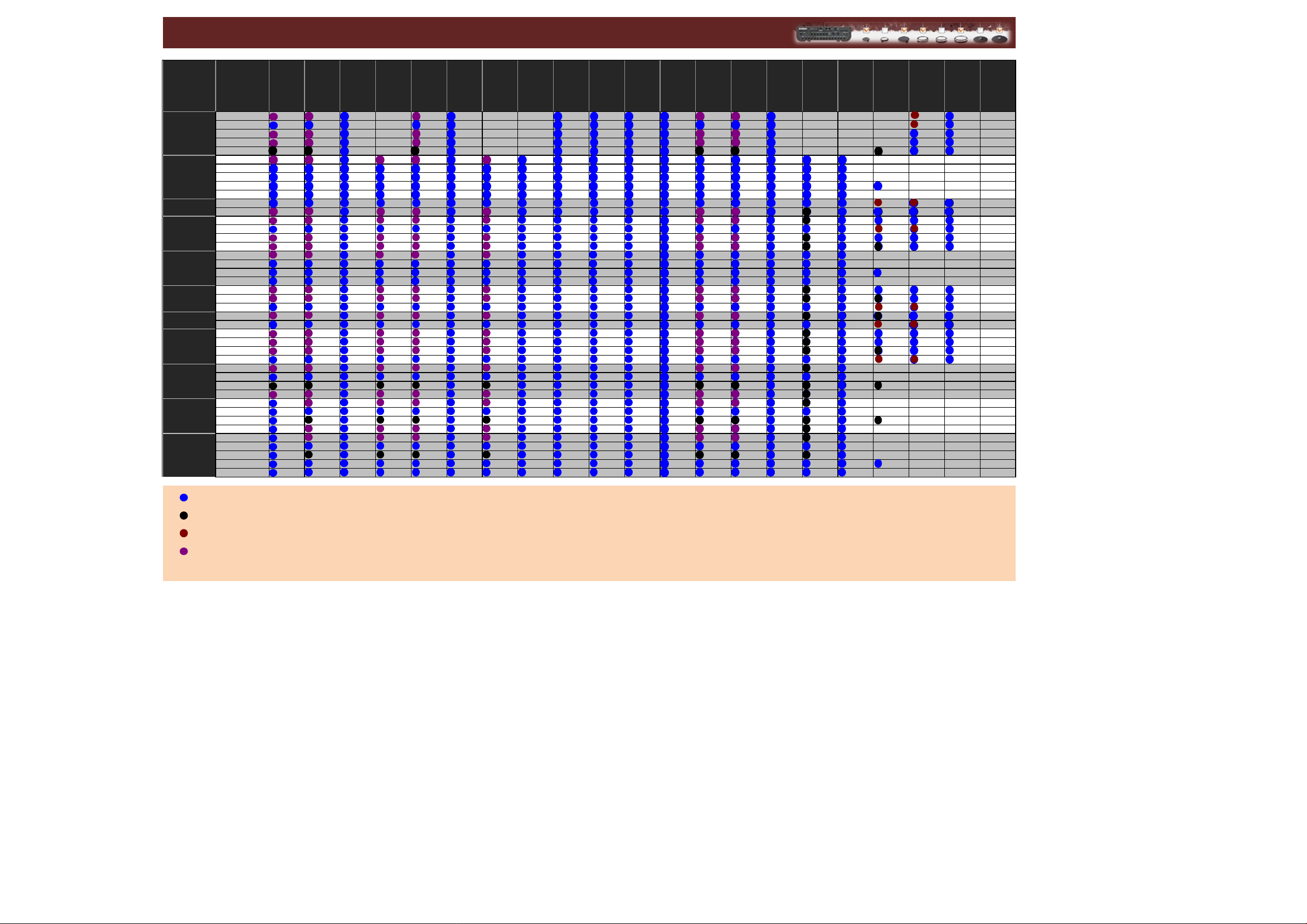
Pad Module Compatibility Table
Produces a single Voice assigned to the head (or bow) section. [I] Compatible with the Pad Control function.
Produces two Voices that are individually assigned to the head and open rim / closed rim (or bow and edge/cup) sections. [II] Supports choking and mute techniques.
Produces two Voices that are individually assigned to the head and closed rim sections (compatible with two piezo pads). [III] When the head is hit simultaneously with the rim, the sound may become softer in volume.
Produces three Voices that are individually assigned to the head, open rim, and closed rim (or bow, edge and cup) sections. [IV] The cup does not sound when the Cup Switch is set to “OFF.”
-
Not verified or guaranteed. [V]
Supports choking and mute techniques. B ow shot supports position sensing.
*a
If the Pad you have is no t listed in the Trigger settings menu, upgrade t he firmware of your dr um module.
*h
Adjust the param eter value for Gain (Menu Mode [5-5]) a nd Minimum Level (Menu M ode [5-6]) acco rding to your preferenc es.
Visit the following web sit e to check the lat est version and to download the necessary firmware. https: //download.yama ha.com/
*i
Change the settings as shown below. For m ore information, refer to the Owner’s M anual for your drum module.
*b
Change the settings as shown below. For m ore information, refer to the Owner’s M anual for your drum module. · In the Trigger sett ings page, set the Pad T ype to the appropr iate settings for y our Pads.
*c
Change the settings t o optimize the sensit ivity. For more info rmation, refer to t he DTX500 Module Set up Guide. - KU100: a value that corresponds to KP65
- PCY90AT, PCY95AT: a value that corresponds to PCY65
*d
Change the settings as shown below. For m ore information, refer to the Owner’s M anual for your drum module. · Adjust the param eter value for Gai n or Velocity Cur ve (in the Trigger set tings page) acco rding to your preferenc es.
*j
When connecting a drum module with a 2- or 3- Zone Pad using a stereo cable, change t he settings
*e
Change the settings as shown below. For m ore information, refer to the Owner’s M anual for your drum module. · DTX502 series and DT X-PRO: Set the par ameter value for Pa d Type (Trigger set tings page) to "OF F."
*f
Change the settings as shown below. For m ore information, refer to the Owner’s M anual for your drum module.
*k
Change the settings as shown below. For m ore information, refer to the Owner’s M anual for the KP100 or KP90 a nd your drum module.
*g
Change the settings as shown below. For m ore information, refer to the Owner’s M anual for your drum module. according to your preferences.
*l
Change the settings as shown below. For m ore information, refer to the Owner’s M anual for your drum module.
*m
*n
Can be connected to the Hi-Hat C ontrol jacks of the dr um modules listed below.
・DTX400、DTX402、DTX700、DTX900M、DTX900、DTXTR EME III
*o
Supports the DTX5 02 series. The following set tings are necessary . For more informat ion, refer to the Owner’ s Manuals for your dr um module and the KP65.
· For the initial settin gs, select the DTX502 series drum kit you have in the T rigger Setup Wizard.
If the DTX502 series drum kits are not ava ilable, update the firmw are of the DTX-PRO.
· When the output level of the KP65 is too high, a djust the output level with the LE VEL adjustment knob on the bac k of the KP65.
· The hi-hat for DTX522K or DTX542K functions as a 2-zone pad. (The bell or cup sounds are not produced.)
· If you are using the second crash cymbal, connect it to the Crash2 jack.
DTX402
Nov-2020
5, 612-4
5, 6
2/10-4/12, 8/9 *j
7
10/11 *j
1714/15, 16/17 *j
1-5
6-8, 12-15
9
8/9 *j
2/10-4/12, 8/9 *j
7
5, 61HI-HAT
Others
1-7, 1189/10132/10-4/12, 7/8 *j
5, 69SNARE
KICK/PAD *j
DTX502
DTX400
INPUT
EAD10
DTX700
DTXM12
DTX900M
DTX500
DTXPRESS IV
DTXPLORER
PCY65
TP65S
TP65
KU100
KP125W
KP100
TP70S
TP70
PCY155
PCY100
PCY90AT
PCY65S
DTX-PRO *o
HH40
RHH135
DT50S
DT50K
KP90
XP120SD
(3 Zone)
XP80
XP70
TP120SD
3
3
333
311
1
11111
111
1
111
1
2
3
3
3
3
3
3
1
1
1
2
3
33211
2111111
111
1
1
11111
1
3
3
3
3333331
11111
1
2
2
2
3
3
3
3333331
11111
1
2
2
2
3
3
3
3333331
11111
1
2
2
2
3
3
3
3333331
111111221
1
11111
1
111
1
1
1111111
1
11111
1
111
1
1
1111111
1
11111
1
111
1
1
11111
1
222
2
22222
2222111
11111
2
2
2
2
3
3
3
3333331
11111
1
2
221
1
11111
1
111
1
1
1111111
1
11111
1
111
1
1
1111111
1
11111
1
111
1
1
11111
1
3
1
3111313131312
11111
1133333111111
1
1111111111111
1
31111
1
1
1111111111111
1
1
1
1
1
1
1
3
3
1
3
3
1
1
11331
331
331
3311111
111
11221
3311111
111
1
1
2
3
313333211123111
111111111111111
1
3
3
1333311123111
1
1
11111
1
111
1
1
1111111
1
1
111
11111
1
111111111111111
1
2
2'
3
331333311123111
11111111111111111212'2
12'212211111
11111
2'
2'
2'2'2'
2211111
11111
2'
2'
2'2'2'
2121111
33333111111
1
1111111111111
1
1
1111111111111
1
111
1
111111111111111
1
1
1
1
1
111111111111111
11111111111111111
111111111
1
1
111
11111
1
1
1
1
1
1
11111
1
1
1
1
1
111
3
1
3
1
1
1
1
31311
1
1
311
1
1
1
1
1
1
1
1
2
3
3
133131111
1
1
1
2112'211
1
2'
1
2'
3
3
133131111
1
1
22222
1
1
1
1
1
333
3
3
3
3331111
111222333
3
3
3
3331111
1112211
1
1
1
111
1
1
1
111
11111
2
2
2
2
2
2
2
22222
2
1
11111
112
2
2
211
1
1
1
111
1
1
1
111
11111
31312
1
1
1
111
1
11111
1
1
1
11111
3
3
1
3
3
111
122
111
1
2
33212
1
11111
1
33121
33121111112211111
111
1
1
2'
2'
2'
2'
2'
2211111
111
1
1
2'
2'
2'
2'
2'
212
1
1
1
1
111
1
11111
1
11111
11111
1
11111
11111
31311
1
1
2
331
2112'211
1
2'
1
2'
331
1
1
2
2
1
1
1
111111111
1
1
1
1
111
111
1
1
1
1
1
1
1
1
1
1
1
1
1
1
1
1
1
1
1
1
1
© 2011 Yamaha Corporation
Published 11/2020
Last updated:
XP120T
XP100SD
XP100T
(3 Zone)
TP100
(3 Zone)
(3 Zone)
(3 Zone)
KP125
KP65
PCY135
(3 Zone)
(3 Zone)
[IV]
PCY95AT
(2 Zone)
(2 Zone)
DTX900
DTXTREME III
1,14
2/3-6/7, 12/13 *j
8
9,10
11
SNARE
KICK/PAD *j
CRASH
HI-HAT
Others
1/2, 3/4
5, 6
1
● ● ○
○ ○ ○
● ● ○
● ● ○
● ● ○
*g
●
*h
○
*h
○
*h
○
*h
○
○ ○ ○
● ● ○
[I]
●
○ ○ ○
● ● ○
● ● ○
*g
●
*h
○
*h
○
*h
○
[I]
●
[I]
●
○ ○ ○
*a
●
*a
○
[I]*a
●
*a
●
*a
●
*a
○
[I]
●
○ ○
● ●
● ●
[I]
○
○ ○
○ ●
○ ●
○ ●
○ ○
○ ●
○ ○
○ ○
*g
●
*h
○
*h
○
*h
○
*h
○
● ○
*g
●
*h
○
*h
○
*h
○
● ○
● ○
*a
●
*a
○
*a
●
*a
●
*a
●
*a
○
*c
●
*c
*c
*c
*e
●
*e
*e
*e
*f
*f
*f
*f
*f
○
○
○
○
○
○
○
○
○
○
○
○
○
○
○
○
○
○
○
○
○
○
○
○
○
○
○
○
- ● ○ - - ○ ○ ○ ○ ●
- ○ ○ - - ○ ○ ○ ○ ○ ○ ○ - - -
- ● ○ - - ○ ○ ○ ○ ●
- ● ○ - - ○ ○ ○ ○ ●
- ● ○ - - ○ ○ ○ ○ ●
*g
[III]*h○*h
[III]*h○*h
[III]*h○*h
[III]*h○*h
*g
[III]*h○*h
[III]*h○*h
[III]*h○*h
*a
*a
*a
*a
*a
*a
*c
*c
*c
*c
[III]
[III]
[III]
[III]
[III]
[III]
[III]
[III]
[III]
*g
●
○ ○ ○ ○ ○ ○ ○ ○ ○
● ● ○ ● ○ ○ ○ ○ ○
●
[I]
○ ○ ○ ○ ○ ○ ○ ○
● ● ○ ● ○ ○ ○ ○
● ● ○ ● ○ ○ ○ ○
*g
●
●
[I]
●
[I]
○ ○
● ●
○ ○
●
[I]
● ●
● ●
○ ○
●
[I]
○ ○
● ●
● ●
●
[I]
○ ○
● ●
● ●
● ●
○ ○
● ●
○ ○
○ ○
*g
●
*h
○
*h
○
*h
○
*h
○
*g
○
*h
○
*h
○
*h
○
*h
○
*g
●
*h
○
*h
○
*h
○
*h
○
*g
○
*h
○
*h
○
*h
○
*h
○
*g
○
*h
○
*h
○
*h
○
*h
○
● ○ ● ○ ○ ○ ○
*g
●
*h
○
*h
○
*h
○
●
*a
●
*a
*a
*a
*a
●
*a
*a
*a
*a
●
*i
*i
*i
*i
●
*i
*i
*i
*i
*i
*i
*i
*i
*i
*g
○
*h
○
*h
○
*h
○
○
*a
○
*a
○
*a
○
*a
○
*a
○
*a
○
*a
○
*a
○
*a
○
*i
○
*i
○
*i
○
*i
○
*i
○
*i
○
*i
○
*i
○
*i
○
*i
○
*i
○
*i
○
*i
*g
●
*h
○
*h
○
*h
○
● ○ ○
● ○ ○
○ ○ ○
● ○ ○
○ ○ ○
● ○ ○
● ○ ○
● ○ ○
○ ○ ○
● ○ ○
○ ○ ○
● ○ ○
● ○ ○
● ○ ○
○ ○ ○
● ○ ○
● ○ ○
● ○ ○
○ ○ ○
● ○ ○
○ ○ ○
○ ○ ○
*g
○
*h
○
*h
○
*h
○
*g
○
*h
○
*h
○
*h
○
*a
*a
*a
*a
*a
*a
*a
*a
*a
*i
*i
*i
*i
*i
*i
*i
*i
*i
*i
*i
*i
*i
*g
○
*h
○
*h
○
*h
○
*h
○
*g
○
*h
○
*h
○
*h
○
○ ○
○ ○
○ ○
○ ○
○ ○
○ ○
○ ○
○ ○
○ ○
○ ○
○ ○
○ ○
○ ○
○ ○
○ ○
○ ○
○ ○
○ ○
○ ○
○ ○
○ ○
○ ○
*g
○
*h
○
*h
○
*h
○
*h
○
*k
*k
*k
*k
*g
○
*h
○
*h
○
*h
○
*a
*a
*a
*k
*k
*a
*a
*a
*a
*k
*k
*k
*k
*k
*k
*k
*k
*k
*k
*k
*k
*k
*g
○
○
○
○
○
○
○
○
○
○
○
○
○
○
○
○
○
○
○
○
○
○
○
○
○
○
○
○
○
○
○
○
○
○
○
○
*h
○
*h
○
*h
○
*h
○
○ ○ ○ ○ ○ -
*k
●
*k
●
*k
○ ○ ○ ○ ○ -
*k
●
*k
●
*k
*g
○
*h
○
*h
○
*h
○
●
*k
●
*k
○ ○ ○
*k
●
*k
○ ○
*k
●
*k
●
*k
●
*k
○ ○
*k
● ●
*k
○ ○
*k
● ●
*k
● ●
*k
● ● ○
*k
○ ○ ○
*k
● ● ○
*k
● ● ○
*k
● ● ○
*k
○ ○ ○
*k
● ● ○
*k
○ ○ ○
*k
○ ○ ○
*k
[II]
[V]
[II]
[II]
*g
*h
[II]*h
*h
*h
[II]
[II]
[II]
[II]
*g
*h
*h
*h
[II]
[II]
[II]
[II]
[II]
[II]
●
●
●
●
○
○
○
○
○
●
●
●
●
○
○
○
○
●
●
●
●
●
●
○ - - - ○
[II]
○ - - - ○
[II]
○ - - - ○
[II]
○ - - ● ○
[II]
*g
*h
[II]*h
*h
*h
[II]
[II]
[II]
[II]
*g
*h
*h
*h
[II]
[II]
[II]*a
*a
[II]*a
[II]*a
[II]*a
*a
*d
*d
*d
*d
*g
○
*h
○
*h
○
*h
○
*h
○
○ ●
○ ●
○ ●
○ ●
*g
○
*h
○
*h
○
*h
○
○
*a
○
*a
*a
○
*a
○
*a
○
*a
○
*a
○
*a
○
*a
○
*i
○
*i
○
*i
○
*i
*i
*i
*i
*i
*i
*i
*i
*i
*i
*g
○
*h
○
[II]*h
○
*h
○
*h
○
[II]
[II]
[II]
[II]
*g
○
*h
○
*h
○
*h
○
●
[II]
●
[II]
○ ○ -
●
[II]
○ ○ -
●
[II]
●
[II]
●
[II]
○ ○ -
● ○ - - - ○ ○ - - - -
● ○ ● - - -
● ○ - - - -
● ○ - - - ○ ○ - - - -
● ○ ● - - -
● ○ - - - -
● ○
○ ○ - - - -
● ○ - - - ○ ○ ○
○ ○ - - - -
○
○
○
○
○
○ - ○
○ -
○ - ○
○ ● ○
○
○
○
○
○ - ○
○ ● ○
- - -
*h
- - -
*h
*h
*h
*g
*h
*h
*h
*h
○
- - -
- - -
- - -
*h
○
- - -
- - -
*g
○ ● ○
○ - ○
○ - ○
○ ● ○
- - - -
*b
○
*l
*l
*l
*l
*l
*l
○
*l
○
*l
○
*l
○
*l
- -
○
*l
*l
○
*m
*m
*m
*m
○
○
○
○
○
*l *n
*l *n
*m
*m
*m
*m
- -
○
*m
*m
*m
*m
*m
*m
*m
*m
*m
○
○
○
○
○
○
○
○
*m *n
*m *n
*m *n
*m
*m
*m *n
*m *n
*m *n
*m *n
- - -
-
-
-
-
-
*n
*n
*n
*n
*n
-
-
-
-
*n
*n
*n
*n
-
-
· In the Trigger Setup E dit mode [TRIG 2], set the Pad Ty pe (Type) to “R HH.” - TP70S: a value that corresponds to TP65S
· To use the Pad as a C rash or Ride, set t he Pad Type (Typ e) to “CY-1” or “C Y-2” or “CY-3” in the Trigger mode [T RIG2].
· To use the Pad as a H i-Hat, set t he Pad Type (Type) to “HH-1” in th e Trigger mode [TRIG 2] (only Input 7 can be used).
· In the Trigger mode [TRG2], set the Pad Type (Type) to “TP2/SnrA” or “TP2/SnrB” or “TP2/Tom.” · DTX500, DTXPLORE R, and DTXPRES S series: Set the pa rameter value for Gain (Trigger Set up Edit page) to " 0."
· When you hear little or no sound when you hit t he Pad softly, increase the paramet er value for Gain in TGR 3 (Gain and MVI). · Other drum modules: Set the parameter v alue for Minimum Level ( Trigger settings pa ge) to "99."
· In the Trigger mode [TRIG2], set the Pad Type (Type) to “TP1/SnrA” or “TP1/SnrB” or “TP1/Tom.” · In the Trigger sett ings page, set the Pad T ype to "KP100." (When there is no "KP100 " shown on the page, select a value
· When you hear little or no sound when you hit t he Pad softly, increase the paramet er value for Gain in TGR 3 (Gain and MVI).
· In Menu Mode [5-3], set the Snare Pad Ty pe to the appropria te settings for you r Pad.
- XP series: "4:XP-series pa d" or "6:XP-series pad r eversed"
- TP70S: "2:TP70S" or "5:TP70S reversed" · In Trigger settings, select the appropriat e Input Mode and Pad Type.
- TP70: "2:TP70S"
- Other Pads: "3:Snare pad that comes with DTX400K or DTX402K”
· Adjust the param eter value for Gai n (Menu Mode [5-5]) a nd Minimum Level (Menu Mode [5-6]) acco rding to your preferenc es.
- TP70: a value that corresponds to TP65
on the other input for the jack as show n below.
that corresponds to "KP65.")
· Move the level adjust er behind the Pad, or ad just the paramet er value for Gain or Velocity Curv e (Trigger settings page),
For more information, refer to the "Drum Trigger Module Setup Manual for DT50S/DT50K."
Can be connected to the FootSw jack of the EAD10, or the HH-Kick jack of the DTX700.
YJ-D0
