Page 1
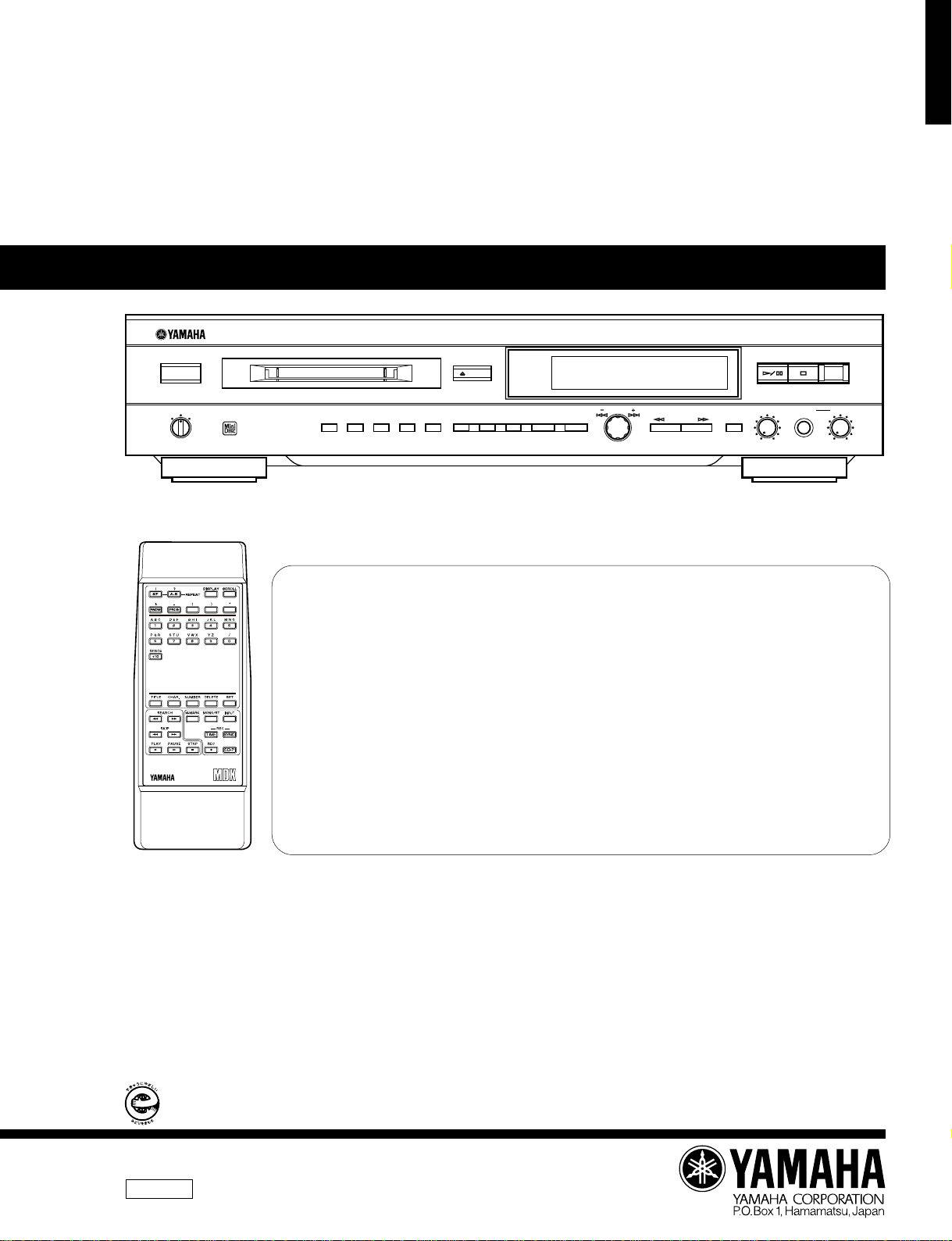
NATURAL SOUND MINIDISC RECORDER MDX-595
MDX-595
MINIDISC RECORDER
MDX-595
SERVICE MANUAL
MDX-595
POWER
PHONES
REC
LEVEL
0 10
EJECT
TIMER
OFF
PLAYREC
S/F REPEAT A-B
DELETE
CHARA.TITLESCROLLDISPLAYRANDOM
CANCEL
DIGITAL
REC LEVEL
SETEDIT
ENTER
SEARCH
ANALOG
REC LEVEL
INPUT
0 10
IMPORTANT NOTICE
This manual has been provided for the use of authorized YAMAHA Retailers and their service personnel.
It has been assumed that basic service procedures inherant to the industry, and more specifically YAMAHA Products, are already
known and understood by the users, and have therefore not been restated.
WARNING: Failure to follow appropriate service and safety procedures when servicing this product may result in personal
IMPORTANT: The presentation or sale of this manual to any individual or firm does not constitute authorization, certification or
The data provided is be lieved to be accurate and applicable to the unit(s) indica ted on the cove r. The rese arch, engineerin g, and
service departments of YAMAHA are continually striving to improve YAMAHA products. Modifications are, therefore, inevitable
and specifications are subject to change without notice or obligation to retrofit. Should any discrepancy appear to exist, plea se contact
the distributor's Service Division.
WARNING: Static discharges can destroy expensive components. Discharge any static electricity your body may have accumu-
IMPORTANT: Turn the unit OFF during disassembly and parts replacement. Recheck all work before you apply power to the unit.
injury, destruction of expensive components and failure of the product to perform as specified. For these reasons,
we advise all YAMAHA product owners that all service required should be performed by an authorized
YAMAHA Retailer or the appointed service representative.
recognition of any applicable technical capabilities, or establish a principle-agent relationship of any form.
lated by grounding yourself to the ground buss in the unit (heavy gauge black wires connect to this buss).
■ CONTENTS
TO SERVICE PERSONNEL . . . . . . . . . . . . . . . . . .1~2
REAR PANELS . . . . . . . . . . . . . . . . . . . . . . . . . . . . . . 2
SPECIFICATIONS . . . . . . . . . . . . . . . . . . . . . . . . . . . .3
INTERNAL VIEW . . . . . . . . . . . . . . . . . . . . . . . . . . . . . 4
DISASSEMBLY PROCEDURES . . . . . . . . . . . . . . .4~8
ADJUSTMENT & TEST MODE . . . . . . . . . . . . . . . 9~16
SPECIAL TEST MODE . . . . . . . . . . . . . . . . . . . . . . . 17
ERROR DISPLAY . . . . . . . . . . . . . . . . . . . . . . . .18~19
TROUBLESHOOTING . . . . . . . . . . . . . . . . . . . . .20~24
このサービスマニュアルは、エコマーク認定の再生紙を使用しています。
This Service Manual uses recycled paper.
100671
IC DATA . . . . . . . . . . . . . . . . . . . . . . . . . . . . . . . .25~34
BLOCK DIAGRAM . . . . . . . . . . . . . . . . . . . . . . . .35~37
TEST POINT WAVEFORMS . . . . . . . . . . . . . . . . 38~39
PRINTED CIRCUIT BOARD . . . . . . . . . . . . . . . .40~47
SCHEMATIC DIAGRAM . . . . . . . . . . . . . . . . . . .48~51
PARTS LIST . . . . . . . . . . . . . . . . . . . . . . . . . . . . .52~64
GREASE APPLICATION DIAGRAM . . . . . . . . . . . . 65
REMOTE CONTROL TRANSMITTER . . . . . . . . . . . 66
Page 2
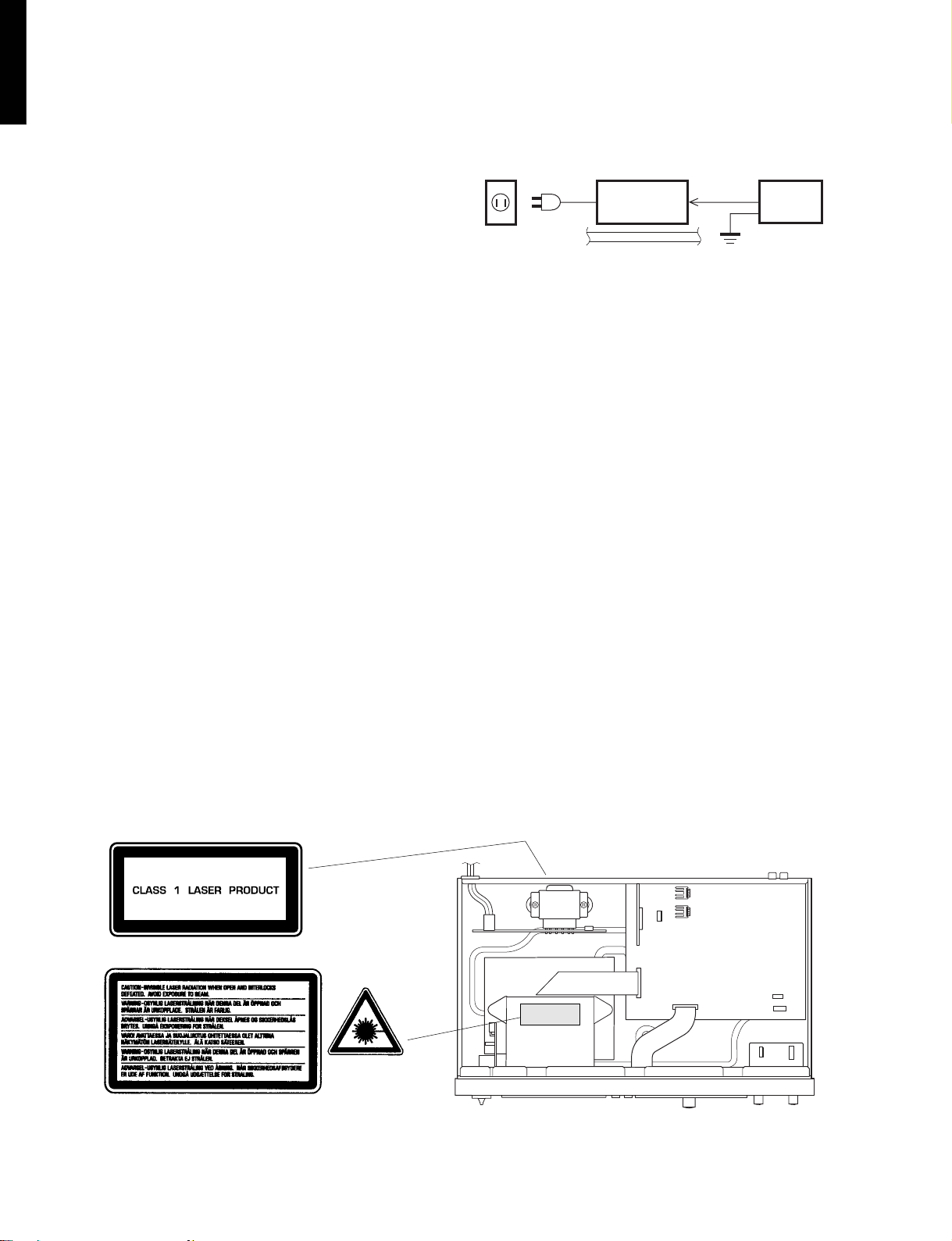
MDX-595
■ TO SERVICE PERSONNEL
MDX-595
1. Critical Components Information.
Components having special characteristics are marked Z
and must be replaced with parts having specifications equal
to those originally installed.
2. Leakage Current Measurement (For 120V Models Only).
When service has been completed, it is imperative to verify
that all exposed conductive surfaces are properly insulated
from supply circuits.
● Meter impedance should be equivalent to 1500 ohm shunted
by 0.15µF.
● Leakage current must not exceed 0.5mA.
● Be sure to test for leakage with the AC plug in both
polarities.
CAUTION: USE OF CONTROLS OR ADJUSTMENTS
OR PERFORMANCE OF PROCEDURES
OTHER THAN THOSE SPECIFIED
HEREIN MAY RESULT IN HAZARDOUS
RADIATION EXPOSURE.
WALL
OUTLET
EQUIPMENT
UNDER TEST
INSULATING
TABLE
Laser Diode Properties
Material: GaAIAs
Wavelength: 785 nm
Pulse time: Read mode ...0.8 mW Continuous
AC LEAKAGE
TESTER OR
EQUIVALENT
Write mode ...max 10 mW 0.5S
THE MINI DISC RECORDER SHOULD NOT BE
ADJUSTED OR REPAIRED BY ANYONE EXCEPT
PROPERLY QUALIFIED SERVICE PERSONNEL.
min cycle 1.5S
Repetition
WARNING: CHEMICAL CONTENT NOTICE!
The solder used in the production of this product contains LEAD. In addition, other electrical/electronic and/or
plastic (where applicable) components may also contain traces of chemicals found by the California Health and
Welfare Agency (and possibly other entities) to cause cancer and/or birth defects or other reproductive harm.
DO NOT PLACE SOLDER, ELECTRICAL/ELECTRONIC OR PLASTIC COMPONENTS IN YOUR MOUTH FOR
ANY REASON WHATSOEVER!
Avoid prolonged, unprotected contact between solder and your skin! When soldering, do not inhale solder fumes
or expose eyes to solder/flux vapor!
If you come in contact with solder or components located inside the enclosure of this product, wash your hands
before handling food.
G, B models
➀
G, B models
➁
1
Page 3
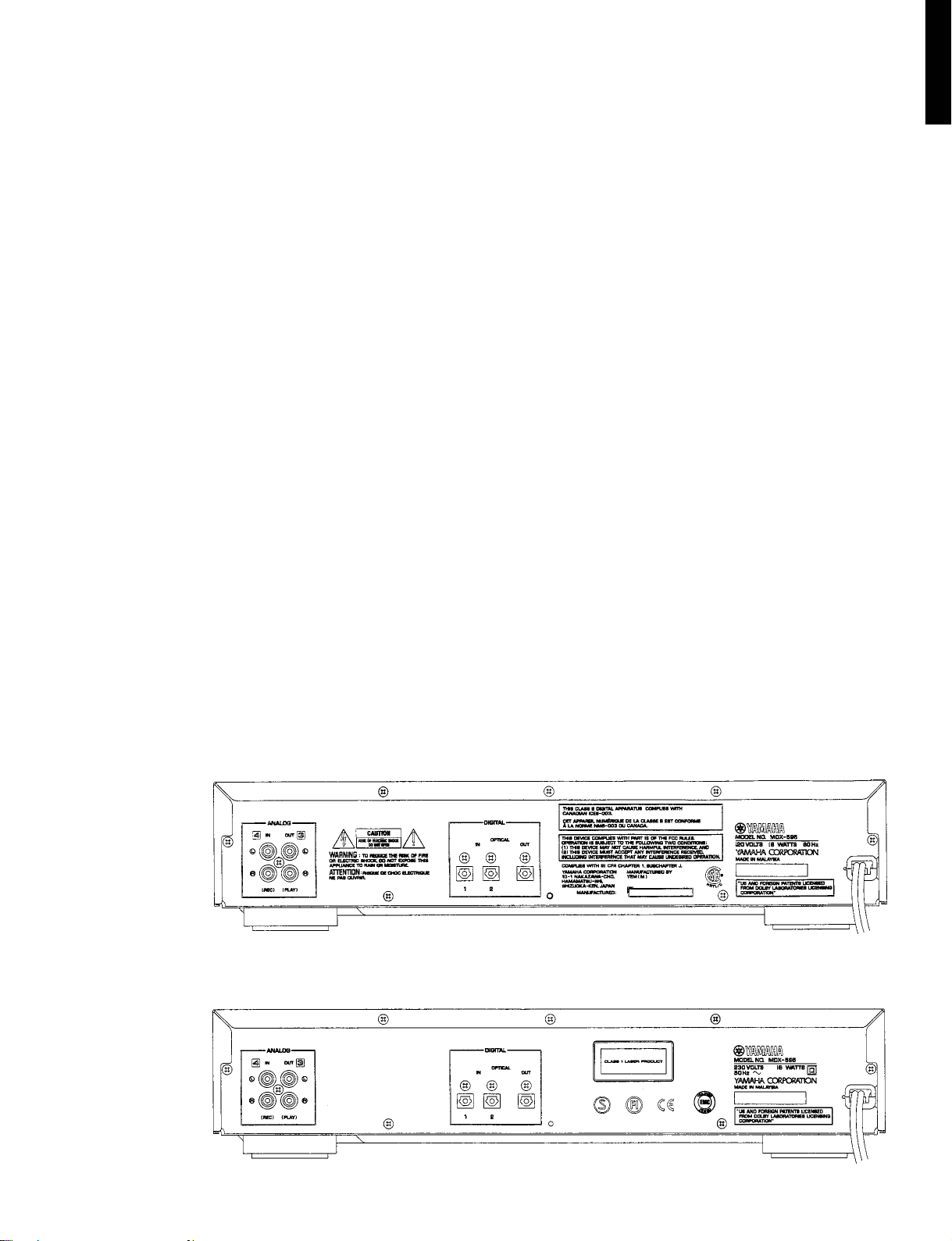
MDX-595
English
➀ THIS PRINTING (SEE POSITION SHOWN IN THE ILLUSTRATION) INFORMS THE USER THAT THE APPARATUS
CONTAINS A LASER COMPONENT.
➁ THIS LABEL (SEE POSITION SHOWN IN THE ILLUSTRATION) WARNS THAT ANY FURTHER PROCEDURE WILL
BRING THE USER INTO EXPOSURE WITH THE LASER BEAM.
CAUTION : USE OF CONTROLS, ADJUSTMENTS OR PERFORMANCE OF PROCEDURES OTHER THAN THOSE
SPECIFIED HEREIN, MAY RESULT IN HAZARDOUS RADIATION EXPOSURE.
Swedish
➀ DENNA MÄRKNING (SE FIGUR) UPPLYSER OM ATT DET I APPARATEN INGÅR EN LASERKOMPONENT AV
TYP KLASS 1.
➁ VARNINGSMÄRKNING (SE FIGUR) FÖR STRÅLNING. INGREPP I APPARATEN BÖR ENDAST FÖRETAGAS AV
FACKMAN MED KÅNNEDOM OM LASER. APPARATEN INNEHÄLLER EN LASERKOMPONENT SOM AVGER
STRÅLNING ÖVERSTIGANDE GRÄNSEN FÖR LASERKLASS 1.
VARNING : OSYNLIG LASERSTRÅLNING NÄR DENNA DEL ÄR ÖPPNAD OCH SPÄRREN ÄR URKOPPLAD.
STIRRA EJ I STRÅLEN OCH BETRAKTA EJ STRÅLEN GENOM OPTISKT INSTRUMENT.
Danish
➀ DETTE MÆRKAT ER ANBRAGT SOM VIST I ILLUSTRATIONEN FOR AT ADVARE BRUGEREN OM AT AP-
PARATET INDEHOLDER EN LASERKOMPONENT.
MDX-595
➁ DETTE MÆRKAT OM LASEREN ER ANBRAGT PÅ APPARATET SOM EN OPLYSNING OM AT APPARATET
INDEHOLDER ET LASERKOMPONENT.
ADVARSEL : USYNLIG LASERSTRÅLING VED ÅBNING, NÅR SIKKERHEDSAFBRYDERE ER UDE AF FUNKTION.
SE IKKE IND I STRÅLEN-HELLER IKKE MED OPTISKE INSTRUMENTER.
ADVARSEL : USYNLIG LASERSTRÅLING NÅR DEKSEL ÅPNES OG SIKKERHEDSLÄS BRYTES. STIRR IKKE INN
I STRÅLEN ELLER SE DIREKTE MED OPTISKE INSTRUMENTER.
Finnish
VARO! :
AVATTAESSA JA SUOJALUKITUS OHITETTAESSA OLET ALTTIINA NÄKYMÄTTÖMÄLLE LASER-SÄTEILYLLE.
ÄLÄ TUIJOTA SÄTEESEEN ÄLÄKÄ KATSO SITÄ OPTISEN LAITTEEN LÄPI.
■ REAR PANELS
▼ U model
▼ G, B models
2
Page 4

MDX-595
■ SPECIFICATIONS
MDX-595
Digital audio system
System
MiniDisc digital audio system
Disc
MiniDisc
Recording method
Magnetic field variation overwrite
Reading method
Non-contact optical pickup (using semiconductor laser)
Laser
Semiconductor laser
Laser Diode Properties
Material: GaAIAs
Wavelength: 785 nm
Pulse time:
Read mode ... 0.8 mW Continuous
Write mode ... max 10 mW 0.5S
min cycle 1.5S
Repetition
Record/playback time
Max. 80 minutes
80 minutes (stereo)
160 minutes (mono)
Revolutions
Approx. 400~900 rpm (CLV)
Error Correction
ACIRC (Advanced Cross Interleave Reed-solomon Code)
Sampling frequency
44.1 kHz (32 kHz and 48 kHz signals converted to 44.1 kHz
for recording)
Coding
ATRAC (Adaptive TRansform Acoustic Coding)
Modulation system
EFM (Eight-to-Fourteen Modulation)
Number of channels
2 (stereo) or 1 (mono, for extended recording)
Frequency Response
5 ~ 20,000 Hz ±0.5 dB
Signal-to-Noise Ratio
More than 99 dB during playback
Wow and Flutter
Below measurable limit
Outputs
LINE OUT (PLAY)
Type: pin jack
Standard output level: 2.0 ± 0.5 Vrms
DIGITAL OUT (OPTICAL)
Type: square optical connector jack
PHONES
Standard output level
(Input 150 ohms shorted, – 20 dB): 300 ± 60 mV
GENERAL
Power Supplies
U model 120 V, 60 Hz
G, B models 230 V, 50 Hz
Power Consumption
20 W
Dimensions (W x H x D)
435 x 96 x 288 mm (17-1/8" x 3-3/4" x 11-5/16")
Weight
4.1 kg (9 lbs. 1 oz.)
Accessories
Remote Control.... 1
Audio cord... 2
Optical cord... 1
Batteries (size AA, R6, UM-3).... 2
Specifications subject to change without notice.
U : USA model
B : British model
G : European model
* US and foreign patents licensed from Dolby Laboratories
Licensing Corporation.
6.5
(1/4")
Inputs
LINE IN (REC)
Type: pin jack
Input impedance: greater than 56 k-ohms
Standard input level: 300 mV
DIGITAL IN (OPTICAL) 1/2
Type: square optical connector jack
3
435(17–1/8")
288(11–5/16")
266.5(10–1/2")
15
(9/16")
80
96
(3–1/8")
(3–3/4")
16
(5/8")
Units : mm (inch)
Page 5
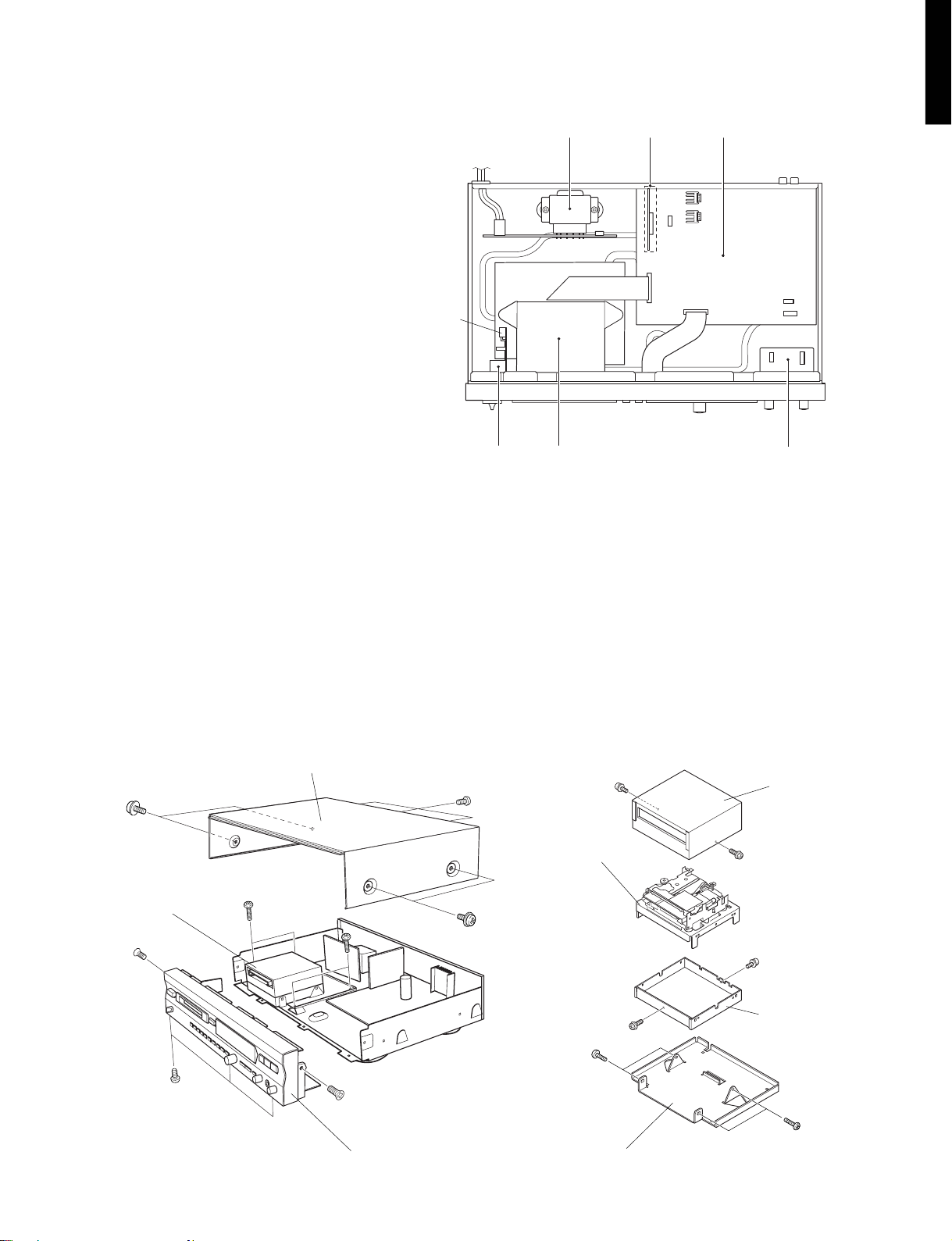
■ INTERNAL VIEW
MDX-595
MDX-595
q POWER TRANSFORMER
w P.C.B. DIGITAL
e P.C.B. MAIN (1)
r POWER SWITCH
t MD MECHANISM UNIT
y P.C.B. MAIN (2)
CB401
■ DISASSEMBLY PROCEDURES
(Remove parts in disassembly order as numbered.)
q w e
CB1
CB5
CB6
CB7
r t y
1. Removal of Top Cover
a. Remove 4 screws ( q ) and 3 screw
2. Removal of Front Panel
a. Remove 4 connectors.
CB5, CB6, CB7, CB401
( e )
b. Remove 3 screws
q
MD Mechanism Unit
r
t
and 2 screws
Top Cover
t
( w )
( r )
in Fig. 1.
in Fig. 1
w
3. Removal of MD Mechanism Unit
a. Remove 1 connector.
CB1
b. Remove 4 screws ( t ) in Fig. 1.
c. Remove 4 screws ( y ) in Fig. 2.
.
q
d. Remove 2 screws ( u ) in Fig. 2.
e. Remove 2 screws ( i ) in Fig. 2.
i
MD Mechanism Unit
u
y
i
Shield Case (Top)
u
Shield Case (Bottom)
e
r
Front Panel
Fig. 1
y
Support (Mechanism)
Fig. 2
4
Page 6
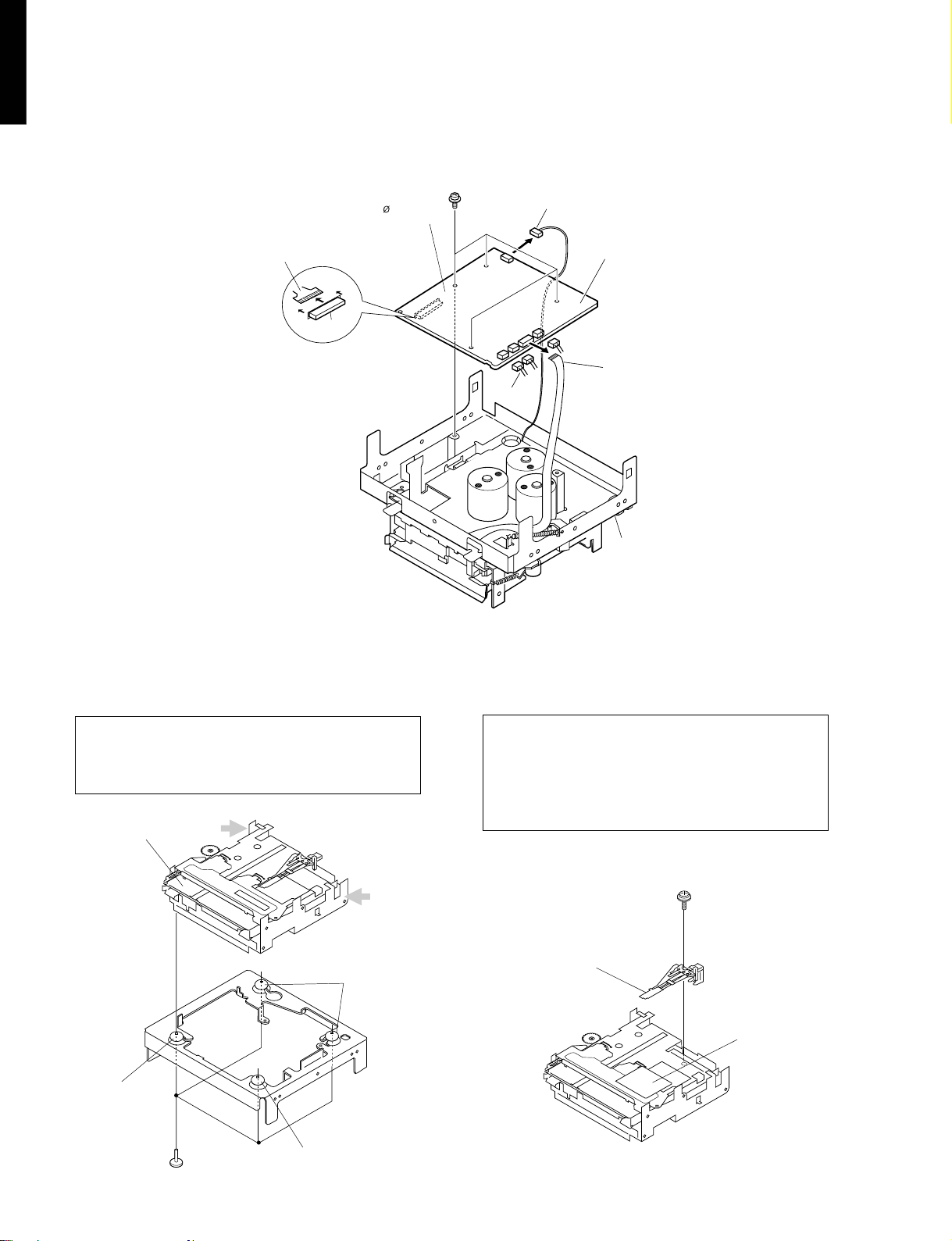
MDX-595
Disassembly of MD Mechanical Unit
MDX-595
Remove the MD mechanical unit according to Steps 1 ~ 3 of the disassembly procedure (page 4).
Removal of MD Main P.C.B. (Fig. 3)
1. Remove 4 screws (Q1).
2. Remove 6 connectors (Q2).
( Q1 ) x 4
1.7 x 3mm
( Q2 ) x 1
Flexible P.C.B. for
optical pickup (*1)
(Q2)x1
(*1) After pulling off the flexible P.C.B.
for the optical pickup from the
connector, cover its end with
aluminum foil or the like which is
electrically conductive so as to prevent
the optical pickup from being
damaged by static electricity.
Removal of MD Mechanism (Fig.4)
1. Remove 4 screws (R1).
Caution
Almost the entire surface of the cartridge holder is
coated with oil. When removing the mechanism, hold it
at the rear end (where marked with arrows in the figure)
and avoid touching the oiled surface.
Cartridge Holder
MD Mechanism
MD Main P.C.B.
( Q2 ) x 1
( Q2 ) x 3
Frame
Fig. 3
Removal of Magnetic Head (Fig.5)
1. Remove a screw (A1).
Caution
a. When removing the magnetic head, hold its base and
do not touch the magnetic head itself or the leaf
spring.
b. Place the magnetic head upside down.
c. Use special care so as not to cause any damage to
the magnetic head when installing it.
(A1)x1
ø1.7x5mm
Gray
(R1)x4
ø1.7x8.9mm
Gray
Black
Leaf Spring
MD Mechanism
Fig. 4
Magnetic Head
Sheet, Head
Fig. 5
5
Page 7
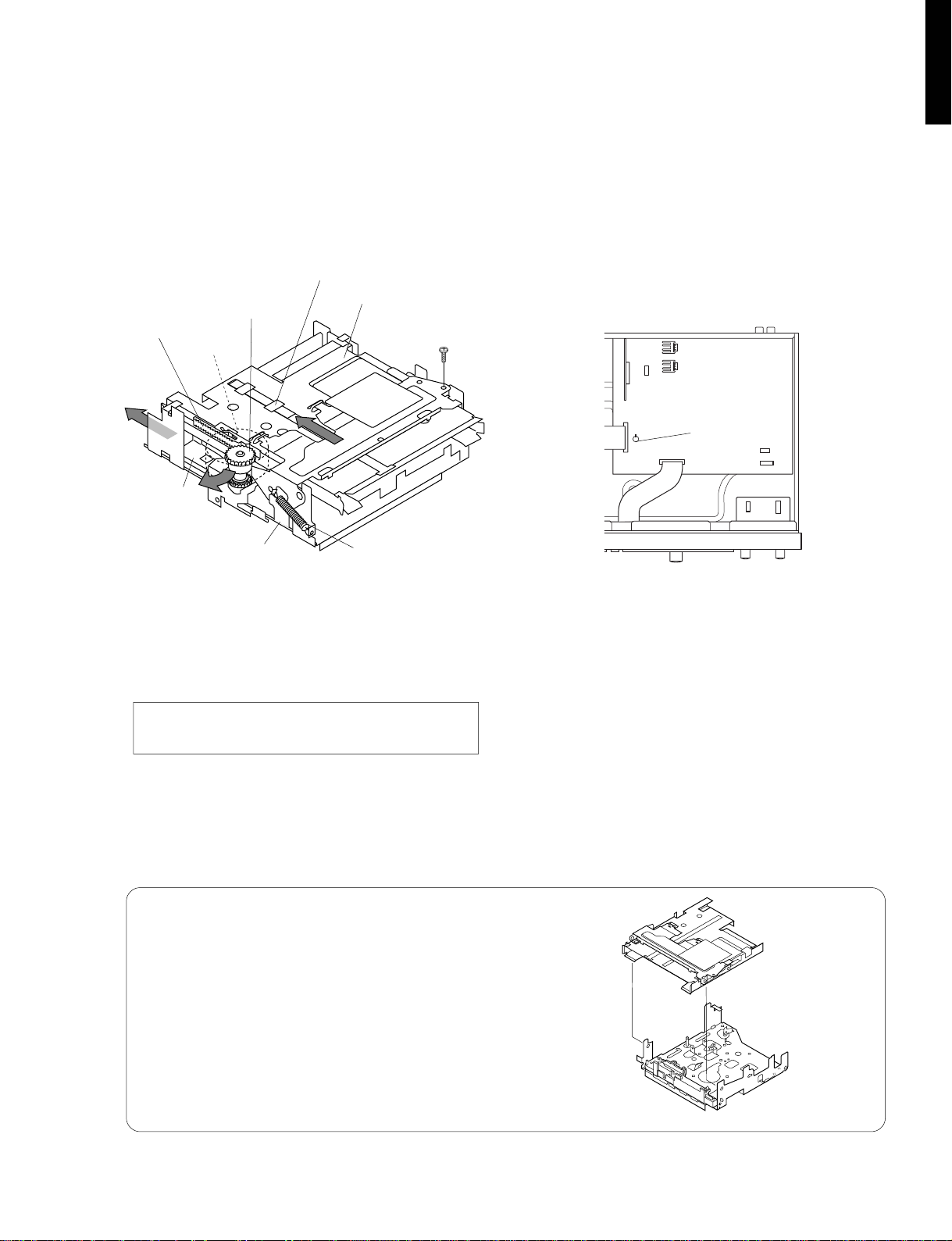
Removal of Cartridge Holder (Fig.6)
1. Open the roller arm lever in the arrow direction and move the clamper lever to the rear.
2. With a +5V voltage (*2) applied to the red line side of the blue connector of the loading
motor, push the rack gear in the arrow direction until the cam plate lever clicks.
(*2) A +5V voltage can be obtained from the pluspol (D6.5/5V) of C3 and the ground
terminal of the Main P.C.B.
3. Remove a screw (B1 and B2, 1 each) from the holder arm and remove the cartridge
holder by moving it to the left.
Slider Lever
Cartridge Holder
(B1) x1
Ø1.7x5mm
Clamper
Lever
Loading
Motor
Roller Arm Lever
MDX-595
MDX-595
Rack Gear
Cam Plate
Lever
(B2) x1
Fig.6
Caution
Be careful so that oil does not get on the clamper lever
which contacts the roller of the roller arm lever.
C3
Pluspol (D6.5/5V)
Installation of Cartridge Holder
• To install the cartridge holder, the rack of the mechanism must be
lowered toward the rear.
• While pushing the roller arm lever outward, push in the slider lever.
• Apply a +5V voltage to the loading motor (until clicking sound is
heard) and push in the rack gear.
• With the slider lever and the rack gear installed as described above,
fit the cartridge holder as shown in the figure and tighten screws.
6
Page 8
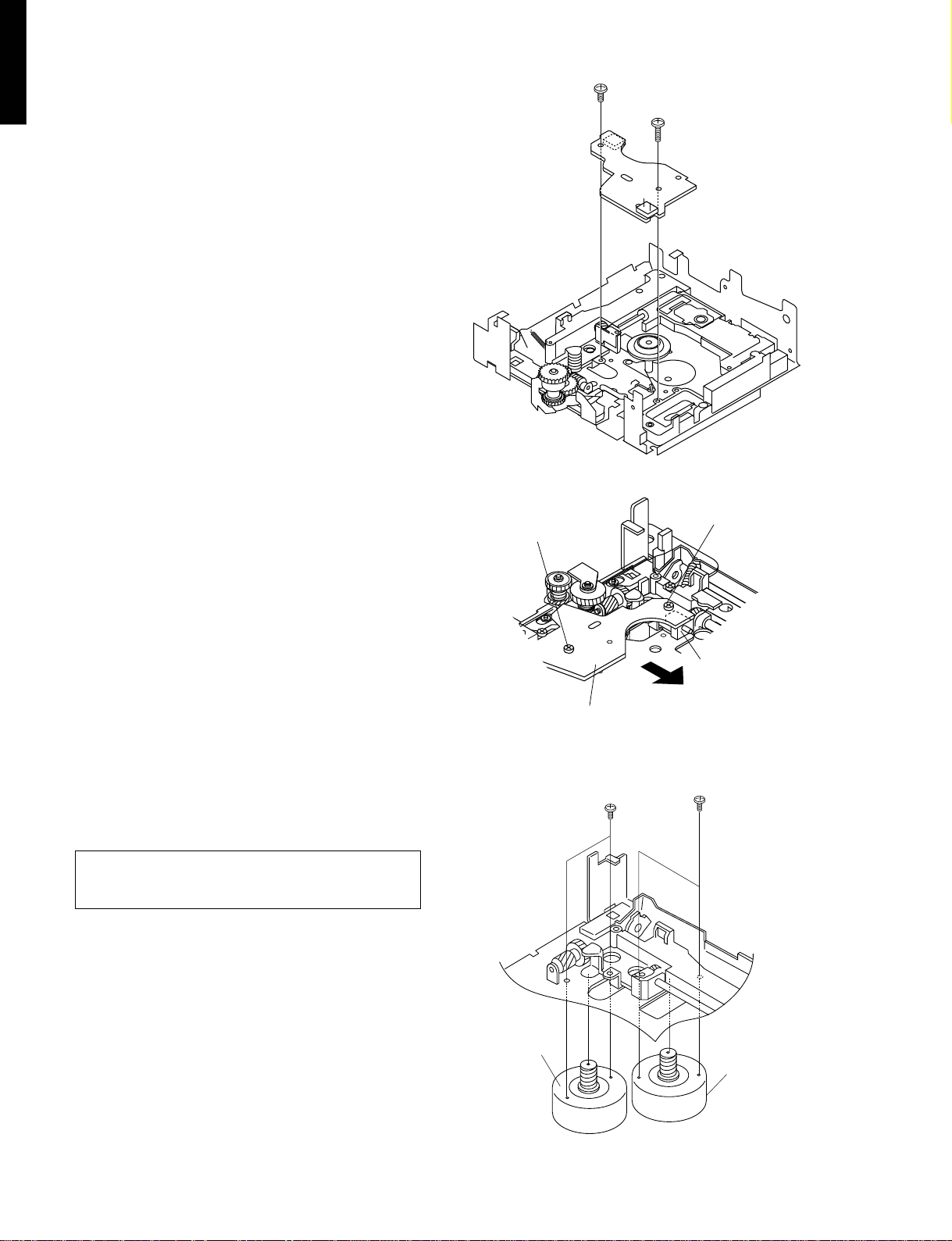
MDX-595
Removal of Mechanism SW P.C.B. (Fig.7)
MDX-595
• Once the mechanism switch P.C.B. is removed, it will
be necessary to perform “Adjustment of Lead-in Switch
Position”. (See page 13.)
1. Remove 2 screws (E1) and then remove the Mechanism SW P.C.B.
Installation of Mechanism SW P.C.B.
• Set the mechanism to the eject mode by applying -5V
to the loading motor.
• Install the mechanism SW P.C.B. so that the boss fits
in the hole in it.
• Push the lead switch on the mechanism SW P.C.B.
toward the optical pickup side (so that looseness in the
boss hole is eliminated).
• Tighten screws and apply thread lock.
• Measure the lead-in switch position. (See page 13.)
(Enter the result in EEPROM.)
(E1)x1
Ø1.7x9.5mm
(E1)x1
Ø1.7x3mm
(E1)x1
Ø1.7x9.5mm
Mechanism SW P.C.B.
(E1)x1
Ø1.7x3mm
Lead-in switch
Fig.7
Removal of Sled Motor/Loading Motor (Fig.8)
1. Remove 4 screws (D1) and then remove the sled
motor/loading motor.
Caution
Use care so as not to cause any damage to the gear.
(The damaged gear will cause abnormal noise to occur
while searching.)
Loading Motor
Mechanism SW P.C.B.
(D1)x2
Ø1.7x2mm
(D1)x2
Ø1.7x2mm
Sled motor
Fig. 8
7
Page 9
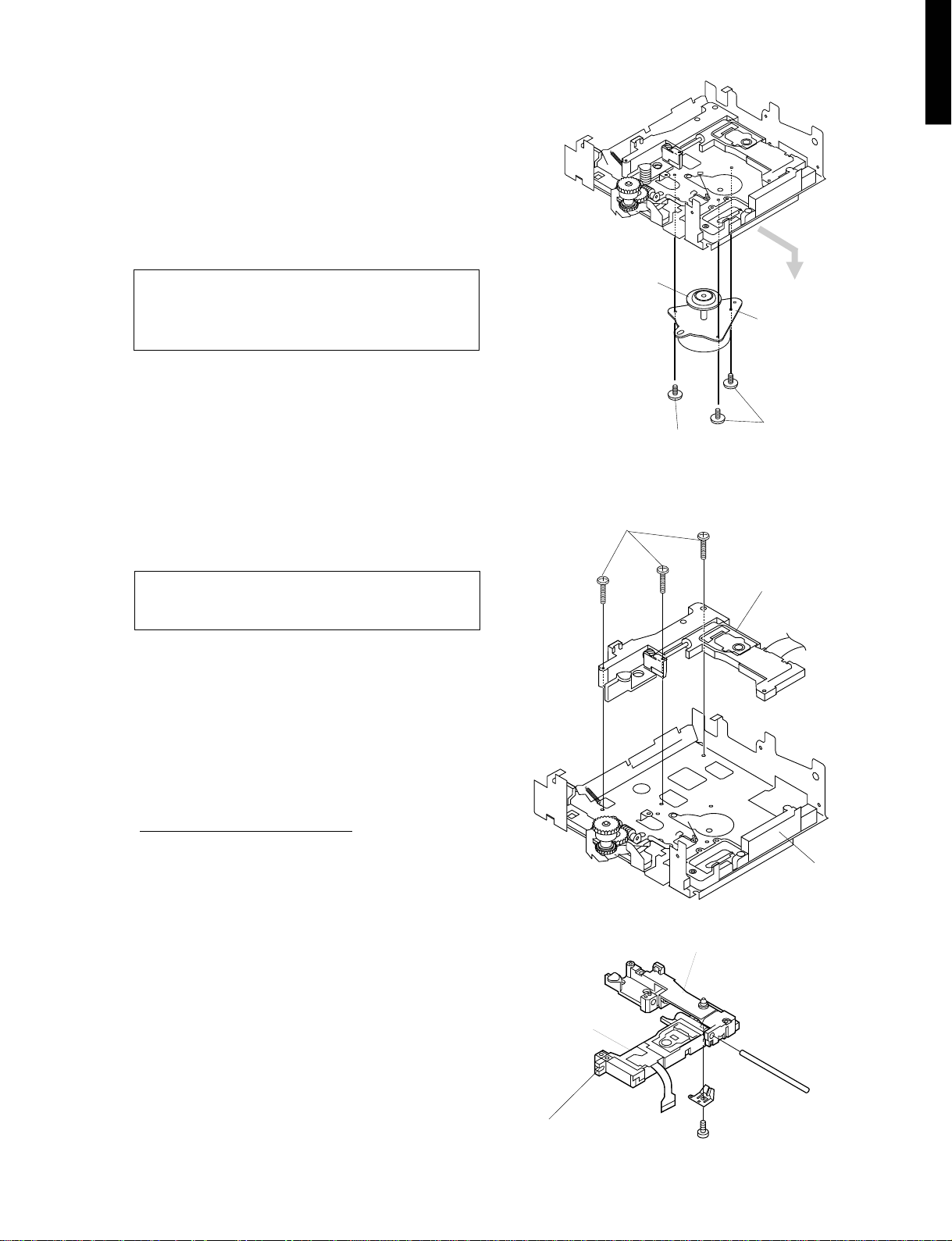
Removal of Spindle Motor (Fig.9)
• Once the spindle motor is removed, it will be neces-
sary to perform “Pickup Rating”. (See page 14.)
1. Remove 3 screws (C1).
2. Remove the spindle motor by moving it in the arrow
direction.
Caution
a. Be careful not to scratch the gear.
(Scratched gear will produce noises during searching.)
b. As the turn-table is magnetized, keep foreign objects
from being attracted.
Turn Table
(C1)x1
Ø1.7x2.1mm
MDX-595
Spindle Motor
(C1)x3
Ø1.7x2.5mm
MDX-595
Removal of Optical Pickup Head (Fig.10 and Fig.11)
1. Remove 3 screws (F1).
Caution
Use care so as not to cause any damage to the gear.
(The damaged gear will cause abnormal noise to occur
while searching.)
2. Remove a screw (F2).
The leaf spring (A) attached to the P.U. will be reused
when replacing the pickup. It is not supplied with the
optical pickup.
3. Using tweezers or the like, pull the PU shaft from the
base a little. Pull only enough to allow the pickup to
come off. If it is pulled off completely, the oil on the
shaft will be scraped off.
Be sure to keep oil on the shaft!
(F1)x3
Ø1.7x9.5mm
Fig.9
Optical Pickup Head
MD Guide (B)
Fig. 10
Assembly of Optical Pickup
• When installing the pickup to the MD guide (A), be
sure to tighten the leaf spring (A) with it.
• When installing the pickup to the MD mechanism, fit
the pickup into the MD guide (B) first, match the boss
of the MD guide (A) and its hole in the chassis and
tighten them with a screw.
Optical Pickup
Fit the pickup into the MD guide (B) first
MD Guide (A)
Leaf Spring (A)
(F2)x1
Ø1.4x2.2mm
PU Shaft
Fig. 11
8
Page 10
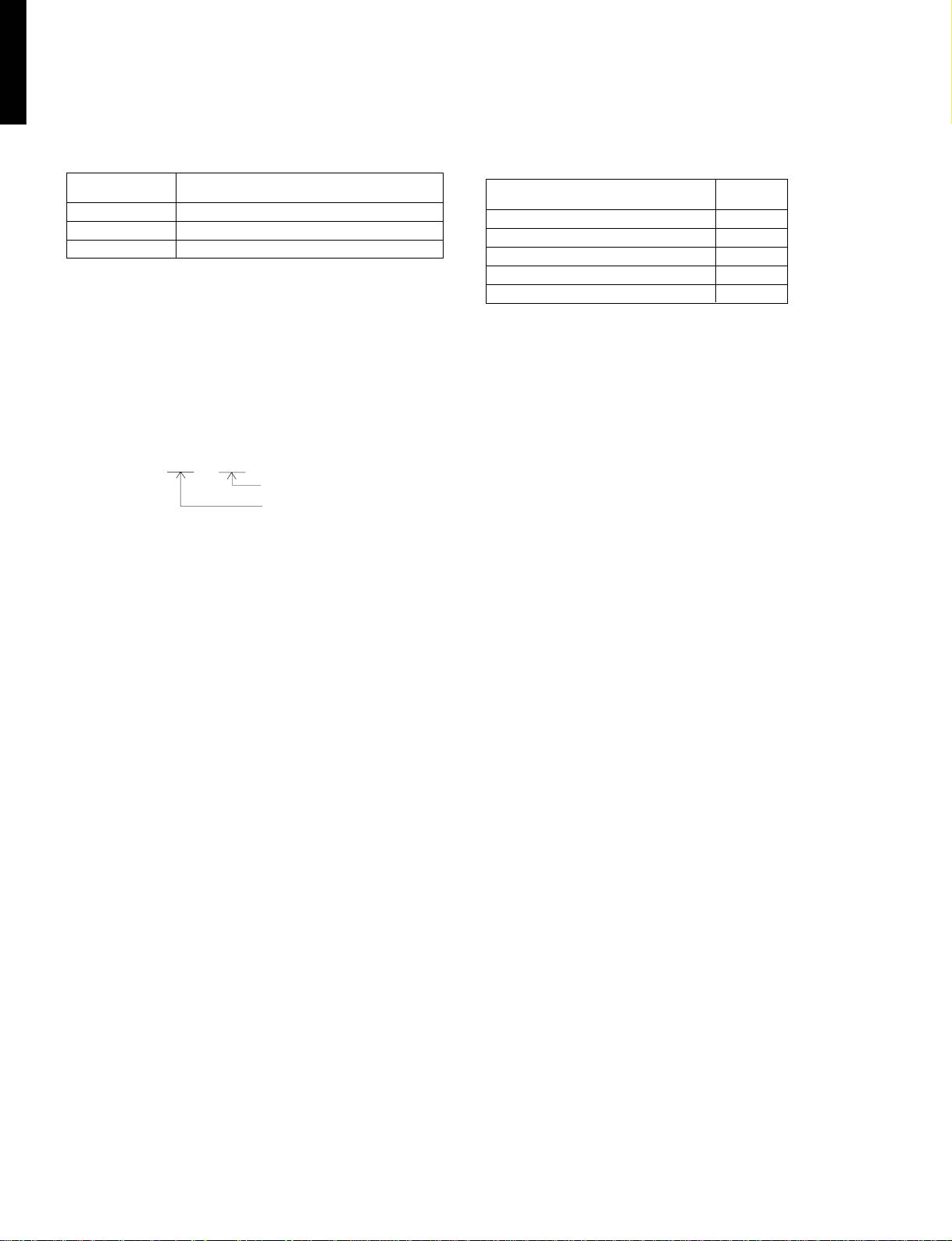
MDX-595
■ ADJUSTMENT & TEST MODE
MDX-595
Preparation before Adjustment
● Test disc
● Extension cable
(see connection diagram on page 14.)
Type Test disc
High reflecting disc TDYS1 (SONY) [for reproduction] (P/No. TX945850)
Low reflecting disc Commercially available mini disc for recording
Low reflecting disc MMD-318 [for pre-adjustment] (P/No. AAX04890)
1. Extension P.C.B. for servicing TX946230
2. 2-pin extension connector for servicing TX946200
3. 6-pin extension connector for servicing TX946210
4. 5-pin flat cable for servicing TX946190
5. 28-pin flat cable for servicing TX946220
Type Part No.
TEST MODE
1. How to set to the test mode
1) Press the POWER button while pressing the SET/ENTER button and the PLAY/PAUSE button.
Version of microprocessor on display (about 1 second)
t s m 1 3 * * e * *
Version of EEPROM protect data (from 01)
Version of microprocessor ROM (from 01)
“EJECT” on display
2) Load either a disc for reproduction or a disc for recording.
“AUT YOBI” on display
This completes setting to the test mode.
2. How to set to each mode
Every time the DISPLAY button is pressed, the mode changes. (For operation of each mode, refer to the section
describing each mode.)
->AUTO pre-adjustment -> AUTO adjustment -> RESULT preparation -> RESULT -> MANUAL pre-adjustment ->
MANUAL adjustment -> EEPROM setting
Caution) The AUTO pre-adjustment and AUTO adjustment modes are used for adjustment during servicing. Other modes
are used when checking the specific measured values and adjusted values or when changing the set value and the
adjusted value. Note that use of other modes will rewrite RAM and EEPROM.
3. How to cancel test mode
1) Finish the AUTO pre-adjustment and AUTO adjustment. ( “COMPLETE” appears on the display)
2) Press the REC button. ( “TEST END” appears on the display)
3) Eject the disc by pressing the EJECT button.
4) Turn off the power.
● When using a new combination of a mechanical pickup and an MD P.C.B. after a repair or for some other
reason, make sure to set to the TEST mode and perform AUTO pre-adjustment and AUTO adjustment according to the following procedure.
1) Set to the TEST mode and perform AUTO pre-adjustment and AUTO adjustment.
2) Cancel the TEST mode by pressing the REC button. (Writing into EEPROM starts from here.)
3) Eject the disc by pressing the EJECT button.
4) Turn off the power.
9
Page 11
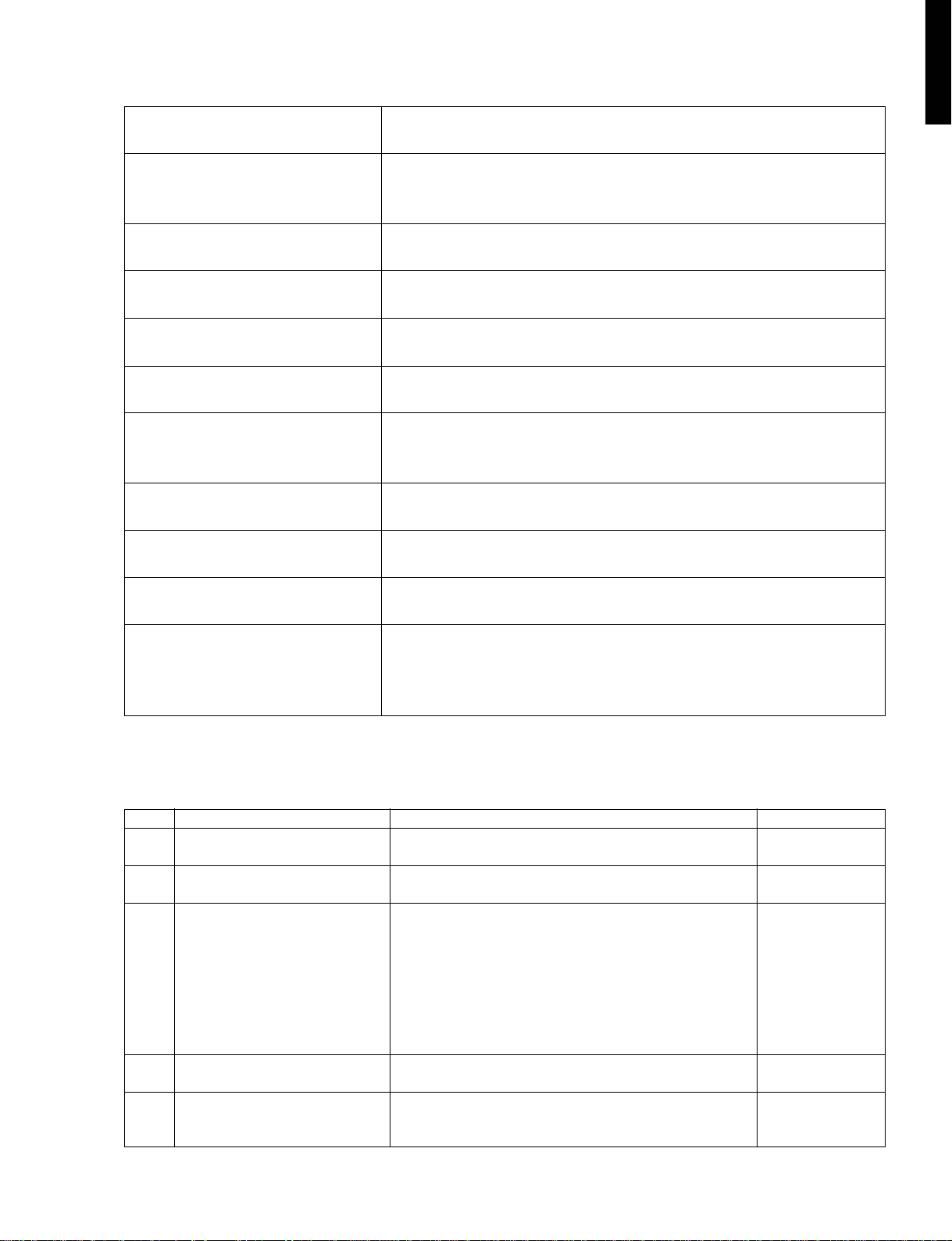
MDX-595
Description of TEST modes
1. AUTO pre-adjustment mode Automatic pre-adjustment is performed. (Grating adjustment mode after this adjustment.)
[ _ AUT _ YOBI _ ] Adjusted values are output by using the interface.
2. AUTO adjustment mode Automatic adjustment is performed.
[ AUTO _ AJST _ ] Adjusted values are output by using the interface.
Continuous reproduction is performed. (Error rate on display, jump test)
3. RESULT preparation mode Not used (Do not use this function as it is not for servicing)
[ _ RST _ YOBI _ ]
4. RESULT mode (main adjustment) Not used (Do not use this function as it is not for servicing)
[ _ RESULT _ _ _ ]
5. MANUAL pre-adjustment mode Not used (Do not use this function as it is not for servicing)
[ _ MNU _ YOBI _ ]
6. MANUAL adjustment mode Not used (Do not use this function as it is not for servicing)
[ _ MNU _ AJST _ ]
7. EEPROM setting mode Various factors of the digital servo function are changed manually.
[ EEPROM _ SET ] Each servo function is turned on independently.
The voltage is measured at the temperature detect terminal and the standard value is set.
8. TEST-PLAY mode Continuous reproduction from the specified address is performed.
[ TEST _ PLAY _ ] C1 error rate is measured and ADIP error rate is measured.
9. TEST-REC mode Continuous recording from the specified address is performed.
[ TEST _ REC _ _ ]
10. INNER mode The position where the INNER switch is turned ON is measured.
[ _ _ INNER _ _ _ ]
11. EJECT mode To TEMP setting (of EEPROM setting)
[ _ _ EJECT _ _ _ ] To CONTROL setting (of EEPROM setting)
Laser power setting (record/reproduction power) is performed.
MDX-595
1. AUTO pre-adjustment mode Low reflecting disc (MMD-318) only
Step Setting method Remark Display
1
Set the Test mode to STOP.
2
Load a disc.
3
Press the SET/ENTER button once.
Grating adjustment is performed and
adjusted values are output.
Adjustment is completed.
4
When adjustment is OK, press the
DELETE/CANCEL button.
5
When adjustment is NG, press the
DELETE/CANCEL button.
No disc is loaded.
Auto pre-adjustment menu
Auto pre-adjustment is started after sliding to the innermost
track.
“ *** ” changes in the following order during automatic
adjustment.
HAo -> RFg -> SAg -> SBg -> PTG -> PCH -> GTG -> GCH ->
RCG -> SEG -> RFG -> SAG -> HAO -> HEO -> TCO -> LAO
Proceed to Step 4 when adjustment is OK.
Proceed to Step 5 when adjustment is NG.
The display returns to the AUTO pre-adjustment menu.
There is an abnormality at the adjusted point such as HAo.
Refer to “Troubleshooting”. (page 20)
[ EJECT ]
[ LOADING ]
[ _ AUT _ YOBI _ ]
[ *** : _ _ _ _ _ _ ]
[ _ COMPLETE _ ]
[ Can't _ ADJ. ]
[ _ AUT _ YOBI _ ]
[ Can't _ ADJ. ]
10
Page 12
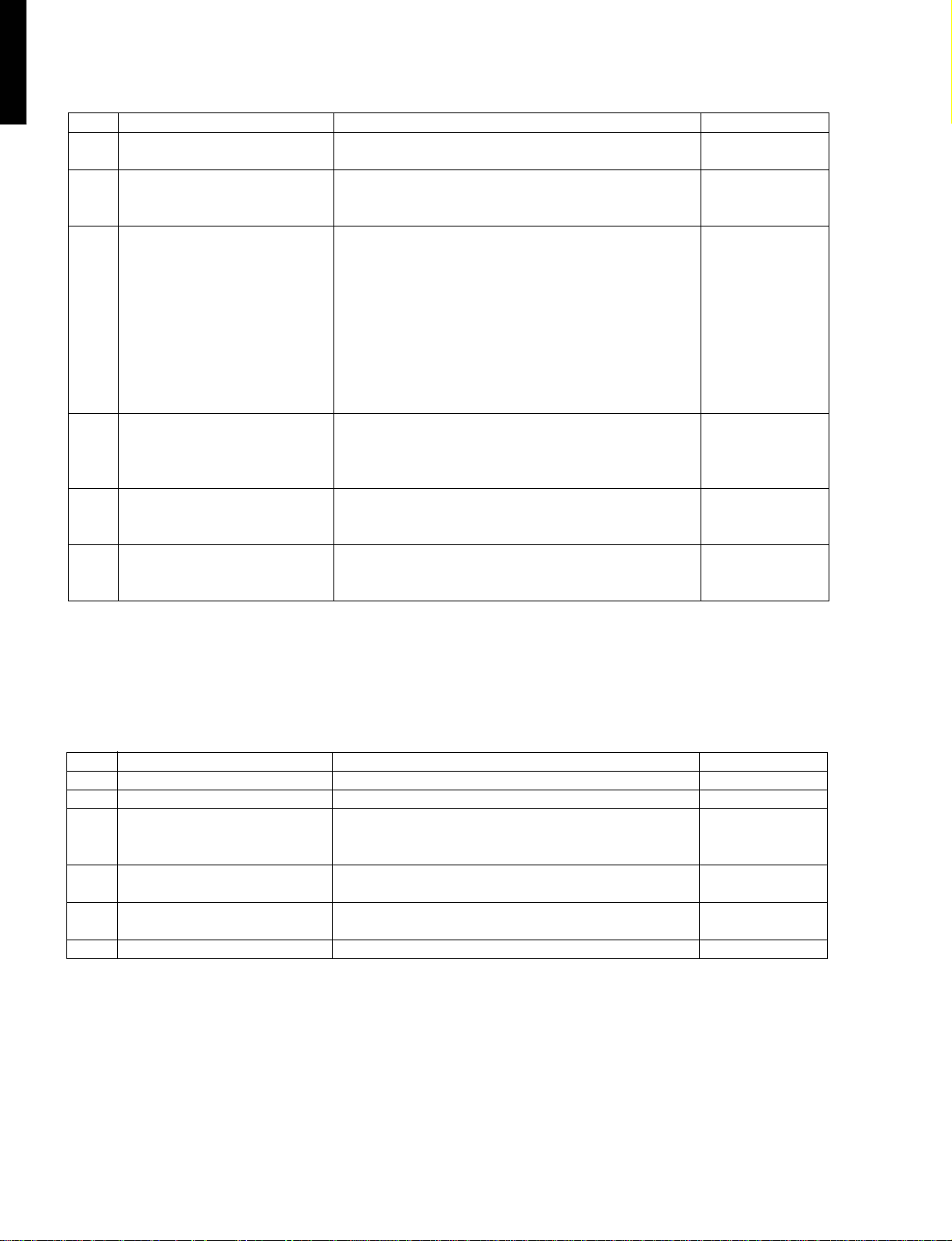
MDX-595
2. AUTO adjustment mode
MDX-595
Step Setting method Remark Display
1
Set the TEST mode to STOP.
2
Load a disc.
Press the DISPLAY button once.
3
Press the SET/ENTER button once.
Adjusted values are output.
Adjustment is completed.
4
When adjustment is OK, press the
SET/ENTER button.
5
Press the INPUT button.
Press the DELETE/CANCEL button.
6
When adjustment is NG, press the
DELETE/CANCEL button.
No disc is loaded.
AUTO pre-adjustment menu
AUTO adjustment menu
Automatic pre-adjustment is started after sliding to the innermost
track.
“ *** ” changes in the following order when a high reflecting disc
(disc for reproduction) is used.
PEG -> HAG
“ *** ” changes in the following order when a low reflecting disc
(disc for recording) is used.
PEG -> LAG -> GCG -> GEG -> LAG
Proceed to Step 4 when adjustment is OK.
Proceed to Step 5 when adjustment is NG.
Continuous reproduction (bit section)
(Address + C1 error display)
Continuous reproduction (group section)
(Address + C1 error display)
Continuous reproduction (group section)
(Address + ADIP error display)
Display returns to the AUTO adjustment menu display.
There is an abnormality at the adjusted point such as PEG.
Refer to “Troubleshooting”. (page 20)
[ EJECT ]
[ LOADING ]
[ _ AUT _ YOBI _ ]
[ AUTO _ AJST _ ]
[ *** : _ _ _ _ _ _ ]
[ _ COMPLETE _ ]
[ Can't _ ADJ. ]
[ s XXXX c YYYY ]
[ a XXXX c YYYY ]
[ a XXXX a YYYY ]
[ AUTO _ AJST _ ]
[ Can't _ ADJ. ]
Note) *** : Adjustment name, XXXX: Address, YYYY: Measured value
8. TEST-PLAY mode
(Use this mode to check that the playback function is provided at the specified address.)
Step Setting method Remark Display
1
Load a disc.
2
Press the TITLE button.
3
Press the INPUT button.
Press the SET/ENTER button.
4
Continuous reproduction (bit section)
Continuous reproduction (group section)
5
Press the INPUT button.
Continuous reproduction (group section)
6
Press the DELETE/CANCEL button.
• Every time the TITLE button is pressed in the address setting mode, the address changes in the order of 0050-> 03C0 -> 0700 -> 08A0
-> 0050 -> —
• Pressing the DISPLAY button in the TEST-PLAY menu changes to the AUTO pre-adjustment menu.
AUTO pre-adjustment menu
TEST-PLAY menu
ADDRESS setting (The initial value of the target address is displayed.)
Set the search output to “H” while searching and back to “L” when
continuous reproduction is started.
(Address + C1 error display)
(Address + C1 error display)
(Address + ADIP error display)
TEST-PLAY menu
[ _ AUT _ YOBI _ ]
[ TEST _ PLAY _ ]
[ ADRES _ 0050 ]
[ s XXXX c YYYY ]
[ a XXXX c YYYY ]
[ a XXXX a YYYY ]
[ TEST _ PLAY _ ]
11
Page 13
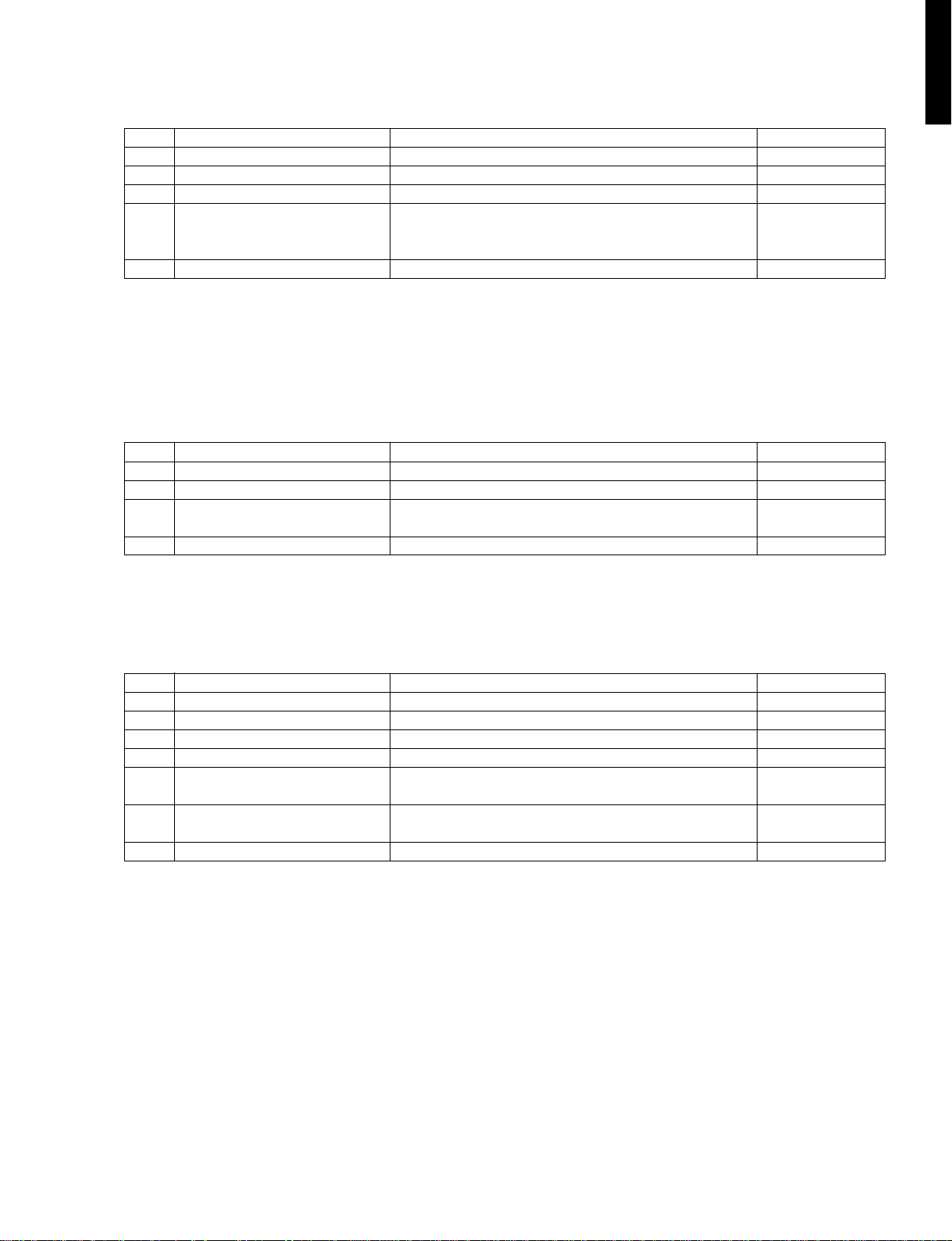
MDX-595
9. TEST-REC mode
Use a disc for confirmation of recording function. (It is used to check the REC function at the specified address.)
Step Setting method Remark Display
1
Load a disc.
2
Press the TITLE button twice.
3
Press the SET/ENTER button.
4
Press the SET/ENTER button.
5
Press the DELETE/CANCEL button.
• Every time the TITLE button is pressed in the address setting mode, the address changes in the order of 0050-> 03C0 -> 0700 -> 08A0
-> 0050 -> —
• Pressing the DISPLAY button in the TEST-REC menu changes to the AUTO pre-adjustment menu.
AUTO pre-adjustment menu
TEST-REC menu
ADDRESS setting (The initial value of the address is displayed.)
Set the search output to “H” while searching and back to “L” when
continuous reproduction is started.
Continuous recording
TEST-REC menu
[ _ AUT _ YOBI _ ]
[ TEST _ REC _ _ ]
[ a0050 _ pw ZZ ]
[ a XXXX _ pw ZZ ]
[ TEST _ REC _ _ ]
10. INNER mode
Step Setting method Remark Display
1
Load a disc.
2
Press the CHARA. button.
3
Press the SET/ENTER button.
4
Press the DELETE/CANCEL button.
• Pressing the DISPLAY button in the INNER menu changes to the AUTO pre-adjustment menu.
AUTO pre-adjustment menu
INNER menu
INNER switch position is measured.
(Both SUBQ address and C1 error are displayed.)
INNER menu
[ _ AUT _ YOBI _ ]
[ _ _ INNER _ _ _ ]
[ s XXXX c YYYY ]
[ _ _ INNER _ _ _ ]
MDX-595
11. EJECT mode
Step Setting method Remark Display
1
EJECT status in the TEST mode
2
Press the INPUT button.
3
Press the INPUT button.
4
Press the INPUT button.
5
Press the TITLE edit button.
6
Press the CHARA. button.
7
Press the DELETE/CANCEL button.
EJECT menu (No disc is loaded.)
Maximum power output status
Recording power output status
Reproduction power output status
To TEMP setting of EEPROM setting
(Refer to TEMP setting of EEPROM.)
To CONTROL setting of EEPROM setting
(Refer to CONTROL setting of EEPROM.)
EJECT menu
[ _ _ EJECT _ _ _ ]
[ xpw _ _ _ _ _ _ _ ]
[ rpw _ _ _ _ _ _ _ ]
[ ppw _ _ _ _ _ _ _ ]
[ _ _ EJECT _ _ _ ]
● Confirmation of pick-up laser power
Recording and reproduction can be checked by using the laser power meter. However it should be used for checking only
because there is variation in its measurement.
When the measured value is excessively deviated from the reference value, replace the pick-up.
Reference value (measured at room temperature of 25 °C)
During reproduction (ppw) : 0.72 ± 0.1 mW
During recording : 5.5 ± 0.5 mW
Note : Be very careful when using the laser power meter. The laser beam would cause damage to your eye if exposed to it
directly.
12
Page 14
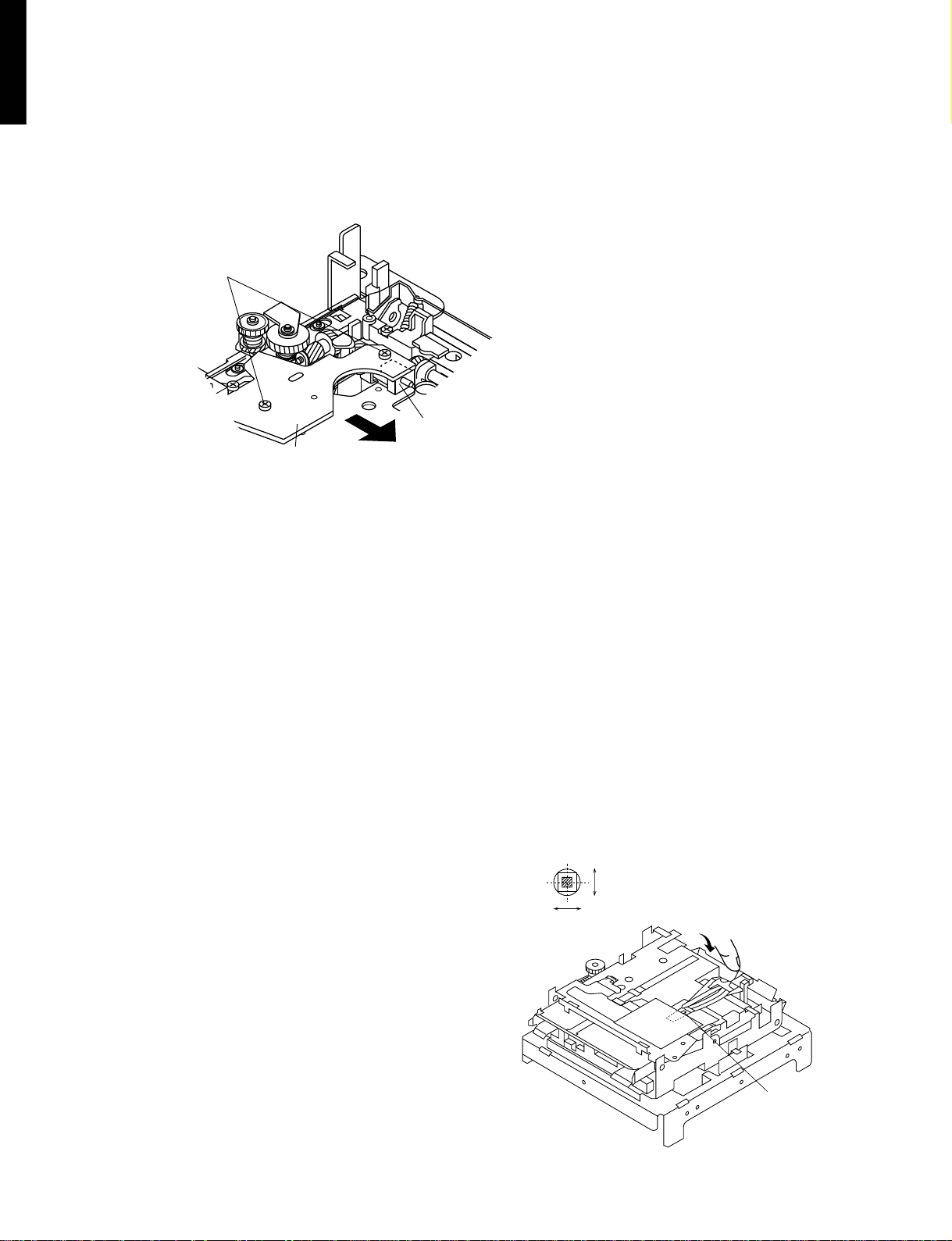
MDX-595
●
MDX-595
Lead-in switch position measurement mode
Load a TDYS1 disc for reproduction (high reflecting disc).
Note) Adjust the position of the lead-in switch to FF85 ~ FFD2.
1. Loosen 2 screws (A) fixing the mechanism switch P.C.B.
2. Retighten screws while pushing the mechanism switch P.C.B. in the arrow (<-) direction and then measure the
position of the lead-in switch again. After adjusting the position, tighten 2 screws (A) securely. (Fig.12)
Loosen 2 screws (A)
Note) Apply thread lock to 2 screws on the
P.C.B. after tightening them.
Lead-in switch
Mechanism SW P.C.B.
Fig.12
● Forced rotation of loading motor
It is possible to force the loading motor to rotate by turning the jog dial when the microprocessor version (tsm13**e**)
of the test mode or EJECT appears on display. (This is used when the disc cannot be ejected.)
* To obtain the microprocessor version on display When a disc is loaded, “ _ AUT _ YOBI _ ” appears on display. Press
the DELETE/CANCEL key in this state, and the microprocessor version will appear.
● Confirmation of magnetic head installation position
• After replacing the magnetic head and the optical pick-up, be
sure to confirm their installation positions.
• To facilitate adjustment of their installation positions, bring the
optical pick-up to the center position and follow the procedure
described below.
Objective lens
Magnetic head
Radial direction
Circumferentical direction
Push down with a finger.
1.Push down the up-shift arm of the magnetic head with a finger to
raise the magnetic head.
2.Looking at the unit from above, check if the magnetic head
matches with the optical pick-up objective lens.
3.Check to ensure that the magnetic head moves up and down
smoothly.
13
Magnetic head
Page 15
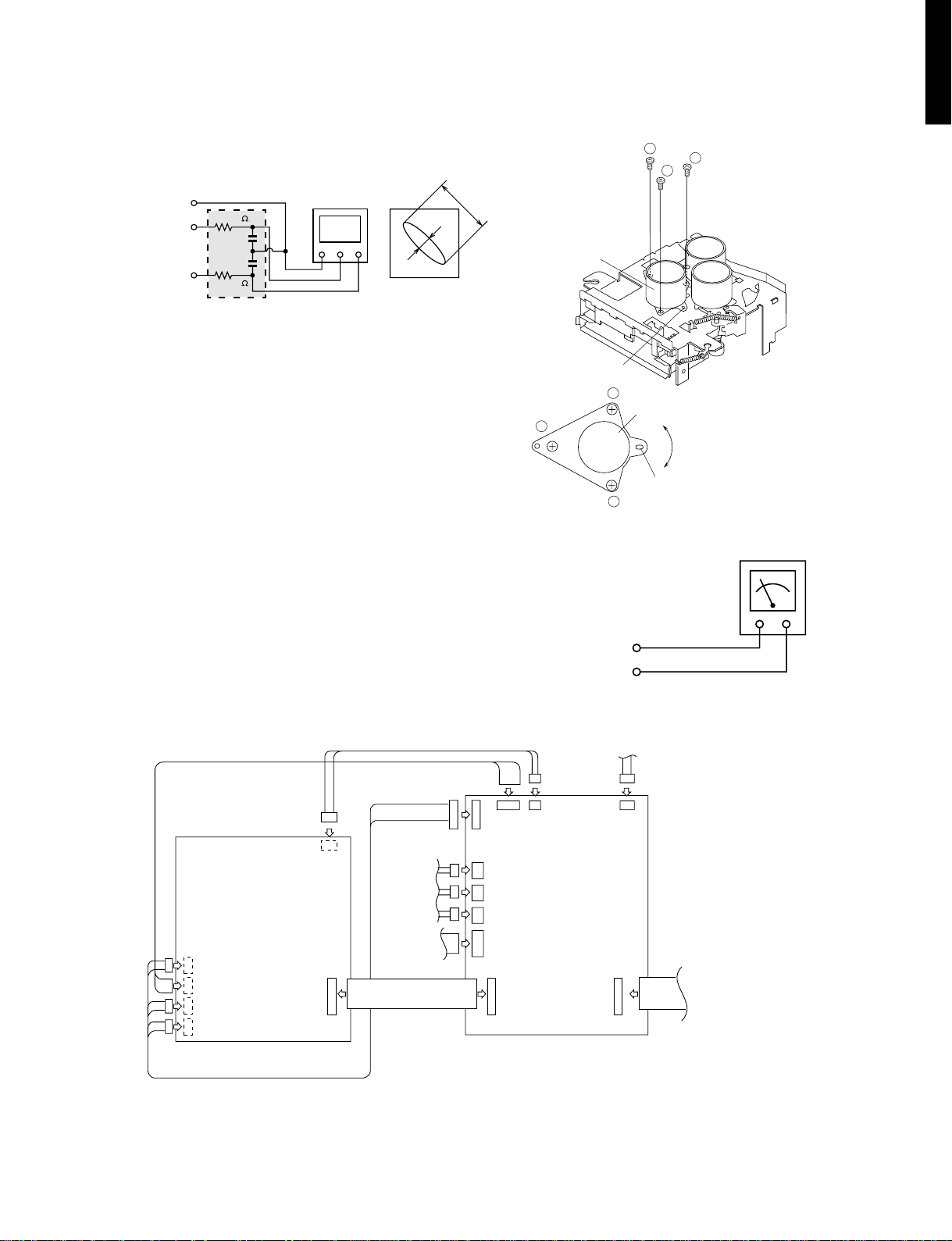
MDX-595
MECHANISM ADJUSTMENT
When making adjustment, be sure to connect an extension cable for servicing and an expansion P.C.B. as shown in
Fig.16.
1. Optical pickup rating inspection method
GND (TP1125)
IC1101 No.43 pin
EOUT (TP1129)
IC1101 No.26 pin
FOUT (TP1130)
IC1101 No.25 pin
(See page E41/J39)
(Externally attached)
100K
470p
470p
100K
Oscilloscope
GND CH1 CH2
XY
Lissajous waveform
a:b = Within 4:1
Fig. 13
a
b
Spindle motor
1
3
2
MDX-595
After performing automatic adjustment in the AUTO mode
selected from the test mode by using a high reflecting MD
disc (COMPLETE status on display), adjust the EOUT to
FOUT Lissajous waveform (x-y).
1. Loosen 3 screws of the spindle motor a little and make
adjustment while watching the Lissajous waveform.
2. After adjustment, tighten screws in the order of (q), (w)
and (e).
2. Jitter verification method
After performing automatic adjustment in the AUTO mode
selected from the test mode by using a low reflecting MD
disc, confirm the jitter in the pit continuous reproduction
mode and the groove continuous reproduction mode.
FFC for 5P extension
TX946190
Connector for 2P extension
TX946200
Adjustment hole
3
Spindle motor
1
2
IC1201 No.1 pin (TP1201)
EFMMON
GND
(TP1125)
(See page E41/J39)
From magnetic head
Adjustment hole
Fig. 14
Check the Lissajous waveform while adjusting the
installation position by using a
screwdriver in the adjustment
hole in the spindle motor.
Jitter meter
Fig. 15
CN1300(Rear face)
CN1602(Rear face)
CN1601(Rear face)
CN1603(Rear face)
CN1604(Rear face)
MD Main P.C.B.
Connector for 6P-2P extension
TX946210
CN1101
From motor
Mechanism
SW P.C.B.
FFC for 28P extension
TX946220
From optical pickup
Extension P.C.B. for servicing
(TX946230)
Install an Extension P.C.B. for servicing
to the mechanism.
Fig. 16
14
Page 16
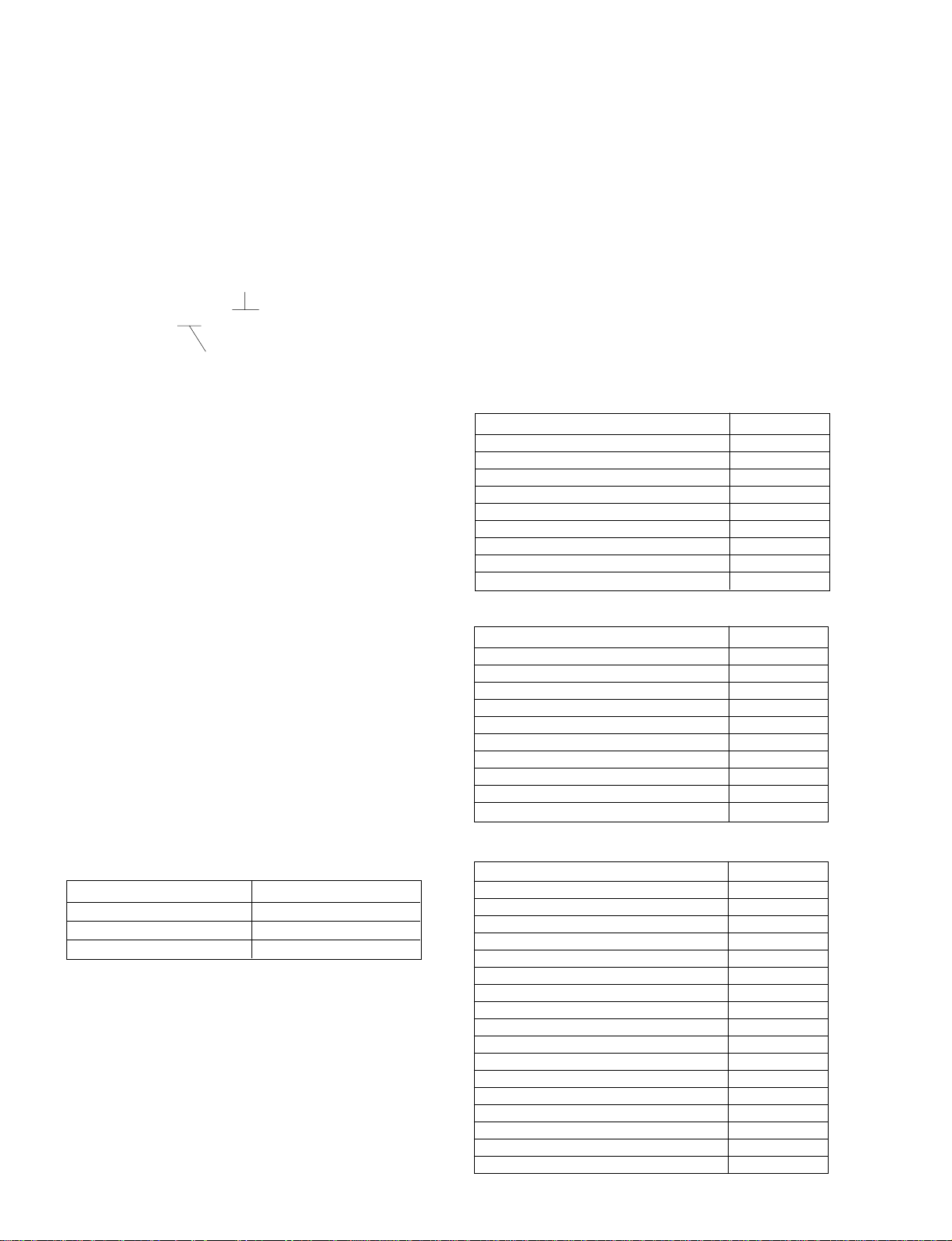
PROCEDURE TO WRITE DATA INTO EE-PROM (IC1402)
1. Procedure to change the EE-PROM and write the
initial value of the microprocessor into EE-PROM
(1) Replace the EE-PROM.
(2) Refer to the latest “List of EE-PROM contents”.
(3) Press the POWER button while pressing the SET/
ENTER button and the PLAY/PAUSE button to start
the test mode.
(4) Version on display
Version of EEPROM protect data (from 01)
t s m 1 3 * * e * *
Version of microprocessor ROM (from 01)
(5) Load a disc.
[ AUT YOBI ]
(6) Press the DISPLAY button 6 times.
[ EEPROM SET ]
(7) Perform the procedure to have “EE-PROM setting
mode transition diagram” displayed, compare it with
“List of EE-PROM contents” and set to “List of EEPROM contents” by using the jog dial.
(8) Set the temperature standard value.
(Refer to “Procedure to set the temperature standard
value”.)
(9) Use the same settings as “List of EE-PROM con-
tents” for all.
10)Set to the TEST mode and perform AUTO pre-
adjustment and AUTO adjustment.
11)Cancel the TEST mode by pressing the REC button.
(Writing into EEPROM starts from here.)
2. Procedure to set the temperature standard value
(This setting should be performed within the room
temperature range of 21 ˚C ~ 29 ˚C.)
(1) Have the AUTO pre-adjustment mode menu dis-
played.
[ AUT YOBI ]
(2) Compensate the temperature to be suitable for the
ambient temperature, referring to the table below.
Ambient temperature Compensation value
˚C ~ + 23.2 ˚C
+ 21.0
+ 23.3
+ 26.9
˚C ~ + 26.8 ˚C
˚C ~ + 23.7 ˚C
– 01H
± 0H
+ 01H
Example : When the ambient temperature is 22 ˚C
and the temperature measured value is 7A
H
Temperature set value = 7AH – 01H
= 79H
* When the measured temperature deflects between 2
values, use the smaller one as the measured value
(79
H if measured values are 7AH and 79H).
(3) Press the DISPLAY button 6 times.
[ EEPROM SET ]
(4) Press the SET/ENTER button 7 times.
[ Focus ]
(5) Press the DISPLAY button 4 times.
[ Temp ]
(6) Press the SET/ENTER button.
[ TEMP ❍ ❍ ◆ ◆ ]
❍ ❍ : Temperature measured value
◆ ◆ : Temperature set value
(7) Adjust the temperature set value to the value ob-
tained as described above by using the jog dial.
(8) Press the DELETE/CANCEL button.
[ EEPROM SET ]
LIST OF EE-PROM CONTENTS
● Focus setting
Item on display Set value
FG ❍ ❍ DA H
FF1 ❍ ❍ 70 H
FF2 ❍ ❍ E0 H
FZHLEV ❍ ❍ ED H
FOKLEVn ❍ ❍ 08 H
FOKLEVf ❍ ❍ 08 H
FOKLPFn ❍ ❍ 00 H
FOKPFVf ❍ ❍ 88 H
WAITf ❍ ❍ 90 H
● Spin setting
Item on display Set value
SPG ❍ ❍ 20 H
SPG-in ❍ ❍ B8 H
SPG-mid ❍ ❍ 95 H
SPG-out ❍ ❍ 79 H
SP1 ❍ ❍ 10 H
SP2 ❍ ❍ 87 H
SP3 ❍ ❍ E3 H
SP4 ❍ ❍ E3 H
SP5 ❍ ❍ 10 H
SPDLIM ❍ ❍ 7F H
● Tracking setting
Item on display Set value
TG ❍ ❍ 6B H
TF1 ❍ ❍ 6B H
TF2 ❍ ❍ E0 H
SVCNT4 ❍ ❍ 00 H
TRBLVo ❍ ❍ 50 H
TRBLVt ❍ ❍ 54 H
TRkLVo ❍ ❍ 50 H
TRkLVt ❍ ❍ 2E H
TDPWo ❍ ❍ 89 H
TDPWt ❍ ❍ 1A H
SLCTo ❍ ❍ 00 H
SLCTt ❍ ❍ 40 H
SLCTm ❍ ❍ 53 H
TCRSCIP ❍ ❍ 16 H
COTLVP ❍ ❍ 0A H
COTLVr ❍ ❍ 1C H
WAITm ❍ ❍ FF H
15
Page 17
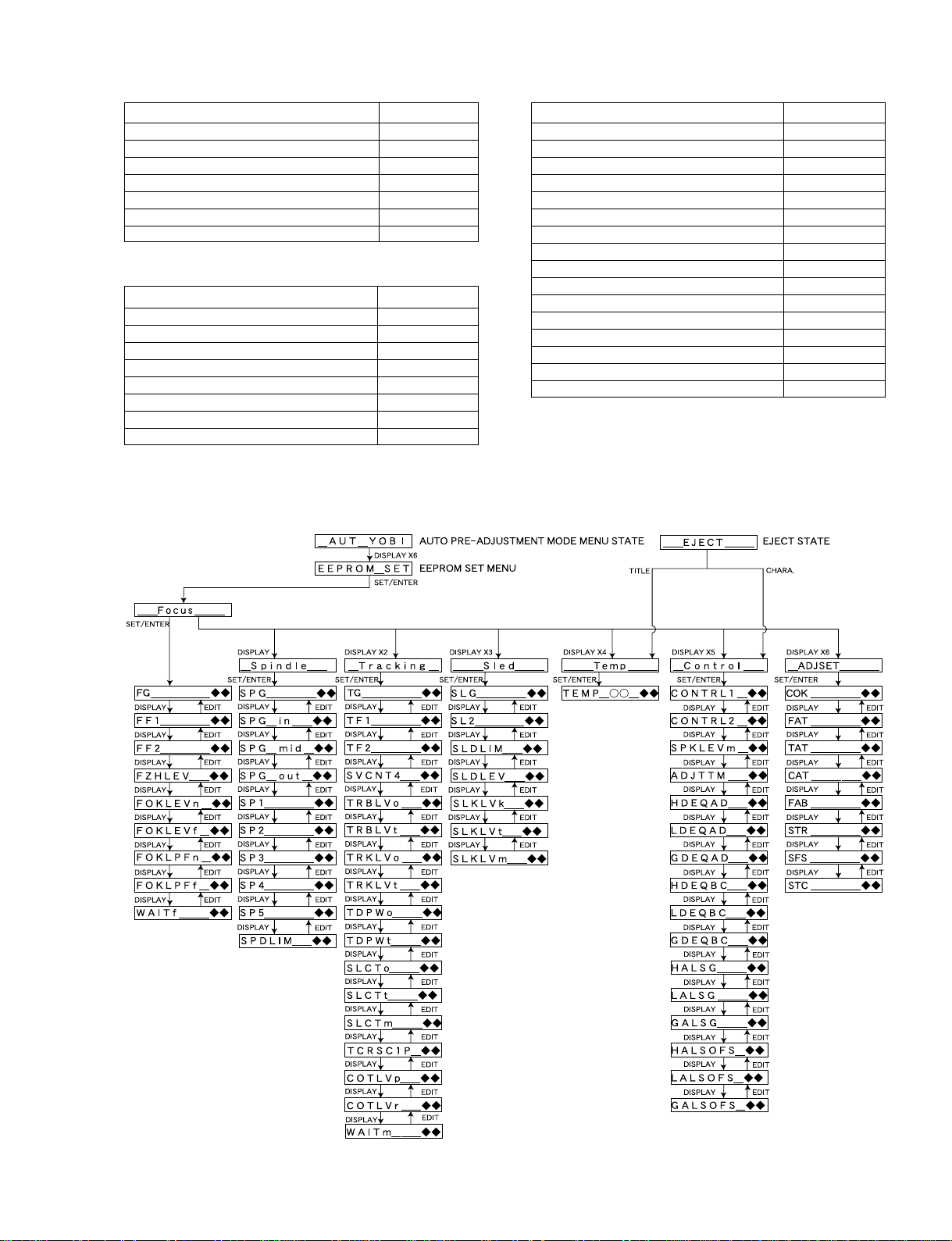
● Slide setting
Item on display Set value
SLG ❍ ❍ 3B H
SL2 ❍ ❍ 18 H
SLDLIM ❍ ❍ 7F H
SLDLEV ❍ ❍ 12 H
SLKLVk ❍ ❍ 50 H
SLKLVt ❍ ❍ 3A H
SLKLVm ❍ ❍ 50 H
● Adjust setting
Item on display Set value
COK ❍ ❍ A0 H
FAT ❍ ❍ C0 H
TAT ❍ ❍ 3E H
CAT ❍ ❍ 20 H
FAB ❍ ❍ 64 H
STR ❍ ❍ 0A H
SFS ❍ ❍ 0D H
STC ❍ ❍ 0D H
EE-PROM SETTING MODE TRANSITION DIAGRAM
● Control setting
Item on display Set value
CONTROL1 ❍ ❍ 80 H
CONTROL2 ❍ ❍ 02 H
SPKLEVm ❍ ❍ 26 H
ADJTTM ❍ ❍ 14 H
HDEQAD ❍ ❍ 92 H
LDEQAD ❍ ❍ 8F H
GDEQAD ❍ ❍ 8D H
HDEQBC ❍ ❍ 8C H
LDEQBC ❍ ❍ 8F H
GDEQBC ❍ ❍ 8D H
HALSG ❍ ❍ 21 H
LALSG ❍ ❍ 21 H
GALSG ❍ ❍ 11 H
HALSOFS ❍ ❍ FF H
LALSOFS ❍ ❍ 00 H
GALSOFS ❍ ❍ 00 H
Note) To return to the SUB MENU or MAIN MENU display of the test mode, press the DELETE/CANCEL button.
16
Page 18

MDX-595
■ SPECIAL TEST MODE
MDX-595
● How to set to the special test mode
Press the POWER button while pressing the SET/ENTER button and the STOP button. Then all the indicators will light up.
● Operation procedure
Every time the SET/ENTER button is pressed, lighting of indicators and items on the display change as follows.
1) All indicators light up.
2) All indicators turn off.
3) Segments not sharing the border light up.
4) Above segments turn off and other segments light up.
5) The date when the software was entered appears on the display.
6) The version of the micro processor appears on the display. [ CPU Ver:TP01 ]
7) The time of auto-marking appears on the display. [ AM Time :C8h ]
8) The analog level of auto-marking appears on the display. [ AM Lv1_A:24h ]
9) The digital level of auto-marking appears on the display. [ AM Lv1_D:1Ah ]
10) Write/read check for EEPROM appears on the display [ EE W/R Check ]
When the INPUT button is pressed at this point, whether the micro processor executed data write/read function into
EEPROM or not is checked.
If [OK] appears on the display and the pin 6 of IC6 is at “H”, the check result is satisfactory.
[NG] is displayed when there is an error while writing or reading the data.
In such a case, check EEPROM (IC7).
● How to cancel the special mode
Press the STOP button, and the mode will change from the special test mode to the product mode and the data in RAM will
be cleared.
Note : Turning off the power will cancel the special test mode but will not clear the data in RAM.
Data to write in EEPROM (IC7) Initial settings
INPUT mode ANALOG
REPEAT mode OFF
RANDOM mode OFF
PROGRAM mode OFF
REC mode (STEREO/MONO) STEREO
AUTO MARK/MANUAL AUTO (“MANUAL” does not light up.)
DISPLAY mode DISC TITLE
17
Page 19

■ ERROR DISPLAY
Error on display Description Countermeasure
Can't REC
• DEFECT occurred 10 times continuously during REC-
PLAY.
• Recordable cluster became “0” due to occurrence of
DEFECT during REC-PLAY.
• REC mode cannot be set for 20 seconds even after
repeated try of reading the read disabled address.
• Check that the disc is free from scratch, dust,
finger print, black spot, etc. and that
decentering, face deflection, etc. are not
excessive.
MDX-595
MDX-793
MDX-595
Can't Copy
DIGin Unlock
TOC Full
UTOC ERR R
• One of the following judgments has been made
depending on the channel status of the digital signal
inputted from D-IN during REC-PAUSE or REC-PLAY.
(1) Other than audio
(2) Other than civil purpose
(3) Copy NG due to reversed COPY bit of CD
• Either of the following symptoms occurred for the digital
signal inputted from D-IN during REC-PAUSE or REC-
PLAY.
(1) Digital IN PLL is unlocked.
(2) Locked under conditions other than FS=44.1kHz.
• No space is left to register music No and character data
(song name, disc name, etc.) while the REC-PLAY
function is used.
• No recordable space is left when trying to activate the
REC-PAUSE function.
• “FTNO > LTNO” occurred.
• “FTNO = 0 or 1” occurred.
• UTOC recorded in the disc could not be read.
• Check if the CD is a copy inhibited on (e.g., CD-
R, etc.)
• Check that the D-IN signal line is free from
abnormality.
• Use a disc for recording and reproduction with a
space left to register UTOC.
• As an abnormality exists in the UTOC data, use
another disc.
UTOC ERR A
UTOC ERR L0 ~ 4
Not Audio
Disc Full
Playback MD
Protected
• “Start address > end address” occurred.
• Any one of the UTOC0 ~ 4 data was looped.
• Data not for audio purpose is recorded in the track mode
of TNO which is currently selected.
• No recordable space is left when trying to activate the
REC-PAUSE function.
• The loaded disc was for reproduction only when trying to
activate the REC-PAUSE function or trying to edit.
• Recording of editing was attempted while the data
protector of the disc for recording and reproduction is
set to the data protected state.
• Editing the track subject to write protect function was
attempted by using the data written in UTOC.
• Select another TNO or use another disc.
• Use another disc for recording with a recordable
space left.
• As the loaded disc is for reproduction only, use
a disc for recording.
• Try again with the data protector set to the
original position.
• As the track to be edited is write protected, try
again with another track.
18
Page 20
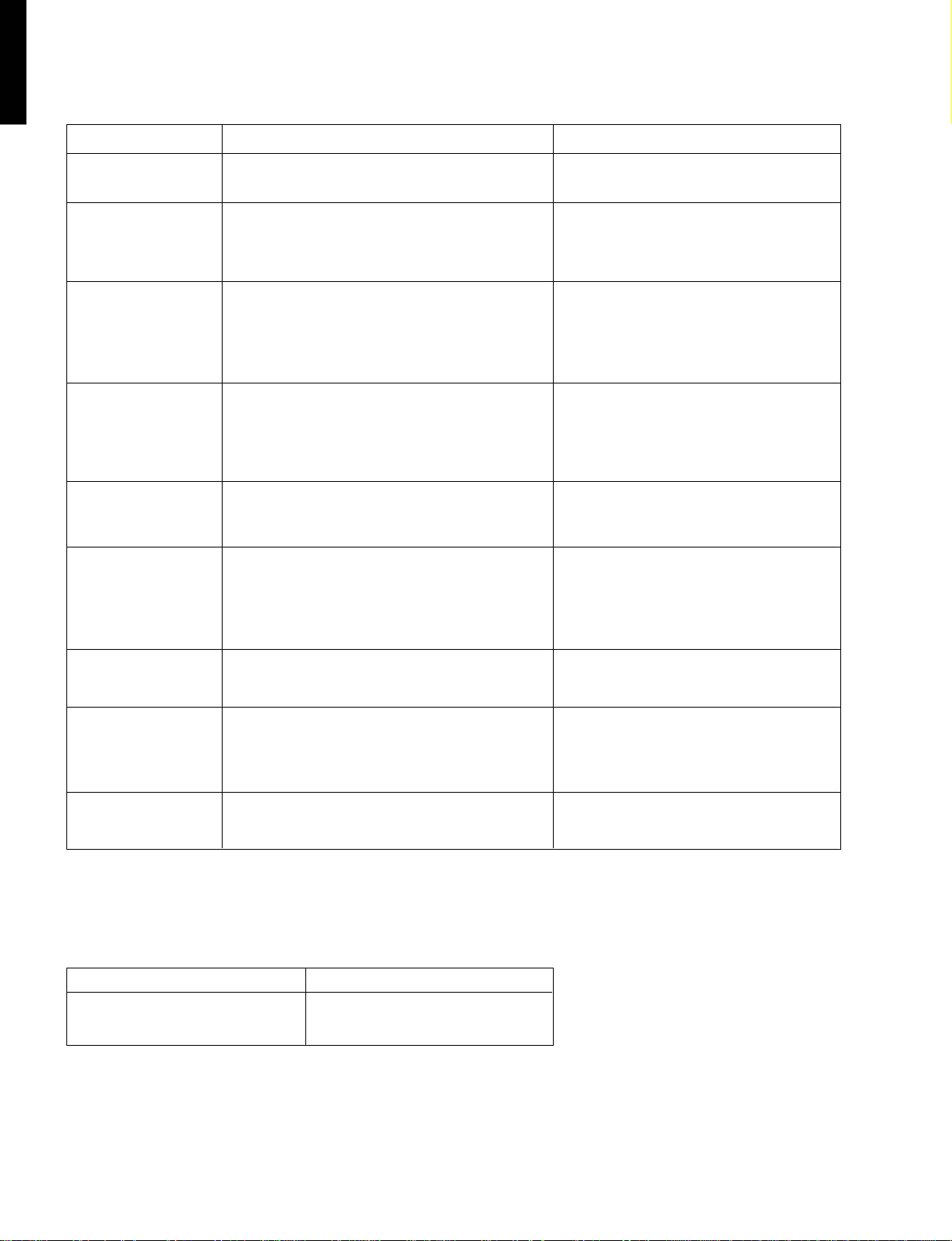
MDX-595
MDX-595
Can' t Edit
Error on display Description Countermeasure
• Editing conditions were not satisfied with respect to
each editing function.
• Wrong operation procedure was used. Try
again by using the correct procedure.
TMP Over!!
DISC ERR R
DISC ERR S
DISC ERR W
TOC ERR S
TOC ERR R
U TOC W ERR
FOCUS ERR
BLANK DISC
• The temperature in the set (MD unit) went up exces-
sively high due to occurrence of some abnormality.
• The data was not correct or it was not possible to read it
correctly.
• Recording the music data failed as an abnormality
occurred while recording it.
• The TOC data was not correct.
• It was not possible to read the TOC data.
• It was not possible to rewrite UTOC correctly and an
abnormality occurred while rewriting it.
• The disc was loaded but it was not possible to draw in
FOCUS.
• The total number of TNO and NAME characters was “0”
as a result of reading UTOC.
• Check according to troubleshooting.
• Check the temperature of the area where the
unit is used.
• Use another disc as there is an abnormality in
TOC or UTOC data or the disc has a scratch or
other faulty condition.
• The TOC data recorded in the disc is not in
compliance with the MD standard.
• Use another disc as the disc has a scratch or
other faulty condition.
• Use another disc as the disc has a scratch or
other faulty condition.
• Check that the disc is free from scratch, dust,
finger print, black spot, etc. and that
decentering, face deflection, etc. are not
excessive.
• Check if the disc is recordable by actually
recording.
TOC W ERROR
EEPROM ERROR
• UTOC can be read but cannot be rewritten.
• The EEPROM data is not correct
Mechanism Error
Error on display Description
MECHA_ERR2_* The head fails to move up.
MECHA_ERR3_* The head fails to move down.
HINF (IC1401 No.97 pin)
* = E Eject completed position < 1.3 V
* = M Horizontal midway position > 3.06 V
* = L Load completed position 1.853 ~ 2.48 V
* = D Head down position 1.3 ~ 1.853 V
• Check if the recording head contacts properly
and if wiring from the circuit board to the
recording head is free from breakage.
• Try again after resetting and if still NG, replace
EEPROM.
19
Page 21
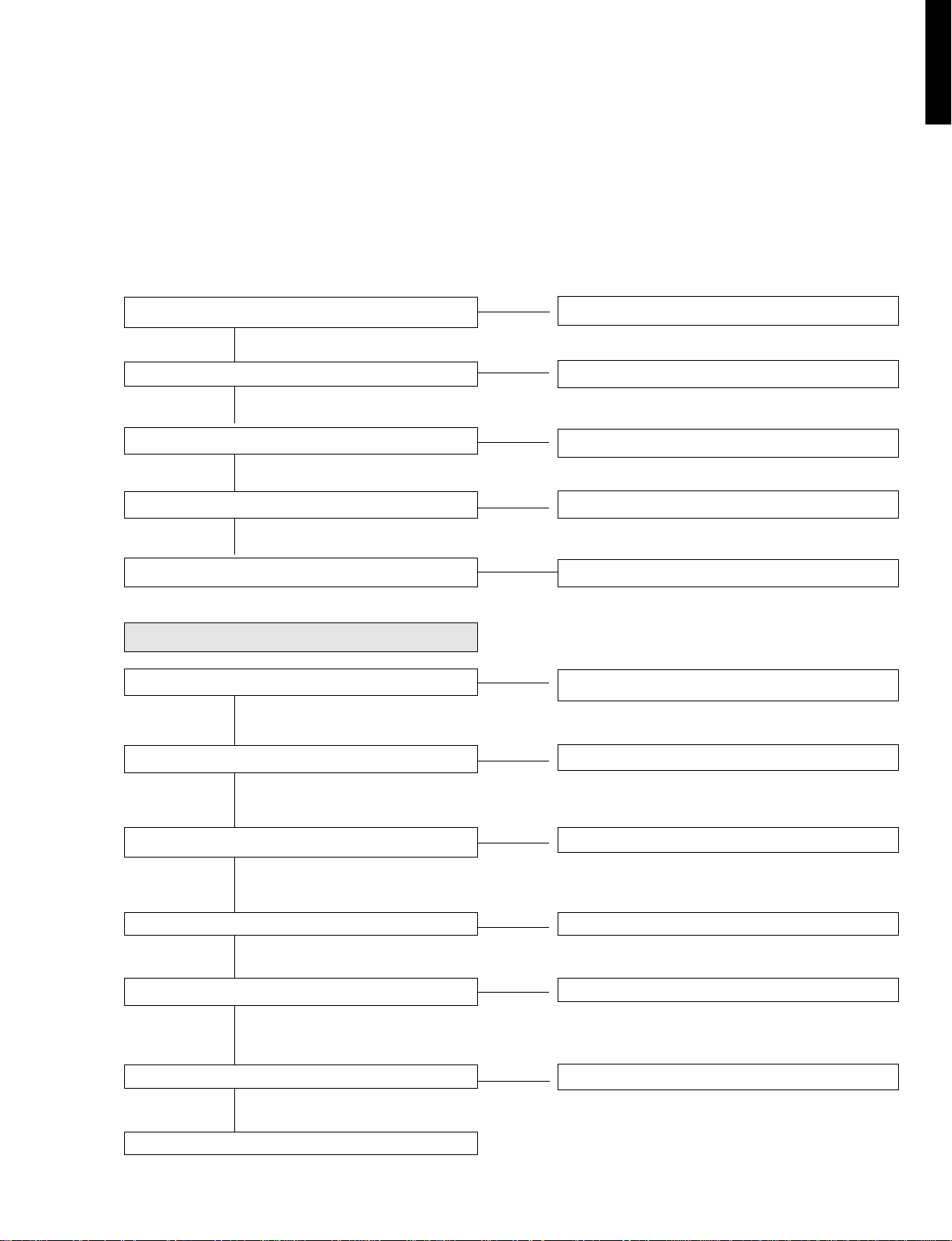
MDX-595
■ TROUBLESHOOTING
When MD fails to operate
When the objective lens of the optical pickup becomes dirty, MD may fail to operate. Clean the objective lens first and
check MD for reproduction function. If it still fails to operate, check according to the following flow charts.
Contaminant on the pickup lens such as dust and a foreign matter may cause the pickup to skip or the TOC (content of the
selection) not to be displayed. Check if the lens is clean before making adjustments. If the lens is dirty, clean it as follows.
● Turn off the power. Dampen the lens cleaning paper with a small amount of isopropyl alcohol and wipe the lens with it,
using care not to cause any damage to the lens. Be sure not to touch the lens with your hand directly.
MDX-595
Does the power turn on when the POWER button of the main unit is pressed?
YES
▼
Does the disc loading function work properly?
YES
▼
Is the play mode available when the PLAY/PAUSE button is pressed?
YES
▼
Is appropriate audio output provided?
YES
▼
Does recording/reproduction function work properly? Check the trouble item “Recording/reproduction function”.
Power fails to turn on.
Does the unit operate properly when its STOP button of is pressed?
NO
▼
Is +5V ~ +6V voltage applied to No.17 and 18 pins of CN1501?
NO
NO
NO
NO
NO
YES
NO
▲
Check the trouble item “Power fails to turn on”.
▲
Check the trouble item “Disc cannot be loaded properly.”.
▲
Check the trouble item “Play mode is not available.”.
▲ ▲
Check the trouble item “Audio reproduction circuit”.
▲
Check the display section.
Check the power supply section and CN1501.
YES
Is a pulse applied to No.6 pin of CN1501 when the reset power is turned on?
▼
YES
▼
Is the voltage at No.62 pin of IC1401 +3.2V? Check IC1401.
NO
▼
Is a 8.4672MHz pulse applied to No.15 pin of IC1401? Check IC1201.
YES
▼
Is a pulse output from No.34 pin of IC1401? Check IC1401.
YES
NO
YES
NO
NO
▲▲
Check IC6 and CN1501.
▲
▲
▲
▼
Check CN1501 and IC6.
20
Page 22
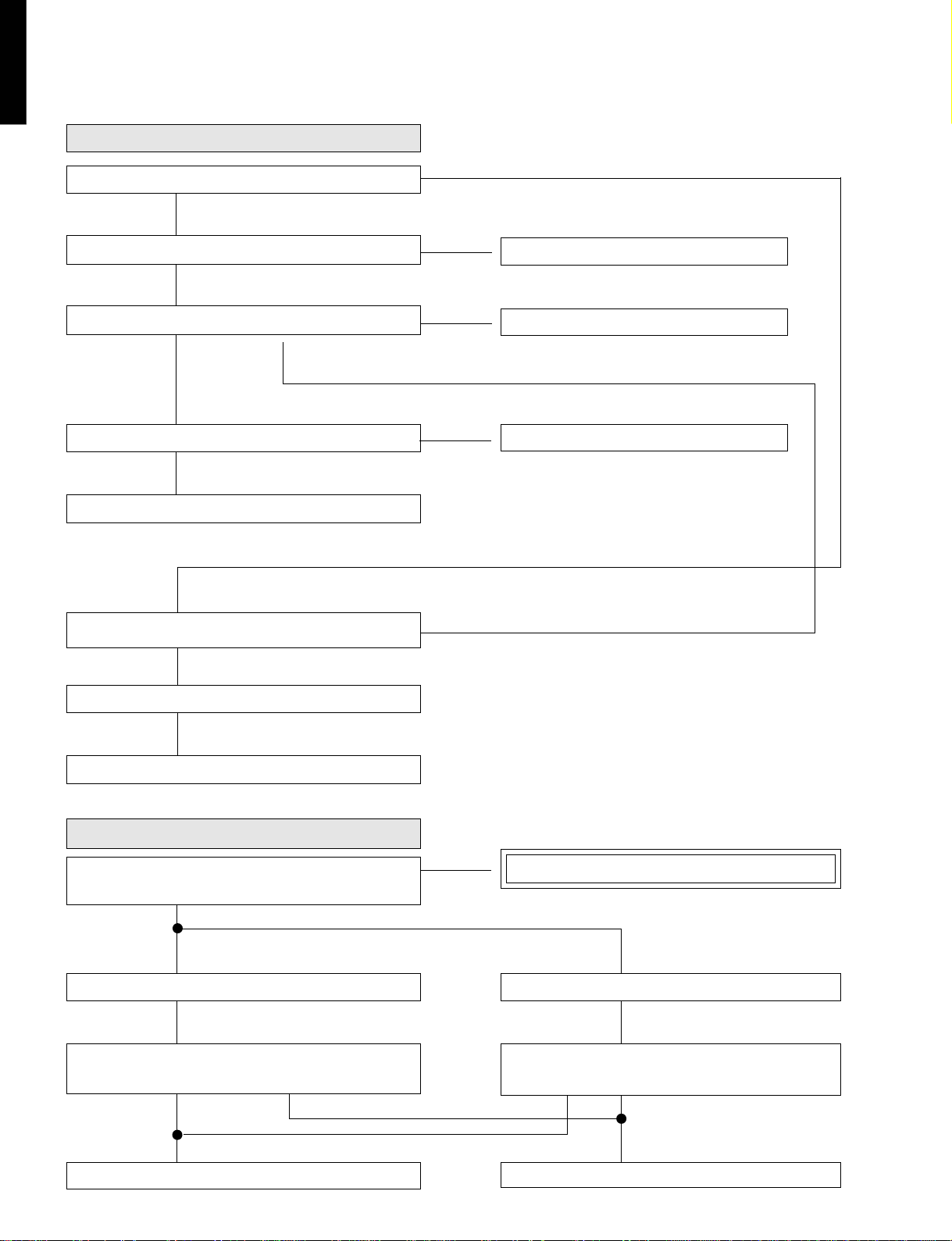
MDX-595
MDX-595
Disc cannot be loaded properly.
Does the loading function work properly when a disc is inserted?
NO
▼
Does No.4 pin of CN1901 become “L”?
YES
▼
Does a change occur at either No.1 or 28 pin of IC1601?
YES
▼
▼
Does a change occur at either No.9 or 10 pin of IC1601?
YES
▼
Check M1953 and CN1604.
YES
▼
Does eject function work when the MD eject button is pressed?
YES
NO
NO
NO
NO
▲ ▲
Check CN1901 and SW1956.
Check IC1401.
▲
Check CN1604 and IC1601.
YES
▼
Is the disc drawn in again immediately after it is ejected?
YES
▼
Check CN1901 and SW1956.
Play mode is not available.
Is the play mode unavailable with either high reflecting disc
or low reflecting disc?
NO
▼
Is the play mode unavailable only with the high reflecting disc?
YES
▼
Is the voltage at No.93 pin of IC1401 1.02 ± 0.3V in the test
mode state with a high reflecting disc loaded?
NO
YES
▼
▼
After readjustment, proceed to the check item “Normal reproduction”.
YES
▲
Proceed to the check item “Checking by using the test mode”.
NO
▼
The play mode unavailable only with the low reflecting disc.
YES
▼
Is the voltage at No.93 pin of IC1401 with a low reflecting disc loaded
3.2V ± 0.3V (recordable) or 2.06V ± 0.3V (recording inhibited)?
▼
YES
NO
▼
Check SW1952A/B, mechanical unit switch circuit board and CN1901.
21
Page 23

Normal reproduction
Applicable when the E2-PROM value has been confirmed as normal in the test mode
MDX-595
MDX-595
Is initialization done properly for reproduction of a high reflecting disc?
YES
NO
▼
Is the disc turning properly?
NO
YES
▼
Is reading function attempted repeatedly to read the TOC section of
the low reflecting disc?
NO
YES
▼
Check the position of the lead-in switch by selecting the lead-in
switch position measurement mode from the adjustment items for
the high reflecting disc.
▲
Does the play time display count up properly?
NO
▼
Check IC1201.
▲
Does the lead-in switch turn on with the pickup at the
innermost track in the test mode?
(Is No.6 pin of IC1401 at “L”?)
NO
▼
Check SW1953, soldered points in the mechanical switch
circuit board and around No.1 pin of CNP1901.
▲
A new disc has no recording in the TOC section.
Replace it with a recorded low reflecting disc.
Audio reproduction circuit
Applicable when no sound is produced although the play time display counts up properly during reproduction in the normal mode
Is the audio output waveform obtained at No.24 and 26 pins of IC1701?
NO
YES
▼
Is the audio output waveform obtained at No.1 and 7 pins of IC7?
NO
▲
Check No.70 ~ 72, 74 pins of IC1201 and No.12, 16,
17, 19 pins of IC1701.
▲
Check IC7.
YES
▼
Check the muting section of IC6.
22
Page 24

MDX-595
MDX-595
Recording/reproduction function
Load a low reflection disc and after confirming the audio output in the normal reproduction mode, execute recording/reproduction.
Does the recording function fail from the starting address?
Is an RF waveform available at No.1 pin of PT1201 or IC1201
during reproduction after recording?
Does the level of No.3, 26 and 39 pins of IC1401 and No.9 and 19 pins of
CN1101 change between during recording and during reproduction?
Is an RF pattern provided at No.50 pin of IC1201?
▼
▼
▼
YES
NO
YES
NO
YES
NO
NO
▲
Check that the disc is not in the recording inhibited status.
▲
Check around IC1401 and CN1101.
▲
Check IC1201 for proper soldering.
YES
▼
Check IC1300, Q1300 ~ 1303 and CN1300.
▼
I
s an output waveform available at No. 1 and 7 pins of IC4 and No. 1
and 7 pins of IC5 while recording the LINE input in the normal mode?
YES
▼
Is an input waveform applied to No.3 and 5 pins of IC1701?
YES
▼
Check between CN1701 and No.70 ~ 73 pins of IC1201.
Focus servo function does not work.
Is a correct waveform provided at No.27 and 28 pins of IC1101
during the focus gain rough adjustment step in the test mode?
YES
▼
Has No.81 pin of IC120 fall from “H” to “L”? Is a pulse
waveform provided at No.82 pin of IC1201?
YES
▼
Does the pulse waveform duty of No.18 and 19 pins of IC1201 change?
YES
▼
Does the waveform change at No.15, 16, 26, 27 pins of IC1601?
NO
NO
NO
NO
NO
NO
▲
Check around IC4 and IC5 and also check the REC
LEVEL volume.
▲
Check around IC1701 and CN1501.
▲
Check the waveform and soldering of No.9 and 10 pins of
IC1101.
▲ ▲
Check the waveform and soldering of No.8 and 9 pins of
IC1201.
▲
Check soldering and parts of IC1201
Check soldering and parts of IC1601.
YES
▼
Does the waveform change at No.2 and 4 pins of CN1101?
YES
▼
OK
23
NO
▲
Check CN1101 and the pickup.
Page 25

Disc motor does not run.
Is a correct waveform provided at No.24 and 25 pins of IC1201
during the focus gain rough adjustment step in the test mode?
YES
▼
Is a waveform provided at No.11 and 12 pins of IC1601 as
well as at No.1 and 2 pins of CN1603?
YES
▼
Replace the disc motor as a complete unit.
Tracking servo function does not work.
Is a correct waveform provided at No.17 and 18 pins of IC1601
well as at No.1 and 3 pins of CN1101
adjustment step in the test mode?
during the tracking gain
as
NO
NO
NO
MDX-595
▲
Check No.24 and 25 pins of IC1201 as well as soldering
and parts of the peripheral circuit.
▲
Check the circuit boards of IC1601 and the complete disc
motor of CN1601 for soldering.
▲
Check No.20 and 21 pins of IC1201, IC1601 and CN1101
for soldering.
MDX-595
YES
▼
Replace the pickup head
Slide servo function does not work.
Does the pickup move outward and inward when the R and
E button is pressed respectively in the test mode?
NO
NO
▼
Does a change occur at No.22 and 23 pins of IC1201 when
R and E buttons are pressed?
NO
YES
▼
Does a change occur at No.13 and 14 pins of IC1601 and No.1 and
2 pins of CN1602 when the R and E buttons are pressed?
NO
YES
▼
Does a voltage change occur at the + and - terminals of the
slide motor when the R and E buttons are pressed?
NO
▲
Check the waveform at No.22 and 23 pins of IC1201,
peripheral parts and soldering.
▲
Check the waveform at No.22 and 23 pins of IC1201,
peripheral parts and soldering.
▲
Check IC1601 and 1602 for soldering.
▲
Check the connection section to the slide motor for
soldering and broken wire.
YES
▼
Replace the slide motor.
24
Page 26

MDX-595
■ IC DATA
MDX-595
IC1101 : IR3R55
RF Signal Processing
25
POUT
GOUT
ATTR
EFMAGI
EFMAGC
AGND
AVCC
EFMI
EFMO
RF2-1
ADAGI
CLOCK
DATA
ADAGC
36
35
34
33
32
31
30
29
28
27
26
25
DVCC
ADIPI
ADIPO
NC
ADLPFO
22KO
22KI
WBO
TCGO
AOUT
BOUT
EOUT
FOUT
No. Pin Name
1 RF1
2 RF2
3 RF3
4 RF4
5 REFI
6 REFO
7 RFADD
8 TCGI
9 AIN
10 BIN
11 EIN
12 FIN
13 BIAS
14 AVCC
15* VSTBY
16* XDISC
17* XSGAIN
18 AGND
19 DGND
20 DTEMP
21 LATCH
22 CLOCK
23 DATA
24 DVCC
25 FOUT
26 EOUT
27 BOUT
28 AOUT
29 TCGO
30 WBO
31 22KI
32 22KO
33* ADLPFO
34* NC
35 ADIPO
36 ADIPI
37 ADAGC
38 ADAGI
39 RF2-1
40 EFMO
41* EFMI
42 AVCC
43 AGND
44 EFMAGC
45 EFMAGI
46* ATTR
47 GOUT
48 POUT
48 47 46 45 44 43 42 41 40 39 38 37
RF1
RF2
RF3
RF4
REFI
REFO
RFADD
TCGI
1
2
3
4
5
6
7
8
9
AIN
10
BIN
11
EIN
12
FIN
13 14 15 16 17 18 19 20 21 22 23 24
EFM
AGC
DIFF
DIFF
RESISTOR & SW
BIAS
BAIS
AVCC
XSTBY
XDISC
XSGAIN
ADIP
AGC
LPF
LOGIC
AGND
DGND
DTEMP
HPF
LATCH
Function
RF signal input terminal 1 to input RF signal output from pickup
RF signal input terminal 2 to input RF signal output from pickup
RF signal input terminal 3 to input RF signal output from pickup
RF signal input terminal 4 to input RF signal output from pickup
Amplifier input terminal for reference voltage
Amplifier output terminal for reference voltage
Output terminal for added resistance of RF1 ~ 4
Amplifier input terminal for track cross detect signal when in groove section
Amplifier (focus servo system) reverse input terminal for servo signal
Amplifier (focus servo system) reverse input terminal for servo signal
Amplifier (tracking servo system) reverse input terminal for servo signal
Amplifier (tracking servo system) reverse input terminal for servo signal
Bias input terminal
Power supply terminal for analog section
Output terminal for logic signal (Inverse STBY signal is output.)
Output terminal for logic signal (Inverse DISC signal is output.)
Output terminal for logic signal (Inverse SGAIN signal is output.)
Ground terminal for analog section
Ground terminal for digital section
Chip temperature detect terminal
Input terminal for latch signal
Input terminal for clock signal
Input terminal for serial data
Power supply terminal for digital section
Amplifier (tracking servo system) output terminal for servo signal
Amplifier (tracking servo system) output terminal for servo signal
Amplifier (focus servo system) output terminal for servo signal
Amplifier (focus servo system) output terminal for servo signal
Amplifier output terminal for track cross detect signal when in groove section
Comparator output terminal to make ADIP signal into binary value
Comparator input terminal to make ADIP signal into binary value
HPF amplifier output terminal for ADIP signal
LPF amplifier output terminal for ADIP signal
NC
Pre-amplifier output terminal for ADIP signal
AGC amplifier output terminal for ADIP signal
AGC smooth capacitor connecting terminal for ADIP signal
AGC amplifier input terminal for ADIP signal
RF1, RF2 differential signal
Pre-amplifier output terminal for RF signal
AGC amplifier output terminal for RF signal
Power supply terminal for analog section
Ground terminal for analog section
AGC smooth capacitor connecting terminal for EFM signal
AGC amplifier input terminal for EFM signal
Terminal to attenuate 47, 48 pin output signal
Output terminal for RF1+RF2-RF3-RF4 signal when in groove section
Output terminal for added resistance of RF1 ~ 4 when in pit section
The * marked terminal is a terminal which is not connected externally (open terminal).
Page 27

IC1201 : LR376484
ATRAC Encoder/Decoder
TOTMON
TEMON
SBCK
SBO
SBSY
SFSY
FOK
SENSE
COUT
MCCK
DINTX
VDD1
DGND
RSTX
SYD0
SYD1
SYD2
SYD3
SYD4
SYD5
SYD6
SYD7
SYWRX
SYRDX
SYRS
FEMON
DADATA
ADDATA
DFCK
BCLK
LRCK
DGND
VDD3
DOUT
DINXOXI
DGND
VDD1
7574737271706968676665646362616059 5857565554535251
76
77
78
79
80
81
82
83
84
85
86
87
88
89
90
91
92
93
94
95
96
97
98
99
100
VPO
LR376484
VXI
CDBCLK
CDLRCK
CDDATA
TEST4
TEST3
TESO1
EXPORT1
EXPORT0
X700KO
50
49
48
47
46
45
44
43
42
41
40
39
38
37
36
35
34
33
32
31
30
29
28
27
26
EFMO
PLCK
ACRCER
TCRS
RAD0
RAD1
RAWEX
RARASX
RAA9
RAD3
RAD2
RACASX
DGND
RAOEX
RAA8
RAA7
RAA6
RAA5
RAA4
VDD2
RAA10
RAA0
RAA1
RAA2
RAA3
MDX-595
MDX-595
1 2 3 4 5 6 7 8 9 10111213141516 1718192021222324 25
FIN
AIN
EIN
BIN
WBI
TCG
EFMI
AVCC
EFMMON
AGND
VBAT
VDD1
DGND
TEST0
TEST1
TEST2
X176KO
No. Pin Name I/O
1* EFMMON O
2 AVCC
3 EFMI I
4 AGND
5 AIN I
6 EIN I
7 TCG I
8 BIN I
9 FIN I
10 VBAT I
11 WBI I
12 VDD1
13 DGND
14,15 TEST0,TEST1 I
16 TEST2 I
EFM monitor output
Power supply terminal for analog section
Input terminal for EFM signal from RF amplifier
Ground terminal for analog section
Focus error signal A
Tracking error signal E
Tracking cross signal
Focus error signal B
Tracking error signal F
Power supply voltage detect signal for constant voltage servo
ADIP wobble signal
Power supply terminal for digital section
Digital ground terminal
Test input terminal, connected to GND when in normal use
Test input terminal, to select encode/decode/servo mode or ATRAC mode.
Connected to GND in normal use
17 X176KO O
18 FODRF O
19 FODRR O
20 TRDRF O
21 TRDRR O
22 SLDRF O
23 SLDRR O
24 SPDRF O
25 SPDRR O
26 RAA3 O
27 RAA2 O
28 RAA1 O
29 RAA0 O
30* RAA10 O
31 VDD2
32 RAA4 O
33 RAA5 O
34 RAA6 O
Clock output. f=176.4KHz (4fs)
Focus servo forward output. PWM
Focus servo reverse output. PWM
Tracking servo forward output. PWM
Tracking servo reverse output. PWM
Slide servo forward output. PWM
Slide servo reverse output. PWM
Spindle servo forward output or spindle serve output. PWM
Spindle servo reverse output or switching of spindle rotation forward/reverse
Address output to external D-RAM. ADR3
Address output to external D-RAM. ADR2
Address output to external D-RAM. ADR1
Address output to external D-RAM. ADR0 (LSB)
Address output to external D-RAM. ADR10 (MSB)
Power supply terminal for DRAM interface
Address output to external D-RAM. ADR4
Address output to external D-RAM. ADR5
Address output to external D-RAM. ADR6
The * marked terminal is a terminal which is not connected externally (open terminal).
FODRF
FODRR
Function
TRDRF
TRDRR
SLDRF
SLDRR
SPDRF
SPDRR
26
Page 28

MDX-595
IC1201 : LR376484
MDX-595
ATRAC Encoder/Decoder
No. Pin Name I/O
35 RAA7 O
36 RAA8 O
37 RAOEX O
38 DGND
39 RACASX O
40 RAD2 I/O
41 RAD3 I/O
42 RAA9 O
43 RARASX O
44 RAWEX O
45 RAD1 I/O
46 RAD0 I/O
47* TCRS O
48* ACRCER O
49* PLCK O
50 EFM0 O
51* X700KO O
52* EXPORT0 O
53* EXPORT1 O
54* TESO1 O
55 TEST3 I/O
56 TEST4 I/O
57 CDDATA I/O
58 CDLRCK I/O
59 CDBCLK I/O
60 VXI I
61* VPO O
62 VDD1
63 DGND
64 XI I
65 XO O
66 DIN I
67 DOUT O
68 VDD3
69 DGND
70 LRCK O
71 BCLK O
72 DFCK O
73 ADDATA I
74 DADATA O
75* FEMON O
76* TOTMON O
77* TEMON O
78 SBCK I
79 SBO O
80 SBSY O
81 SFSY O
82 FOK O
83 SENSE O
84 COUT O
85 MCCK O
86 DINTX O
87 VDD1
88 DGND
89 RSTX I
90 SYD0 I/O
91 ~ 96 SYD1 ~ SYD6 I/O
97 SYD7 I/O
98 SYWRX I
99 SYRDX I
100 SYRS I
The * marked terminal is a terminal which is not connected externally (open terminal).
(Note) Set RSTX to "L" when or after turning on the power supply.
Address output to external D-RAM. ADR7
Address output to external D-RAM. ADR8
Data output enable signal output to external D-RAM
Ground terminal for digital section
Column address strobe signal output to external D-RAM
Data input/output with external D-RAM. D2
Data input/output with external D-RAM. D3 (MSB)
Address output to external D-RAM. ADR9
Low address strobe signal output to external D-RAM
Data write enable signal output to external D-RAM
Data input/output with external D-RAM. D1
Data input/output with external D-RAM. D0 (LSB)
Track cross signal
CRC error flag monitor output of ADIP
EFM PLL clock output during reproduction
EFM signal output during recording and C1F (C1 error flag) monitor output during reproduction
Clock output. f=705.6KHz. No clock output when RSTX=0.
Microporcessor expansion output port 0
Microprocessor expansion output port 1
Microprocessor expansion output port 2 when switching PLLLR.
Microprocessor expansion output port 3 when switching PLLOSC.
Microprocessor expansion output port 4 when switching EXTCLK.
CD data input for high speed dubbing. Microprocessor expansion output port 5 when switching.
CD LR clock input for high speed dubbing. Microprocessor expansion output port 6 when switching.
CD bit clock input for high speed dubbing. Microprocessor expansion output port 7 when switching.
PLL clock input for variable pitch.
PLL phase error output for variable pitch.
Power supply terminal for digital section
Ground terminal for digital section
Oscillation circuit input. 33.8688MHz
Oscillation circuit output. 33.8688MHz
Digital input signal
Digital output signal
Power supply terminal for internal PLL
Ground terminal for digital section
Output terminal for switching music data to Lch, Rch
Shift clock for music data
Clock for AD/DA converter digital filter. 256Fs
Voice data input
Voice data output
Focus error signal monitor output
Total signal monitor output
Tracking error signal monitor output
DIN sub-code reading clock. EIAJ CP-309 format
DIN sub-code serial data. EIAJ CP-309 format.
DIN sub-code block synchronous signal. EIAJ CP-309 format.
DIN sub-code frame synchronous signal. EIAJ CP-309 format.
Focus OK detect signal. "0": focus OK
Servo state detect signal. "1": Auto move, auto jump, auto focus being drawn in
Track cross signal output
Clock output for microprocessor. Clock output also when RSTX=0
Output terminal used to request interrupt into system control interface.
Power supply terminal for digital section
Ground terminal for digital section
Chip reset input. Reset at "L" (Note)
Data bus terminal of system control interface (LSB)
Data bus terminal of system control interface.
Data bus terminal of system control interface. (MSB)
Input terminal for register write pulse of system control interface
Input terminal for register read pulse of system control interface
Input terminal for register selection of system control interface
Function
27
Page 29

IC1401 : iX0290AW
MD System Microprocessor
No. Pin Name I/O
1* NX O
2 SBCK O
3 LDVAR O
4* ADIS O
5 SFSY O
6 LOADIN I
7 ERROR I
8 BYTE I
9 CNVss I
10 STID OUT O
11 SEACH OUT O
12 RESET I
13* NC
14 Vss
15 MCCK I
16 Vcc
17 P85 I
18 DINT I
19 DSENSE I
20 ST-ID I
21 SERCH I
22 MDRSW O
23* FSW I
24 VARI-PSW O
25 P-DOWN I
26 HD ON O
27 LD+ O
28 LD- O
29 CIN I
30 INNER I
31 DATA O
32 LATCH O
33 CLOCK O
34 DSTB O
35 MD DATA O
36 K DATA I
37 DSCK I
38 4M/16M I
39 R/P O
40 FOK I
41 PLL SEL O
42 S2 O
43 S1 O
44 SYRS O
45 SYRD O
46 SYWR O
47 SYS D7 I/O
48 SYS D6 I/O
49 SYS D5 I/O
50 SYS D4 I/O
51 SYS D3 I/O
52 SYS D2 I/O
53 SYS D1 I/O
54 SYS D0 I/O
Input/output port P96
Function
Input/output port P95
LDVAR (Laser power adjustment output)
ADJS (for automatic adjustment step check)
Input/output port P92
LD SW CK input (interrupt input only when used individually)
ERR input (UNLOCK of monitor PLL)
GND
GND
ST-ID output
MD search output
RESET input
Clock output
GND
EXTAL (8.4672MHz)
+3.15V
Input/output port P85
DINT (interrupt input from MD•LSI)
DSENSE (servo sense input from MD•LSI)
ST-ID input (MD-ON)
CD search input (Synchro REC interrupt input)
MD RSW output
FSW1 (SW for power frequency switching)
Corresponding measure to variable pitch, provided (H)/ not provided (L)
P-DOWN (power failure detect)
HDON (Magnetic head current ON/OFF output)
LD+ (Loading motor + control output)
LD- (Loading motor - control output)
CIN (Track count signal input)
INN SW (Inner SW detect input)
R-DATA
R-LATCH
R-CLK
DSTB (System control communication possible and communication being executed)
MD DATA (MD data output)
K DATA (System control data input)
DSCK (System control communication clock input)
4M/16M DRAM select input
R/P output (REC/PLAY switching)
FOK (Focus servo state monitor input)
Input/output port P55
S2 output
S1 output
SYRS (MD-LSI register select signal output)
SYRD (MD-LSI read signal output)
SYWR (MD-LSI write signal output)
SYS D7 (Data bus 7)
SYS D6 (Data bus 6)
SYS D5 (Data bus 5)
SYS D4 (Data bus 4)
SYS D3 (Data bus 3)
SYS D2 (Data bus 2)
SYS D1 (Data bus 1)
SYS D0 (Data bus 0)
MDX-595
MDX-595
The * marked terminal is a terminal which is not connected externally (open terminal).
28
Page 30

MDX-595
IC1401 : iX0290AW
MDX-595
MD System Microprocessor
No. Pin Name I/O
55* P37/A15 O
56* P36 O
57* P35 O
58 EEPRO O
59 EPCS O
60 EEPD I/O
61 EEPK O
62 Vcc I
63* P30 O
64 GND
65 L3 DATA O
66 L3 MODE O
67 L3 CLK O
68* P24 O
69* P23 O
70 PCNT0 O
71* PCNT1 O
72 LD ON O
73 A/B O
74 SBSY O
75* DAP ON O
76* DFS0 O
77* DFS1 O
78 DIG EX O
79 DIG CD O
80 XRST O
81* AD MUTE O
82* EMPH O
83* DAMUT O
84 MUTE O
85 DOUTM O
86 TEST2 I
87 TEST1 I
88 TEST0 I
89 AVCK3 I
90 AVCK2 I
91 AVCK1 I
92 DTEMP I
93 MINF I
94 TEST K1 I
95 TEST K2 I
96 GND
97 HINF I
98 VREF
99 AVcc
100 S80 I
Input/output port P37
Function
Input/output port P36
Input/output port P35
EEPRO (E2PROM protect cancel)
EPCS (E2PROM chip selector output)
EEPD (E2PROM serial data output)
EEPK (E2PROM serial clock output)
+3.15V
Input/output port P30
GND
L3 DATA (soft serial communication, 2 modes provided, LSB first)
L3 MODE (soft serial communication, 2 modes provided, LSB first)
L3 CLK (soft serial communication, 2 modes provided, LSB first)
Input/output port P24
Input/output port P23
PCNT0 output
Input/output port
LDON output (H: ON)
ANLPTR output
ADPON output (for CK)
DAPON output (for CK)
DFS0 output
DFS1 output
DIG EX output (for CK)
DIG CD OUTPUT (for CK)
XRST (system reset output)
ADMUTE output (for CK)
EMPHA output (for CK)
DAMUTE output (for CK)
MUTE output
DOUTM output (for CK)
TEST2 (special mode select 2)
TEST1 (special mode select 1)
TEST0 (special mode select 0)
AVCK3 (special mode monitor input)
AVCK2 (AD/DA section 3.1V monitor input)
AVCK1 (DOUT section 5V monitor input)
DTEMP (temperature detect input)
MINF (for each disc type/REC input)
TEST K1 (test key input 1)
TEST K2 (test key input 2)
GND
HINF (mechanical unit position/head position)
+3.15V
+3.15V
Input/output port
The * marked terminal is a terminal which is not connected externally (open terminal).
29
Page 31

IC6 : M30622M8-xxxFP
Main System Microprocessor
MDX-595
MDX-595
P07/D7
P06/D6
P05/D5
P04/D4
P03/D3
P02/D2
P01/D1
P00/D0
P107/AN7/K13
P106/AN6/K12
P105/AN5/K11
P104/AN4/K10
P103/AN3
P102/AN2
P101/AN1
AVSS
P100/AN0
VREF
AVCC
P97/ADTRG
P10/D8
P11/D9
P12/D10
P13/D11
P14/D12
P15/D13
8079787776757473727170696867666564636261605958575655545352
81
82
83
84
85
86
87
88
89
90
91
92
93
94
95
96
97
98
99
100
1234567891011121314151617181920212223242526272829
4/DA1
P93/DA0
P9
5/ANEX0
P92/TB2IN
P96/ANEX1
P91/TB1IN
P9
P16/D14
P17/D15
BYTE
P90/TB0IN
1/A1/(/D1/D0)P22/A2/(/D2/D1)P23/A3/(/D3/D2)P24/A4/(/D4/D3)P25/A5/(/D5/D4)P26/A6/(/D6/D5)P27/A7/(/D7/D6)
P20/A0/(/D0/-)
P2
SS
OUT
X
CNV
RESET
P87/XCIN
P86/XCOUT
SS
CC
P30/A8(/-/D7)
P31/A9
P32/A10
P33/A11
P34/A12
P35/A13
P36/A14
V
V
XIN
VSS
VCC
4/INT2
P85/NMI
P83/INT1
P82/INT0
P8
P81/TA4IN
P80/TA4OUT
P37/A15
P77/TA3IN
P75/TA2IN
P76/TA3OUT
P74/TA2OUT
P40/A16
P41/A17
P42/A18
P43/A19
51
50
P44/CS0
49
48
47
46
45
44
43
42
41
40
39
38
37
36
35
34
33
32
31
30
P71/RXD2/TA0IN
P72/CLK2/TA1OUT
P70/TXD2/TA0OUT
P73/CTS2/RTS2/TA1IN
5/CS1
P4
6/CS2
P4
7/CS3
P4
0/WRL/WR
P5
1/WRH/BHE
P5
2/RD
P5
3/BCLK
P5
4/HLDA
P5
5/HOLD
P5
6/ALE
P5
7/RDY/CLKOUT
P5
P60/CTS0/RTS0
P61/CLK0
P62/RXD0
P63/TXD0
P64/CTS1/RTS1/CTS0/CLKS1
P65/CLK1
P66/RXD1
P67/TXD1
No. Port I/O Name
1 P96/ANEX1 O CDI
2 P95/ANEX0 O XCLK
3 P94/DA1 I LDCKN
4 P93/DA0 O DSELB
5 P92/TB2in O DSELA
6 P91/TB1in O /MUTE
7 P90/TB0in
8 BYTE I GND
9 CNVss I GND
10 P87/Xcin I/O
11 P86/Xcout I/O
12 /RESET I /RES
13 Xout O XOUT
14 Vss I GND
15 Xin I XIN
16 Vcc I VCC
17 P85//NMI I PU
18 P84//INT2 I DSTB
19 P83//INT1 I /PDN
20 P82//INT0 I REM
21 P81/TA4in I/O
22 P80/TA4out I/O
23 P77/TA3in I/O
24 P76/TA3out I/O
25 P75/TA2in I/O
26 P74/TA2out O 6.5/5V
27 P73/TA1in O
28 P72/TA1out O SCL
29 P71/TA0in I SDI
30 P70/TA0out O SDO
31 P67/TxD1 O FLDAT
32 P66/RxD1 O /FLCE
33 P65/CLK1 O FLCLK
34 P64//CTS O /FLRES
Function
Data to DEQ
Clock to DEQ
Lock flag input for DIR
Digital input switching
Digital input switching
LINE MUTE
Unused (GND)
Unused (GND)
Unused (GND)
Reset input
Ceramic lock 10MHz
GND level input
Ceramic lock 10MHz
Microprocessor power supply input
PU to Vcc
MD strobe input
Power failure detect (Power down)
Remote controller input
Unused (GND)
Unused (GND)
Unused (GND)
Unused (GND)
Unused (GND)
MD unit power supply switching
Unused (GND)
Clock to EEPROM
Data input for EEPROM
Data to EEPROM
Data to FL driver
CE FL driver
Clock FL data
Reset FL driver
30
Page 32
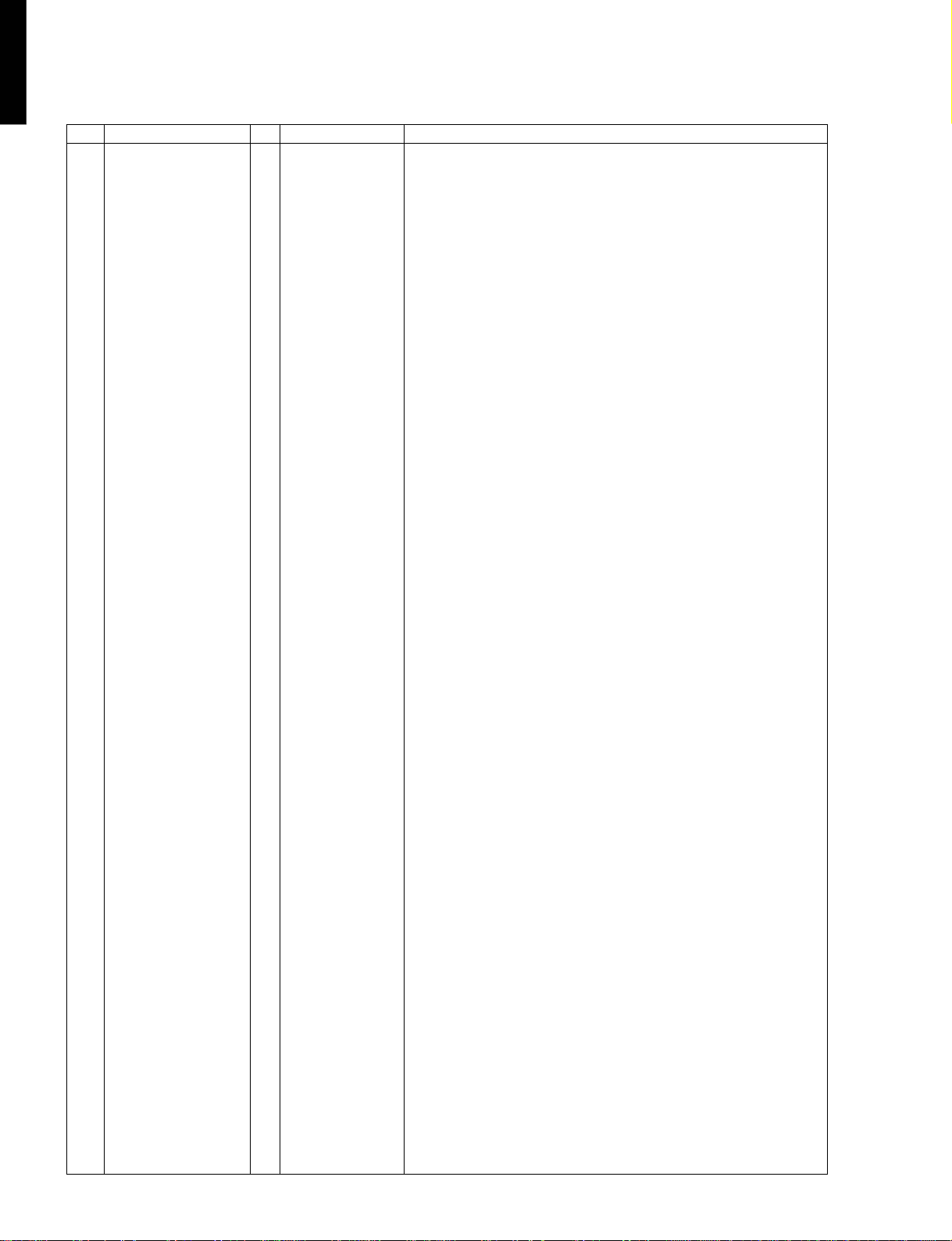
MDX-595
IC6 : M30622M8-xxxFP
MDX-595
Main System Microprocessor
No. Port I/O Name
35 P63/TxD0 O KDATA
36 P62/RxD0 I MDDATA
37 P61/CLK0 O DSCK
38 P60//CTS0,/RTS0 O MD-ST
39 P57//RDY,CLKout O /MD-RES
40 P56/ALE I/O
41 P55//HOLD I/O SEARCH
42 P54//HLDA O PDOWN
43 P53/BCLK I/O
44 P52//RD I/O
45 P51//WRH,/BHE I/O
46 P50//WRL,/WR I/O
47 P47//CS3 I/O CG/CSG
48 P46//CS2 I/O
49 P45//CS1 I Ver
50 P44//CS0 I /LOADIN
51 P43/A19 I/O
52 P42/A18 I/O
53 P41/A17 I/O
54 P40/A16 I/O
55 P37/A15 I/O
56 P36/A14 I/O
57 P35/A13 I/O
58 P34/A12 I/O
59 P33/A11 I/O
60 P32/A10 I/O
61 P31/A9 I/O
62 Vcc I VCC
63 P30/A8 I/O
64 Vss I GND
65 P27/A7 I/O
66 P26/A6 I/O
67 P25/A5 I/O
68 P24/A4 I/O
69 P23/A3 I/O
70 P22/A2 I/O
71 P21/A1 I/O
72 P20/A0 I/O
73 P17/D15 I/O
74 P16/D14 I/O
75 P15/D13 I/O
76 P14/D12 I/O
77 P13/D11 I/O
78 P12/D10 I/O
79 P11/D9 I/O
80 P10/D8 I/O
81 P07/D7 I DIG1
82 P06/D6 I/O DIG2
83 P05/D5 I/O DIG3
84 P04/D4 I TREC
85 P03/D3 I TPLY
86 P02/D2 I/O
87 P01/D1 I JOG2
88 P00/D0 I JOG1
89 P107/AN7 O /DEQRES
90 P106/AN6 O /DITRES
91 P105/AN5 I ERRD
92 P104/AN4 O /DIRRES
93 P103/AN3 O /CRS
94 P102/AN2 I KEY3
95 P101/AN1 I KEY2
96 AVss I GND
97 P100/AN0 I KEY1
98 Vref I VREF
99 AVcc I ADVCC
100 P97//ADTRG O DITMUTE
Function
MD key data
MD data input
MD clock output
MD start (MD-ON)
MD reset output
Unused (GND)
Synchro REC signal
Used at MD unit power failure
Unused (GND)
Unused (GND)
Unused (GND)
Unused (GND)
Unused (pull up)
Unused (pull up)
Destination input
H-L: DISC IN
Unused (GND)
Unused (GND)
Unused (GND)
Unused (GND)
Unused (GND)
Unused (GND)
Unused (GND)
Unused (GND)
Unused (GND)
Unused (GND)
Unused (GND)
Microprocessor power supply input
Unused (GND)
GND level input
Unused (GND)
Unused (GND)
Unused (GND)
Unused (GND)
Unused (GND)
Unused (GND)
Unused (GND)
Unused (GND)
Unused (GND)
Unused (GND)
Unused (GND)
Unused (GND)
Unused (GND)
Unused (GND)
Unused (GND)
Unused (GND)
DEQ (/OVF)
Unused (NC)
Unused (NC)
Timer SW input
Timer SW input
Unused (GND)
JOG input 2
JOG input 1
Rest DEQ
Rest DIT
Data error flag input for DIR
Reset DIR
Serial rest DEQ
KEY input 3
KEY input 2
GND level input for AD
KEY input 1
Reference voltage input for AD
Power supply terminal for AD
Mute output to DIT
31
Page 33
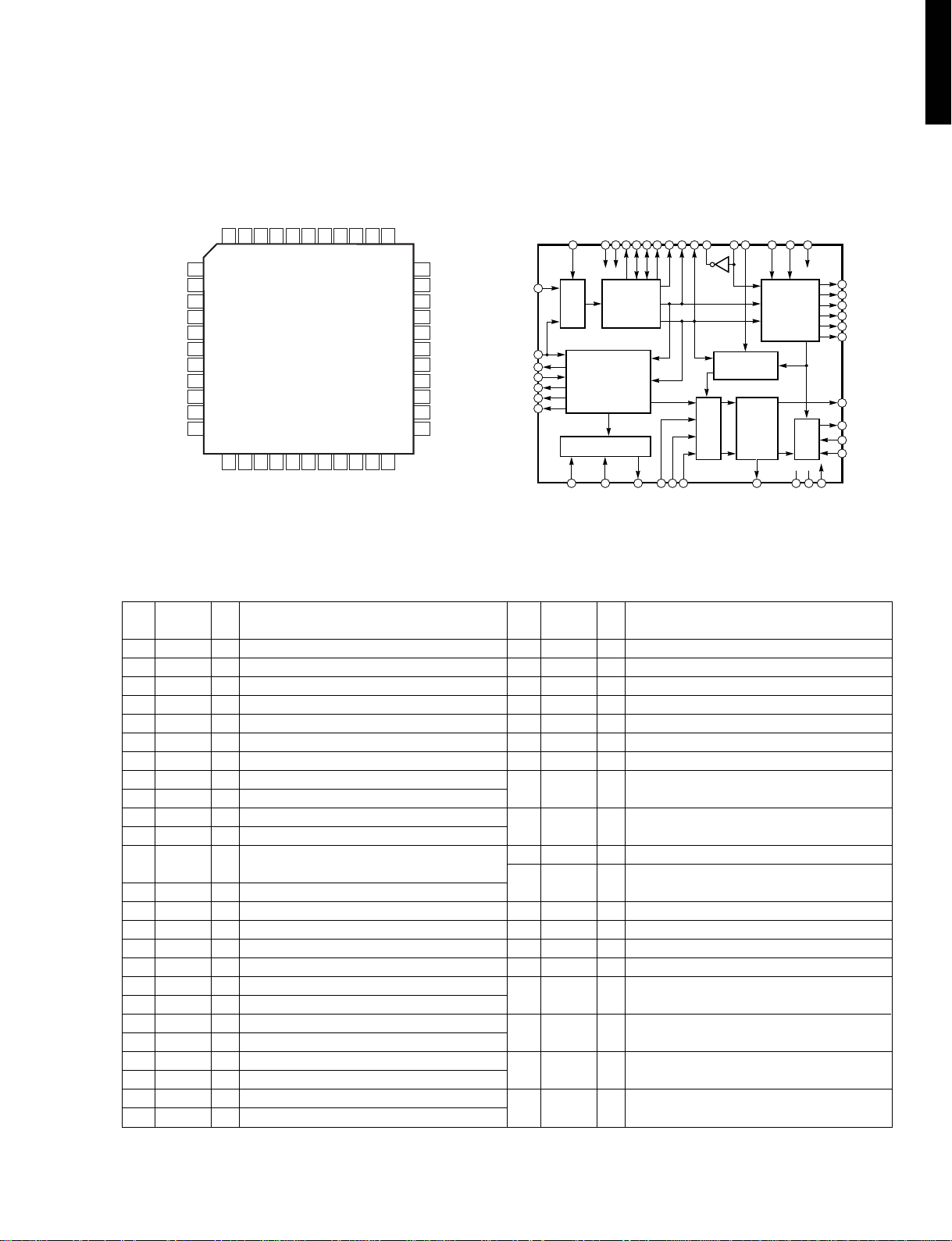
IC703 : YM3436DK
DIR (Digital Format Interface Receiver)
MDX-595
MDX-595
Pin
No.
1
2
3
4
5
6
7
8
9
10
11
12
13
14
15
16
17
18
19
20
21
22
23
24
25
DAUX
HDLT
DOUT
VFL
OPT
SYNC
MCC
WC
MCB
MCA
SKSY
Name
DAUX
HDLT
DOUT
SYNC
SKSY
LOCK
DOM1
DOM0
RSTN
CTLN
Pin
VFL
OPT
MCC
WC
MCB
MCA
XI
XO
P256
Vss
TC
DIM1
DIM0
KM1
Vdda
CLD
CCK
CDO
EMP
ERR
40
41
42
43
44
1
2
3
4
5
6
7
8
9
10
11
1213141516171819202122
XI
XO
P256
SS
V
LOCKN
I/O
Auxiliary input for audio data
I
Asynchronous buffer operation flag
O
Audio data output
O
Parity flag output
O
Fs x 1 Synchronous output signal for DAC
O
Fs x 1 Synchronous output signal for DSP
O
Fs x 64Bit clock output
O
Fs x 1Word clock output
O
Fs x 128Bit clock output
O
Fs x 256Bit clock output
O
Clock synchronization control input
I
Crystal oscillator connection or external
I
clock input
Crystal oscillator connection
O
VCO oscillating clock connection
O
PLL lock flag
O
Logic section power (GND)
PLL time constant switching output
O
Data input mode selection
I
Data input mode selection
I
Data output mode selection
I
Data output mode selection
I
Clock mode switching input 1
I
System reset input
I
VCO section power (+5V)
VCO control input N
I
DD
V
39
TC
LR
DDIN
37
38
DIM1
DIM0
Function
EXTW
CSM
35
36
DOM1
DOM0
FS0
34
KM1
KMO
VSSA
VDDA
PCO
CTLP
CTLNTCLR
LOCKN
32 29 15 14 13 12 31 22 11 23
24 26 28 25 17
33
FS1
32
KM0
31
KM2
30
TSTN
29
V
SSa
28
CTLP
27
(N.C.)
26
PCO
25
CTLN
24
DDa
V
23
RSIN
EXTW
D DIN
ERR
CSM
EMP
FS1
FS0
Pin
No.
26
27
28
29
30
31
32
33
34
35
36
37
38
39
40
41
42
43
44
36
37
40
35
41
33
34
Pin
Name
PCO
(NC)
CTLP
Vssa
TSTN
KM2
KM0
FS1
FS0
CSM
EXTW
DDIN
LR
Vdd
ERR
EMP
CD0
CCK
CLD
SEL
EIAJ (AES/EBU)
DIGITAL AUDIO
INTERFACE
DECODER
SERIAL INTERFACE
CLD
CCK
I/O
O
I
I
I
I
O
O
I
I
I
O
O
O
O
I
I
PLL
424344
CDO
PLL phase comparison output
VCO control input P
VCO section power (GND)
Test terminal. Open for normal use
Clock mode switching input 2
Clock mode switching input 0
Channel status sampling frequency display
output 1
Channel status sampling frequency display
output 0
Channel status output method selection
External synchronous auxiliary input word
clock
EIAJ (AES/EBU) data input
PLL word clock output
Logic section power (+5V)
Data error flag output
Channel status emphasis control code output
3-wire type microcomputer interface data
output
3-wire type microcomputer interface clock
input
3-wire type microcomputer interface load
input
38
DIM1
DAUX
P256X0X1
DIM0
DATA CLOCK
CONTROLLER
S/P
KM2
GENERATOR
BUFFER
2
HDLT
Function
KM1
SKSY
SYSTEM
CLOCK
TIMING
RS IN
10
MCA
9
MCB
8
WC
7
MCC
6
SYNC
5
OPT
4
VFL
3
D OUT
20
P/S
16 39 3019181
VSS
VDD
TSTN
21
DOM1
DOM0
32
Page 34

MDX-595
IC704 : YM6104
MDX-595
DEQ (Digital Equalizer)
ELD
ECLK
CEMD
22
XMD
2 369 10
XCLK
CRS
Pin No.
1
2
3
4
5
6
7
8
9
10
11
12
13, 14
15, 16
17
18
19
20
21
22
23
24
Pin Name
VDD
XMD
CRS
CDI
CDO
XCLK
TRG
ESL
ELD
ECLK
CLK
VSS
SI0, SI1
SO0, SO1
OVF
TEST
C2/Sign
C1/TESTM
CO
CEMD
IC
Sync
I/O
O
O
O
O
O
O
SI0
SI1
C0
C1
C2
TRG
OVF
SO0
SO1
ESL
13
14
21
20
19
7
17
15
16
8
1 12 18
SERIAL
DATA
INPUT
COEFFICIENT
RAM
TRANSFER
BUFFER
SERIAL
DATA
OUTPUT
VSS
VDD
TEST
INPUT
BUFFER
8 WORDS
MULTIPLIER
ACCUMULATOR
Q SHIFTER
Q REGISTER
OUTPUT
BUFFER
8 WORDS
TIMING
CONTROL
11 2324
CLK
SYNC
4
SCI
PARAMETER
CONTROL
MICRO
PROGRAM
RAM
RANDOM
NUMBER
GENERATOR
ROM
7 WORDS
DATA RAM
128 WORDS
ADDRESS
COUNTER
IC
CDI
5
CDO
Function
I
I
I
I
+5V power supply
Switches CDI input to either synchronous mode (1 : 1) “L” or asynchronous mode
(Start-stop synchronous system 16 : 1) “H”
Initializes SCI interface
SCI input for setting micro program, factor and control register
SCI output for setting micro program, factor and control register
I
I
I
I
I
I
I
I
Input-output clock for CDI and CDO
Determines parameter transfer timing from transfer buffer to factor RAM when external trigger
is selected
Enters output timing into SO0 and SO1 when EXT clock is selected
Enters input timing into SI0 and SI1 when EXT clock is selected
Enters input-output clock for SI0, SO0 and SO1 when EXT clock is selected
Master clock input
Ground
16 bits serial input
16 bits serial output
Over flow detect
I
Used for testing Usually connected to +5V
Outputs bit 2 of factor RAM while delaying it by 1 bit. Used as a timing signal
Monitors sign bit of accumulator by setting test Reg
(When factor RAM is used as a timing signal, effective bit number of factor decreases)
Outputs bit 1 of factor RAM while delaying it by 1 bit. Used as a timing signal
Switches to test output of multiplier by setting test Reg
Outputs bit 2 of factor RAM while delaying it by 1 bit. Can be used as a timing signal
Turns OFF CE of SCI input
I
CE ON : “H”
CE OFF : “L”
I
I
Initializes DEQ operation
Synchronous signal of system
33
Page 35
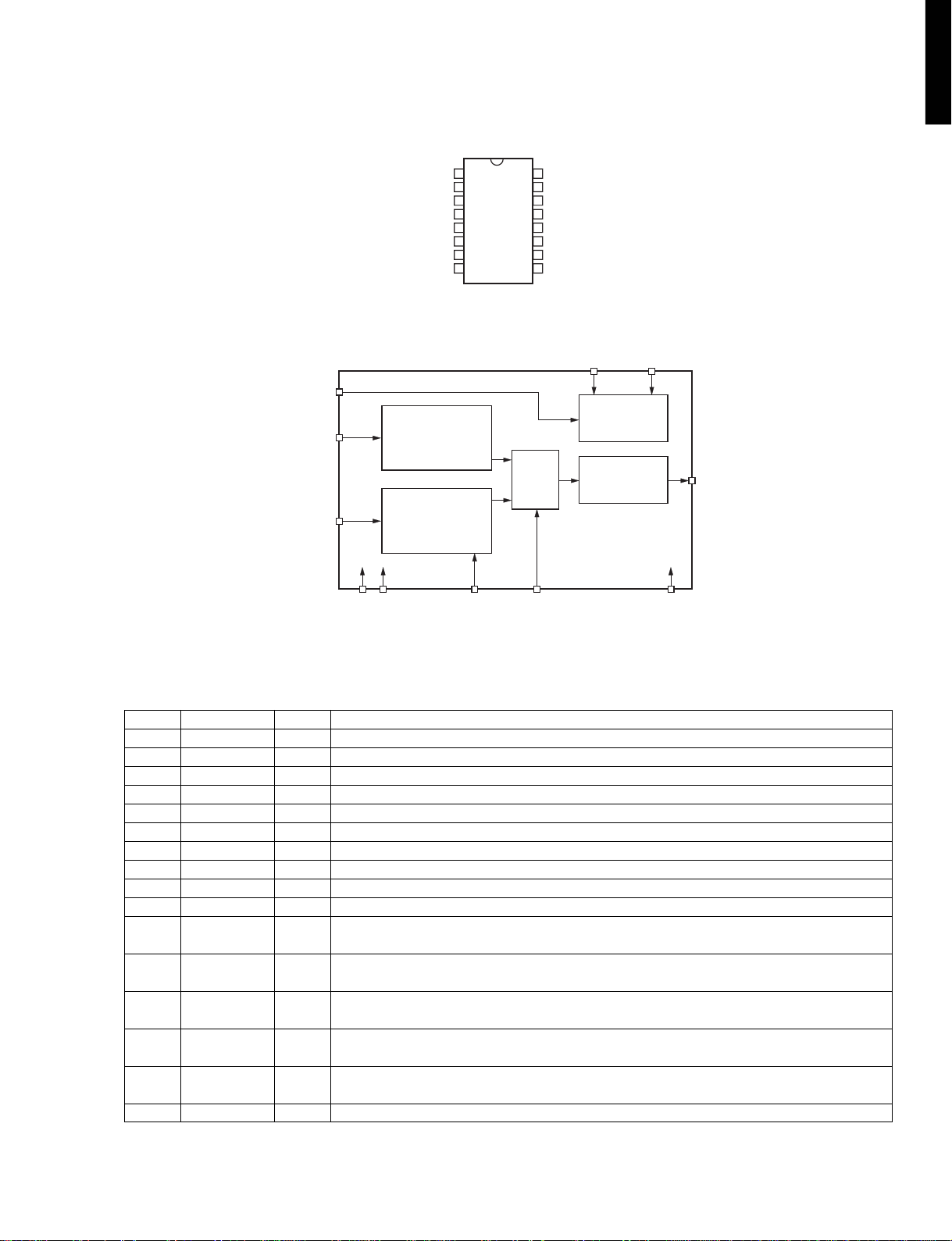
IC705 : YM3437C-FE2
DIT (Digital Audio Interface Signal Transmitter)
MDX-595
MDX-595
WCIN
DIN
CCK/CSB
CIN/UDB
CLD/AUXEN
CNTR/BLKIN
VFL
INPUT DATE
CONVERSION
CONTROL CODE
CONVERSION
VSS
VDD
VSS
MCLK
DM0
DM1
RSTN
WCIN
DIN
VDD
FORMAT
1
2
3
4
5
6
7
8
CSM
16
15
14
13
12
11
10
9
MPX
DOUT
CSM
CNTR/BLKIN
CLD/AUXEN
CIN/UDB
CCK/CSB
VFL
MUTE
MCLK
MUTE
DM0,DM1
TIMING
GENERATION
BI-PHASE
MODULATION
DOUT
RSTN
Pin No.
1
2
3
4
5
6
7
8
9
10
11
12
13
14
15
16
Pin Name
VSS
MCLK
DM0
DM1
RSTN
WCIN
DIN
VDD
MUTE
VFL
CCK/CSB
CIN/UDB
CLD/AUXEN
CNTR/BLKIN
CSM
DOUT
I/O
–
–
O
Function
Ground
I
I
I
I
I
I
Master clock input (128fs)
Data input mode select 0
Data input mode select 1
System reset input (“ L ” active)
Word clock input
Audio data input
+ 5V power supply
I
I
I
DOUT output muting control input (when “ H ”, muted audio data)
Validity flag input
CSM = “ L ” ; C, U bit data input serial clock
CSM = “ H ” ; C bit data input
I
CSM = “ L ” ; C, U bit data input serial data
CSM = “ H ” ; U bit data input
I
CSM = “ L ” ; C, U bit data input word clock
CSM = “ H ” ; 24-bit output at “ H ” (AUX bit used)
I
CSM = “ L ” ; Local sample address reset input
CSM = “ H ” ; Block start clock
I
Control code input mode select
(“ L ” ; Asynchronous mode “ H ” ; Synchronous mode)
Digital audio interface signal output
34
Page 36

MDX-595
IC1601
BA5984FP
MOTOR DRIVER
IC1201
LR376484
ENDEC/ATRAC
IC1401
IX0253AW
MD SYSTEM
MICROCOMPUTER
IC1801
NJM431U
VOLTAGE REGULATOR POWER
IC1101
IR3R55
RF SERVO/
SIGNAL
CONTROL
A/D CONVERTER
D/A CONVERTER
E-F SIGNAL A-B SIGNAL
RF1-RF4 SIGNAL
PICKUP UNIT
IC1402
S29294A
EEPROM
IC1202
IX2474AF
4M BIT
D-RAM
IC1702
NJM431U
VOLTAGE REGULATOR POWER
3.2V
3.2V
IC1300
TC74ACT02F
HEAD
DRIVE CIRCUIT
FOCUS
TRACKING
F
ABE
RF1
RF2
RF3
RF4
LASER
DIODE
MONITOR DIODE
LIGHT
RECEIVING
SECTION
ERROR,
SIGNAL
LIGHT
RECEIVING
SECTION
RF
3.2V
EXT.
PLL
qwertyuio!0!1!2!3!4!5!6!7!8!9@0@1@2@3@4@5@6@7
@8
BACKUP
MECHANISM
6.5/4.75 ~ 5.25V
28P FFC
DIGOUT
D.GND
DIGIN
BACKUP
PDOWN
RESET
MD-ST
DSCK
SERCH
KDATA
MDDATA
DSTB
D.GND
D.GND
D.GND
D.GND
DVDD
DVDD
PSWCK
LOADSW
AVCC
L.IN
AA.GND
R.IN
AD.GND
L.OUT
AA.GND
R.OUT
6.5/4.75 ~ 5.25V
DIGITAL
3.2V
XL1201
33.8688MHz
3.2V
6.5/4.75 ~ 5.25V
RECORDING
HEAD
MD
6.5/4.75 ~ 5.25V
M
M
M
M901
SPINDLE
MOTOR
M902
SLED
MOTOR
WRITE PRO
DISC ID
LEAD IN SW1953
SW1952
PLAY SW1954
REC SW1955
LOAD SW1956
M903
LOADING MOTOR
3.2V3.2V
E-F
CN1501
IC1701
UDA1344
AUDIO INPUT
AUDIO OUT
■ BLOCK DIAGRAM (MD)
MDX-595
35
Page 37

ABCDEFGH
MDX-595
■ BLOCK DIAGRAM
1
CB1
R.OUT
@8
@7
L.OUT
@6
@5
R.IN
@4
@3
L.IN
@2
AVCC
@1
/LOADIN
@0
!9
6.5/5V
!8
6.5/5V
!7
MD
(MDM-98A)
2
CB2
DIGITAL
OUT
OPTICAL
!6
!5
!4
!3
!2
!1
!0
o
i
u
y
t
r
e
w
q
DSTB
MDDATA
KDATA
SEARCH
DECK
MD-ST
RESET
PDOWN
BACKUP
DIGIN
DIGOUT
3
IC706
Va+6V
4
Q1
D1,2
+6.5/5V
12
1
IC1
10
3
8
5
BUFFER
AMP
IC3
57
IC3
31
MUTE
CONTROL
Q8,D3,4,6
REC
LEVEL
VR202
BUFFER
AMP
IC5IC4
L
IN
R
ANALOG
L
Q4
Q5
OUT
Q6
Q7
R
PHONES
PHONES
LEVEL
VR201
AMP
3
5
IC201
1
PHONES
7
9
DIT
5
IC705
7
15
6
4
DEQ
3
IC704
23
13
4
XL701
CB3
OPTICAL1
DIGITAL
IN
5
CB4
OPTICAL2
12
13
IC702
3
23
DIR
IC703
37
1
7
5
2
B
14
4
A
IC2
XL1
10090
2
1
93
89
92
13
15
4
5
84, 85 94, 95, 97 87, 88 20
TIMER
SW
SW501
42 39 38 37 41 35 36 18 50
IC6 CPU
M30622M8-XXXFP
KEY MATRIX
SW601-612
SW614-618
ROTAR Y
ENCODER
SW613
JOG
REMOTE
SENSOR
U601
31 ~ 34
DISPLAY DRIVE
IC601
DISPLAY
V601
/MUTE
6
Va+6V
Va-6V
26
/RES
12
/PDN
19
D15
FL1
FL2
Vd+6.5/5V
Vd+5V
Q13
D14,16
D17
IC8
Q9,10
IC9
Q11
Q12
D13
Q2,14
D5
-BV
+BV
D7-10
D11,12
-BV
TH301
TH302
L302
POWER SW
SW401
E-37/J-35
6
Page 38
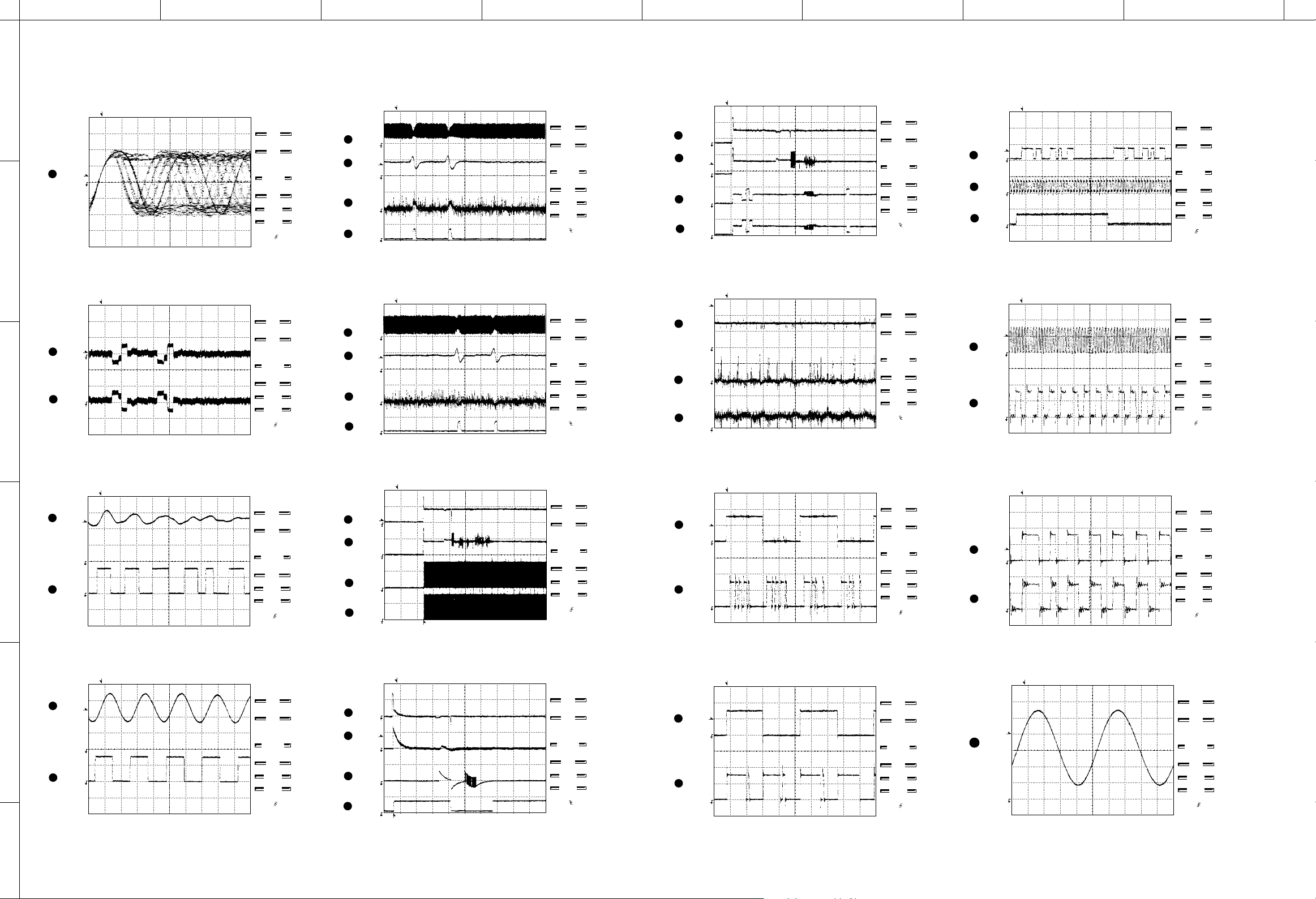
ABCDEFGH
MDX-595
■ TEST POINT WAVEFORM
1
Stopped
NORM: 100M S/s
T
CH1 500mV
AC 10:1
TP1201
(EFMMON)
T
1
1
2
PLAY
1997 / 08 / 04 09:30:15
500ns/div
Filter
SMOOTH OFF
BW FULL
Offset
CH1 - - CH2 0.000V
CH3 0.000V
CH4 0.000V
Record Len
Main 500
Zoom 10
Detay
0.000 000 000s
Hold Off
MIN
Trigger
NORMAL
EDGE
CH1
1
6
7
8
TP1201
TP1207
(TEMON)
TP1209
(TOTMON)
TP1205
(TCRS)
Stopped
NORM: 1M S/s
CH1 2V
1
T
2
3
4
T
DC 10:1
CH2 2V
DC 10:1
PIT PLAY
CH3 200mV
AC 10:1
1997 / 08 / 04 13:35:24
CH4 5V
DC 10:1
1ms/div
Filter
SMOOTH OFF
BW FULL
Offset
CH1 0.000V
CH2 0.000V
CH3 - - CH4 0.000V
Record Len
Main 10K
Zoom 100
Detay
0.000 00s
Hold Off
MIN
Trigger
AUTO
EDGE
CH2
9
6
15
16
TP1212
TP1207
TP1600
(SLD+)
TP1601
(SLD-)
Stopped
NORM: 1k S/s
1
T
2
3
4
T
CH1 2V
DC 10:1
CH2 2V
DC 10:1
CH3 5V
DC 10:1
1997 / 08 / 04 14:19:52
CH4 5V
DC 10:1
1s/div
Filter
SMOOTH OFF
BW FULL
Offset
CH1 0.000V
CH2 0.000V
CH3 0.000V
CH4 0.000V
Record Len
Main 10K
Zoom 100
Detay
0.00s
Hold Off
MIN
Trigger
AUTO
EDGE
CH2
CH2 5V
DC 10:1
PLAY
CH3 52V
DC 10:1
1997 / 08 / 04 11:23:12
2us/div
Filter
SMOOTH OFF
BW FULL
Offset
CH1 0.000V
CH2 0.000V
CH3 0.000V
CH4 0.000V
Record Len
Main 2K
Zoom 20
Detay
0.000 000 00s
Hold Off
MIN
Trigger
NORMAL
EDGE
CH1
Stopped
NORM: 100M S/s
T
CH1 5V
DC 10:1
T
DADATA
18
1
BCLK
20
2
LRCK
17
3
TP1207
TP1600
TP1601
LRCK
DADATA
Stopped
NORM: 200 S/s
T
T
2
3
4
Stopped
NORM: 100M S/s
T
CH1 2V
DC 10:1
T
1
2
CH2 1V
DC 10:1
CH2 2V
DC 10:1
CH3 200mV
AC 10:1
PLAY
1997 / 08 / 04 14:44:01
CH4 200mV
DC 10:1
1997 / 08 / 04 10:03:45
5s/div
5us/div
Filter
SMOOTH ON
BW FULL
Offset
CH1 0.000V
CH2 0.000V
CH3 - - CH4 25.000V
Record Len
Main 10K
Zoom 20
Detay
0.00s
Hold Off
MIN
Trigger
AUTO
EDGE
CH2
Filter
SMOOTH OFF
BW FULL
Offset
CH1 0.000V
CH2 0.000V
CH3 0.000V
CH4 0.000V
Record Len
Main 5K
Zoom 50
Detay
0.000 000 00s
Hold Off
MIN
Trigger
NORMAL
EDGE
CH1
CH2 2V
DC 10:1
CH2 2V
DC 10:1
PLAY
DIGITAL REC
1997 / 08 / 04 10:35:14
500ns/div
1997 / 08 / 04 16:59:39
500ns/div
Filter
SMOOTH OFF
BW FULL
Offset
CH1 0.000V
CH2 0.000V
CH3 0.000V
CH4 0.000V
Record Len
Main 500
Zoom 10
Detay
0.000 000 000s
Hold Off
MIN
Trigger
NORMAL
EDGE
CH1
Filter
SMOOTH OFF
BW FULL
Offset
CH1 0.000V
CH2 0.000V
CH3 0.000V
CH4 0.000V
Record Len
Main 500
Zoom 50
Detay
0.000 000 000s
Hold Off
MIN
Trigger
NORMAL
EDGE
CH1
Stopped
NORM: 100M S/s
T
CH1 2V
DC 10:1
T
DFCK
21
20
22
23
BCLK
DiN
DOUT
1
2
Stopped
NORM: 100M S/s
T
CH1 2V
DC 10:1
T
1
2
CH2 500mV
AC 10:1
CH2 2V
DC 10:1
GROUP PLAY
PIT PLAY
1997 / 08 / 04 11:43:05
500us/div
1997 / 08 / 04 11:56:15
20us/div
Filter
SMOOTH OFF
BW FULL
Offset
CH1 - - CH2 - - CH3 0.000V
CH4 0.000V
Record Len
Main 10K
Zoom 100
Detay
0.000 000s
Hold Off
MIN
Trigger
NORMAL
EDGE
CH1
Filter
SMOOTH OFF
BW FULL
Offset
CH1 0.000V
CH2 0.000V
CH3 0.000V
CH4 0.000V
Record Len
Main 10K
Zoom 100
Detay
0.000 000 0s
Hold Off
MIN
Trigger
NORMAL
EDGE
CH1
1
6
7
8
9
6
10
11
Stopped
NORM: 2M S/s
T
CH1 500mV
AC 10:1
T
TP1121
2
3
4
4
5
3
(ADLPFO)
(T+)
TP1123
(T-)
TP1134
TP1135
(WBO)
1
2
Stopped
NORM: 50M S/s
CH1 1V
DC 10:1
T
1
2
T
TP1201
TP1207
TP1209
TP1205
TP1212
(FEMON)
TP1207
SPDRR
SPDRF
Stopped
NORM: 1M S/s
CH1 2V
DC 10:1
1
T
2
3
4
Stopped
NORM: 500 S/s
CH1 2V
T
1
2
3
4
T
T
DC 10:1
CH2 2V
DC 10:1
POWER OFF^STANDBY
CH2 2V
DC 10:1
AC POWER ON
GROUP PLAY
CH3 200mV
AC 10:1
CH3 2V
DC 10:1
1994 / 08 / 04 13:37:11
CH4 5V
DC 10:1
1997 / 08 / 04 12:58:01
CH4 2V
DC 10:1
1ms/div
2s/div
Filter
SMOOTH OFF
BW FULL
Offset
CH1 0.000V
CH2 0.000V
CH3 - - CH4 0.000V
Record Len
Main 10K
Zoom 100
Detay
0.000 00s
Hold Off
MIN
Trigger
AUTO
EDGE
CH2
Filter
SMOOTH OFF
BW FULL
Offset
CH1 0.000V
CH2 0.000V
CH3 0.000V
CH4 0.000V
Record Len
Main 10K
Zoom 100
Detay
0.00s
Hold Off
MIN
Trigger
AUTO
EDGE
CH1
6
15
16
17
18
5
6
TP1134
4
TP1135
5
E-38/J-36
Stopped
NORM: 50M S/s
CH1 1V
T
1
2
T
DC 10:1
CH2 2V
DC 10:1
GROUP PLAY
1997 / 08 / 04 11:55:38
20us/div
Filter
SMOOTH OFF
BW FULL
Offset
CH1 0.000V
CH2 0.000V
CH3 0.000V
CH4 0.000V
Record Len
Main 10K
Zoom 100
Detay
0.000 000 0s
Hold Off
MIN
Trigger
NORMAL
EDGE
CH1
Stopped
NORM: 1k S/s
TP1212
9
1
T
TP1122
12
(F+)
2
DSENSE
13
14
FOK
3
4
AC POWER ON
POWER OFF^STANDBY
T
CH1 2V
CH2 2V
AC 10:1
AC 10:1
CH3 5V
AC 10:1
1997 / 08 / 04 13:57:22
CH4 5V
DC 10:1
1s/div
Filter
SMOOTH OFF
BW FULL
Offset
CH1 - - CH2 - - CH3 - - CH4 0.000V
Record Len
Main 10K
Zoom 100
Detay
0.00s
Hold Off
MIN
Trigger
AUTO
EDGE
CH2
Stopped
NORM: 100M S/s
T
CH1 2V
DC 10:1
T
LRCK
17
1
ADDATA
19
2
ANALOG REC (Non signal)
CH2 2V
DC 10:1
1997 / 08 / 04 10:12:30
5us/div
Filter
SMOOTH OFF
BW FULL
Offset
CH1 0.000V
CH2 0.000V
CH3 0.000V
CH4 0.000V
Record Len
Main 5K
Zoom 50
Detay
0.000 000 00s
Hold Off
MIN
Trigger
NORMAL
EDGE
CH1
Stopped
NORM: 5M S/s
T
CH1 500mV
DC 10:1
T
VOUTL
24
VOUTR
1
1 kHz, 0dB, PLAY
1997 / 08 / 04 09:47:21
200us/div
Filter
SMOOTH OFF
BW FULL
Offset
CH1 0.0000V
CH2 0.000V
CH3 0.000V
CH4 0.000V
Record Len
Main 10k
Zoom 100
Detay
0.000 000 s
Hold Off
MIN
Trigger
NORMAL
EDGE
CH1
Page 39

ABCDEFGH
MDX-595
■ PRINTED CIRCUIT BOARD (Foil side)
1
MD MAIN PWB-A (TOP VIEW)
Note : y ~ o
Connect an oscilloscope to the test points (y ~ o) through a
filter as shown below.
test points
100K
270P
oscilloscope
q to @4 : TEST POINT WAVEFORMS (See page E38/J36)
MD MAIN PWB-A (BOTTOM VIEW)
1 28
R1510
C1700
8
29
7
R1516
R1515
C1506
Q1701
TP1901
C1401
TP1402
TP1401
14
R1616
1
TP1604
TP1507
TP1702
C1716
TP1704
TP1706
TP1601
TP1600
TP1403
TP1400
TP1607
C1610
C1613
R1618
CNW2002
TP1506
TP1522
TP1524
28
C1502
R1512
TP1523
R1511
TP1703
TP1705
C1712
2
CN1602
1
5
1
C1400
TP1603
2
1
CN1603
C1611
TP1605
CN1604
2
1
C1600
TP1513
R1513
TP1525
TP1700
C1709
C1713
C1710
C1711
TP1602
TP1801
TP1521
CN1401
18
19
21
20
16
15
6
7
9
17
23
22
12
3
2
8
BL BL
TP1301
TP1303
TP1204
R1809
C1120
TP1125
C1115
C1114
C1113
R1109
R1110
TP1127
3035
IC1101
510
R1103
TP1106
12
CN1300
21
TP1300
C1300
C1301
D
D1301
GS
Q1302
R1417
C1107
R1105
TP1135
C1117
TP1128
C1116
R1111
TP1406
TP1129
R1112
25
TP1130
24
20
15
13
TP1136
TP1108
TP1109
TP1100
C1103
TP1104
TP1102
C1119
TP1118
C1106
TP1511
R1301
TP1606
R1409
31
50
TP1213
TP1200
TP1203
TP1112
TP1101
TP1105
CW1903
2
C1511
R1701
R1517
R1403
R1518
D1401
R1419
R1421
C1804
R1514
R1520
Q1500
C1509
R1423
R1444
R1208
C1210
R1219
L1501
R1519
C1503
C1714
Q1700
L1700
L1701
R1532
R1708
R1704
R1703
C1702
R1702
R1413
R1402
Q1702
C1707
C1704
C1501
R1712
C1703
28 15
3
1
5
C1708
C1706
R1705
R1706
C1705
R1713
2025
IC1701
R1709
R1710
10
C1715
R1711
14
4
R1600
C1612
R1617
C1615
C1601
R1620
L1600
C1616
5
R1415
R1416
R1212
C1207
R1223
C1204
R1210
R1808
C1802
R1430
C1206
C1202
L1200
Q1805
R1408
R1425
R1426
C1410
R1209
R1202
R1203
C1203
R1805
C1408
Q1401
L1201
R1207
R1802
Q1402
R1200
R1803
R1428
R1427
R1201
R1206
R1204
Q1803
Q1806
R1612
R1614
Q1400
R1406
C1409
1
4
R1205
Q1403
R1422
IC1402
L1100
R1101
R1100
C1606
L1301
Q1800
C1200
R1102
R1400
8
5
C1201
C1304
Q1802
1
C1100
28
R1304
Q1801
R1801
C1411
R1420
R1424
5
10
15
20
25
L1300
L1101
CN1101
C1302
C1801
C1303
Q1804
R1804
C1118
7
IC1300
8
R1807
5
10
1
14
C1805
IC1801
R1806
13
54
R1811
EFMMON
(TP1201)
(TP1125)
EOUT
(TP1129)
FOUT
(TP1130)
GND
14
13
1
11
10
5
4
D1300
TP1113
TP1131
C1108
C1105
C1104
TP1124
TP1115
TP1137
Q1300
Q1301
Q1303
GDS
GDS
CHASSIS GND
TP1302
TP1800
C1800
CHASSIS GND
TP1132
TP1134
TP1133
TP1126
R1106
R1107
C1111
R1108
C1112
36
37
C1110
40
C1109
45
48
112
C1101
TP1107
TP1111
TP1110
C1102
MAGNET HEAD(32)
RECORD
TP1411
C1608
C1405
R1405
R1412
60
C1508
C1402
IC1401
TP1519
TP1518
TP1515
TP1517
R1535
C1403
R1411
65 70 75
C1803
R1407
C1406
R1410
30
25
35
40
45
55
51
C1205
TP1201
100
1
5
10
IC1201
15
20
30 35 40 455051
25
26
TP1117
10
TP1119
TP1103
11 15 16 20
IC1202
1 28
CN1501
510152025
1
TP1514
TP1410
80859095
TP1205
56
R1522
76
70
65
60
55
TP1208
TP1206
TP1516
R1521
C1404
5101520
TP1216
75
TP1501
R1404
R1217
C1209
R1215
C1208
R1214
R1221
TP1900
TP1210
TP1500
1
95
90
TP1202
R1525
R1526
TP1503
1
TP1215
80
TP1209
TP1212
R1211
R1222
TP1116
TP1218
TP1214
R1527
TP1502
R1401
100
81
R1429
C1603
R1529
R1528
TP1505
TP1415
TP1404
TP1407
85
XL1201
C1602
TP1121
TP1504
TP1217
R1414
TP1409
TP1412
TP1207
C1607
TP1120
R1606
R1530
C1407
C1604
TP1509
R1531
TP1508
123
R1700
TP1405
TP1414
TP1408
TP1413
C1619
15
21
30
22
R1601
R1605
28
TP1512
TP1510
R1707
IC1702
TP1211
L1503
TP1123
C1505
TP1520
TP1701
C1701
TP1278
IC1601
TP1122
MD PICKUP UNIT
FLEXIBLE
PWB
M902
MD SLED MOTOR
12
RE BL
CW1901
1
2
3
4
5
CN1901
SW1955
RECORD
SW1952
DISC MEDIA
WRITE PRO
R1902
R1901
MD MECHANISM SWITCH PWB-B
R1904
R1903
SW1953
LEAD IN
SW1954
PLAY
SW1956
LOADING
RE BL
M901
MD SPINDLE MOTOR
12
RE BL
M903
MD LOADING MOTOR
12
E-41/J-39
6
Page 40
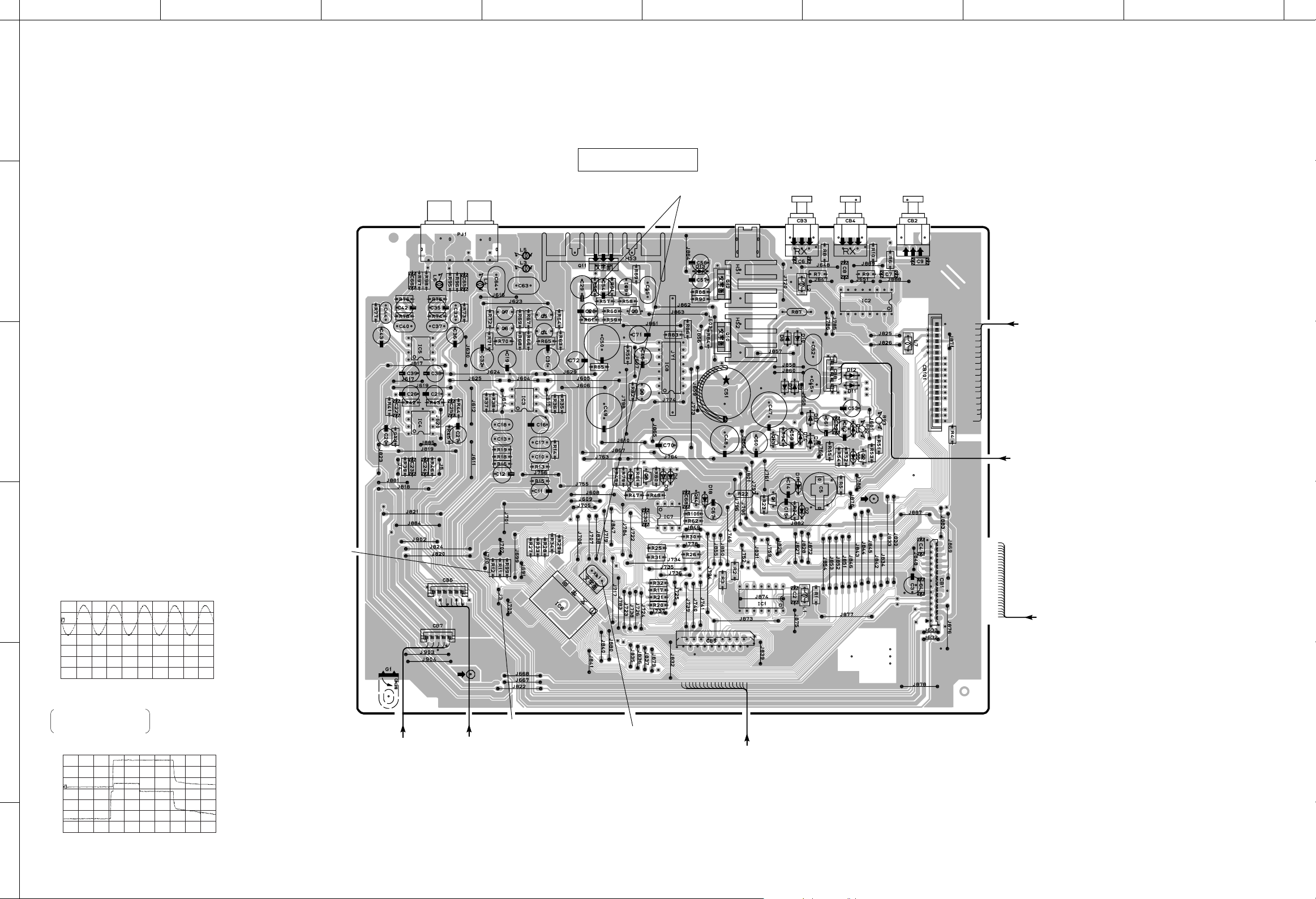
ABCDEFGH
MDX-595
■ PRINTED CIRCUIT BOARD (Foil side)
1
ANALOG
ININOUT
P.C.B. MAIN (1)
w
DIGITAL(OPTICAL)
OUT
12
2
169
81
4
58
1
4
3
4
5
8
1
1
58
169
18
FL2
FL1
AC2
GND
AC1
DGND
DI
+5D
DO
DIG1
DIG2
/DITRES
ERRD
/DIRRES
LOCKN
XCLK
CDI
/CRS
DIG3
NC
/DEORES
DITMUTE
DGND
FROM : DIGITAL
FROM : MAIN(3)
4
1
58
DIGout
GNDd
J only
4
Point q (Pin 13 of IC6)
V : 2V/div H : 50 nsec/div
DC range 1 : 1 probe
0V
RIN
ROUTGG
LOUT
LIN
50
V-VB
V+VB
GND
RIN
LIN
30
31
814
51
80
1
100
81
DGND
/FLCE
/FLRES
VP
FL2
/FLCLK
FLGND
FL1
KEY1
KEY3
log2
TREC
Vd+5v
DGND
KEY2
Jog1
TPLY
REM
FLDAT
17
5
/MD-RES
DSCK
KDATA
DSTB
GNDd
GNDd
D6.5/5V
/LOADIN
LIN
RIN
LOUT
ROUT
DIGin
PDOWN
MD-ST
SEARCH
MDDATA
GNDd
GNDd
D6.5/5V
X
AVcc
AAGND
ADGND
AAGND
FROM : MD MAIN
Point w
5
CH1 : Pin 12 of IC6
CH2 : Collector of Q11
H : 2 sec/div DC range 1 : 1 probe
V : 2V/div CH1
V : 2V/div CH2
FROM: MAIN(2)
U,G,B only
q
FROM : MAIN(6)
CH 1
CH 2
**
*
**
POWER ON
**
*
**
POWER OFF
6
E-42/J-40
Page 41
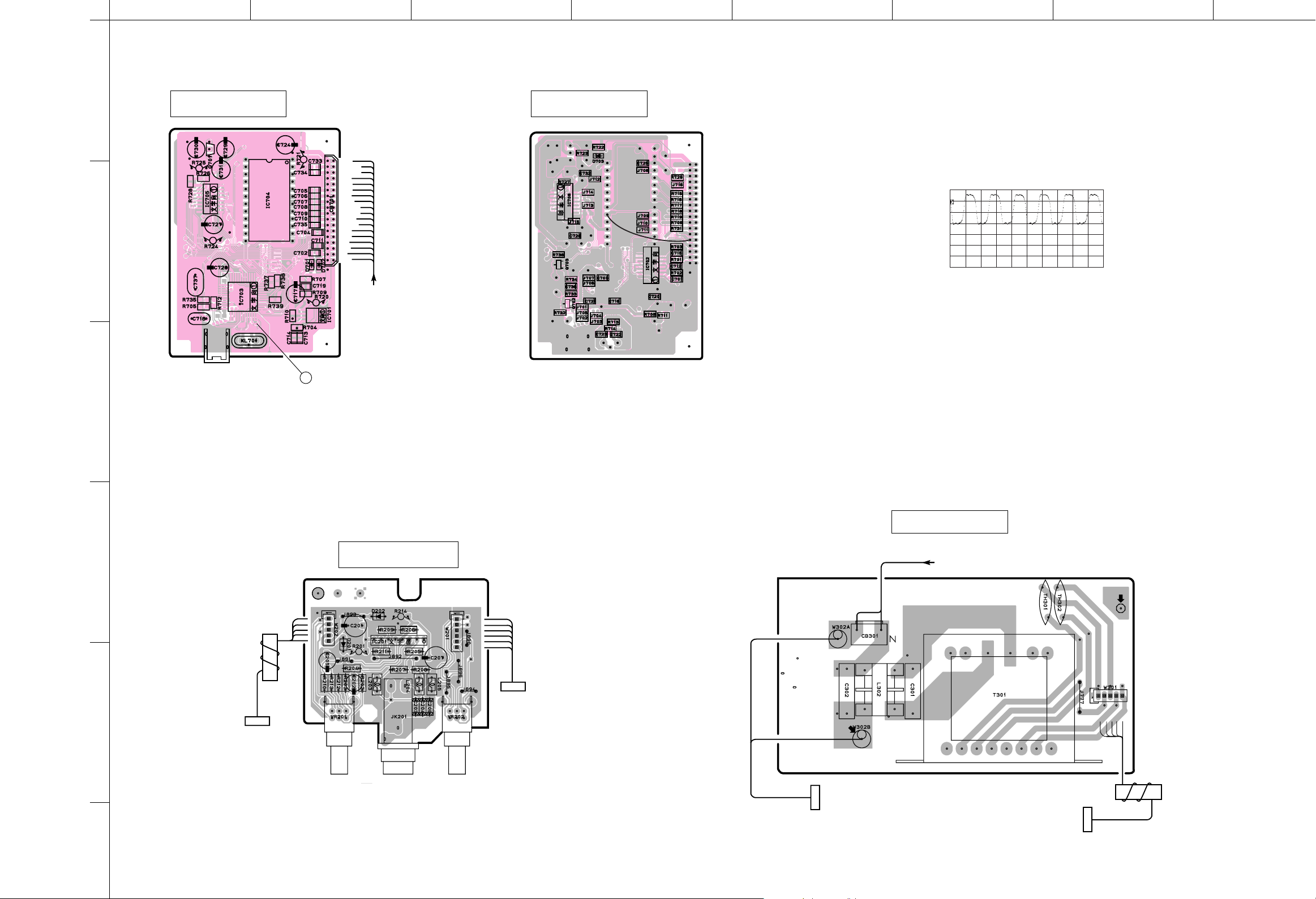
ABCDEFGH
P.C.B DIGITAL
(Surface Mount Device)
1
1
7
7
8
8
14
14
MDX-595
■ PRINTED CIRCUIT BOARD (Foil side)
1
P.C.B DIGITAL
1
169
8
2
34
33
222312
13 24
44
1
11
(Lead T ype Device)
1
12
8
5
3
GND
DITMUTE
/DEQRES
N.C.
DIG3
/CRS
CDI
XCLK
LOCKIN
/DIRRES
ERRD
/DITRES
DIG2
DIG1
DO
+5D
DI
GND
41
FROM : MAIN(1)
Point e (Pin 13 of IC703)
V : 2V/div H : 50 nsec/div
DC range 1 : 1 probe
0V
3
P.C.B. MAIN(3)
4
LIN
RIN
L202
W202
#202
5
TO : MAIN(1)
GND
V+VB
V-VB
P.C.B. MAIN (2)
81
LEVEL PHONES
LIN
LOUT
G
G
ROUT
RIN
ANALOG
REC LEVEL
W201
#201
TO : MAIN(1)
WH
BE
W302
#302
TO : MAIN(4)
FROM : POWER CORD
TO : MAIN(1)
#301
AC1
W301
GND
FL2
FL1
AC2
L301
E-45/J-43
6
Page 42

ABCDEFGH
MDX-595
■ PRINTED CIRCUIT BOARD (Foil side)
1
FROM: MAIN (1)
P.C.B. MAIN (6)
DGND
FL2
FL1VPFLGND
/FLRES
FLCLK
/FLCE
FLDAT
Vd+5V
REM
TREC
TPLY
Jog2
Jog1
KEY3
KEY2
KEY1
DGND
49
48
P.C.B. MAIN (5)
2
REC STOP
PLAY/
64
1
16
33
32
EJECT
17
W501
TIMER
OFF
PLAY REC
PAUSE
INPUT
e r
SEARCH
3
DIGITAL SET
REC LEVEL
t y
EDIT
ENTER
DELETE
CANCEL
CHARA.
TITLE DISPLAY
SCROLL
RAMDOM
A - B S - F
REPEAT
P.C.B. MAIN(4)
POWER
4
5
6
FROM : MAIN(3)
E-46/J-44
Page 43
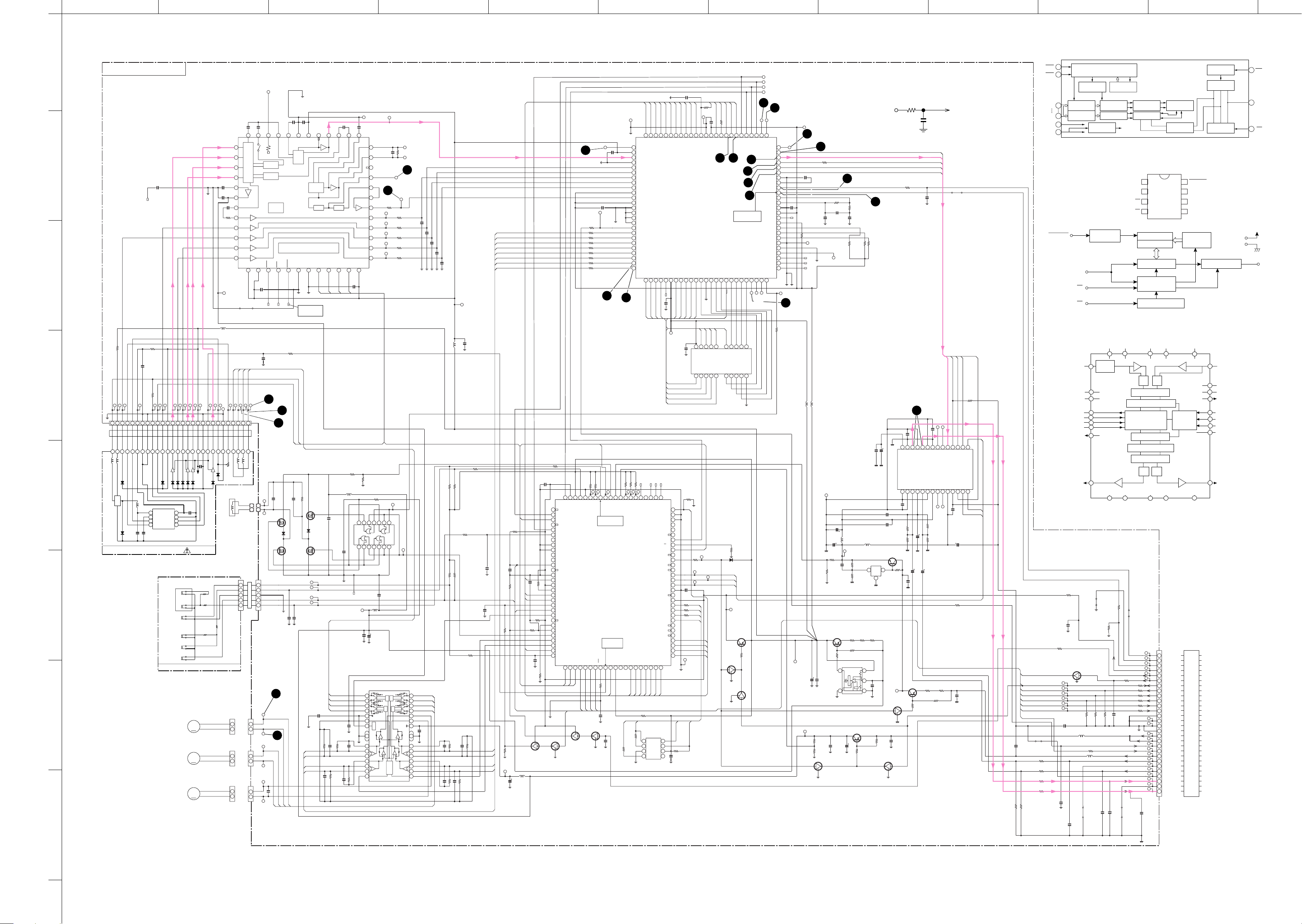
ABCDEFGH
IJK
NDX-595
■ SCHEMATIC DIAGRAM
q to @4 : TEST POINT WAVEFORMS (See page E38/J36)
IC1202 : IX2474AF
4M Bit D-RAM
1
4
BACKUP
RESET
STID
DSCK
SERCH
KDATA
MDDATA
DSTB
LOADIN
1
R1511
8.2K
RAS
CAS
CAS
R1515 1.8K
R1516 1.8K
R1512 47
R1513 47
17
5
A0
A9
15
20
SS
V
17
PROTECT
C1508
0.047
R1514
1K
3.18V
TP1500
TP1501
TP1502
TP1503
TP1504
TP1505
C1503
0.33
C1511
22P
(CH)
C1505
100P
(CH)
R1535
47
Q1500
RNC1407
MD MAIN PWB-A
TP1124
C1204
0.047
R1208
220
0.4V
SYD3
RAA5
2.5V
C1203
1
0.4V
1.3V
SYD2
RAA6
0.6V
SYD1
RAA7
1.7V
TP1204
3.17V
3.17V
0.5V
0V
SYD0
VDD1
RSTX
DGND
IC1201
LR376484
ENDEC/ATRAC
DGND
RAA8
RAOEX
RACASX
1.3V
2.2V0V2.4V
A8A7A6A5A4
A3
3.2V
2.4V
1.2V
10
7
9
8
A3
A1
A2
VCC
A5
A6
A4
A7
11
13
14
12
1.2V
2.5V
1.3V
1.7V
R1209
100
C1205
1
0V
3.1V
1.5V
1.5V
COUT
MCCK
DINTX
13 14
RAD2
RAD3
RAA9
1.2V
1.1V
1.5V
A9
A0A1A2
0.8V
1.8V
1.5V
5
6
A9
A0
OE
A8
15
1716
1.3V
2.2V
0V
0V
FOK
SFSY
SENSE
21
DIN
DIGITAL IN : 1.58V
OTHER : 0V
RARASX
RAWEX
RAD1
2V
3V
1.1V
A9
2V
3V
1.1V
4 3 2 1
WE
I/O2
RAS
CAS
I/O4
I/O3
19
18
2.4V
1.2V
1.1V
C1108
0.47
C1109
1V
EFMAGC
SGAIN
NC
R1105
1.2K
1
0V
3.2V
AGND
EFM
AGC
LOGIC
AGND
0V
0V
SGAIN
PLAY DISC : 0V
REC DISC
AVCC
ADIP
DGND
:
AGC
3.2V
1.6V
EFMI
DTEMP
1.45V
DTEMP
1.6V
EFMO
HPFLPF
LATCH
3.2V
LATCH
C1110
0.0047
1.6V
RF2-1
CLOCK
0V
CLOCK
1.6V
ADAGI
DATA
DATA
0.3V
ADAGC
ADLPFO
TCGO
AOUT
BOUT
EOUT
242322212019181716151413
0V
22KO
22KI
WBO
FOUT
DVCC
C1105
C1104
0.0033
0.033
1.6V
1.6V
0.7V
0.7V
48 47 46 45 44 43 42 41 40 39 38 37
POUT
RF2
0.7V
1
RF1
0.7V
2
RF4
RF2
0.7V
0.7V
C1101
1
C1102
1
R1103
390K
1.6V
1.6V
C1103
0.027
1.6V
1.6V
1.6V
1.6V
0.7V
1.6V
3
RF3
4
REFI
5
6
REFO
RFADD
7
TCGI
8
AIN
9
BIN
10
EIN
11
FIN
12
2
C1120
0.01
TO CHASSIS GND
FIN
BIN
AIN
RF1
EIN
RF3
RF4
3
TP1116
L1100
0.47uH
R1100
27
R1101
1
C1100
4.7
FN
ATTR
GOUT
R
u
SW
EFMAGI
DIFF
DIFF
RF SERVO/SIGNAL CONTROL
BIAS
BIAS
AVCC
STBY
3.2V
0V
3.2V
3.2V
GROUP :
PIT : 0V
C1106
1
NC
NC
R/P
C1107
0.033
TNFPTP
IC1101
IR3R55
DISC
4
R1102
TP1101
TP1100
TP1102
TP1103
10K
TP1104
TP1105
TP1106
TP1107
TP1108
TP1109
TP1110
TP1112
TP1111
TP1115
TP1113
TP1117
TP1118
TP1119
TP1120
TP1121
TP1123
TP1122
3
TP1125
C1111
0.47
NC
3.2V
C1119
1
1.6V
36
ADIPI
1.6V
35
ADIPO
34
0V
1.6V
33
1.6V
32
31
1.6V
1.6V
30
1.6V
29
1.36V
28
1.35V
27
1.78V
26
1.78V
25
TP1131
5
R1107
560
TP1126
TP1127
TP1128
TP1129
TP1130
C1112
330P
(CH)
TP1134
R1106
56K
TP1135
R1108
22K
R1109
22K
R1110
22K
R1111
22K
R1112
22K
4
TP1132
TP1133
C1113
270P
(CH)
C1114
270P(CH)
C1115
270P(CH)
C1116
270P(CH)
C1117
L1101
270P(CH)
10uH
TP1136
C1118
1
EFMO-I
AOUT-IN
EOUT-IN
TCG
BOUT-IN
FOUT-IN
WBO-I
FODRF
FODRR
TRDRF
TRDRR
SLDRF
SLDRR
SPDRF
SPDRR
R/P
1
TP1200
C1200
1
R1223
100
R1200 120K
R1201 120K
R1202 150K
R1203 150K
R1204 62K
R1205 62K
R1206 33K
R1207 33K
TP1201
11
C1201
10
TP1202
1.48V
3.2V
1.6V
1.36V
1.77V
1.6V
1.36V
1.77V
1.25V
1.6V
3.17V
1.45V
1.56V
1.62V
1.7V
1.5V
1.63V
1.53V
1.8V
1.4V
10
3.16V
3.15V
0V
0.8V
0.4V
0.9V
0.7V
100
SYRS
1
EFMMON
2
AVCC
3
EFMI
0V
4
AGND
5
AIN
6
EIN
7
TCG
8
BIN
9
FIN
10
VBAT
11
WBI
VDD1
12
0V
13
DGND
0V
14
TEST0
0V
15
TEST1
0V
16
TEST2
17
X176KO
FODRF
18
FODRR
19
TRDRF
20
TRDRR
21
22
SLDRF
23
SLDRR
SPDRF
24
SPDRR
25
RAA3
26
SYD6
SYD5
SYD4
SYD7
SYRDX
SYWRX
0.8V
RAA1
1.8V
RAA0
RAA10
1.4V
3.2V
VDD2
RAA4
1.2V
RAA2
27 28 29 30 31 32 33 34 35 36 37 38 39 40 41 42 43 44 45 46 47 48 49 50
1.2V
2.5V
NC
C1202
1
A0A1A2
A3
TP1203
IC1202
IX2474 AF
4M BIT D-RAM
A4
A5
A6
A7
A8
12
HINF
F-
1
2
1
2
1
2
T+
F+
34
21
T.COOL
1
2
3
4
5
CN1901
CN1602
CN1603
CN1604
CN1101
15
T-
F.COOL
1
2
CW1903
CW1901
1
2
SP+
1
2
SP-
TRY+
1
2
TRY-
1
2
CN1300
LEAD IN
1
HINF
2
GND
3
LOADING
4
MINF
5
CN1401
TP1601
TP1602
TP1603
TP1604
TP1300
Q1300
2SK2909
2.6V
TP1301
TP1600
SLD+
SLD-
C1600
2
C1300
G
1.4V
G
C1400
0.022
15
16
SPN
1
120P
2.6V
SPP
(CH)
S
1.5V
0V
SLP
D
S
D
LDVAR
C1301
5V
D1300
SB0209CP
Q1301
2SK1473
TP1402
TP1403
SLN
LDON
R1301
0.027
TP1400
TP1401
C1401
0.022
10
Q1302
5V
2SK2909
D
S
1.4V
D
1.5V
S
Q1303
0V
2SK1473
TRDRR
TRDRF
FODRR
FODRF
D1301
2.6V
G
C1302
10
SB0209CP
G
2.6V
TO CHASSIS GND
F+ F- T+ T-
C1619
330P
(CH)
R1600
6.8K
C1601
820P
C1604
820P
C1303
FP
FN
TP
TN
C1607
C1602
820P
R1601
6.8K
R1606
10K
R1612
200K
L1300
47uH
IC1300
74ACT02F
HEAD DRIVER
4.7
HINF
TP1606
C1606
10
F+
FT+
T-
1
3.2V
C1603
820P
5.2V
2.2V
2.2V
2.2V
2.2V
R1605
10K
R1614
100K
R1304
680
2.6V
141312
VCC
2.6V
2.6V
LEAD IN
C1304
10
15
16
17
18
0V
19
20
21
30
1.6V
22
1.6V
23
1.6V
24
1.6V
25
1.6V
26
1.6V
27
0V
28
EFMO
1.56V
0.1V
2.6V
0.1V
11
10
2.6V
2.6V
0.1V
0.1V
MINF
L1301
47uH
C1608
100/10
BA5984FP
MOTOR DRIVER
-
+
+
-
-
+
+
-
1.6V
MUTE
+
-
-
-
+
+
TP1302
9
8
GND
7 6 5 4 3 2 1
0V
IC1601
+
-
+
-
+
RVS
1.56V
HDON
+
-
+
-
+
-
RVS
FWD
TP1412
TP1414
VREF3.2V
R1430
10K
D1401
SB00703Q
PCNT0
Q1801
2SA1162 G
3.18V
R1801
270
Q1800
RNC1407
3
1
3.08V
Q1802
RNC1407
0V
PCNT0
TP1415
2
0V
0V
1
3
2
R1414
1K
T-T+F-F+
MINF
HINF
TP1303
R1400
-
2.3V
SLP
14
+
+
SLN
2.1V
13
SPP
2.1V
-
12
+
2.1V
+
SPN
-
11
0V
10
0V
9
5V
8
VCC
+
29
-
7
6
+
5
4
1.6V
3
+
2
1
1.6V
SPDRR
SPDRF
1.6V
SLDRR
SLDRF
1.6V
0V
C1610
4.7
C1611
0.0082
1.6V
1.6V
C1613
0.0015
R1618
15K
R1402
1K
R1403
1K
LOADING
R1401
1.5K
2.7K
INNSW
C1612
R1616
6.8K
C1615
0.0015
R1404
1K
HDON
8200P
R1413
1K
LOADIN
R1409
1K
VREF
R1617
R1620
15K
C1404
0.022
6.8K
C1402
680P
LD+
LD+
LD-
LD-
C1403
R/P
R1405
3.3K
R/P
TP1607
C1616
R1408
3.3K
0.047
R1407
100K
R1406
100/10
100K
L1600
1uH
C1405
R1410
3.3K
C1406
0V
Q1403
RN2404
680P
( )
0.022
R1412
3.18V
1
C1407
0.047
R1411
1K
10K
32
3.15V
0V
0V
0.2V
0V
0V
0V
0V
10
0V
11
12
13
0V
14
1.5V
15
16
17
18
19
0V
20
0V
21
0V
22
23
24
0V
25
26
27
0V
28
0V
29
2V
30
3.2V
R/P
Q1400
RNC1404
NC
1
2
SBCK
3
LDVAR
4
ADJS
SFSY
5
6
LOAD IN
7
ERROR
8
BYTE
9
CNVSS
STID OUT
SEACH OUT
RESET
NC
VSS
MCCK
VCC
DINT
DSENSE
ST-ID
SERCH
MDRSW
FSW
VARI-P SW
P-DOWN
HDON
LD+
LDCIN
INNER
3.2V
2.1V
1
0V
100
DATA
31
32
0V
0V
STID
99
SBO
NC
NC
32
3.2V
3.2V
3.2V
98
AVCC
0V
3.1V
3.18V
1.44V
3.2V
3.2V
3.1V
3.15V
3.2V
3.2V
3.2V
LATCH
33
0V
Q1402
RN2404
2V
97
VREF
3.2V
CLOCK
34
0.8V
3.2V
1
332
R1415
10K
0V
969594 93
HINF
GND
DSTB
MDDATA
36
35
2.2V
0.2V
C1411
330P
(CH)
Q1401
RNC1404
2
0V
R1416
10K
MINF
1.8V
1.4V
92
91
AVCK1
DTEMP
TEST-K
TESTK1
MINF
3.2V
3.2V
PLAY DISC : 2.2V
REC DISC : 0.1V
TP1405
TP1404
TP1406
IC1401
IX0290AWZZ
MD SYSTEM
MICROCOMPUTER
R/P
PLAY : 3.15V
REC : 0V
KDATA
4M/16M
DSCK
39
40
37
38
0V
0V0V0V
2.3V
R/P
R1417
10K
2.3V
1
0V
C1408
0.022
FOK
1.8V
90
41
R1419
10K
1.7V
898887
AVCK3
AVCK2
PLL SEL
S2
43
42
PRO
R1422
10K
R1421
10K
86
TEST1
TEST2
TEST0
3.2V
3.2V
3.2V
TP1409
TP1408
TP1407
SYRS
SYRD
S1
45
44
0V
0V0V0V0V0V
3.2V
R1420
10K
0V
EEPD
R1424
10K
0V
0V
0V
R1423
10K
84
85
DOUTMT
3.2V
SYWR
46
3.15V
5
6
7
8
NC
NC
82
83
MUTE
DAMUT
3.2V
3.2V
NC
NC
SYSD6
SYSD7
48
47
IC1402
S29294A
EEPROM
DI
DATA
GND
VCC
PRTCT
NC
0V
EMPH
DAPON
PCNT1
L3MODE
L3DATA
SYSD5
49
SK
CS
NC
NC
0V
81
XRST
ADMUT
DIGCD
DIGEX
DFS1
DFS0
SBSY
A/B
LDON
PCNT0
NC
NC
L3CLK
GND
NC
VCC
EEPK
EEPD
EPCS
EEPRO
NC
NC
NC
SYSD0
SYSD1
SYSD2
SYSD3
SYSD4
50
3.2V
4
3.2V
3
3.2V
2
1
0V
80
79
78
77
3.2V
76
3.2V
75
74
73
72
71
70
69
68
67
66
65
64
63
3.2V
62
3.2V
61
60
3.2V
59
58
57
56
55
54
53
52
51
R1425
100K
C1409
0.1
3.15V
0V
0V
0V
0V
0V
0V
0V
0V
0V
0V
0V
0V
0V
0V
0V
0V
0V
0V
0V
EEPK
R1429
47K
3.1V
LDON
3.1V
3.2V
3.2V
TP1413
3.2V
R1426 1K
R1427 1K
R1428
1K
TP1410
EPCS
TP1411
R1444
100
C1410
1
VREF
28 27
FLEXIBLE
PWB
5
26 25 24 23 22 21 20 19 18 1 7 16 15 1 4 13 12 11 109 876 432
SW
+2.8V
B
LVVOUT
APCOUT
25262728
LDVCC
DGND
DGND
21222324
LDON
20
1
LDOUT
2
EXTC
3
APC
4
LW
LDVAR
19
A
18
COM
RF1
16
17
1/V
VCC
DGND
LDON
LDVAR
E
F
RF3
RF4
14
15
1/V
1/V
8
7
6
5
VCC
AGND
10111213
MP/R
9
RF2
8
1/V
APCIN
DGND
6
7
MAGNET HEAD
(RECORD)
LVVIN
5
MD PICKUP UNIT
R1902
1.8K
R1901
470
820
820
R1903
LEAD IN
GND
LOADING
MINF
SW1952
WRITE
PRO
6
DISC
MEDIA
SW1953
LEAD IN
SW1954
PLAY
SW1955
RECORD
SW1956
LOADING
R1904
MD MECHANISM SWITCH PWB-B
7
M902
SLED
MOTOR
M901
SPINDLE
MOTOR
M903
LOADING
MOTOR
M
M
M
+
–
+
–
+
–
3.16V
0V
SBSY
19
20
17
RAD0
1.1V
1.1V
I/O1
GND
20
0V
VREF3.2V
3.2V
2.4V
0V
0.1V
PCNT0
0V
SBO
SBCK
ACRCER
TCRS
0V
3V
TP1206
TP1205
TP1215
TP1218
TP1217
TP1216
6
TP1207
1.56V
1.8V
767778798081828384858687888990919293949596979899
TOTMON
TEMON
DADATA
ADDATA
DFCK
BCLK
LRCK
DGND
VDD3
DOUT
DGND
VDD1
VPD
CDBCLK
CDLRCK
CDDATA
TEST4
TEST3
TESO1
EXPORT1
EXPORT0
X700KO
EFMO
PLCK
1.56V
TP1208
7
TP1209
75
FEMON
74
73
72
71
70
69
68
67
DIN
66
XO
65
XI
64
63
62
61
VXI
60
59
58
57
56
55
54
53
52
51
PLAY:0V
REC:1.5V
TP1212
1.55V
1V
0V
1.5V
1.55V
1.5V
0V
1.3V
1.3V
0V
3.17V
0V
3.17V
3.2V
3.2V
3.2V
0V
0V
58V
0V
0V
58V
TP1210
8
R1210
220
TP1213
3.17V
1.58V
C1207
1
NC
VREF3.2V
TP1800
C1800
220/4
TP1801
R1802
220K
R1803
100K
9
18
C1206
0.0012
C1208
12P
33.8688MHz
(CH)
R1214
10K
TP1211
NC
TP1214
NC
NC
L1200
4.7uH
L1201
0.47uH
TP1700
AA.GND
R1700
39K
2SA1314 C
3.2V
C1801
10
C1802
10
3.1V
3322
Q1803
0V 0V
RN1406
1
0V
Note : y ~ o
Connect an oscilloscope to the test points (y ~ o) through a
filter as shown below.
100K
270P
DADATA
ADDATA
DFCK
BCLK
LRCK
R1212
47
C1210
22P
(CH)
24
C1709
0.01
1.6V
28 27 26 25 24 23 22 21 20 19 18 17 16 15
C1704
47/4
VREFD
VSSA
1 2 3 4 5 6 7 8 9 1011121314
0V
C1708
0.01
R1705
39K
R1706
1M
Q1700
2SC2412 KR
3.2V
5.4V
3.85V
820
R1704
C1707
TP1702
Q1702
2SA1162 G
3
0.7V
2
3.1V
1
0V
C1804
2.2
1.8K
P.GND
Q1806
1
RN1406
0V
1.57V
1.57V
0V
3.2V
VSSO
VDDO
VOUTL
VOUTR
UDA1344
AD/DA CONVERTER
VINR
VREFA
VINL
VDDA
1.4V
1.5V
1.4V
3.2V
C1711
47/4
C1710
10/16
1
5.4V5.4V
R1711
12
4.8V
R1707
1K
PDOWN
0.15V
C1713
0.01
0V
3.2V
AVDD
IC1701
VADCN
0V
3.2V
R1709
39K
R1710
680K
C1712
10/16
R1708
27K
TP1703
0V
AVSS
TEST2
TEST1
VADCP
0V
TP1704
R1712
12
oscilloscope
LRCK
DADATA
ADDATA
TP1705
1V0V0V
3.17V
DATAI
TEST3
DATAO
VSSD
VDDD
OVERFL
0V
0V
1.5V
3.2V
C1715
TP1706
C1716
47/4
BCLK
R1713
100K
1.55V
3.17V
WS
BCK
SYSCLK
L3MODE
3.17V
3.17V
L3MODE
0.01
R1519 120
C1714
1
R1211
220
R1215
1M
XL1201
C1701
47/4
R1701
30K
Q1804
R1804
0V
R1219
10K
C1702
0.01
390
3.1V
23
R1217
150
C1209
12P(CH)
R1221
10K
C1700
47/4
L1700
10uH
TP1701
R1702
1K
2.46V
R1703
3.3K
AA.GND
R18061R1809
4.8V
3.3V
R1807
27K
4 3
5
IC1801
XC62EP32
REGURATOR
5V
4.3V
C1803
100/10
R1805
270
test points
22
R1222
10K
C1703
0.047
C1705
0.047
C1706
0.01
L1701
10uH
IC1702
NJM431U
REGULATOR
3
1
2
0V
AA.GND
1
R1811
1
3.2V
5V
2
0V
1
C1805
1
Q1701
RNC1404
5V
R1808
Q1805
2SA1314 C
L3DATA
L3CLK
L3CLK
DFCK
L3DATA
R1510
8.2K
C1501
TP1605
8
CBR Refresh
Row Address
Buffer
Row Address
Buffer
DI
CS
SK
VINL
V
DDD
V
SSD
DATAO
BCK
WS
DATAI
MP1
VOUTL
BACKUP
3
2
0V
1
R1517
L1501
1uH
R1532 1K
L1503 4.7uH
Counter
10
11
18
16
17
19
26
0.1V
10K
Clock Generator
SELF Refresh
Timer
Row Decoder
Column Decoder Sense Amp.
On ChipVBB
Generator
V
BB
VCC
WRITE
PROTECTION
IC1701 : UDA1344
A/D & D/A Converter
V
3
DDA(ADC)
2
0dB/6dB
switch
UDA1344
V
SSA(ADC)
1 7
DECMATION FILTER
DC-CANCELLATION FILTER
9
INTERPOLATION FILTER
252127
V
V
DDO
SSO
DIN
DOUT
R1522
220
R1521
6.8K
TP1514
TP1515
TP1516
TP1517
TP1518
R1526 1K
R1527 8.2K
R1528 8.2K
R1529 8.2K
R1530 220
R1531 220
C1509
0.047
D.GND
C1502
TP1519
220P(CH)
R1518
10K
C1506
100P
(CH)
R1525 3.3K
R1520
10K
Word Driver
IC1402 : IX2474AF
EEPROM
1
NC
2
CS
3
SK
4
MEMORY ARRAY
BANK 1
BANK 2
DATA RESISTER
MODE DECODER
LOGIC
CLOCK GENERATOR
V
ADCPVADCN
6
ADC
ADC
DIGITAL
INTERFACE
DSP FEATURES
NOISE SHAPER
DAC DAC
22
23
DDA(DAC)
CN1501
C1504
220P
(CH)
V
SSA(DAC)
1
DIGOUT
2
GND
3
DIGIN
4
BACKUP
5
PDOWN
6
RESET
7
MD-ST
8
DSCK
9
SERCH
10
KDATA
11
MDDATA
12
DSTB
13
D.GND
14
D.GND
15
D.GND
16
D.GND
17
DVDD
18
DVDD
19
PSWCK
20
LOAD SW
21
AVCC
22
L IN
23
AA.GND
24
R IN
25
AD.GND
26
L OUT
27
AA.GND
28
R OUT
V
TP1508
TP1509
TP1510
TP1511
TP1512
TP1513
TP1520
TP1506
TP1521
TP1507
TP1522
TP1523
TP1524
TP1525
Memory
Cell
I/O
Selection
8
7
6
5
ADDRESS
DECODER
L3-BUS
INTERFACE
CNW2002
1
28
PROTECT
GND
DO
DI
V
ref(A)
4
28
Vref(D)
Write Clock
Generator
Data Input
Buffer
Data Output
Buffer
OUTPUT BUFFER
5
VINR
8
MC1
MC2
MP5
20
13
MP2
14
MP3
15
MP4
12
SYSCLK
VOUTR
24
P-E49/J47
[A-3]
Vcc
GND
3
16
WE
DQ0~DQ3
OE
DO
* All voltages are measured with a 10MΩ/DC electric volt meter.
* Components having special characteristics are marked Z and must be
replaced with parts having specifications equal to those originally installed.
* Schematic diagram is subject to change without notice.
E-48/J-46
Page 44

ABCDEFGH
NDX-595
IJKL
IC3 : NJM5532M
1
■ SCHEMATIC DIAGRAM
LPF
IC4 : NJM2068D-D
Dual OP-Amp
1
OUT
1
2
–IN
1
3
+IN
1
4
–V
CC
+V
CC
8
OUT
2
–+
7
–IN
2
6
5
+IN
2
–+
MUTING
0
6.0
P-E48/J46
[K-7]
0
0
0
0
-6.0
-6.0
0
0
2
0
0
4.9
4.9
0
00
0
0
0
-6.1
-6.0
0
-6.0
0
IC2 : TC74HC153AP
Dual 4 to 1 Data Selectors
BUFFERBUFFER
2.0 ~ ~
~~~
3
6.0
8
0
3
1
0
0
2
6.0
0
0
0
IC1 : TC74HCT04AP
Hex Inverters
1
1A
2
1Y
3
2A 6Y5A12
4
2Y
5
3A
6
3Y
7
V
SS
STROBE
VCC
2G
SELECT
15
16
IC201 : BA15218N
Dual OP-Amp
+
–
2
1
1
OUT
A
14
3
1
1
–IN
+IN
14
13
11
10
9
DATA INPUTS
13 12 11 10 9
2C3 2C2 2C1BA2C0 2Y
2G
+
–
4
5
6
7
2
2
CC
–IN
+IN
–V
DD
V
6A
5Y
4A
4Y8
OUTPUT
A
B
8
2
CC
+V
OUT
2Y
4
5
6
7
P-E50/J48
[C-2]
A
OUTPUT
XDEC
5
OUT
DELAY
BAB
7
OUTPUT
GND
1Y
H.V.GENERATION
TIMING &
CONTROL
2
E PROM
32
32X32
2
YDEC
DATA REGISTER
11
8
CIRCUIT
6
8
32
8
D
OUT
REFERANCE
RESET OUT
BAL. ADJ.
6
Y
L
C0
C1
C2
C3
CK
DELAY
V : 2V/div CH1
V : 2V/div CH2
IN
1G
3.1
DIGITAL INPUT
SELECTOR
4.90
4.9
0
3.9
4.9
0
3.9
5.0
3.3
3.6
3.6
0
4.8
0
4.9
0
0
3.9
000
3.904.9
0
0
000
4.804.8
0
0
0
0
0
0
0
0
0
0
0
0
0
0
0
0
0
0
0
4.9
0
0
0
0
0
0
0
0
0
0
0
4.9
MAIN CPU
0
4.9
0
0
4.8
XV838B0
M30622M8-540FP
000
4.8
4.804.8
0
0
4.9
4.904.9
4.9
4.9
4.9
4.9
4.8
0
4.9
4.8
0
0
0
0
0
0
2.0
4.9
0
0
0
0
0
0
0
4.4
~
2.3
4.9
4.9
~
5.1
4.4
0
0
4.9
4.9
4.9
4.9
4.9
4.9
0
EEP
ROM
7
q
6
0
0
5
4
-6.1
0
MUTE CONTROL
4.4
4.4
4.9
-6.0
4.9
RESET
4.9
0
1.2
0
0
0
0
0
-6.1
0
-6.1 -13.2 -13.2
-18.6
4.9
0
0
1.3
-12.60-13.2
-6.1
0
1.2
6.0
10.2010.9
10.2
6.0
10.9
w
0
00
5.0
1.2
0
7.3
10.8
10.2
10.2
4.9
5.5
10.9
11.18.08.0
POWER
SUPPLY
10.7
5.6
0
AC21.0
-13.2
AC4.16
10.9
-12.7
10.2
9.8
-12.2
PHONES
AMP
Point q (Pin 13 of IC6)
V : 2V/div H : 50 nsec/div
IC8 : M5290P
Constant-Voltage Tracking Supply with Reset
GND
ON/OFF
VCC
16 15 12 7
REFERENCE
REGULATOR
9
ON/OFF
CONTROL
10
1
–VCC
C+ NC
E–
14 13
CURRENT
CONTROL
CURRENT
CURRENT
CONTROL
CONTROL
3
E– C–
DC range 1 : 1 probe
-29.3
0
-29.9
-13.2-23.6-34.6-34.6
0V
0
0
0
0
4.9
4.9
4.9
4.9
-23.5
-29.3
STROBE
1G
IC7 : X24C00P
Electrically Erasable PROM
8
VCC
VSS
4
5
SDA
6
SCL
NC
1
NC
2
NC
3
NC
7
PROTECTION
2
Point w
CH1 : Pin 12 of IC6
CH2 : Collector of Q11
H : 2 sec/div DC range 1 : 1 probe
CH 1
1C3 1C2 1C1 1C0 1Y
2
1
4
NC
B
SELECT
START
STOP
LOGIC
+
+
3 4 5
INPUTS
SELECT
A
B
X
X
L
L
H
L
L
H
H
H
CONTROL
LOAD
WORD
ADDRESS
COUNTER
OUTPUT
5
OUTPUT
(–5V)
DATA INPUTS
STROBE
LOGIC
INC
PIN
(+5V)
G
H
L
L
L
L
START
CYCLE
D
ACK
8
E-49/J-47
P-E51/J49
[A-4]
CH 2
**
*
**
POWER ON
**
*
**
POWER OFF
* All voltages are measured with a 10MΩ/DC electric volt meter.
* Components having special characteristics are marked Z and must be
replaced with parts having specifications equal to those originally installed.
* Schematic diagram is subject to change without notice.
Page 45

ABCDEFGH
IJK
NDX-595
■ SCHEMATIC DIAGRAM
IC701 : NJM2904M-T1
Dual OP-Amp
IC706 : TC74VHC04F
Hex Inverters
IC702 : HD74HC02FPEL
Quad 2 Input NOR
1
OUT
–V
1
1
2
–IN
1
–+
3
+IN
1
4
CC
–+
+V
CC
8
OUT
2
7
–IN
2
6
5
+IN
2
1A
2
1Y
3
2A 6Y5A12
4
2Y
5
3A
6
3Y
7
VSS 4Y8
DD
V
14
6A
13
11
5Y
10
4A
9
1
P-E49/J47
2
[A-4]
4.9
2.6
VCCY4B4A4Y3B3A3
14 13 12 11 10 9 8
1 2 3 4 5 6 7
Y1A1B1Y2A2
B2
GND
3
4.9
0
0
4.9
4
0
0
00
00
5
4.9
4.9
4.9
0.1
4.9
4.9
0
0
0
0
0
0
0
0
0
0
DIR
6
0
0
0
2.2
2.1
2.1
0
4.9
0.1
5.0
4.9
0
0
4.9
4.9
0
4.9
2.4
2.3
e
4.9
4.9
0
0
0
0
4.9
4.7
0
DEQ
4.9
4.9
0
4.9
000
4.9
4.9
0
0
0.1
0
2.4
0
0
0
DIT
0
0
0
4.9
2.4
4.9
0
4.9
0
0
0
4.9
4.7
3.2
3.2
0
0
0
0
0
2.6
2.6
2.6
2.6
2.6
2.6
0
0
0
0
4.7
2.4
0
2.4
2.4
2.4
2.4
7
Point e (Pin 13 of IC703)
8
V : 2V/div H : 50 nsec/div
DC range 1 : 1 probe
0V
* All voltages are measured with a 10MΩ/DC electric volt meter.
* Components having special characteristics are marked Z and must be
replaced with parts having specifications equal to those originally installed.
* Schematic diagram is subject to change without notice.
E-50/J-48
Page 46

ABCDEFGH
IJKL
NDX-595
IC601 : LC75710NE
■ SCHEMATIC DIAGRAM
FL Driver
1
G7G8G9
G10
G11
AA8/G12
AA7/G13
AA6/G14
AA5/G15
AA4/G16
AA3
AA2
AA1
AA35
AA34
AA33
484746454443424140393837363534
49
G6
50
G5
51
G4
52
G3
53
G2
54
G1
55
VFL
56
TEST
57
VSS
58
OSCO
59
OSCI
60
VDD
61
RES
62
CE
63
CONTROL
CL
64
DI
123456789101112131415
AM1
AM2
AM3
AM4
AM5
AM6
SHIFT
REGISTER
BLINKCYCLE
DUTYCYCLE
INSTRUCTION
ADDRESS
REGISTER
REGISTER
DISPLAY
REGISTER
REGISTER
GRID
REGISTER
DECODER
DIVIDER DECODEROSC
DC RAM
ADDRESS
COUNTER
BLINK
GENERATOR
DISPLAY
CONTROL
DUTY
GENERATOR
GRID
CONTROL
CONTROL
TIMING
GENERATOR
AM7
AM8
AM9
AM10
LATCH
AM11
2
2.4
2.4
4.8
4.9
0.6
4.7
0.2
DI
CL
CE
~
~
~
~
~
VDD
VSS
VFL
RES
TEST
~
~
~
~
~
~
~
OSC I
OSC O
~
~
~
~
0
4.9
4.9
~~~~~
0
4.4
4.4
3
-26.9
-26.9
-29.2
~
0
0
-26.9
-26.9
-26.9
-26.9
FL DRIVER
-26.9
-26.9
-26.9
P-E49/J47
[C-8]
~
4
~
~
AM12
AM13
AM14
CG
ROM
CG
ROM
AD
RAM
AM15
33
32
31
30
29
28
27
26
25
24
23
22
21
20
19
18
17
16
AM16
AM32
AM31
AM30
AM29
AM28
AM27
AM26
AM25
AM24
AM23
AM22
AM21
AM20
AM19
AM18
AM17
LATCH
ANODE
DRIVER
GRID
DRIVER
AM1
AM2
AM35
AA1
AA2
AA3
AA4/G16
AA5/G15
AA6/G14
AA7/G13
AA8/G12
G11
G10
G2
G1
~~~~~~~~~~~~~~~
~~~~~~~
-23.2
5
-23.2-23.2
~
~
~
-26.9
-26.9
-26.9
-26.9~-26.9
-26.9
-26.9
-26.9
-26.9
~~~~~
~
-23.2
~~~
~~~
~~~
~~~
~~~~~~~~~
~~~
~
-23.2
-23.2
-23.2
-23.2
6
● ANODE CONNECTION
7
8
E-51/J-49
V601 : 15-BT-53GN
*2
PATTERN AREA
q
●
PIN CONNECTION
Note 1) F1, F2 ........ Filament
2) NP .............. No Pin
3) NX .............. No extend Pin
4) P1~P35 ...... Datum Line
$2
$1
5) 1G~15G ..... Grid
● GRID ASSIGMENT
* All voltages are measured with a 10MΩ/DC electric volt meter.
* Components having special characteristics are marked Z and must be
replaced with parts having specifications equal to those originally installed.
* Schematic diagram is subject to change without notice.
Page 47

MDX-595
MDX-595
PARTS LIST
■ ELECTRICAL PARTS
■ WARNING
Components having special characteristics are marked Z and must be
replaced with parts having specifications equal to those originally installed.
● Carbon resistors (1/6W or 1/4W) are not included in the ELECTRICAL PARTS
List. For the part Nos. of the carbon resistors, refer to the last page.
ABBREVIATIONS IN THIS LIST ARE AS FOLLOWS :
C.A.EL.CHP : CHIP ALUMI. ELECTROLYTIC CAP
C.CE : CERAMIC CAP
C.CE.ARRAY : CERAMIC CAP ARRAY
C.CE.CHP : CHIP CERAMIC CAP
C.CE.ML : MULTILAYER CERAMIC CAP
C.CE.M.CHP : CHIP MULTILAYER CERAMIC CAP
C.CE.SAFTY : RECOGNIZED CERAMIC CAP
C.CE.TUBLR : CERAMIC TUBULAR CAP
C.CE.SMI : SEMI CONDUCTIVE CERAMIC CAP
C.EL : ELECTROLYTIC CAP
C.MICA : MICA CAP
C.ML.FLM : MULTILAYER FILM CAP
C.MP : METALLIZED PAPER CAP
C.MYLAR : MYLAR FILM CAP
C.MYLAR.ML : MULTILAYER MYLAR FILM CAP
C.PAPER : PAPER CAPACITOR
C.PLS : POLYSTYRENE FILM CAP
C.POL : POLYESTER FILM CAP
C.POLY : POLYETHYLENE FILM CAP
C.PP : POLYPROPYLENE FILM CAP
C.TNTL : TANTALUM CAP
C.TNTL.CHP : CHIP TANTALUM CAP
C.TRIM : TRIMMER CAP
CN : CONNECTOR
CN.BS.PIN : CONNECTOR, BASE PIN
CN.CANNON : CONNECTOR, CANNON
CN.DIN : CONNECTOR, DIN
CN.FLAT : CONNECTOR, FLAT CABLE
CN.POST : CONNECTOR, BASE POST
COIL.MX.AM : COIL, AM MIX
COIL.AT.FM : COIL, FM ANTENNA
COIL.DT.FM : COIL, FM DETECT
COIL.MX.FM : COIL, FM MIX
COIL.OUTPT : OUTPUT COIL
DIOD.ARRAY : DIODE ARRAY
DIODE.BRG : DIODE BRIDGE
DIODE.CHP : CHIP DIODE
DIODE.VAR : VARACTOR DIODE
DIOD.Z.CHP : CHIP ZENER DIODE
DIODE.ZENR : ZENER DIODE
DSCR.CE : CERAMIC DISCRIMINATOR
FER.BEAD : FERRITE BEADS
FER.CORE : FERRITE CORE
FET.CHP : CHIP FET
FL.DSPLY : FLUORESCENT DISPLAY
FLTR.CE : CERAMIC FILTER
FLTR.COMB : COMB FILTER MODULE
FLTR.LC.RF : LC FILTER ,EMI
GND.MTL : GROUND PLATE
GND.TERM : GROUND TERMINAL
HOLDER.FUS : FUSE HOLDER
IC.PRTCT : IC PROTECTOR
JUMPER.CN : JUMPER CONNECTOR
JUMPER.TST : JUMPER, TEST POINT
L.DTCT : LIGHT DETECTING MODULE
L.EMIT : LIGHT EMITTING MODULE
LED.DSPLY : LED DISPLAY
LED.INFRD : LED, INFRARED
MODUL.RF : MODULATOR, RF
PHOT.CPL : PHOTO COUPLER
PHOT.INTR : PHOTO INTERRUPTER
PHOT.RFLCT : PHOTO REFLECTOR
PIN.TEST : PIN, TEST POINT
PLST.RIVET : PLASTIC RIVET
R.ARRAY : RESISTOR ARRAY
R.CAR : CARBON RESISTOR
R.CAR.CHP : CHIP RESISTOR
R.CAR.FP : FLAME PROOF CARBON RESISTOR
R.FUS : FUSABLE RESISTOR
R.MTL.CHP : CHIP METAL FILM RESISTOR
R.MTL.FLM : METAL FILM RESISTOR
R.MTL.OXD : METAL OXIDE FILM RESISTOR
R.MTL.PLAT : METAL PLATE RESISTOR
RSNR.CE : CERAMIC RESONATOR
RSNR.CRYS : CRYSTAL RESONATOR
R.TW.CEM : TWIN CEMENT FIXED RESISTOR
R.WW : WIRE WOUND RESISTOR
SCR.BND.HD : BIND HEAD B-TITE SCREW
SCR.BW.HD : BW HEAD TAPPING SCREW
SCR.CUP : CUP TITE SCREW
SCR.TERM : SCREW TERMINAL
SCR.TR : SCREW, TRANSISTOR
SUPRT.PCB : SUPPORT, P.C.B.
SURG.PRTCT : SURGE PROTECTOR
SW.TACT : TACT SWITCH
SW.LEAF : LEAF SWITCH
SW.LEVER : LEVER SWITCH
SW.MICRO : MICRO SWITCH
SW.PUSH : PUSH SWITCH
SW.RT.ENC : ROTARY ENCODER
SW.RT.MTR : ROTARY SWITCH WITH MOTOR
SW.RT : ROTARY SWITCH
SW.SLIDE : SLIDE SWITCH
TERM.SP : SPEAKER TERMINAL
TERM.WRAP : WRAPPING TERMINAL
THRMST.CHP : CHIP THERMISTOR
TR.CHP : CHIP TRANSISTOR
TR.DGT : DIGITAL TRANSISTOR
TR.DGT.CHP : CHIP DIGITAL TRANSISTOR
TRANS : TRANSFORMER
TRANS.PULS : PULSE TRANSFORMER
TRANS.PWR : POWER TRANSFORMER ASS’y
TUNER.AM : TUNER PACK, AM
TUNER.FM : TUNER PACK, FM
TUNER.PK : FRONT-END TUNER PACK
VR : ROTARY POTENTIOMETER
VR.MTR : POTENTIOMETER WITH MOTOR
VR.SW : POTENTIOMETER WITH ROTARY SW
VR.SLIDE : SLIDE POTENTIOMETER
VR.TRIM : TRIMMER POTENTIOMETER
Note) Those parts marked with “#” are not included in the P.C.B. ass'y.
52
Page 48
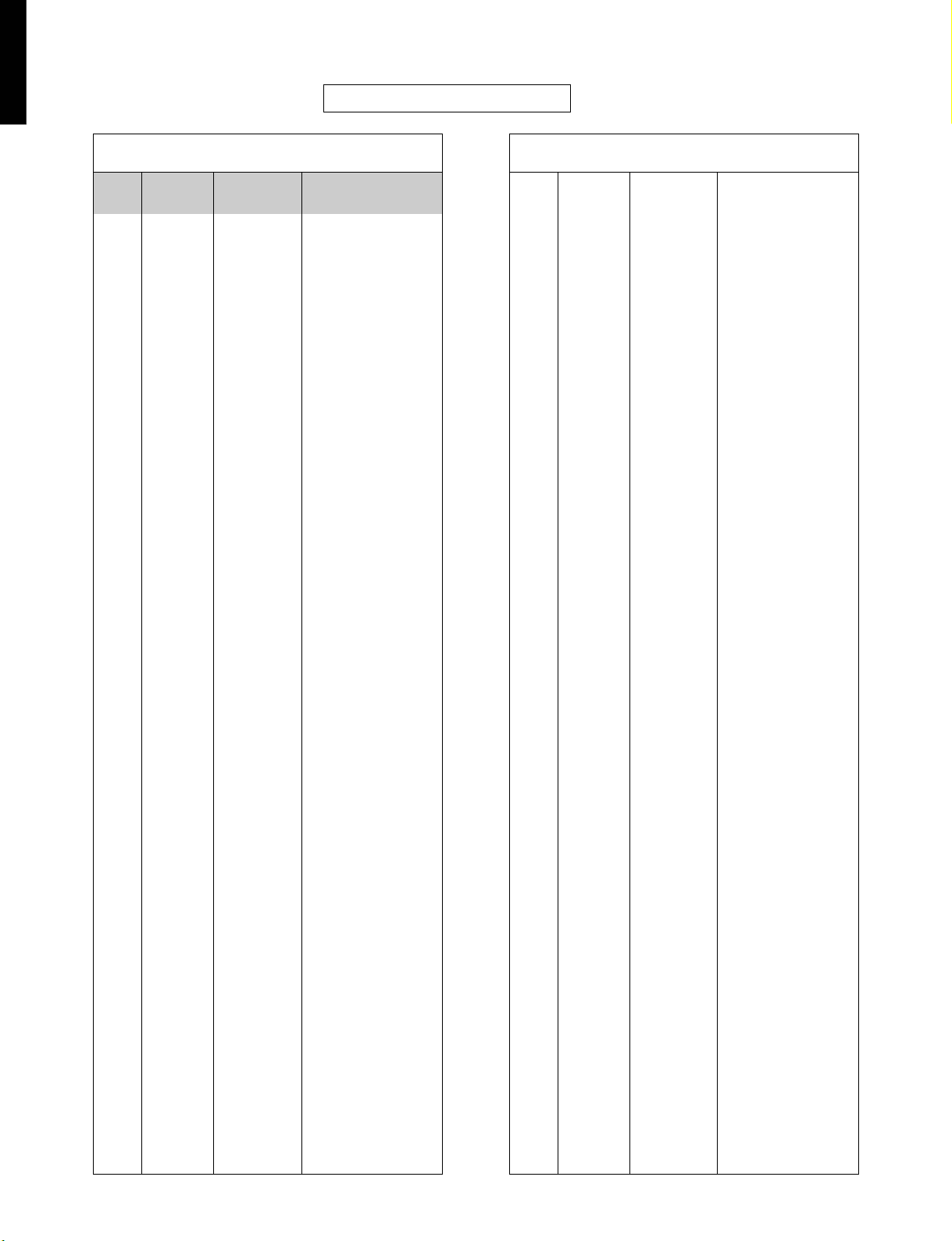
MDX-595
MDX-595
Schm
Ref. PART NO. Description
* V3548300 P.C.B. MAIN(U)
* V3548400 P.C.B. MAIN(BG)
CB1 V3733000 CN 28P
CB2 VT707200 L.EMIT TOTX178
CB3 VT620100 L.DTCT TORX178A
CB4 VT620100 L.DTCT TORX178A
* CB5 VQ047400 CN.BS.PIN 19P
CB6 VB390200 CN.BS.PIN 6P
CB7 VB390100 CN.BS.PIN 5P
CB8 VB390100 CN.BS.PIN 5P
* CB101 VQ963900 CN.BS.PIN 18P
CB301 VG879900 CN.BS.PIN 2P
* CB401 VP245600 CN 2P
CB501 Vi878100 CN.BS.PIN 3P
* CB601 VQ044900 CN.BS.PIN 19P
CB602 Vi878100 CN.BS.PIN 3P
C1 VJ599100 C.CE.TUBLR 0.1uF 50V
C2 VJ599100 C.CE.TUBLR 0.1uF 50V
C3 UR838100 C.EL 100uF 16V
C4 VJ599100 C.CE.TUBLR 0.1uF 50V
C5 VU545000 C.EL 47000uF 5.5V
C6 VJ599100 C.CE.TUBLR 0.1uF 50V
C7 VG280100 C.CE.TUBLR 0.022uF 25V
C8 VJ599100 C.CE.TUBLR 0.1uF 50V
C9 VJ599100 C.CE.TUBLR 0.1uF 50V
C10 UA353300 C.MYLAR 3000pF 50V
* C11 VQ083000 C.EL 47uF 16V
* C12 VQ083000 C.EL 47uF 16V
C13 UA353300 C.MYLAR 3000pF 50V
C14 UR838100 C.EL 100uF 16V
C15 UR838100 C.EL 100uF 16V
C16 VG287600 C.EL 100uF 25V
C17 UA953390 C.MYLAR 3900pF 50V
C18 UA953390 C.MYLAR 3900pF 50V
C19 VG287600 C.EL 100uF 25V
* C20 UR846470 C.EL 4.7uF 25V
C21 UR837100 C.EL 10uF 16V
C22 VF466600 C.CE.TUBLR 10pF 50V
C23 VF466700 C.CE.TUBLR 47pF 50V
C24 VF466700 C.CE.TUBLR 47pF 50V
C25 VF466600 C.CE.TUBLR 10pF 50V
C26 UR837100 C.EL 10uF 16V
* C27 UR846470 C.EL 4.7uF 25V
C28 UR866100 C.EL 1uF 50V
C29 UR838470 C.EL 470uF 16V
C30 VJ599100 C.CE.TUBLR 0.1uF 50V
C31 VQ569900 C.EL 100uF 25V
C32 VQ569900 C.EL 100uF 25V
C33 UA952560 C.MYLAR 560pF 50V
C35 UR866100 C.EL 1uF 50V
* C36 UR846470 C.EL 4.7uF 25V
C37 UA952220 C.MYLAR 220pF 50V
C38 UR837100 C.EL 10uF 16V
*
53
New Parts
P.C.B. MAIN
Schm
Ref. PART NO. Description
C39 UR837100 C.EL 10uF 16V
C40 UA952220 C.MYLAR 220pF 50V
C42 UR866100 C.EL 1uF 50V
* C43 UR846470 C.EL 4.7uF 25V
C44 UA952560 C.MYLAR 560pF 50V
C45 VK534100 C.PP 0.01uF 100V
C46 UR865680 C.EL 0.68uF 50V
* C47 VG289800 C.EL 1000uF 50V
* C48 VG289600 C.EL 330uF 35V
* C49 VG289800 C.EL 1000uF 50V
* C50 VG289800 C.EL 1000uF 50V
C51 VR420400 C.EL 6800uF 16V
C52 VK534100 C.PP 0.01uF 100V
C53 UR837470 C.EL 47uF 16V
C54 UR866100 C.EL 1uF 50V
* C55 VR169000 C.MYLAR.ML ECQ-V1H334JL3
C56 UR837100 C.EL 10uF 16V
C57 UR837470 C.EL 47uF 16V
C58 UR866470 C.EL 4.7uF 50V
C59 VJ599100 C.CE.TUBLR 0.1uF 50V
C60 UR868100 C.EL 100uF 50V
C61 UR867470 C.EL 47uF 50V
C62 UR866470 C.EL 4.7uF 50V
C63 VL883800 C.PP 2200pF 100V
C64 VL883800 C.PP 2200pF 100V
C65 VG278400 C.CE.TUBLR 220pF 50V
C66 VG278400 C.CE.TUBLR 220pF 50V
C67 UR866220 C.EL 2.2uF 50V
C68 VJ599100 C.CE.TUBLR 0.1uF 50V
C70 VR498100 C.EL 6.8uF 6.3V
C71 VR498100 C.EL 6.8uF 6.3V
C72 V3694000 C.EL 4.7uF 10V
C201 UR838330 C.EL 330uF 16V
C202 UR837100 C.EL 10uF 16V
C203 VJ599100 C.CE.TUBLR 0.1uF 50V
C204 VJ599100 C.CE.TUBLR 0.1uF 50V
C205 UR837100 C.EL 10uF 16V
C206 VJ599100 C.CE.TUBLR 0.1uF 50V
C207 UR838330 C.EL 330uF 16V
Z C301 VS741700 C.CE.SAFTY 0.01uF 275V
Z C302 VS741700 C.CE.SAFTY 0.01uF 275V
Z C401 VS741700 C.CE.SAFTY 0.01uF 275V
C601 VJ599100 C.CE.TUBLR 0.1uF 50V
C603 VJ599100 C.CE.TUBLR 0.1uF 50V
C604 VG277000 C.CE.TUBLR 33pF 50V
C605 VJ599100 C.CE.TUBLR 0.1uF 50V
C606 VJ599100 C.CE.TUBLR 0.1uF 50V
C607 UM406470 C.EL 4.7uF 50V
C608 UM406470 C.EL 4.7uF 50V
C609 UM406470 C.EL 4.7uF 50V
C610 VF466800 C.CE.TUBLR 100pF 50V
D1 VD631600 DIODE 1SS133,176,HSS104
* D2 VM973800 DIODE.ZENR HZS4B2TD 4.0V
New Parts
*
Page 49

P.C.B. MAIN
MDX-595
MDX-595
Schm
Ref. PART NO. Description
D3 VD631600 DIODE 1SS133,176,HSS104
D4 VD631600 DIODE 1SS133,176,HSS104
D5 VM974400 DIODE.ZENR HZS6B2TD 6.0V
* D6 VM973800 DIODE.ZENR HZS4B2TD 4.0V
Z D7 VU264100 DIODE 1SR139-400
Z D8 VU264100 DIODE 1SR139-400
Z D9 VU264100 DIODE 1SR139-400
Z D10 VU264100 DIODE 1SR139-400
Z D11 VU264100 DIODE 1SR139-400
Z D12 VU264100 DIODE 1SR139-400
D13 VM974400 DIODE.ZENR HZS6B2TD 6.0V
D14 VM976500 DIODE.ZENR HZS302TD 30V
D15 VM974400 DIODE.ZENR HZS6B2TD 6.0V
D16 VU264100 DIODE 1SR139-400
D17 VU264100 DIODE 1SR139-400
D18 VD631600 DIODE 1SS133,176,HSS104
D201 VU264100 DIODE 1SR139-400
D202 VU264100 DIODE 1SR139-400
G1 VR463400 TERM.GND D3.5 TP00385
* HS1 VR110000 HEAT.SINK UOT-16CS25
* HS2 VR110000 HEAT.SINK UOT-16CS25
* HS3 VZ901000 HEAT.SINK OSH-1743-L50-SPL
* IC1 XA830A00 IC TC74HCT04AP INV
* IC2 iR015300 IC TC74HC153AP MPX
IC3 XA673A00 IC NJM5532D-D
IC4 XA987A00 IC NJM2068D-D
IC5 XA987A00 IC NJM2068D-D
* IC6 XV838C00 IC M30622M8-565FP CPU
* IC7 XM683A00 IC X24C00P
IC8 XD201A00 IC M5290P
* IC9 XQ667A00 IC M5237L
IC201 XG938A00 IC BA15218N
IC601 XR188A00 IC LC75710NE FLD
* JK201 V2086700 JACK.PHONE YKB21-5236
L1 VD473700 COIL 60uH
L2 VD473700 COIL 60uH
* L3 GE300610 FER.BEAD BL02RN1-R62T4
* L4 GE300610 FER.BEAD BL02RN1-R62T4
* L5 GE300610 FER.BEAD BL02RN1-R62T4
* L6 GE300610 FER.BEAD BL02RN1-R62T4
L7 VD473700 COIL 60uH
L202 Vi491100 FER.CORE BP53RB19012080M
L203 VD473700 COIL 60uH
L204 VD473700 COIL 60uH
L205 VD473700 COIL 60uH
L301 Vi491100 FER.CORE BP53RB19012080M
Z* L302 VH227500 FLTR 20uH SU10VD-10020
* PJ1 V3007700 JACK.PIN 4P
Q1 iC174020 TR 2SC1740S R,S
Q2 iA093320 TR 2SA933S Q,R
Q3 iC174020 TR 2SC1740S R,S
Q4 iC287820 TR 2SC2878 A,B
Q5 iC287820 TR 2SC2878 A,B
New Parts
*
Schm
Ref. PART NO. Description
Q6 iC287820 TR 2SC2878 A,B
Q7 iC287820 TR 2SC2878 A,B
Q8 iA093320 TR 2SA933S Q,R
Z Q9 iD040040 TR 2SD400
Z Q10 VS883300 TR 2SB1565 E,F
Z Q11 VC141900 TR 2SB941 P,Q
Z Q12 VS883400 TR 2SD2394 E,F
Q13 iA093320 TR 2SA933S Q,R
Q14 VG722000 TR.DGT DTC144ES
R22 Vi868300 R.FUS 0.68Ω 1/6W
* R56 VP441700 R.MTL.FLM 13KΩ 1/4W
* R57 VP439000 R.MTL.FLM 1KΩ 1/4W
* R58 VP441600 R.MTL.FLM 12KΩ 1/4W
* R83 VP440400 R.MTL.FLM 3.9KΩ 1/4W
* R86 VP442400 R.MTL.FLM 27KΩ 1/4W
R87 Vi868300 R.FUS 0.68Ω 1/6W
* R91 VP440600 R.MTL.FLM 4.7KΩ 1/4W
R92 HV755100 R.CAR.FP 100Ω 1/4W
R93 HV755100 R.CAR.FP 100Ω 1/4W
R201 HV755100 R.CAR.FP 100Ω 1/4W
R214 HV755100 R.CAR.FP 100Ω 1/4W
Z* SW401 VZ364100 SW.PUSH SDDLD1-A2-F-1
* SW501 VZ364300 SW.RT RK09K113
SW601 VG392900 SW.TACT SKHVAA
SW602 VG392900 SW.TACT SKHVAA
SW603 VG392900 SW.TACT SKHVAA
SW604 VG392900 SW.TACT SKHVAA
SW605 VG392900 SW.TACT SKHVAA
SW606 VG392900 SW.TACT SKHVAA
SW607 VG392900 SW.TACT SKHVAA
SW608 VG392900 SW.TACT SKHVAA
SW609 VG392900 SW.TACT SKHVAA
SW610 VG392900 SW.TACT SKHVAA
SW611 VG392900 SW.TACT SKHVAA
SW612 VG392900 SW.TACT SKHVAA
* SW613 VR021100 SW.RT.ENC EC16B242040SA
SW614 VG392900 SW.TACT SKHVAA
SW615 VG392900 SW.TACT SKHVAA
SW616 VG392900 SW.TACT SKHVAA
SW617 VG392900 SW.TACT SKHVAA
SW618 VG392900 SW.TACT SKHVAA
Z* T301 XT874A00 TRANS.PWR (BG)
Z* T301 XU805A00 TRANS.PWR (U)
Z* TH301 VT865700 POSISTOR
Z* TH302 VT865700 POSISTOR
U601 VU591000 L.DTCT GP1U271X
* V601 V3200000 FL.DSPLY 15-BT-53G
VR201 V3703700 VR A20KΩ
VR202 V3703700 VR A20KΩ
XL1 VQ791000 RSNR.CE 10MHz
VB966900 CN IMSA-6024
BB071360 SCR.TERM 8.3x13
V3747500 SUPRT
New Parts
*
PTH8L14AR0R5M1C030
PTH8L14AR0R5M1C030
54
Page 50
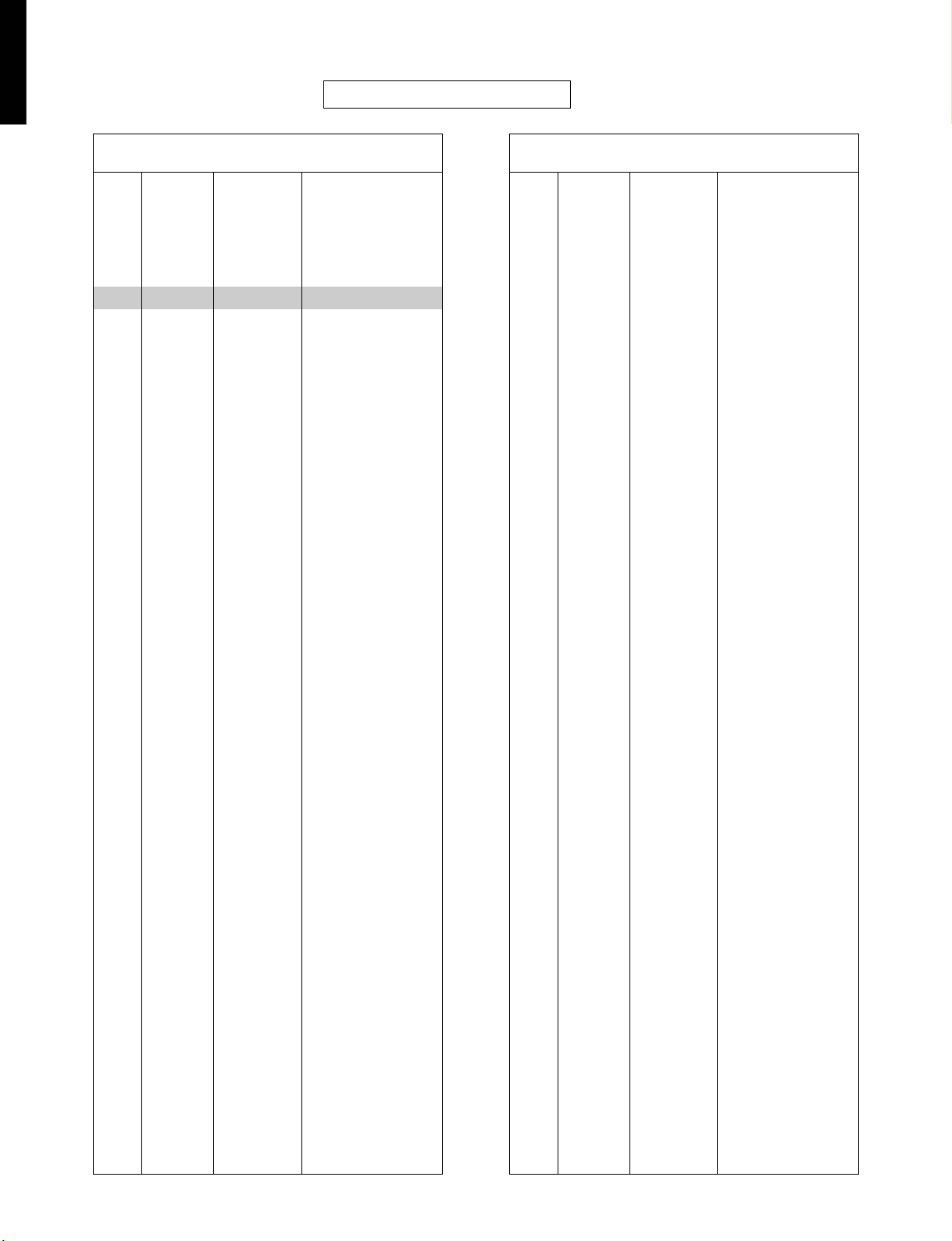
MDX-595
MDX-595
Schm
Ref. PART NO. Description
* V3548500 P.C.B. DIGITAL
* CB701 VQ962100 CN.BS.PIN 18P
C701 VJ900700 C.CE.M.CHP 33pF 50V
C702 UB245100 C.CE.M.CHP 0.1uF 25V
C703 UB245100 C.CE.M.CHP 0.1uF 25V
C704 UB245100 C.CE.M.CHP 0.1uF 25V
C705 UB052100 C.CE.M.CHP 100pF 50V
C706 UB052100 C.CE.M.CHP 100pF 50V
C707 UB052100 C.CE.M.CHP 100pF 50V
C708 UB052100 C.CE.M.CHP 100pF 50V
C709 UB052100 C.CE.M.CHP 100pF 50V
C710 UB052100 C.CE.M.CHP 100pF 50V
C711 UB052100 C.CE.M.CHP 100pF 50V
C712 UB245100 C.CE.M.CHP 0.1uF 25V
C713 VJ900700 C.CE.M.CHP 33pF 50V
C714 UB245100 C.CE.M.CHP 0.1uF 25V
C715 UB013100 C.CE.M.CHP 1000pF 50V
C716 UB245100 C.CE.M.CHP 0.1uF 25V
C717 UM388100 C.EL 100uF 10V
C718 UA953470 C.MYLAR 4700pF 50V
C719 UB245100 C.CE.M.CHP 0.1uF 25V
C720 UB245100 C.CE.M.CHP 0.1uF 25V
C721 UB245100 C.CE.M.CHP 0.1uF 25V
C722 VJ900900 C.CE.M.CHP 39pF 50V
C723 VJ900700 C.CE.M.CHP 33pF 50V
C724 UM388100 C.EL 100uF 10V
C725 UB245100 C.CE.M.CHP 0.1uF 25V
C726 UM388100 C.EL 100uF 10V
C727 UM388100 C.EL 100uF 10V
C728 UB245100 C.CE.M.CHP 0.1uF 25V
C729 UM387470 C.EL 47uF 16V
C730 UM387470 C.EL 47uF 16V
C731 UM388100 C.EL 100uF 10V
C732 UB245100 C.CE.M.CHP 0.1uF 25V
C733 UB052100 C.CE.M.CHP 100pF 50V
C734 UB245100 C.CE.M.CHP 0.1uF 25V
C735 UB052100 C.CE.M.CHP 100pF 50V
C736 UB245100 C.CE.M.CHP 0.1uF 25V
C737 UA954470 C.MYLAR 0.047uF 50V
D701 VT332900 DIODE 1SS355
D702 VT332900 DIODE 1SS355
D703 VU990900 DIODE.ZENR MA8033-H 3.4V
IC701 XR038A00 IC NJM2904M OP AMP
IC702 XL091A00 IC HD74HC02FPEL NOR
IC703 XG948E00 IC YM3436DK
* IC704 XE788A00 IC YM6104
IC705 XW060A00 IC YM3437C-FE2
*
55
VR519500 SHEET
V3747400 SPACER.FL T4x6x18
EG330030 SCR.BND.HD 3x6 FCRM3-BL
New Parts
P.C.B. MAIN
Schm
Ref. PART NO. Description
* IC706 XM332A00 IC TC74VHC04F EL INV
Q701 iC174020 TR 2SC1740S R,S
* Q702 VC123900 TR.DGT DTA143EK
* Q703 VG730700 TR.CHP 2SC3326 B
R720 HV753220 R.CAR.FP 2.2Ω 1/4W
R721 HV753220 R.CAR.FP 2.2Ω 1/4W
R724 HV753220 R.CAR.FP 2.2Ω 1/4W
R725 HV753220 R.CAR.FP 2.2Ω 1/4W
XL701 Vi552000 RSNR.CRYS 12.288MHz
BB071360 SCR.TERM 8.3x13
RD250000 R.CAR.CHP 0Ω 1/10W
RD254220 R.CAR.CHP 22Ω 1/10W
RD254470 R.CAR.CHP 47Ω 1/10W
RD255100 R.CAR.CHP 100Ω 1/10W
RD255390 R.CAR.CHP 390Ω 1/10W
RD256100 R.CAR.CHP 1KΩ 1/10W
RD256220 R.CAR.CHP 2.2KΩ 1/10W
RD256330 R.CAR.CHP 3.3KΩ 1/10W
RD256470 R.CAR.CHP 4.7KΩ 1/10W
RD256820 R.CAR.CHP 8.2KΩ 1/10W
RD257100 R.CAR.CHP 10KΩ 1/10W
RD257180 R.CAR.CHP 18KΩ 1/10W
RD257470 R.CAR.CHP 47KΩ 1/10W
RD258100 R.CAR.CHP 100KΩ 1/10W
RD259100 R.CAR.CHP 1MΩ 1/10W
New Parts
*
Page 51
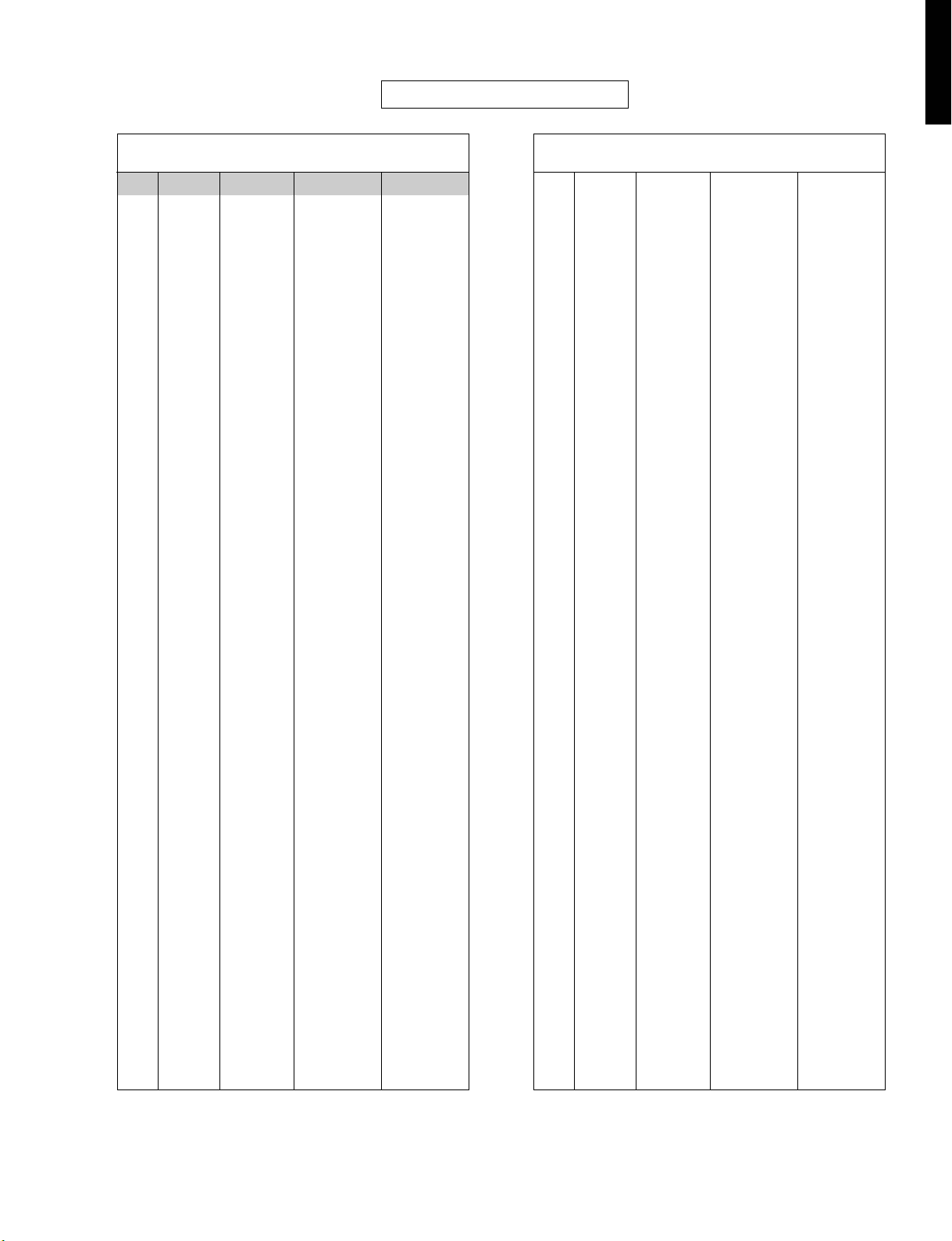
P.C.B. MD MAIN
MDX-595
MDX-595
Schm
Ref. PART NO. Description Remarks
* AAX02260 P.C.B. MAIN 92LPWB2976MDSS
* C1100 AAX02530 C.CHP 4.7uF 10V RCKZ0003AWZZ
* C1101 AAX02750 C.CHP 1uF 6.3V VCKYTV0JB105K
* C1102 AAX02770 C.CHP 1uF 16V VCKYTV1CF105K
* C1103 AAX02800 C.CHP 0.027uF 50V VCKYTV1HB273K
* C1104 AAX02810 C.CHP 0.033uF 50V VCKYTV1HB333K
* C1105 AAX02690 C.CHP 3300pF 50V VCKYCY1HB332K
* C1106 AAX02750 C.CHP 1uF 6.3V VCKYTV0JB105K
* C1107 AAX02650 C.CHP 0.033uF 16V VCKYCY1CB333K
* C1108 AAX02760 C.CHP 0.47uF 16V VCKYTV1CB474K
* C1109 AAX02750 C.CHP 1uF 6.3V VCKYTV0JB105K
* C1110 AAX02820 C.CHP 4700pF 50V VCKYTV1HB472K
* C1111 AAX02760 C.CHP 0.47uF 16V VCKYTV1CB474K
* C1112 AAX02590 C.CHP 330pF 50V VCCCCY1HH331J
* C1113 AAX02580 C.CHP 270pF 50V VCCCCY1HH271J
* C1114 AAX02580 C.CHP 270pF 50V VCCCCY1HH271J
* C1115 AAX02580 C.CHP 270pF 50V VCCCCY1HH271J
* C1116 AAX02580 C.CHP 270pF 50V VCCCCY1HH271J
* C1117 AAX02580 C.CHP 270pF 50V VCCCCY1HH271J
* C1118 AAX02780 C.CHP 1uF 16V VCKYTV1CF105Z
* C1119 AAX02750 C.CHP 1uF 6.3V VCKYTV0JB105K
* C1120 AAX02830 C.CHP 0.01uF 50V VCKYTV1HF103Z
* C1200 AAX02780 C.CHP 1uF 16V VCKYTV1CF105Z
* C1201 AAX02520 C.CHP 10uF 10V RCKZ0002AWZZ
* C1202 AAX02780 C.CHP 1uF 16V VCKYTV1CF105Z
* C1203 AAX02780 C.CHP 1uF 16V VCKYTV1CF105Z
* C1204 AAX02660 C.CHP 0.047uF 16V VCKYCY1CB473K
* C1205 AAX02780 C.CHP 1uF 16V VCKYTV1CF105Z
* C1206 AAX02790 C.CHP 1200pF 50V VCKYTV1HB122K
* C1207 AAX02780 C.CHP 1uF 16V VCKYTV1CF105Z
* C1208 AAX02550 C.CHP 12pF 50V VCCCCY1HH120J
* C1209 AAX02550 C.CHP 12pF 50V VCCCCY1HH120J
* C1210 AAX02560 C.CHP 22pF 50V VCCCCY1HH220J
* C1300 AAX02600 C.CHP 120pF 50V VCCCTV1HH121J
* C1301 AAX02640 C.CHP 0.027uF 16V VCKYCY1CB273K
* C1302 AAX02520 C.CHP 10uF 10V RCKZ0002AWZZ
* C1303 AAX02530 C.CHP 4.7uF 10V RCKZ0003AWZZ
* C1304 AAX02520 C.CHP 10uF 10V RCKZ0002AWZZ
* C1400 AAX02630 C.CHP 0.022uF 16V VCKYCY1CB223K
* C1401 AAX02630 C.CHP 0.022uF 16V VCKYCY1CB223K
* C1402 AAX02700 C.CHP 680pF 50V VCKYCY1HB681K
* C1403 AAX02660 C.CHP 0.047uF 16V VCKYCY1CB473K
* C1404 AAX02630 C.CHP 0.022uF 16V VCKYCY1CB223K
* C1405 AAX02700 C.CHP 680pF 50V VCKYCY1HB681K
* C1406 AAX02630 C.CHP 0.022uF 16V VCKYCY1CB223K
* C1407 AAX02660 C.CHP 0.047uF 16V VCKYCY1CB473K
* C1408 AAX02630 C.CHP 0.022uF 16V VCKYCY1CB223K
* C1409 AAX02670 C.CHP 0.1uF 25V VCKYCY1EF104Z
* C1410 AAX02780 C.CHP 1uF 16V VCKYTV1CF105Z
* C1411 AAX02590 C.CHP 330pF 50V VCCCCY1HH331J
* C1501 AAX02780 C.CHP 1uF 16V VCKYTV1CF105Z
* C1502 AAX02570 C.CHP 220pF 50V VCCCCY1HH221J
* C1503 AAX02720 C.CHP 0.33uF 16V VCKYTQ1CB334K
New Parts
*
Schm
Ref. PART NO. Description Remarks
* C1504 AAX02570 C.CHP 220pF 50V VCCCCY1HH221J
* C1505 AAX02540 C.CHP 100pF 50V VCCCCY1HH101J
* C1506 AAX02540 C.CHP 100pF 50V VCCCCY1HH101J
* C1508 AAX02660 C.CHP 0.047uF 16V VCKYCY1CB473K
* C1509 AAX02660 C.CHP 0.047uF 16V VCKYCY1CB473K
* C1511 AAX02560 C.CHP 22pF 50V VCCCCY1HH220J
* C1600 AAX02730 C.CHP 1uF 16V VCKYTQ1CF105Z
* C1601 AAX02610 C.CHP 820pF 50V VCCSCY1HL821J
* C1602 AAX02610 C.CHP 820pF 50V VCCSCY1HL821J
* C1603 AAX02610 C.CHP 820pF 50V VCCSCY1HL821J
* C1604 AAX02610 C.CHP 820pF 50V VCCSCY1HL821J
* C1606 AAX02520 C.CHP 10uF 10V RCKZ0002AWZZ
* C1607 AAX02780 C.CHP 1uF 16V VCKYTV1CF105Z
* C1608 AAX02490 C.EL.CHP 100uF 10V VCEAPS107AF1A
* C1610 AAX02530 C.CHP 4.7uF 10V RCKZ0003AWZZ
* C1611 AAX02710 C.CHP 8200pF 50V VCKYCY1HB822K
* C1612 AAX02710 C.CHP 8200pF 50V VCKYCY1HB822K
* C1613 AAX02680 C.CHP 1500pF 50V VCKYCY1HB152K
* C1615 AAX02680 C.CHP 1500pF 50V VCKYCY1HB152K
* C1616 AAX02490 C.EL.CHP 100pF 10V VCEAPS107AF1A
* C1619 AAX02590 C.CHP 330pF 50V VCCCCY1HH331J
* C1700 AAX02510 C.EL.CHP 47uF 4V VCEAPS476AF0G
* C1701 AAX02510 C.EL.CHP 47uF 4V VCEAPS476AF0G
* C1702 AAX02620 C.CHP 0.01uF 16V VCKYCY1CB103K
* C1703 AAX02660 C.CHP 0.047uF 16V VCKYCY1CB473K
* C1704 AAX02510 C.EL.CHP 47uF 4V VCEAPS476AF0G
* C1705 AAX02660 C.CHP 0.047uF 16V VCKYCY1CB473K
* C1706 AAX02830 C.CHP 0.01uF 50V VCKYTV1HF103Z
* C1707 AAX02780 C.CHP 1uF 16V VCKYTV1CF105Z
* C1708 AAX02830 C.CHP 0.01uF 50V VCKYTV1HF103Z
* C1709 AAX02830 C.CHP 0.01uF 50V VCKYTV1HF103Z
* C1710 AAX02480 C.EL.CHP 10uF 16V RCEZ1620AFZZ
* C1711 AAX02510 C.EL.CHP 47uF 4V VCEAPS476AF0G
* C1712 AAX02480 C.EL.CHP 10uF 16V RCEZ1620AFZZ
* C1713 AAX02830 C.CHP 0.01uF 50V VCKYTV1HF103Z
* C1714 AAX02780 C.CHP 1uF 16V VCKYTV1CF105Z
* C1715 AAX02830 C.CHP 0.01uF 50V VCKYTV1HF103Z
* C1716 AAX02510 C.EL.CHP 47uF 4V VCEAPS476AF0G
* C1800 AAX02500 C.EL.CHP 220uF 4V VCEAPS227AF0G
* C1801 AAX02520 C.CHP 10uF 10V RCKZ0002AWZZ
* C1802 AAX02520 C.CHP 10uF 10V RCKZ0002AWZZ
* C1803 AAX02490 C.EL.CHP 100pF 10V VCEAPS107AF1A
* C1804 AAX02740 C.CHP 2.2uF 16V VCKYTQ1CF225Z
* C1805 AAX02780 C.CHP 1uF 16V VCKYTV1CF105Z
* CN1101 AAX01400 CN.PLUG 28P QCNCWY028AFZZ
* CN1300 AAX01380 CN.PLUG 2P QCNCM891BAFZZ
* CN1401 AAX01390 CN.PLUG 5P QCNCWXC05AFZZ
* CN1501 AAX01410 CN.PLUG 28P QCNCWZ028AFZZ
* CN1602 AAX01350 CN.PLUG 2P QCNCM890BAF02
* CN1603 AAX01370 CN.PLUG 2P QCNCM890BAFZZ
* CN1604 AAX01360 CN.PLUG 2P QCNCM890BAF06
* CW1901 AAX01340 CN.FLT 5P QCNWN1042AWZZ
* CW1903 AAX02360 CN.BS.PIN 2P QCNWN1044AWZZ
New Parts
*
56
Page 52
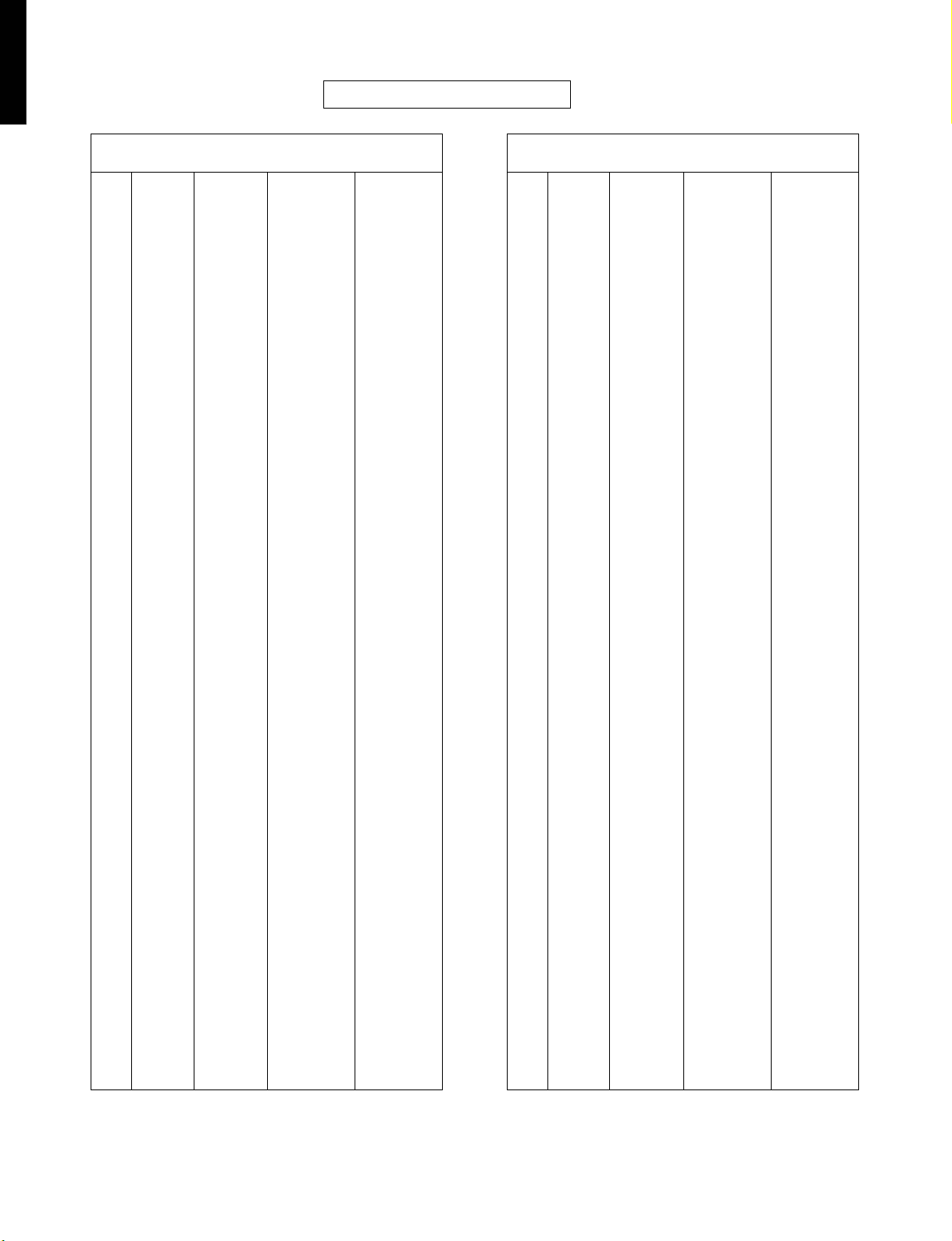
MDX-595
MDX-595
Schm
Ref. PART NO. Description Remarks
* D1300 AAX02470 DIODE SB0209CP VHDSB0209CP1
* D1301 AAX02470 DIODE SB0209CP VHDSB0209CP1
* D1401 AAX02460 DIODE SB00703Q VHDSB00703Q1
* IC1101 AAX02180 IC IR3R55 VHIIR3R55//1
* IC1201 AAX04880 IC LR376484 VHILR3764841
* IC1202 AAX02150 IC IX2474AF RHIX2474AFZZ
* IC1300 AAX02160 IC 74ACT02F VHI74ACT02F1
* IC1401 AAX02140 IC IX0290AW RHIX0290AWZZ
* IC1402 AAX02200 IC S29294A VHIS29294A/1
* IC1601 AAX02170 IC BA5984FP VHIBA5984FP1
* IC1701 AAX02210 IC UDA1344 VHIUDA1344/1
* IC1702 AAX02190 IC NJM431U VHINJM431U/1
* IC1801 AAX02220 IC XC62EP32 VHIXC62EP321
* L1100 AAX02230 IC 0.47uH VPBNNR47K0000
* L1101 AAX02330 COIL 10uH VPBNN100K0000
* L1200 AAX02340 COIL 4.7uH VPBNN4R7K0000
* L1201 AAX02230 COIL 0.47uH VPBNNR47K0000
* L1300 AAX02350 COIL 47uH VPNM470K0000
* L1301 AAX02350 COIL 47uH VPNM470K0000
* L1501 AAX02320 COIL 1uH RCILZ0016AWZZ
* L1503 AAX02340 COIL 4.7uH VPBNN4R7K0000
* L1600 AAX02320 COIL 1uH RCILZ0016AWZZ
* L1700 AAX02330 COIL 10uH VPBNN100K0000
* L1701 AAX02330 COIL 10uH VPBNN100K0000
* Q1300 AAX02100 FET 2SK2909 VS2SK2909//1
* Q1301 AAX02090 FET 2SK1473 VS2SK1473//1
* Q1302 AAX02100 FET 2SK2909 VS2SK2909//1
* Q1303 AAX02090 FET 2SK1473 VS2SK1473//1
* Q1400 AAX02890 TR RNC1404 VSRNC1404//1
* Q1401 AAX02890 TR RNC1404 VSRNC1404//1
* Q1402 AAX02880 TR RN2404 VSRN2404///1
* Q1403 AAX02880 TR RN2404 VSRN2404///1
* Q1500 AAX02900 TR RNC1407 VSRNC1407//1
* Q1700 AAX02860 TR 2SC2412KR VS2SC2412KR1
* Q1701 AAX02890 TR RNC1404 VSRNC1404//1
* Q1702 AAX02840 TR 2SA1162G VS2SA1162G/1
* Q1800 AAX02900 TR RNC1407 VSRNC1407//1
* Q1801 AAX02840 TR 2SA1162G VS2SA1162G/1
* Q1802 AAX02900 TR RNC1407 VSRNC1407//1
* Q1803 AAX02870 TR RN1406 VSRN1406///1
* Q1804 AAX02850 TR 2SA1314C VS2SA1314C/1
* Q1805 AAX02850 TR 2SA1314C VS2SA1314C/1
* Q1806 AAX02870 TR RN1406 VSRN1406///1
* R1100 AAX03080 R.CAR.CHP 27Ω 1/8W VRSTQ2BB270J
* R1101 AAX01880 R.CAR.CHP 1Ω 1/16W VRSCY1JB1R0J
* R1102 AAX01760 R.CAR.CHP 10KΩ 1/16W VRSCY1JB103J
* R1103 AAX02020 R.CAR.CHP 390KΩ 1/16W VRSCY1JB394J
* R1105 AAX01810 R.CAR.CHP 1.2KΩ 1/16W VRSCY1JB122J
* R1106 AAX02060 R.CAR.CHP 56KΩ 1/16W VRSCY1JB563J
* R1107 AAX02050 R.CAR.CHP 560Ω 1/16W VRSCY1JB561J
* R1108 AAX01910 R.CAR.CHP 22KΩ 1/16W VRSCY1JB223J
* R1109 AAX01910 R.CAR.CHP 22KΩ 1/16W VRSCY1JB223J
* R1110 AAX01910 R.CAR.CHP 22KΩ 1/16W VRSCY1JB223J
*
New Parts
P.C.B. MD MAIN
Schm
Ref. PART NO. Description Remarks
* R1111 AAX01910 R.CAR.CHP 22KΩ 1/16W VRSCY1JB223J
* R1112 AAX01910 R.CAR.CHP 22KΩ 1/16W VRSCY1JB223J
* R1113 AAX01710 R.CAR.CHP 0Ω 1/16W VRSCY1JB000J
* R1200 AAX01820 R.CAR.CHP 120KΩ 1/16W VRSCY1JB124J
* R1201 AAX01820 R.CAR.CHP 120KΩ 1/16W VRSCY1JB124J
* R1202 AAX01860 R.CAR.CHP 150KΩ 1/16W VRSCY1JB154D
* R1203 AAX01860 R.CAR.CHP 150KΩ 1/16W VRSCY1JB154D
* R1204 AAX02070 R.CAR.CHP 62KΩ 1/16W VRSCY1JB623J
* R1205 AAX02070 R.CAR.CHP 62KΩ 1/16W VRSCY1JB623J
* R1206 AAX01990 R.CAR.CHP 33KΩ 1/16W VRSCY1JB333J
* R1207 AAX01990 R.CAR.CHP 33KΩ 1/16W VRSCY1JB333J
* R1208 AAX01900 R.CAR.CHP 220Ω 1/16W VRSCY1JB221J
* R1209 AAX01730 R.CAR.CHP 100Ω 1/16W VRSCY1JB101J
* R1210 AAX01900 R.CAR.CHP 220Ω 1/16W VRSCY1JB221J
* R1211 AAX01900 R.CAR.CHP 220Ω 1/16W VRSCY1JB221J
* R1212 AAX02030 R.CAR.CHP 47Ω 1/16W VRSCY1JB470J
* R1214 AAX01760 R.CAR.CHP 10KΩ 1/16W VRSCY1JB103J
* R1215 AAX01790 R.CAR.CHP 1MΩ 1/16W VRSCY1JB105J
* R1216 AAX01710 R.CAR.CHP 0Ω 1/16W VRSCY1JB000J
* R1217 AAX01830 R.CAR.CHP 150Ω 1/16W VRSCY1JB151J
* R1219 AAX01760 R.CAR.CHP 10KΩ 1/16W VRSCY1JB103J
* R1220 AAX01710 R.CAR.CHP 0Ω 1/16W VRSCY1JB000J
* R1221 AAX01760 R.CAR.CHP 10KΩ 1/16W VRSCY1JB103J
* R1222 AAX01760 R.CAR.CHP 10KΩ 1/16W VRSCY1JB103J
* R1223 AAX01730 R.CAR.CHP 100Ω 1/16W VRSCY1JB101J
* R1224 AAX01710 R.CAR.CHP 0Ω 1/16W VRSCY1JB000J
* R1300 AAX03090 R.CAR.CHP 0Ω 1/10W VRSTV2AB000J
* R1301 AAX01720 R.CAR.CHP 10Ω 1/16W VRSCY1JB100J
* R1302 AAX03090 R.CAR.CHP 0Ω 1/10W VRSTV2AB000J
* R1303 AAX03060 R.CAR.CHP 0Ω 1/8W VRSTQ2BB000J
* R1304 AAX03150 R.CAR.CHP 680Ω 1/10W VRSTV2AB681J
* R1400 AAX01940 R.CAR.CHP 2.7KΩ 1/16W VRSCY1JB272J
* R1401 AAX01840 R.CAR.CHP 1.5KΩ 1/16W VRSCY1JB152J
* R1402 AAX01750 R.CAR.CHP 1KΩ 1/16W VRSCY1JB102J
* R1403 AAX01750 R.CAR.CHP 1KΩ 1/16W VRSCY1JB102J
* R1404 AAX01750 R.CAR.CHP 1KΩ 1/16W VRSCY1JB102J
* R1405 AAX01980 R.CAR.CHP 3.3KΩ 1/16W VRSCY1JB332J
* R1406 AAX01780 R.CAR.CHP 100KΩ 1/16W VRSCY1JB104J
* R1407 AAX01780 R.CAR.CHP 100KΩ 1/16W VRSCY1JB104J
* R1408 AAX01980 R.CAR.CHP 3.3KΩ 1/16W VRSCY1JB332J
* R1409 AAX01750 R.CAR.CHP 1KΩ 1/16W VRSCY1JB102J
* R1410 AAX01980 R.CAR.CHP 3.3KΩ 1/16W VRSCY1JB332J
* R1411 AAX01750 R.CAR.CHP 1KΩ 1/16W VRSCY1JB102J
* R1412 AAX01760 R.CAR.CHP 10KΩ 1/16W VRSCY1JB103J
* R1413 AAX01750 R.CAR.CHP 1KΩ 1/16W VRSCY1JB102J
* R1414 AAX01750 R.CAR.CHP 1KΩ 1/16W VRSCY1JB102J
* R1415 AAX01760 R.CAR.CHP 10KΩ 1/16W VRSCY1JB103J
* R1416 AAX01760 R.CAR.CHP 10KΩ 1/16W VRSCY1JB103J
* R1417 AAX01760 R.CAR.CHP 10KΩ 1/16W VRSCY1JB103J
* R1419 AAX01760 R.CAR.CHP 10KΩ 1/16W VRSCY1JB103J
* R1420 AAX01760 R.CAR.CHP 10KΩ 1/16W VRSCY1JB103J
* R1421 AAX01760 R.CAR.CHP 10KΩ 1/16W VRSCY1JB103J
* R1422 AAX01760 R.CAR.CHP 10KΩ 1/16W VRSCY1JB103J
New Parts
*
57
Page 53

P.C.B. MD MAIN & OTHER
MDX-595
MDX-595
Schm
Ref. PART NO. Description Remarks
* R1423 AAX01760 R.CAR.CHP 10KΩ 1/16W VRSCY1JB103J
* R1424 AAX01760 R.CAR.CHP 10KΩ 1/16W VRSCY1JB103J
* R1425 AAX01780 R.CAR.CHP 100KΩ 1/16W VRSCY1JB104J
* R1426 AAX01750 R.CAR.CHP 1KΩ 1/16W VRSCY1JB102J
* R1427 AAX01750 R.CAR.CHP 1KΩ 1/16W VRSCY1JB102J
* R1428 AAX01750 R.CAR.CHP 1KΩ 1/16W VRSCY1JB102J
* R1429 AAX02040 R.CAR.CHP 47KΩ 1/16W VRSCY1JB473J
* R1430 AAX01760 R.CAR.CHP 10KΩ 1/16W VRSCY1JB103J
* R1444 AAX01730 R.CAR.CHP 100Ω 1/16W VRSCY1JB101J
* R1510 AAX03050 R.CAR.CHP 8.2KΩ 1/16W VRSCY1JB822J
* R1511 AAX03050 R.CAR.CHP 8.2KΩ 1/16W VRSCY1JB822J
* R1512 AAX02030 R.CAR.CHP 47Ω 1/16W VRSCY1JB470J
* R1513 AAX02030 R.CAR.CHP 47Ω 1/16W VRSCY1JB470J
* R1514 AAX01750 R.CAR.CHP 1KΩ 1/16W VRSCY1JB102J
* R1515 AAX01870 R.CAR.CHP 1.8KΩ 1/16W VRSCY1JB182J
* R1516 AAX01870 R.CAR.CHP 1.8KΩ 1/16W VRSCY1JB182J
* R1517 AAX01760 R.CAR.CHP 10KΩ 1/16W VRSCY1JB103J
* R1518 AAX01760 R.CAR.CHP 10KΩ 1/16W VRSCY1JB103J
* R1518 AAX01760 R.CAR.CHP 10KΩ 1/16W VRSCY1JB103J
* R1519 AAX01800 R.CAR.CHP 120Ω 1/16W VRSCY1JB121J
* R1520 AAX01760 R.CAR.CHP 10KΩ 1/16W VRSCY1JB103J
* R1521 AAX03020 R.CAR.CHP 6.8KΩ 1/16W VRSCY1JB682J
* R1522 AAX01900 R.CAR.CHP 220Ω 1/16W VRSCY1JB221J
* R1523 AAX01710 R.CAR.CHP 0Ω 1/16W VRSCY1JB000J
* R1525 AAX01980 R.CAR.CHP 3.3KΩ 1/16W VRSCY1JB332J
* R1526 AAX01750 R.CAR.CHP 1KΩ 1/16W VRSCY1JB102J
* R1527 AAX03050 R.CAR.CHP 8.2KΩ 1/16W VRSCY1JB822J
* R1528 AAX03050 R.CAR.CHP 8.2KΩ 1/16W VRSCY1JB822J
* R1529 AAX03050 R.CAR.CHP 8.2KΩ 1/16W VRSCY1JB822J
* R1530 AAX01900 R.CAR.CHP 220Ω 1/16W VRSCY1JB221J
* R1531 AAX01900 R.CAR.CHP 220Ω 1/16W VRSCY1JB221J
* R1532 AAX01750 R.CAR.CHP 1KΩ 1/16W VRSCY1JB102J
* R1535 AAX03130 R.CAR.CHP 47Ω 1/10W VRSTV2AB470J
* R1536 AAX03090 R.CAR.CHP 0Ω 1/10W VRSTV2AB000J
* R1537 AAX03090 R.CAR.CHP 0Ω 1/10W VRSTV2AB000J
* R1538 AAX03090 R.CAR.CHP 0Ω 1/10W VRSTV2AB000J
* R1539 AAX03090 R.CAR.CHP 0Ω 1/10W VRSTV2AB000J
* R1600 AAX02080 R.CAR.CHP 6.8KΩ 1/16W VRSCY1JB682D
* R1601 AAX02080 R.CAR.CHP 6.8KΩ 1/16W VRSCY1JB682D
* R1605 AAX01760 R.CAR.CHP 10KΩ 1/16W VRSCY1JB103J
* R1606 AAX01760 R.CAR.CHP 10KΩ 1/16W VRSCY1JB103J
* R1612 AAX01890 R.CAR.CHP 200KΩ 1/16W VRSCY1JB204D
* R1614 AAX01770 R.CAR.CHP 100KΩ 1/16W VRSCY1JB104D
* R1616 AAX03020 R.CAR.CHP 6.8KΩ 1/16W VRSCY1JB682J
* R1617 AAX03020 R.CAR.CHP 6.8KΩ 1/16W VRSCY1JB682J
* R1618 AAX01850 R.CAR.CHP 15KΩ 1/16W VRSCY1JB153J
* R1620 AAX01850 R.CAR.CHP 15KΩ 1/16W VRSCY1JB153J
* R1700 AAX02010 R.CAR.CHP 39KΩ 1/16W VRSCY1JB393J
* R1701 AAX01960 R.CAR.CHP 30KΩ 1/16W VRSCY1JB303J
* R1702 AAX01740 R.CAR.CHP 1KΩ 1/16W VRSCY1JB102D
* R1703 AAX01970 R.CAR.CHP 3.3KΩ 1/16W VRSCY1JB332D
* R1704 AAX03040 R.CAR.CHP 820Ω 1/16W VRSCY1JB821J
* R1705 AAX02010 R.CAR.CHP 39KΩ 1/16W VRSCY1JB393J
New Parts
*
Schm
Ref. PART NO. Description Remarks
* R1706 AAX01790 R.CAR.CHP 1MΩ 1/16W VRSCY1JB105J
* R1707 AAX01750 R.CAR.CHP 1KΩ 1/16W VRSCY1JB102J
* R1708 AAX01950 R.CAR.CHP 27KΩ 1/16W VRSCY1JB273J
* R1709 AAX02010 R.CAR.CHP 39KΩ 1/16W VRSCY1JB393J
* R1710 AAX03030 R.CAR.CHP 680KΩ 1/16W VRSCY1JB684J
* R1711 AAX03100 R.CAR.CHP 12Ω 1/10W VRSTV2AB120J
* R1712 AAX03100 R.CAR.CHP 12Ω 1/10W VRSTV2AB120J
* R1713 AAX01780 R.CAR.CHP 100KΩ 1/16W VRSCY1JB104J
* R1801 AAX01930 R.CAR.CHP 270Ω 1/16W VRSCY1JB271J
* R1802 AAX01920 R.CAR.CHP 220K 1/16W VRSCY1JB224D
* R1803 AAX01770 R.CAR.CHP 100KΩ 1/16W VRSCY1JB104D
* R1804 AAX02000 R.CAR.CHP 390Ω 1/16W VRSCY1JB391J
* R1805 AAX01930 R.CAR.CHP 270Ω 1/16W VRSCY1JB271J
* R1806 AAX03120 R.CAR.CHP 1Ω 1/10W VRSTV2AB1R0J
* R1807 AAX01950 R.CAR.CHP 27KΩ 1/16W VRSCY1JB273J
* R1808 AAX01870 R.CAR.CHP 1.8KΩ 1/16W VRSCY1JB182J
* R1809 AAX03070 R.CAR.CHP 1Ω 1/8W VRSTQ2BB1R0J
* R1811 AAX03070 R.CAR.CHP 1Ω 1/8W VRSTQ2BB1R0J
* R1811 AAX03070 R.CAR.CHP 1Ω 1/8W VRSTQ2BB1R0J
* XL1201 AAX01660 RSNR.CRYS RCRSC0001AWZZ
* CN1901 AAX02450 CN.SOKT 5P QCNCW037EAWZZ
* R1901 AAX03140 R.CAR.CHP 470Ω 1/10W VRSTV2AB471J
* R1902 AAX03110 R.CAR.CHP 1.8KΩ 1/10W VRSTV2AB182J
* R1903 AAX03160 R.CAR.CHP 820Ω 1/10W VRSTV2AB821J
* R1904 AAX03160 R.CAR.CHP 820Ω 1/10W VRSTV2AB821J
* SW1952 AAX02410 SW QSWP0006AWZZ
* SW1953 AAX02400 SW QSWM0157AFZZ
* SW1954 AAX02380 SW QSWM0002AWZZ
* SW1955 AAX02380 SW QSWM0002AWZZ
* SW1956 AAX02390 SW QSWM0156AFZZ
* AAX01420 P.W.B. MECHANISM QPWBF0400AWZZ
New Parts
*
58
Page 54

ABCDE
MDX-595
1
2
■ EXPLODED VIEW
41
22
9
43
43
41
42
11
12
43
43
43
21
3
3
47
47
47
47
46
(3)
2
(1)
24
4
(4)
2
1-32
1-21
1-17
5
48
1-11
1-12
1-13
1-16
1-27
1-32
(5)
2
6
1-24
1-32
1-22
1-23
1-31
7
44
1-32
1-5
1-26
1-32
47
30
26
25
46
2(6)
48
1-32
2 (2)
1-15
29
27
28
1-32
200
200-1
2
23
25
46
59
Page 55
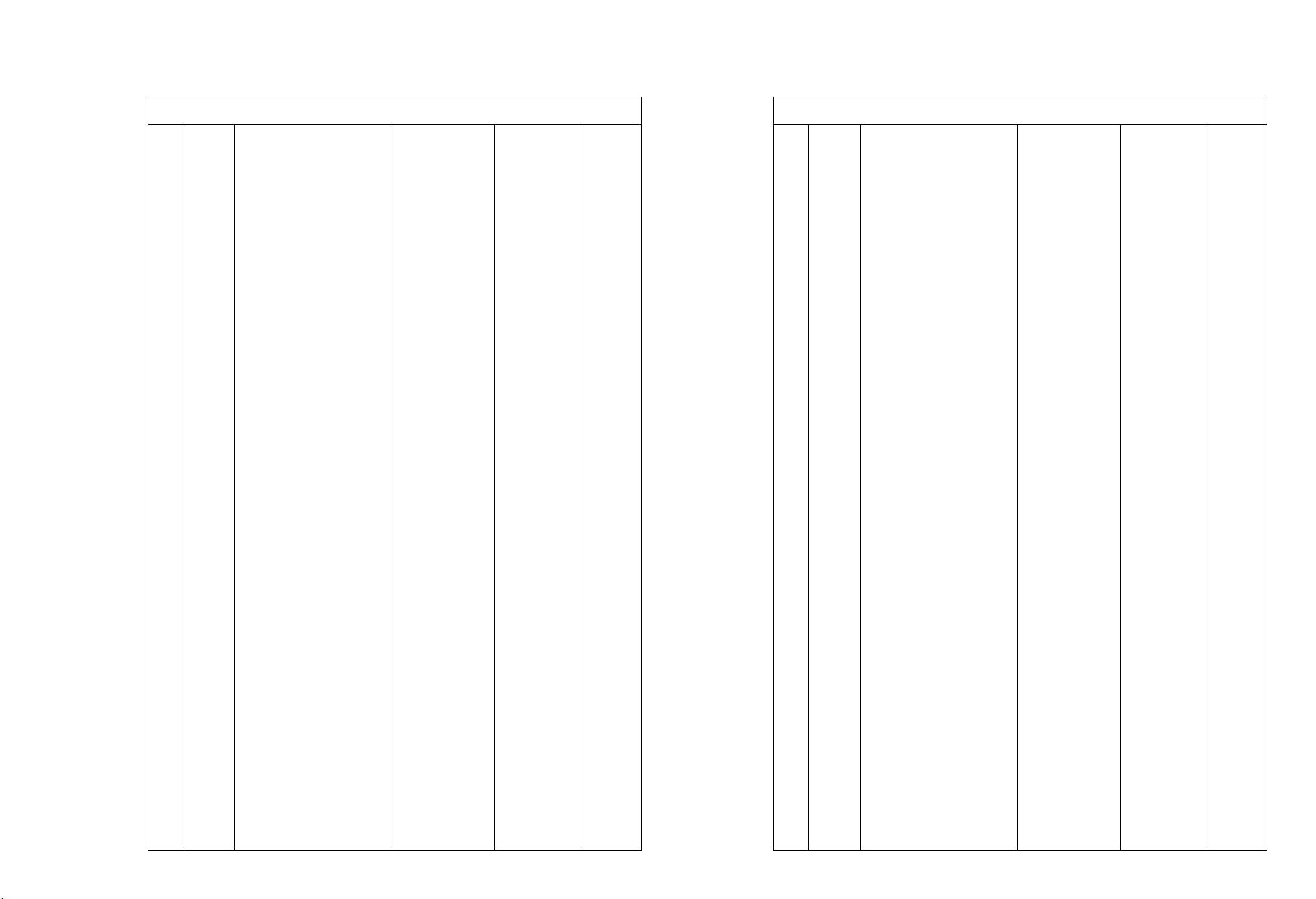
■ MECHANICAL PARTS
MDX-595
Ref.
No. PART NO. Description Remarks Markets
* 1- 5 MF119200 FLEXIBLE FLAT CABLE 19P 200mm
* 1-11 V3080200 FRONT PANEL BL
* 1-11 V3080300 FRONT PANEL TI
* 1-12 V3080600 PANEL, SUB BL
* 1-12 V3080700 PANEL, SUB TI
* 1-13 V3082300 SPRING
* 1-15 V3081800 SUPPORT, VR
* 1-16 V3082200 GRILL, LID BL
* 1-16 V3204800 GRILL, LID TI
* 1-17 V3080800 LID, MD BL
* 1-17 V3080900 LID, MD TI
1-21 VZ494400 BUTTON 11x22 BL
1-21 VZ494500 BUTTON 11x22 TI
* 1-22 V2047400 KNOB D14ED BL
* 1-22 V2047500 KNOB D14ED TI
* 1-23 V3322700 KNOB, ED BL
* 1-23 V3322800 KNOB, ED TI
1-24 VR308400 KNOB, VR D10 BL
* 1-24 VU114800 KNOB, VR D10 TI
* 1-26 V3081500 WINDOW PANEL, LID
1-27 V2269200 DAMPER T1x13x13
1-31 VN413300 BIND HEAD BONDING B-T. SCREW 3x8 MFZN2-BL
* 1-32 EP630290 BIND HEAD P-TITE SCREW 3x6 FCRM3-BL
* 2 V3548300 P.C.B. ASS’Y MAIN (U)
* 2 V3548400 P.C.B. ASS’Y MAIN (BG)
* 3 V3548500 P.C.B. ASS’Y DIGITAL
* 9 V3098100 MD RECORDER UNIT MDM-98A
Z 11 V2363800 POWER CORD ASS’Y (U)
Z 11 VN363700 POWER CORD ASS’Y (G)
Z 11 VV437300 POWER CORD ASS’Y (B)
12 V2438700 CORD STOPPER #10P1
* 21 V3079900 REAR PANEL (U)
* 21 V3080000 REAR PANEL (BG)
* 22 VZ151900 TOP COVER BL
* 22 VZ152000 TOP COVER TI
* 23 VZ151800 CHASSIS, MAIN ALL
* 24 V3081700 SUPPORT, MECH
25 VQ780300 LEG D60xH16
* 26 V3205000 CARD EDGE SPACER KGES-18
27 VU981200 SUPPORT, P.C.B. No.3596
28 VS037900 SHEET, TRAY B
* 29 V2113100 SPACER
30 V2269200 DAMPER T1x13x13
41 21991500 PW HEAD S-TITE SCREW 4x8-10 FCRM3-BL BL
41 VH313200 BW HEAD S-TITE SCREW 4x8-10 FNM3-BL TI
* 42 V2728500 BIND HEAD S-TITE SCREW 4x7 MFZN2-BL
43 VN413300 BIND HEAD BONDING B-T. SCREW 3x8 MFZN2-BL
44 VE190700 BIND HEAD BONDING B-T. SCREW 3x6 FCRM3-BL
46 EL300650 PW HEAD B-TITE SCREW 3x8-8 FCRM3-BL
* 47 EP600530 BIND HEAD S-TITE SCREW 3x8 ZMC2-BL
* 48 VF378100 FLAT HEAD SCREW 3x6 ZMC2-Y
Ref.
No. PART NO. Description Remarks Markets
ACCESSORIES
* 200 VZ480500 REMOTE CONTROL TRANSMITTER
* 200-1 CX680450 LID
* V3541900 OPTICAL CABLE 1P
VY952200 PIN-PLUG CORD 2P 1.0m
BATTERY, MANGANESE SUM-3,AA,R06
New Parts
*
New Parts
60 61
*
Page 56
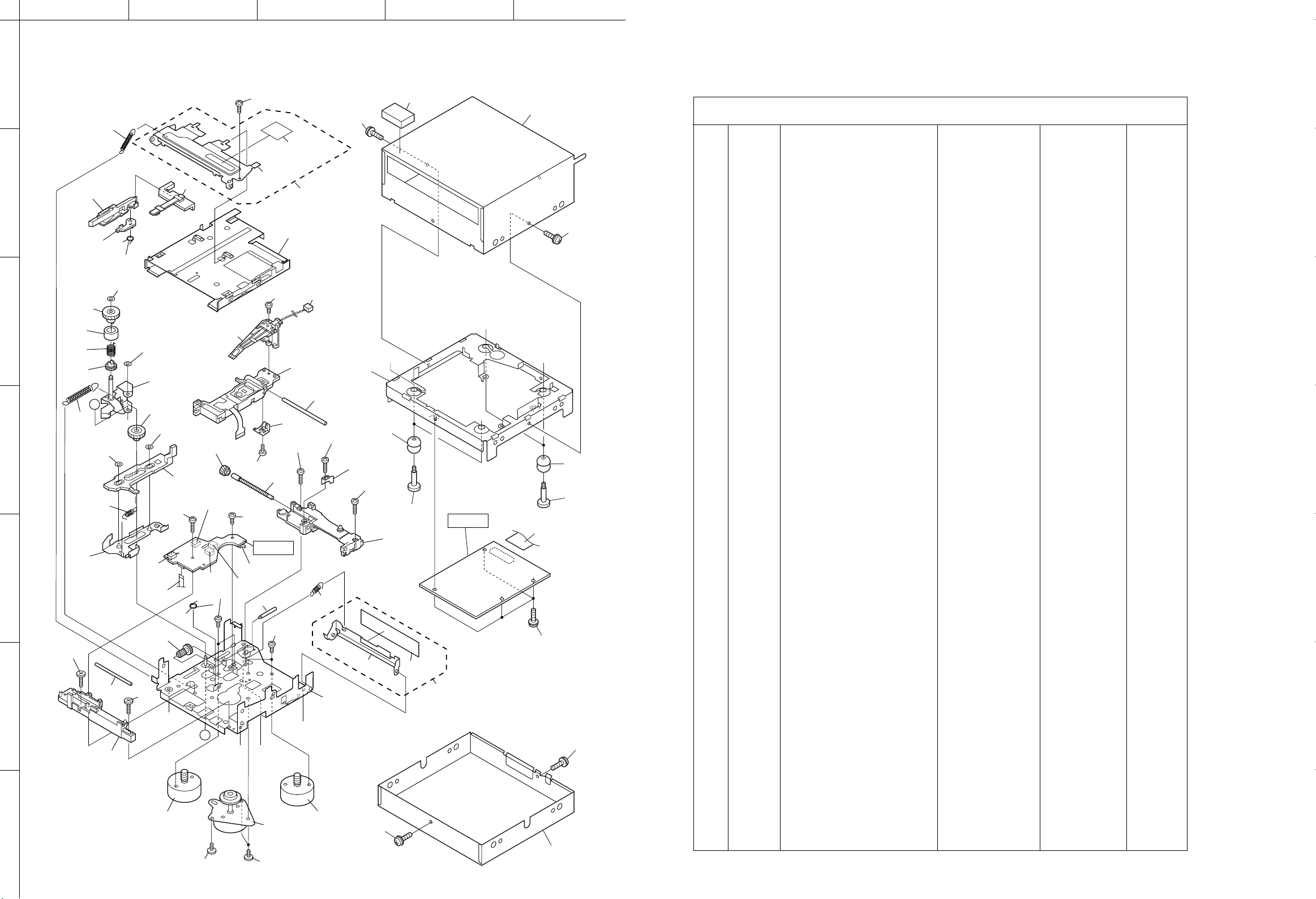
ABCDE
2
2
MDX-595
1
■ EXPLODED VIEW (MD Mechanism Unit)
607
612
15
7-2
39
35
■ MECHANICAL PARTS (MD Mechanism Unit)
Ref.
No. PART NO. Description Remarks Markets
* V3098100 MD RECORDER UNIT V3098100
* 1 AAX02240 MD GUIDE A LANGF0033AWZZ
* 2 AAX02250 MD GUIDE B LANGF0034AWZZ
2
9
11
7-1
7
* 3 AAX02930 DRIVE CHASSIS LCHSM0080AWM1
* 4 AAX02270 CARTRIDGE HOLDER LHLDX3004AWM1
* 5 AAX02280 CAM PLATE LEVER MLEVF0036AWM1
* 6 AAX02130 SHIFT ARM ASSY HA MLEVF0025AWM1
* 6-1 AAX02120 SHIFT ARM HA MLEVF0025AWZZ
* 6-2 AAX01510 SHEET, LEAD PROTECTION PSHEP0026AWZZ
* 7 AAX01480 HOLDER ARM ASSY MLEVF0037AWM2
10
16
4
612
* 7-1 AAX01460 HOLDER ARM MLEVF0037AWM1
608
607
CW1903
26
3
27
12
24
608
32
33
34
A
1
B
1
B
2
8
17
601
30
601
14
18
601
38x2
1
611x2
PWB-A
A
2
37x2
611x
CNW2002
A
20
21
609
4
5
609
25
19
5
SW
1952
CW1901
601
22
SW1956
SW1955
603x2
604
605
PWB-B
SW1953
SW1954
29
28
13
23
603x2
613x4
602
6-1
6-2
* 7-2 AAX01440 SHEET, HEAD PROTECTION PSHEP0024AWZZ
* 8 AAX01600 ROLLER ARM LEVER MLEVF0030AWM1
* 9 AAX02310 CLUTCH LEVER MLEVP0075AWZZ
* 10 AAX02290 CATCH MLEVP0076AWZZ
* 11 AAX02440 SLIDER LEVER MLEVP0077AWZZ
* 12 AAX01590 SPRING, ROLLER HOLDER MSPRD0103AWFJ
* 13 AAX02430 SPRING, SPIN MSPRD0105AWFJ
* 14 AAX02370 SPRING, SHIFT ARM MSPRD1318AFFJ
* 15 AAX01470 SPRING, HOLDER ARM MSPRD1319AFFJ
* 16 AAX02300 SPRING, CATCH MSPRD1334AFFJ
* 17 AAX01680 SPRING, LEAF A MSPRP0015AWFJ
* 18 AAX02950 SPRING, DRIVE SHAFT MSPRP0017AWFJ
* 19 AAX01500 SPRING, RACK MSPRT0018AWFJ
* 20 AAX01570 SPRING, ROLLER MSPRT1566AFFJ
* 21 AAX01540 LOADING GEAR B NGERH0066AWZZ
* 22 AAX02920 DRIVE GEAR NGERH0067AWZZ
* 23 AAX01530 LOADING GEAR A NGERH0068AWZZ
* 24 AAX01560 ROLLER GEAR NGERH0084AWZZ
* 25 AAX01490 RACK GEAR NGERR0002AWZZ
* 26 AAX01580 ROLLER HOLDER NROLP0010AWZZ
* 27 AAX02910 TRANSFER ROLLER NROLR0001AWZZ
* 28 AAX02940 DRIVING SHAFT NSFTD0005AWFT
* 29 AAX01520 LOADING GEAR SHAFT NSFTM0017AWFW
* 30 AAX01310 PICKUP SLIDE SHAFT MSFTM0277AFFW
* 31 AAX01320 PICKUP GUIDE SHAFT NSFTM0278AFFW
* 32 AAX01640 MAGNETIC HEAD RCILH0108AFZZ
Z* 33 AAX01630 OPTICAL PICKUP RCTRH8190AFZZ
* 34 AAX01450 BASE FRAME LANGK0092AWFW
* 35 AAX01650 UPPER COVER PCOVS3021AWFW
* 36 AAX01670 BOTTOM COVER PCOVS3022AWFW
31
6
602
A
1
A
B
1
A
2
2
3
B
2
6
* 37 AAX01700 RUBBER, UNTI-VIBRATION A PCUSG0672AFSA
* 38 AAX01690 RUBBER, UNTI-VIBRATION B PCUSG0672AFSB
* 39 AAX01430 CUSHION, HEAD PCUSS0041AWZZ
61
* 601 AAX02960 SCREW M1.7x9.5 LXBZ0030AWZZ
* 602 AAX02970 SCREW M1.7x7.5 LXBZ0031AWZZ
* 603 AAX02980 SCREW M1.7x2 LXBZ0032AWZZ
* 604 AAX03000 SCREW M1.4x2.2 LXBZ0804AFFF
* 605 AAX03010 SCREW M1.7x3 LXBZ0846AFZZ
M903
7
62
610
M901
606x2
M902
612
36
* 606 AAX01260 SCREW M1.7x2.5 LXBZ0851AFZZ
* 607 AAX01280 SCREW M1.7x5 LXBZ0883AFZZ
* 608 AAX01610 WASHER 1.5x3.2x0.5 LXWZ9268AFZZ
New Parts
63
*
Page 57

Ref.
No. PART NO. Description Remarks Markets
* 609 AAX01620 WASHER 1.2x3x0.2 LXWZ9269AFZZ
* 610 AAX02990 SCREW M1.7x2.1 LXBZ0036AWZZ
* 611 AAX01270 SCREW M1.7x8.9 LXBZ0852AFFD
* 612 AAX01290 SCREW M2x4 XBPSD20P04K00
* 613 AAX01300 SCREW M1.7x3 XSPSN17P03K00
*
CNW2002
* M901 AAX02420 MOTOR, SPINDLE RMOTV0012AWZZ
* M902 AAX01330 MOTOR, FEED RMOTV0013AWM2
* M903 AAX01550 MOTOR, LOAD RMOTV0014AWM1
AAX02110 MD FLAT CABLE 28P QCNWN6763AFM1
MDX-595
MDX-595
New Parts
*
64
Page 58

ABCDE
MDX-595
1
GREASE APPLICATION DIAGRAM
2
3
G
GB
G
GB
4
G
GB
GB
GB
GB
5
G
GB
OL
G
6
G
G
Grease
G : Molykote PG664
GB : Molykote BR2PLUS
OL : HYDRO-FLUTE EP-68
7
65
Page 59
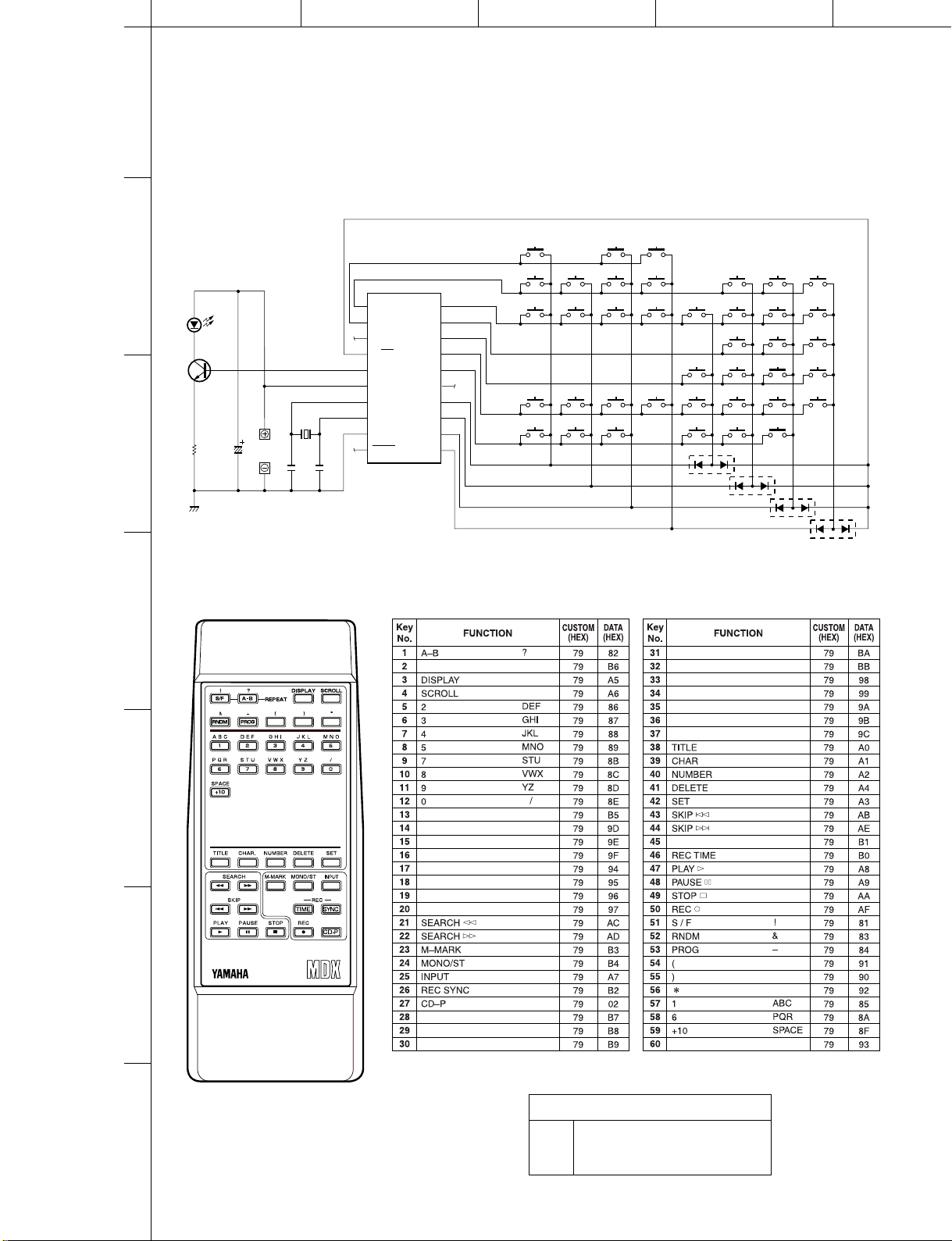
ABCDE
MDX-595
1
REMOTE CONTROL TRANSMITTER
■ SCHEMATIC DIAGRAM
K1
2
IC1
1
IED1
Q1
X1
C3
3
R1
2.2Ω
47µF
455KHz
3(V)
C1C2
220pF 220pF
KI/O8
2
KI/O7
3
SO
4
SI/LED
5
REM
6
VDD
7
XOUT
8
XIN
9
VSS
10
RESET
20
KI/O5
19
KI/O4
18
KI/O3
17
KI/O2
16
KI/O1
15
KI/O0
14
KI3
µPD6133GS–459
13
KI2
12
KI1
11
KI0
K5
K9
K21
K25
K3
K4
K6
K7
K8
K10
K11
K12
K22
K23
K24
K26
K27
K38
K39 K40
K41
K42
K46
K49
K50
K53
K54
K57
K58
D1
K44
K43
K48
K47
K51
K52
K55
K56
K59
D2
D3
D4
4
5
6
CUSTOM CODE
HEX79C0 C1 C2 C3 C4 C5 C6 C7
7
10011110
66
Page 60

MDX-595
MDX-595
Value
1.0 Ω
1.8 Ω
2.2 Ω
3.3 Ω
4.7 Ω
5.6 Ω
100 Ω
110 Ω
120 Ω
150 Ω
160 Ω
180 Ω
200 Ω
220 Ω
270 Ω
330 Ω
390 Ω
430 Ω
470 Ω
510 Ω
560 Ω
680 Ω
820 Ω
910 Ω
1.0 kΩ
1.2 kΩ
1.5 kΩ
1.8 kΩ
2.0 kΩ
2.2 kΩ
2.4 kΩ
2.7 kΩ
3.0 kΩ
3.3 kΩ
3.6 kΩ
3.9 kΩ
4.7 kΩ
5.1 kΩ
5.6 kΩ
6.8 kΩ
8.2 kΩ
9.1 kΩ
67
10 Ω
15 Ω
22 Ω
27 Ω
33 Ω
39 Ω
47 Ω
56 Ω
68 Ω
75 Ω
82 Ω
91 Ω
Parts List for Carbon R esistors
1/4W Type Part No.
HJ35 3100
HJ35 3180
HJ35 3220
HJ35 3330
HJ35 3470
HJ35 3560
HF45 4100
HJ35 4150
HF45 4220
HJ35 4270
HF45 4330
HJ35 4470
HF45 4470
HF45 4560
HF45 4680
HF45 4750
HF45 4820
HF45 4910
HF45 5100
HJ35 5110
HF45 5120
HF45 5150
HJ35 5160
HF45 5180
HF45 5200
HF45 5220
HF45 5270
HF45 5330
HF45 5390
HF45 5430
HF45 5470
HF45 5510
HF45 5560
HF45 5680
HF45 5820
HF45 5910
HF45 6100
HF45 6120
HF45 6150
HF45 6180
HJ35 6200
HF45 6220
HJ35 6240
HF45 6270
HF45 6300
HF45 6330
HJ35 6360
HF45 6390
HF45 6470
HF45 6510
HF45 6560
HF45 6680
HF45 6820
HF45 6910
1/6W Type Part No.
HF85 3100
❊
HF85 3220
HF85 3330
HF85 3470
HF85 3560
HF45 4100
HF85 4150
HF45 4220
HF85 4270
HF45 4330
HF85 4390
HF45 4470
HF45 4560
HF45 4680
HF45 4750
HF45 4820
HF45 4910
HF45 5100
HF85 5110
HF45 5120
HF45 5150
❊
HF45 5180
HF45 5200
HF45 5220
HF45 5270
HF45 5330
HF45 5390
HF45 5430
HF45 5470
HF45 5510
HF45 5560
HF45 5680
HF45 5820
HF45 5910
HF45 6100
HF45 6120
HF45 6150
HF45 6180
HF85 6200
HF45 6220
HF85 6240
HF45 6270
HF45 6300
HF45 6330
HF85 6360
HF45 6390
HF45 6470
HF45 6510
HF45 6560
HF45 6680
HF45 6820
HF45 6910
Value
10 kΩ
11 kΩ
12 kΩ
13 kΩ
15 kΩ
18 kΩ
22 kΩ
24 kΩ
27 kΩ
30 kΩ
33 kΩ
36 kΩ
39 kΩ
47 kΩ
51 kΩ
56 kΩ
62 kΩ
68 kΩ
82 kΩ
91 kΩ
100 kΩ
110 kΩ
120 kΩ
150 kΩ
180 kΩ
220 kΩ
270 kΩ
300 kΩ
330 kΩ
390 kΩ
470 kΩ
560 kΩ
680 kΩ
820 kΩ
1.0 MΩ
1.2 MΩ
1.5 MΩ
1.8 MΩ
2.2 MΩ
3.3 MΩ
3.9 MΩ
4.7 MΩ
1/4W Type Part No.
HF45 7100
HF45 7110
HJ35 7120
HF45 7130
HF45 7150
HF45 7180
HF45 7220
HF45 7240
HJ35 7270
HF45 7300
HF45 7330
HF45 7360
HF45 7390
HF45 7470
HF45 7510
HF45 7560
HF45 7620
HF45 7680
HF45 7820
HF45 7910
HF45 8100
HF45 8110
HF45 8120
HF45 8150
HF45 8180
HJ35 8220
HF45 8270
HF45 8300
HF45 8330
HJ35 8390
HF45 8470
HJ35 8560
HJ35 8680
HJ35 8820
HF45 9100
HJ35 9120
HJ35 9150
HJ35 9180
HJ35 9220
HJ35 9330
HJ35 9390
HJ35 9470
1/4W Type
HJ35
10mm
1/6W Type Part No.
HF45 7100
HF45 7110
HF85 7120
HF45 7130
HF45 7150
HF45 7180
HF45 7220
HF45 7240
HF85 7270
HF45 7300
HF45 7330
HF45 7360
HF45 7390
HF45 7470
HF45 7510
HF45 7560
HF45 7620
HF45 7680
HF45 7820
HF45 7910
HF45 8100
HF45 8110
HF45 8120
HF45 8150
HF45 8180
HF85 8220
HF45 8270
HF45 8300
HF45 8330
HF85 8390
HF45 8470
HF85 8560
HF85 8680
HF85 8820
HF45 9100
❊
HF85 9150
HF85 9180
HF85 9220
HF85 9330
❊
HF85 9470
1/4W Type
HF45
1/6W Type
HF85
5mm
1992
